LifeView Q DVB-T User Manual
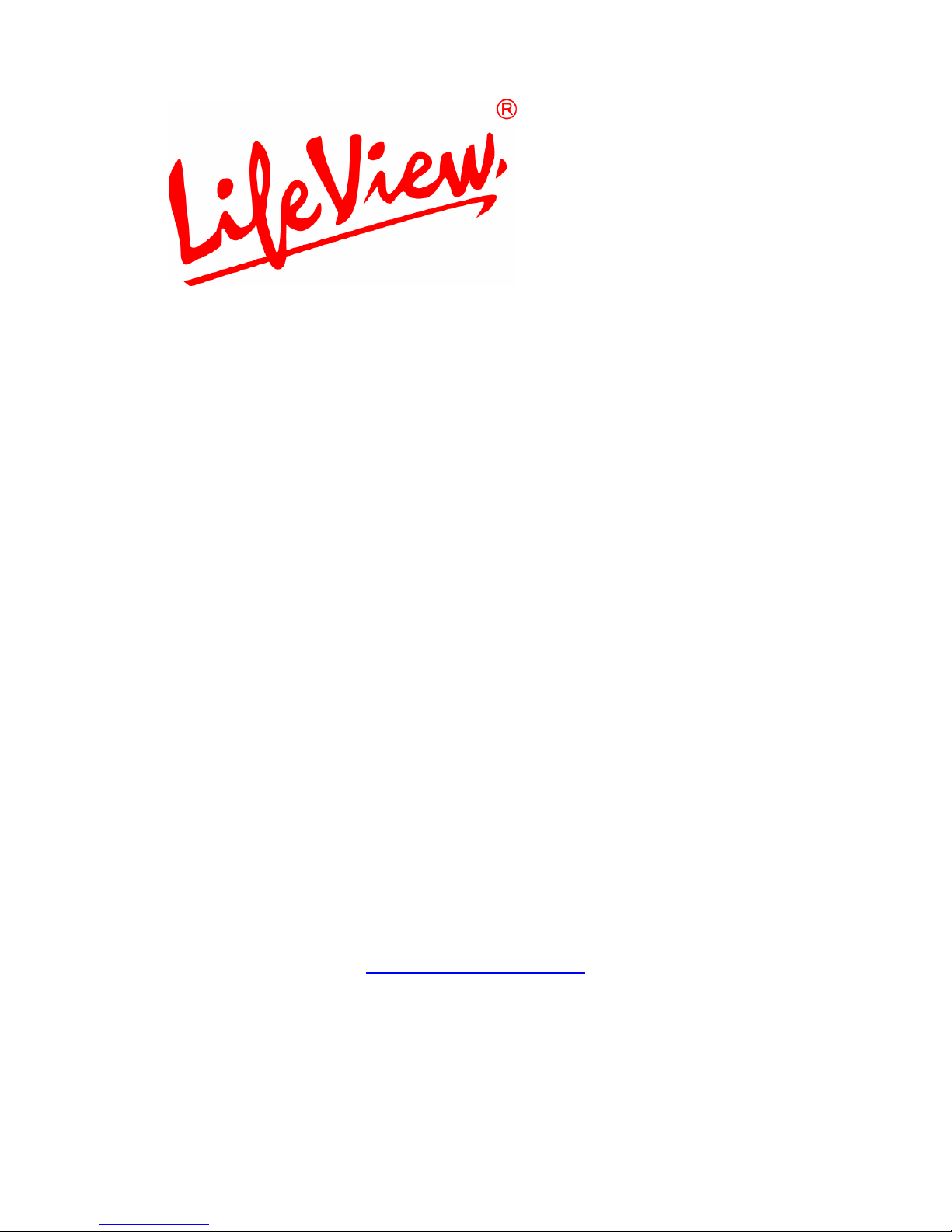
.
Q
DVB-T
User Manual
Animation Technologies Inc.
www.lifeview.com
Ver: 1.9
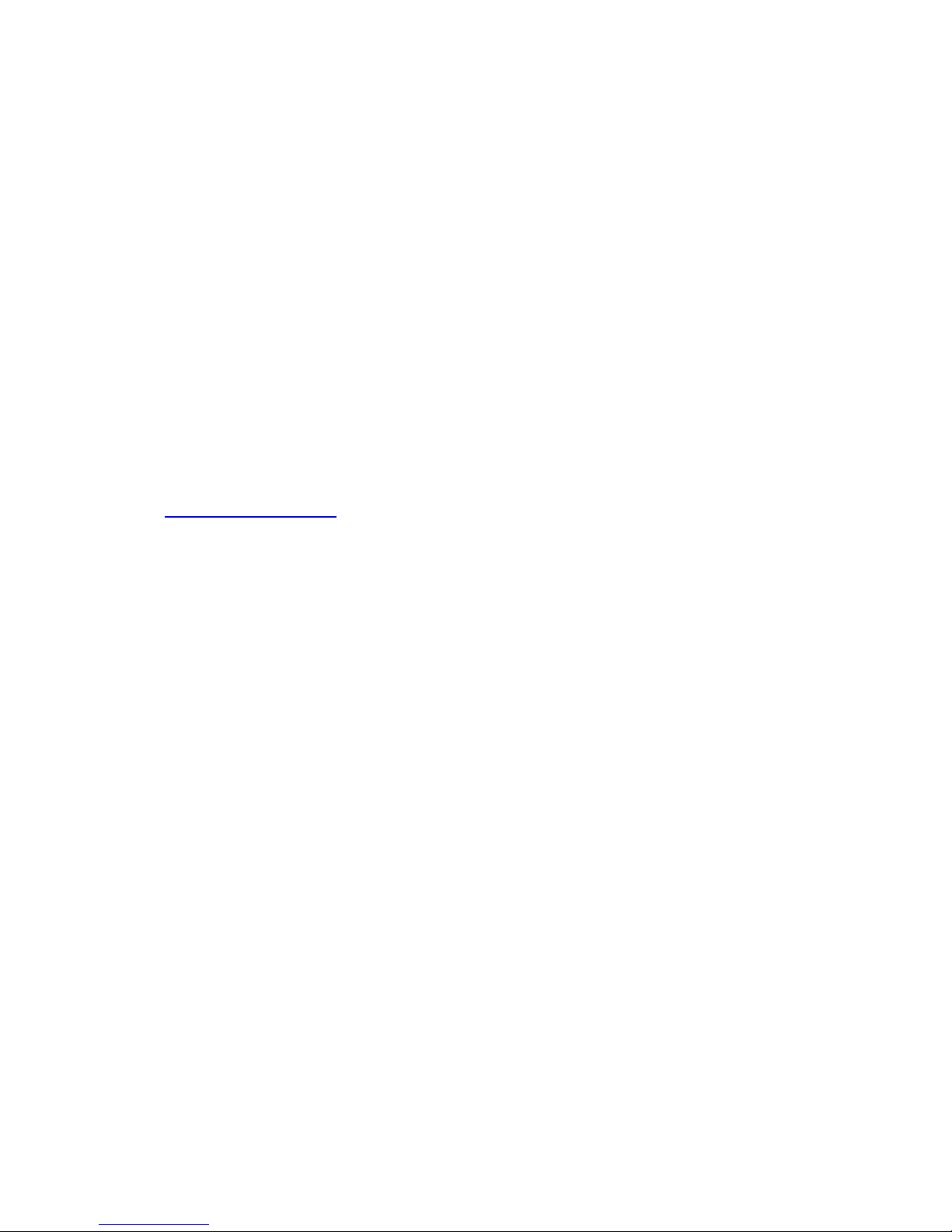
Copyright and Trademark Notice
©2005 by Animation Technologies Inc. All rights reserved.
Information in this document is subject to change without notice. No part of this
document may be reproduced or transmitted in any form or by any means, electronic
or mechanical without prior written permission of Animation Technologies Inc.
Animation Technologies Inc. makes no representation or warranties with respect to
the contents hereof and specifically disclaims any implied warranties of
merchantability or fitness for any particular purpose. Animation Technologies Inc.
reserves the right to revise this manual and to make changes in its content without
obligation to notify any person or organization of such revision or change. In no event
shall Animation Technologies Inc. be liable to you or any third party for any
consequential, incidental, direct, indirect, special, punitive, or other damages
(including without limitation, damages for loss of profits, interruptions, loss of
information, pecuniary loss, etc.), even if Animation Technologies Inc. has been
advised of the possibility of such damages arising from any defect or error in this
manual or product.
Updates to this documentation can be obtained from our website:
http://www.lifeview.com.
Windows
®
is a trademark of Microsoft Corporation. All other brand names used in this
document are registered trademarks of their respective companies.
CE Statement: This equipment has been tested and complies with EN 55022:
1998+A1: 2000+A2: 2003,Class B, EN55024: 1998+A1: 2001+A2: 2003 ( IEC
61000-4-2:2001, IEC 61000-4-3:2002+A1: 2002, IEC 61000-4-8: 2001 ) standards.

Contents
1. Getting Started...................................................................1
1.1 Introduction...................................................................................................1
1.2 Features .......................................................................................................1
1.3 Package Contents ........................................................................................1
1.4 System Requirements ..................................................................................2
2. Installation..........................................................................3
2.1 DirectX..........................................................................................................3
2.2 Connecting the Q
DVB-T
..................................................................................4
2.3 Driver Installation for Windows 2000 / Windows XP.....................................5
2.4 Installation of LifeView DTV..........................................................................6
3. LifeView DTV .....................................................................7
3.1 DTV Interface Overview................................................................................7
3.2 Scanning for TV Channels............................................................................8
3.3 Channel list.................................................................................................10
3.4 Volume controls..........................................................................................10
3.5 Signal Strength Meter.................................................................................10
3.6 Teletext.......................................................................................................11
3.7 EPG............................................................................................................12
3.8 Keyboard Shortcuts....................................................................................13
4. Settings ............................................................................14
4.1 Directory Settings .......................................................................................14
4.2 Schedule Recording ...................................................................................14
5. Recording.........................................................................15
5.1 The Recording Button.................................................................................15
5.2 The TimeShift Button..................................................................................16
5.3 Schedule Recording ...................................................................................17
5.4 Snapshots...................................................................................................18
5.5 Play Mode...................................................................................................18
6. Technical Support............................................................19
6.1 Contact Us..................................................................................................19


Getting Started
1. Getting Started
1.1 Introduction
Thank you for choosing the Q
DVB-T
TV tuner and video capture unit. This product
turns your PC into a powerful desktop multimedia system quickly and easily. Capture
video and still images and experience real-time MPEG-2 recording. The Q
DVB-T
provides you with a high quality TV viewing experience with true stereo sound!
1.2 Features
• Antenna ready DVB-T Silicon Tuner
• Watch TV in a resizable window or full-screen
• Listen to DVB radio
• Teletext and EPG support
• TimeShifting functions
• Record digital TV perfectly to MPEG-2
• Scheduled recording and one-touch recording from EPG
• Capture still images
• Ultra-portable design you can take anywhere
• Compatible with Windows
®
2000 and XP
1.3 Package Contents
When removing the contents of the package, please inspect all items to ensure no
damage was sustained during shipping. The following items should be included in the
package:
• Q
DVB-T
• RF connection dongle
• PAL/NTSC adapter
• USB port extension cable
• EMI ferrite core
• Installation CD-ROM
• Quick Installation Guide
• Portable antenna (optional)
Note: The included antenna is only suitable for areas with a strong DVB-T signal. If
you have reception problems, first try to move or reorient the antenna. Otherwise, you
may need to use a stronger antenna for better reception.
1

Getting Started
1.4 System Requirements
To successfully use the Q
DVB-T
solution, please ensure that your system meets the
following requirements:
• Pentium
®
4 or AMD Athlon 2.0 GHz or faster, 2.4GHz or faster recommended
• 256 MB RAM (minimum), 512 MB RAM recommended
• Microsoft Windows 2000 (SP4) / XP (SP2)
• 100MB available hard disk space for installation, additional space required for
recording or TimeShifting
• CD-ROM or DVD drive
• VGA chipset with full DirectX 9.0 support
• DirectX 9.0c or higher installed
• Available USB 2.0 port
• TV antenna or cable for digital TV
2
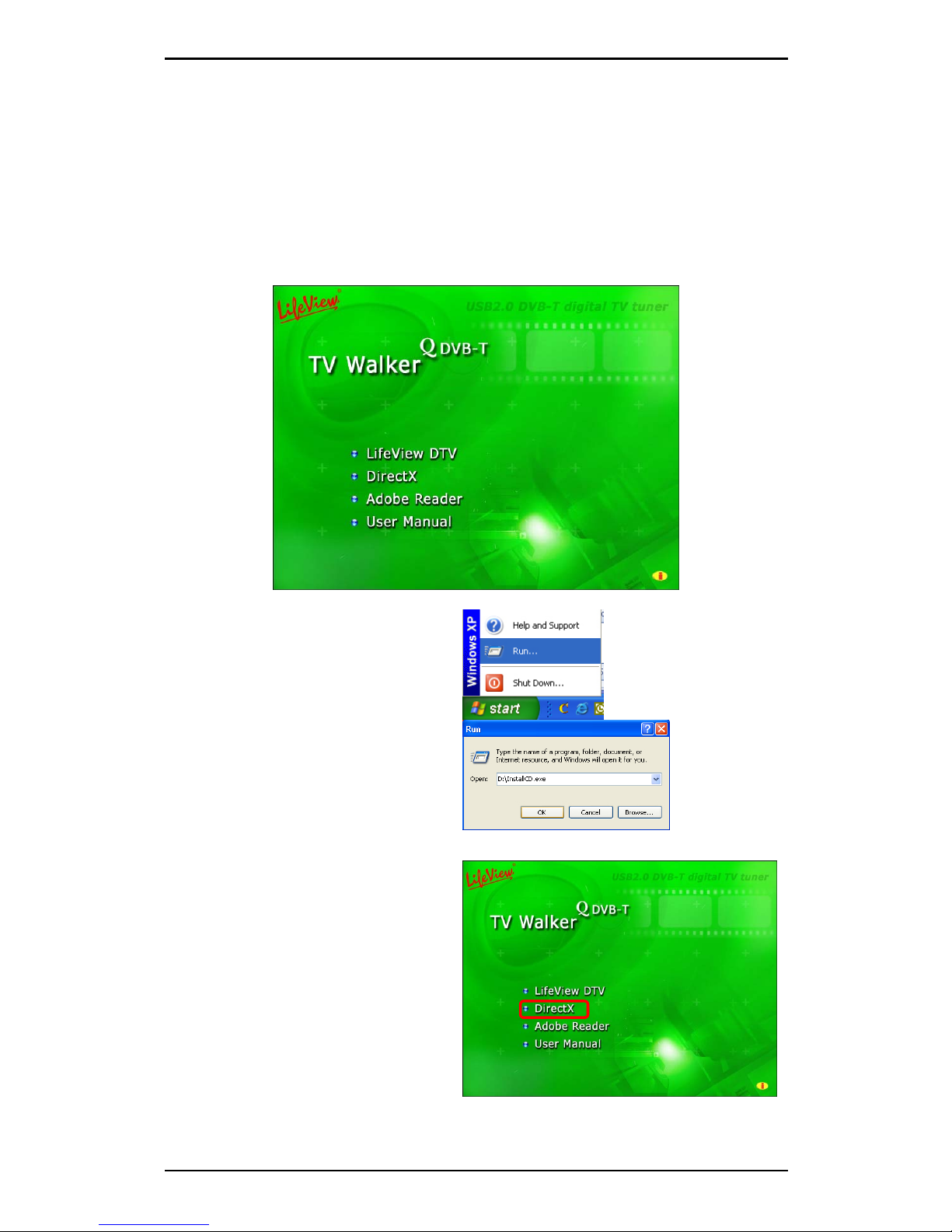
Installation
2. Installation
The following sections provide step-by-step instructions on installing and configuring
the card, accessories and software.
2.1 DirectX
Before installing your Q
DVB-T
, it is necessary to install DirectX 9.0c or higher. Insert the
installation CD and an installation menu should load automatically.
If the Autostart program does not
appear automatically when you insert
your LifeView Installation CD, start it
manually by running the InstallCD.exe
file located on the LifeView Installation
CD, or by clicking the Start button,
choosing Run…, and typing in
D:\InstallCD.exe.
(if D: is your CD-ROM drive)
Click on DirectX and follow the
prompts to install DirectX. After the
installation is completed, shut down the
computer.
3
