Lifespan Fitnes RC-300 Owner's Manual
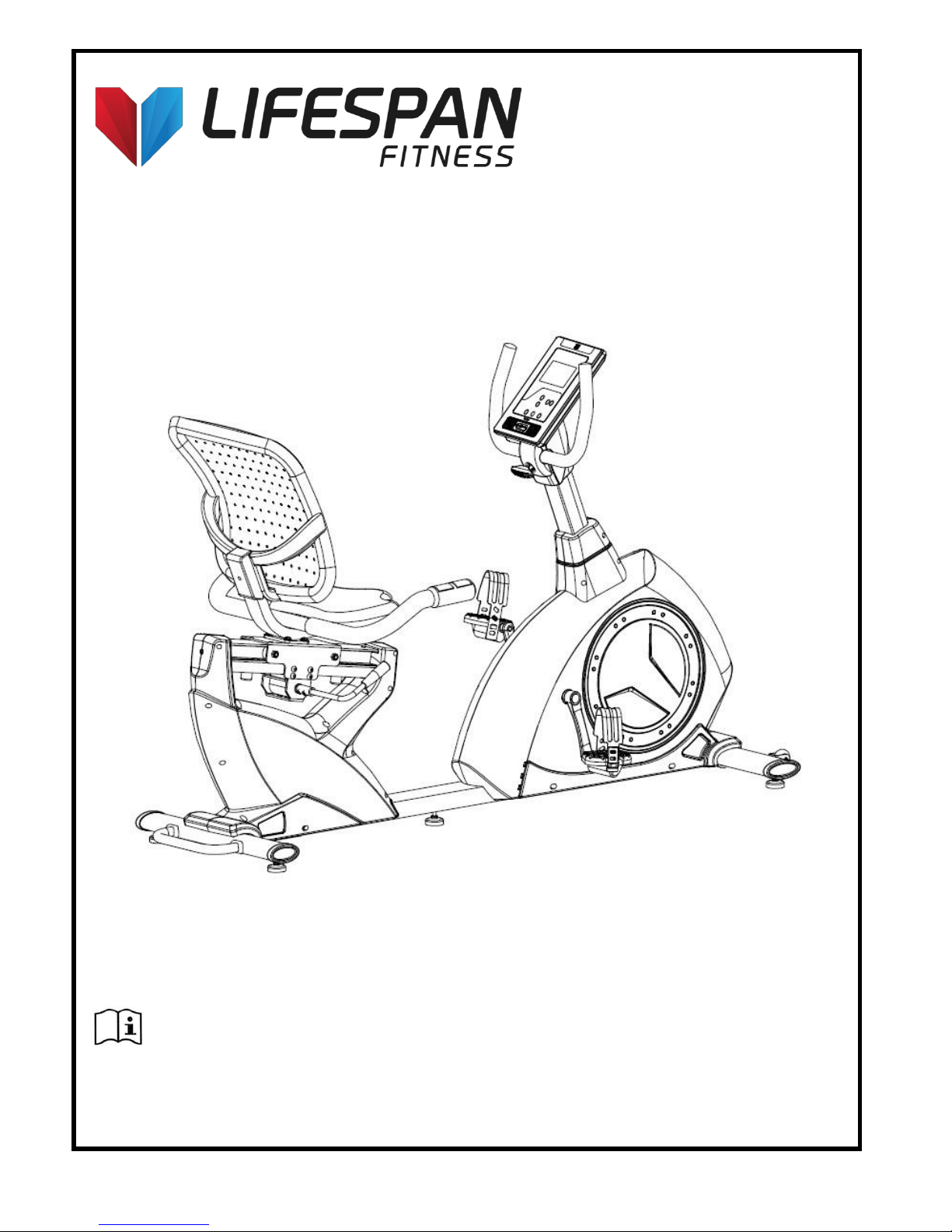
RC-300 OWNER’S MANUAL
Product may vary slightly from the item pictured due to model upgrades
Read all instructions carefully before using this product. Retain this owner’s manual for
future reference.
NOTE: This manual may be subject to updates or changes. Up to date manuals are available through our website at www.lifespanfitness.com.au
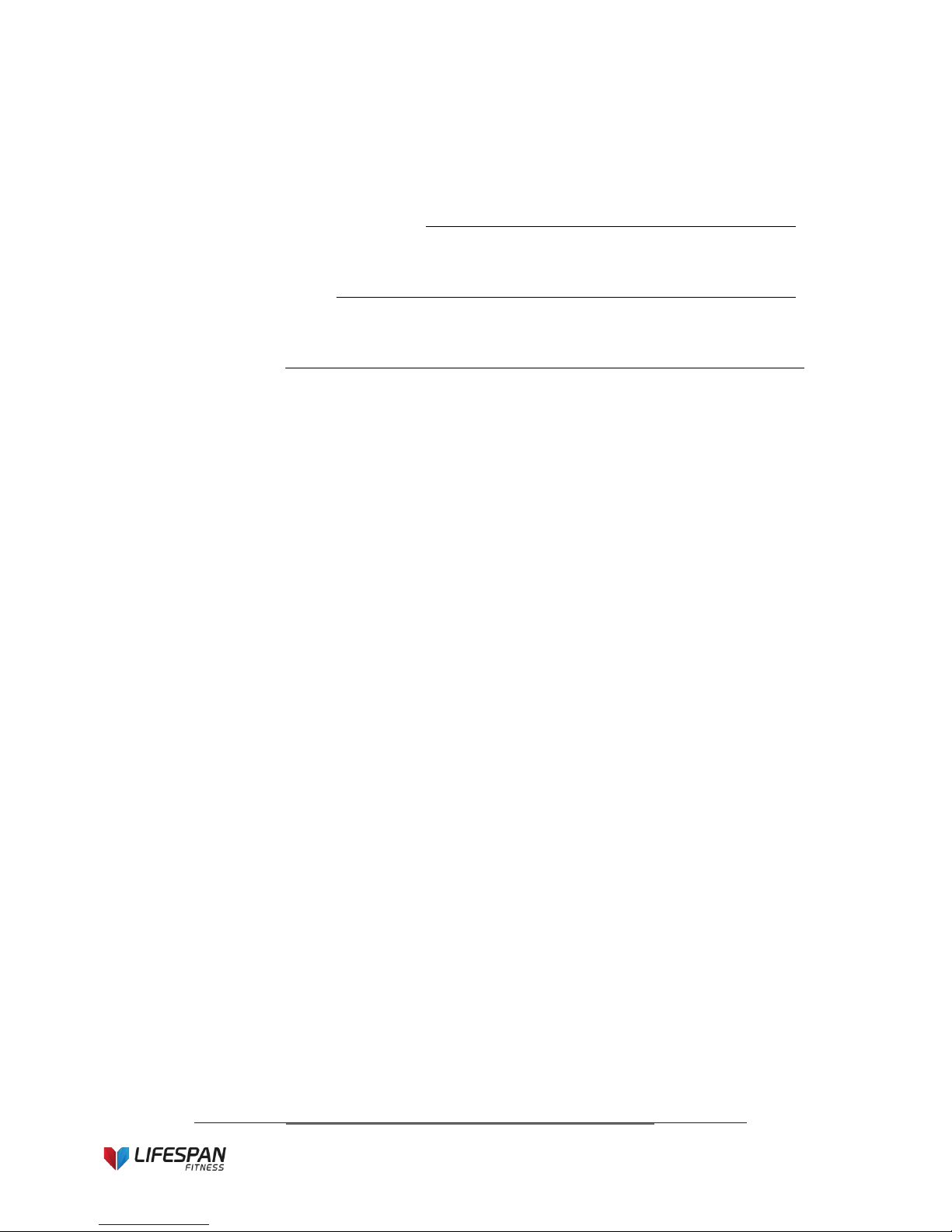
2
RC-300
TABLE OF CONTENTS
1. IMPORTANT SAFETY INSTRUCTIONS 3
2. COMPUTER OPERATION 5
3. EXERCISE GUIDE 14
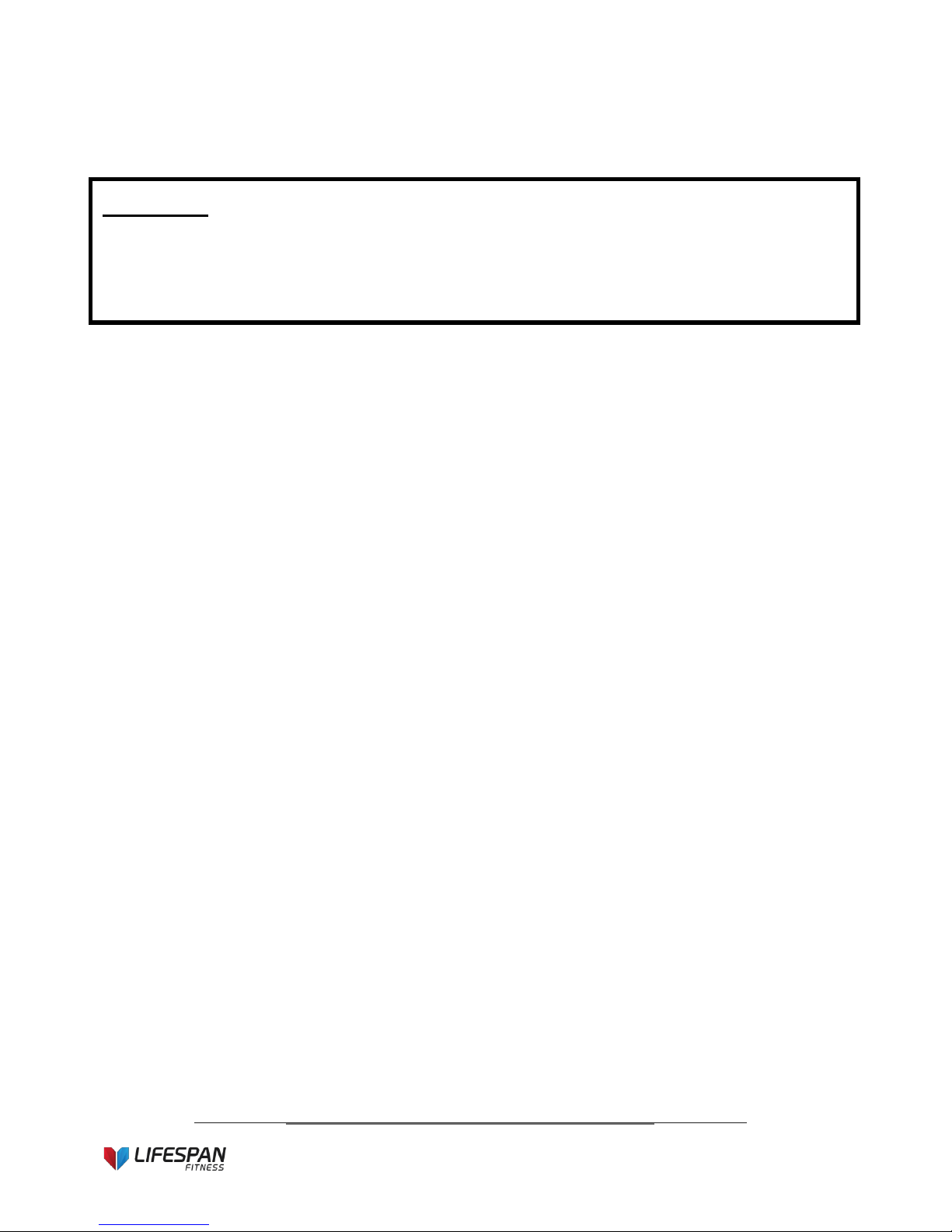
3
RC-300
1. IMPORTANT SAFETY INSTRUCTIONS
Please keep this manual with you at all times
a. It is important to read this entire manual before assembling and using the equipment. Safe and effective
use can only be achieved if the equipment is assembled, maintained and used properly.
Please note: It is your responsibility to ensure that all users of the equipment are informed of all
warnings and precautions.
b. Before starting any exercise program you should consult your doctor to determine if you have any
medical or physical conditions that could put your health and safety at risk, or prevent you from using
the equipment properly. Your doctor’s advice is essential if you are taking medication that affects your
heart rate, blood pressure or cholesterol level.
c. Be aware of your body’s signals. Incorrect or excessive exercise can damage your health. Stop
exercising if you experience any of the following symptoms: pain, tightness in your chest, irregular
heartbeat, and extreme shortness of breath, lightheadedness, dizziness or feelings of nausea. If you do
experience any of these symptoms, you should consult your doctor before continuing with your exercise
program.
d. Keep children and pets away from the equipment. This equipment is designed for adult use only.
e. Use the equipment on a solid, flat level surface with a protective cover for your floor or carpet. To
ensure safety, the equipment should have at least 0.5 meters of free space all around it.
f. Before using the equipment, check that the nuts and bolts are securely tightened. If you hear any
unusual noises coming from the equipment during use and assemble, stop immediately. Do not use the
equipment until the problem has been rectified.
WARNING - Read all instructions before using this machine.
It is important your machine receives regular maintenance to prolong its useful life. Failing to
regularly maintain your machine may void your warranty.

4
RC-300
STEP 7:
g. Wear suitable clothing while using the equipment. Avoid wearing loose clothing that may get caught in
the equipment or that may restrict or prevent movement.
h. This equipment is designed for indoor and family use only.
i. Care must be taken when lifting or moving the equipment so as not to injure your back.
j. Always keep this instruction manual and assembly tools at hand for quick reference.
k. The equipment is not suitable for therapeutic use.

5
RC-300
2. COMPUTER OPERATION
【BUTTON FUNCTIONS】
UP
To make upward adjustment or increase training resistance.
DOWN
To make downward adjustment or decrease training resistance.
MODE
To confirm all settings.
START/ STOP
To start or stop workout.
RESET
To reset current settings or press to have monitor switching to initial training
mode for renew selection.
RECOVERY
To test heart rate recovery status.
BODY FAT
To test body fat%.
Press “BODY FAT” and hold for 2 seconds to modify user data (SEX/ AGE/
HEIGHT & WEIGHT) in standby mode.
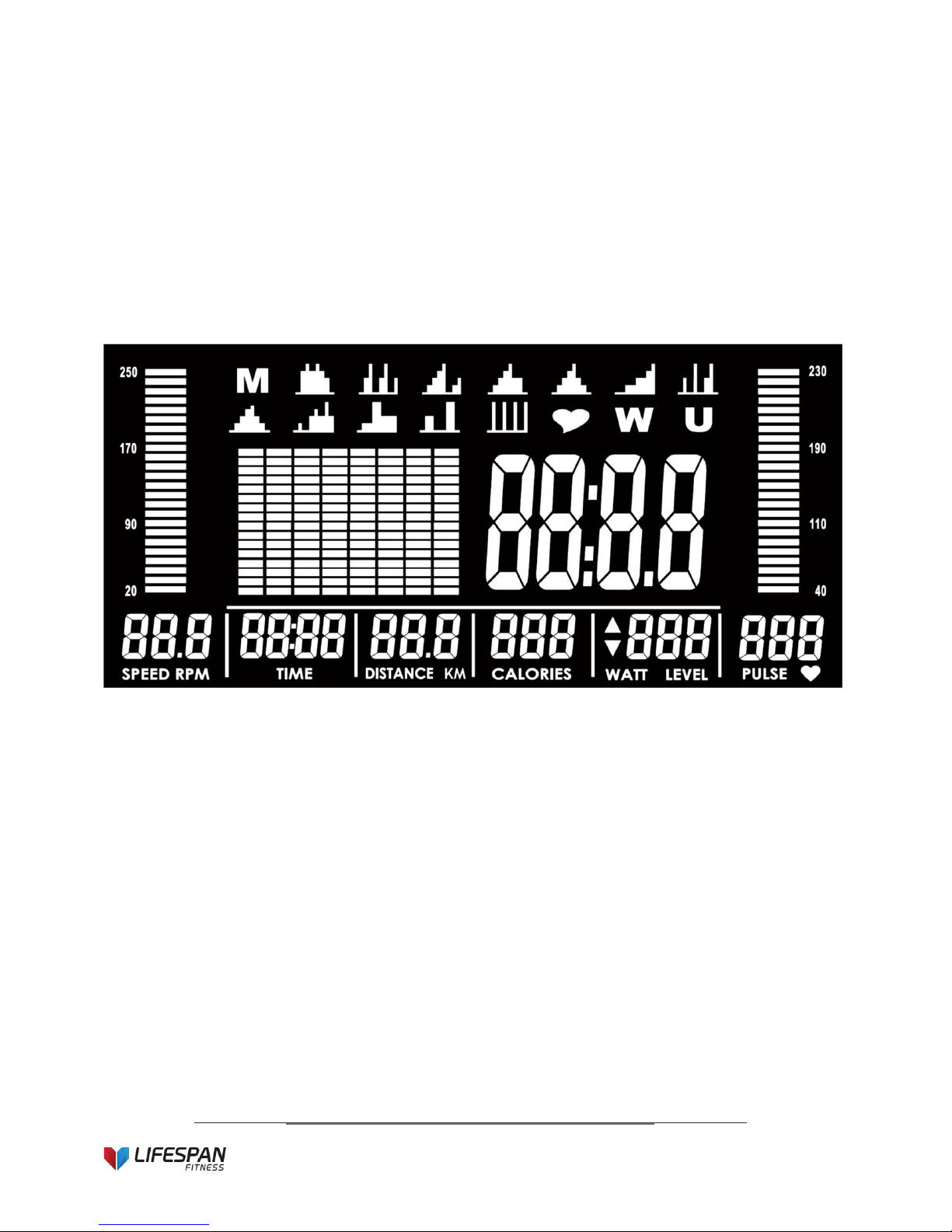
6
RC-300
【OPERATING PROCEDURE】
(1) POWER ON
a. Plug in adaptor to power on console, system will have a buzzer beeping as a cue.
b. LCD will have all segments displaying for two seconds along with “78.0” (wheel diameter), “E”
for EU regulation (or “A” for Asian regulation), and “K” (KM) (or “M” (ML)) for one second.
c. Press “RESET” key for 2 seconds as a TOTAL REST key.
(2) USER PROFILE SET UP
a. Use UP (▲) and DOWN (▼) keys to select a user profile from U1~U4. Press “MODE” to
confirm a desirable user profile.
b. Press “MODE” each time when values are determined for SEX, AGE, HEIGHT, and WEIGHT
settings. All entered data will be saved in user profile U1~U4.

7
RC-300
(3) PROGRAM SELECTION
a. 3-1 Programs display on the LCD as MANUAL→12 PROGRAMS→H.R.C.→WATT→USER
PROGRAM→MANUAL in sequence.
b. 3-2 Use UP (▲) and DOWN (▼) keys to select a program and press “MODE” to confirm
when a selection is determined.

8
RC-300
(4) MANUAL MODE
a. Select “M” and use UP (▲) and DOWN (▼) keys to adjust the resistance level; press “MODE”
when the value is determined.
b. The resistance level can be readjusted during workout.
c. The LEVEL column will switch and display WATT value after three seconds of no resistance
adjustment.
d. Use UP (▲) and DOWN (▼) keys for TIME, DISTANCE, CALORIES, and PULSE settings.
Press “MODE” each time when values are determined.
e. Press “START” and start pedaling. RPM & PULSE bars will display values accordingly.
f. Press “STOP” to pause exercise and all exercise values will be saved.
g. Press “RESET” and return to program selection.

9
RC-300
(5) 12 PROGRAMS
a. Use UP (▲) and DOWN (▼) keys to select a program from P1 to P12 and press “ENTER” to
confirm after determining selection.
b. LCD will display corresponding flashing graphic to the selected program.
c. Use UP (▲) and DOWN (▼) keys to adjust resistance level and TIME; press “ENTER” each
time when value’s determined and press “START” to start workout.
d. The resistance level can be readjusted during workout.
e. LEVEL column will switch and display WATT value after three seconds of no resistance
adjustment.
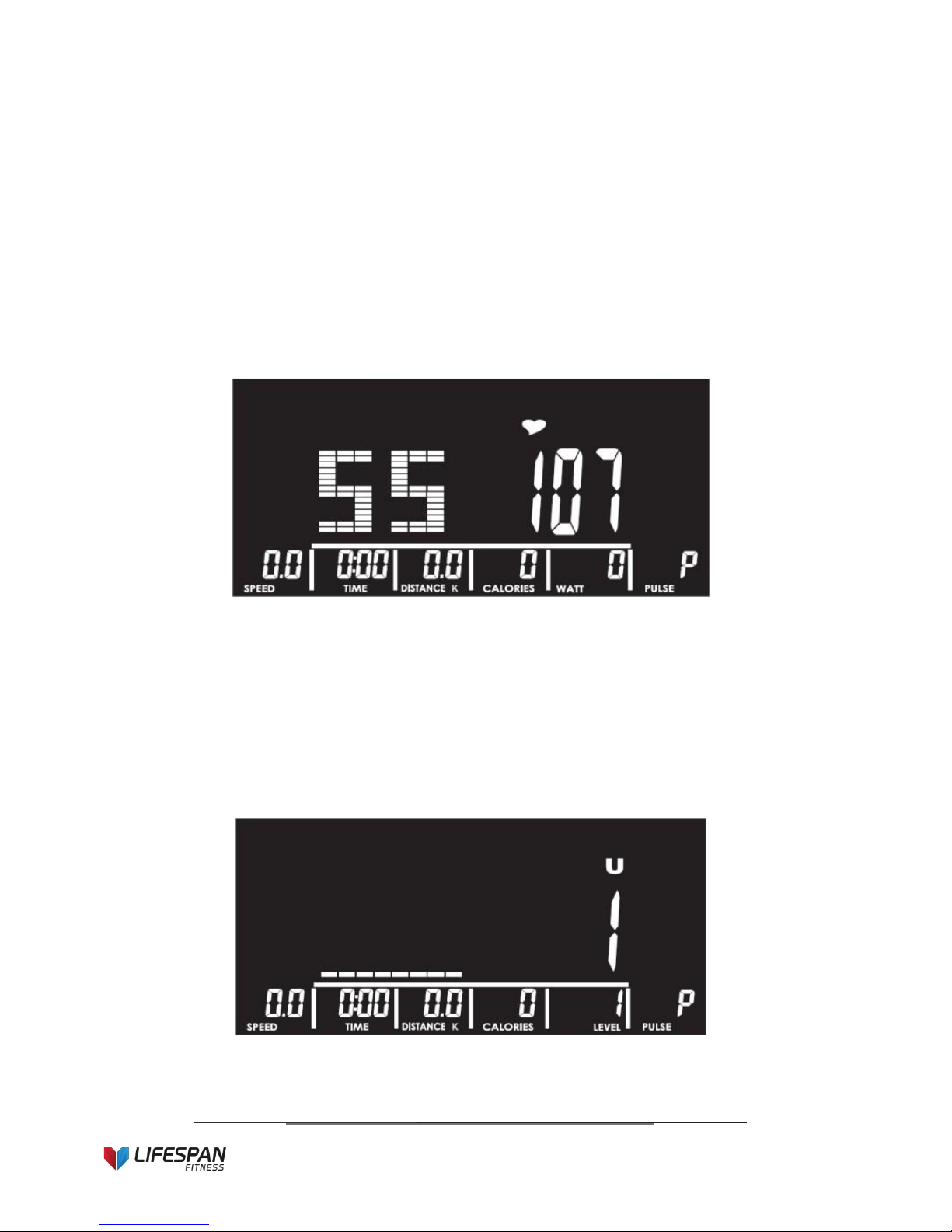
10
RC-300
(6) H.R.C
a. Use UP (▲) and DOWN (▼) keys to select 55%, 75%, 90%, or TARGET.
b. The heart rate value will be calculated automatically according to the AGE value user inputs and
will be shown in the alphanumeric column in flashing text.
c. If you select “TARGET”, use UP (▲) and DOWN (▼) keys to set a value between 30~230bpm
and press “ENTER” to confirm when value’s determined.
d. Use UP (▲) and DOWN (▼) keys to set TIME and press “ENTER” to start workout.
(7) USER PROGRAM
a. Use UP (▲) and DOWN (▼) keys to create user’s desired program, press “ENTER” when
each chart value is determined.
b. Press “ENTER” and hold for 2 seconds to skip to TIME setting.
c. Press “START” to begin workout.

11
RC-300
(8) WATT
a. WATT default value 120 will be displayed in the alphanumeric column in flashing text waiting for
an adjustment.
b. Use UP (▲) and DOWN (▼) keys to adjust WATT and TIME values.
c. Press “START” to start exercise.
d. WATT LEVEL will be adjusted automatically according to user’s actual RPM input value.
e. WATT LEVEL can be readjusted manually during workout.
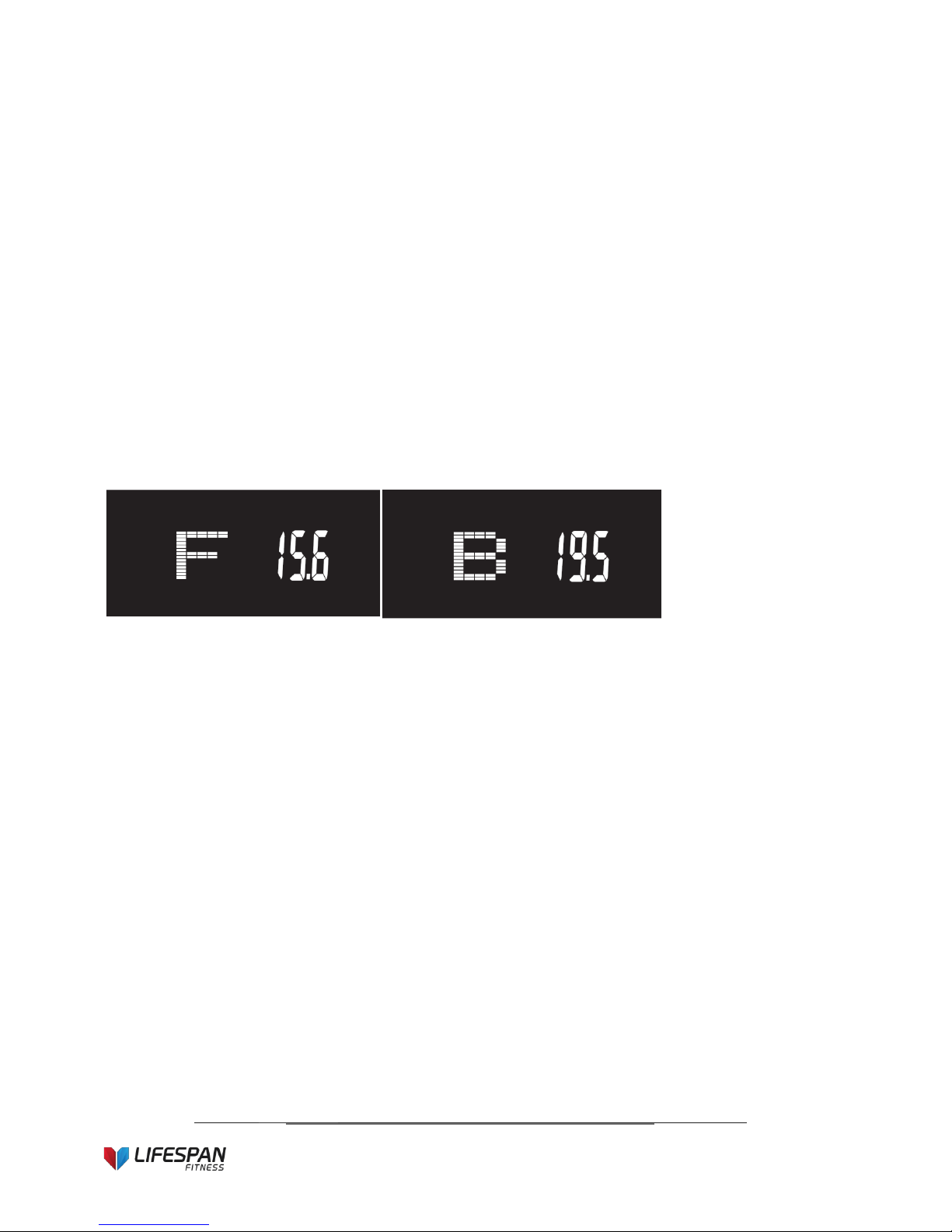
12
RC-300
(9) BODY FAT
a. This function is valid after user stops pedalling (or press “STOP”).
b. A continuous RPM signal input is required during BODY FAT test.
c. Press “BODY FAT”. The console system will display “UX” for two seconds and start the body fat
measurement process. It will show results of FAT% and BMI on screen 8 seconds later.
d. Press “BODY FAT” and hold for two seconds to enter user profile to reset SEX, AGE, HEIGHT
and WEIGHT. Press “ENTER” to start body fat measurement process.
e. If LCD displays following messages:
I. “E-1”- no heart rate signal input detected;
II. “E-4” – When FAT% result exceeds 5~50 and BMI result exceeds 5~50.
(10) RECOVERY
a. RECOVERY function is valid when there’s a heart rate value input detected (during exercise or
after user presses “STOP”).
b. Press “RECOVERY” and LCD will display TIME “0:60” counting down with user’s actual heart
rate value showing in the PULSE column.
c. When TIME reaches to “0:00”, LCD will have result “FX” (X=1~6) displaying in the alphanumeric
section.
d. Press “RECOVERY” again and return to previous mode during or after RECOVERY test has
occurred; LCD will continue displaying user’s actual heart rate value on screen.
