Page 1

Product may vary slightly from the item pictured due to model upgrades
USER’S
MANUAL
EQUALIZER
Page 2

LIFESPAN EQUALIZER Page 1
CONTENTS
1 IMPORTANT SAFETY INSTRUCTIONS ……………………………………………….. 2
1.1 IMPORTANT ELECTRICAL INFORMATION
………………………………………………..
3
1.
2 IMPORTANT OPERATIONAL INSTRUCTIONS
……………………………………………….. 4
1.3 FOLD
ING INSTRUCTIONS
………………………………………………..
4
2 ASSEMBLY INSTRUCTIONS ……………………………………………….. 5
3 DISPLAY PANEL OPERATIONS ……………………………………………….. 9
3.1 SAFETY KEY
……………………………………………….. 9
3.
2 GETTING STARTED
……………………………………………….. 10
3.
3 DISPLAY OPERATION
………………………………………………..
10
3.4 PULSE GRIP FEATURE
………………………………………………..
14
3.5 CALORIE DISPLAY
………………………………………………..
14
3.6 PROGRAMS
………………………………………………..
14
4 MAINTENANCE ……………………………………………….. 16
4.1 GENERAL CLEANING
………………………………………………..
16
4.2 GENERAL CARE
………………………………………………..
16
4.3 BELT/DECK/ROLLER LUBRICATION
………………………………………………..
17
4.4
HOW TO CHECK THE RUNNING MAT FOR PROPER
LUBRICATION
………………………………………………..
17
4.5 BELT ADJUSTMENT
………………………………………………..
18
4.6 BELT TRACKING ADJUSTMENT
………………………………………………..
19
5 TROUBLESHOOTING ……………………………………………….. 20
5.1 TROUBLESHOOTING TABLE
………………………………………………..
20
6 EXERCISE GUIDE ……………………………………………….. 22
6.1 WORKOUT GUIDELINES
………………………………………………..
23
7 WARRANTY REGISTRATION ……………………………………………….. 25
8 EXPLODED DIAGRAM ……………………………………………….. 25
9 PARTS LIST ……………………………………………….. 26
Page 3

LIFESPAN EQUALIZER Page 2
1. IMPORTANT SAFETY INSTRUCTIONS
Danger
–To reduce the risk of electric shock disconnect your treadmill from the
electrical outlet prior to cleaning and/or service work.
DO NOT USE AN EXTENSION CORD: DO NOT ATTEMPT TO DISABLE THE GROUNDED
PLUG BY USING IMPROPER ADAPTERS OR IN ANY WAY MODIFY THE CORD SET.
z Install the treadmill on a flat level surface with access to a 220-240 volt (50/60Hz),
grounded outlet.
z Do not operate treadmill on deeply padded, plush or shag carpet. Damage to both
carpet and treadmill may result.
z Do not block the rear of the treadmill. Provide a minimum of 1 metre clearance
between the rear of the treadmill and any fixed object.
z Place your unit on a solid, level surface when in use.
z Never allow children on or near the treadmill.
z When running, make sure the plastic clip is fastened on your clothing. It is for your
safety, should you fall or move too far back on the treadmill.
z Keep hands away from all moving parts.
z Never operate the treadmill if it has a damaged cord or plug.
z Keep the cord away from heated surfaces.
z Do not operate where aerosol spray products are being used or where oxygen is
being administered. Sparks from the motor may ignite a highly gaseous environment.
z Never drop or insert any object into any openings.
z The treadmill is intended for in-home use only and not suitable for long time running.
z To disconnect, turn all controls to the off position, remove the safety key, and then
remove the plug from the outlet.
WARNING - Read all instructions before using this treadmill.
It is important your treadmill receives regular maintenance to prolong its
useful life. Failing to regularly maintain your treadmill may void your
Page 4

LIFESPAN EQUALIZER Page 3
z The pulse sensors are not medical devices. Various factors, including the user’s
movement, may affect the accuracy of heart rate readings. The pulse sensors are
intended only as exercise aids in determining heart rate trends in general.
z Use handrails provided; they are for your safety.
z Wear proper shoes. High heels, dress shoes, sandals or bare feet are not suitable for
use on your treadmill. Quality athletic shoes are recommended to avoid leg fatigue.
z Allowed temperature: 5 to 40 degrees.
Remove the safety key after use to prevent unauthorized treadmill operation.
1.1 IMPORTANT ELECTRICAL INFORMATION
WARNING!
z NEVER use a ground fault circuit interrupt (GFCI) wall outlet with this treadmill.
Route the power cord away from any moving part of the treadmill including the
elevation mechanism and transport wheels.
z NEVER remove any cover without first disconnecting AC power.
z NEVER expose this treadmill to rain or moisture. This treadmill is not designed for
use outdoors, near a pool, or in any other high humidity environment.
For your information, please note following electronical specification of Treadmill:
♦Input voltage: ~240V (50HZ)
♦Speed display scope: 1.0-22 (KM/h)
♦Time display scope: 0:00-99:59 (minute: second)
♦Distance display scope: 0.01-99.9 (Km)
♦Heart rate display scope: 60-200 (times/min)
♦Energy display scope: 0-999 (Cal)
♦Gradient display scope: 0-20%
Page 5

LIFESPAN EQUALIZER Page 4
1.2 IMPORTANT OPERATION INSTRUCTIONS
z Be sure to read the entire manual before operating your machine.
z Understand that changes in speed and incline do not occur immediately. Set your
desired speed on the computer console and release the adjustment key. The
computer will obey the command gradually.
z Use caution while participating in other activities while walking on your treadmill;
such as watching television, reading, etc. These distractions may cause you to lose
balance or stray from walking in the centre of the belt; which may result in serious
injury.
z In order to prevent losing balance and suffering unexpected injury, NEVER mount
or dismount the treadmill while the belt is moving. This unit starts with at a very low
speed. Simply standing on the belt during slow acceleration is proper after you have
learned to operate this machine.
z Always hold on to handrail while making control changes.
z A safety key is provided with this machine. Remove the safety key will stop the
walking belt immediately; the treadmill will shut off automatically. Insert the safety
key will reset the display.
z Do not use excessive pressure on console control keys. They are precision set to
function properly with little finger pressure.
1.3 FOLDING THE TREADMILL
When folding the treadmill, pull out the handles on the holding spanner and place the
main frame at corresponding position. By then, the handle bolt will appear automatically.
After that, move the treadmill to another place so as to make it occupy a smaller area.
Before the use, place the treadmill to the position you would like to do exercise, and lift
its main frame by right hand and pull out the handles and place them on the floor slowly.
Then the handles will appear automatically. Finally screw down the handles firmly to
release yourself from being worried about the safety during exercise.
Page 6

LIFESPAN EQUALIZER Page 5
2 ASSEMBLY INSTRUCTIONS
Assembly List: Ⅴ
Ⅰ
Ⅱ
Ⅲ
Ⅳ
Ⅴ
Ⅵ
Ⅶ
Ⅷ
Ⅸ
Packing List:
No. Title Spec. Qty Remark
Ⅰ Main frame 1
Ⅱ
Left pillar handrail
combination
1
Ⅲ
Right pillar handrail
combination
1
Ⅳ Electronic meter frame 2
Ⅴ
Combination of left and
right handrails
2
Ⅵ Electronic meter 1
Ⅶ
Seat tube of electronic
meter
1
Ⅷ Crossed solid wrench S13 S14 S15 1
Ⅸ Inner hexagon spanner S5 S6 2
Page 7

LIFESPAN EQUALIZER Page 6
Assembly Steps:
1. Take all parts of the running machine out from the packing case.
Figure 3
WE RECOMMEND YOU HAVE SOMEONE TO ASSIST YOU IN LIFTING AND ASSEMBLING
YOUR LIFESPAN TREADMILL. FOLLOW THESE INSTRUCTIONS CAREFULLY AND IT WILL
MAKE IT EASIER TO ASSEMBLE YOUR LIFESPAN TREADMILL
CAUTION:
1. DO NOT PLUG IN POWER CORD UNTIL FINAL ASSEMBLY IS COMPLETED AND
MOTOR COVER IS INSTALLED.
2. Do not attempt to assemble the treadmill until the assembly instructions are
followed and the uprights are attached to the treadmill. Failure to follow this can
result in damage to the treadmill.
3. Your treadmill is a very heavy piece of exercise equipment and should be handled
with caution.
4. Children should not be allowed to play on the treadmill or move the treadmill
deck up and down.
Page 8

LIFESPAN EQUALIZER Page 7
2.
As shown in Figure 3: (1) Put the lower part of left pillar 84 into the pillar seat of base combination 79
first; (2) And then fasten left pillar 84 onto 79 by inner hexagon socket screw 1 and inner dead washer 28
in the way shown in Figure 3 and use S6 inner hexagon socket wrench for tightening; (3) Connect trunk
line 74 with trunk line 75 and then put right pillar 85 into the pillar seat of base combination 79; (4) And
finally fasten the right pillar 85 onto the base combination 79 by inner hexagon socket screw 1, and inner
dead washer 28 in the way shown in Figure 3 and use S6 inner hexagon socket wrench for tightening.
Figure 4
3. As shown in Figure 4: (1) Firstly, cut over hole of electronic meter frame 88 into the double-screw bolt
of electronic meter 66; (2) And then lock inner hexagon socket screw 13 into the screw of electronic
meter 66 respectively; and finally use S6 inner hexagon wrench for tightening.
Figure 5
Page 9

LIFESPAN EQUALIZER Page 8
4. As shown in Figure 5: (1) Cut over the electronic meter which has been connected well in last step into
the upper parts of left and right pillars respectively; (2) And then connect link trunk line 74 with the
connecting wire of the electronic meter well; (3) And finally lock inner hexagon screw 1 by inner hexagon
socket wrench and then fix it on 84 and 85.
5. As shown in Figure 6: (1) Nest handrails 82 and 83 into electronic meter frame ( lifting at left, speed at
right); (2) And then fasten them onto electronic meter frame by inner hexagon screw 15 and get right the
foam ; (3) And finally fix the lower ends of the handrails onto the pillar by inner hexagon bolt 14.
Figure 7
6. As shown in Figure 7: (1) Nest pull tube 86 into the round tubes of left and right pillars 84 and 85; (2)
And then churn up the external foam of pull tube 86, conduct a locking by cross recessed screw 18 and a
tightening with a crossed solid wrench; (3) And finally knead the foam.
7. Check whether or not all parts have already been firmly locked. The assembly is now completed.
Page 10

LIFESPAN EQUALIZER Page 9
Caution:
1. Keep the user manual and assembly tools for future servicing or repair.
2. Conduct another check to all connecting parts once assembly is completed to ensure
everything is installed correctly and running smoothly.
3. Make certain there are no factors which will lead to an unstable placement of the
treadmill, such as unlevel ground as it places a hidden safety danger to users.
4. When folding the treadmill, the elastic pin should be pulled out and raised to a certain
height. Moving may be done only after it is confirmed that the elastic pin has already
been inserted into the hole of the extension tube.
Ensure all fixings are tightly secured and the treadmill is well constructed.
3 DISPLAY PANEL OPERATIONS
3.1 Safety Key
IMPORTANT: The treadmill will not operate if the safety key is not in place.
Page 11

LIFESPAN EQUALIZER Page 10
Before starting the treadmill, attach the magnetic key to the display panel, and then
attach the clip on the other end to your clothing (above the waist). If the safety key is
removed whilst you are operation the treadmill, the machine will turn itself off.
When the treadmill is not in use, you should remove the safety key.
Store the safety key in a safe place OUT OF REACH OF CHILDREN.
3.2 Getting Started
Power the treadmill on by plugging it into an appropriate wall outlet, then turn on the
power switch located at the front of the treadmill below the motor shield. Ensure that
the safety key is installed, as the treadmill will not power on without it.
When the power is turned on, all the lights on the display will light for a short time.
To start the treadmill, please press ‘SPEED +’. You ill hear the sound of the buzzer. To
increase and decrease the speed, you may use either speed up and down buttons or the
quick set buttons 2, 5, 8, 11 and 14. The maximum speed of the treadmill is
22km/h. To
incr
ease and decrease the incline, you may use either incline up and down buttons or
the quick set buttons 3, 6, 9, 12 and 15.
In case of emergency, you may pull out the safety key off and the treadmill will stop
immediately.
When the exercise comes to its end, it is necessary to slow down and press ‘STOP’ to
stop the treadmill at once.
3.3 Display Operation:
Exercise modes: manual, mode, program
Manual exercise mode: it is a motion mode used to set the amount of exercise.
Mode motion mode: it is a motion mode set with given amount of exercise.
A. Time motion mode: it is used to set exercise time, such as 30min.
B. Distance motion mode: it is used to set motion distance, such as 3km.
Page 12

LIFESPAN EQUALIZER Page 11
C. Calorie exercise mode: it is used to set the amount of calorie one would like to
consume, such as 50 calories.
Program exercise mode: it refers to different exercise plans set in the running machine.
And this running machine is internally set with 24 exercise plans.
Instructions on Display Window:
1. Both runway quantity and program motion map are displayed in the lattice window.
2. Both distance and calorie are displayed in the leftmost window.
3. Both time and incline are displayed in the middle location of window.
8. Both heartbeat and speed are displayed in the rightmost window.
III. Keys
Apart from a mainboard, this product is separately provided with a keyboard with
specific settings as bellow:
1. QUICK INCLINE 5 incline direct selection keys, i.e. 3, 6, 9, 12, and 15 (positioned on
the mainboard)
2. QUICK SPEED 5 speed direct selection keys, i.e. 2, 5, 8, 11, and 14 (positioned on
the mainboard)
3. 3 MP3 control keys (VOLUME sound on/off key; VOLUME sound ‘+’ key, and VOLUME
sound ‘-’ key)
5. 1 Start activate key
6. 1 Stop stop/clearing key
7. SELECT mode/program selection key
8. 1 ‘INCLINE +’ key
9. 1 ‘INCLINE -’ key
10. 1 ‘SPEED +’ key
11. 1 ‘SPEED -’ key
IV. Parameters
1. Mains voltage: 240V
2. Lowest speed: 1.0Km/h
Page 13

LIFESPAN EQUALIZER Page 12
3. Highest speed: 22Km/h
4. Minimum gradient: 0
5. Maximum gradient: 20
6. Longest exercise time under a manual mode: 99.59min
7. Longest exercise time under a time mode: 99min
8. Shortest exercise time under a time mode: 5min
9. Longest exercise distance under a distance mode: 99Km
10. Shortest exercise distance under a distance mode: 1Km
11. Maximum calorie consumed under a calorie mode: 990 Cal
12. Minimum calorie consumed under a calorie mode: 10 Cal
13. Shortest time under a (P1—P24) program motion: 5min
14. Longest time under a (P1—P24) program motion: 99min
15. Heartbeat times: 60-200
V. Safety
Take off the safety switch under any circumstance, the system will shut down and
simultaneously give out a long sound and display a warning (all windows will display ‘--’).
VI. Exercise Mode
The exercise modes mentioned here have the common preconditions that the system
has already been electrified normally and that the safety switch has already been placed
correctly.
1. Manual
A. Entry
Press down ‘START’, and the figure in the lattice window will count down from 3 to 1, the
buzzer will give out a prompt sound, and the system will start.
B. Adjustment of Running Machine
Speed may be adjusted through ‘SPEED +’ and ‘SPEED-’, and the incline value may be
adjusted through ‘INCLINE +’ and ‘INCLINE -’.
Page 14

LIFESPAN EQUALIZER Page 13
C. The running machine will then calculate the exercise parameters and give updating
display in the window. And the lattice will display the runway quantity (400m for one
cycle).
D. Pressing QUICK SPEED may realize a direct speed regulation, and pressing QUICK
INCLINE may realize a direct regulation of the gradient you want.
E. Music may be switched on or off at any time.
F. Press down ‘STOP’, and the system will shut down.
G. Once the exercise time is longer than 100min, the system will shut down.
2. Mode
A. Entry
Press ‘SELECT’, and the given window will give a blinking display to prompt that an entry
into the mode selection among ‘time, distance, and calorie’. After that, a regulation of
amount of exercise may be realized by ‘SPEED +’ or ‘INCLINE +’, and ‘SPEED -’ or
‘INCLINE-’. Press down ‘START’ to enter a given mode for operation, and the system will
start then.
B. Adjustment of Running Machine
Speed may be adjusted through ‘SPEED +’ and ‘SPEED-’, and the incline value may be
adjusted through ‘INCLINE +’ and ‘INCLINE -’.
C. The running machine will then calculate the exercise parameters and give updating
display in the window. And the lattice will display the runway quantity (400m for one
cycle).
D. Press down ‘STOP’, and the system will shut down.
E. Once the amount of exercise exceeds the set value, the system will shut down. At this
time, press ‘STOP’ once, and the system will return to the standby state.
3. Mode
With a scientific arrangement, the system is internally set with 24 exercise modes (see
attached list 1).
A. Entry
Page 15

LIFESPAN EQUALIZER Page 14
When the system is under a selection state of ‘calorie mode’, press down ‘SELECT’, and
the speed window will display ‘P-X’ and the time window will give a blinking display. At
this time, the ‘Time, Entry’ may be regulated by ‘SPEED +’ or ‘INCLINE +’, and ‘SPEED -’
or ‘INCLINE-’. Press down ‘START’, and the system will start then.
B. Adjustment of Running Machine
Speed may be adjusted through ‘SPEED +’ and ‘SPEED-’, and the incline value may be
adjusted through ‘INCLINE +’ and ‘INCLINE -’.
C. The running machine will then calculate the exercise parameters and give updating
display in the window. And the lattice will display the runway quantity (400m for one
cycle).
D. Press down ‘STOP’, and the system will shut down.
E. Once the program is finished, the system will shut down. At this time, press ‘STOP’
once, and the system will return to the standby state.
3.4 Pulse Grip Feature:
If the computer detects a pulse signal, the PULSE window will show your heart rate beat
per minute instead of “P”. You must use both stainless steel sensors to display your
pulse. Pulse value displays anytime the upper display is receiving a Grip Pulse signal.
3.5 Calorie Display:
Displays the cumulative calories burned at any given time during your workout.
Note: This is only a rough guide used for comparison of different exercise
Sessions, which cannot be used for medical purposes.
3.6 Programs:
Set time/16 time period = the operation time of former and later time period Time
Slice
Program
1 2 3 4 5 6 7 8 9 10 11 12 13 14 15 16
Speed 3 3 4 4 5 5 7 7 6 6 5 5 4 4 3 3 P1
Gradient 2 2 6 6 3 3 5 5 4 4 3 3 2 2 1 1
Speed 2 4 6 6 7 8 4 4 7 8 8 6 8 5 5 3 P2
Gradient 1 1 2 2 5 5 4 4 6 6 3 3 2 2 1 1
Page 16

LIFESPAN EQUALIZER Page 15
Speed 4 4 6 7 8 8 7 7 9 9 6 10 7 6 6 2
P3
Gradient 2 6 8 10 12 12 12 8 8 7 10 10 6 4 2 2
Speed 4 6 3 7 2 5 8 10 6 12 8 10 7 5 3 2 P4
Gradient 4 4 10 5 11 11 6 8 10 5 6 4 4 3 1 0
Speed 5 6 6 8 9 10 10 11 12 12 10 8 12 10 7 5 P5
Gradient 4 4 6 8 10 12 6 5 5 10 10 7 5 3 2 0
Speed 3 6 9 12 10 8 7 7 8 10 9 10 12 11 6 4 P6
Gradient 1 2 3 3 4 4 5 5 0 0 2 2 3 4 4 1
Speed 6 7 8 10 12 10 8 7 8 10 11 11 10 8 6 5 P7
Gradient 3 3 4 4 3 3 2 2 5 5 6 6 4 2 2 0
Speed 6 6 10 10 12 10 8 8 10 8 6 8 12 12 6 3 P8
Gradient 4 4 5 5 3 3 6 6 2 2 4 4 3 2 2 0
Speed 1 4 6 8 10 8 6 4 2 2 1 4 6 8 6 4 P9
Gradient 0 0 0 0 0 0 0 0 0 0 0 0 0 0 0 0
Speed 1 2 6 6 8 10 6 6 2 2 1 2 6 6 8 4 P10
Gradient 1 2 1 2 1 2 1 1 2 0 1 2 1 2 1 2
Speed 1 3 4 5 2 3 4 5 3 2 1 3 4 5 2 3 P11
Gradient 1 1 2 3 4 4 3 2 1 0 1 1 2 3 4 4
Speed 1 4 6 2 4 6 2 4 6 2 1 4 6 2 4 6 P12
Gradient 1 3 5 7 9 11 9 7 5 3 1 3 5 7 8 11
Speed 2 3 4 5 6 5 4 3 2 1 2 3 4 5 6 5 P13
Gradient 2 6 6 8 10 8 6 6 2 2 2 6 6 8 10 8
Speed 2 4 6 8 6 6 4 4 2 2 2 4 6 8 6 6 P14
Gradient 2 3 4 5 2 3 4 5 4 3 2 3 4 5 2 3
Speed 2 1 6 8 10 8 6 4 2 2 2 4 6 8 10 8 P15
Gradient 2 1 6 2 4 6 2 4 6 2 2 4 6 2 4 6
Speed 2 2 6 6 8 10 6 6 2 2 2 2 6 6 8 10 P16
Gradient 1 3 1 2 1 2 1 1 2 0 1 3 1 2 1 2
Speed 2 3 4 5 3 4 5 3 2 2 3 4 5 2 3 4 P17
Gradient 1 2 2 3 4 4 3 2 1 0 1 2 2 3 4 2
Speed 2 4 6 2 4 6 2 4 6 2 2 4 6 2 4 6 P18
Gradient 1 3 5 7 9 11 9 7 5 3 1 4 5 7 9 5
Speed 1 3 4 5 6 5 4 3 2 1 1 3 4 5 6 5 P19
Gradient 2 5 6 8 10 8 6 6 2 2 2 5 6 8 10 8
Speed 1 4 6 8 6 6 4 4 2 2 1 4 6 8 6 6 P20
Gradient 2 4 4 5 2 3 4 5 4 3 2 4 4 5 2 3
Speed 1 4 6 8 10 8 6 4 2 2 2 4 6 8 10 8 P21
Gradient 2 3 6 2 4 6 2 4 6 2 2 3 6 2 4 6
Speed 2 3 3 6 7 7 4 6 2 2 3 6 2 4 6 2 P22
Gradient 4 5 5 5 6 6 6 7 4 6 7 4 4 4 2 2
Speed 2 4 4 7 7 4 7 8 4 8 9 9 4 4 4 5 P23
Gradient 5 5 5 6 6 6 4 4 6 6 5 5 8 8 9 9
Speed 2 4 5 6 7 5 4 6 8 8 6 6 5 4 4 2 P24
Gradient 5 6 6 6 7 5 8 8 4 4 4 5 5 8 8 10
Page 17

LIFESPAN EQUALIZER Page 16
4 MAINTENANCE
Reasonable cleaning/lubricating should be made to extend the life time of this unit.
Performance is maximized when the belt and mat are kept as clean as possible.
WARNING: THE MAT/DECK FRICTION MAY PLAY A MAJOR ROLE IN THE
FUNCTION AND LIFE OF YOUR TREADMILL AND THAT IS WHY WE RECOMMEND
YOU CONSTANTLY LUBRICATE THIS FRICTION POINT TO PROLONG THE USEFUL
LIFE OF YOUR TREADMILL. FAILING TO DO THIS MAY VOID YOUR WARRANTY.
WARNING: UNPLUG POWER CORD BEFORE MAINTENANCE.
WARNING: STOP TREADMILL BEFORE FOLDING.
4.1 General Cleaning
z Use a soft, damp cloth to wipe the edge of the belt and the area between the belt
edge and frame. A mild soap and water solution along with a nylon scrub brush will
clean the top of the textured belt. This task should be done once a month. Allow to
dry before using.
z On a monthly basis, vacuum underneath your treadmill to prevent dust build up.
Once a year, you should remove the black motor shield and vacuum out dirt that
may accumulate.
4.2 General Care
• Check parts for wear before use.
• Pay particular attention to the fixing knobs and make sure they are tight.
• Always replace the mat if worn and any other defective parts.
• If in doubt do not use the treadmill and contact our helpline.
Page 18

LIFESPAN EQUALIZER Page 17
TAKE CARE TO PROTECT CARPETS AND FLOOR
in case of leakages. This product is a
machine that contains moving parts which have been greased / lubricated and could
leak.
4.3 Belt/Deck/Roller Lubrication:
The mat/deck friction may play a major role in the function and life of your treadmill and
that is why we recommend you constantly lubricate this friction point to prolong the
useful life of your treadmill.
Lubrication is provided with this unit. You should apply the enclosed lubrication after
approximately the first 50 hours of operation. We recommend lubrication of the deck
according to the following timetable:
Light use (less that 3 hours per week) every 6 months
Medium use (3-5 hours a week) every 3 months
Heavy use (more than 5 hours per week) every 6-8 weeks.
See below procedures for lubricating:
1. Use a soft, dry cloth to wipe the area between the belt and deck.
2. Spread lubricant onto the inside surface of belt and deck evenly (make sure the
machine is turned off and power is disconnected).
3. Periodically lubricate the front and rear rollers to keep them at there peak
performance.
If the treadmill belt/deck/roller is kept reasonably clean it is possible to expect over
1200 hours before additional re-lubing is necessary.
4.4 How to check the running mat for proper lubrication:
1. Disconnect the main power supply.
2. Fold the treadmill up into the storage position.
3. Feel the back surface of the running mat.
If the surface is slick when touched, then no further lubrication is needed.
If the surface is dry to the touch, apply a suitable silicone lubricant.
Page 19

LIFESPAN EQUALIZER Page 18
We recommend you use a silicone based spray to lubricate your Lifespan
Treadmill. This Can be purchased from your local sports Retailer or a local
hardware store.
4.5 Belt Adjustment
Belt Tension Adjustment-It is very important for joggers and runners in order to
provide a smooth, steady running surface. Adjustment must be made from the right and
left rear roller in order to adjust tension with the Allen Key provided in the parts package.
The adjustment bolt is located at the end of the rails as noted in diagram below:
Note: Adjustment is thru small hold of end cap.
Tighten the rear roller only enough to prevent slippage at the front roller. Turn both the
right and left bolt clockwise one full turn and inspect for proper tension. When an
adjustment is made to the belt tension, you must also make a tracking adjustment to
compensate for the change in belt tension.
DO NOT OVER TIGHTEN
- Over tightening will cause belt damage and premature bearing
failure. This may also cause reduced motor performance and excessive roller wear.
NOTE: When properly tightened, the sides of belt can be raised approximate 2-3 inches
off the board.
Left bolt Right bolt
Page 20

LIFESPAN EQUALIZER Page 19
4.6 Belt Tracking Adjustment:
This treadmill is designed to keep the belt reasonably centred while in use. It is normal
for some belts to drift near one side while the belt is running with no one on it. After a
few minutes of use, the belt should have a tendency to centre itself. If during use, the
belt continues to move toward one side, adjustments are necessary. The procedures
are as below:
▲ First set speed at approximately 3.5km/h.
▲ Second check the belt shifts to which side.
If the belt shifts to right, tighten the right bolt and loosen the left bolt by using
6mm Allen Key, until the belt is centered itself; If belt shifts to left, tighten the left bolt
and loosen the right bolt by using 6mm Allen Key, until the belt is centered. When
adjusting the belt using the 6 mm Allen Key, it is important to adjust the belt in half
turn increments. Over adjusting the belt can cause damage to the mat.
If the belts has drifted to the RIGHT If the belts has drifted to the LEFT
Page 21

LIFESPAN EQUALIZER Page 20
5 TROUBLE SHOOTING
This treadmill is designed in a way that in the event of an electrical fault, the machine
will turn off automatically to prevent any injuries to the user and to prevent damage to
the machine (i.e. motor).
When the treadmill behaves erratically, simply reset the treadmill by turning the power
switch off, waiting for 1 minute then turning the power button back on.
If, after you have reset the treadmill, it is still not running correctly, please run the
self-checking analyse to distinguish what type of error problem the machine is
encountering.
5.1 Troubleshooting Table
PROBLEM CAUSE CORRECTION
1. Treadmill will not start. 1. Not plugged in.
2. Safety key not inserted
3. Treadmill circuit breaker
tripped.
4. House circuit breaker
tripped.
1. Plug into three prong grounded
outlet.
2. Insert safety key.
3. Reset circuit breaker (see
exploded view for location)
4. Reset circuit breaker.
2. Running belt slips. 1. Running belt not tight,
1. Adjust walking belt tension.( see
Maintenance Instructions)
3. Running belt speed is not
in the center.
1. Running belt tension not
centered across the rear
roller.
2. Center walking belt.(See
Maintenance Instructions)
4. Running belt speed
seems slower than displayed
speed.
1. Set in kilometres.
2. Out of calibration.
1. Change to miles per hour.
2. Recalibrate electronics
(professional operation only)
5. Treadmill squeaks when
walked on.
1. Pivot points need
lubrication.
1. Lubricate pivot points.
Before attempting any work on the treadmill, ensure that the power is off
and the plug is removed from the power point.
Do not use extension leads as it may lead to power decrease and failure.
Page 22

LIFESPAN EQUALIZER Page 21
Power Problems
1. Check fuses (They are located on the controller under the motor cover next to the
on/off switch.
2. Check power outlet (Plug something else into the power outlet to ensure that the
power outlet is working correctly).
3. Check Power Cable (You may need to take it to an electrician).
Display Errors.
1. E01: speed failure
Possible reason: the speed signal has not been switched to the driver yet.
Elimination method: check the speed signal.
2. E02: overcurrent protection
Possible reason: A electric motor is overloaded.
Elimination method: Shut down A electric motor first and then start is again. If the
failure has not been eliminated by then yet, customer may get the electric motor
repaired.
3. E03: explosion-proofing protection
Possible reason: the electric motor wire is pulled off when the electromotor runs at a
high speed.
6. Heart rate not displayed 1. Transmitter not making
good contact with skin.
2. Electromagnetic
interference.
1. Moisten skin contact area on the
transmitter strap, or turn
transmitter strap upside down.
2. Turn off any television,
microwave, or computer within 6
feet of treadmill.
7. Operation stops
automatically and E1 is
displayed.
The self-maintenance
function of system works
suddenly.
1.Restart the treadmill after
pressing ‘STOP’.
2.Restart the treadmill after the
power supply has been
disconnected for 5min.
3.Replace the sensor.
8. The treadmill operates
normally with no load but
halts midway.
The strap becomes loose. Adjust the strap following the
specification.
9. The display fails to work
normally or cannot display at
all, and the keys don’t work.
The electronic meter is
influenced by an external
factor.
Disconnect the power supply and
switch off switches, and restart the
treadmill 5min later.
Page 23

LIFESPAN EQUALIZER Page 22
Elimination method: connect the wire with the electromotor. If the failure exists still
after that, customer may get the electromotor repaired.
4. E04: wrong incline study
Possible reason: an incline study operation has been made when the incline electric
motor has not been switched in.
Elimination method: switch in the incline electric motor first and then enter the incline
study operation. If the failure exists still after that, customer may get the
electromotor repaired.
5. E05: incline jam
Possible reason: the system suffers from a sudden power failure in last use when the
incline is at a high position.
Elimination method: the elimination method is the same as that stated in item 4. If
the failure exists still after that, customer may get the electromotor repaired.
6 EXERCISE GUIDE
PLEASE NOTE: Before beginning any exercise program, consult you physician.
This is important especially if you are over the age of 35 or individuals with
pre-existing health problems.
The pulse sensors are not medical devices. Various factors, including the user’s
movement, may affect the accuracy of heart rate readings. The pulse sensors
are intended only as an exercise aid in determining heart rate trends in general.
Exercising is great way to control your weight, improving your fitness and reduce the
effect of aging and stress. The key to success is to make exercise a regular and
enjoyable part of your everyday life.
The condition of your heart and lungs and how efficient they are in delivering oxygen via
your blood to your muscles is an important factor to your fitness. Your muscles use this
oxygen to provide enough energy for daily activity. This is called aerobic activity. When
Page 24

LIFESPAN EQUALIZER Page 23
you are fit, your heart will not have to work so hard. It will pump a lot fewer times per
minute, reducing the wear and tear of your heart.
So as you can see, the fitter you are, the healthier and greater you will feel.
6.1 Workout Guidelines
TARGET ZONE
THIS IS HOW YOUR PULSE SHOULD BEHAVE DURING GENERAL FITNESS EXERCISE.
REMEMBER TO WARM UP AND COOL DOWN FOR A FEW MINUTES.
Warm-up
Start each workout with 5 to 10 minutes of stretching and some light exercises. A proper
warm-up increases your body temperature, heart rate and circulation in preparation for
exercise. Ease into your exercise.
Warming-up is a necessary link before an exercise, because it lets your heart has a
gradually increasing load and your circulatory system a gradual speeding up.
Furthermore, it can also let your muscular temperature rise gradually, and such
PULSE RATE GRAPH
● 85% OF MAX
● 70% OF MAX
● 55% OF MAX COOL DOWN LEVEL
● RESET PULSE
▲ ▲
● WARM UP ● ● COOL DOWN ●
EXERCISE SO THAT YOUR PULSE STAYS IN
THIS RATE FOR AT LEAST 15-20 MINUTES
Page 25

LIFESPAN EQUALIZER Page 24
temperature can enhance your muscular elasticity and simultaneously lower the risk of
injury. Thus, do not start run on the treadmill without any warming-up.
Some Tips for Warming-up:
♦ Move your whole body slowly and take 3 deep breaths, with air in from nose and out
from mouth.
♦ In the beginning of your exercise, walk forward slowly while stretching your arms.
♦ Do some head-shaking exercises. Nod your head forwards and backwards for 5 min
respectively. The exercises should not be too excessive. Remember it’s just a worm up.
♦ Do some simple shoulder-twisting exercises, 5 times upwards and downwards
respectively first then forwards and backwards respectively.
♦ Do some anklebone-rotating exercises. Stand straight first, and then bend one of your
legs, with tiptoe touching the ground, and rotate the leg 5 times clockwise and
anticlockwise respectively. Repeat steps for your other leg.
♦ Finally, take 3 deep breaths to end up the warming-up.
Training zone Exercise
After warming up, increase the intensity to your desired exercise program. Be sure to
maintain your intensity for maximum performance. Breathe regularly and deeply as you
exercise-never hold your breathe.
Cool Down
Finish each workout with a light jog or walk for at least 1 minute. Then complete 5 to 10
minutes of stretching to cool down. This will increase the flexibility of your muscles and
will help prevent post-exercise problems.
Page 26
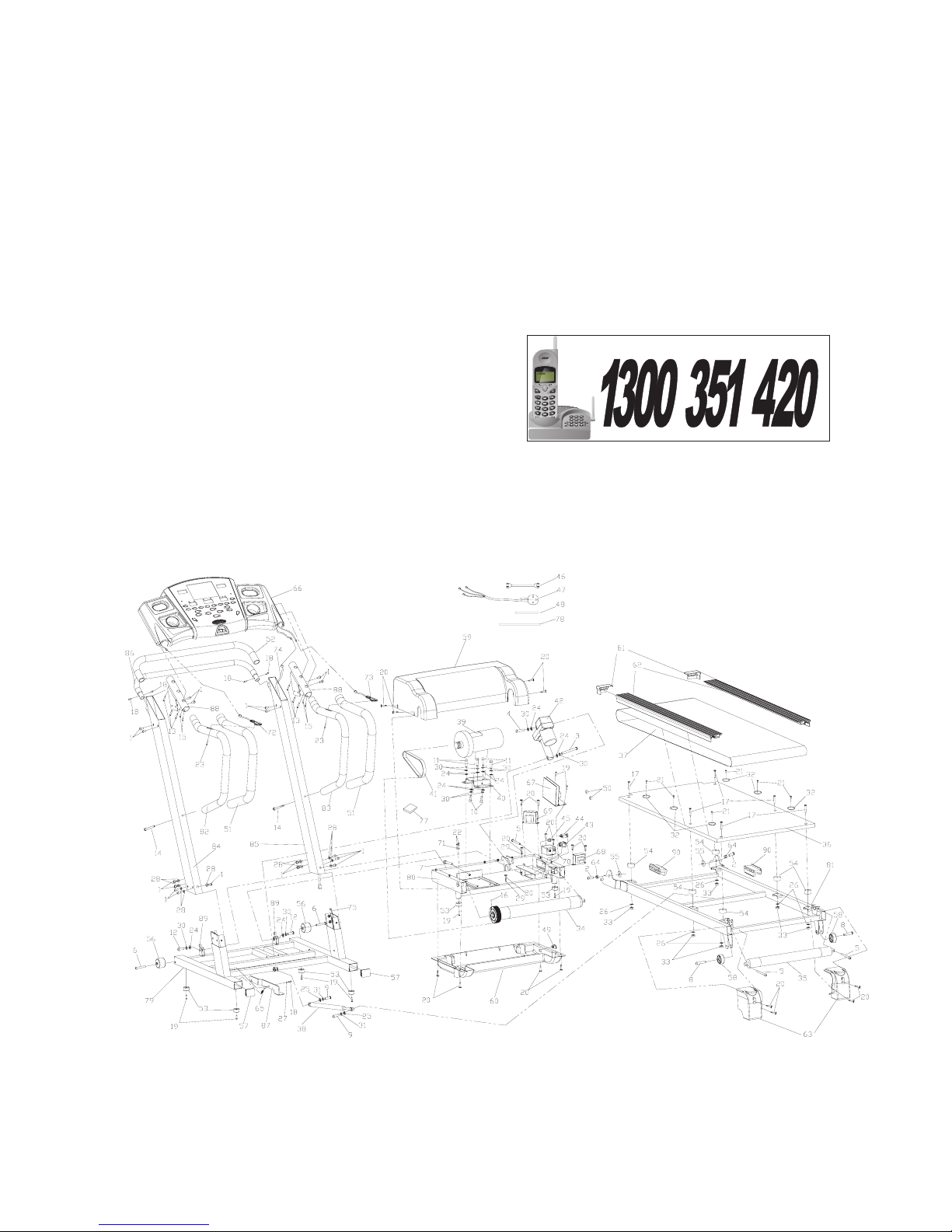
LIFESPAN EQUALIZER Page 25
7 WARRANTY REGISTRATION
Please visit the following link to complete the product warranty form online. Please
visit http://www.warrantyform.lifespanfitness.com.au
PLEASE NOTE: YOUR WARRANTY IS ONLY VALID IF YOU CAN PROVE YOU ARE
THE ORIGINAL PURCHASER ON THIS ITEM (i.e. A copy of the receipt, invoice,
delivery date or internet confirmation).
8 EXPLODED DIAGRAM
Page 27

LIFESPAN EQUALIZER Page 26
9 PARTS LIST
JS-2016 PARTS LIST
1
Inner hexagon socket
pan head screw
pc 18
M8*12 (S6, full teeth, 45#
steel, 8.8 degree)
Base and upright post10,
upright post and handrail 8
2
Inner hexagon socket
pan head screw
pc
2
M10*30 (thick rod,S6,
8.8 degree)
Main frame and lifting
frame
3
Inner hexagon socket
pan head screw
pc
1
M10*115 (thick rod,S6,
8.8degree) teeth length
is 20
Lower part of the lifting
motor is fixed.
4
Inner hexagon socket
pan head screw
pc
1
M10*45 (thick rod,S6,
8.8 degree)
Upper part of the lifting
motor is fixed.
5
Inner hexagon socket
cylindrical head screw
pc
3
M8*60 (S6, full teeth, 45#
steel, 8.8 degree)
Front roller and rear roller
6
Inner hexagon socket
pan head screw
pc
2
M8*55(S6, thick rod, teeth
length 15)
Base idler wheel
7
Inner hexagon socket
pan head screw
pc
1
M8*90 (S6, teeth length
30)
Electric motor base
adjustment
8
Inner hexagon socket
pan head screw
pc
2 M8*35 (thick rod, S6,)
Back foot
9
Inner hexagon socket
pan head screw
pc
2
M8*30 (S6,) tooth
length 15
Gas spring
10
Inner hexagon socket
cylindrical head screw
pc
2 M10*12 S6 full teeth
Electric motor
11
Inner hexagon socket
cylindrical head screw
pc
4 M10*30(S6) full teeth
Electric motor seat
12
Inner hexagon socket
pan head screw
pc
2
M10*30 thick rod S6 tooth
length 10
Base and lifting frame
13
Inner hexagon socket
pan head screw
pc
8 M6*20 S6 full tooth
Electronic meter and its
frame
14
Inner hexagon socket
pan head screw
pc
2
M8*100 S6 tooth length
20
Pillar and handrail pipe
15
Inner hexagon socket
pan head screw
pc
4 M6*12 S6 full teeth
Electronic meter frame
and handrail pipe
16
Inner hexagon socket
plain end tightening
screw
pc
1 M5*10
Front roller
17 Crisscross sunk screw
pc
6
M6*45, full tooth 8.8
degree
Running plate
18
Crisscross pan head
screw
pc
5 M5*12
Pull tube 4, safety hook 1
19
Crisscross slotted
countersunk (flat) head
self-drilling screw with
washer
pc
8 ST4.2*20
Base buffering pad 4,
lifting frame buffering pad
2, control panel 2
20
Crisscross slotted
countersunk (flat) head
pc
20 ST4.2*13
Transformer 2, filter 2,
earthing 2, back tail
Page 28

LIFESPAN EQUALIZER Page 27
self-drilling blot with
washer
adjustor 4, reactance 2,
motor’s upper and lower
cover 8
21
Crisscross pan head
self-drilling screw
pc
8 ST4.2*15
Bowl washer 6
22
Crisscross pan head
self-drilling screw
pc
2 ST3.5*10 (head ¢6)
Sensing block
23
Crisscross cut pan
head screw
pc
2 ST3.5*20
Heartbeat sheet (self-
contained)
24 Plain cushion
pc
10 D10
Base and lifting frame 2,
lifting motor fixation 2,
electric motor seat 6
25 Plain cushion
pc
2 D8
Gas spring
26 Plain cushion
pc
8 D6
Running plate
27 Plain cushion
pc
1 D5
Safety hook
28 Inner dead washer
pc
10 D8
Base and pillar 10
29 Inner dead washer
pc
2 D5
Earthing
30 Spring washer
pc
10 D10
Base and lifting frame 2,
lifting motor fixation 2,
electric motor seat 6
31 Spring washer
pc
2 D8
Gas spring
32 Bowl washer
pc
6 ¢57*3.8, inside hole ¢5
Running plate
33 Nylon nut
pc
8 M6 Running plate
34 Front roller
pc
1 ¢90*¢63*¢17*556.5 Black Lifting frame
35 Back roller
pc
1 ¢48*¢17*535
Black
Main frame
36 Running plate
pc
1 1115*590*18
Black
High-density board
37 Running strap
pc
1 2*450*2670
Black
38 Gas spring
pc
1
¢20*¢10*690, length
225, 200N
Black
39 Electric motor
pc
1
3.0HP, voltage subjected
to the order
40 Electric motor base Set 1
41 Poly-V strap Strip 1 210J-7 Black
42 Lift motor
pc
1
1/15HP, voltage subjected
to the order
Installation hole spacing:
190; adjustment length:
50
Page 29

LIFESPAN EQUALIZER Page 28
43 Power switch
pc
1
boat-shaped KCD4 black
red lamp
44 Overcurrent protection
pc
1
Black
Subjected to the order
45 Power supply bushing
pc
1 6N-4
Black
Power line
46 Power connecting wire line 4 16#130
Red
Overcurrent protection and
power switch
47
Power cord (with
socket)
line 1
0.75*3*2000, out-peeled
wire 200 long
Black
Subjected to the order
48 Yellow wax tube
pc
1 200 long
Down-lead of the electric
motor
49 Wire thread hole plug
pc
4
¢25*¢18*6, inner
hole ¢10
Black
Motor’s lower cover 1,
base 1
50 Magnetic cup
pc
1 ¢25*¢15*12
Gray
Electric motor 1
51 Tear proofing
pc
2 With ¢38 tube, 1000 long
Black
Handrail
52 Tear proofing
pc
1 With ¢28 tube, 900 long
Black
Pull tube
53 Buffer washer
pc
6
¢30*16 hardness: 75A°
inside metal plane pad’s
inner hole ¢5
Black
Base 4, lifting frame 2
54
Rubber pad of running
plate
pc
6
¢30*¢6.5*18 hardness:
Shore 60°
Black
Main frame
55 Rubber pad
pc
2
¢30*6 (inner hole ¢10)
Black
Main frame and lifting
frame
56 Running wheel
pc
2
¢50*22 (inner hole ¢
8.5)
Cold gray Base
57 Square tube plug
pc
2 with 50*38 tube
Black
Base
58 Back foot wheel
pc
2 ¢50*¢8*20
Black
Fixing seat of back roller
59 Upper cover of motor
pc
1 568*363*122
Black
Lifting frame
60 Lower cover of motor
pc
1 560*356*88
Black
Lifting frame
61 Front cover of side bar 1 pair 75*90*20
Black
Main frame
62 Side bar 1 pair 1080*90*20
Black
Combined type
63 Back tail adjuster 1 pair 175*110*105
Black
Main frame
64 Alloy cover
pc
2 ¢16*9 (inner hole ¢10) Main and lifting frame
65
Spring
pc
1
Length: 40; diameter: 9.5; line
diameter: 1.5; valid rings: 13
Black Safety hook
Page 30

LIFESPAN EQUALIZER Page 29
66 Electronic meter
pc
1
67 Control panel
pc
1
Voltage should be
subjected to that on the
order.
68 Transformer
pc
1
Voltage should be
subjected to that on the
order.
69 Resistance
pc
1
Wire lengths are 250mm
and 150mm.
70 Filter
pc
1
71 Square sensing block
pc
1 25*18*5
Length of exerted wire is
1,100.
72 Heartbeat sheet held
by left hand
pc
1 Left pillar
73
Heartbeat sheet held
by right hand
pc
1
125*32*35 length of exerted
wire: 400
Right pillar
74 Trunk line 1 Strip 1 1200 long
75 Trunk line 2
Strip
1 550 long Base
76 Trunk line 3
Strip
1 400 long Base
77 EVA Block 1 100*105*5 Black Electric motor
78 Cover of Trunk line 3 pc 1 Inner hole¢16,length250 Trunk line 3
79 Base junction Set 1
80 Lifting frame junction
Set
1
81 Main frame junction
Set
1
82 Left handrail
Set
1
83 Right handrail
Set
1
84 Left upright pole
Set
1
85 Right upright pole
Set
1
86 Pull tube Length 1
87 Safety hook
Set
88
Electronic meter fixing
frame
Set
2
89 Bushing
pc
2 ¢13*¢10*10
Lifting frame and base
combination
90
Silica gel buffering
pad
pc
2 Main frame
