Page 1

C7000i
Interactive Upright Cycle
Owners Manual
Made for
iPad (4th generation), iPad mini, iPad (3rd generation), iPad 2
iPhone 5, iPhone 4S, iPhone 4
v. 3.0
Page 2

Page 3
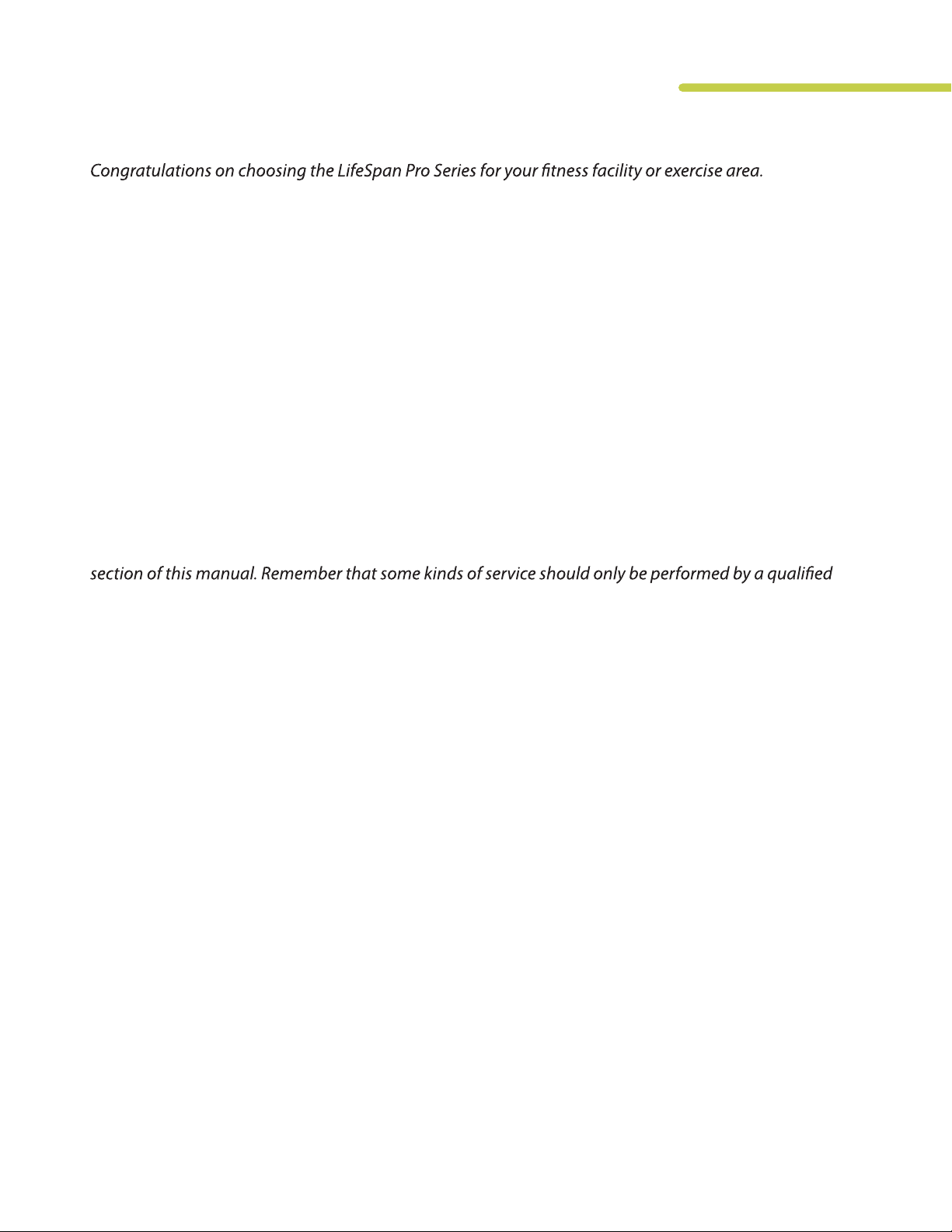
C7000i
Welcome to LifeSpan
Interactive Upright Cycle
Performance and durability are at the heart of each Pro series model, which include commercial
warranties that cover institutional use up to nine hours per day.
We start with a heavy gauge robotically welded steel frame, then add top of the line components like a
heavy-duty single piece crank, quality sealed bearings, and a commercial-grade brake system. The
results are bikes that deliver a smooth and consistent workout for every user that will last for years to
come.
To make the Pro series easy to use, we include our Intelli-Key
user through the program set-up process. For motivation, we include a variety of pre-set programs,
including heart rate control programs. This gives your customers the programming variety they
appreciate.
Please read this manual thoroughly before assembly and operation of your LifeSpan Pro Series exercise
bike. It includes assembly and maintenance information, as well as a detailed operation guide.
To keep your exercise bike in optimal condition, please pay attention to the maintenance and cleaning
TM
system that simply and easily steps the
service technician. If service is required, please contact your authorized PCE Health and Fitness dealer. If
a question or problem arises that cannot be answered by your dealer, contact us:
PCE Health and Fitness
PO Box 981316
Park City, Utah 84098-1316
Phone: 801.973.9993 x4
Fax: 801.973.9923
www.lifespanfitness.com
Neither PCE Health and Fitness nor its representatives can accept responsibility for any
damages or injury incurred as a result of information presented in this manual except under
the terms of the product warranty.
3
Page 4

Welcome
3
Limited Warranty
Important Safety Precautions
Starting an Exercise Program
Assembly Instructions
Display Console Overview
Custom User Set Up Programs
Operating Your Bike
Reading Your Heart Rate and Special Features
Program Overview
Leveling and Moving
5
6
7
8
9
18
20
21
23
24
30
Seat Adjustments
Engineering Mode, Troubleshooting
and Maintenance
Serial Number Information
31
32
36
Page 5
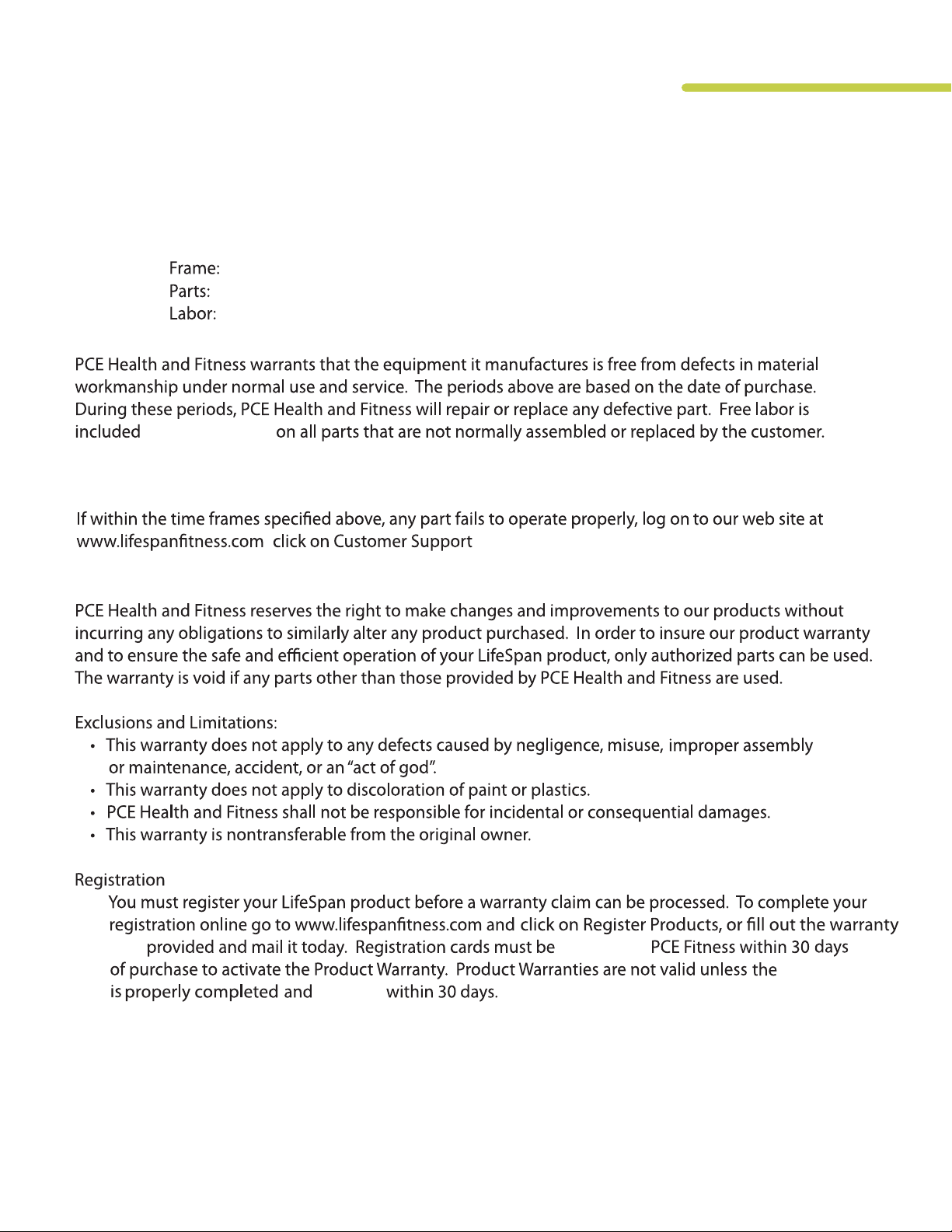
C7000i
Limited Commercial Use Warranty
Interactive Upright Cycle
The LifeSpan C7000i Interactive Upright Cycle comes with the following warranty:
Residential Commercial (9 hr/day)
Lifetime
5 Years
2 Years
as outline above
The customer may be responsible to pay for the Service Technician’s travel time where travel in excess of
20 miles is required.
,
or call 877-654-3837 x4 for a customer support agent.
and complete the form to request assistance,
5 Years
2 Years
1 Year
card
received by
registration
received
5
Page 6
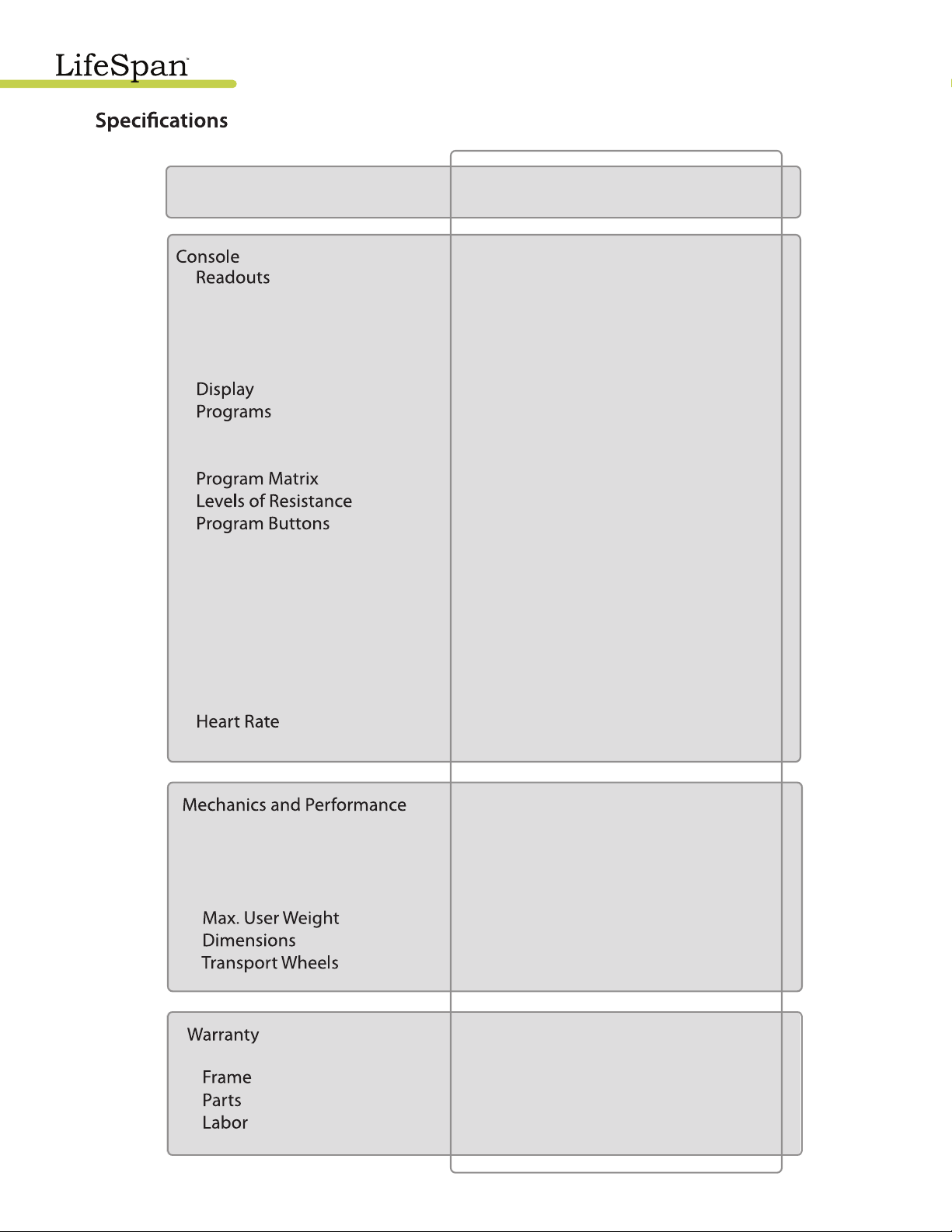
C7000i
Program Name, Date and Time,
Workout Time, Calories, RPM,
Distance, Heart Rate, Speed,
Resistance Level (Workload), Watts
Multi-Color LCD
Manual, Preset (17), User Set-up (2),
Heart Rate Control (2)
16 Rows by 20 Columns
16 Levels
4 Program Group Buttons for
Heart Rate Control, Healthy
Living, Sports Training, and
Weight Loss
Bluetooth
USB Charging Port
Seat
Seat Adjustment
Resistance System
Pedals
Yes
2 USB ports automatically save your
exercise data and charge your
wireless mobile device
Hand-Grip Pulse and wireless Reciever
(chest strap is not included)
Molded, contoured seat
Height - 19 positions
Hybrid Self Generating
Self balancing
400 lbs
43” x 28” x 56”
Rear Mounted
Residential
Lifetime
5 Years
2 Years
Commercial
(Up to 9 hrs/day)
5 Years
2 Years
1 Year
6
Page 7
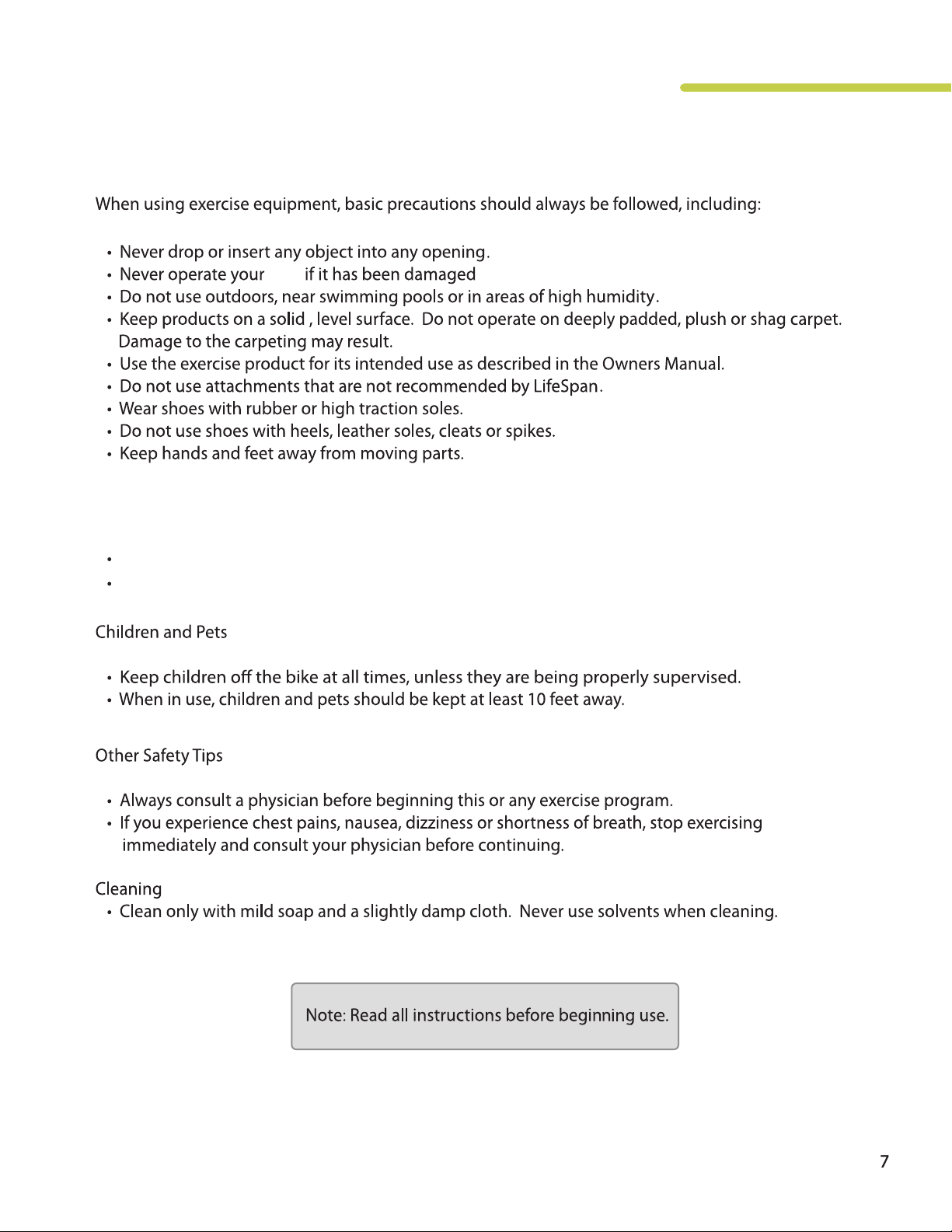
C7000i
Important Safety Precautions
Interactive Upright Cycle
WARNING: READ ALL WARNING LABELS ON EQUIPMENT AS WELL AS THIS MANUAL PRIOR TO USE.
bike
WARNING: Do not lean on or use the console as a handlebar. Do not use the console to pick up
or move the product.
.
Only trained personnel should service this equipment.
Do not place liquids on the unit except where there is a bottle holder or accessory tray.
Page 8
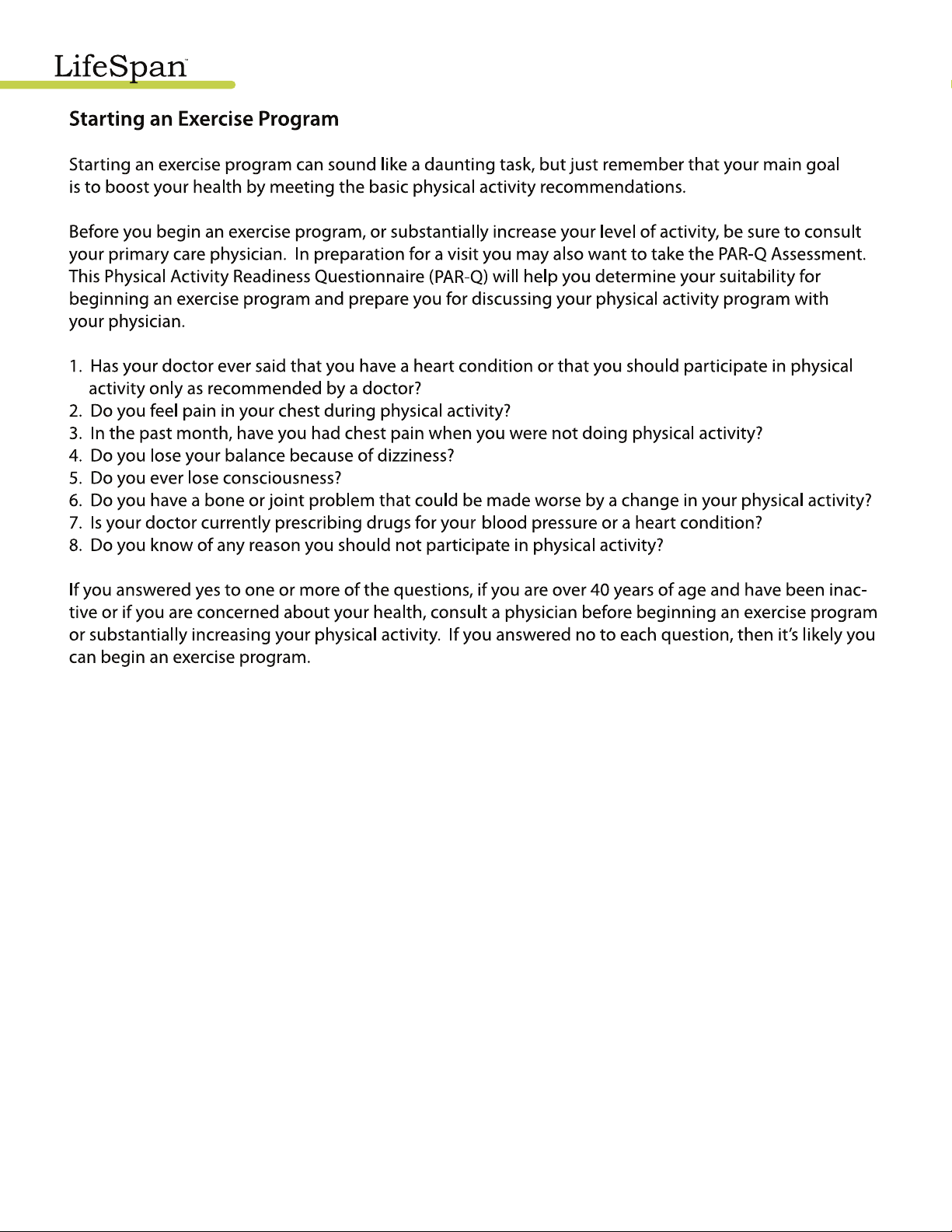
8
Page 9
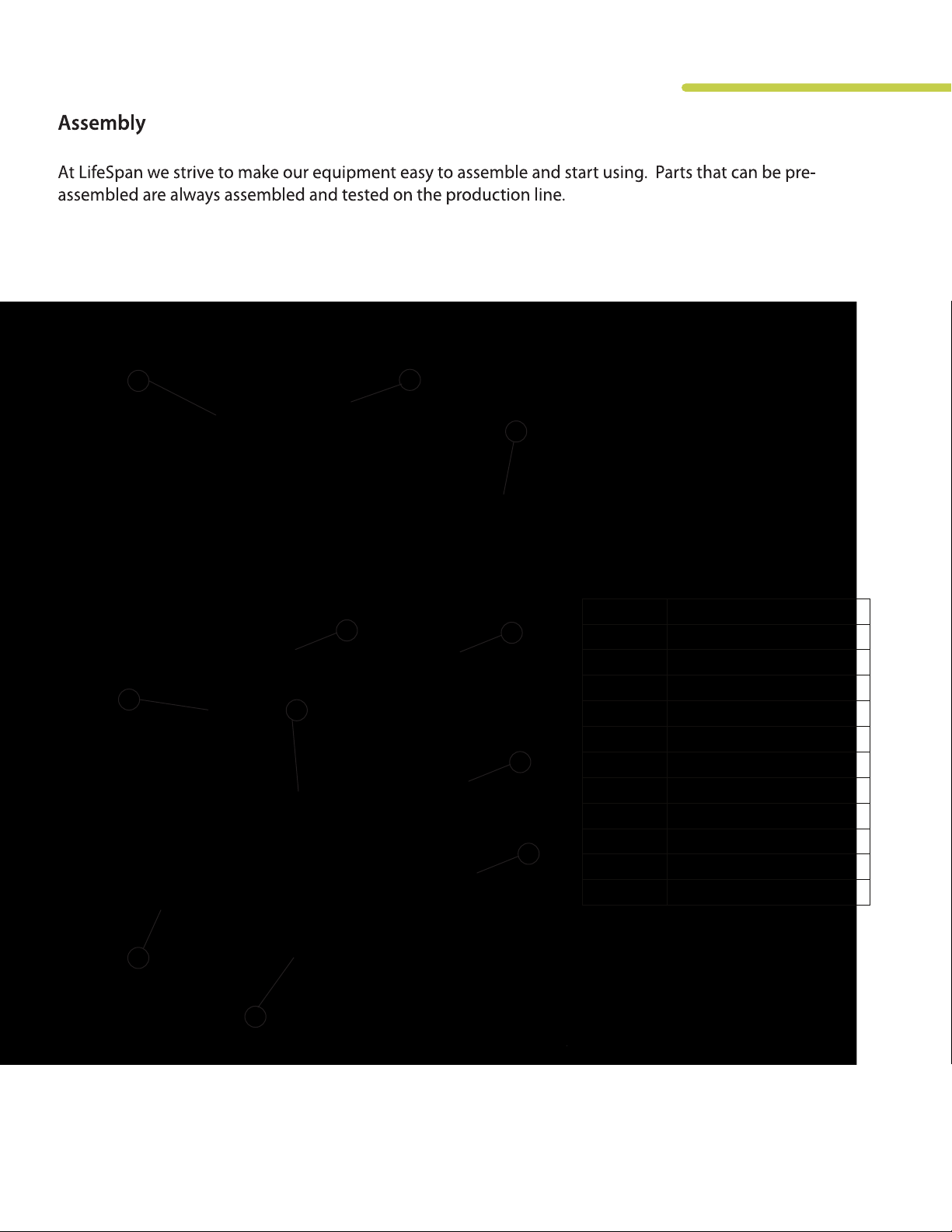
C7000i
Interactive Upright Cycle
Since your upright bike is a heavy piece of equipment it is recommended you use two people during
assembly and follow these assembly instructions to reduce any problems that could occur.
7
9
6
5
8
4
Item# Description
3
10
1
1 Main Frame
2
3
4
5
6
7
8
9
10
11
Front Support
Seat Post
Seat
Lower Console Mast Cover
Console Mast
Handlebar Assembly
Console
Storage Tray
Right Pedal
Left Pedal
2
11
9
Page 10
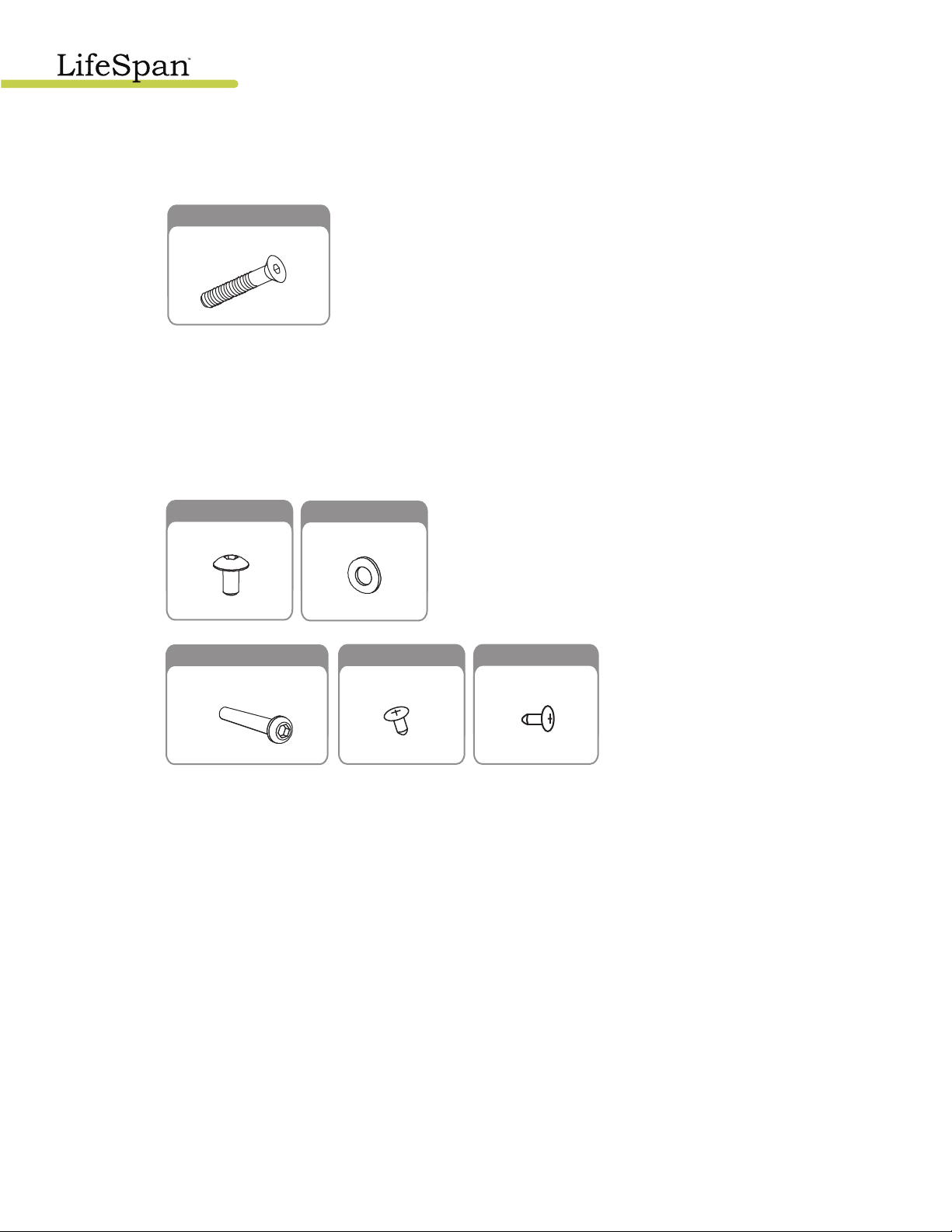
Hardware
Located in hardware bag
M8*55L Countersink Bolt
Pre-installed hardware
#19
2pcs
Hardware will need to be removed and re-installed during the installation process
#15
M8*16L Bolt
8pcs
#20
M8*35L Countersink Bolt
2pcs
#16
M8 Washer
8pcs
M4*10L Screw
4pcs
#21 #22
#8*5/8”L Screw
2pcs
10
Page 11
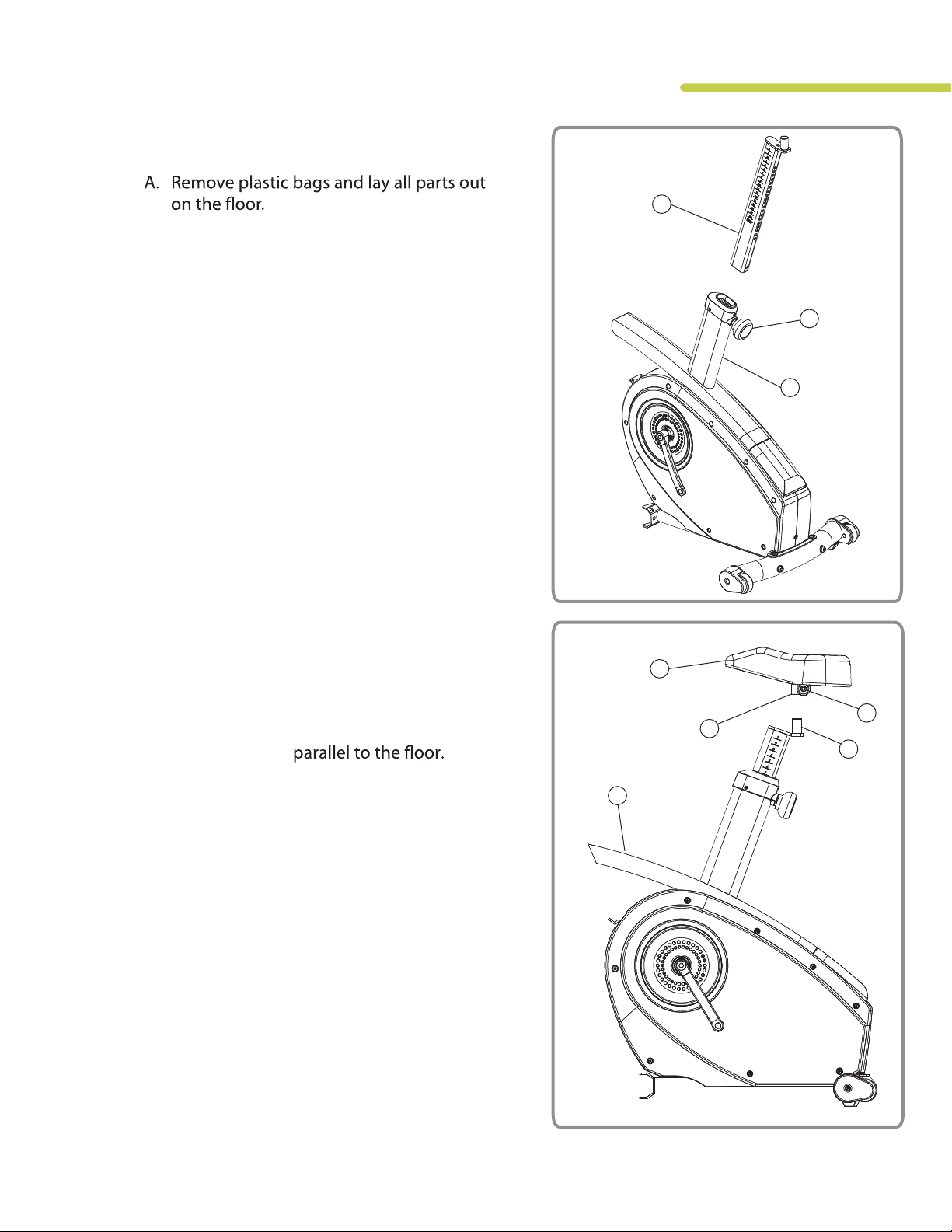
Step 1: Remove Components from Box
B. Locate the hardware bag.
Step 2: Seat Post Assembly
C7000i
Interactive Upright Cycle
3
A. Pull the seat post adjustment knob (M) and
insert the seat post (3) into seat post
tube (L). The holes in the seat post should
be pointing toward the rear of the bike.
B. When the desired height is reached, release
the seat post adjustment knob (M) to allow
the locking pin to engage.
Note: In order to complete Step 4 and 5,
the seat post needs to be set to the highest
level. Adjust the seat post so the locking pin
clicks into the bottom hole.
Step 3: Seat Assembly
A. Place the seat (4) over the seat mount post (N).
B. A
lign the seat (4) so the front of the seat is
is centered with the upper console mast
bracket (C) and
M
L
4
O
23
N
C. S
ecurely tighten the pre-installed nut (23)
on each side of the seat mounting bracket (O)
under the seat (4).
C
11
Page 12

Step 4: Front Support Assembly
A. Adjust the seat post so it is at the highest setting.
B. Tilt the bike back until it is resting on the seat and the rear support assembly (as shown below.)
C. Align the front support assembly (2) with the front main frame bracket (B).
D. Install two M8 bolts (15) and washers (16) through the top holes of the front main frame
bracket (B) and into the front support assembly (2).
Do not tighten bolts yet
E. Install two M8 bolts (15) and washers (16) through the middle holes of the front main
frame bracket (B) and into the front support assembly (2).
Do not tighten bolts yet
F. Install two M8 bolts (15) and washers (16) through the bottom holes of the front main
frame bracket (B) and into the front support assembly (2).
Do not tighten bolts yet
G.
M8
(15)
two M8 top bolts and two M8 bottom bolts.
2
16
15
B
16
15
16
15
12
Page 13

Step 5: Console Upright Assembly
A. Make sure the lower console mast cover (5) is installed on the cosole mast (6)
prior to making wire connections in step B.
B. Align the console mast (6) with the upper (C) and lower (D) console mast brackets.
C. Connect the wire connector (E) coming from the console mast (6) to the wire
connector (F) coming from the lower main frame bracket (D) together and push the
excess wire up inside the console mast tube (6).
C7000i
Interactive Upright Cycle
D.
5
main frame covers (G).
E. Place the bottom of the console mast (6) over the lower bracket (D) and into the
lower mast cover (5).
F. Install the two long M8 bolts (19) through the console mast (6) and into the upper console
mast bracket (C). Do not tighten the bolts yet.
G.
Install the two shorter M8 bolts (15) and washers (16) through the lower console mast
cover (5) and console mast (6), into the lower console mast bracket (D).
Do not tighten the bolts yet.
H.
19
19
15
16
G
E
5
F
6
the
6
15
5
C
D
1
13
Page 14

Step 6: Handlebar Assembly
A. Place bike upright on all four feet.
B. Align the handlebar assembly (7) with the handlebar bracket (H) on the console mast (6).
C. Feed the wire harness connector from the top of the console mast (6) through the square
hole in the middle of the handlebar assembly (7). There should be three wire connectors
coming out the top of the handbar assembly.
D. Place the handlebar assembly (7) into the handlebar bracket (H) and align with bolt holes.
Be sure to pull any slack wiring through the handlebar assembly so the wire harness
does not get pinched.
E. Install two M8 bolts (20) through the handlebar assembly (7) into the handlebar bracket (H).
F. Securely tighten bolts.
20
7
H
6
14
Page 15

Step 7: Console Assembly
A. Align the console (8) with the console
mounting bracket (H). Connect the
two 2-pin connectors (J) coming from
the console to the two 2-pin
connectors (I) coming from the
handlebar assembly (7). Push any
excess wire into the opening in the
back of the console (8).
Note: It does not matter which
connectors plug into each other as
long as both connectors are
plugged in.
B. Connect the remaining 7-pin
connector from the console to the
7-pin connector from the handlebar
assembly (7).
Note: Tuck any excess wire into the
back of the console (8) and or into
the opening in the handlebar assembly (7).
C7000i
Interactive Upright Cycle
J
H
21
8
I
7
C. Place the console (8) onto the console
mounting bracket (H).
D. Install four M4 screws (21) through the
console mounting bracket (H) and into
the console (8). Once all four screws
are installed securely tighten them.
15
Page 16

Step 8: Right and Left Pedal Assembly
A. Identify which pedal goes on the right side and
which goes on the left side by locating the “R”
on the bolt of the right pedal (10) and the “L” on
the bolt of the left pedal (11).
B. Hand tighten the right pedal into the right crank
arm (R) by turning clockwise.
C. Hand tighten the left pedal into the left
crank arm (Q) by turning counter clockwise. Be
careful not to cross thread the threads.
D. T
ighten both pedals with a
15mm wrench.
10
R
Q
11
16
Page 17

C7000i
Step 9: Storage Tray Assembly
A. Align the storage tray (9) with the holes in the console mast (6).
B. Install two #8 screws (22) through the storage tray (9) and into the console mast (6)
and securely tighten.
9
Interactive Upright Cycle
6
Step 10: Setting Date and Time
program group
The screen will change to update Calender. Press ENTER
22
ENTER
ENTER
17
Page 18

The C7000i comes with our innovative
Intelli-Key feature that will prompt you
through console operations by using
intelligent lights on the buttons that
pressed to continue operations.
Quickstart:
Manual workout without having to set any
individual information. When the program
begins your workout time will start counting up
from 00:00 and you can manually adjust the
resistance using the UP and DOWN arrows.
Pause:
PAUSE button to PAUSE. To RESTART the workout, press the START
ton. After 1 minute of no activity the c
but
Note: Because this is a self-generator type bike, if it is not being pedaled, the console will shut
Reset:
Enter:
including Program, Workout Level, Workout Time, and Your Weight.
Weight, the system will use a default
Arrows:
process and to change the workout resistance during use.
Press the START button to begin a
If you need to temporarily stop your workout, press the
To RESET the console, press and hold the PAUSE button for 3 seconds.
The ENTER button is used to Select each piece of information needed during program setup,
If you do not enter a
weight of 150lbs.
These buttons are used to modify the value of each selection entered during the setup
Program Buttons:
you add variety to your exercise program while staying consistent with your exercise goals. To
buttons. These 4 buttons group the programs into Heart Rate Training, Healthy Living, Sports
Training, and Weight Loss. Depending on which button you select, there
are multiple programs in each. To look at the next program within each group just press the
Program Group button again to scroll to the next option.
18
The C7000i has Program Group buttons. These are designed to help
Page 19

C7000i
(Continued)
Interactive Upright Cycle
Alpha Numeric Window: The C7000i comes with a 16 character alpha window that is used to show the
program name and set user functions like date and time.
Workout Feedback: The C7000i display window will simultaneously display the following workout
information:
Speed:
Calories:
RPM:
Pulse:
Distance:
T
ime:
Watts:
Misc. Information Display: The C7000i will also show the following information. This information will
be used as part of the USB feature to save your workout information on the date and time of your
workout.
The speed you are traveling in Miles Per Hour (this reading can be changed
to Kilometers by using the Engineering Mode.)
Estimated calories burned since the beginning of the workout
Number of Pedal Revolutions per minute
Your measured heart rate using the hand pulse sensors located on the handlebars
Total distance traveled in miles or kilometers since the beginning of the workout
T
he workout time elapsed or the workout time remaining
Exercise workload using this common unit of measure
Date:
Time:
Name/Sex/Height/Weight/Age:
The date is presented as the year / month / day below the program matrix.
The time of day is shown in the bottom center window when the console is not
in use.
Used with your Interactive Health Partner Account,
read your name, sex, height, weight and age. Your
name will appear in the alpha display until a program
is selected. Your sex, height, weight and age will be
automatically used as necessary with selected programs.
19
Page 20

C7000i bike.
C7000i has
console
You can also purchase a chest strap for a wireless heart rate readout.
20
manual
your
Page 21

Operating Your C7000i Bike
C7000i
Interactive Upright Cycle
quick program
The screen will change to Update Calendar. Press ENTER
Starting in Manual Mode
.
- Use the Program buttons to select your desired Exercise Program. Each program
button has multiple programs that you can scroll through. Each time you press the program button
Set Program Level - There are 2 levels of intensity with each preset program (1 being the easiest
2
Use the UP / Down arrows to make the selection then Press Enter.
).
up
ENTER
ENTER
UP / DOWN
If a change to the program needs to be made press Enter and make the necessary changes.
21
Page 22

Operating Your C7000i Bike (Continued)
UP / DOWN
UP / DOWN
UP / DOWN
22
Page 23

Reading Your Heart Rate
Contact Heart Rate Sensors are built into the
stationary hand grips of the C7000i to
monitor your heart rate during exercise. To
use, grasp the sensors with a comfortable
grip with the palms of your hands placed
over the sensors. If the sensors are
up
rate you may consider using aloe or a
moisturizer on your hands, or you can
warm up as you exercise to increase
the moisture in your hands. Dry hands
as moist hands.
Do not squeeze tightly as this can
cause your blood pressure to rise. It
will take a few seconds for the console
to calculate your heart rate accurately.
C7000i
Interactive Upright Cycle
sensors
Remember that to use the MyZone
Heart Rate Control Programs you will
need to keep your hands on the sensors
Special Features
2 USB Ports: The 7000 series bikes include a USB port that works with the Interactive Health Partner
online
information can then be uploaded into your account, summarized over time and used to compare
your results with the goals you set in your personal IHP account. Prior to using your USB, make sure
your refer to the “Getting Started Guide” and the “Success Guide” found in your membership kit,
located in your owner’s manual packet.
workout information
Bluetooth - The 7000 series products include a free iPad® app that lets you connect wirelessly to view
graphically your heart rate, pace on a quarter-mile track and easily sync results with your LifeSpan
Fitness Club account. Currently LifeSpan does not have an iPhone® app. However, other app
developers are working on iPhone apps which could be available in the near future.
, as well as a USB charging port for portable electronic devices.
console, after loading your
23
Page 24

The C7000i comes with an assortment of programs that will give you the variety you need to get the
select from during the setup process. During operation, levels can also be changed.
4
-1
-1
Moderate Interval (30 minute default)
As you begin to exercise on a regular basis
ready to begin doing “Moderate Intensity
Interval” workouts. You should begin with an intensity that is easy and then progress to an exercise
an easy recovery interval followed by a higher intensity interval. You should feel comfortable to push
yourself as you do this workout as you are never too far away from an easier recovery interval.
This workout will improve your overall aerobic endurance while also maximizing your anaerobic
24
Page 25

C7000i
Interactive Upright Cycle
Long Interval (40 minute default)
Long Interval workouts are great to
maximize calorie burn and improve your
harder, at a higher intensity level. As in the Moderate Interval workouts, remember you have a recovery
period after each higher intensity interval so you can comfortably push yourself to exercise at a
progressively higher level.
Fartlek
Varying your exercise intensity with a
constantly changing interval workout that
starts out at an easy pace and then increases
to a moderate or higher intensity pace will
add some great variety into your workouts, make your workouts go by faster than you ever imagined
Increasing your exercise intensity at constantly changing intervals and then dropping that intensity to
just a slightly lower level, and then returning to the higher level has great anaerobic cardiovascular
pushing yourself a bit harder.
-
25
Page 26

Healthy Living
26
Page 27

C7000i
Interactive Upright Cycle
Plateau Climb
A Plateau Climb workout will provide you
workouts, but push you to maintain a higher
of course always comfortably push yourself to higher overall exercise intensity for longer periods of
time. Remember, if you simply get on your bike and go at the same pace, for the same amount of
time every day when you workout, your body will only improve to the level of the workouts you are
always “change” your workouts so you don’t do the same workout within one week, while at the same
time slowly increase your overall exercise intensity while also increasing your overall exercise time.
Ladder
has on the heart and cardiovascular system.
and cardiovascular system with a series of progressively harder exercise intensity’s that will improve
your overall aerobic endurance, while also stimulating your anaerobic endurance. Remember as you
go through this workout that it may be challenging for a few minutes, but each progression has been
carefully timed to also provide recovery intervals after the highest intensity interval, so you can feel
4
27
Page 28

4
4
-2
Cardio Ride
Ride
28
2
Ride
Ride
Page 29

-2
C7000i
Interactive Upright Cycle
Climb
The Uphill Climb gradually increases the
intensity of your exercise peaking at a high
intensity. The goal of the Uphill Climb workout is to stimulate your body to improve
maximizing muscle cell development in working muscles. The Uphill Climb workout has been designed
to start out at a slow, comfortable pace and gradually increase to a peak intensity then with a quick
decrease in intensity back down to a recovery level. You will maximize overall calorie burn during the
peak intensity levels of this workout while allowing your body to exercise for a longer duration.
4
29
Page 30

Your C7000i bike comes with two leveling feet (P) in the front and two stationary feet (Q) in the rear. Gently
Q
P
Your C7000i bike is equipped with two transport wheels (R) located on the rear support. Carefully tilt
R
30
Page 31

C7000i
Interactive Upright Cycle
Seat Height Adjustments
Your C7000i bike allows for 19 positions of height adjustment. To adjust the seat height, pull the
seat post adjustme
position is reached, release the seat post adjustment knob and slide the seat up or down until
the knob pops back into one of the designated positions.
nt knob (M) out and adjust the seat height to the desired position. Once the
M
31
Page 32

Engineering Mode
To Enter Engineering Mode, Press and hold the Pause Button and the Up button for 3 seconds. The
console will beep and display Engineering Mode.
Function
Press Enter. The display will show Roller. This is
something that does not need adjustment
Press Enter. The display will show Select the units.
Press the up or down buttons to change between Si
(metric) or EN English modes.
Press Enter. The display will show Power Saving: On or
Press Enter. The display will show Total Distance. It will
show 1 digit on the left and 3 digits on the right for a
total of 4 digits. This is the total number or miles or
Kilometers accumulated.
Press Enter. The display will show Total Hours. It will
show 1 digit on the left and 3 digits on the right for a
total of 4 digits. This is the total number of hours the
bike has been used.
2012/05/21
Roller 183
0
0
Display
Engineering Mode
v1.0
Roller
Select the Units
Si or EN
Total Distance
000
Total Hours
000
Press Enter
Make sure all connections made during assembly are good. Pedal at an RPM of at least
60 for 30 seconds. If no power, contact LifeSpan customer service.
If everything is tight, contact LifeSpan Customer Service for replacement pedals
Go over the C7000i to make sure all assembly hardware is tight.
Console goes back to normal operating mode
4
foot
when pedaling.
frame components.
32
Page 33

C7000i
Interactive Upright Cycle
33
Page 34

34
Page 35

C7000i
Interactive Upright Cycle
35
Page 36

“Made for iPhone” and “Made for iPad” mean that an electronic accessory has been designed to
connect specifically to iPhone and iPad respectively, and has been certified by the developer to
meet Apple performance standards. Apple is not responsible for the operation of this device or its
compliance with safety and regulatory standards. Please note that the use of this accessory with
iPhone and iPad may affect wireless performance.
iPad and iPhone are trademarks of Apple Inc.,registered in the U.S. and other countries.
UPRIGHT MODEL NUMBER - C7000i
SERIAL NUMBER :
MADE IN TAIWAN
