Life Sourse UC-324THW Instruction Manual
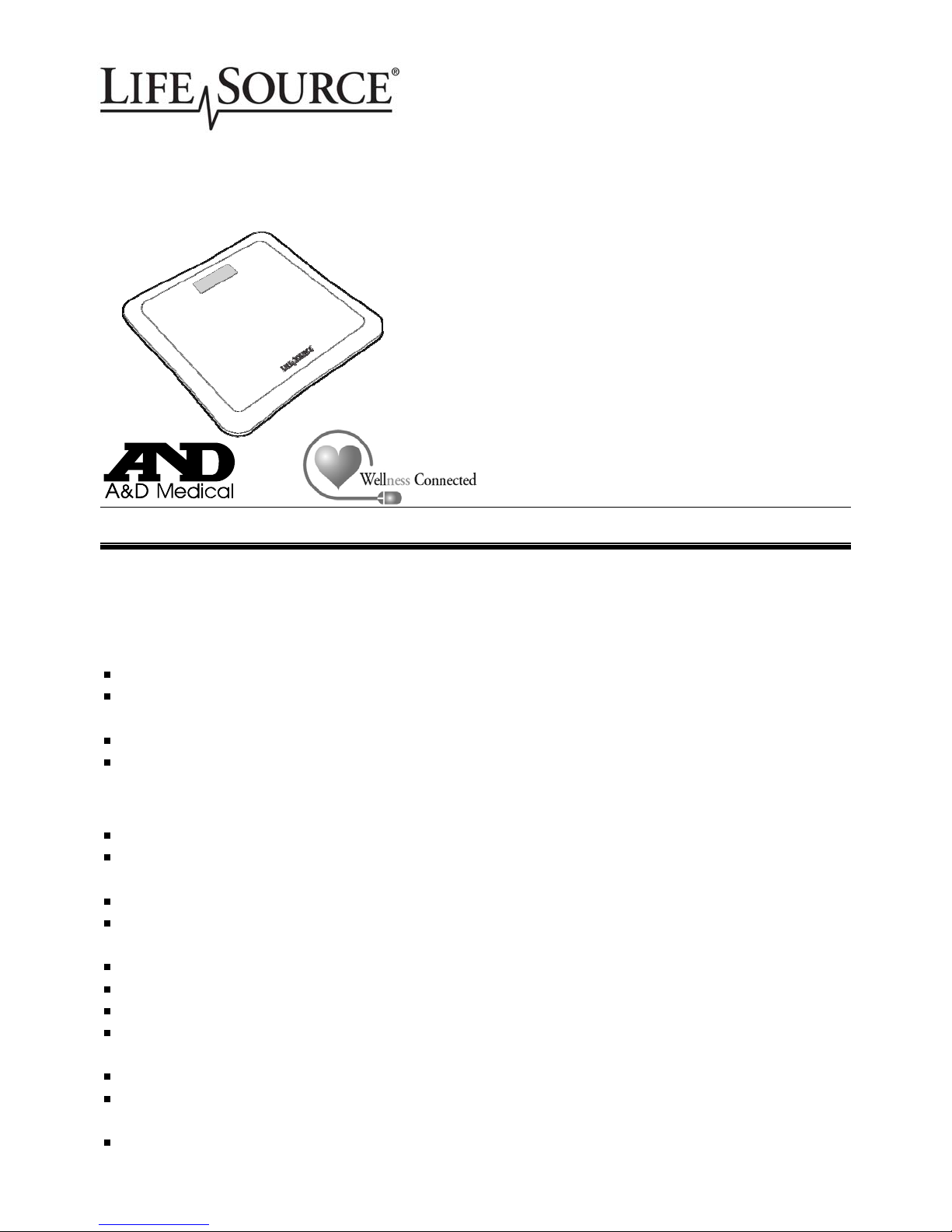
UC-324THW
Precision Scale
Instruction Manual
Before use
Precautions ............................................................ 1
Welcome ................................................................ 2
Scale Components ................................................ 2
Get Started ............................................................ 3
Operation
Display Symbols .................................................... 4
Replacing the Batteries ................ .... ........ .... .... .... . 4
Software Features ................................................. 5
ActiHealth™ Online Service .................................. 5
References
Other Information ................................................... 6
Before Requesting Service .................................... 7
Maintaining the Scale ............................................ 7
Specifications ......................................................... 7
Precautions
We strongly recomm end that you read this ins truct ion man ual car efully prior t o usin g the scal e the
first time.
Installation
The scale is des igne d for ind oor us e.
Keep the temperature and the humidity of the installation site within the specified operating
temperature range / humidity .
Place the scale o n a solid a nd leve l floor.
Do not place the scale on a soft, wet or slippery floor.
Precautions for use
Do not use the scal e if it s gla ss is crac ked or b roken .
Do not step onto your scale with wet feet. Make certain that feet are dry to prevent slipping or
serious injury .
Gently step ont o the cent er port ion of your sc ale. Do n ot jump o n the scal e.
Do not disassemble or modify the scale. Prevent foreign matter (staples, clips, water) from
invading the scale.
Do not place the scale in areas where it can be tripped over or kicked.
Place the scale w here it is not ex posed to direc t sunl ight.
Place the scale w here it is not ex posed t o extern al noise s and st rong el ectrom agnet ic waves.
Place the scale where the radio signal between the scale and ActiLink™ won’t be significantly
impeded by metal or walls.
Do not place the scale where there are corrosive, flammable, or explosive subst ances.
The maximum weighing capacity of the scale is 330 lbs (150 kg). Do not place anything on the
scale that is beyo nd the wei ghing c apac ity.
Do not attempt to service or repair the scale.
- 1 -
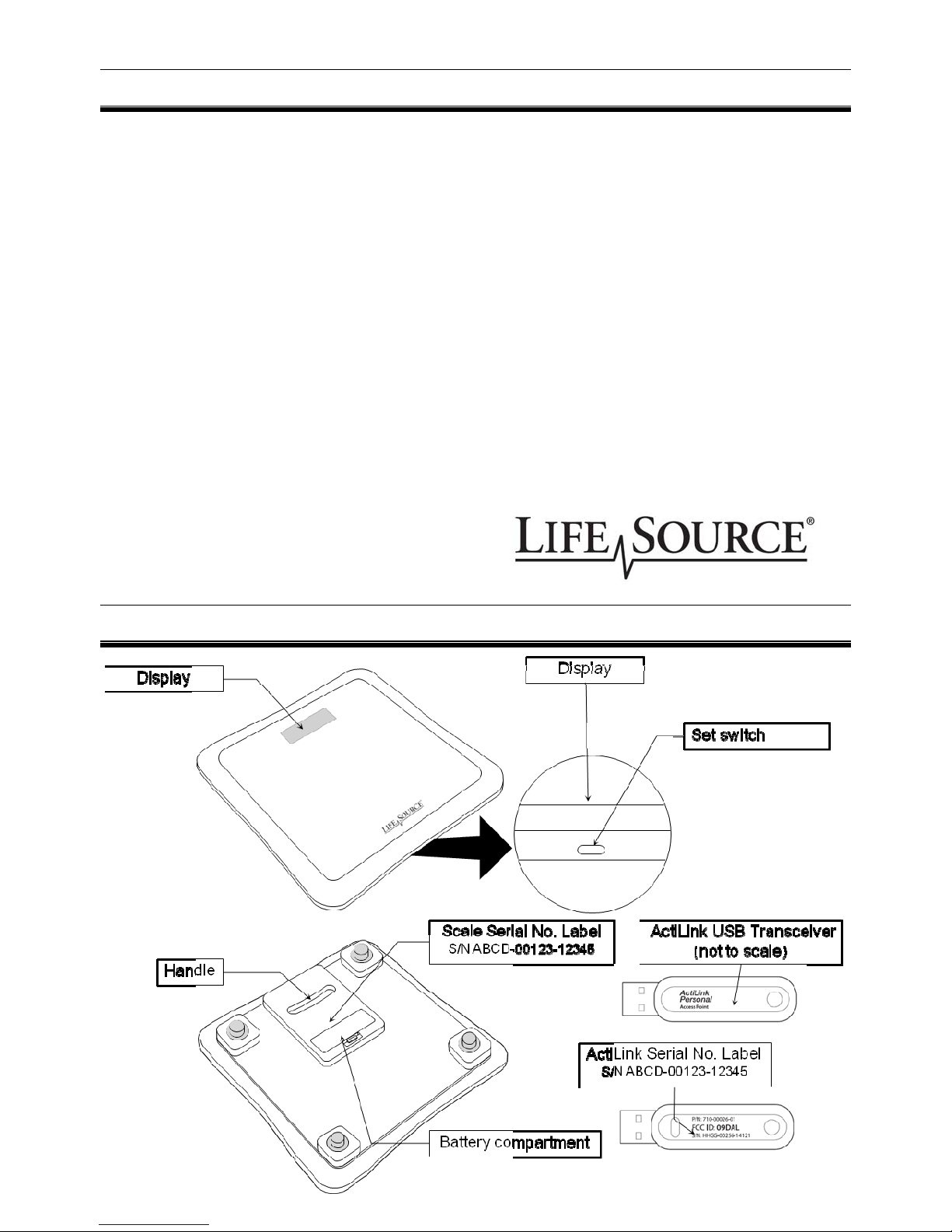
Welcome
Congratulations on purchasing a state-of-the-art LifeSource UC-324THW Precision
Scale—one of the most technologically advanced weight scales available today! As part of the
Wellness Connected family of products, the UC-324THW works seamlessly with LifeSource’s
other wireless and wired Wellness Connected™ products. Designed for ease of use and
accuracy, the UC-324THW will ef fort lessly i ntegr ate int o your da ily wel lness regime n.
Physicians agree that daily self-monitoring is an important step individuals can take to
maintain overall health. The Wellness Connected family provides a complete system for
conveniently tracking vital health information. Use a Wireless Activity Monitor with your new
Wireless Scale, or pair it with a Wireless Blood Pressure Monitor, or both!
A&D Medical has been manufacturing high quality healthcare and wellness products for over
20 years. We are committed to providing you and your family with monitoring devices that
provide the utmost in accuracy and convenience.
LifeSource – Designed for Life
Scale Components
- 2 -
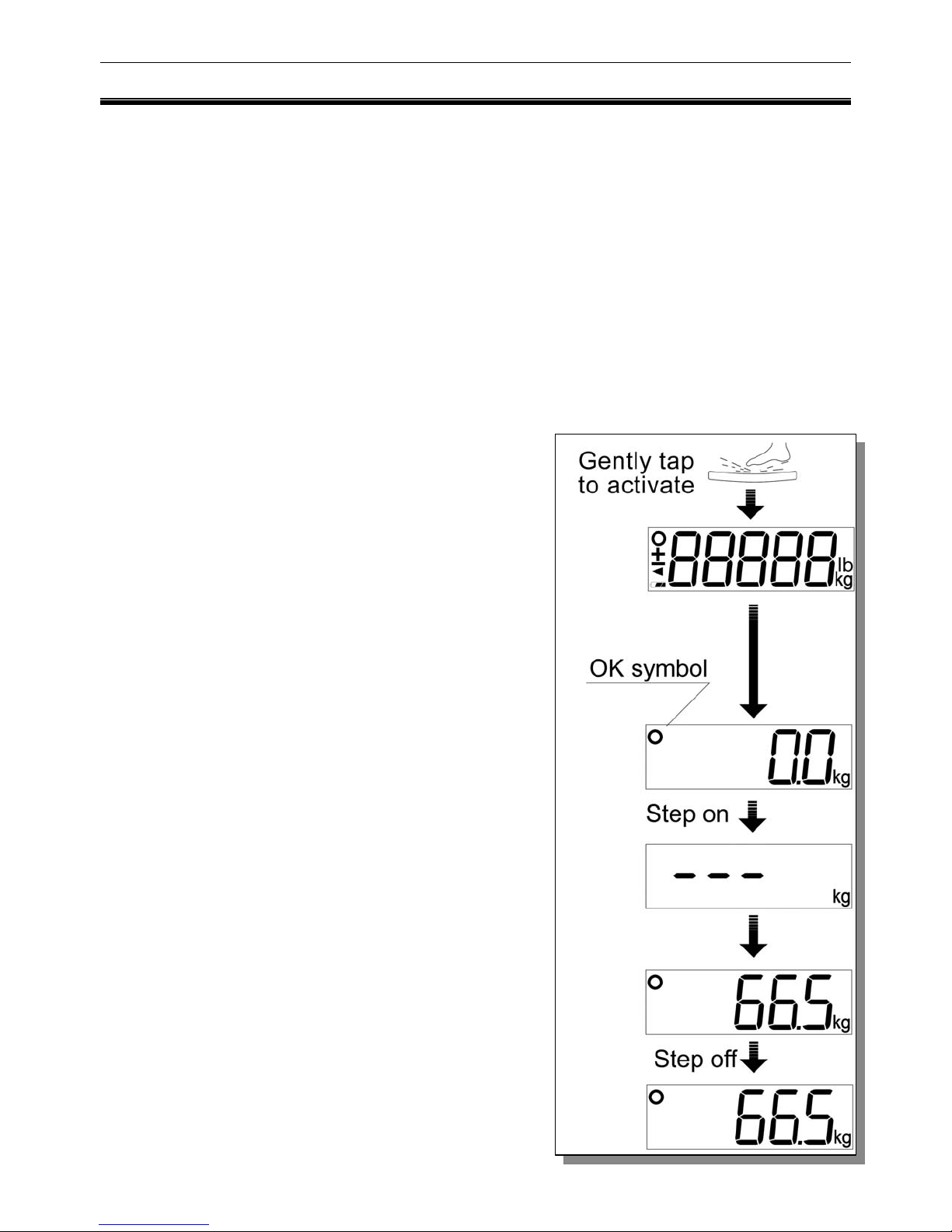
Get St arted
Follow these instructions to get started using your new wireless UC-324THW Precision Scale.
(Note: if you already use another Wellness Connected family device, please skip Step 1 and simply add your new
UC-324THW device in the Devices tab of your Wellness Connected software in the Account section or in the Devices
tab of your ActiHealth account.)
Step 1: Setting up Wellness Connected on your personal computer
(a) Go to the following Internet web address: http://www.LifeSourceOnline.com/getstarted
(b) Download the Wellnes s Conne cted T rac king Sof tware a nd follo w the inst ruct ions to inst all
the softwar e on your comp uter.
(c) Run the software and complete the walkthrough set-up and registration process.
Important note – Computer System Requirements: The
Wellness C onnect ed T rac king S oftwa re is com pa tible
with the following PC operating systems: Mac OSX Tiger
(10.4), Leopard (10.5), Windows 2000 SP4, Windows XP
SP2, Vista Home Premium, Ultimate
Step 2: Using your UC-324THW Precision Scale
(a) Insert batteries and place your scale on a solid,
level floor. You may change between pounds
and kilograms with the Set Switch.
(b) Tap the scale with your foot t o activ ate. Wait
until the display reads 0.0 lb (0.0 kg).
(c) S tep on the scale gently and stand still during
measurement. Your weight is displayed aft er
the O symbol appears.
(d) Step of f the sc ale. The sc ale auto matic ally
transmits y our wei ght wir elessly if your sc ale is
within range of an activ e ActiLink USB
transceiver. If the scale is not in range, the data
will be stored in memory until the scale is
activated in range of an active ActiLink. The
UC-324THW can store up to 63 measurements.
Important note – The ActiLink USB Transceiver will not
work when plug ged into a c omputer in sleep, suspend, or
hibernation mode.
Important note – The range of the UC-324THW may be
affected by walls, materials around or between the
UC-324THW and ActiLink, and other environment al
factors.
- 3 -
