Page 1

Simply Brilliant
Setting up your LifeSmart™ Smart Station
Smart Station
User Guide Version 1.0
Model. LS001
Page 2
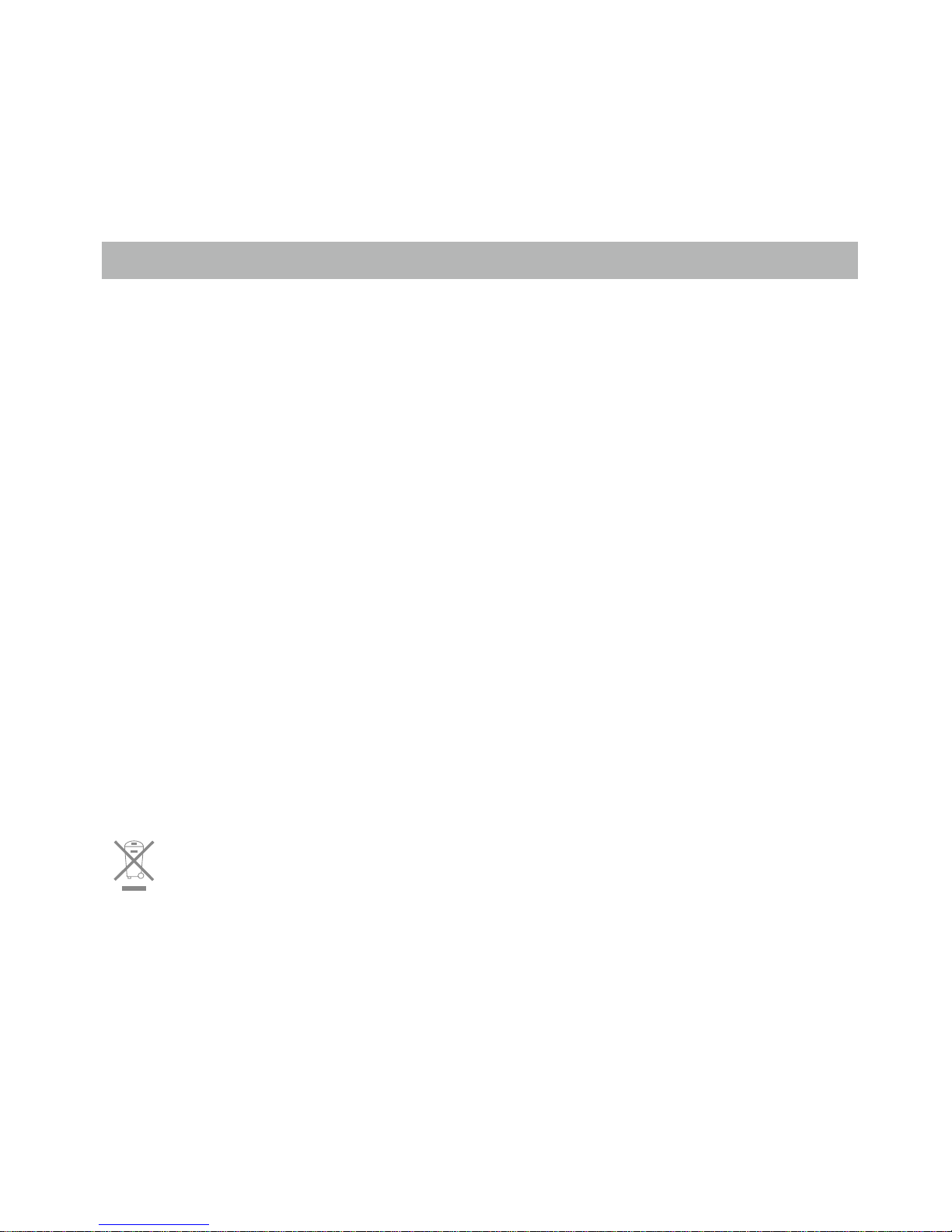
PRODUCT INTRODUCTION
As the center of the LifeSmart™ Smart Home System, the LifeSmart™ Smart Station wirelessly
connects all of the products you need to make your life simple, and lets you monitor, control,
and even automate your home or office environment. Care for your loved ones with 24 hour
access and stay informed of changing security and environmental conditions. You can even
set automatic actions such as instantly receiving photos of anyone entering your home, or
even trigger actions such as video recording or activating lights. Simply connect your Smart
Station to your internet router. Then easily add your smart devices to your LifeSmart™ APP.
You will benefit from all of the amazing new technologies that LifeSmart™ is bringing to life,
such as LifeSmart™ Cloud services and emotion recognition technology, so that your home
knows how to meet your needs without you even realizing it. Now you can interact with your
home and family anytime. Brilliant and simple, get ready to experience carefree smart home
living that the whole family can enjoy.
Disposal And Recycling Information
This symbol indicates that this product and/or battery should not be disposed of with
household waste.When you decide to dispose of this product and/or its battery,do so in
accordance with local environmental laws and guidelines.
Page 3
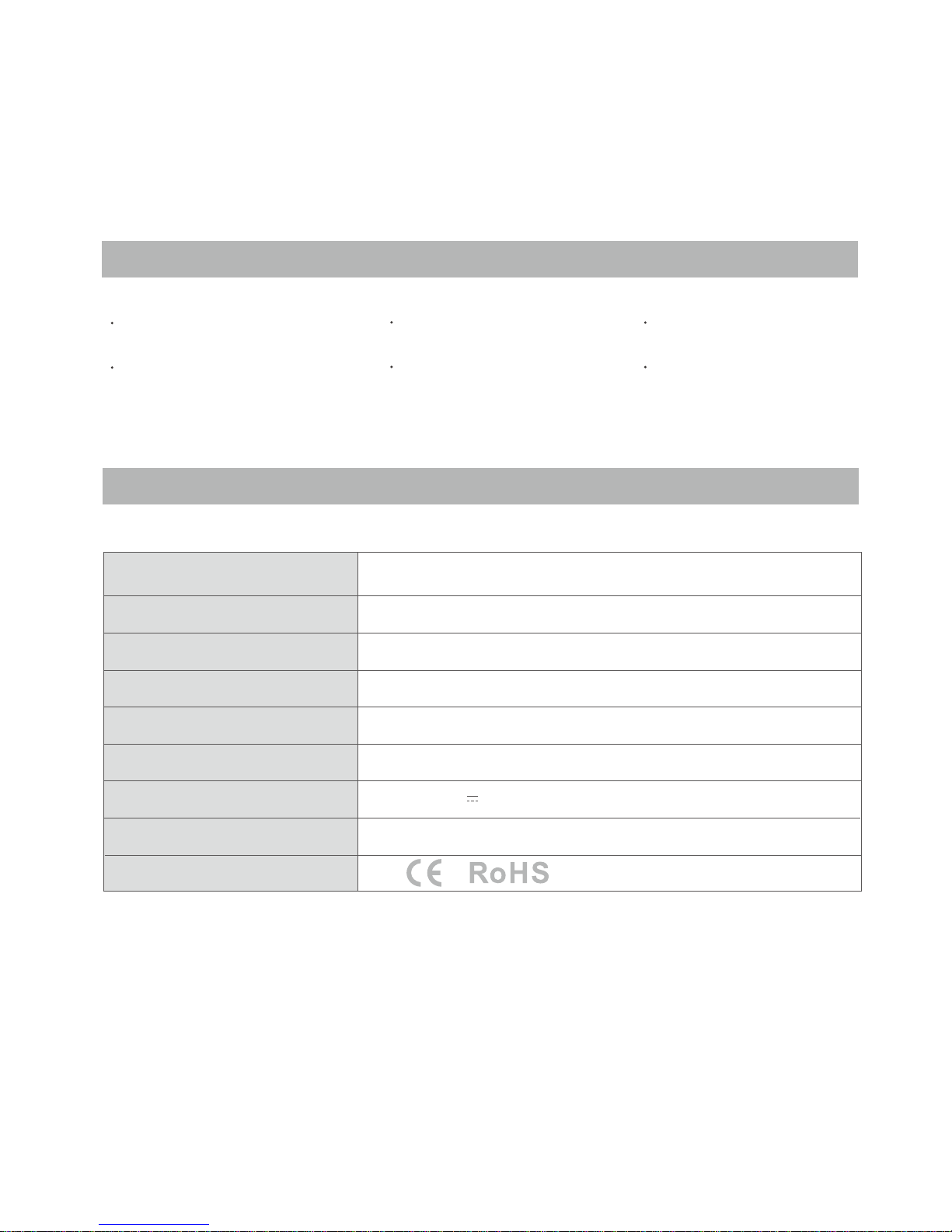
1
1
Size
Weight
Wireless distance
Operating frequency
Operating temperature
Operating humidity
Input
Power
108*108*28mm
180g
400m (open field)
433MHz GFSK
-25 ~ 40°C
0 ~ 95%
5V DC 2A
1.5W
IN YOUR PACKAGE
SPECIFICATIONS
Smart Station
1
Power Adapter
1
Power Cable
USB Cable
1
Ethernet Cable
1
User Guide
Regulatory certification
Page 4

SMART STATION
Power Adapter Port
Factory Default Reset Button
USB Ports For Recharging Sensors
Ethernet Port
Indicator Light
Equipment Barcode and Serial Number
1
1
2
3
4
6
5
2
3
4
5
6
Page 5
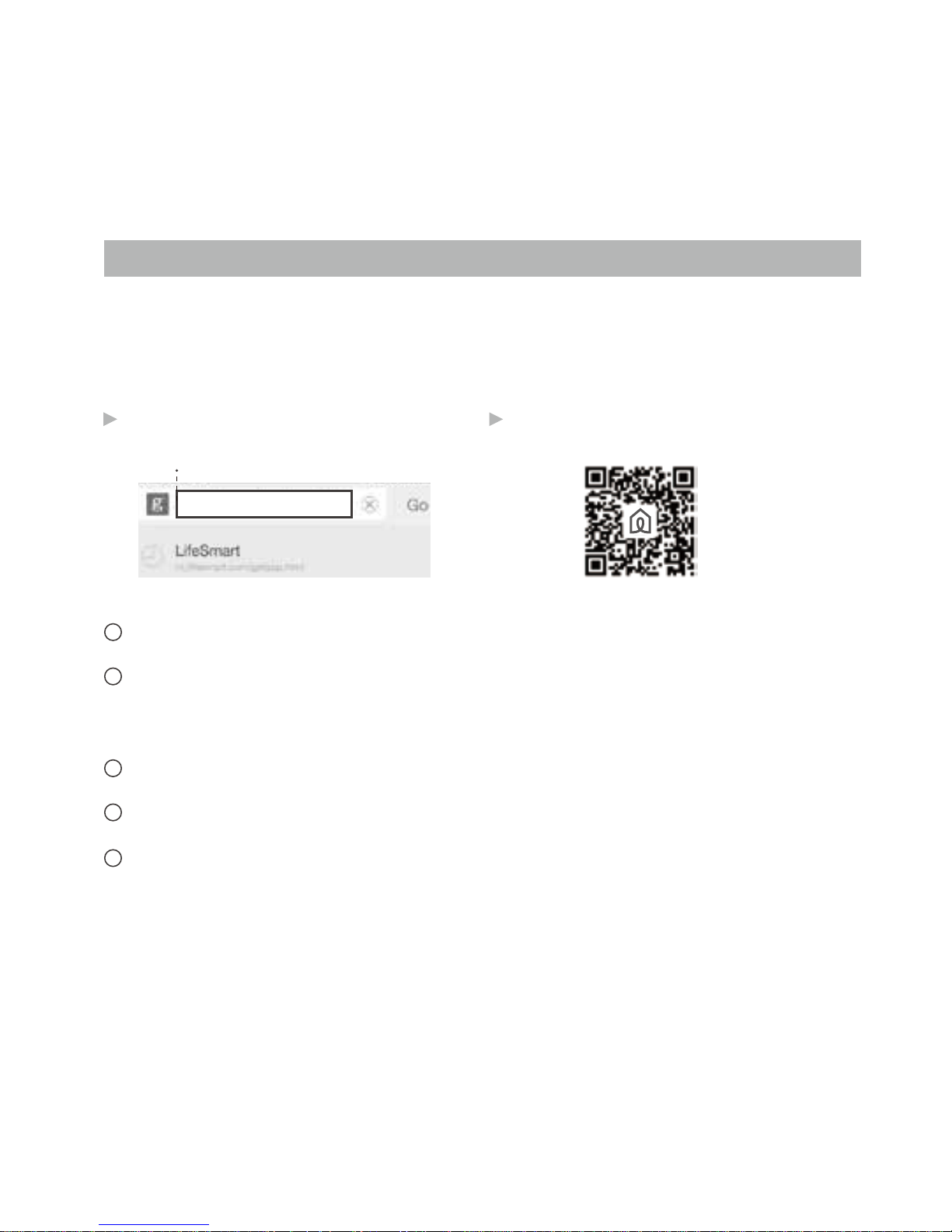
For technical support or FAQ's please visit us at
www.ilifesmart.com
and find out how to contact our happiness
team in your region.
EASY SETUP
Open the APP and follow the instructions to create and register your LifeSmart™ account.
Plug in the LifeSmart™ Smart Station and connect the Ethernet cable to your router. The
indicator light will flicker briefly as the system initializes and establishes a network
connection. When the light remains on the connection is successful.
Open the LifeSmart™ APP and initiate adding a device.
Follow the instructions in the APP to finish setting up your Smart Station.
You can now add sensors and other smart products that can communicate through your
Smart Station.
Your LifeSmart™ Smart Station requires the free LifeSmart™ APP and LifeSmart™ Account to operate.
Please download the APP to your smart device. The APP is available by going directly to our website or
scanning the following QR Code.
1
2
3
4
5
2Method 1Method
m.ilifesmart.com/getapp.html
m.ilifesmart.com/getapp.html
Page 6
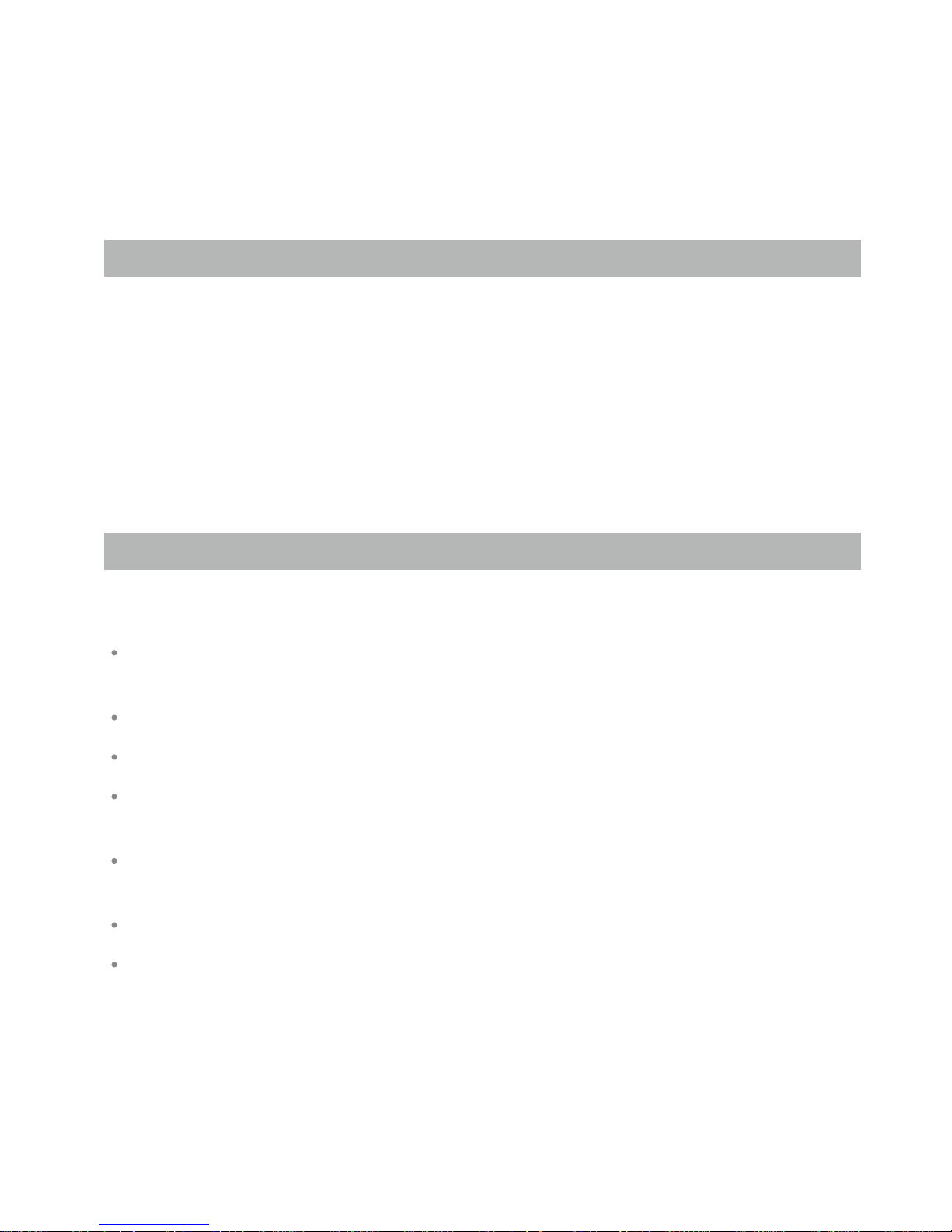
Thank you for purchasing this LifeSmart product. In order to protect your rights, please read the
following content carefully: The warranty period of our company's products is one year from the
date of purchase or longer if local laws impose a longer minimum term, in which case the
minimum term is the warranty period. During the warranty period, any faults caused by the
product itself or for quality problems that arise under normal usage, LifeSmart™ will provide a
free replacement.
WARRANTY DESCRIPTION
ATTENTION
The following conditions are not covered by the warranty:
Product failure or damage caused by installation, use, and maintenance that is not in
accordance with the product instructions;
Products beyond the warranty period;
Products that have the barcode tampered with or removed;
Devices that have been tampered with or customized outside of LifeSmart™ Terms Of Service
as on the LifeSmart™ APP and website;
User-caused damage, such as inappropriate voltage input, high temperature, accidental
spillage, physical damage, etc;
Product failure or damage caused by force majeure such as earthquakes, fires, or floods;
Product failure or damage caused by other problems except the product itself.
Page 7

LifeSmart™ is a trademark of Hangzhou LifeSmart Technology Co., Ltd. As for the trademarks,
product logos and product names from other companies presented within this manual, they are
possessed by their own right holders. Without our written permission, no entity or individual shall
extract, copy or disseminate in part or the whole of the manual contents in any form. Due to
product version upgrades or other reasons, content of this manual may change. Our company
reserves the right to change the contents of this manual without any notice. This manual is used
only for instructional purposes. We strive to provide accurate information in this manual, but we
are not able to ensure that the content of this manual is current. Statements, information and
advice in this manual do not constitute any expressed or implied assurance. Updated manuals
are available on our website at www.ilifesmart.com or by contacting our Happiness Team.
DECLARATION
Page 8

Simply Brilliant
SWEDISH
Konfigurera din LifeSmart™ smartstation
Smartstation
Användarmanual Version 1.0
Modell. LS001
Page 9
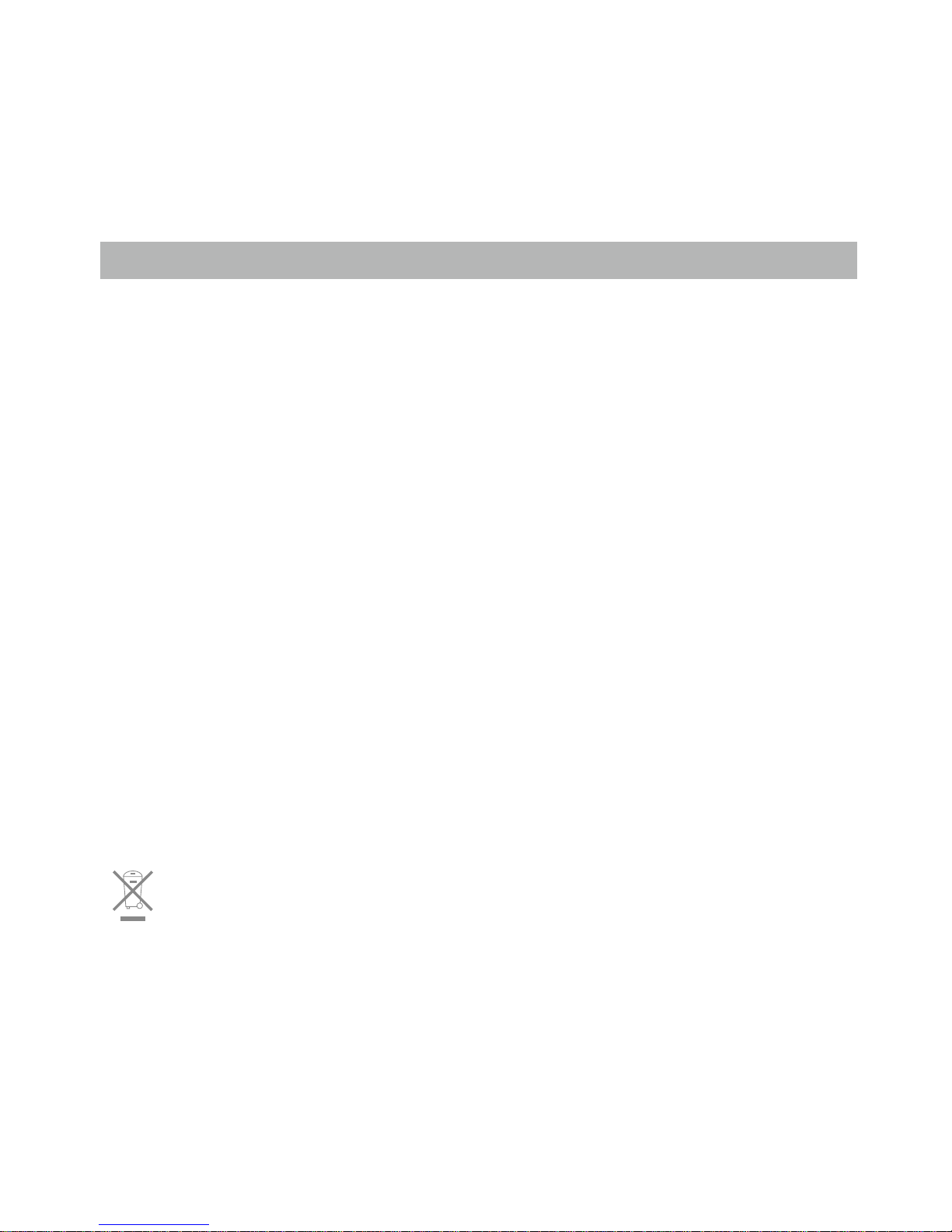
PRODUKTINTRODUKTION
"LifeSmart™ smartstation är navet i LifeSmart™ intelligenta hemmasystem och kopplar trådlöst
samman alla de enheter du behöver för att göra livet enklare och låter dig övervaka, kontrollera
och t.o.m. automatisera hela din hem- eller kontorsmiljö. Bry dig om dina nära och kära med
tillgång 24 timmar om dygnet och håll dig uppdaterad om ändrade säkerhets- och miljöförhållanden. Du kan ställa in automatiska åtgärder som exempelvis omedelbart få bilder av alla som
träder in i ditt hem eller starta åtgärder som videoinspelning eller aktivering av lampor. Koppla
bara in din smartstation till din internetrouter. Lägg sedan till dina smarta enheter till din
LifeSmart™-app. Du kommer att kunna dra nytta av alla de fantastiska nya teknikerna som
LifeSmart™ erbjuder, såsom LifeSmart™-molntjänster och känsloigenkänningsteknik, så att ditt
hem vet hur det bäst ska uppfylla dina behov utan att du ens inser det. Nu kan du interagera
med ditt hem och din familj när som helst. Gör dig redo att uppleva en lysande, enkel och
underhållsfri hemupplevelse som hela familjen kommer att uppskatta.
Information om återvinning
Den här symbolen anger att produkten och/eller batteriet inte ska kastas tillsammans med
vanligt hushållsavfall utan lämnas för återvinning på tillbörligt sätt. När du bestämmer dig för
att göra dig av med denna produkt och/eller dess batteri bör du göra detta i enlighet med
lokala miljölagar och -riktlinjer.
Page 10
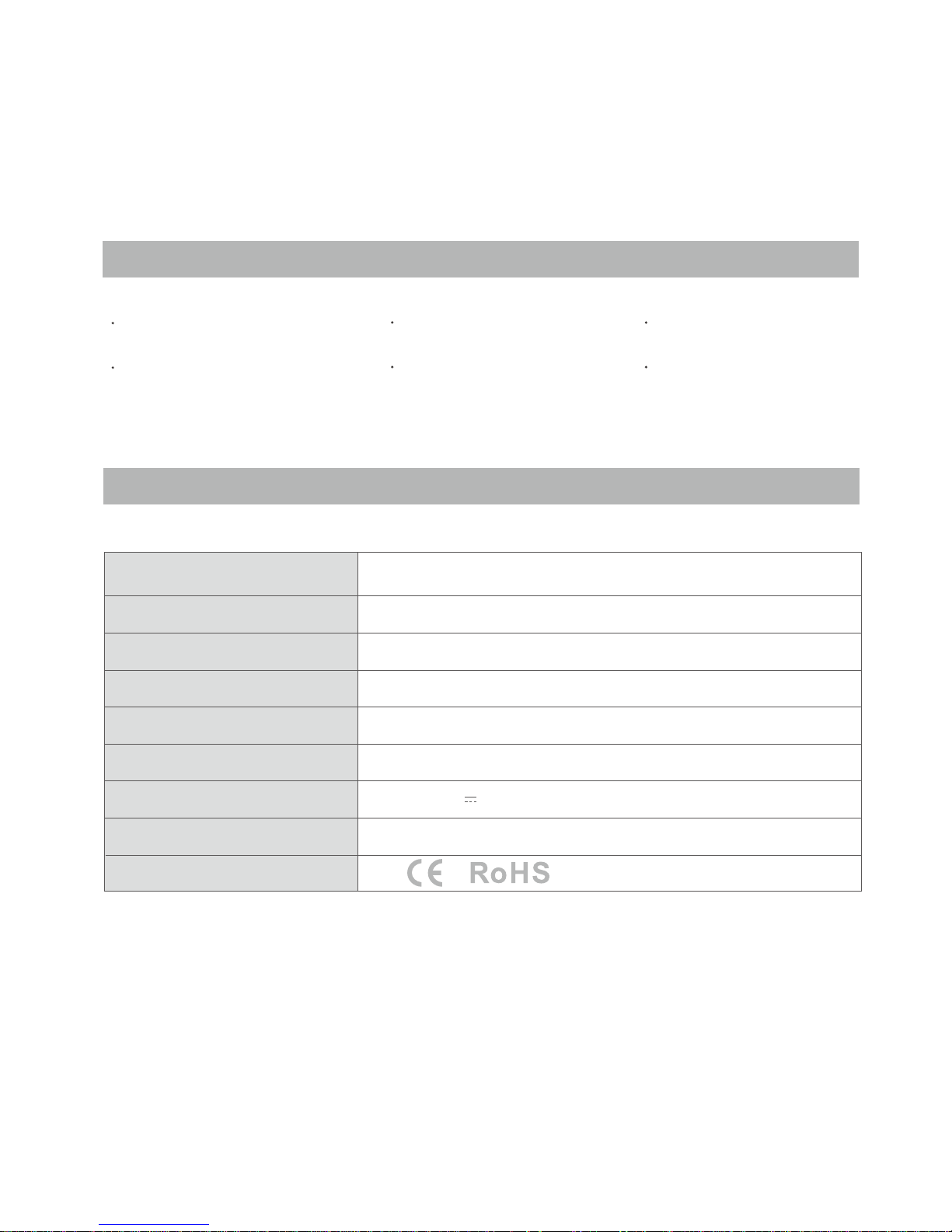
Storlek
Vikt
Trådlös räckvidd
Användarfrekvens
Driftstemperatur
Driftsluftfuktighet
Input
Ström
Certifieringar
108*108*28mm
180g
400m (öppet fält)
433MHz GFSK
-25 ~ 40°C
0 ~ 95%
5V DC 2A
1.5W
INNEHÅLL I PAKETET
SPECIFIKATIONER
Smartstation
1
Nätadapter
1
Elektrisk sladd
1
USB-kabel
1
Ethernet-kabel
1
Användarmanual
1
Page 11
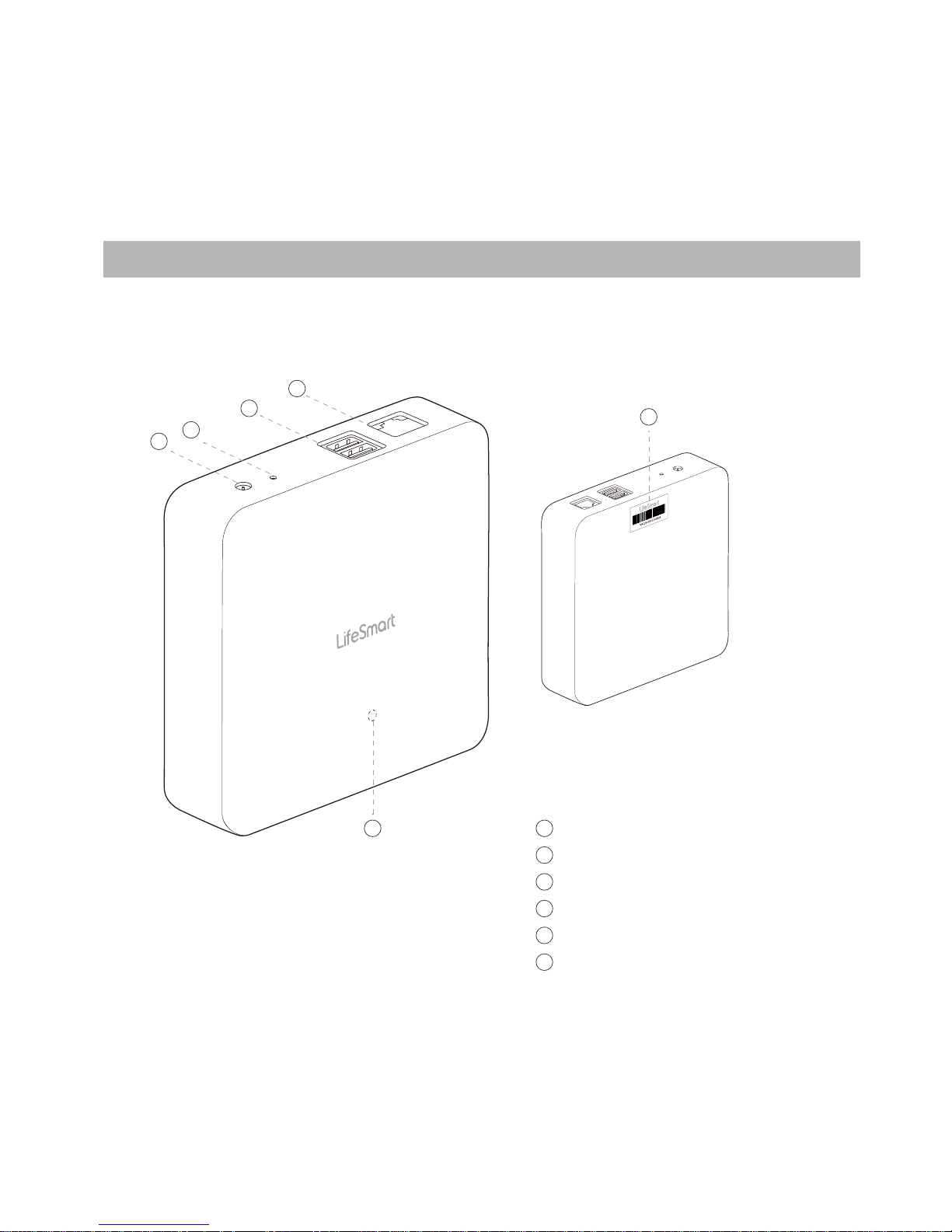
SMARTSTATION
Port till nätadapter
Knapp för återställning av fabriksinställningar
USB-portar för uppladdning av sensorer
Ethernet-port
Indikeringslampa
Streckkodsutrustning och serienummer
1
1
2
3
4
6
5
2
3
4
5
6
Page 12

Besök oss på
www.ilifesmart.com
för att ta reda på hur du kontaktar vårt glada team i din region om du behöver
mer detaljerade instruktioner eller teknisk support.
ENKEL KONFIGURERING
Öppna appen och följ instruktionerna för att kapa och registrera ditt LifeSmart™-konto.
Koppla in LifeSmart™ smartstation och anslut Ethernet-kabeln till din router. Ljusindikatorn
kommer kort att blinka när systemet initieras och etablerar en nätverksanslutning. När ljuset
lyser stadigvarande har anslutningen lyckats.
Öppna LifeSmart™-appen och börja med att lägga till en enhet.
Följ instruktionerna i appen för att slutföra inställningen av din smartstation.
Du kan nu lägga till sensorer och andra smart-produkter som kan kommunicera via din
smartstation.
Din LifeSmart™ smartstation kräver gratisappen LifeSmart™ och ett LifeSmart™-konto för att fungera. Ladda
hem appen till din smart-enhet. Appen finns tillgänglig genom att skanna in följande streckkod eller direkt i
Google Play- eller Apples appbutik.
1
2
3
4
5
2Metod 1Metod
m.ilifesmart.com/getapp.html
m.ilifesmart.com/getapp.html
Page 13

Tack för att du köpte den här LifeSmart-produkten. Du bör läsa följande innehåll noggrant för
att skydda dina rättigheter: Garantitiden för vårt företags produkter är ett år från inköpsdatum
eller längre om lokala lagar föreskriver en längre minsta garantiperiod, i vilket fall den
minimala löptiden utgör garantiperioden. Under garantitiden kommer LifeSmart™ att gratis
ersätta eventuella fel som orsakats av själva produkten eller kvalitetsproblem som uppstår vid
normal användning.
GARANTI
OBSERVERA
Följande förhållanden omfattas inte av garantin:
Produktfel eller skador som orsakats av installation, användning och underhåll som inte
gjorts enligt instruktionerna.
Produkter med manipulerad eller borttagen streckkod.
Enheter som har manipulerats eller anpassats utan att följa LifeSmarts™ parametrar.
Skador som orsakats av användxaren, såsom olämplig spänningsingång, hög temperatur, oavsiktligt stänk, fysiska skador, etc.
Produktfel eller skador som orsakats av force majeure såsom jordbävningar, bränder eller
översvämningar.
Produktfel eller skador som orsakats av andra problem förutom av själva produkten i sig.
Produkter utanför garantiperioden.
Page 14

LifeSmart™ är ett varumärke som tillhör Hangzhou LifeSmart Technology Co., Ltd. När det gäller
varumärken, produktlogotyper och produktnamn från andra företag som presenteras i denna
handbok, ägs de av sina egna rättighetsinnehavare. Inga organisationer eller individer får lov att
kopiera eller sprida delar av eller hela innehållet i manualen i någon form utan skriftligt tillstånd.
Innehållet i denna handbok kan ändras på grund av produktuppgraderingar eller av andra
orsaker. Vårt företag förbehåller sig rätten att ändra innehållet i den här handboken utan
förvarning. Denna handbok är endast avsedd i instruktionssyfte. Vi strävar efter att ge korrekt
information i den här handboken, men vi kan inte garantera att handbokens innehåll är aktuellt.
Uttalanden, information och rådgivning i den här handboken utgör inte någon uttrycklig eller
underförstådd försäkran. Uppdaterade handböcker finns tillgängliga på www.ilifesmart.com eller
genom att kontakta vårt glada team.
DEKLARATIONER
Page 15

Simply Brilliant
FINNISH
LifeSmart™-älyaseman käyttöönotto
Älyasema
Käyttöopas Versio 1.0
Malli-: LS001
Page 16

TUOTE-ESITTELY
LifeSmart™-älyasema on LifeSmart™-älykotijärjestelmän keskus, joka liittää kaikki elämääsi
helpottavat tuotteet langattomasti yhteen ja antaa sinun valvoa, hallita ja jopa automatisoida
koti- tai toimistoympäristöä. Huolehdi läheisistäsi vuorokauden ympäri ja pysy ajan tasalla
turvallisuuden ja ympäristöolosuhteiden muutoksista. Voit jopa määrittää automaattisia
toimenpiteitä, kuten lähetyttää itsellesi välittömästi valokuvan kotiisi saapuvista ihmisistä, tai
käynnistää toimenpiteitä, kuten aloittaa videonauhoituksen tai sytyttää valot. Riittää, että kytket
älyaseman internet-reitittimeesi. Lisää sitten sinulla olevat älylaitteet helposti LifeSmart
™-sovellukseen. Voit nauttia kaikista LifeSmartin™ kehittämistä, elämää helpottavista uusista
teknologioista, kuten LifeSmart™-pilvipalveluista ja tunteiden tunnistusteknologiasta, jonka
ansiosta kotisi tietää, mitä tarvitset, ennen kuin itse edes huomaat sitä. Nyt voit olla yhteydessä
kotiisi ja perheeseesi milloin tahansa. Koe nerokas, yksinkertainen ja huoleton älykoti, josta
koko perhe voi nauttia.
Hävittämistä ja kierrätystä koskevat tiedot
Tämä kuvake osoittaa, että tätä tuotetta ja/tai akkua ei pidä hävittää kotitalousjätteen
seassa. Kun päätät hävittää tämän tuotteen ja/tai sen akun, tee se paikallisen
ympäristölainsäädännön ja sääntöjen mukaisesti.
Page 17

Koko
Paino
Langaton kantomatka
Toimintataajuus
Toimintalämpötila
Toimintakosteus
Syöttö
Teho
Pakolliset hyväksynnät
108*108*28mm
180g
400m (esteetön tila)
433MHz GFSK
-25 ~ 40°C
0 ~ 95%
5V DC 2A
1.5W
PAKKAUKSEEN SISÄLTYY
OMINAISUUDET
Älyasema
1
virtasovitin
1
virtajohto
1
USB-kaapeli
1
Ethernet-kaapeli
1
käyttöopas
1
Page 18

ÄLYASEMA
Virtasovittimen portti
Painike tehdasasetusten palauttamiseksi
USB-portit sensorien latausta varten
Ethernet-portti
Merkkivalo
Laitteen viivakoodi ja sarjanumero
1
1
2
3
4
6
5
2
3
4
5
6
Page 19

Jos tarvitset tarkempia ohjeita tai teknistä tukea, löydät paikallisen Happiness Team -palvelun yhteystiedot
osoitteesta
www.ilifesmart.com
.
HELPPO KÄYTTÖÖNOTTO
Avaa sovellus ja luo ja rekisteröi luo LifeSmart™-tili noudattamalla ohjeita.
Kytke LifeSmart™-älyasema seinään ja liitä Ethernet-kaapeli reitittimeen. Merkkivalo
välkkyy nopeasti järjestelmän käynnistyessä ja verkkoyhteyden muodostuessa. Kun
valo lakkaa välkkymästä ja palaa jatkuvasti, yhteys on muodostettu.
Avaa LifeSmart™-sovellus ja aloita laitteen lisääminen.
Viimeistele älyaseman käyttöönotto noudattamalla sovelluksen ohjeita.
Nyt voit lisätä sensoreita ja muita älytuotteita, jotka voivat kommunikoida älyaseman kautta.
LifeSmart™-älyaseman käyttäminen edellyttää ilmaista LifeSmart™-sovellusta ja LifeSmart™-tiliä. Lataa
sovellus älylaitteellesi. Sovellus löytyy skannaamalla seuraava QR-koodi tai menemällä suoraan Google Play
Storeen tai iOS App Storeen.
1
2
3
4
5
1Menetelmä 2Menetelmä
m.ilifesmart.com/getapp.html
m.ilifesmart.com/getapp.html
Page 20

Kiitos, että ostit tämän LifeSmart-tuotteen. Lue seuraava teksti tarkkaavaisesti oikeuksiesi
suojelemiseksi: Yhtiömme tuotteiden takuuaika on yksi vuosi ostopäivämäärästä lukien tai
pidempään, jos paikallinen lainsäädäntö edellyttää pidempää vähimmäistakuuaikaa, jolloin
takuuaika on vähimmäistakuuajan pituinen. Takuuajan kuluessa LifeSmart™ vaihtaa tuotteen
veloituksetta, mikäli tuotteesta itsestään aiheutuu vikoja tai mikäli siinä on laatuongelmia, jotka
tulevat esiin tavanomaisessa käytössä.
TAKUU
HUOMIO
Takuu ei kata seuraavia olosuhteita:
Tuotteen toimintahäiriö tai vaurio, joka on seurausta asennuksesta, käytöstä tai huollosta,
joka ei ole tehty tuotteen ohjeiden mukaisesti.
Tuotteet, joiden viivakoodia on muutettu tai joista se on poistettu.
Tuotteet, joita on muutettu tai mukautettu LifeSmart™-parametrien vastaisesti.
Käyttäjän aiheuttamat vauriot, kuten sopimaton tulojännite, korkea lämpötila, roiskeet,
fyysiset vauriot, jne.
Tuotteen toimintahäiriö tai vaurio, joka on seurausta force majeure -tekijästä, kuten
maanjäristyksestä, tulipalosta tai tulvasta.
Tuotteen toimintahäiriö tai vaurio, joka on seurausta ongelmista, jotka eivät johdu
tuotteesta itsestään.
Tuotteet, joiden takuuaika on umpeutunut.
Page 21

LifeSmart™ on tuotemerkki, jonka omistaa Hangzhou LifeSmart Technology Co., Ltd. Tässä
käyttöoppaassa esitetyt muiden yritysten tuotemerkit, tuotelogot ja tuotenimet kuuluvat niiden
oikeuksien omistajille. Mikään taho tai henkilö ei saa erottaa, kopioida tai jaella käyttöoppaan
sisältöä osittain eikä kokonaisuudessaan missään muodossa ilman meidän kirjallista suostumustamme. Tämän käyttöoppaan sisältö voi muuttaa tuoteversioiden päivitysten vuoksi tai muista
syistä. Yhtiömme varaa oikeuden muuttaa tämän käyttöoppaan sisältöä ilman ilmoitusta. Tämä
opas on tarkoitettu vain ohjeelliseen käyttöön. Pyrimme tarjoamaan tässä oppaassa virheetöntä
tietoa mutta emme voi taata tämän oppaan sisällön ajantasaisuutta. Tässä käyttöoppaassa esitetyt
väittämät, tiedot ja ohjeet eivät muodosta suoraa tai epäsuoraa vakuutusta. Päivitetyt oppaat ovat
saatavilla verkkosivuiltamme osoitteesta www.ilifesmart.com tai Happiness Team -palvelusta.
HUOMAUTUKSET
Page 22

Simply Brilliant
NORWEGIAN
Sette opp din LifeSmart™ smartstasjon
Smartstasjon
Brukerhåndbok Versjon 1.0
Modell. LS001
Page 23

PRODUKT INNFØRING
LifeSmart™ smartstasjonen er midtpunktet i LifeSmart™ Smart Home-systemet, og kobler
trådløst alle produktene du trenger for å gjøre livet enkelt, og lar deg overvåke, kontrollere og til
og med automatisere din bolig eller kontormiljø. Døgntilgang slik at du kan passe på dine
nærmeste, og du kan holde deg informert om endringer i sikkerhet og omgivelser. Du kan til og
med innstille automatiske handlinger som å øyeblikkelig motta bilder av alle som går inn i
boligen din, eller du kan styre apparater, f.eks. ta opp video eller slå på lyset. Koble ganske
enkelt smartstasjonen til Internett-ruteren. Deretter legger du smartapparatene dine til
LifeSmart™ APP. Du vil kunne bruke alle de fantastiske nye teknologiene som LifeSmart™ har
gitt liv til, f.eks. tjenesten LifeSmart™ Cloud og teknologi som gjenkjenner følelser slik at
boligen din kan oppfylle dine behov uten at du selv er klar over det. Nå kan du være i kontakt
med din bolig og familie når som helst. Smart og enkelt, gjør deg klar til å oppleve et
bekymringsfritt smarthjem som hele familien setter pris på.
Informasjon om avfall og resirkulering
Dette symbolet betyr at produktet og/eller batteriet ikke må kastes sammen med husholdningsavfall. Når du kaster dette produktet og/eller batteriet, må det gjøres i samsvar med
lokal miljølovgivning og retningslinjer.
Page 24

1
1
Størrelse
Vekt
Trådløs avstand
Driftsfrekvens
Driftstemperatur
Driftsfuktighet
Input
Effekt
Reguleringssertifikater
108*108*28mm
180g
400m (åpent lende)
433MHz GFSK
-25 ~ 40°C
0 ~ 95%
5V DC 2A
1.5W
INNHOLD I PAKKEN DIN
SPESIFIKASJONER
Smartstasjon
1
Strømadapter
1
Strømledning
USB-kabel
1
Ethernet-kabel
1
Brukerhåndbok
Page 25

SMARTSTASJON
Port til strømadapter
Nullstillingsknapp for standardinnstillinger
USB-porter for lading av sensorer
Ethernet-port
Indikatorlys
Utstyrets strekkode og serienummer
1
1
2
3
4
6
5
2
3
4
5
6
Page 26

Du finner flere detaljerte instruksjoner eller teknisk støtte på
www.ilifesmart.com
samt informasjon om hvordan du
kontakter vårt gledesteam i din region.
ENKELT OPPSETT
Åpne appen og følg instruksjonene for å opprette og registrere din LifeSmart™-konto.
Koble LifeSmart™ smartstasjonen til en stikkontakt og koble Ethernet-kabelen til ruteren.
Indikatorlyset vil flimre kort mens systemet starter og etablerer en nettverksforbindelse. Når
lyset er på, er forbindelsen opprettet.
Åpne appen LifeSmart™ og start med å legge til et apparat.
Følg instruksjonene i appen for å avslutte oppsettet av smartstasjonen.
Nå kan du legge til sensorer og andre smartprodukter som kan kommunisere gjennom din
smartstasjon.
Din LifeSmart™ smartstasjon trenger gratisappen og kontoen LifeSmart™ APP og LifeSmart™ Account for å
fungere. Last ned appen på ditt smartapparat. Appen finner du ved å skanne følgende QR-kode eller ved å gå
direkte til Google Play Store eller iOS App Store.
1
2
3
4
5
m.ilifesmart.com/getapp.html
m.ilifesmart.com/getapp.html
2 Metode 1 Metode
Page 27

Takk for at du kjøpte dette LifeSmart-produktet. For å ivareta dine rettigheter vennligst les
følgende tekst nøye: Garantiperioden for produktene fra vårt selskap er ett år fra kjøpsdatoen
eller lenger hvis lokal lovgivning pålegger en lengre minsteperiode som i dette tilfellet vil
utgjøre garantiperioden. I løpet av garantiperioden vil LifeSmart™ tilby gratis omlevering for
enhver mangel forårsaket av selve produktet eller grunnet kvalitetsproblemer som oppstår
under vanlig bruk.
GARANTI
OPPMERKSOMHET
Følgende omstendigheter dekkes ikke av garantien:
Produktsvikt eller -skade forårsaket av anlegget, bruk og vedlikehold som ikke er i
samsvar med produktinstruksjonene.
Produkter med skadet eller fjernet strekkode.
Apparater som har blitt tuklet med eller omformet i strid med parametrene fra LifeSmart™.
Skade påført av brukeren, f.eks. feil inngangsspenning, høy temperatur, utilsiktet søl,
fysisk skade osv.
Produktsvikt eller -skade forårsaket av force majeure som f.eks jordskjelv, brann eller
oversvømmelser.
Produktsvikt eller -skade forårsaket av andre problemer enn selve produktet.
Produkter etter garantiperioden.
Page 28

LifeSmart™ er et varemerke tilhørende Hangzhou LifeSmart Technology Co., Ltd. Andre
varemerker, produktlogoer og produktnavn fra andre selskaper som presenteres i denne
håndboken, tilhører disse andre selskapene. Uten vårt skriftlige samtykke kan ingen enhet eller
enkeltperson ta utskrift, kopiere eller formidle deler eller hele håndbokens innhold, uansett form.
På grunn av oppgraderinger av produktversjon eller av andre årsaker, kan innholdet i denne
håndboken endres. Vårt selskap forbeholder seg retten til å endre innholdet i denne håndboken
uten varsel. Denne håndboken skal kun brukes til instruksjonsformål. Vi gjør vårt ytterste for å gi
nøyaktig informasjon i denne håndboken, men kan ikke sikre at alt innhold i håndboken er
oppdatert. Erklæringer, informasjon og råd i denne håndboken utgjør ingen uttrykkelig eller
underforstått garanti. Oppdaterte håndbøker fås på vårt nettsted www.ilifesmart.com eller ved å
kontakte vårt gledesteam.
ERKLÆRINGER
Page 29

Simply Brilliant
DANISH
Opsætning af din LifeSmart™ Smart Station
Smart Station
Brugsanvisning Version 1.0
Model. LS001
Page 30

PRODUKT INTRODUKTION
LifeSmart™ Smart Station er centrum i LifeSmart™ Smart Home System og forbinder trådløst
alle de produkter, du har brug for til at gøre livet mere enkelt, så du kan overvåge, styre og
endda automatisere dit hjem eller kontormiljø. Du kan passe på dine nærmeste med 24-timers
adgang og holde dig orienteret om skiftende sikkerheds- og miljømæssige forhold. Du kan
også indstille automatiske handlinger som fx øjeblikkeligt at modtage billeder af alle, der går
ind i dit hjem, og aktivere handlinger som fx videooptagelse eller tænde lys. Du skal blot
tilslutte din Smart Station til internetrouteren. Herefter kan du nemt tilføje dine smartenheder til
LifeSmart™ appen. Du kan benytte alle de fantastiske nye teknologier, som er indeholdt i
LifeSmart™, fx LifeSmart™ Cloud-tjenester og følelsesgenkendelsesteknologi, så dit hjem ved,
hvordan dine behov kan opfyldes, uden at du selv er klar over det. Nu kan du interagere med
dit hjem og din familie når som helst. Forbered dig på at leve i et intelligent hjem, som hele
familien kan nyde, med dette fantastiske og enkle system.
Informationer om bortskaffelse og genbrug
Dette symbol viser, at produktet og/eller batteriet ikke må bortskaffes med almindeligt
husholdningsaffald. Når du beslutter at bortskaffe produktet og/eller batteriet, skal du følge
de lokale miljølove og retningslinjer.
Page 31

1
1
Størrelse
Vægt
Trådløs afstand
Driftsfrekvens
Driftstemperatur
Relativ luftfugtighed under drift
Input
Effekt
Lovpligtige certificeringer
108*108*28mm
180g
400m (åben mark)
433MHz GFSK
-25 ~ 40°C
0 ~ 95%
5V DC 2A
1.5W
PAKKENS INDHOLD
SPECIFIKATIONER
Smart Station
1
Netadapter
1
Netledning
USB-ledning
1
Ethernet-ledning
1
Brugsanvisning
Page 32

Smart Station
Netadapterport
Nulstillingsknap til fabriksindstillinger
USB-porte til opladningssensorer
Ethernet-port
Kontrollampe
Stregkodeudstyr og serienr.
1
1
2
3
4
6
5
2
3
4
5
6
Page 33

Find mere detaljerede instruktioner og teknisk support ved at besøge os på
www.ilifesmart.com
og se,
hvordan du kan kontakte vores Happiness Team i dit område.
NEM OPSÆTNING
Åbn appen, og følg vejledningen for at oprette og registrere en LifeSmart™ konto.
Tilslut LifeSmart™ Smart Station, og tilslut Ethernet-ledningen til routeren. Kontrollampen
blinker kort, mens systemet initialiseres, og der etableres netværksforbindelse.
Når lampen lyser permanent, er forbindelsen oprettet.
Åbn LifeSmart™ appen for at tilføje en enhed.
Følg vejledningen i appen for at færdiggøre opsætningen af din Smart Station.
Nu kan du tilføje sensorer og andre smartenheder, der kan kommunikere gennem din
Smart Station.
Til LifeSmart™ Smart Station skal du bruge den gratis LifeSmart™ app og en LifeSmart™ konto. Download
appen på din smartenhed. Du kan finde appen ved at scanne følgende QR-kode eller ved at gå direkte til
Google Play Store eller iOS App Store.
1
2
3
4
5
2Metode 1Metode
m.ilifesmart.com/getapp.html
m.ilifesmart.com/getapp.html
Page 34

Tak, fordi du har købt dette LifeSmart produkt. Læs følgende indhold omhyggeligt, så du
kender dine rettigheder: Garantiperioden for vores virksomheds produkter er et år fra
købsdatoen eller længere, hvis lokale love pålægger en længere minimumsperiode. I så fald
vil minimumsperioden svare til garantiperioden. I garantiperioden tilbyder LifeSmart™ gratis
udskiftning i tilfælde af eventuelle fejl forårsaget af selve produktet eller kvalitetsfejl, der opstår
under normal brug.
GARANTI
OPMÆRKSOMHED
Følgende forhold er ikke omfattet af garantien:
Produktsvigt eller skader forårsaget af installation, brug og vedligeholdelse, som ikke er i
overensstemmelse med produktanvisningerne.
Produkter, hvor stregkoden er ændret eller fjernet.
Enheder, der er ændret eller tilpasset uden for LifeSmart™ parametre.
Brugerforårsagede skader, såsom uhensigtsmæssig spændingsinput, høj temperatur,
utilsigtet spild af væske, fysiske skader mv.
Produktsvigt eller skader, der skyldes force majeure, såsom jordskælv, brand eller
oversvømmelse.
Produktsvigt eller skader forårsaget af andre fejl, bortset fra selve produktet.
Produkter uden for garantiperioden.
Page 35

LifeSmart™ er et varemærke, der tilhører Hangzhou LifeSmart Technology Co., Ltd. Varemærker,
produktlogoer og produktnavne fra andre firmaer, der er nævnt i denne håndbog, tilhører de
pågældende rettighedshavere. Det er forbudt, for både juridiske og fysiske personer, at tage
uddrag fra, kopiere eller udbrede indholdet af håndbogen, helt eller delvist, i hvilken form det
måtte være, uden vores skriftlige tilladelse. På grund af opgradering af produktversioner eller
andre årsager kan indholdet af denne håndbog ændres. Vores firma forbeholder sig ret til at
ændre indholdet af håndbogen uden varsel. Håndbogen er kun til informationsformål. Vi
bestræber os på at give nøjagtige oplysninger i håndbogen, men vi er ikke i stand til at sikre, at
indholdet af håndbogen er aktuelt. Udtalelser, informationer og rådgivning i håndbogen udgør
ingen udtrykt eller underforstået garanti. Du kan finde opdaterede håndbøger på vores
hjemmeside på www.ilifesmart.com eller ved at kontakte vores Happiness Team.
ERKLÆRINGER
Page 36

Copyright © 2015 LifeSmart Inc. All Rights Reserved.
