LIFESENSE Band 2 LS417-F User Manual
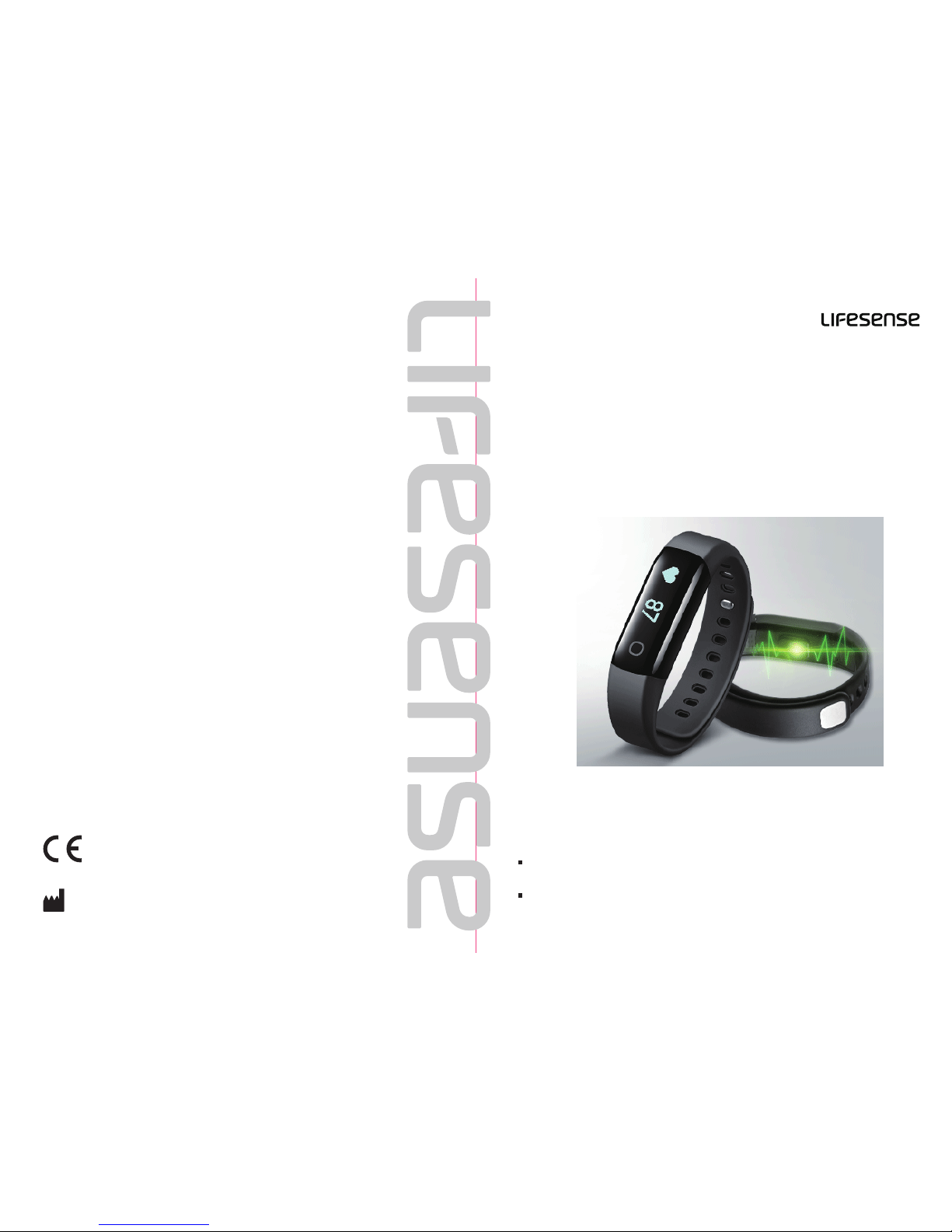
version:1.0
TEL:86-760-88282982 www.transtek.cn
User Manual
Lifesense Band 2 LS417-F
Please do read the user manual carefully and thoroughly so as to ensure
the safe usage of this product, and keep the manual well for further
reference in case you have problems.
Thank you very much for selecting Lifesense Band 2 LS417-F.
Guangdong Transtek Medical Electronics Co., Ltd.
Zone A, No.105 ,Dongli Road, Torch Development District,
Zhongshan,528437,Guangdong,China

1
Table of Contents
Table of Contents
Overview
Device Components
Initial Start-Up
General Instructions
Install the App and Pair-up
Start Measuring
Light It up
Troubleshooting
Specifications
Maintenance
Warranty
3
3
6
8
14
15
16
16
.................................................................................................................
.................................................................................................................
..................................................................................................................................
...........................................................................................................................
............................................................................................................................
..............................................................................................................................
......................................................................................................................................
.....................................................................................................................Tie the wristband
5
.......................................................................................................
Change the wristband6..............................................................................................................
Check the Data
Symbol Meaning
Symbol Meaning
2
.................................................................................................................
Activate the Lifesense Band 2
4
.....................................................................................................
Warning 16
......................................................................................................................................
Lifesense Band 2 Care 17
................................................................................................................
Built-in Battery Care 17
...................................................................................................................
Health Disclaimer 17
........................................................................................................................
Other Notes
17
.................................................................................................................................
View the Data
.............................................................................................................. 9
List
3
.............................................................................................................................................
Special Function
Alarms
Call Notification
Text Notification
Move Reminder
Night Mode
Wrist Selection
..................................................................................................................
..........................................................................................................................
.......................................................................................................................
................................................................................................................
...............................................................................................................................
.........................................................................................................................
10
10
10
11
11
11
FCC Statement
18
..............................................................................................................................
OLED Display
2
.................................................................................................................
Battery Charging ...................................................................................................................... 7
How to Use
8
...............................................................................................................................
Heart Rate Detection ................................................................................................................ 12
Display Mode ............................................................................................................................ 12
Display Settings ..................................................................................................................... 12
Goal Achievement Reminding .................................................................................................... 13
Sleeping Condition Monitor ......................................................................................................... 13
Running Mode............................................................................................................................ 13
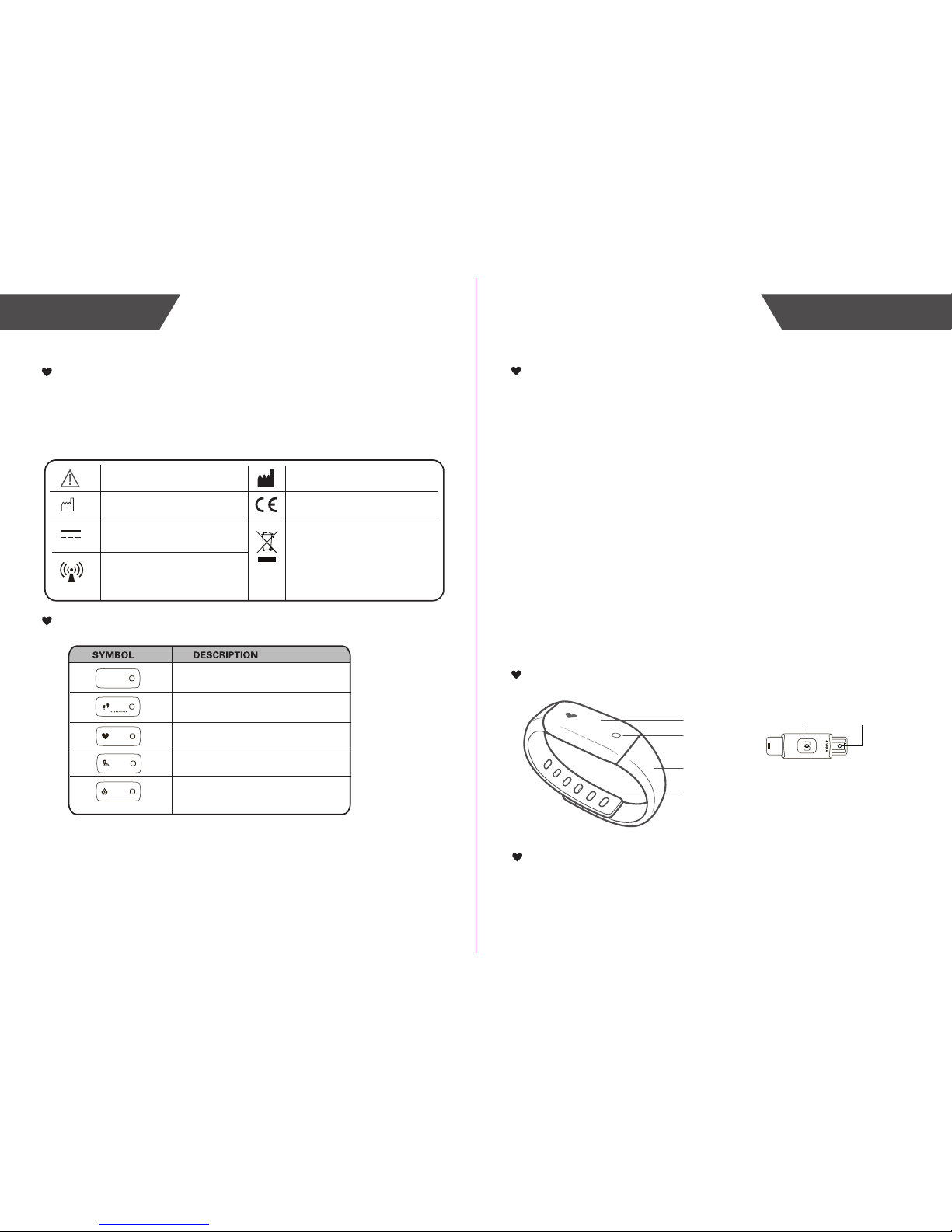
2 3
List
1. Lifesense Band 2 LS417-F (Built-in Polymer Lithium Battery)
2. User Manual
OverviewSymbol Meaning
General Instructions
Device Components
The warning signs and symbols are essential to ensure your correct and safe use of
this product and protect you and others from injury. Please kindly find the meanings of
the warning signs and symbols, which you may encounter in the label and user manual,
as follows:
Symbol Meaning
OLED Display
Brand new Lifesense Band 2 LS417-F can track your activity in anytime.
It is designed to measure the walking steps, distance,consumed calories and
dynamic heart rate.
This device has Bluetooth 4.0 technology, the user can set personal information
such as height, weight, goal step and so on through the Bluetooth devices, and then
the information can be downloaded to the Lifesense Band 2. The data in the Lifesense
Band 2 also can be uploaded to the device which supports the Bluetooth 4.0 technology.
So the user can check it in anytime.
Main Features:
a. support the Bluetooth 4.0 technology
b. Single point of touch function and OLED display
c. keep a record of the measuring data during 7 days
d. display walking steps, walking distance, the consumed calories,
dynamic heart rate, and time
e. 24 hours heart rate monitoring
f. Swimming water proofing
g. Sleeping monitoring
h. Accurate step-counting
i. Call notification
j. Text Notification
k. Automatic identify running function
Steps and goal completion progress
Walking Distance
The Consumed Calorie (kcal)
Time ( Time format :24 hours)
USB Interface
Symbol for “THE OPERATION
GUIDE MUST BE READ”
Symbol for “MANUFACTURER”
Symbol for “ENVIRONMENT
PROTECTION – Waste electrical
products should not be disposed of
with household waste. Please
recycle where facilities exist. Check
with your local authority or retailer
for recycling advice”
Symbol for “DIRECT CURRENT”
Symbol for “MANUFACTURE
DATE”
Symbol for “Including RF
transmitter”
Symbol for “COMPLIES WITH EU
REQUIREMENTS”
Heart rate
Heart rate sensor
Wristband button
95
OLED Display
Wristband
Touch Key
1.97
9:25
THU
18
36.6
2023
95
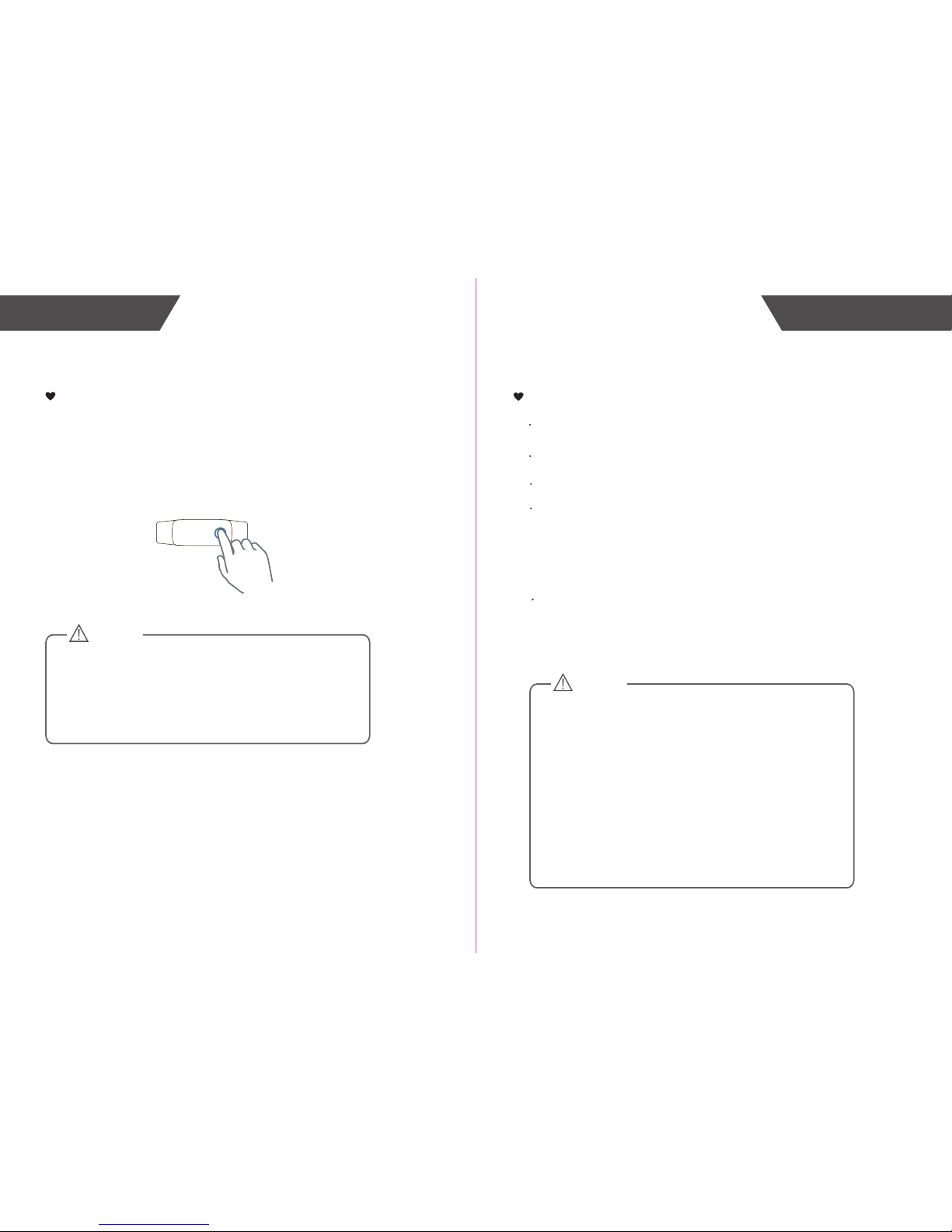
5
4
Install the App and Pair-Up
Initial Start-Up
Activate the Lifesense Band 2
For the initial use, tap the touch key to light up the Lifesense
Band 2. “Open App to Connect” appears on the screen for 10
seconds and then turns off. Please activate it by connecting it
with the app during 30 minutes, otherwise, it will return to
shipping mode automatically and only support touch light up
function, displaying “Open App to Connect”.
CAUTION
Notes:
(1) When the shipping mode is removed, the Lifesense Band 2
will display the initial time: 0:00.
(2) After connecting with the mobile device, the Lifesense Band 2
will download the time from the mobile device, and it will display
the current time.
Initial Start-Up
Open App to Connect
CAUTION
Download the Lifesense app from APP Store or Google Play.
Install the APP, and register an account. Then set your personal
information (Gender, Birthday, Height, Weight, Name and so on).
Enter the “Me” interface to add the device. Click “Add New
Device” to add it . Then use the mobile device to scan the special
QR code which is located on the kraft paper for the Lifesense
Band 2 to bind the device, after the pairing is completed, click “OK”
on the APP to confirm, it will synchronize with your mobile device.
Before you use the mobile device which supports Bluetooth 4.0
technology, please turn on the Bluetooth.
The time on Lifesense Band 2 will synchronize with the one on
your mobile device. The measuring data will be transmitted to your
device which supports Bluetooth 4.0 technology through the
Bluetooth.
The device can’t connect with the app or upload the data if the
following situations appear:
1. The Bluetooth is off, or unconnected with the Internet.
2. Over the specified transmitting distance. The Bluetooth
transmitting distance of Lifesense Band 2 is ≤8 meters in the
situation of no obstacle.
3. The special QR code is not correct.
4. The smartphone isn’t in the list of compatible devices.
List of compatible devices:
For iOS devices:
The operating system must be iOS 8 or more, such as iPhone
4S, iPhone 5/5C/5S, iPhone 6/6 Plus and so on.
For Android devices:
The operating system must be 4.3 or more.
