Lifeline Tempo User Manual
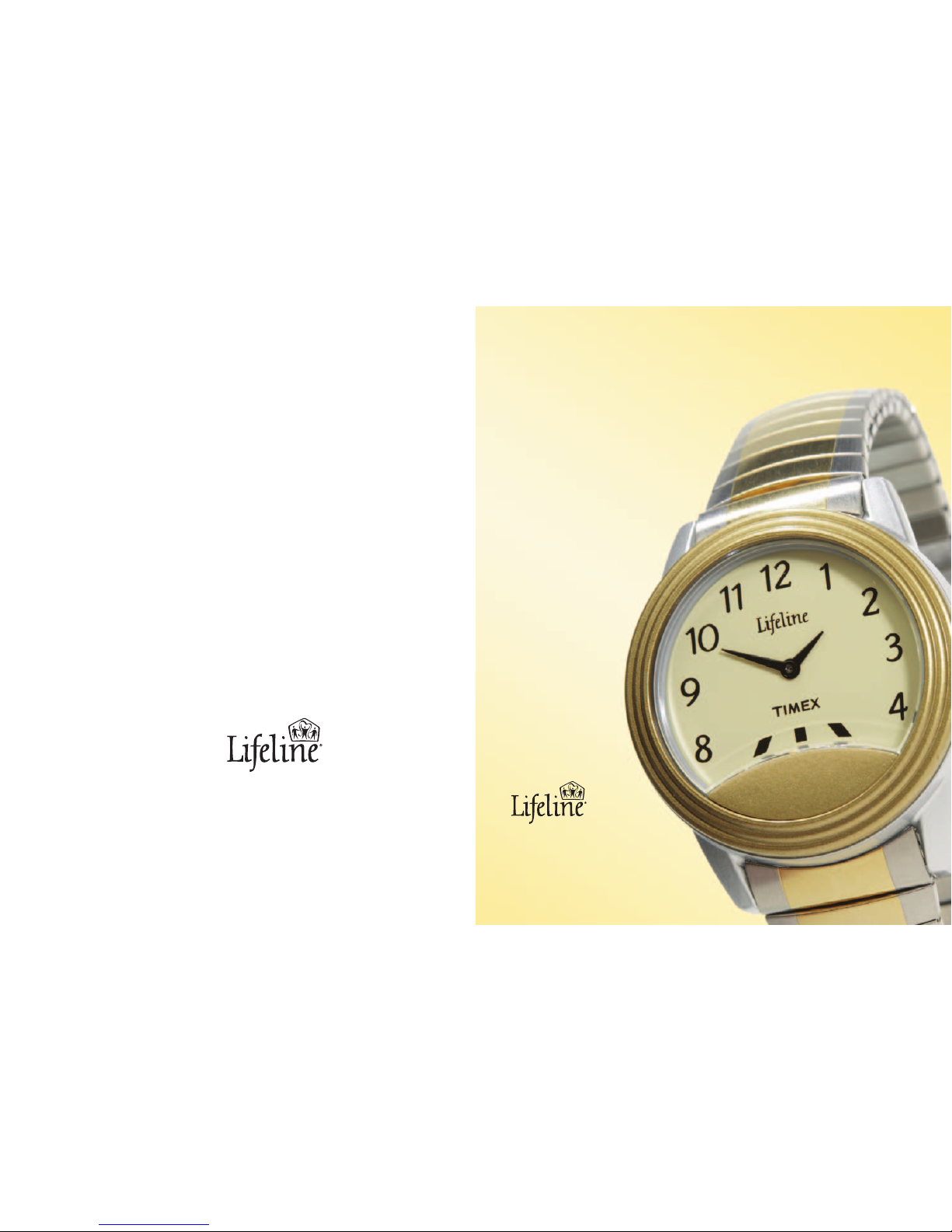
Lifeline Systems
111 Lawrence Street
Framingham, MA 01702-8156
Tel: 1-800-635-6156
www.lifelinesystems.com
Lifeline®Tempo
™
User Manual
© 2006 Lifeline Systems. All rights reserved.
Watch
A Personal Response Timepiece
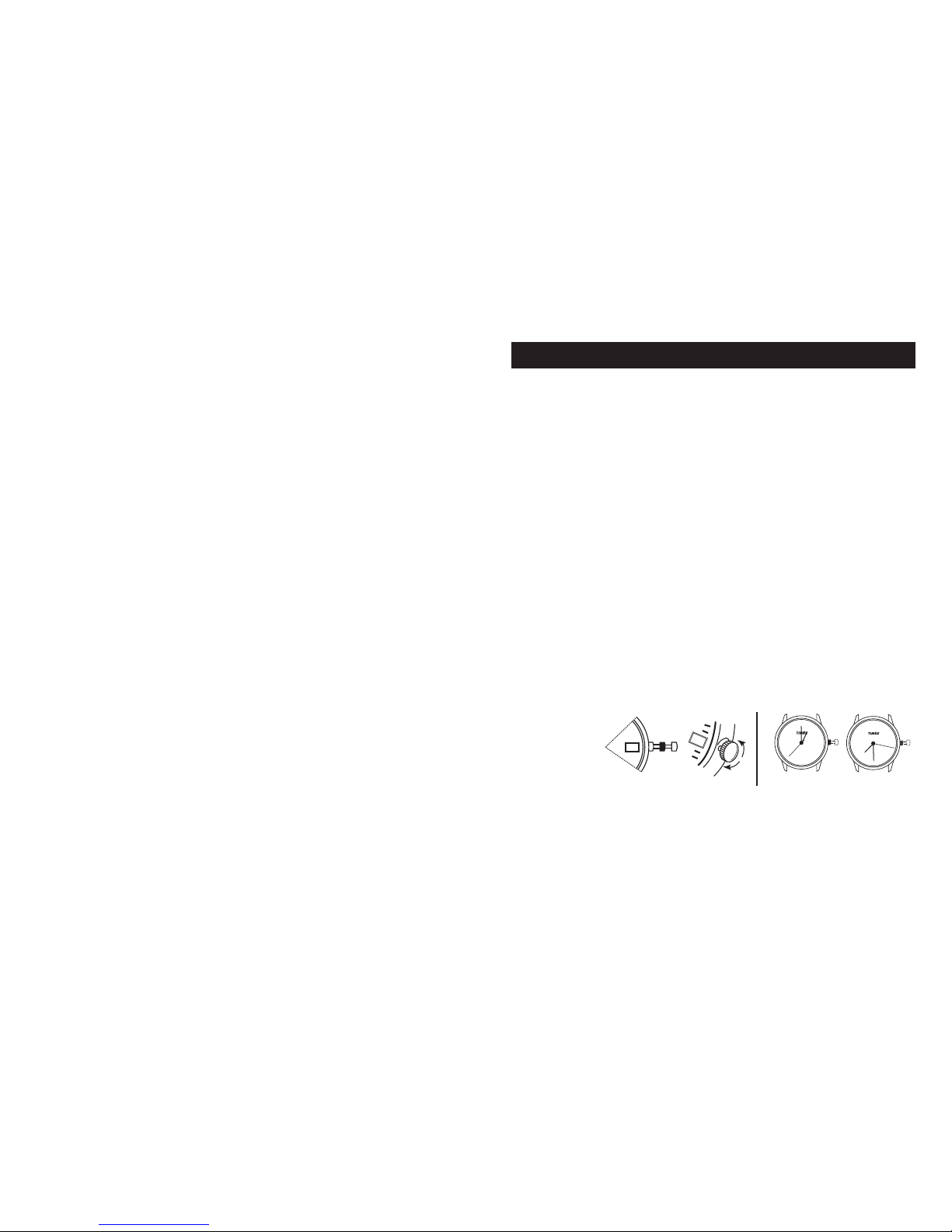
3
TO SET THE TIME
Pull out the watch stem on the side of the watch.
Rotate the stem until the watch indicates the correct time.
Press the watch stem back to its original position. Please
note that the watch may not retain its water resistance if
the stem is left in the outward position.
4
1
I
I
14
I
I
I
I
I
I
I
I
I
I
I
I
Q
UARTZ
I
I
I
I
I
I
I
I
I
I
I
I
QUARTZ
1:00 am
7:30 pm
When you first receive your Lifeline Tempo Watch,
you will need to set the time and conduct a signal
range test to determine which areas of your home
will be covered by the service.
WHEN YOU RECEIVE YOUR LIFELINE TEMPO WATCH
2
USING YOUR LIFELINE TEMPO WATCH
Press the gold button on the face of your Lifeline Tempo
Watch when you are within range of your Lifeline
Communicator. The Lifeline Communicator will
beep and dial the Lifeline Response Center. A Lifeline
Personal Response Associate will come on the line and
ask you if you need help.
Always wear your Lifeline Tempo Watch. It is water
resistant to 100 feet, so it will never be damaged by
contact with water (the stem of the watch must be
pushed in). Remember, if you are not wearing your
Lifeline Tempo Watch, you may not be able to contact
Lifeline when help is needed.
Thank you for selecting the Lifeline®Tempo™Watch.
Your Lifeline Tempo Watch provides you with the
independence and peace of mind of the Lifeline
service in an attractive watch for daily use. Your
waterproof watch should always be worn in the
shower or tub and should only be removed when
you’re using your other Lifeline Personal Help Button.
