LifeChoice Activox Quick Start Manual
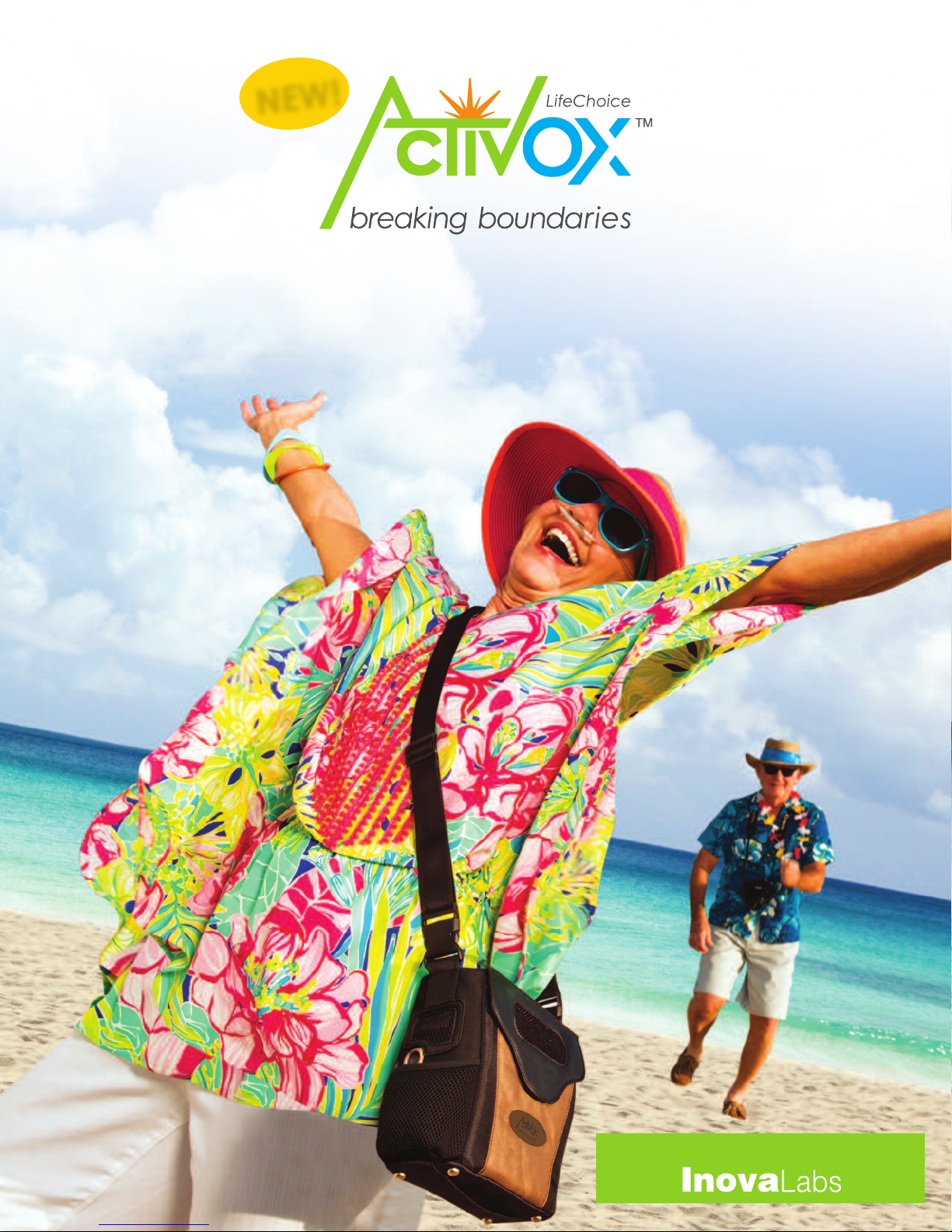
W!
E
N
Quick Start Guide
Manufactured & Distributed by

Getting Started
This guide will familiarize you with the LifeChoice Activox™ Portable Oxygen
Concentrator (POC) and its accessories. For more detailed information and additional
instructions, please consult the Operator’s Manual included with your unit.
LifeChoice ActivoxTMPOC Standard Package
Includes the Following:
1
3
5
Accessory Bag
1
LifeChoice Activox POC
2
with 12-hour internal battery
at 1 LPMeq*
4-Way Carry Case
3
Use as a backpack, shoulder
strap, waist pack or briefcase
2
4
6
7
AC Power Adapter
4
(universal 100v – 240v; 50hz – 60hz)
DC Power Adapter
5
(12v) with standard “car” adapter plug
(1) Standard Single Lumen
6
7-Foot-Long Nasal Cannula
Adjustable Straps
7
For use with 4-Way Carry Case
An External Battery is available for purchase which provides up to
2
3 hours of additional portable time.
*Based on breaths per minute.
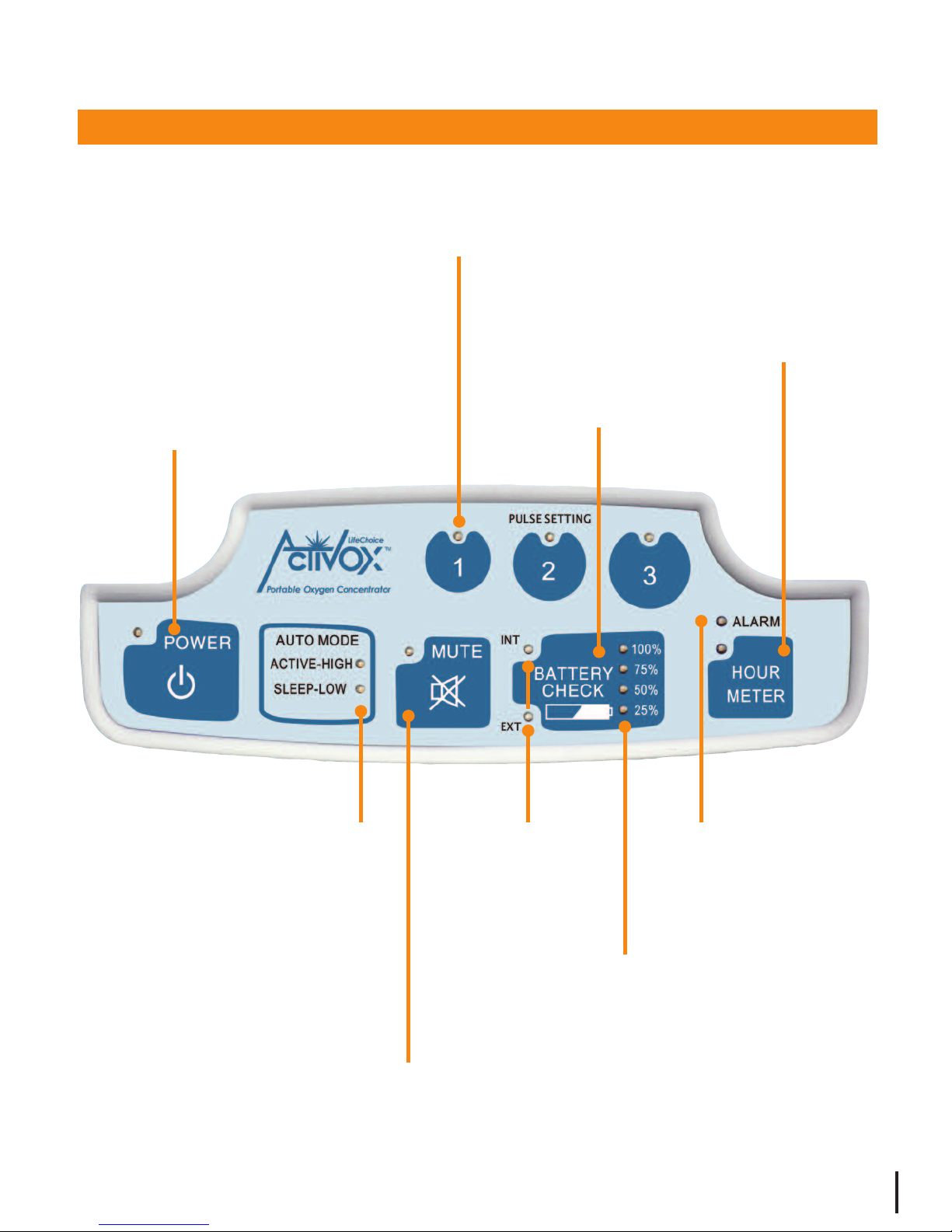
Control Panel:
Pulse Setting Control Buttons
1, 2, 3 LPMeq prescribed oxygen flow
Hour Meter Button
For use by trained service
personnel only
Power Button
Turns the unit on and off
Auto Mode LEDs
Battery Check Button
Internal &
External
Battery Mode
Indicator
Alarm Indicator
Indicates no breath activity,
low oxygen output or
device malfunction
Turns off audible alarms
Battery Charge Indicator
Indicates current charge level of internal
or external battery (if connected)
Mute Button
3
