lifeBeam SMART HAT Quick Start Manual
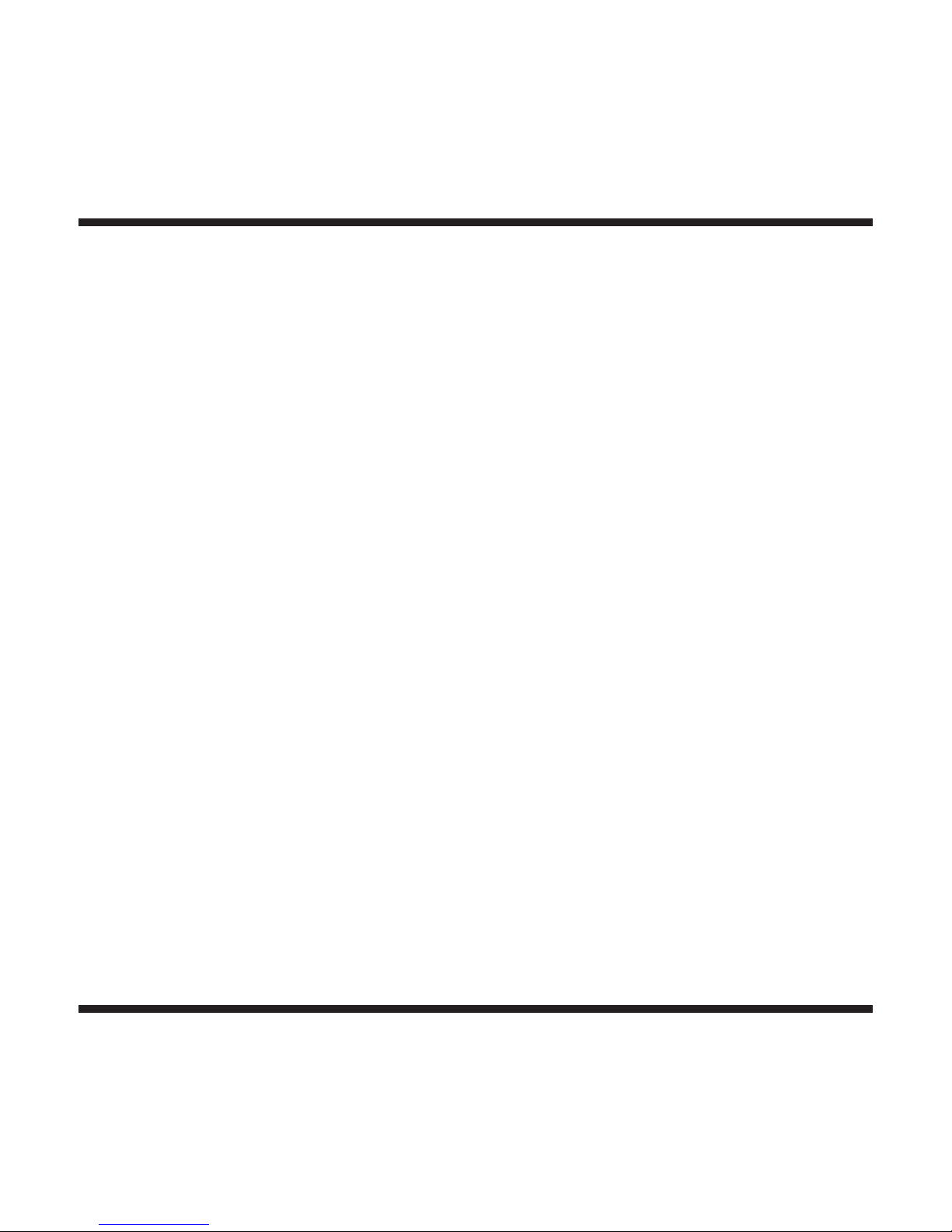
GET
READY
FOR A
RUN
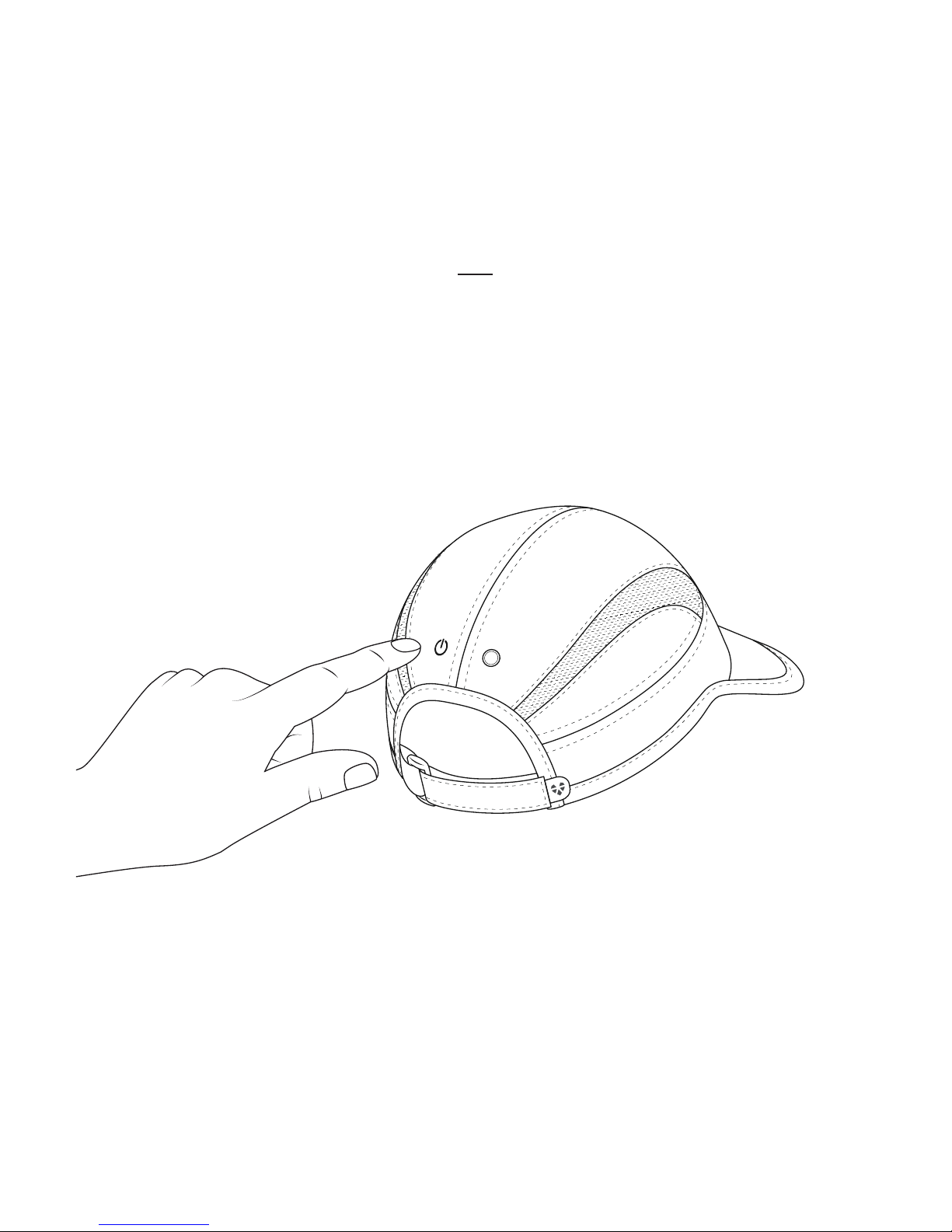
1
Turn on the hat by pressing and holding the power button. The hat beeps three
times and the light will pulse blue.
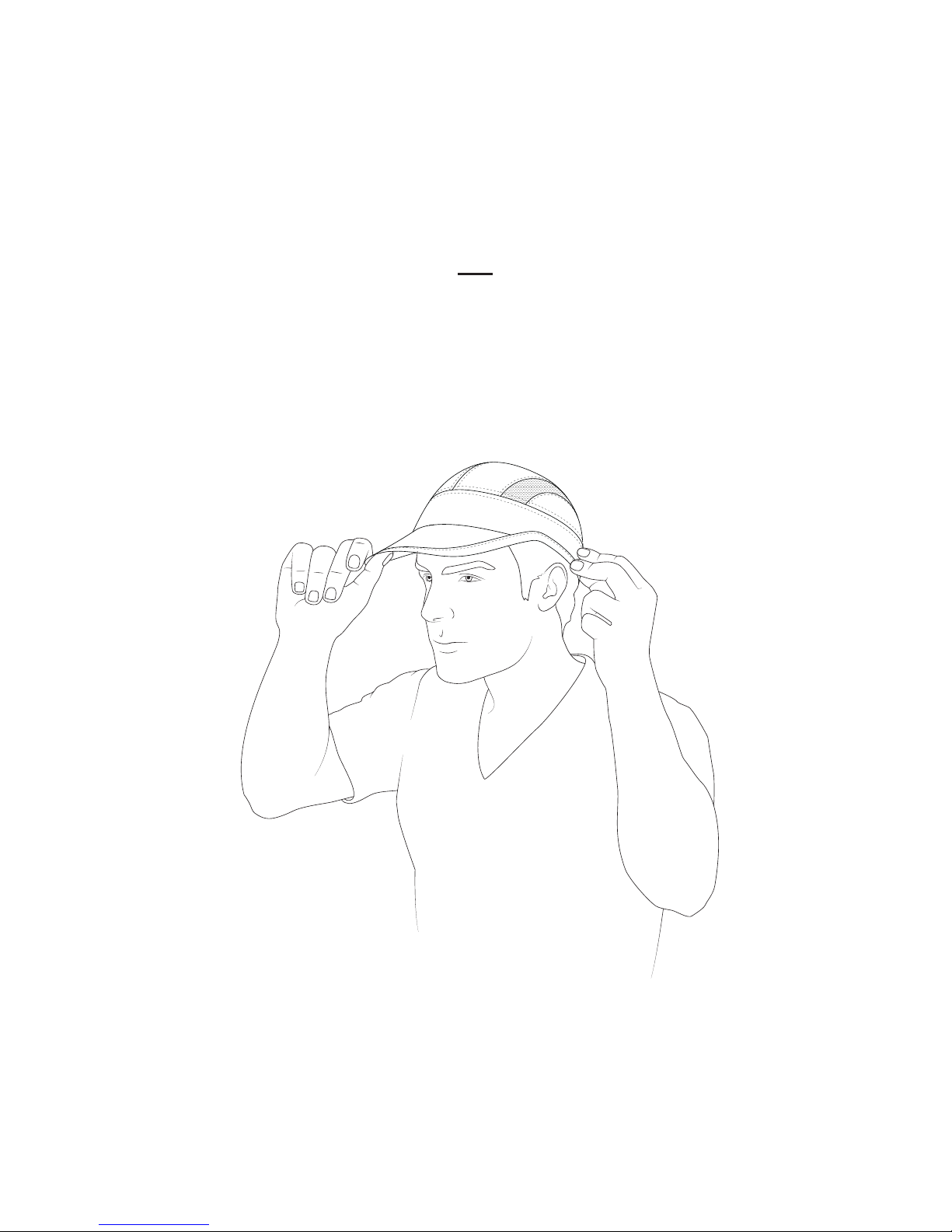
Put the hat on your head. Move any hair or fabric accessory away from the
sensor contact point to allow direct contact with your forehead.
2
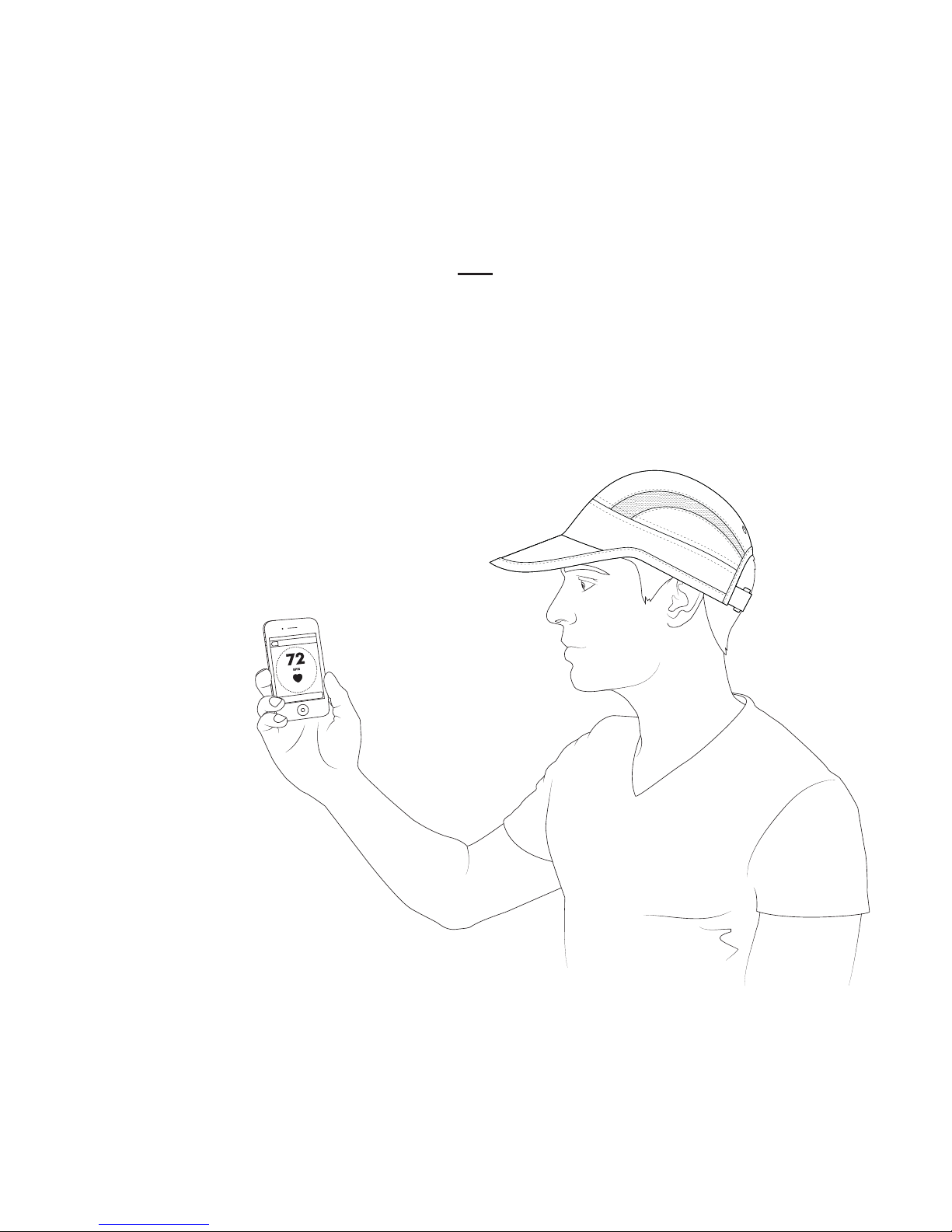
Ready to Run!
For more details, continue reading…
Pair the hat with your fitness device or smartphone, and wait for the heart rate
to display. Your device will detect the hat as the 'LifeBEAM Hat'. If your heart
rate does not appear, reset the hat by turning it off and then on again. Also reset
your smartphone app or fitness device and wait 15 seconds for the heart rate
to display.
3
Heart Rate Sensor Is
Connected
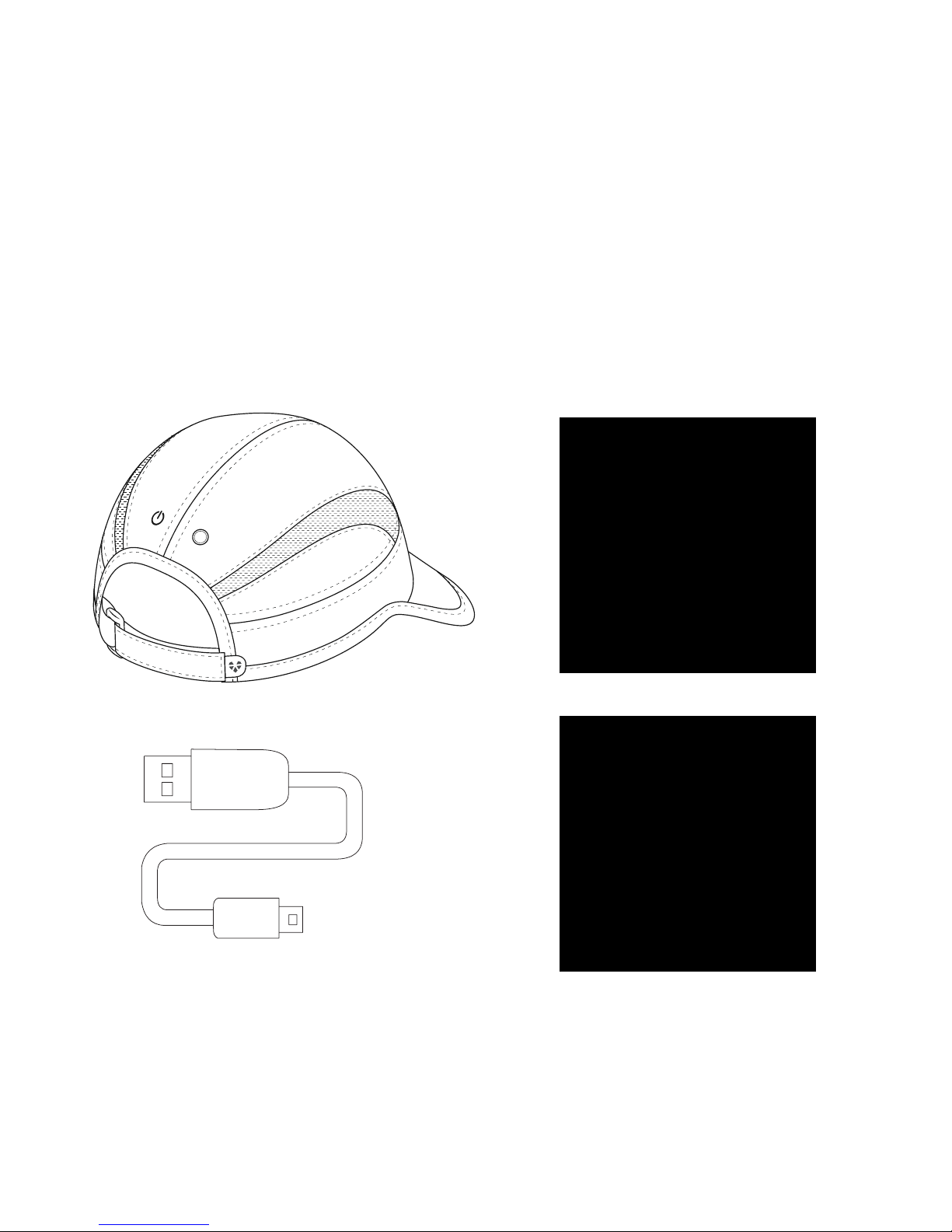
The hat comes with the following:
What’s in the Box
QUICK START
GUIDE
INFORMATION
BOOKLET
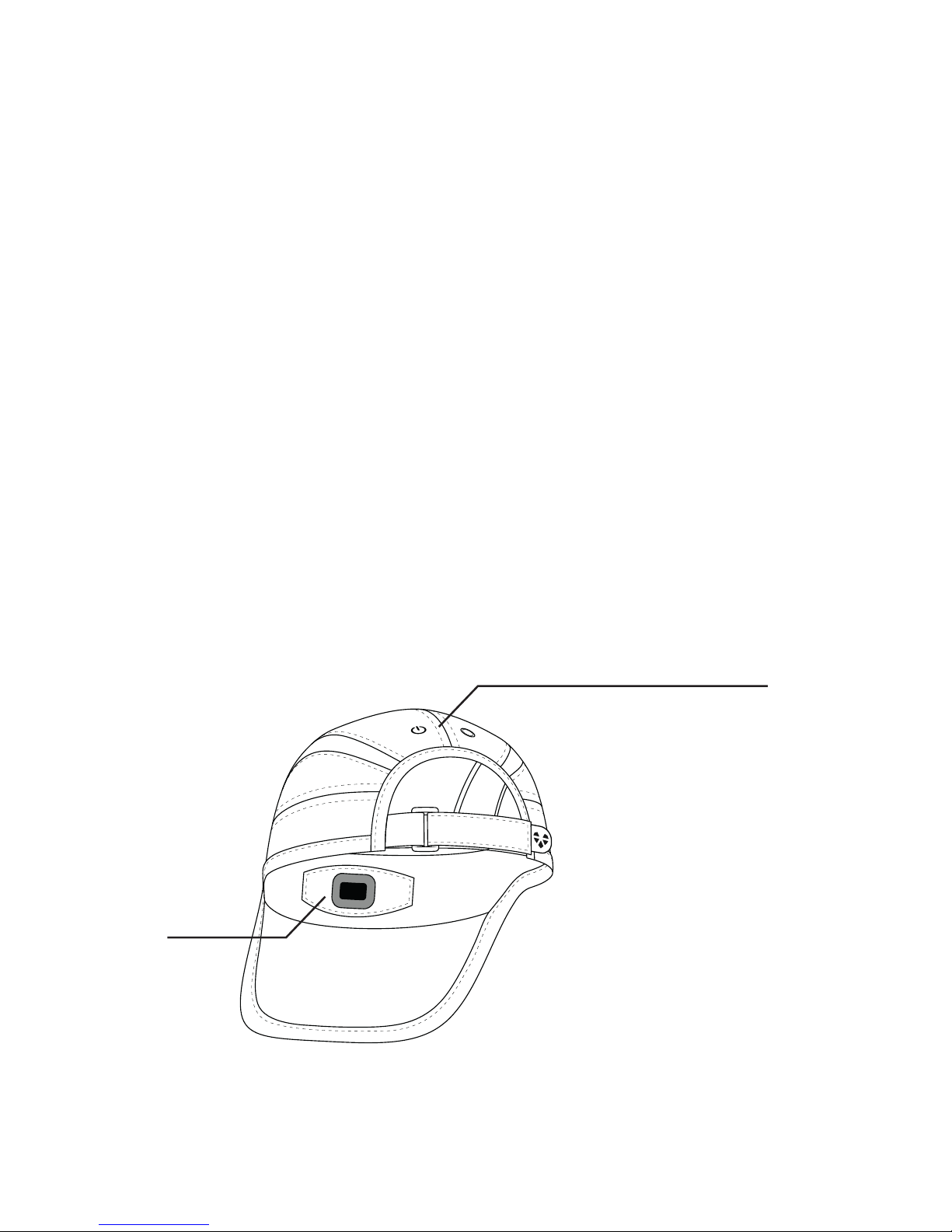
What is Special about our Hat?
Sensor Area
The optical sensor is integrated into the front of the hat where it gently touches
your forehead and monitors your body signals.
Our hat measures your heart rate, cadence and calories, and eliminates the
need to wear a chest strap.
LifeBEAM Electronic Unit
The Electronic Unit is the brain of the hat, and uses information from the sensor
to calculate your heart rate, cadence and calories.
LifeBEAM Electronic Unit
Sensor
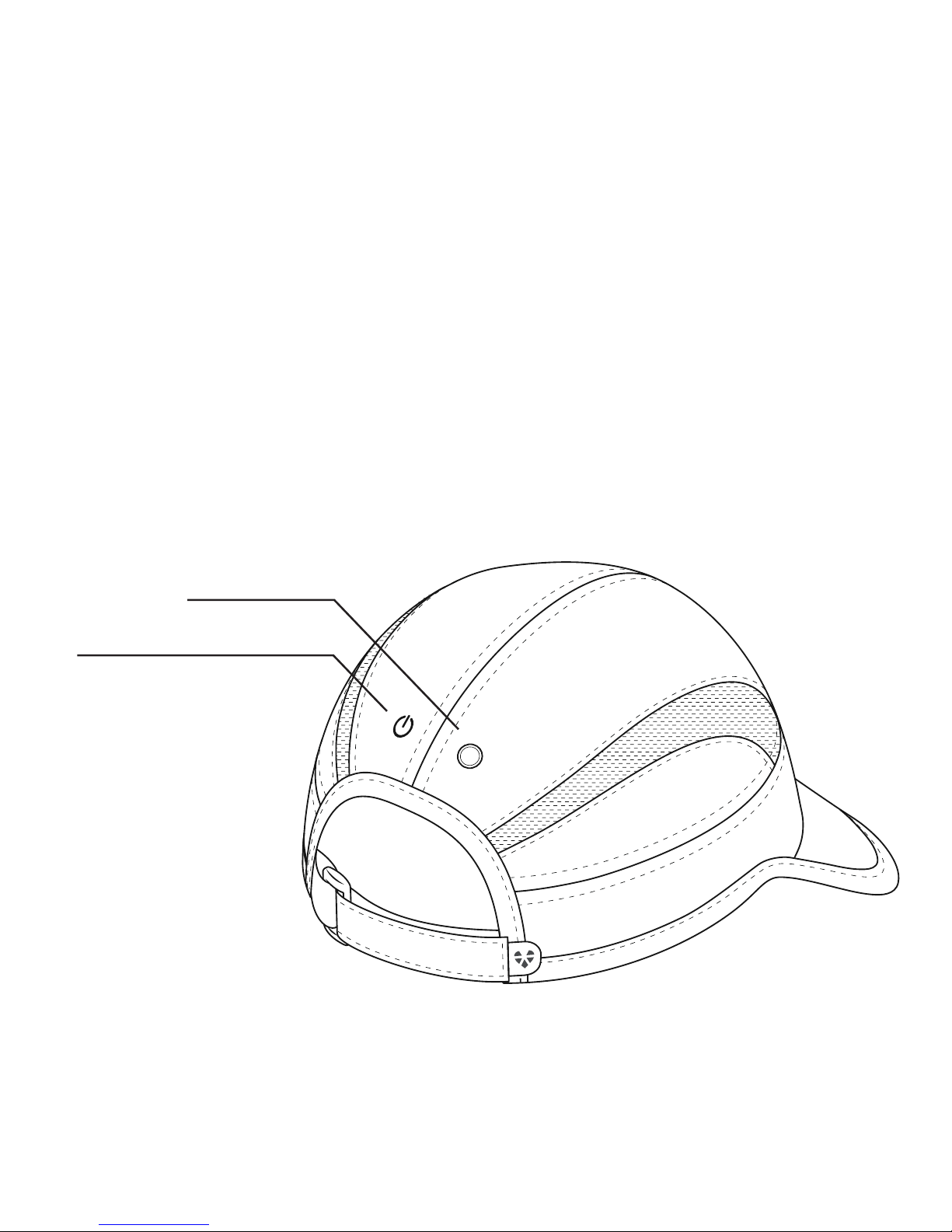
Interface Area
The Interface Area is located at the back of the Cap, or the right side of the Visor.
It consists of:
• On/Off power button
• A status light for power on/off and battery level
Status Light
On / Off Power Button
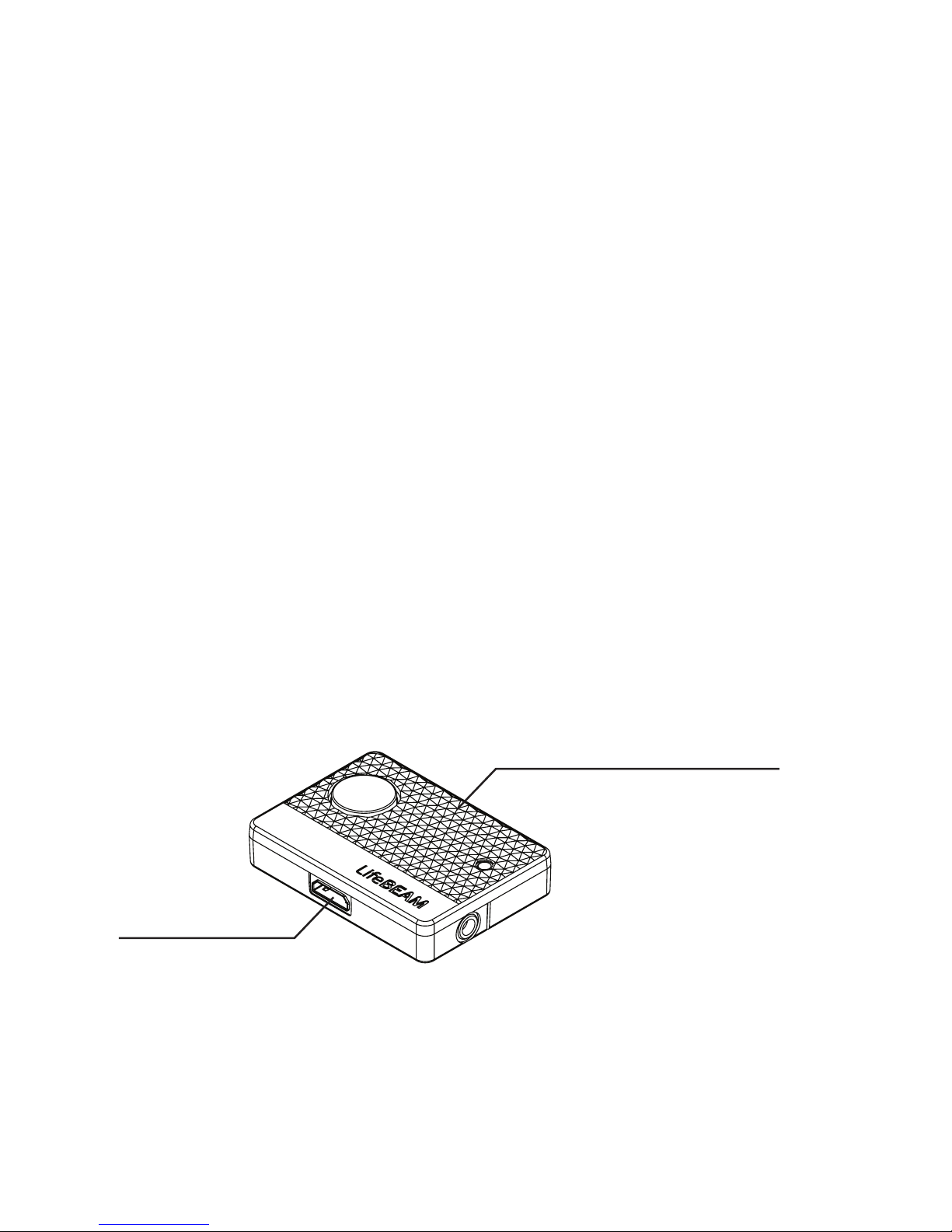
First Run
Charge Battery
Make sure battery is charged BEFORE your first run.
Find the LifeBEAM Electronic Unit pocket, located on the inner back side of
the Cap, or on the inner right side of the Visor.
Using the cable, connect the LifeBEAM Electronic Unit to a USB power
source. Either insert the cable through the intended hole in the fabric, or
diconnect the Electronic Unit from the hat and remove it from the pocket to
charge externally. The status light will pulse orange while charging.
Disconnect the USB cable when the status light turns green.
Your hat is now charged!
1.
2.
3.
Charging Hole
LifeBEAM Electronic Unit

Turn on the Hat
Press and hold the power button. The hat will beep three times and the status
light will turn on and begin to pulse blue.
Put the hat on your head.
Be careful to establish direct contact between the sensor and the skin of
your forehead by moving any hair or fabric accessory away from the sensor
contact point.
Adjust the velcro band at the back until the hat fits comfortably and snugly.
Make sure the sensor still touches the skin of your forehead. This is critical to
accurately measuring your performance.
Pair with Fitness Devices or Smartphones
The first time you use your hat you must conduct the pairing process. Your
smartphone or fitness device will detect the hat as the 'LifeBEAM Hat'.
Note: Make sure to pair your device within 10 minutes from the time you turn
on your hat.
Turn on your fitness device or smartphone app.
Position the device within 3 meters (9 feet) of the hat.
•
•
•
•
•

Please see the wireless connectivity protocol relevant to your device:
Smartphone Users
Each smartphone app pairs a little differently. Make sure Bluetooth is turned
on and that you have the latest version of your fitness app. The hat pairs in the
app settings, not in the Bluetooth settings of your phone as in classic Bluetooth
devices. Follow the pairing instructions of the app you are using.
Note: Each time you change fitness apps on your smartphone you will need to
re-pair the hat.
Fitness Device Users
Follow the device-specific instructions for receiving heart rate data from a chest
strap.
See FAQs at life-beam.com for the list of supported devices, operating systems,
and fitness app examples.
Wait for your Heart Rate to Display
Once the hat is paired with your smartphone or fitness device, wait an
additional 7 to15 seconds to see your heart rate display. Depending on your
smartphone and fitness device, there will be differences in loading time and
displayed messages before the proper heart rate appears. If your heart rate
does not display, please see our section on Troubleshooting.

Note: If you take the hat off your head, your heart rate will stop displaying.
Depending on your smartphone app and fitness device there will be differences
in displayed messages at this time.
Now you’re ready to run!
For future runs, you only need to turn on your hat.
Take Off Your Hat
When your hat is off your head and stationary it will automatically turn off after
10 minutes of inactivity. You can also shut down the hat by pressing and holding
the power button. A long beep sounds and the status light turns off.
Note: If you take the hat off your head, your heart rate will stop displaying.
Battery Level Test
To check the hat's battery level, quickly press the power button while the hat is
turned on. The hat will beep once and the light will flash. The colour of the light
indicates the level of charge remaining in the battery:
Green: The battery is charged (30% - 100% charged).
Orange: The battery has low charge (10% - 30% charged).
Red: The battery needs to be charged (0% - 10% charged).
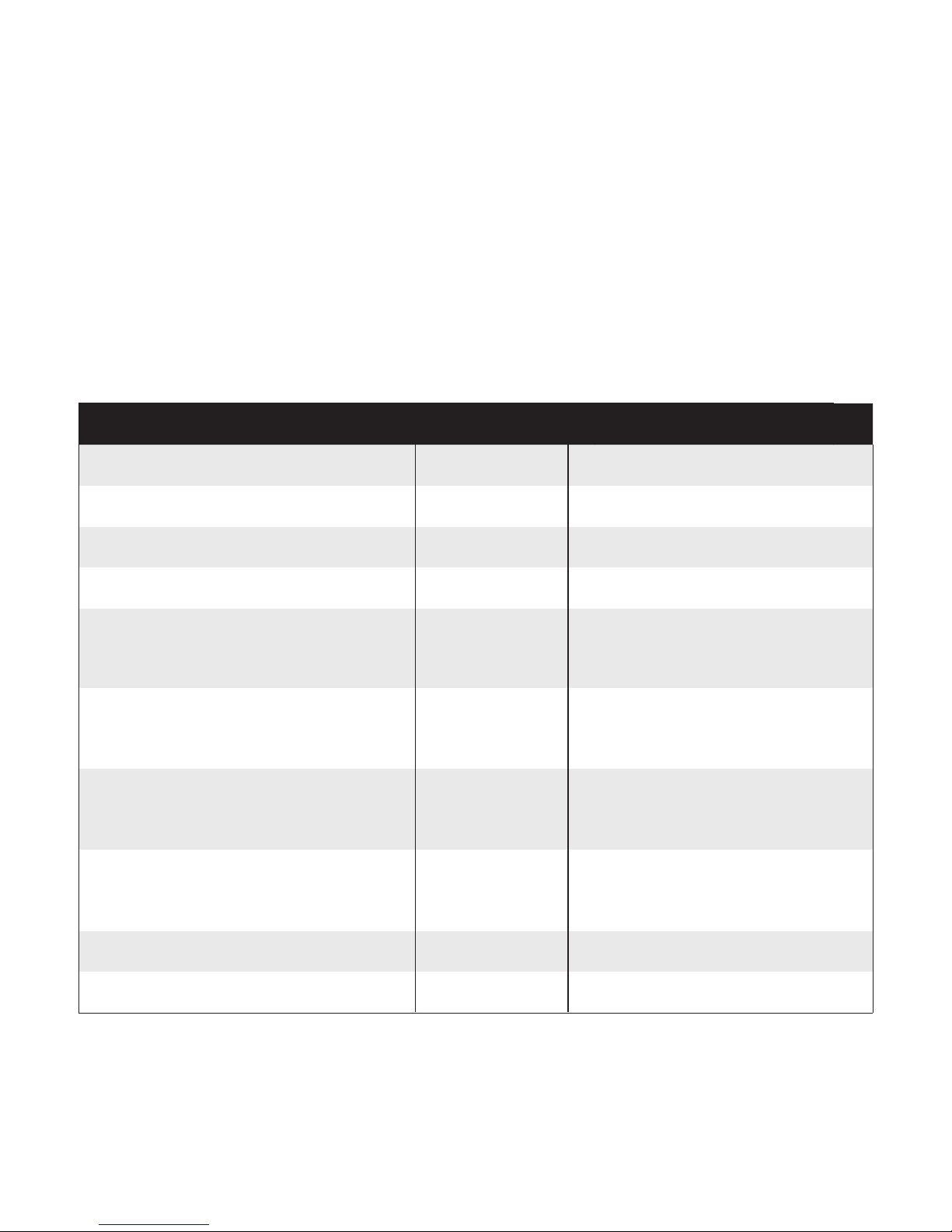
30 minutes before the battery is fully depleted, the hat will begin to beep every
10 minutes and pulse red.
Operational Signals
VISUALAUDIOOPERATION
tatus light on - BLUE
Status light off
Status light off
Status light pulses - RED
Status light - GREEN
Status light - ORANGE
Status light - GREEN
3 quick beeps
1 quick beep
1 quick beep
1 quick beep
Turn ON, Press button and hold
1 long beepTurn OFF, Press button and hold
1 long beepAuto OFF > 10 min idle
Beep every
10 min
Battery Level Test Battery charged 30% - 100%
Status light - RED
Status light pulses - ORANGE
Battery Level Test Battery charged 0% - 10%
Battery Level Test Battery charged 10% - 30%
Battery Low
~30 min before battery depletion
Status light pulses - BLUESystem is on and working
Battery charged
Battery Charging
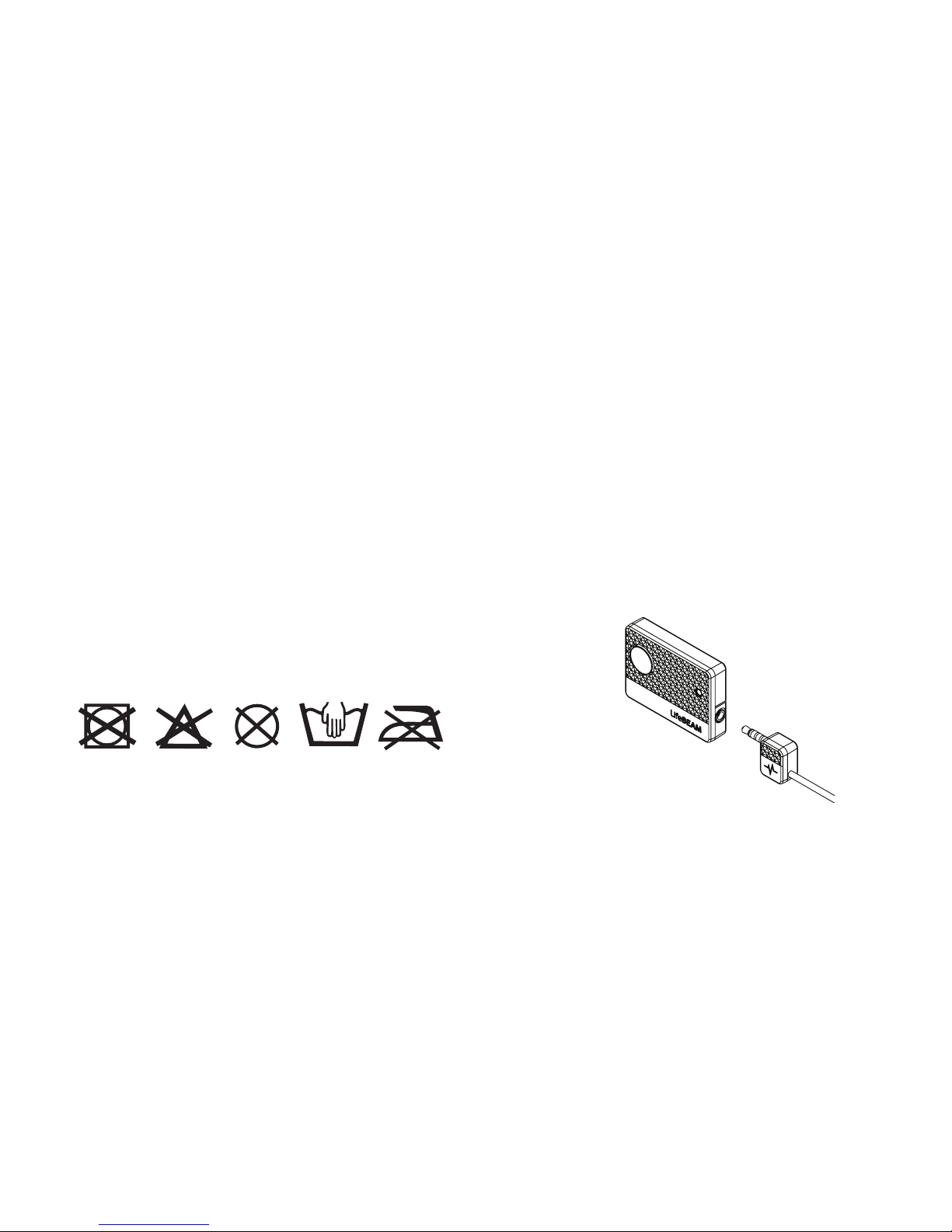
Storage
When storing, do not put objects inside the hat that may scratch or damage
the sensor.
Washing
Step 1: Removing the LifeBEAM Electronic Unit
Disconnect the cable connecting the LifeBEAM Electronic Unit to the hat.
Remove the Unit from the pocket located on the inner back side of the Cap, or
the inner right side of the Visor. Make sure you close the end of the cable back
inside the pocket while washing, and store the Electronic Unit in a safe location.
Step 2: Washing the hat
Please hand wash in cold water.
DO NOT: Bleach, tumble dry, iron, soak or dry clean.
Step 3: Replacing the LifeBEAM Electronic Unit
Ensure the hat is completely dry before returning the LifeBEAM Electronic Unit
to the pocket and reconnecting the cable that attaches it to the hat.

Troubleshooting
What to do if your Heart Rate does not Display on your Smartphone or Fitness
Device:
Verify the hat is paired to your device.
Make sure that nothing is blocking the sensor from touching the skin of your
forehead (e.g. hair or fabric accessories).
Make sure the hat is not too tight but fits snugly.
Make sure the LifeBEAM Electronic Unit is properly connected to the hat by
opening the hat pocket and making sure the connector is fully inserted into
the Electronic Unit.
If your heart rate still does not appear, reset the hat by turning it off and
then on again. Also reset your smartphone app or fitness device and wait 15
seconds for the heart rate to appear.
What to do if the Status Light is Off:
Try to turn on the hat by pressing and holding the power button.
Make sure the LifeBEAM Electronic Unit is properly connected to the hat by
opening the hat pocket and making sure the connector is fully inserted into
the Electronic Unit.
Charge the hat, ensuring the cable is properly connected to the LifeBEAM
Electronic Unit and USB port. The status light should pulse orange while
charging.
•
•
•
•
•
•
•
•

What to do if the Heart Rate Display is not Regular:
Make sure that nothing is blocking the sensor from touching the skin of
your forehead (e.g. hair or fabric accessories).
Readjust the hat on your head so that it is not too tight but fits snugly.
If the heart rate display is still irregular, restart the hat.
If the problem is not resolved, see the User Guide at life-beam.com for complete
troubleshooting information.
Support
For any unresolved issues, contact us at: support@life-beam.com
Copyright
© 2014 All Rights Reserved LifeBEAM Technologies
•
•
•
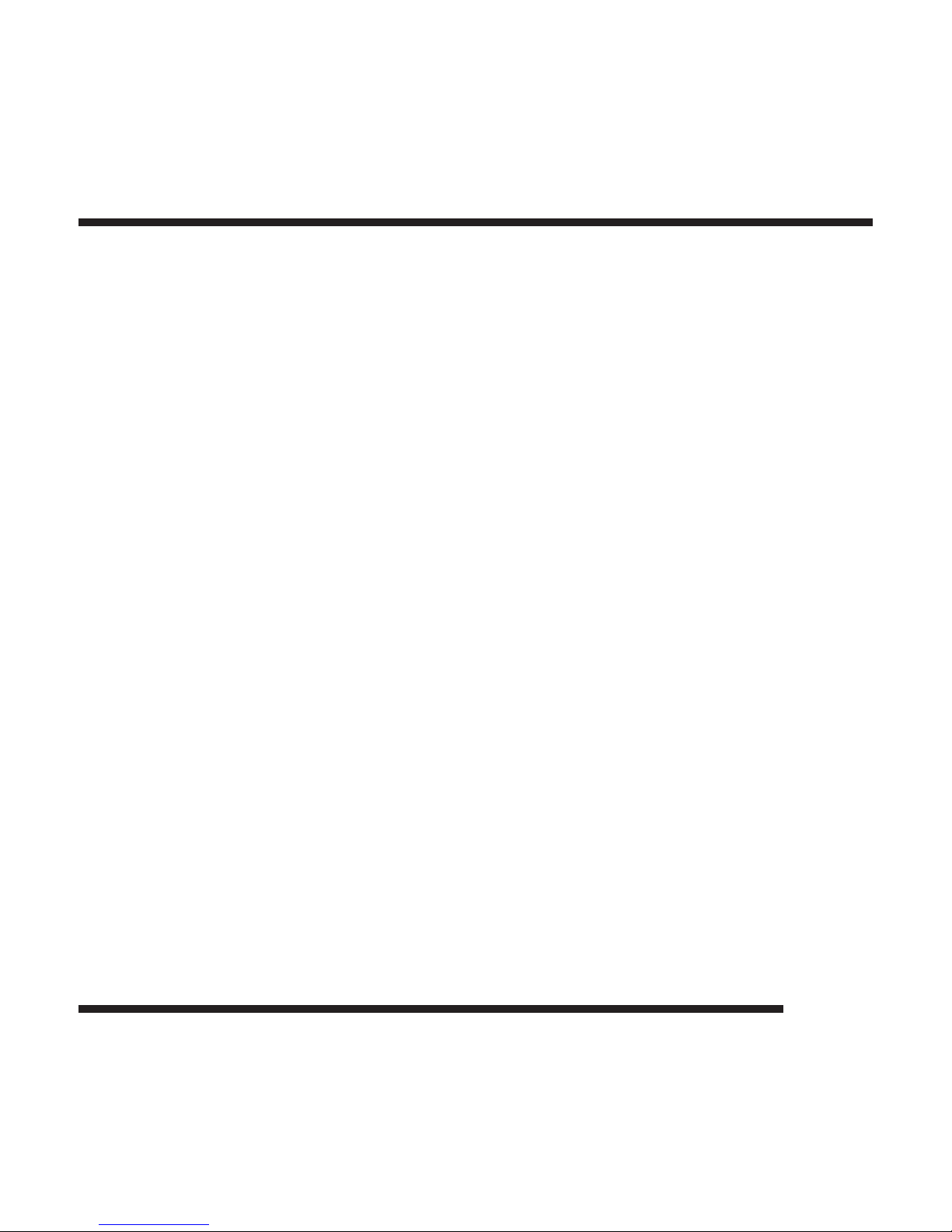
PREPAREZ
VOUS
POUR UNE
COURSE
français
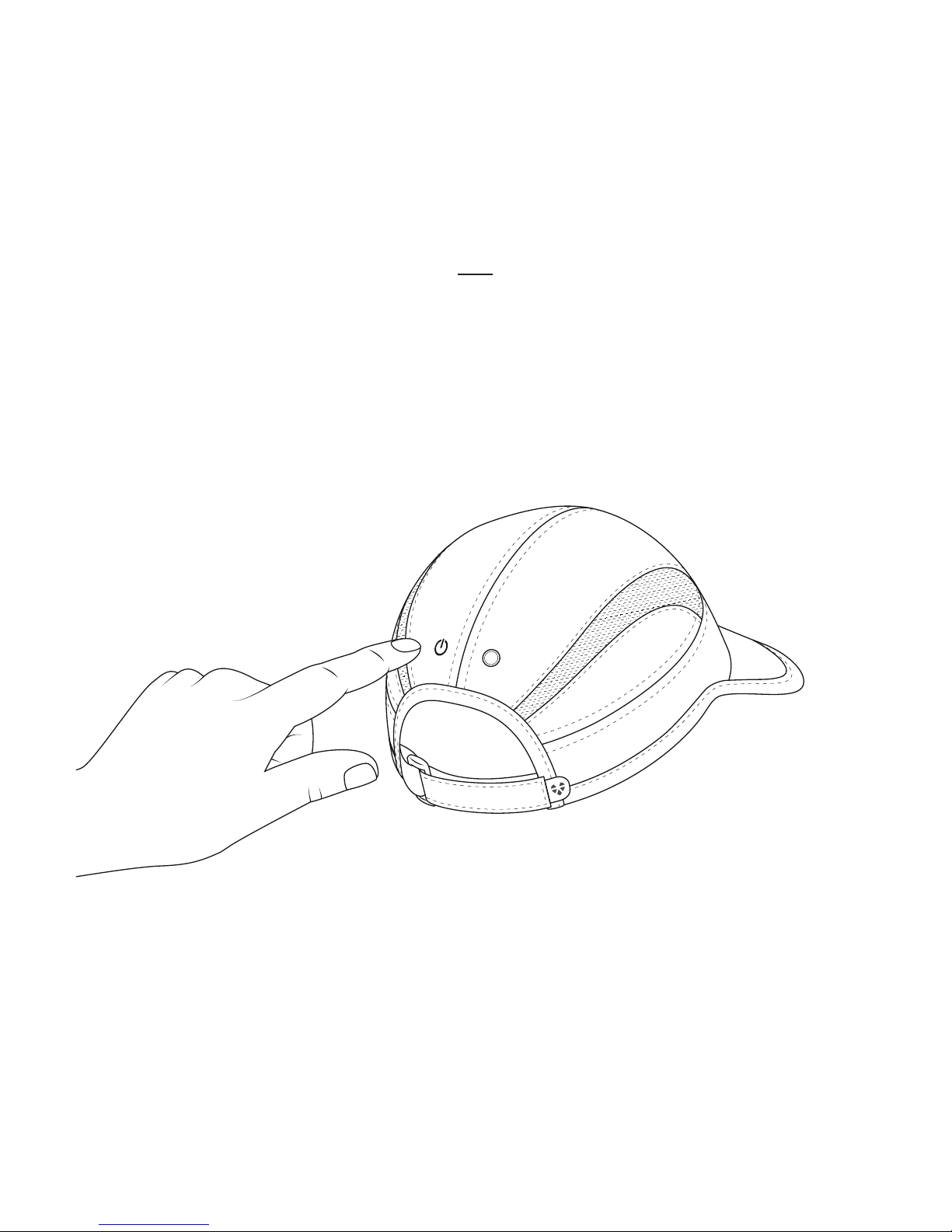
1
Allumez le chapeau en restant appuyé sur le bouton power. Le chapeau bipe
trois fois et une lumière bleue s'allume.
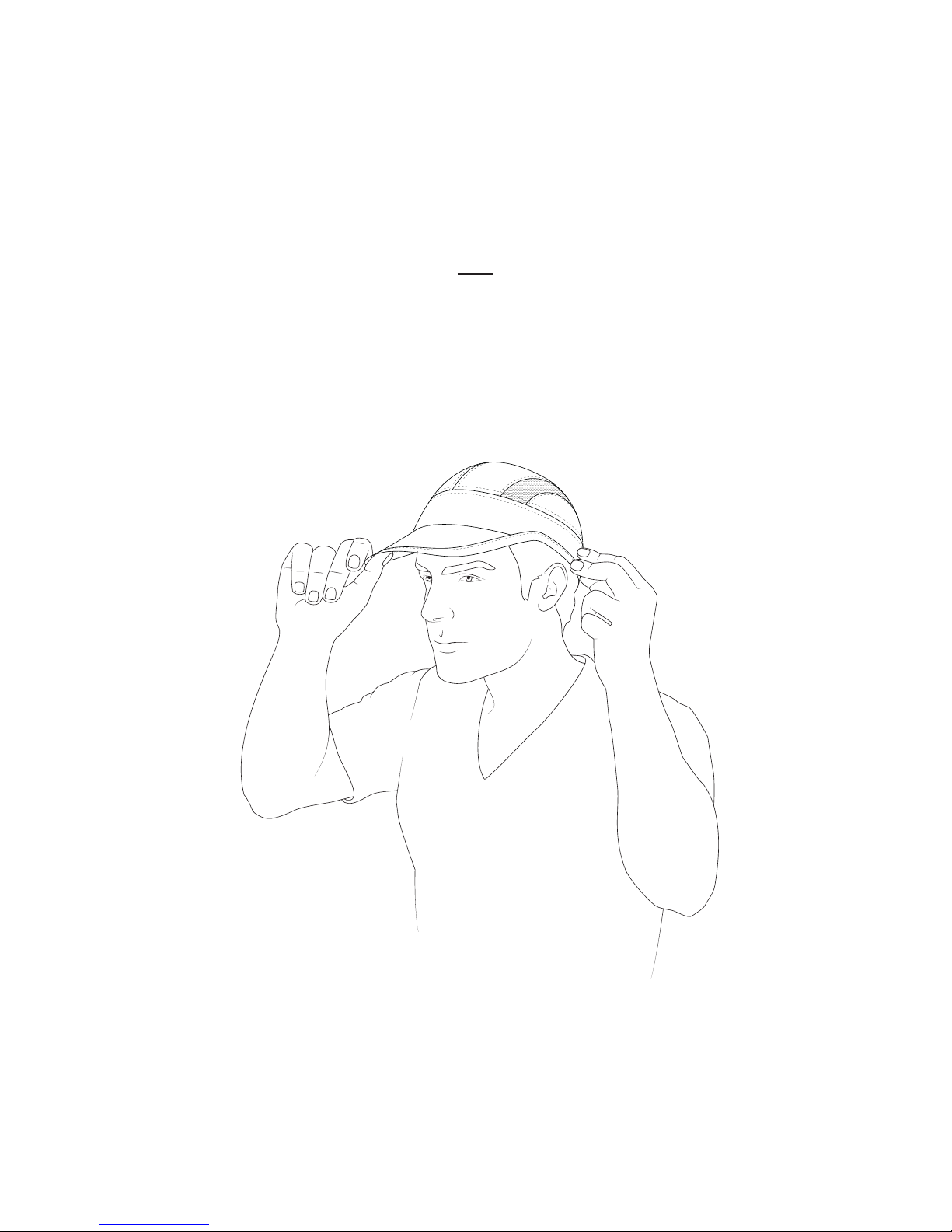
Placez le chapeau sur votre tête. Retirez tout cheveu ou tissu d'accessoire de la
proximité du capteur pour permettre un contact direct de celui-ci sur votre front.
2
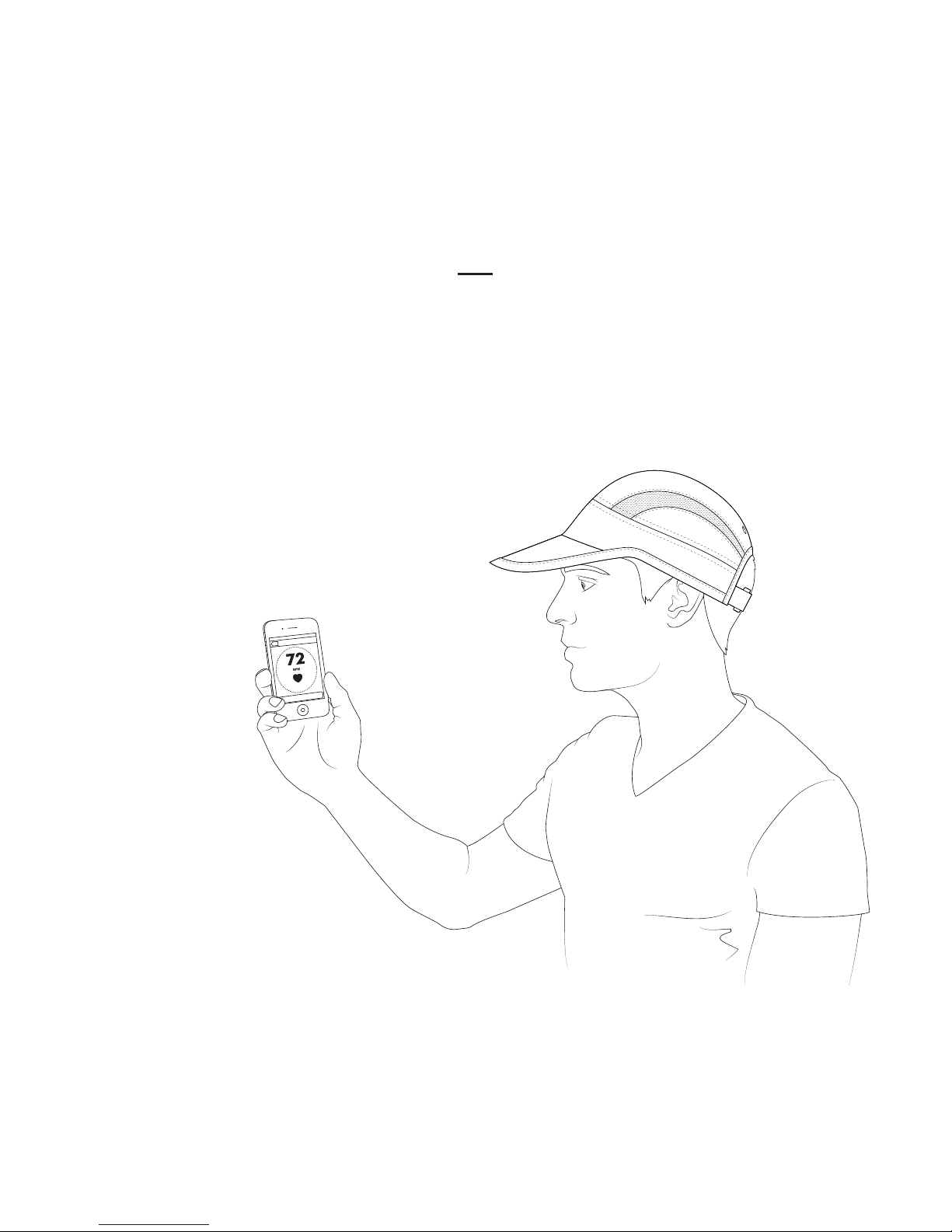
Prêt à Courir!
Pour plus de détails, continuez à lire…
Joignez votre chapeau avec votre appareil à fitness ou votre smartphone
et attendez que le rythme cardiaque s'affiche. Votre appareil détectera le
chapeau en tant que 'LifeBEAM Hat'. Si votre rythme cardiaque n'apparaît pas,
réinitialisez le chapeau en l'éteignant et le rallumant. Réinitialisez également
votre application smartphone ou appareil à fitness et attendez 15 secondes
pour que le rythme cardiaque s'affiche.
3
Heart Rate Sensor Is
Connected
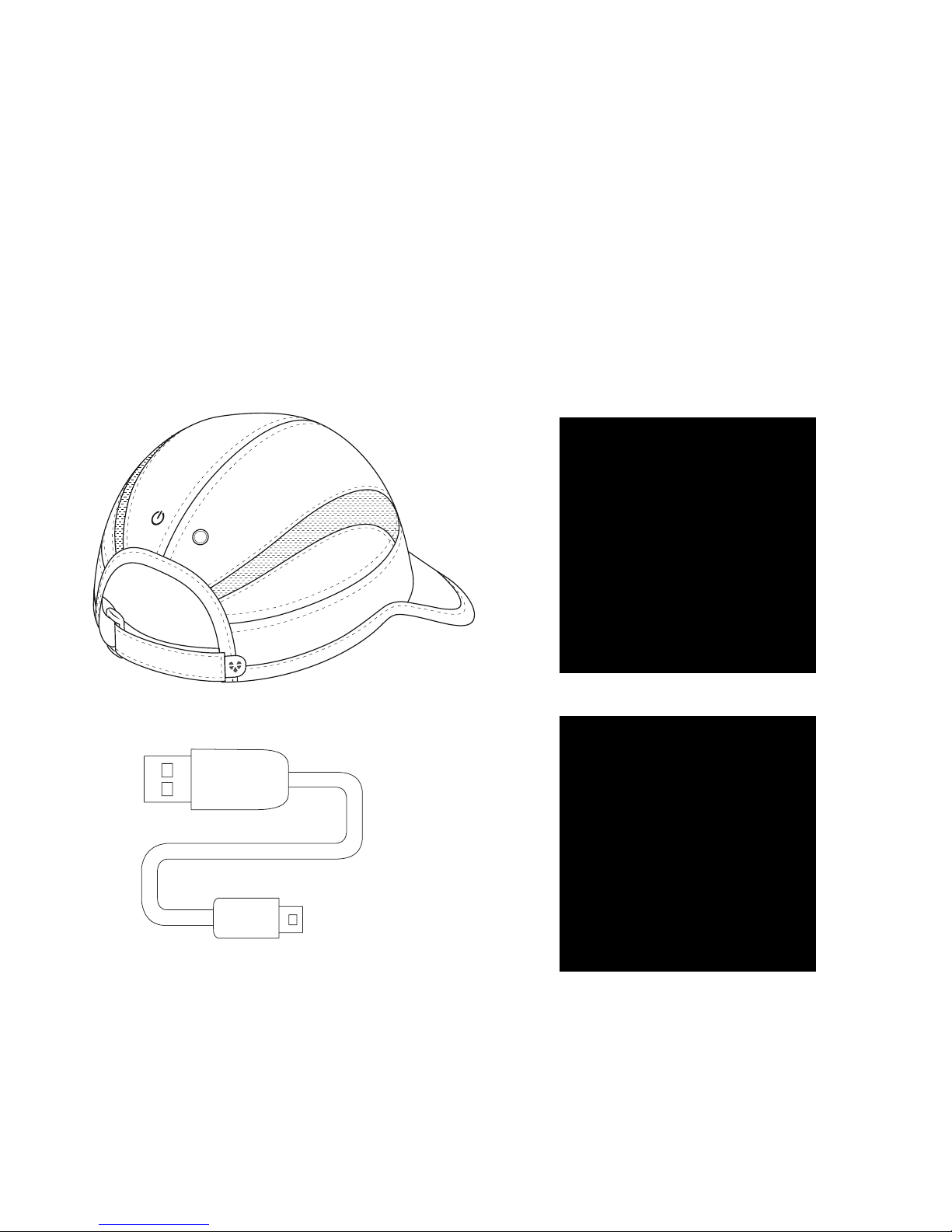
Le chapeau est accompagné des choses suivantes:
Ce qu'il y a dans la boîte
GUIDE DE
DEMARRAGE
RAPIDE
FEUILLET
D'INFORMATION
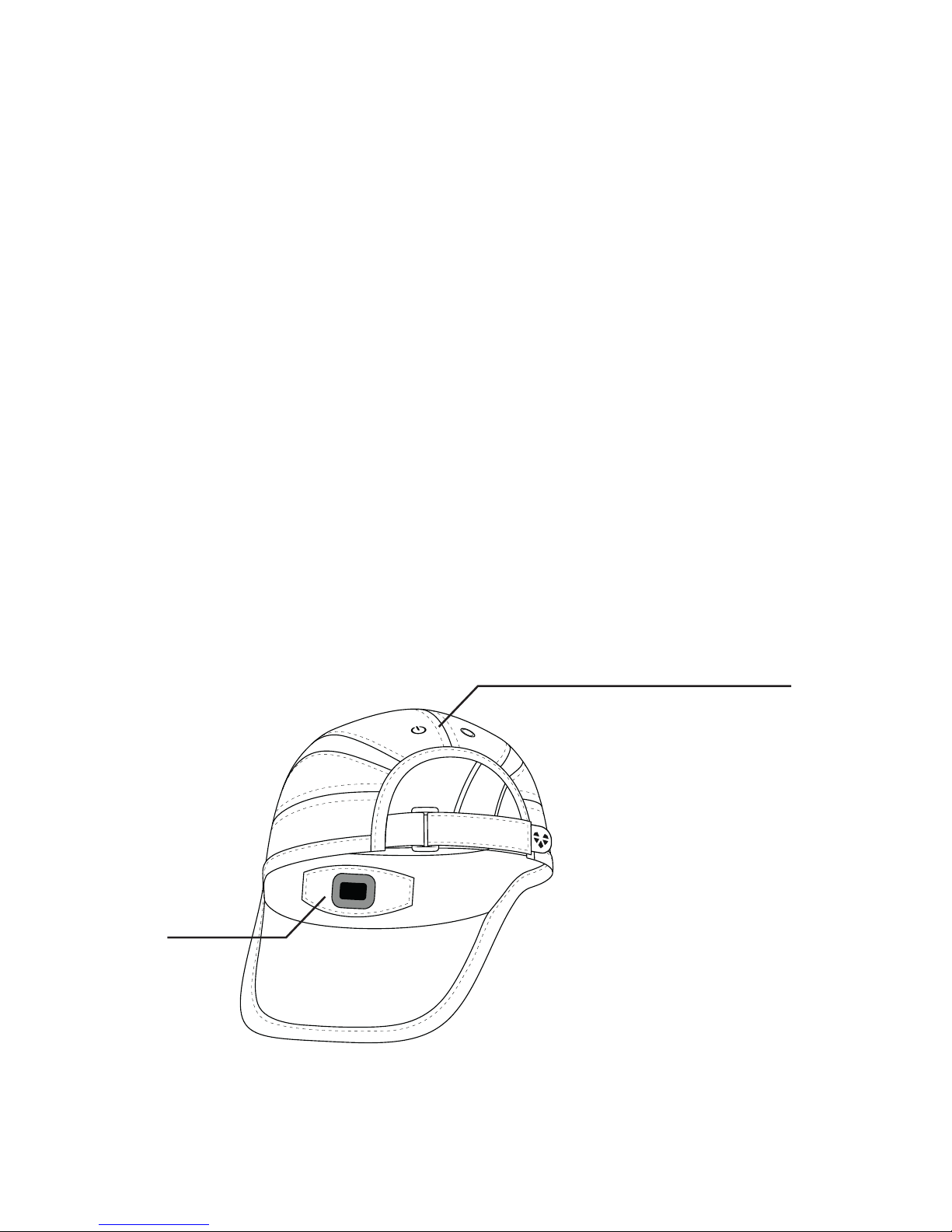
Qu'est-ce que notre chapeau a de si spécial ?
Zone de Capteurs
Le capteur optique est intégré à l'avant du chapeau où il touche délicatement
votre front et surveille les signaux de votre corps.Notre chapeau mesure votre
rythme cardiaque, la cadence et les calories et élimine tout besoin de porter une
sangle de poitrine.
Notre casquette mesure votre fréquence et rhythme cardiaque, ainsi que les
calories et élimine le besoin de porter une sangle de poitrine.
Unité Electronique LifeBEAM
L'unité électronique constitue le cerveau du chapeau et elle utilise les informations
du capteur pour calculer votre rythme cardiaque, cadence et calories.
Unité Electronique LifeBEAM
Capteur
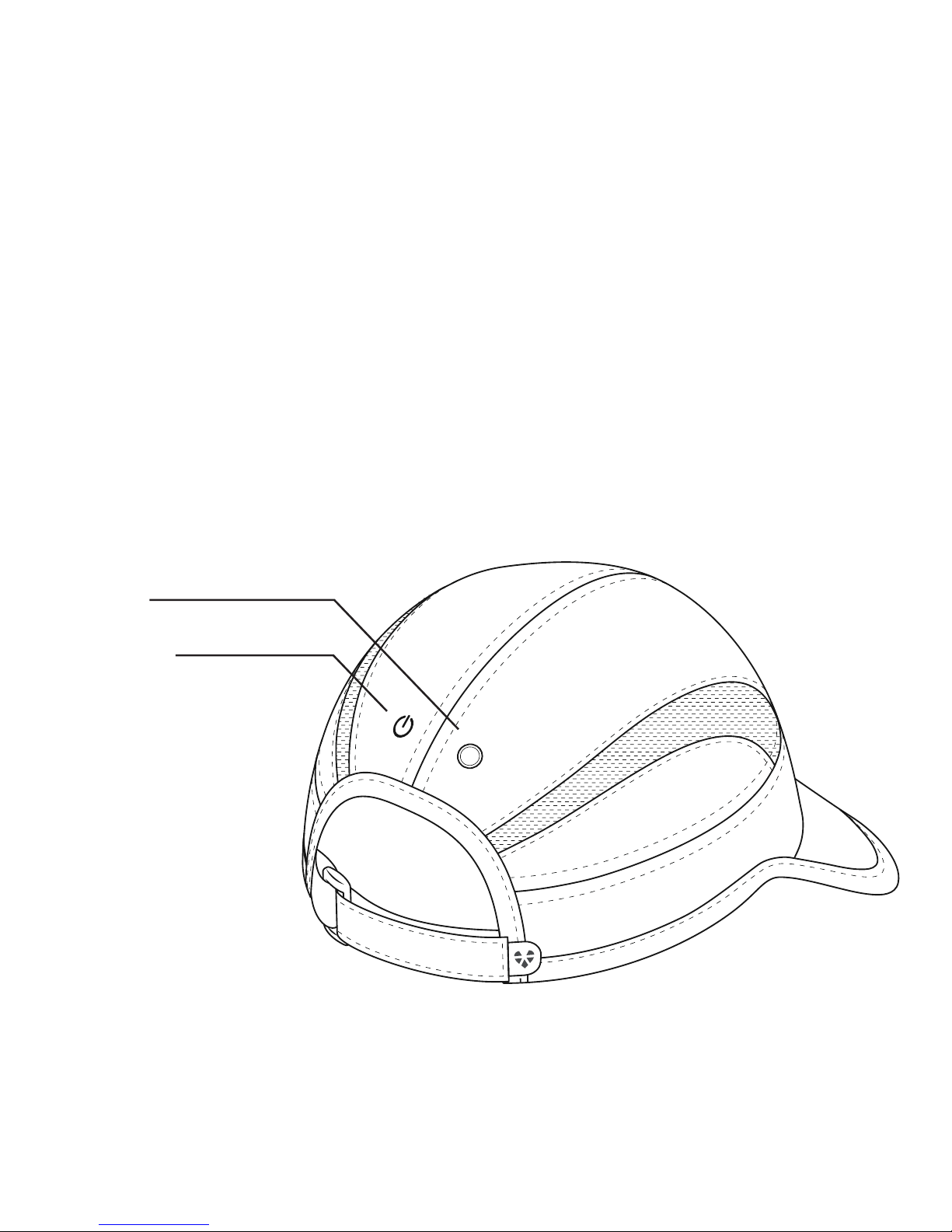
Zone d'Interface
La zone d'interface est située à l'arrière de la casquette, ou sur le côté droit de la
vsière. Elle consiste en :
• Un bouton On/Off
• Un témoin lumineux pour le bouton On/Off et le niveau de batterie
Témoin Lumineux
Bouton On/Off
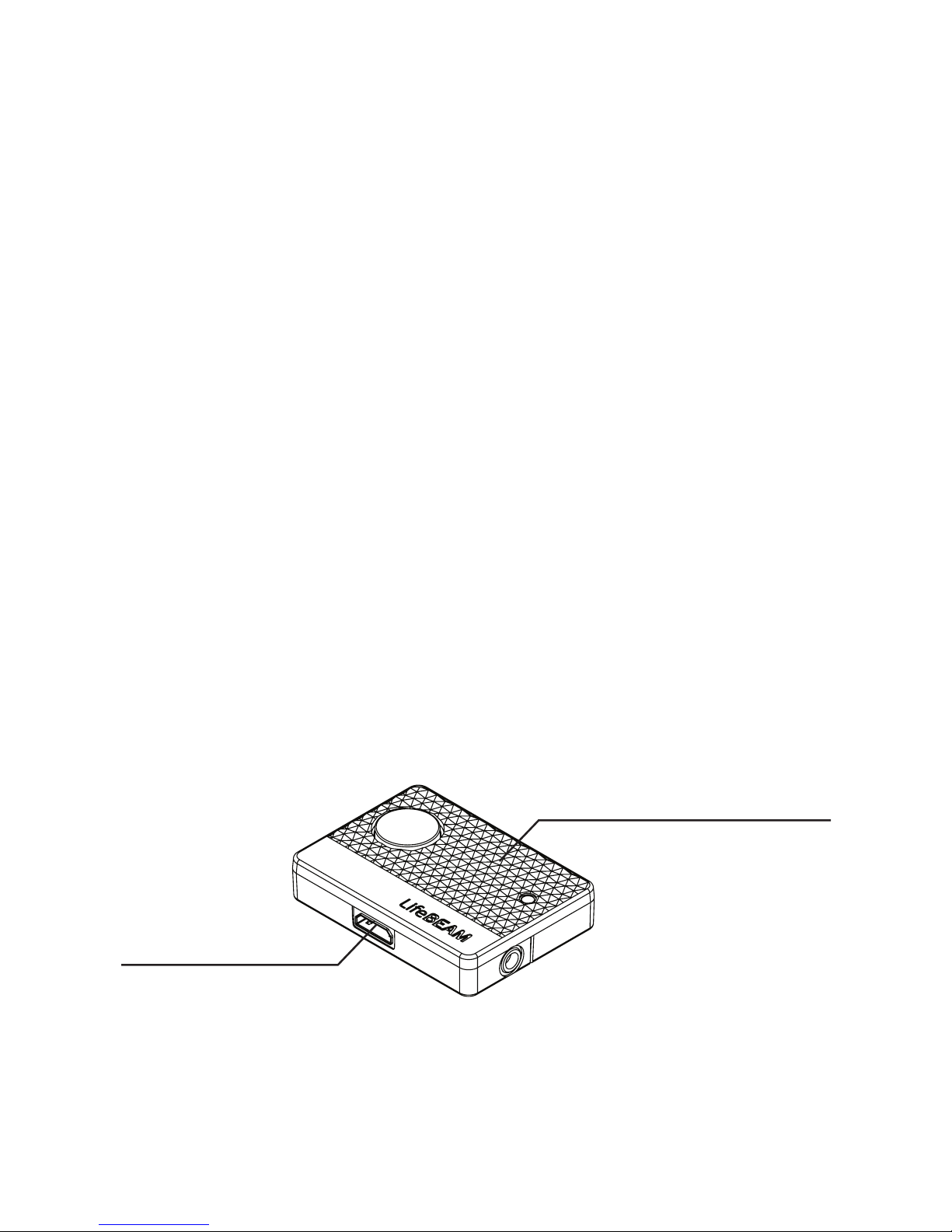
Première Mise en Marche
Charger la Batterie
Assurez-vous que la batterie est chargée AVANT votre première course.
Trouvez la poche à unité électronique LifeBEAM, située à l'arrière sur la face
interne de la casquette, ou sur le côté droit de la face interne de la visière.
En utilisant le câble, connectez l'unité électronique LifeBEAM à une source
d'alimentation USB. Insérez le câble dans le trou prévu à cet effet ou
déconnectez l'unité électronique du chapeau et retirez-la de la poche pour
la charger de manière externe. Le témoin lumineux s'allumera en orange
pendant le chargement.
Déconnectez le câble USB lorsque le témoin lumineux devient vert.
Votre chapeau est maintenant chargé !
1.
2.
3.
Trou de Chargement
Unité Electronique LifeBEAM
