Lifa Air LAC90, LAC50 User Manual
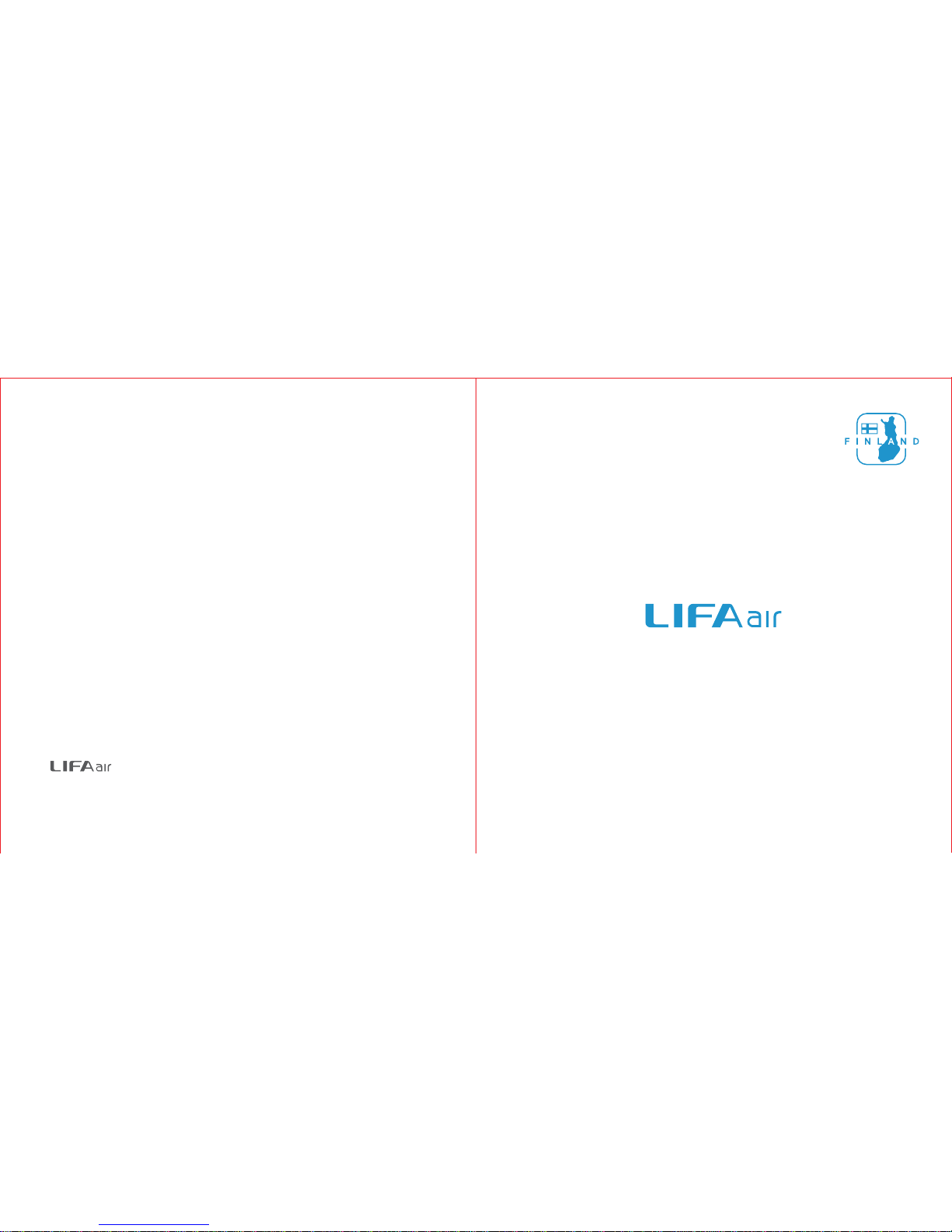
Designed in Finland
LAC90 Smart Car Air Purifier
Please read this user manual carefully before using, and keep for future reference.
IB-200-LAC900-00 V1.0
Oy Ltd.
Vellamonkatu 30 B 00550 Helsinki Finland
Manufactured by Dongguan LIFAair Technology Limited
Address: No. 2, East Industry Road, Songshan Lake Science &
Technology Industrial Park, Dongguan, 523808, CHINA
www.lifaair.com Designed in Finland
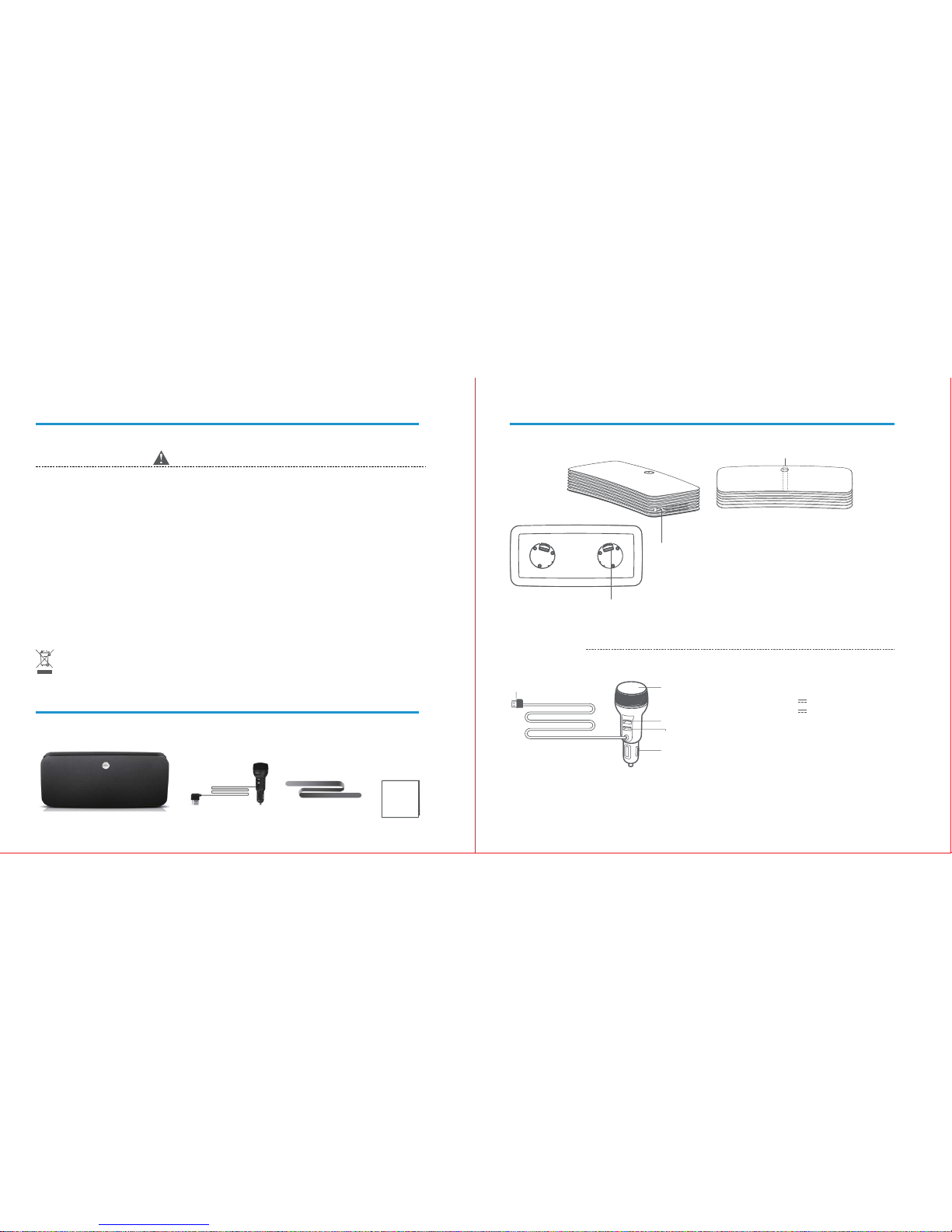
①
②
③
③
④
⑤
①
②
EN · Preface
Smart controller Strap
Important safety information
Packing list
Main unit
1
Thank you for choosing LIFAair! You are about to enjoy superior Finnish technology and innovation.
Product Description
Smart controller
2
Main unit (Purifier)
NOTE: Do not block the air inlet and outlet as the PM2.5 sensor is located in the center of the purifier.
NOTE: Above diagrams are for reference only, please prevail in kind.
• Please do not operate product while driving.
• Only use attachments/accessories as specified by the manufacturer.
• Keep product away from children in case of accidents.
• Do not obstruct the air inlet and outlet.
• Avoid twisting or bending the power cord.
• Unplug the product from the lighter socket when not in use.
• Please unplug the controller from the lighter socket before changing
filters, moving, or cleaning pre-filter.
• Never sit or lean on the purifier to avoid accidents and/or damage.
• Please do not pamper with the exterior parts and/or the air inlet and
outlet.
• Please do not place the product directly under the air conditioner to
avoid condensed water.
• Except for professional maintenance personnel, please do not attempt
to repair the product.
NOTE:
* To operate the device, please insert the controller in the lighter socket fully, and twist to lock position.
* The main unit must be securely fastened around the headrest.
* While driving and/or the device is operating, please do not touch the unit.
* Please turn off the de vice when the windows are open. The product will be ineffective and the filters’ lifespan will be exhausted.
* Please alternate between recirculation and external circulation to achieve a healthy in-car air quality level. Exter nal circulation can reduce carbon
dioxide levels, while recirculation and the product together can lower PM2.5 concentration.
Main unit x 1 Power supply/smart controller x 1 Strap x 1 User manual / cer tificate x 1
User manual /
certificate
* Tips: For cars whose power socket remains connected to a power source after the engine is turned off, please turn off the purifier manually.
When the engine starts again, you can turn on the purifier manually.
To prevent car battery depletion, the purifier will enter standby mode automatically when the voltage is low.
①. DC power source connector
Note: Please do not insert other connecters to
avoid damage.
②. Insert strap here
③. PM2.5 sensor
①. Display screen
②. USB current output 1 (5V 2A)
③. USB current output 2 (5V 1A)
④. DC power source/control connector
(connect to main unit)
⑤. Lighter plug
Correct disposal of this product. This marking indicates that this product should not be disposed with other household wastes throughout
the EU. To prevent possible harm to the environment or human health from uncontrolled waste disposal, recycle it responsibly to promote
the sustainable reuse of material resources. To return your used device, please use the r eturn and collection systems or contact the retailer
where the product was purchased. They can take this product for environmental safe recycling.
English
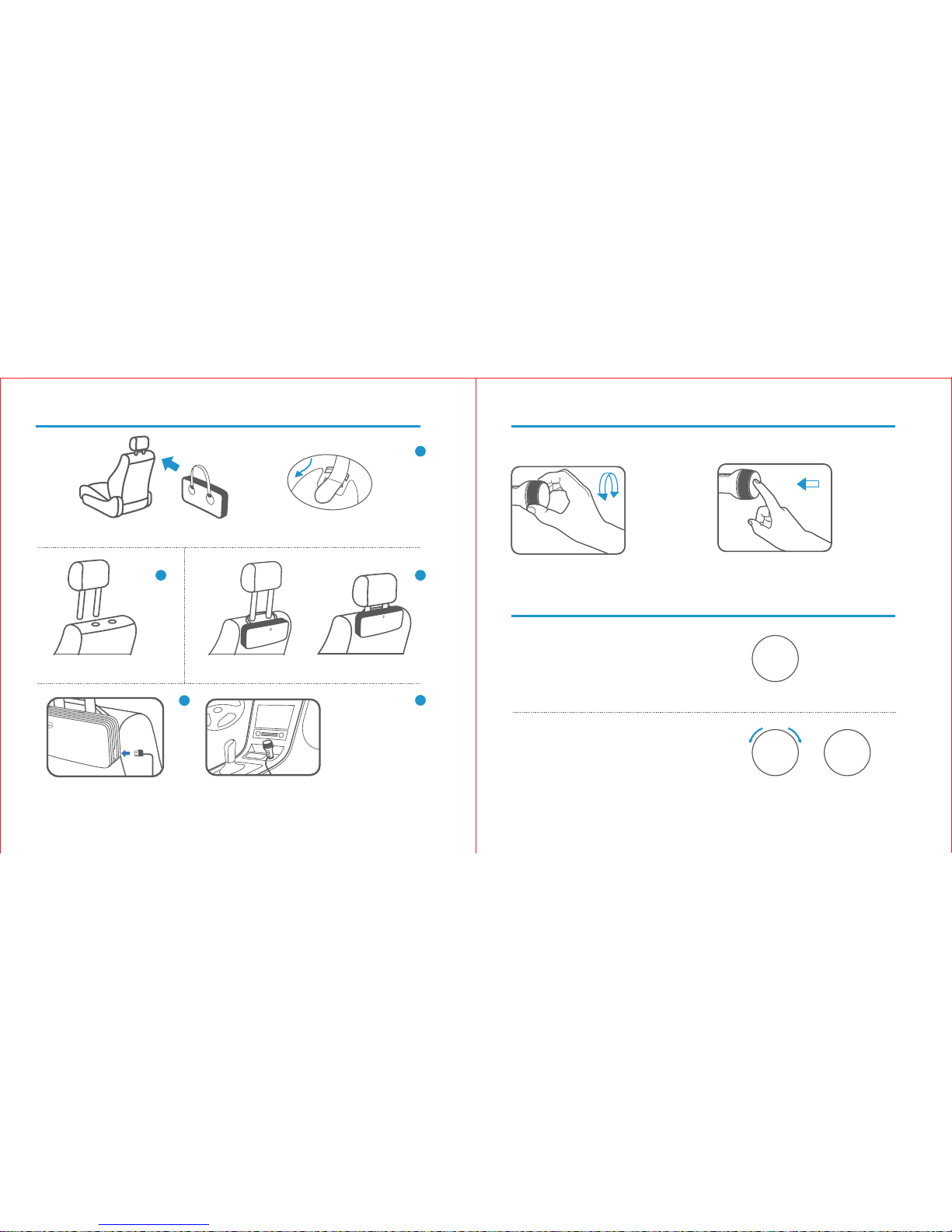
PM2.5≤35
10
Spin into
Settings
settings
Settings
Smart Controller Display Interface
How to Operate Smart Controller
4
NOTE: Above diagrams are for reference only, please prevail in kind.
Initial Installation
Take out the strap from the accessories box; thread the strap through the plastic seals
on the back of the purifier.
Direction of stra p
4
3
1
2 3
5
Remove the driver’s seat headrest. Secure the strap around the harness of the headrest, reinstall the headrest.
Connect the power supply/control port of smart controller
to DC power source socket on purifier.
PM2.5 mode
SETTING mode SETTING mode
Press (press, double press, press and hold) or Spin (spin, quick spin) to operate the smar t controller.
Spin Press
Adjust the USB connector of smar t
controller, then insert it into car
power socket and start the car. You
can adjust the display on the menu
if the contents are difficult to read.
Spinning is independent of
direction; the differentiation
between slow and fast spin
is based on speed.
Press: Press the screen
once
Press and hold requires
to maintain contact up
to 2 seconds.
Display
1. PM2.5 interface displays PM2.5 concentration in the air (μg/m3); The standard
level is given below (Chinese standard is ≤35μg/m3).
2. SETTINGS: Quick spin the dial to enter sub-menu.
Main menu
EnglishEnglish
