Page 1
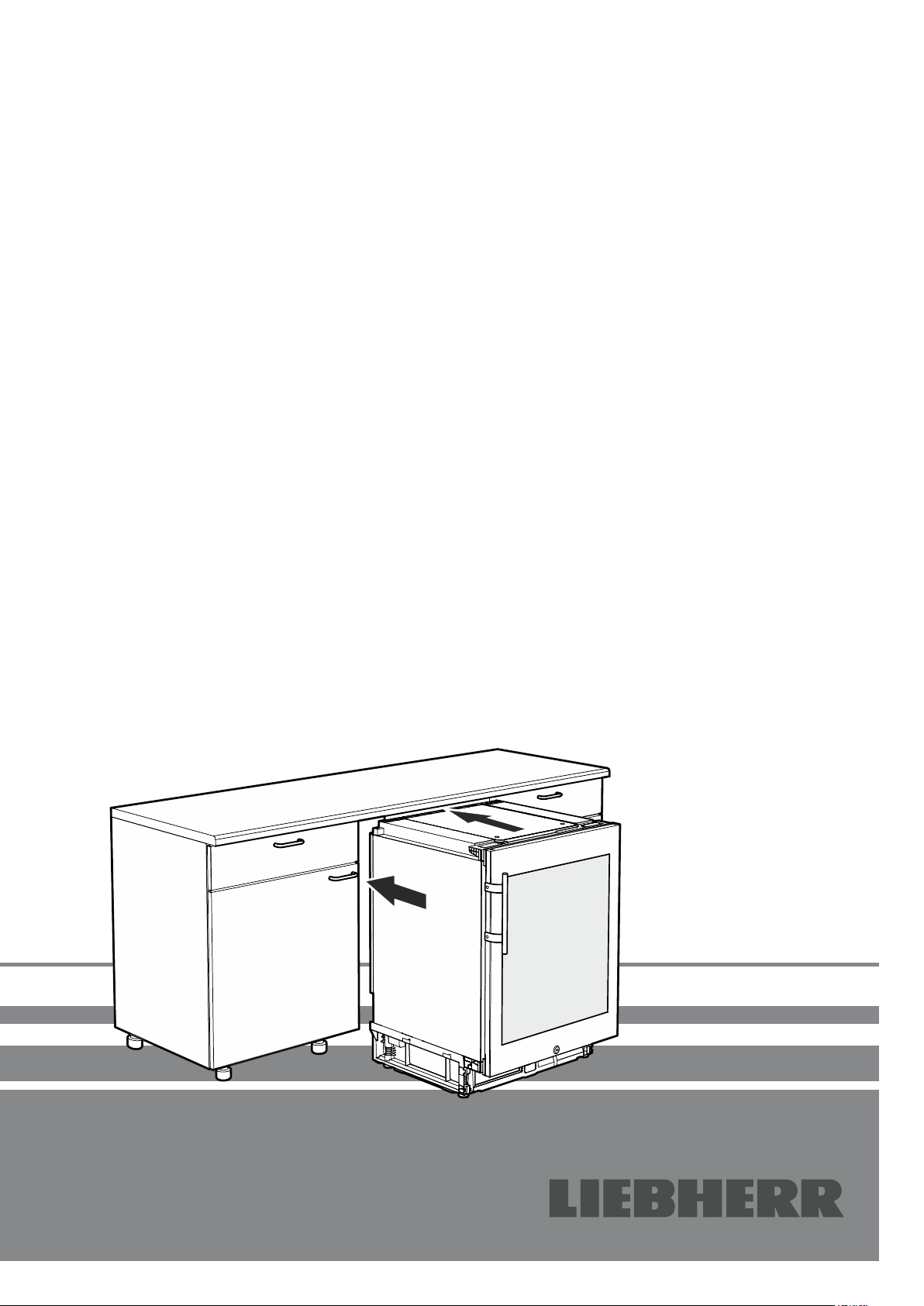
Operating instructions
Refrigerator
Read the operating instructions before switching on for the rst time
Installation instructions Page 10
7084 537-00
UKe s 1752
Page 2
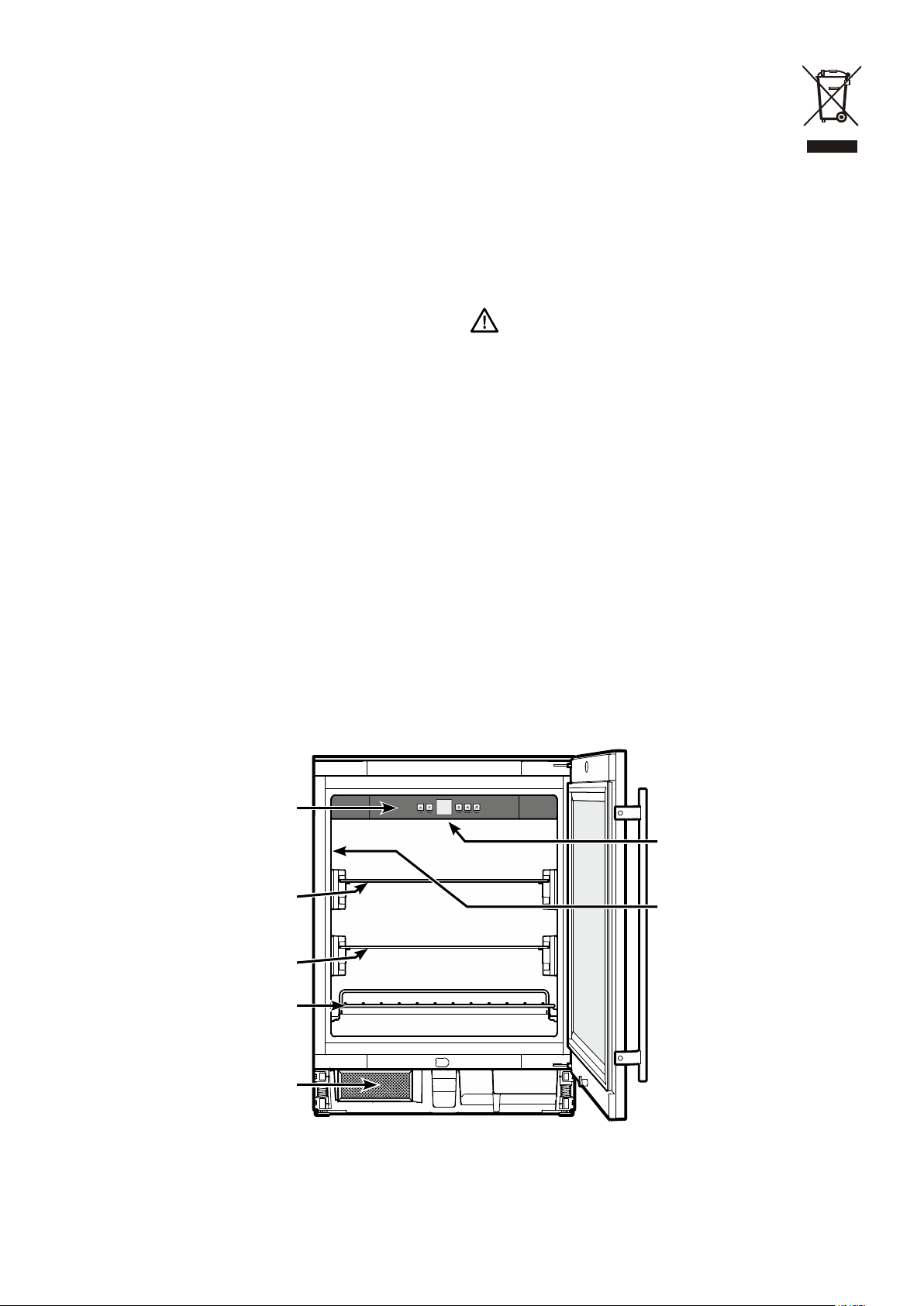
Content
Description of the appliance .....................................................2
Disposal notes ..........................................................................2
Safety instructions and warnings .............................................3
Range of appliance use ............................................................3
Climate rating ...........................................................................4
Setting up .................................................................................4
Electrical connection ................................................................4
Operating and control elements ...............................................4
Switching the appliance on and o .......................................... 4
Setting the temperature ............................................................4
Fan switch ................................................................................5
Door open alarm .......................................................................5
Temperature alarm ...................................................................5
Interior light ...............................................................................5
Safety lock ................................................................................ 5
Setup mode ..............................................................................6
Equipment ................................................................................7
Cleaning ...................................................................................8
Malfunctions .............................................................................9
Shutting your appliance down ..................................................9
Installation instructions
Supplied accessories ............................................................. 10
Mounting the dust lter ........................................................... 10
Appliance venting ................................................................... 10
Appliance dimensions ............................................................ 11
Installation dimensions ........................................................... 11
Installing the appliance ........................................................... 12
Changing over door hinges .................................................... 14
Disposal notes
The appliance contains reusable materials and should
be disposed of properly - not simply with unsorted
household refuse. Appliances which are no longer
needed must be disposed of in a professional and
appropriate way, in accordance with the current local
regulations and laws.
When disposing of the appliance, ensure that the refrigerant circuit
is not damaged to prevent uncontrolled escape of the refrigerant
it contains (data on type plate) and oil.
• Disable the appliance.
• Pull out the mains plug.
• Cut through the connection cable.
WARNING
Danger of suocation due to packing material
and plastic lm!
Do not allow children to play with packaging
material.
Take the packaging material to an ocial collection point.
Operating and control ele-
ments
Sectioned glass shelf
Adjustable glass shelf
Pull-out grid shelf
Dust lter
Description of the appliance
Interior light
(LED light strip)
Type plate
2
Page 3
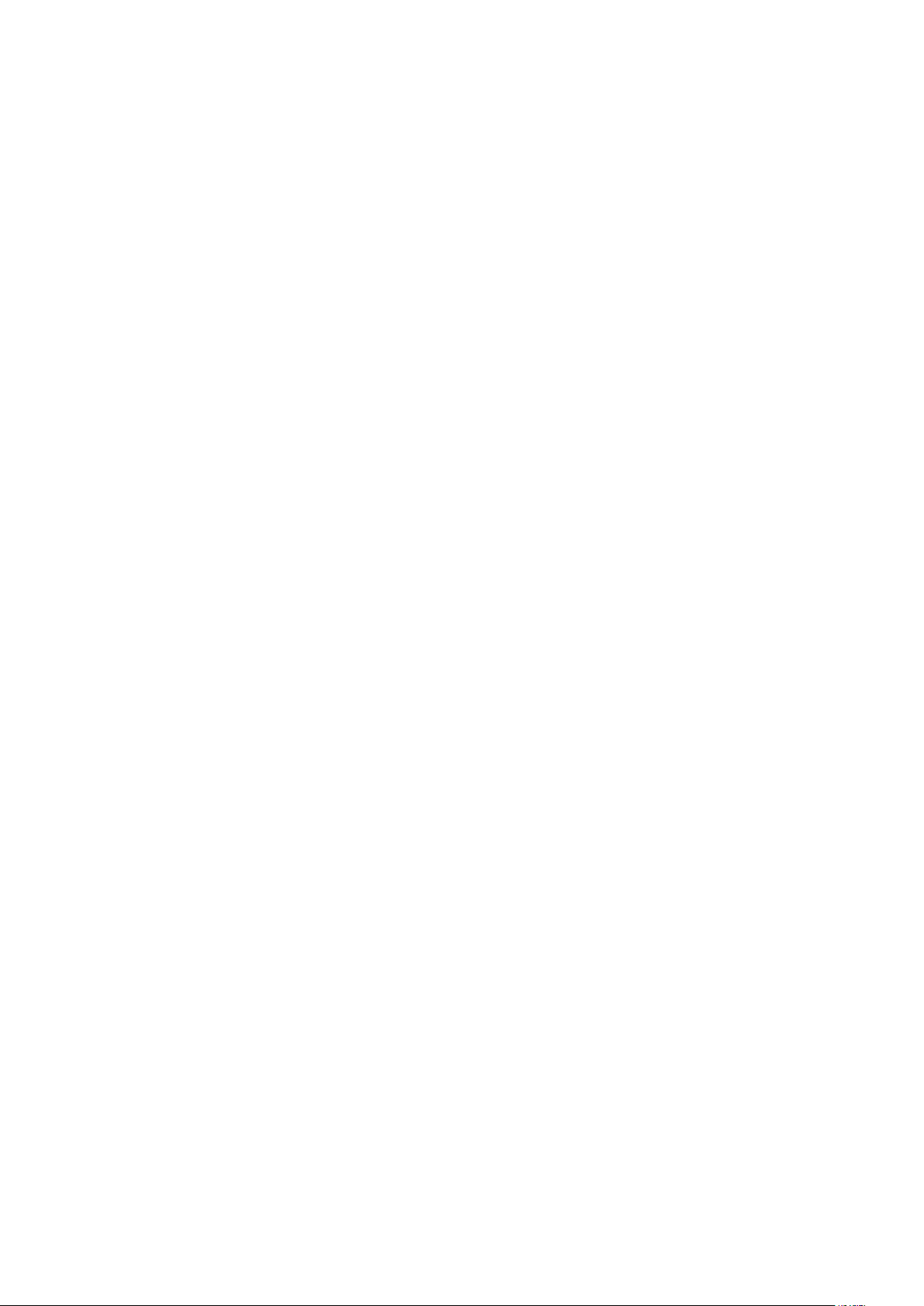
Safety instructions and warnings
• To prevent injury or damage to the unit, the appliance should be unpacked and set up by two
people.
• In the event that the appliance is damaged on
delivery, contact the supplier immediately before
connecting to the mains.
• To guarantee safe operation, ensure that the appliance is set up and connected as described in
these operating instructions.
• Disconnect the appliance from the mains if any
fault occurs. Pull out the plug, switch off or remove
the fuse.
• When disconnecting the appliance, pull on the
plug, not on the cable.
• Any repairs and work on the appliance should
only be carried out by the customer service
department, as unauthorised work could prove
highly dangerous for the user. The same applies
to changing the mains power cable.
• Do not allow naked flames or ignition sources
to enter the appliance. When transporting and
cleaning the appliance, ensure that the refrigerant
circuit is not damaged. In the event of damage,
make sure that there are no ignition sources
nearby and keep the room well ventilated.
• Do not stand on the plinth, drawers or doors or
use them to support anything else.
• This appliance can be used by children of 8 years
old and over, and also by persons with restricted
physical, sensory or mental capacity or lack of
experience and knowledge, if they are supervised
or have been instructed on safe use of the appli-
ance and understand the resulting risks. Children
must not be allowed to play with the appliance.
Cleaning and user maintenance must not be
carried out by children without supervision.
• Avoid prolonged skin contact with cold surfaces or
chilled/frozen food. This could cause pain, numbness and frostbite. In the case of prolonged skin
contact, protective measures should be taken,
e.g. gloves should be worn.
• Do not consume food which has been stored for
too long, as it could cause food poisoning.
• Do not store explosives or sprays using combustible propellants such as butane, propane,
pentane, etc. in the appliance. Electrical components might cause leaking gas to ignite. You
may identify such sprays by the printed contents
or a flame symbol.
• Do not use electrical appliances inside the appliance.
• If you have a lockable appliance, do not keep the
key near the appliance or within reach of children.
• The appliance is designed for use in enclosed
areas. Do not operate the appliance outdoors or
in areas where it is exposed to splash water or
damp conditions.
• The LED light strip illuminates the interior of the
appliance. It is not suitable for lighting a room.
• When transporting or operating the appliance at
an altitude of more than 1500 m above sea level,
the glass pane in the door can break due to the
reduction in air pressure. Broken fragments are
sharp-edged and can cause serious injury.
Range of appliance use
The appliance is suitable solely for cooling food in
a domestic environment or similar. This includes,
for example, use
- in staff kitchenettes, bed and breakfast establishments,
- by guests in cottages, hotels, motels and other
forms of accommodation.
The appliance is not intended for commercial use such as in catering and
similar services in the wholesale trade.
Use the appliance solely as is customary within a domestic environment. All other types of use are inadmissible.
The appliance is not suitable for storing and cooling medicines,
blood plasma, laboratory preparations or similar substances and
products covered by the 2007/47/EC Medical Devices Directive.
Any misuse of the appliance may result in damage to or spoilage
of stored goods.
Furthermore, the appliance is not suitable for operation in potentially explosive atmospheres.
3
Page 4
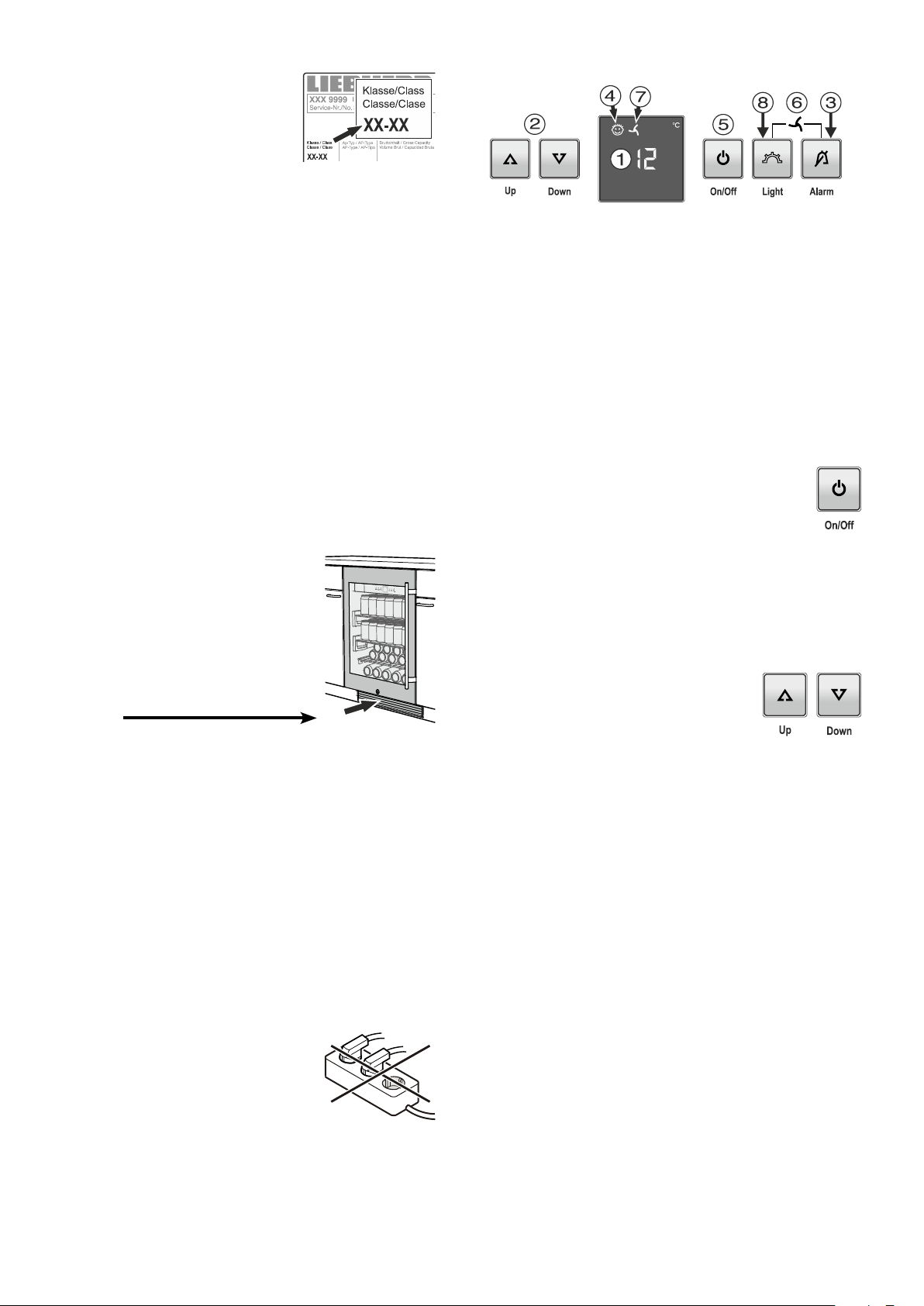
Climate rating
The climate rating indicates the room
temperature at which the appliance may
be operated in order to achieve full refrigeration performance.
The climate rating is indicated on the
type plate.
The position of the type plate is shown in the section entitled
Description of the appliance.
Operating and control elements
Climate rating Room temperature
SN +10°C to +32°C
N +16°C to +32°C
ST +16°C to +38°C
T +16°C to +43°C
SN-ST +10°C to +38°C
SN-T +10°C to +43°C
Do not operate the appliance outside the
specied room temperature range.
Setting up
• Avoid positioning the appliance in direct sunlight or near cookers,
radiators and similar sources of heat.
• Standard EN 378 specifies that the room in
which you install your appliance must have
a volume of 1 m
ant used in the appliance, so as to avoid the
formation of inflammable gas/air mixtures in
the room where the appliance is located in the
event of a leak in the refrigerant circuit. The
quantity of refrigerant used in your appliance
is indicated on the type plate on the inside of
the appliance.
•
Do not cover ventilation openings
3
per 8 g of R 600a refriger-
or grille.
1
Temperature display
2
Temperature setting buttons
3
Audible warning On/Off button
4
Child lock activated symbol
5
On/Off button
6
Fan On/Off button combination
7
Fan On symbol
8
Interior light On/Off button
Switching the appliance on and o
Switching the appliance on
Press the On/O button until the temperature display
lights up.
Switching the appliance o
Keep the On/O button pressed for approx. 3 seconds so that
the temperature display goes out.
Setting the temperature
Increasing the temperature
Press the Up button.
Reducing the temperature
Press the Down button.
Electrical connection
Only operate the appliance with alternating current (AC).
The permissible voltage and frequency are indicated on the type
plate. The position of the type plate is shown in the section entitled
Description of the appliance.
The socket must be properly earthed and protected by a fuse.
The tripping current of the fuse must be between 10 A and 16 A.
The socket must not be situated behind the appliance and must be easily accessible.
Do not connect the appliance using an extension cable or extension socket.
Do not use stand-alone inverters (conversion
of direct current to alternating/three-phase
current) or energy-saving plugs. Risk of damage to the electronic control system!
- When pressing one of the buttons for the first time, the display
will start to flash.
- Pressing this button again enables you to change the temperature
setting.
- The electronic controls will switch over automatically about
5 seconds after the last time you pressed the button, and the
actual temperature will be displayed.
4
Page 5
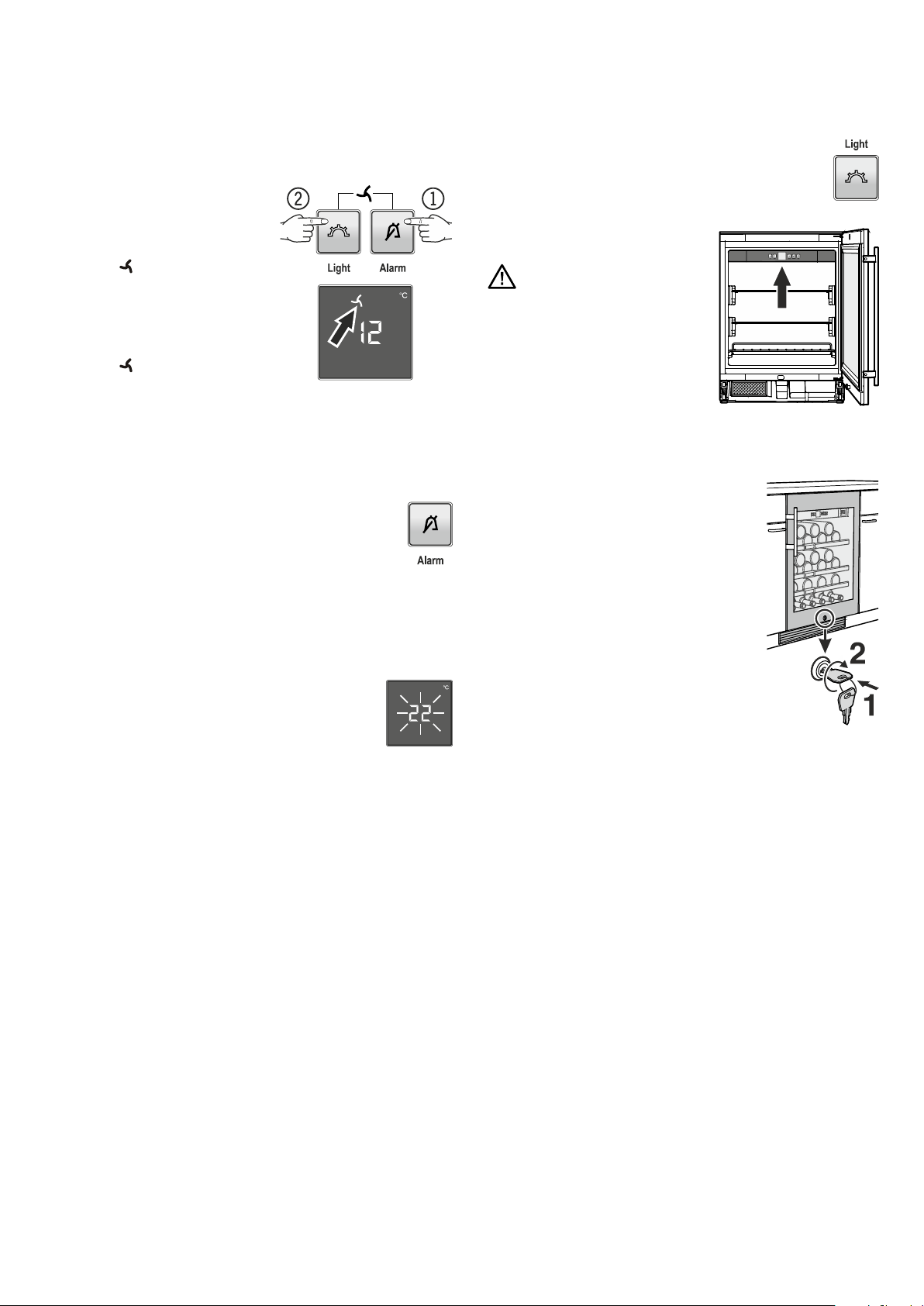
Fan switch
The interior fan ensures a constant and even interior temperature
and a suitable climate for wine storage.
Interior light
The interior light will always switch on when the appliance door
is opened.
The humidity in the appliance can be increased even further by
activating the fan switch. This has a particularly positive eect
for long-term storage.
Switching on
Hold down the Alarm button and
then press the Light button.
The LED
Switching o
Hold down the Alarm button and
then press the Light button.
The LED
will come on.
goes dark.
Door open alarm
If the door is left open for more than 60 seconds, the audible
warning signal will sound.
If the door must be opened for a lengthy period to place
items into the appliance, cancel the audible warning
signal by pressing the Alarm button.
The alarm switches back to standby when the door is shut.
The interior light will go out approx. 5 seconds after the door is
closed.
Press the Light button if you want the interior light to be
on even when the door is closed.
The light intensity of the LED light
corresponds to laser class 1/1M.
Important
The light cover may only be removed by customer service sta.
I f t h e c o v e r is re m ov ed , d o n o t l o ok
direct ly at the light thro ugh optical
lenses from close distance. This
can damage your eyes.
Safety lock
The lock in the appliance door is equipped
with a safety mechanism.
Locking the appliance
• Insert the key as shown by arrow 1.
Temperature alarm
If the temperatures in the interior are out of the permitted range, the audible warning signal will sound
and the temperature display will ash.
• Cancel the audible warning signal by pressing the
Alarm button.
After a lengthy power failure, the temperature in the interior may
have risen to too high a level. After the power supply returns, the
fall in temperature can be watched on the display.
The temperature display will stop ashing as soon as the temperature in the interior has reached the set value.
Temperature alarm after a fault in the appliance
If the appliance develops a fault, the temperature in the interior
may rise too high or fall too low. The audible warning signal will
sound and the temperature display will ash.
• Cancel the audible warning signal by pressing the Alarm button.
If the temperature displayed is too high (warm), rst check whether
the door is closed correctly.
• Turn the key 90°.
To unlock the appliance, the same procedure
must be repeated in the same order.
If the temperature display continues to show a value that is too high
or too low after one hour, contact the customer service department.
If F1 appears in the display, the appliance has suered a fault. In
this case, contact the customer service department.
5
Page 6
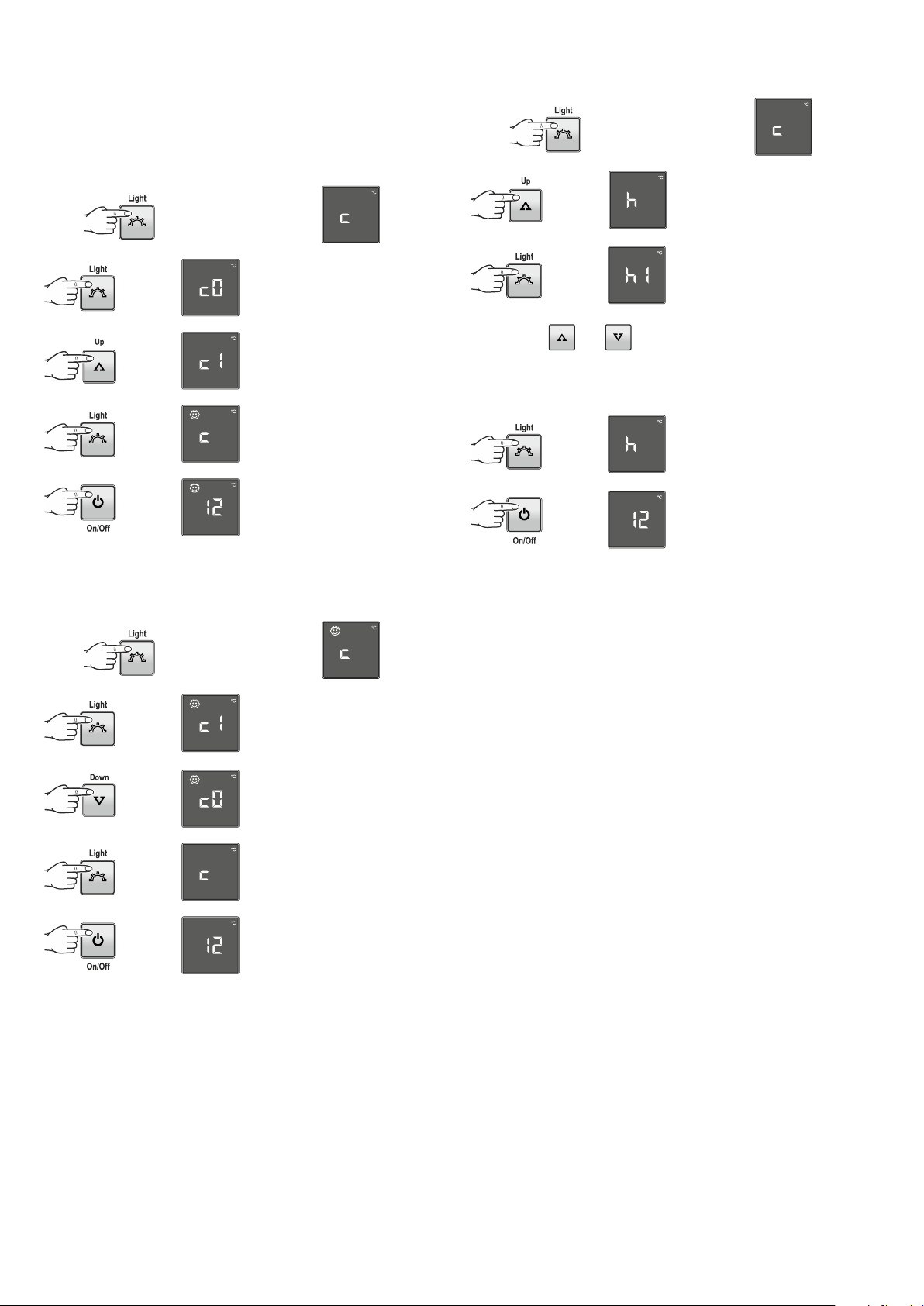
Setup mode
In setup mode you can set the child lock and adjust the brightness
of the display. The child lock is designed to protect the appliance
from being switched o accidentally.
Activating the child lock
Adjusting the display brightness
Press for 5 seconds. Display =
Press for 5 seconds. Display =
Display =
Display =
Display =
Display =
Deactivating the child lock
Press for 5 seconds. Display =
Display =
Display =
Display =
Use buttons and to select the desired setting.
h1 = minimum brightness
h5 = maximum brightness
Display =
Display =
The adjusted brightness will be activated after one minute.
Note
If a button is pressed, the display lights up for one minute at
maximum brightness.
When commissioning the appliance, the adjusted brightness will
only be active once the set interior temperature of the appliance
has been reached.
Display =
Display =
Display =
6
Page 7

Equipment
Pull-out shelf
The pull-out shelf allows bottles or cans to be viewed and
removed more easily.
Repositioning the glass shelf
Sectioned glass shelf
If you need to make space for tall containers, simply carefully
slide the front half of the sectioned glass shelf underneath the
back half.
1 Lift the shelf at the front.
2 Remove the shelf forward
Insert the shelf in the bottom channel of the supports.
Be sure the rear angles of the shelf rests on the marked areas
of the supports.
IMPORTANT
1 The sectioned glass shelf may
only be inserted in the top channel of the supports.
2 The bottom channel of the
supports is not suitable for the
sectioned glass shelf.
3 Do not place the shelf on the
top of the supports.
IMPORTANT
Do not place the shelf on the top of the supports.
7
Page 8

Cleaning
B e fo r e c l e an i n g, al wa y s sw i t ch o t h e a p pl i an c e . D i sc o n ne c t
from the mains or switch o or unscrew the fuse.
• Clean the inside and outer walls with lukewarm water and a little detergent. Do not use abrasive or acid cleaners or chemical
solvents.
• Use a glass cleaner to clean the glass surfaces and a commercially
available stainless-steel cleaning agent for the stainless-steel
surfaces.
Do not use steam cleaners because of the
risk of injury and damage.
Cleaning the appliance interior
Remove the glass shelves. Lift at the front and then remove the
shelf towards you.
Removing the bottom shelf
Pull the shelf upwards on the
right and left at the back and then
remove it towards you.
• Ensure that no cleaning water penetrates into the elec trical
components or ventilation grille.
• Do not damage or remove the type plate on the inside of the
appliance. It is very important for servicing purposes.
Cleaning the dust lter
The dust lter in the appliance plinth must be cleaned at least
once a year.
2.
1.
• Clean the inside of the appliance
and equipment parts with lukewarm water and a little detergent.
• Thoroughly dry all parts with a
cloth.
• Do not damage or remove the model plate on the inside of the
appliance. It is very important for servicing your appliance.
Inserting the grid shelf
Extend the pull-out rails as far as they will go. Place the front
recesses of the shelf on the securing pins.
Slide the shelf together with the pull-out rails into the appliance
as far as they will go.
1. Remove the ventilation grille from the unit
plinth.
2. Clean the dust filter using a vacuum cleaner.
3. Re-fit the ventilation grille.
Push the shelf downwards on the right and left at the back and
click into place.
8
Page 9

Malfunctions
• F1 appears in the display.
– The appliance has suffered a fault. Contact the customer service
department.
• The fans inside the appliance are running although the
fan function has been deactivated and the compressor
(refrigeration unit) is idle.
– This is a normal operating state depending on the set interior
temperature and ambient temperature at the place of installation.
You may be able to rectify the following faults by checking
the possible causes yourself.
• Appliance does not function:
– Is the appliance switched on?
– Is the plug correctly fitted in the mains socket?
– Is the fuse intact?
• When inserting the mains plug, the refrigeration unit does
not switch on, but a value is shown in the temperature
display.
– Demo mode is activated. Contact the customer service depart-
ment.
• Loud running noise:
– Is the appliance set up firmly on the floor?
– Does the appliance cause nearby items of furniture or objects to
vibrate? Please note that noises caused by the refrigerant circuit
cannot be avoided.
Shutting your appliance down
If your appliance is to be shut down for any length of time, switch
it o and disconnect the plug or switch o or unscrew the fuse.
Clean the appliance and leave the door open in order to prevent
unpleasant smells.
The appliance complies with the relevant safety regulations and
EC Directives 2004/108/EC and 2006/95/EC.
• The temperature is not low enough:
– Is the temperature setting correct (see "Setting the temperature")?
– Does the separately installed thermometer show the correct
reading?
– Is the ventilation system working properly?
– Is the dust filter in the appliance plinth soiled? See section entitled
"Cleaning the dust filter".
– Is the appliance set up too close to a heat source?
If none of the above causes
apply and you cannot rectify the fault yourself, contact
the nearest customer service department stating the
type designation
number
number
type plate.
The position of the type plate is shown in the section entitled
Description of the appliance.
2
3
1
, service
and appliance
as indicated on the
9
Page 10

Supplied accessories
Mounting the dust lter
The supplied dust filter prevents that dirt enters
the motor compartment, reducing the refrigeration
performance. Therefore always install the dust filter.
Remove the protective lm from the
dust lter.
Insert the lter at th e bottom and click
into place at the top.
Ventilation grille
Dust lter
Foam moulding for ventilation duct in appliance plinth
Cover strips
Appliance venting
The required air ow is directed through the plinth.
It is important to use the provided ventilation grille for the ventilation opening.
Cut-out section in the plinth panel
10
Retaining screws for installation
Important
The cut-out section in the
plinth panel must be centred
in relation to the appliance.
Spanner to adjust the height of the appliance
Page 11

Appliance dimensions
View from
above
Maximum door
opening angle
Side view
Installation dimensions
Important
In order to avoid any problems when installing the appliance and
to avoid damage to the appliance, the following conditions must
be complied with.
The oor on which the appliance stands must be
horizontal and level.
The kitchen unit must be aligned horizontally and
vertically.
Height when adjustable feet have been
screwed in as far as they will go.
Maximum height adjustment = 50 mm
Dimensions of appliance door
1 In this area, the power cord comes out of the appliance rear.
Free length of the power cord = 2000 mm
Choose the position of the socket considering these specications.
The socket must not be situated behind the appliance and must be easily accessible.
11
Page 12

Installing the appliance
1.
Remove cover
Apply the cover strips to the leading edge of
the appliance housing on the left and right.
1
.
1.
3.
3.
Slide in the appliance until the front surface of the appliance door
is ush with the unit fronts.
When sliding in the appliance, make sure that the mains
cable is not damaged!
2.
2.
Adjust the height of the appliance to 4 mm less than the recess
height by turning the adjustable feet clockwise.
4.
4 x 30
TX™ 15
4.
• Screw the appliance to the
body of the unit at the top lefthand side.
• Click cover into place again.
Turn the spanner anticlockwise to raise the appliance front and
clockwise to lower it.
Position the spanner accordingly
Important
The appliance must be aligned horizontally and vertically. If the appliance is not level, the main body of the
appliance can be deformed and the door will not close
properly.
12
Page 13

5.
5.
Screw the appliance to the body
of the unit at the bottom on the
left and right.
7.
Insert the ventilation grille in the plinth panel.
7.
6.
Insert the foam moulding approx. 10 mm into the opening
in the appliance plinth as indicated.
6.
Important
If the foam moulding is not installed, the appliance will not
achieve its full refrigeration performance during operation.
8.
8.
Fit the plinth panel. In doing so, the foam moulding is pushed
backwards into its nal position.
Important
The foam moulding mu st be touc hing the ventilat ion grille.
13
Page 14

Changing over door hinges
Door hinges should only be changed by a trained expert.
Changing the door hinges must be done by two people.
1. Remove screw.
1.
4. Remove upper hinge pin.
4.
5. Move the door towards the appliance until the pin in the hinge
bracket is visible (see detailed
drawing).
Remove door.
2. Remove screw.
3.
2.
6. Remove cover.
5.
6.
14
Important
The door mu st now be held secure
by somebody.
3. Pull out hinge pin.
7.
7. Unscrew door latch.
Page 15

8.
12. Remove the covers.
8. Compress the covers in the places
shown and release. Turn the covers
through 180° and click into place on the
opposite side.
9. Click cover into place.
10. Screw on the door latch.
9.
12.
13.
13. Unscrew upper hinge bracket.
This will subsequently be re-fitted on the
left at the bottom.
11. Transfer door handle and
plugs to the opposite
side.
10.
14. Unscrew the lower hinge
bracket.
This will subsequently be re-tted
on the left at the top.
11.
14.
15
Page 16

15.
18. Screw in the hinge bracket
(from top right) at the bottom
left.
18.
15. Remove the upper retaining bracket
and transfer to the opposite side.
16.
16. Remove the lower retaining
bracket and transfer to the opposite side.
19.
19. Fit the door on the hinge brackets.
Important
The door must now be held secure by
somebody.
20. Insert hinge pin.
20.
The door must be open 90°.
Insert the hinge pin with the at part
facing the appliance.
The hinge p in must be full inser ted in
the borehole and must not protrude
at the top.
17.
17. Screw in the hinge bracket (from
bottom right) at the top left.
16
Page 17

21.
21. Insert the bottom hinge pin in the
same way.
23.
23. Close door and check that it
is aligned with the side walls
of the appliance.
Adjusting the lateral tilt of the door
If the door is at an angle, adjust the angle.
24. Undo screws and slide hinge
bracket to the right or left.
Tighten screws.
24.
22. Screw in the screws at the top
and bottom.
22.
25.
25. Fit the covers.
17
Page 18

18
Page 19

19
Page 20

Liebherr Hausgeräte Lienz GmbH * Dr.-Hans-Liebherr-Strasse 1 * A-9900 Lienz ** www.liebherr.com
