Page 1

After Sales Service International
Service Documentation
Service Manual No. 01/2008 LHG/TKD-Ne/23.10.08
Appliance Documentation
IGN 2556 from Index 20
IGN 2566 from Index 20
with IceMaker
NoFrost freestanding freezer
IGN 2556
IGN 2566
Page 1/21 01200800SM_gb.doc
Page 2

Service Information No. 01/2008 IGN 2556/2566
Contents
1.0 Operating and control elements...............................................................................................3
2.0 Functions at a glance ................................................................................................................3
3.0 Description of appliance ...........................................................................................................4
3.1 Sensor positions, schematic diagrams 4
4.0 Main components and their functions .....................................................................................5
4.1 Electrical components and functions 5
4.1.1 General 5
4.1.2 Freezer compartment 5
4.2 Refrigeration components and functions 8
4.2.1 Freezer compartment 8
5.0 Assembly instructions / replacement of parts ........................................................................9
5.1 General 9
5.1.1 Electronic control system 9
5.1.2 Door magnet 10
5.2 Freezer compartment 11
5.2.1 Evaporator module 11
5.2.2 Evaporator sensor 12
5.2.3 Air sensor 12
5.2.4 Fan 13
5.2.5 Temperature fuse 14
5.2.6 IGN 2566 only, IceMaker 15
5.2.7 IGN 2566 only, double solenoid valve IceMaker 15
6.0 Technical data..........................................................................................................................16
6.1 General 16
6.2 Freezer compartment 16
7.0 Service menu............................................................................................................................17
7.1 Manual defrosting 17
7.2 Demo mode 17
7.3 Service mode 18
7.4 Sensor test (temperature display) and door contact test "E" 19
8.0 Error code, troubleshooting....................................................................................................19
8.1 Table of error codes 19
8.2 Troubleshooting VCC compressor / inverter 20
8.2.1 Checking the inverter and the frequency signal 20
8.2.2 Checking the compressor 21
Page 2/21
Page 3
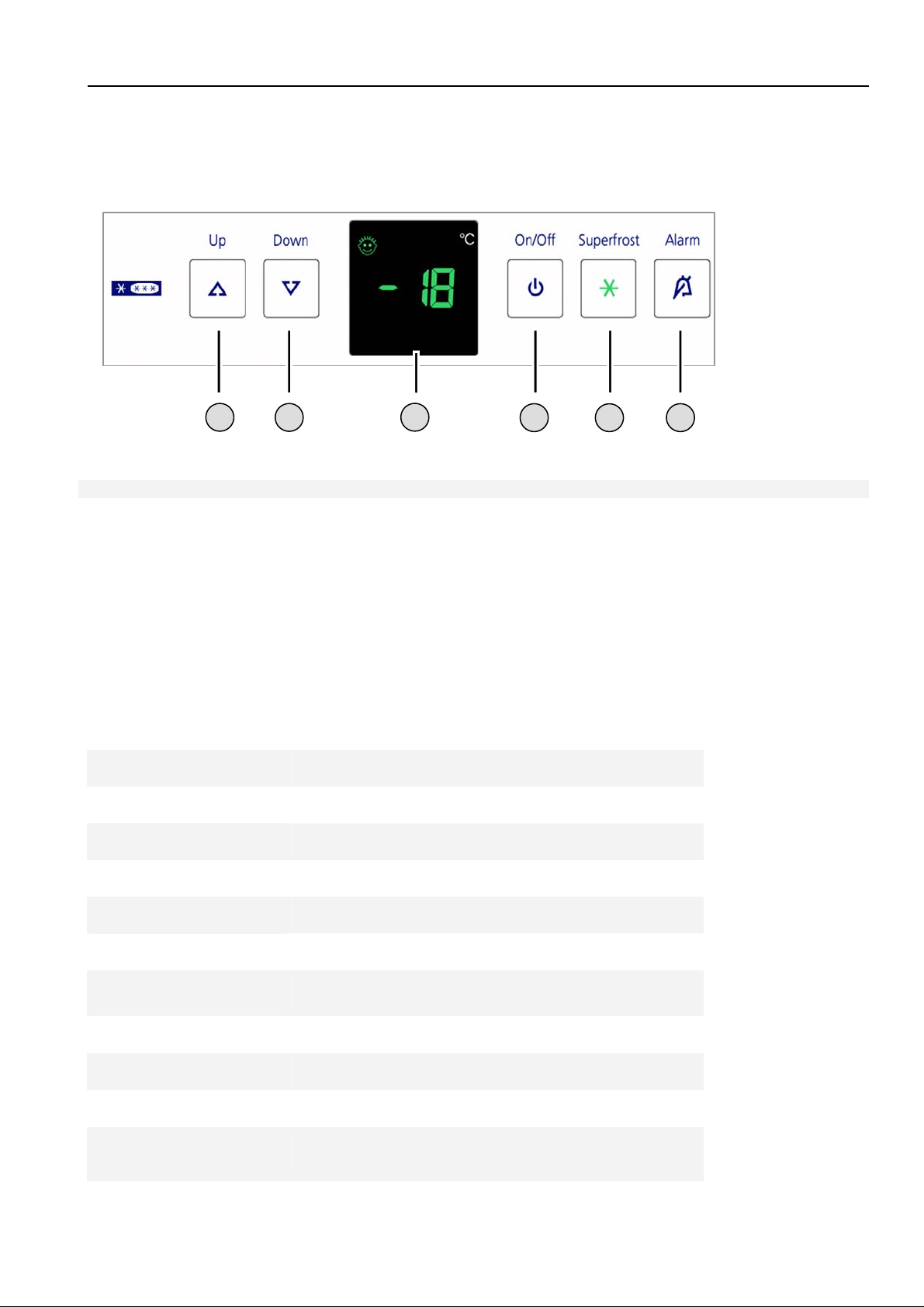
Service Information No. 01/2008 IGN 2556/2566
1.0 Operating and control elements
1 Up Setting button temperature higher
2 Down Setting button temperature lower
3 Temperature/function display
4 ON/OFF ON/OFF button
5 SuperFrost SuperFrost function
6 Alarm Alarm OFF button for audible alarm
1
2
3
Freezer compartment
4
5
6
2.0 Functions at a glance
Control:
Temperature display:
Temperature range:
Temperature alarm:
Door alarm:
Fan:
Defrosting:
Interior light:
Service menu:
Compressor:
Solenoid valve
refrigeration circuit:
Electronic
Actual value
-14°C to -28°C
Visual, audible
Audible
Present
Automatic
Present
Present
VCC
Not present
Page 3/21
Page 4
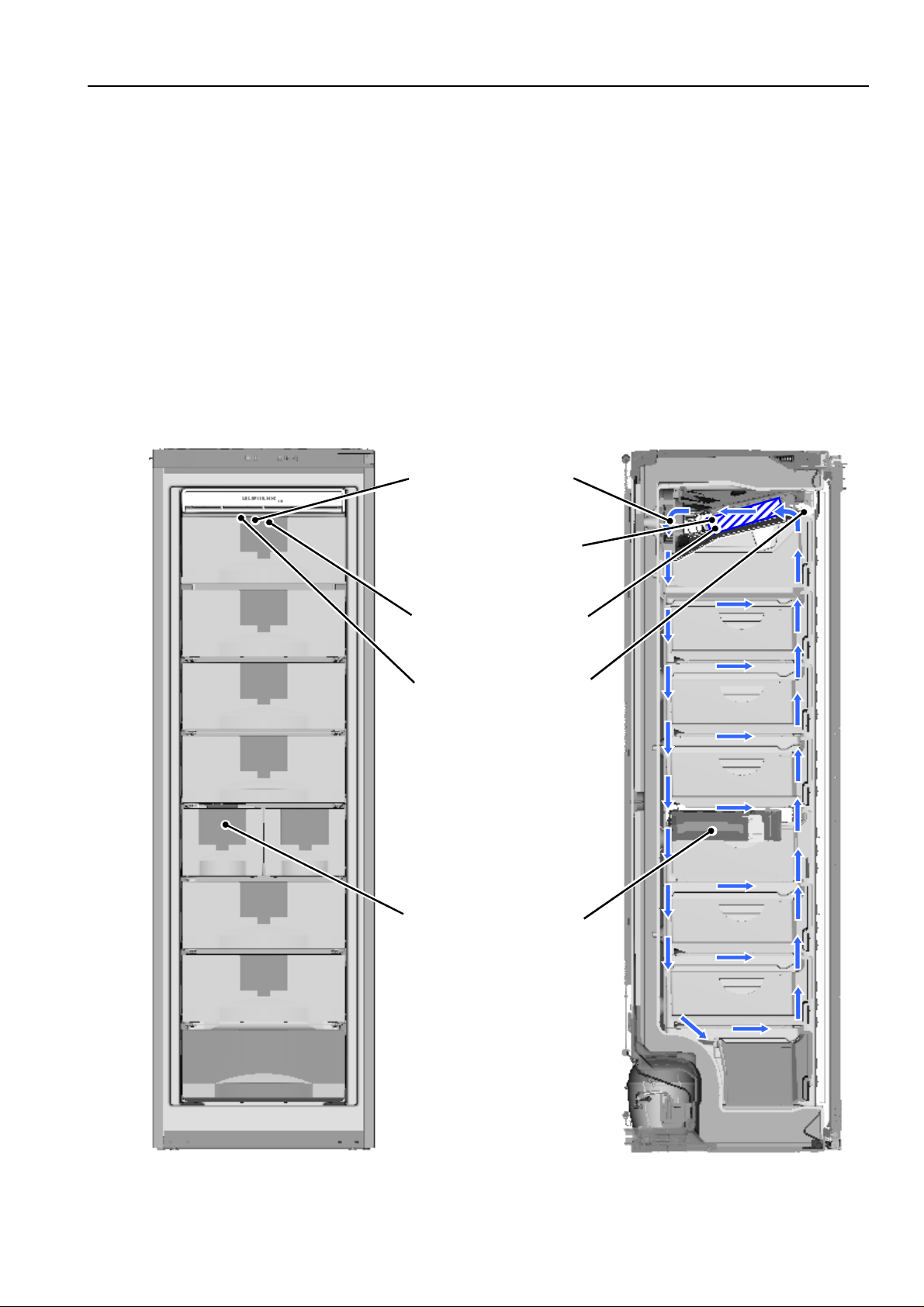
Service Information No. 01/2008 IGN 2556/2566
r
3.0 Description of appliance
The IGN 2556/2566 is a NoFrost freezer using a series 6 control system with actual value display.
The appliance has a lamellar evaporator with fan and integrated defrost heater. Two sensors, an air sensor and
an evaporator sensor, see to the control and automatic defrosting. A safety temperature limiter protects the
appliance against excessively high temperatures during the defrosting phase.
The IGN 2566 is equipped with an IceMaker.
3.1 Sensor positions, schematic diagrams
Foamed-in rear wall
Fan
evaporato
Evaporator sensor
Air sensor
IGN 2566 only:
IceMaker
Fig. 3.1 / 2 Fig. 3.1 / 1
Page 4/21
Page 5

Service Information No. 01/2008 IGN 2556/2566
4.0 Main components and their functions
4.1 Electrical components and functions
4.1.1 General
Electronic control system
Type:
Components:
Series 6 electronic control system
Electronic single-board solution
4.1.2 Freezer compartment
Electronic control system
Setting range:
Display range:
Functions
Temperature alarm:
-14°C to -28°C
0°C to -49°C
Values outside the range are indicated by a cross bar
Alarm value: 4K warmer than set value.
Warmest alarm value: -10 °C
Coldest alarm value: -20 °C
Delay: 20 minutes
Visual: Flashing alarm LED
Audible: 4 beeps (suppressed during start-up)
Defrosting:
During start-up: The temperature display flashes until the switch-off
value is reached, the audible alarm is switched OFF.
(e.g. given a set value of -18°C, a temperature of –14°C must be present for at
least 20 minutes, then a temperature alarm is raised.)
When the defrosting phase begins, the temperature alarm is suppressed for
1.5 hrs.
ON: - During start-up after 6 hours cumulative compressor
running time.
- After a cumulative compressor running time of 10 to 30 hours
maximum, depending on the number/duration of the door
openings.
When the defrosting phase begins, the compressor and the fan are
switched OFF and the defrost heater is switched ON.
Duration: The defrost heater remains switched ON until
- the freezer compartment evaporator sensor has reached +32°C
or
- a max. defrosting time of 50 minutes has been reached.
Info: After the end of the heating phase the compressor is switched ON
with a 15-minute delay. Fan ON, from -25°C.
If the SuperFrost function is activated during the defrosting phase,
this will not interrupt defrosting.
Door alarm:
When: If door is open, after 60 seconds.
Audible: 3 beeps.
Page 5/21
Page 6
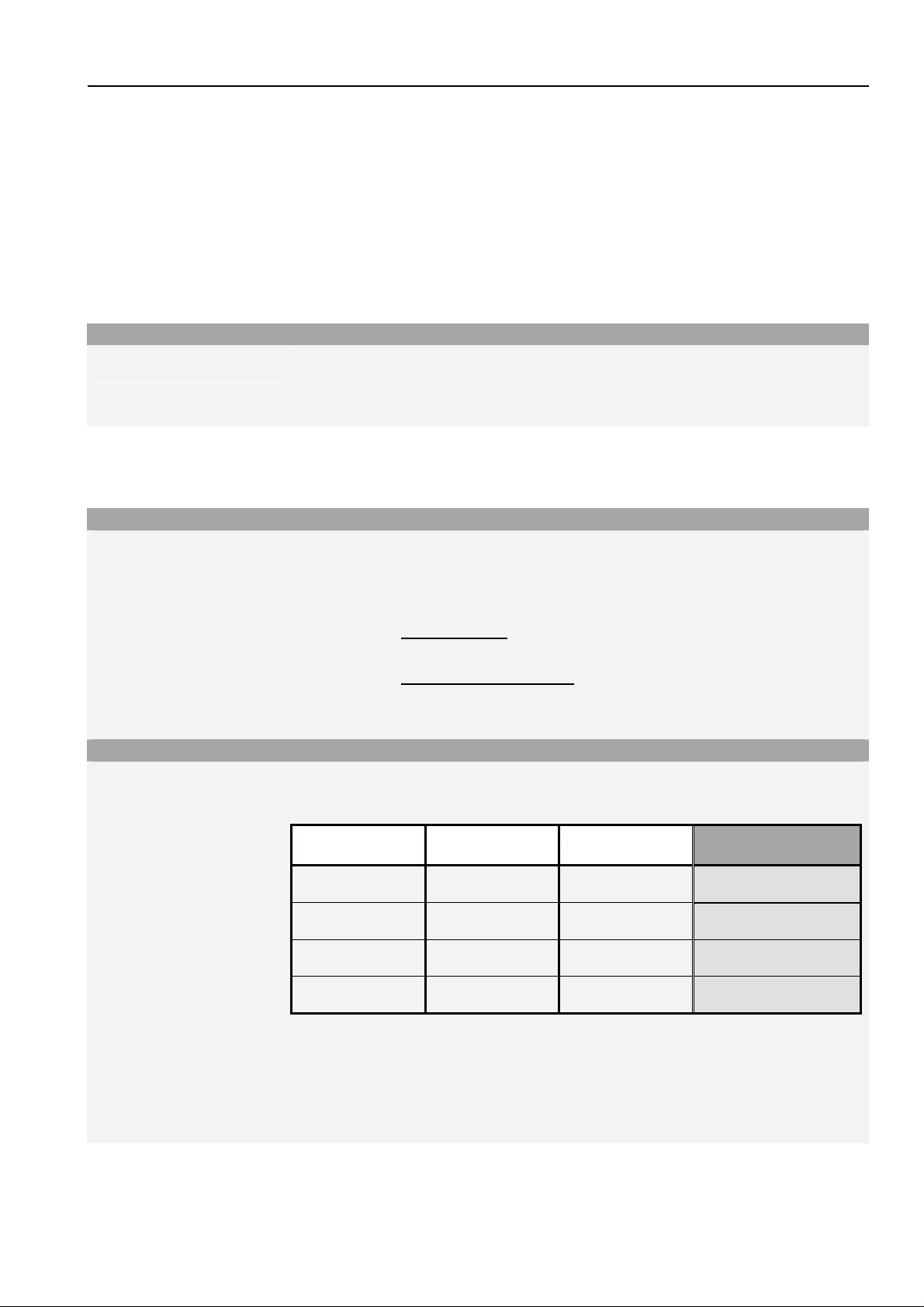
Service Information No. 01/2008 IGN 2556/2566
SuperFrost:
Sensor
Air sensor:
Evaporator sensor:
Switch
Door switch:
ON: Freezer compartment sets itself to -32°C (quantity-controlled, min.
30 hrs., max. 65 hrs.)
The appliance sets itself to -32°C for at least 30 hours. In the
following 35 hours cooling by 11K to the set value must have been
reached or a total time of 65 hours must have elapsed in order that
SuperFrost is automatically ended.
OFF: The freezer compartment sets itself to the set value.
Note: If SuperFrost is actuated during a defrosting phase, the SuperFrost
function is not performed before the defrosting phase has run.
Position: Behind the front panel of the evaporator module.
Function: - Switches the compressor ON/OFF.
- Generates the display value.
Position: Slipped into the lamellar evaporator.
Function: - Switches the defrost heater OFF (ends the defrosting phase).
- Switches the fan ON/OFF.
Position: In front panel
Loads
Fan:
Type: Reed contact
Contact type: Make contact
Function: Activation via:
magnet on the door, magnet is replaceable.
Switching signal when:
door open: fan OFF
door alarm ON after 60 seconds
Position: In the evaporator module, at the back centre.
Function:
Evaporator
sensor
Switch-on
value
Switch-on
value
Switch-on
value
Switch-off
value
e.g. If the evaporator sensor has reached the switch-on value for the fan and the
compressor is ON and the door is CLOSED, then the fan is ON.
Compressor Door Fan
OFF CLOSED
ON CLOSED
OFF/ON OPEN
OFF/ON
CLOSED/
OPEN
OFF
ON
OFF
OFF
Switch-on value evaporator sensor:
a) During start-up/after defrosting: -25°C
b) In the normal mode 2K colder than air sensor
Page 6/21
Page 7
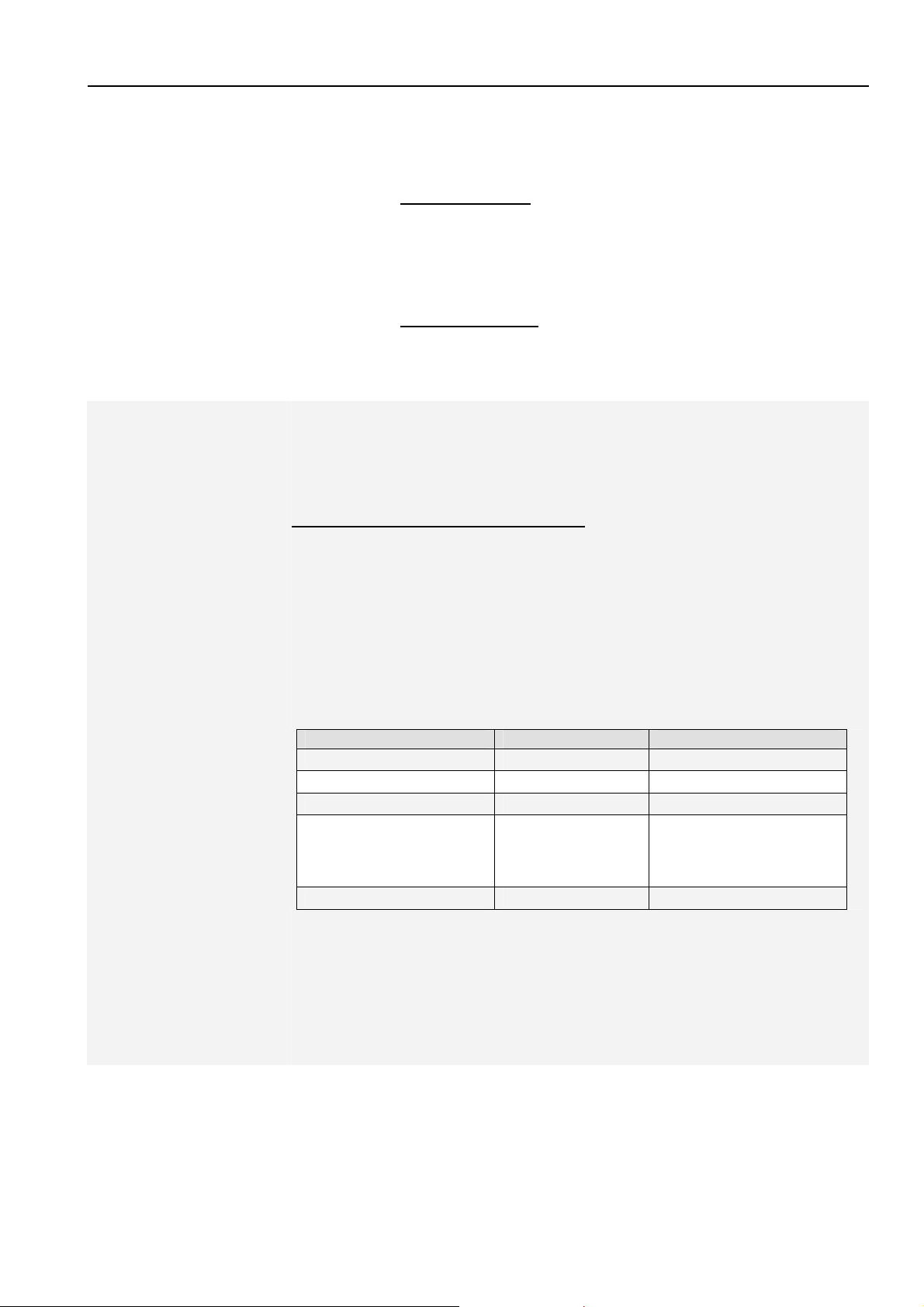
Service Information No. 01/2008 IGN 2556/2566
Defrost heater:
Compressor:
Position: Clipped into lamellar evaporator
Function: Keeps the evaporator free from ice. Activation via electronic control
system.
Defrost heater ON:
- Depending on the number and duration of door openings, the
electronic system calculates the defrost cycles between 10-30
hours cumulative compressor running time.
- Upon start-up after 6 hours cumulative
compressor running time.
Defrost heater OFF:
- When the evaporator sensor has reached +32°C
- When max. time of 50 minutes is exceeded.
Heater cannot be replaced Æonly complete evaporator module!
Type: VCC compressor, frequency-controlled.
Function: ON: Air sensor switch-on value
Note: On-delay time (8 minutes) must have elapsed.
OFF: Air sensor switch-off value.
VCC compressor, frequency-controlled.
• Compressor with 4 different speeds (1600 / 1900 / 3000 / 3600 rpm).
• The inverter electronic control is fitted directly on the compressor. The inverter
electronic control controls the compressor with a pulse-width modulated
square-wave voltage.
• For speed value input, the inverter electronic module receives a square wave
frequency signal from the power PCB.
This frequency signal is output with 56, 71, 87,100 or 117 Hz, depending on
the speed at which the compressor is to run.
Frequency in Hz Speed in rpm Operation
56 Compressor OFF Compressor OFF
71 1600 Ideal case
87 1900 Control mode
100,
0 (signal interruption),
other values than the
defined frequencies
117 3600 SuperFrost
• Runtime longer than 70 minutes:
Speed increase by one step during compressor operation.
• Runtime shorter than 40 minutes:
Speed reduction on next start-up.
3000
Start-up, signal
interruption, signal fault
For troubleshooting, see section 8.2 Troubleshooting VCC compressor / inverter
Page 7/21
Page 8

Service Information No. 01/2008 IGN 2556/2566
4.2 Refrigeration components and functions
4.2.1 Freezer compartment
Compressor
Compressor:
Frame heater
Position:
Evaporator
Type:
VCC, frequency-controlled
Foamed-in in the housing, in the contact area of the magnetic door seal.
Lamellar evaporator.
Type of installation:
Injection point:
Flow sequence:
In evaporator module on appliance ceiling
Front centre
Front to back
Page 8/21
Page 9

Service Information No. 01/2008 IGN 2556/2566
5.0 Assembly instructions / replacement of parts
5.1 General
5.1.1 Electronic control system
Covers: Disengage covers at the marked points.
Fig. 5.1.1/ 1 Left cover Fig. 5.1.1/ 2 Right cover
Front panel: Unlock locating lugs at the left and right of the front panel.
Fig. 5.1.1/ 3 Left locating lug Fig. 5.1.1/ 4 Right locating lug
PCB carrier: Draw the front panel forwards for removal and expose the cables.
Disconnect and detach group connectors.
Fig. 5.1.1/ 5 Group connector
Fig. 5.1.1/ 6 Group connector
Fig. 5.1.1/ 7 Front panel assembly
Page 9/21
Page 10

Service Information No. 01/2008 IGN 2556/2566
5.1.2 Door magnet
Magnet holder: Press marked locating lugs together and detach magnet holder upwardly.
Fig. 5.1.2 / 1
Magnet
holder
Page 10/21
Page 11

Service Information No. 01/2008 IGN 2556/2566
g
5.2 Freezer compartment
5.2.1 Evaporator module
Fig. 5.2.1/ 1 Evaporator module
Locking parts: Are snapped into place at the right and left for locking the evaporator module.
Transit support: Remove the adhesive tape as transit support of the "top polystyrene moulding", it is no
longer needed for assembly (Fig. 5.2.1/ 3).
Top polystyrene moulding: Lift off the polystyrene moulding first at the front, then at the back.
Draw the "top polystyrene moulding" forwards for removal.
. 5.2.1/ 2 Remove locking part
Fi
Locking
parts
Remove top drawers
Evaporator module
Fig. 5.2.1/ 3 Remove adhesive tape
Top polystyrene moulding
Adhesive tape
Page 11/21
Page 12

Service Information No. 01/2008 IGN 2556/2566
g
5.2.2 Evaporator sensor
Evaporator module: Dismantle the evaporator module as described below under 5.2.1 Evaporator
module.
Evaporator sensor: Is slipped inbetween the lamellas and in case of defect it has to be cut off and
repaired with the repair kit (Art. No. 9590 062).
Fig. 5.2.2/ 1 Evaporator module folded down
Temperature fuse
Evaporator
5.2.3 Air sensor
Evaporator module: Dismantle the evaporator module as described below under 5.2.1 Evaporator
module.
Front polystyrene moulding: Is situated behind the front panel is the evaporator module (is only inserted).
Acts as an air seal of the air sensor in the direction of the lamellar evaporator.
Air sensor: Is engaged behind the front panel of the evaporator module and in case of defect
it has to be cut off and repaired with the repair kit (Art. No. 9590 062).
. 5.2.3/ 1 Removal of the polystyrene
Fi
Fig. 5.2.3/ 2 Air sensor
Page 12/21
Page 13

Service Information No. 01/2008 IGN 2556/2566
5.2.4 Fan
Evaporator module: Dismantle the evaporator module as described below under 5.2.1 Evaporator
module.
Fan casing: Detach fan connector. Lift the fan casing out of the housing support, swing it down
and remove it.
Fig. 5.2.4/ 1 Fan casing
Fan: Lay the fan casing front face down, and remove the attached sealing rubber at the
Fig. 5.2.4/ 3 Fan housing, front face
Fig. 5.2.4/ 5 Fan housing, components
Fan connector
Fan casing
Fig. 5.2.4/ 2 Fan casing, swung down
rear. Detach the fan from the housing.
Sealing rubber
Fig. 5.2.4/ 4 Fan housing, rear
Page 13/21
Page 14

Service Information No. 01/2008 IGN 2556/2566
5.2.5 Temperature fuse
Evaporator module: Dismantle the evaporator module as described below under 5.2.1 Evaporator
module.
Temperature fuse: Fastened by a screw.
To be noted for replacement:
- Cut off only at the coloured wires (not heater wire!)
- Fix the wires in such a way that they do not touch the heater.
Fig. 5.2.5/ 1 Temperature fuse
Temperature fuse
Screw
Page 14/21
Page 15

Service Information No. 01/2008 IGN 2556/2566
g
g
5.2.6 IGN 2566 only, IceMaker
Holder: Press the locating lugs in the two openings of the holder inwards and draw the holder forwards
for removal (see Fig. 5.2.6/ 1).
Reed contact: The reed contact for drawer recognition is situated in the holder.
IceMaker: Draw the IceMaker forwards and lower it for removal. Disconnect the IceMaker cables.
Fig. 5.2.6/ 1 Disengaging the holder
Holder
Fig. 5.2.6/ 2 Reed contact in holder
Holder with reed
contact
Fig. 5.2.6/ 3 IceMaker
5.2.7 IGN 2566 only, double solenoid valve IceMaker
Solenoid valve - Undo marked screw (see Fig. 5.2.7/ 1).
- Remove cover.
- Detach electrical connectors.
- Undo screw fitting of water hose.
Fi
. 5.2.7 / 1
. 5.2.7 / 2
Fi
Screw fitting of
water hose
Double solenoid valve
Electrical
connection
Page 15/21
Page 16

Service Information No. 01/2008 IGN 2556/2566
6.0 Technical data
6.1 General
Sensor values:
Air and evaporator sensors
Temperature °C Resistance value kOhm
6.2 Freezer compartment
+35 3.1
+30 3.8
+25 4.7
+20 5.9
+15 7.3
+10 9.3
+5 11.9
0 15.3
-5 19.8
-10 25.9
-15 34.1
-20 45.3
-25 60.8
-30 82.3
-35 112.8
Fan:
Defrost heater:
Temperature fuse:
Wattage: 1.6 watts
Voltage: 9 volts/DC
Wattage: 199 watts
Voltage: 230 volts/AC
Tripping temperature: +93°C
Page 16/21
Page 17

Service Information No. 01/2008 IGN 2556/2566
7.0 Service menu
The service menu may be used by service technicians only.
Activation of service menu: Press "ON/OFF" + "SuperFrost" simultaneously for about 3 seconds
Once the service menu is activated, the SuperFrost LED flashes.
7.1 Manual defrosting
Step Display Operation
Service menu start
Press "ON/OFF" and
1 Actual value
Evaporator must be cold
"H" flashes together
1
with SuperFrost LED
Manual defrosting is ended: - by switching appliance OFF/ON.
- automatically after the defrosting parameters have been reached.
(evaporator sensor +32°C or max. defrosting time 50 minutes)
"SuperFrost"
simultaneously for 3
seconds
Press "SuperFrost" "A" flashes Defrosting activated.
Display following
operation
"H" flashes with
SuperFrost LED
Testing option / Info
Service menu active.
Stepwise manual
defrosting.
7.2 Demo mode
Step Display Operation
Service menu start
Press "ON/OFF" and
1 Actual value
"H" flashes with
2
SuperFrost LED
3a
3b
Demo mode (Demo mode can be deactivated only via service menu, not by OFF/ON.)
Operation switches to the mode wanted, demo mode or normal mode, as soon as "SuperFrost" has
been actuated.
d1
d0
"SuperFrost"
simultaneously for 3
seconds
Press "Up" once
Press SuperFrost. -18°C
Press SuperFrost. Actual value
Display following
operation
"H" flashes with
SuperFrost LED
"d1" or "d0" flashes
with SuperFrost
LED
Testing option / Info
Service menu active.
Stepwise manual
defrosting.
Service menu active.
Stepwise demo mode
Demo mode ON
Demo mode OFF
Page 17/21
Page 18

Service Information No. 01/2008 IGN 2556/2566
7.3 Service mode
Step Display Operation
Display following
operation
Service menu start
Press
1 Actual value
"ON/OFF" and
"SuperFrost"
simultaneously for 3
"H" flashes with
SuperFrost LED
seconds
Service mode
-- test display LED, buttons, door contact --
"H" flashes with
1
SuperFrost LED
"L" flashes with
2
SuperFrost LED
Press "Up" twice
Press "SuperFrost" "rd" flashes Service mode activated
"L" flashes with
SuperFrost LED
All button LEDs and
3 "rd" flashes Door closed and open
display segments
shine
All button LEDs and
4
display segments
shine
Press all the buttons
- "L0" shines
- 2 seconds beep
After step 4, actuation of the last button, a beep sounds.
Service mode
-- Testing electric loads--
5 "L0" shines No operation
6 "L0" shines Press "Up"
7 "L1" shines Press "Up"
8 "L4" shines Press "Up"
9 "L7" shines Press "Up"
"L0" shines All OFF
"L1" shines
"L4" shines Defrost heater ON
"L7" shines
"L8" shines
Return to step 5 is brought about by pressing the up button again.
End Press "ON/OFF"
1) Power input = power input of the appliance in the respective testing step!
Testing option / Info
Service menu active.
Stepwise manual
defrosting.
Service mode selected
Door contact, LEDs,
display
Buttons / button actuation
is confirmed by beep
Compressor ON
low speed
Fan ON
low speed
Fan ON
high speed
Power
input1)
--
-199 watts
1.4 watts
1.6 watts
Page 18/21
Page 19

Service Information No. 01/2008 IGN 2556/2566
7.4 Sensor test (temperature display) and door contact test "E"
Step Display Operation
Service menu start
Press "ON/OFF" und
1 Actual value
Sensor test and door contact test (sensor values without offset, appliance in control mode)
"H" flashes with
1
SuperFrost LED
"E" flashes with
2
Superfrost LED
"E3" flashes
3
alternately with sensor
temperature
"E4" flashes
4
alternately with sensor
temperature
"E7" flashes
5
alternately with sensor
temperature
End Press ON/OFF twice
"SuperFrost"
simultaneously for 3
seconds
Press "Up" three times
Press "SuperFrost"
Press "Up"
Press "Up"
Press "Up"
Display following
operation
"H" flashes with
SuperFrost LED
"E" flashes with
Superfrost LED
"E3" flashes
alternately with
sensor temperature
"E4" flashes
alternately with
sensor temperature
"E7" flashes
alternately with
sensor temperature
"E8" flashes
alternately with
"1" or display is
OFF
Testing option / Info
Service menu active.
Stepwise manual
defrosting.
Sensor test mode selected
Air sensor
Evaporator sensor
Ambient sensor
Door contact
(display OFF=door closed,
1=door open)
8.0 Error code, troubleshooting
8.1 Table of error codes
Error code Defective component Emergency mode
Compressor switches OFF.
F3 Freezer compartment air sensor
F4
ru Ambient sensor
Freezer compartment evaporator
sensor
Info:
Compressor switches ON again only when the
appliance has been switched OFF and on again.
Compressor continuous operation (highest speed)
Appliance continues to operate in normal mode,
only without regard to the ambient temperature.
Info:
Is displayed only in the service mode of the service
menu, in step 2 instead of "rd".
Page 19/21
Page 20

Service Information No. 01/2008 IGN 2556/2566
8.2 Troubleshooting VCC compressor / inverter
8.2.1 Checking the inverter and the frequency signal
Connect appliance to a power meter.
Switch appliance ON.
Is the
compressor
Yes
Press SuperFrost
Does the speed
increase, higher
power input?
No
Switch appliance OFF
Does the
compressor
stay at a
standstill?
Yes
Inverter faulty
Yes
No
No
Is
the compressor
running after 90
seconds?
Yes
Frequency signal faulty / not
connected or power PCB faulty.
Inverter; power PCB and the
frequency cable are OK.
Frequency signal faulty / not
connected or power PCB faulty.
No
see 8.2.2
Attention: In case of interruption of the frequency signal, the compressor starts
only after 90 seconds!!
Page 20/21
Page 21

Service Information No. 01/2008 IGN 2556/2566
8.2.2 Checking the compressor
Fault profile: Compressor does not run (even after a waiting time of 90 seconds)
Select step 6 (compressor ON) in the service menu under "7.3 service mode". If the compressor now
starts there was probably an operator error. Otherwise proceed as described below.
At the inverter, line voltage (230V) must be applied between N and 1/C.
Pull off frequency signal connector (lilac)
from the inverter, wait 90 secs.
Replace inverter electronic module.
If the compressor still does not run,
replace the compressor.
Then replace the inverter back again.
Is voltage
applied to the
inverter?
Yes
Is the
compressor
running?
No
Is the
compressor
running?
No
No
Yes
Yes
Fault at cable connection /
connector or power PCB.
Presumably operator error.
Check speed increase!
Power PCB or inverter fault.
Page 21/21
