Page 1
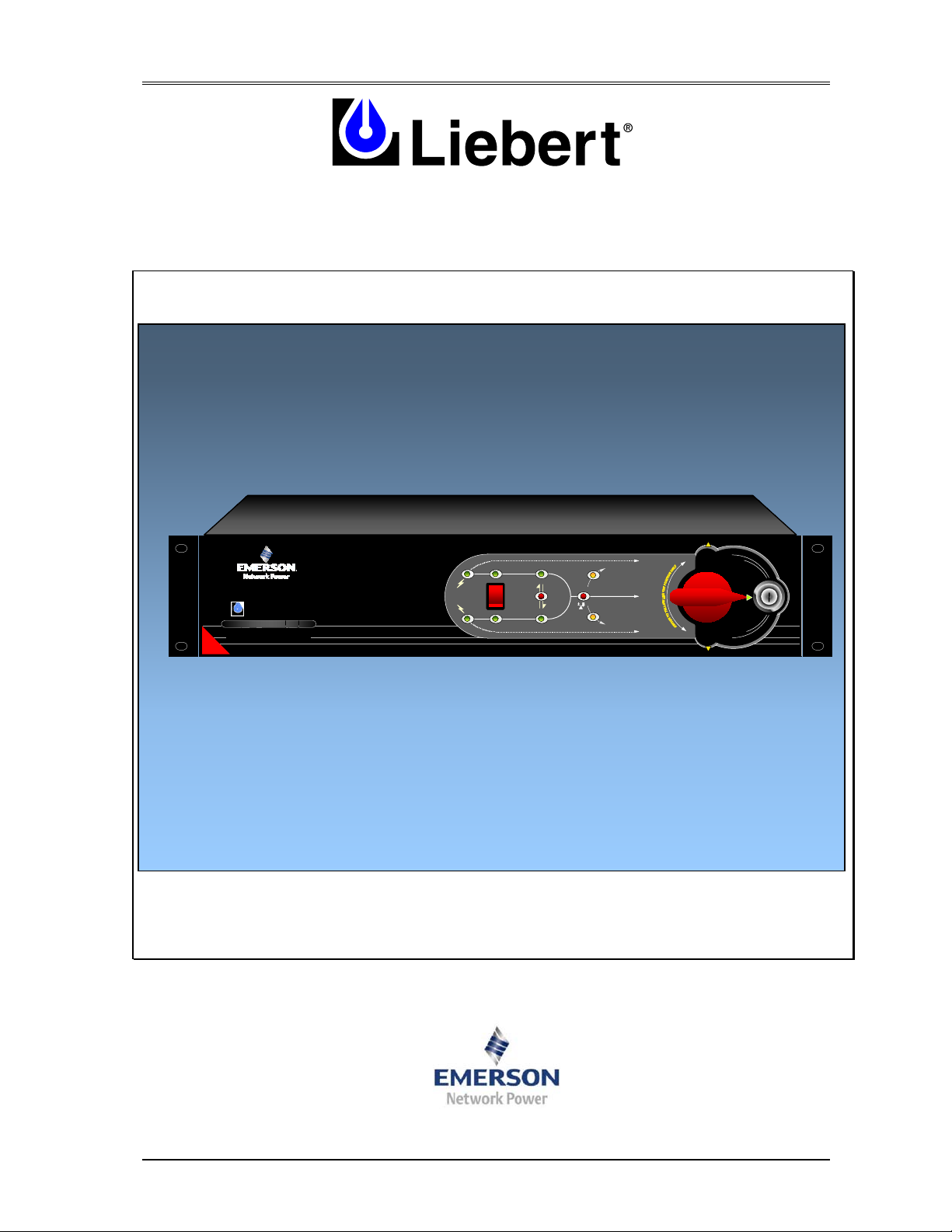
NNeettwwoorrkk PPoowweerr SSwwiittcchh
SSiinnggllee PPoollee 111100V
Liebert NPS
Network Power Switch
HOT
SWAP
V
UUsseerr MMaannuuaall
(07/04)
Page 2

Dear Customer,
Please accept our thanks for giving us the privilege to serve you by choosing a Liebert make
product.
If this is your first Liebert product, we hope it is the beginning of a long relationship which
delivers value to your organisation. If you already own and use a Liebert product, we are
doubly honoured by your decision of continuing this relationship.
It is our constant endeavour to partner you for the growth and success of your business. This
philosophy is reflected in our Mission statement “To deliver value through Air & Power
Quality solutions to achieve customer delight”. Please do give us feedback to help us
realize our Mission.
Emerson Network Power
(07/04)
Page 3
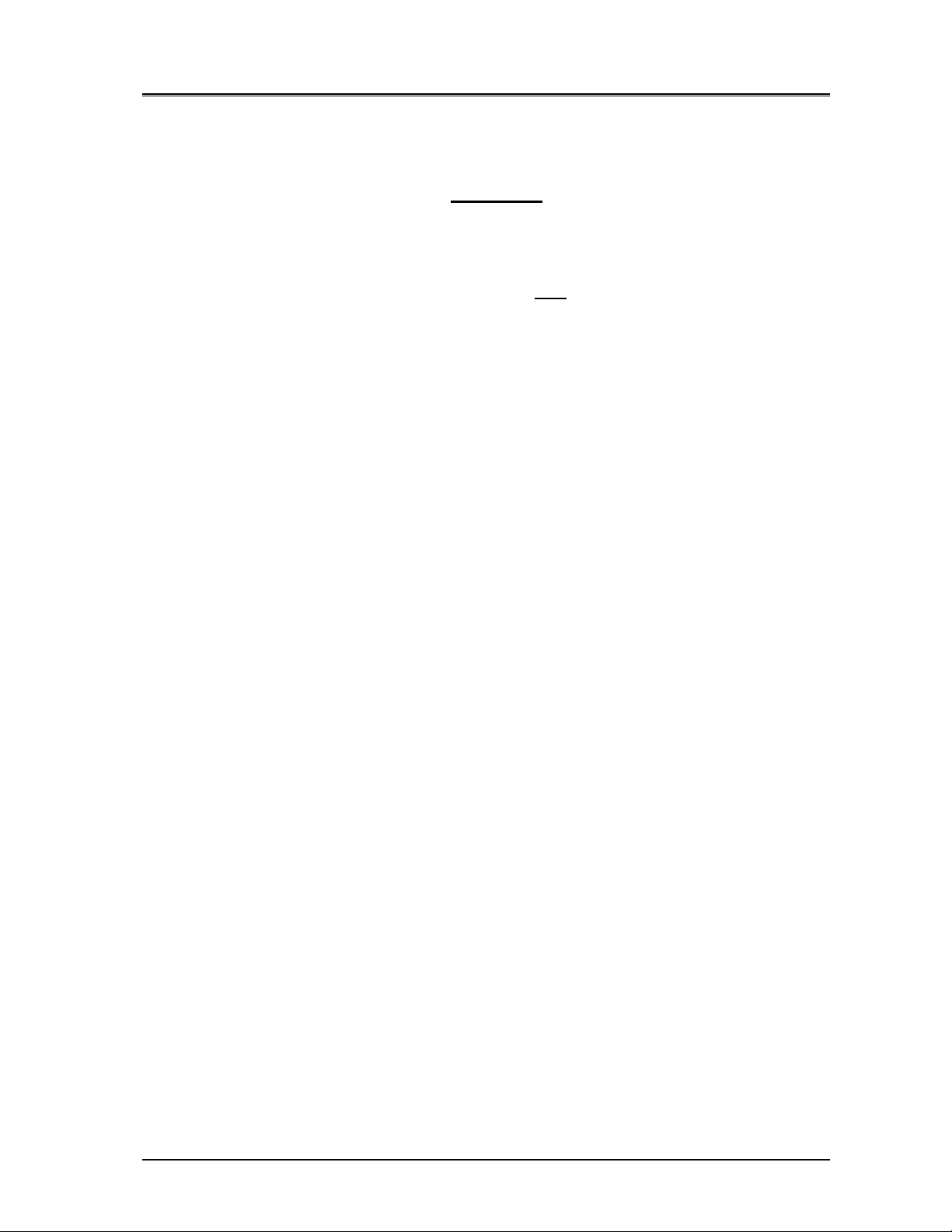
USER MANUAL
NNeettwwoorrkk PPoowweerr SSwwiittcch
h
ENGLISH
This manual describes installation and operation procedures for the
NNeettwwoorrkk PPoowweerr SSwwiittcch
All relevant parts of the manual should be read prior
If you encounter any problems with the procedures contained in this manual
you should seek immediate assistance from the Liebert Sales Office
from whom the equipment was purchased.
Liebert Corporation pursues a policy of continual product development and reserves the right to change the
equipment design without notice.
Copyright 2003 by Liebert Corporation.
Unauthorized reproduction prohibited
All rights reserved.
h.
to commencing installation.
Page i
Page 4

Page 5

USER MANUAL
NNeettwwoorrkk PPoowweerr SSwwiittcch
h
REGISTERED HEAD OFFICE
EMERSON NETWORK POWER (India) Pvt. Ltd.
Plot no. C-20, Road no. 19
Wagle Industrial Estate
Thane – 400 604 Maharashtra, India
TELEPHONE: (00 91 22) 5807000, 5828405
FAX: (00 91 22) 5800829 / 5828358
Z O N A L O F F I C E S
MUMBAI
B 414-424, Bhaveshwar Arcade,
(opp. Shreyas cinema), LBS Road,
Ghatkopar(W), MUMBAI – 400 086
Tel : 022-5002318, 5002294, 5002437
Fax: 022-5002415 Pager : 9623-988 000
Mobile : 9820030917, 9820030915
NEW DELHI
18 / 14, WEA, Pusa Lane, Karol Baug;
NEW DELHI 110 005
Tel : 011- 5724706, 5781878, 5781071,
5744774, 5766438
Fax: 011- 5757601
Pager : 9632-100 300
KOLKOTA
77 A, Raja Basant Roy Road,
KOLKOTA – 700 029
Tel : 033 - 4646387, 4647197
Fax: 033 – 4667172
Page i
Page 6
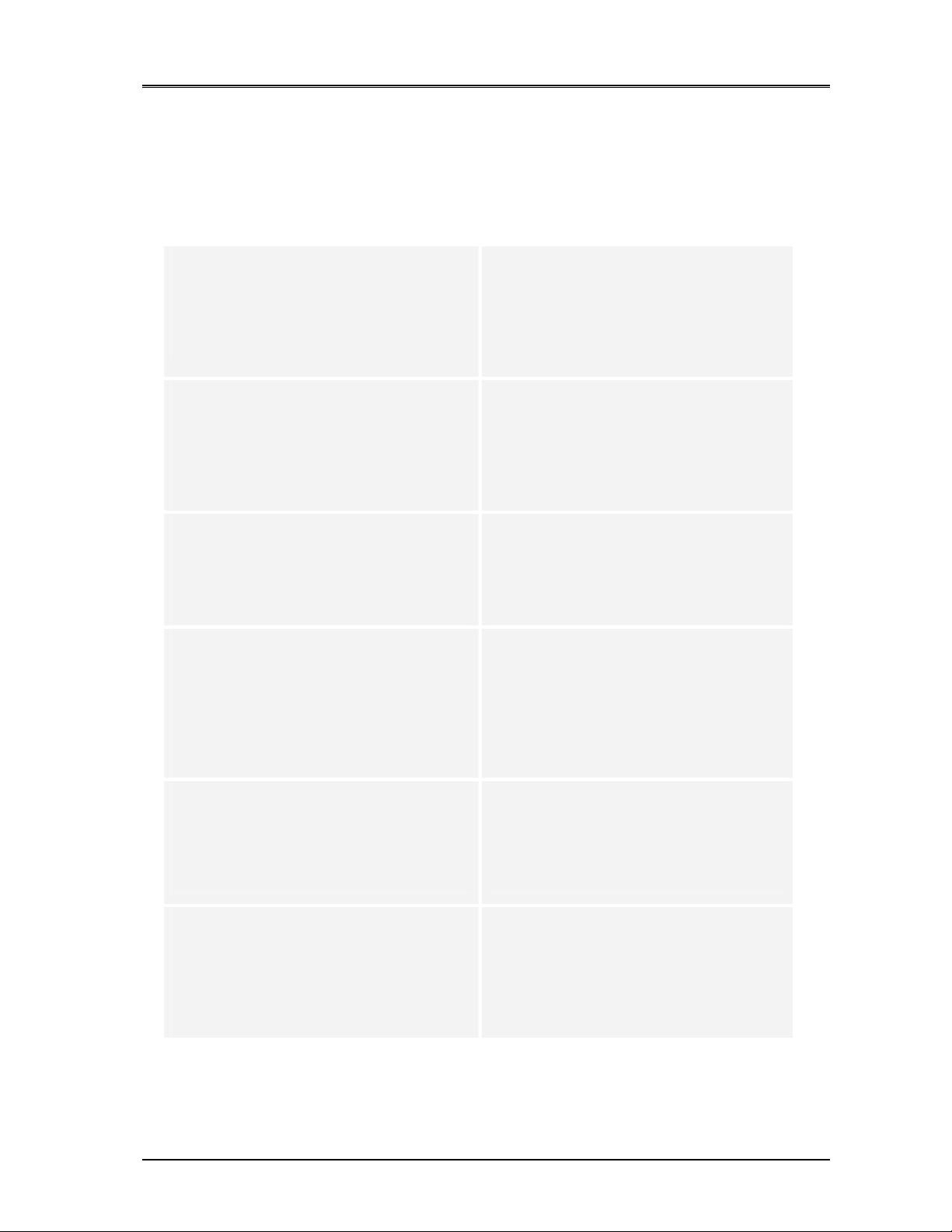
USER MANUAL
NNeettwwoorrkk PPoowweerr SSwwiittcch
h
Branch Offices:
BARODA
39 / 2, Arunodaya Society,
Alkapuri, BARODA-390 005
Tel : 0265-314296, 330383
Fax: 0265-314296, 330383
CHANDIGARH
SCO-198 / 199 / 200,
Sector – 34A, Near Labour Chowk,
CHANDIGARH
Phone: 0172-662 873
Mobile: 9814100901
CHENNAI
No. 22, First Floor, Gopal Krishna Road,
T. Nagar, CHENNAI – 600 017
Tel : 044 - 8231742, 8221063, 8228996
Fax: 044 - 8231742
COCHIN
Lakshmini No. 36 / 2684,
Veluthamma House, Azad Road,
Kaloor, COCHIN 682017
Tel : 0484 - 341985
Fax: 0484 - 341986
GOA
622 / A, La Citadel Colony
Dona Paula, GOA – 403 004
Tel : c/o. 0832 – 220 723
JAMSHEDPUR
Kashi kunj, Road no. 2, Gr. Floor
Contractor’s area, Bistupur;
JAMSHEDPUR – 831 001
Tel : 0657-437549
Fax: 0657-437549
LUCKNOW
206, Sriram Tower, Ashok Marg
LUCKNOW
Phone : 0522-201467
Pager : 9628-555091
Mobile: 9839025563
NAGPUR
203, Ganga Apts,
13, Giripeth
NAGPUR 400 010
Phone / Fax : 0712 – 540423, 548551
PUNE
B-6, Shri Dwarka co-op. Society,
467/ C1, Hare Krishna Mandir Path,
Model Colony, Off University Road,
PUNE – 411006
Tel : 020 - 5676975, 5670709
Fax: 020 - 4004020
SECUNDARABAD
Plot no. 4, Sardar Patel Road
SECUNDARABAD – 500 003
Tel : 040 - 7717263, 7719196
Fax: 040 - 7806502
GUWAHATI
South Savania, Ashram Road,
Ulubari, GUWAHATI 781 007
Tel : 0361 - 543848
Fax: 0361 - 543270
Mobile: 9864023587
Page ii
Page 7
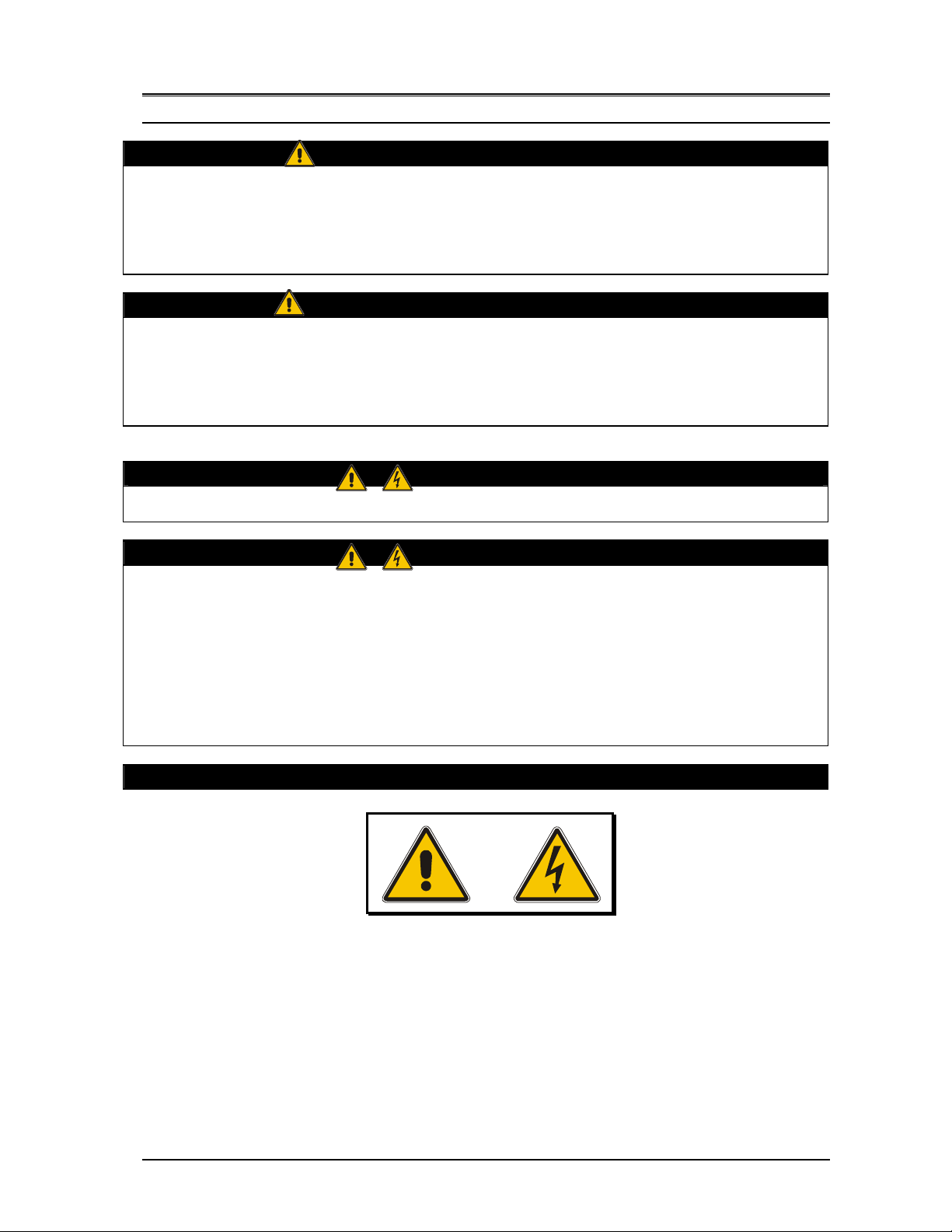
USER MANUAL
Safety Precautions
NNeettwwoorrkk PPoowweerr SSwwiittcch
h
WARNING
Personnel operating on any apparatus referred in this manual must know extensively the product.
The Network Power Switch must be commissioned and serviced by an engineer approved by the manufacturer (or his
agent).
Failure to do so could result in personnel safety risk, equipment malfunction and invalidation of warranty.
CONFORMITY AND STANDARDS
The optional device complies with the requirements of the standards identified at the beginning of the User’s
Manual supplied with the Network Power Switch
Continued compliance requires installation in accordance with these instructions and the use of manufacturer
approved accessories only.
General
The unit must be grounded in accordance with current electrical regulations.
General
As with other types of power equipment, dangerous voltages are present within the Network Power Switch
enclosure. The risk of contact with these voltages is minimized as the live component parts are housed behind a
hinged, lockable door.
No risk exists to any personnel when operating the equipment in the normal manner, following the recommended
operating procedures.
All equipment maintenance and servicing procedures involve internal access and should be carried out only by
trained personnel.
Guide to the Instructions
The warning triangle indicates all the personal safety instructions.
Follow these instructions carefully to avoid injury.
Page iii
Page 8

USER MANUAL
NNeettwwoorrkk PPoowweerr SSwwiittcch
h
Table of Contents
1 Chapter 1 – General description ............................................................................................................................... 1-1
1.1 Introduction.......................................................................................................................................................... 1-1
1.2 Design Concept.................................................................................................................................................... 1-2
1.3 Mechanical Design Description .......................................................................................................................... 1-3
1.4 Mimic Indications................................................................................................................................................ 1-4
1.5 Manual Bypass Switch Operation....................................................................................................................... 1-5
1.6 Potential free contacts.......................................................................................................................................... 1-6
2 Chapter 2 – Operating Instructions........................................................................................................................... 2-1
2.1 Introduction.......................................................................................................................................................... 2-1
2.2 General Notes....................................................................................................................................................... 2-1
2.3 Procedure for Switching the Network Power Switch to power the load from a Power Off condition.............. 2-1
2.4 Switching the Load to Manual Bypass condition ............................................................................................... 2-2
2.5 Procedure for switching the Network Power Switch from Manual Bypass condition to Normal Operation.... 2-2
3 Chapter 3 – Installation Procedure ........................................................................................................................... 3-1
3.1 Introduction.......................................................................................................................................................... 3-1
3.2 Equipment positioning and environmental considerations................................................................................. 3-1
3.3 Connecting cables to Network Power Switch..................................................................................................... 3-2
3.3.1 Cable entry ....................................................................................................................................................... 3-2
3.3.2 Cable Rating..................................................................................................................................................... 3-2
3.3.3 Cable connections ............................................................................................................................................ 3-3
3.3.4 Safety earth....................................................................................................................................................... 3-3
3.3.5 Protective devices............................................................................................................................................. 3-3
3.3.6 Cabling Procedure............................................................................................................................................ 3-3
4 Chapter 4 - Specifications......................................................................................................................................... 4-1
4.1 General Specifications......................................................................................................................................... 4-1
4.2 Electrical Specifications ...................................................................................................................................... 4-1
4.3 Mechanical specifications.................................................................................................................................... 4-2
4.4 Environmental specifications .............................................................................................................................. 4-2
5 Installation Drawings................................................................................................................................................ 5-1
5.1.1 Power Circuit Diagram .................................................................................................................................... 5-1
5.1.2 External Power cable connections................................................................................................................... 5-1
5.1.3 Overall general arrangement............................................................................................................................ 5-1
5.1.1 Power Circuit Diagram .................................................................................................................................... 5-2
5.1.2 External Power cable connections................................................................................................................... 5-3
5.1.3 Overall general arrangement............................................................................................................................ 5-4
Page iv
Page 9
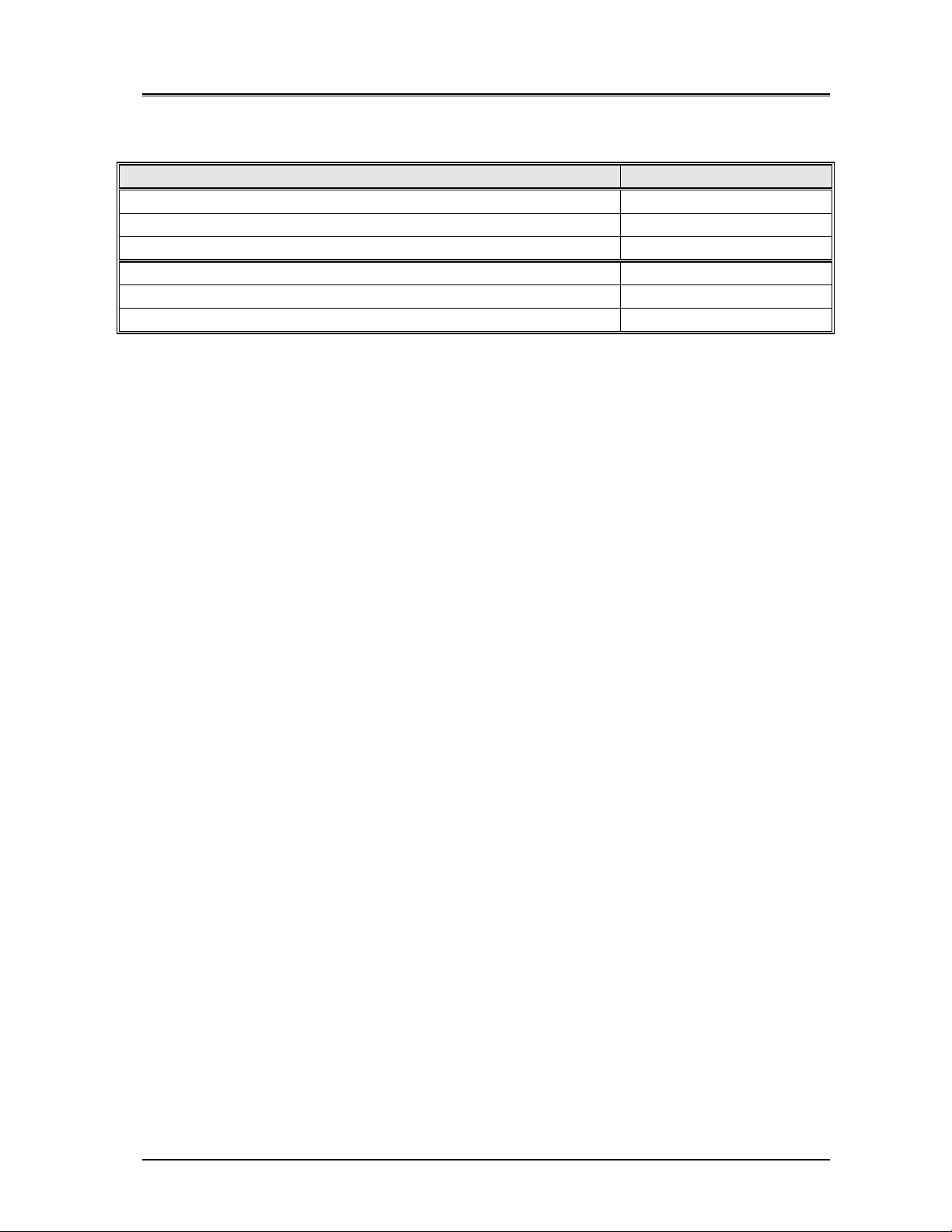
USER MANUAL
NNeettwwoorrkk PPoowweerr SSwwiittcch
h
This manual describes the following equipment:
EQUIPMENT PART NUMBER
3kVA, 110V, 25A, 1 Pole Network Power Switch (Rev00) 492100399001
Page v
Page 10

Page 11

User Manual Chapter 1 - General Description
NNeettwwoorrkk PPoowweerr SSwwiittcch
h
1 Chapter 1 – General description
1.1 Introduction
The Network Power Switch is an automatic static transfer switch designed to provide fast automatic transfers between
two independent, synchronous AC power sources to provide continuity of AC power to critical equipment, such as
information technology equipment.
One of the two AC inputs is designed as the “preferred” source to which the Network Power Switch will connect the
load as long as the designated input source is within the acceptable limits, the Network Power Switch is designed to
transfer the output load to the “alternate “input source, as long as the alternate source is within the acceptable voltage
limits.
The Network Power Switch provides fast, break-before-make transfers to prevent interconnection of the two sources,
even under faulted source conditions.
The maximum sense and transfer times are within the tolerance of IEEE Standard 446 susceptibility curve for
information technology equipment to allow uninterrupted load equipment operation.
In case of overload, Network Power Switch gives the alarm. Under Short-circuit condition a fast acting semi conductor
fuse protects condition of the load.
Manual Bypass Switch
The entire power static switch module is hot swappable. Before removing this module the load is transferred, without
break to any one of the source directly by using the Manual bypass switch. After replacing the static switch module, the
load is restored on static switch module, using the Manual bypass switch.
Block Diagram
L1 BYP.
MAN. BYP. SW
L1
L2
N1
N2
STATIC
SWITCH
L2 BYP.
NEUTRAL
L
OUTPUT
N
NET WOR K POW ER S WI TCH
Fig 1.1 – Block Diagram of Network Power Switch
Page
1-1
Page 12

Chapter 1 - General Description User Manual
h
NNeettwwoorrkk PPoowweerr SSwwiittcch
1.2 Design Concept
Fig 1.2 - Power Circuit Diagram for Network Power Switch
Figure 1.2 shows the Power circuit diagram for Network Power Switch. Source 1 & Source 2 are the two
synchronized power sources with fuse switches FS1 & FS2 & pair of SCR’s TA & TB in series with each path.
Logic dictates that at any time only one pair of back-to-back connected SCR’s in the line path should conduct. This
routes the input power to the output load. Should the load feeding source fail due to any reason; the other source takes
over automatically in less than 6 ms.
This ensures that the critical load always receives the power & changeover time is less than the tolerance limit set by
IEEE 446 (CBEMA curve) for information technology equipments. The change over is always with break, which
ensures that in no case two sources get paralleled.
Priority source can be selected through front panel switch. The live mimic on front panel indicates which source is on
priority & which is feeding the load. Figure 1.4 shows the details of live mimic panel.
Page 1-2
Page 13

User Manual Chapter 1 - General Description
NNeettwwoorrkk PPoowweerr SSwwiittcch
h
1.3 Mechanical Design Description
HOT SWAPPABLE UNIT
Fig 1.3 – Hot swappable and Fixed Unit
The Network Power Switch consists of two modules.
Fixed module consists of the input and output connections and manual bypass transfer control switch.
Second module is hot swappable plug-in type with removable electronics & static switching module.
The bypass / transfer control switch is located on right side of the cabinet with a key lock to restrict access to qualified
or designated operators. The plug in module likewise contains locked latches to prevent unauthorized removal of the
module. The Network Power Switch is designed to allow replacement of the removable electronics switching module
without having to de-energize the load equipment.
Entire power static switch module is hot swappable. Before removing this module the load is transferred without break
to any one of the source directly. After replacing the static switch module, the load is again transferred back to Network
Power Switch without break.
FIXED UN IT
Page
1-3
Page 14

Chapter 1 - General Description User Manual
h
NNeettwwoorrkk PPoowweerr SSwwiittcch
1.4 Mimic Indications
S1 Healthy S1 Priority S1 Feeding
Priority
Selection
Switch
Load on S1
Load on Super Switch
Load on S2
S2 Healthy S2 Priority S2 Feeding
Unsynchronised transfer
Fig 1.4 – Mimic and LED Indications
LED INDICATION
Mimic indications: Ten LEDs are mounted on the mimic plate;
Glowing LED’s indicate the status of the Network Power Switch.
S1 Healthy: Source –1 is a healthy source and is well above the 10% under voltage setting.
S2 Healthy: Source –2 is a healthy source and is well above the 10% under voltage setting.
S1 Priority: The priority selector switch is on S1 priority position.
S2 Priority: The priority selector switch is on S2 priority position.
S1 Feeding: The load is fed through source –1.
S2 Feeding: The load is fed through source -2.
Overload: Overload has occurred i.e. current level crossed 110% of full load.
Unsynchronized: The sources are out of phase-synchronized window.
Load on S1: Source –1 is feeding the load.
Load on S2: Source –2 is feeding the load.
Page 1-4
Page 15

User Manual Chapter 1 - General Description
NNeettwwoorrkk PPoowweerr SSwwiittcch
h
1.5 Manual Bypass Switch Operation
YELLOW LED
(LOAD ON S1)
OUTPUT
YELLOW LED
(LOAD ON S2)
Fig 1.5 – Manual Bypass Switch Operation
Manual Bypass switch is used only when a fault occurs in the Network Power Switch and the control circuitry of the
Network Power Switch is to be checked. For doing this operation the load is connected to the bypass. For Normal
Operation, the position of the switch should be at Network Power Switch output position (i.e. horizontal)
If the load is to be fed through the source 1 Bypass, first it is to be unlocked and the knob should be rotated
upwards. To feed through source 2 bypass the knob is to be rotated downward.
A mechanical interlocking arrangement is provided on this Bypass switch, by which the Hot swappable unit can be
removed only when load is connected to bypass. In normal operation when the load is connected to Network Power
Switch, the Hot swappable unit cannot be removed.
Operating Network Power Switch in Normal Mode (load connected to Network Power Switch output)
• Unlock the Manual Bypass Switch with the key provided.
BYPASS ON S1 SOURCE
BYPASS ON S2 SOURCE
• Depending upon the available healthy source (i.e. either Source-1 or Source-2 ) select it by changing the
Manual Bypass Switch position.
• Unlock the sliding module
• Pull out the Hot swappable sliding module out of the Network Power Switch, which contains (SCR
assembly, control circuitry).
Operating Network Power Switch in Bypass mode
• Insert the Hot swappable module into the Network Power Switch unit
• Lock the sliding module for preventing its accidental opening.
• Unlock the Manual Bypass Switch with the key provided
• Connect the Load output to Network Power Switch by changing the switch position to Network Power
Switch output.
• Depending on the priority switch, Load will get transferred to source-1, if the priority switch is on source1.
• The Static Switch output position LED will glow
Page
1-5
Page 16

Chapter 1 - General Description User Manual
h
NNeettwwoorrkk PPoowweerr SSwwiittcch
1.6 Potential free contacts
The Network Power Switch status can be checked with the 37-pin D-type connector, located on the rear end. This is a
potential free contact, and gives following indications as shown in Table 1-1 –
Table 1-1
The pin details for this connector is shown in fig 1.6
Two potential free contacts indicating Source 1 and Source 2 Healthy conditions are taken from this 37 pin D type
connector and terminated at rear terminal connectors, as shown in figure 1.7.
52 50 51
O/p Line
Neutral - 2
Termination available of 37 pin D-type connectorStatus
Termination available of 37 pin D-type connectorStatus
52 50 51
Com mon
Com mon
Neutral - 1
I/p Line - 2
I/p Line - 1
S2 Healthy
S1 Healthy
S2 Healthy
S1 Healthy
POTENTIAL
FREE CONTACTS
1219 3456789101112131415161718
2037 21222324252627282930313233343536
Fig 1.6 – Pin details for 37 pin D-type Connector
Inpu t Fuse 2
Inpu t Fuse 1
Rear View
Fig 1.7 – Potential free contacts Connectors
CommonNONCCommonNONC
CommonNONCCommonNONC
192132120Over load
192132120Over load
192465423Priority
192465423Priority
1982726257S1 Feed
1982726257S1 Feed
19291110928S1 Healthy
19291110928S1 Healthy
191332313012S2 Healthy
191332313012S2 Healthy
193416151433S2 Feed
193416151433S2 Feed
191837363517Unsy nc h
191837363517Unsy nc h
Pin Details
50
S2 Healthy
–
51
S1 Healthy
–
52
Common
-
Page 1-6
Page 17

User Manual Chapter 2 – Operating Instructions
NNeettwwoorrkk PPoowweerr SSwwiittcch
h
2 Chapter 2 – Operating Instructions
2.1 Introduction
The Network Power Switch can be considered to be in one of the three operating conditions:
• Normal Operation - All relevant power switches and fuses closed and the Load is connected to Network
Power Switch output
• Manual Bypass – The load is connected to the input supply directly.
• Shut down - All power switches are off and load is not operational.
2.2 General Notes
NOTE: All users controls and indicators mentioned in these procedures are identified in chapter1
Externa l C able
O/p Line
Neutral - 2
Neutral - 1
I/p Line - 2
External Cables
Inpu t Fuse 2
Comm on
Comm on
S2 Healthy
S1 Healthy
S2 Healthy
I/p Line - 1
Potential
Free Contacts
S1 Healthy
Earthing
Rear View
Inpu t Fuse 1
Fig 2.1 - Power Connection details for Network Power Switch
Snap-on
Connector
2.3 Procedure for Switching the Network Power Switch to power the load from a Power Off
condition
This procedure should be followed when turning on the Network Power Switch from a fully powered down condition
-i.e. when the load is not being initially supplied at all. It is assumed that the installation is complete; the authorized
personnel have commissioned the system.
1. Select the priority to source1. Close the fuse FS1.
2. Check for the LED S1 healthy, S1 priority, S1 feed and LED load on source1 to glow.
3. Close the fuse FS2.
4. Check for the LED S2 healthy to glow.
5. Using priority switch transfer the load to source2, check this transfer does not affect the load.
6. Transfer the load to source 1 again and check this transfer does not affect the load.
Page
2-1
Page 18

Chapter 2 – Operating Instructions User Manual
h
NNeettwwoorrkk PPoowweerr SSwwiittcch
2.4 Switching the Load to Manual Bypass condition
YELLOW LED
(LOAD ON S1)
OUTPU T
(NOT CONNECTED)
YELLOW LED
(LOAD ON S2)
‘ON’
Fig 2.2 – Switching to Bypass
This operation should be performed by Trained personnel only.
SWITCH TO YELLOW LED ‘ON’ POSITION ONLY.
1. By seeing the LED indication check which source is feeding.
2. Unlock the Bypass switch lock by the using the key provided.
3. Rotate the Manual Bypass switch in the direction of the source feeding the load as per the warning given on the
mimic.
4. Relock the Bypass switch, remove the key and keep it in original place.
BYPASS ON S1 SOUR CE
BYPASS ON S2 SOUR CE
(LOAD CONNECTED TO THIS BYPASS)
WARNING
2.5 Procedure for switching the Network Power Switch from Manual Bypass condition to
Normal Operation
1. Unlock the Bypass switch using the key provided.
2. Rotate the bypass switch knob to the Static switch output position, i.e. horizontal position.
3. Lock the Bypass Switch, remove the key and keep it in original place.
Page 2-2
Page 19

User Manual Chapter 3 – Installation Procedure
NNeettwwoorrkk PPoowweerr SSwwiittcch
h
3 Chapter 3 – Installation Procedure
3.1 Introduction
WARNING
Do not apply electrical power to the Network Power Switch equipment before the arrival of the
commissioning engineer.
WARNING
The Network Power Switch equipment should be installed by a qualified engineer in accordance with the
information contained in this chapter and the drawing package shipped inside UPS cabinet.
This chapter contains information regarding the positioning and cabling of the Network Power Switch.
Because every site has its peculiarities, it is not the aim of this chapter to provide step-by-step installation
instructions, but to act as a guide to the general procedures and practices that should be observed by the
installing engineer
.
3.2 Equipment positioning and environmental considerations
The Network Power Switch cabinets are designed to fit in standard 19-inch rack. In case of non-availability, it can be
kept on floor or as a tabletop item, with sufficient ground clearance.
The super switch module should be located in a cool, dry, clean environment with adequate ventilation to keep the
ambient temperature within the specified operating range.
WARNING
The Network Power Switch cabinet is connected with live voltages,
hence it should be located at safe place.
Before Installing, the ‘Transit Clamps’ are to be removed as shown in the figure 3.1. Without removing the clamps, the
Hotswap unit cannot be opened.
Fig 3.1 –Removal of Transit Clamps
Page
3-1
Page 20

Chapter 3 – Installation Procedure User Manual
NNeettwwoorrkk PPoowweerr SSwwiittcch
h
3.3 Connecting cables to Network Power Switch
WARNING
BEFORE CABLING-UP THE NETWORK POWER SWITCH, ENSURE THAT YOU ARE AWARE OF
THE LOCATION AND OPERATION OF THE EXTERNAL ISOLATORS THAT CONNECT THE
NETWORK POWER SWITCH INPUT SUPPLY TO THE MAINS DISTRIBUTION PANEL.
CHECK THAT THESE SUPPLIES ARE ELECTRICALLY ISOLATED, AND POST ANY NECESSARY
WARNING SIGNS TO PREVENT THEIR INADVERTENT OPERATION.
3.3.1 Cable entry
Cable enter the Network Power Switch cabinet, from the rear side as shown in figure 3.2. The cables are terminated on
the connectors and fuses.
3.3.2 Cable Rating
Following are the recommended cable size for 6kVA Network Power Switch –
Table 3-1
Description Max. Current rating (Amp) PVC cable (sq.mm)
Input Cables 25 4
Output Cables 25 4
Earthing - 2.5
Note:
These recommendations are for guideline purposes only and may be superseded by local regulations and codes
of practices.
Page 3-2
Page 21

User Manual Chapter 3 – Installation Procedure
NNeettwwoorrkk PPoowweerr SSwwiittcch
h
3.3.3 Cable connections
Following are the set of external power cables, which are connected to the Network Power Switch equipment –
• Input source 1 – Line
• Input source 2 – Line
• Input source 1 – Neutral
• Input source 2 – Neutral
• Output – Line
• Output – Neutral
• Earthing
These cables are connected to the terminals on rear side of the equipment as shown in fig 3.2
Externa l C ab le
O/p Line
Neu tr al - 2
Comm on
Comm on
S2 Heal thy
S1 Heal thy
S2 Heal thy
Neu tr al - 1
I/p Line - 2
S1 Heal thy
I/p Line - 1
Input Fus e 2
Input Fus e 1
Snap-on
Connector
Externa l C ab les
Potential
Free Contacts
Earthing
Fig 3.2 – External Power Cables
3.3.4 Safety earth
The safety earth busbar is provided on the rear side of equipment .The safety earth cable must be connected to this
busbar.
WARNING
FAILURE TO FOLLOW ADEQUATE EARTHING PROCEDURES CAN RESULT IN ELECTRIC
SHOCK HAZARD TO PERSONNEL, OR THE RISK OF FIRE, SHOULD AN EARTH FAULT OCCUR.
3.3.5 Protective devices
The input to Network Power Switch should be given through a 32 amp, 2pole ELCB for safe operation.
3.3.6 Cabling Procedure
The external power cables should be connected to the terminals as shown in fig 3.2. Proper termination labels are
provided near each connector for ease of cabling.
Page
3-3
Page 22

Chapter 3 – Installation Procedure User Manual
NNeettwwoorrkk PPoowweerr SSwwiittcch
h
Page 3-4
Page 23

User Manual Chapter 3 – Installation Procedure
NNeettwwoorrkk PPoowweerr SSwwiittcch
h
4 Chapter 4 - Specifications
4.1 General Specifications
• Manual and Automatic Transfers
Sense and transfer time – less than 6 milliseconds
•
• Break-Before make switching
• Selectable preferred source
• Selectable auto/manual retransfer
• In-phase transfer window – adjustable from 5 ± 1°
• Convection cooling
• Hot swappable electronic static switching module
• Live mimic on Hot swappable unit for indicating load supply status & alarms
• Make before break manual bypass switch to transfer load from static switch to direct source 1 or source 2
4.2 Electrical Specifications
ELECTRICAL
CHARACTERISTICS
Nominal Input Voltage
Nominal Output current
Frequency
Source unhealthy status
Load Power factor range
Load Crest factor
In-Phase transfer window
Source voltage distortion
Overload capability
Over current Protection
Short circuit withstand
capability
Redundant Control Power
supplies
Integral Maintenance Bypass
Alarm contacts
Unsynchronised transfer
UNITS
DESCRIPTION
Volts
110, 115 or 120 volts singe phase, 3W+G, 50 Hz. Solidly grounded
power sources
Amps
Hz
Guaranteed Transfer to alternate source within –15 % of Vnominal
-
-
-
-
% up to 10% THD
% 125% of continuous current for 2 hrs, 1000% for two cycles minimum.
- By semi conductor fuse
Amps upto 20,000 symmetrical amps, protected by internal fusing.
- taken from available source 1 and source 2
- Make before break operation
- Eight Isolated Normally Open alarm & static switch Status contacts.
6 milllisec for synchronized transfer and 16 millisec for unsynchronized
0.5 to unity leading or lagging
Adjustable from 5 ± 1º
25
50 / 60
upto 3.5
transfer.
Page
4-1
Page 24

Chapter 3 – Installation Procedure User Manual
NNeettwwoorrkk PPoowweerr SSwwiittcch
h
4.3 Mechanical specifications
MECHANICAL
CHARACTERISTICS
Height
Width
Depth
Weight
Colour
Installation
Cable entry
Ingress Protection
UNITS
mm
mm
mm
kg
- Rear side
IP41
19” Rack Mounted / floor / table top
DESCRIPTION
88.0
431.0
457.0
8.0
Matt Black
4.4 Environmental specifications
ENVIRONMENTAL
CHARACTERISTICS
Heat dissipation
Storage temp. range
Operating temp. range
Relative humidity
Operating altitude
Storage / Transport Altitude
Audible Noise
UNITS
W
°C
°C
%
m
m Upto 12000m (40,000 ft)
db < 45 db at 1.5 m
DESCRIPTION
75
-40 to 60°C
0 to 40°C
0 to 95%
Upto 1500m (5,000 ft)
Page 4-2
Page 25

User Manual Chapter 3 – Installation Procedure
NNeettwwoorrkk PPoowweerr SSwwiittcch
h
Page
4-3
Page 26

Page 27

User Manual Chapter 5 – Installation Drawing
NNeettwwoorrkk PPoowweerr SSwwiittcch
h
5 Installation Drawings
5.1.1 Power Circuit Diagram
5.1.2 External Power cable connections
5.1.3 Overall general arrangement
(02/04) Page 5-1
Page 28

Chapter 5 – Installation Drawing User Manual
NNeettwwoorrkk PPoowweerr SSwwiittcch
h
5.1.1 Power Circuit Diagram
Page 5-2 (02/04)
Page 29

Chapter 4 – User Manual
5.1.2 External Power cable connections
External Cable
O/p Line
h
NNeettwwoorrkk PPoowweerr SSwwiittcch
Input Fus e 2
Comm on
Comm on
S2 Healthy
S1 Healthy
S2 Healthy
Neutral - 2
Neutral - 1
I/p Line - 2
I/p Line - 1
S1 Healthy
Input Fus e 1
Snap-on
Connector
External Cables
Potential
Free Contacts
Earthing
Rear View
EXTERNAL POWER CABLE CONNECTIONS
NETWORK POWER SWITCH
(02/04) Page 5-3
Page 30

Chapter 5 – Installation Drawing User Manual
NNeettwwoorrkk PPoowweerr SSwwiittcch
h
5.1.3 Overall general arrangement
431 mm
457 mm
88 mm
Lieber t NP S
HOT
HOT
Network Power Switch
SWAP
SWAP
76 mm
465 mm
483 mm
Page 5-4 (02/04)
Page 31

Chapter 4 – User Manual
NNeettwwoorrkk PPoowweerr SSwwiittcch
h
(02/04) Page 5-5
