Page 1
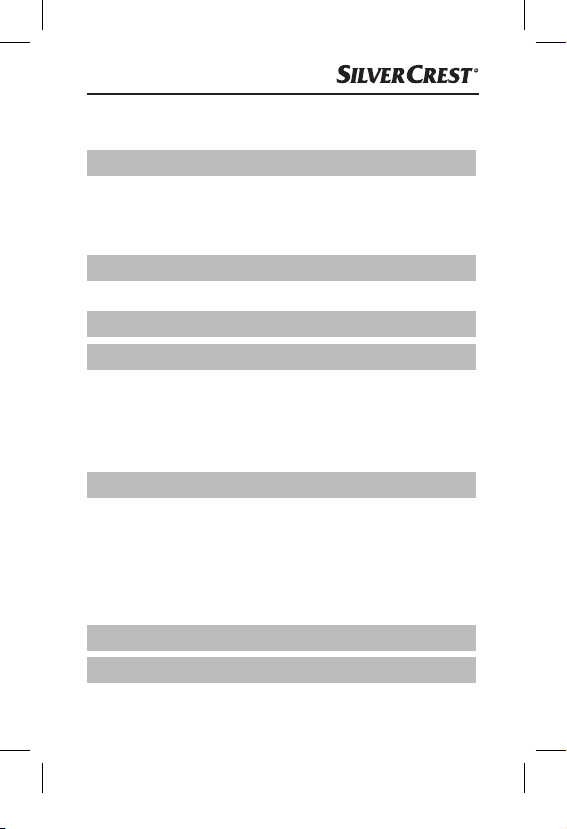
SFS 52 B2
Table of Contents
Introduction .......................3
Information about these operating instructions ..3
Intended use ............................4
Warning types ..........................4
Safety ............................5
Basic safety guidelines ....................5
Descriptions of components .........10
Operation .......................11
Check the package contents ..............11
Disposal of packaging materials ............12
Power supply receiver ....................12
Inserting/replacing the batteries ............12
Handling and operation ............14
Selecting the signal type .................. 14
Adjusting the signal sound volume ..........15
Selecting the doorbell melody .............15
Synchronizing the transmitter and receiver ...16
Mounting the transmitter .................17
Maintenance .....................18
Troubleshooting ..................19
US - EN │ 1 ■
Page 2
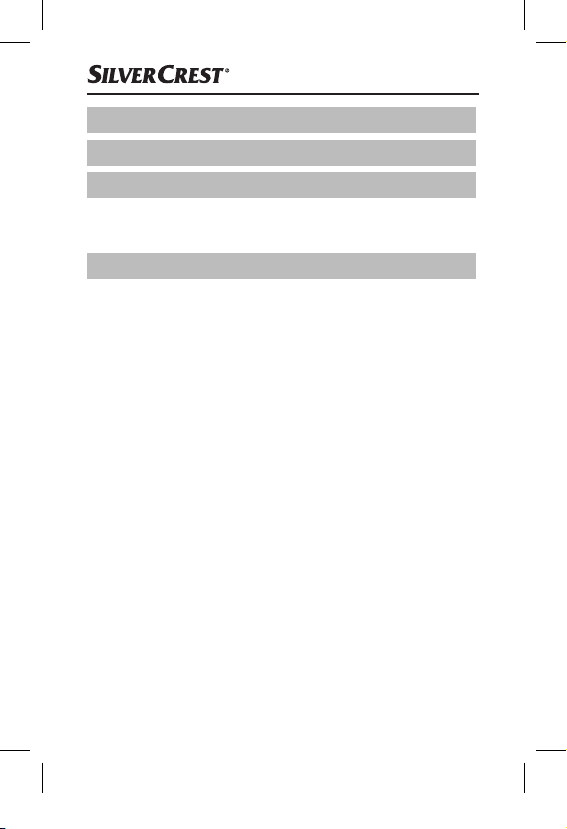
SFS 52 B2
Cleaning .........................20
Storage when not in use ............20
Disposal .........................21
Disposal of device .......................21
Disposal of batteries .....................21
Appendix ........................22
Technical specifications ...................22
FCC Compliance Statement ...............23
3 year limited warranty ...................25
Distributor .............................28
■ 2 │ US - EN
Page 3

SFS 52 B2
Introduction
Information about these operating
instructions
READ ALL INSTRUCTIONS BEFORE
USE.
■ The operating instructions are part of this
product. They contain important information
about safety, usage, and disposal.
■ Before using the product, please familiarize
yourself with all operating and safety
instructions.
■ Use the product only as described and for
the specified range of applications.
■ Keep these operating instructions as a refe-
rence and store them near the product.
■ Please pass on all documentation incl. these
operating instructions to any future owner(s),
if you sell this product or give it away.
US - EN │ 3 ■
Page 4
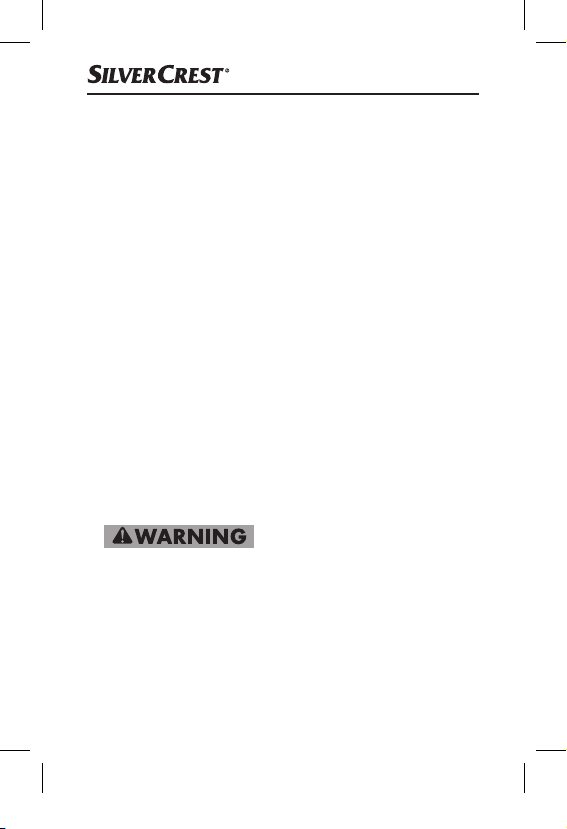
SFS 52 B2
Intended use
This appliance serves as a wireless doorbell
system to announce visitors, allowing for the
operation of a door bell without any wiring.
The appliance is not intended for any other
purpose, nor for use beyond the scope described.
The appliance is not intended for use in commercial or industrial environments. The manufacturer
accepts no responsibility for damage caused by
failure to observe these instructions, improper
use or repairs, unauthorized modifications, or
the use of unapproved replacement parts.
The risk shall be borne solely by the user.
Warning types
The following types of warning are used in
these operating instructions:
► WARNING indicates a hazardous situation
that, if not avoided, could result in death or
serious injury.
■ 4 │ US - EN
Page 5
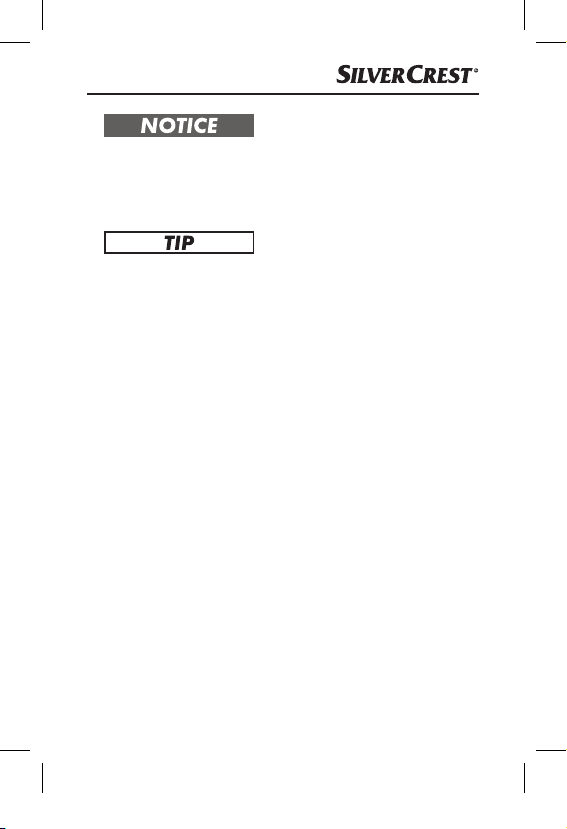
SFS 52 B2
► NOTICE indicates information that is considered
important, but not hazardous (e. g. messages
related to property damage).
▯ A tip provides additional information that
will assist you in using the device.
Safety
This section contains important safety instructions
for using the appliance. This appliance complies
with statutory safety regulations. Improper use
may result in personal injury and property
damage.
Basic safety guidelines
■ This appliance may be used by children who
are 8 years of age or older and by persons
with limited physical, sensory or mental capabilities, or lack of experience and knowledge,
provided that they are under supervision or
have been told how to use the appliance
safely and are aware of the potential risks.
US - EN │ 5 ■
Page 6
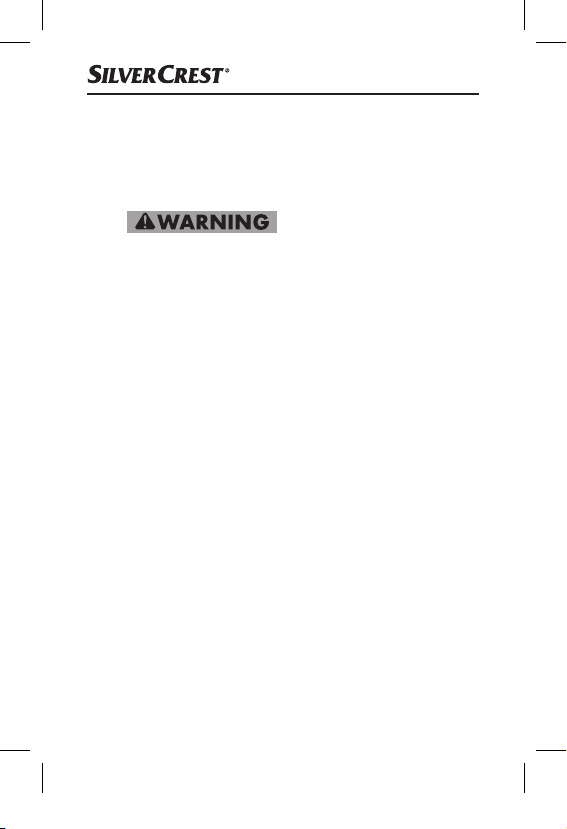
SFS 52 B2
Children must not use the appliance as a toy.
Cleaning and user maintenance tasks may
not be carried out by children unless they are
supervised.
■ Do not allow children
to play with the packaging materials!
Keep all packaging materials away from
children. Risk of suffocation!
■ The plug is used as a separator from the
electricity grid and must always be readily
accessible.
■ Risk of explosion if the battery is replaced
incorrectly. Replace only with the same or
equivalent type.
■ Do not place any sources of open flames,
such as lighted candles, on the appliance.
■ Check the appliance for visible external
damage before use. Do not operate an
appliance that has been damaged or
dropped.
■ Do not expose the appliance to direct sunlight
or high temperatures. Otherwise it may
overheat and be irreparably damaged.
■ 6 │ US - EN
Page 7
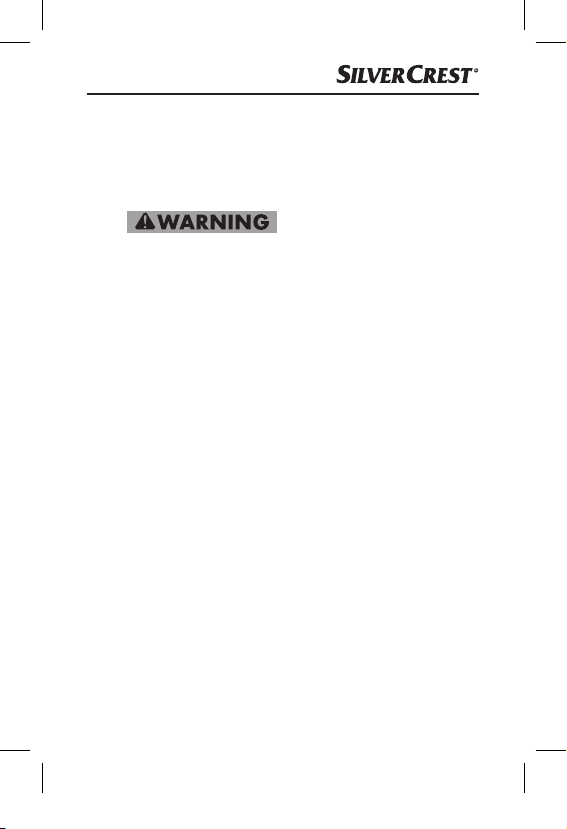
SFS 52 B2
■ Do not expose the receiver to spraying or
dripping water and do not place liquid-filled
objects, such as vases or open drink containers,
on or near the receiver.
■ Electric voltage!
Never open the housing of the receiver.
There are no serviceable or replaceable
components inside the appliance.
■ Do not make any unauthorized modifica-
tions or alterations to the appliance.
■ Repairs should only be carried out by
authorized service providers or by the
customer service department. Improper
repairs may put the user at risk. It will also
invalidate any warranty claims.
■ Unplug the appliance immediately if you
smell burning or notice smoke. Have the
appliance checked by a qualified specialist
before using it again.
US - EN │ 7 ■
Page 8

SFS 52 B2
Mishandling the batteries can cause fires,
explosions, leakages, or other hazards!
In order to handle batteries safely, please
observe the following safety instructions:
► Do not throw the batteries into a fire and do
not subject them to high temperatures.
► Do not open, deform, or short-circuit batteries,
since this can lead to chemical leakage.
► Do not attempt to recharge the batteries.
► Check the condition of the batteries at regular
intervals. Leaking chemicals can cause permanent damage to the appliance. Take particular
care when handling damaged or leaking
batteries. Risk of acid burns! Wear protective
gloves.
► Chemicals that leak from a battery can
cause skin irritation. In the event of contact
with the skin, rinse with plenty of water. If the
chemicals come into contact with your eyes,
rinse them thoroughly with water, and do not
rub them. Consult a physician immediately.
■ 8 │ US - EN
Page 9

SFS 52 B2
► Keep batteries out of the reach of children.
Children might put batteries into their mouth
and swallow them. If a battery has been swallowed, seek medical assistance immediately.
► Always insert the batteries the right way
(observe correct polarity); otherwise there is
a risk that they could explode.
► If you do not intend to use the appliance for
a long time, remove the batteries.
► Do not ingest the battery – there is a risk of
chemical burns!
► This product contains a button cell battery.
Swallowing the button cell battery can cause
severe internal burns in just 2 hours and can
lead to death.
► Keep new and old batteries away from
children.
► If the battery compartment does not close
securely, stop using the product and keep it
away from children.
US - EN │ 9 ■
Page 10
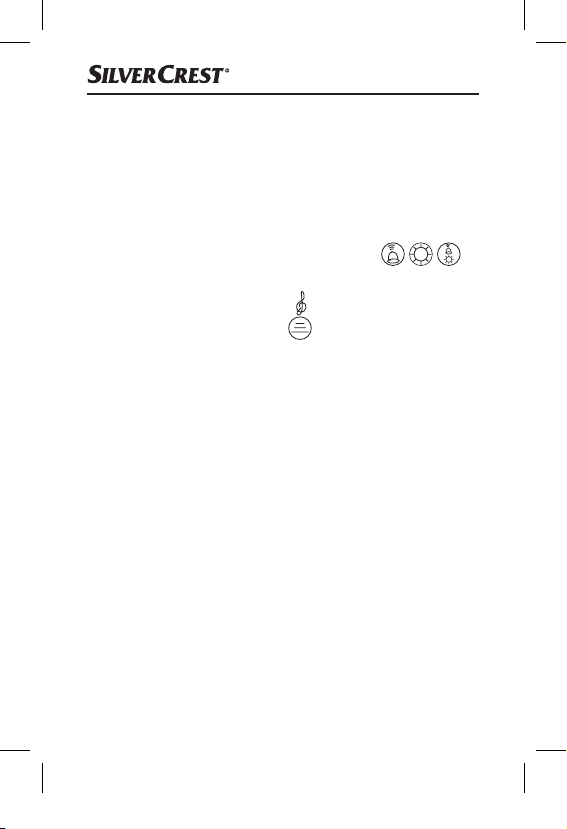
SFS 52 B2
Descriptions of components
(See fold-out page for illustrations)
Receiver (Fig. A)
1 Speaker
2 Signal display
3 Signal type switch (optical/acoustic)
4 Volume button (VOL)
5 Melody selection button
6 Synchronization button
Transmitter (Fig. B)
7 Name plate cover
8 Doorbell button
9 Battery compartment
0 Battery compartment cover
qMounting plate
Accessories (Fig. C)
w Double-sided adhesive tape
e Name plate
rAnchor
tScrew
z3V battery, type CR2032
■ 10 │ US - EN
Page 11

SFS 52 B2
Operation
Check the package contents
(See fold-out page for illustrations)
The scope of delivery includes the following
components:
● 1 x receiver
● 1 x transmitter
● 1 x 3V battery, type CR2032
● 5 x name plates
● 2 x wall plugs with screws for sender assembly
● 1 x double-sided adhesive tape
● These operating instructions
♦ Remove all parts of the appliance from
the packaging and remove all packaging
materials.
♦ Check the package for completeness and
for signs of visible damage.
♦ If the delivery is incomplete or damage has
occurred as a result of defective packaging
or during transport, contact the customer
service hotline (see section about 3 year
limited warranty).
US - EN │ 11 ■
Page 12
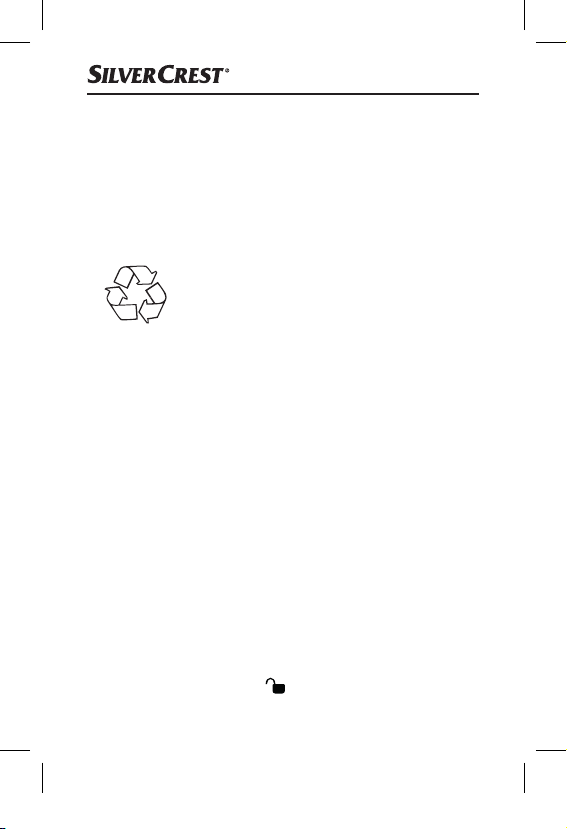
SFS 52 B2
Disposal of packaging materials
The packaging protects the appliance from
damage during transport. The packaging
materials have been selected for their environmental friendliness and ease of disposal, and
are therefore recyclable.
Returning the packaging into the
material cycle conserves raw materials
and reduces the amount of waste
generated.
Dispose of packaging materials that are no
longer needed in accordance with applicable
local regulations.
Power supply receiver
The receiver must be plugged into a properly
installed power socket and does not require
batteries.
Inserting/replacing the batteries
♦ Open the battery compartment 9 by
inserting a coin into the slot and turning the
battery compartment cover 0 counterclockwise. The arrow on the lid must point to the
open lock symbol (see Fig. 1).
■ 12 │ US - EN
Page 13
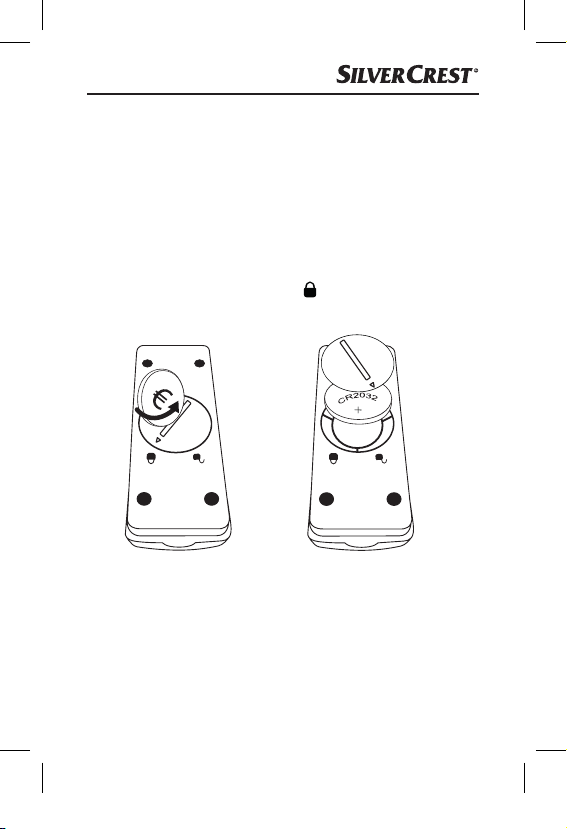
SFS 52 B2
♦ Insert a CR2032 battery into the battery
compartment 9. The positive pole must
point upwards (see Fig. 2).
♦ Place the battery compartment cover 0 back
on the battery compartment 9 and lock it
by turning the battery compartment cover 0
clockwise. The arrow on the lid must point to
the closed lock symbol .
Otherwise, the IP protection is not guaranteed.
Fig. 1 Fig. 2
US - EN │ 13 ■
Page 14
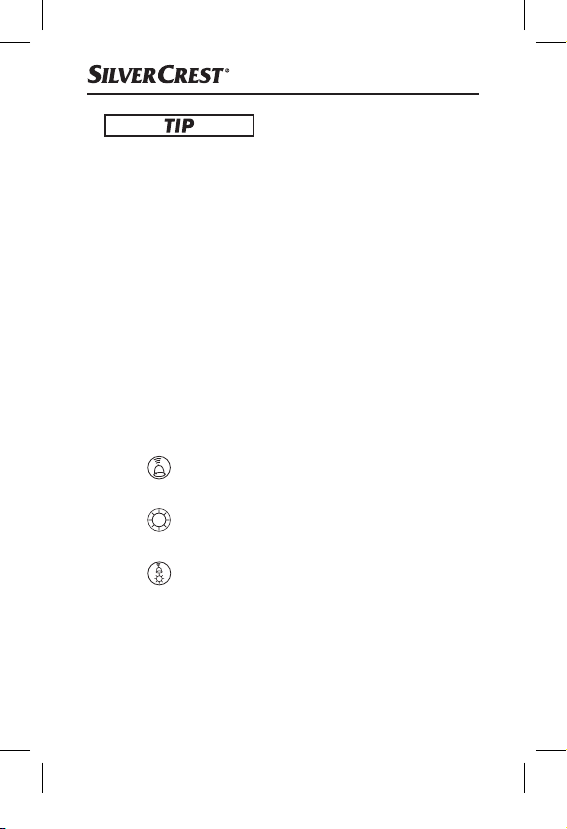
SFS 52 B2
▯ If the performance of the appliance deteriorates
or completely stops, it means the battery is
depleted. Replace the used battery with a
new one of the same type.
Handling and operation
Selecting the signal type
The receiver can indicate the reception of a
door-ring signal either optically, acoustically,
or both optically and acoustically.
♦ To select, move the signal type switch 3 to
the desired position:
— acoustic doorbell signal only, the
selected melody will be played
■ 14 │ US - EN
— optical doorbell signal only, the
signal display flashes
— optical and acoustic doorbell signal
Page 15
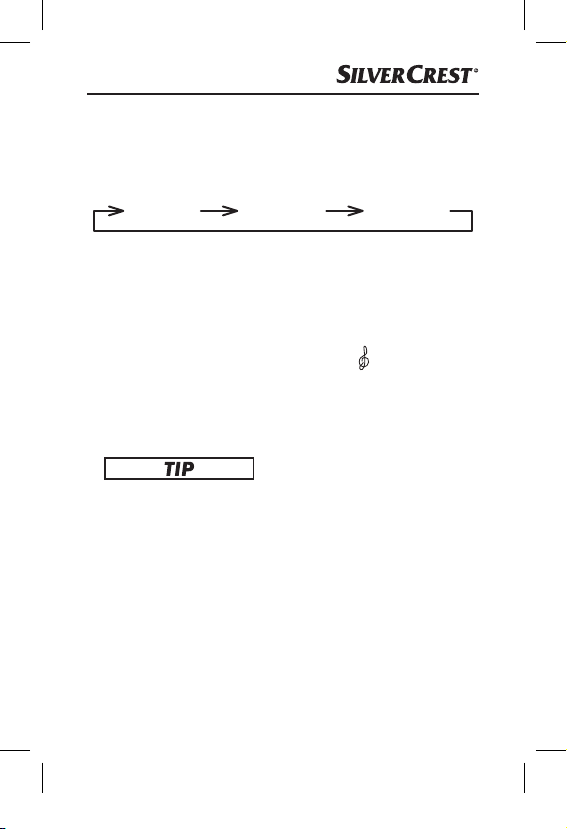
SFS 52 B2
Adjusting the signal sound volume
Press the VOL button 4 repeatedly until the
desired volume is set.
Loud Medium Quiet
Selecting the doorbell melody
There are 52 different doorbell melodies
stored in the appliance.
♦ Press the melody select button 5.
♦ Stop the selection when you hear the
desired melody. The appliance will use the
last-played melody.
▯ If you remove the receiver from the power
socket, the set melody remains saved for
approximately 40 seconds. After this time,
you need to set your desired melody anew.
US - EN │ 15 ■
Page 16
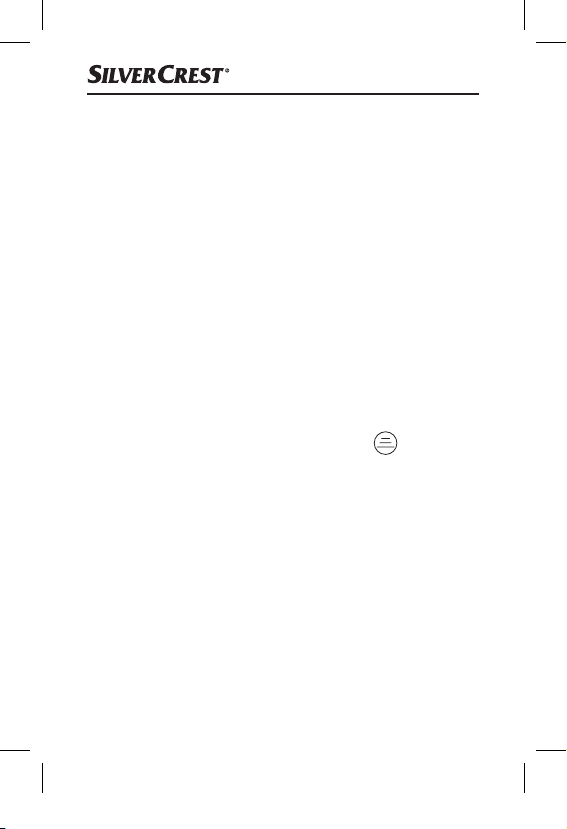
SFS 52 B2
Synchronizing the transmitter and
receiver
The transmitter and receiver of this wireless
doorbell system can communicate with each
other via a number of different codings. This
means that you can operate up to 5 transmitters with one receiver. In addition, you can
expand the wireless doorbell system with any
number of receivers. However, this is only
possible if the transmitter and receiver within
a system are working on the same frequency.
For this, you must synchronize the devices as
follows:
♦ Press the synchronization button 6 on
the receiver.
♦ Now press the doorbell button 8 on the
transmitter.
If the synchronization is successful, the receiver
notifies you of the programmed call signal.
Should the receiver not react as described,
repeat the synchronization.
■ 16 │ US - EN
Page 17
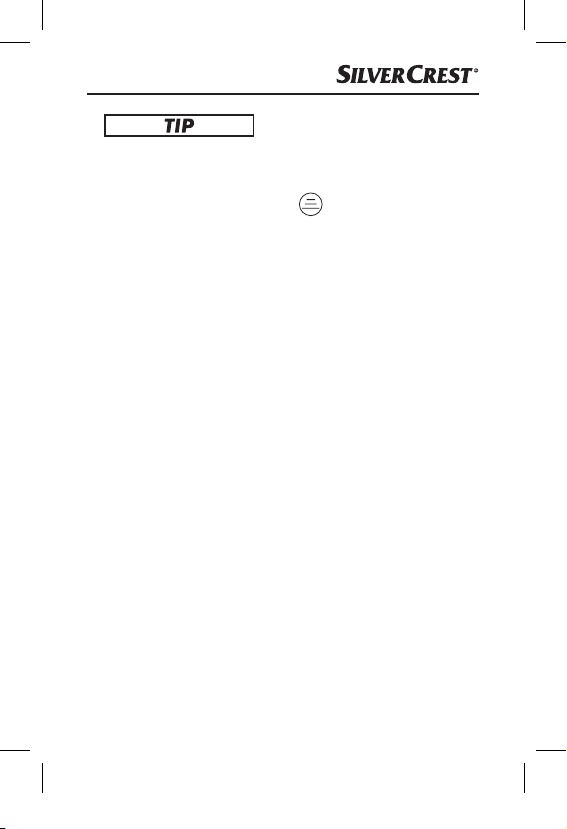
SFS 52 B2
▯ To cancel the synchronization between
transmitter and receiver, press and hold the
synchronization button 6 on the receiver for about 5 seconds.
▯ Pull the receiver out of the power socket
and wait for about 10 seconds to clear all
connections between the transmitter and the
receiver.
Mounting the transmitter
♦ Select a suitable position for the transmitter,
close to your front door.
♦ Mark the positions for the required drill holes
with the help of the mounting plate q and
drill the holes for the supplied anchors r
(5mm (3/16") drill).
♦ Push the anchors into the drill holes and
screw the mounting plate qonto the wall
using the screws t.
♦ Push the transmitter onto the mounting plate q
until it clicks audibly into place.
US - EN │ 17 ■
Page 18
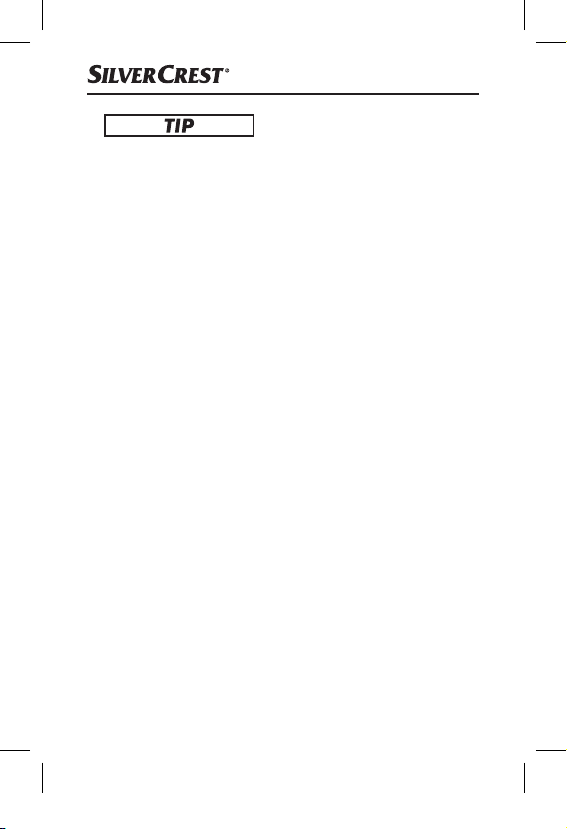
SFS 52 B2
▯ Alternatively, you can mount the transmitter
onto a suitable surface using the double-sided
adhesive tape w.
♦ Label one of the supplied name plates e.
♦ If you label the name plate by hand, make
sure you use a waterproof pen.
♦ Remove the name plate cover 7 from the
transmitter and insert your name plate into
the recess on the transmitter.
♦ Put the name plate cover 7 back on the
transmitter.
Maintenance
The appliance is maintenance-free. No form of
maintenance, neither on nor inside the appliance,
is intended to be carried out by the user.
In the event of malfunction or apparent damage,
contact the customer service department.
If the appliance is not going to be used for an
extended period, remove the batteries.
■ 18 │ US - EN
Page 19

SFS 52 B2
Troubleshooting
There is no ring when pressing the
doorbell button
♦ Check whether there is a battery (type
CR2032) in the transmitter.
♦ Check whether the power outlet being used
for the receiver is working properly.
♦ It is possible that the transmitter is not
synchronized with the receiver. Repeat the
synchronization steps.
♦ Ensure that the signal type switch is set to
the position or .
The range is reduced
♦ A weak battery will reduce the range.
Change the battery every 12–18 months.
♦ Metal constructions, walls, ceilings or other
appliances that use the same frequency can
affect the range. Try to avoid mounting the
transmitter in the immediate vicinity of any
metal parts.
US - EN │ 19 ■
Page 20

SFS 52 B2
▯ If you cannot solve the problem with the
aforementioned methods, please contact the
customer service department (see section on
3 year limited warranty).
Cleaning
► There are no serviceable parts or parts requir-
ing cleaning inside the appliance. Moisture
can cause damage to the appliance.
► Do not use caustic, abrasive or solvent-based
cleaning materials. They can damage the
surface of the appliance.
♦ Clean the surface of the appliance housing
with a lightly damp cloth and a mild detergent.
Storage when not in use
♦ Store the appliance in a clean, dry, dust-free
place, away from direct sunlight.
■ 20 │ US - EN
Page 21

SFS 52 B2
Disposal
Disposal of device
Electrical devices may not be thrown away
as part of normal household trash. If you can
no longer use your electrical device, dispose
of it in accordance with the legal provisions
applicable in your state. This will ensure that
old electrical devices are recycled and environmental pollution is kept to a minimum. Further
information about disposal is available on the
Internet at www.epa.gov.
Disposal of batteries
Some batteries contain heavy metals such as
mercury, lead, cadmium, and nickel; therefore,
many communities do not allow them to be thrown
away with your regular trash. Recycling is always
the best option for disposing of used batteries.
Dry-Cell Batteries are used in a variety of electronics and include alkaline and carbon zinc
(9-volt, D, C, AA, AAA), mercuric-oxide (button,
some cylindrical and rectangular), silver-oxide
and zinc-air (button), and lithium (9-volt, C, AA,
coin, button, rechargeable) batteries. Look for
in-store recycling bins or community collection
events to dispose of these batteries.
US - EN │ 21 ■
Page 22

SFS 52 B2
Appendix
Technical specifications
Power supply:
receiver
Power consumption
of the receiver
Protection class of
the receiver
Power supply:
transmitter
Transmitting
frequency
Transmission output max. −18 dBm
Range
Number of doorbell
tones
Protection class:
transmitter
110–240V ∼ alterna-
ting current, 50/60 Hz
Operation: 0.03 A
Standby: 1.3 mA
II /
1 x 3V battery,
type CR2032,
direct current
433.92 MHz
approx. 328 ft (100 m)
(free field)
52
IPX4
■ 22 │ US - EN
Page 23

SFS 52 B2
FCC Compliance Statement
This device complies with Part 15 of the FCC
Rules. Operation is subject to the following two
conditions:
(1) This device may not cause harmful interference, and (2) this device must accept any
interference received, including interference
that may cause undesired operation.
CAUTION: Changes or modifications not
expressly approved by the party responsible
for compliance could void the user’s authority
to operate the equipment.
NOTE: This equipment has been tested and
found to comply with the limits for Class B
digital devices, pursuant to part 15 of the FCC
rules. These limits are designed to provide
reasonable protection against harmful interference in a residential installation. This equipment generates, uses and can radiate radio
frequency energy and, if not installed and used
in accordance with the instructions, may cause
harmful interference to radio communications.
However, there is no guarantee that interference will not occur in a particular installation.
US - EN │ 23 ■
Page 24

SFS 52 B2
If this equipment does cause harmful interference to radio or television reception, which
can be determined by turning the equipment
off and on, the user is encouraged to try to
correct the interference by one or more of the
following measures:
- Reorient or relocate the receiving antenna.
- Increase the separation between the equip-
ment and the receiver.
- Connect the equipment into an outlet on a
circuit different from that to which the receiver
is connected.
- Consult the dealer or an experienced radio/
TV technician for help.
■ 24 │ US - EN
Page 25

SFS 52 B2
3 year limited warranty
What does this warranty cover?
The warranty covers:
● Damage, breakage or inoperability due to
defect.
● Damage not caused by normal wear and
tear or failure to follow the safety and
maintenance instructions provided in the
user manual.
What is not covered by the warranty?
The warranty does not cover damage caused by:
● Normal wear and tear of the product,
including fragile parts (such as switches,
glass, etc.);
● Improper use or transport;
● Disregarding safety and maintenance
instructions;
● Accidents or acts of nature (e.g. lightning,
fire, water, etc.);
● Tampering with the product (such as remov-
ing cover, unscrewing screws etc.)
US - EN │ 25 ■
Page 26

SFS 52 B2
Consequential and incidental damages are
also not covered under this warranty. However,
some states do not allow the exclusion or limitation of incidental or consequential damages, so
this limitation or exclusion may not apply to you.
What is the period of coverage and
warranty resolution?
The warranty is for 3 years from the date of
purchase. At our discretion, product will either
be refunded or replaced.
What will we not do?
We will not:
● Start a new warranty period upon product
exchange;
● Repair product.
■ 26 │ US - EN
Page 27

SFS 52 B2
How to process the warranty?
To initiate, please:
● Call customer service at 1 (844) 543-5872
● Visit the Website Customer Service Platform
at www.lidl.com/contact-us
or
● Visit a LIDL store for further assistance
To ensure the quickest warranty return process,
please have the following available:
● The original sales receipt that includes the
date purchased;
● The product and manual in the original
package;
● A statement of the problem.
What must you do to keep the warranty
in effect?
● Retain the original receipt;
● Follow all product instructions;
● Do not repair or modify the product.
US - EN │ 27 ■
Page 28

SFS 52 B2
How does state law relate to this
warranty?
This warranty gives you specific legal rights, and
you may also have other rights which vary from
state to state. All implied warranties are limited
by the duration and terms of this warranty.
Some states do not allow limitations on how
long an implied warranty lasts, so the above
limitation may not apply to you.
Distributor
LIDL US LLC.
ARLINGTON
VA 22202
■ 28 │ US - EN
Page 29

SFS 52 B2
Tabla de contenido
Introducción ......................31
Información sobre este instructivo de uso .....31
Uso previsto ...........................32
Tipos de advertencias ....................32
Seguridad .......................33
Guía básica de seguridad ................33
Descripción de los componentes .....38
Operación .......................39
Revisión del contenido del paquete .........39
Eliminación de materiales de empaque ......40
Fuente de alimentación receptor ............40
Inserción y reemplazo de la batería .........40
Manejo y operación ...............42
Selección del tipo de señalización ..........42
Ajuste del volumen de la señalización sonora . 43
Selección de la melodía de timbre ..........43
Sincronización del transmisor y receptor .....44
Montaje del transmisor ..................45
Mantenimiento ...................46
Solución de problemas .............47
US - ES │ 29 ■
Page 30

SFS 52 B2
Limpieza .........................48
Almacenamiento cuando no se usa ...49
Eliminación .......................49
Eliminación del aparato ..................49
Eliminación de baterías ...................50
Apéndice ........................51
Especificaciones técnicas .................51
Declaración de conformidad de la FCC ......52
Garantía limitada de 3 años ...............54
Importador ............................57
■ 30 │ US - ES
Page 31

SFS 52 B2
Introducción
Información sobre este instructivo de uso
LEA TODAS LAS INSTRUCCIONES
ANTES DEL USO.
■ El instructivo de uso es parte de este pro-
ducto. Contiene información importante
sobre seguridad, uso y eliminación.
■ Antes de usar el producto, familiarícese con
todas las instrucciones de uso y seguridad.
■ Use el producto solamente como se des-
cribe y para la variedad de aplicaciones
especificada.
■ Conserve este instructivo de operación
como referencia y manténgalo cerca del
producto.
■ Entregue toda la documentación, inclu-
yendo este instructivo de operación, a
cualquier propietario futuro si vende este
producto o lo regala.
US - ES │ 31 ■
Page 32

SFS 52 B2
Uso previsto
Este dispositivo sirve como sistema de timbre
inalámbrico para anunciar la llegada de visitas;
el funcionamiento del timbre se lleva a cabo
de manera inalámbrica. Este dispositivo no
está diseñado para ningún otro propósito ni
para usarse fuera del uso descrito.
Este dispositivo no está diseñado para usarse
en ambientes comerciales ni industriales.
El fabricante no acepta ninguna responsabilidad por daños causados por el incumplimiento de estas instrucciones, uso inadecuado,
reparaciones, modificaciones no autorizadas
o por el uso de refacciones no aprobadas.
El usuario será la única persona que asuma el
riesgo.
Tipos de advertencias
Los siguientes tipos de advertencias se usan en
este instructivo de operación:
► ADVERTENCIA indica una situación peligrosa
que, si no se evita, podría provocar la muerte
o lesiones graves.
■ 32 │ US - ES
Page 33

SFS 52 B2
► AVISO indica información que se considera
importante, pero no está relacionada con
peligro (por ejemplo, mensajes relacionados
con daños materiales).
▯ Una sugerencia contiene información adi-
cional que le ayudará a usar el dispositivo.
Seguridad
Esta sección contiene instrucciones de seguridad
importantes para el uso del dispositivo.
Este dispositivo cumple con las normas de seguridad legales. El uso inadecuado puede provocar lesiones personales y daños materiales.
Guía básica de seguridad
■ Este dispositivo puede ser usado por niños
con 8 años de edad y mayores, y por per-
sonas con capacidades físicas, sensoriales
o mentales limitadas o falta de experiencia
o conocimiento, con la condición de que
sean supervisadas o se les haya explicado
US - ES │ 33 ■
Page 34

SFS 52 B2
cómo usar el dispositivo en forma segura y
estén conscientes de los riesgos potenciales.
Los niños no deben usar el dispositivo como
un juguete. Las tareas de limpieza y mante-
nimiento del usuario no pueden ser llevadas
a cabo por niños, a menos que sean super-
visados.
■
¡No permita que los
niños jueguen con el material de empaque!
Mantenga todos los materiales de empaque
lejos de los niños. ¡Existe el riesgo de asfixia!
■ La clavija sirve como separador de la red
eléctrica y debe estar siempre accesible.
■ Existirá el riesgo de explosión si se reemplaza
la batería incorrectamente. Reemplácelas
sólo con el mismo tipo u otro equivalente.
■ No coloque fuentes de flamas expuestas,
como velas encendidas, sobre el dispositivo.
■ Verifique si el dispositivo muestra daño
externo visible antes de usarlo. No opere
un dispositivo que haya sido dañado o se
haya caído.
■ No exponga el dispositivo a la luz del sol directa
o a altas temperaturas. De lo contrario, puede sobrecalentarse y sufrir daños irreparables.
■ 34 │ US - ES
Page 35

SFS 52 B2
■ No exponga el receptor al rocío de agua
o agua goteando, y no coloque objetos
llenos de líquido como floreros o recipientes
de bebidas abiertos sobre el dispositivo o
cerca de este.
■
¡Voltaje eléctrico!
Nunca abra la carcasa del receptor. El dispositivo no tiene componentes a los que el
usuario pueda dar servicio ni que puedan
reemplazarse.
■ No haga ninguna modificación o alteración
que no esté autorizada al dispositivo.
■ Únicamente los proveedores de servicios de
reparación autorizados o el departamento
de Servicio al Cliente deberán realizar reparaciones. Las reparaciones inadecuadas
pueden poner en riesgo al usuario.
También invalidarán cualquier reclamación
de garantía.
■ Desconecte el dispositivo inmediatamente
si huele a quemado o si ve humo. Solicite
a un especialista calificado que revise el
dispositivo antes de volver a usarlo.
US - ES │ 35 ■
Page 36

SFS 52 B2
¡El manejo inadecuado de las baterías
puede provocar incendios, explosiones,
derrames u otros riesgos!
A fin de realizar un manejo adecuado de
las baterías, siga las siguientes instrucciones
de seguridad:
► No arroje las baterías al fuego ni las someta
a altas temperaturas.
► No abra, deforme ni cortocircuite las baterías;
esto puede ocasionar derrames químicos.
► No intente recargar las baterías.
► Revise regularmente la condición de las bate-
rías. Las baterías con fugas pueden causar
daño permanente al dispositivo. Tenga
especial cuidado cuando maneje baterías
dañadas o con fugas. ¡Existe el riesgo de
quemaduras por ácido! Use guantes de
protección.
► La fuga del químicos de la batería puede cau-
sar irritación en la piel. En caso de contacto
con la piel, enjuague con abundante agua.
Si los químicos entran en contacto con los ojos,
■ 36 │ US - ES
Page 37

SFS 52 B2
enjuáguelos con agua abundante y no los
frote. Consulte a un médico de inmediato.
► Mantenga las baterías fuera del alcance
de los niños. Los niños podrían llevarse las
baterías a la boca e ingerirlas. Si se ha ingerido una batería, solicite asistencia médica
inmediatamente.
► Inserte siempre las baterías correctamente
(observe la polaridad correcta); de no ser
así, existe el riesgo de que exploten.
► Retire la batería si no va a usar el dispositivo
durante un tiempo prolongado.
► ¡No ingiera la batería, existe el riesgo de
quemaduras por contacto con químicos!
► Este producto contiene una batería de celda
tipo botón. Si se traga la batería de celda
tipo botón puede haber quemaduras internas
en tan sólo 2 horas y esto puede ocasionar
la muerte.
► Mantenga las baterías nuevas y usadas
alejadas de los niños.
► Si el compartimiento de la batería no se
cierra en forma segura, deje de usar el producto y manténgalo alejado de los niños.
US - ES │ 37 ■
Page 38

SFS 52 B2
Descripción de los componentes
(Vea las imágenes en la página desplegable)
Receptor (Fig. A)
1 Bocina
2 Pantalla de señalización
3 Interruptor del tipo de señalización
(visual / sonora)
4 Botón de volumen (VOL)
5 Botón de selección de melodía
6 Botón de sincronización
Transmisor (Fig. B)
7 Tapa de la placa para nombre
8 Botón del timbre
9 Compartimento de batería
0 Tapa del compartimiento de batería
qPlaca de montaje
Accesorios (Fig. C)
w Cinta adhesiva de doble lado
e Placa para nombre
rTaco
tTornillo
zBatería de 3 V, tipo CR2032
■ 38 │ US - ES
Page 39

SFS 52 B2
Operación
Revisión del contenido del paquete
(Vea las imágenes en la página desplegable)
El alcance de la entrega incluye los siguientes
componentes:
● 1 x receptor
● 1 x transmisor
● 1 x batería de 3 V , tipo CR2032
● 5 x placas para nombre
● 2 x tacos con tornillos para montaje del
transmisor
● 1 x cinta adhesiva de doble lado
● Este instructivo de operación
♦ Retire todas las partes del dispositivo del paque-
te y saque todos los materiales de empaque.
♦ Verifique que el paquete esté completo y
no muestre signos visibles de daño.
♦ Si la entrega está incompleta o si ha ocurrido
daño debido al empaque defectuoso o durante el transporte, póngase en contacto con la
línea directa de Servicio al Cliente (vea la
sección Garantía limitada de 3 años).
US - ES │ 39 ■
Page 40

SFS 52 B2
Eliminación de materiales de empaque
El empaque protege el dispositivo contra daños
durante el transporte. Los materiales de empaque han sido seleccionados por su compatibilidad ambiental y facilidad de eliminación y, por
lo tanto, son reciclables.
La devolución del empaque al ciclo
de materiales conserva las materias
primas y reduce la cantidad de desechos que se generan.
Elimine los materiales de empaque que ya no
necesite de conformidad con las normas locales aplicables.
Fuente de alimentación receptor
El receptor debe estar conectado a una clavija
instalada adecuadamente y no requiere baterías.
Inserción y reemplazo de la batería
♦ Abra el compartimento de batería 9 intro-
duciendo una moneda en la ranura y girando
la tapa del compartimento de la batería 0
hacia la izquierda. La flecha en la tapa debe
apuntar hacia el símbolo de candado abierto (ver Fig. 1).
■ 40 │ US - ES
Page 41

SFS 52 B2
♦ Inserte una batería tipo CR2032 en el com-
partimiento de la batería 9. El polo positivo
debe apuntar hacia arriba (ver Fig. 2).
♦ Coloque de nuevo la tapa del compartimien-
to de la batería 0 en el compartimento de
la batería 9 y bloquéela girando la tapa
del compartimiento de la batería 0 hacia la
derecha. La flecha en la tapa debe apuntar
hacia el símbolo de candado cerrado .
De lo contrario, la protección IP no está
garantizada.
Fig. 1 Fig. 2
US - ES │ 41 ■
Page 42

SFS 52 B2
▯ Si el funcionamiento del dispositivo empeora,
o si deja de funcionar, significa que la batería se ha agotado. Reemplace la batería
usada con una nueva del mismo tipo.
Manejo y operación
Selección del tipo de señalización
El receptor puede indicar la recepción de una
señal del timbre, ya sea de manera visual o
sonora, o ambas.
♦ Para seleccionar una opción, mueva el
interruptor del tipo de señalización 3 a la
posición deseada:
— sólo señalización acústica de
timbre, se reproducirá la melodía
seleccionada
■ 42 │ US - ES
— sólo señalización óptica de timbre,
se iluminará intermitentemente la
pantalla de señalización
— señalización óptica y acústica de
timbre
Page 43

SFS 52 B2
Ajuste del volumen de la señalización
sonora
Presione el botón VOL 4 varias veces hasta
ajustar el volumen deseado.
Alto Medio Bajo
Selección de la melodía de timbre
El dispositivo ofrece 52 melodías de timbre
diferentes.
♦ Presione el botón de selección de melodía 5.
♦ Detenga la selección cuando escuche la
melodía deseada. El dispositivo utilizará la
última melodía reproducida.
▯ Si desconecta el receptor de la toma de
corriente, la melodía seleccionada se
guarda durante 40 segundos aproximadamente. Después de este periodo, tendrá
que seleccionar nuevamente la melodía
deseada.
US - ES │ 43 ■
Page 44

SFS 52 B2
Sincronización del transmisor y receptor
El transmisor y receptor de este sistema de
timbre inalámbrico pueden comunicarse entre
sí mediante una variedad de diferentes códigos.
Esto significa que puede operar hasta 5 transmisores con un receptor. Asimismo, puede
ampliar el sistema de timbre inalámbrico con
un número ilimitado de receptores. Sin embargo, esto sólo es posible si el transmisor y el
receptor en un sistema utilizan la misma frecuencia. Para utilizar esta configuración, debe
sincronizar los dispositivos como se indica a
continuación:
♦ Presione el botón de sincronización 6
en el receptor.
♦ Ahora presione el botón del timbre 8 en el
transmisor.
Si la sincronización se completa exitosamente,
el receptor le notifica con una señalización
de timbre. Si el receptor no reacciona de tal
manera, repita el proceso de sincronización.
■ 44 │ US - ES
Page 45

SFS 52 B2
▯ Para cancelar la sincronización entre el trans-
misor y el receptor, mantenga presionado el
botón de sincronización 6 en el receptor
durante aproximadamente 5 segundos.
▯ Desconecte el receptor de la toma de corrien-
te y espere aproximadamente 10 segundos
para que se elimine cualquier conexión entre
el transmisor y el receptor.
Montaje del transmisor
♦ Seleccione una posición adecuada para el
transmisor, cerca de su puerta de entrada
principal.
♦ Use la placa de montaje q para marcar
las posiciones donde deberá taladrar los
agujeros, y luego utilice los tacos incluidos r
(taladro de 5mm (3/16”)).
♦ Empuje los tacos hacia el interior de los
agujeros y atornille la placa de montaje q
con los tornillos t incluidos.
♦ Empuje el transmisor sobre la placa de
montaje q hasta que escuche un clic que
indica la fijación.
US - ES │ 45 ■
Page 46

SFS 52 B2
▯ De forma alternativa, puede montar el trans-
misor sobre una superficie adecuada utilizando la cinta adhesiva de doble lado w.
♦ Etiquete una de las placas para nombre e
incluidas.
♦ Si escribe el nombre a mano en la placa para
nombre, asegúrese de usar un bolígrafo
con tinta resistente al agua.
♦ Retire la tapa de la placa para nombre 7
del transmisor e inserte su placa para nombre en el hueco del transmisor.
♦ Coloque la tapa de la placa para nombre 7
nuevamente en el transmisor.
Mantenimiento
El dispositivo no requiere mantenimiento.
El usuario no debe realizar ningún tipo de
mantenimiento, ya sea en el interior o exterior
del dispositivo. En caso de fallas o daño evidente, comuníquese con el departamento de
Servicio al Cliente.
■ 46 │ US - ES
Page 47

SFS 52 B2
Si no va a utilizar el dispositivo durante un
periodo prolongado, retire la batería.
Solución de problemas
No se escucha el timbre cuando se
presiona el botón de timbre
♦ Revise si el transmisor tiene una batería
(tipo CR2032).
♦ Revise si la toma de corriente que está utili-
zando funciona correctamente.
♦ Es posible que el transmisor no esté sincro-
nizado con el receptor. Repita el proceso
de sincronización.
♦ Asegúrese de que el interruptor del tipo de
señalización indique o .
El rango es reducido
♦ Una batería con poco carga reduce el rango.
Cambie la batería cada 12-18 meses.
♦ Las construcciones de metal, muros, techos
y otros dispositivos que utilizan la misma
frecuencia pueden afectar el rango. Evite
montar el transmisor muy cerca de partes
de metal.
US - ES │ 47 ■
Page 48

SFS 52 B2
▯ Si no puede resolver el problema con los
métodos descritos anteriormente, póngase
en contacto con el departamento de Servicio
al Cliente (consulte la sección Garantía
limitada de 3 años).
Limpieza
► No hay partes que requieran servicio o partes
que requieran limpieza dentro del dispositivo.
La humedad puede causar daño al dispositivo.
► No use materiales de limpieza cáusticos,
abrasivos ni a base de solventes. Estos pueden
dañar la superficie del dispositivo.
♦ Limpie la superficie del dispositivo con una
tela ligeramente humedecida y con detergente suave.
■ 48 │ US - ES
Page 49

SFS 52 B2
Almacenamiento cuando no
se usa
♦ Guarde el dispositivo en un lugar limpio,
seco, sin polvo y alejado de la luz solar
directa.
Eliminación
Eliminación del aparato
Los aparatos eléctricos no deben ser desechados como parte de la basura doméstica
normal. Si ya no puede usar su dispositivo
eléctrico, elimínelo de conformidad con las
disposiciones legales aplicables en su estado.
Esto asegura que los dispositivos eléctricos
usados sean reciclados y la contaminación
ambiental se mantenga a un nivel mínimo.
Puede encontrar más información sobre la
eliminación de desechos en Internet en
www.epa.gov.
US - ES │ 49 ■
Page 50

SFS 52 B2
Eliminación de baterías
Algunas baterías contienen metales pesados
como mercurio, plomo, cadmio y níquel; por
ello, muchas comunidades no permiten que se
desechen con la basura normal. El reciclaje es
siempre la mejor opción para eliminar las baterías usadas.
Las baterías de celda seca se usan en una gran
variedad de aparatos electrónicos, e incluyen
baterías alcalinas y de carbono-zinc (de 9 voltios,
D, C, AA, AAA), de óxido de mercurio (de botón,
algunas cilíndricas y rectangulares), de óxido
de plata y de zinc aire (de botón) y de litio
(de 9 volts, C, AA, de tipo moneda, de botón,
recargables). Busque los depósitos de reciclaje
en las tiendas, o los eventos de recopila ción de
la comunidad para desechar estas baterías.
■ 50 │ US - ES
Page 51

SFS 52 B2
Apéndice
Especificaciones técnicas
Fuente de alimentación: receptor
Consumo de energía
del receptor
Clase de protección
del receptor
Fuente de
alimentación:
transmisor
Frecuencia de
transmisión
Potencia de
transmisión
Rango
Tonos de timbre
disponibles
Clase de protección:
transmisor
(corriente alterna),
Operación: 0.03A
Modo "En espera":
aprox. 328 ft (100 m)
(sin obstrucciones)
110–240V ∼
50/60Hz
1.3 mA
II /
1 batería de 3 V,
tipo CR2032,
corriente directa
433.92 MHz
máx. −18 dBm
52
IPX4
US - ES │ 51 ■
Page 52

SFS 52 B2
Declaración de conformidad de la FCC
Este dispositivo cumple con la parte 15 del
Reglamento de la FCC. La operación está
sujeta a las dos siguientes condiciones:
(1) Este dispositivo no puede causar interferencia dañina y (2) este dispositivo debe aceptar
cualquier interferencia recibida, incluyendo
interferencia que pueda causar operación no
deseable.
PRECAUCIÓN: Los cambios o modificaciones no
aprobados expresamente por la parte responsable del cumplimiento normativo podrían invalidar
la autorización al usuario para operar el equipo.
NOTA: Este equipo se ha probado y se ha
determinado que cumple con los límites de los
dispositivo digitales Clase B, de conformidad
con la parte 15 del reglamento de la FCC.
Estos límites están diseñados para proporcionar
protección razonable contra interferencia dañina en una instalación residencial. Este equipo
genera, usa y puede emitir energía de radiofrecuencia y, si no se instala y usa de acuerdo
con las instrucciones, puede causar interferencia
dañina a las comunicaciones de radio.
■ 52 │ US - ES
Page 53

SFS 52 B2
Sin embargo, no hay garantía de que ocurrirá
interferencia en una instalación en particular.
Si este equipo causa interferencia dañina a la
recepción de radio o televisión, lo cual puede
determinarse al apagar y encender el equipo,
se aconseja al usuario intentar corregir la interferencia mediante una o más de las siguientes
medidas:
- Reoriente o reubique la antena receptora.
- Incremente la distancia entre el equipo y el
receptor.
- Conecte el equipo en una toma de un circuito
eléctrico diferente a la que está conectado el
receptor.
- Consulte al distribuidor o a un técnico experimentado en radio o televisión para solicitar
ayuda.
US - ES │ 53 ■
Page 54

SFS 52 B2
Garantía limitada de 3 años
Lo que cubre la presente garantía
La garantía incluye:
● Daños, quebraduras o incapacidad para
funcionar debido a defectos.
● Daños que no hayan sido causados por el
desgaste propio del uso o por no seguir las
instrucciones de seguridad y mantención
incluidas en el manual para el usuario.
Lo que no cubre esta garantía
La garantía no cubre daños causados por:
● El desgaste propio del uso del producto,
incluidas las partes frágiles (como interruptores, piezas de vidrio, etc.).
● Uso o transporte no indicado del producto.
● Desatención a las instrucciones de seguri-
dad y mantención.
● Accidentes o causas de fuerza mayor (e.g.
relámpagos, incendio, inundación, etc.).
● Manipulación mal intencionada del producto
(retirar la cubierta, tornillos, etc.).
■ 54 │ US - ES
Page 55

SFS 52 B2
La presente garantía tampoco cubre daños
indirectos o emergentes. Sin embargo algunos
estados no permiten la exclusión o limitación
de daños indirectos o emergentes, por lo
que dicha exclusión o limitación pudiera no
aplicarse en su caso.
Período de cobertura y resolución de la
garantía
La garantía es válida por 3 años a partir de la
fecha de compra. La empresa, según lo estime
conveniente, devolverá el dinero o repondrá el
producto.
La empresa no:
● Dará inicio a un nuevo período de garantía al
hacerse el cambio del producto.
● Reparará el producto.
US - ES │ 55 ■
Page 56

SFS 52 B2
¿Cómo se tramita la garantía?
Recomendamos que primero usted:
● Llame al Servicio de atención al cliente al
1 (844) 543-5872.
● Visite el Portal de atención al cliente en
www.lidl.com/contact-us
● Visite una de nuestras tiendas LIDL en caso de
cualquier inquietud.
A fin de acelerar el trámite de la garantía,
tenga a bien contar con lo siguiente:
● Recibo de venta original que incluya la
fecha de compra.
● Producto y manual en su empaque original.
● Descripción del problema.
¿Qué debe hacer usted para mantener la
garantía vigente?
● Guardar el recibo original.
● Seguir todas las instrucciones para el uso
del producto.
● No realizar ninguna reparación ni altera-
ción al producto.
■ 56 │ US - ES
Page 57

SFS 52 B2
¿De qué manera influyen las leyes estatales con esta garantía?
La presente garantía le otorga derechos
legales específicos, y pudiera usted contar
con otros derechos los cuales varían de un
estado a otro. Todas las garantías implícitas se
encuentran limitadas a la duración y términos
de la presente garantía. Algunos estados no
permiten limitaciones al período de tiempo y
términos de la garantía implícita, por lo que
dichas limitaciones pudieran no aplicarse en
su caso.
Importador
LIDL US LLC.
ARLINGTON
VA 22202
US - ES │ 57 ■
Page 58

SFS 52 B2
■ 58 │ US - ES
