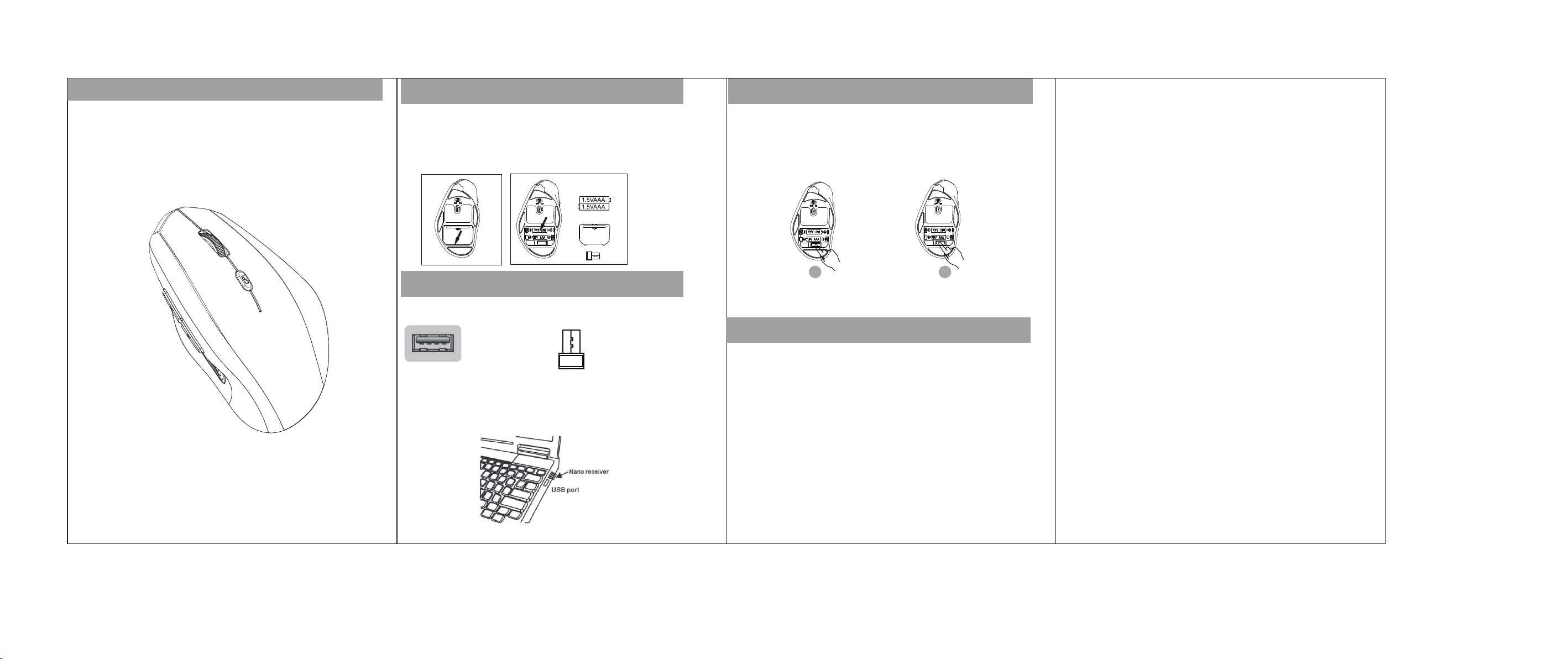
Model:S FM T 2.4 A1
Instruction Manual
RF2.4GHz Optical Mouse
Please read these instructions carefully before
first use and retain them for future reference.
Installing Batteries
The RF2.4G Hz optical mouse uses two AAA batteries .
Installing Batteries:
Step 1. Open the back cover.
Step 2. Insert the batteries as showed below .
Step 3. Replace back cover.
Connecting the Receiver
USB Port
1. Connect the nano receiver ONLY to a USB port on your computer.
Nano receiver
Storing the Nano Receiver
1. The Nano Receiver is stored inside the mouse, in the battery compartment.
To remove the receiver, open your battery compartment and remove the receiver
as per step 1.
2. Once you have finished using the mouse, remove the receiver from your USB port
and replace within the mouse housing as per step 2.
1
Remove the Receiver Store the Receiver
2
Model:S FM T 2.4 A1
Dimension:L124 X W 71.7 X H 61. 5M M
2.4GHz wi rel ess optical mouse with 6 keys
Ergonomic design,s uit abl e for b oth h and s
Resolution:800/1600/240 O D P I sw itc hing
High precision optica l eng ine
Self-storing nano Rec eiv er,e asy t o tak e
2 .4 G H z R F transmission,up to 10m
USB interf ace p lug &pl ay
Compatible with compu ter s of va rio us sy ste ms an d bra nds
War ning: c hange s or modi ficati ons not e xpres sl y app ro ved b y th e
part y respo nsibl e for com plian ce coul d void th e us er’s aut ho rity to
oper ate the e quipm ent.
This e quipm ent has b een tes ted and f ound to c om ply w it h the lim its
for a Cl ass B dig ital de vice, p ursua nt to Par t 15 o f the F C C Rule s.
Thes e limit s are des igned t o provi de reas onabl e prote ct ion a ga ins t
harm ful int erfer ence in a r eside ntial i nstal la tio n. T hi s equip ment
gene rates , uses an d can rad iate ra dio fre quenc y energ y an d, if n ot
inst alled a nd used i n accor dance w ith the i nstru ct
harm ful int erfer ence to r adio co mmuni catio ns . Howev er, ther e is no
guar antee t hat int erfer ence wi ll not oc cu r in a pa rt icula r insta llati on.
If thi s equip ment do es caus e harmf ul inte rf ere nc e to radi o or tele visio n
rece ption , which c an be det ermin ed by tur ning th e eq uip me nt off and
on, th e user is e ncour aged to t ry to cor re ct th e in terfe rence b y one or
more o f the fol lowin g measu res:
-- Reo rient o r reloc ate the r eceiv in g ant en na.
-- Inc rease t he sepa ratio n betwe en the eq uipme nt and re ce ive r.
-- Con nect th e equip ment in to an out let on a ci rc uit d if fe re
to whi ch the re ceive r is conn ected .
-- Con sult th e deale r or an exp erien ced rad io/ TV techn ician f or help .
This d evice c ompli es with P art 15 of t he FCC Ru les. Op erati on is sub ject to
the fo llowi ng two co nditi ons:
(1)t his dev ice may n ot caus e harmf ul inte rf ere nc e,
(2)t his dev ice mus t accep t any int erfer en ce re ce ive d, i nclud ing
inte rfere nce tha t may cau se unde si red o pe rat io n.
ions , may cau se
nt fro m that
