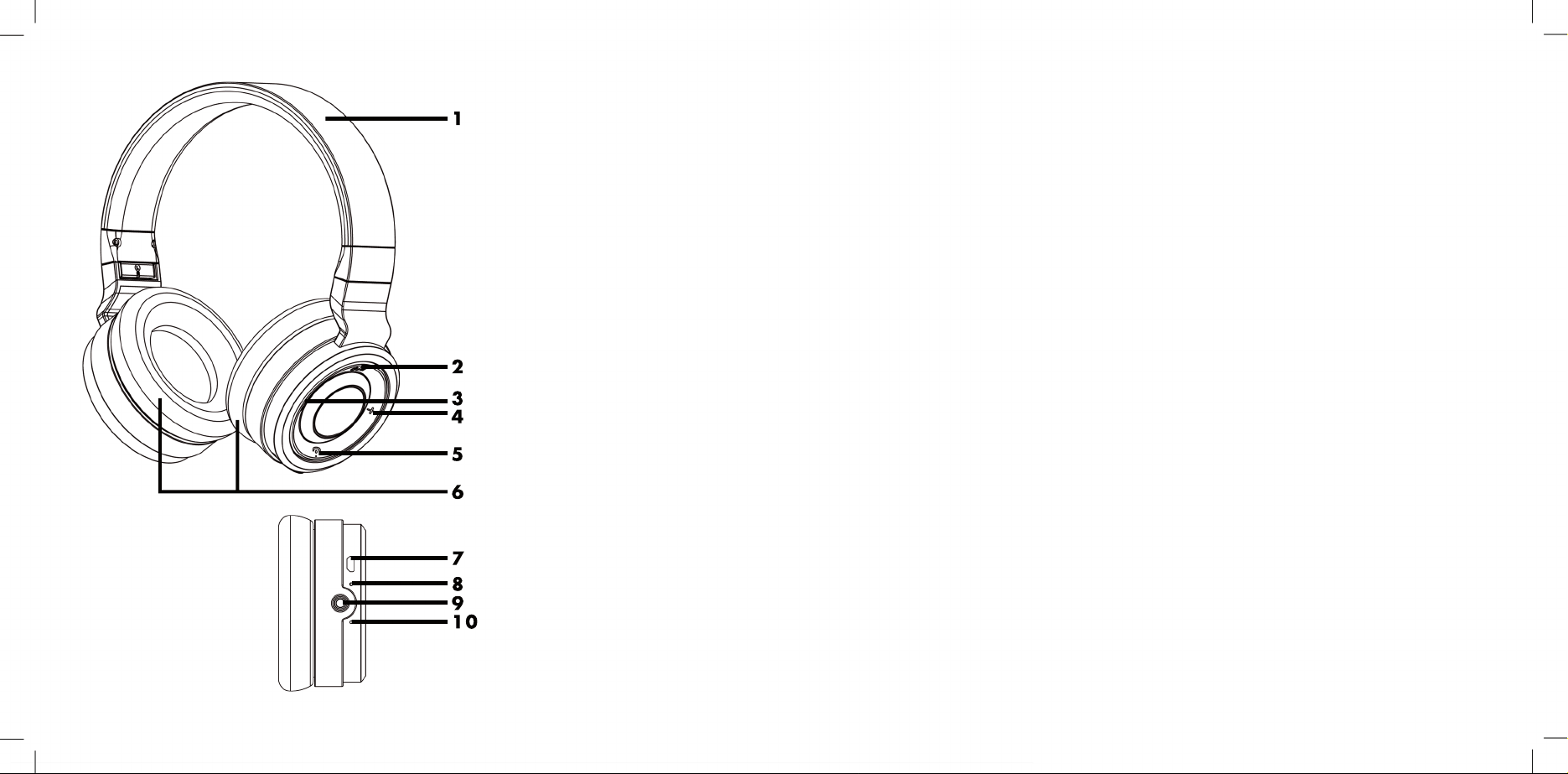
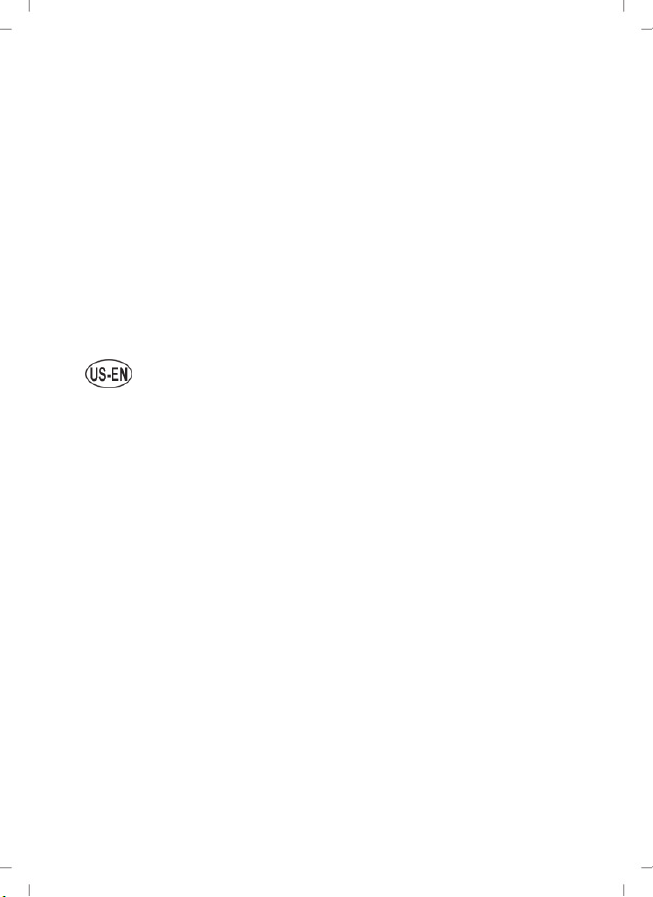
............................................................................................................. 2
V 1.62
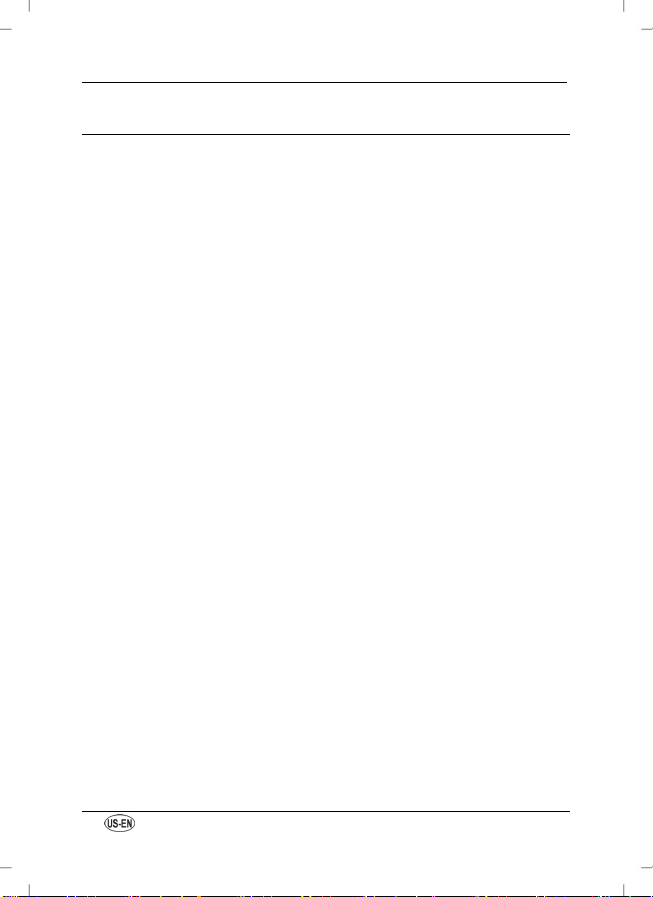
SilverCrest SBTH 4.1 A1
Table of Contents
Important Safety Instructions ................................................... 4
Safety ....................................................................................... 6
Trademarks ............................................................................ 12
Intended use ........................................................................... 12
Items included ........................................................................ 13
Technical data......................................................................... 14
Operating environment .......................................................... 15
Copyright ............................................................................... 15
Overview of the controls and button functions ....................... 15
Before using ........................................................................... 16
Charging the battery ........................................................................................ 16
Acoustic signals ................................................................................................. 16
First use .................................................................................. 17
Powering the headphones on/off ................................................................... 17
Connecting the headphones ............................................................................ 17
Connecting the headphones to two Bluetooth® devices ................................ 18
Wired headphone use ..................................................................................... 18
Wearing the headphones ................................................................................ 19
Playing music ..................................................................................................... 19
Making calls ...................................................................................................... 20
Deleting the connection list .............................................................................. 21
Transport or storage when not being used ..................................................... 21
Troubleshooting ..................................................................... 22
Environmental information and disposal specifications .......... 22
FCC hints ................................................................................. 23
Warranty ............................................................................... 24
2 -

SilverCrest SBTH 4.1 A1
Congratulations!
By purchasing the SilverCrest SBTH 4.1 A1 Bluetooth® headphones, referred to
as the headphones in the following text, you have chosen a high-quality
product.
The headphones make it possible for you to listen to music from your
smartphone or music player without wires. Their light construction provides you
with great wearing comfort and crystal-clear sound while interfering noise is
greatly eliminated. Before you start using the headphones, get familiar with
them and read this user manual carefully. Primarily pay attention to the safety
instructions and utilize the headphones only as described in this user manual
and for the specified purposes.
Keep this user manual for later reference. If you give the headphones to
someone else, also give them all the documents.
- 3
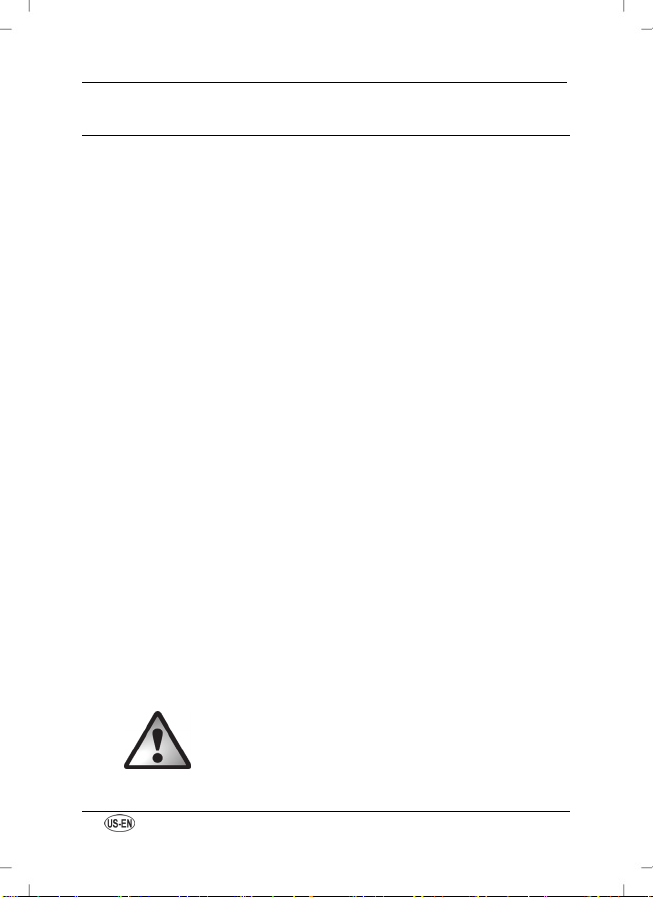
SilverCrest SBTH 4.1 A1
Important Safety Instructions
Read the instruction manual in its entirety
before starting the device.
Keep the device away from children.
Do not use the device if damaged.
Only use the device according the instructions
contained in this manual.
Do not use in tropical regions.
Keep the instruction manual in a safe
place.
Safety Alert Symbol
This is the safety alert symbol. It is used to alert you
to risk of personal injury. Observe all safety notices
that follow this symbol to avoid possible injury or
death.
Safety alert symbol
4 -
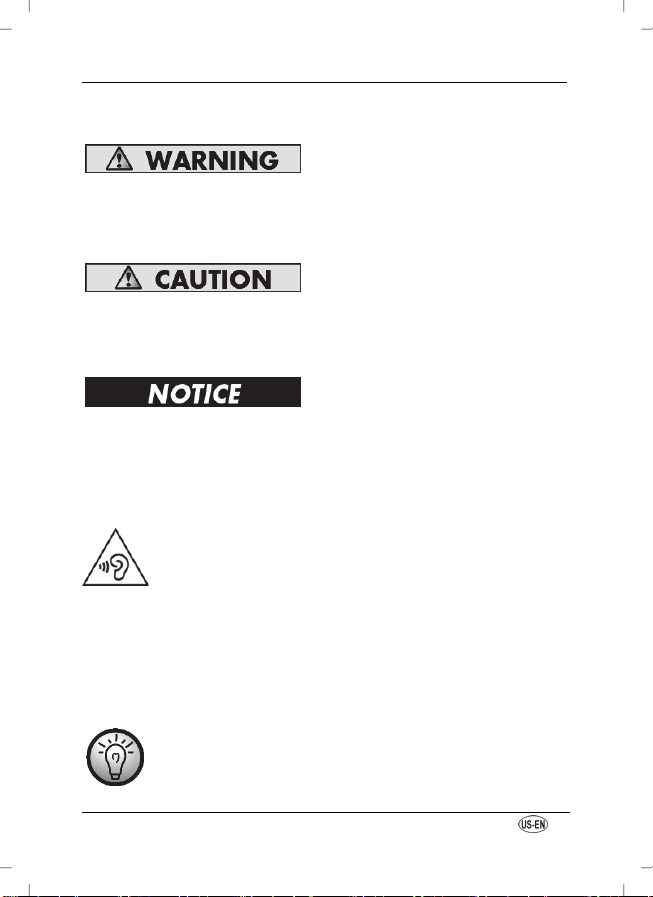
SilverCrest SBTH 4.1 A1
Meaning of signal words
WARNING indicates a risk or hazard that, if not
avoided, could result in death or serious injury.
CAUTION indicates a risk or hazard that, if not
avoided, could result in minor or moderate injury.
NOTICE
indicates a situation which could lead to
damage to property.
Take care when using headphones.
Listening for a long time at high volume
could damage your hearing. Before you
use the headphones, set the volume to
minimum.
This symbol indicates other important
information on the topic.
- 5
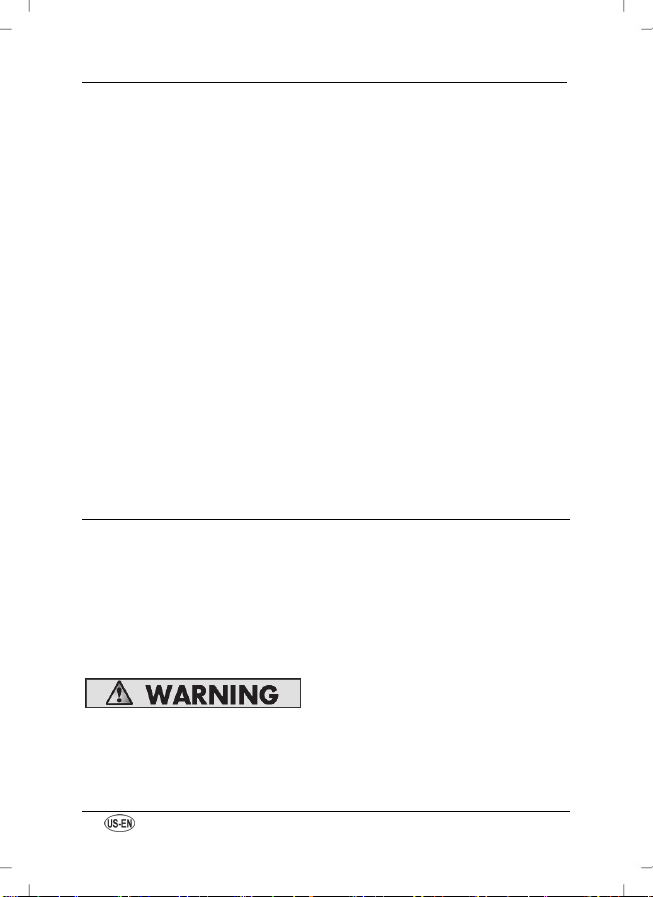
SilverCrest SBTH 4.1 A1
Terminology
As used in this instruction manual in general and
with regard to safety information, safety notices, and
warnings in particular, the following words have the
following means:
May: This word is understood to be permissive.
Shall: This word is understood to be mandatory.
Should: This word is understood to be advisory.
Safety
IMPORTANT SAFETY PRECAUTIONS
Always observe the following safety
precautions:
Risk of explosion!
Do not throw the device into fire.
6 -
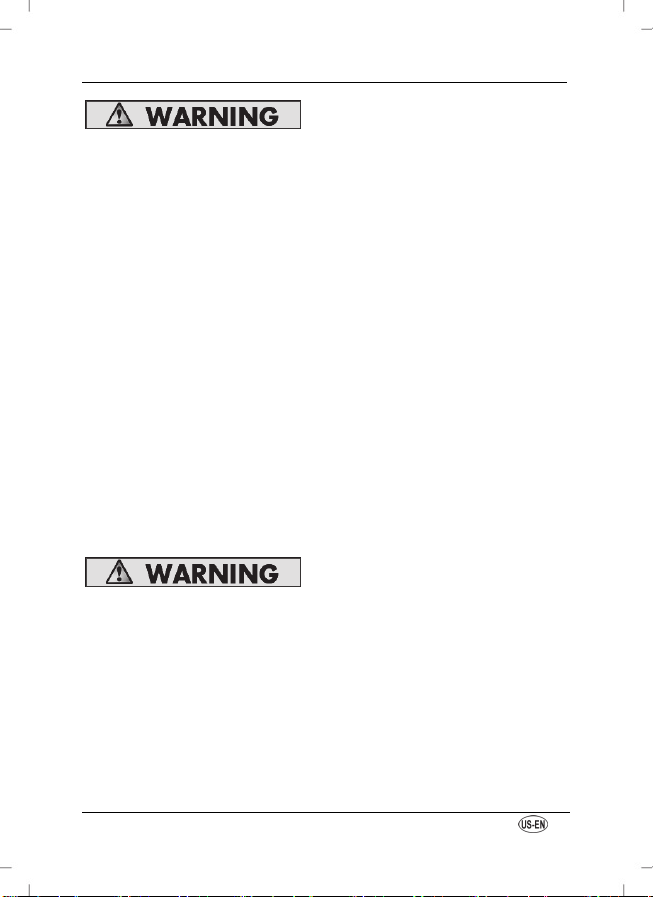
SilverCrest SBTH 4.1 A1
Children and people with disabilities
Keep the device away from children under the age
of eight and people with restricted physical,
mental, or sensory abilities.
Keep children away from the device. Risk of small
parts being swallowed, resulting in the risk of
serious injury or death.
Keep the plastic bags away from children. Risk of
suffocation!
The device and packaging material are not toys
and should be kept away from children.
Wireless interface
Switch the device off if you are on a plane, in a
hospital, operating room, or in the vicinity of a
medical electronic system.
The radio waves transmitted can damage the
functioning of sensitive devices.
- 7
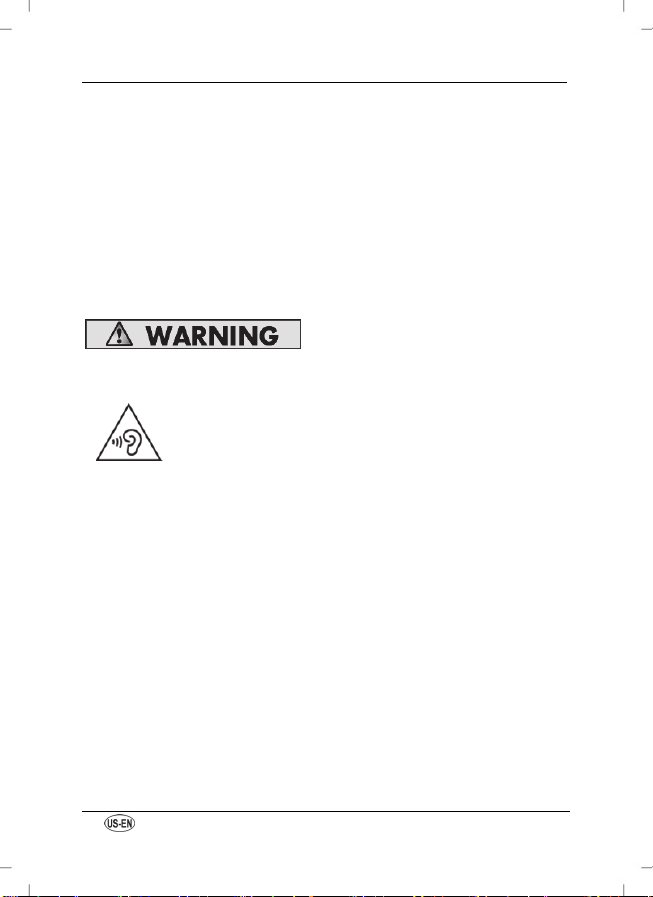
SilverCrest SBTH 4.1 A1
Keep the device at least 8 in. away from a
pacemaker or an implanted defibrillator.
When wireless components are switched on, do
not place the device in the vicinity of flammable
gases or in a potentially explosive environment (for
example, paint shop). Risk of explosion or fire.
Risk coming from too high a volume
Take care when using headphones.
Listening for a long time at high volume
could damage your hearing.
Do not use your headphones with the volume set too
high. You could damage your hearing and disturb
the people around you. At a maximum, set the
volume so that you can still hear ambient noises.
Keep in mind that you could perceive ambient noise
in a different and unusual way.
Do not use the device in dangerous situations, for
example, when in traffic, working with machines or
8 -

SilverCrest SBTH 4.1 A1
other situations that require your complete attention.
The sound could distract you or cause you to miss
what is happening around you.
Obey the regulations and laws of the country of use.
Cables
Always lay the cables plugged into the device in
such a way that nobody can stand or trip on them.
Risk of injury!
Maintenance
If the device is damaged, send or bring it in for
repairs by an authorized technician.
If the device is not working properly or has been
dropped, it must be repaired.
If you notice any smoke, unusual noises or smells,
immediately switch off the device and unplug any
cables that may be connected to the device.
- 9

SilverCrest SBTH 4.1 A1
Do not use the device if defective until it has been
checked by a technician.
All repair work should only be carried out by
qualified technicians.
Cleaning
Clean the device using a clean, dry cloth only.
Do not use corrosive liquids.
Never open the housing of the device, as this will
void your guarantee.
Please note the following:
Protect the device from intense heat or artificial
light, sunlight and open fire.
Do not expose the device to shock, vibration, or
force.
Never pull on the cable. Always use the plug when
removing the cable. Do not bend the cable or
10 -

SilverCrest SBTH 4.1 A1
allow it to come into contact with heat or sharp
surfaces.
Do not place foreign objects into openings on the
device.
Do not place the device close to magnetic fields
(for example, other speakers).
Do not expose the device to major temperature
fluctuations. If this occurs, wait for approximately
two hours to start the device.
The radio waves transmitted can cause static noise
in hearing aids.
The range of the Bluetooth® connection depends
on the environmental and ambient conditions.
It is also possible for unauthorized third parties to
receive this data via Bluetooth® connections.
- 11

SilverCrest SBTH 4.1 A1
Trademarks
The Bluetooth® word mark and logos are registered trademarks owned by
Bluetooth SIG, Inc. and any use of such marks by TARGA GmbH is under
license. Other trademarks and the trade names are those of their respective
owners.
USB is a registered trademark.
Other names and products can be the trademarks or registered trademarks of
the corresponding owners.
Intended use
These headphones are a consumer electronics device and are used to
reproduce music at a suitable volume. In addition, the headphones can be
used as hands-free equipment. The headphones are intended only for private
use, not for industrial or commercial purposes. The headphones should not be
used in tropical climates. The manufacturer denies any and all liability from
damage or malfunctions resulting from unauthorized modifications to the
headphones. Use only accessories specified by the manufacturer. Obey the
regulations and laws of the country of use.
12 -

SilverCrest SBTH 4.1 A1
Items included
Take the headphones and accessories from the packaging and completely
remove all packaging materials. Make sure that you have received all items.
Report any missing parts immediately to the Service department.
A SilverCrest SBTH 4.1 A1 Bluetooth® headphones
B USB charging cable
C 1/8 in. (3.5 mm) auxiliary audio cable
D This user manual (symbolic representation)
- 13

SilverCrest SBTH 4.1 A1
Technical data
Operating voltage 5 V
Rechargeable battery Li-Po, 3.7 V
Battery capacity 400 mAh
Bluetooth® specification v4.1
Profile support A2DP, AVRCP, HSP, HFP
Frequency range, headphones 20 Hz – 20 kHz
Range, Bluetooth® operation Up to 400 inches
Charging time About 3.5 hours
Music playing time About 15 hours*
Talk time About 15 hours*
Impedance (for wired operation) About 32 ohms
Wide band characteristic voltage
(for wired operation)
Dimensions (W x H x D) Approx. 7.13 x 7 x 3.15 inch/
Weight Approx. 0.57 lbs./ 260 g
Operating temperature 23°F to 113°F (-5°C to +45°C)
Storage temperature 14°F to 113°F (-10°C to +45°C)
Humidity Max. 85% relative humidity
* At medium volume
Technical data and design subject to change without notice.
About 80 mV
181 x 180 x 80 mm
(non-condensing)
14 -

SilverCrest SBTH 4.1 A1
Operating environment
The headphones are not designed to operate in rooms with a high temperature
or humidity (for example, bathrooms) or those with a large amount of dust.
Operating temperature and operational humidity: 23°F to 113°F (-5°C to
+45°C); max. 85% relative humidity
Copyright
All contents of this user manual are copyrighted and are provided to the reader
as an information source only. Copying or duplicating data and information is
prohibited without the express written permission of the author. This also
applies to the commercial exploitation of the contents and data. The text and
figures are up to date at the time of printing.
Overview of the controls and button functions
A figure showing the controls with the reference numbers used can be found in
the fold-out inside page of this user manual. You can leave this page folded out
while you read the other sections of the user manual. This gives you an
immediate reference to the control you are viewing.
1 Headband
2 ▸ll button
3
- button
4
+ button
5 button
6 Speaker
7 USB charging connection
8 LED
9 1/8 in. jack (3.5 mm)
10 Microphone
- 15

SilverCrest SBTH 4.1 A1
Before using
Charging the battery
Before you start using the device or if the built-in battery is drained, do the
following:
Connect the USB charging cable (B) to the USB charging connection (7) and
to an unused USB port of your powered computer or a USB power adapter
(not included).
The LED (8) is orange while charging. Once the battery is completely
charged, the LED (8) turns blue.
When the battery charge is low, the LED (8) flashes orange once every 20
seconds and 4 beeps sound at the same time.
Keep in mind that the battery will only reach full capacity after
4-5 complete charge/discharge cycles.
Acoustic signals
The headphones will signal acoustically for certain events. You can see these
signals in the following table:
Event Acoustic signal
Powering on Tune
Powering off Tune
Successful pairing Tune
Bluetooth® connection made Tune
Incoming call Ring tone
Minimum volume reached Beep
Maximum volume reached Beep
Low battery Every 20 seconds, 4 beeps sound
16 -

SilverCrest SBTH 4.1 A1
First use
Powering the headphones on/off
Power the headphones on by pressing the ▸ll button (2) for about 4 seconds.
The LED (8) now flashes orange indicating Standby mode. With the
headphones are being powered on for the first time and they have never been
connected to a device before, Pairing mode starts automatically. In Pairing
mode, the LED (8) flashes blue and orange alternately. See the next section for
connecting your device.
Press the ▸ll button (2) for about 4 seconds to power the headphones off
again. The LED (8) flashes orange several times while powering off.
Connecting the headphones
Proceed as follows to connect the headphones to your device:
Power off the headphones.
Press the ▸ll button (2) for about 6 seconds to start Pairing mode.
The LED (8) now flashes blue and orange alternately. The headphones are
now in Discovery mode. In Discovery mode, you can connect a compatible
device to the headphones using the Bluetooth® function.
Now connect your smartphone or audio/media player to the headphones
using Bluetooth®. To do this, follow the user manual of your smartphone or
media player. Select the SBTH 4.1 A1 device from the list of discovered
devices and make the connection. If you are asked for a PIN, enter “0000”.
Once the connection is made, the LED (8) flashes blue once briefly about every
4 seconds. Once your device is powered off or is out of range, the
headphones go into Standby mode (not connected) and the LED (8) flashes
blue quickly.
If you want to connect a different device to the headphones, you must repeat
the pairing process as described previously.
- 17

SilverCrest SBTH 4.1 A1
As soon as the previously connected device comes into range of the
headphones, the connection is automatically made. In some cases, you have to
confirm the connection on your device.
Connecting the headphones to two Bluetooth®
devices
You can connect the headphones simultaneously to two Bluetooth® devices. If
you have already connected one device to the headphones, proceed as
follows to connect another device:
Power off the headphones and deactivate the Bluetooth® function of the
first device.
Power on the headphones again and connect to the second device. To do
this, follow the previous section “Connecting the headphones.“
After making the connection, activate the Bluetooth
device. The connection between the headphones and the first device is
made automatically.
®
function of the first
Wired headphone use
As an alternative, you can also connect the headphones (A) to your audio
source using the supplied 1/8 in. (3.5 mm) auxiliary audio cable (C). To do
this, plug one end of the 1/8 in. (3.5 mm) auxiliary audio cable (C) into the
1/8 in. (3.5 mm) jack (9) and connect the other end to your audio source. In
wired use, the headphones act like headphones without Bluetooth
also be used when the battery is drained. Now control the volume directly at
your audio source. In this mode, the buttons on the headphones (A) do not
work.
®
and can
18 -

SilverCrest SBTH 4.1 A1
Wearing the headphones
To wear the headphones correctly, pay attention to the writing on the inside of
the headband (1) directly over the speaker (6): R = right, L = left. The buttons
and the LED (8) are on the right side.
You can change the size of the headband (1) by pulling the speaker (6) out of
the headband (1) a bit or pushing it back into the headband (1) again. This
ensures maximum wearing comfort.
Playing music
All the functions described in the following depend on the
functions provided by the cell phone or media player used.
Possibly, not all functions are supported.
You can hear music in the headphones once you have connected the
headphones to a smartphone or a music player. The following functions are
then available:
Function Action
Play Press the ▸ll button (2) briefly
Pause Press the ▸ll button (2) briefly
Next song
Previous song
Press the + button (4) briefly
Press the - button (3) briefly or
press the - button (3) briefly twice
Increase volume
Decrease volume
* A beep sounds when the maximum or minimum volume is reached.
Press and hold the + button (4)*
Press and hold the - button (3)*
- 19

SilverCrest SBTH 4.1 A1
Making calls
You can make calls with the headphones if you have connected the
headphones to a cell phone. You can use the following functions:
Function Action
Answer call Press the button (5) briefly
End call Press the button (5) briefly
Reject call Press the button (5) for about 2
seconds until you hear a beep
Redial Press the button (5) briefly twice
Increase volume
Decrease volume
Transfer a telephone call from
the headphones to the cell
phone
Take over a telephone call
from the cell phone to the
headphones
Accept a new call and end the
current call *
Switch between two calls * Press the button (5) briefly twice
* This function must be supported by your network provider and be activated
in your smartphone.
Press and hold the + button (4)
Press and hold the - button (3)
Press the button (5) for about 2
seconds until you hear a beep (while the
call is still active)
Press the button (5) for about 2
seconds until you hear a beep (while the
call is still active)
Press the button (5) once briefly.
20 -

SilverCrest SBTH 4.1 A1
Deleting the connection list
The headphones save the devices last connected in a connection list. You can
delete this connection list as follows:
Start the Pairing mode as described in the section “Connecting the
headphones.” The LED (8) flashes blue and orange alternately.
Press the ▸ll button (2) briefly twice. The LED (8) stops flashing and the
connection list is deleted. A beep sounds and the LED lights up violet briefly.
Now, the headphones are again in the Pairing mode and the LED (8) flashes
blue and orange alternately.
Before you give the headphones to another person, delete the
connection list so they cannot connect to your cell phone by
accident.
Transport or storage when not being used
If you are not going to use the
headphones (A) or you wish to
transport them, you can fold
them together to save space as
shown in the picture. To
maintain the capacity of the
battery, it should be recharged
regularly if you are going to
store it for a long time.
- 21

SilverCrest SBTH 4.1 A1
Troubleshooting
You cannot power on the headphones
Charge the battery.
®
There is no beep when Bluetooth
Power on the headphones.
Try to connect the headphones again to your device.
A Bluetooth
Check whether the Bluetooth
The distance between the headphones and your device is too large, get
Remember that a Bluetooth connection is broken as soon as a 1/8 in. (3.5
Not all the functions described work
All the functions described depend on the functions provided by the device
®
connection is not made
closer.
mm) connector is plugged into the 1/8 in. (3.5 mm) jack (9).
used.
connects
®
function of your device is active.
Environmental information and disposal
specifications
Disposing of packaging
Sort the packaging, before you dispose of it. Dispose of
paperboard and cardboard with the recycled paper service and
wrappings with appropriate collection service.
22 -

SilverCrest SBTH 4.1 A1
Disposing of used devices
Do not dispose of used devices together with household waste!
If at any time in the future you should not use this device
anymore, please dispose of it in compliance with the applicable
regulation in your state or country. This ensures professional
recycling of used devices and excludes negative consequences
for the environment.
Make sure that the disposal is in compliance with local
regulations and EPA recommendations (www.epa.gov).
Questions?
Call customer service at 1 (844) 543-5872
Visit the Website Customer Service Platform at www.lidl.com/contact-us
FCC hints
This device complies with Part 15 of the FCC Rules. Operation is subject to the
following two conditions:
(1) this device may not cause harmful interference, and
(2) this device must accept any interference received, including interference
that may cause undesired operation.
Please note that changes or modifications not expressly agreed by the party
responsible for compliance may void the user’s authorization to operate the
device.
NOTE: This equipment has been tested and found to comply with the limits for
a Class B digital device, pursuant to Part 15 of the FCC Rules. These limits are
designed to provide reasonable protection against harmful interference in a
residential installation. This device generates, uses, and can radiate frequency
energy and, if not installed and used in accordance with the instructions, may
- 23

SilverCrest SBTH 4.1 A1
cause interference to radio communications. However, there is no guarantee
that interference will not occur in a particular installation. If this device interferes
with radio or television reception, which can be determined by turning the
device off and on, the user is encouraged to resolve this issue by carrying out
one or more of the following measures:
Readjust or relocate the receiving antenna.
Increase the distance between the device and receiver.
Connect the device to an outlet on a circuit different from that to which the
receiver is connected.
Consult the dealer or an experienced radio/TV technician for assistance.
FCC RF Exposure Information:
This equipment complies with FCC RF radiation exposure limits set forth for an
uncontrolled environment.
The device must not be co-located or operating in conjunction with any other antenna or transmitter.
Warranty
What does this warranty cover?
The warranty covers:
Damage, breakage, or inoperability due to defect.
Damage not accounted by normal wear and tear or following the safety
and maintenance instructions provided in the user manual.
What is not covered by the warranty?
The warranty does not cover damage caused by:
Normal wear and tear of the product, including fragile parts (such as
switches, glass, etc.);
Improper use or transport;
Disregarding safety and maintenance instructions;
Accidents or acts of nature (eg., lightening, fire, water, etc.).
24 -

SilverCrest SBTH 4.1 A1
Tampering with the product (such as removing cover, unscrewing screws
etc.)
What is the period of coverage and warranty resolution?
The warranty is for 3 years from the date of purchase. At our discretion,
product will either be refunded or replaced.
What will we not do?
We will not:
Start a new warranty period upon product exchange;
We will not repair product.
How to process the warranty?
We recommend first either:
Call customer service at 1 (844) 543-5872
Visit the Website Customer Service Platform at www.lidl.com/contact-us
Visit a LIDL store for further assistance
To ensure the quickest warranty return process, please have the following
available:
The original sales receipt that includes the date purchased;
The product and manual in the original package;
A statement of the problem.
How does state law relate to this warranty?
Any State Laws that contradict or modify the warranty listed here to the
consumer’s benefit will be followed.
Country of origin: China
- 25

