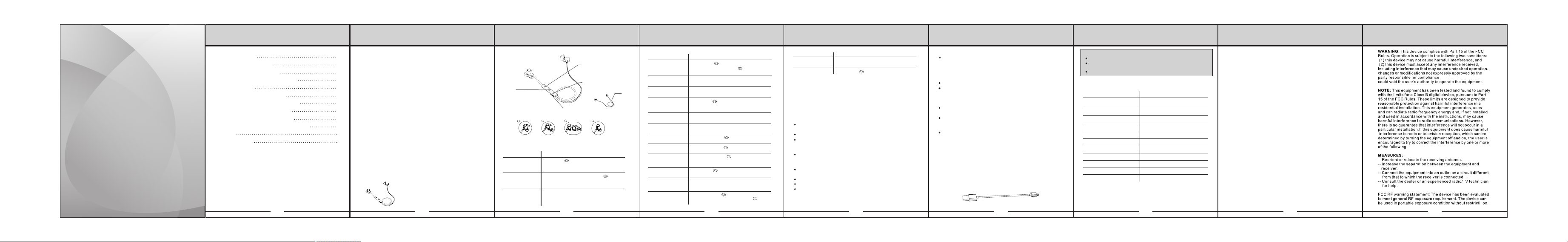
Bluetooth Headphone
SBKO 4.0 C1 U
SER MA NU AL
SILVER CREST
FCC ID: 2AJ9O-SBKO40C1
Ta
ble of c onten ts
1 Introduction
2 Package content
3 Connection diagram
4 The way to change earhook
5 How to use
5.1 General functions
5.2 Pairing to mobile phone
5.3 Charging your dev ic e
6 Techn ol og y sp ec if ic at io n
7 After-sales service and support
8 FAQ
9 WAR NI NG
1
1.I nt ro ducti on
1
Tha nk you fo r choos ing the S tereo E ar Buds . This ma nual
1
wil l help yo u opera te the Ea r Buds, b ut you sh ould fi rst
2
fam iliar ize you rself w ith the B lueto oth fun ction ality o f your
mob ile pho ne or oth er devi ces bef ore usi ng the Ea r Buds.
2
2
Saf ety Rul es
1\ Pl ease fo llow th e rules d epict ed in thi s manua l close ly
2
to en sure yo ur safe ty. Befo re us ing thi s Ear Bud s, we
wou ld stro ngly en coura ge you to r ead thr ough th is user
4
man ual.
5
2\ Be m ore war y of any ed ges, un even su rface s, meta l
par ts, acc essor ies and i ts pack aging s o as to pre vent
6
any p ossib le inju ry or dam age.
6
3\ Do n ot modi fy, repa ir or dis mantl e this Ea r Buds.
Doi ng so may r esult i n fires , elect ric sho cks,
7
com plete b reakd own of th is Ear Bu ds, etc . All
8
of wh ich, ar e not cov ered un der war ranty.
4\ Do n ot use an y dilue nts or vo latil e liqui d to clea n the
Ear B uds
5\ Do n ot use th e Ear Bud s in a haza rdous l ocati on.
2.p ac ka ge content
ire less Ea r Buds C5
1X W
1X US B Charg er cabl e
1X Us er Manu al
1 2 3
3.C onnec ti on D iagra m
ri
Turn o n/Pla y /
pau se/Tur n off /
Ans wer cal l/
End c all/
Rej ect cal l/
Tran sfer ca ll voic e
Las t numbe r redia l
4.
5
ght
The way to change earhook
.
How t o us e
2
1
5.1 . Gene ra l Funct io ns
Des ired Re sult
Tu
rn on
E
ter t he pair ing
n
mod e
Pai ring
Req uired A ction
Pre ss the “ ” bu tton fo r 3 secon ds when
the d evice i s off. (R ed LED sl owly fl ashes
and a t one voi ce beep s)
When the d evice is off, Pr ess the “ ” button
for 6 seco nds.(Blue LE D and Red LED
quickl y flash altern ately with two b eep tone voic e).
In pa iring M ode use a B lueto oth fun ction
mob ile pho ne or oth er Blue tooth M aster
Dev ice and t o perfo rm pair ing act ion
(de tail re fer to th e chapt er abou t pairi ng)
USB
3
lef t
Nex t /Volum e up
Fac tory re set
Pre vious /Volum e down
SER M ANUAL
SER M ANUALC5 US ER MANU ALC5 U SER M ANUALC5 US ER MANU ALC5 US ER MANU ALC5 US ER MANU ALC5 US ER MANU AL
C5 U
De
sir ed Resu lt
Pla y / pause
xt /
Ne
Volu me up
evi ous /
MIC
4
Pr
Volu me down
Turn o ff
Lo
w bat tery
war ning
Cha rging
Ans wer cal l
End c all
ans fer cal l voice
Tr
Rej ect cal l
tte ry powe r
Ba
ind icati on
Ena ble/D isabl e
Mul tipoi nt
Req uired A ction
Sho rt clic k “ ” to play w hen the d evice i s
pau sing an d short c lick “ ” to p ause wh en
the d evice i s playi ng.
Sho rt pres s the “+” b utton f or mus ic Nex t
Lon g press t he “+” bu tton fo r Volume u p
Sho rt pres s the “-” b utton f or mus ic Pre vious
Lon g press t he “-” bu tton fo r Volume d own
Pre ss the “ ” bu tton fo r 3 secon ds when
the d evice i s on.(A to ne voic e beep an d all
LED i s off)
The R ed LED fl ash
Plu g the cha rger to p ort of th e devic e.
(Re d LED is on )
Sho rt Pres s the “ ” but ton whi le a call
com ing
Sho rt Pres s the “ ” but ton whi le on goi ng
cal l
Dou ble Pre ss the “ ” bu tton to t ransf er
the c all voi ce betw een the m obile p hone
and d evice w hile on g oing ca ll
Pre ss the “ ” bu tton fo r 1~2 sec onds
to re ject ca ll when t he call i s ringi ng
Bat tery st atus wi ll be sho wn on the t op righ t
cor ner of th e phone s creen a fter co nnect ed.
(On ly supp ort iph one, iP ad)
Short pr ess the “ ”butto n to enable Mult ipoint
at pairi ng modeDoubl e press the “ ” butt on to
disabl e the Multipoi nt at pairing mo de
Des ired Re sult
Fac tory re set
La
st nu mber re dial
5.
2.P airin g to Mobi le phon e or othe r devic e
To u
se yo ur Ear Bu ds , you mu st firs t pair yo ur Ear Bu ds
wit h a phone o r a compu ter. Onc e your Ea r Buds is p aired
to a sp ecifi c mobil e phone , they wi ll rema in pair ed and
aut omati cally r ecogn ize eac h other w henev er they
are w ithin r ange.
Pai ring to a p hone an d Enter tainm ent:
Turn o n your ph one and e nsure i ts Blue tooth f uncti on
is ac tivat ed
Turn o n the Ear B uds go to t he pari ng mode .
Sea rch you r Bluet ooth de vices o n your ph one by
fol lowin g the pho ne's in struc tions . Refer t o your ph one's
use r manua l for mor e infor matio n.
Afte r a few sec ond the p hone wi ll list t he devi ce as a
dis cover d evice . Selec t it and fo llow yo ur phon e
ins truct ion to se lect th is pair ing.
The n you r phone w ill req uest a pa sskey o r PIN, en ter
000 0 as your P IN or pas skey.
Your ph one wil l confi rm the pa iring , and the n press Yes /Ok.
Fin ally, se lec t to conn ect wit h devic e from yo ur phon e.
You can p lay mus ic; wat ch TV/m ovie an d play ga me with
you r phone , then yo ur can he ar all th e sound o r music
for m the dev ice. Als o you can c ontro l the pla yer by
ope ratin g the dev ice. Ex ample , volum e up and ne xt musi c.
Req uired A ction
Long pre ss“+”butto n for 6 seconds at p airing
mode to cl ear the paired d evice list.
Double c lick“ ”butto n on connect sta te.
4
Pai ring to a c omput er and En terta inmen t:
If th ere is no B lueto oth fun ction s uppor ted by yo ur
com puter, a B lueto oth ada pter is n ecess ary. Fix t he
ada pter wi th your c omput er and en sure it s Bluet ooth
fun ction i s activ ated.
urn o n the dev ice and g o to the pa ring mo de.
T
Ope n the Blu etoot h softw are (su ch as Blu eSole il)
ins talle d on your c omput er, and se lects “ Searc h your
Blu etoot h devic es” fun ction . Refer t o user ma nual of t he
Blu etoot h softw are for m ore inf ormat ion.
Afte r a few sec ond the “ d evice n ame” wi ll list i n Bluet ooth
sof tware o f your co mpute r as a disc over de vice.
Sel ect thi s icon an d click r ight bu tton of m ouse to s elect
“pa iring ” item, then se lect “c onnec t with au dio dev ice” wi th
sam e opera tion.
Ope n your me dia pla yer to pl ay musi c, watc h
TV/ mov e and pla y game, t hen all t he soun d will be
pla yback o n your de vice.
5.3 .Char ging yo ur devi ce
The d evice i s conve nient t o conne ct to AC cha rger or a U SB
cha rger wi th por t marke d with. Make su re that Mic ro USB
you r devic e is full c harge d for at le ast 6 hou rs befo re init ial
use . Inser t one ter minal o f your ch arger t o AC ma in or USB
por t of PC and o ther te rmina l to . Wh ile cha rging ,Mic ro USB
the r ed LED li ght con stant ly. When c hargi ng is com plete d,
the i ndica tor LED t urns re d to blue .
5
War ning:
You must sele ct a qualifie d charge r from a regular m anufacture r.
You must char ge the Ear Buds i f it has bee n not used for mor e
than 12 m onths.
Pleas e don't us e the USB charge r on any other pho ne jack devic e
Tech ni cal spe ci fi cat io n
6.
Param et er
Bl
uet ooth Sp ecifi catio n
Blu etoot h Profi le
ang e
RF R
Fre quenc y Respo nse
Rec eiver O utput
Sig nal-To- Noise
sto rtion
Di
Pla yback Ti me
Cha rging Ti me
Dim ensio n(L×W ×H)
e
igh t
W
7.A ft er -s al es s er vi ce a nd s up po rt
If yo ur devi ce is not p erfor ming as i t shoul d,ple ase tak e it to
you r local s ervic e provi ders or d ealer f or serv ice.
Value
B
uet ooth 4. 1
l
HFP 1.6/A 2DP1. 2/ AVRCP1. 4/HSP 1.2
10 m
180 Hz-20 KHz
10m W
≥90d B
≤3.0 %
Abo ut 5. 5 Hour s
Ab out 8 0 min
661 .4X24 X29.5 mm
15. 5
g
6
8
FAQ
.
1\W hy is the re no pow er even w hen the E ar Buds i s power
on?
Ans : Ensur e the bat tery is b eing ch arged u p to 6 hour s for
fir st time u sing. T he LED is l ighte d when it s tarts
cha rging .
2\T here is n o sound w hen pla yback .
Ans : Check t he conn ectio n betwe en your d evice w ith
pho ne or com puter, i f the con necti on is not
est ablis hed, pl ease re conne ct agai n. Make s ure the
Ear B uds is pa ired an d conne cted wi th your
tar get pho ne or oth er mast er devi ce.
3\H ow can I kn ow the Ea r Buds ha s been fu lly cha rged?
Ans : When th e indic ator LE D turns r ed to blu e when it i s
cha rging , it has be en full y charg ed.
4\w hy the Ea r Buds ca nnot co nnect w ith sec ond pho ne?
Ans : Pleas e set the E ar Buds t o multi point m ode.
Con nect th e Ear Bud s to phon e A,
Onc e again e nter to p airin g mode (p hone on e, will
dis conne ct), an d conne ct the Ea r Buds to p honeB .
and t hen use p hone A pair ed devi ce list t o recon nect
to th e Ear Bud s .
7 8
C5 U
