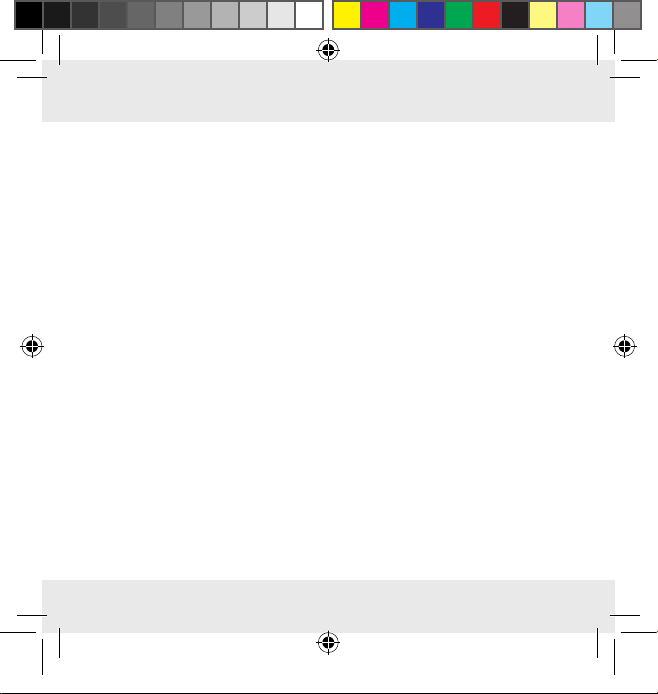
307351_aur_Temperaturstation_content_US.indd 3 31.08.18 13:48
Description of signal words
..................................................................................Page 4
Customer service ...........................................................................................................Page 5
Introduction ......................................................................................................................Page 6
Intended use ........................................................................................................................Page 6
Description of parts and features .......................................................................................Page 7
Technical data .....................................................................................................................Page 13
Contents ...............................................................................................................................Page 14
Important safety notes .............................................................................................Page 15
General safety information .................................................................................................Page 15
Safety warnings for batteries .............................................................................................Page 17
Before initial use ...........................................................................................................Page 21
General information ............................................................................................................Page 22
Preparing to use the outdoor sensor ..................................................................................Page 23
Preparing the temperature station for use .........................................................................Page 23
Temperature station ............................................................................................................Page 26
Outdoor sensor ...................................................................................................................Page 28
Setting the language / time zone / time / date manually ....................................................... Page 30
Daylight saving time............................................................................................................Page 32
Setting the alarm .................................................................................................................Page 32
Displaying the alarms .........................................................................................................Page 33
Switching the alarm on / off ...............................................................................................Page 33
Using the snooze button .....................................................................................................Page 34
Displaying the temperature ................................................................................................Page 34
Displaying the minimum / maximum values .......................................................................Page 35
Displaying the temperature trends .....................................................................................Page 36
Battery indicator ..................................................................................................................Page 36
Replacing the batteries .......................................................................................................Page 36
Troubleshooting
Cleaning and maintenance
Disposal
Three year limited warranty
............................................................................................................Page 39
...................................................................................Page 40
...............................................................................................................................Page 41
...............................................................................Page 42
3 US-EN
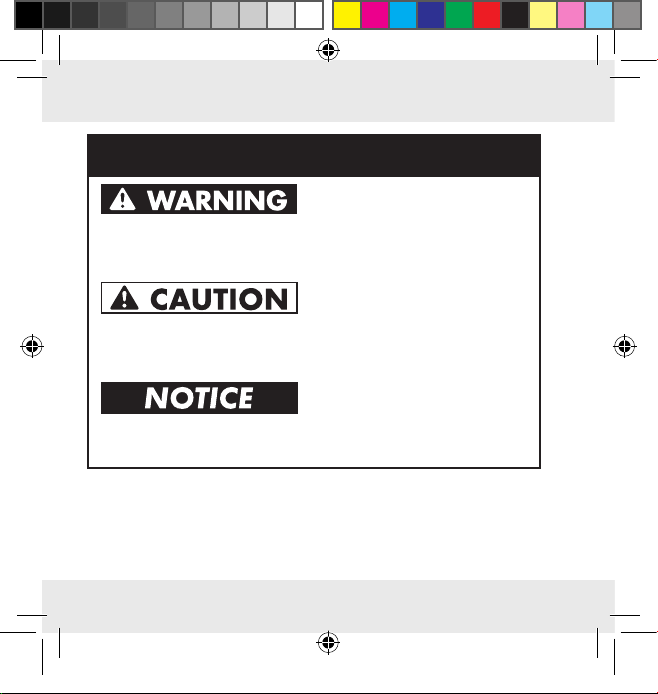
307351_aur_Temperaturstation_content_US.indd 4 31.08.18 13:48
DESCRIPTION OF SIGNAL WORDS
WARNING indicates a hazardous situation that, if not avoided,
could result in death or serious injury.
CAUTION indicates a hazardous situation that, if not avoided,
could result in minor or moderate injury.
NOTICE indicates information considered important, but not
hazard related (e.g. messages related to property damage).
4 US-EN
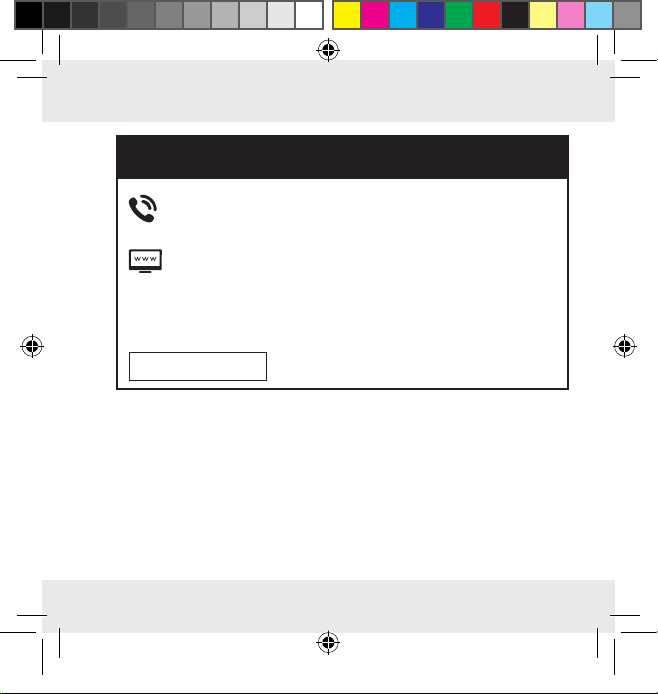
CUSTOMER SERVICE
Call customer service at
1 (844) 543-5872
Visit the Website Customer Service Platform at
www.lidl.com / contact-us
Visit a LIDL store for further assistance.
307351_aur_Temperaturstation_content_US.indd 5 31.08.18 13:48
IAN 307351
Please have your IAN number ready.
5 US-EN
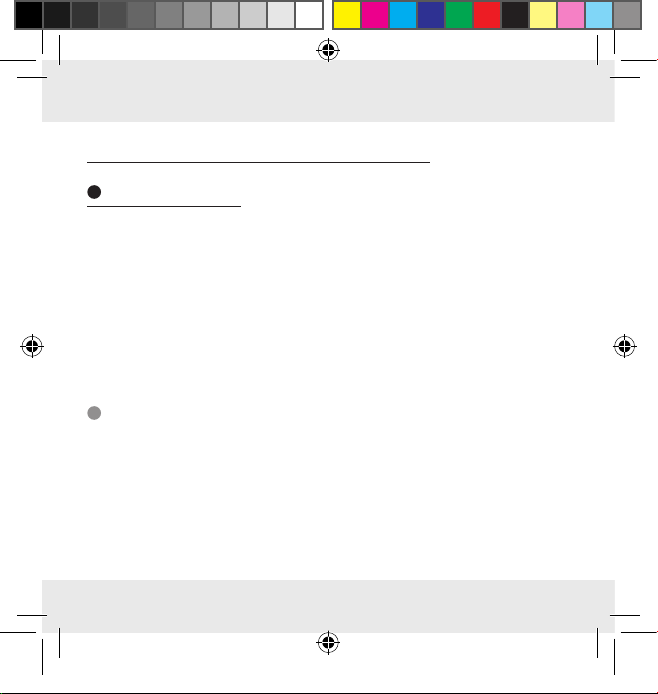
307351_aur_Temperaturstation_content_US.indd 6 31.08.18 13:48
Temperature Station Alarm Clock
Introduction
Congratulations on your purchase. You have selected a quality
product. The instructions for use are a part of the product. They
contain important information about the safety, use and disposal
of the product. Before using the product, please learn about all the
safety information and usage instructions. Only use the product as
described and for the specified applications. If you lend the product
to someone else, please also give all the instructions.
Intended use
The product displays the indoor and outdoor temperatures in
Celsius (°C) or Fahrenheit (°F) and their maximum and minimum
values. The product also displays the time in 12 / 24-hour clock
mode and the date. In addition,
The product
is only suitable for use in private households and is not
intended for commercial use.
6 US-EN
the product has two alarm functions.
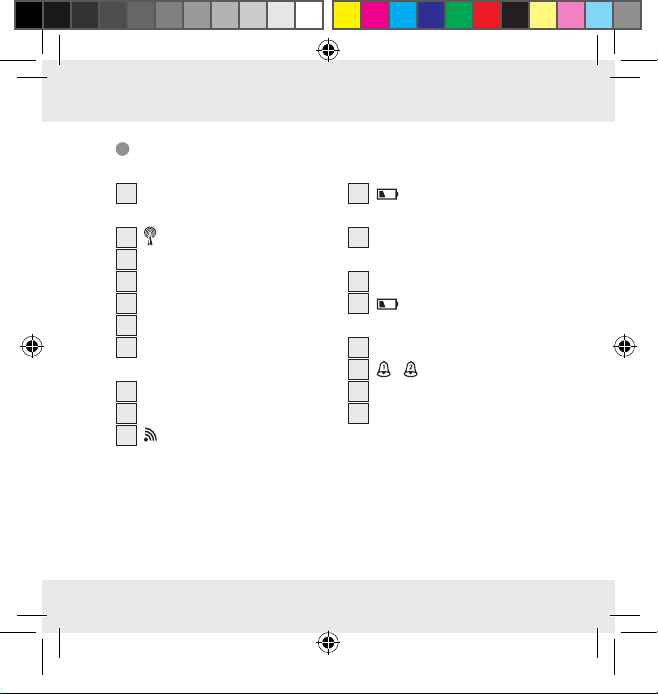
307351_aur_Temperaturstation_content_US.indd 7 31.08.18 13:48
Description of parts and features
LC display
1
DST daylight saving time
symbol
2
WWVB symbol
3
ZZ snooze function symbol
4
Date / month
5
Second
6
Weekday display
7
MAX / MIN display (outdoor
temperature)
8
Temperature trend (outdoor)
9
Outdoor temperature
10
Radio signal symbol
11
Low battery symbol
(outdoor sensor)
12
MAX / MIN display (indoor
temperature)
13
Indoor temperature
14
Low battery symbol
(temperature station)
15
Temperature trend (indoor)
16
/ Alarm 1/2 symbol
17
Hour/minute
18
ZONE time zone symbol
7 US-EN
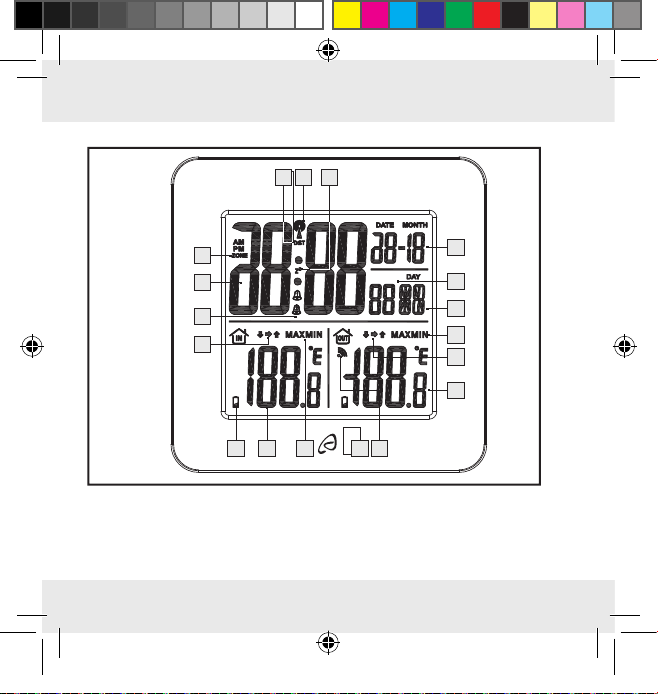
2
1 3
307351_aur_Temperaturstation_content_US.indd 8 31.08.18 13:48
8 US-EN
18
17
16
15
4
5
6
7
8
9
11121314 10
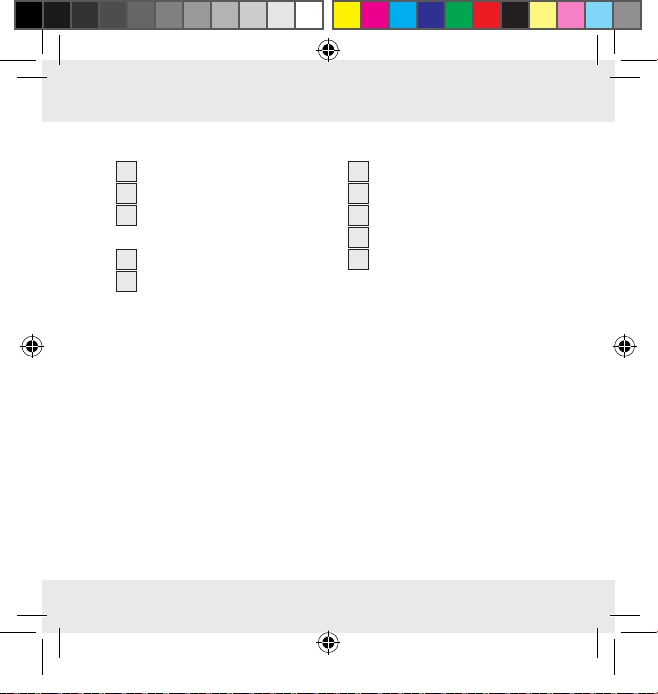
307351_aur_Temperaturstation_content_US.indd 9 31.08.18 13:48
Temperature station
19
CLOCK button
20
ALARM button
21
ZZ / (snooze function) /
REGISTER button
22
Hanging slot
23
SELECT button
24
SET / RESET button
25
Battery compartment
26
Stand
27
Screw (D 0.1 in / 3 mm)
28
Wall anchor
(D 0.3 in / 8 mm)
9 US-EN
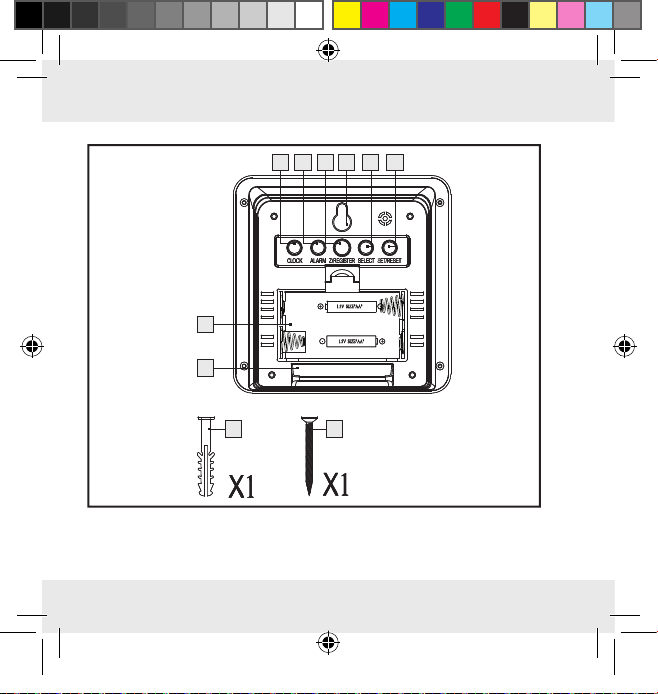
307351_aur_Temperaturstation_content_US.indd 10 31.08.18 13:48
222119 20 23 24
25
26
28 27
10 US-EN
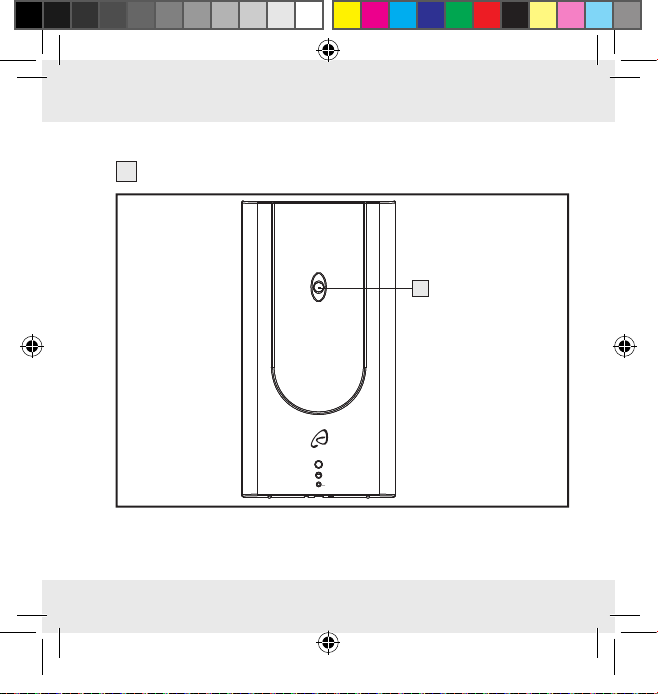
307351_aur_Temperaturstation_content_US.indd 11 31.08.18 13:48
Outdoor sensor
29
Control LED
29
11 US-EN
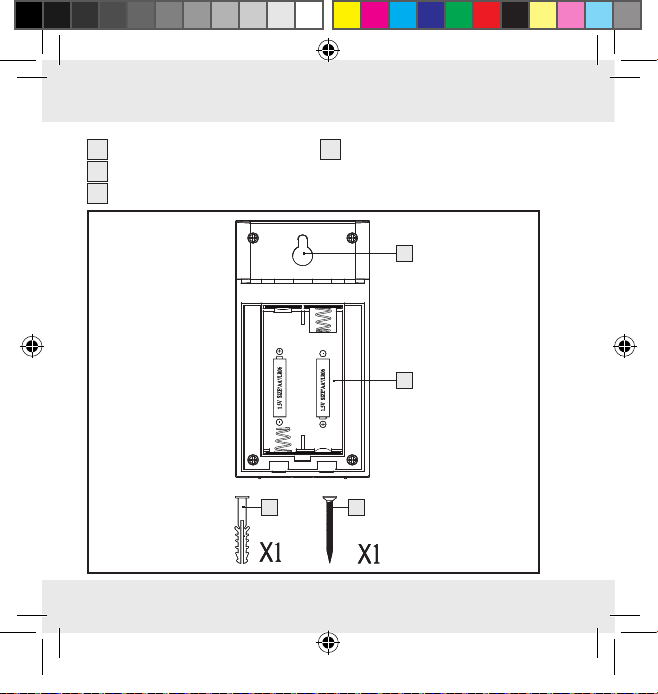
307351_aur_Temperaturstation_content_US.indd 12 31.08.18 13:48
30
Hanging slot
31
Battery compartment
32
Screw (D 0.1 in / 3 mm)
12 US-EN
33
Wall anchor (D
33 32
0.3 in / 8 mm)
30
31
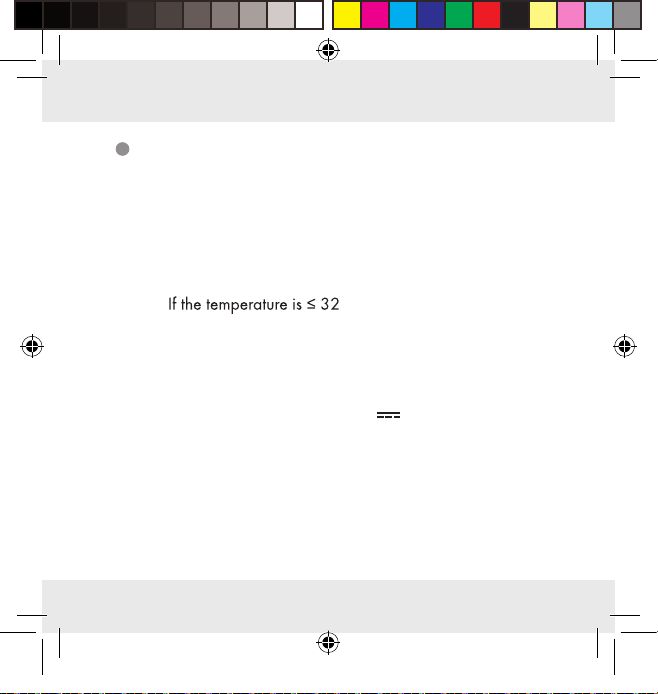
307351_aur_Temperaturstation_content_US.indd 13 31.08.18 13:48
Technical data
Temperature station:
Model No.: HG04641A-US-RX / HG04641B-US-RX
FCCID: 2AJ9O-HG4641RX
Temperature
measurement range: +32 °F to +122 °F
0 °C to + 50 °C
Note: °F (0 °C), the LC display shows
“LL.L”. If the temperature is ≥ 122 °F (50 °C), the LC display shows
“HH.H”.
Temperature increment: 0.1 °F / 0.1 °C
Radio signal: WWVB
Batteries: 2 x AA 1.5 V
Frequency band: 60 kHz,433.050MHz to 434.790MHz
Outdoor sensor:
Model No.: HG04641A-US-TX / HG04641B-US-TX
FCCID: 2AJ9O-HG4641TX
Temperature
measurement range: –4 °F to +140 °F –20 °C to +60 °C
(direct current)
13 US-EN
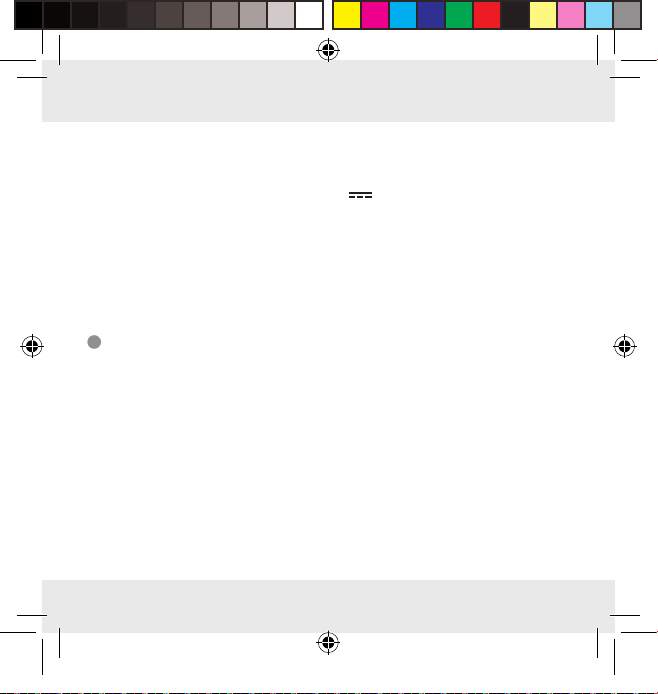
307351_aur_Temperaturstation_content_US.indd 14 31.08.18 13:48
HF transmission signal: 433 MHz
HF transmission range: max. 98.4 ft / 30 meters (in open area)
Batteries: 2 x AA 1.5 V
(direct current)
Degree of protection: IPX4 (Splash-proof) / suitable for wet
locations
Frequency band: 433.050MHz to 434.790MHz
Max. Transmitted power: < 10 dBm
Contents
1 Temperature station
1 Outdoor sensor
4 Batteries AA, 1.5 V
2 Screws (D 0.1 in / 3 mm)
14 US-EN
2 Wall anchors (D 0.3 in /
8 mm)
1 Drill template
1 Set of instructions for use
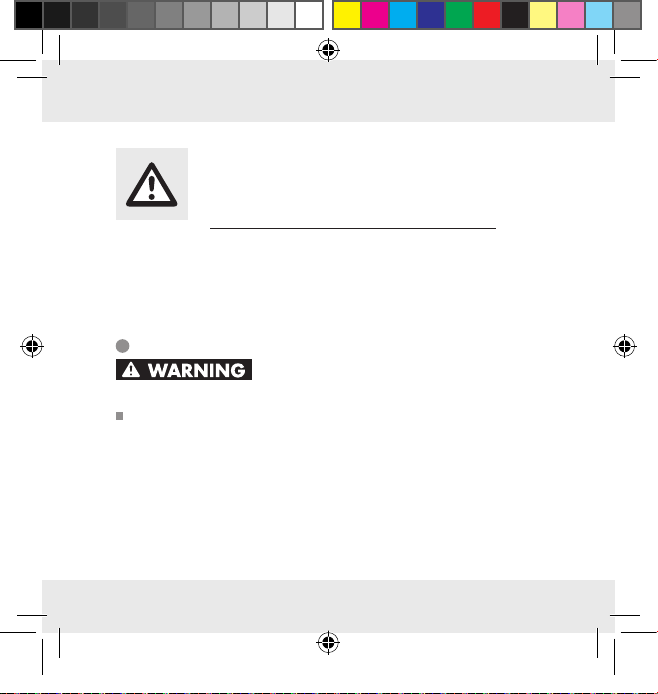
307351_aur_Temperaturstation_content_US.indd 15 31.08.18 13:48
IMPORTANT
SAFETY NOTES
READ ALL INSTRUCTIONS. KEEP FOR FUTURE REFERENCE.
INCLUDE ALL DOCUMENTATION WHEN PASSING THIS
PRODUCT ON TO OTHERS.
General safety information
Failure to observe the following
warnings can result in death or serious injuries.
This product may be used by children 8 years and older and
individuals with physical, sensory or cognitive impairments or
lacking experience and knowledge when instructed on safe
product use and they understand the associated risks. Do not
allow children to play with the product. Never allow children
to clean the product or perform user maintenance unsupervised.
15 US-EN

307351_aur_Temperaturstation_content_US.indd 16 31.08.18 13:48
Changes or modifications to this product not expressly approved
by the party res
ponsible for compliance could void the user‘s
authority to operate the product.
Note: This product has been tested and found to comply with
the limits for a Class B digital device, pursuant to part 15 of
the FCC Rules. These limits are designed to provide reasonable
protection against harmful interference in a residential installation. This product generates, uses and can radiate radio frequency energy and, if not installed and used in accordance
with the instructions, may cause harmful interference to radio
communications.
However, there is no guarantee that interference will not occur
in a particular installation. If this product causes harmful interference to radio or television reception, which can be determined
by turning the product off and on, the user is encouraged to
try and correct the interference by one or more of the following measures:
• Reorient or relocate the receiving antenna.
• Increase the separation between the product and receiver.
16 US-EN

307351_aur_Temperaturstation_content_US.indd 17 31.08.18 13:48
• Connect the product into an outlet on a circuit different from
that to which the receiver is connected.
• Consult the dealer or an experienced radio / TV technician
for help.
• The RF Exposure Compliance distance is 0.78 in / 20 mm.
Do not expose the product to an extremely high electromagnetic
field. This may impair the correct functioning of the product.
Please note that the guarantee does not cover damage
caused by incorrect handling, non-compliance with the operating instructions or interference with the product by unauthorized
individuals.
Safety warnings for
batteries
When used correctly, cells and batteries provide a safe and
dep
endable source of portable power. However, if they are
17 US-EN

307351_aur_Temperaturstation_content_US.indd 18 31.08.18 13:48
misused or abused, this may result in leakage, burns, fire, or
explosion.
Store batteries in a dry place at room temperature. Batteries
are sensitive to high and low temperatures. Such thermal
exposure may lead to leakage, fire, or explosion.
Keep cells and batteries out of reach of children, especially
small batteries. Ingestion may lead to choking or acute and
serious personal injury.
Keep cells or batteries clean and dry both during use and
storage. Wipe metal terminals with a soft, dry cloth if they
become dirty.
Immediately seek medical attention if a cell or battery has been
swallowed. Also, contact your local poison control center.
In the event that the electrolyte comes into contact with the
skin or eyes, immediately flush with fresh water for at least
15 minutes and seek medical attention.
Store unused batteries in their original packaging or in safe
place and away from metal objects that may short-circuit them.
18 US-EN

307351_aur_Temperaturstation_content_US.indd 19 31.08.18 13:48
Exercise care in handling batteries in order to prevent shorting
with conducting materials, such as rings, coins, bracelets, and
keys. The battery or the conductor can overheat and cause
burns, leakage, fire, or explosion.
Clean the battery contacts and also those of the product prior
to battery installation. Keep the contacts clean.
Remove batteries from the product that will not be used for an
extended period of time (months or longer).
Remove discharged batteries from product promptly to avoid
possible damage from leakage.
Choose the proper battery for the intended application.
Always take care to correctly insert batteries observing (+)
and (-)
polarity marks on the battery and the product for which
it is int
ended.
Proper polarity must be observed to avoid dam-
age to either product
or batteries.
Always replace the whole set of batteries at one time, taking
care not to mix old and new ones, or batteries of different
types, capacities, or manufacturers.
Never heat batteries in order to revive them.
19 US-EN

307351_aur_Temperaturstation_content_US.indd 20 31.08.18 13:48
Never charge a battery unless the battery label specifically
states the battery is rechargeable. Charging a non-rechargeable battery, may result in leakage, fire, or explosion.
Use only the power cord supplied with the product. The use of
other cords may result in the batteries inside the product being
charged.
Do not open or mutilate a battery or cell. Electrolyte from the
cell is corrosive and can cause damage to the eyes or skin.
The cell contents can also be hazardous if ingested.
Do not drop or subject the cell or battery to strong mechanical
shock.
Batteries should not be disassembled, crushed, punctured, or
otherwise mutilated. Such abuses may result in leakage, fire,
or explosion.
Do not dispose of the battery in a fire. Failure to observe this
precaution may result in an explosion.
20 US-EN

307351_aur_Temperaturstation_content_US.indd 21 31.08.18 13:48
Dispose of batteries properly and in accordance with govern-
ment regulations.
SAVE THESE
INSTRUCTIONS
Before initial use
First activate the batteries inside the outdoor sensor,
then inside the temperature station.
Note: Remove all packaging material from the product.
Note: Before initial use, remove the protective film from the LC
display.
21 US-EN

307351_aur_Temperaturstation_content_US.indd 22 31.08.18 13:48
General information
When choosing where to position the product,
make sure that it is not exposed to direct sunlight, vibration,
dust, heat, cold or moisture. Do not place the product near
heat sources, e.g. radiators, to prevent product damage.
Please make sure that nearby devices do not use the same
frequency of 433 MHz. These types of devices may interfere
with the radio connection.
Do not place the product next to or on metal plates. Other-
wise the quality of radio wave transmission may be reduced.
Radio signal (WWVB):
The WWVB radio signal (time signal transmitter) is made up of
time pulses transmitted from one of the highest precision clocks in
the world close to Fort Collins, Colorado.
22 US-EN

307351_aur_Temperaturstation_content_US.indd 23 31.08.18 13:48
Preparing to use the outdoor sensor
Remove the battery cover from the back of the outdoor sensor.
Insert the included batteries with the correct polarity.
The outdoor sensor is now ready for use and the control LED
29
illuminates briefly.
Close the battery cover.
Preparing the temperature station for use
Remove the battery cover from the back of the temperature
station.
Insert the included batteries with the correct polarity, the tem-
perature station will ‘’beep’’.
Close the battery cover.
Connecting the temperature station with the outdoor
sensor and the WWVB radio signal:
After inserting the batteries, the temperature station will attempt to
connect to the outdoor sensor. This process can take a few minutes.
The
Radio signal symbol 10 flashes. Once the temperature
23 US-EN

307351_aur_Temperaturstation_content_US.indd 24 31.08.18 13:48
station has successfully connected to the outdoor sensor, the Radio signal symbol
10
stops flashing and the temperature is shown
in the LC display.
Note: If the temperature station does not receive the signal from
the outdoor sensor within 3 minutes, the temperature station automatically starts with the reception of the radio time signal.
After successful reception of the outdoor sensor signal or after
3 minutes, the temperature station starts with the reception of the
radio time signal. This process can take up to 5 minutes and is indicated in the LC display by the flashing
After successful reception of the WWVB radio signal, the
WWVB symbol
2
is displayed continuously in the LC display.
WWVB symbol 2.
Note: Do not move the temperature station while it is receiving the
signal. This could otherwise interfere with reception. If synchronization fails during initial set up, try changing the location (e.g.
place the temperature station near a window).
24 US-EN

307351_aur_Temperaturstation_content_US.indd 25 31.08.18 13:48
Reception may be considerably reduced by obstructions (e.g. concrete walls) or sources of interference (e.g. other electrical devices).
If the reception of the radio signal continues to be interrupted, you
can turn on/off the automatic radio time receive function manually.
Press and hold down the SET / RESET button 24 for about
3 seconds.
WWVB symbol 2 is shown in the LC display,
the automatic radio time receive function is turned off. Now
you can set the time and date manually (see “Setting the
language / time zone / time / date manually”).
Press and hold down the SET / RESET button 24 for about
3 seconds again.
WWVB symbol 2 disappear, the automatic radio time receive function is turned on. The temperature
station will start the reception of the radio time during early
morning.
25 US-EN

307351_aur_Temperaturstation_content_US.indd 26 31.08.18 13:48
Wall-mounting the temperature station and / or the
outdoor sensor:
Note: This step requires an electric drill and a crosshead screw-
driver.
DANGER TO LIFE, RISK OF INJURY
AND PROPERTY DAMAGE! Carefully read the instructions for
use and safety notes for your drill.
DANGER TO LIFE! Be careful that you do
not hit electrical, gas or water lines when drilling into the wall. If
necessary, check the wall with a wall scanner before drilling.
Temperature station
Note: Before mounting the temperature station, please remove
the stand
26
by simply pulling it off.
Mark the location of the hole (D 0.3 in / 8 mm) on the wall.
Note: Use the included drilling template intended for marking
the drill holes.
Drill the hole with an electric drill.
26 US-EN

307351_aur_Temperaturstation_content_US.indd 27 31.08.18 13:48
Push the wall anchor 28 into the drilled hole.
Using a crosshead screwdriver, screw the screw 27 into the
wall anchor.
Hang the temperature station by placing the hanging slot 22
on the screw.
0.125in / 0.3mm
0.125 in/3 mm
27 US-EN

307351_aur_Temperaturstation_content_US.indd 28 31.08.18 13:48
Outdoor sensor
Mark the location of the hole (D 0.3 in / 8 mm) on the wall.
Note: Use the included drilling template intended for marking
the drill holes.
Drill the hole with an electric drill.
Push the wall anchor 33 into the drilled hole.
Using a crosshead screwdriver, screw the screw 32 into the
wall anchor.
Hang the outdoor sensor by placing the hanging slot 30 on
the screw.
28 US-EN

307351_aur_Temperaturstation_content_US.indd 29 31.08.18 13:48
0.3in / 8mm
0.3 in/8 mm
Note: Never immerse the outdoor sensor in water and protect
from direct sunlight. Electronic devices may adversely affect the
wireless signal reception.
29 US-EN

307351_aur_Temperaturstation_content_US.indd 30 31.08.18 13:48
Setting the language / time
zone / time / date manually
The reception of WWVB radio signal where the temperature station
has been positioned may become poor or interrupted. If this happens you can set the product manually.
1. Press and hold the CLOCK button
2. Press the SET / RESET button
24-hour clock mode.
3. Press the CLOCK button to confirm your settings. The language
option flashes.
Tip: Press and hold the SET / RESET button to quickly scan the
numbers and speed up this process. This quicker method can
also be used for the following settings. If no buttons are pressed
for 30seconds, the LC display will automatically return to the
standard display.
4. Press the SET / RESET button to set the desired language (GE =
German, FR = French, SP = Spanish, IT = Italian, EN = English).
5. Press the CLOCK button to confirm your settings. The time
zone display flashes.
30 US-EN
19
for about 3 seconds.
24
to switch between 12- and

307351_aur_Temperaturstation_content_US.indd 31 31.08.18 13:48
6. Press the SET / RESET button to change the time zone (–8 hours
to –5hours).
Note: If you are in a country where the WWVB radio signal
can be received but the time differs from your current local time,
you can use the time zone setting to have the clock display
your current local time. If you are in a country where e.g. the
local time is an hour ahead of Pacific Standard Time (PST), set
the time zone to –8. The product is now still controlled by
WWVB but shows the time as one hour ahead of PST.
7. Press the CLOCK button to confirm your settings. The hour
display flashes.
8. Press the SET / RESET button to set the desired value.
9. Press the CLOCK button to confirm your settings.
10. Repeat steps 6 and 7 to set the minute, second, year, month
and date.
Note: The seconds can only be reset to 00.
11. Press the SET / RESET button to toggle DST (ON/OFF).
12. Press the CLOCK button to confirm your settings.
13. The LC display will then return to the standard display.
31 US-EN

Daylight saving time
The DST symbol 1 in the LC display indicates the clock is on
daylight saving time.
The temperature station automatically detects DST from the WWVB
radio signal.
Setting the alarm
You can set two different alarm.
307351_aur_Temperaturstation_content_US.indd 32 31.08.18 13:48
1. Press and hold the ALARM button
20
for about 3 seconds.
Note: If an alarm has already been set, the LC display will
show the time the alarm was set to. If not, the display shows
0:00 or AM 12:00.
2. The hour display flashes. Press the SET / RESET button
24
set the desired value.
3. Press the ALARM button to confirm your settings. The minute
display flashes.
4. Press the SET / RESET button to set the desired value.
32 US-EN
to

307351_aur_Temperaturstation_content_US.indd 33 31.08.18 13:48
5. Press the ALARM button to confirm your settings.
6. Repeat steps 2 to 5 to set the time for Alarm 2.
Displaying the alarms
Press ALARM button 20 once or twice to display the setting
for Alarm 1 or Alarm 2.
Press the ALARM button again to return to the standard display.
Switching the alarm on /off
Press the SET / RESET button 24 once to activate Alarm 1.
Press the SET / RESET button twice to activate Alarm 2. Press
the SET / RESET button three times to activate Alarm1 and
Alarm 2.
Note: The
display.
The alarm sounds at the set time. The alarm automatically
stops after 2minutes.
/ Alarm 1 / 2 symbol 16 appears in the LC
33 US-EN

307351_aur_Temperaturstation_content_US.indd 34 31.08.18 13:48
Press the SELECT 23 /SET / RESET 24 / ALARM 20 / CLOCK
19
button
to stop the alarm manually.
Note: The alarm goes off at the set time every day.
Press the SET / RESET button three times to deactivate Alarm 1.
Press the SET / RESET button twice to deactivate Alarm 2.
Press the SET / RESET button once to deactivate Alarm 1 and
Alarm 2.
Using the snooze button
Press the ZZ / (snooze function) / REGISTER button 21 while
the alarm is going off to snooze the alarm.
The alarm is silenced and the / Alarm 1 / 2 symbol 16
will flash along with the Z
Z
snooze function symbol 3.
The alarm sounds again after 5 minutes.
Press the SELECT button 23 to deactivate the snooze function.
Displaying the temperature
The LC display shows the indoor temperature 13 and the outdoor
temperature
34 US-EN
9
.

307351_aur_Temperaturstation_content_US.indd 35 31.08.18 13:48
Press and hold the SELECT button 23 for 3 seconds. The dis-
play will flash °F.
Press the SET / RESET button 24 to switch between the °C
(Celsius) and °F (Fahrenheit) temperature units.
Press the SELECT button to confirm your settings.
Displaying the minimum /
maximum values
The temperature station stores the maximum and minimum values
of the outdoor sensor and of the temperature station itself.
Press the SELECT button 23 to display the maximum values of
the indoor and outdoor temperature.
Press the SELECT button again to display the minimum values
of the indoor and outdoor temperature.
Press the SET / RESET button 24 while the maximum and mini-
mum values are being displayed to erase the memory.
Press the SELECT button to return to the standard display.
35 US-EN

307351_aur_Temperaturstation_content_US.indd 36 31.08.18 13:48
Displaying the temperature trends
After successfully connecting with the outdoor sensor, the temperature station can display the temperature trend (outdoor)
the temperature trend (indoor)
15
.
8
and
You may see the following displays:
= The temperature is rising.
= The temperature is constant.
= The temperature is falling.
Battery indicator
The low battery symbols 11, 14 appear in the temperature
station’s LC display if the batteries in the outdoor sensor or the
temperature station are weak.
Replacing the batteries
Open the battery compartment 25 or 31.
Remove the drained batteries.
Insert two new 1.5 V (direct current) batteries (AA) into the
battery compartments.
36 US-EN

307351_aur_Temperaturstation_content_US.indd 37 31.08.18 13:48
Note: Make sure you insert the batteries the correct way
(polarity). This is shown in the battery compartment.
222119 20 23 24
25
26
28 27
37 US-EN

307351_aur_Temperaturstation_content_US.indd 38 31.08.18 13:48
30
31
33 32
Close the battery compartments.
38 US-EN

307351_aur_Temperaturstation_content_US.indd 39 31.08.18 13:48
Troubleshooting
Note: This product has delicate electronic components. This means
that if it is placed near an object that transmits radio signals, it
could cause interference.
If the display indicates a problem, move such objects away
from the temperature station / outdoor sensor or remove the
batteries for a short while from the temperature station / outdoor sensor and then replace them.
Obstacles such as concrete walls can also interfere with reception.
In this case, change the location (e.g. near a window). Please note,
the outdoor sensor should always be set up within max. 98.4 ft /
30 meters (open space) from the temperature station. The specified
range is the free-field range and means that no obstacle should be
between the outdoor sensor and the temperature station. A “visual
contact” between outdoor sensor and temperature station often
improves the transmission.
39 US-EN

307351_aur_Temperaturstation_content_US.indd 40 31.08.18 13:48
Cold (outdoor temperatures below 32 °F/0 °C) can reduce the
battery power of the outdoor sensor and thereby negatively affect
radio transmission.
Another factor that may cause harmful interference is dead or
weak batteries in the outdoor sensor. Replace them with new ones.
First activate the batteries inside the outdoor sensor, then inside the
temperature station.
-> the outdoor sensor will only need to be restarted if problems
occur by holding the the Z
21
, or the temperature station needs to be restarted. To restart the
Z
/ (snooze function) / REGISTER button
temperature station, briefly remove and reinsert the batteries.
Cleaning and maintenance
Only clean the outside of the product using a soft, dry cloth.
Never spray the outdoor sensor, e.g. with a garden hose. The
outdoor sensor is protected against splashing water from all
directions.
40 US-EN

307351_aur_Temperaturstation_content_US.indd 41 31.08.18 13:48
Disposal
Dispose of the packaging through your local recycling
facilities and in compliance with all federal, state and
local regulations.
Please note the package markings regarding waste
b
separation, indicated by abbreviations (a) and numbers
a
(b), meaning: 1–7: plastics / 20–22: paper and cardboard / 80–98: composite materials.
Contact your local waste management authority for
additional information on how to dispose of the used
product.
To help protect the environment, please dispose of the product
properly when it has reached the end of its useful life, do not throw
in the garbage. Information on collection sites and their opening
hours is available from your local authority.
41 US-EN

307351_aur_Temperaturstation_content_US.indd 42 31.08.18 13:48
Improper disposal of batteries can damage the
environment!
Never throw batteries in the garbage. They may contain toxic
heavy metals and must be handled as special waste. The chemical
symbols of heavy metals are: Cd = cadmium, Hg = mercury, Pb =
lead. Used batteries should therefore be disposed of through a
local collection point.
Three year limited warranty
What does this warranty cover?
The warranty covers:
· Damage, breakage or inoperability due to defect.
· Damage not caused by normal wear and tear or failure to follow
the safety and maintenance instructions provided in the user
manual.
42 US-EN

307351_aur_Temperaturstation_content_US.indd 43 31.08.18 13:48
What is not covered by the warranty?
The warranty does not cover damage caused by:
· Normal wear and tear of the product, including fragile parts
(such as switches, glass, etc.);
· Improper use or transport;
· Disregarding safety and maintenance instructions;
· Accidents or acts of nature (e.g. lightning, fire, water, etc.);
· Tampering with the product (such as removing cover, unscrewing
screws etc.)
Consequential and incidental damages are also not covered under this warranty. However, some states do not allow the exclusion
or limitation of incidental or consequential damages, so this limitation
or exclusion may not apply to you.
43 US-EN

307351_aur_Temperaturstation_content_US.indd 44 31.08.18 13:48
What is the period of coverage and warranty
resolution?
The warranty is for 3 years from the date of purchase. At our
discretion, product will either be refunded or replaced.
What will we not do?
We will not:
· Start a new warranty period upon product exchange;
· Repair product.
How to process the warranty?
To initiate, please:
· Call customer service at 1 (844) 543-5872
· Visit the Website Customer Service Platform at
www.lidl.com/contact-us
or
· Visit a LIDL store for further assistance
44 US-EN

307351_aur_Temperaturstation_content_US.indd 45 31.08.18 13:48
To ensure the quickest warranty return process, please have the
following available:
· The original sales receipt that includes the date purchased;
· The product and manual in the original package;
· A statement of the problem.
What must you do to keep the warranty in effect?
· Retain the original receipt;
· Follow all product instructions;
· Do not repair or modify the product.
How does state law relate to this warranty?
This warranty gives you specific legal rights, and you may also have
other rights which vary from state to state. All implied warranties
are limited by the duration and terms of this warranty. Some states
do not allow limitations on how long an implied warranty lasts, so
the above limitation may not apply to you.
45 US-EN
