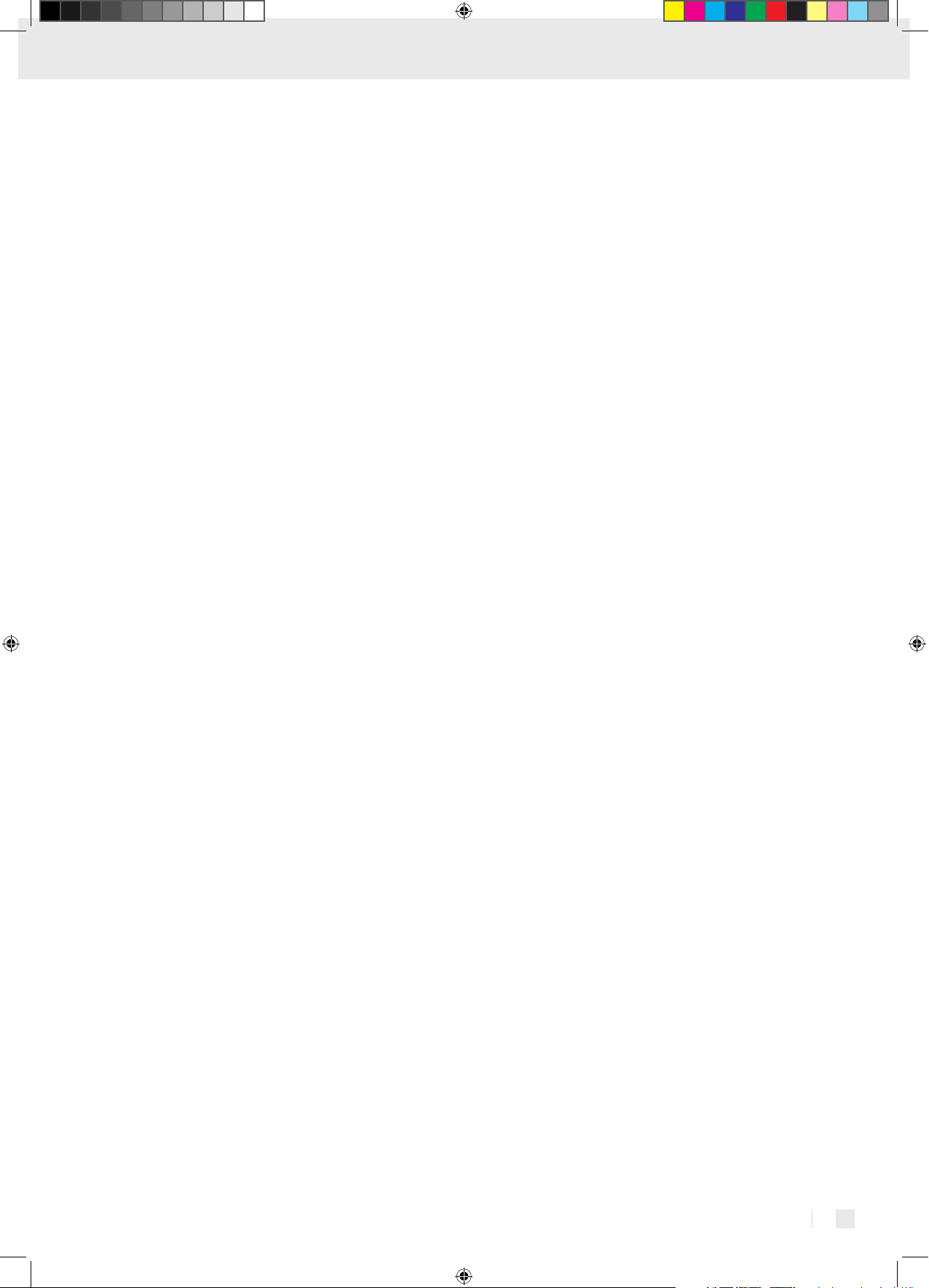
Description of signal words .....................................................................................................................................................................Page 4
Customer service ...............................................................................................................................................................................................Page 4
List of pictograms used and warnings ...........................................................................................................................................Page 4
Introduction ...........................................................................................................................................................................................................Page 4
Intended Use ...............................................................................................................................................................................................................Page 4
Trademark Notice .......................................................................................................................................................................................................Page 4
Contents .......................................................................................................................................................................................................................Page 4
Parts Description ..........................................................................................................................................................................................................Page 4
Technical Data ............................................................................................................................................................................................................Page 5
Important safety notes ................................................................................................................................................................................Page 5
Safety warnings for batteries......................................................................................................................................................................................Page 6
Using the product for the first time....................................................................................................................................................Page 6
Download SilverCrest SAT 70 Activity Tracker App ................................................................................................................................................Page 6
Pairing & connecting the product ...............................................................................................................................................................................Page 7
Functions ..................................................................................................................................................................................................................Page 8
Notifications for incoming calls / messages ..............................................................................................................................................................Page 8
Smart Alarm .................................................................................................................................................................................................................Page 8
Activity monitor and sleep data .................................................................................................................................................................................Page 8
Share activity data ......................................................................................................................................................................................................Page 8
Measure UV radiation ................................................................................................................................................................................................Page 8
Find my band ..............................................................................................................................................................................................................Page 8
Update strap software ................................................................................................................................................................................................Page 9
Update SilverCrest SAT 70 Activity Tracker App .....................................................................................................................................................Page 9
Restore factory settings ...............................................................................................................................................................................................Page 9
Watertightness (IP67) ................................................................................................................................................................................................. Page 9
Cleaning And Care ...........................................................................................................................................................................................Page 9
Storage when not in use ............................................................................................................................................................................Page 9
Troubleshooting ................................................................................................................................................................................................Page 9
Disposal ....................................................................................................................................................................................................................Page 9
Three year limited warranty ..................................................................................................................................................................Page 10
3US-EN
286943_silv_Aktivitaetstracker_DIN4_content_US.indd 3 18.10.17 15:14
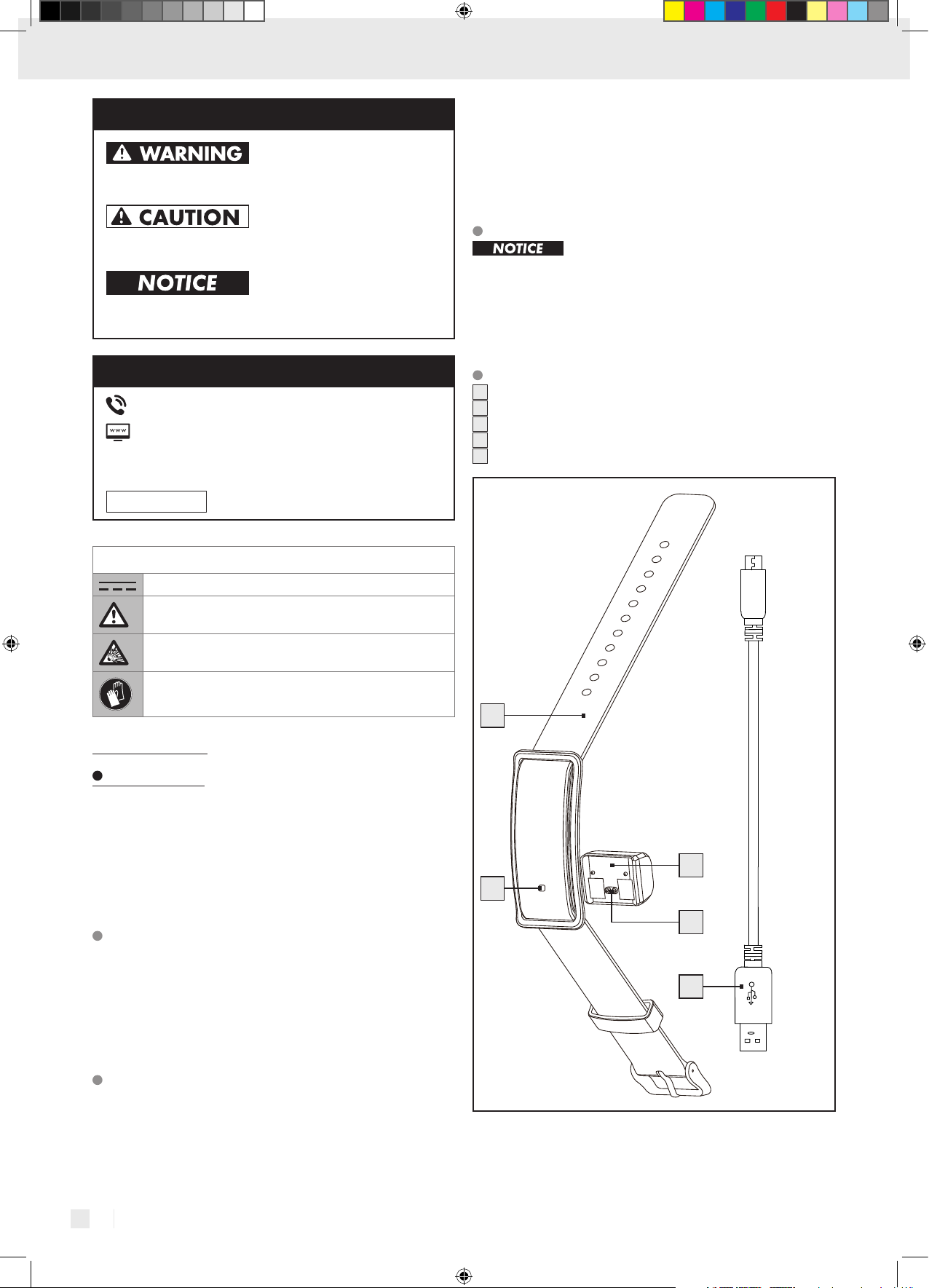
DESCRIPTION OF SIGNAL WORDS
WARNING indicates a hazardous situation that, if not avoided,
could result in death or serious injury.
®
- Apple
and the Apple logo are registered trademarks of Apple Inc., US.
- App Store is a service mark of Apple Inc.
- Google Play is a registered trademark of Google Inc.
- iOS and Apple are registered trademarks of Apple Inc in the USA and
other countries.
- Any other names and products may be trademarks or registered trademarks of their respective owners.
CAUTION indicates a hazardous situation that, if not avoided,
could result in minor or moderate injury.
NOTICE indicates information considered important, but not hazard
related (e.g. messages related to property damage).
CUSTOMER SERVICE
Call customer service at 1 (844) 543-5872
Visit the Website Customer Service Platform at
www.lidl.com/contact-us
Visit a LIDL store for further assistance.
IAN 286943
List of pictograms used and warnings
Direct current
Observe warnings and safety notes!
Caution! Explosion hazard!
Please have your IAN number ready.
Contents
Take the product and the instructions for use out of the
packaging and remove all packaging materials.
1 Activity tracker with strap
1 Charging adapter (magnetic)
1 USB cable
1 Instructions for use
Parts Description
1
LED indicator
2
Activity tracker
3
Charging adapter (magnetic)
4
Charging contact
5
USB cable
Wear suitable protective gloves!
Activity tracker
Introduction
Congratulations on your purchase. You have selected a quality product.
The instructions for use are a part of the product. They contain important
information about the safety, use and disposal of the product. Before using the product, please learn about all the safety information and usage
instructions. Only use the product as described and for the specified applications. If you lend the product to someone else, please also give all
the instructions.
Intended Use
The activity tracker is an electronic device. After you have connected the
activity tracker with a smartphone, you can use its full scope of functions.
The activity tracker records steps, kilometers, calories consumed, and the
duration of activities and sleep. The product is suitable for use with the
following systems: iOS from version 7.0, Android™ Version 4.4 or higher,
Bluetooth
use is not permitted.
- USB is a registered trademark of USB Implementers Forum, Inc.
- The Bluetooth word mark and logos are registered trademarks owned
- The SilverCrest trademark and trade name is the property of their
®
v4.2. The product is only intended for private use, commercial
Trademark Notice
by Bluetooth SIG, Inc. and any use of such marks by Lidl US LLC is under
license.
respective owners.
2
3
1
4
5
US-EN
4
286943_silv_Aktivitaetstracker_DIN4_content_US.indd 4 18.10.17 15:14
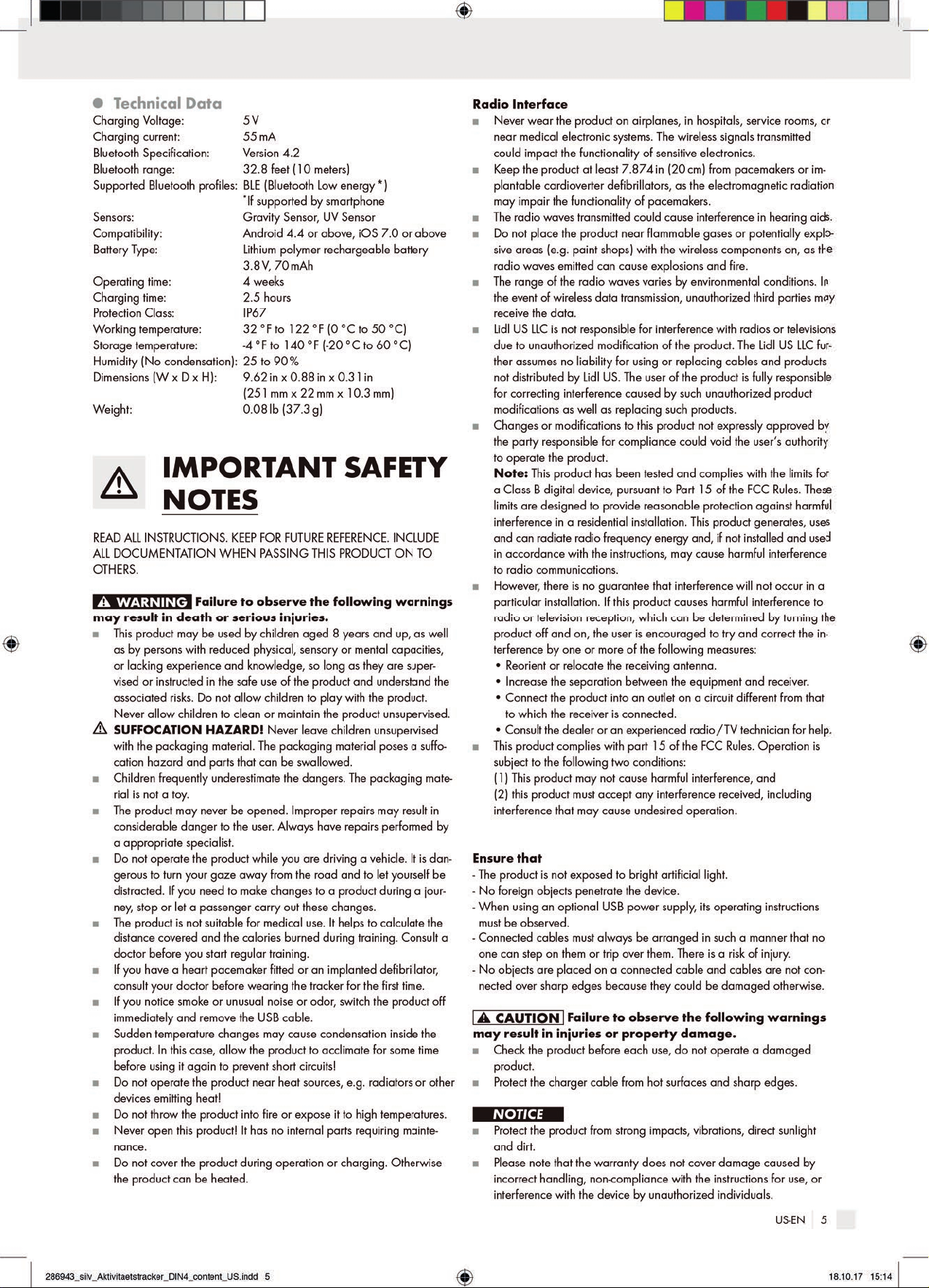
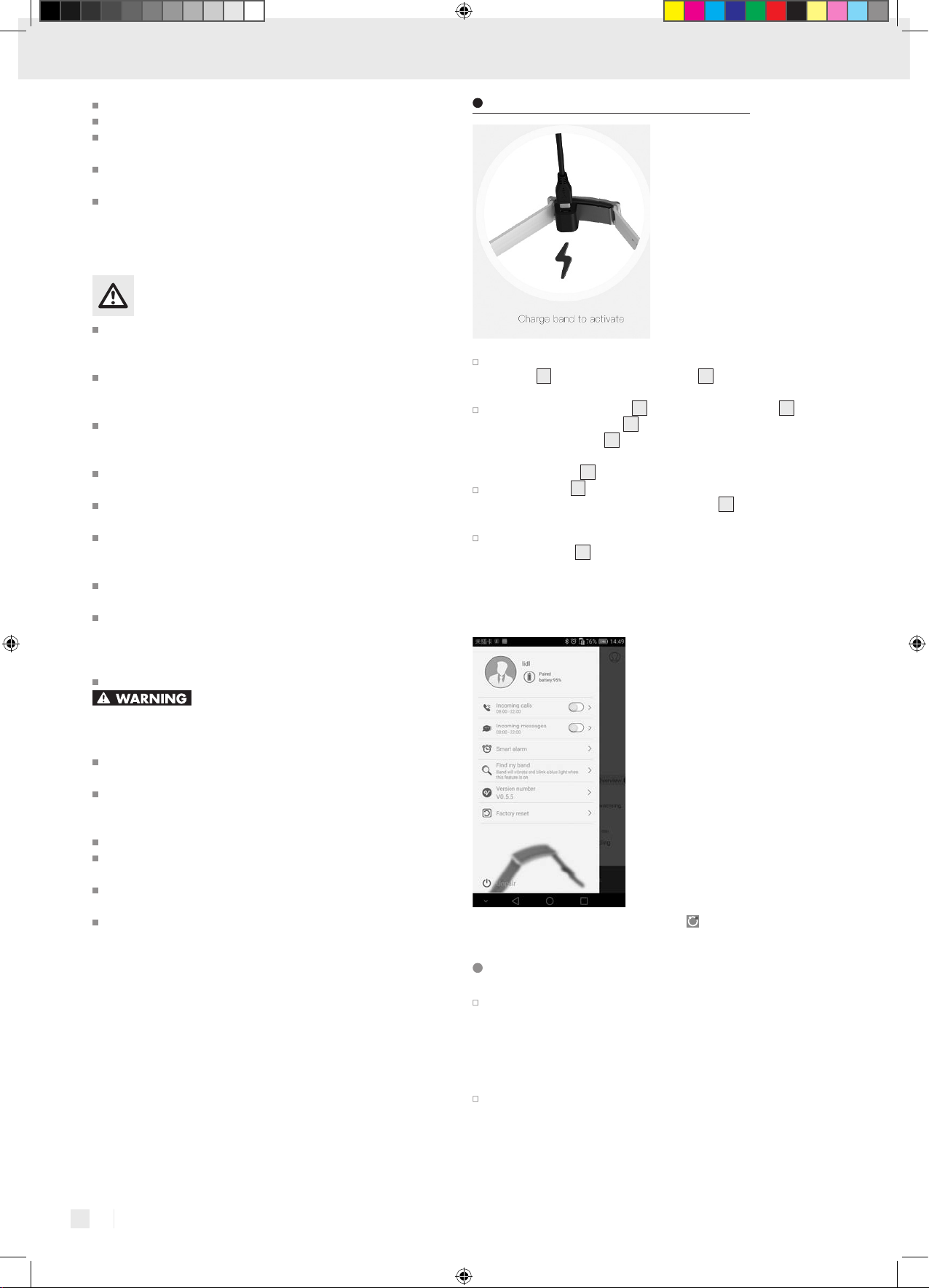
Do not insert objects and keep sharp objects away from the product.
Ensure that the charger cable is not stretched tightly or kinked.
Do not place heavy objects on the product and do not exert pressure
on the product.
Avoid strong magnetic fields (e. g. loudspeakers). Failure to observe
this may mean that measurements are inaccurate.
Be aware that salt and thermal spring water can lead to the corrosion
of metal parts. We recommend you remove the product before using
saunas, as the temperature difference can cause condensation to
build and this may damage the product.
Safety warnings for batteries
When used correctly, cells and batteries provide a safe and depend-
able source of portable power. However, if they are misused or ab
this may result in leakage, burns, fire, or explosion.
Store batteries in a dry place at room temperature. Batteries are
sensitive to high and low temperatures. Such thermal exposure may
lead to leakage, fire, or explosion.
Keep cells and batteries out of reach of children, especially small
batteries. Ingestion may lead to choking or acute and serious personal
injury.
Keep cells or batteries clean and dry both during use and storage.
Wipe metal terminals with a soft, dry cloth if they become dirty.
Immediately seek medical attention if a cell or battery has been
swallowed. Also, contact your local poison control center.
In the event that the electrolyte comes into contact with the skin or
eyes, immediately flush with fresh water for at least 15 minutes and
seek medical attention.
Store unused batteries in their original packaging or in safe place
and away from metal objects that may short-circuit them.
Exercise care in handling batteries in order to prevent shorting with
conducting materials, such as rings, coins, bracelets, and keys. The
battery or the conductor can overheat and cause burns, leakage,
fire, or explosion.
Never heat batteries in order to revive them.
used,
Using the product for the first time
To enable the activity tracker, charge it by connecting the charging
adapter
USB power supply.
Place the charging adapter 3 with the charging contact 4 to the
rear of the activity tracker
The charging adapter
Note: Ensure that the metal pin locks exactly into the product’s
charging contact
The LED display 1 blinks blue and orange, if the activation is successful.
After the product is activated, the LED display
to show the charging progress.
Charge the battery fully before using the product for the first time.
The LED display
Note: You cannot turn the product on or off. It turns off automatically,
when the battery level falls below 1 %. It will turn on again when you
charge it.
3
with the supplied USB cable 5 to a free USB port or a
2
.
3
is magnetic and locks into place easily.
4
.
1
changes to orange,
1
lights up blue as soon as charging is complete.
Never charge a battery unless the battery label specifically states
the battery is rechargeable. Charging a non-rechargeable battery,
may result in leakage, fire, or explosion.
Use only the power cord supplied with the product. The use of other
cords may result in the batteries inside the product being charged.
Do not open or mutilate a battery or cell. Electrolyte from the cell is
corrosive and can cause damage to the eyes or skin. The cell contents
can also be hazardous if ingested.
Do not drop or subject the cell or battery to strong mechanical shock.
Batteries should not be disassembled, crushed, punctured, or otherwise
mutilated. Such abuses may result in leakage, fire, or explosion.
Do not dispose of the battery in a fire. Failure to observe this precaution
may result in an explosion.
Dispose of batteries properly and in accordance with government
regulations.
SAVE THESE INSTRUCTIONS
To check the remaining battery level, press
Activity Tracker App.
in the SilverCrest SAT 70
Download SilverCrest SAT 70 Activity Tracker
App
Search for SilverCrest SAT 70 Activity Tracker in Google Play or in
the Apple App Store to download the app. Alternatively you can
scan the app using the QR-code.
The SilverCrest SAT 70 Activity Tracker App uses the Bluetooth
functionality of your smartphone. The app allows you to use all the
functions of the tracker.
You can download the free app from the Apple App Store or
Google Play.
US-EN
6
286943_silv_Aktivitaetstracker_DIN4_content_US.indd 6 18.10.17 15:14
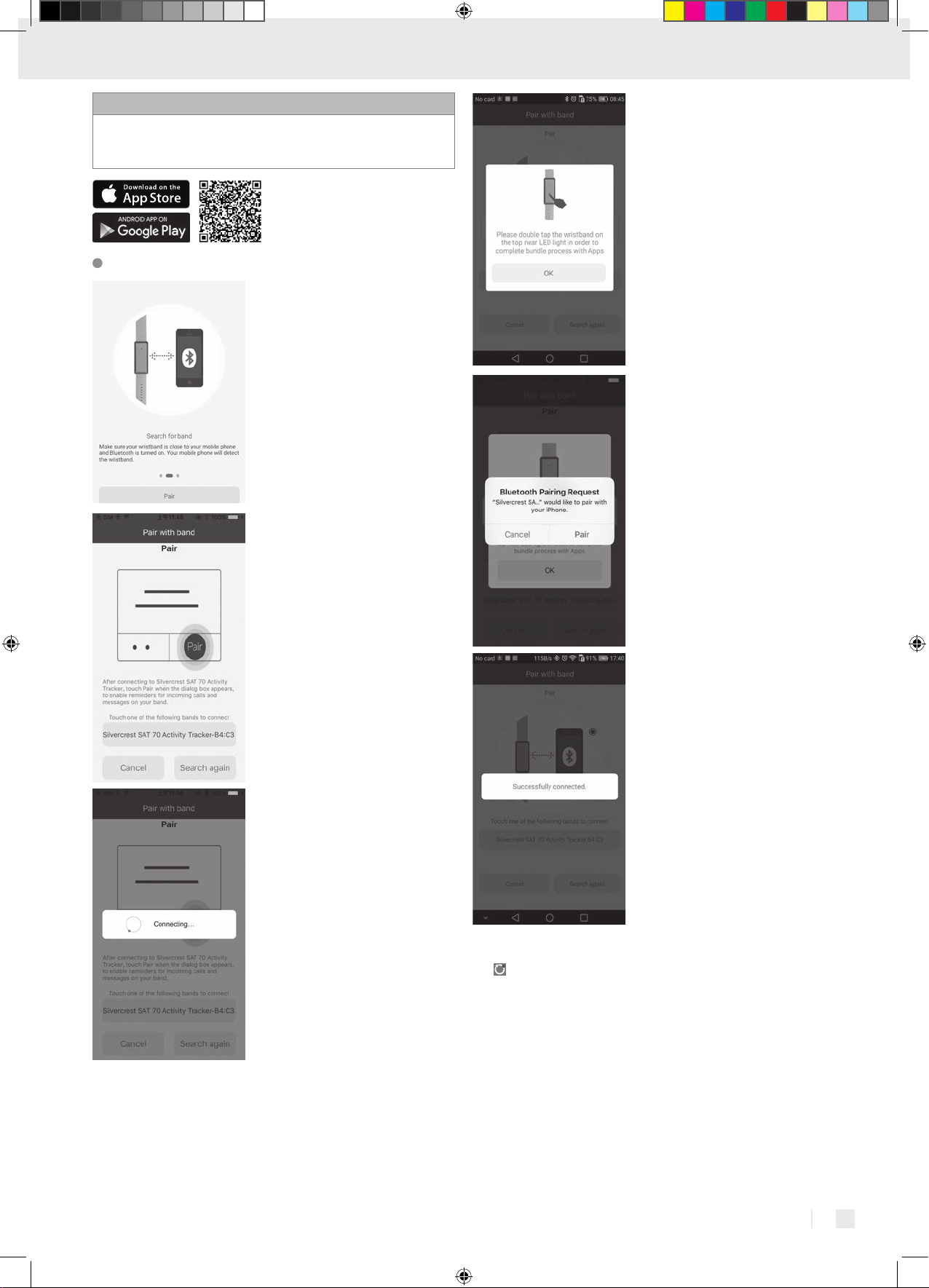
Note:
SilverCrest SAT 70 Activity Tracker App compatibility:
▸ Android 4.4 and higher
▸ iOS 7.0 and higher
Pairing & connecting the product
1. Turn on Bluetooth® on your smartphone.
2. Tap your screen to open the SilverCrest SAT 70 Activity Tracker App
> Pair, search for SilverCrest SAT 70 Activity Tracker and touch it
to connect.
3. The name ”SilverCrest SAT 70 Activity Tracker” will be listed out on APP.
4. Select „SilverCrest SAT 70 Activity Tracker.“
5. SilverCrest app starts connecting to wristband.
6. Please double tap your wristband on the top near to LED light area
in order to complete the pairing process with SilverCrest apps.
7. Afterwards, your smartphone will display a pairing message for the
end user confi rmation of this connection.
8. Once you confi rm this connection, a SilverCrest apps message will
pop up showing it was „Successfully connected.“
7US-EN
286943_silv_Aktivitaetstracker_DIN4_content_US.indd 7 18.10.17 15:14

Functions
Notifications for incoming calls / messages
Share activity data
1. Press and then
2. Change to Enable notifications and configure the notification
period.
3. When the product is connected with the smartphone and the SilverCrest SAT 70 Activity Tracker App is running in the background, the
product will vibrate and the LED display
ceive an incoming call or message during the designated notification
period.
> Incoming calls / Incoming messages.
1
will blink blue if you re-
Smart Alarm
1. First press and then to select the smart alarm.
2. Press Add Alarm. Configure the alarm settings and then click Save.
3. The product will vibrate at the scheduled alarm time.
Note: to delete the alarm, go into the alarm settings and press
Remove.
Activity monitor and sleep data
1. Press Share to retrieve the share tab.
2. Select a network where you want to share the data and follow the
instructions on the display.
Measure UV radiation
The product shows your movements and sleep data in real time. To monitor your movements, press
Then swipe left or right to see your data.
and swipe down to synchronize your data.
Press
you have chosen the correct strap.
1. Open the SilverCrest SAT 70 Activity Tracker App. Swipe left for the
UV sensor view.
2. Place the product in the sun and press Test. After a few seconds the
UV radiation will be shown in the display.
3. To see more detailed statistics, press the UV radiation circle.
and then to select UV monitoring. Make sure that
Find my band
US-EN
8
286943_silv_Aktivitaetstracker_DIN4_content_US.indd 8 18.10.17 15:14

In the SilverCrest SAT 70 Activity Tracker App, press
strap. Your product will vibrate and the LED
1
view will blink blue.
> >
Find
Update strap software
1. Ensure that your smartphone is connected with the product and with
the internet via mobile data or WiFi.
2. Press
>
and follow the instructions on the display.
1. Press
and select Restore factory settings.
>
2. Click OK to confirm. The product will restart automatically.
Note: when the battery level falls below 10 % the vibrate function is
turned on for all features.
Watertightness (IP67)
Note: Watertightness is not a lasting feature, as the built-in seal elements
wear in their function and daily use and can also be damaged by impacts
or falling.
Do not use the product when diving.
You can wear the product in every day life. Washing hands, showers,
rain or similar situations and activities are not harmful to product. The
product is protected against short periods of immersion into water.
Cleaning And Care
Do not use aggressive cleaning agents, brushes with
metal or nylon bristles, or sharp or metal cleaning objects such as knives,
hard scrapers, or similar items.
Only clean product with a soft, damp, lint-free cloth.
Storage when not in use
Update SilverCrest SAT 70 Activity Tracker App
1. Ensure that your smartphone is connected with the product and with
the internet via mobile data or WiFi.
2. Press
and follow the instructions on the display.
>
Restore factory settings
Android Version iOS Version
Store the product in a dry, dust-free location, protected from direct sunlight.
If the product is not used for a long time, the built-in battery should be
fully charged to prolong its operating life. Regularly charge the built-in
battery if the product will not be used for a long period of time. This is
necessary to preserve the battery.
Troubleshooting
The following table will help you to rectify minor problems:
Error Remedy
There is no connection
between the tracker and
the smartphone.
Not all of the measured
data are transferred.
▸ Switch the Bluetooth function on your
smartphone off and back on again. Then
restart the connection process to your
tracker.
▸ Switch your smartphone off and on
again.
▸ Switch on the visibility of your smart-
phone in the Bluetooth menu.
▸ Reinstall the SilverCrest SAT 70 Activity
Tracker app on your smartphone.
▸ If you have not synced the tracker within
the last 14 days with the SilverCrest SAT
70 Activity Tracker app, any data older
than this will be overwritten. Make sure
you sync regularly.
Disposal
Dispose of the packaging through your local recycling facilities
and in compliance with all federal, state and local regulations.
Please note the package markings regarding waste separation,
b
indicated by abbreviations (a) and numbers (b), meaning: 1–7:
a
plastics / 20–22: paper and cardboard / 80–98: composite
materials.
Contact your local waste management authority for additional
information on how to dispose of the used product.
9US-EN
286943_silv_Aktivitaetstracker_DIN4_content_US.indd 9 18.10.17 15:14

To help protect the environment, please dispose of the product properly
when it has reached the end of its useful life, do not throw in the garbage.
Information on collection sites and their opening hours is available from
your local authority.
Improper disposal of rechargeable batteries can damage
the environment!
Never throw rechargeable batteries in the garbage. They may contain
toxic heavy metals and must be handled as special waste. The chemical
symbols of heavy metals are: Cd = cadmium, Hg = mercury, Pb = lead.
Used rechargeable batteries should therefore be disposed of through a
local collection point.
Three year limited warranty
What does this warranty cover?
The warranty covers:
· Damage, breakage or inoperability due to defect.
· Damage not caused by normal wear and tear or failure to follow the
safety and maintenance instructions provided in the user manual.
What is not covered by the warranty?
The warranty does not cover damage caused by:
· Normal wear and tear of the product, including fragile parts (such as
switches, glass, etc.);
· Improper use or transport;
· Disregarding safety and maintenance instructions;
· Accidents or acts of nature (e.g. lightning, fire, water, etc.);
· Tampering with the product (such as removing cover, unscrewing
screws etc.).
on how long an implied warranty lasts, so the above limitation may not
apply to you.
Consequential and incidental damages are also not covered under this
warranty. However, some states do not allow the exclusion or limitation
of incidental or consequential damages, so this limitation or exclusion
may not apply to you.
What is the period of coverage and warranty resolution?
The warranty is for 3 years from the date of purchase. At our discretion,
product will either be refunded or replaced.
What will we not do?
We will not:
· Start a new warranty period upon product exchange;
· Repair product.
How to process the warranty?
To initiate, please:
· Call customer service at 1 (844) 543-5872
· Visit the Website Customer Service Platform at www.lidl.com/contact-us
or
· Visit a LIDL store for further assistance
To ensure the quickest warranty return process, please have the following
available:
· The original sales receipt that includes the date purchased;
· The product and manual in the original package;
· A statement of the problem.
What must you do to keep the warranty in effect?
· Retain the original receipt;
· Follow all product instructions;
· Do not repair or modify the product.
How does state law relate to this warranty?
This warranty gives you specific legal rights, and you may also have other
rights which vary from state to state. All implied warranties are limited by
the duration and terms of this warranty. Some states do not allow limitations
US-EN
10
286943_silv_Aktivitaetstracker_DIN4_content_US.indd 10 18.10.17 15:14

Descripción de las palabras de advertencia ..........................................................................................................................Página 12
Servicio al cliente ...........................................................................................................................................................................................Página 12
Lista de pictogramas utilizados y advertencias ..................................................................................................................Página 12
Introducción .......................................................................................................................................................................................................Página 12
Uso previsto ..............................................................................................................................................................................................................Página 12
Aviso sobre marca registrada .................................................................................................................................................................................Página 12
Alcance de suministro ..............................................................................................................................................................................................Página 12
Descripción de las piezas .......................................................................................................................................................................................Página 12
Información técnica .................................................................................................................................................................................................Página 13
Instrucciones importantes de seguridad ...................................................................................................................................Página 13
Advertencias de seguridad para baterías ..............................................................................................................................................................Página 14
Uso del producto por primera vez .................................................................................................................................................Página 14
Descargar la App de SilverCrest SAT 70 Activity Tracker ....................................................................................................................................Página 15
Sincronizar y conectar el producto .........................................................................................................................................................................Página 15
Funciones ..............................................................................................................................................................................................................Página 16
Notificación de llamadas / mensajes entrantes .....................................................................................................................................................Página 16
Alarma inteligente ....................................................................................................................................................................................................Página 16
Monitor de actividad e información del sueño ......................................................................................................................................................Página 16
Compartir información de actividad .......................................................................................................................................................................Página 16
Medición de radiación UV ......................................................................................................................................................................................Página 16
Encuentra mi pulsera................................................................................................................................................................................................Página 17
Actualizar el software de pulsera ...........................................................................................................................................................................Página 17
Actualizar la app de SilverCrest SAT 70 Activity Tracker .....................................................................................................................................Página 17
Restaurar ajustes de fábrica ....................................................................................................................................................................................Página 17
Resistencia al agua (IP67) ......................................................................................................................................................................................Página 17
Limpieza y mantenimiento ....................................................................................................................................................................Página 17
Almacenamiento cuando no se use ...............................................................................................................................................Página 18
Resolución de problemas .......................................................................................................................................................................Página 18
Eliminación ..........................................................................................................................................................................................................Página 18
Garantía limitada de 3 años ................................................................................................................................................................Página 18
11US-ES
286943_silv_Aktivitaetstracker_DIN4_content_US.indd 11 18.10.17 15:14

DESCRIPCIÓN DE LAS PALABRAS
DE ADVERTENCIA
ADVERTENCIA indica una situación
peligrosa, que puede provocar la
muerte o lesiones graves si no se evita.
PRECAUCIÓN indica una situación
peligrosa, que puede provocar lesiones
leves o moderadas si no se evita.
AVISO indica información que se con-
sidera importante, pero que no implica
un
peligro (p. ej. mensajes relacionados
co
n daños materiales).
SERVICIO AL CLIENTE
Llame al Servicio de atención al cliente al 1 (844) 543-5872
Visite el Portal de atención al cliente en
www.lidl.com/contact-us
Visite una de nuestras tiendas LIDL en caso de cualquier inquietud.
IAN 286943
Por favor tenga su número IAN a la mano.
®
- Apple
y el logotipo de Apple son marcas comerciales registradas de
Apple Inc., US.
- App Store es una marca de servicio de Apple Inc.
- Google Play es una marca comercial registrada de Google Inc.
- iOS y Apple son marcas comerciales registradas de Apple Inc en los
EE.UU. y otros países.
- Cualquier otro nombre y producto puede ser marca comercial o marca
comercial registrada de sus respectivos dueños.
Alcance de suministro
Saque el producto y las instrucciones de uso del
empaque y retire todo el material de empaque.
1 Monitor de actividades con pulsera
1 Adaptador de carga (magnético)
1 Cable USB
1 Instructivo de uso
Descripción de las piezas
1
Indicador LED
2
Monitor de actividades
3
Adaptador de carga (magnético)
4
Contacto de carga
5
Cable USB
Lista de pictogramas utilizados y advertencias
Corriente directa
¡Siga los avisos de precaución y seguridad!
¡Precaución! ¡Peligro de explosión!
¡Use guantes de protección adecuados!
Monitor de actividad
Introducción
Felicidades por la compra de su nuevo producto. Usted ha seleccionado
un producto de calidad. Las instrucciones de uso son parte del producto.
Contienen información importante respecto a la seguridad, el uso y la eliminación. Antes de usar el producto, familiarícese con toda la información
de seguridad y las instrucciones de uso. Utilice la unidad únicamente
se describe y para las aplicaciones indicadas. Si traspasa el producto a
alquien más, por favor asegúrese de incluir toda la documentación con él.
Uso previsto
El monitor de actividad es un producto de electrónica de información.
Tras conectar el monitor de actividades con un smartphone, podrá usar
la gama completa de sus funciones. El monitor de actividades registra
los pasos, kilómetros y calorías consumidas, y registra la duración de las
actividades y el sueño. El producto es apto para usarse con los siguientes
sistemas: iOS a partir de la versión 7.0, Android™ versión 4.4 o mayor,
Bluetooth® v4.2. El producto está diseñado solamente para uso privado
y está prohibido su uso comercial.
como
2
3
1
4
5
Aviso sobre marca registrada
- USB es una marca registrada de USB Implementers Forum, Inc.
- La palabra, marca y logotipos de Bluetooth son marcas registradas propiedad de Bluetooth SIG, Inc. y cualquier uso de éstas por parte de Lidl
US LLC es bajo licencia.
- La marca registrada y nombre comercial SilverCrest es propiedad de
sus correspondientes dueños.
US-ES
12
286943_silv_Aktivitaetstracker_DIN4_content_US.indd 12 18.10.17 15:14

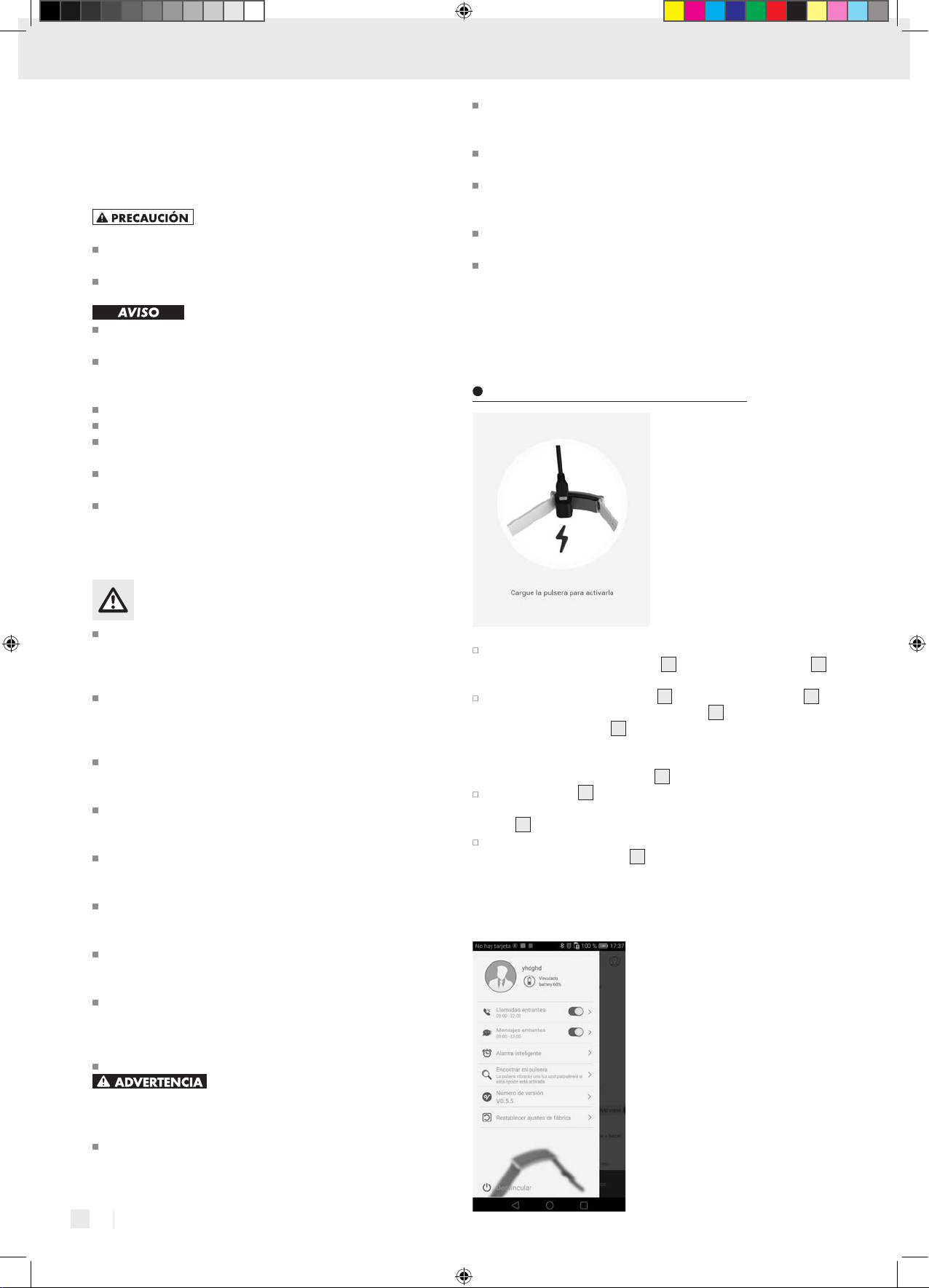
- Se respeten las instrucciones de uso al usar una fuente de alimentación
USB opcional.
- Los cables conectados siempre yazcan de tal manera que nadie se
pueda tropezar con ellos o pisarlos. Existe un riesgo de lesiones.
- No se coloquen objetos sobre un cable conectado y que los cables no
se conecten en bordes filosos porque de lo contrario podrían dañarse.
El incumplimiento de las siguientes adver-
tencias puede provocar lesiones o daños materiales.
Verifique el producto antes de cada uso, no use el producto si está
dañado.
Proteja al cable cargador de superficies calientes y bordes afilados.
No abra o mutile una batería o celda. El electrolito de la celda es
corrosivo y puede provocar lesiones en los ojos o la piel. El contenido
de la celda puede ser peligroso si se ingiere.
No deje caer ni someta la celda o la batería integrada a tensión
mecánica intensa.
No se deben desmontar, aplastar, perforar o mutilar la baterías. Este
tipo de acciones pueden hacer que la baterías se chorreen, se incendien o exploten.
No elimine la batería en el fuego. De lo contrario, se puede provocar
una explosión.
Elimine los productos con batería o celda integrada de forma adec
y de acuerdo a las disposiciones gubernamentales.
uada
Proteja al producto de impactos fuertes, vibraciones, luz solar directa
y suciedad.
Tome en cuenta que la garantía no cubre daños causados por uso
el incorrecto, el incumplimiento del instructivo de uso o por el manejo
del dispositivo por personas no autorizadas.
No inserte objetos y mantenga objetos afilados alejados del producto.
Asegúrese de que el cable de carga no se tense o retuerza.
No coloque objetos pesados sobre el producto y no ejerza presión
sobre el producto.
Evite campos magnéticos fuertes (p. ej. bocinas). El incumplimiento
de esto puede significar que las mediciones no son precisas.
Tenga en cuenta que la sal y aguas termales pueden provocar co-
rrosión de las piezas metálicas. Se recomienda quitarse el producto
antes de usar saunas, pues la diferencia de temperatura puede pro-
vocar que se forme condensación y esto puede dañar el producto.
Advertencias de seguridad para baterías
Cuando se usan correctamente, las celdas y baterías proporcionan
una fuente segura y confiable de energía portátil. Sin embargo, si
se usan mal o se maltratan, se puede provocar fugas, quemaduras,
incendio o explosión.
Almacene la baterías en un lugar seco a temperatura ambiente. Las
baterías son sensibles a temperaturas altas y bajas. Este tipo de expo-
sición térmica pueden hacer que la baterías se chorreen, se incendien
o exploten.
Mantenga las celdas y las baterías fuera del alcance de los niños,
en especial las baterías pequeñas. Si se ingieren pueden provocar
asfixia o lesiones graves y agudas.
Mantenga las celdas o las baterías limpias y secas durante su uso y
almacenamiento. Limpie las terminales metálicas con un trapo suave
y seco si se ensucian.
Busque ayuda médica inmediata si se ha tragado una celda o batería.
De igual forma, póngase en contacto con el centro local para el
control de intoxicaciones.
En caso de que el electrolito entre en contacto con la piel o los ojos,
enjuague inmediatamente con agua fresca durante al menos 15 minutos
y solicite atención médica.
Almacene las baterías no usadas en su empaque original o en un lugar
seguro y alejadas de objetos metálicos que puedan provocarles
cortocircuito.
Tenga cuidado al manipular la baterías para evitar que haya cortocir-
cuito con materiales conductores, como anillos, moneras, pulseras y
llaves. La batería o el conductor se pueden sobrecalentar y provocar
quemaduras, chorreaduras, incendio o explosión.
Nunca caliente la baterías para revivirlas.
Nunca recargue una batería a menos que la
etiqueta de la batería indique específicamente que se trata de una
batería recargable. Cargar una batería no recargable puede hacer
que las se chorreen, se incendien o exploten.
Use solo el cable de alimentación proporcionado con el producto.
El uso de otros cables puede provocar que las baterías dentro del
producto se carguen.
GUARDE ESTAS
INSTRUCCIONES
Uso del producto por primera vez
Para activar el monitor de actividades, cárguelo completamente co-
nectando el adaptador de carga
a un puerto libre de USB o a una fuente de alimentación USB.
Coloque el adaptador de carga 3 con el contacto de carga 4 en
la parte trasera del monitor de actividades
El adaptador de carga
lugar.
Nota: Asegúrese de que el pin de metal se fije exactamente con el
contacto de carga del producto
El indicador LED 1 parpadea de azul y naranja, si se ha activado
exitosamente. Después de que se activa el producto, el indicador
1
LED
cambia a naranja para mostrar el proceso de carga.
Cargue completamente la batería antes de usar el producto por pri-
mera vez. El indicador LED
la carga esté completa.
Nota: No puede encender o apagar el producto. Éste se apaga
automáticamente cuando el nivel de batería sea menor a 1 %. Se
prenderá de nuevo cuando lo cargue.
3
3
con el cable USB incluido 5
2
.
es magnético y se fija fácilmente en su
4
.
1
se ilumina de azul tan pronto como
US-ES
14
286943_silv_Aktivitaetstracker_DIN4_content_US.indd 14 18.10.17 15:14

Para verifi car el nivel restante de batería, presione
SilverCrest SAT 70 Activity Tracker.
en la App de
Descargar la App de SilverCrest SAT 70
Activity Tracker
Ingrese SilverCrest SAT 70 Activity Tracker en Google Play o en la
Apple App Store para descargar la app. También puede escanear
la app usando el código QR.
La app de SilverCrest SAT 70 Activity Tracker usa la función Bluetooth
de su smartphone. La app le permite usar todas las funciones del monitor.
Puede descargar la app de forma gratuita de la App Store de
Apple o de Google Play.
Nota:
Compatibilidad de la app de SilverCrest SAT 70 Activity Tracker:
▸ Android 4.4 y más reciente
▸ iOS 7.0 y más reciente
Sincronizar y conectar el producto
15US-ES
286943_silv_Aktivitaetstracker_DIN4_content_US.indd 15 18.10.17 15:14

1. Active el Bluetooth® en su smartphone.
2. Toque su pantalla para abrir la app de SilverCrest SAT 70 Activity
Tracker
presione para conectar.
3. Se enlistará el nombre „SilverCrest SAT 70 Activity Tracker“ en APP.
4. Seleccione „SilverCrest SAT 70 Activity Tracker“.
5. La app de SilverCrest comenzará a conectarse con la pulsera.
6. Toque dos veces en la parte superior de su pulsera cerca al indicador
LED para completar la unión con las apps de SilverCrest.
7. Después aparecerá en su smartphone un mensaje de emparejamiento
para que el usuario final confirme esta conexión.
8. Una vez que usted confirme esta conexión aparecerá un mensaje
de la app de SilverCrest confirmando la sincronización „Conexión
exitosa“.
> sincronizar, buscar SilverCrest SAT 70 Activity Tracker y
Funciones
Notificación de llamadas / mensajes entrantes
Monitor de actividad e información del sueño
El producto muestra sus movimientos e información de sueño en tiempo
real. Para monitorear sus movimientos, presione
para sincronizar su información. Luego deslice hacia la izquierda o derecha para ver su información.
y deslice hacia abajo
Compartir información de actividad
1. Presione
entrantes.
2. Cambie a Permitir notificaciones y configure el periodo de
notificación.
3. Cuando el producto está conectado con el smartphone y la app de
SilverCrest SAT 70 Activity Tracker está funcionando en segundo
plano, el producto vibrará y el indicador LED
azul si recibe llamadas o mensajes durante el periodo prescrito de
notificación.
y luego
> Llamadas entrantes / mensajes
1
parpadeará de
Alarma inteligente
1. Primero presione y luego para elegir la alarma inteligente.
2. Presione Añadir alarma. Configure los ajustes de la alarma y dé
clic en Guardar.
3. El producto vibrará a la hora planeada de la alarma.
Nota: Para borrar la alarma, vaya a configuración y presione
Eliminar.
1. Presione Compartir para extraer la ficha para compartir.
2. Elija una red donde quiere compartir la información y siga las
instrucciones en la pantalla.
Medición de radiación UV
Presione y luego para seleccionar monitoreo UV.
Asegúrese de haber elegido la pulsera correcta.
US-ES
16
286943_silv_Aktivitaetstracker_DIN4_content_US.indd 16 18.10.17 15:14

1. Abra la app de SilverCrest SAT 70 Activity Tracker. Deslice haca la
izquierda para ver el sensor UV.
2. Coloque el producto bajo el sol y presione Probar. Después de
unos segundos la radiación UV aparecerá en la pantalla.
3. Para ver estadísticas más detalladas, presione el círculo de radiación UV.
Encuentra mi pulsera
Actualizar la app de SilverCrest SAT 70
Activity Tracker
1. Asegúrese de que su smartphone está conectado con el producto y
con el internet con datos móviles o WiFi.
2. Presione
y siga las instrucciones en pantalla.
>
Restaurar ajustes de fábrica
Versión Android Versión iOS
En la app de SilverCrest SAT 70 Activity Tracker, presione
Encontrar pulsera. Su producto vibrará y el indicador LED
parpadeará en azul.
>
1
Actualizar el software de pulsera
1. Asegúrese de que su smartphone está conectado con el producto y
con el internet con datos móviles o WiFi.
2. Presione
>
y siga las instrucciones en pantalla.
>
1. Presione
2. De clic en OK para confirmar. El producto se reiniciará automática-
Nota: cuando el nivel de batería es menor a 10 % la función de vibración
está activa para todas las funciones.
mente.
y elija Restaurar ajustes de fábrica.
>
Resistencia al agua (IP67)
Nota: La resistencia al agua no es una función permanente, pues los
elementos sellados en el interior se desgastan funcionando diariamente
y se pueden dañar por impactos o caídas.
No use el producto al bucear.
Usted puede usar el producto en el día a día. Lavarse las manos,
ducharse, la lluvia o situaciones similares son actividades no dañinas
al producto. El producto está protegido contra inmersión corta.
Limpieza y mantenimiento
No use limpiadores agresivos, brochas con cerdas de
metal o nylon u objetos de limpieza filosos o metálicos como cuchillos,
espátulas o parecidos.
Solo limpie el producto con un paño suave sin pelusas.
17US-ES
286943_silv_Aktivitaetstracker_DIN4_content_US.indd 17 18.10.17 15:14

Almacenamiento cuando no se use
Almacene el producto en un lugar seco y sin polvo, lejos de la luz directa
del sol. Si el producto no se usa durante mucho tiempo, se debe cargar
completamente la batería integrada para prolongar su vida útil. Cargue
con frecuencia la batería integrada si no usa el producto durante mucho
tiempo. Esto es necesario para conservar la batería.
Resolución de problemas
La siguiente tabla lo ayudará a corregir problemas menores:
Falla Solución
El monitor y el smartphone
no se conectan.
No se transfieren todos
los datos registrados.
Eliminación
Deshágase del empaque mediante sus instalaciones de
reciclaje locales y de acuerdo con las regulaciones federales,
estatales y locales.
Observe las señales del material de empaque para la separa-
b
ción de residuos, los cuales están señalados con abreviaturas
a
(a) y números (b) que significan lo siguiente: 1–7: plásticos /
20–22: papel y tablero de fibra / 80–98: materiales mixtos.
Contacte a las autoridades locales correspondientes para la
eliminación de desechos para mayor información sobre cómo
desechar su producto desgastado.
Para ayudar a proteger el medio ambiente, elimine el producto adecuadamente al final de su vida útil, no lo tire en la basura normal. Puede obtener
información de sus autoridades locales sobre los puntos de recolección
y horarios de atención.
¡La eliminación inadecuada de las baterías recargables
puede causar daños ambientales!
▸ Apague y encienda de nuevo la función
Bluetooth de su smartphone. Reinicie
el proceso de conexión de su monitor.
▸ Apague y prenda de nuevo su smartphone.
▸ Encienda la visibilidad de su smartphone
en el menú del Bluetooth .
▸ Reinstale la app de SilverCrest SAT 70
Activity Tracker en su smartphone.
▸ Si no ha sincronizado el monitor en los
últimos 14 días con la app de SilverCrest
SAT 70 Activity Tracker, se sobrescribirá
cualquier información anterior a este plazo.
Asegúrese de sincronizar frecuentemente.
Lo que no cubre esta garantía
La garantía no cubre daños causados por:
· El desgaste propio del uso del producto, incluidas las partes frágiles
(como interruptores, piezas de vidrio, etc.).
· Uso o transporte no indicado del producto.
· Desatención a las instrucciones de seguridad y mantención.
· Accidentes o causas de fuerza mayor (e.g. relámpagos, incendio,
inundación, etc.).
· Manipulación mal intencionada del producto (retirar la cubierta,
tornillos, etc.).
La presente garantía tampoco cubre daños indirectos o emergentes. Sin
embargo algunos estados no permiten la exclusión o limitación de daños
indirectos o emergentes, por lo que dicha exclusión o limitación pudiera
no aplicarse en su caso.
Período de cobertura y resolución de la garantía
La garantía es válida por 3 años a partir de la fecha de compra. La
empresa, según lo estime conveniente, devolverá el dinero o repondrá
el producto.
La empresa no:
· Dará inicio a un nuevo período de garantía al hacerse el cambio del
producto.
· Reparará el producto.
¿Cómo se tramita la garantía?
Recomendamos que primero usted:
· Llame al Servicio de atención al cliente al 1 (844) 543-5872.
· Visite el Portal de atención al cliente en www.lidl.com/contact-us
· Visite una de nuestras tiendas LIDL en caso de cualquier inquietud.
A fin de acelerar el trámite de la garantía, tenga a bien contar con lo
siguiente:
· Recibo de venta original que incluya la fecha de compra.
· Producto y manual en su empaque original.
· Descripción del problema.
¿Qué debe hacer usted para mantener la garantía vigente?
· Guardar el recibo original.
· Seguir todas las instrucciones para el uso del producto.
· No realizar ninguna reparación ni alteración al producto.
¿De qué manera influyen las leyes estatales con esta
garantía?
La presente garantía le otorga derechos legales específicos, y pudiera
usted contar con otros derechos los cuales varían de un estado a otro.
Todas las garantías implícitas se encuentran limitadas a la duración y
términos de la presente garantía. Algunos estados no permiten limitaciones
al período de tiempo y términos de la garantía implícita, por lo que dichas
limitaciones pudieran no aplicarse en su caso.
Las baterías recargables no deben ser eliminadas con los desechos del
hogar. Éstas pueden contener metales pesados tóxicos y requieren ser tratadas como desechos especiales. Los símbolos químicos de los metales
pesados son: Cd = Cadmio, HG = Mercurio, Pb = Plomo. Por esta razón
es importante eliminar las baterías recargables usadas en un punto de
recolección local.
Garantía limitada de 3 años
Lo que cubre la presente garantía
La garantía incluye:
· Daños, quebraduras o incapacidad para funcionar debido a defectos.
· Daños que no hayan sido causados por el desgaste propio del uso o
por no seguir las instrucciones de seguridad y mantención incluidas en
el manual para el usuario.
US-ES
18
286943_silv_Aktivitaetstracker_DIN4_content_US.indd 18 18.10.17 15:14
