Liberty Safe Owner's Use And Care Manual
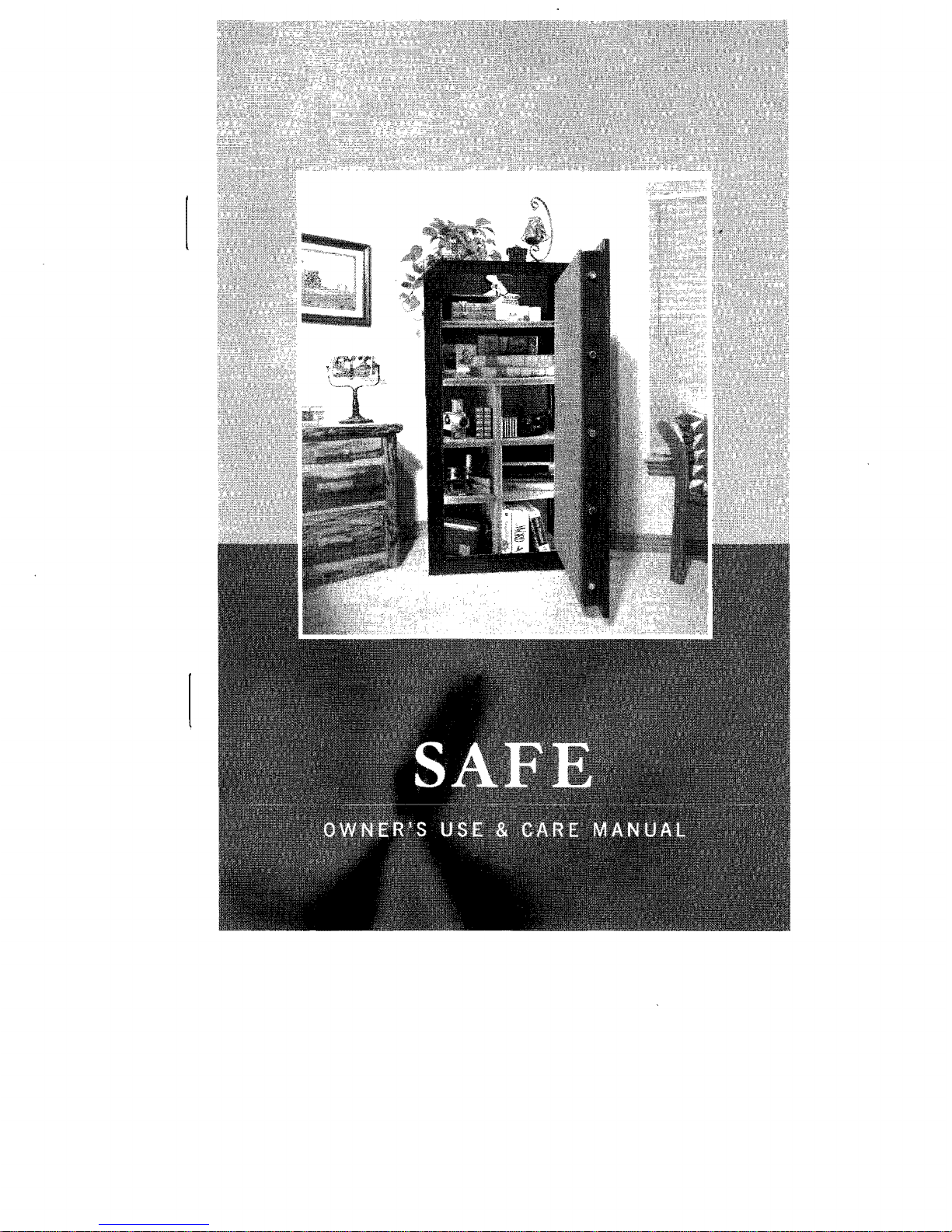
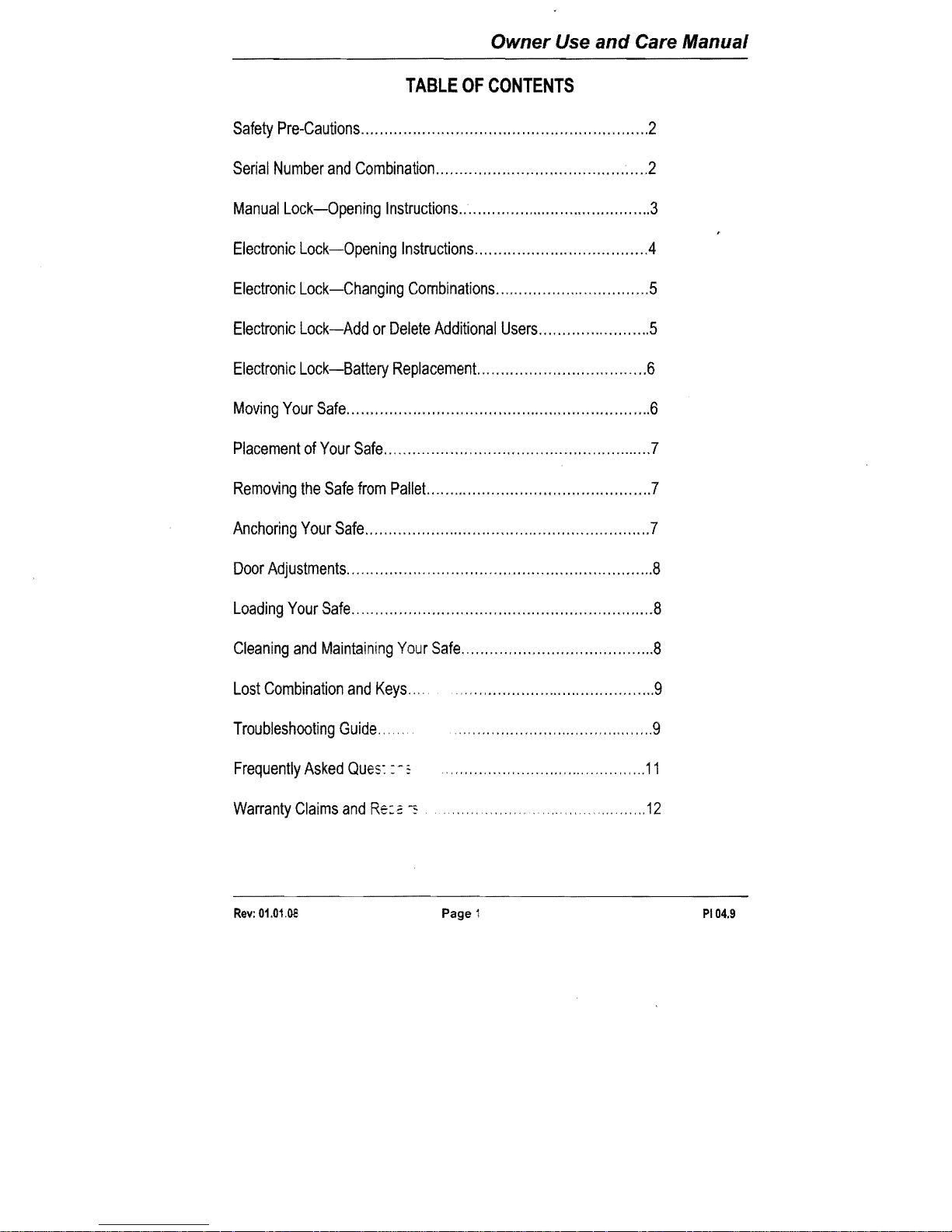
Owner Use
and
Care Manual
TABLE
OF
CONTENTS
Safety
Pre-Cautions
.............................................................2
Serial
Number
and
Combination
.............................................2
Manual
Lock-Opening
Instructions
..........................................3
Electronic
Lock-Opening
Instructions
....................................
.4
Electronic
Lock-Changing
Combinations
.................................5
Electronic
Lock-Add
or
Delete
Additional
Users
........................5
Electronic
Lock-Battery
Replacement.
...................................6
Moving
Your
Safe
.................................................................6
Placement
of
Your
Safe
..
, ............... , ............. " .......... , ............ 7
Removing
the
Safe
from
Pallet...
.............................................7
Anchoring
Your
Safe
................................ , ............................ 7
Door
Adjustments.,
............... , ............ , .................................. 8
Loading
Your
Safe
..
" ................................................ , ........... 8
Cleaning
and
Maintaining
Your
Safe.,
.......................................8
Lost
Combination
and
Keys.",
", ........................................9
Troubleshooting
Guide,
. , , , . , ................................. " ...... 9
Frequently
Asked
Ques: : -;
................... ,
.........
,.,
...... ,
...
11
Warranty
Claims
and
Re-::::
-3
, ... '
......
12
Rev:
01.01.08
Page 1
PI
04.9
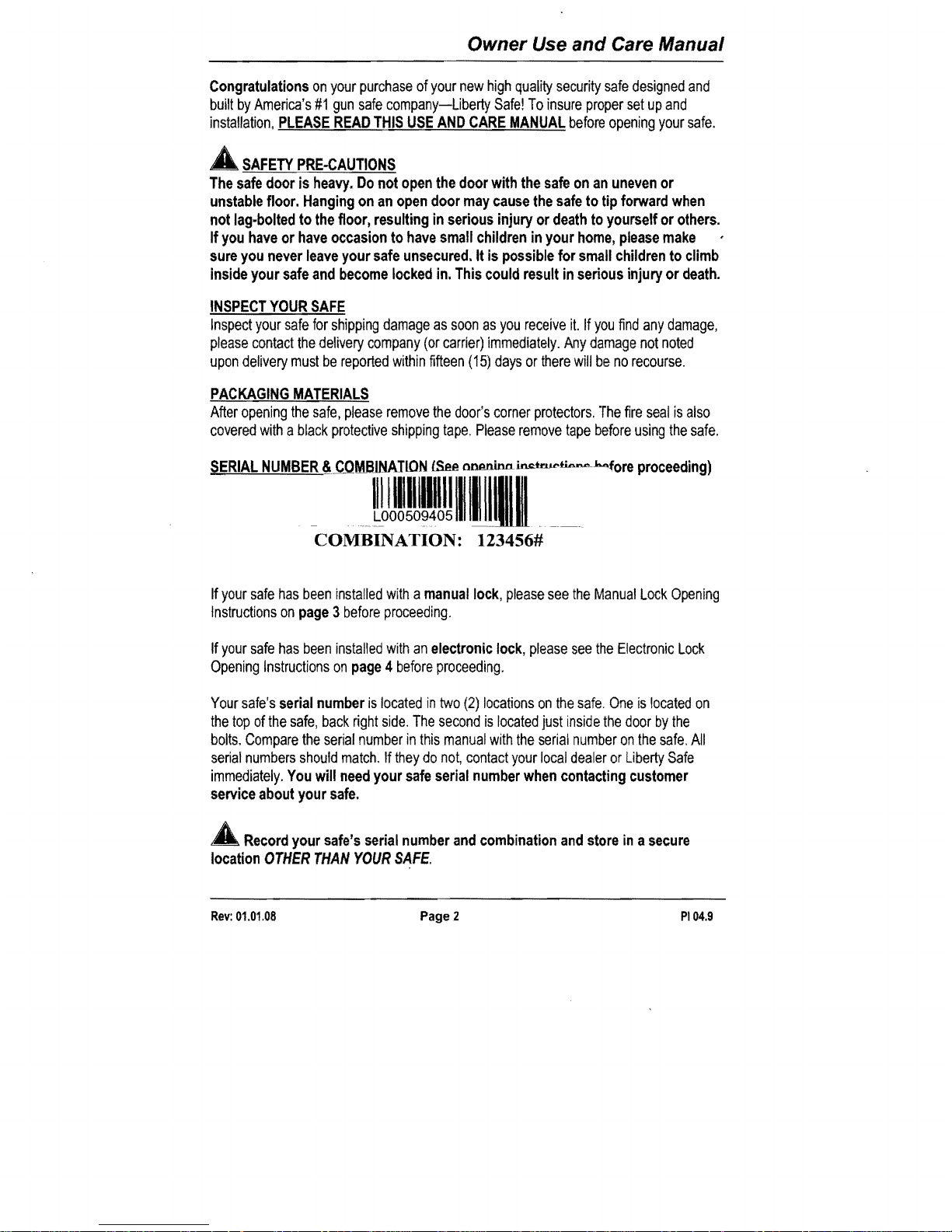
Owner
Use
and
Care Manual
Congratulations
on
your
purchase
of
your
new
high
quality
security
safe
designed
and
built
by
America's
#1
gun
safe
company-Uberty
Safe!
To
insure
proper
set
up
and
installation,
PLEASE
READ
THIS
USE
AND
CARE
MANUAL
before
opening
your
safe.
A
SAFETY
PRE-CAUTIONS
The
safe
door
is
heavy.
Do
not
open
the
door
with
the
safe
on
an
uneven
or
unstable
floor.
Hanging
on
an
open
door
may
cause
the
safe
to
tip
forward
when
not
lag-bolted
to
the
floor,
resulting
in
serious
injury
or
death
to
yourself
or
others.
If
you
have
or
have
occasion
to
have
small
children
in
your
home,
please
make
sure
you
never
leave
your
safe
unsecured.
It
is
possible
for
small
children
to
climb
inside
your
safe
and
become
locked
in.
This
could
result
in
serious
injury
or
death.
INSPECT
YOUR
SAFE
Inspect
your
safe
for
shipping
damage
as
soon
as
you
receive
it.
If
you
find
any
damage,
please
contact
the
delivery
company
(or
carrier)
immediately.
Any
damage
not
noted
upon
delivery
must
be
reported
within
fifteen
(15)
days
or
there
will
be
no
recourse.
PACKAGING
MATERIALS
After
opening
the
safe,
please
remove
the
door's
corner
protectors.
The
fire
seal
is
also
covered
with a black
protective
shipping
tape.
Please
remove
tape
before
using
the
safe.
SERIAL
NUMBER
&~MBlNAJION
lSef!
oruminnjruUr.lU'~J...,fore
proceeding)
~~.Jo'4~J~~IIU
COMBINATION:
123456#
If
your
safe
has
been
installed
with amanual
lock,
please
see
the
Manual
Lock
Opening
Instructions
on
page 3 before
proceeding.
If
your
safe
has
been
installed
with
an
electronic
lock,
please
see
the
Electronic
Lock
Opening
Instructions
on
page 4 before
proceeding.
Your
safe's
serial
number
is
located
in
two
(2)
locations
on
the
safe.
One
is
located
on
the
top
of
the
safe,
back
right
side.
The
second
is
located
just
inside
the
door
by
the
bolts.
Compare
the
serial
number
in
this
manual
with
the
serial
number
on
the
safe.
All
serial
numbers
should
match.
If
they
do
not,
contact
your
local
dealer
or
Uberty
Safe
immediately.
You
will
need
your
safe
serial
number
when
contacting
customer
service
about
your
safe.
A
Record
your
safe's
serial
number
and
combination
and
store
in a secure
location
OTHER
THAN
YOUR
SAFE.
Rev:
01.01.08
Page 2
PI
04.9
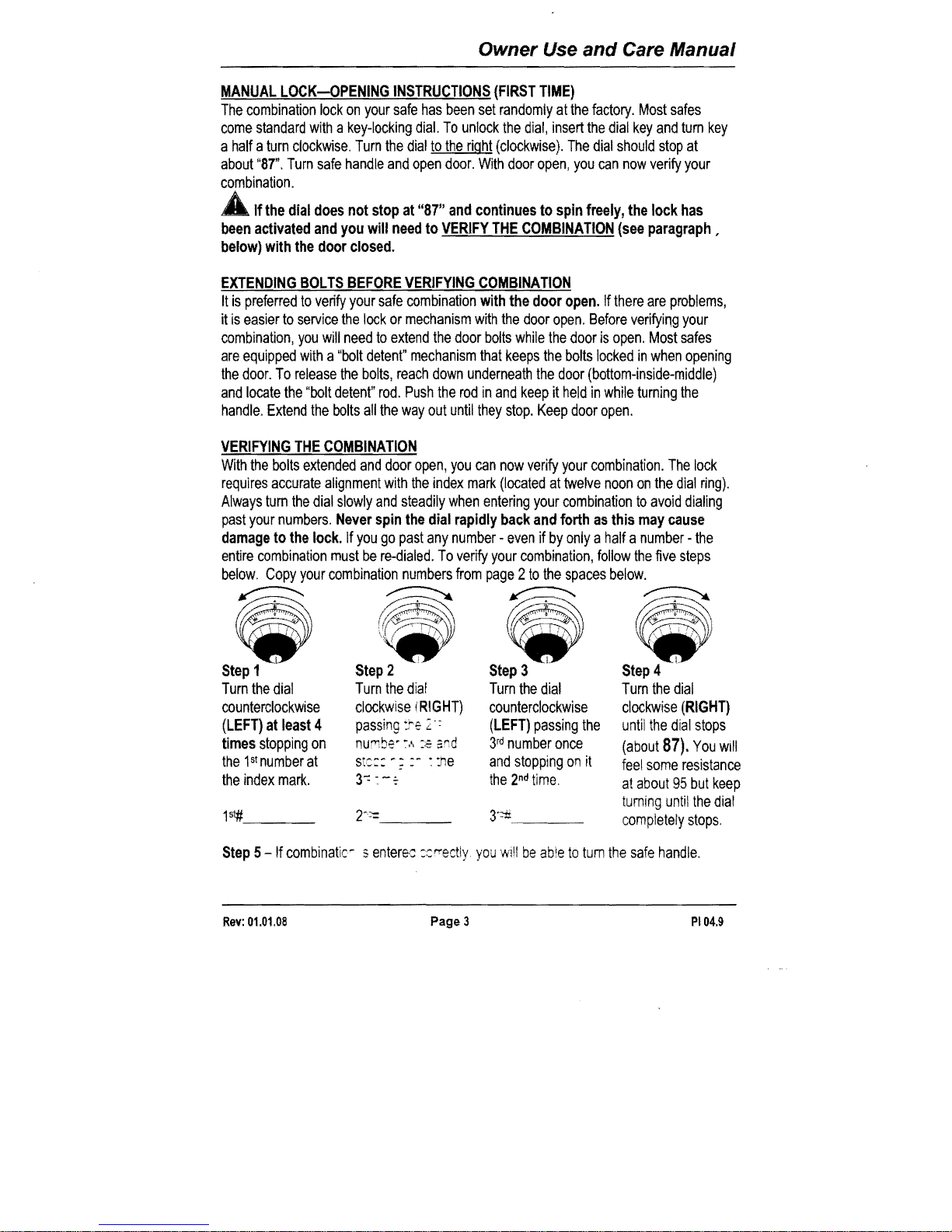
Owner Use
and
Care Manual
MANUAL
LOCK-OPENING
INSTRUCTIONS
(FIRST
TIME)
The
combination
lock
on
your
safe
has
been
set
randomly
at
the
factory.
Most
safes
come
standard
with a key-locking
dial.
To
unlock
the
dial,
insert
the
dial
key
and
turn
key
a
half aturn
clockwise.
Turn
the
dial
to
the
right
(clockwise).
The
dial
should
stop
at
about
"87".
Turn
safe
handle
and
open
door.
With
door
open,
you
can
now
verify
your
combination.
A Ifthe
dial
does
not
stop
at
"87"
and
continues
to
spin
freely,
the
lock
has
been
activated
and
you
will
need
to
VERIFY
THE
COMBINATION
(see
paragraph,
below)
with
the
door
closed.
EXTENDING
BOLTS
BEFORE
VERIFYING
COMBINATION
It
is
preferred
to
verify
your
safe
combination
with
the
door
open.
If
there
are
problems,
it
is
easier
to
service
the
lock
or
mechanism
with
the
door
open.
Before
verifying
your
combination,
you
will
need
to
extend
the
door
bolts
while
the
door
is
open.
Most
safes
are
equipped
with a "bolt
detent"
mechanism
that
keeps
the
bolts
locked
in
when
opening
the
door.
To
release
the
bolts,
reach
down
underneath
the
door
(bottom-inside-middle)
and
locate
the
"bolt
detent"
rod.
Push
the
rod
in
and
keep
it
held
in
while
turning
the
handle.
Extend
the
bolts
all
the
way
out
until
they
stop.
Keep
door
open.
VERIFYING
THE
COMBINATION
With
the
bolts
extended
and
door
open,
you
can
now
verify
your
combination.
The
lock
requires
accurate
alignment
with
the
index
mark
(located
at
twelve
noon
on
the
dial
ring).
Always
turn
the
dial
slowly
and
steadily
when
entering
your
combination
to
avoid
dialing
past
your
numbers.
Never
spin
the
dial
rapidly
back
and
forth
as
this
may
cause
damage
to
the
lock.
If
you
go
past
any
number -even
if
by
only a half a number -the
entire
combination
must
be
re-dialed.
To
verify
your
combination,
follow
the
five
steps
below.
Copy
your
combination
numbers
from
page 2 to
the
spaces
below.
~
~
~
~'I
'W'
\~
'WV
'W
Step
1
Step
2
Step
3
Step
4
Turn
the
dial
Turn
the
dial
Turn
the
dial
Tum
the
dial
counterclockwise
clockwise
(RIGHT)
counterclockwise
clockwise
(RIGHT)
(LEFT)
at
least
4
passing
::-; 2':
(LEFT)
passing
the
until
the
dial
stops
times
stopping
on
nu"1~€'
~
.., ::"
ar.d
3
rd
number
once
(about
87).
You
will
the
1
st
number
at
st:::
-; :-:
:ne
and
stopping
on
it
feel
some
resistance
the
index
mark.
3-
..
_.
the
2
nd
time.
at
about
95
but
keep
turning
until
the
dial
completely
stops.
Step 5 If
combinatic-5 enterec
::rrectly.
you
will
be
able
to
tum
the
safe
handle.
Rev:
01.01.08
Page 3
PI
04.9
