Page 1
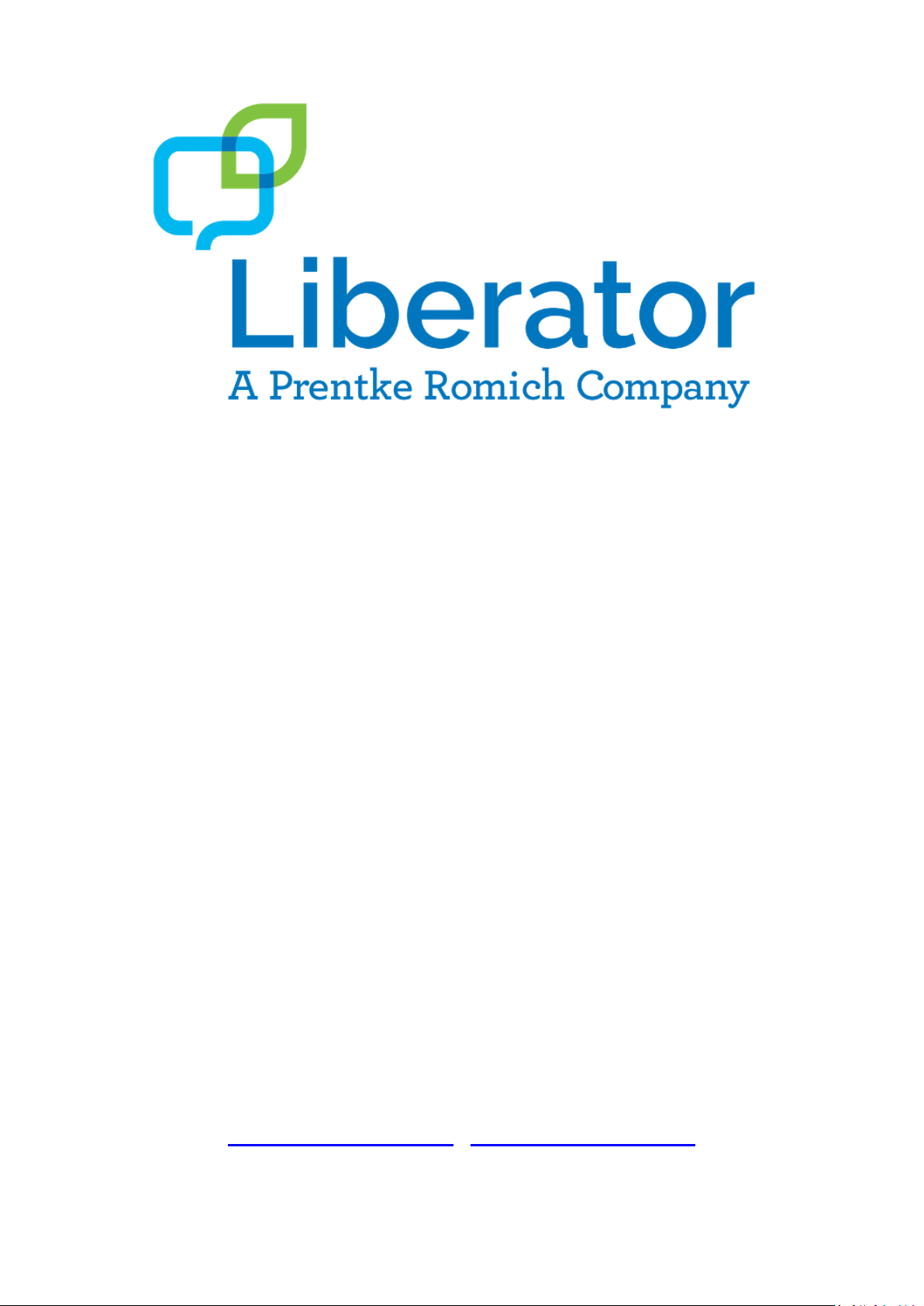
Liberator Rugged 7
with Chat Software
User’s Guide v2.2.0
Liberator Pty Ltd
265 Gilbert Street, Adelaide SA 5000 Australia
Tel: +61 (0)8 8211 7766 Fax: +61 (0)8 8211 7733
info@liberator.net.au www.liberator.net.au
Page 2

LR7 User’s Guide v2.2.0 Page 2
Page 3
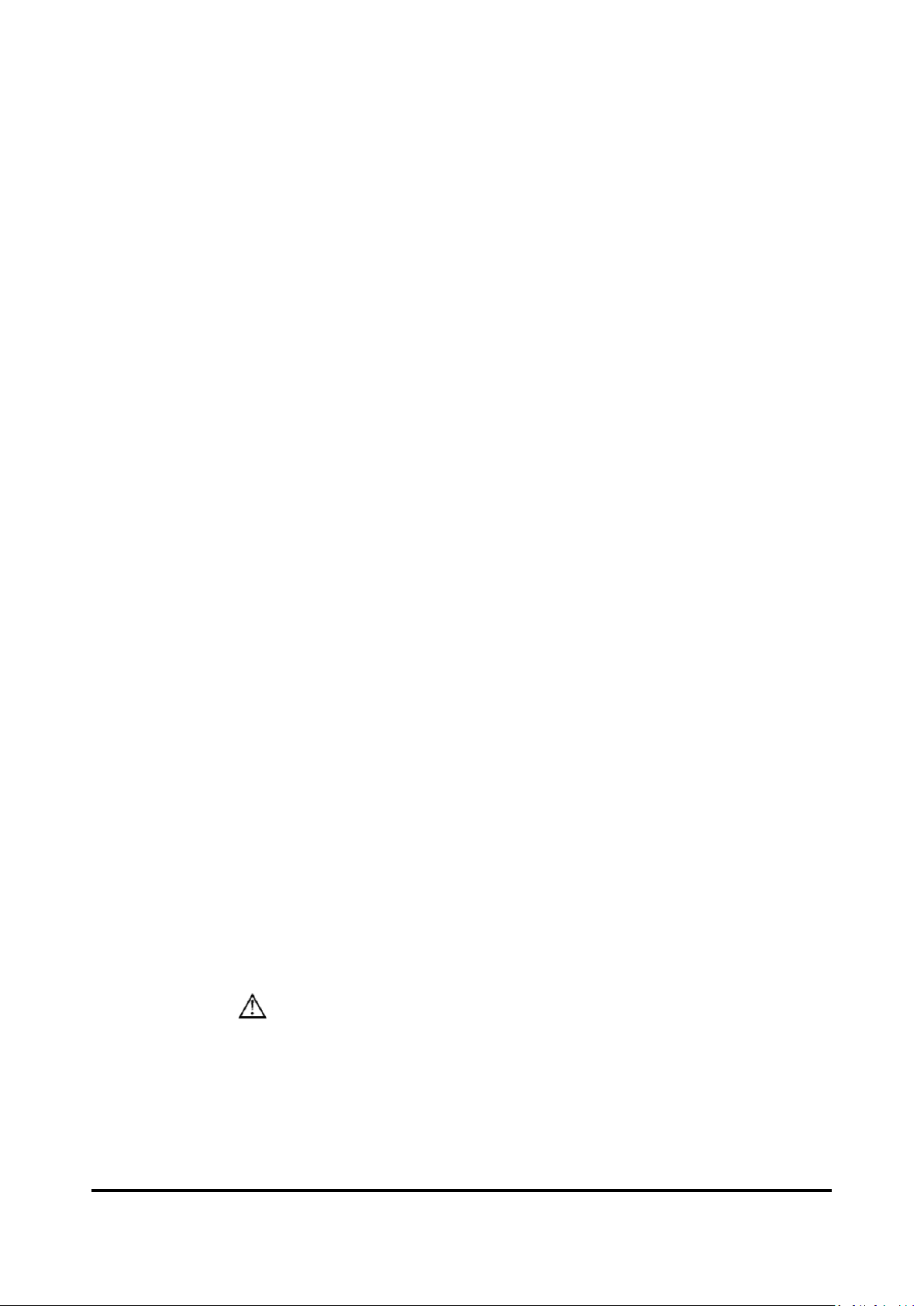
LR7 User’s Guide v2.2.0 Page 3
Acknowledgements
Copyright/Trademark Information
NOVA chat and VocabPC are trademarks of Saltillo Corporation.
Microsoft and Windows are either registered trademarks or trademarks of Microsoft Corporation
in the United States and/or other countries.
Android is a trademark of Google Inc.
Android Market is a trademark of Google Inc.
Ivona is Copyright © 2001-2010, IVO Software Sp.z o.o.
Acapela is a trademark of Acapela Group,
PCS Symbols illustrations are copyright of Mayer-Johnson Co.
Symbol Stix is copyright of News2You. "The Library of Character/Logo Symbols contained in this
software is included free of charge, may be used solely for communication purposes and may not
be sold, copied or otherwise exploited for any type of profit."
WordPower and ChatPower are trademarks of Inman Innovations, Inc.
My QuickChat 12 Adult is copyright of Talk To Me Technologies
My QuickChat 12 Child is copyright of Talk To Me Technologies
My QuickChat 8 Adult is copyright of Talk To Me Technologies
My QuickChat 8 Child is copyright of Talk To Me Technologies
My QuickChat 4 Child is copyright of Talk To Me Technologies
Chat Editor USB
Chat Editor, owned by Saltillo Corporation
Microsoft Voices, owned by Microsoft Corporation
Microsoft's agreement states:
INSTALLATION AND USE RIGHTS. You may install and use one copy of the software on each
computer on your premises that you use to exchange data and software with portable
devices powered by a Microsoft operating system.
Saltillo grants permission for the use of Chat Editor on each computer used to exchange data
with the NOVA chat (LR7) device.
Attention! Consult accompanying documents.
Page 4

LR7 User’s Guide v2.2.0 Page 4
Warnings
This device not intended to be an emergency call device or sole communication aid.
When operating this device in a medical environment, do not use with any product that is not
medically approved. Follow all rules for appropriate wireless device use.
Do not use this device close to sources of RF radiation or you may encounter interference. Move
away, if possible, from the source of the interference.
Any mounts used should be fitted by a qualified person. Failure to install the mounting system
according to the manufacturer's instructions may result in an injury to the user. Be certain that the
user’s view is not obstructed by the mounting.
Analysis of positioning by a qualified person is required to prevent repetitive stress injuries to the
user.
Cords and straps are potential strangulation hazards. Please consider this prior to placing these
items with device users.
Small parts could present a choking or other hazard.
Do not use the device if the screen is cracked or broken.
Liberator Pty Ltd assumes no responsibility for any loss or claims by third parties which may arise
through the use of this product.
Liberator Pty Ltd assumes no responsibility for any damage or loss caused by the deletion of
data as a result of malfunction repairs or battery replacement. Be sure to back up all important
data on other media (computer) to protect against its loss.
Implantable Medical Devices
A minimum separation of six (6) inches should be maintained between a handheld wireless
mobile device and an implantable medical device, such as a pacemaker or implantable
cardioverter defibrillator, to avoid potential interference with the device.
Persons who have such devices:
• Should ALWAYS keep the mobile device more than six (6) inches from their implantable medical
device when the mobile device is turned ON;
• Should not carry the mobile device in a breast pocket;
• Should turn the mobile device OFF immediately if there is any reason to suspect that
interference is taking place
• Should read and follow the directions from the manufacturer of your implantable medical
device. If you have any questions about using your wireless mobile device with an implantable
medical device, consult your health care provider.
Page 5

LR7 User’s Guide v2.2.0 Page 5
Contents
Welcome to Liberator Rugged 7 ........................................................................................................... 10
What’s Included ................................................................................................................................... 11
LR7 Device Features ............................................................................................................................. 12
Turning LR7 On & Off ........................................................................................................................... 13
Turning your Device On (from complete power down) ............................................................................... 13
Turning your Device Off (for storage) ........................................................................................................... 13
Daily Use - Turn just the Screen On & Off .................................................................................................... 13
Charging the LR7 .................................................................................................................................. 14
Checking Battery Status ....................................................................................................................... 15
Checking Battery Status Using Menus .......................................................................................................... 15
Checking Battery Status Using a Button ....................................................................................................... 15
Controlling the Volume ........................................................................................................................ 16
Adjusting the Stand .............................................................................................................................. 17
Remove/Add Handle ............................................................................................................................ 17
Attaching a Strap ................................................................................................................................. 18
Using the Touchscreen ......................................................................................................................... 19
Cleaning your Device .................................................................................................................................... 19
Using the Stylus ............................................................................................................................................ 19
Using the Android Home Screen (non-dedicated devices) ...................................................................... 20
Using the Status Bar...................................................................................................................................... 20
Adding Shortcuts .......................................................................................................................................... 20
Opening and Closing the Chat Application (non-dedicated devices) ....................................................... 21
Using the Chat application screen ......................................................................................................... 22
Using the Speech Display Bar (SDB) ...................................................................................................... 23
Changing Functional SDB Settings ................................................................................................................ 23
Changing SDB Style Settings ......................................................................................................................... 24
Using the Chat Application Menus ........................................................................................................ 25
Choosing a Vocabulary File ................................................................................................................... 26
Exploring Vocabulary Files .................................................................................................................... 26
Available Vocabulary Files .................................................................................................................... 27
WordPowerTM ............................................................................................................................................... 27
MultiChat 15 ................................................................................................................................................. 29
VocabPC ........................................................................................................................................................ 29
myQuickChat................................................................................................................................................. 29
Page 6

LR7 User’s Guide v2.2.0 Page 6
myCore .......................................................................................................................................................... 30
Spelling .......................................................................................................................................................... 30
4-Basic ........................................................................................................................................................... 30
Essence ......................................................................................................................................................... 30
Chat Editor .......................................................................................................................................... 31
Installing Chat Editor..................................................................................................................................... 31
Configuring Chat Editor ................................................................................................................................ 32
Enabling Speech in Chat Editor ..................................................................................................................... 33
Opening Chat Editor ..................................................................................................................................... 33
Using Vocabulary Files with Chat Editor ....................................................................................................... 33
Device and Editor Differences ...................................................................................................................... 34
Using Chat Editor to Create Instructional Materials ..................................................................................... 35
Creating a Customized Vocabulary File ................................................................................................. 37
Creating a Copy using the Device in Edit Mode ............................................................................................ 37
Creating a Copy from the Device Library ...................................................................................................... 37
Creating a Copy using Chat Editor ................................................................................................................ 37
Turning Edit Mode On .......................................................................................................................... 38
Change Button Label/Message ............................................................................................................. 39
Displaying the Button Text to Edit ................................................................................................................ 39
Editing the Button Text ................................................................................................................................. 39
Adding or Modifying a Button Image .................................................................................................... 40
Finding an Image from the Device Library .................................................................................................... 41
Searching for an Image in the Device Library ............................................................................................... 41
Creating Your Own Image ............................................................................................................................. 42
Using an Existing Image ................................................................................................................................ 43
Transferring Images ............................................................................................................................. 43
Hiding Buttons ..................................................................................................................................... 44
Hiding a Single Button .................................................................................................................................. 44
Hiding or Showing Multiple Buttons ............................................................................................................. 45
Saving Hidden Button Settings ..................................................................................................................... 45
Hiding and Showing Button Images .............................................................................................................. 45
Modifying Button Styles ....................................................................................................................... 46
Modifying a Button Style .............................................................................................................................. 46
Modifying Button Colour Saturation ............................................................................................................ 47
Modifying a Page Button Style ..................................................................................................................... 47
Modifying a Vocabulary Button Style ........................................................................................................... 48
Page 7

LR7 User’s Guide v2.2.0 Page 7
Overriding a Button Style ............................................................................................................................. 48
Modifying a Button Arrow Link ..................................................................................................................... 49
Adding or Modifying a Button Action .................................................................................................... 50
Available Button Actions ...................................................................................................................... 51
Using Navigate, Visit, and Jump to Page ............................................................................................... 53
Copying Buttons .................................................................................................................................. 54
Copying and Pasting a Button ....................................................................................................................... 54
Copying and Reusing the Same Button ........................................................................................................ 54
Copying and Pasting a Button Style .............................................................................................................. 54
Using a Button in Multiple Places ................................................................................................................. 54
Prioritizing Buttons .............................................................................................................................. 55
Rearranging Buttons ..................................................................................................................................... 55
Resizing a Button .......................................................................................................................................... 55
Creating a Page .................................................................................................................................... 56
Creating a New Page ..................................................................................................................................... 56
Creating a Copy of a Page ............................................................................................................................. 56
Copying a Page from a Different Vocabulary File ......................................................................................... 57
Animating Page Transitions .......................................................................................................................... 57
Adding a Grid to Pages .................................................................................................................................. 57
Using Keyboards .................................................................................................................................. 58
Choosing a Different Keyboard ..................................................................................................................... 58
Linking a Button to a Keyboard .................................................................................................................... 58
Working with Gestures......................................................................................................................... 59
Turning Gestures On or Off .......................................................................................................................... 59
Creating a Gesture for a Page ....................................................................................................................... 59
Creating a Gesture for All Pages ................................................................................................................... 60
Working with Speech ........................................................................................................................... 61
Selecting a Synthesizer and Voice ................................................................................................................ 61
Adding a Pause between Words ................................................................................................................... 61
Adding Words to the Pronunciation Dictionary ........................................................................................... 61
Configuring Speech Modes ........................................................................................................................... 62
Setting Access Options ......................................................................................................................... 63
Activating Buttons on Touch or Release ....................................................................................................... 63
Setting a Time for Button Activation ............................................................................................................ 63
Setting a Time to Prevent Selection of a Button Twice ................................................................................ 64
Setting up a Beep when a Button is Pressed ................................................................................................ 64
Page 8

LR7 User’s Guide v2.2.0 Page 8
Setting up a Visual Indication when a Button is Selected ............................................................................ 64
Changing Device Orientation Settings ................................................................................................... 65
Changing Orientation Settings ...................................................................................................................... 65
Using Orientation Tilt with the SDB .............................................................................................................. 66
Switch Scanning ................................................................................................................................... 67
Setting up Touchscreen Scanning ................................................................................................................. 67
Selecting the Scan Pattern ............................................................................................................................ 68
Configuring Visual Effects for Scanning ........................................................................................................ 69
Using Word Finder ............................................................................................................................... 70
Setting up Word Finder as a Button ............................................................................................................. 70
Setting up Word Finder as a Menu Item ...................................................................................................... 70
Setting the Display Time for Word Finder Results in the SDB ...................................................................... 71
Finding Specific Words.................................................................................................................................. 71
Using Text Options ............................................................................................................................... 72
Adding, Modifying, and Deleting Abbreviations ........................................................................................... 72
Enabling Word Prediction ............................................................................................................................. 73
Enabling Automatic Capitalization ................................................................................................................ 73
Restricting Access ................................................................................................................................ 74
Blocking Access to the Operating System and Apps ..................................................................................... 74
Blocking Access to Application Settings ....................................................................................................... 74
Creating and Loading Profiles ............................................................................................................... 75
Creating a Profile .......................................................................................................................................... 75
Loading a Profile ........................................................................................................................................... 75
Deleting a Profile .......................................................................................................................................... 76
Changing Languages and Voices ........................................................................................................... 76
Changing Display Settings ..................................................................................................................... 77
Adjusting Audible & Haptic Feedback ................................................................................................... 77
Setting the Date and Time .................................................................................................................... 78
Changing Date and Time Settings ................................................................................................................. 78
Creating a Date/Time Button........................................................................................................................ 78
Analysing Language Development ........................................................................................................ 79
Using the Realize Language Website ............................................................................................................ 79
Creating a Privacy Password ......................................................................................................................... 80
Turning Data Logging On or Off .................................................................................................................... 80
Uploading Data for Analysis.......................................................................................................................... 81
Configuring Data Uploading.......................................................................................................................... 81
Page 9

LR7 User’s Guide v2.2.0 Page 9
Selecting a Person ......................................................................................................................................... 83
Setting up Automatic Data Uploads ............................................................................................................. 84
Initiating an Immediate Data Upload ........................................................................................................... 84
Saving Data to a File to Analyse Manually .................................................................................................... 85
Clearing Usage Data ...................................................................................................................................... 86
Changing or Removing Your Privacy Password ............................................................................................ 87
Updating the Chat Application.............................................................................................................. 88
Updating the Chat Editor ...................................................................................................................... 88
Backing Up and Restoring Vocabulary Files ........................................................................................... 89
Backing up a Library in the Editor ................................................................................................................. 89
Backing up a Library on the Device ............................................................................................................... 89
Restoring a Library to the Editor................................................................................................................... 89
Transferring Vocabulary Files ............................................................................................................... 90
Copying Vocabulary Files from the Device to the Editor .............................................................................. 91
Copying Vocabulary Files from the Editor to the Device .............................................................................. 91
Troubleshooting .................................................................................................................................. 92
The device no longer produces speech ........................................................................................................ 92
No Speech and the message is not going to the Speech Display Bar when pressing buttons ..................... 92
Can’t Find the Library Menu ......................................................................................................................... 92
Resetting LR7 ................................................................................................................................................ 92
Clearing and Restoring Customizations ................................................................................................. 93
Clearing Custom Vocabulary ......................................................................................................................... 93
Restoring the Default Settings ...................................................................................................................... 93
Removing Downloaded Apps and Files ................................................................................................. 93
Care and Maintenance ......................................................................................................................... 94
Warranty ............................................................................................................................................. 94
Index ................................................................................................................................................... 95
Page 10
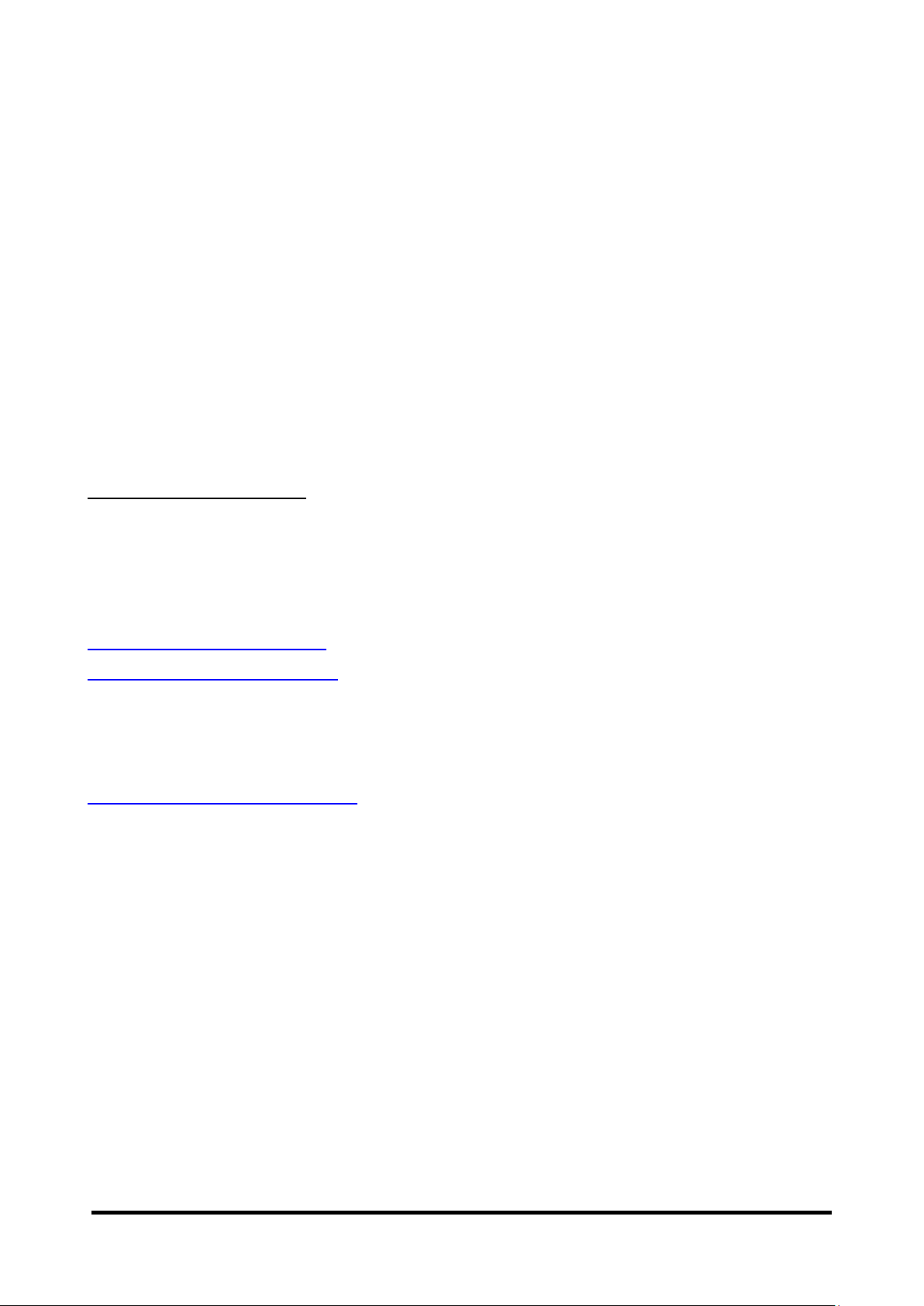
LR7 User’s Guide v2.2.0 Page 10
Welcome to Liberator Rugged 7
The Liberator Rugged 7 with Chat (LR7) combines the advantages of a
fully rugged Android tablet and operating system with the well-known
Chat software from Saltillo to create a powerful communication device.
This manual offers step by step instructions for setting up and using your
LR7 device. Additional information support are available.
Contact Liberator for Training, Operational or Technical Support:
Liberator Pty Ltd
471 The Parade, Magill, SA 5072 Australia
info@liberator.net.au
www.liberator.net.au
Ph (08) 8431 5478
Support articles & webinars can also be found on the Saltillo website:
http://saltillo.com/support
http://saltillo.com/webinars
For Realize language website support:
support@realizelanguage.com
Page 11

LR7 User’s Guide v2.2.0 Page 11
What’s Included
The following were included in your LR7 package.
Your LR7 device
Battery Charger
Stylus
The stylus is a potential hazard for
choking or poking the eye.
Chat Editor Install USB Memory Stick
Chat Editor is used for programming from a PC and for backing up custom files.
Page 12

LR7 User’s Guide v2.2.0 Page 12
LR7 Device Features
Side buttons:
Search (only enabled in a non-dedicated device).
Back: Tap to return to the previous screen or menu. Press and hold
to display an option to restart the application.
Home: Tap to go to the home screen.
Menu: Tap to display menus that allow you to select a vocabulary
file, enable or disable augmentative options, set how and when to
speak messages, and configure a wide variety of additional options.
Volume Controls
Power Button
Reset Button
Front camera
(Rear facing
camera on
reverse)
Headphone
socket
Charge
socket
Page 13

LR7 User’s Guide v2.2.0 Page 13
Turning LR7 On & Off
Turning your Device On (from complete power down)
Press and hold the Power Switch.
Turning your Device Off (for storage)
Press and hold the Power Switch. Once you feel a vibration, let go.
At the prompt, touch Power off on the screen.
Choose OK to confirm you want the device off.
Power button
Daily Use - Turn just the Screen On & Off
Tapping the Power Switch quickly turns just the screen on and off. This is
the suggested way of use when using the device on a daily basis. We
suggest tapping (not holding) the power switch to turn off the screen. Tap
the power switch to wake up the screen.
The screen is set up to automatically power down after a specified
amount of time of no activity. To change the period of delay between the
last key press or screen touch and the automatic screen timeout:
Choose Menu > Settings > System > Display > Screen Timeout and
choose the appropriate setting.
Page 14

LR7 User’s Guide v2.2.0 Page 14
Charging the LR7
You received a battery charger in the box with your LR7. Plug the charger
into a wall outlet (surge protector recommended).
Open the rubber water /dust protection plug on the right side of the LR7
and plug the micro USB connector into the connector socket.
We suggest charging the LR7 each night. The process should include:
1. Tap the power button to turn off the display
2. Plug in the charger to the LR7
3. Plug the other end of the charger into a wall outlet
Next morning:
1. Unplug the LR7
2. Unplug the charger from the wall outlet (optional)
3. Tap the power button to turn the display on
Page 15
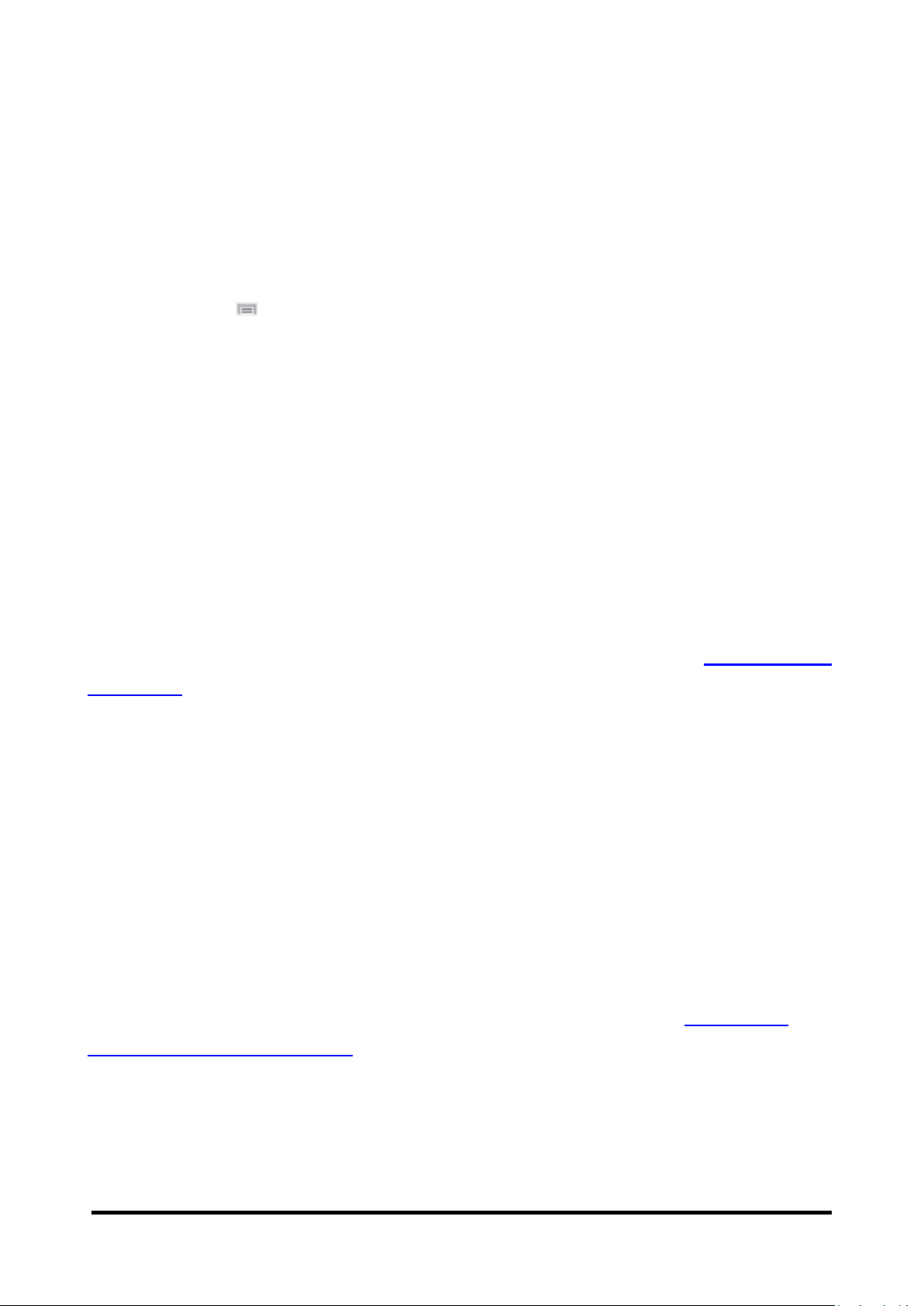
LR7 User’s Guide v2.2.0 Page 15
Checking Battery Status
You can check the battery status of the device and amplifier by navigating
menus or by having a button on a vocabulary page that checks the status.
Checking Battery Status Using Menus
You can check the battery status of the device by navigating menus.
Choose Menu > Settings > System > About Device.
The screen will show the battery charging status and charge level for the
device.
Checking Battery Status Using a Button
Some Saltillo-provided vocabulary files already include buttons for
checking the battery status. For example: WordPower™ offers the option
from the last page of Groups, and MultiChat 15 offers the button on the
Device Tools page from the second page of “Things”.
To create a button that checks the battery status of both the device and
the amplifier, create a button on a vocabulary page that contains the
action “Battery Status”. This must be done in Edit Mode. See Turning Edit
Mode On.
1. Press and hold on the button you want to modify. (Right-click the
button if you are using Chat Editor.)
2. Choose Edit Button to display the Button Properties.
3. Choose the Actions tab.
4. Use the drop-down list to select the Battery status action.
5. Choose OK.
Any time you choose this button, the application will speak the battery
status of the device and the amplifier and display the information in the
Speech Display Bar (SDB).
For additional information on creating a button action, see Adding or
Modifying a Button Action.
Page 16

LR7 User’s Guide v2.2.0 Page 16
Controlling the Volume
Volume controls are located on the top edge of the LR7. Pressing the left
side of the button adjusts the volume in one direction and pressing the
right side does the opposite.
Volume controls can also be added to buttons within the vocabulary
pages. See Adding or Modifying a Button Action.
To prevent possible hearing damage, do not listen to earphones at high
volume levels for long periods.
Page 17
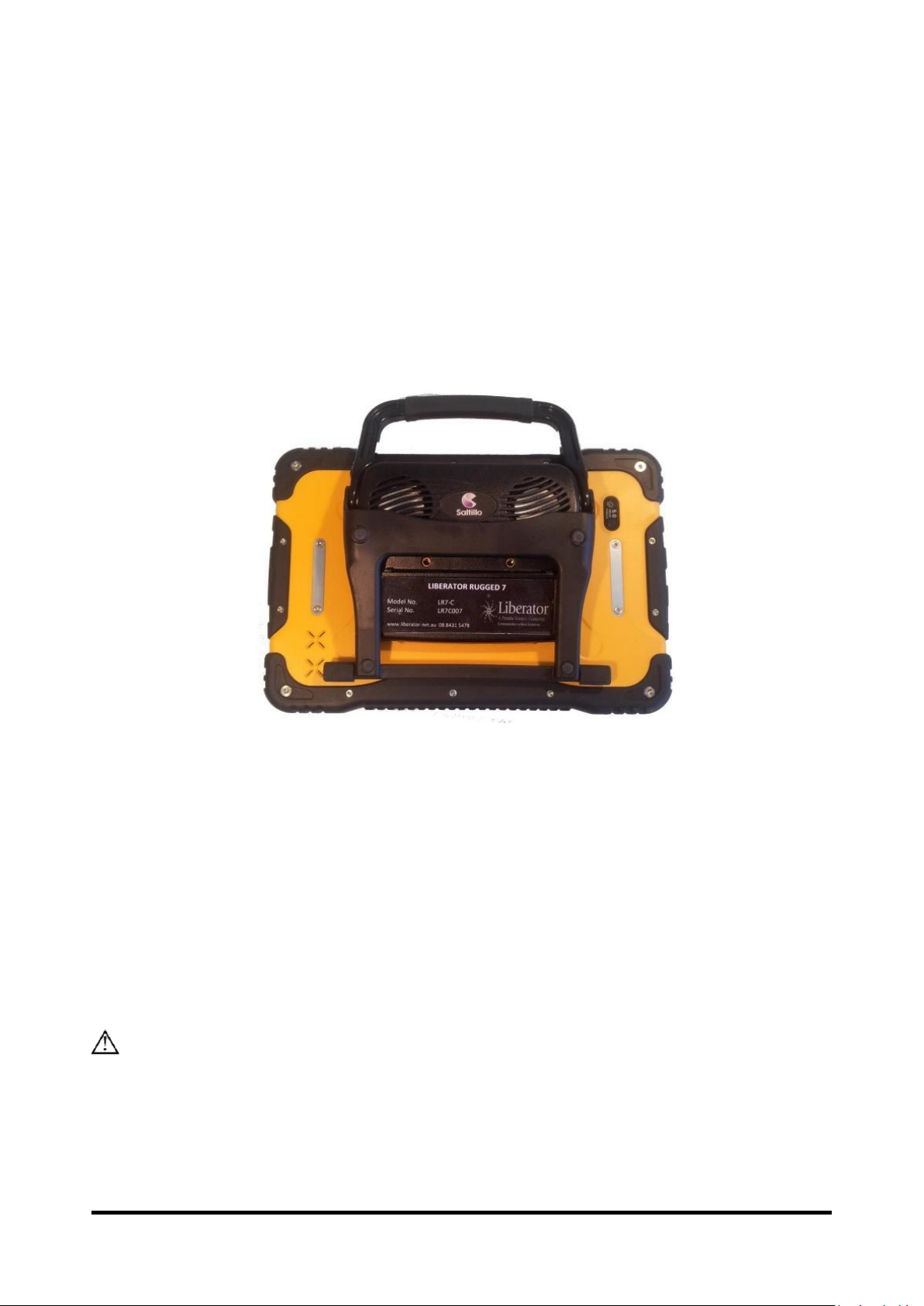
LR7 User’s Guide v2.2.0 Page 17
Adjusting the Stand
An optional stand was provided in your box. The amplifier itself provides
a slight angle for seeing the screen when sitting on a flat surface. If an
additional angle is needed, the stand can be added to the back of the
amplifier.
The stand is intended to be a break-away stand to avoid pinching. It is
secured to the device with a tension fit. Expand the sides of the stand and
put into holes provided on the side of the case.
Remove/Add Handle
The handle was included on your device when shipped.
To remove the handle:
1. Remove the stand, if in place
2. Remove a screw from each side
3. With some tension, extend the sides out around the casing.
The stand and screws from handle could be a potential choking
hazard.
Page 18
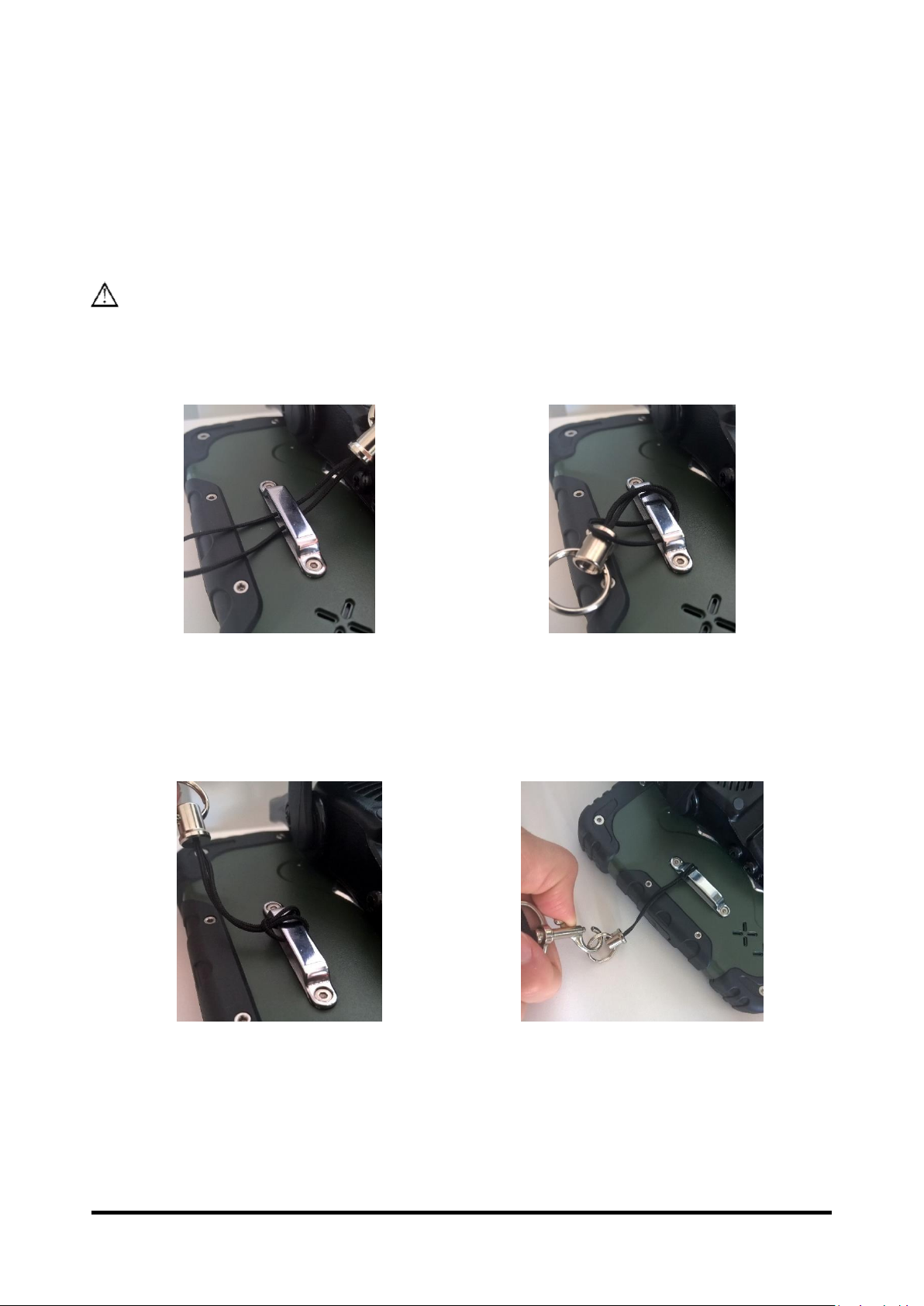
LR7 User’s Guide v2.2.0 Page 18
Attaching a Strap
If you want to carry your LR7 with a shoulder strap, attach the two loops
provided to the silver brackets on the back of your device.
Do not clip the strap directly to the LR7 holders without using the loops,
as this may damage the device.
The loops are a potential choking hazard. Use with caution.
Step 1
Feed the end of the loop
through the hole in the case.
Step 2
Thread the metal ring
through the loop.
Step 3
Pull the metal ring
to tighten the loop.
Step 4
Clip the shoulder strap
to the metal ring.
Step 5: Repeat steps 1-4 for the other loop & end of shoulder strap.
Page 19
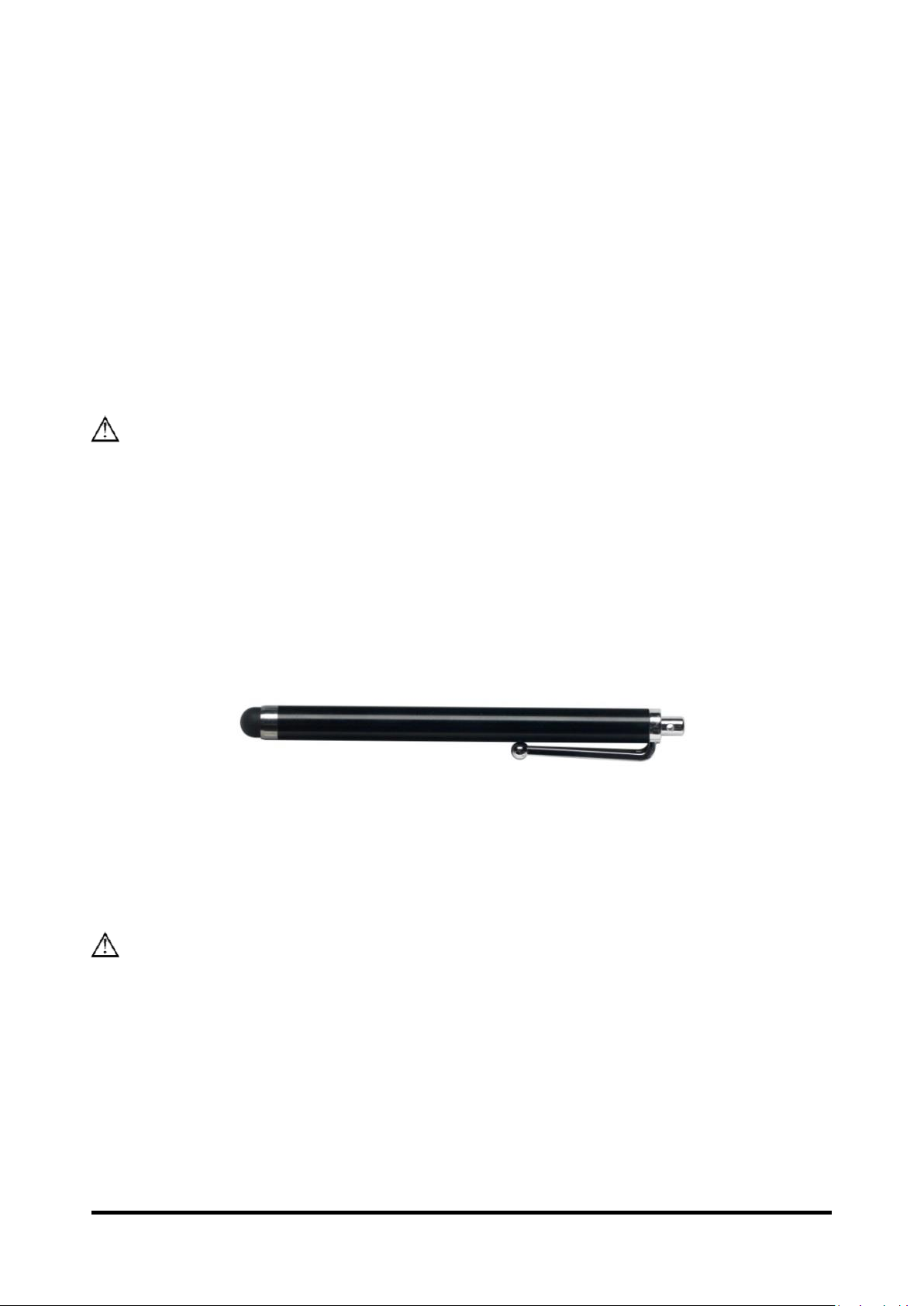
LR7 User’s Guide v2.2.0 Page 19
Using the Touchscreen
Your LR7 comes with a capacitive touchscreen. It responds best to a light
touch from the pad of your finger.
Cleaning your Device
If you wish to clean the screen of your device, turn the device off, wipe
with a soft, lint-free cloth slightly dampened with water or diluted
window cleaning fluid. Do not spray or splash liquid directly on the device.
To disinfect the case, moisten a clean cloth in a mixture of one part water
and one part vinegar. Do not use vinegar and water on the display.
Using excessive force or a metallic object when pressing on the
touchscreen may damage the tempered glass surface and void the
warranty.
Using the Stylus
A compatible stylus was provided with your device. If you prefer to use
your own stylus, be sure it is compatible with a capacitive touchscreen.
Note: The stylus we provide has an opening on the end for attaching to
you or your device. Find a chain, string or lanyard commercially that
matches your personal style.
The stylus is a potential hazard for choking or for poking the eye.
Page 20

LR7 User’s Guide v2.2.0 Page 20
Using the Android Home Screen (non-dedicated devices)
The Android home screen allows you to place shortcuts, widgets, and
other items to customize the device to your needs.
To display the home screen, press Home on the device.
Note: Dedicated (locked) devices do not have access to the home screen.
Unless stated otherwise, instructions in this user’s guide start with the
device unlocked and running the Chat application.
Using the Status Bar
The status bar at the top of the home screen displays icons to show
notifications, battery power, and connection details. Pulling down on the
status bar displays options for viewing notifications and quickly turning on
or off some commonly-used operating system settings.
Adding Shortcuts
The home screen provides shortcuts to applications. You can add
shortcuts as you need them.
To add a shortcut to an app or widget:
1. Press and hold on an empty area of the home screen. A menu
opens.
2. Tap the Apps shortcut. The Apps tab is displayed. If you want to add
a widget, choose the Widgets tab.
3. Press and hold on the item for which you’re creating the shortcut.
The shortcut is placed on the home screen automatically.
To remove a shortcut:
1. Press and hold on the shortcut until Remove appears.
2. Drag the shortcut to Remove.
Shortcuts: We have provided shortcuts to the Chat software and the
camera for your ease.
Page 21
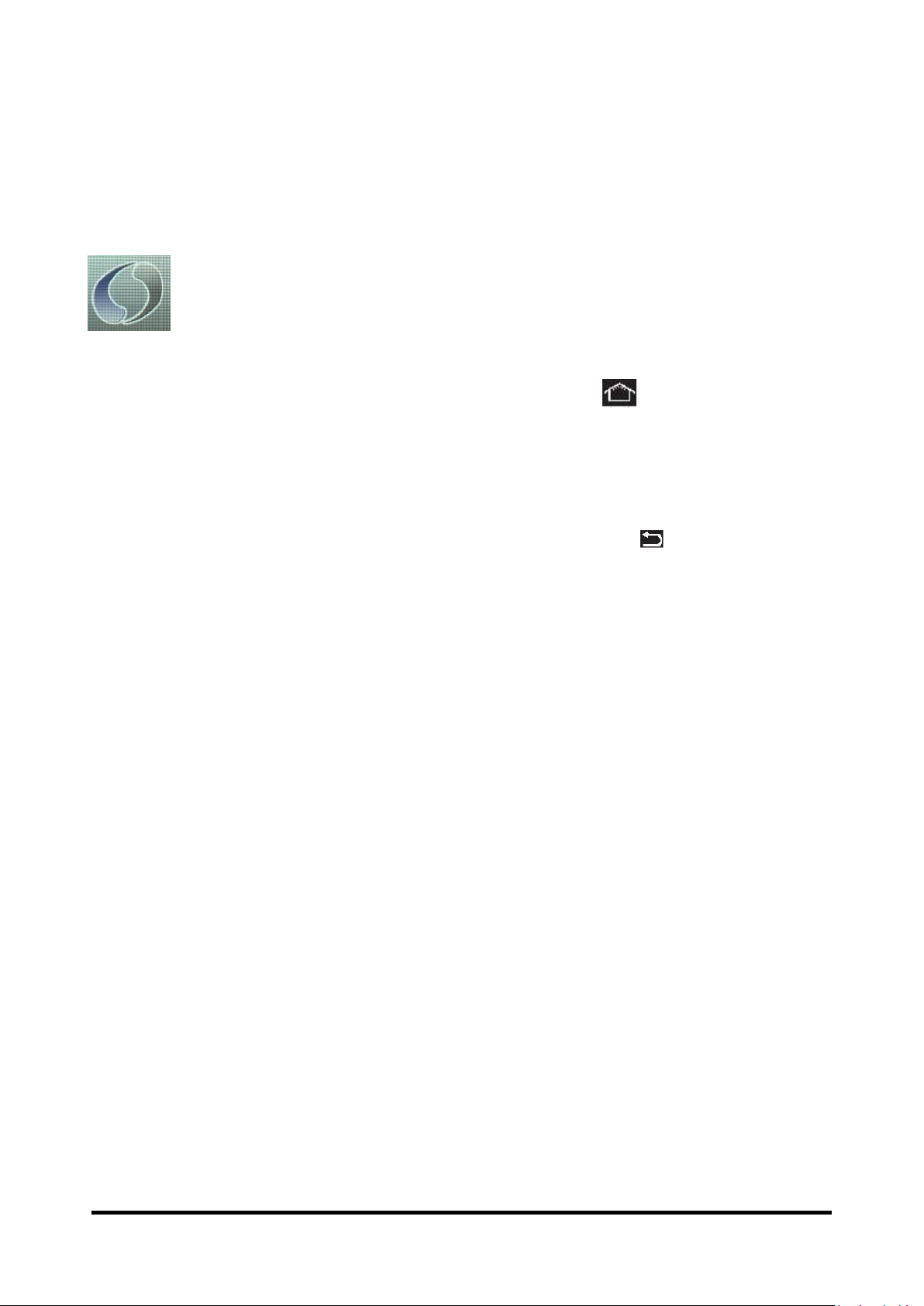
LR7 User’s Guide v2.2.0 Page 21
Opening and Closing the Chat Application (non-dedicated
devices)
To open Chat application from the home screen, choose the NOVA chat
shortcut.
When the Chat application is open, pressing Home along the edge of
the screen will minimize the application and show the Android home
page (if the device is locked, this button will have no action).
To fully close the Chat application, push and hold Back and confirm by
choosing Yes.
Using the Power switch to turn off the LR7 will also close all open
applications on the Android device.
Page 22

LR7 User’s Guide v2.2.0 Page 22
Using the Chat application screen
The main screen of the Chat application displays the first page of the
Vocabulary File that has been selected. This page will look slightly
different depending on which vocabulary file has been loaded.
The Speech Display Bar (SDB) displays text from button presses.
To delete the last word on the SDB, tap X once.
To clear all words, press and hold X.
A small arrow in the upper corner of a button indicates that the button
links to another page. For information on resizing or hiding an arrow, see
Modifying a Button Arrow Link.
Page 23

LR7 User’s Guide v2.2.0 Page 23
Using the Speech Display Bar (SDB)
The Speech Display Bar (SDB) displays text that you enter or generate in
the application. You can change the size of the text and the number of
lines of text that appear in the window.
Tapping on the SDB can speak all text generated.
Tapping the X will delete the last word.
Pressing and holding the X will clear the entire display. Holding the SDB
generates a menu of additional options.
Changing Functional SDB Settings
To access the options for changing Speech Display bar settings, choose
Menu > Settings > Input.
Option
Description
Tap to Speak
This option toggles the option for the SDB to speak when chosen
or not
Tap to Expand
This option toggles the option for the SDB to expand when
chosen or not
Enable Menu
This option toggles the SDB context menu on or off.
Enable Clear
SDB (X)
This option either hides or displays the X on the far right of the
SDB. The X deletes a word when tapped or clears the entire SDB
when held.
Page 24

LR7 User’s Guide v2.2.0 Page 24
Changing SDB Style Settings
To change SDB style settings, choose Menu > Settings > Style. The
Style options allow you to configure the following for the SDB:
• font type, size, and style (Bold or Italic)
• height (number of rows)
• background colour
• text colour
You can also configure the SDB to display icons in addition to text or to
appear at the bottom instead of the top of the screen.
To configure the SDB to display icons in addition to text:
1. Choose Menu > Settings > Style.
2. Tap SDB Icons to insert a checkmark.
To return the SDB to a text-only display, tap SDB Icons to remove the
checkmark.
To configure the SDB to appear at the bottom of the screen:
1. Choose Menu > Settings > Style.
2. Tap On Top to remove the checkmark.
To return the SDB to the top of the screen, tap On Top to insert a
checkmark.
Page 25

LR7 User’s Guide v2.2.0 Page 25
Using the Chat Application Menus
The Menu, Home and Back button icons only illuminate when you tap
them.
After choosing Menu , groupings of menus appear. These menus vary
depending on other settings in the application.
In Edit Mode
In Edit Mode, all the buttons are outlined, indicating that they can be
edited. When the menu disappears, the words “Edit Mode”, followed by
the name of the vocabulary file and the name of the current page, appear
in red across the bottom of the screen.
Note: Chat Editor displays the menus at the top of the screen.
Option
Description
Edit Mode
Turn editing on or off
Settings
Customize device features
Library
View the vocabulary files
Help
View help and other information
Pages
View a list of pages
Edit Page
Edit the current page
Edit Vocabulary
Edit the current vocabulary
More
View additional options
Hide Mode
Turn Hide Mode on or off
Page 26
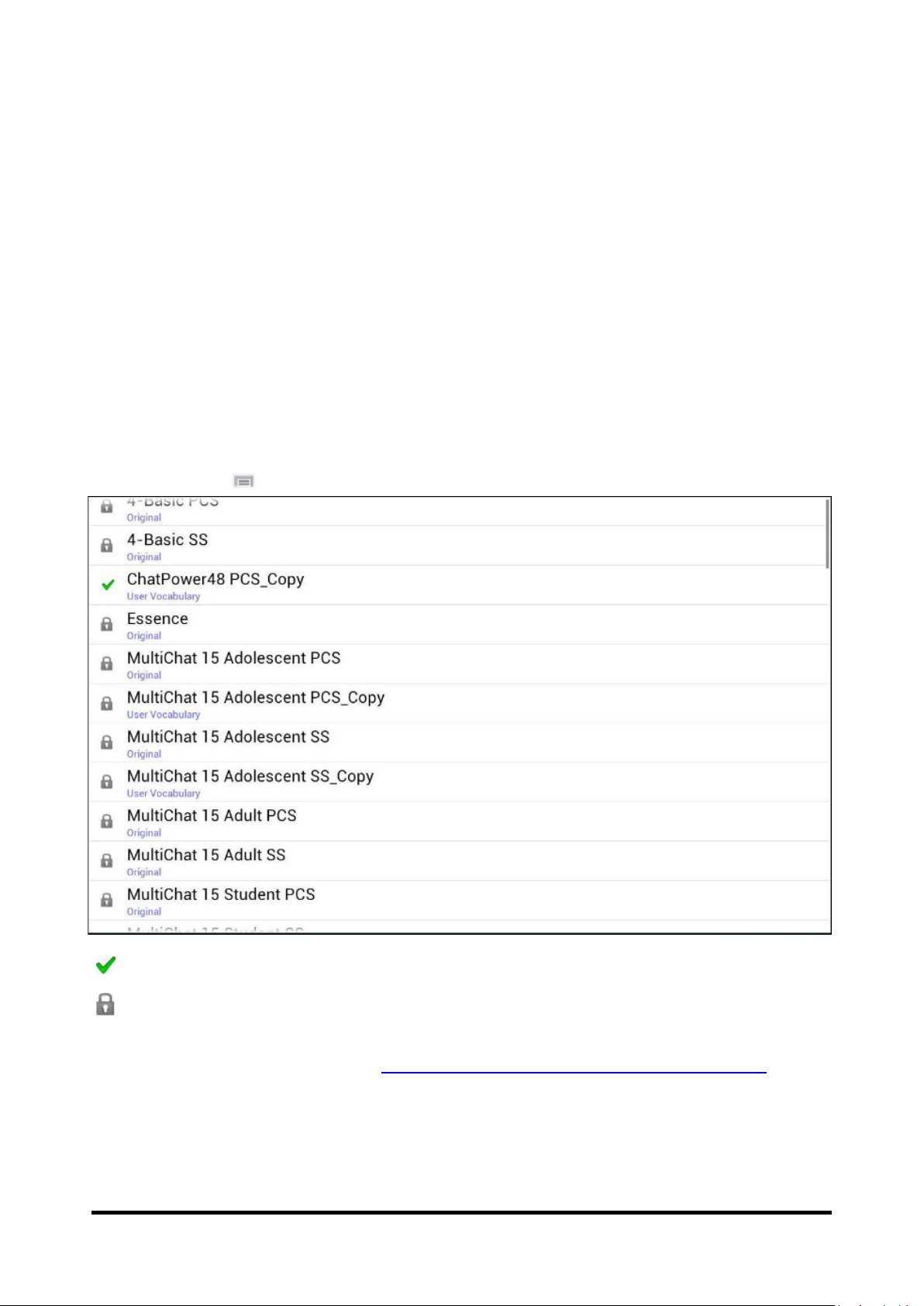
LR7 User’s Guide v2.2.0 Page 26
Choosing a Vocabulary File
Choosing an appropriate vocabulary file is imperative to the success of
the device user. Liberator suggests that a qualified speech-language
pathologist, teaching staff, parents, and device user are all part of the
decision process of choosing an appropriate vocabulary file. Consider the
features of each vocabulary file (e.g. button size & number, symbols,
screen orientation, available vocabulary, need for customisation, etc.)
when choosing an appropriate option.
Exploring Vocabulary Files
The application provides a variety of vocabulary files. To view these files,
choose Menu > Library. Available vocabulary files will be listed.
The vocabulary file that is currently open.
An original Saltillo-provided vocabulary file that cannot be modified
or deleted. To customize a vocabulary file, make a copy of it and
customize the copy. See Creating a Customized Vocabulary File for
ways to make a copy.
Page 27

LR7 User’s Guide v2.2.0 Page 27
Available Vocabulary Files
From the list of available vocabulary files, tap on a file name, choose
Open, and explore the file. Take some time to explore each file and see if
one might be appropriate for the device user or get some ideas for
creating your own.
Explore the page and button organization by choosing the buttons.
Buttons with arrows in the corners will move to new pages. As you
explore the page layouts, consider if one of these might work as a starting
point for the intended device user.
WordPowerTM
The WordPowerTM vocabularies are augmentative communication wordbased vocabularies created by Nancy Inman. Notice the listing of
WordPowerTM vocabulary options on your device, each including a
number to indicate the number of cells.
WordPower20 Simply
WordPower20 Simply incorporates carrier phrases with core words for
quick and easy language generation. It can be used as a phrase-based
system or as a word-based system. For example, you could use the carrier
phrases “I want…”, “I like…”, and “I need…” to generate sentences. Or you
could use the individual pronouns “I”, “it”, and “you”, or sentences
starters such as “can” and “do.” When the individual pronouns are
selected, a page of frequently used verbs and helping verbs also becomes
available. You can quickly finish a sentence using a phrase such as “to
eat…”, “to play…”, “to watch…”, etc., or you can select “to” and have a
more expanded set of verbs available.
WordPower24
WordPower24 uses high-frequency core words to facilitate quick and
easy sentence generation. It also includes nouns and adjectives that are
organized in logical categories. All grammatical word classes have been
included. As a sentence is being built, you often find that the next word
you want to say can be spoken with one or two button presses.
“Grammar” keys are used to provide morphological endings to verbs,
nouns, and adjectives. A spelling/word prediction page is used to spell
words that are not included as separate buttons on the pages. Being a
Page 28

LR7 User’s Guide v2.2.0 Page 28
word-based vocabulary, this page set can be used by a wide age group.
Nouns, adjectives, and verbs can be added and customized to meet the
particular needs of the individual.
WordPower24 with Phrases
WordPower24 with Phrases is designed for individuals who are unable to
use a word-based vocabulary design, but are able to generate novel
thoughts using carrier phrases and semantic categories.
WordPower30
WordPower30 is very similar to the 24-location, but in the extra column
on the left, you now have a clear display, delete word, period, and plural.
This configuration can be set up for scanning or to be used with a
keyguard.
WordPower42
WordPower42 is a word-based vocabulary that allows for easy and
intuitive communication. WordPower42 is a generative language system
that will be familiar to those using WordPowerTM on other systems, and it
is easy to learn for new users.
WordPower42 Basic
WordPower42 Basic is a simplified version of WordPower42. This wordbased system remains rich in core vocabulary, and it may be appropriate
for beginning users or those who need a more basic vocabulary design. It
is designed to make communication fast and easy.
WordPower48
WordPower48 is very similar to the 42-location, but in the extra column
on the left, you now have a clear display, delete word, period, and plural.
This configuration can be set up for scanning or to be used with a
keyguard.
WordPower60
WordPower60 consists of a large number of high-frequency words
available on the main page, resulting in fast communication with reduced
keystrokes. Word completion and logical next words are used, and the
“grammar” function provides morphological endings to verbs, nouns, and
adjectives. Spelling with word prediction along with the category-based
pages contained in all other versions of the vocabulary are also available.
This vocabulary is configured to work with a keyguard.
Page 29

LR7 User’s Guide v2.2.0 Page 29
WordPower80
WordPower80 is for someone who has good vision, motor skills, and
literacy skills. WordPower80 vocabulary pages consist of core vocabulary,
spelling, and word prediction.
WordPower108
WordPower108 is the newest WordPowerTM vocabulary option. It consists
of a large number of high-frequency words on the main page, resulting in
fast communication and quick access to core words. Word completion
and logical next words are used, and the “grammar” function provides
morphological endings to verbs, nouns, and adjectives.
MultiChat 15
MultiChat 15 features a 15-button layout and is available in three
versions: one for school-aged individuals with emerging language skills,
one for adolescents, and one for adults. There are multiple forms of
communication available in this program: sentences, phrases, individual
words, recordings for story-telling, and visual scenes. Also included are
interactive play and reading pages, social pages and a News-2-You starter
page for the weekly newspaper’s vocabulary. There are symbols on every
button with the exception of several core words.
VocabPC
VocabPC was designed by Gail Van Tatenhove, PA, MS, CCC-SLP, for
adults and adolescents with developmental disabilities. Vocabulary in
VocabPC is arranged as carrier phrases, interactive sentences, activity
vocabulary, and naming words. VocabPC uses a 12-location page layout.
myQuickChat
myQuickChat is an introductory communication system geared toward
child and adult AAC users with complex communication needs.
myQuickChat is available for both children and adults in 4, 8, and 12
locations, each with an identical 16-location Support Master Home Page.
myQuickChat was created to offer a high frequency, phrase-based
communication system in an easy to use yet engaging format. The
progressive system offers a variety of topics for everyday needs and
conversation and provides AAC users immediate and more successful
communication exchanges within a variety of settings.
Page 30

LR7 User’s Guide v2.2.0 Page 30
myCore
myCore is a combination of core and phrase-based vocabulary geared
toward individuals who have literacy skills.
Spelling
Spelling is a keyboard page set with four word prediction buttons and a
few pre-stored phrases.
4-Basic
4-Basic offers just that, a basic vocabulary option with 4 buttons per page.
Essence
Essence is specifically designed for adults with acquired speech disorders.
The home page of Essence contains a spelling keyboard in addition to
quick links to pages of commonly used phrases for communication with
those you regularly interact with in your family and community. Other
pages contain commonly used vocabulary that may be needed for a visit
to the doctor, using public transportation, going out to eat, etc. Each page
is completely customizable to meet the specific vocabulary needs of each
individual.
Page 31

LR7 User’s Guide v2.2.0 Page 31
Chat Editor
Chat Editor is a supplemental program that runs on a Windows Desktop
or laptop computer. It allows you to customise vocabulary files. Although
customising is also possible on the device itself, the Editor allows the
family and/or professionals a way to customize vocabulary for the device
user when the device is not present.
Note: Having the vocabulary on a second computer is always
recommended as a backup to the device.
Installing Chat Editor
Important! With software release 2.0, we replaced NOVA chat Editor with
Chat Editor. If you have used NOVA chat Editor in the past, it will no
longer work with 2.0 files or newer.
This process installs Chat Editor on your computer and creates desktop
shortcuts to the “Chat Editor’ application and the “Chat Editor Import”
folder.
1. Insert the Chat Editor USB into your computer.
2. You should see a Chat Editor Installer screen (this may take a few
moments). If you do not see the installer screen, need to navigate to
your USB through Windows Explorer and choose setup.exe.
3. The USB Installer screen provides a choice of three applications to
load.
4. Choose Install/Update Chat Editor.
5. If you want the device to be able to use synthetic speech and you have a
compatible sound card (you probably do), choose Microsoft Voices for
SAPI 5.1.
Note: Microsoft Voices provides a voice for Chat Editor to use. If you
already have a desktop application on your computer from a ChatPC,
you will not need to install Microsoft Voices again.
6. Choose Install.
7. Follow the on-screen instructions.
8. When the installation process is complete, remove the USB. The USB is
not needed to run the Editor.
Page 32

LR7 User’s Guide v2.2.0 Page 32
Configuring Chat Editor
The first time you open Chat Editor after installing it, you will be
prompted to set up a configuration.
1. Select Nova Chat/Chat Fusion from the Choose Product window
and click OK.
2. Select your language from the Choose Language window and click
OK.
3. Select one or more symbol sets from the Choose Symbol Sets
window.
Important! This symbol set must match what is on the device you
are supporting.
4. Click OK.
5. Type a descriptive name for the configuration in the Enter Name
window and click OK.
6. Chat Editor will open.
Note: You may need to set up multiple configurations if you support
more than one client. For example: Tommy with only SymbolStix
images and Sarah with both SymbolStix and PCS symbols.
Page 33

LR7 User’s Guide v2.2.0 Page 33
Enabling Speech in Chat Editor
Note: When you install Chat Editor on a computer that had Chat Editor
installed previously, speech will be enabled.
When you install Chat Editor on a computer that did not have Chat Editor
installed previously, the following message will be displayed:
Speech is currently disabled.
Please connect a Nova Chat device to this computer to enable speech.
Choose OK to close the message.
To enable speech in Chat Editor, simply connect a USB cable between
your computer and your device. Test the Editor to verify that speech is
now working and then disconnect the cable. Speech will now be enabled
whenever you use the Editor; you will not need to re-connect the cable.
Opening Chat Editor
To open the Editor for normal use after you have set up a configuration,
choose the Chat Editor shortcut from your computer’s desktop. The
Editor will open on your computer.
Using Vocabulary Files with Chat Editor
The Chat Editor Library contains the same vocabulary files as the device.
See Available Vocabulary Files.
You can explore any of these files by highlighting one and opening it.
Explore the page and button organization by choosing the buttons.
Buttons with arrows in the corners will move to new pages. As you
explore the page layouts, consider if one of these might work as a starting
point for the intended device user.
You cannot modify the “Original” vocabulary files. If one of the files would
be appropriate for the device user, make a copy of it and customize the
copy. See Creating a Customized Vocabulary File.
The device user’s vocabulary file can be created using Chat Editor and
then exported to the device for use.
To explore files using Chat Editor, choose Library. My Resources stores all
custom files. All default Saltillo-supplied files are stored in the folder
specifying the symbol set and language used.
Page 34

LR7 User’s Guide v2.2.0 Page 34
Device and Editor Differences
Note: Chat Editor is not intended to function as a speech generating
device. It is a support tool for modifying the client’s vocabulary so that
the client can continue using the device while modifications are being
made.
Dialog boxes will appear slightly different and a couple of the options are
modified for the computer. The Editor displays menus at the top of the
screen, and device displays them on the bottom.
When you are editing on the device, pressing and holding on the screen
opens context menus. In Chat Editor, right-clicking on the vocabulary
window will open context menus for editing.
Orientation
You can use the device in portrait or landscape orientation. To set Chat
Editor’s screen orientation to match the device, choose Settings > View.
Page 35

LR7 User’s Guide v2.2.0 Page 35
Using Chat Editor to Create Instructional Materials
Capture sequences of buttons from screens in Chat Editor to paste into
instructional materials you create such as Word documents, PowerPoint
presentations, flash cards, etc.
1. In Chat Editor, choose Capture in the top section of the Editor
window. The Button Capture window will open.
2. With Capture Selections selected, start selecting the buttons you
want to appear in your document. Each button you select will be
captured in the Button Capture window.
3. When you finish capturing a sequence of buttons, choose Copy to
Clipboard. The sequence will be cleared from the Button Capture
window.
4. In your document, insert the cursor and select Paste. The sequence
will be pasted into the document.
5. Capture the next sequence.
6. When you finish capturing sequences, select Exit to close the Button
Capture window.
Page 36

LR7 User’s Guide v2.2.0 Page 36
Notes on Capturing Button Sequences
If you need to try several sequences to find the one you want, turn off
Capture Selections. Once you decide what you want to capture, turn
Capture Selections back on.
If you make a mistake, select Clear and start capturing the sequence
again. Keep in mind that Clear removes all captured content from the
Button Capture window.
Page 37

LR7 User’s Guide v2.2.0 Page 37
Creating a Customized Vocabulary File
The Saltillo-provided (original) vocabulary files cannot be modified. This
maintains the original, default vocabularies in case they may be needed
at a later time.
To create your own customized vocabulary file:
1. Determine which original vocabulary file will work as a starting
point.
2. Make a copy of the original file.
3. Customize the copy as needed.
Creating a Copy using the Device in Edit Mode
1. Open the vocabulary file.
2. Choose Menu > Edit Mode.
3. Choose Yes.
4. Type a name for the file.
5. Choose Save.
Creating a Copy from the Device Library
1. Choose Menu > Library.
2. Choose the file to copy.
3. Choose Duplicate.
4. Type a name for the file.
5. Choose Save.
Creating a Copy using Chat Editor
1. Choose Library.
2. Choose the file to duplicate.
3. Choose Duplicate.
4. Type a name for the file.
5. Choose Save.
Page 38

LR7 User’s Guide v2.2.0 Page 38
Turning Edit Mode On
To edit a vocabulary file or any resource linked to it (pages, buttons, etc.),
you must activate Edit Mode. You can edit a vocabulary file on the device
or by using Chat Editor.
Device: Choose Menu > Edit Mode. All the buttons are outlined, and
the words “Edit Mode”, followed by the current vocabulary and page
names, appear in red across the bottom row of keys.
Editor: Choose Edit Mode from the menu bar. All the buttons are
outlined and “Edit Mode” is selected.
Important! Before you start editing a vocabulary file:
Copying a file from one platform to another will overwrite the existing
file. To avoid overwriting others’ changes, coordinate with anyone else
who may edit vocabulary files to make sure that you are working with the
current copy.
Always copy the file with changes to the other platform. This will ensure
that both the device and the Editor are current.
Page 39

LR7 User’s Guide v2.2.0 Page 39
Change Button Label/Message
You can modify the label or message text for any button, or you can
remove the text and fill the button with an image.
Displaying the Button Text to Edit
Choose Menu > Edit Mode. Press and hold on the button (Right Click if
you are using the Editor). A menu will open. Choose Edit Button to display
the button properties.
Editing the Button Text
Tap the Label (what is written on the button) or Message (what will
appear in the SDB) box to display the keyboard. (In Chat Editor, click the
Label or Message Box). Enter your new text. If you tap the Label box,
choose Next to move to the Message Box. Choose Save to apply your
changes to the button.
Using Images with No Text
Don’t enter a label in the Label box. If you decide not to use labels, we
suggest expanding the image to fill the entire button area. To do this:
Choose Menu > Settings > Style > Fill.
For information on adding images to buttons, see Adding or Modifying a
Button Image.
Page 40

LR7 User’s Guide v2.2.0 Page 40
Adding or Modifying a Button Image
Choose Menu > Edit Mode, then press and hold on the button. (Rightclick if you are using the Editor.) A menu will open. Choose Edit Button to
display the Button Properties.
Choose Find (on device) or Search/Browse (in Editor) to look for a
picture that exists in the library.
Choose Import to bring a new picture into the library (in Editor – choose
files from your computer; on device – choose from saved images and
photos).
You can also use the Camera function to take your own image (on
device).
Page 41

LR7 User’s Guide v2.2.0 Page 41
Finding an Image from the Device Library
From the Button Properties, choose Find (device) or Browse (Editor) to
open a list of categories.
Choose a category to open a list of images. Then choose the image you
want. The image will be displayed in the Button Properties. Choose Save.
Searching for an Image in the Device Library
From the Button Properties, choose Find (device) or Search (Editor), and
enter text to search for images with the label name.
Choose the image you want and press Select. The image will be displayed
in the Button Properties. Choose Save. If you don’t find the appropriate
image, enter a new item in the text box, choose Search, and choose a
different image.
Page 42

LR7 User’s Guide v2.2.0 Page 42
Creating Your Own Image
1. Choose Menu > Edit Mode.
2. Press and hold on the button you wish to edit. A menu will open.
3. Choose Edit Button to display the Button Properties.
4. From the Button Properties, choose Camera.
5. You can choose from the front or rear camera, and turn flash on and
off, using the icons at the top of the screen.
Tap the Camera button to take a picture.
Note: The Camera button may look slightly different on your device.
On some devices, a checkmark will be displayed above the Camera
button. Tap the checkmark to open a keyboard.
On other devices, Save and Discard buttons will be displayed. Tap
the Save button to open a keyboard.
6. Enter a name for the image and choose Save.
Camera
button
Page 43
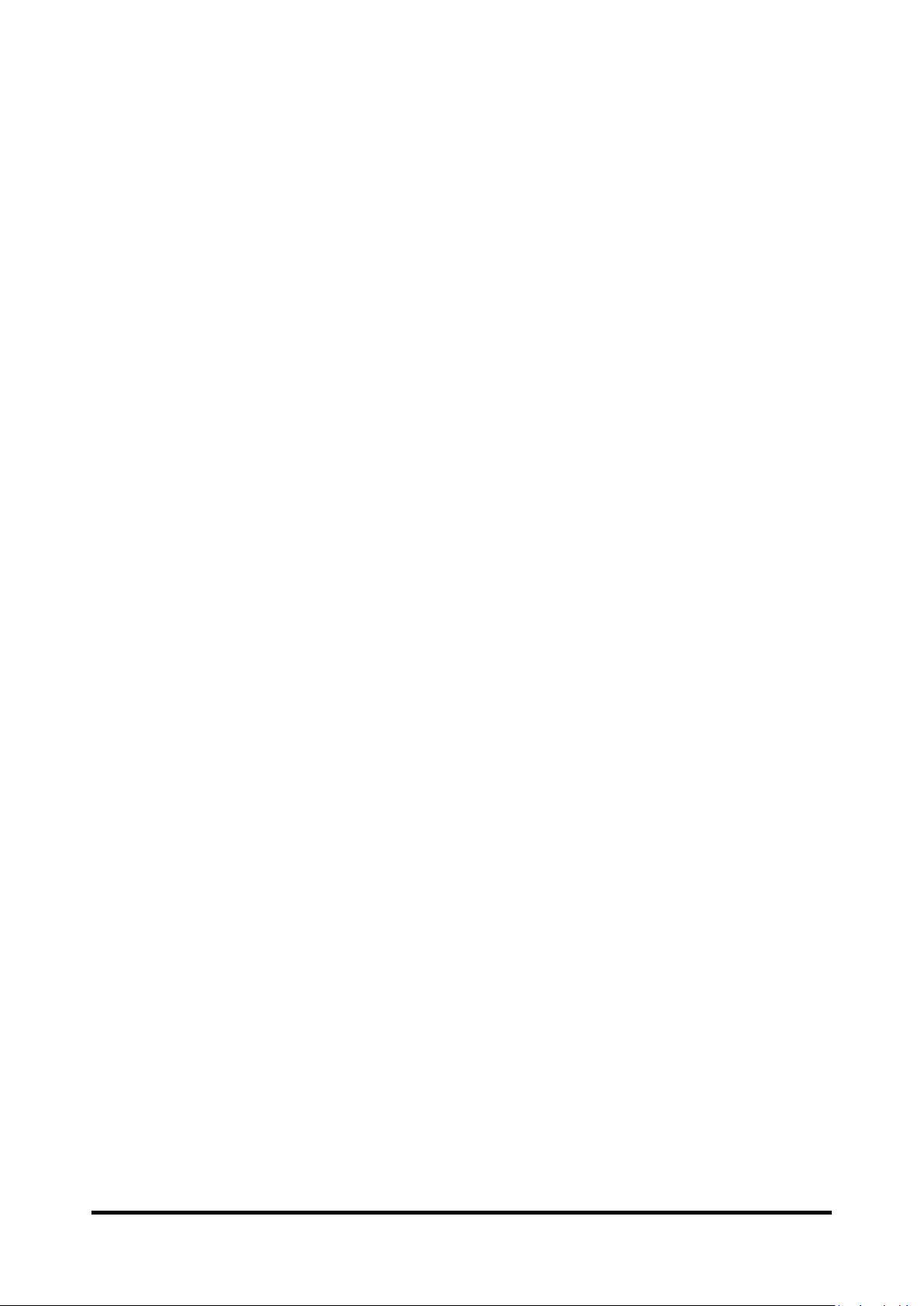
LR7 User’s Guide v2.2.0 Page 43
Using an Existing Image
If you find that the image you need is not available from the device
library, you can use your own digital, scanned, downloaded, or
homemade image and import that image directly into the button.
Note: If you are using the Editor, the image must be on the same
computer. If you are importing directly from the device, the image must
already be stored on the device.
To import an image:
1. From the Button Properties, choose Import.
2. Select the image you want. If you are using the device, choose
Photos and choose the appropriate image. If you are using the
Editor, locate and select the image and then choose Open.
3. Once you have selected the image, choose Save. The image will
appear on the button.
Transferring Images
When you want to copy images from your computer to your device or
from your device to your computer:
1. Attach the device to your computer using the USB cable provided.
2. Give the device a moment to connect to the computer. The device
screen will display “Transfer Mode”, and the computer will display a
window with several options.
3. Click Open device to view files. The computer will view the device
as an external drive.
4. Copy the appropriate images from the computer to your device’s
Pictures folder or from the device to the appropriate folder on the
computer.
5. Unplug the USB cable.
Page 44

LR7 User’s Guide v2.2.0 Page 44
Hiding Buttons
There may be times when you wish to hide some of the buttons when
using the vocabulary on the device. Hiding a button does not delete the
associated information. The information can be viewed and made visible
again at any time. You can hide a single button or multiple buttons.
Hiding a Single Button
To hide a single button on your device:
1. Choose Menu > Edit Mode.
2. Press and hold the button to hide.
3. Choose Edit Button to display the Button Properties.
4. Uncheck the Visible box.
Note: Unchecking the Visible box makes a button invisible in
standard mode and automatically disables the button action.
5. Choose Save.
To hide a single button using the Editor, right-click, choose the Style tab,
and uncheck the Visible box.
Page 45

LR7 User’s Guide v2.2.0 Page 45
Hiding or Showing Multiple Buttons
Choose Menu > Edit Mode > Hide Mode.
You now have three options:
• Choose buttons one by one to hide or show.
• Choose Hide All to hide all buttons on the current page.
• Choose Show All to show all buttons that had previously been
hidden on the current page.
To exit Hide Mode, choose Menu > Hide Mode.
Saving Hidden Button Settings
If you hide buttons and would like to save those settings for your next
session, choose Menu > Settings > Input > and check Show Hidden
Buttons.
The device or Editor will remember all of the currently hidden buttons.
To start where you left off during your last session, choose Menu >
Settings > Input > and uncheck Show Hidden Buttons.
Hiding and Showing Button Images
To hide or show all button images, turn button images off or on for the
entire vocabulary file.
Choose Menu > Settings > Style > Show Button Images.
Page 46

LR7 User’s Guide v2.2.0 Page 46
Modifying Button Styles
You can modify styles and colour saturation for individual buttons, all
buttons on a page, or all buttons in a vocabulary file. You can also
override button styles set up for pages and vocabulary files for a single
button. Button styles can be modified only while in Edit mode.
Modifying a Button Style
1. Choose Menu > Edit Mode.
2. Press and hold a button. (Right-click if you are using the Editor.) A
list of button options appears.
3. Choose Edit Button to display the Button Properties.
4. Choose the Style tab. The button style properties are displayed.
5. Use the pull-down lists to select the font colour, body colour, border
colour, font, size, shape, and border width for the button.
6. Check Label on Top to define the label position.
7. Check Bold, Italic, or Underlined to modify label text.
8. If you want to create a visual scene in which the location speaks but
the button itself does not appear, choose Transparent.
9. When you finish making changes, choose Save.
Page 47

LR7 User’s Guide v2.2.0 Page 47
Modifying Button Colour Saturation
Saturation (gradient fill) adds the appearance of depth to a button. To
adjust the colour saturation on the device:
Choose Menu > Settings > Style > Enable. Then choose Saturation.
The current saturation setting is displayed. Lower numbers add more
background colour to the buttons.
1. To increase saturation, tap + (the plus sign).
2. To decrease saturation, tap – (the minus sign).
3. Choose OK.
To adjust the colour saturation in the Editor, choose Settings > Style >
Button Style. Under Gradient Fill, verify that Saturation is selected, click
the saturation percentage list box arrow to open a list of percentages,
and select a higher or lower percentage. Then click OK.
Modifying a Page Button Style
The Button Style Override menu offers the ability to modify all buttons on
a page.
1. Display the page you want to modify.
2. Choose Menu > Edit Mode.
3. Press and hold anywhere on the page. (Right-click if you are using
the Editor.) A list of button options appears.
4. Choose Button Style Override. The Button Properties screen opens
to the Button tab.
5. Choose the Page tab.
6. Select the style options you want to modify, modify the setting for
each selected option, and choose Save.
If you are using the Editor, select an option you want to modify,
select the Edit button for that option, modify the setting, and select
Done. Do the same for any other options you want to modify. When
you finish making changes, choose OK.
Page 48

LR7 User’s Guide v2.2.0 Page 48
Modifying a Vocabulary Button Style
The Button Style Override menu offers the ability to modify all buttons in
an entire vocabulary file at one time.
1. Open the vocabulary file you want to modify.
2. Choose Menu > Edit Mode.
3. Press and hold anywhere on the page. (Right-click if you are using
the Editor.) A list of button options appears.
4. Choose Button Style Override. The Button Properties screen opens
to the Button tab.
5. Choose the Vocabulary tab.
6. Select the style options you want to modify, modify the setting for
each selected option, and choose Save.
If you are using the Editor, select an option you want to modify,
select the Edit button for that option, modify the setting, and select
Done. Do the same for any other options you want to modify. When
you finish making changes, choose OK.
Overriding a Button Style
This option is typically used only when the style for an entire page or
entire vocabulary file has been set, but you can make an exception for
one particular button.
1. Choose Menu > Edit Mode.
2. Press and hold on the button you want to modify. (Right-click if you
are using the Editor.) A list of button options appears.
3. Choose Button Style Override. The Button Properties screen opens
to the Button tab.
4. Check the style options you want to change.
5. Choose Save.
Page 49

LR7 User’s Guide v2.2.0 Page 49
Modifying a Button Arrow Link
Linking buttons display a linking arrow in the upper right corner of the
button. The arrow indicates that the button will take you to a different
page. You can resize or hide the linking arrow.
To resize a linking arrow:
1. Choose Menu > Settings > Style.
2. Under “Modifiers”, choose Size. The Select a Size menu opens.
3. Choose Smallest, Small, Normal, Large, or Largest.
If you are using the Editor, select Settings > Style > Button Style. The
Button Style menu window opens. Under Button Modifiers, select the size
you want and select OK.
To hide a linking arrow:
1. Choose Menu > Settings > Style.
2. Under “Modifiers”, choose Size. The Select a Size menu opens.
3. Choose Hide.
If you are using the Editor, select Settings > Style > Button Style. The
Button Style menu window opens. Under Button Modifiers, select No
Show and select OK.
Page 50

LR7 User’s Guide v2.2.0 Page 50
Adding or Modifying a Button Action
A single button can perform a number of different actions. For example:
different speaking options; adding grammatical endings to words; clearing
the display; or backspacing.
To add or modify a button’s action:
1. Choose Menu > Edit Mode.
2. Press and hold the button you want to modify. (Right-click if you are
using the Editor.) A list of button options opens.
3. Choose Edit Button. The Button Properties are displayed.
4. Choose the Actions tab.
5. Tap or click the list arrow to open a list of actions.
6. Choose the action you want.
7. Remove any existing action that is not appropriate.
8. For some actions, you will be prompted for additional steps. For
example, if you choose a linking action such as Navigate or Visit,
you will be asked to choose the page to link the button to.
9. Choose Save. (Click OK if you are using the Editor.)
Note: To perform no action, remove all actions from the button.
Page 51

LR7 User’s Guide v2.2.0 Page 51
Available Button Actions
Button Name
Description
No Action
Performs no action
Add Message to
Display
Inserts text from the button’s message box into the display,
but the words are not spoken
Add Time/Date to
Display
Displays the current date and time in the Speech Display Bar
(SDB)
Apply Modifier
A modifier key is a special key on a keyboard that modifies
the normal action of another key. (Caps Lock, Ctrl, Functions,
Num Lock, Shift)
Backspace key
Deletes the last character in the display
Battery Status
Displays the current battery status in the SDB
Cancel Visit
Clears all remaining visits
Clear All Modifiers
Releases any Shift, Caps, Ctrl or Num Lock modifiers
Clear Display
Clears the text in the SDB
Clear Last Word
Deletes the last word in the SDB
Data Logging On/Off
Toggles data logging on and off
Find Word
Finds the path to a word you are looking for. When you tap a
button and then tap Find Word, the path to the word is
displayed in the SDB.
Grammar Action
Changes the existing word to the chosen grammatical form,
add –ed, add –en, add –er, add –est, add –ing, Add –s
Help Signal
Triggers a loud attention-getting sound
Jump to Page
Takes you to a new page for a single hit and then takes you
back and does not remember any unused visits
Load Display
Recalls text that had been saved and adds it to the display
Navigate
Takes you to a new page and leaves you there
Navigate back
Returns to the previously accessed page
Navigate to home
Takes you to the home page
Open Android
Application
Opens a specific Android™ application. (not functional with a
closed/dedicated system)
Play audio
Plays audio files. These are recordings of someone speaking
or sounds.
Record Audio
Records audio files. These are recordings of someone
speaking or sounds.
Page 52

LR7 User’s Guide v2.2.0 Page 52
Button Name
Description
Play Library Audio
Plays audio files from the audio library
Play Library Video
Plays video files from the video library
Repeat Last Spoken
Repeats the last spoken message
Save Display
Saves the text currently showing on the display for later use.
SDB - Copy Text
Copies all text in the SDB and places a copy in the Clipboard
SDB - Paste Text
Adds text from the Clipboard to the SDB
SDB - Share Text
Copies all text from the SDB to the chosen social network
Select Profile
Changes Settings to match the saved set of settings that was
saved as a profile
Speak
Pronounces the SDB content
Speak Label Only
Speaks the label
Speak Last Sentence
Speaks the sentence
Speak Message Only
Speaks the message, but doesn’t display the text
Speech Message
Types the button message in the SDB and pronounces it
Static Character
Prediction
Displays the most probable character in compliance with the
current character displayed in the SDB, the assigned
prediction order, and the static character list used by the
dictionary compiler. You can adjust the prediction order.
Static Word
Prediction
Displays the most probable word in compliance with the
current characters displayed in the SDB, the assigned
selected prediction order, and the static word list used by
the dictionary compiler (up to 60,000 words). The prediction
order can be adjusted.
Stop
Stops the speech or audio file currently playing
Store Text to Button
Stores text currently in the SDB to the next chosen button
Toggle Mute /
Unmute
If the device is currently speaking a long message, selecting
this button will not stop the speech but will stop the speech
from being spoken aloud. Selecting the button again lets the
text be heard.
Visit
Takes you to a new page for a single hit and then takes you
back and remembers if you did not use up the visit
Visit Exception
If you have one button on a Visit page that you don’t want to
return to the previous page, use a Visit Exception action to
leave it on the page for one additional hit.
Volume Down
Turns down the volume.
Volume Up
Turns up the volume.
Page 53

LR7 User’s Guide v2.2.0 Page 53
Using Navigate, Visit, and Jump to Page
Navigate
Navigate takes you to a new page and leaves you there.
Visit
Visit takes you to a new page for a single hit and then takes you back and
remembers if you did not use up the visit.
For example, if you visit the Describer page and then navigate to the
Spelling keyboard from the Describer page, the system will remember the
unused visit and go back after you type a single letter on the keyboard
page.
Jump to Page
Jump to Page takes you to a new page for a single hit and then takes you
back and does not remember any unused visits.
For example, if you jump to the Describer page and then navigate to the
Spelling keyboard from the Describer page, the system will not remember
anything and will leave you on the keyboard page that you navigated to.
Page 54

LR7 User’s Guide v2.2.0 Page 54
Copying Buttons
This device allows you to copy a button, copy and reuse the same button,
copy a button style, and use a button in multiple places. This must be
done in Edit Mode.
Copying and Pasting a Button
Buttons can be copied and pasted to new locations. If you modify a copy
of a button, you will edit only the copy.
1. Press and hold on the button you want to copy.
2. Choose Copy.
3. Press and hold on the location for the new button.
4. Choose Paste.
Copying and Reusing the Same Button
If you modify a button that is used in multiple locations, the button will
also be modified automatically everywhere else it appears. You may want
to use this technique on buttons that contain tools used on each page.
1. Press and hold on the button you want to copy.
2. Choose Copy.
3. Press and hold on the new location.
4. Choose Use Same Button.
Copying and Pasting a Button Style
1. To copy only the appearance (coloir, font, etc.) of a button:
1. Press and hold the source button and choose Copy Button Style.
2. Press and hold the target button and choose Paste Button Style.
Using a Button in Multiple Places
1. A button can be used in multiple pages.
1. Choose Menu > Edit Mode.
2. Press and hold on an empty location.
3. Choose Add Button from Library.
4. Choose the page on which the button resides.
5. Choose the button to use.
Page 55

LR7 User’s Guide v2.2.0 Page 55
Prioritizing Buttons
Buttons can be prioritized by their position on the page or by their size.
These processes are done with Edit Mode On.
Rearranging Buttons
You can quickly rearrange the layout of buttons on a page using “dragand-drop swapping”. This procedure allows you to swap the contents of
two buttons. Drag the first button over the top of the second button,
then lift from the screen. The contents of the two buttons will be
immediately swapped.
Resizing a Button
A button can be emphasized by making it larger than the others on a
page.
If increasing the size of the button, the button will expand to the right or
down. The button will draw over the buttons to the right or below it,
rearranging buttons as needed. If the button is already in the far most
column or the bottom row, move the button to the left or up to provide
for additional space.
1. Choose Menu > Edit Mode.
2. Press and hold the button that you want to resize.
3. Choose Change Button Size.
4. Set the number of cells you want the button to fill both vertically
and horizontally.
5. Choose Save.
Page 56

LR7 User’s Guide v2.2.0 Page 56
Creating a Page
Pages are levels of specific vocabulary linked together to create a
vocabulary file specific to the device user. You can create a page by using
any of the following methods.
Creating a New Page
1. Choose Menu > Edit Mode > Pages.
2. Choose Menu > New Page.
3. Give the page a descriptive name.
4. Select the number of rows and columns you need.
5. To change the background colour of the page, choose Set and
choose a colour from the palette.
6. To add a background image to your page, choose Import to use an
image stored on the device or choose Find to search for an image
stored in the library.
7. Centre the image or stretch it to fill the page. (If you stretch the
image, the aspect ratio will not change, so it might not totally fill the
page.)
8. Choose Save. A blank page will be created in your vocabulary file,
ready for you to place buttons.
Creating a Copy of a Page
1. Choose Menu > Edit Mode > Pages.
2. Choose the page to duplicate. (Right-click on the page if you are
using the Editor.)
3. Choose Duplicate.
4. Give the page a new name and choose Save.
Creating a Page from a Template
1. Choose Menu > Pages > Menu > New from template.
2. Choose the appropriate template and choose OK.
3. Give the page an appropriate name and choose Save.
Page 57

LR7 User’s Guide v2.2.0 Page 57
Copying a Page from a Different Vocabulary File
You can copy one or more pages from a different vocabulary file to use in
the current vocabulary file.
1. Choose Menu > Pages > Menu > Import.
2. Choose the vocabulary file that includes the page you want.
3. Check the appropriate page. To import multiple pages, check all the
pages you want.
4. Choose Import.
5. Create a button to link to the new page or pages.
Animating Page Transitions
To add animation when you move from one page to another, choose
Menu > Settings > Style > Animate All to insert a checkmark. To
remove the animation, choose Animate All to remove the checkmark.
Adding a Grid to Pages
To add a wire-frame grid to pages, choose Menu > Settings > Style >
Show Grid to insert a checkmark. To remove the grid, choose Show Grid
to remove the checkmark.
Page 58

LR7 User’s Guide v2.2.0 Page 58
Using Keyboards
A number of keyboards are available throughout the system. For
example, WordPowerTM files offer ABC and QWERTY options, MultiChat
15 provides a keyboard option for those using a keyguard, and each
default file provides variations of keyboards to choose from.
You can select the specific keyboard you need or link a button to a
keyboard.
Choosing a Different Keyboard
If the keyboard you want is not in the current vocabulary listing, you can
choose a keyboard from the Template options.
If the keyboard you want is not included in your page listing or the
template options, see Copying a Page from a Different Vocabulary File.
Linking a Button to a Keyboard
1. Edit the button to link to the new keyboard.
2. Choose the Actions tab.
3. Press and hold (highlight, if you are using the Editor) the existing
Navigate action and choose Set. Or, if no Navigation action has been
chosen, choose Navigate from the drop-down menu.
4. Choose the new keyboard from the page listing.
5. Choose OK. The button should navigate to the new keyboard.
Page 59

LR7 User’s Guide v2.2.0 Page 59
Working with Gestures
A gesture is a motion that can be made to the screen to trigger a specific
action. An example of a gesture might be a “swipe down” on the screen
that would clear the text from the Speech Display Bar.
A gesture can apply a particular page or it can be applied to all pages in a
vocabulary file.
Important! Once you create a gesture for a page or all pages, the only
way to change the page applicability is to delete the gesture and create a
new gesture. For example: If you wanted to apply a gesture that works on
a specific page to all pages in a vocabulary file, you would need to delete
the existing gesture, and then create a new gesture for all pages.
Turning Gestures On or Off
We understand that gestures might not benefit all of our customers, so
the Settings menu provides an On/Off option.
Important! Timing is not active when gestures are turned on. If the device
user requires a Dwell Time for access, gestures are not recommended.
1. Choose Menu > Settings > Input > Gestures.
2. Either check or uncheck the Gestures option.
Creating a Gesture for a Page
1. To create a gesture for a single page:
1. Open the page on which you want to create the gesture.
2. Choose Menu > Edit Mode > Edit Page.
3. Choose the Gestures tab at the top of the page.
4. Choose Menu > New.
5. Choose the type of gesture from the list box at the top of the
screen. For example: One Finger Swipe Down.
6. Give your gesture a label; for example: “sw clears”.
7. Tap Add an action and choose an action from the drop-down menu.
For example: Clear Display.
8. Choose Save twice.
9. Test the gesture by performing it on the page it was set up on.
Page 60

LR7 User’s Guide v2.2.0 Page 60
Creating a Gesture for All Pages
To create a gesture for all pages in a vocabulary file:
1. Open the vocabulary file.
2. Choose Menu > Edit Mode > Edit Vocabulary > Gestures.
3. Choose the gesture from the list. For example: “One Finger Swipe
Down”.
4. Choose Edit.
5. Give your gesture a label; for example: “sw clears all”.
6. Tap Add an action and choose an action from the drop-down menu.
For example: Clear Display.
7. Choose Save twice.
8. Test the gesture by performing it from any page within the
vocabulary file.
Page 61

LR7 User’s Guide v2.2.0 Page 61
Working with Speech
When you select a speech synthesizer, you can select from a variety of
voices to speak individual characters, words, phrases, or sentences. You
can select exactly what and when you want to speak.
Selecting a Synthesizer and Voice
To access the available voices, choose Menu > Settings > Speech
Output > Voice > Synthesizer. Select a synthesizer from the Synthesizer
menu. Then choose Voice Settings to select a voice. The Acapela and
Ivona synthesizers provide lists of voices from which to choose.
Select a voice and choose the Test button to hear a sample of the voice
you selected. When you are satisfied with the voice, choose Save.
If you are using Chat Editor, you will not have access to the synthesizer
voices. SAPI voices were provided with the installer CD for your computer.
You should be able to select them from the Voice pull-down list.
Note: Chat Editor is not intended to function as a speech generating
device. It is a support tool for modifying the client’s vocabulary so that
the client can continue using the device while modifications are being
made.
Adding a Pause between Words
You can force a specified speech delay between individual words.
Choose Menu > Settings > Speech Output > Voice > Pause Between
Words. The current delay time is displayed.
1. To increase the delay, tap + (the plus sign) or type a higher number.
2. To decrease the delay, tap – (the minus sign) or type a lower
number.
3. Choose Done and then choose OK.
Adding Words to the Pronunciation Dictionary
Each synthesizer speaks words in its own way. You can add pronunciation
exceptions to a dictionary for each synthesizer. The voice synthesizer on
the Editor is not the same as the one on the device, and the two will not
pronounce words in the same way. Pronunciation changes made on the
Editor will not impact the device.
Page 62

LR7 User’s Guide v2.2.0 Page 62
To add a word to the pronunciation dictionary:
1. Choose Menu > Settings > Speech Output > Voice >
Pronunciations.
2. Choose Menu > New.
3. Type the word in the Pronounce box.
4. Tap Next.
5. Type the word’s phonetic spelling in the Pronounce As box.
6. Test the word by choosing Pronounce It.
7. Once the word is pronounced properly, choose Done.
8. Choose Save.
To edit or delete a word from within the dictionary, press and hold on the
entry and choose the appropriate option.
Configuring Speech Modes
You can configure the application to speak after every character, every
word, every sentence, or any combination of these settings.
Choose Menu > Settings > Speech Output. Check one or more options.
Setting
Description
Character
The voice speaks after every character
Word
The voice speaks after every word
Sentence
The voice speaks after every sentence
Auto Clear
Clears the Speech Display Bar automatically after a
sentence or message has been spoken and the next text
is chosen
Speech Off
Toggles all speech off and on
If you prefer to generate messages quietly, uncheck all options and speak
by tapping the Speech Display Bar or by choosing a button provided with
a Speak action.
Page 63

LR7 User’s Guide v2.2.0 Page 63
Setting Access Options
Some people who use the LR7 may have trouble reliably selecting
individual buttons or keys due to tremors or lack of fine movement
control. To assist these individuals, we've included several different
methods of "filtering" user input to make selections more reliable.
Activating Buttons on Touch or Release
When you set Activate on Release, you can touch anywhere on the
screen and drag your finger (or stylus) around until you are on the button
you want. Releasing the button will select it.
Activate on Release toggles between activating the screen immediately
upon touch or upon release.
To set buttons to activate on release:
Choose Menu > Settings > Input > Timing > Activate on Release. A
green checkmark shows that the option is selected.
To set buttons to activate when you first touch the screen, tap Activate
on Release. The green checkmark disappears, indicating that the option is
not selected.
Setting a Time for Button Activation
When you set Acceptance Time, a button is not selected until you hold
your finger on it for a certain period of time. You can set the Acceptance
Time using the numeric control in the dialog.
1. Choose Menu > Settings > Input > Timing.
2. Choose Acceptance Time.
3. Choose Enable.
4. Choose Time and set the time value.
Page 64

LR7 User’s Guide v2.2.0 Page 64
Setting a Time to Prevent Selection of a Button Twice
Setting a Release Time helps prevent accidental selection of the same
button twice. After a button selection, another button cannot be selected
until the release time expires.
1. Choose Menu > Settings > Input > Timing.
2. Choose Release Time.
3. Choose Enable.
4. Choose Time and set the time value.
Setting up a Beep when a Button is Pressed
Some people may benefit from an auditory cue when a button is selected.
The Input menu provides an option to toggle beeps on or off when a
button is selected.
1. Choose Menu > Settings > Input.
2. Turn Beep on Button Press on or off.
Setting up a Visual Indication when a Button is Selected
Some people may benefit from a visual indication when a button is
selected. The Input menu provides an option to toggle the visual
indication on or off.
1. Choose Menu > Settings > Input.
2. Turn Draw Button Press on or off.
Note: For additional options, see Adjusting Audible and Haptic Feedback.
Page 65

LR7 User’s Guide v2.2.0 Page 65
Changing Device Orientation Settings
The LR7 allows the screen to rotate automatically when the device is
tilted. This can be quite handy or a nuisance for some. The application
allows you to change orientation settings and use orientation tilt with
Speech Display Bar (SDB).
Changing Orientation Settings
Depending on the button layout, one orientation may be more helpful
than another. For example, WordPower42 seems to work better in a
landscape layout, but WordPower24 works better in a portrait layout.
To Allow Orientation to Change when You Tilt the Device:
Choose Menu > Settings > Input > Tilt > Action. Then choose Auto
Change Orientation.
To Lock the Orientation:
The orientation setting can be locked to keep the screen from
automatically adjusting when tilted.
Choose Menu > Settings > Input > Tilt > Action > No Action >
Preferred Orientation. Then select Portrait or Landscape.
Page 66

LR7 User’s Guide v2.2.0 Page 66
Using Orientation Tilt with the SDB
We know there are times that using the voice output might not be
appropriate but communication is still needed. This might be a library or
church setting. The tilt option offers an Expand option of the Speech
Display Bar to offer the communication partner an expanded version of
the text. This might also be of value in an extremely loud environment.
To set the tilt options, choose Menu > Settings > Input > Tilt > Action.
Option
Description
Expand and
Speak
When the device is tilted, the text in the speech display bar will
fill the screen and be spoken.
Expand Only
When the device is tilted, the text in the speech display bar will
fill the screen and no sound will be made.
Auto Change
Orientation
The screen will shift orientation automatically when the device is
tilted.
No Action
The screen will be locked in the current orientation.
If you select Expand and Speak or Expand Only, you can expand the
Speech Display Bar for easier viewing by tilting the device.
Tilting the device back will redraw the vocabulary page. For information
on using and customizing the Speech Display Bar, see Using the Speech
Display Bar.
Page 67

LR7 User’s Guide v2.2.0 Page 67
Switch Scanning
**Switch Scanning is only available on the LR7 using the screen as a single switch **
Options for customizing a scanning technique are in the Menu >
Settings > Input > Scanning menu.
Setting up Touchscreen Scanning
Using the touchscreen to scan allows the user to tap anywhere on the
screen to initiate a scan of the buttons. In this scenario the device screen
acts as a single switch.
1. Choose Menu > Settings > Input > Scanning > Enable Scanning.
2. Choose Switch Access > Switch Configuration.
3. Choose Touchscreen Only.
4. Configure other settings as appropriate.
Scan Settings
Description
Enable Scanning
Turns Scanning On or Off. You must turn scanning on to
access other settings.
Switch Access
Defines the Selection method (Touchscreen will be the
only option on the LR7) and allows you to turn auto
scanning on or off.
Auditory Prompts
Defines audio feedback during scanning. You can set the
speaker or an earphone as the audio output device, adjust
earphone volume, turn a scanning beep on or off, set a
button prompt, and set the voice pitch and rate.
Patterns
Defines the scanning patterns, whether it scans Speech
Display Bar, or if it Skips Empty Keys.
Scan Timing
Defines the Scanning Speed, the number of rescans and
the Activation Delay.
Page 68

LR7 User’s Guide v2.2.0 Page 68
Selecting the Scan Pattern
To select the scan mode:
1. Choose Menu > Settings > Input > Scanning > Patterns > Mode.
The Mode window will be displayed.
2. Tap the arrow to the right of the currently selected mode. A menu
of mode options will be displayed.
3. Choose Linear, Row/Column, Block, or Flow.
4. Choose OK.
For more information on setting up scanning on your Liberator Rugged or
NOVA chat device, please see
http://saltillo.com/support/category/scanning.
Page 69

LR7 User’s Guide v2.2.0 Page 69
Configuring Visual Effects for Scanning
Visual effects are used with scanning to help the user identify selected
items. To access the visual effects settings, choose Menu > Settings >
Input > Visual Effects.
Effect
Description
Outline
When Outline is turned on, an outline appears around the
active area.
Outline Colour
When Outline is turned on, Outline Colour allows you to set
the colour of the outline.
Outline Width
When Outline is turned on, Outline Width allows you to set
the width of the outline.
Translucent
Overlay
When Translucent Overlay is turned on, a subtle trace of
colour appears over the active area.
Overlay Opacity
When Overlay is turned on, Overlay Opacity allows you to set
how clearly the underlying image shows through the overlay.
To allow less of the underlying image to show through, tap +.
To allow more of the underlying image to show through, tap –
. Then choose OK.
Overlay Colour
When Overlay is turned on, Overlay Colour allows you to set
the colour of the overlay. Tap a colour in the colour selection
window. The selected colour appears in the circle to the right
of Overlay Colour.
Invert Colours
When Invert Colours is turned on, the colours of the active
area are reversed. Dark areas become light, light areas
become dark, and colours are replaced by their opposites—
black and white are reversed, red becomes green, yellow
becomes blue, etc.
Magnify
When Magnify is turned on, the active area is magnified.
Magnify
Multiplier
When Magnify is turned on, Magnify Multiplier allows you to
set the amount by which the active area is magnified. To
increase the amount of magnification, tap +. To decrease the
amount of magnification, tap –. Then choose OK.
Animate Effects
When Animate Effects is turned on, the visual effects visibly
move or grow when an area becomes active. You must turn
on one or more visual effects for Animate Effects to work.
Page 70

LR7 User’s Guide v2.2.0 Page 70
Using Word Finder
Use the Word Finder feature to find the path to specific words. If you
need to know if a word is included, use this feature to find where the
word is stored.
There are two ways to use this feature: Set up a button or set up Word
Finder as a menu item.
Setting up Word Finder as a Button
You can set up a button to initiate a word search.
1. Choose Menu > Edit Mode.
2. Press and hold on the button you want to modify. (Right-click if you
are using the Editor.) A list of button options appears.
3. Choose Edit Button. The Button Properties screen appears.
4. Choose the Actions tab.
5. Tap or click the list arrow to open a list of actions.
6. Choose the action Find Word.
7. Choose Save.
Note: Tap the Find Word button again to stop Word Finder.
Setting up Word Finder as a Menu Item
An alternative to using a button is to set up Word Finder as a menu item.
In Settings there is an option to turn Word Finder on or off.
Choose Menu > Settings > Word Finder > Show Menu Item.
If you choose to turn this feature on, a Word Finder menu item will
appear at the bottom edge of the screen for quick access.
Page 71
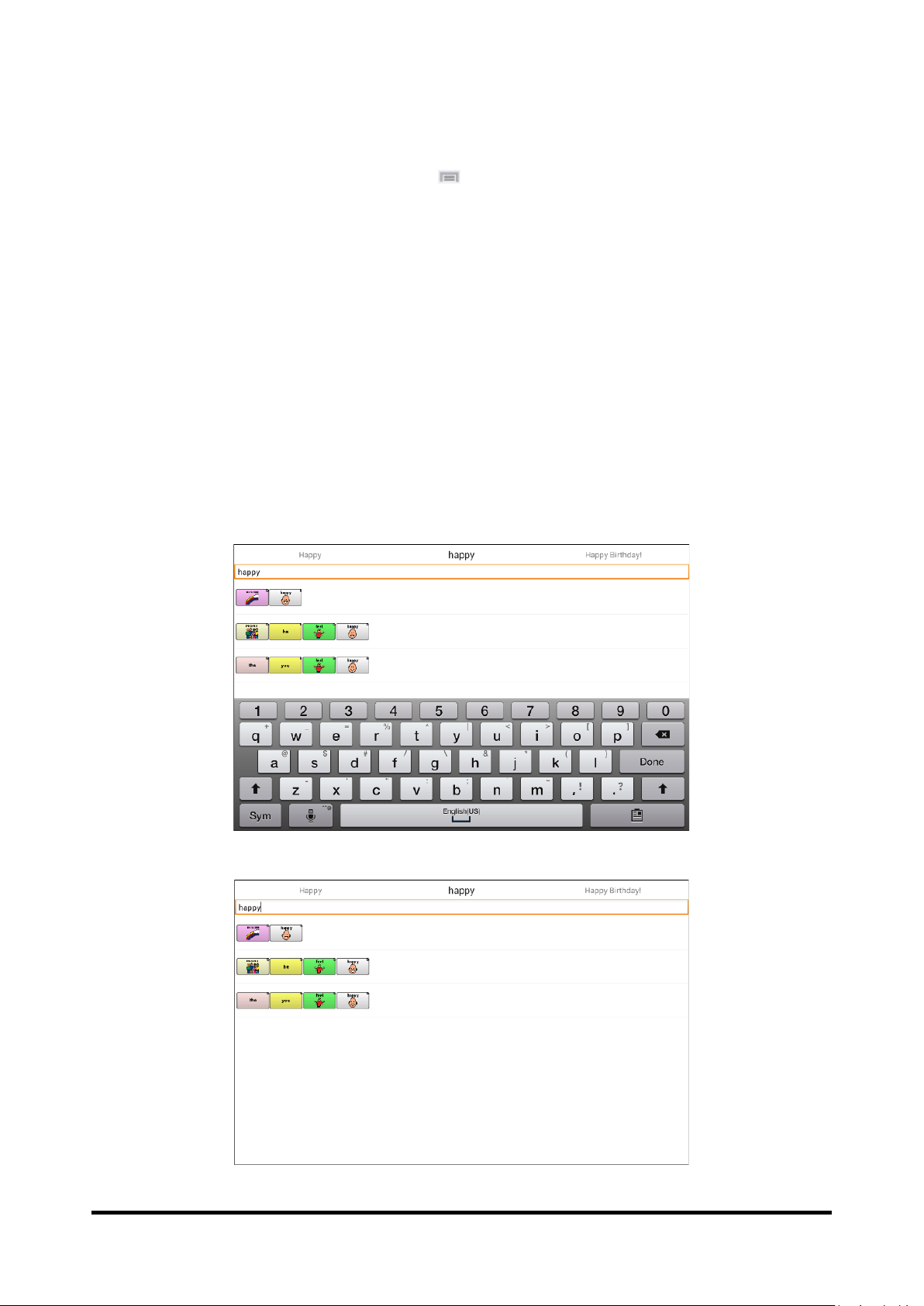
LR7 User’s Guide v2.2.0 Page 71
Setting the Display Time for Word Finder Results in the SDB
To set the amount of time each Word Finder result is displayed in the
Speech Display Bar, Choose Menu > Settings > Word Finder > Flip
Interval. The current interval is displayed.
1. To increase the interval, tap + (the plus sign) or type a higher
number.
2. To decrease saturation, tap – (the minus sign) or type a lower
number.
3. Choose Done and then choose OK.
Finding Specific Words
When you want to find where a word is used, either tap the Word Finder
button or choose the Word Finder menu item.
Type the word in the coloured box.
Tap Done. The paths to the word will be displayed.
Page 72

LR7 User’s Guide v2.2.0 Page 72
Using Text Options
Abbreviation Expansion, Word Prediction & Automatic Capitalization
provide some additional tools for alternate message formulation.
Adding, Modifying, and Deleting Abbreviations
Abbreviations can be used instead of writing the whole word. Some
abbreviations have been provided in the application. Those abbreviations
cannot be modified or deleted.
To view the existing abbreviation library:
Choose Menu > Settings > Abbreviations.
To add a new abbreviation:
1. Choose Menu > Settings > Abbreviations > Menu > New.
2. Enter the abbreviation to be used.
3. Tap Next.
4. Enter the text to be displayed and spoken.
5. Choose Save.
To use the abbreviation, open the keyboard page and type the
abbreviation, followed by a period. The abbreviation should expand
automatically.
To modify an abbreviation:
1. Press and hold on the entry.
2. Choose Edit and make appropriate changes.
3. Choose Save.
To delete an abbreviation:
1. Press and hold on the entry.
2. Choose Delete.
3. Choose Yes to confirm.
Page 73

LR7 User’s Guide v2.2.0 Page 73
Enabling Word Prediction
The application uses a static word prediction dictionary. North American
English and British English dictionaries have been provided on the device.
To turn word prediction on or off:
1. Choose Menu > Settings > Text > Prediction.
2. Choose Enable to insert a checkmark.
To disable word prediction, choose Enable to remove the checkmark.
To select the word prediction dictionary:
1. Choose Menu > Settings > Text > Prediction > Dictionary.
2. Choose American English or British English.
Enabling Automatic Capitalization
To enable automatic capitalization:
1. Choose Menu > Settings > Text.
2. Choose Automatic Capitalization to insert a checkmark.
To disable automatic capitalization, choose Automatic Capitalization to
remove the checkmark.
Page 74

LR7 User’s Guide v2.2.0 Page 74
Restricting Access
Blocking Access to the Operating System and Apps
Not everyone will benefit from having access to the operating system and
apps. If you have a non-dedicated or “unlocked” device, you can make
your LR7 function as a dedicated or “locked” device—that is, the end user
will only be able to access the Chat application.
To hide access to the operating system and apps:
1. Choose Menu > Settings > System.
2. Enable Kiosk Mode.
3. Choose Back to exit the menu.
4. Press and hold the power button on the edge of the device.
5. Choose Power off.
6. Choose OK to shut down the system.
7. Power the device back on. Your LR7 will act as a dedicated device.
To restore access to the operating system and apps:
Important! If the Kiosk Mode option is greyed out or unavailable, you may
have purchased a dedicated or “locked” device. Contact Liberator for
details.
Choose Menu > Settings > System > Kiosk Mode. Then uncheck Kiosk
Mode. Your LR7 will function as a non-dedicated device.
Blocking Access to Application Settings
You can “lock” the application settings to prevent the user from changing
them.
To lock application settings:
1. Choose Menu > Settings > Menu Lock.
2. Enable Menu Lock.
3. Enter a password and choose Save.
4. Choose Menu > Lock.
To unlock application settings:
Choose Menu > Unlock. Enter your password and choose OK.
Note: If you forget the password, enter BOSCO to overwrite the existing
password.
Page 75

LR7 User’s Guide v2.2.0 Page 75
Creating and Loading Profiles
Profiles provide a snapshot of the current settings of the system to be
saved for easy access at a later time. You can save multiple profiles to be
used when needed. Creating multiple profiles allows you to switch
between groups of settings. A button action is also provided to allow you
to change settings by using a button without navigating the menus.
Creating a Profile
1. Choose Menu > Settings > Profiles > New.
2. Give your profile a name (for example, Morning Settings).
3. Make all of the setting changes that you want associated with this
profile. This includes the vocabulary file, settings, language, etc.
4. Choose Menu > Settings > Profiles > Save.
5. Your new profile has been created with all current settings.
To create a second profile (for example, Afternoon Settings), repeat these
steps, making new settings changes to associate with this new profile.
Loading a Profile
You can load profiles by navigating menus or by choosing a button.
To load a profile using menu options:
Choose Menu > Settings > Profiles > Load.
To load a profile using a button action:
1. Choose Menu > Edit Mode.
2. Press and hold the button. (Right-click if you are using the Editor.)
3. Choose Edit Button.
4. Add a label, message, and icon as needed.
5. Choose the Actions tab, and then choose Add an action to open a
menu.
6. Choose Select Profile.
7. Choose the appropriate profile.
8. Choose Save twice.
If you create multiple profiles and load them using a button action, you can switch between profiles
without navigating the menus.
Page 76

LR7 User’s Guide v2.2.0 Page 76
Deleting a Profile
Choose Menu > Settings > Profiles > Delete. Choose the profile to
delete from the list.
Restoring Default Profile Settings
At any time, you can restore the default settings. Choose Menu >
Settings > Profiles > Load. Then choose Load Default Settings.
Changing Languages and Voices
You can change languages and voices.
1. Choose Menu > Settings > Language.
2. Choose the appropriate language.
3. Changing the language provides alternative voices.
4. For details on changing the voice, see Selecting a Synthesizer and
Voice.
Page 77

LR7 User’s Guide v2.2.0 Page 77
Changing Display Settings
The screen brightness and timeout settings can be set in Display Settings.
Choose Menu > Settings > System > Display Settings.
Setting
Description
Brightness
Brightness provides a slide bar for manually setting the
brightness or an option to have the system automatically set
the brightness. If you prefer the device to adjust the
brightness automatically, check the Automatic Brightness
option.
Screen Timeout
Screen Timeout determines the amount of time it takes for
the screen to turn off automatically after a period of
inactivity. Options range from 15 seconds to 1 hour.
Touch Wake-Up
When turned on, Touch Wake-Up allows you to wake up the
device by simply touching the screen.
Show Recents
When turned on, Show Recents adds the Recent Apps icon to
the navigation bar along the bottom of the display. When you
tap this icon, shortcuts to apps you recently used are
displayed.
Adjusting Audible & Haptic Feedback
The LR7 provides an option to have an audible and/or vibration sensation
when a button is activated. The vibration sensation option setting is
called Haptic Feedback.
To add haptic or audible feedback:
Choose Menu > Settings > System > Sound Settings.
Audible Selection provides an audible click when navigating through Chat
menus.
Haptic Feedback vibrates to indicate screen touches.
To add button clicks for vocabulary page activations:
Choose Menu > Settings > Input > Beep on Button Press.
Page 78

LR7 User’s Guide v2.2.0 Page 78
Setting the Date and Time
You can set the date and time from the Settings menu, and you can
create a button that speaks and displays the current date and time.
Changing Date and Time Settings
Choose Menu > Settings > System > Date and Time. Then set the date,
time zone, time, and the appropriate date and time formats.
Creating a Date/Time Button
Note: Be sure that the Date and Time setting is correct before creating a
date/time button.
To create a button that displays and speaks the current date and time:
1. Choose Menu > Edit Mode.
2. Press and hold the button you want to modify. (Right-click if you are
using the Editor.)
3. Choose Edit Button to display the Button Properties.
4. Choose the Actions tab.
5. Tap or click the list arrow to open a list of actions.
6. From the list of actions, choose Add Time/Date to Display.
7. Remove any existing actions for the button that do not apply.
8. Choose the General tab and add a label or/and symbol.
9. Choose the Style tab and set the appropriate style.
10. Choose Save. When you choose the button, it should speak
and show the date and time in the Speech Display Bar.
Page 79

LR7 User’s Guide v2.2.0 Page 79
Analysing Language Development
You can use the data logging capabilities of your device to collect
information on a person’s language development. Then you can upload
that information to the Realize Language website.
This process allows you to monitor, measure and maximize the person's
use of the device.
Using the Realize Language Website
Realize Language is a subscription-based online service that organises and
analyses information and presents the results in easy-to-understand
graphic formats that provides valuable insights into each person's
language development. With this service you can
• Track the person’s progress and communication development over
time
• Compare different aspects of communication automatically
• Create a detailed summary of performance
• Share information with others
• Quickly create reports that anyone can understand
To learn more, go to the Realize Language website:
https://realizelanguage.com/info/
To view or download the Realize Language Starter’s Guide, go to
https://realizelanguage.com/info/support
For Customer Support with the Realize Language website, email
support@realizelanguage.com.
Collect data on
your device
Upload the data to
the Realize Language
website
Create easy to
understand reports
Page 80

LR7 User’s Guide v2.2.0 Page 80
Creating a Privacy Password
Data logging provides the option to create a privacy password to protect
the data you collect against unauthorized access.
1. Choose Menu > Settings > Data Logging. The first time you use
Data Logging, the following message will appear:
Data logging collects personal communication. You may now set up a privacy password to protect your communications from being
shared without your permission.
2. Choose Continue to close the message and open a keyboard for
creating a privacy password.
3. Enter a password and choose Next.
4. Enter the password again to confirm it and choose Save. The Data
Logging menu will open.
Turning Data Logging On or Off
When data logging is turned on, your device collects language usage data
which you can upload to the Realize Language website for web-based
analysis or save to a file to analyse manually.
From the Data Logging menu, select Data Logging. A green checkmark will
appear to indicate that data logging is turned on.
Note: To turn data logging off, select Data Logging to remove the green
checkmark.
Page 81

LR7 User’s Guide v2.2.0 Page 81
When data logging is turned on, the data logging icon appears in the
Speech Display Bar.
Important! If you plan to use the Realize Language website to analyse
data, set up a person before you start collecting data.
Uploading Data for Analysis
After you turn data logging on, your device will start collecting usage
data. Your next step is to upload that data to the Realize Language
website for analysis. You can initiate uploads manually any time or
choose to allow data to upload automatically every 24 hours.
Note: Data logging and data uploading (collection) operate
independently. If you turn off data logging, data collected since the last
upload can still be uploaded manually or automatically as long as a
network connection is available. If you disable data uploading, you can
still collect data for analysing manually.
Configuring Data Uploading
Note: You must be connected to WiFi to upload data. If you have a
dedicated or “locked” device, see Saving a Data File to Analyse Manually.
1. Choose Realize Language from the Data Logging menu. The first
time you select Realize Language, the following message will
appear: “Access to personal communication requires authorization.
Please enter your privacy password.” Choose OK. A keyboard will
open, prompting you to enter your privacy password.
2. Enter your privacy password and choose OK. Another keyboard will
open, prompting you to enter your Realize Language account email
address and Realize Language account password.
Page 82

LR7 User’s Guide v2.2.0 Page 82
3. Enter your Realize Language account email address and choose
Next. The highlight moves to the Realize Language Password field.
4. Enter your Realize Language account password and choose OK. The
device will be connected to the Realize Language website, and the
Account/Upload screen will be displayed.
5. The screen will display your Realize Language account email
address; the currently selected person (the person with whom
collected data will be associated) or a warning icon if no person is
selected; the Auto Upload checkbox; and the Upload Now button
with the date and time of the last data upload.
6. At this point you can select a person, set up automatic data uploads,
or initiate uploads yourself.
Page 83

LR7 User’s Guide v2.2.0 Page 83
Selecting a Person
A warning icon following “Person” indicates that no person is selected. If
you collect data before selecting a person, that data will be associated
with a “default user”. The best practice is to select a person immediately.
1. From the Account/Upload screen, choose Person. The Person list
will be displayed.
2. Select the person with whom you want to associate data. The
following message will appear.
Logged data exists that is not associated with a person. Do you want it associated with
[person]?
3. Choose Yes. The name you select will appear under “Person”, and a
checkmark will replace the warning icon.
Hint: At any time, you can choose Person to open the Person list
and select a different person.
Page 84

LR7 User’s Guide v2.2.0 Page 84
Setting up Automatic Data Uploads
From the Account/Upload screen, select Auto Upload to insert a
checkmark. Data collected since the last upload will upload immediately,
and data will continue to upload automatically every 24 hours.
To set a specific upload time, deselect Auto Upload and then select it
again at the time of day you want data uploaded. For example, if you
want data to upload automatically at 5:00 each day, select Auto Upload
at 5:00 on any given day. From that point, data will be uploaded at 5:00
each day.
Note: When you want to analyse data before the automatic upload time,
you can choose Upload Now at any time.
Note: If you want to initiate all data uploads yourself, leave this option
unselected and use Upload Now each time you want to upload data.
Initiating an Immediate Data Upload
Any time you want to upload data immediately, choose Upload Now.
Data collected since your last upload will be uploaded immediately. The
button label will change to “Uploading” while the upload is in progress.
When the upload is complete, “Upload Completed” will appear near the
bottom of the screen.
Note: You can use Upload Now even if Auto Upload is selected.
Page 85

LR7 User’s Guide v2.2.0 Page 85
Saving Data to a File to Analyse Manually
Save usage data to a file when you want to analyse it manually instead of
uploading it to the Realize Language website for analysis. You can also use
this process to transfer data when you cannot connect to WiFi or have a
dedicated device.
To save data to a file:
1. From the Data Logging menu, choose Save Data to File. The
following prompt will appear.
Access to personal communication requires authorization. Please enter your privacy password.
2. Choose OK. The keyboard will be displayed with the cursor in the
Password field.
3. Enter your privacy password and choose OK.
The Save to File screen shows the current person under “Person”.
To create a file for a different person, select the list box arrow and
select a different person.
4. Select an option: “Since last save on”, “From / to”, or All.
5. Choose Save to File. The following message will appear: “Data
logging collects personal communication. Do you want to save
personal communication?”
6. Select Yes. “File Saved” will appear near the bottom of the screen.
7. You can then view the file on your device or computer.
Page 86

LR7 User’s Guide v2.2.0 Page 86
To view the file on your device:
If you have an app that can read text files, navigate to the file on your
device. The path to the file varies by type of device.
To view the file on your computer:
1. Connect a USB cable between your device and the computer. Give
the device a moment to connect to the computer. The device screen
will display “Transfer Mode”, and the computer will display a
window with several options.
2. Click Open device to view files.
3. Locate the file by navigating to the ChatPC folder, and then the log
subfolder. The filename will begin with the person’s name, followed
by the date and time.
4. View the file by opening it in a program installed on the computer.
5. This log file can be saved to your computer, then manually uploaded
into your online Realize Language account.
Clearing Usage Data
To clear usage data for a person:
1. Choose Clear Log from the Data Logging menu. The Person to Clear
window will be displayed.
2. Choose the person whose usage data you want to clear.
Note: A green dot will appear to the right of the person who is
selected currently. You can choose that person, a different person,
or All People.
3. When you select a person, the following confirmation prompt will
appear: “Clear log for [person]?”
4. Choose Yes.
Page 87

LR7 User’s Guide v2.2.0 Page 87
Changing or Removing Your Privacy Password
By default, each time you save data to a file, you enter a password.
Entering a password helps ensure privacy—only you will be able to view
the data. You can change this privacy password as often as you want, or
you can eliminate the need for a privacy password.
To change your privacy password:
This procedure changes your data logging password only. It does not
change your Realize Language account password.
1. Choose Change Privacy Password from the Data Logging menu.
2. Enter your old privacy password and choose Next.
3. Enter your new privacy password in the New Password field and
choose Next.
4. Enter your new privacy password again in the Confirm Password
field and choose Next.
5. Choose Save.
To remove your privacy password:
If you prefer not to enter a password each time you save data to a file,
use this procedure. Keep in mind, however, that you will also lose the
privacy protection a password provides.
1. Choose Change Privacy Password from the Data Logging menu.
2. Enter your old privacy password and choose Next.
3. Leave the New Password field blank and choose Next.
4. Leave the Confirm Password field blank and choose Next.
5. Choose Save.
Page 88

LR7 User’s Guide v2.2.0 Page 88
Updating the Chat Application
Please contact Liberator for support to update your Liberator Rugged
device, as the process may differ depending on the software version you
are currently running, and whether your device is dedicated or nondedicated.
You can check your device software version by selecting Menu > Help
> About.
Updating the Chat Editor
To update Chat Editor, select Help > Check online for new version.
You can check your Chat Editor software version by selecting Help >
About.
Page 89

LR7 User’s Guide v2.2.0 Page 89
Backing Up and Restoring Vocabulary Files
It’s important to back up your vocabulary files to guard against losing
changes you made. If a problem occurs, you can then restore the backed
up file to your device or the Editor.
Note: When you perform a backup, you will overwrite your existing
backup file.
Backing up a Library in the Editor
1. Click Library.
2. Click Backup.
3. Type Yes to proceed.
4. Click Continue.
Backing up a Library on the Device
1. Choose Menu > Library.
2. Choose Menu > Backup.
3. Choose Yes to proceed.
4. When the backup is complete, choose OK.
Restoring a Library to the Editor
1. Click Library.
2. Click Restore.
3. Type Yes to proceed.
4. Click Continue.
Restoring a Library to the Device
1. Choose Menu > Library.
2. Choose Menu > Restore.
3. Choose Yes at the overwrite prompt.
4. Choose Yes at the restart prompt.
5. When the restore is complete, choose OK to restart the device.
Page 90

LR7 User’s Guide v2.2.0 Page 90
Transferring Vocabulary Files
Note: For successful transfers, your device and Editor should be running
the same software version.
To transfer vocabulary files between the device and the Editor:
1. Start Chat Editor.
2. Attach a USB cable to the device (part of your LR7 charger) and to
the computer that is running the Editor. The device screen will
display “Transfer Mode”.
3. In the Editor, select Library to open the Resource Browser.
4. From the Resource Browser, select Transfer, and then select Vocabs
To/From Device.
5. From the Transfer screen you can copy customized vocabulary files
from the device to the Editor or from the Editor to the device.
Page 91

LR7 User’s Guide v2.2.0 Page 91
Copying Vocabulary Files from the Device to the Editor
From the Transfer screen, select the vocabulary file or files you want to
transfer from the device to the computer and click the To Editor button.
When the transfer is complete, the name of the file should be listed in the
Chat Editor section of the Transfer screen. Click Done.
If you are finished transferring files, disconnect the USB cable from the
device and the computer.
Copying Vocabulary Files from the Editor to the Device
From the Transfer screen, select the vocabulary file or files you want to
transfer from Chat Editor to the device and click the To Device button.
When the transfer is complete, the name of the file should be listed in the
Vocabs on Device section of the Transfer screen. Click Done.
If you are finished transferring files, disconnect the USB cable from the
device and the computer.
Page 92

LR7 User’s Guide v2.2.0 Page 92
Troubleshooting
The device no longer produces speech
Try each of these options:
- Check the volume control on the edge of device.
- Choose Menu > Settings > Speech Output and make sure Speech
Off is not checked.
- In your vocabulary, there may be a ‘Device Tools’ section under the
‘Groups’ page, with a Speech/On Off button – ensure speech has
not been turned off this way. This button can be hidden if required.
- Choose Menu > Settings > Speech Output and check whether
the device is speaking after every character, word, sentence or
none.
- Choose Menu > Settings > Speech Output > Voice > Synthesizer,
and ensure that a synthesizer has been selected.
No Speech and the message is not going to the Speech Display
Bar when pressing buttons
This can be caused if a dwell time has been added. To check the timing,
choose Menu > Settings > Input > Timing and check to see if an
Acceptance or Release time has been set.
Can’t Find the Library Menu
If the Library menu is not showing, exit Edit Mode.
Resetting LR7
Try a soft reset by cycling power with the device’s power button. A hard
reset is not recommended.
Page 93

LR7 User’s Guide v2.2.0 Page 93
Clearing and Restoring Customizations
Although most systems are purchased with one end user, there are times
that devices are shared among more than one person. This can occur
when systems are used in schools or libraries. In these cases, the
vocabulary and settings will need to be cleared between device users.
Clearing Custom Vocabulary
1. Choose Menu > Library > Menu > Delete.
2. Check each file in the list (the list contains only custom files).
3. Choose Delete.
4. Choose Yes to confirm.
5. Your device should now contain only the Saltillo-provided default
vocabulary files.
Restoring the Default Settings
1. Choose Menu > Settings > Profiles > Load.
2. Choose Load Default Settings.
3. Manually set up the appropriate synthesizer and voice by choosing
Menu > Settings > Speech Output > Voice.
Removing Downloaded Apps and Files
If you suspect that the device user may have downloaded new apps that
should be deleted from the system, contact Liberator for details on
removing these items. You can also follow these steps on a non-dedicated
device:
Images can be removed manually by choosing the Gallery App, pressing
and holding on each image, and choosing to delete them.
Music that has been added to the device can be removed by going to the
Music app, pressing and holding on the song, and choosing to delete it.
Videos that have been added to the device can be removed by going to
the Video app, pressing and holding on the video, and choosing to delete
it.
Page 94

LR7 User’s Guide v2.2.0 Page 94
Care and Maintenance
Your LR7 device is intended for use in normal communication situations.
Your device is waterproof when all socket covers are in place but still use
caution when using it around water. As with most electronic devices, you
should never use LR7 when you are actually in the water (for example, a
pool or bath).
When charging the LR7, use only the AC charger that came with the
device.
The batteries for the LR7 are not field replaceable, therefore the
system will need to be returned to Liberator (Australia) for servicing and
repairs.
Replacement and repair of any electronic components of your device
should only be done by qualified service personnel.
Warranty
Liberator warrants the LR7 device to be free from defect in material and
workmanship under normal use for a period of one year from date of
purchase.
If a replacement is necessary, the replacement device may be a new or
re-conditioned device of equal or comparable value to your product.
Page 95

LR7 User’s Guide v2.2.0 Page 95
Index
4
4-Basic (vocabulary file) 28
A
Abbreviations 72
Access
Blocking access to settings 74
Restoring access to settings 74
Accessibility
Activating buttons on touch or release 63
Options 63
Preventing double selection of button 64
Setting button activation time 63
Setting up a button beep 64
Setting up a button visual indication 64
Actions
Adding or modifying button actions 50
List of available button actions 51
Analyzing data manually 85
Application
Blocking access to settings 74
Menus 25
Opening/closing 21
Restoring access to settings 74
Using the screen 22
Apps
Adding shortcuts to apps 20
Removing downloads 93
Audible and haptic feedback 77
Automatic capitalization 73
Automatic uploads 84
B
Backing up vocabulary files 89
Battery
Charging 14
Status 15
Button sequences
Capturing in Chat Editor 35
Buttons
Activating buttons on touch or release 63
Adding or modifying actions 50
Changing label/message 39
Copying and pasting 54
Hiding 44
Hiding all button images 45
Hiding multiple buttons 45
List of available actions 51
Modifiers 49
Modifying colour saturation 47
Modifying styles 46
Moving images to and from device 43
Overriding a style 48
Preventing double selection 64
Prioritizing 55
Rearranging 55
Resizing 55
Setting activation time 63
Setting up a beep 64
Setting up a visual indication 64
C
Capitalization
Automatic 73
Charging 15
Chat Editor
Capturing button sequences 35
Configuring 32
Differences from device 34
Enabling speech 33
Installing 31
Opening 33
Overview 31
Using vocabulary files with 33
Cleaning and disinfecting 19
Closing the application 21
Controlling volume 16
Copying
Copying vocabulary files from device to
Editor 91
Copying vocabulary files from Editor to
device 91
Copying and pasting buttons 54
Customer support
LR7 10
Realize Language 79
D
Data logging
Changing privacy password 87
Clearing a data log 86
Creating a privacy password 80
Overview 79
Removing privacy password 87
Saving data to a file 85
Page 96

LR7 User’s Guide v2.2.0 Page 96
Selecting a person 83
Turning on data logging 80
Uploading data 81
Data uploads
Automatic 84
Configuring 81
Immediate 84
Device
Changing orientation 65
Charging 14
Controlling volume 16
Customer support 10
Differences from Chat Editor 34
Moving images to and from 43
Turning on/off 13
Display
Adjusting brightness 77
Adjusting screen timeout 77
Changing settings 77
Downloads
Removing 93
E
Edit Mode
Turning on/off 38
Essence (vocabulary file) 30
G
Gestures
For all pages 60
For single page 59
Overview 59
Turning on or off 59
H
Home screen 20
I
Images
Moving to and from device 43
Importing
Images 43
Instructional materials
Capturing button sequences 35
K
Keyboards
Options 58
Kiosk Mode
Hiding access to the operating system and
apps 74
Restoring access to the operating system
and apps 74
L
Language
Changing 76
Language development
Analyzing 79
M
Maintenance 94
Menu Lock 74
Menus
Locking 74
Unlocking 74
Using application menus 25
MultiChat 15 (vocabulary file) 29
myCore (vocabulary file) 30
myQuickChat (vocabulary file) 29
O
Opening the application 21
Orientation
Changing device orientation 65
Changing settings 65
Orientation tilt with the SDB 66
Setting in Chat Editor 34
P
Pages
Adding a grid 57
Animating transitions 57
Copying 56
Copying from different vocabulary 57
Creating 56
Creating from template 56
Profiles
Creating 75
Deleting 76
Loading 75
Pronunciation
Adding words to dictionary 61
R
Realize Language
Customer support 79
Overview 79
Page 97

LR7 User’s Guide v2.2.0 Page 97
Selecting a person 83
Uploading data 81
Restoring vocabulary files 89
Restricting access 74
S
Saturation
Modifying button colour saturation 47
Saving data to a file 85
Scanning
Options 88
Visual effects 69
SDB See Speech Display Bar
Settings
Blocking access 74
Blocking access to all settings 74
Creating profiles 75
Restoring access 74
Shortcuts
Adding shortcuts to apps 20
Adding shortcuts to widgets 20
Removing 20
Shoulder strap
Attaching 19
Speech
Adding a delay between words 61
Configuring speech modes 62
Overview 61
Selecting a synthesizer 61
Selecting a voice 61
Troubleshooting 92
Speech Display Bar
Changing settings 23
Changing style options 24
Using 23
Spelling (vocabulary file) 30
Status bar 19
Switch scanning 67
Synthesizer
Selecting a synthesizer 61
T
Template
Creating page from template 56
Text options
Abbreviations 72
Automatic capitalization 73
Word prediction 73
Tilt
Orientation tilt with the SDB 63
Time and date 78
Touchscreen 19
Troubleshooting 92
U
Updates 88
V
VocabPC (vocabulary file) 29
Vocabulary files
4-Basic 30
Backing up and restoring 89
Choosing 26
Clearing custom files 93
Copying from device to Editor 91
Copying from Editor to device 91
Customizing 37
Essence 30
List of available files 27
MultiChat 15 29
myCore 30
myQuickChat 29
Spelling 30
Transferring between device and editor
90
VocabPC 29
WordPower 27
Voice
Selecting a voice 61
Changing 76
Volume
Controlling 16
W
Warranty 94
Word Finder 70
Word prediction 73
WordPower (vocabulary files) 27
Page 98

LR7 User’s Guide v2.2.0 Page 98
For enquiries, please contact us at:
Liberator Pty Ltd
265 Gilbert Street, Adelaide SA 5000 Australia
Tel: +61 (0)8 8211 7766 Fax: +61 (0)8 8211 7733
info@liberator.net.au www.liberator.net.au
