Page 1
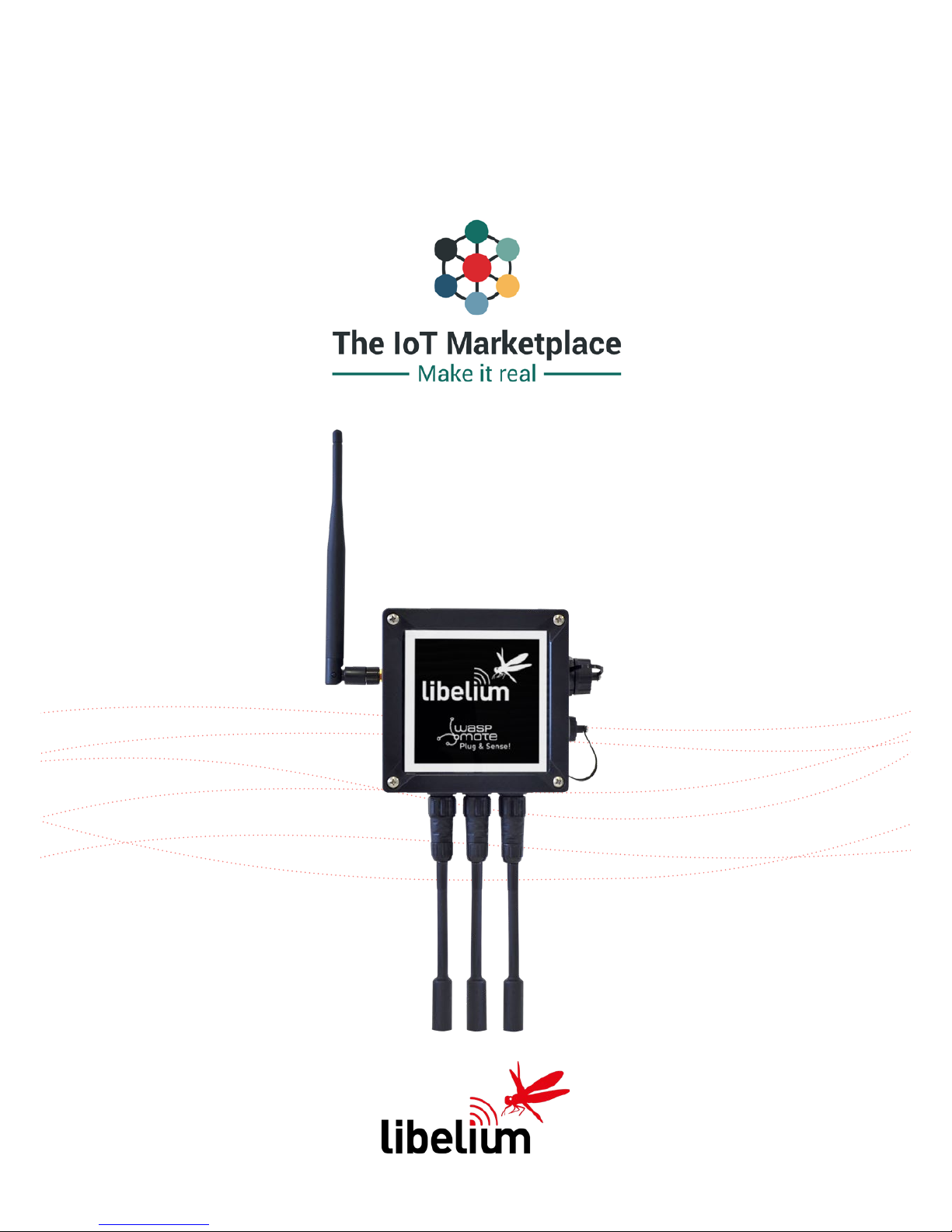
Libelium Smart Water Xtreme IoT
Vertical Kit
Quick Start Guide
Page 2

-2-
IoT Vertical Kit
INDEX
1. Identify the products ........................................................................................................................... 3
2. Open the box ........................................................................................................................................ 3
3. Identify Meshlium device and antennas ............................................................................................ 3
4. Antennas set up ................................................................................................................................... 4
5. Power set up ......................................................................................................................................... 4
6. Internet set up ..................................................................................................................................... 5
7. Checking data received at Meshlium ................................................................................................. 6
8. Now you can receive data ................................................................................................................... 7
9. Get Ready to send Data ....................................................................................................................... 7
10. Open the box ..................................................................................................................................... 7
11. Recharge Plug & Sense! ..................................................................................................................... 8
12. Antennas set up ................................................................................................................................. 8
13. Check connection diagram ............................................................................................................... 9
14. Sensors setup ..................................................................................................................................... 9
15. Connect sensors ............................................................................................................................... 10
16. Connect Solar Panel ........................................................................................................................ 10
17. Turn ON Plug & Sense! ..................................................................................................................... 11
18. Checking if data is received ............................................................................................................ 12
19. Visualizing data ............................................................................................................................... 12
Page 3

-3-
IoT Vertical Kit
1. Identify the products
2. Open the box
3. Identify Meshlium device and antennas
Page 4
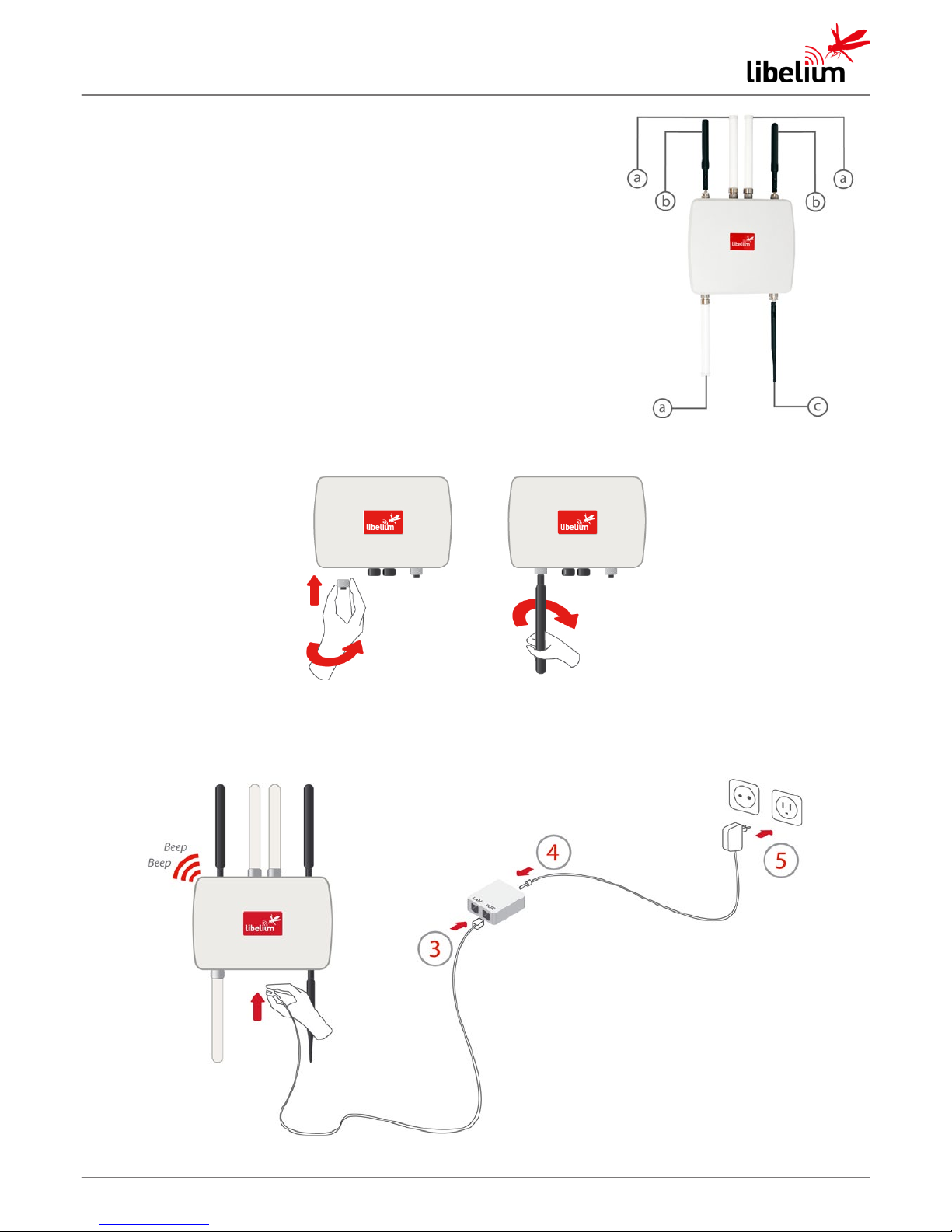
-4-
IoT Vertical Kit
4. Antennas set up
Antennas *
a) Dipole 5 dBi (Bluetooth, WiFi, XBee-PRO 802.15.4).
b) 4G / GPS (3 antennas for EU, US or BR models; 2 antennas for AU models).
c) Dipole 4.5 dBi (XBee 868LP, XBee-PRO 900HP).
(*) Number and type of antennas depend on the model purchased.
5. Power set up
Page 5

-5-
IoT Vertical Kit
6. Internet set up
Wi Access:
• Connect to Meshlium Wi AP
- Meshlium_XXXX,
- no password needed
• Access Meshlium IP 10.10.10.1/MeshliumManager using a Web Browser (IE, Chrome, Firefox)
- User: admin
- Password: libelium
Ethernet Access:
• Access Meshlium assigned IP/MeshliumManager using a Web Browser (IE, Chrome, Firefox)
- User: admin
- Password: libelium
• Meshlium will use DHCP to get the IP address from your router, check in your router the IP address given.
Page 6

-6-
IoT Vertical Kit
7. Checking data received at Meshlium
Page 7

-7-
IoT Vertical Kit
8. Now you can receive data
9. Get Ready to send Data
10. Open the box
Page 8

-8-
IoT Vertical Kit
11. Recharge Plug & Sense!
12. Antennas set up
Page 9

-9-
IoT Vertical Kit
13. Check connection diagram
14. Sensors setup
Page 10

-10-
IoT Vertical Kit
15. Connect sensors
16. Connect Solar Panel
Page 11

-11-
IoT Vertical Kit
17. Turn ON Plug & Sense!
Page 12

-12-
IoT Vertical Kit
18. Checking if data is received
• Access to Meshlium as explained before in page 5-6.
• To check that your Plug & Sense! is sending data, see the ID_Wasp. The ID_Wasp of each Plug & Sense! can be found in the
details sticker.
19. Visualizing data
• Click Sensor Networks
• Click visualizer, select the variables and click show data button
