LHZ TDI Instructions Manual
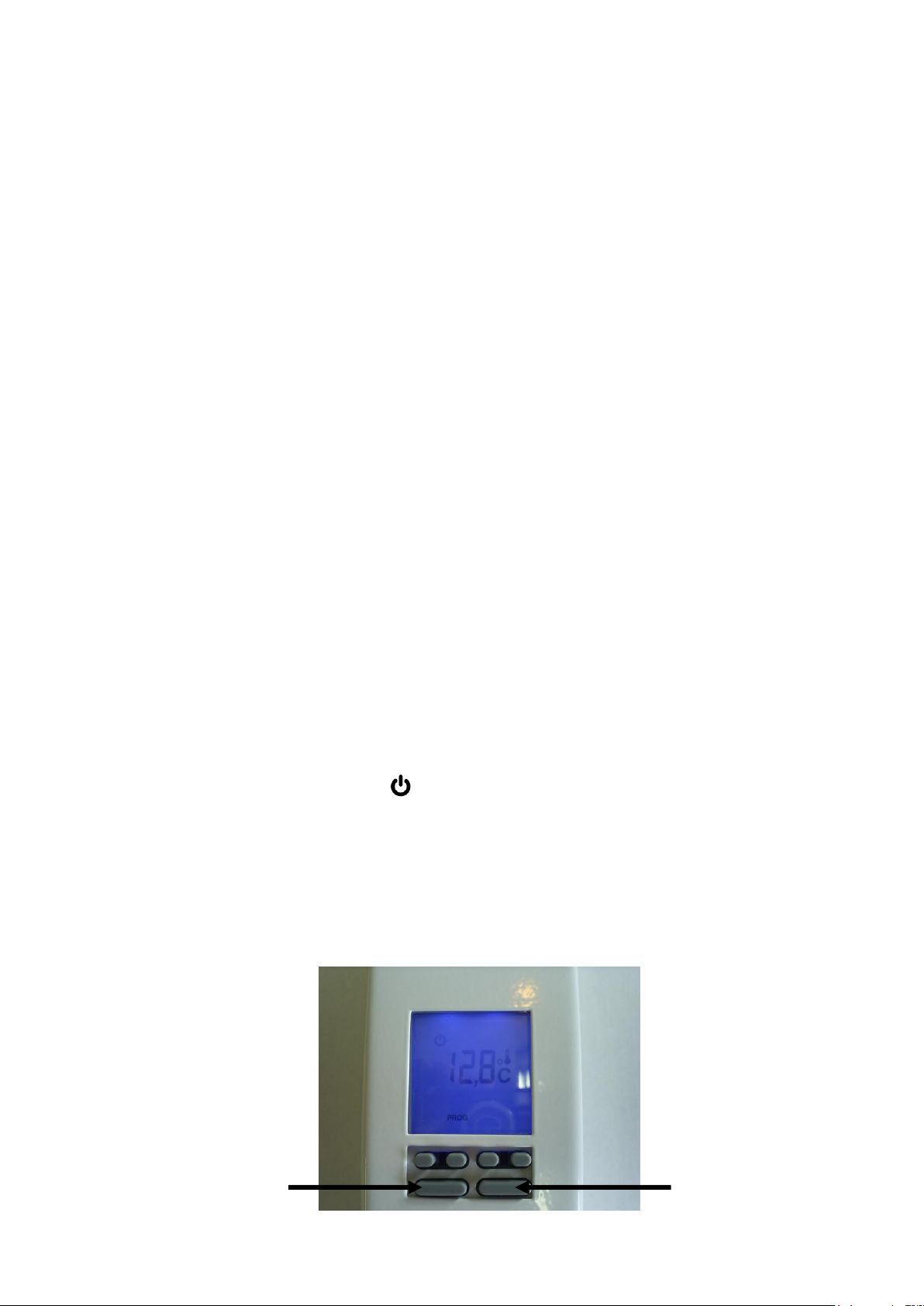
LHZ Electric Radiator TDI
ON/OFF MODE
Control Instructions
Preface
The heater that you are operating is 100% German designed and manufactured. In
Germany they have very low temperatures for several months of the year, so at no
point do they want the fabric of the building to get cold, because it would take too
much energy to warm the building up again.
The TDI controller has four modes, sun, moon, frost and auto.
In Germany, while they are home during the day, they typically have the heater in the
sun setting with a room temperature at 18 to 20 degrees.
When they go to sleep they will use the moon setting which is typically 16 or 17
degrees. This is because they don’t want it to be too hot when they are sleeping, but
they also don’t want to waste too much energy warming the room back up to 20°
from a very low temperature. The moon mode can also be used when leaving the
house for short periods of time during the day.
When they go away from the house for longer periods they will use the frost mode.
The frost mode is typically between 5 & 7 degrees and it is simply to stop the house
freezing over, resulting in burst pipes etc.
The auto mode is used to have the heater cycling between the other three modes
automatically. It is possible to use the heater as a manual heater, simply by using
any of the other three modes.
The Buttons:
There are 6 buttons on the controller; the two larger buttons are shown in the image
below to be the ON/OFF, with the symbol below it, and the Mode button, with
MODE below it.
The four smaller buttons will have their function shown at the bottom of the blue
screen, directly above the button. The functionality of the buttons will change but it
will always be shown clearly above the button.
If nothing changes when you press a button, simply press it again.
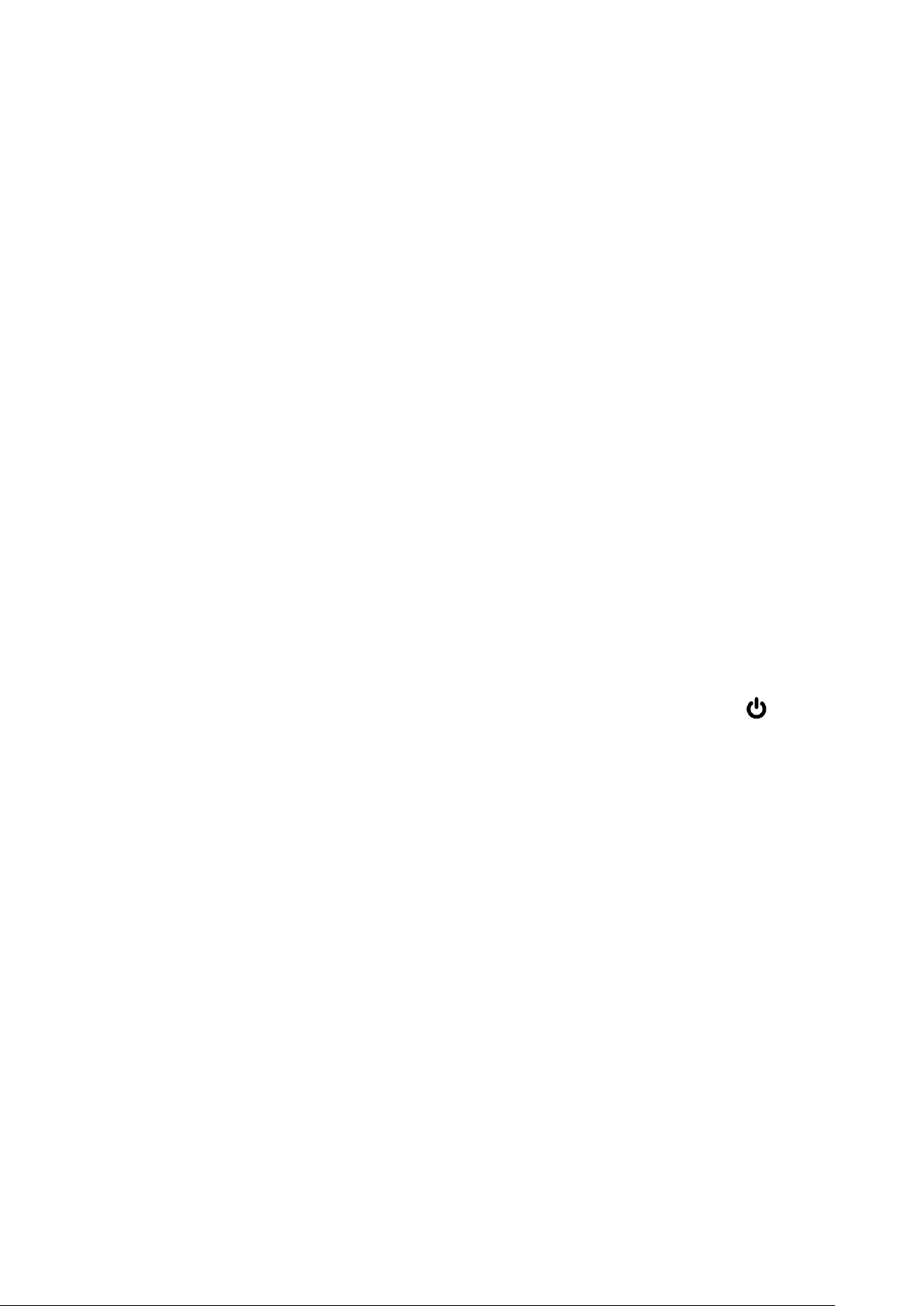
Step 1: Plug the heater in.
When the heater is first plugged in there will be four zeros showing on the screen,
and the numbers 1 to 7 will be flashing on the right hand side of the screen. If there
is not four zeros showing then hit the MODE button once, you will now have four
digits (not necessarily zeros) and the numbers 1 to 7 will be flashing on the right hand
side of the screen.
Setting the day & time:
You are about to set the day and time of the heater. The screen with the four zeros
is showing midnight as the time, this will change to 00:01 after one minute. The
numbers down the right hand side of the screen are the days of the week. Typically
1 would be Monday and 7 would be Sunday. They do not use M T W symbols
because different languages have different names for the days.
Press the + or – buttons to set the day (1 is Monday, 2 is Tuesday, etc),
then press the OK button to confirm.
Press the + or – buttons to set the hour, then press the ok to confirm.
Press the + or – buttons to set the minutes, then press ok to confirm.
Press the On/Off button once to exit the day and time setting mode.
Step 2: Setting the Temperatures
The screen will now be showing the room current temperature, there will be a
symbol showing at the top left and a PROG at the bottom left of centre.
The sun temperature
You are about to set the sun temperature. This is the temperature that you would like
the room to be at while you are at home and up and about during the day. The sun
setting is normally set between 18° and 20° Celsius.
Press the ON/OFF button once and there will be a sun symbol at the top of the
screen, a temperature showing in the middle and - + & i symbols showing at
the bottom of the screen.
Use the buttons directly below the - & + symbols to chose the desired sun
temperature.
The frost temperature
You are about to set the frost temperature. This is the temperature that the heater
will not let the room fall below while it is on. The frost setting is normally set between
5° and 7° Celsius.
