LG-Ericsson SBG-1000 Quick Start Manual

SBG-1000 Quick Start Guide
SBG-1000
Quick Start Guide
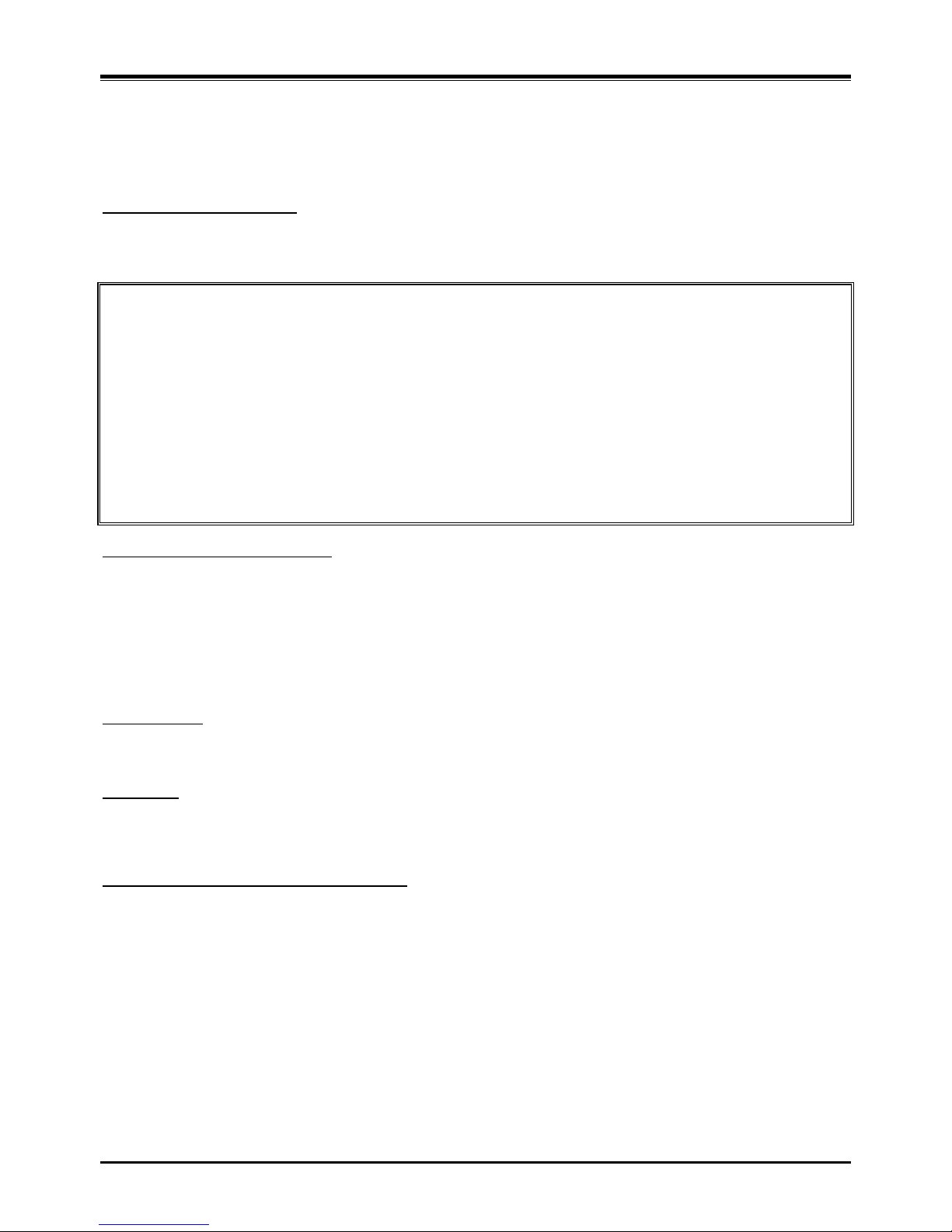
SBG-1000 Quick Start Guide
Regulatory and Safety Notices
1. Radio Frequency Emissions:
FCC Compliance statement:
This device complies with Part 15 of the FCC rules. Operation is subject to the following conditions;
(1) This device may not cause harmful interference.
(2) This device may accept any interference received, including interference that may cause undesired operation.
This Equipment has been tested and found to comply with the limits for a Class B digital device, pursuant
to Part 15 of the FCC rules. These limits are designed to provide reasonable protection against harmful
interference in a residential installation. This equipment generates, uses and can radiate radio frequency
energy and, if not installed and used in accordance with the instructions, may cause harmful interference to
radio communications. However, there is no guarantee that interference will not occur in a particular
installation. If this equipment does cause harmful interference to radio or television reception, which can
be determined by turning the equipment off and on, the user is encouraged to try to correct the interference
by one of the following measures:
Reorient or relocate the receiving antenna.
Increase the separation between the equipment and the receiver.
Connect the equipment into an outlet on a different circuit from that to which the receiver is connected.
If problems persist, consult the dealer or an experienced radio/TV technician for help.
Canadian Compliance statement:
This Class B digital apparatus complies with Canadian ICES-003.
Cet appareil numérique de la classe B est conforme à la norme NMB-003 du Canada.
This device complies with Class B limits of Industry Canada. Operation is subject to the following two
conditions;
1. This device may not cause harmful interference, and
2. This device must accept any interference received, including interference that may cause undesired
operation.
STATEMENT:
The term "IC" before the radio certification number only signifies that Industry Canada technical
specifications were met.
CAUTION:
Any changes or modifications in construction of this device which are not expressly approved by the party
responsible for compliance could void the user's authority to operate the equipment.
European Union Declarations of Conformity:
LG-Ericsson Co., Ltd. declares that the equipment specified in this document, which bears the “CE” mark,
conforms to the European Union Radio and Telecommunications Terminal Equipment Directive (R&TTE
1999/5/EC) including,
Electromagnetic Compatibility Directive (2004/108/EEC) and
Low Voltage Directive (2006/95/EEC)
The product fulfills the essential requirements of the harmonized standards shown above.
2. Product Safety Instructions
This product complies with and conforms to the following international Product Safety standards as
applicable:
Safety of Information Technology Equipment, IEC 60950-1, including
Relevant national deviations as listed in Compliance with IEC for Electrical Equipment (IECEE)
Safety of Information Technology Equipment, CAN/CSA-C22.2 No. 60950-1/UL 60950-1

SBG-1000 Quick Start Guide
3. Privacy:
This multi-line telephone system (MLTS) implements security and encryption technologies appropriate for
DECT however, privacy of communications may not be ensured when using this telephone.
4. RF Exposure Statement:
This equipment complies with FCC/IC RF radiation exposure limits set forth for an uncontrolled
environment. Use of other accessories may not ensure compliance with FCC/IC RF exposure guidelines.
This device must not be co-located or operating in conjunction with any other antenna or transmitter. The
changes or modifications not expressly approved by the party responsible for compliance could void the
user‟s authority to operate the equipment.
Base Station :
This equipment complies with FCC/IC RF radiation exposure limits set forth for an uncontrolled
environment. This equipment should be installed and operated with a minimum distance of 20 centimeters
between the radiator and your body.
CAUTION: Risk of Explosion if Battery is replaced by an Incorrect Type. Dispose of Used Batteries
According to the Instructions."

SBG-1000 Quick Start Guide
I
Table of Contents
1 SYSTEM OVERVIEW ........................................................................... 1
1. SBG-1000 Network Connection Diagram ................................................... 1
1.2 PSTN back-up types ................................................................................... 1
2 INSTALLATION .................................................................................... 2
2.1 Unpacking ................................................................................................... 2
2.2. Wall Mounting/ Wiring Arrangement ........................................................ 3
2.2.1. Wall Mounting ............................................................................................................ 3
2.2.2. Wiring Arrangement ................................................................................................... 3
3 SPECIFICATIONS ................................................................................ 4
3. Specifications ............................................................................................... 4
3.1. General Specifications .................................................................................................. 4
3.2. System Capacity ........................................................................................................... 5
4 CONNECTIONS ................................................................................... 6
4. Connections .................................................................................................. 6
4.1 Connection for AC/DC adapter ...................................................................................... 6
4.2 Connections for LAN/ WAN/ PSTN Back-up ................................................................. 7
5 FUNCTION BUTTONS/ LED ICONS/ LEDS ..................................... 10
5. Function Buttons/ LED Icons/ LEDs ......................................................... 10
5.1. Function Buttons ......................................................................................................... 10
5.2. LED Icons ................................................................................................................... 11
5.3. LEDs ..................................................................................................................... 12
6 STARTING SBG-1000 ........................................................................ 13
6. Installation wizard ....................................................................................... 13
7 TROUBLESHOOTING ....................................................................... 20
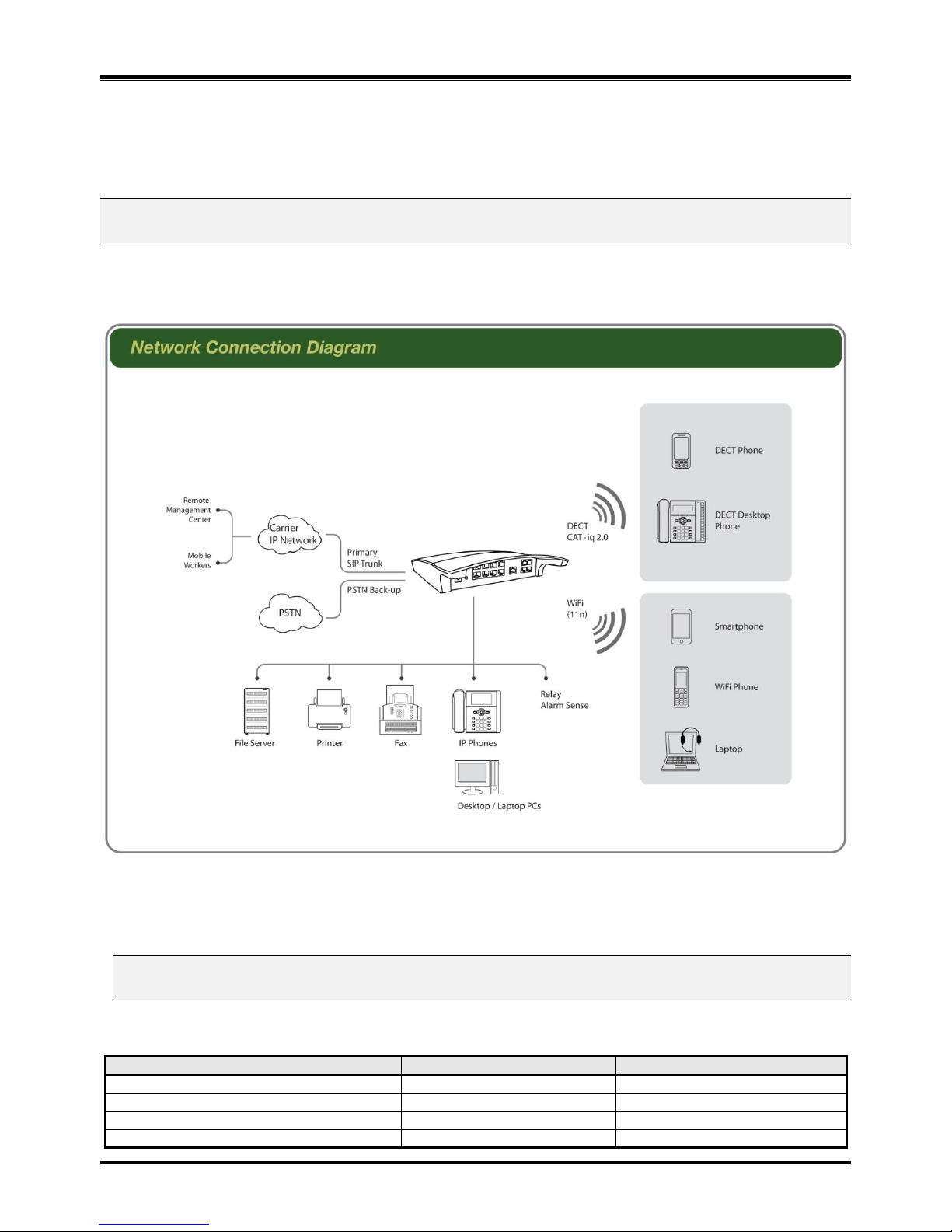
SBG-1000 Quick Start Guide
1
1 SS
YYSSTTEEMM
O
O
VVEERRVVIIEEW
W
1. SBG-1000 Network Connection Diagram
SBG-1000 (Smart Business Gateway-1000)
SBG-1000 is all-in-one multi-service communication solution via single Internet connection for small businesses.
The following figure shows the components that make up the SBG-1000 system.
Figure 1. Network Connection Diagram
1.2 PSTN back-up types
PSTN back-up functions can be supported using ONLY one of following daughter board types assembled from the
factory.
Daughter board types for PSTN back-up
Resources
Remark
CIU1 installed in SBG-1000
CO 1 port
CO Interface Unit
CIU2 installed in SBG-1000
CO 2 ports
CO interface Unit
BRIU installed in SBG-1000
BRI 1 port (2B + D)
Basic Rate Interface Unit
CSIU installed in SBG-1000
CO 1 port & SLT 1port
CO & SLT Interface Unit
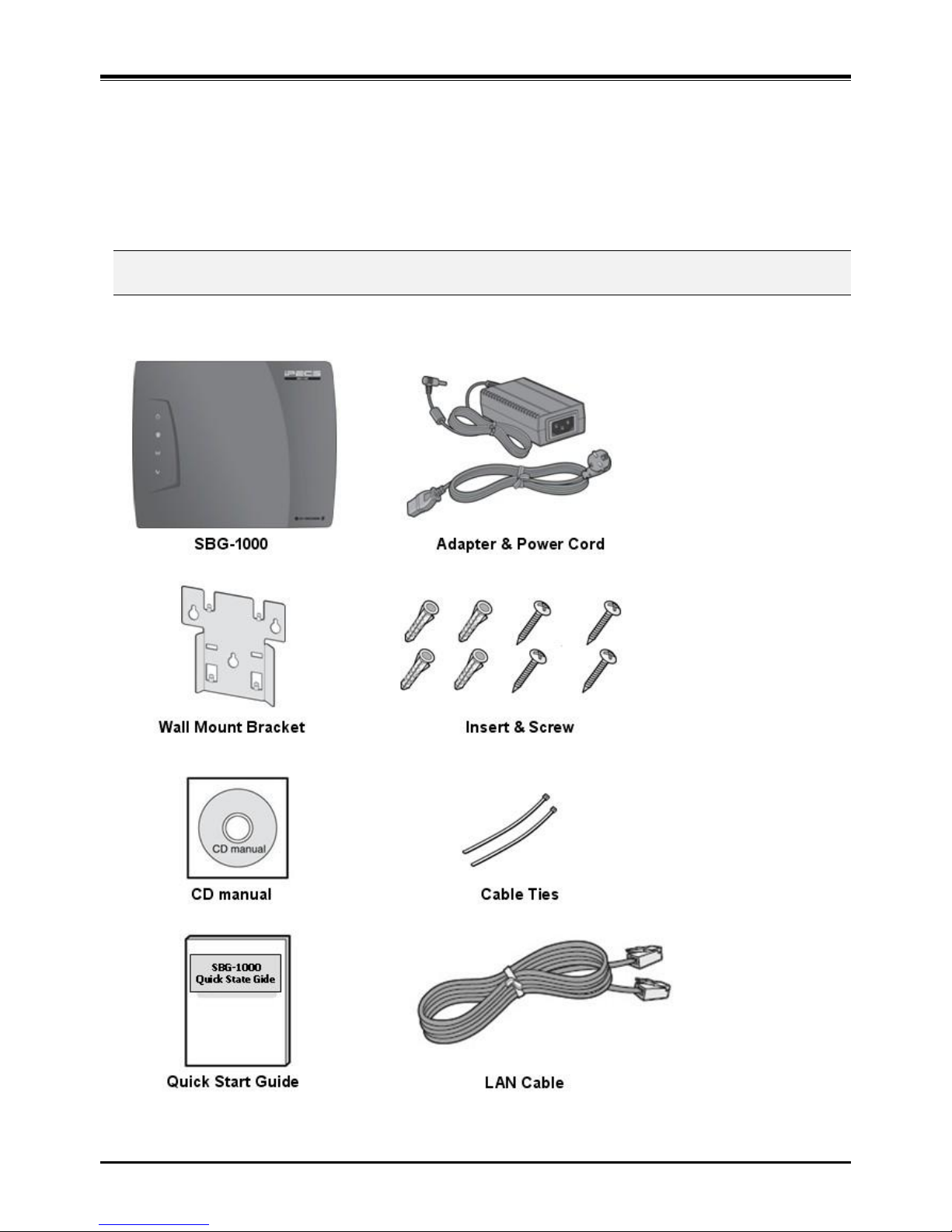
SBG-1000 Quick Start Guide
2
2 II
NNSSTTAALLLLAATTIIOON
N
2.1 Unpacking
Open the box and verify the items shown in the following figure are included:
Figure 2.1. SBG-1000 Carton Contents
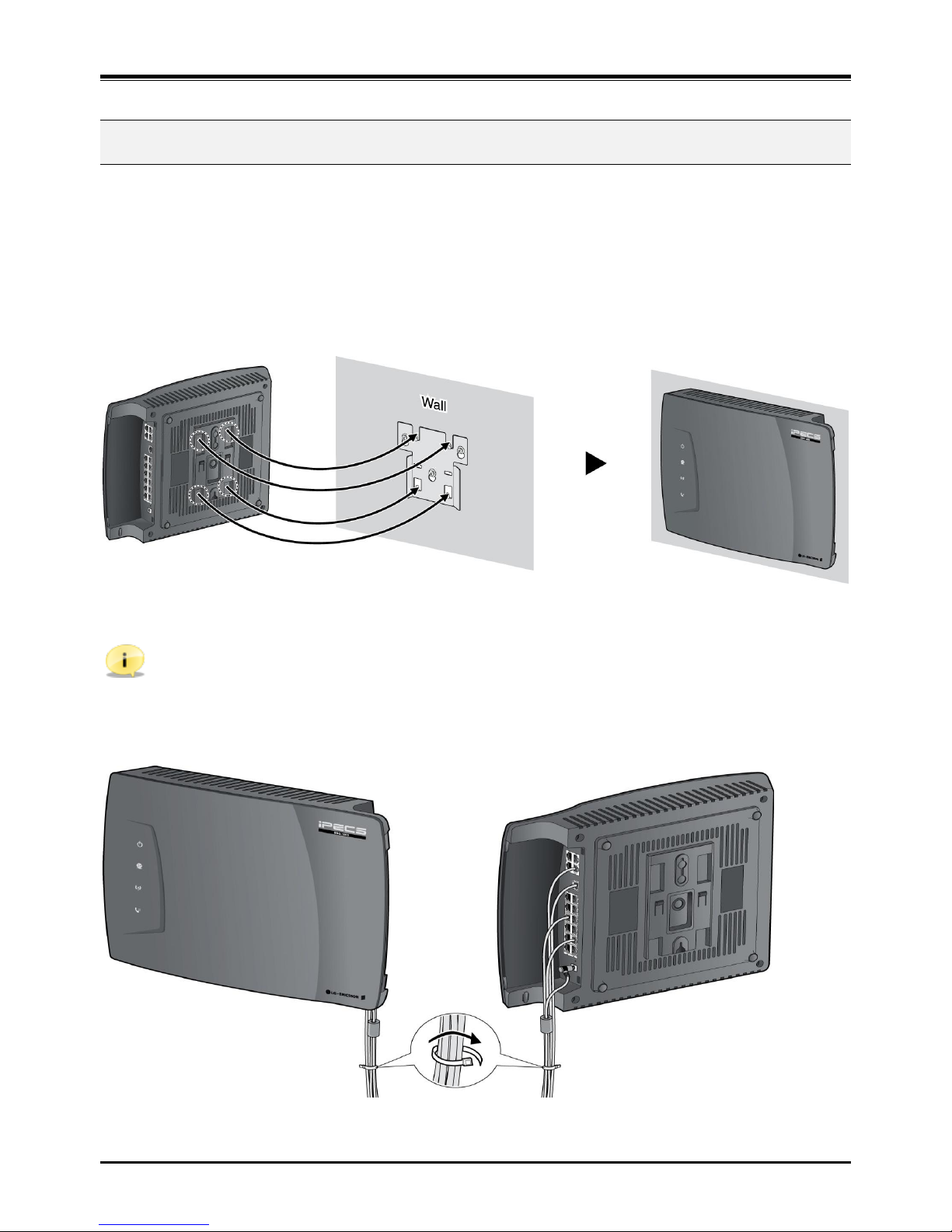
SBG-1000 Quick Start Guide
3
2.2. Wall Mounting/ Wiring Arrangement
2.2.1. Wall Mounting
1. Install the wall mount bracket to the wall and drill the hole.
2. Install 3 anchor plugs into the wall.
3. Insert 3 included screws into the 3 anchor plugs.
4. Install the SBG-1000 system to the wall mount bracket.
Figure 2.2.1. Wall Mounting
Note: Basically, LG-ERICSSON recommends the wall mounting installation for better wireless characteristics.
2.2.2. Wiring Arrangement
Figure 2.2.2. Wiring Arrangement
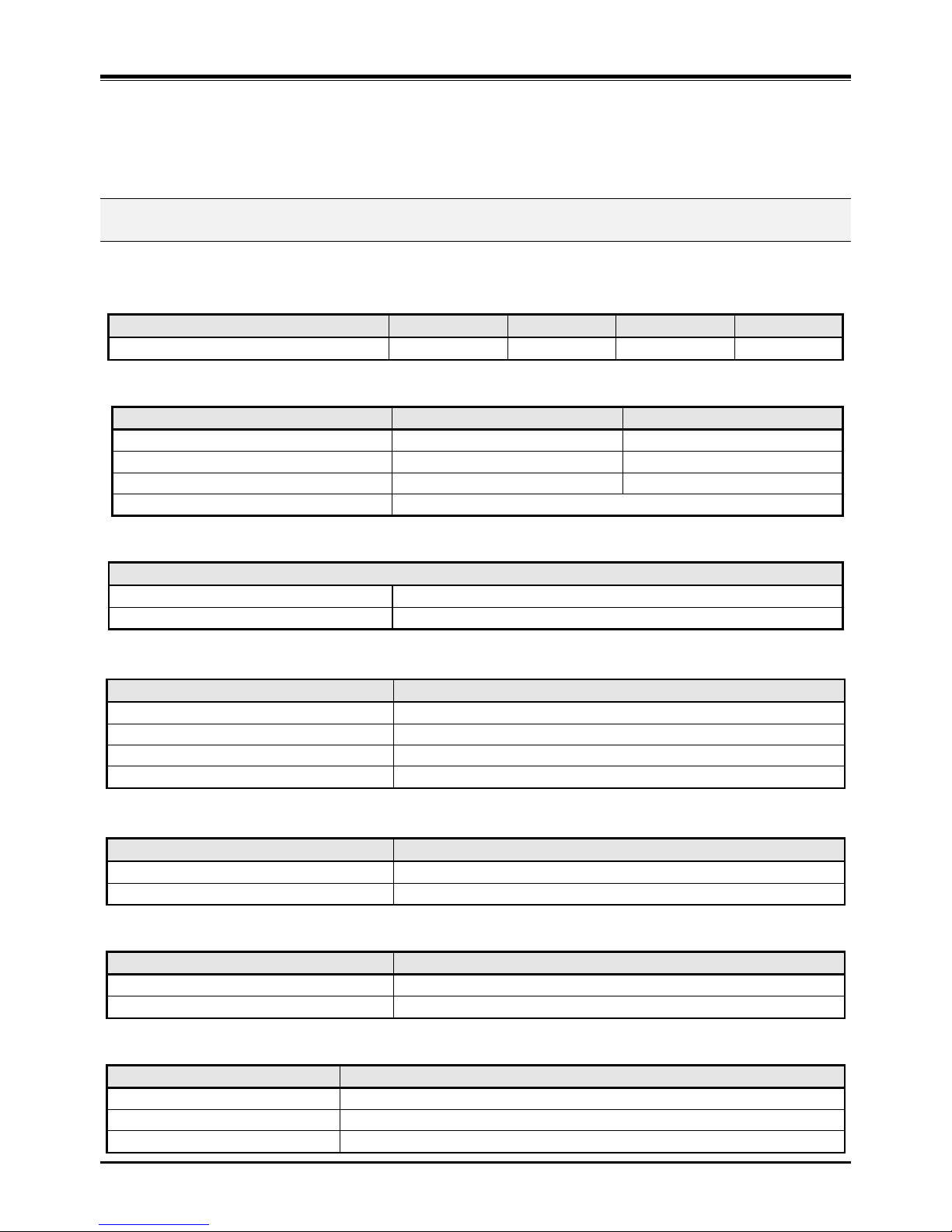
SBG-1000 Quick Start Guide
4
3 SS
PPEECCIIFFIICCAATTIIOONNS
S
3. Specifications
3.1. General Specifications
3.1.1. Dimension and Weight
ITEM
HEIGHT(mm)
WIDTH(mm)
DEPTH(mm)
WEIGHT(g)
SBG-1000 System (with CIU1 back-up)
34
278
233
860.5
3.1.2 Environment
ITEM
DEGREES (℃)
DEGREES (℉)
Operation Temperature
0~40
32~104
Optimum Operation Temperature
20~26
68~78
Storage Temperature
10~70
32~158
Relative Humidity
0~80% non-condensing
3.1.3 AC/DC Power Adapter
Electrical SPECIFICATION
- AC Input
100 ~ 240 Volt AC @50/60Hz, 1A Max.
- DC Output
DC48V, 0.8A Max., 38.4W
3.1.4 SLT (Basic SLT or CSIU)
ITEM
SPECIFICATION
Connector
RJ-45 Modular Jack
Loop distance
1.5 km with AWG24
Caller Identification (CID)
FSK (ITU-T V.23 or Bell 202) or DTMF (ITU-T Q.23)
Ring capacity/ frequency
60Vrms (up to 3 REN)/ 25Hz
3.1.5 CO (CIU1 or CIU2 or CSIU)
ITEM
SPECIFICATION
Connector
RJ-45 Modular Jack
Interface type
Loop start CO, Caller Identification (CID) detection
3.1.6 BRI (with BRIU)
ITEM
SPECIFICATION
Connector
RJ-45 Modular Jack
Maximum wiring distance
1000 m (Point to point) / 200 ~ 500 m (Point to multi point)
3.1.7 Ethernet (LAN port 1 ~ LAN port 8)
ITEM
SPECIFICATION
Connector
RJ-45 Modular Jack
LAN Interface
10/100 BASE-T (Auto-Negotiation), 10 Mbps or 100 Mbps, IEEE 802.3
Maximum wiring distance/ Cable
100 m/ 0.328kft, Category 5 UTP cable
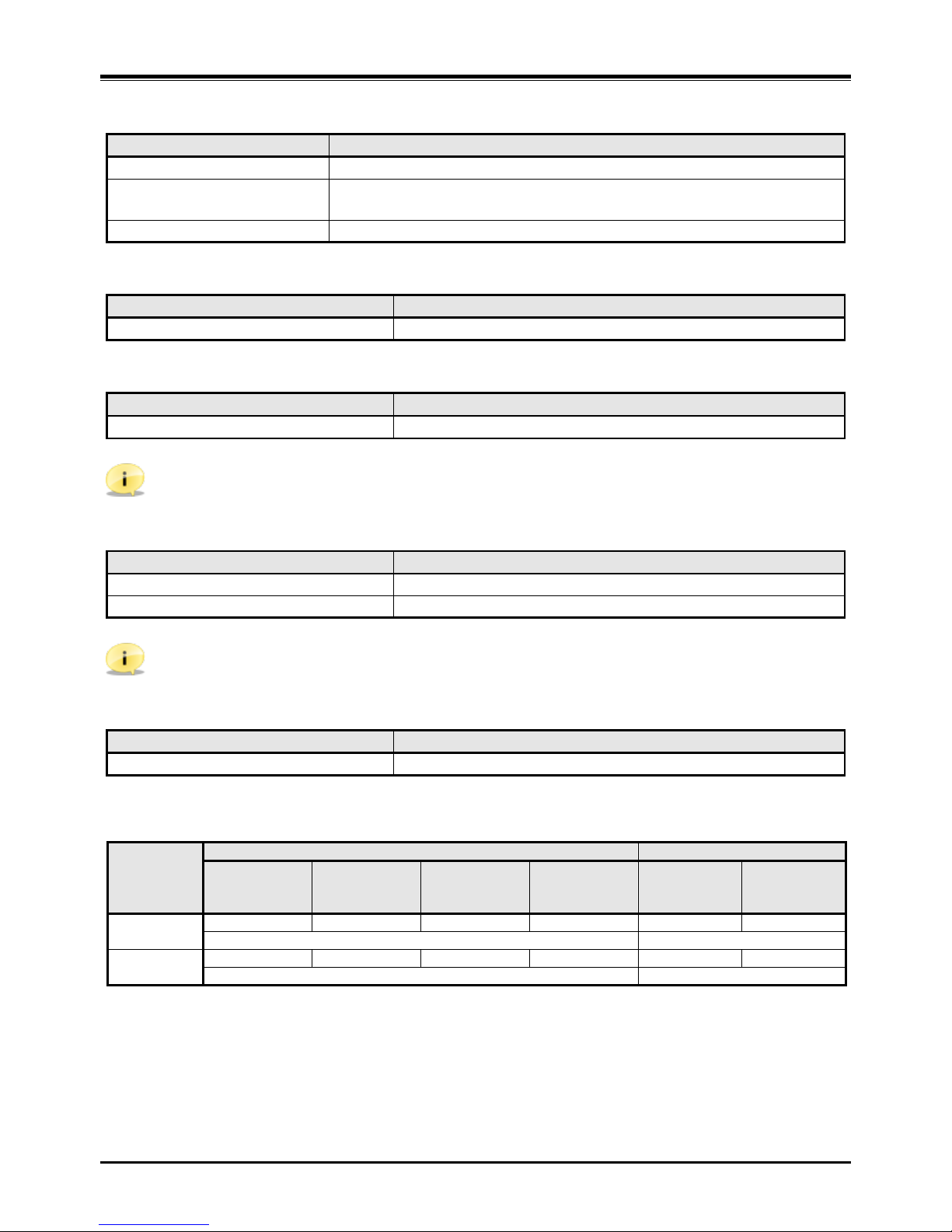
SBG-1000 Quick Start Guide
5
3.1.8 Ethernet (WAN port)
ITEM
SPECIFICATION
Connector
RJ-45 Modular Jack
WAN Interface
10/100/1000 BASE-T (Auto-Negotiation), 10 Mbps or 100 Mbps or 1000 Mbps,
IEEE 802.3/ IEEE 802.3ab/ IEEE 802.3az
Maximum wiring distance/ Cable
100 m/ 0.328kft, Category 5e UTP cable for 1000 Mbps
3.1.9 PoE (LAN port 1 ~ LAN port 4 only, LAN port 5 ~ LAN port 8 are not supported)
ITEM
SPECIFICATION
Interface specification
IEEE 802.3af (Total budgets : 20 W)
3.1.10 WiFi
ITEM
SPECIFICATION
Interface specification/ Frequency
IEEE 802.11 b/g/n (Draft 2.0), 2x2 MIMO, 2.412GHz ~ 2.472GHz
Note: Basically, LG-ERICSSON recommends the wall mounting installation for better wireless characteristics.
3.1.11 DECT
ITEM
SPECIFICATION
Interface specification
CAT-iq 2.0, DECT 6.0
Frequency
1,880MHz ~ 1,900MHz for Europe, 1,920MHz ~ 1,930MHz for US
Note: Basically, LG-ERICSSON recommends the wall mounting installation for better wireless characteristics.
3.1.12 USB
ITEM
SPECIFICATION
Interface specification
USB V 1.1, V2.0, Host mode
3.2. System Capacity
Extension
Trunk
IP
Wired
Wireless
SLT
SIP
Wired
Wireless
DECT
SIP
PSTN
Back-up
Total
(Basic)
11
1 or 2 6 6 3 1 or 2
12
4 or 5
Total
(Extended)
23
1 or 2 6 6 4 1 or 2
24
5 or 6
* PSTN back-up function using CIU1/ CIU2/ BRIU/ CSIU daughter board.
* DECT : 4 simultaneous call, 6 registration
* Lock key is required for system capacity extended.
