LG-Ericsson ipldk-60 Feature Description And Operation Manual

Feature Description
& Operation Manual
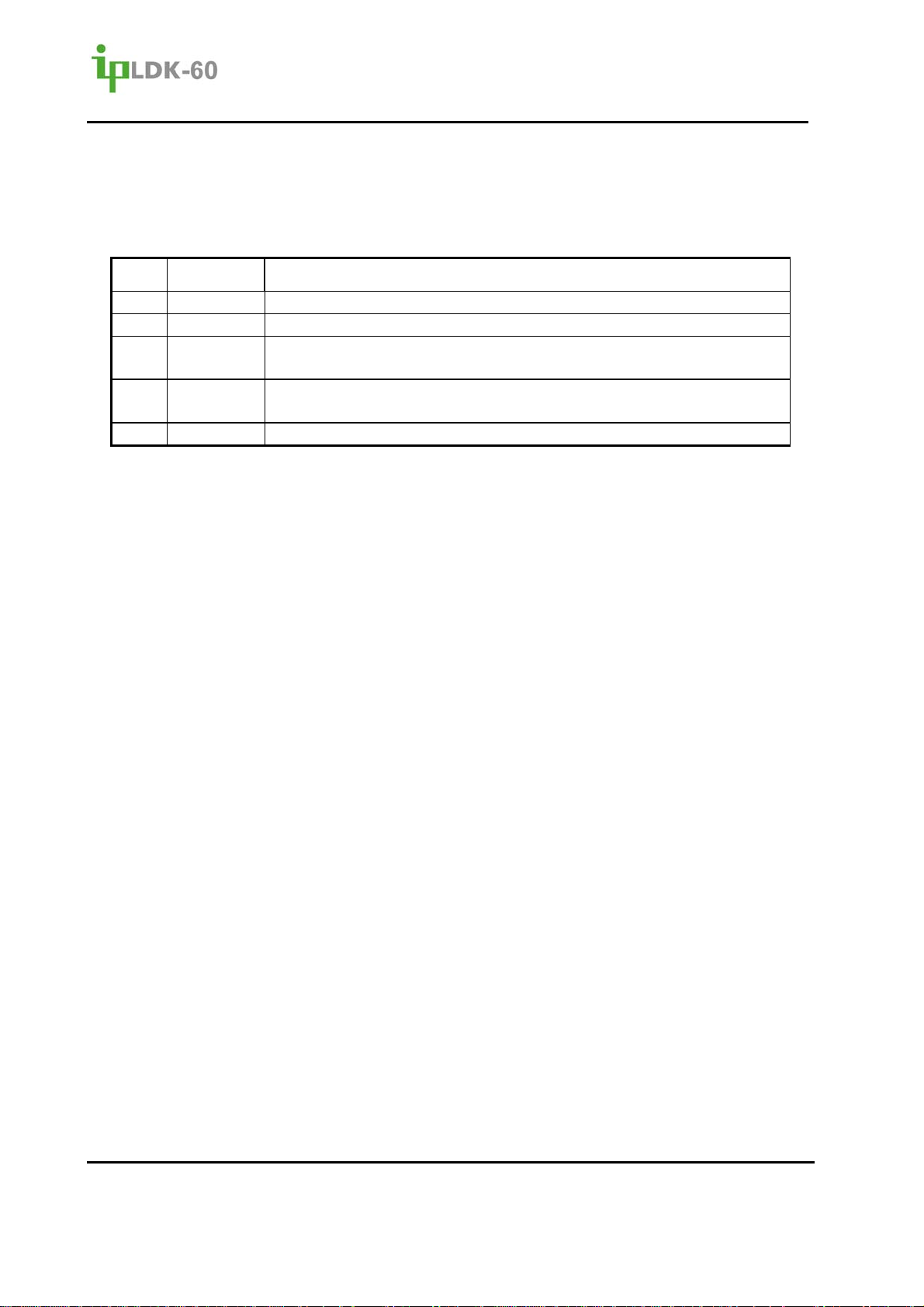
Issue 2.2
Feature Description and Operation Manual
Revision History
Issue Date Contents of Changes
1.0 2006.10 Preliminary Release for ipLDK-60
2.0 2007.12 Second Release for ipLDK-60
2.1
2.2 Update for ipLDK-60 Version 2
Reformatting through-out
General update
Copyright© 2010 LG-Ericsson Co., Ltd.All Rights Reserved
This material is copyrighted by LG- Ericsson Co. Ltd.. Any unauthorized reproductions, use or disclosure of this material, or any
part thereof, is strictly prohibited and is a violation of Copyright Laws.
specifications at any time without notice. The information furnished by
reliable, but is not warranted to be true in all cases. All other brand and product names are trademarks or registered trademarks of
their respective companies.
LG-Ericsson reserves the right to make changes in
LG-Ericsson in this material is believed to be accurate and

Feature Description and Operation Manual
Issue 2.2
Table of Contents
1 Introduction.......................................................................................1
1.1 Feature Organization ......................................................................................1
1.2 Feature Sections............................................................................................. 1
2 Incoming Call Services.....................................................................2
2.1 Call Forward.................................................................................................... 2
2.2 Call Forward, Preset .......................................................................................5
2.2.1 Station Preset Forward ......................................................................................5
2.2.2 CO Line Preset Forward .................................................................................... 6
2.3 Caller Id Display, Analogue CO Line...............................................................7
2.4 CO Line Name................................................................................................ 8
2.5 CO Line Ring Assignment...............................................................................9
2.6 Caller Controlled Routing (CCR) with VMIB..................................................11
2.7 Data Line Security ......................................................................................... 13
2.8 Direct Inward Dialing (DID)............................................................................14
2.9 Direct Inward System Access (DISA)............................................................16
2.10 Distinctive CO Line Ring............................................................................... 18
2.11 E1-R2 & LCO Collect Call Blocking, Brazil.................................................... 19
2.12 Intercom Signal Mode................................................................................... 20
2.13 Preferred Line Answer (PLA) ........................................................................21
2.14 Station Call Pickup
2.14.1 Directed Call Pick Up....................................................................................... 22
2.14.2 Group Call Pick Up........................................................................................... 23
2.15 Universal Night Answer (UNA)
2.16 Voice Over ....................................................................................................26
........................................................................................22
......................................................................25
3 Outgoing Call Services...................................................................27
3.1 Authorization Code
3.2 Automatic Call Release.................................................................................29
3.3 Basic Outbound Line Access........................................................................ 30
3.4 Call Time Restriction..................................................................................... 32
3.5 CO Line Queuing
3.6 CO Step Call................................................................................................. 34
3.7 Class Of Service (COS)
3.8 Emergency Call Service................................................................................37
3.9 Flash............................................................................................................. 38
3.10 Hot Line & Warm Line................................................................................... 39
3.11 Least Call Routing (LCR) ..............................................................................40
ii
........................................................................................27
..........................................................................................33
................................................................................35

Feature Description and Operation Manual
Issue 2.2
3.12 Memory Dialing............................................................................................. 41
3.12.1 Auto Call Number Redial (ACNR).................................................................... 41
3.12.2 Dial by Name.................................................................................................... 43
3.12.3 Dialing Security................................................................................................ 45
3.12.4 Last Number Redial .........................................................................................46
3.12.5 Save Number Redial........................................................................................ 47
3.12.6 Station Speed Dial ...........................................................................................48
3.12.7 System Speed Dial........................................................................................... 50
3.12.7.1 System Speed Zone................................................................................... 52
3.13 Private Line...................................................................................................53
3.14 Station Serial Call
3.15 Walking COS
..........................................................................................54
.................................................................................................55
4 Call Handling Services...................................................................56
4.1 Absent Text Message ...................................................................................56
4.1.1 Custom Message............................................................................................. 56
4.1.2 Pre-selected Message .....................................................................................58
4.2 Automatic Fax Transfer.................................................................................59
4.3 Automatic Hold.............................................................................................. 60
4.4 Automatic Privacy .........................................................................................61
4.5 Barge In ........................................................................................................ 62
4.6 Call Log.........................................................................................................63
4.7 Call Park ....................................................................................................... 64
4.8 Call Transfer..................................................................................................65
4.8.1 Call Transfer, CO line....................................................................................... 65
4.8.2 Call Transfer, Internal....................................................................................... 67
4.9 Camp-on
4.10 CO Line Call Hold ......................................................................................... 71
4.11 Emergency Intrusion..................................................................................... 73
4.12 Forced Handsfree Mode ............................................................................... 74
4.13 Forced Trunk Disconnect..............................................................................75
4.14 Hold Preference
4.15 Intercom C
4.16 Music On Hold (MOH)...................................................................................78
4.17 On-Hook dialing ............................................................................................79
4.18 Station and Group Call Coverage ................................................................. 80
4.19 Station Message Wait/Call Back................................................................... 82
4.20 Time & Date..................................................................................................84
.......................................................................................................69
............................................................................................76
all Hold......................................................................................... 77
5 Digital Key Telephone Features ....................................................85
5.1 Do-Not-Disturb (DND)................................................................................... 85
5.2 Call Screening............................................................................................... 87
5.3 Flexible Buttons.............................................................................................89
5.4 Headset......................................................................................................... 92
iii

Feature Description and Operation Manual
Issue 2.2
5.5 Hot Desk....................................................................................................... 93
5.6 Multi-lingual Display...................................................................................... 95
5.7 Mute..............................................................................................................96
5.8 One-Time DND ............................................................................................. 97
5.9 Station Relocation......................................................................................... 98
5.10 User Station Programming............................................................................99
6 Station & Hunt Groups.................................................................102
6.1 Hunt Groups................................................................................................ 102
6.1.1 ACD (Automatic Call Distribution) Group & Supervisor ................................. 105
6.1.2 ACD (Automatic Call Distribution) Statistic Reports.......................................109
6.1.3 External Voice Mail ........................................................................................112
6.2 Intercom Tenancy Group ............................................................................ 113
7 Conference Services ....................................................................114
7.1 Conference Room....................................................................................... 114
7.2 Multi Party Conference................................................................................ 117
7.3 Paging Conference .....................................................................................118
7.4 SLT 3-party Conference..............................................................................119
7.5 SLT Broker’s Call........................................................................................ 120
7.6 Unsupervised Conference........................................................................... 121
8 Paging Services............................................................................123
8.1 Internal, External Zone and All Call Paging................................................. 123
8.2 Meet-Me-Page............................................................................................ 125
8.3 Push-to-Talk (PTT) Page............................................................................ 126
8.4 SOS Page................................................................................................... 127
8.5 VMIB Page Message .................................................................................. 128
8.6 Automatic Park and Page ........................................................................... 130
9 Station Pairs..................................................................................131
9.1 Executive/Secretary
9.2 Linked-Pair Station...................................................................................... 133
9.3 Mobile Phone Support................................................................................. 134
9.3.1 Mobile Phone Remote Menu.......................................................................... 137
....................................................................................131
10 Miscellaneous Services................................................................138
10.1 Alarm........................................................................................................... 138
10.2 BGM (Background Music)........................................................................... 139
10.3 Chime Bell...................................................................................................140
10.4 Door Phone................................................................................................. 141
10.5 External Control Contacts ........................................................................... 143
10.5.1 Loud Bell........................................................................................................ 143
10.5.2 Door Open...................................................................................................... 143
10.5.3 External Page Control.................................................................................... 144
iv

Feature Description and Operation Manual
Issue 2.2
10.6 In-Room Indication...................................................................................... 145
10.7 Station Port Blocking...................................................................................146
10.8 Wake-up Alarm ........................................................................................... 147
11 Voice Services ..............................................................................149
11.1 Company Directory ..................................................................................... 149
11.2 Two-way Recording .................................................................................... 151
11.3 VMIB Auto Attendant Announcement.......................................................... 152
11.4 VMIB System Greetings and Prompts......................................................... 153
11.5 VMIB Voice Mailbox.................................................................................... 156
11.5.1 Incoming VMIB Voice Mail............................................................................. 156
11.5.2 Announcement only Mailbox.......................................................................... 158
11.5.3 Administrative Mailbox................................................................................... 159
11.5.4 Managing VMIB Voice Mail............................................................................ 161
11.5.5 New Message Notification.............................................................................. 164
11.5.6 Message Reply ..............................................................................................165
11.5.7 Forward A Message....................................................................................... 166
11.5.8 Add a Comment Message.............................................................................. 167
11.5.9 Send A Message............................................................................................168
11.5.10 Managing Personal Options...........................................................................169
11.5.11 Virtual Mailbox................................................................................................ 170
11.5.12 Remote VMIB Mailbox Control.......................................................................171
11.5.13 Recording User Greetings.............................................................................. 172
12 Call Statistics & Traffic Analysis.................................................173
12.1 Account Code.............................................................................................. 173
12.2 Lost Call Print-out........................................................................................ 174
12.3 SMDR (Station Message Detail Recording)................................................ 176
12.4 Traffic Analysis............................................................................................178
12.4.1 Attendant Reports.......................................................................................... 180
12.4.2 Call Reports ...................................................................................................182
12.4.3 CO Reports.................................................................................................... 183
12.4.4 Hardware Unit Reports................................................................................... 185
13 Attendant Services .......................................................................186
13.1 Attendant Date/Time Display Control.......................................................... 186
13.2 Attendant Call & Queuing............................................................................ 187
13.3 Attendant Forward....................................................................................... 188
13.4 Attendant Intrusion...................................................................................... 190
13.5 Attendant Override...................................................................................... 191
13.6 Attendant Positions..................................................................................... 192
13.7 Attendant Recall..........................................................................................193
13.8 CO Call Forward Off-Net.............................................................................194
13.9 Day/Night Service
13.10 DSS/DLS Consoles
.......................................................................................196
..................................................................................... 198
v

Feature Description and Operation Manual
Issue 2.2
13.11 Door Phone BGM Control........................................................................... 199
13.12 Outgoing Access Control ............................................................................ 200
13.13 Station Feature Cancel ............................................................................... 201
14 ISDN Service .................................................................................202
14.1 CLI Message Wait.......................................................................................202
14.2 CLI Transit Service...................................................................................... 204
14.3 CLIP/COLP (Calling/Connected Line Identification Presentation)............... 206
14.3.1 Incoming Call ID Service................................................................................206
14.3.2 Outgoing Call ID Service................................................................................207
14.4 CLIR/COLR (Calling/Connected Line Identification Restriction)..................209
14.5 Incoming Calling Line Id (ICLID) Routing of DID Calls................................ 210
14.6 ISDN Supplementary Services....................................................................211
14.6.1 ISDN Call Deflection ......................................................................................211
14.6.2 ISDN Call Reroute, CFNR (Call Forward No-response) ................................ 212
14.7 Keypad Facility............................................................................................214
14.8 Multiple Subscriber Number (MSN)............................................................. 216
14.9 Prefix Code Dialing Service (Ukraine).........................................................217
15 VoIP Service..................................................................................218
15.1 H.323 .......................................................................................................... 218
15.1.1 Configuring H.323 GateKeeper Mode............................................................219
15.2 IP address Dialing....................................................................................... 221
15.3 IP Phone Support........................................................................................222
15.4 SIP (Session Initiation Protocol)..................................................................224
15.4.1 Configuring SIP Trunks.................................................................................. 224
15.4.2 Configuring SIP Registered Lines.................................................................. 225
16 Private Networking .......................................................................227
16.1 Busy Lamp Field (BLF) Manager ................................................................ 228
16.2 CO Transit - In.............................................................................................229
16.3 CO Transit - Out..........................................................................................230
16.4 Centralized Attendant Service (CAS).......................................................... 231
16.5 Centralized VM (Voice Mail) Service
16.6 Common Network Services.........................................................................233
16.6.1 Network Absent Text Message...................................................................... 233
16.6.2 Network Call Back (Call Completion)............................................................. 233
16.6.3 Network Call Forward..................................................................................... 234
16.6.4 Network Call Transfer ....................................................................................235
16.6.5 Network Camp-on (Call Offer)........................................................................ 236
16.6.6 Network Conference ......................................................................................236
16.6.7 Network Identification Service........................................................................237
16.6.8 Network MWI, CLI Message Wait.................................................................. 237
16.6.9 Network Station to Station Call ......................................................................238
16.7 Network Configuration................................................................................. 239
...........................................................232
vi

Feature Description and Operation Manual
16.7.1 ISDN QSig...................................................................................................... 239
16.7.2 VOIP Networking............................................................................................ 244
Issue 2.2
16.8 Network Firewall routing.............................................................................. 250
17 Admin & Maintenance ..................................................................251
17.1 Digital Keyset Admin................................................................................... 251
17.2 Lock-key operation......................................................................................253
17.3 PC Admin, On-Line..................................................................................... 254
17.3.1 Configuration Text File................................................................................... 256
17.3.2 LDK Utilities, Database Upload/Download.....................................................257
17.3.3 LDK Utilities, Software Upgrade..................................................................... 258
18 Short Message Service.................................................................259
18.1 Public SMS..................................................................................................259
vii
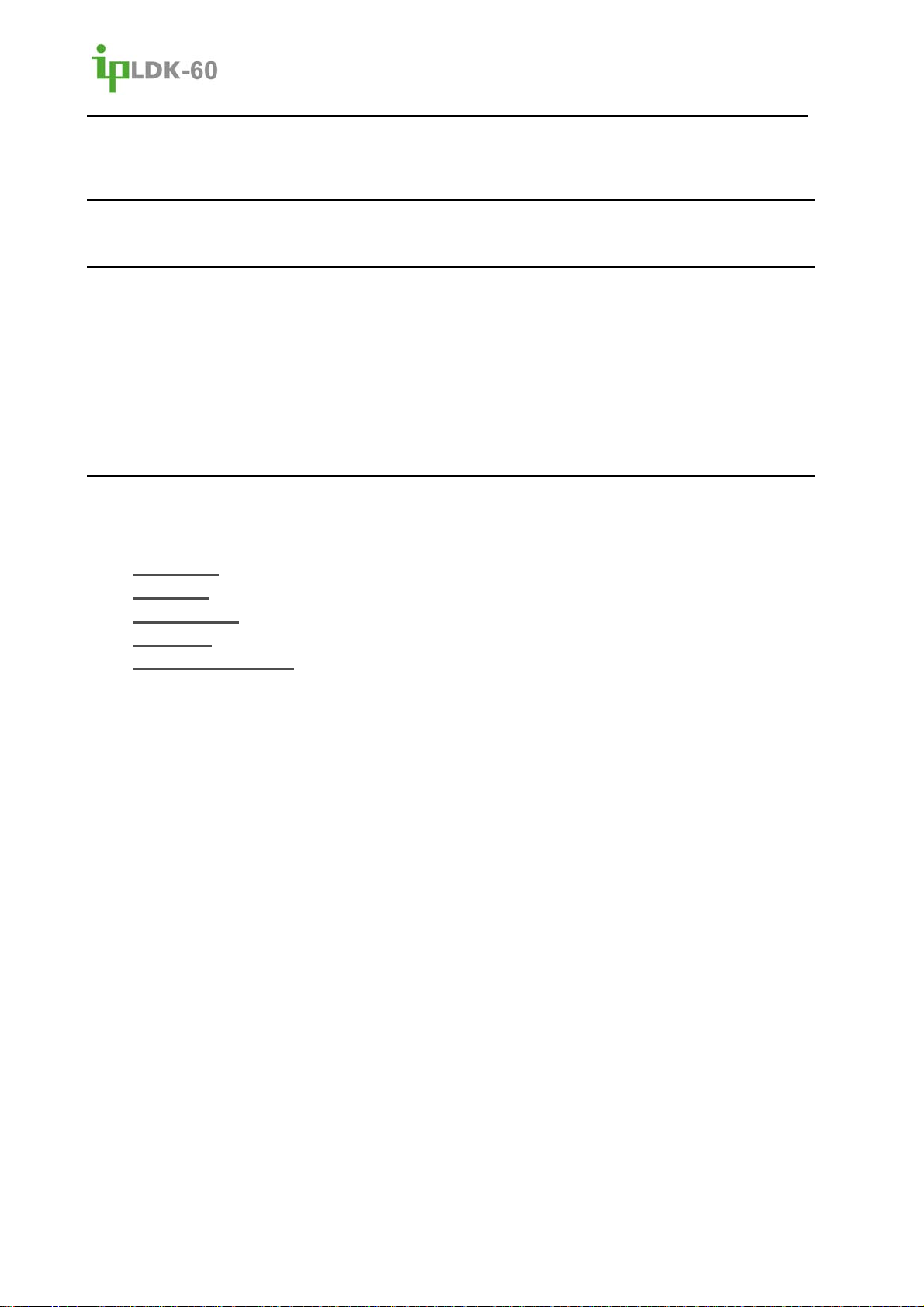
Feature Description and Operation Manual
Issue 2.2
1 INTRODUCTION
1.1 Feature Organization
In the following sections, features have been divided in to major groupings. For example,
features associated with ISDN CO lines are grouped under ISDN Services. Effort has been
taken to divide features in to meaningful groupings so that individual features can be quickly
located within the manual. Under each major grouping, features are divided alphabetically for
ease of use.
1.2 Feature Sections
Each section is a discussion of a feature available with the ipLDK-60 system. The sections
are divided into 5 categories. Where a particular category is not relevant, it is not included.
The five (5) categories are:
Description
Operation
Consideration
Reference
Admin Programming
operation of this feature.
explains the nature of the feature.
describes how to use the feature.
explains requirements or constraints of the feature and its configuration.
is a list related topics in this manual that aid in understanding the feature.
is a reference list of admin programming which may influence
1
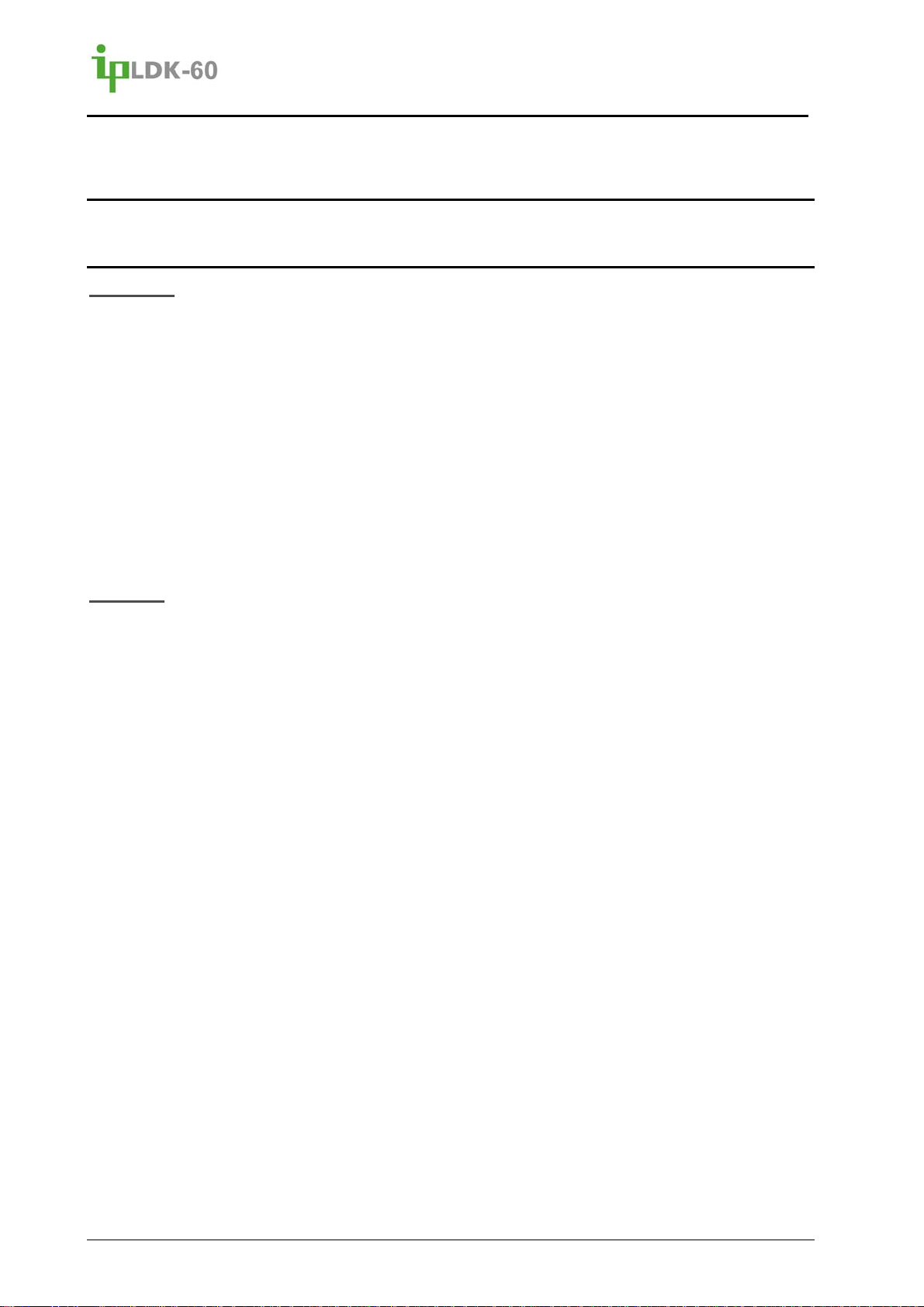
Feature Description and Operation Manual
Issue 2.2
2 INCOMING CALL SERVICES
2.1 Call Forward
Description
A user can forward (send) their calls to another Station, Station Group or a user’s VMIB mailbox.
The user may forward all calls immediately, if the user does not answer the call, or if the station
is busy. In addition, the user may select to activate ‘Follow-me’ forward, forwarding calls from
a location other than the user’s normal station.
In some cases, the user may be allowed to forward calls over a CO Line, ‘Off-net’. With Offnet forward, the system places a call over an idle CO Line and, after dialing, connects the caller
to the CO Line. Several choices of call type (CO or Station call) and forward condition (All,
busy and no-answer) are available.
A Flexible button can be assigned to activate the Forward feature.
Operation
To activate call forward,
To activate Off-Net Call Forward,
1. Lift the handset or press the On/Off button
2. Press the [DND/FOR] button or dial the Forward code ‘5 5 4’
3. Dial the Call Forward type code (1-4)
1 – Unconditional, all calls forward immediately
2 – Busy, calls forward if the station is busy
3 – No answer, calls forward if not answered in the Call Forward No- Answer time
4 – Busy/No-answer, calls forward if busy or not answered after Call Forward No-
answer time
4. Dial the station or Group number, or ‘#’ for the VMIB to receive calls
5. Return to idle.
1. Lift the handset or press the On/Off button
2. Press the [DND/FOR] button or dial the Forward code ‘5 5 4’
3. Dial the Call Forward type code 5 - 6 and 8 - 9
5 – Unconditional, all calls forward immediately to a Speed Dial number
6 – No answer, calls forward if not answered in the Call Forward No-Answer time to
a Speed Dial number
8 – Unconditional, all calls forward immediately to a user dialed telephone number,
which is temporarily stored as the last available Speed bin
9 –No-answer, calls forward if not answered after Call Forward No-answer time to
the number in a Speed Dial bin
4. Seize a CO Line, optional
5. Dial the Speed Dial bin or telephone number
6. Return to idle.
2
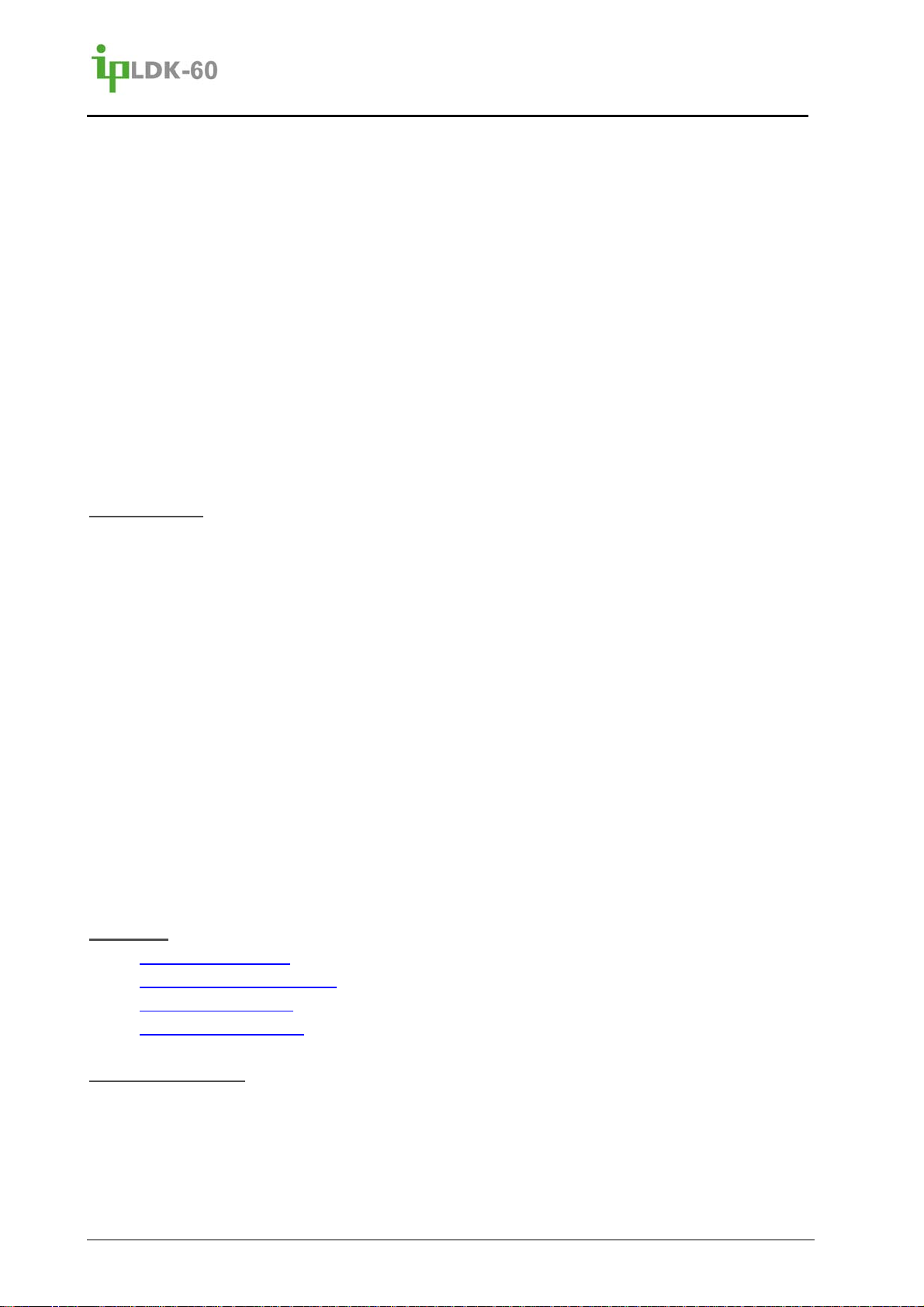
Issue 2.2
Feature Description and Operation Manual
To activate Follow-me Call Forward from any station,
1. Lift the Handset or press the On/Off button
2. Press the [DND/FOR] button or dial ‘5 5 4’
3. Dial Call Forward Code 0
4. Dial forwarding station number
5. Dial forwarding station Authorization code
6. Return to idle.
To deactivate Call Forward,
1. Press the [DND/FWD] button
Or
1. Lift the handset or press the On/Off button
2. Dial 5 5 9, the DND/FWD Cancel code.
Consideration
To use Call Forward, a station must be permitted to forward calls.
Authorization codes are required for Follow-me Call Forward; assure the Authorization
code is known before activating.
A station must be separately allowed Call Forward and Off-Net Call Forward.
Incoming analog CO lines must provide Disconnect Supervision and the Open Loop
Detect timer must be set for proper operation of Off-Net connections.
Station calls may automatically forward when assigned Preset Call Forward or may
forward to the user’s VMIB voice mailbox after the VMIB Forward time, if Auto Forward to
VMIB is enabled. For proper operation, the station must be allowed access to the VMIB.
Off-Net forward allows the user to dial the telephone number to receive calls. When
used, the number dialed is temporarily stored in the last available Station Speed Dial bin.
The assigned Station Speed bin is deleted automatically when the user cancels Off-net
Forward.
A station in DND cannot be the Call Forward destination; attempting to forward to a
station in DND returns error tone.
A dial pulse SLT cannot forward to the VMIB.
Reference
A. Preset Call Forward
B. Unsupervised Conference
C. Authorization Codes
D. DND (Do Not Disturb)
Admin Programming
System Numbering Plan (PGM 106, Flexible button 11)
Defines the Call Forward activation code for SLTs
System Numbering Plan (PGM 106, Flexible button 16)
Defines the code to cancel DND/FWD and Absent Message
Call Forward (PGM 111, Flexible button 2)
Permits stations access to Call Forward
3

Issue 2.2
Feature Description and Operation Manual
Call Forward No Answer Timer (PGM 181, Flexible button 1)
Sets the timer for No answer Forward
Allow Off-Net Call Forward (PGM 111, Flexible button 18)
Permits stations access to Off-net Call Forward
Open Loop Detect Timer (PGM 142, Flexible button 13)
Sets the duration of an open loop for disconnect supervision on analog lines
Authorization Code Table (PGM 227),
Defines Authorization codes which might be required for Off-net Call Forward
Off-net Call Mode (PGM 112, Flexible button 12)
Defines call type that can Forward Off-net, external and/or internal
Unsupervised Conference Timer (PGM 182, Flexible button 6)
Sets the duration an Unsupervised conference is allowed
VMIB Access (PGM 113, Flexible button 2)
Permits the Station access to the VMIB and a voice mail-box
Auto Forward to VMIB (PGM 113, Flexible button 14)
Configures Stations to forward calls automatically to the user’s VMIB mail-box
Auto Forward to VMIB timer (PGM 181, Flexible button 20)
Sets the time calls will forward to the user’s VMIB voice mailbox
4
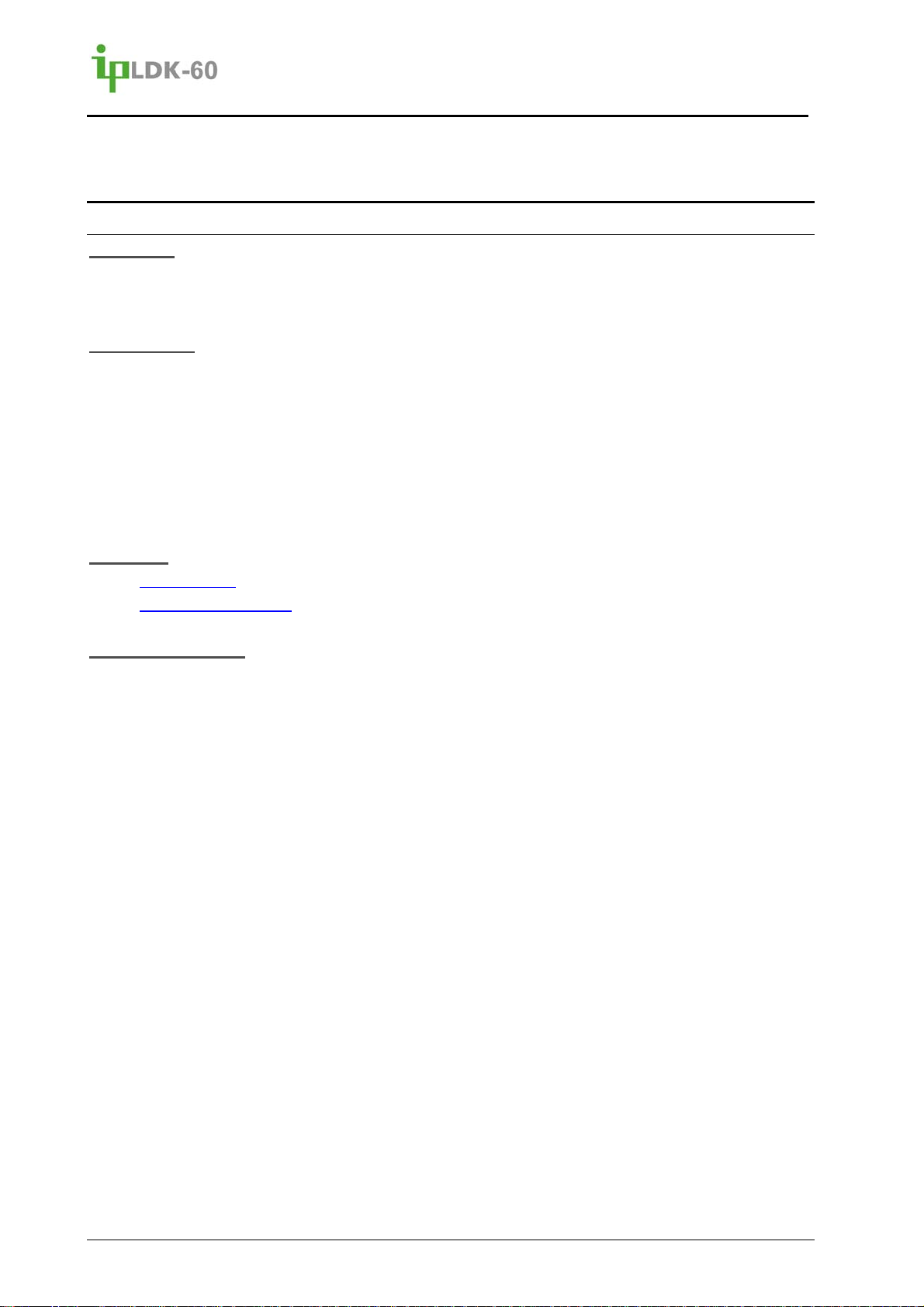
Feature Description and Operation Manual
Issue 2.2
2.2 Call Forward, Preset
2.2.1 Station Preset Forward
Description
If a station, configured for Preset Forward, does not answer a call in the Preset Forward time,
the call is sent to the Preset Call Forward destination.
Consideration
Preset Call Forward can form a chain; one station can be Preset Forward to another
station, which is Preset Forward to another and so on. However, Preset Forward cannot
be configured to forward a call to a previous station in the chain, which would form a loop.
The Preset Call Forward destination can be a station or a Hunt group.
User activated Call Forward will override Preset Call Forward.
Other automatic forward functions (Auto Forward to VMIB) may interact with Preset
forward operation based on timer settings.
Reference
A. Call Forward
B. VMIB Voice Mailbox
Admin Programming
Preset Call Forward (PGM 121)
Defines the destination for Preset Forward for a range of stations
Preset Call Forward Timer (PGM 181, Flexible button 12)
Sets the time before calls will forward
5
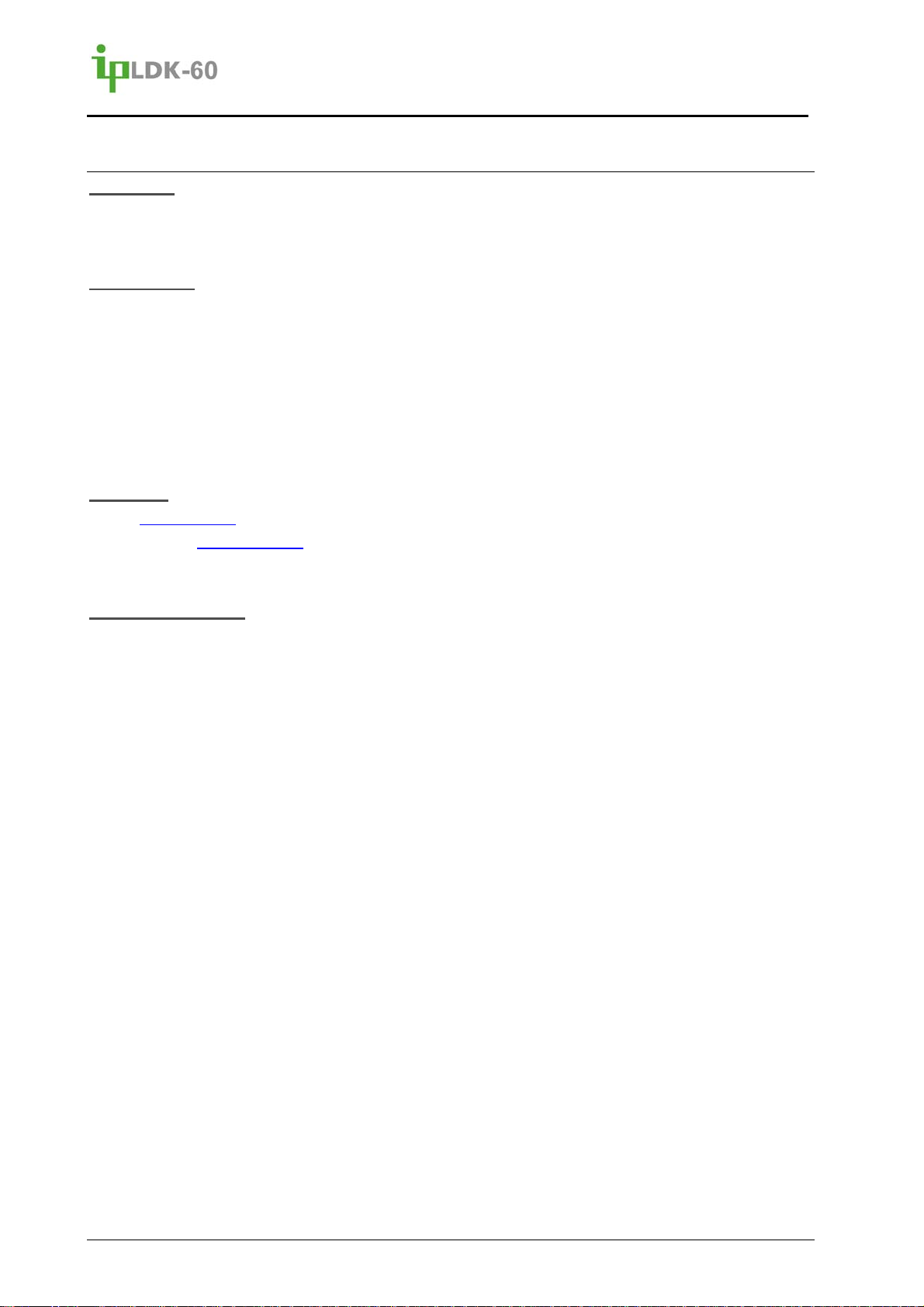
Issue 2.2
Feature Description and Operation Manual
2.2.2 CO Line Preset Forward
Description
If a call on a CO Line, configured for Preset Forward, is not answered in the CO Preset Forward
time, the call is sent to the Preset Call Forward destination.
Consideration
The CO Line Preset Call Forward destination can be a station or a Hunt group, Station or
Virtual Voice Mailbox, or a System Greeting with or without CCR.
Other automatic forward features such as Forward to VMIB may interact with Preset
Forward based on timer settings.
Calls to a hunt group are not subject to CO Line Preset Forward.
CO Line Preset Forward will override Station Preset Forward.
Reference
A. Call Forward
B. Station Voice Mailbox
C. Virtual Voice Mailbox
Admin Programming
Preset Forward Timer (PGM 141, Flexible button 13)
Defines the time before CO Preset Forward is activated
Preset Forward (PGM 141, Flexible button 14)
Selects the destination for CO Preset Forward
6
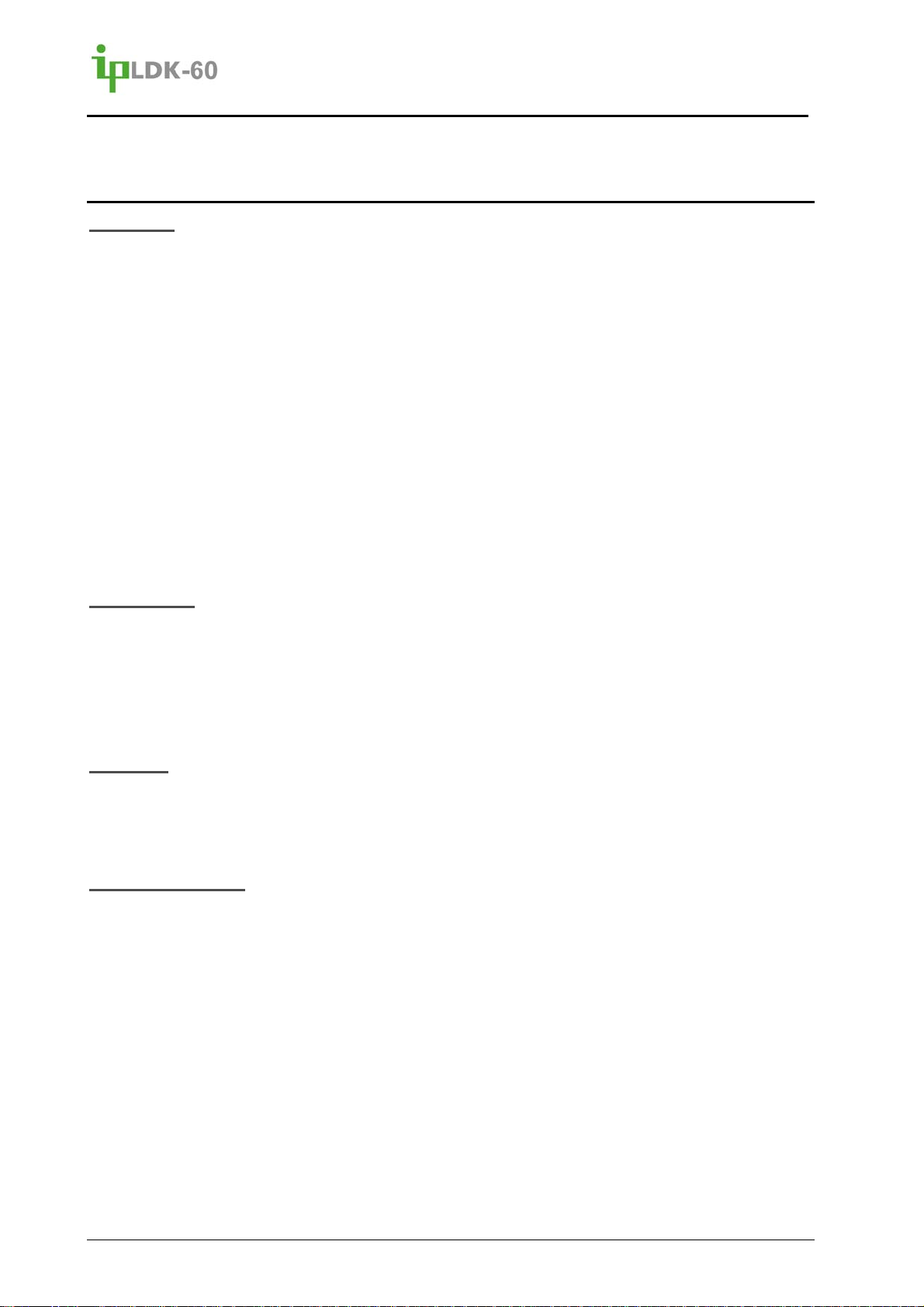
Feature Description and Operation Manual
Issue 2.2
2.3 Caller Id Display, Analogue CO Line
Description
When an incoming call is received, the sending network normally provides the contact number
for the caller. This Caller Id is displayed in the DKT LCD and in the LCD of compatible SLTs,
upon receipt. The phone displays the telephone number, name or both based on the system
configuration. The ipLDK-60 system supports the following analog Caller Id protocols:
Bell core GR-30-CORE & SR-TSV-002476 & ETSI ETS 300 659, ETSI ETS 300 778
Denmark, TDK-TS 900 216
Sweden, Telecom specification 8211-A112, Standard SS 63 63 25
India DTMF, TEC Standard No. S/ASF-01/02
Brazil DTMF, 220-250-713 (STANDARD) Issue 01, November 1993
If CLI Name Display is enabled for a station, the system will compare the CLI for an incoming
call with the Station’s Speed Dial numbers, if a match is found, the name associated with the
Station Speed Dial, if any, is displayed.
Consideration
ipLDK sends Caller Id to SLTs during the silent period of the ring cycle. In some cases,
SLTs may require at least 4 seconds between ringing to detect the Caller Id. In such
cases, it may be necessary to extend the ‘Off’ or silent period of the SLT Ring Phase
timer.
A maximum of 12 digits can be displayed for CLI.
Reference
A. CLI Message Wait
B. Call Log
C. ISDN CLI
Admin Programming
CO CID ATTR (PGM 147)
Defines the Caller Id type for CO lines
CID Name/Number (PGM 147, Flexible button 2)
Determines the displayed CID information (Name and/or Number)
SLT Ring Phase timer (PGM 182, Flexible button 4)
Defines the On/Off cycle for ring signals sent to SLTs
CLIP Display (PGM 114, Flexible button 1)
Enables display of CLI for incoming calls to a station
CLI Name Display (PGM 114, Flexible button 11)
Enables display of matching Speed Dial name for a station
7
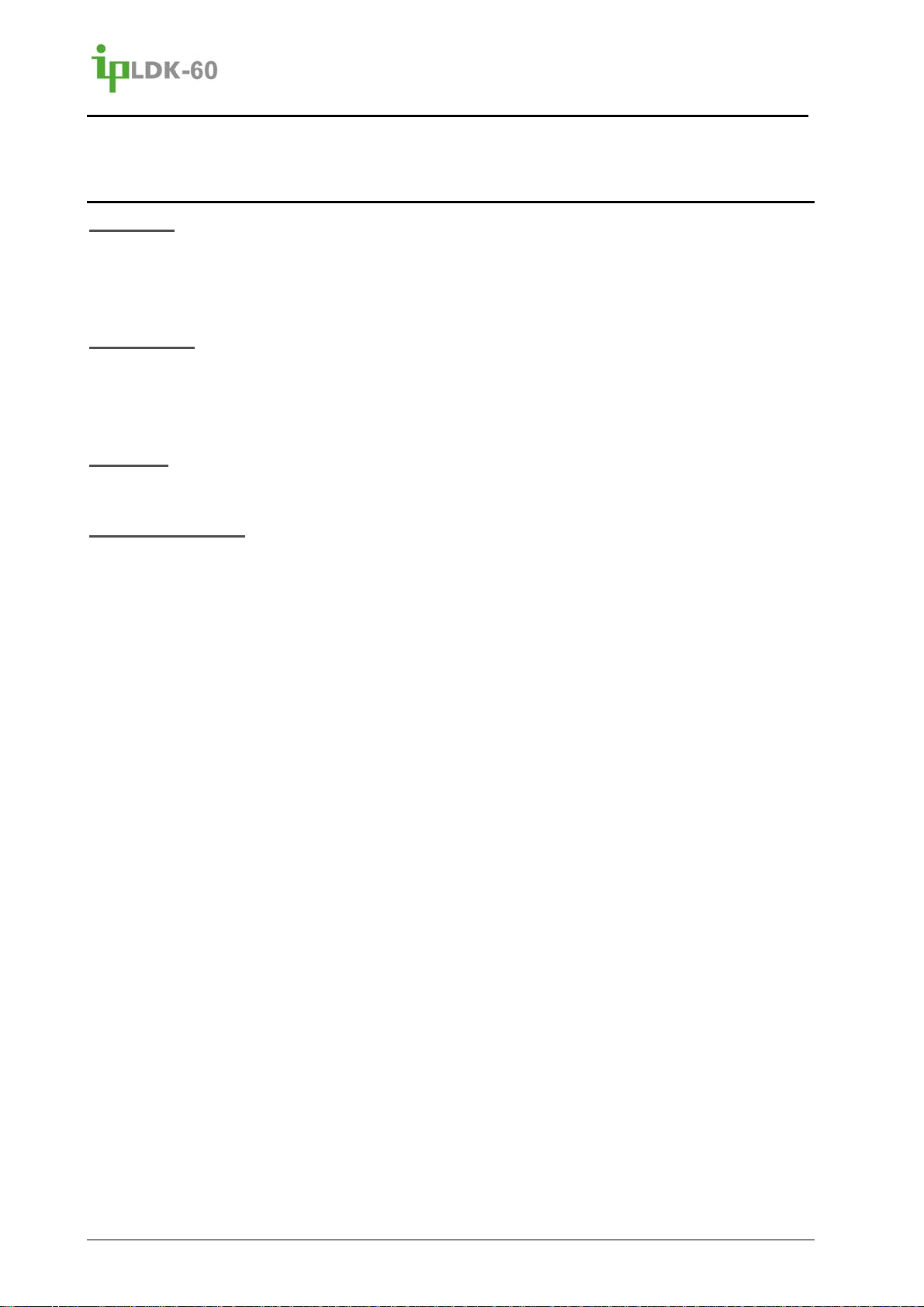
Feature Description and Operation Manual
Issue 2.2
2.4 CO Line Name
Description
When placing or receiving a call, the DKT display will indicate LINE xx, where xx is the CO line
number. A name of up to 12 characters can be assigned to the CO line for display in place of
the number.
Consideration
SMDR will display the CO line number not the programmed name (refer to Ref. A).
CO Line Name Display must be enabled and CLIP Display disabled to display the CO
Line Name.
Reference
A. Station Message Detail Recording (SMDR)
Admin Programming
CO Line Name Display (PGM 142, Flexible button 1)
Enables the display for a range of CO lines
CO Line Name Assignment (PGM 142, Flexible button 2)
Assigns a name to a CO Line
CLIP Display (PGM 114, Flexible button 1)
Enables display of CLI for incoming calls to a station
8
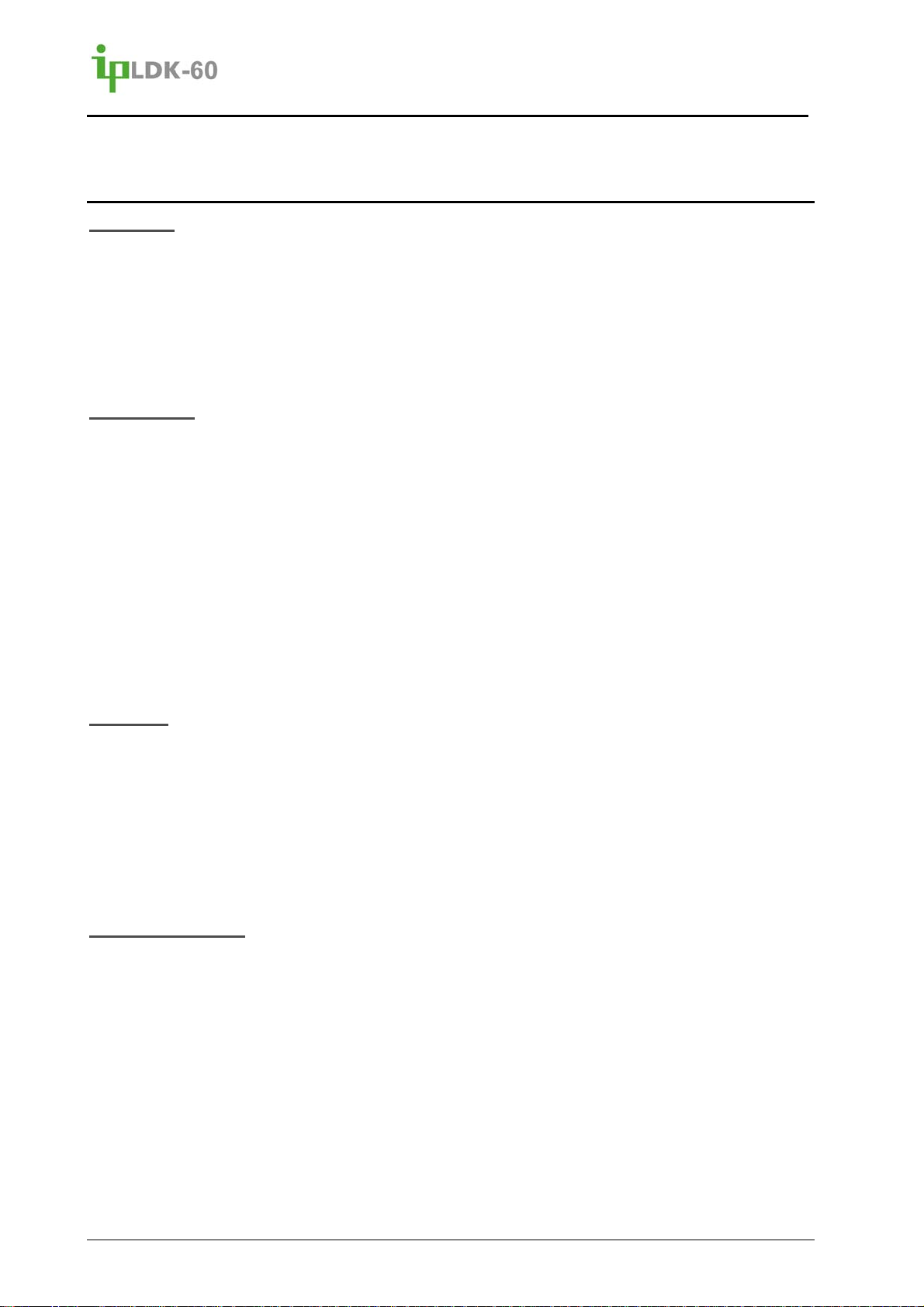
Feature Description and Operation Manual
Issue 2.2
2.5 CO Line Ring Assignment
Description
A CO Line configured with the “Normal” service type can be assigned to notify (ring) specific
destinations when an incoming call is received. The destination can be one or more stations,
a Hunt Group, a VMIB Announcement, or a station in a networked system. Separate
destinations can be defined for Day, Night, Weekend Lunch, and On-demand operation (Ref.
C). In addition, the notification can be immediate upon detection of the incoming call or
delayed in three (3) second increments from 3 to 27 seconds.
Consideration
Every CO line is assigned to ring at Station 100 by default (Ref. D).
A busy DKT may receive muted ‘Off-hook’ ring to minimize interference with the active
call while still providing notification (ref. Off-hook Ring).
To receive incoming CO line calls, the DKTU should have a {CO} or {LOOP} button
available.
If no path is available to connect a call across a network of ipLDK systems, the receiving
ipLDK routes the call to the Error destination assigned in the DID/DISA Destination table.
Stations must have DID Call Wait enabled to receive signaling for a DID/DISA call while
busy.
A VMIB Announcement can be associated with a CCR Table to allow caller to dial digits
in response to the greeting.
Reference
A. Hunt Group
B. VMIB announcement
C. Day/Night Service
D. System Attendant
E. Day/Night Service
F. Private Networking
G. Caller Controlled Routing (CCR) with VMIB
Admin Programming
DID Call Wait (PGM 114, Flexible button 17)
Permits Call Wait signal for DID/DISA calls
CO Service Type (PGM 140, Flexible button 1)
Configures the service type for the CO Line, Normal or DID
CO Ring Assignment (PGM 144)
Assigns the ringing destination for a Normal CO Line
Hunt Group (PGM 190)
Configures members and type for a Hunt group
Hunt Group Attributes (PGM 191)
Defines the characteristics of each Hunt Group
Weekly Time Table (PGM 233)
Establishes the time of day for automatic Day, Night and Weekend system operation
9

Issue 2.2
Feature Description and Operation Manual
DID/DISA Error Destination (PGM 167, Flexible button 2)
Assigns destination for calls that encounter a busy condition for Networked Station ring
10
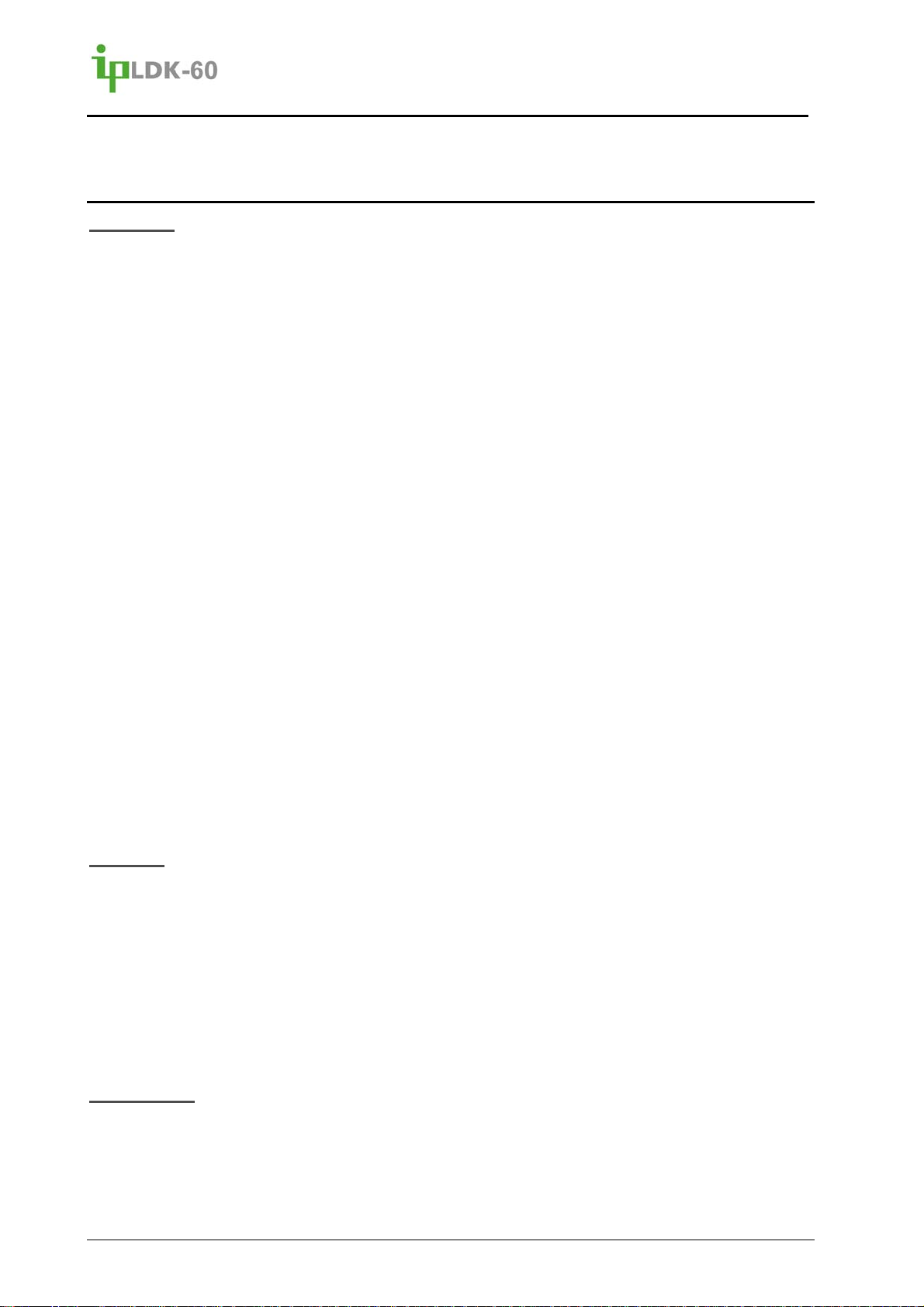
Feature Description and Operation Manual
Issue 2.2
2.6 Caller Controlled Routing (CCR) with VMIB
Description
When a call comes into the system through a DID or DISA line, the call may be routed to one of
70 VMIB System Greetings as an Auto Atd. The greeting is assigned to answer the call with a
user-recorded menu corresponding to a CCR table. The CCR table configures a destination
for each digit the caller might dial. For example, “For Sales dial 1” the CCR table would assign
the digit ‘1” to route to the Sales group. Each digit (0-9) can be assigned to route the call to a:
Station
Hunt Group
VMIB announcement
Speed Dial
Page
Conference Room
Network number
Station or Virtual Mailbox
Caller selected Mailbox
Company Directory
Remote System Greetin g Recording
When routed to a VMIB greeting, the greeting may have an associated CCR table forming a
multi-level interactive Auto Atd. No more than 10 levels are allowed in a multi-level CCR menu
structure. In a multi-level structure dialing ‘*’ returns to the previous level and dialing ‘#’
returns to the first level.
In addition, the system will monitor digits for multiple digits, allowing the user to dial a station or
group number. When a station or group is dialed, the Auto Attendant will complete an
unsupervised call transfer to the destination.
Operation
When a call is answered by a VMIB announcement with CCR, during and for the Inter-digit time
(default 5 seconds) after the announcement, the system will monitor the call for DTMF digits.
If the user dials a digit, the system will wait the CCR Inter-digit time (default 3 seconds). If no
additional digits are dialed, the system routes the call using the CCR table.
If the user dials additional digits, the call is routed to the station or hunt group dialed. If no
digits are dialed the call is routed based on the CCR Error/Time-out or CO Line Ring
Assignments.
Consideration
CO Lines must be assigned for DISA service.
CO Lines should provide disconnect supervision for proper operation.
For DID a VMIB System Greeting with a CCR table should be assigned as the Flexible
DID Destination.
11
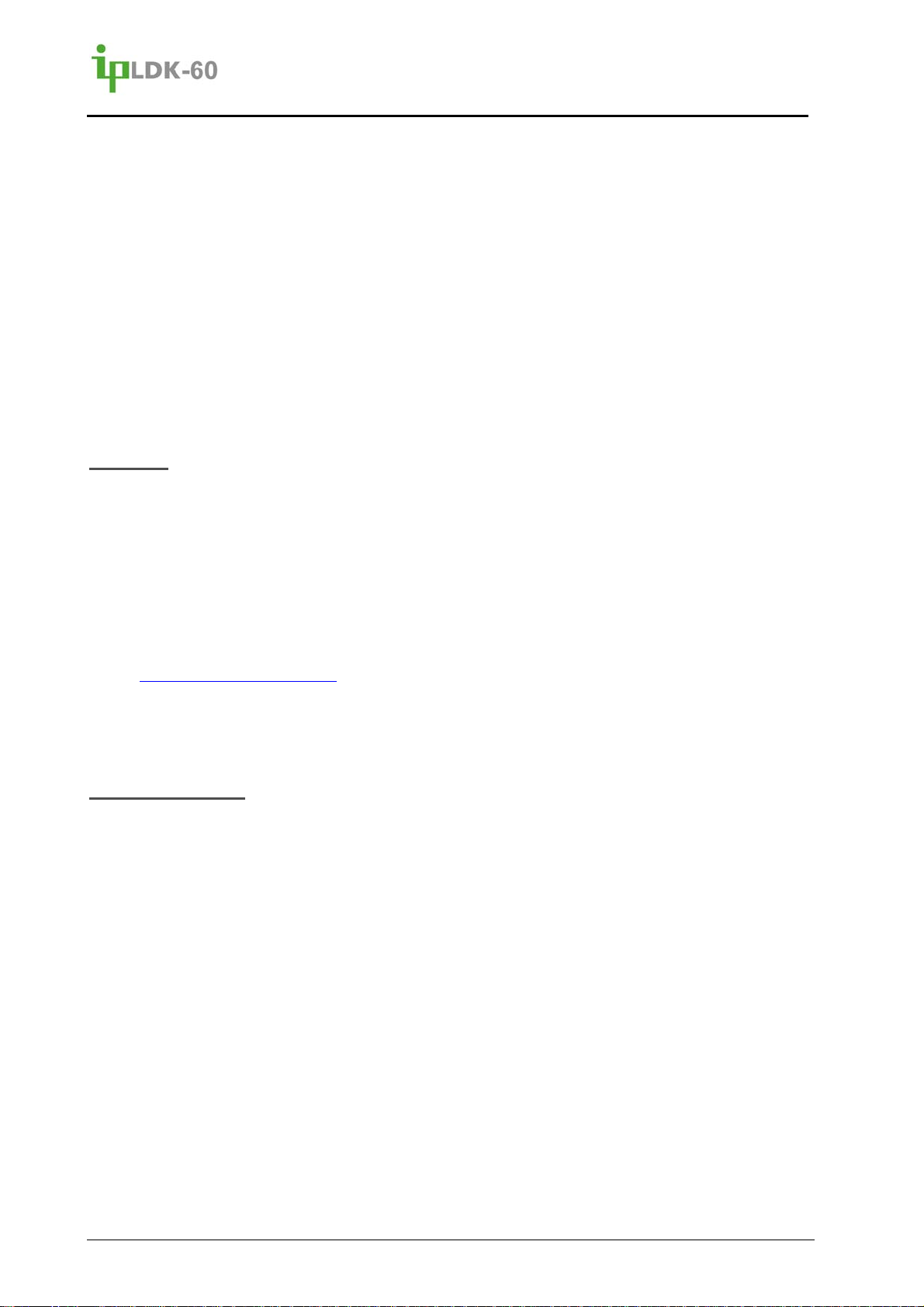
Issue 2.2
Feature Description and Operation Manual
If the CCR table has no assignments for an announcement, the call is routed based on
the DID/DISA destination.
If the CCR destination is busy, the caller may re-attempt entry based on the DISA Retry
Counter. An additional entry attempt will reroute the call to the CCR Busy destination.
If the caller dials an invalid digit or does not dial within the CCR Inter-digit time, the caller
may re-attempt entry based on the DISA Retry Counter. An additional reentry will
reroute the call to the CCR Error/Time-out destination.
If the destination does not answer in the DID/DISA No Answer time, the call is routed to
the CCR No Answer destination
A System Speed Dial may be assigned as a CCR destination to route the call to an
external destination over a CO line. This establishes an Unsupervised Conference (Ref.
I).
Reference
A. Direct Inward Dial (DID)
B. Direct Inward System Access (DISA)
C. DISA Authorization Code
D. System Speed Dial
E. Hunt Group
F. Conference Room
G. Networking
H. Paging
I. Unsupervised Conference
J. Voice Services
Company Directory
System Greetings & Prompts
Admin Programming
DISA Retry Counter (PGM 160, Flexible button 4)
Defines the number of times a DISA caller may re-attempt an invalid entry
CCR Inter-digit Timer (PGM 180, Flexible button 15)
Defines the time the systems allows between digits during a CCR session
Inter-digit Timer (PGM 181, Flexible button 8)
Defines the time the system waits for a DISA caller to dial the first digit
DID/DISA No-Answer Timer (PGM 181, Flexible button 2)
Sets the no-answer time for DID and DISA calls.
Caller Controlled Routing Table (PGM 228)
Establishes the destinations for a CCR session
12
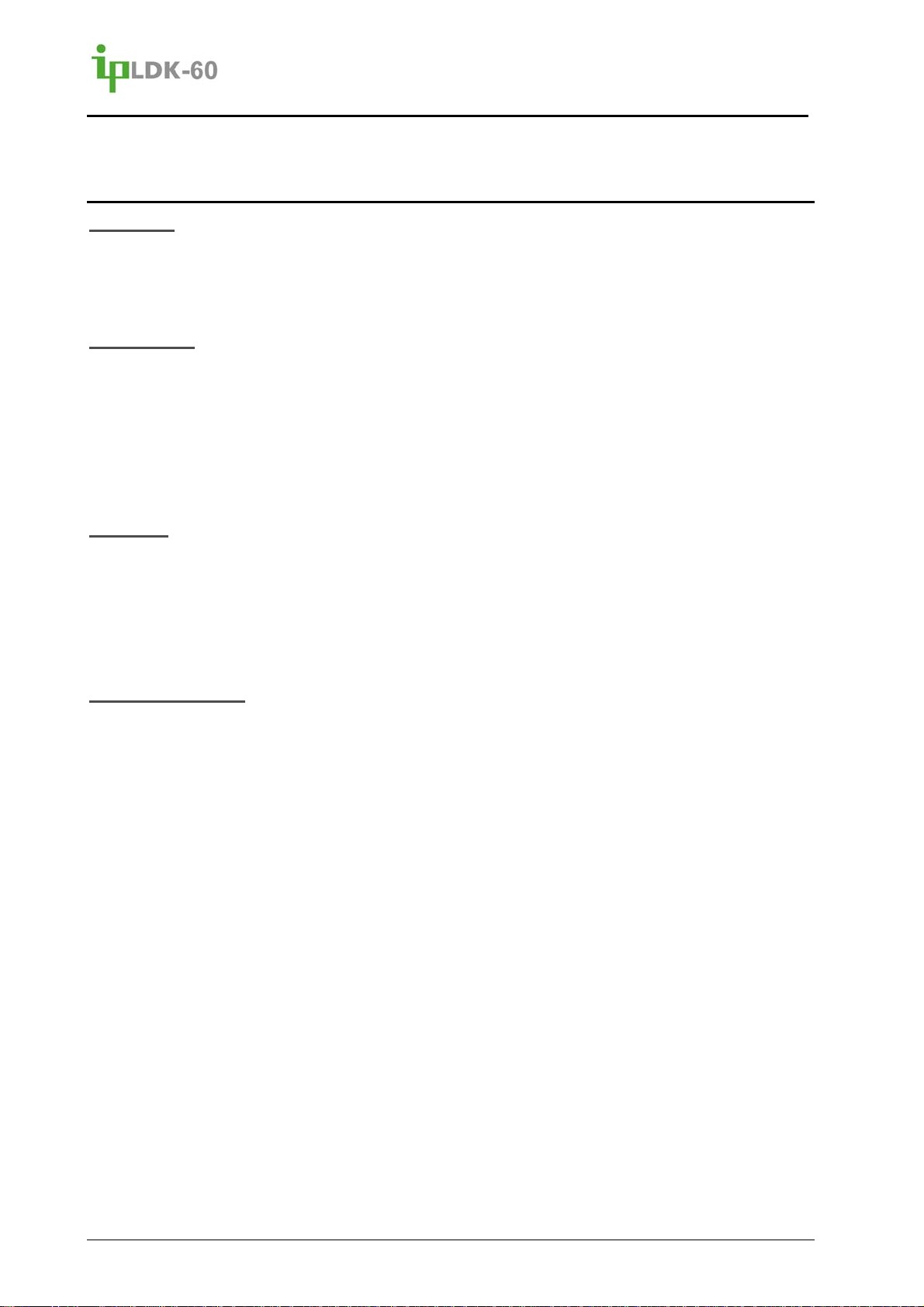
Feature Description and Operation Manual
Issue 2.2
2.7 Data Line Security
Description
In-band signals such as Camp-on (Refer to Ref. A) and Override (refer to Ref. B) tone, will
interfere and cause errors in FAX and data transmission. To disable use of these tones for
SLT ports used for FAX or data modems, Data Line Security can be enabled.
Consideration
If a device connected to an SLT port, which is assigned Data Line Security, makes an
external call via an ISDN Line, the 3.1 KHz Setup message will be sent to the ISDN
instead of the speech Setup message.
If a busy station, assigned Data Line Security, receives a DID/DISA call, the call is
disconnected regardless of the DID/DISA Destination setting. Also, normal off-hook ring
and call wait tones are disabled.
Reference
A. Camp-On
B. Attendant Override
C. Call Transfer
D. DID
E. DISA
Admin Programming
Data Line Security (PGM 111, Flexible button 4)
Assigns stations as secure data or FAX station
13
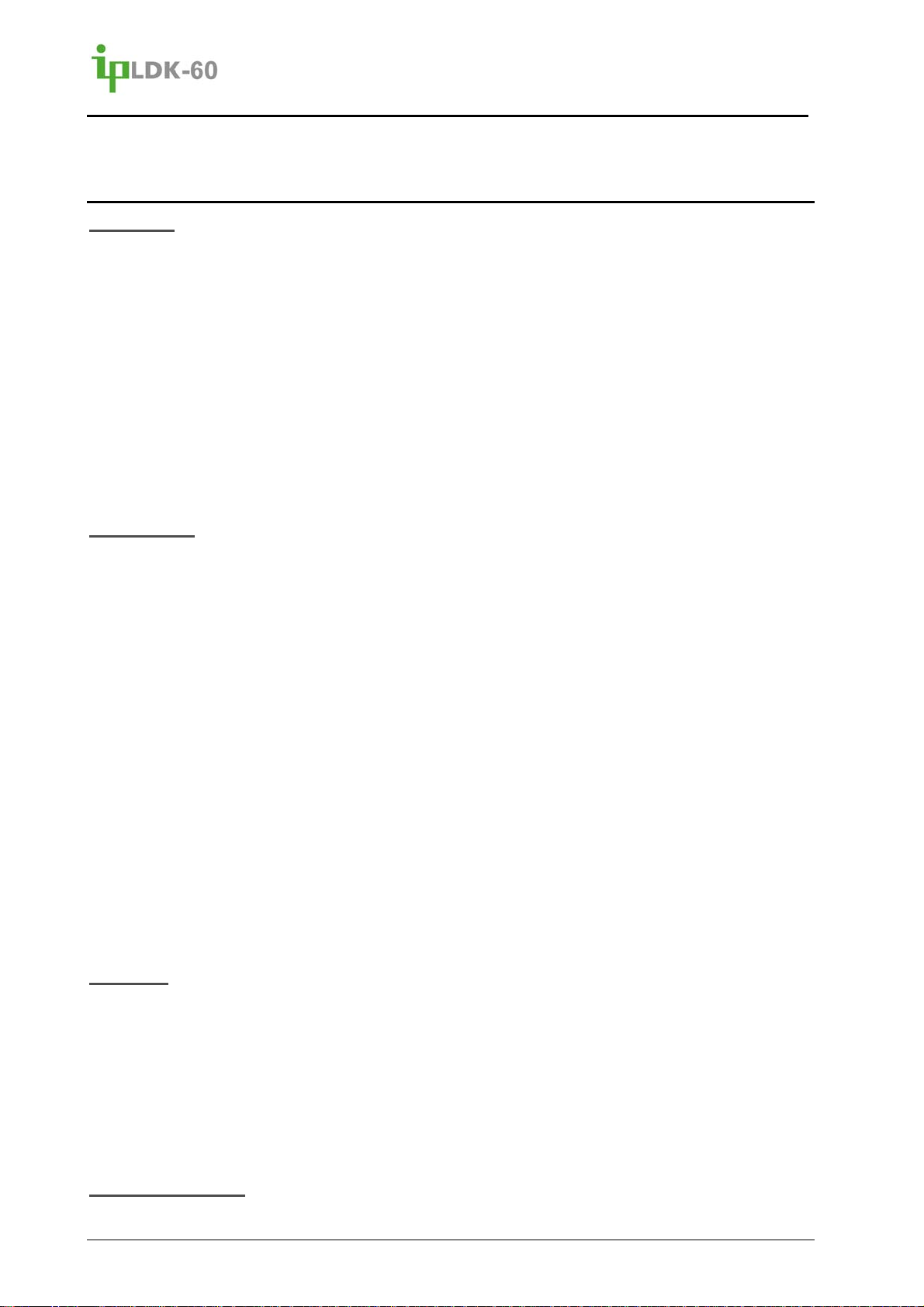
Feature Description and Operation Manual
Issue 2.2
2.8 Direct Inward Dialing (DID)
Description
A carrier service, known as Direct Inward Dial (DID), sends digits to the system so that the call
may be routed directly to a specific station, Hunt group, VMIB announcement, Speed, or Page,
bypassing the Attendant. Digits sent to the system are generally the last digits (3 or 4) dialed
by the caller. DID service is available for digital and IP CO lines only and not analog CO lines.
For digital CO Lines, after collecting the digits from the carrier, ipLDK converts the digits
employing one of three DID Conversion Types:
Type 0 collect incoming digits and convert using the DID digit mask, resulting in the DID
destination number.
Type 1 use the incoming DID digits as the destination number without converting.
Type 2 use DID conversion Type 0 as index to the Flexible DID Conversion Table.
Consideration
For ISDN DI D CO calls, if the received Caller Id matches an ID in the ICLID Table the call
routing is determined from the Flexible DID Conversion table index. If Caller Id does not
match an entry in the ICLID Table, the normal DID call processes are used.
DID calls that encounter a busy or DND signal, are not answered in the DID/DISA No
Answer Timer, or are received at a vacant or invalid number can be routed to the
Attendant, a tone, Station group, or VMIB announcement as defined by the DID/DISA
Destination routes. When the Attendant receives such calls, the call is appropriately
identified by the Attendant Phone display.
A station which activates an Absence Text Message may aut omatically be placed in DND
and DID calls routed based on the DID/DISA Destination DND route.
For a station that is part of a non-pilot Hunt group, if the station is busy or does not
answer the call, DID calls will follow the group hunt process.
DID calls are subject to Group Call Pick-up and Directed Call Pick-up.
If an announcement is defined as the destination in the Flexible DID Table, a Caller
Controlled Routing Table for the announcement can be defined.
DID calls to a busy station can be placed in a waiting state according to admin
programming.
Reference
A. Day/Night Service
B. System Speed Dialing
C. Paging Features
D. Caller Controlled Routing
E. Station Call Pickup
F. Absent Text Message
G. VoIP Services
Admin Programming
DID Restriction (PGM 114 – FLEX 16)
14

Issue 2.2
Feature Description and Operation Manual
Restricts a station from receiving a DID call, DID calls to the station route to the
Attendant
DID Call Wait (PGM 114, Flexible button 17)
Configures Call Wait for DID/DISA calls to a busy station, assigned to a station range
DID Conversion Type (PGM 143, Flexible button 4)
Configures the type of Conversion for a range of CO Lines
DID Digit Conversion Mask (PGM 146, Flexible button 6)
Configures the basic digit map to convert the last several DID digits
DID/DISA Destination (PGM 167)
Assigns destination of DID/DISA calls to a number that is invalid, busy, etc.
DID/DISA No-Answer Timer (PGM 181, Flexible button 2)
Sets the no-answer time for DID and DISA calls.
Flexible DID Table (PGM 231)
Destination table for Type 2 conversion
Weekly Time Table (PGM 233)
Establishes the time of day for automatic Day, Night and Weekend system operation
ICLID Table (PGM 237)
Assigns CLI and matching DID Conversion Table index for call routing
15
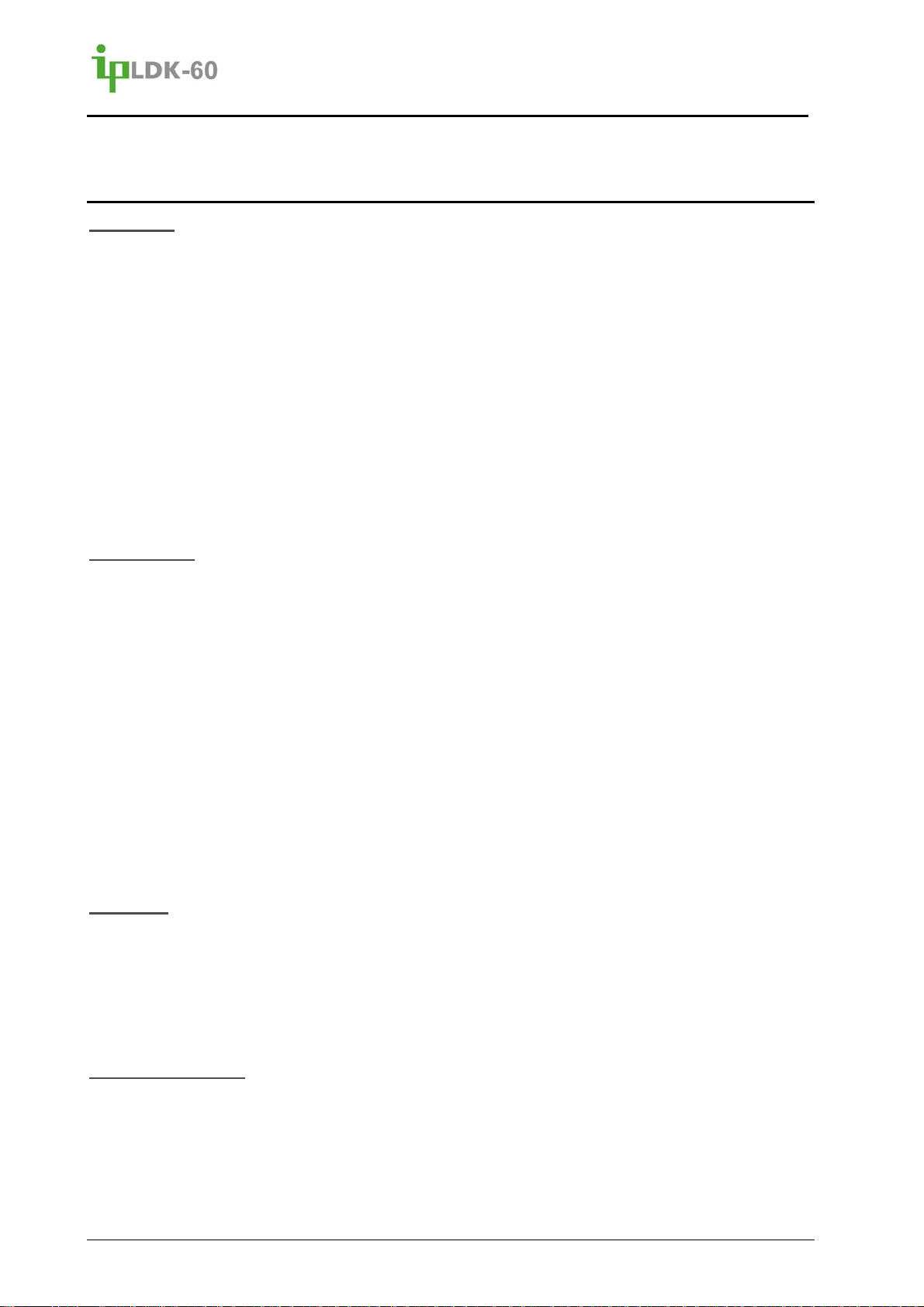
Feature Description and Operation Manual
Issue 2.2
2.9 Direct Inward System Access (DISA)
Description
DISA service permits an incoming caller to access system resources and features. For
‘Normal’ CO Lines that are enabled for DISA service, the system will answer the call and deliver
internal dial tone or a VMIB announcement. During and for the Inter-digit time (default 5
seconds) after the announcement, the connection is monitored for digits from the caller. The
caller can dial any number from the System Numbering Plan code available to an SLT including
CO Line access codes, if allowed. DISA service is enabled separately for the Day/Night
service modes (refer to Ref. F).
The caller may be required to enter a valid Station or System Authorization code, which will
affect the dialing restrictions associated with the caller. If no codes are required or the user
dials a System code, the CO Line COS and the CO-to-CO COS determine restrictions. For a
Station Authorization code, the Station COS and CO COS determine any restrictions.
Consideration
If DISA Account Code is enabled, the caller receives a DND warning tone or a VMIB
announcement to indicate an Authorization Code entry is required (refer to Ref. C).
The caller may attempt entry of an Authorization code based on the DISA Retry Count.
A Station can be configured not receive DISA calls. In this case, if the DISA caller dials
the station, the call is routed to stations assigned to receive ring for the CO line or, if no
stations are assigned ring, the call routes to the attendant.
DID calls that encounter a busy or DND signal, are not answered in the DID/DISA No
Answer Timer, or are received at a vacant or invalid number can be routed to the
Attendant, a tone, Station Group, or VMIB announcement as defined by the DID/DISA
Destination routes. When the Attendant receives such calls, the call is appropriately
identified by the Attendant station LCD.
A Station which activates an Absence Text Message may automatically be placed in DND
and DID calls routed based on the DID/DISA Destination DND route.
Reference
A. Direct Inward Dialing (DID)
B. VMIB System Greetings and Prompts
C. Authorization Code
D. Class of Service (COS)
E. Day/Night Service
Admin Programming
P-Msg DND (PGM 113, Flexible button 16
Enables DND activation when an Absence Text message is activated at the Station
DISA Restriction (PGM 114, Flexible button 10)
Defines stations allowed to receive a DISA call
DISA Line Assignment (PGM 140, Flexible button 2)
Configures a ‘Normal’ CO Line for DISA service
16

Issue 2.2
Feature Description and Operation Manual
DISA Account Code (PGM 141, Flexible button 3)
Configures DISA to require an Authorization code for access to system resources
DISA Retry Counter (PGM 160 – FLEX 4)
Configures the number of times the system will allow the user to enter a code
CO-to-CO COS Assignment (PGM 166)
Allows outgoing CO access by the DISA user
DID/DISA Destination (PGM 167)
Error destination table
DID/DISA No-Answer Timer (PGM 181, Flexible button 2)
Sets the no-answer time for DID and DISA calls.
Flexible DID Table (PGM 231)
Destination table for Type 2 DID Conversion
Weekly Time Table (PGM 233)
Establishes the time of day for automatic Day, Night and Weekend system operation
17
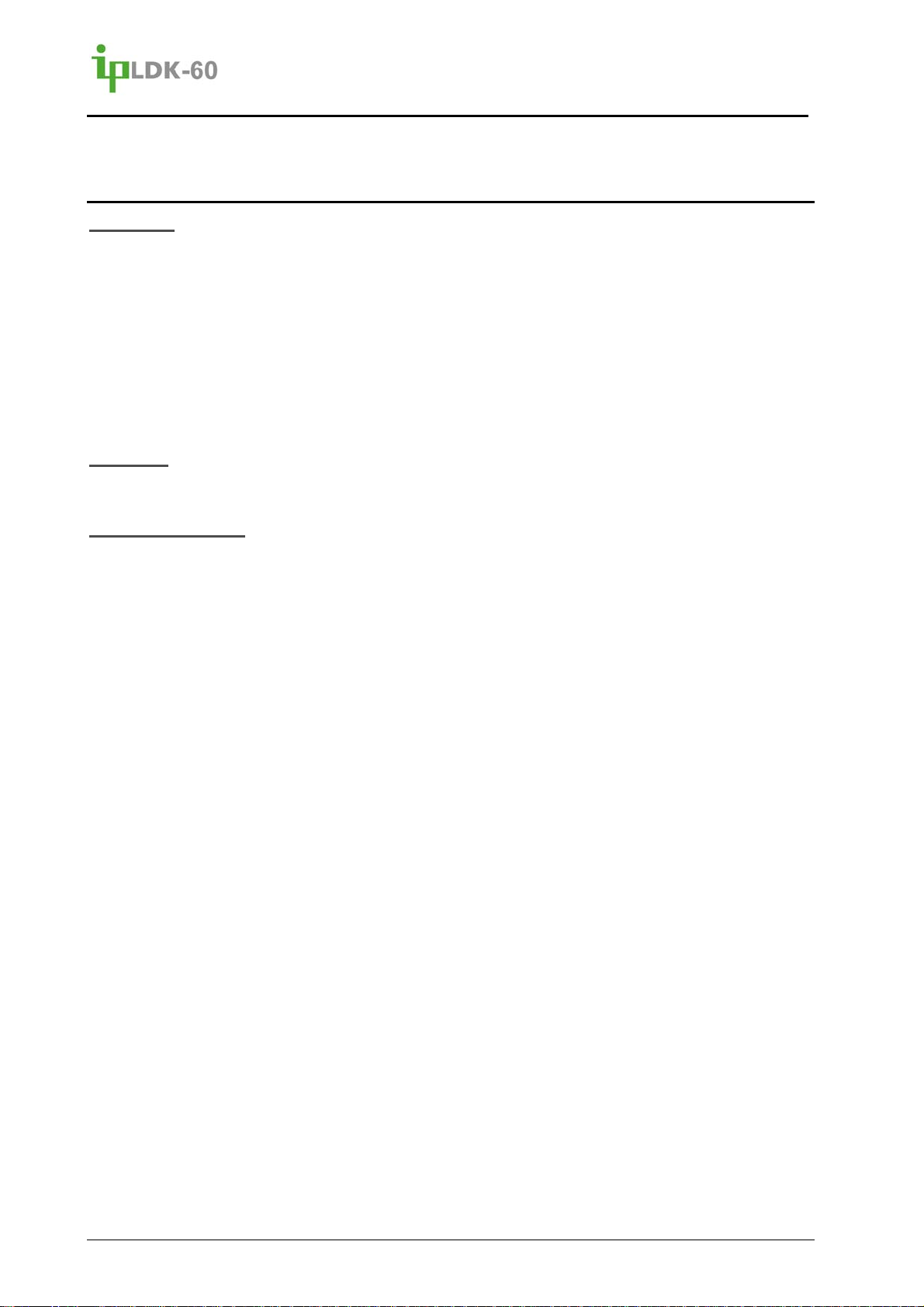
Feature Description and Operation Manual
Issue 2.2
2.10 Distinctive CO Line Ring
Description
The ring tone signal used to notify stations of an incoming call can be changed to provide
distinctive ringing on a per CO line basis. Ring for each CO line can be assigned as one of
four (4) signals. The signal consists of two continuous tones, which vary based on ‘Country
Code’; for North America, the tones available are shown in the chart below.
Ring tone 1 480 Hz and 0Hz
Ring tone 2 400 Hz and 0 Hz
Ring tone 3 620 Hz and 0 Hz
Ring tone 4 770 Hz and 0 Hz
Reference
A. CO Line Ring Assignment
Admin Programming
CO Distinct Ring (PGM 142, Flexible button 5)
Assigns one of four ring tones to a range of CO Lines
Ring Frequency (PGM 422)
Assigns the frequency of the signals used for ring tones.
18
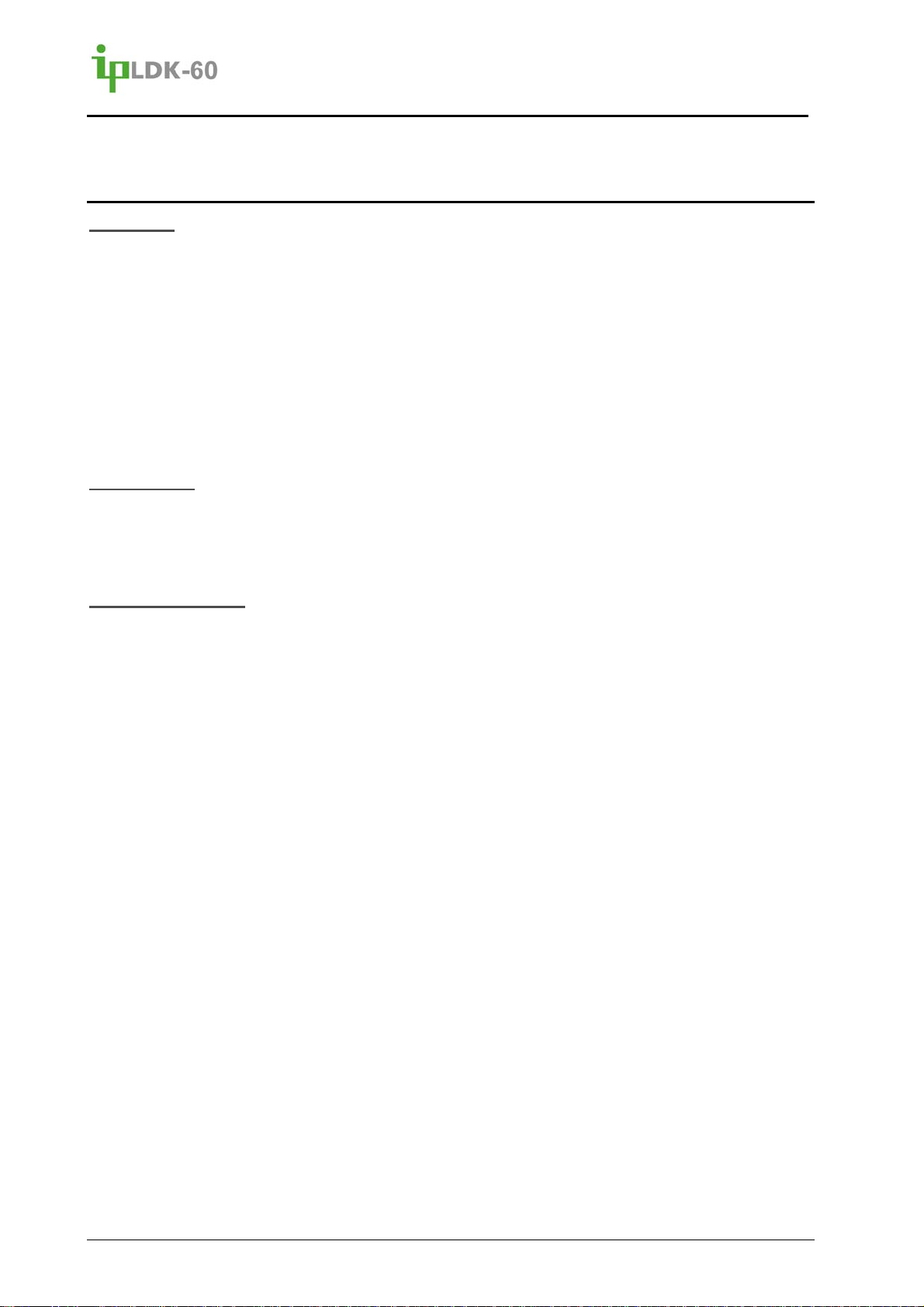
Feature Description and Operation Manual
Issue 2.2
2.11 E1-R2 & LCO Collect Call Blocking, Brazil
Description
E1 and LCO lines may support automatic Collect Call Blocking. When a call is received on an
E1 CO line assigned for Collect Call Blocking, the system answers the call and generates the
collect call-blocking signal. If the call is a collect call, the network will disconnect the call. If
the call is not a collect call, the network does not disconnect the call and the ipLDK will process
the call in the normal fashion.
There are two Collect Call blocking service types, w/Indicator, and Double Answer. For LCO
lines, only ‘Double Answer’ is supported. For E1R2, ‘Double Answer’ is employed for R2
signaling and ‘w/Indicator’ is employed with R2MFC signaling.
Consideration
If ‘Double Answer’ is assigned, the ipLDK answers the call and maintains the connection
for the Answer timer, generates an open loop signal for the Idle Timer and then
reconnects. If the PSTN maintains the call, the ipLDK processes the call normally.
Admin Programming
Collect Call Blocking (PGM 146, Flexible button 7)
Defines the type of Collect Call service for the CO line, w/Indicator or Double Answer
Collect Call Answer Timer (PGM 146, Flexible button 8)
Sets the delay before generating the Open loop on the CO Line
Collect Call Idle Timer (PGM 146, Flexible button 9)
Sets the duration of the open loop, signaling the E1 line to drop a collect call
19
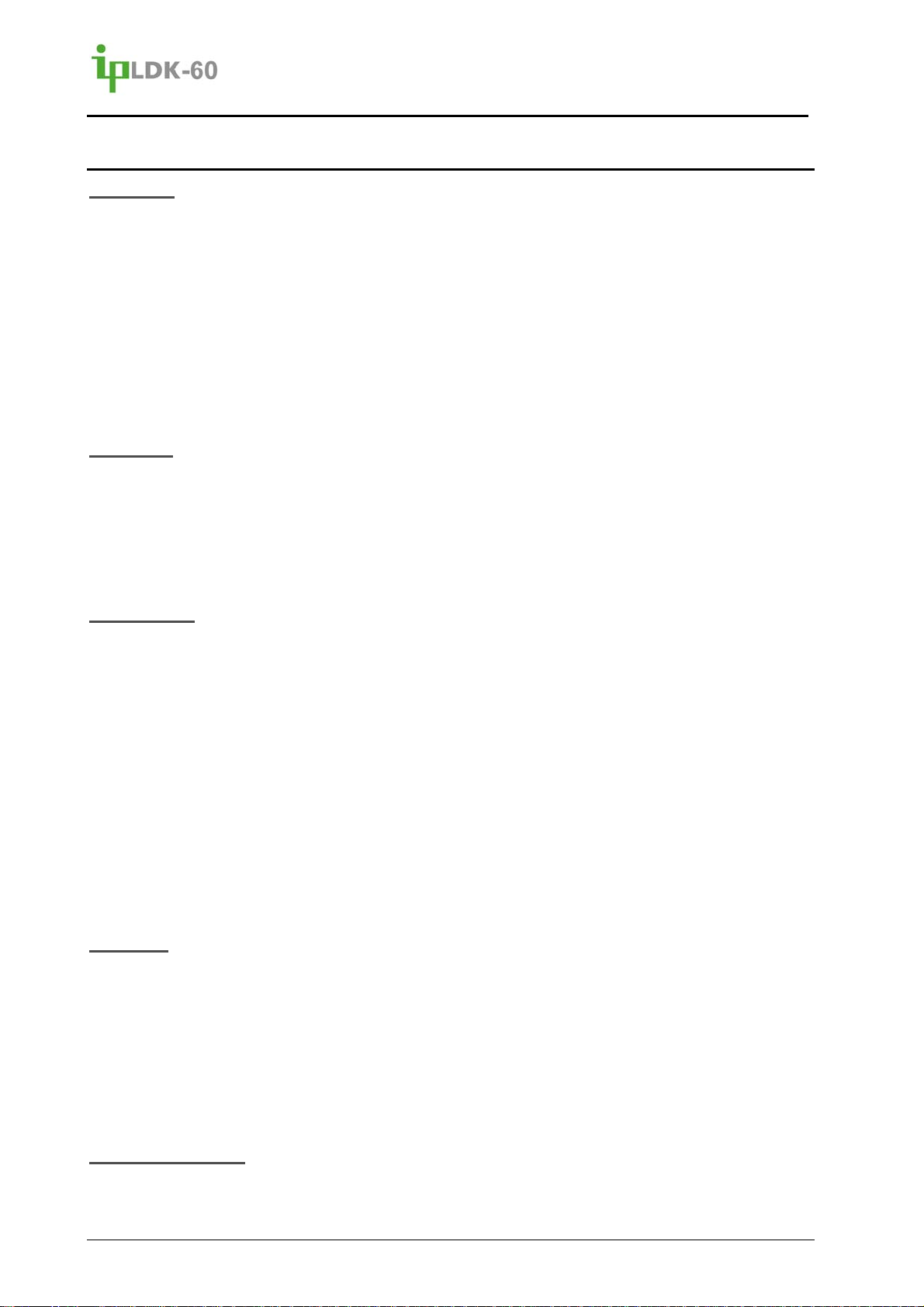
Feature Description and Operation Manual
Issue 2.2
2.12 Intercom Signal Mode
Description
Users can control the signaling mode used for incoming internal calls. Intercom calls will
signal the user and are answered in one of three modes:
HF (Hands Free) The station receives a tone burst followed by the voice of the calling
party over the speaker and the user can reply hands free.
TN (Tone) The station receives ringing for an incoming intercom call. The called party
answers by lifting the handset or pressing the On/Off button.
PV (Privacy) The station receives a tone burst and the voice of the calling party over the
speaker. The microphone is muted for privacy. The called party must lift the handset
or press the [MUTE] button to answer the call.
Operation
To assign the Intercom Signal mode,
Consideration
Call backs, Call Transfers, and Attendant Override always signal the user with ring and
An intercom call in the Hands Free or Privacy mode is considered as an answered call.
Intercom signal mode will not affect the Page announcements, which are always received
A station permitted Forced Handsfree, can change the Intercom Signal mode of a call to
A station assigned Auto Answer will connect to incoming call transfers in the assigned HF
Reference
A. CO Line Queuing
B. Message Wait
C. Call Transfer
D. Attendant Override
E. Paging
F. Station User Programming
G. Forced Handsfree
Admin Programming
Forced Hands Free (PGM 111,Flexible button 19)
Enables the user to force an intercom call to change from Tone to Hands free mode
1. Press the [TRANS/PGM] button.
2. Dial 1 2.
3. Dial the Signal Mode (1 = HF, 2 =TN, 3 = PV).
4. Press the [HOLD/SAVE] button and confirmation tone is heard.
must be answered by lifting the handset or pressing the On/Off button regardless of the
assigned Intercom Signal mode (refer to Ref. A, B, and C).
Thus, features such as Call Back, Call Forward No answer, etc. will not operate for
intercom calls if in the HF or PV signaling mode.
over the speaker of idle stations.
the HF mode overriding the signal mode assigned at the called Station.
or PV mode.
20
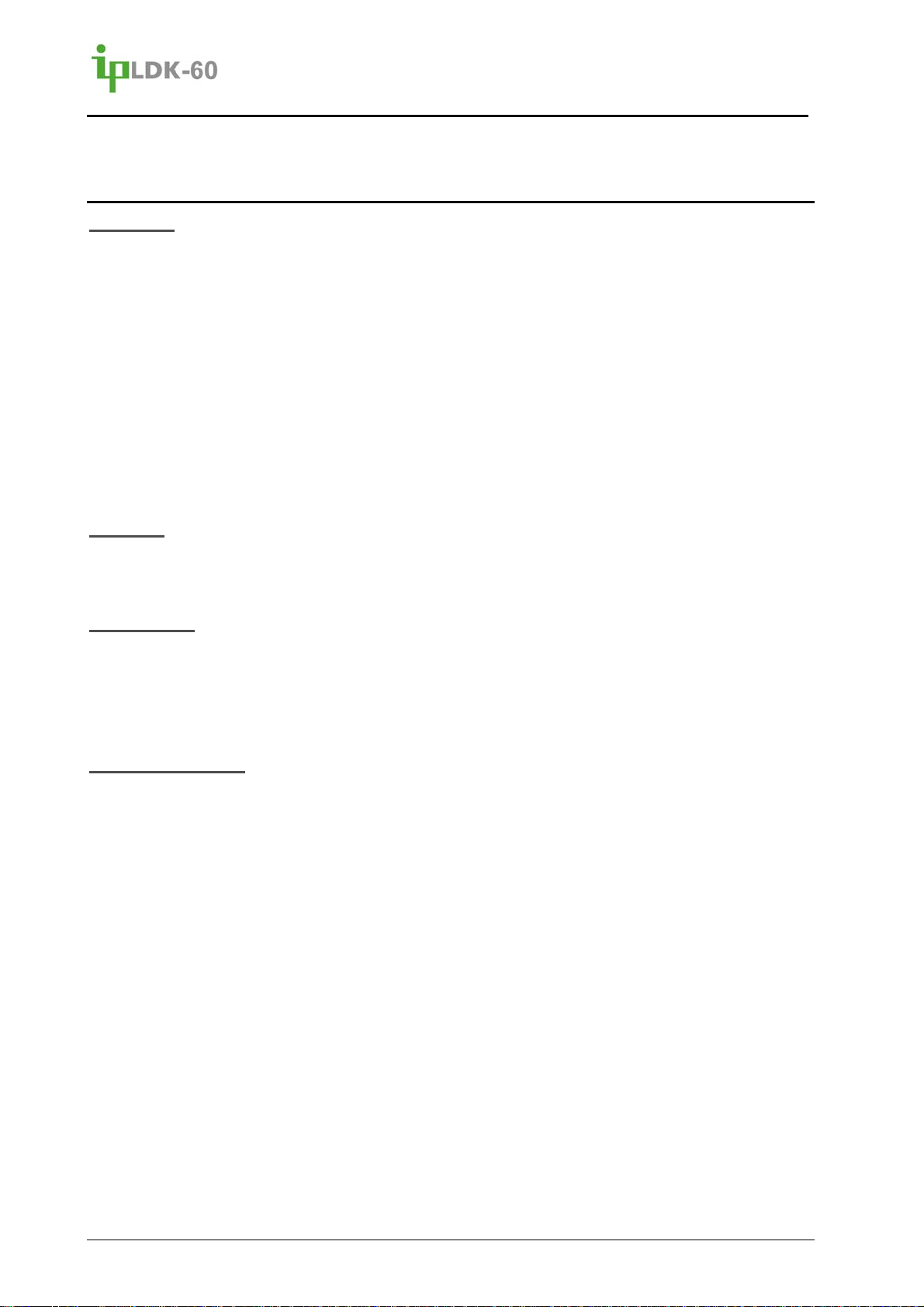
Feature Description and Operation Manual
Issue 2.2
2.13 Preferred Line Answer (PLA)
Description
When Preferred Line Answer (PLA) is enabled, lifting the handset or pressing the
Speakerphone button automatically answers the ringing call. If several types of incoming calls
(transfer, recall, queue callback, CO, or Intercom call) are ringing, the PLA priority determines
the call that is answered.
The default PLA priority is:
Transferred Call
Recalled Call
Normal Incoming Call
CO Line Queued Call
Intercom Call
Operation
Consideration
Automatic Speaker Select should be enabled for proper operation.
For DKTs that do not have a speakerphone, pressing the On/Off button will answer the
Intercom calls are always given the lowest priority.
Admin Programming
Preferred Line Answer (PGM 112, Flexible button 7)
Configures the status of PLA for a station range, ‘On’ or ‘Off’
Automatic Speaker Selection (PGM 111, Flexible button 1)
Configures the status of Auto Speaker Operation for a station range, ‘On’ or ‘Off’
PLA Priority (PGM 173)
Defines the priority for incoming CO call types for the system
1. Lift the handset or press the speakerphone button.
2. ipLDK-60 connects the ringing call.
call; however, you must lift the handset to be heard.
21
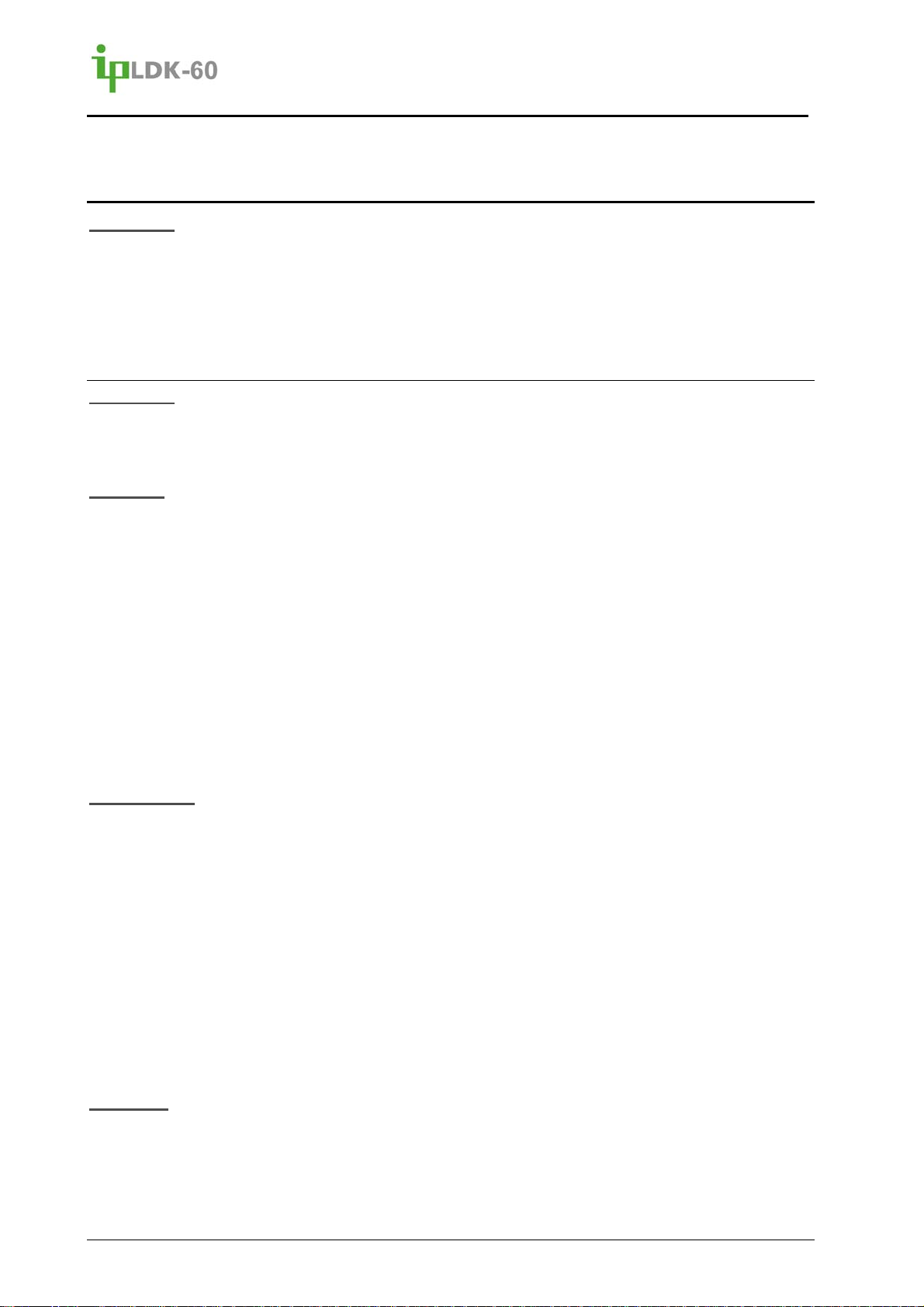
Feature Description and Operation Manual
Issue 2.2
2.14 Station Call Pickup
Description
A station user can pick up, answer, a call ringing at another Station. There are two types of
Station Call Pick-up:
Directed Call Pick-up
Group Call Pick-up
2.14.1 Directed Call Pick Up
Description
A station user can pick up, answer, a call ringing another station by dialing the direct call pick
up code (refer to Ref. A) and the ringing station number.
Operation
To answer a call ringing at another station,
To assign a {Direct Call Pick-Up} button:
Consideration
A {CO Line}, {POOL} or {LOOP} button is required to pick up a CO Line call.
When several calls are available for pick-up, PLA Priority (PGM 173) determines the call
Queue callback and Private line calls cannot be picked up.
Only ringing intercom calls are subject to Directed Call Pick-up. An intercom call to a
Direct Call Pick-up is allowed within the same Intercom Tenancy Group. A station may
ICM box calls are subject to Directed Call Pick-up.
Reference
A. Intercom Signaling Mode
B. Intercom Tenancy Group
C. Flexible CO Appearance
D. Private Lines
1. Lift the handset or press the [On/Off] button.
2. Dial Direct Call Pick-up code 7 (refer to Ref. A)
or press the programmed {Direct Call Pick-up} Flexible button and dial the Intercom
number of the ringing Station.
1. Press the [TRANS/PGM] button.
2. Press the Flexible button to be assigned.
3. Dial 7.
4. Press the [HOLD/SAVE] button to accept changes.
that is answered. When several calls of the same type are available, the oldest call is
given priority.
station that is in the Handsfree or Privacy Intercom Signaling Mode cannot be accessed
using Station Call Pick-up.
be allowed to pick up a call to stations in other Tenancy Groups (PGM 120).
22
