LG-Ericsson iPECS SBG-1000 Quick Start Manual

iPECS SBG-1000 Quick Start Guide
iPECS SBG-1000
Quick Start Guide
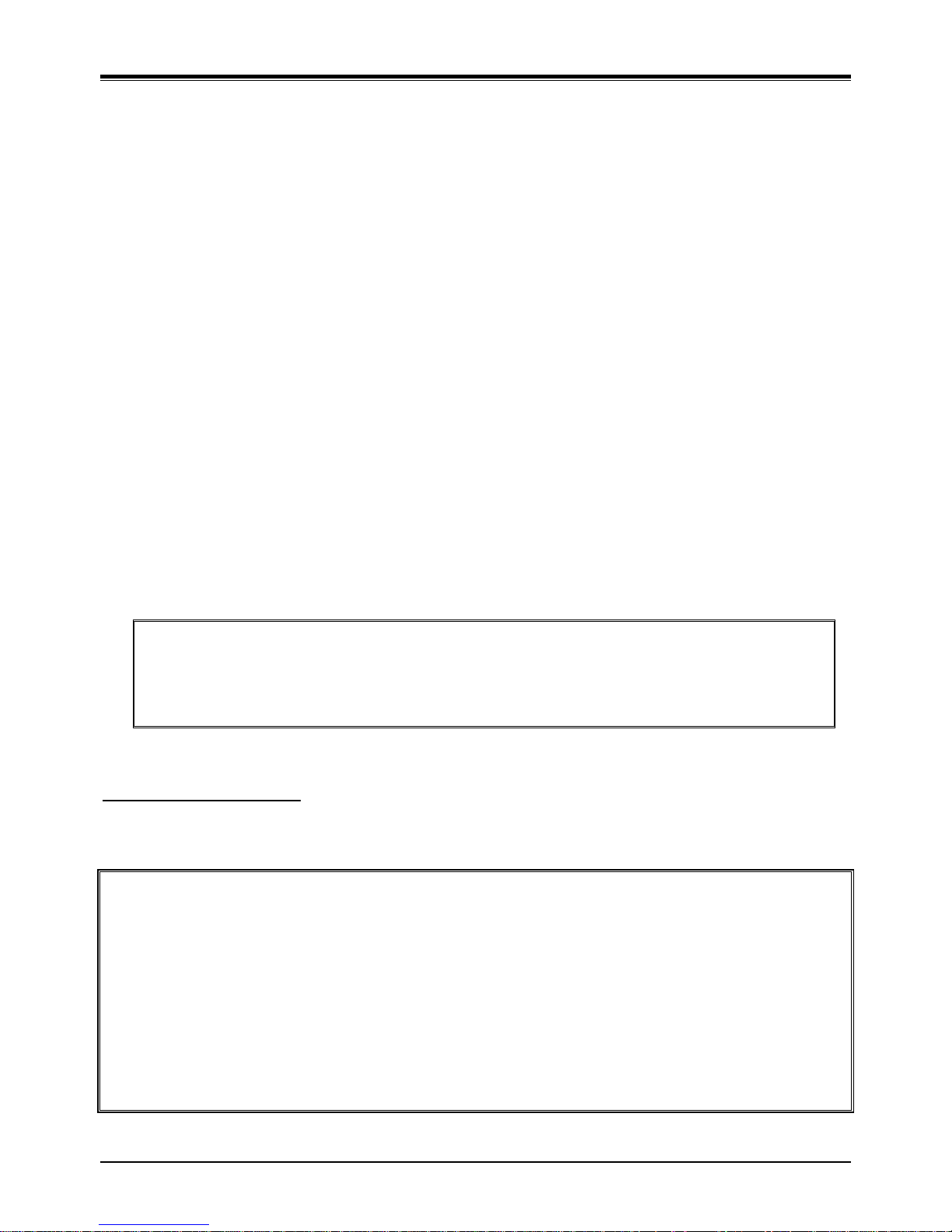
iPECS SBG-1000 Quick Start Guide
Regulatory and Safety Notices
Before connecting the Smart Business gateway to the telephone network, you may be required to notify your local
serving telephone company of your intention to use "customer provided equipment.” You may further be required to
provide any or all of the following information:
PSTN line Telephone numbers to be connected to the system
Model name: Smart Business gateway
Local regulatory agency registration number: locally provided
Registered jack: RJ-45
The required regulatory agency registration number is available from your local Aria Technologies Africa
representative.
If the telephone company determines that customer provided equipment is faulty and may possibly cause harm or
interruption in service to the telephone network, it should be disconnected until repair can be affected. If this is not
done, the telephone company may temporarily disconnect your service.
The local telephone company may make changes in its communications facilities or procedures. If these changes
could reasonably be expected to affect the use of the Smart Business gateway or compatibility with the network, the
telephone company is required to give advanced written notice to the user, allowing the user to take appropriate steps
to maintain telephone service.
The Smart Business gateway complies with rules regarding radiation and radio frequency emission as defined by
local regulatory agencies. In accordance with these agencies, you may be required to provide information such as the
following to the end user:
WARNING
This equipment generates and uses R.F. energy, and if not installed and used in accordance with the
Instruction Manual, it may cause interference to radio communications. It has been tested and found to
comply with the appropriate limits for a telecommunication device. The limits are designed to provide
reasonable protection against such interference, when operated in a commercial environment.
Operation of this equipment in a residential area could cause interference, in which case the user, at his
own expense, will be required to take whatever measures may be required to correct the interference.
1. Radio Frequency Emissions:
FCC Compliance statement:
This device complies with Part 15 of the FCC rules. Operation is subject to the following conditions;
(1) This device may not cause harmful interference.
(2) This device may accept any interference received, including interference that may cause undesired operation.
This Equipment has been tested and found to comply with the limits for a Class B digital device, pursuant
to Part 15 of the FCC rules. These limits are designed to provide reasonable protection against harmful
interference in a residential installation. This equipment generates, uses and can radiate radio frequency
energy and, if not installed and used in accordance with the instructions, may cause harmful interference to
radio communications. However, there is no guarantee that interference will not occur in a particular
installation. If this equipment does cause harmful interference to radio or television reception, which can
be determined by turning the equipment off and on, the user is encouraged to try to correct the interference
by one of the following measures:
Reorient or relocate the receiving antenna.
Increase the separation between the equipment and the receiver.
Connect the equipment into an outlet on a different circuit from that to which the receiver is connected.
If problems persist, consult the dealer or an experienced radio/TV technician for help.
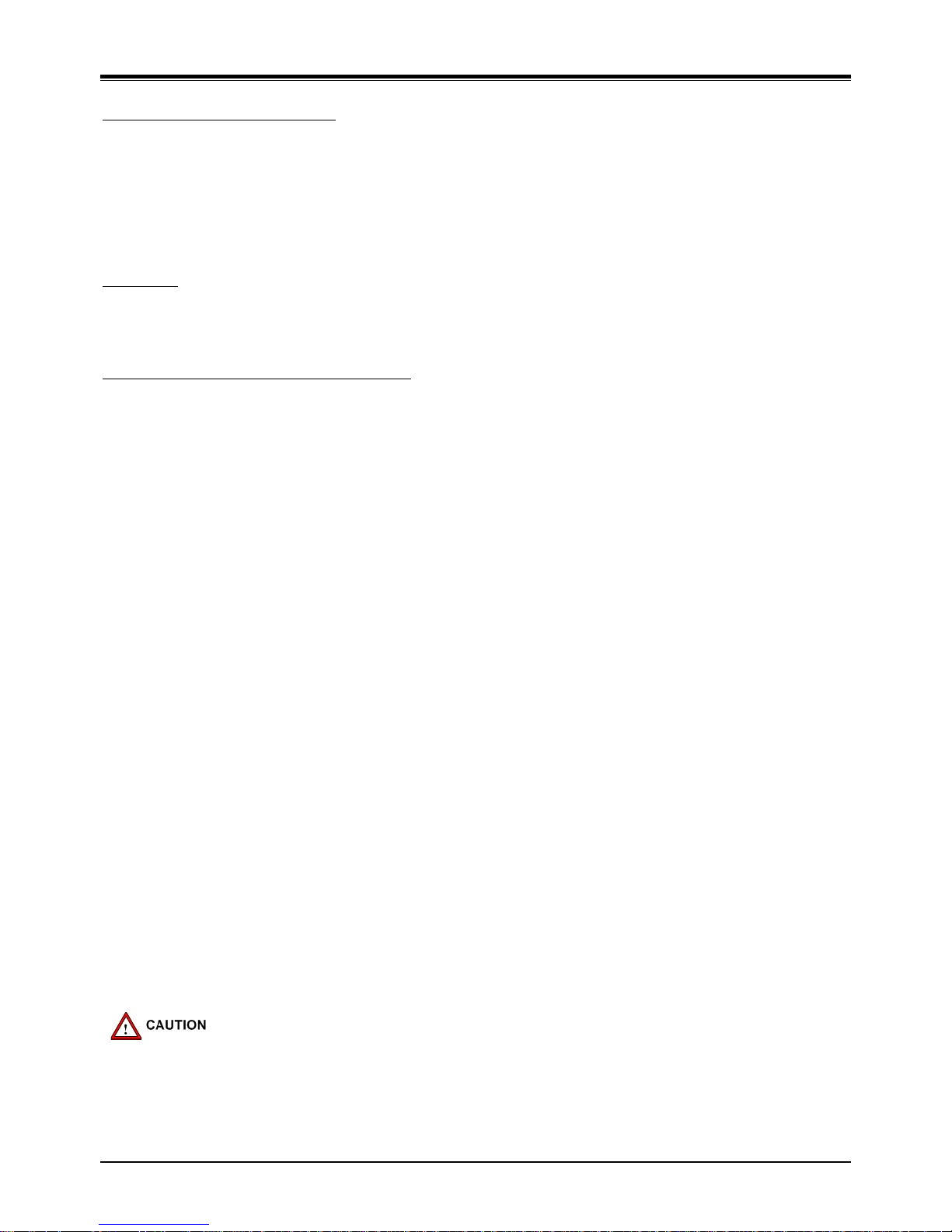
iPECS SBG-1000 Quick Start Guide
Canadian Compliance statement:
This Class B digital apparatus complies with Canadian ICES-003.
Cet appareil numérique de la classe B est conforme à la norme NMB-003 du Canada.
This device complies with Class B limits of Industry Canada. Operation is subject to the following two
conditions;
1. This device may not cause harmful interference, and
2. This device must accept any interference received, including interference that may cause undesired
operation.
CAUTION:
Any changes or modifications in construction of this device which are not expressly approved by the party
responsible for compliance could void the user's authority to operate the equipment.
European Union Declarations of Conformity:
Aria Technologies Africa (Pty) Ltd. declares that the equipment specified in this document, which bears the
“CE” mark, conforms to the European Union Radio and Telecommunications Terminal Equipment Directive
(R&TTE 1999/5/EC) including,
Electromagnetic Compatibility Directive (2004/108/EEC) and
Low Voltage Directive (2006/95/EEC)
The product fulfills the essential requirements of the harmonized standards shown above.
2. Product Safety Instructions
This product complies with and conforms to the following international Product Safety standards as
applicable:
Safety of Information Technology Equipment, IEC 60950-1, including
Relevant national deviations as listed in Compliance with IEC for Electrical Equipment (IECEE)
Safety of Information Technology Equipment, CAN/CSA-C22.2 No. 60950-1/UL 60950-1
3. Privacy:
This multi-line telephone system (MLTS) implements security and encryption technologies appropriate for
DECT however, privacy of communications may not be ensured when using this telephone.
4. RF Exposure Statement:
This equipment complies with FCC/IC RF radiation exposure limits set forth for an uncontrolled
environment. Use of other accessories may not ensure compliance with FCC/IC RF exposure guidelines.
This device must not be co-located or operating in conjunction with any other antenna or transmitter. The
changes or modifications not expressly approved by the party responsible for compliance could void the
user’s authority to operate the equipment.
5. Base Station :
This equipment complies with FCC/IC RF radiation exposure limits set forth for an uncontrolled
environment. This equipment should be installed and operated with a minimum distance of 20 centimeters
between the radiator and your body.
This system employs a Lithium battery as back-up power for the real-time clock and memory. The battery is not
replaceable in the field. RISK OF EXPLOSION IF BATTERY IS REPLACED BY AN INCORRECT TYPE. Dispose of
used batteries accordance with the manufacturer’s instructions.

iPECS SBG-1000 Quick Start Guide
I
Table of Contents
1 SYSTEM OVERVIEW...........................................................................1
1.1 iPECS SBG-1000 Network Connection Diagram......................................1
1.2 PSTN Back-up Types................................................................................... 2
1.3 Installation of PSTN Back-up......................................................................2
2 INSTALLATION....................................................................................3
2.1 Cell Coverage...............................................................................................3
2.2 General Guidelines......................................................................................3
2.3 Unpacking.....................................................................................................4
2.4 Wall Mounting/ Wiring Arrangement .........................................................5
2.4.1. Wall Mounting............................................................................................................5
2.4.2. Wiring Arrangement...................................................................................................5
3 SPECIFICATIONS................................................................................6
3.1 General Specifications................................................................................6
3.2. System Capacity.........................................................................................7
4 CONNECTIONS....................................................................................8
4.1 Connections .................................................................................................8
4.1.1 Connection for AC/DC adapter...................................................................................8
4.1.2 Connections for LAN/ WAN/ PSTN Back-up..............................................................9
5 FUNCTION BUTTONS / LED ICONS / LEDS...................................13
5.1 Function Buttons / LED Icons / LEDs......................................................13
5.1.1 Function Buttons....................................................................................................... 13
5.1.2 LED Icons .................................................................................................................14
5.1.3 LEDs .....................................................................................................................15
6 STARTING IPECS SBG-1000............................................................16
6.1 Installation Wizard .....................................................................................16
6.1.1 Step 1: Test Ethernet Link........................................................................................17
6.1.2 Step 2: Analyze Internet Connection Type............................................................... 17
6.1.3 Step 3: Setup Internet Connection ........................................................................... 18
6.1.4 Step 4: Test Service Provider Connection ...............................................................19
6.1.5 Step 5: Test Internet Connection..............................................................................19
6.1.6 Step 6: Wireless Setup............................................................................................. 20
6.1.7 Step 7: Installation Completed.................................................................................. 22

iPECS SBG-1000 Quick Start Guide
II
7 TROUBLESHOOTING .......................................................................23
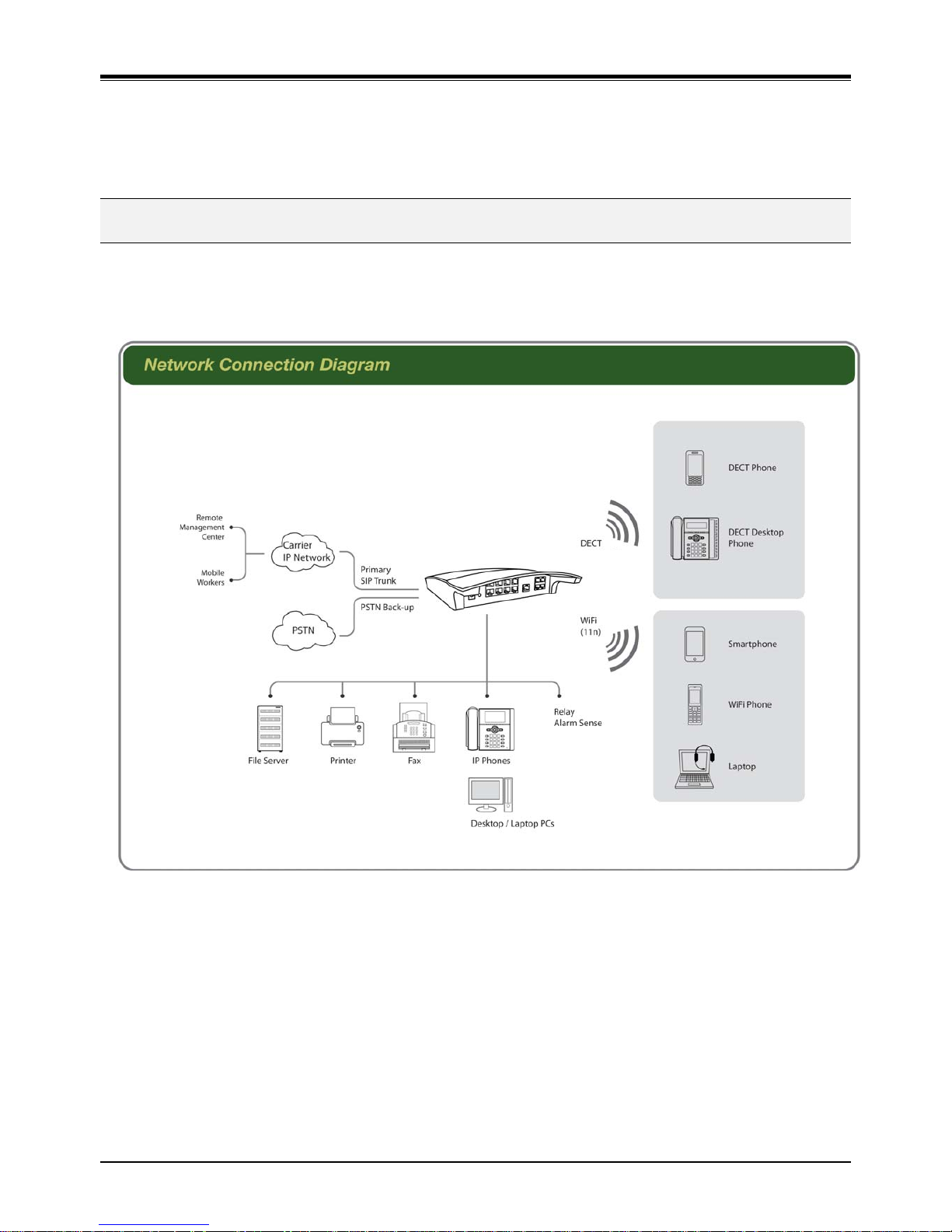
iPECS SBG-1000 Quick Start Guide
1
S
YSTEM
O
VERVIEW
S O
YSTEM VERVIEW
1.1 iPECS SBG-1000 Network Connection Diagram
iPECS SBG-1000 (Smart Business Gateway-1000)
iPECS SBG-1000 is all-in-one multi-service communication solution via single Internet connection for small
businesses.
The following figure shows the components that make up the iPECS SBG-1000 system.
Figure
1.1 Network Connection Diagram
1
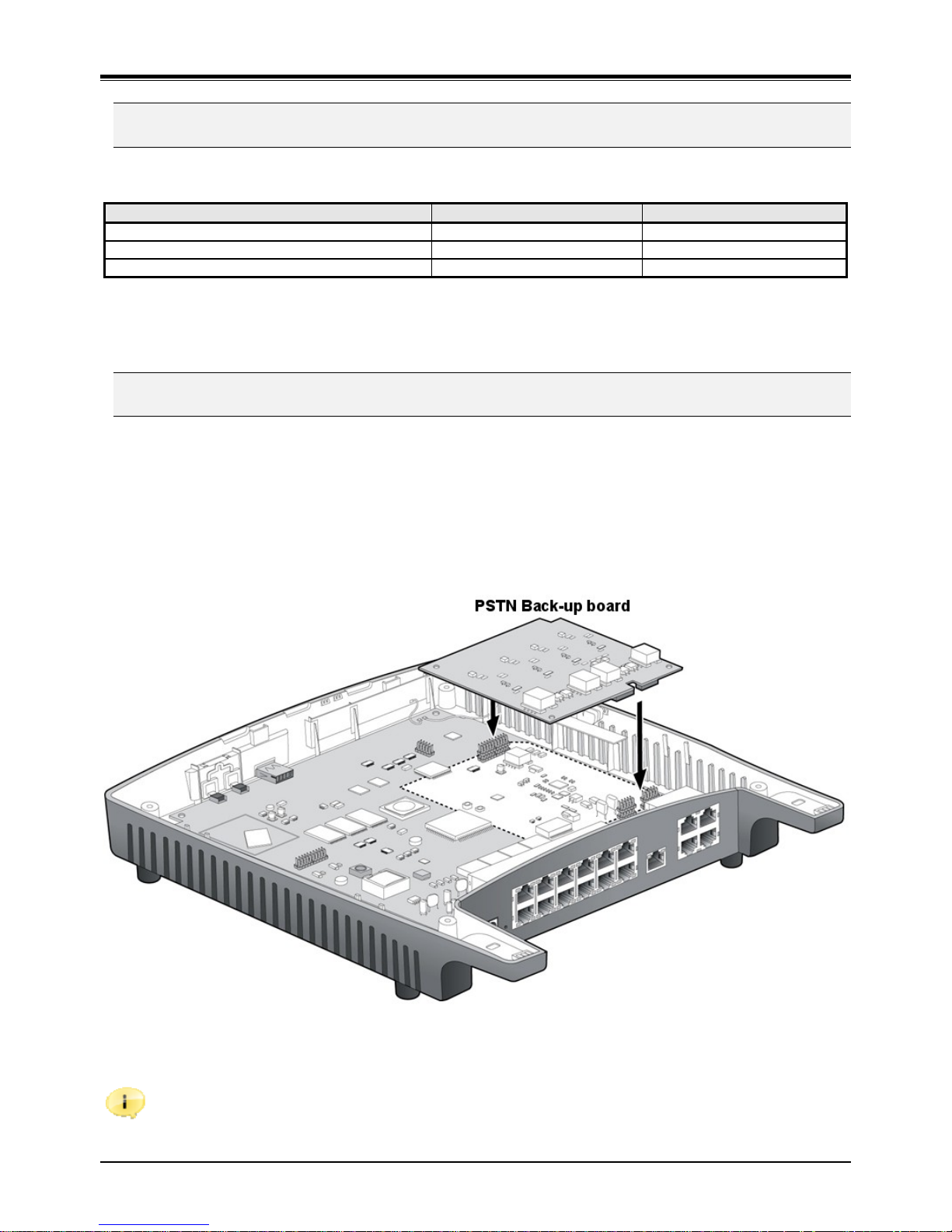
iPECS SBG-1000 Quick Start Guide
2
1.2 PSTN Back-up Types
PSTN Back-up functions can be supported with ONLY one of the following daughter board types assembled from the
factory.
Daughter board types for PSTN Back-up Resources Remark
CIU1/ CIU2/ CIU4 installed in iPECS SBG-1000 1 or 2 or 4 CO Port CO Interface Unit
BRIU/ BRIU2 installed in iPECS SBG-1000 1 or 2 BRI Port (2B + D) Basic Rate Interface Unit
CSIU installed in iPECS SBG-1000 1 CO & 1 SLT Port CO & SLT Interface Unit
In the event of a power failure, the 1
st
CO port is automatically connected to SLT port as basic so that the system
works for PFT (Power Failure Transfer).
1.3 Installation of PSTN Back-up
PSTN Back-up can be optionally mounted on iPECS SBG-1000 system.
To install PSTN Back-up board, perform the following Steps:
1. Remove the screws.
2. Open the cover carefully.
3. Install PSTN Back-up board.
Figure 1.2 Board installation
Note: The system must need to reset to Default after PSTN Back-up installation.
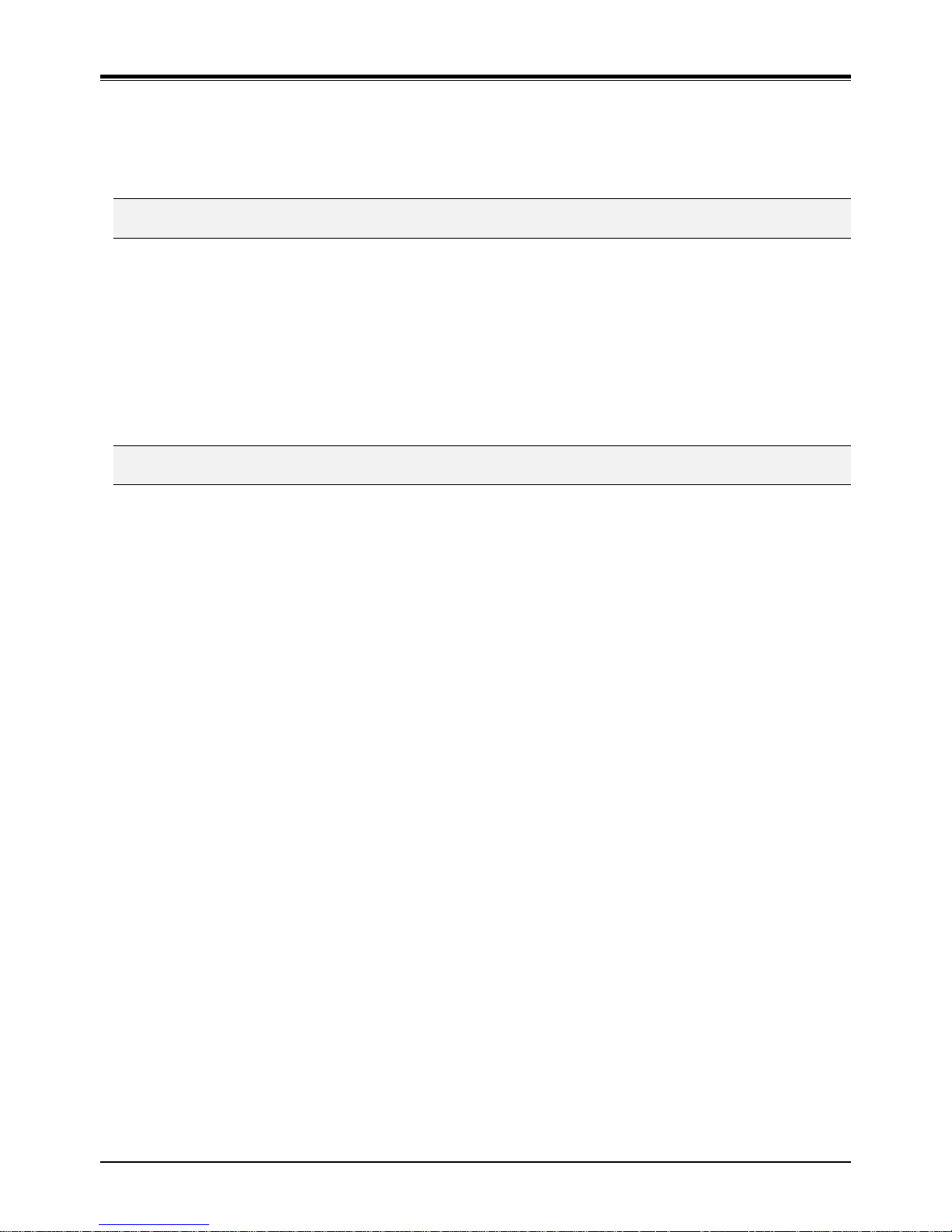
iPECS SBG-1000 Quick Start Guide
3
2
I
NSTALLATION
I
NSTALLATION
2.1 Cell Coverage
In a typical office environment where there are some obstacles, the coverage area of the iPECS SBG-1000 cell is
approximately 15 ~ 30 meters. A better coverage distance could be achieved in more open areas. The coverage area
is, however, truly dependent on the office environment characteristics (e.g. construction material of walls, metallic
objects, doors, windows, stair-wells, etc). Other radio equipment such as DECT phones or WIFI equipment could also
affect the coverage area. The coverage area will be unique for each office environment.
2.2 General Guidelines
1. Try to locate the iPECS SBG-1000 in such a way to maximize the direct line of sight be tween the wireless
terminals and the iPECS SBG-1000 antenna.
2. Try to minimize obstructions near the antenna of iPECS SBG-1000.
3. Where possible, centralize the SBG-1000 within the desired coverage area that you intend to cover.
4. In an office environment, consider the office furniture in order to minimize reflection, diffraction and
scattering of the DECT/Wi-Fi radio waves when you choose the position of the iPECS SBG-1000.
5. Try not to locate the iPECS SBG-1000 on top of any steel furniture.
6. Electronic equipment such as a copy machine, a printer or a computer might have an influence on the
coverage area.
7. Try to locate the iPECS SBG-1000 in an open area as high as possible. Avoid areas such as high traffic
areas, corners and narrow walkways.
8. When moving around while busy on a wireless handset, you may experience degradation in speech quality
(e.g. breaking up of speech). If this happens, rather stand still during the call.
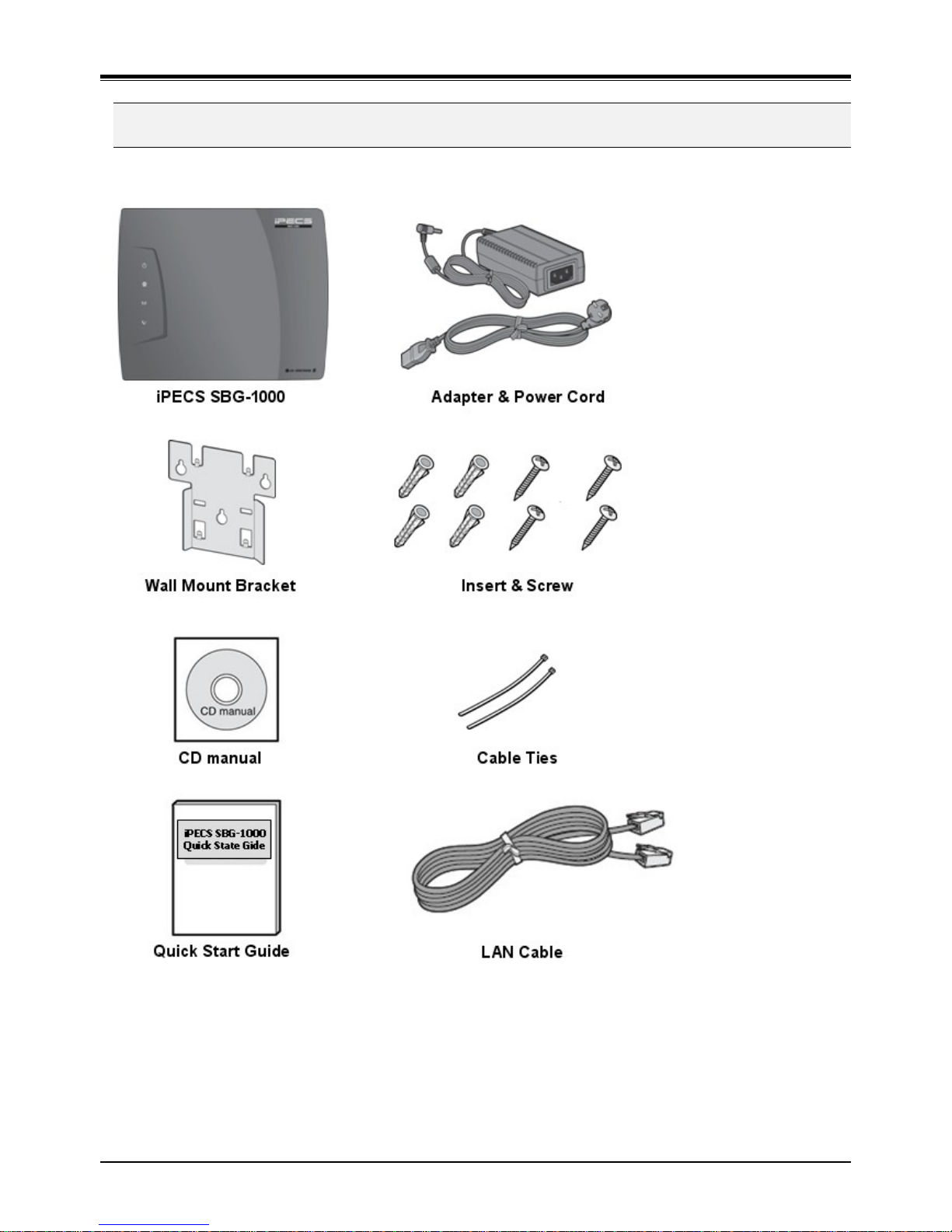
iPECS SBG-1000 Quick Start Guide
4
2.3 Unpacking
Open the box and verify the items shown in the following figure are included:
Figure 2.3 iPECS SBG-1000 Carton Contents
