LG-Ericsson GDC-500H Quick Manual
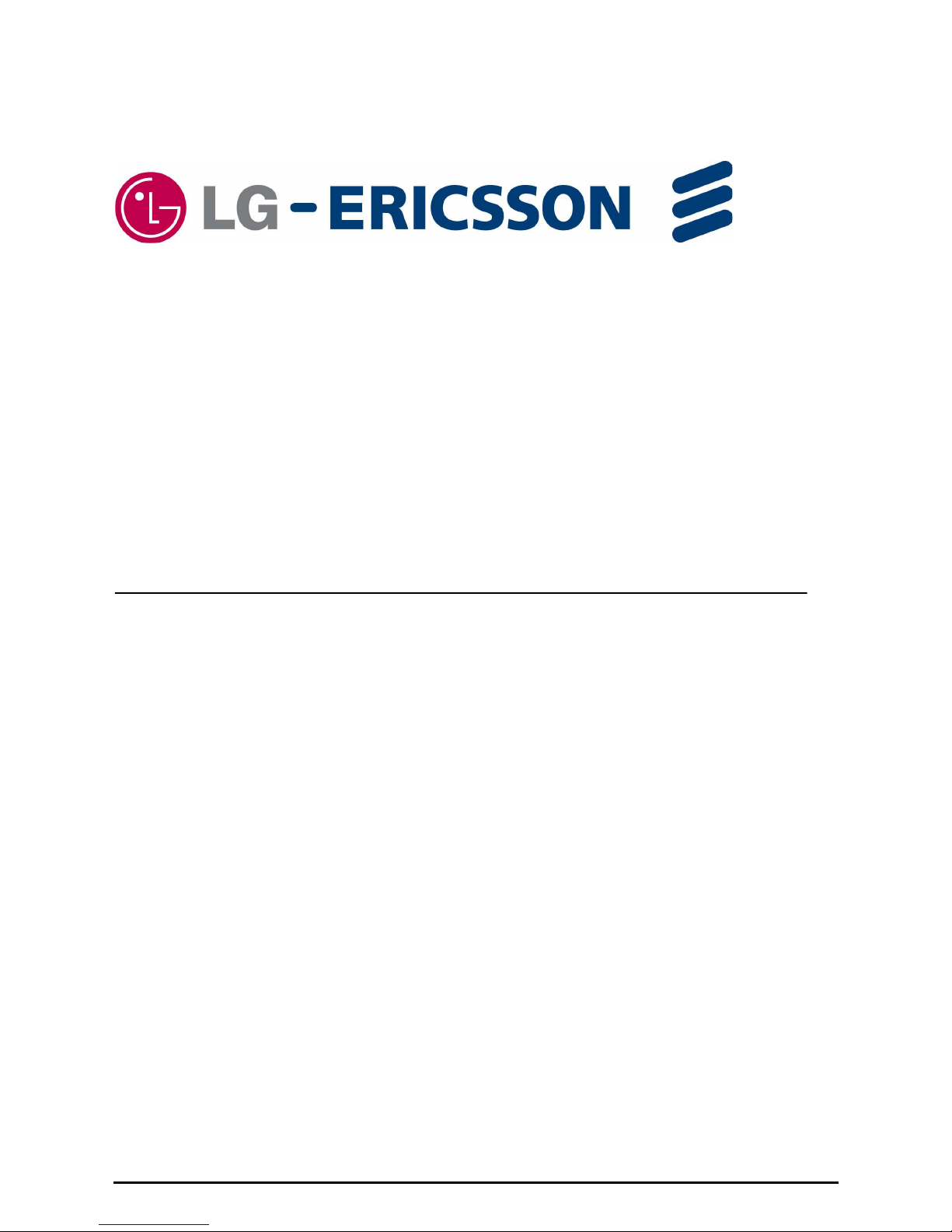
GDC-500H
DECT Wireless Handset
Quick Guide
Please read this guide carefully before operating your new Wireless handset.
Retain the guide for future reference.
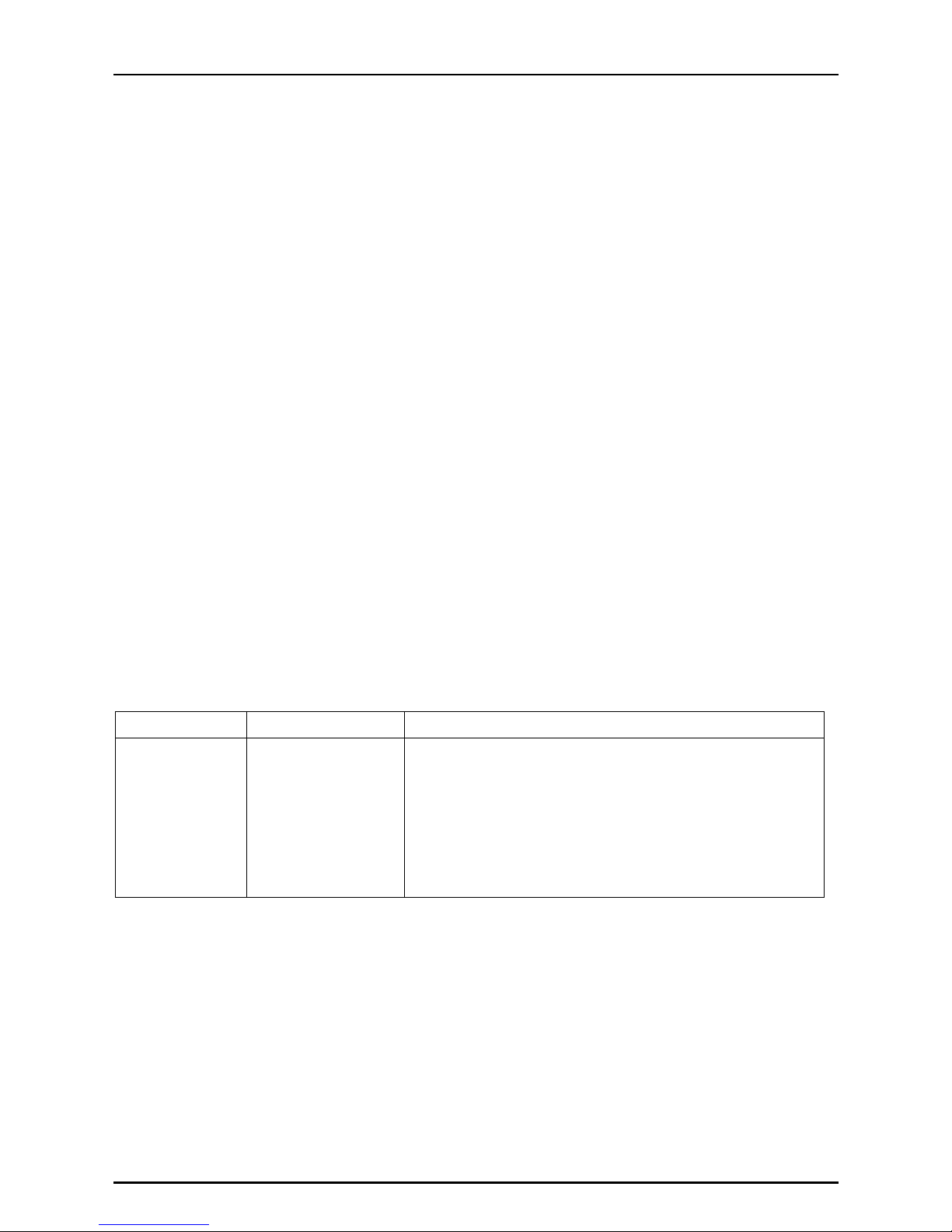
GDC-500H Wireless Handset
User Guide
Important Care & Precautions:
Before connecting or using your new phone, take a moment to consider safety and reliability.
Use common sense when locating, connecting and using your GDC-500H.
• The GDC-500H uses 3.7 VDC Li-ion batteries. Replace batteries only with identical
size and type available from your local LG-Ericsson dealer. Use of a different battery
type may cause damage to the phone or charger and may cause fire or explosion.
Dispose of batteries in accordance with any local codes or regulation.
• The Charger/base unit should only be used on a dry level surface. Keep the
Charger/base away from the edges of the surface to avoid the potential of a fall.
• Avoid situations where you might drop the handset. While the GDC-500H is a rugged
mobile device, dropping it on to the floor may cause critical damage.
• Locate cables to avoid potential for damage. For example, do not place under rugs or
carpet as damage may result from foot traffic or heavy objects. Also, do not locate
cables between the desktop and walls where they may be crushed, damaging the
insulation.
• Check cables regularly, and if damage is noted, disconnect your phone. Contact your
local representative for a replacement.
• Should liquid spill on the handset, remove the batteries and dry with a soft cloth.
• Do not use during lightning storms. Lightning presents a potential shock hazard.
• Clean the GDC-500H with a soft dry cloth; do not use liquid cleaners.
• Always use caution when connecting to AC power. Use only with a properly grounded
standard AC power outlet.
What is new in this release?
Issue Date Change of Contents
0.1
July 2012
Temporary Release
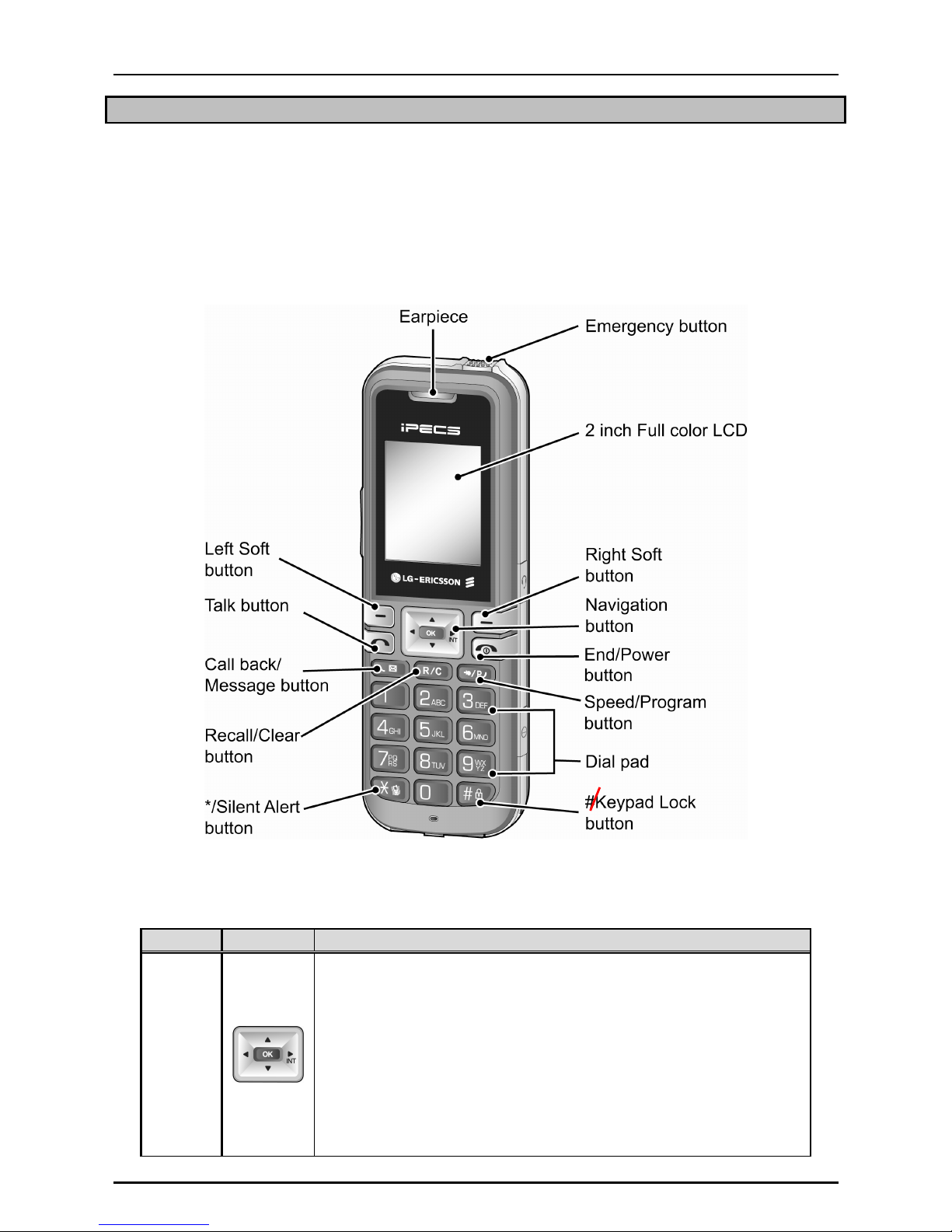
GDC-500H Wireless Handset
User Guide
Introduction
GDC-500H is a wireless handset that employs DECT technology to provide local in-building
mobility. Wireless Radio Frequencies (RF) signals are exchanged between the handset and
base stations (GDC-400B / 600B/GDC-600BE). Multiple base stations connect to the
Wireless Management Interface (WMI) in your LG-Ericsson phone system. The WMI links
the connected base stations forming a larger Base or Zone. Within this zone, transparent
handover of active communications between base stations in the zone is supported.
Handset Diagram
Handset Buttons and Features
Number Button Description
1
Navigation
button
:
Left arrow – idle state=view missed call, other states=left
navigation
Right arrow – Idle state=place call (host intercom dial tone),
active call state=press to Transfer call, or press and hold 1
second to place call on hold, in User Menu=right navigation.
Up and Down arrows – Idle state=Up for Local redial, Down
for Phonebook menu, active call state=adjust audio volume,
in User Menu=up and down navigation.
OK Button – Same as the Left soft button
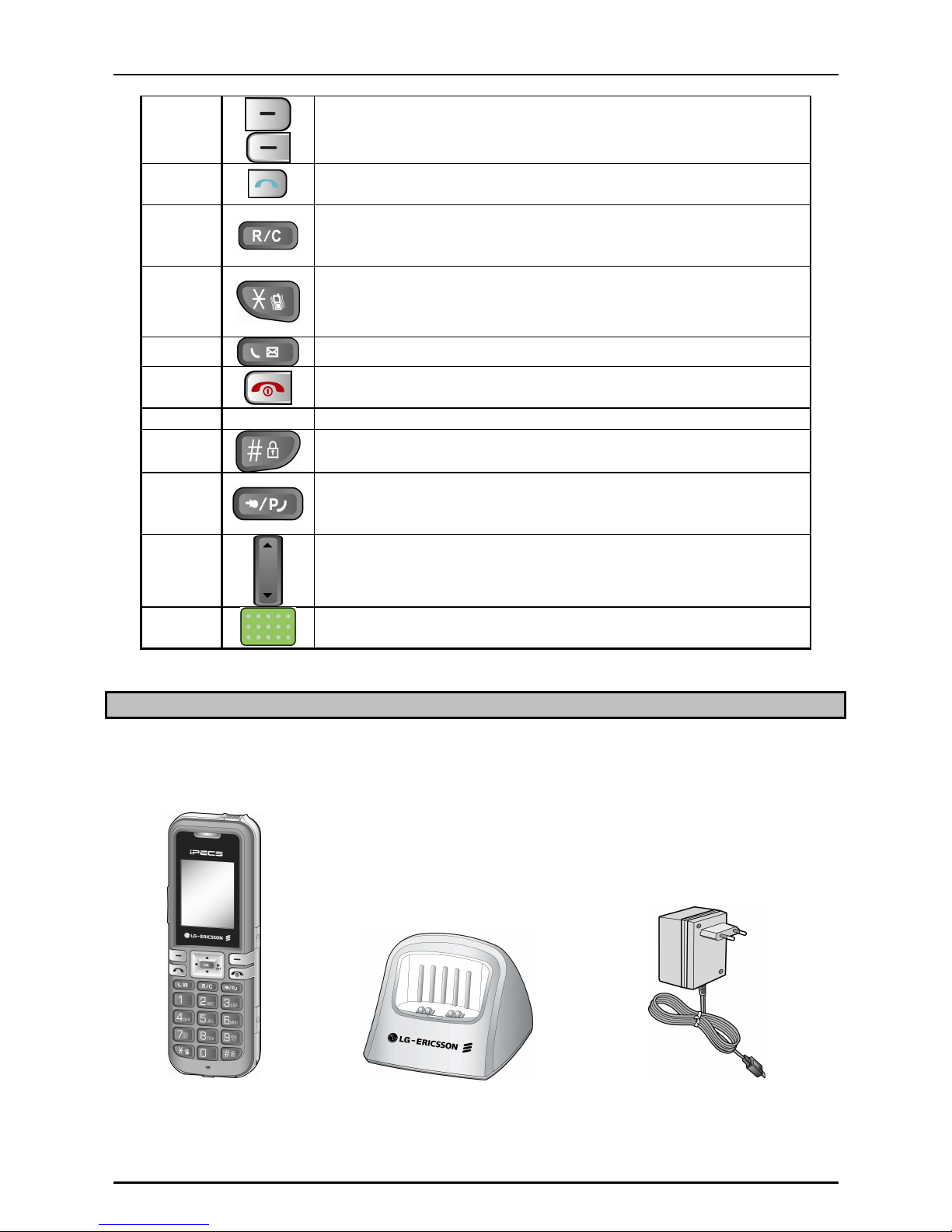
GDC-500H Wireless Handset
User Guide
2
Left & Right soft button
:
Interactive menu displayed directly
above buttons. Selection varies as needed. To select, press
the soft button directly below item.
3
Talk button
:
Connects handset to host system to answer
incoming or place outgoing calls.
4
Recall (Flash)/Clear button
:
active call state=register recall,
flash to regain dial tone; idle state=press to clear single digit
press and hold 1 second to delete all digits.
5
*
/Silent Alert button
:
idle and dial state=press to dial ‘*’,
press and hold 1 second to turn Silent Alert ON and OFF;
active internal call=camp-on from host.
6
Call back button
:
Leave a call back or recall message
7
End call & Power button
:
Press to end a call or reject a call,
press and hold 1 second to turn power ON & OFF.
8
0~9
Dial Pad buttons
9
#/Lock button
:
idle and dial state=press for ‘#’, press and
hold 1 second to lock dial pad.
10
Speed/Program button
:
Host dial tone=press to access
Station or System Speed dial, press and hold 1 second for
host program mode.
11
Side
button : Adjust the Ringer volume and Audio volume.
12
Emergency
button : Immediately call the designation number
in emergency situations.
Unpacking the GDC-500H
Each GDC-500H package contains the items below. These items include the GDC-500H
handset, Charger/base, AC/DC adapter, Li-ion batteries, this User Guide and a belt clip.
Unpack the carton and assure all items are available.
Handset Charger/Base AC/DC Adapter
GDC-500H GDC-450SSC
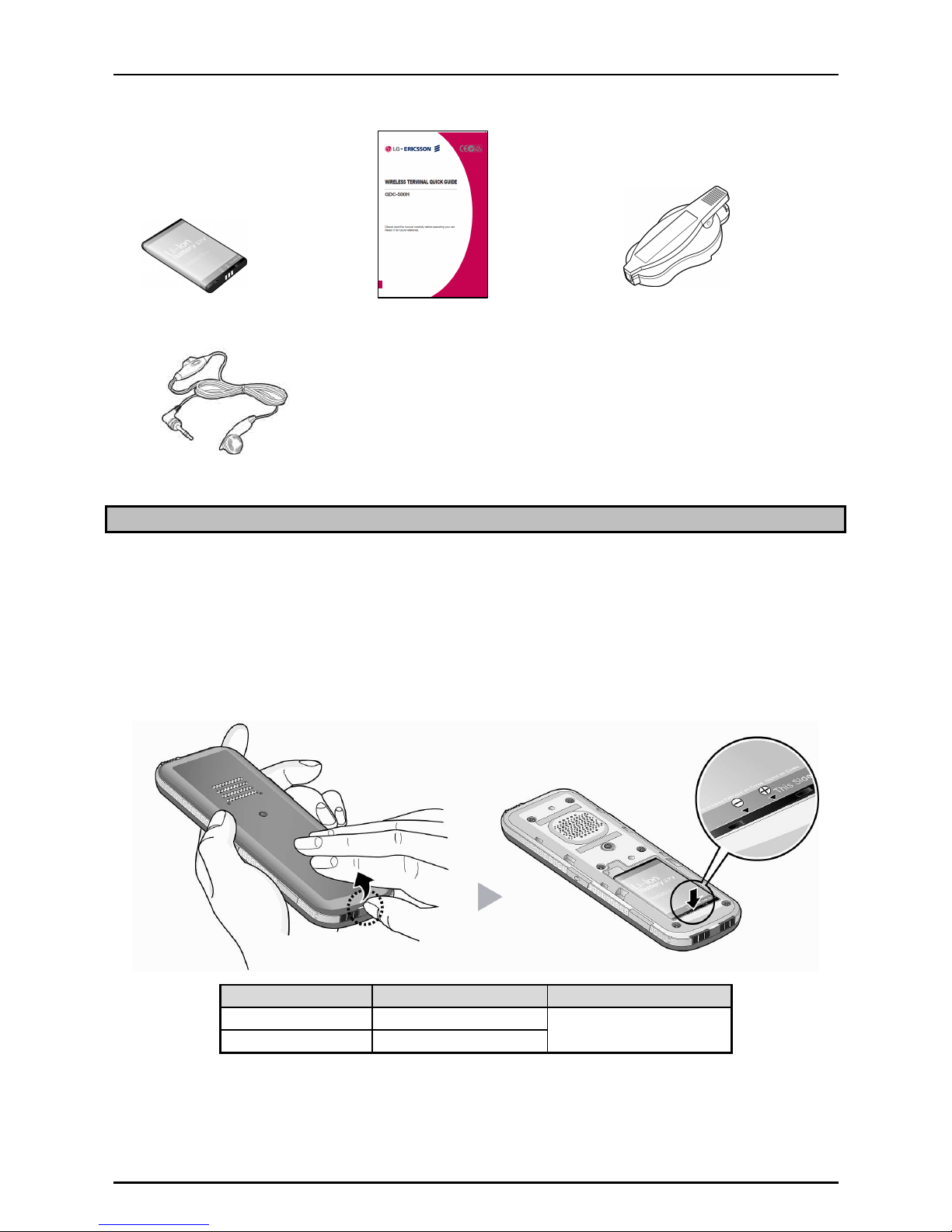
GDC-500H Wireless Handset
User Guide
Batteries Quick Guide Belt Clip
Ear-Microphone
Installing the batteries
The batteries are installed in the battery cavity in the rear of the unit. To install the batteries,
1. Remove the battery cover located on the rear of the unit. Press the latch at the top of
the cover and slide the cover down to remove.
2. Insert batteries. Assure the battery polarity matches the polarity in the battery cavity.
3. Place the cover on the unit just below the cavity and push the cover upward until the
latch is engaged.
4. The unit must be placed in the charger for approximately 6 hours to fully charge the
batteries.
Mode Duration Charging Time
Talk Mode 10 hours
Full charge 6 hours
Standby Mode 100 hours
Note:
Poor care of batteries limits their useful operating life. Keep phone in the Charger/base
when not in use.
At low battery levels (less than 1 battery power bar), the display backlight turns OFF to
maximize battery charge.
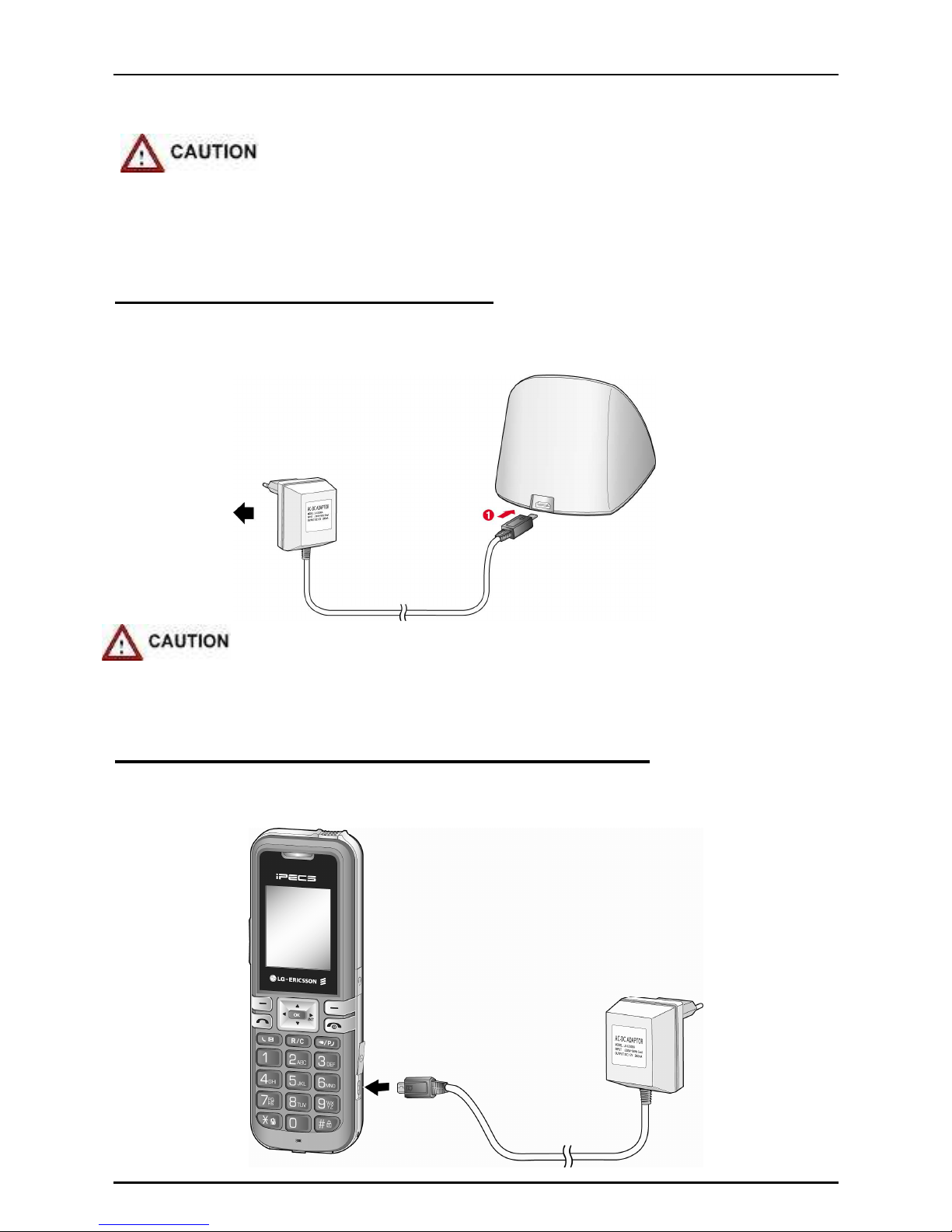
GDC-500H Wireless Handset
User Guide
Use only with batteries provided for the GDC-500H. Use of other types of
batteries may cause harm to the unit or explosion.
Dispose of used batteries in accordance with local codes and regulations.
Connecting the Charger/base Unit
The Charger/base unit must be connected to power using the supplied AC/DC Adapter.
1. Plug the DC output plug of the adapter into the DC input of the charger.
2. Insert the AC plug of the adapter into an AC outlet.
Use only the adapter provided with the unit. Use of a different adapter could
damage the unit or cause a fire and will invalidate your warranty.
Charging the handset without charger/base Unit
The handset can be charged without charger as below. Also it is available to charge
Handset during a call if Auto Release Mode is OFF.
