LG Electronics USA WIT-300H Installation Manual
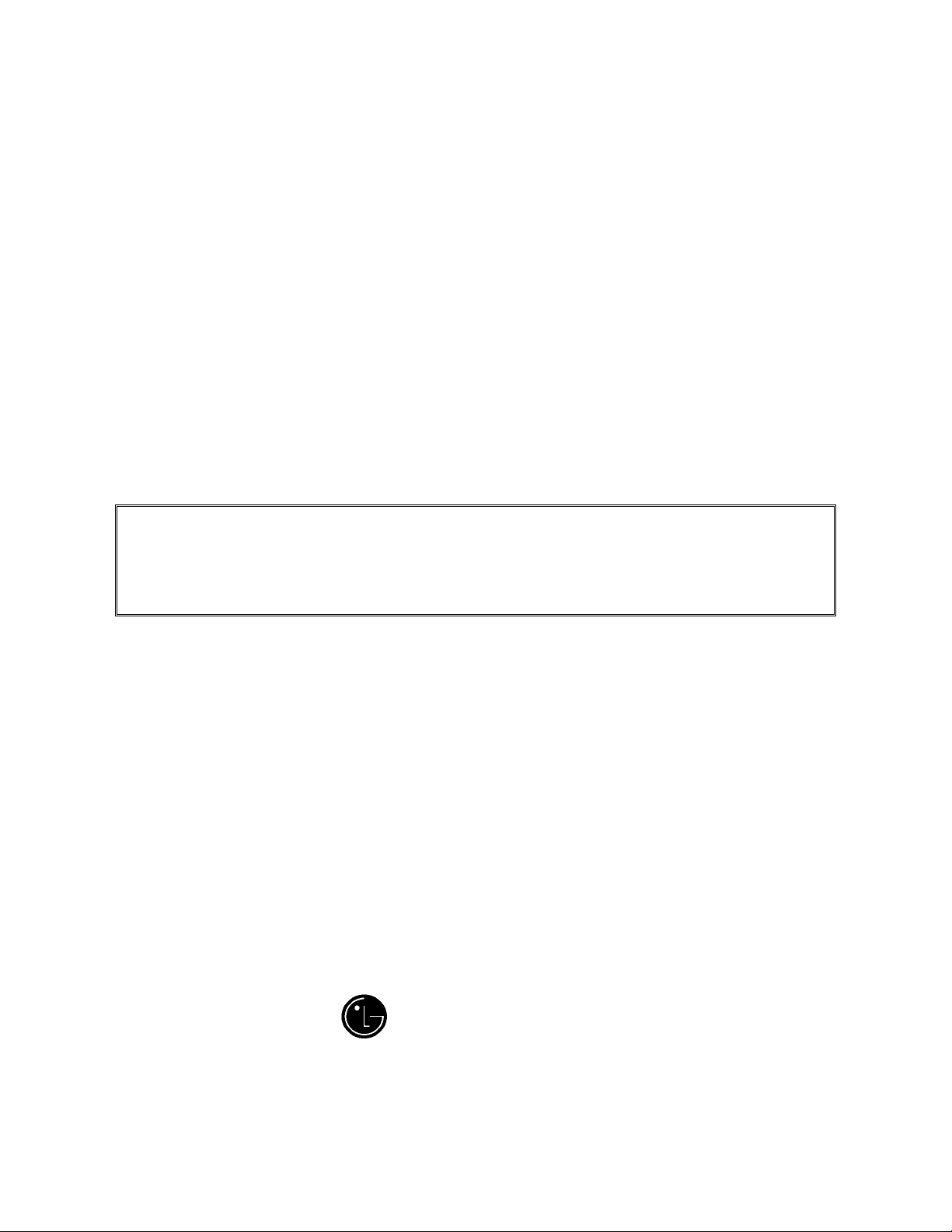
.
WIT-300H
Installation Manual
THIS DOCUMENT CONTAINS PROPRIETARY INFORMATION
AND MAY NOT BE REPRODUCED OR COPIED WITHOUT
EXPRESS WRITTEN PERMISSION OF A DULY AUTHORIZED
REPRESENTATIVE OF LG ELECTRONICS COMPANY
Jan. 30-2005
LG Electronics, Inc.
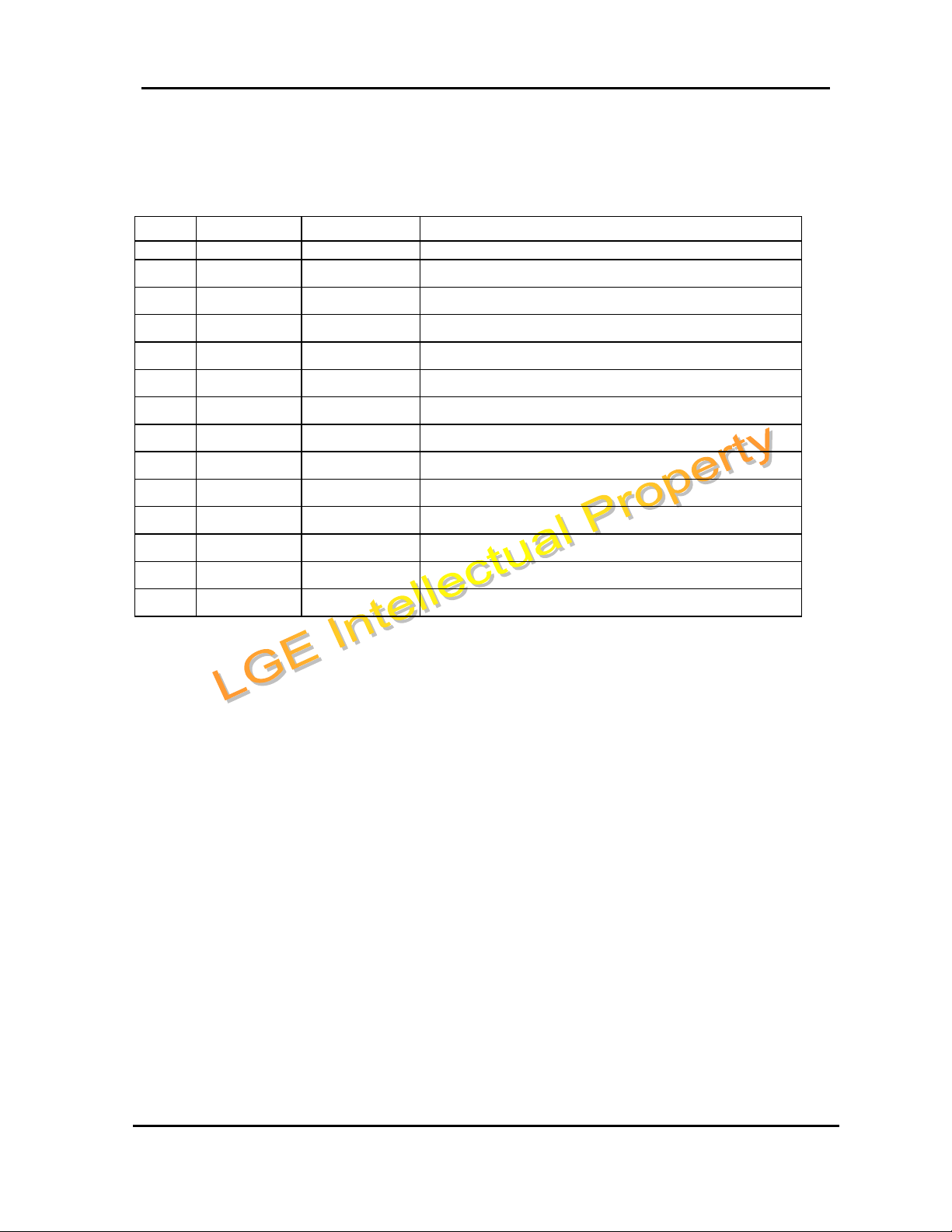
WIT-300H Installation Manual
Issue: 0.1C Date:: 30/Jan/05
REVISION HISTORY
ISSUE DATE BY REMARK
0.1A Dec. 02/04 SJ HWANG Preliminary Release
0.1B Dec. 03/04 ALL Second Review & Modification
0.1C Jan. 30/05 SJ HWANG MFIM Registration & USB/TFTP Downloaing
This Document Contains proprietary information and may not be reproduced or copied without express
Written permission of a duly authorized representative of LG Electronics company
2
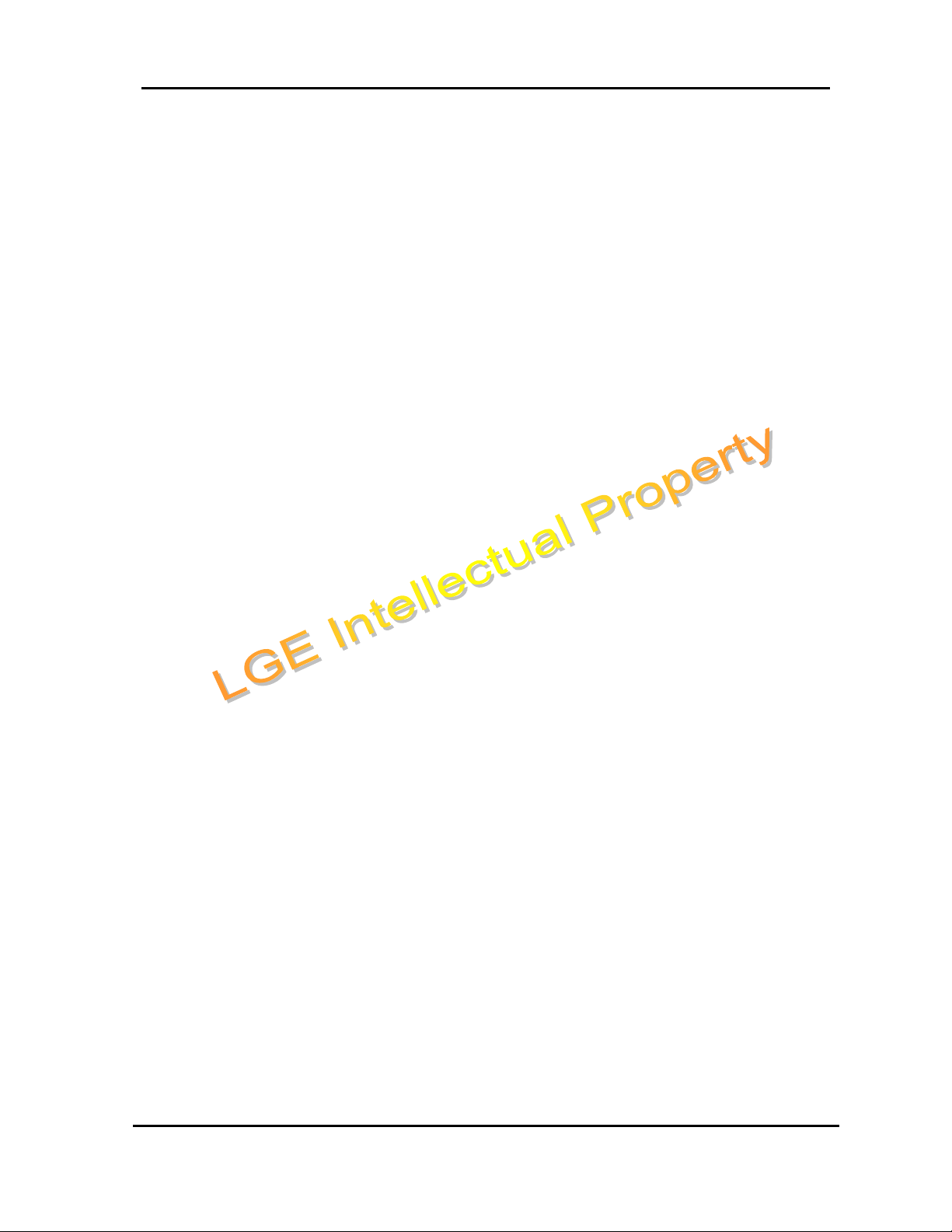
WIT-300H Installation Manual
Issue: 0.1C Date:: 30/Jan/05
TABLE OF CONTENTS
SAFETY INSTRUCTIONS.................................................................................... 5
SAFETY INFORMATION ....................................................................................5
BODY-WORN OPERATION...............
ERROR! BOOKMARK NOT DEFINED.
FCC PART 15 CLASS B COMPLIANCEERROR! BOOKMARK NOT DEFINED.
CAUTIONS FOR BATTERY................................................................................6
BATTERY DISPOSAL........................................................................................... 6
ADAPTER (CHARGER) CAUTIONS................................................................. 6
1.
GETTING STARTED................................................................................... 8
1.1 O
1.2 W
1.3 A
1.4
2.
2.1 B
2.1 W
2.2 AP C
PTIONS
IRELESS NETWORK CELL
CCESS POINT
1.3.1 W
1.3.2 H
PECS LIK-300........................................................................................................ ....................12
I
& B
ASIC ENCLOSURE
...................................................................................................10
..........................................................................................................11
..............................................................................................................................12
HICH ONE IS BETTER
OW TO SET UP MULTIPLE APS
.........................................................................................................12
...........................................................................................12
WIRELESS ENVIRONMENT SETUP..................................................... 12
ASIC
IEEE 802.11
HERE
LIK-300
ONFIGURATION
2.2.1 SSID.....................................................................................................................................14
2.2.2 DTIM (D
2.2.3 C
2.2.4 N
ONFIGURATION
ETWORK PARAMETERS
B NETWORK DIAGRAM
IS POSITIONED IN THE
.................................................................................12
802.11
B NETWORK
....................................................13
.
.....................................................................................................................13
ATA TRAFFIC INDICATION MAP
) & B
EACON
.......................................................14
..................................................................................................................14
......................................................................................................18
3.
4.
5.
IPECS LIK-300 SETUP..............................................................................18
3.1 MFIM S/W V
3.2 WIT-300H R
3.2.1 R
3.2.2 L
S/W UPGRADE ...........................................................................................21
4.1 USB S/W D
4.2 TFTP S/W D
CONSOLE CONNECTION....................................................................... 24
ERSION
EGISTRATION
EMOTE MODE
OCAL MODE
OWNLOADING
OWNLOADING
....................................................................................................................18
........................................................................................................19
.....................................................................................................................19
.......................................................................................................................20
...........................................................................................................21
..........................................................................................................23
This Document Contains proprietary information and may not be reproduced or copied without express
Written permission of a duly authorized representative of LG Electronics company
3
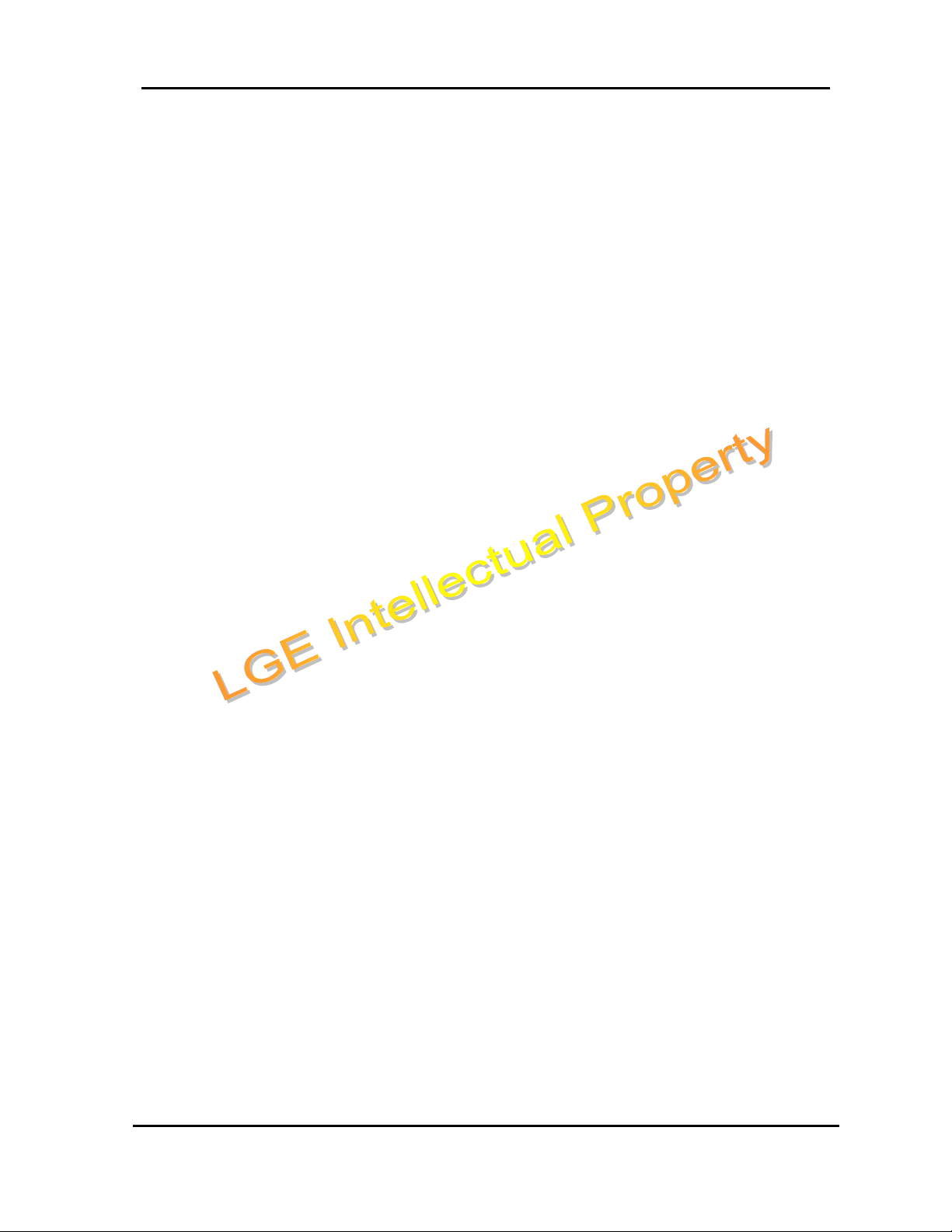
WIT-300H Installation Manual
Issue: 0.1C Date:: 30/Jan/05
P
REFACE
The main objective of this document is to provide an instruction for proper installation of WIT-300H.
Mechanical feature is simply described and operation condition is precisely addressed to prevent the
WIT-300H from malfunctioning by environmental reason. In advance of the environmental consideration,
please refer to this document it will help an installer in setting up basic circumstance for normal operation
of the WIT-300H.
This Document Contains proprietary information and may not be reproduced or copied without express
Written permission of a duly authorized representative of LG Electronics company
4
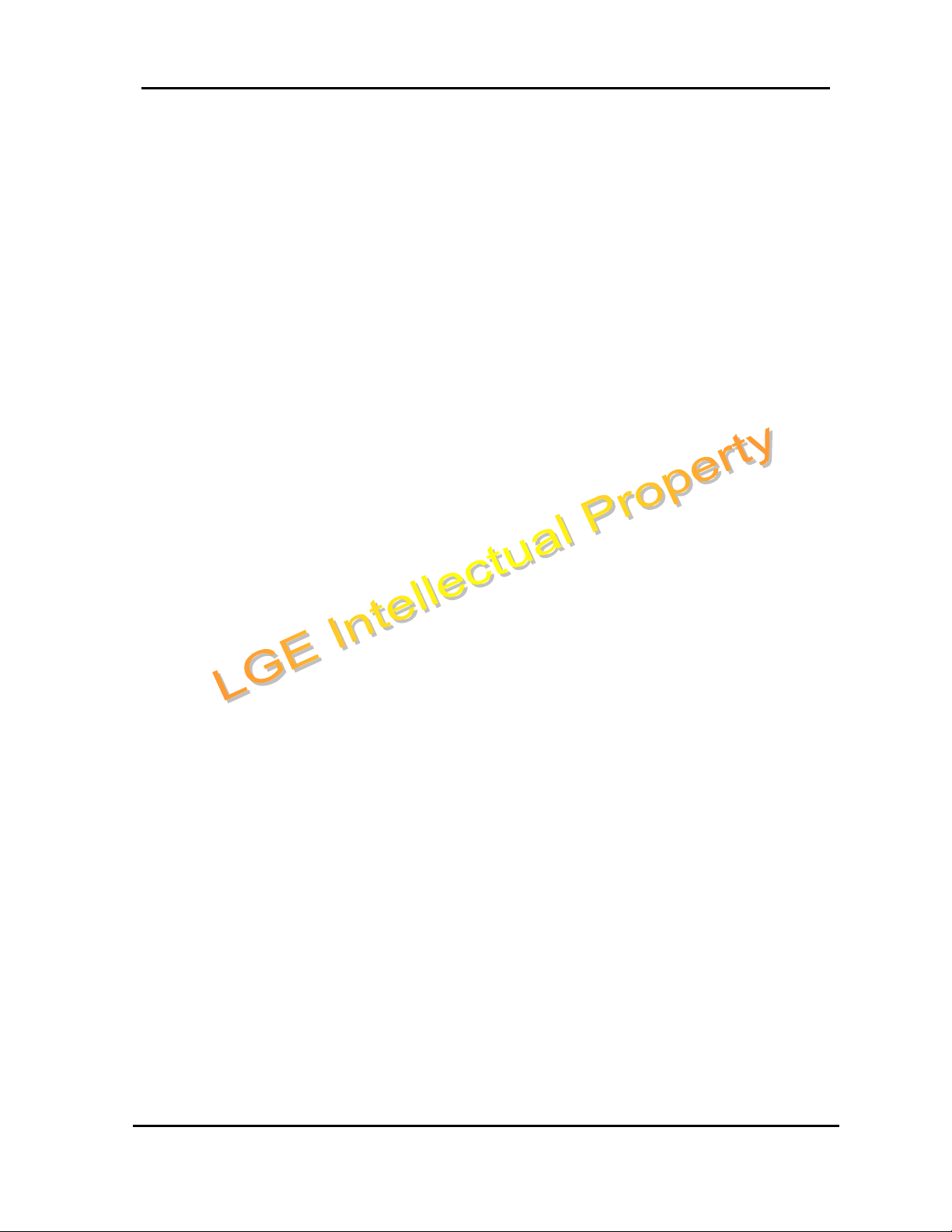
WIT-300H Installation Manual
Issue: 0.1C Date:: 30/Jan/05
Safety Instructions
WARNING! To reduce the possibility of electric shock, do not expose your phone to high humidity areas,
such as the bathroom, swimming pool, etc.
Always store your phone away from heat. Never store your phone in settings that may expose it to
temperatures less than 32°F or greater than 104°F, such as outside during a snow storm or in your car on
a hot day. Exposure to excessive cold or heat will result in malfunction, damage and/or catastrophic
failure.
Be careful when using your phone near other electronic devices.
phone may affect inadequately shielded electronic equipment nearby. You should consult with
manufacturers of any personal medical devices, such as pacemakers and hearing aides, to determine if
they are susceptible to interference from your mobile phone. Turn off your phone in a medical facility or at
a gas station. Never place your phone in a microwave oven as this will cause the battery to explode.
IMPORTANT!
Please read t he TIA SAFETY INFORMATION before using your phone.
RF emissions from your mobile
Safety Information
Please read and observe the following information for the safe and proper use of your phone and to
prevent any unanticipated damage by accident. Also, keep the user’s manual in an accessible place at all
times after reading it.
Unplug the power cord and charger during a lightning storm to avoid electric shock or fire.
Do not use your phone in high explosive areas, as the phone may influence high frequency devices.
Do not put your phone in a place subject to excessive dust, and be careful to keep the minimum
required distance between the power cord and heat sources.
Unplug the power cord prior to cleaning your phone, and clean the power plug pin when it is dirty.
Do not damage the power cord by bending, twisting, pulling, or heating. Do not use the plug if it is
loose, as it may cause fire or electric shock.
Hold the power cord plug firmly to plug and unplug the power cord. Ensure the plug is firmly
connected. If it is not firmly connected, it may cause excessive heat or fire.
Do not place any heavy item on the power cord. Do not allow the power cord to be crimped, as it may
cause fire or electric shock.
Be careful not to let the battery contacts touch metal conductors such as a necklace or coins. When
shorted, it may cause an explosion.
Do not disassemble or allow heavy impact to the battery as it may cause electric shock, short-circuit,
and fire. Store the battery in a place out of reach of children.
Using a damaged battery or placing a battery in your mouth, may cause serious injury.
Do not place items with a magnetic strip, such as a credit card, phone card, bank book and a subway
ticket, near your phone. The magnetism of the phone may damage the data stored in the magnetic
strip.
Do not hold or let the antenna come in contact with your body during a call.
Talking on your phone for a long period of time may reduce the call quality due to heat generated
during use.
Do not allow excessive vibration or impact to the phone.
When you do not use the phone for a long period time, store it in a safe area with the power cord
unplugged.
This Document Contains proprietary information and may not be reproduced or copied without express
Written permission of a duly authorized representative of LG Electronics company
5
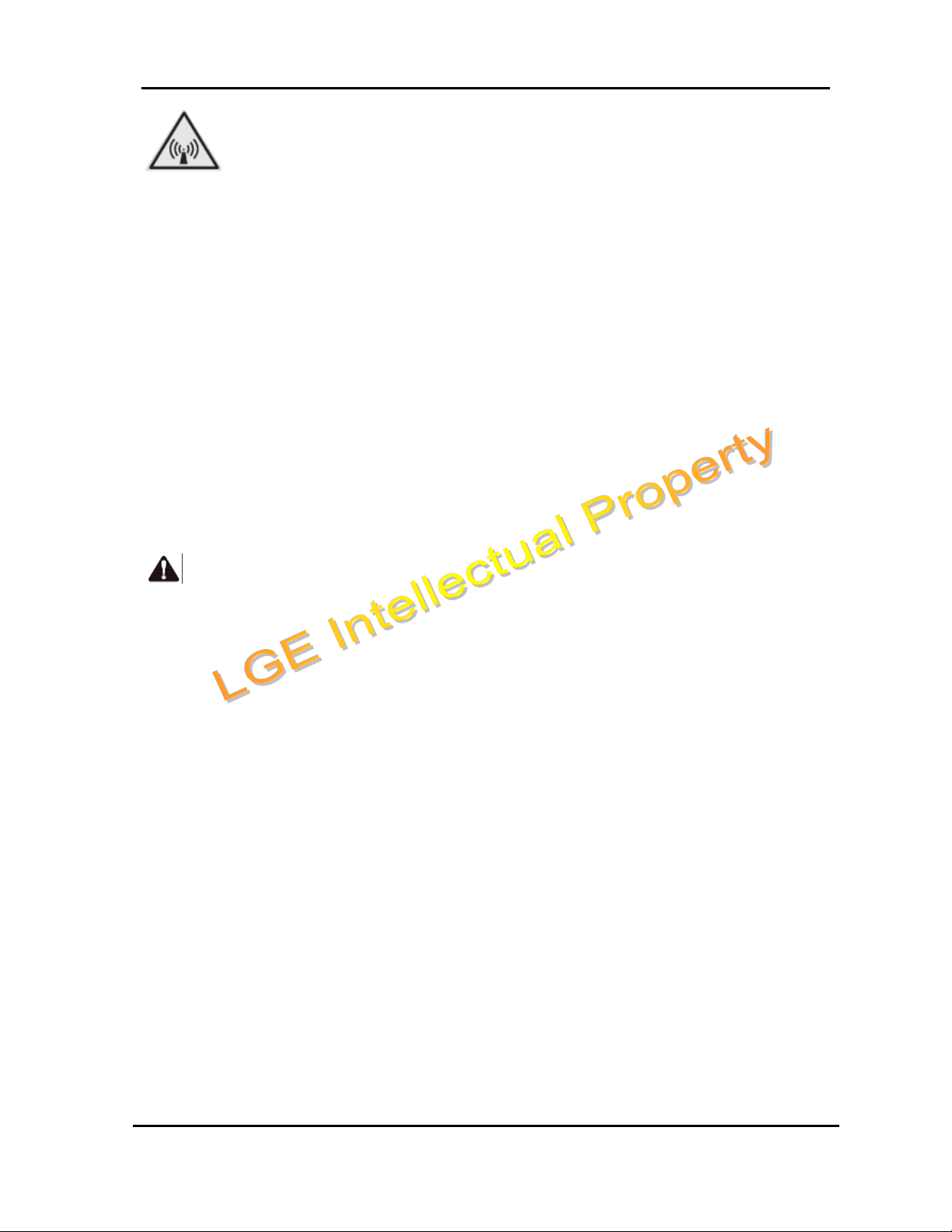
WIT-300H Installation Manual
Issue: 0.1C Date:: 30/Jan/05
RF Exposure Information
The radio module has been evaluated under FCC Bulletin OET 65C (01-01) and found to be compliant to
the requirements as set forth in CFR 47 Sections 2.1091,2.1093, and 15.247(b)(4) addressing RF
Exposure from radio frequency devices. This model meets the applicable governments requirements for
exposure to radio frequency waves. This wireless Terminal contains a radio transceiver. The radio
transceiver and antenna have been designed to meet the RF emission requirements for human exposure
as specified by the FCC as well as by other agencies from other countries. These guidelines were
developed by the industry based on guidance from the World Health Organization(WHO). These industry
standards have been developed to include additional safety margins to ensure that the user is exposed to
the least amount of RF radiation.
The radio transceiver uses a non ionization type of radiation as opposed to a ionized radiation such as an
X-Ray wave.
The exposure standard for these devices references a unit of measure known as SAR.
The limit as set by the FCC is 1.6W/kg. The test for this emission level is done in an independent
laboratory who employs test methods and operating positions reviewed by the FCC and other agencies.
Before the Terminal was placed on the market, the product was tested and certified in accordance with
the FCC regulations to verify that the product did not exceed the FCC SAR requirements.
The highest SAR level mea sured for this terminal was 0 .128 mW/g for bo dy and 0.063 mW/g for Head.
The design of this Terminal complies with the FCC guidelines ,these international standards and
This terminal can be held in temporary confidentiality status.
CAUTION
Use only the supplied and approved antenna. Use of unauthorized antennas or modifications could impair
call quality, damage the phone, void your warranty and/or result in violation of FCC regulations.
Do not use the phone with a damaged antenna. If a damaged antenna comes into contact with skin, a
minor burn may result. Contact your local dealer for a replacement antenna.
Cautions for Battery Safety Notices
Do not disassemble, crush, Puncture, or incinerate the battery pack.
The battery pack is intended for use only with this device.
To avoid risk of fire, burns, or damage to your battery pack, do not allow a metal object to touch the
battery contacts.
Do not short-circuit.
Do not expose to high temperature: 60°C (140°F).
To obtain a replacement battery, contact your local wireless dealer or carrier. Use only the batteries
that have one of the following LG Part No. : Battery Pack(Standard) 3.7V Li-ion WIT-300H 050128P.
Battery Disposal
Please dispose of your battery properly or bring to your local wireless carrier for recycling.
Do not dispose in fire or with hazardous or flammable materials.
Adapter (Charger) Cautions
Using the wrong battery charger could damage your phone and void your warranty.
The adapter or battery charger is inte nded for indoor us e only.
Do not expose the adapter or battery charger to direct sunlight or use it in places wit h high humidity, such
as the bathroom.
This Document Contains proprietary information and may not be reproduced or copied without express
Written permission of a duly authorized representative of LG Electronics company
6
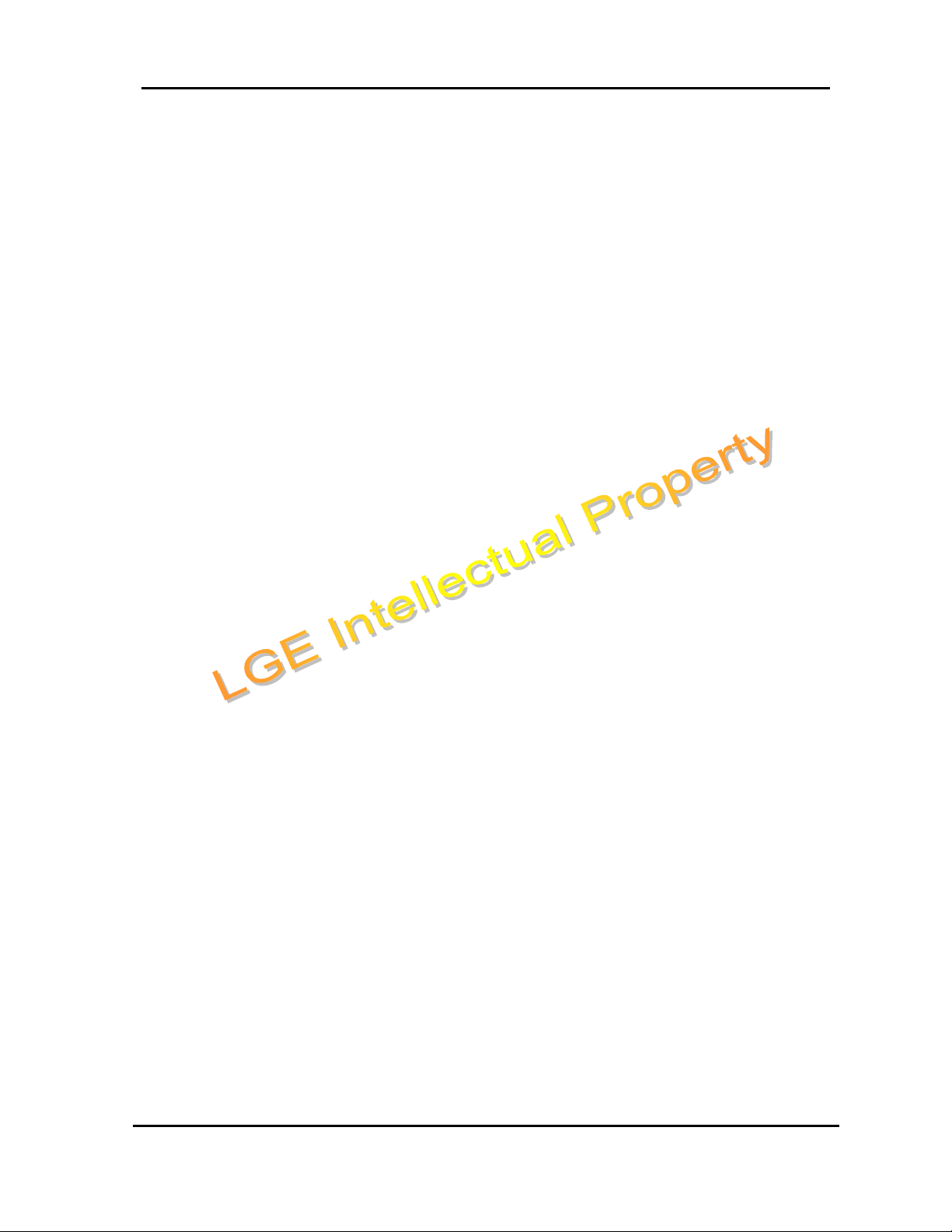
WIT-300H Installation Manual
Issue: 0.1C Date:: 30/Jan/05
This Document Contains proprietary information and may not be reproduced or copied without express
Written permission of a duly authorized representative of LG Electronics company
7
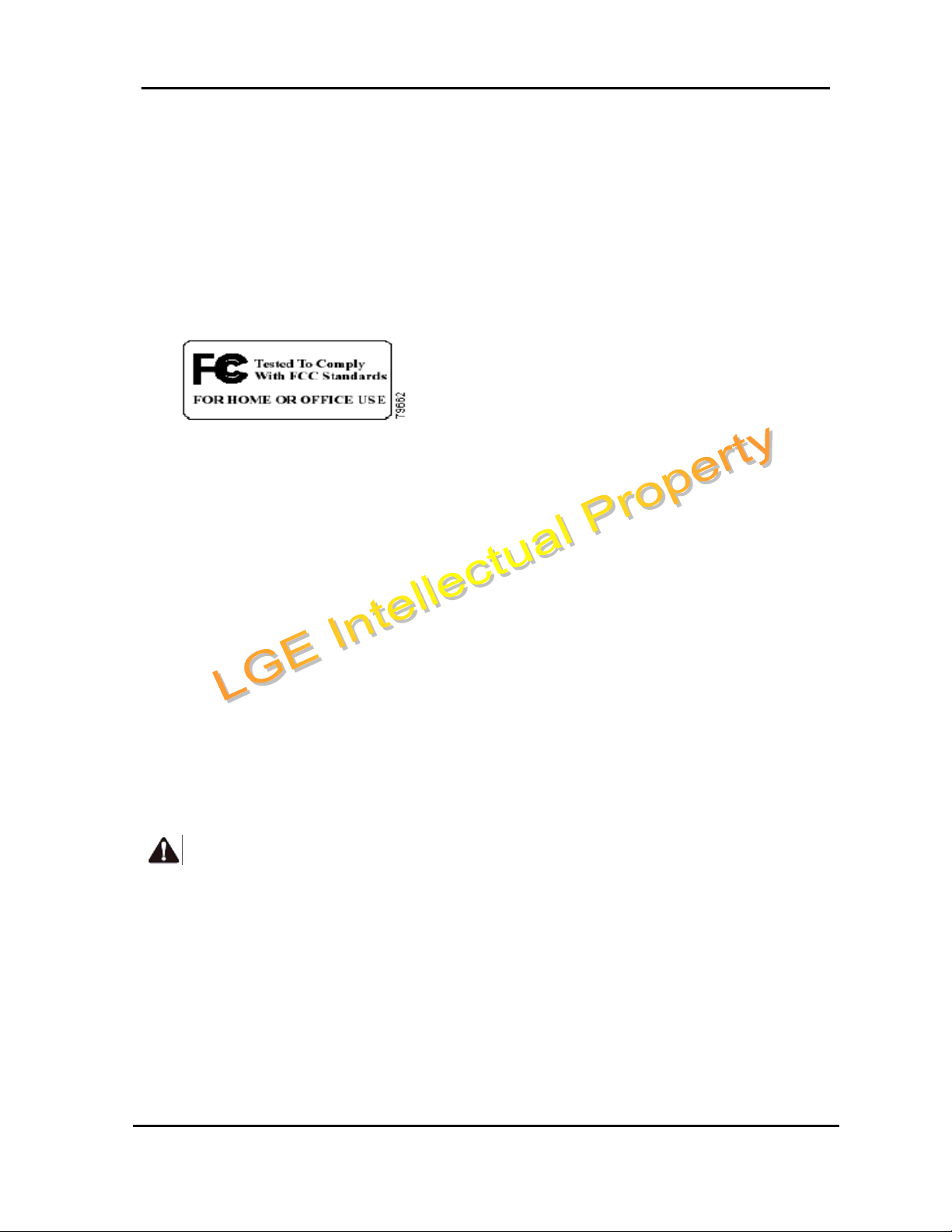
WIT-300H Installation Manual
Issue: 0.1C Date:: 30/Jan/05
FCC Safety Compliance Statement
The Federal Communications Commission(FCC), with its action in ET Docket 93-62,has adopted a safety
standard for human exposure to Radio Frequency(RF) electromagnetic energy emitted by FCC-certified
equipment.
The Wireless IP Terminal WIT-300H meets the uncontrolled environmental limits as stated in OET65C(01-01)when operated in accordance with the operation guidelines described in this manual. Proper
operation of this radio device according to the instructions in this publication will result in user exposure
substantially below the FCC recommended limits.
Manufacturer’s FCC Declaration of Conformity Statement
Model : Wireless IP Terminal WIT-300H
FCC Certification Number : BEJWIT-300H
This device complies with Part 15 rules. Operation is subject to the following two conditions;
1. This device may not cause harmful interference, and
2. This device must accept any interference received, including interference that may cause
undesired operation.
This equipment has been tested and found to comply with the limits of a Class B digital device, pursuant
to Part 15 of the FCC Rules. These limits are designed to provide reasonable protection against harmful
interference when the equipment is operated in a residential environment. This equipment generates,
uses, and radiates radio frequency energy, and if not installed and used in accordance with the
instructions, may cause harmful interference. However, there is no guarantee that interference will not
occur. If this equipment does cause interference to radio or television reception, which can be determined
by turning the equipment off and on, the user is encouraged to correct the interference by on of the
following measure;
Reorient or relocate the receiving antenna.
Increase separation between the equipment and receiver.
Connect the equipment to an outlet on a circuit different from which the receiver is connected.
Consult the dealer or an experienced radio/TV technician.
CAUTION
This Part 15 radio device operates on a non-interference basis with other devices operating at this
frequency. Any changes or modification to said product not expressly approved by LG including the use
Of Non-LG antennas, could void the user’s authority to operate this device.
This Document Contains proprietary information and may not be reproduced or copied without express
Written permission of a duly authorized representative of LG Electronics company
8
