Page 1

Test Report No.: GETEC-E3-05-001
FCC Class B Certification
APPENDIX I
: USER’S MANUAL (Ⅱ)
EUT Type: 17” LCD TV/Monitor
FCC ID: BEJM173WAB
Page 2
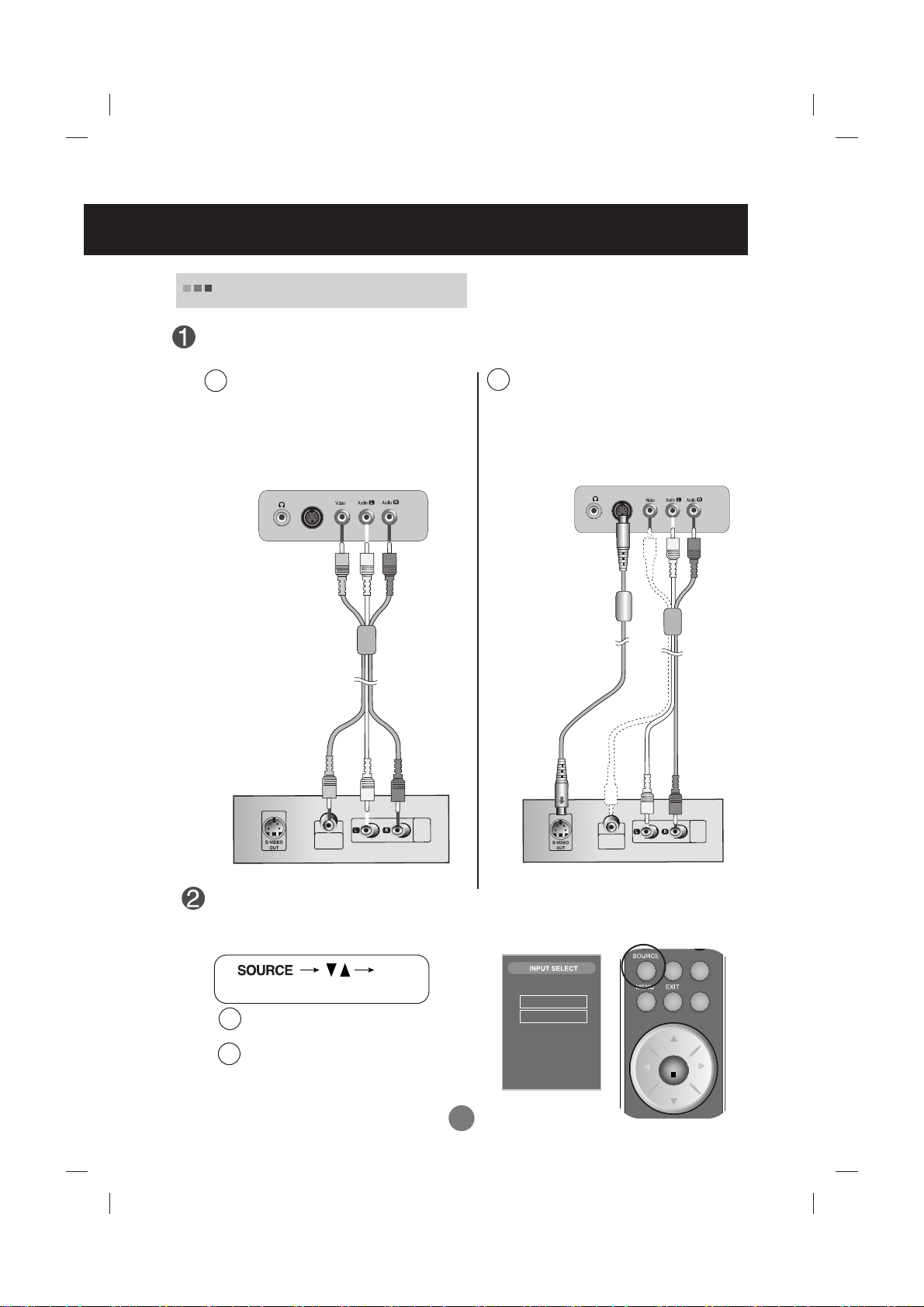
Connecting to External Devices
I/II
TV/AV
*
/SSM
CH
VOLVOL
CH
SET
SET
When watching Video / DVD
Connect the video cable as shown in the below figure and then connect the power cord.
A
When connecting with an RCA cable.
•
Connect the input terminal with a
proper colour match. (Video – Yellow,
Sound (left) – White, Sound (right) –
Red)
Rear side of the Product
S-Video
White
Yellow
Y
VIDEO
OUT
W
Red
RCA Cable
R
AUDIO
OUT
B
When connecting with an S-Video
cable.
•
Connect to the S-Video input terminal to
watch high image quality movies.
Rear side of the Product
S-Video
White
S-Video Cable
R
W
VIDEO
OUT
Red
RCA Cable
AUDIO
OUT
Video / DVD
Video / DVD
Select an input signal.
Press the SOURCE button on the remote controller to select the input signal. Or, press
the SOURCE button at the front side of the product.
(SELECT)
When connecting with a RCA cable.
A
•
Select AV2 (Video)
When connecting with a S-Video cable.
B
•
S-Video
TV
Video
S-Video
Component
RGB
DVI
Card Reader
*
* Card Reader : Optional
Page 3

I/II
TV/AV
*
/SSM
CH
VOLVOL
CH
SET
SET
When watching HDTV
Connect the video cable as shown in the below figure and then connect the power cord.
(See page A18)
When connecting with an RCA cable.
Connect the input terminal with a proper colour match. (Video – Yellow, Sound (left) –
•
White, Sound (right) – Red)
Rear side of the Product
Green
Blue
Red
White
Red
HDTV Cable
G
R
B
W
Audio Cable
R
HDTV Receiver
ENGLISH
Select an input signal.
Press the SOURCE button on the remote controller to select the input signal. Or, press
the SOURCE button at the front side of the product.
(SELECT)
When connecting with a RCA cable.
•
Select Component
TV
Video
S-Video
Component
RGB
DVI
Card Reader
*
* Card Reader : Optional
Page 4

Connecting to External Devices
I/II
TV/AV
*
/SSM
CH
VOLVOL
CH
SET
SET
When watching TV
See if the antenna cable is connected at the rear side of the product and
then, connect the power cord.
17 inch
Rear side of the Product
o
e
id
V
-
S
o
e
id
-V
S
Antenna Cable
(Not Included)
Select an input signal.
Press the SOURCE button on the remote controller to select the input
signal. Or, press the SOURCE button at the front side of the product.
20.1 inch
•
Select TV
(SELECT)
TV
Video
S-Video
Component
RGB
DVI
Card Reader
*
* Card Reader : Optional
Page 5

[17inches]
Specifications
LCD Panel
Video Signal
Input Connector
Power
Tilt
Screen Type 17 inches (432.7mm) TFT (Thin Film Transistor)
LCD (Liquid Crystal Display) Panel
Visible diagonal size: 432.7mm
Pixel Pitch 0.264mm
Max. Resolution D-Sub :1280X1024 @60Hz
DVI-D : 1280X1024 @60Hz
Recommended Resolution
Horizontal Frequency D-SUB : 30 - 66 kHz
Vertical Frequency 56 - 75 Hz
Synchronization Type Separate/Composite/SOG (Sync On Green)/Digital
Rated Voltage AC 100-240V~ 50/60Hz 1.0A
Power Consumption On Mode : 70W
Tilt Range -5˚~20
Tilt Stand Attached
D-SUB : WXGA 1280X768 @60Hz
DVI-D : WXGA 1280X768 @60Hz
DVI-D : 30 - 66 kHz
15-pin D-Sub type, DVI-D (digital), S-Video,
composite video, Component, TV
Sleep Mode : ≤ 4W
Off Mode : ≤ 2W
˚
Dimension/Weight
Environmental Conditions
Size (WxLxH)
438.2mm x 241.4 mm x 378.9mm
438.2mm x 139.2 mm x 403.5mm
Weight (excl. package) 7.1 kg (15.6 lbs)
Operational Condition Temperature: 10˚C ~ 35˚C , Humidity: 10% ~ 80%
Storage Condition Temperature: -20˚C ~ 60˚C , Humidity: 5% ~ 95%
Page 6

Specifications
PC Mode – Preset Mode
[17inches]
Horizontal
Preset mode
1
VGA
VGA
VGA
VESA
VESA
VESA
MAC
640 x 350
720 x 400
640 x 480
640 x 480
800 x 600
800 x 600
832 x 624
2
3
4
5
6
7
[20.1inches]
Preset mode
1
VGA
VGA
VGA
VESA
VESA
VESA
VESA
720 x 400
640 x 480
640 x 480
800 x 600
800 x 600
1024 x 768
1024 x 768
2
3
4
5
6
7
Frequency
(kHz)
31.469
31.468
31.469
37.500
37.879
46.875
49.725
Horizontal
Frequency
(kHz)
31.468
31.469
37.500
37.897
46.875
48.363
60.123
Vertical
Frequency
(kHz)
70
70
60
75
60
75
75
Vertical
Frequency
(kHz)
70
59
75
60
75
60
75
Preset mode
VESA
8
VESA
9
VESA
10
VESA
11
Preset mode
VESA
8
MAC
9
VESA
10
VESA
11
1024 x 768
1024 x 768
1280 x 1024
1280 x 768
1152 x 864
1280 x 1024
1280 x 1024
1680 x 1050
Horizontal
Frequency
(kHz)
48.363
60.123
63.981
47.7
Horizontal
Frequency
(kHz)
67.500
63.981
79.976
65.290
Vertical
Frequency
(kHz)
60
75
60
60
Vertical
Frequency
(kHz)
75
60
75
59
Power LED
Mode
On Mode
Sleep Mode
Off Mode
Product
Blue
Amber
-
