Page 1
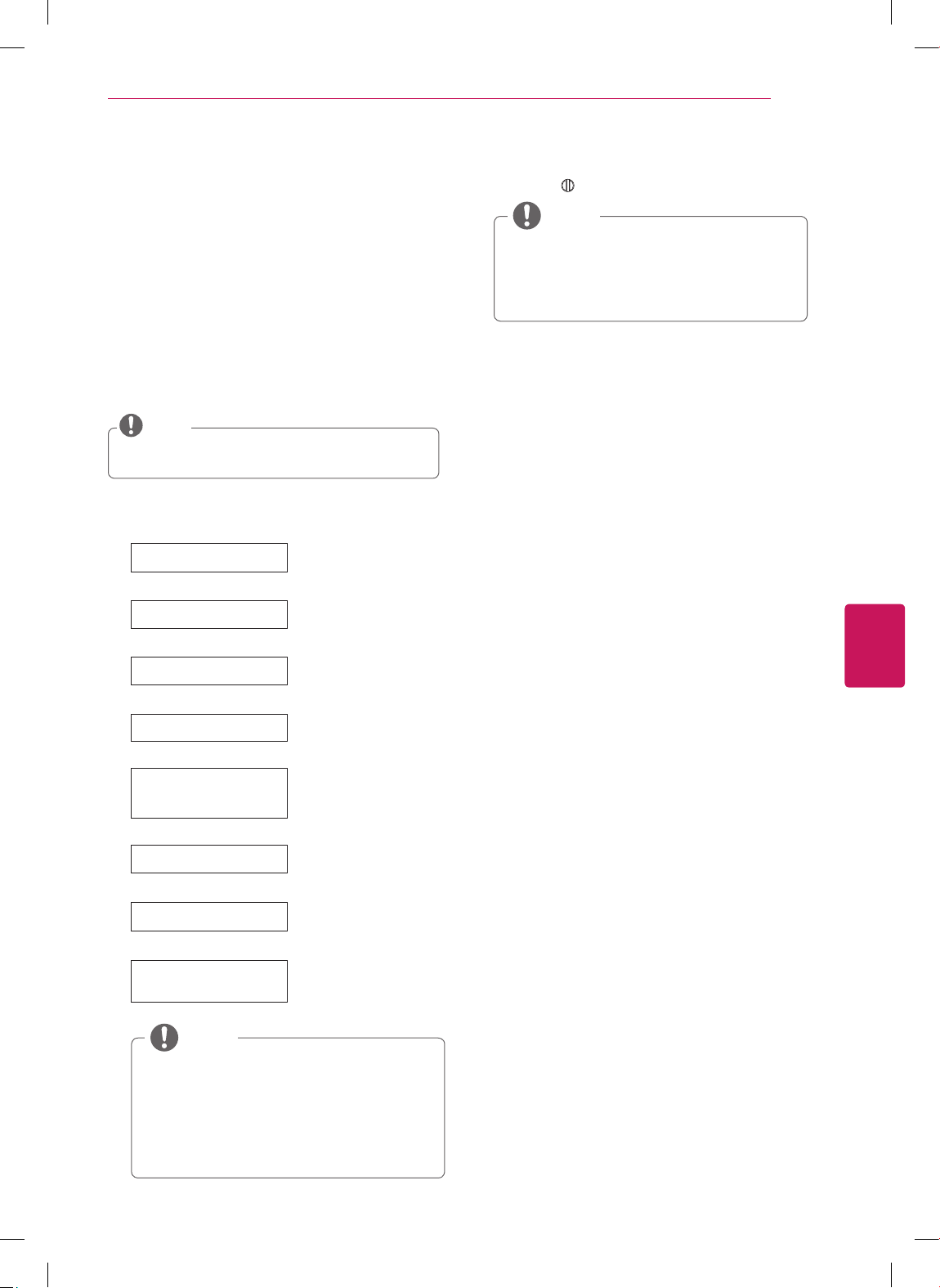
WATCHING TV
WATCHING TV
When the basic settings are complete,
4
press the
Wheel (OK).
31
Turning the TV on for the first time
When you turn the TV on for the first time, the Initial
setting screen appears. Select a language and customize
the basic settings.
Connect the power cord to a power outlet.
1
In Standby mode, press the power button on the
2
remote control to turn the TV on.
The Initial setting screen appears if you turn the TV
on for the first time.
NOTE
You can also access
y
Follow the on-screen instructions to customize your
3
in the main menu.
OPTION
TV settings according to your preferences.
Language Selection*
Initial Setting
Enviroment Selection
Time Zone Setting
Network Connection
Select TV watching
Type
by accessing
Selects a language to
display.
Select
environment.
Selects the time zone and
daylight saving.
(Depending on country)
Sets your network to enable
network-related features on
the TV.
Set the TV and set-top box
for each watching type.
* for the home
Home
NOTE
If you do not complete the Initial setting, it will
y
appear whenever the TV turns on.
Disconnect the power cord from the power
y
outlet when you do not use the TV for a long
period of time.
To turn the TV off, press the power button on the
5
remote control.
ENGLISH
Auto Tuning
Scans and saves available
channels automatically.
Setting is complete.
Confirms the setting options.
Experience Magic
Remote Control
Simple guide of Magic
Remote Control
NOTE
Select
y
puts the TV in demo mode.
If you select
y
settings will switch back to the default settings
of
Store
The Standby light feature is disabled in Store
y
Demo mode.
* when prompted.
Home
Store
* in 5 minutes.
* mode
Store
*, the any customized
Page 2

USING THE USER GUIDE
32
USING THE USER GUIdE
User Guide allows you to easily access detailed TV
information.
1
2
ENGLISH
Press
SMART( )
menus.
Select
User Guid
button.
User Guide
PROGRAMME Setting
PICTURE, SOUND Setting
OPTION
LG SMART Function
Advanced Function
Information
button to access the Smart Home
and press the
User Guide
1
To use input device
To set time options
To set TV lock options
To set language
To set caption
To set Magic remote control
Index
2 3
4 5
Wheel(OK)
View on the Internet
OPTION > To set language
SMART Settings OPTION Language
Selects Menu Language and Audio Language displayed on the screen.
Menu
Selects a screen menu language.
Language
[In Digital Mode Only]
Audio
Selects the desired language when watching digital
Language
broadcasting containing several audio languages
Select the language to make voice search
Voice Search
✎ Only the voice search adopted model support this
Language
setting.
Shows the description of the selected menu.
1
You can use / to move between pages.
Moves to the selected menu directly from the
2
User Guide.
1
2
Try Now
Close
Shows the video you were watching.
1
Guide categories.
2
(Depending on country)
List of topics in the current category.
You can use / button to move between
3
pages.
An index of key words present in the User
4
Guide.
Provides the detailed information on the
functions of LG Smart TV when the Internet is
connected.
5
(It may not be available depending on the
country/language.)
Page 3

SPECIFICATIONS
Product specifications may be changed without prior notice due to upgrade of product functions.
Power requirement AC 100 - 240 V ~ 50 / 60 Hz
Television System Analog : NTSC-M, DTV : DVB-T
Program Coverage VHF 2-13, UHF 14-69, CATV 1-125, DTV 14-69
75
External Antenna Impedance
Environment
condition
Operating Temperature 0 - 40 °C
Operating Humidity Less than 80 %
Storage Temperature -20 - 60 °C
Storage Humidity Less than 85 %
Ω
SPECIFICATIONS
33
47LA6900
MODELS
Dimensions
(W x H x D)
Weight
Current Value / Power consumption 1.2 A / 120 W TBD
Dimensions
(W x H x D)
Weight
Current Value / Power consumption 1.4 A / 140 W
Dimensions
(W x H x D)
Weight
Current Value / Power consumption 1.2 A / 120 W 1.4 A / 140 W
With stand 1063 x 697 x 269 (mm) 1112 x 720 x 292 (mm)
Without stand 1063 x 627 x 34.5 (mm) 1112 x 713 x 34.5 (mm)
With stand 16.7 kg 19 kg
Without stand 14.6 kg 17.3 kg
MODELS
With stand 1233 x 793 x 316 mm
Without stand 1233 x 723 x 34.7 mm
With stand 22.8 kg
Without stand 20.0 kg
MODELS
With stand 1063 x 697 x 269 (mm) 1233 x 793 x 316 mm
Without stand 1063 x 627 x 34.5 (mm) 1233 x 723 x 34.7 mm
With stand 16.7 kg 22.8 kg
Without stand 14.6 kg 20.0 kg
(47LA6900-UD)
47LA6950
(47LA6950-UD)
55LA6900
(55LA6900-UD)
55LA6950
(55LA6950-UD)
47LA7400
(47LA7400-UD)
50LA6900
(50LA6900-UE)
50LA6950
(50LA6950-UE)
55LA7400
(55LA7400-UD)
ENGLISH
MODELS
Dimensions
(W x H x D)
Weight
Current Value / Power consumption TBD
With stand 1352 x 854 x 316 (mm)
Without stand 1352 x 794 x 59.9 (mm)
With stand 27.6 kg
Without stand 24.8 kg
60LA7400
(60LA7400-UA)
Page 4
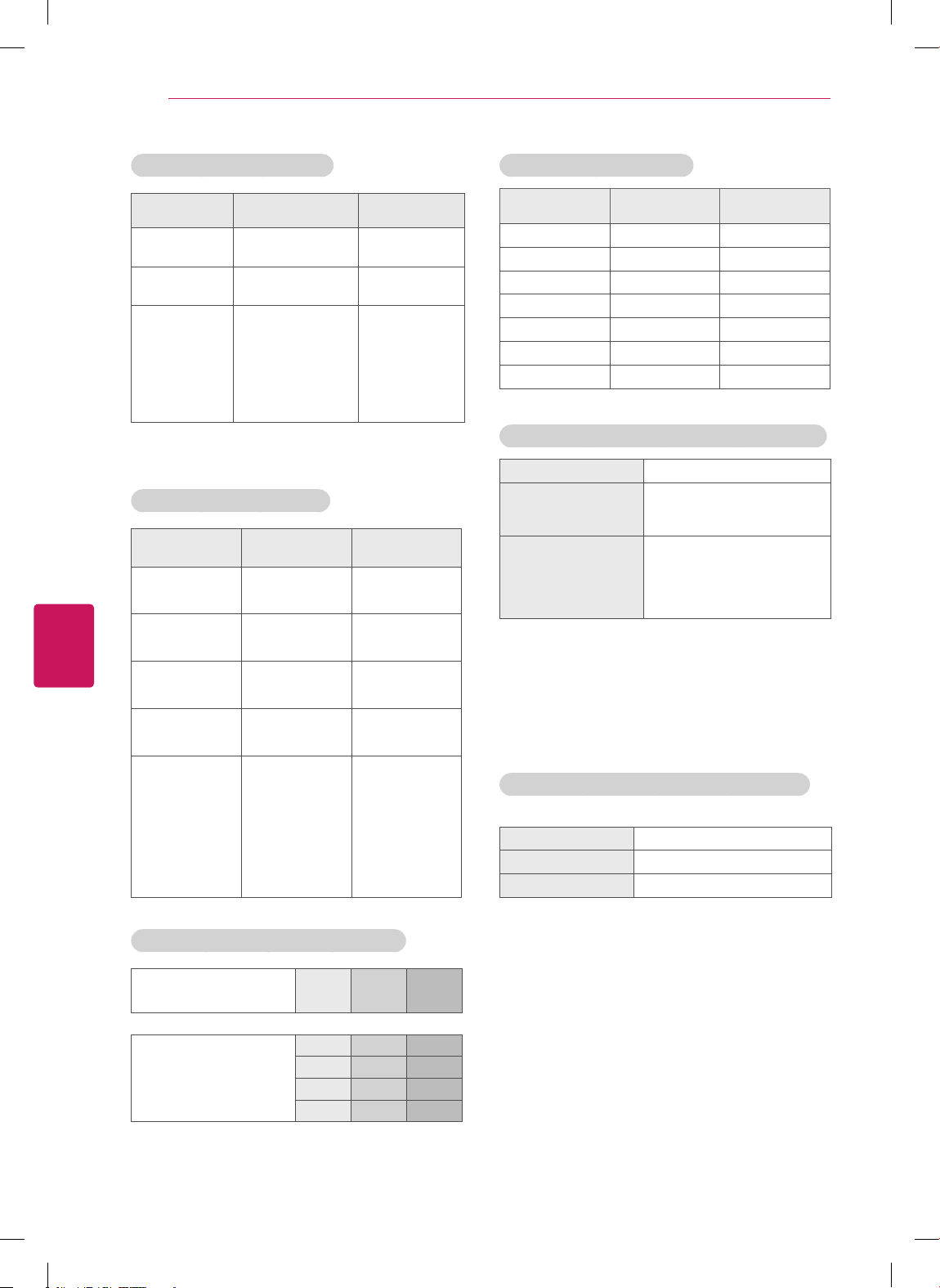
SPECIFICATIONS
34
ENGLISH
HDMI (DTV) supported mode
Resolution
720X480
1280X720
1920X1080
Horizontal Frequency
(kHz)
31.469
31.50
44.96
45.00
33.72
33.75
26.97
27.000
33.716
33.75
67.43
67.500
Component supported mode
Resolution
720x480i
720x480p
1280x720p
1920x1080i
1920x1080p
Horizontal
Frequency (kHz)
15.73 59.94
15.73 60.00
31.47 59.94
31.50 60
44.96 59.94
45.00 60.00
33.72 59.94
33.75 60.00
26.97 23.976
27.00 24.00
33.71 29.97
33.75 30.00
67.432 59.94
67.500 60.00
Vertical Frequency
(Hz)
59.94
60.00
59.94
60.00
59.94
60.00
23.97
24.000
29.976
30.00
59.94
60
Vertical
Frequency (Hz)
HDMI (PC) supported mode
Resolution
Horizontal
Frequency (kHz)
640 x 480 31.469 59.94
800 x 600 37.879 60.31
1024 x 768 48.363 60.00
1152 x 864 54.348 60.053
1360 x 768 47.712 60.015
1280 x 1024 63.981 60.020
1920 x 1080 67.5 60.00
Vertical Frequency
(Hz)
Wireless LAN module (WN8122E1) specification
Standard
Frequency Range
Output Power (Max.)
Because band channel used by the country could
y
be different, the user can not change or adjust the
operating frequency and this product is set for the
regional frequency table.
Contains FCC ID: BEJWN8122E1 / Contains IC:
y
2703H-WN8122E1
IEEE802.11a/b/g/n
2400 to 2483.5 MHz
5150 to 5250 MHz
5725 to 5850 MHz
802.11a: 16.5 dBm
802.11b: 16 dBm
802.11g: 15.5 dBm
802.11n - 2.4GHz: 15.5 dBm
802.11n - 5GHz: 16.5 dBm
Bluetooth module (BM-LDS401) specification
(For LA6250 series)
Standard
Frequency Range
Output Power (Max.)
Bluetooth Version 3.0
2400 ~ 2483.5 MHz
10 dBm or lower
Component port connecting information
Component ports on the
TV
Video output ports
on DVD player
Y PB PR
Y PB PR
Y B-Y R-Y
Y Cb Cr
Y Pb Pr
Contains FCC ID: BEJLDS401 / Contains IC:
y
2703H-LDS401
Page 5

3D supported mode (For 3D TV)
Video, which is input as below media contents is switched into the 3D screen automatically.
y
3D supported mode automatically
SPECIFICATIONS
35
Input Signal
1080p
HDMI
USB
DLNA
DTV
S/S : Side by Side , T/B : Top & Bottom, F/P : Frame Packing, F/A : Field Alternative
L/A : Line Alternative, S/S Full :Side by Side Full, C/B : Checker Board
R/I : Row Interleaving, C/I: Column Interleaving, F/S : Single Frame Sequential
1080i
720p
480p
1080p 33.75 30 S/S, T&B, C/B, MPO(Photo)
Horizontal
Frequency (kHz)
54.00 24
67.50 30
27.00 24
33.75 30
67.50 60
67.50
33.75 S/S, T&B, S/S Full
90.00 F/P, L/A
45.00 S/S, T&B, S/S Full
63.00 F/P, L/A
31.50 T/B, S/S, S/S Full
Vertical
Frequency (Hz)
60
Playable 3D video format
Dual Stream
Playable 3D video format
F/P, L/A
F/P, F/A
ENGLISH
Page 6

36
ENGLISH
SPECIFICATIONS / EXTERNAL CONTROL DEVICE SETUP
3D supported mode manually
Input Signal Playable 3D video format
TV
ATV(CVBS)
Component
HDMI-PC
HDMI-DTV
USB / DLNA
(Movie)
USB / DLNA
(Photo)
Miracast™ /
WiDi
-
-
-
1080p
Others 2D to 3D, S/S, T&B
Interlace 2D to 3D, S/S, T&B
Progressive
704 x 480p (Over)
704 x 480i (Over) 2D to 3D, S/S, T&B
704 x 480 (Under) 2D to 3D
320 x 240 (Over) 2D to 3D, S/S, T&B
320 x 240 (Under) 2D to 3D
1024 x 768p
1920 x 1080p
Others 2D to 3D
2D to 3D, S/S, T&B
2D to 3D, S/S, T&B, C/B, R/I, C/I
(60Hz : F/S)
2D to 3D, S/S, T&B, C/B, R/I, C/I
(60Hz : F/S )
2D to 3D, S/S, T&B, C/B, R/I, C/I
(60Hz : F/S )
2D to 3D, S/S, T&B1280 x 720p
ExTERNAL CONTROL dEVICE SETUP
To obtain the external control device setup information, please visit ‘www.lg.com’.
Page 7

MAINTENANCE / TROUBLESHOOTING
37
MAINTENANCE
Cleaning Your TV
Clean your TV regularly to keep it at peak performance and to extend the product lifespan.
CAUTION
Before Cleaning, turn the power off and disconnect the power cord and all other cables.
y
When the TV is left unattended or unused for a long time, disconnect the power cord from the wall outlet to
y
prevent possible damage from lightning or power surges.
Screen, frame, cabinet and stand
To remove dust or light dirt, wipe the surface with a dry, clean, and soft cloth.
To remove major dirt, wipe the surface with a soft cloth dampened in clean water or a diluted mild detergent. Then wipe
immediately with a dry cloth.
CAUTION
Do not push, rub, or hit the surface with your fingernail or a sharp object, as this may result in scratches on the
y
screen and image distortions.
Do not use any chemicals, such as waxes, benzene, alcohol, thinners, insecticides, air fresheners, lubricants, as
y
these may damage the screen’s finish and cause discoloration.
Do not spray liquid onto the surface. If water enters the TV, it may result in fire, electric shock, or malfunction.
y
Power cord
Remove the accumulated dust or dirt on the power cord regularly.
TROUBLESHOOTING
Problem Solution
Check the remote control sensor on the product and try again.
Cannot control the TV with the remote
control.
No image display and no sound is
produced.
The TV turns off suddenly.
y
Check if there is any obstacle between the product and the remote control.
y
Check if the batteries are still working and properly installed (
y
Check if the product is turned on.
y
Check if the power cord is connected to a wall outlet.
y
Check if there is a problem in the wall outlet by connecting other products.
y
Check the power control settings. The power supply may be interrupted.
y
Check if the Auto sleep feature is activated in the Time settings.
y
If there is no signal while the TV is on, the TV will turn off automatically after 15 minutes of
y
inactivity.
ENGLISH
to , to ).
Page 8

CHILD SAFETY:
It Makes A Difference How and Where
You Use Your Flat Panel Display
Congratulations on your purchase! As you enjoy your new product,
please keep these safety tips in mind:
THE ISSUE
yThe home theater entertainment experience is a growing trend and
larger flat panel displays are popular purchases. However, flat panel
displays are not always supported on the proper stands or installed
according to the manufacturer’s recommendations.
yFlat panel d isplays that are inappropri ately s ituated on dressers,
bookcases, shelves, desks, speakers, chests or carts may fall over and
cause injury.
THIS MANUFACURER CARES!
yThe consumer electronics industry is committed to making home
entertainment enjoyable and safe.
TUNE INTO SAFETY
yO n e si z e do e s NO T fi t al l. F ol lo w t h e ma n uf a ct u re r ’s
recommendations for the safe installation and use of your flat panel
display.
yCarefully read and understand all enclosed instructions for proper use
of this product.
yDon’t allow children to climb on or play with furniture and television
sets.
yDon’t allow place flat panel displays on furniture that can easily be
used as steps, such as a chest of drawers.
yRemem ber that chi ldr en can become excited whil e w atc hin g
a program, especially on a “larger than life” flat panel display.
Care should be taken to place or install the display where it cannot be
pushed, pulled over, or knocked down.
yCare should be taken to route all cords and cables connected to the
flat panel display so that they cannot be pulled or grabbed by curious
children.
WALL MOUNTING: IF YOU DECIDE TO WALL MOUNT
YOUR FLAT PANEL DISPLAY, ALWAYS:
yUse a mo u n t th a t ha s be e n re c o m m en d e d by t h e di s pl a y
man u f a ct u r er and/ o r list e d by an in de p e nd e n t la bo r at o r y
(such as UL, CSA, ETL).
yFollow all instructions supplied by the dis play and w all mount
manufacturers.
yIf you have any doubts about your ability to safely install your flat
panel display, contact your retailer about professional installation.
yMake sure that the wall where you are mounting the display is
appropriate. Some wall mounts are not designed to be mounted
to w a l l s with st e el st u d s or old cinder bl o c k construc t i o n .
If you are unsure, contact a professional installer.
yA mi nim u m of t wo pe op le a re re qu ir ed fo r in s ta ll at io n.
Flat panel displays can be heavy
Page 9

ederal Communications Commission(FCC) Statement) Federal Communications Commission(FCC) Statement
for compliance could void the user s authority to operate the equipment
for compliance could void the user s authority to operate the equipment
interf
interf
particular installation
particular installation
which the receiver is connectedwhich the receiver is connected
Y
ou are cautioned that changes or modifications not expressly approved by You are cautioned that changes or modifications not expressly approved by
the part responsiblethe part responsible
’
’
This equipment has been tested and found to comply with the limits for a This equipment has been tested and found to comply with the limits for a
Class B digital device, pursuant to part 15 of the FCC rules.Class B digital device, pursuant to part 15 of the FCC rules.
These limits are designed to provide reasonable protection against harmful These limits are designed to provide reasonable protection against harmful
erence in a residential installation.
erence in a residential installation.
This equipment generates, uses and can radiate radio frequency energy This equipment generates, uses and can radiate radio frequency energy
and, if not installed and used in accordance with the instructions, may and, if not installed and used in accordance with the instructions, may
cause harmful interference to radio communications.cause harmful interference to radio communications.
However, there is no guarantee that interference will not occur in a However, there is no guarantee that interference will not occur in a
.
.
.
.
If this equipment does cause harmful interference to radio or television If this equipment does cause harmful interference to radio or television
reception, which can be determined by turning the equipment off and on, reception, which can be determined by turning the equipment off and on,
the user is encouraged to try to correct the the user is encouraged to try to correct the
interference by one or more of the following measures:interference by one or more of the following measures:
--. Reorient or relocate the receiving antenna.. Reorient or relocate the receiving antenna.
--. Increase the separation between the equipment and receiver.. Increase the separation between the equipment and receiver.
--. Connect the equipment into an outlet on a circuit different from that to . Connect the equipment into an outlet on a circuit different from that to
--. Consult the dealer or an experienced radio/TV technician for help.. Consult the dealer or an experienced radio/TV technician for help.
Page 10

This device complies with Part 15 of the FCC Rules.This device complies with Part 15 of the FCC Rules.
Ind
lyInd
ly
Operation is subject to the following two conditions:Operation is subject to the following two conditions:
1) this device may not cause harmful interference, and1) this device may not cause harmful interference, and
2) this device must accept any interference received, including interference 2) this device must accept any interference received, including interference
that may cause undesired operation of the device.that may cause undesired operation of the device.
oor use on
oor use on
FCC Caution: Any changes or modifications not expressly approved by the FCC Caution: Any changes or modifications not expressly approved by the
party responsible for compliance could void the user's authority to operate party responsible for compliance could void the user's authority to operate
this equipment.this equipment.
Page 11

LG Customer Information Center
For inquires or comments, visit www.lg.com or call;
1-800-243-0000
1-888-865-3026
1-888-542-2623
USA, Consumer User
USA, Commercial User
CANADA
Register your product Online!
www.lg.com
The model and serial number of the TV is located
on the back and one side of the TV.
Record it below should you ever need service.
MODEL
SERIAL
This product qualifies for ENERGY STAR in the
“factory default (Home Use)” setting.
Changing the factory default settings or enabling
other features may increase power consumption
that could exceed the limits necessary to quality for
ENERGY STAR.
