LG Electronics USA 55EA8800UA User Manual
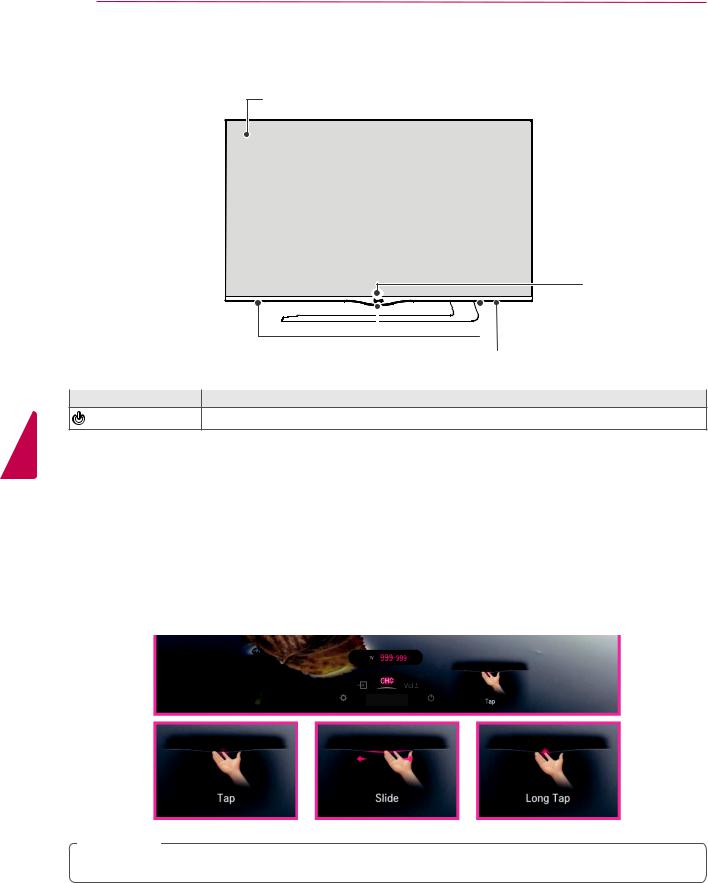
ENGLISH
12 ASSEMBLING AND PREPARING
Parts and Buttons
Screen
LG Logo Light
|
|
|
|
|
|
|
|
|
|
|
|
|
|
|
|
|
|
|
|
|
Speakers |
|
|
Remote control and |
|||
Smart Touch |
||||||
|
|
Intellgent sensors.1 |
||||
|
|
|
|
|
|
|
Button |
|
|
Description |
|||
Turns the power on or off.
1To Turn the TV On
-Gently press the smart touch button just below the LG logo light at the bottom of the TV.
2To Turn the TV Off
-If the touch menu is not displayed on the screen, press the smart touch button for about two seconds.
3To Use the Smart Touch Button
-Touch : Select the menus.
-Touch and Hold : Move to previous or superior step.
-Slide Left / Right: Moves between Channel, Input, Settings, Power Off and Volume menus.
If you want to change the channel or volume setting more quickly, slide and hold for 2 seconds.
Channel
 warning
warning
yyThe smart touch button does not work when the touch menus are displayed on the screen.
yyThe smart touch button does not work when playing videos from a storage device (USB/mobile device).

Lifting and moving the TV
When moving or lifting the TV, read the following to prevent the TV from being scratched or damaged and for safe transportation regardless of its type and size.
 CAUTION
CAUTION
yyAvoid touching the screen at all times, as this may result in damage to the screen.
yyDo not place the product on the floor with its front facing down. Doing so may result in damage to the screen.
yyIt is recommended to move the TV in the box or packing material that the TV originally came in.
yyBefore moving or lifting the TV, disconnect the power cord and all cables.
yyWhen holding the TV, the screen should face away from you to avoid damage.
yyHold the top and bottom of the TV frame firmly. Make sure not to hold the transparent part, speaker, or speaker grill area.
ASSEMBLING AND PREPARING 13
yyWhen transporting a large TV, there should be at least 2 people.
yyWhen transporting the TV by hand, hold the TV as shown in the following illustration.
yyWhen transporting the TV, do not expose the TV to jolts or excessive vibration.
yyWhen transporting the TV, keep the TV upright, never turn the TV on its side or tilt towards the left or right.
ENGLISH
