Page 1
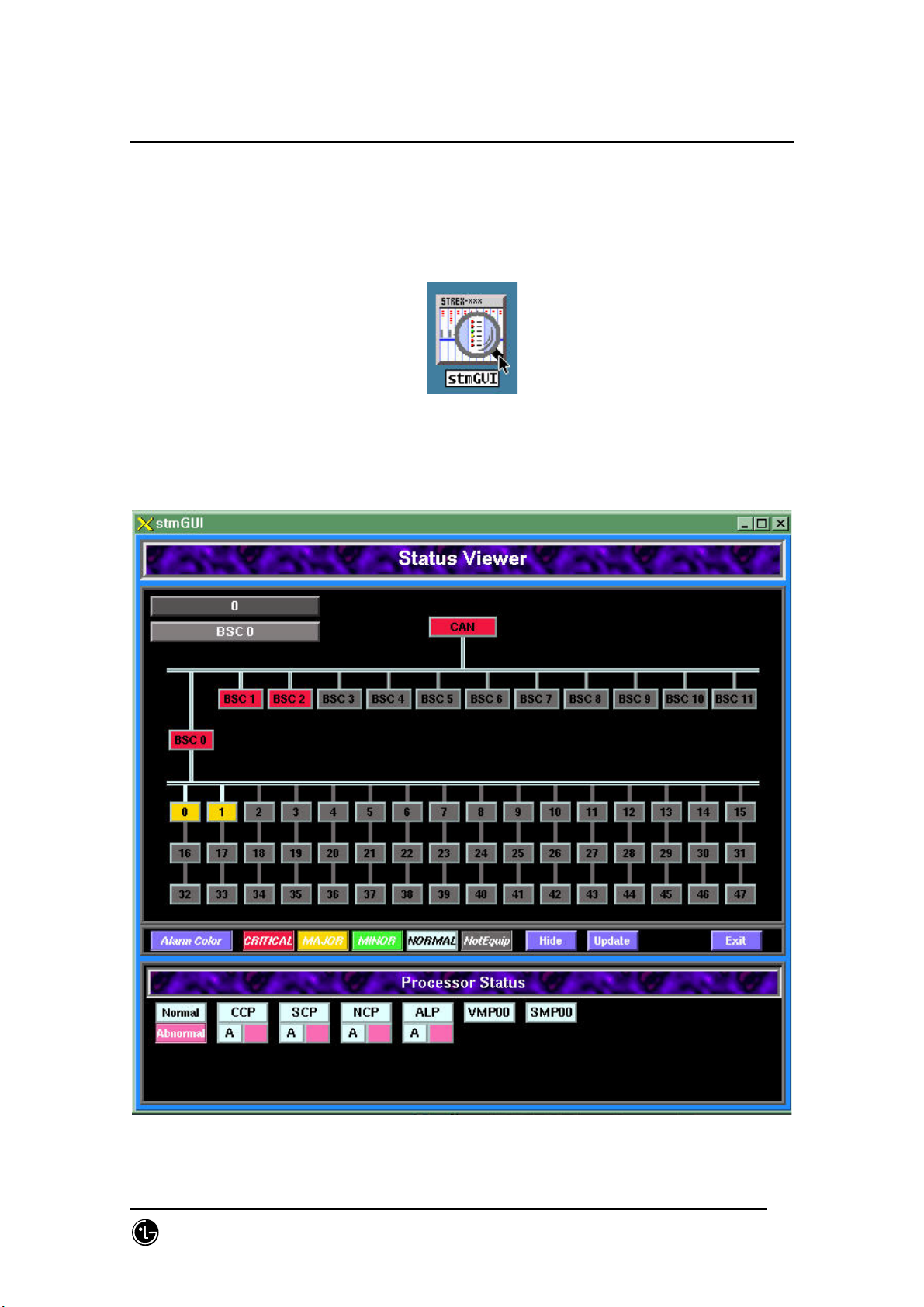
STAREX-IS BSM Manual
0
4.9.6.3. Directions for Use
The direction is configured with full of drawings. Refer to the STMX, TRMX Block for
detailed operation. Press stmGUI among the buttons of Manager.
Fig. 4.9-16 stmGUI Start Icon
Then the following screen is displayed.
Fig. 4.9-17 stmGUI Main Screen
SMD-011-PMA210
Page:564(877)
Issue:1.
Page 2
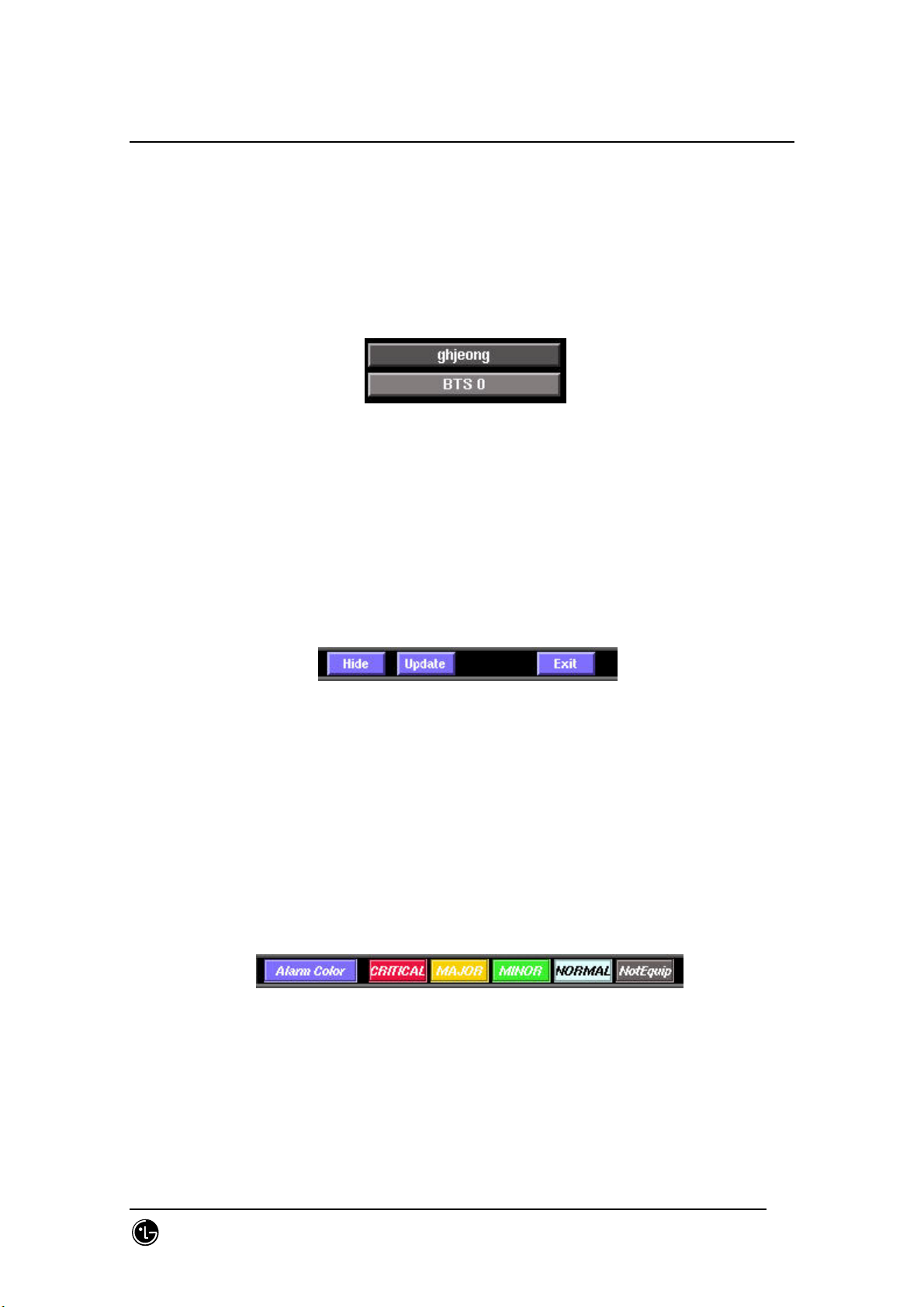
STAREX-IS BSM Manual
0
The figure above shows the status that the highest-grade alarm of the BSC0 is the
critical alarm and the highest alarm of the BTS0, major alarm, is generated.
4.9.6.3.1. BTS Name Display.
Fig. 4.9-18 Display Screen of BTS Name.
e.g.) On the figure above, ghjeong is the real name of the BTS and BTS 0 is the BTS
ID.
4.9.6.3.2. Main Menu
Fig. 4.9-19 Main Menu
Hide : It is used when hiding RACK and SHELF simultaneously from the screen.
Update : It is used in compulsory loading of initial value upon deletion and extension
by MMC.
Exit : It ends the program.
4.9.6.3.3. Color by the Alarm Grade
Fig. 4.9-20 Alarm Color
Red : Critical
Orange : Major
Green : Minor
Azure : Normal
SMD-011-PMA210
Page:565(877)
Issue:1.
Page 3

STAREX-IS BSM Manual
0
Gray : BTS Is Not Equipped
SMD-011-PMA210
Page:566(877)
Issue:1.
Page 4
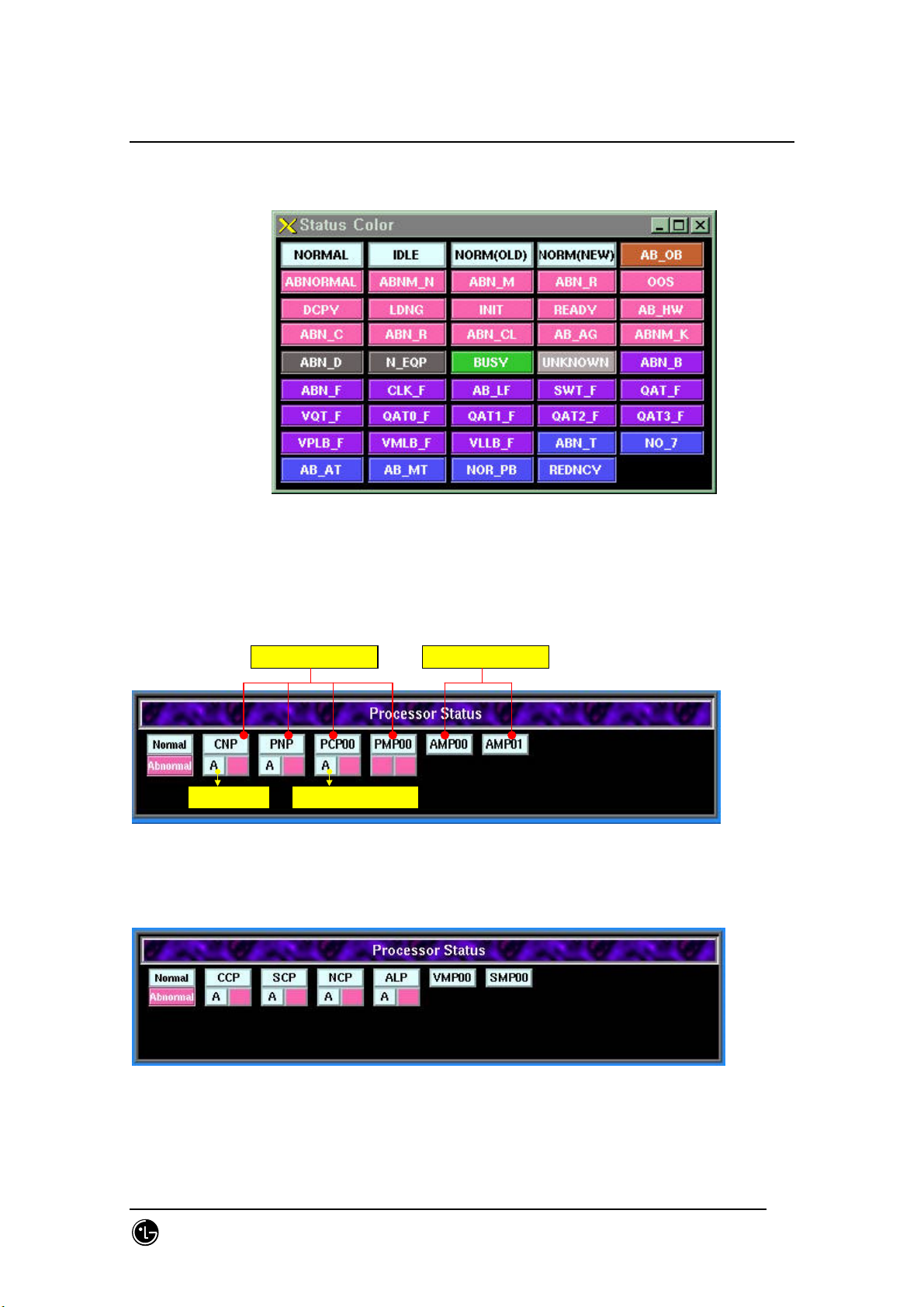
STAREX-IS BSM Manual
0
4.9.6.3.4. Status Color.
Fig. 4.9-21 Status Color Tone
4.9.6.3.5. Processor Status
Dual Processor Single Processor
Dual Processor Single Processor
Normal A Side Active
Normal A Side Active
Fig. 4.9-22 Processor Status (CAN)
Fig. 4.9-23 Processor Status (BSC)
SMD-011-PMA210
Page:567(877)
Issue:1.
Page 5
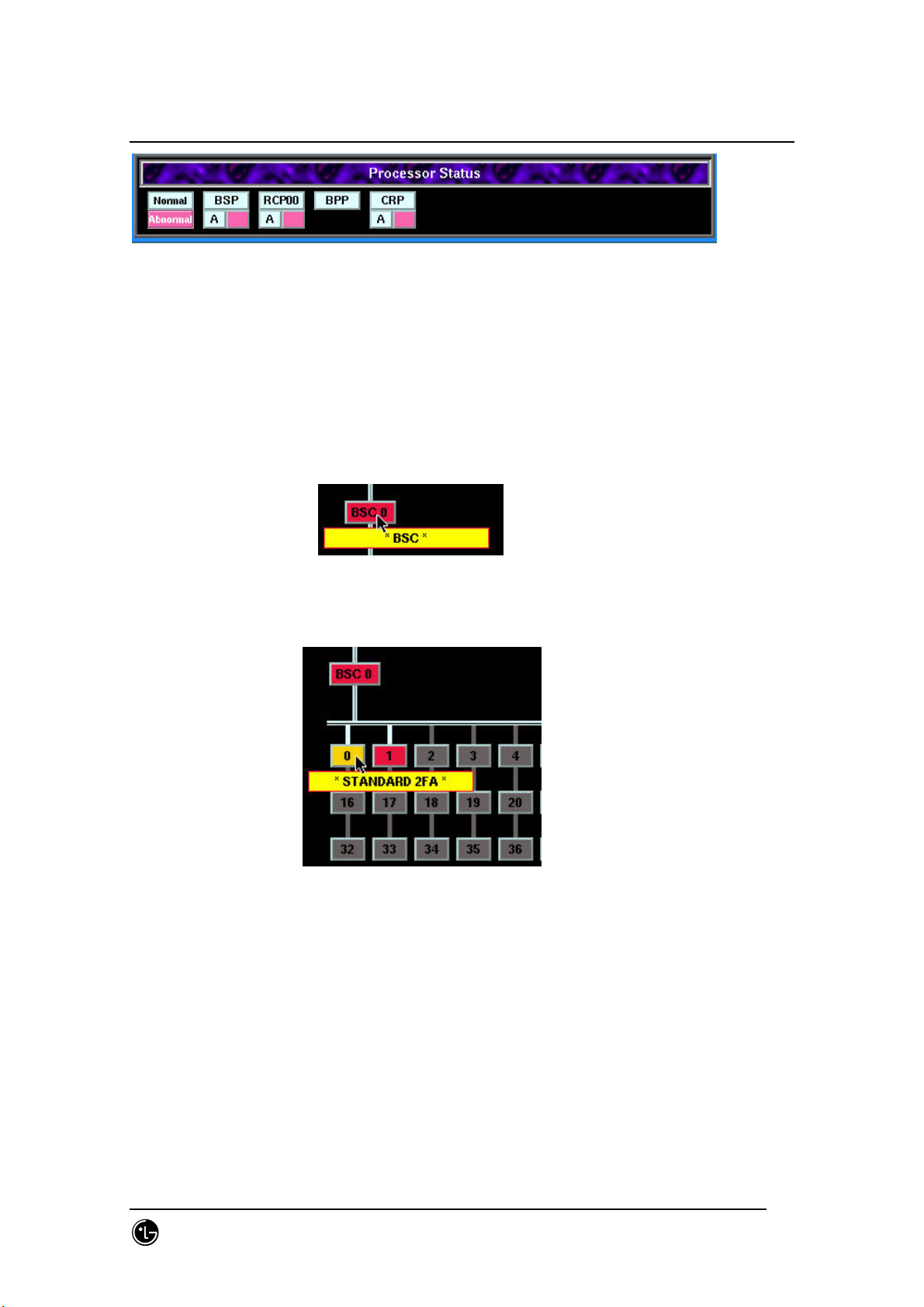
STAREX-IS BSM Manual
0
Fig. 4.9-24 Processor Status (BTS)
4.9.6.3.6. Rack View
To see the shape of BSC/BTS one should press the corresponding button.
Select a BSC.
Fig. 4.9-25 BSC Selection
Select a BTS.
Fig. 4.9-26 BTS Selection
SMD-011-PMA210
Page:568(877)
Issue:1.
Page 6
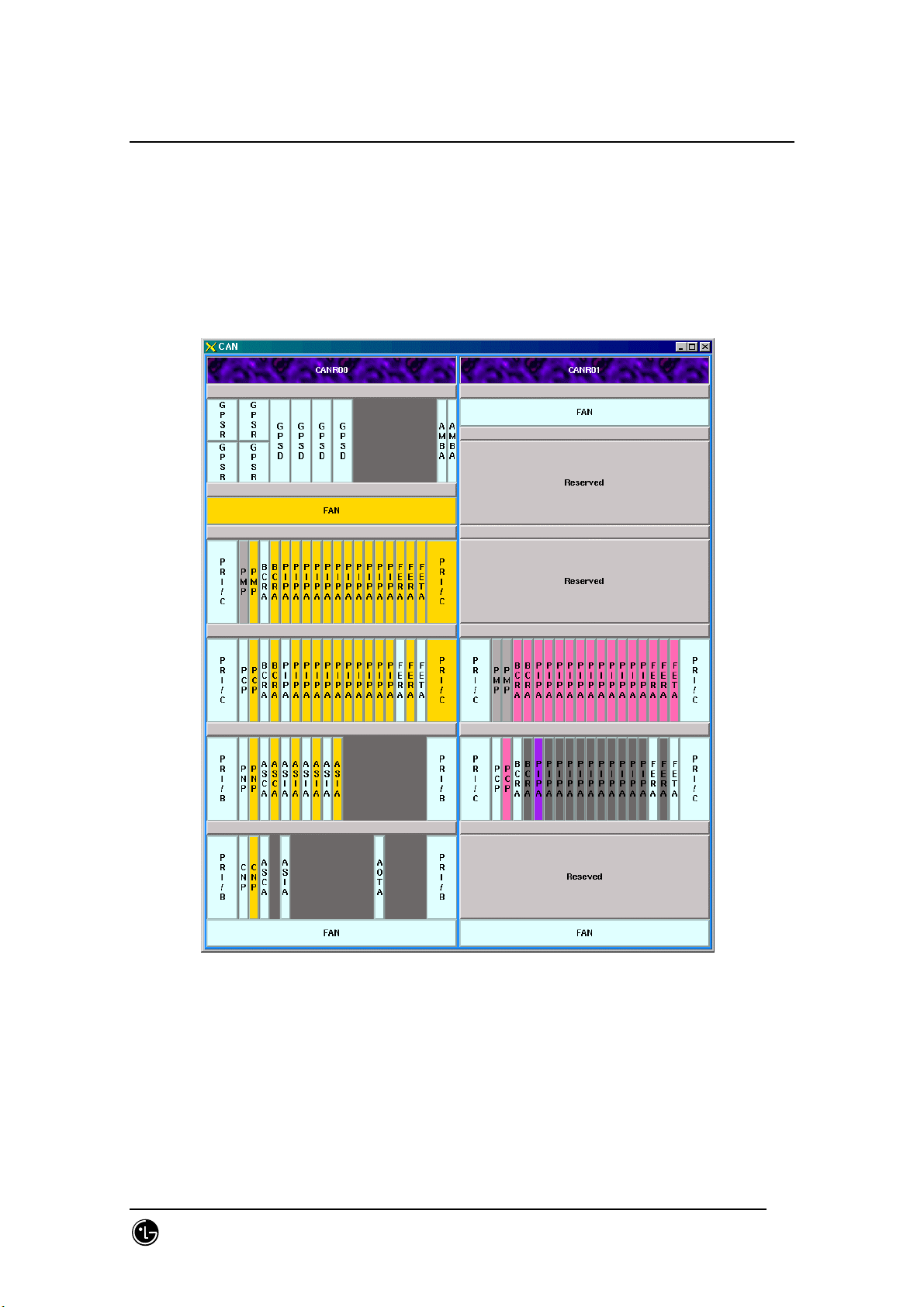
STAREX-IS BSM Manual
0
.
4.9.6.3.7. Rack Shape Diagram.
The following shape appears if CAN, BSC or BTS is chosen.
4.9.6.3.7.1. CAN Rack
Fig. 4.9-27 CAN Rack Shape.
The color of each slot manifests the alarm information of equipped cards. For example,
the yellow color of BCRA, PIPA and FERA in the 4
the alarm is generating at Major status.
SMD-011-PMA210
th
shelf of the left side shows that
Page:569(877)
Issue:1.
Page 7
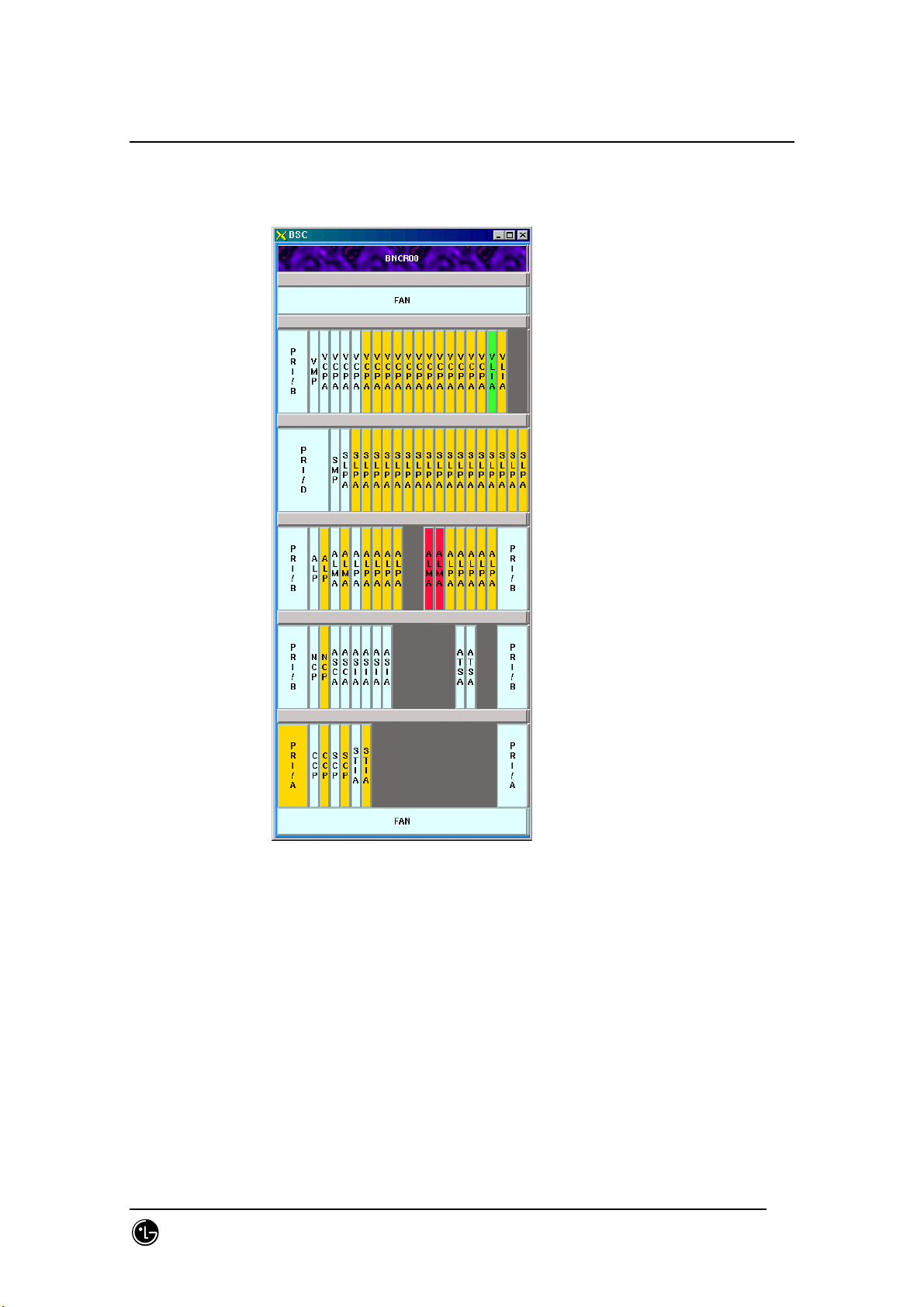
STAREX-IS BSM Manual
0
4.9.6.3.7.2. BSC Rack
Fig. 4.9-28 BSC Rack
SMD-011-PMA210
Page:570(877)
Issue:1.
Page 8
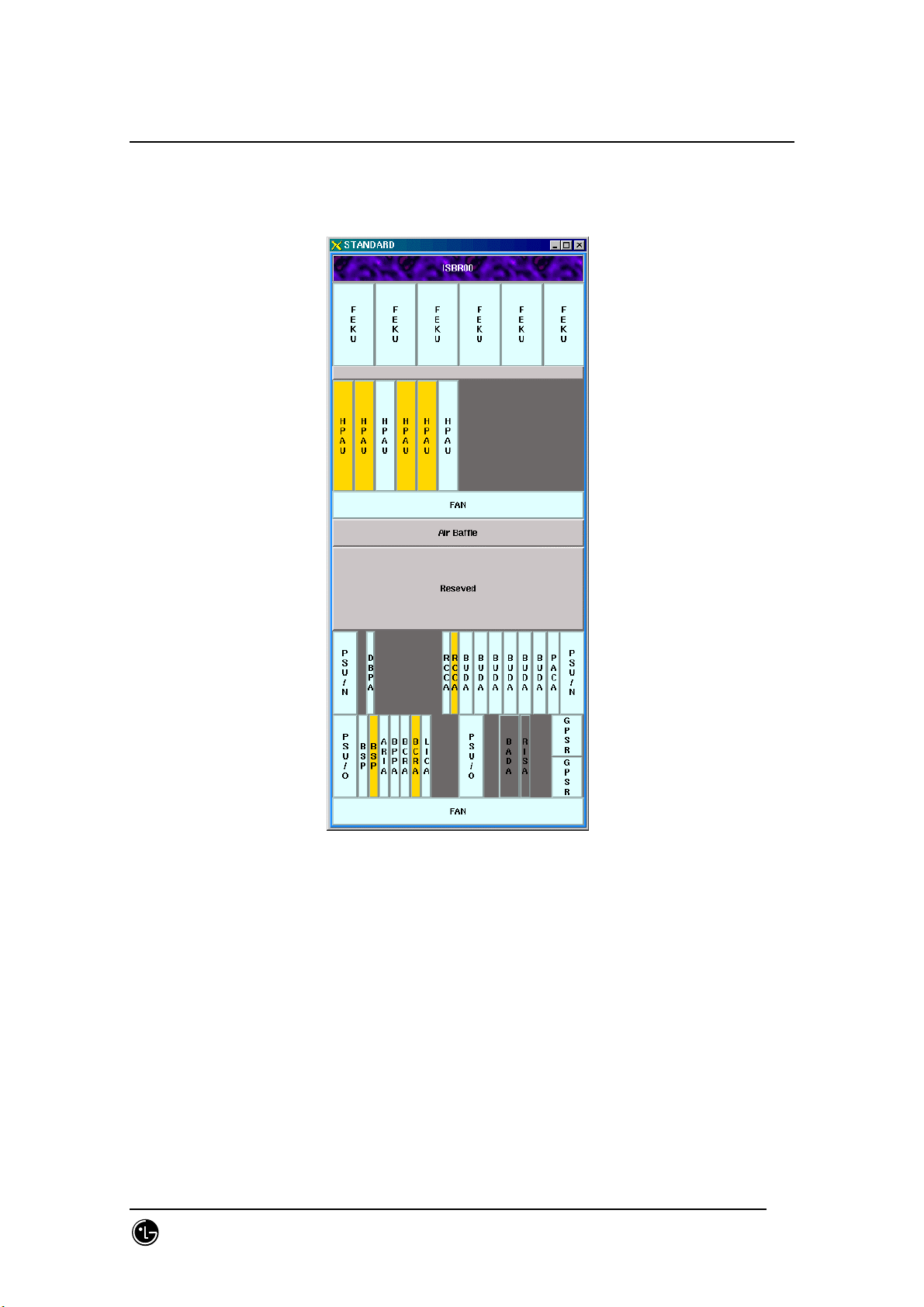
STAREX-IS BSM Manual
0
4.9.6.3.7.3. BTS Rack
Fig. 4.9-29 BTS Rack
SMD-011-PMA210
Page:571(877)
Issue:1.
Page 9
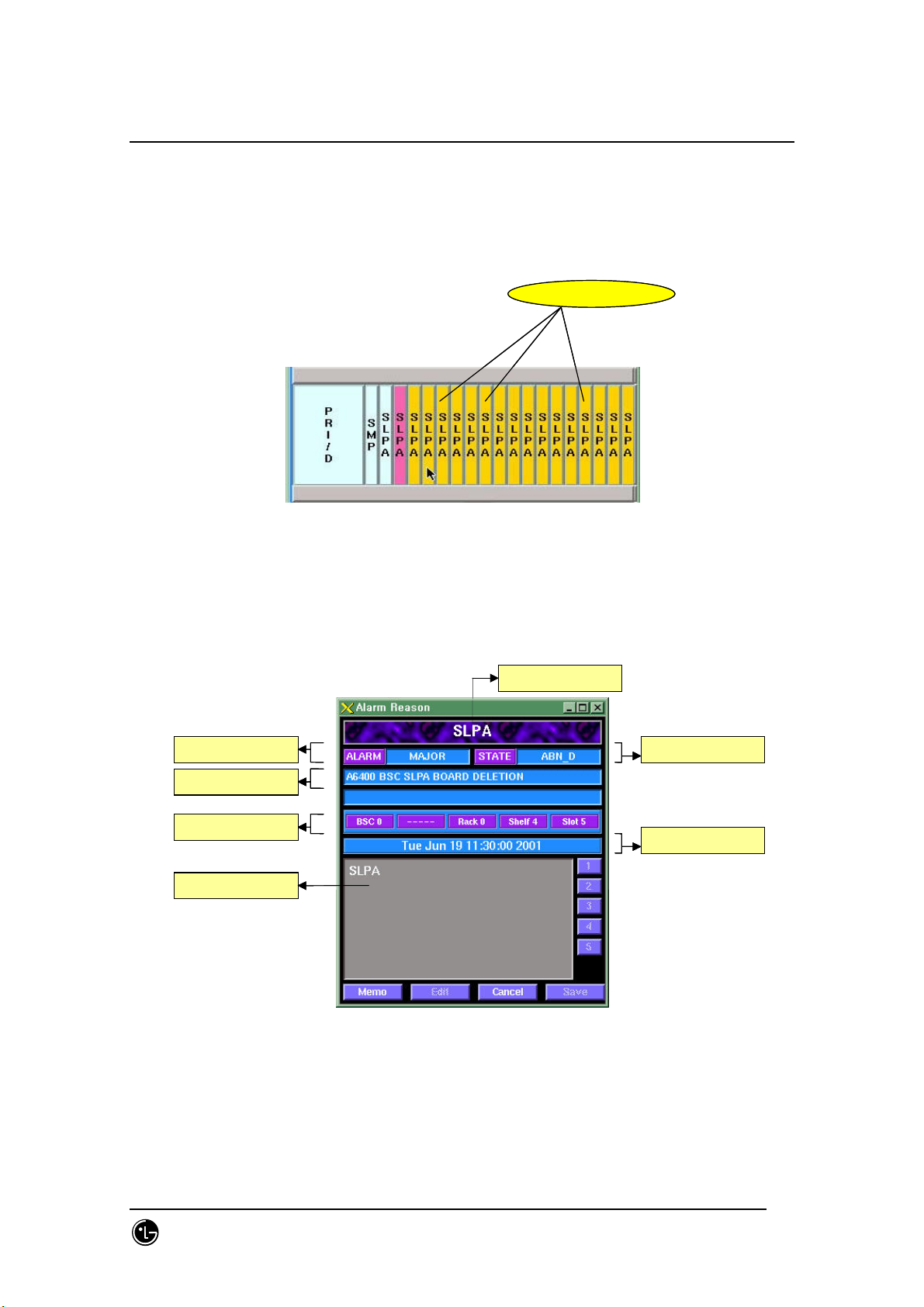
STAREX-IS BSM Manual
0
4.9.6.3.7.4. Slot Shape Diagram.
The corresponding dialog box is displayed upon clicking slot in the rack shape diagram.
clickclick
Fig. 4.9-30 card click example.
The following dialog box appears upon clicking SLPA card above.
Fig. 4.9-31 e.g.)Dialog box- card Information
Memo: Stores the edited results temporarily.
Edit: Edit button
SMD-011-PMA210
Page:572(877)
Issue:1.
Page 10
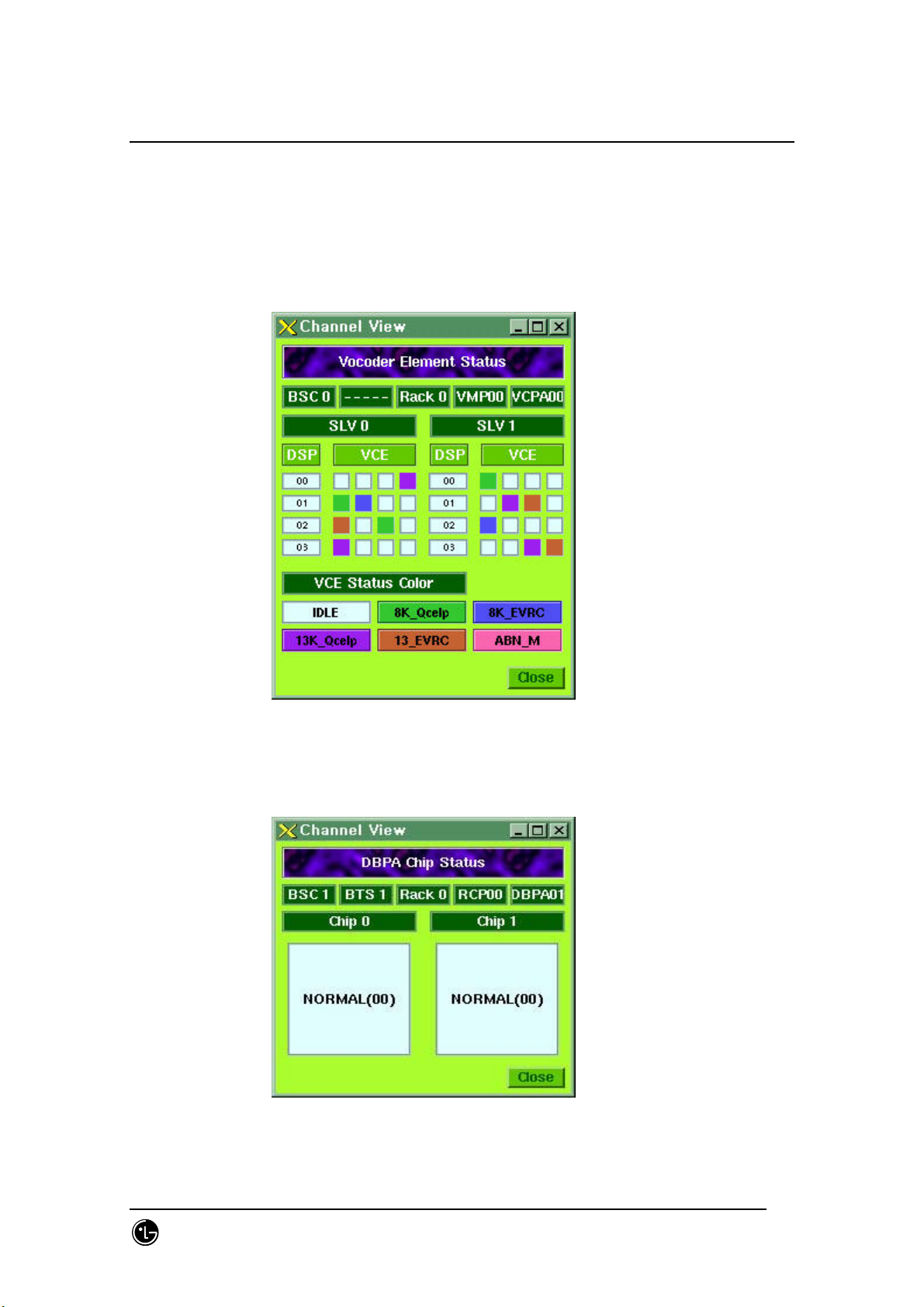
STAREX-IS BSM Manual
0
Cancel: End button
Save: Stores the edited.
1,2,3,4,5 button: The memo is stored in numerical order.
Click numbers in right side(1,2,3,4,5) to see the memo.
Fig. 4.9-32 e.g.)Dialog box-Vocoder Element Status
For example, the SK_Qcelp type call in the VCE0 of DSP1 is in busy status.
Fig. 4.9-33 e.g.)Dialog box-DBPA Chip Status
SMD-011-PMA210
Page:573(877)
Issue:1.
Page 11
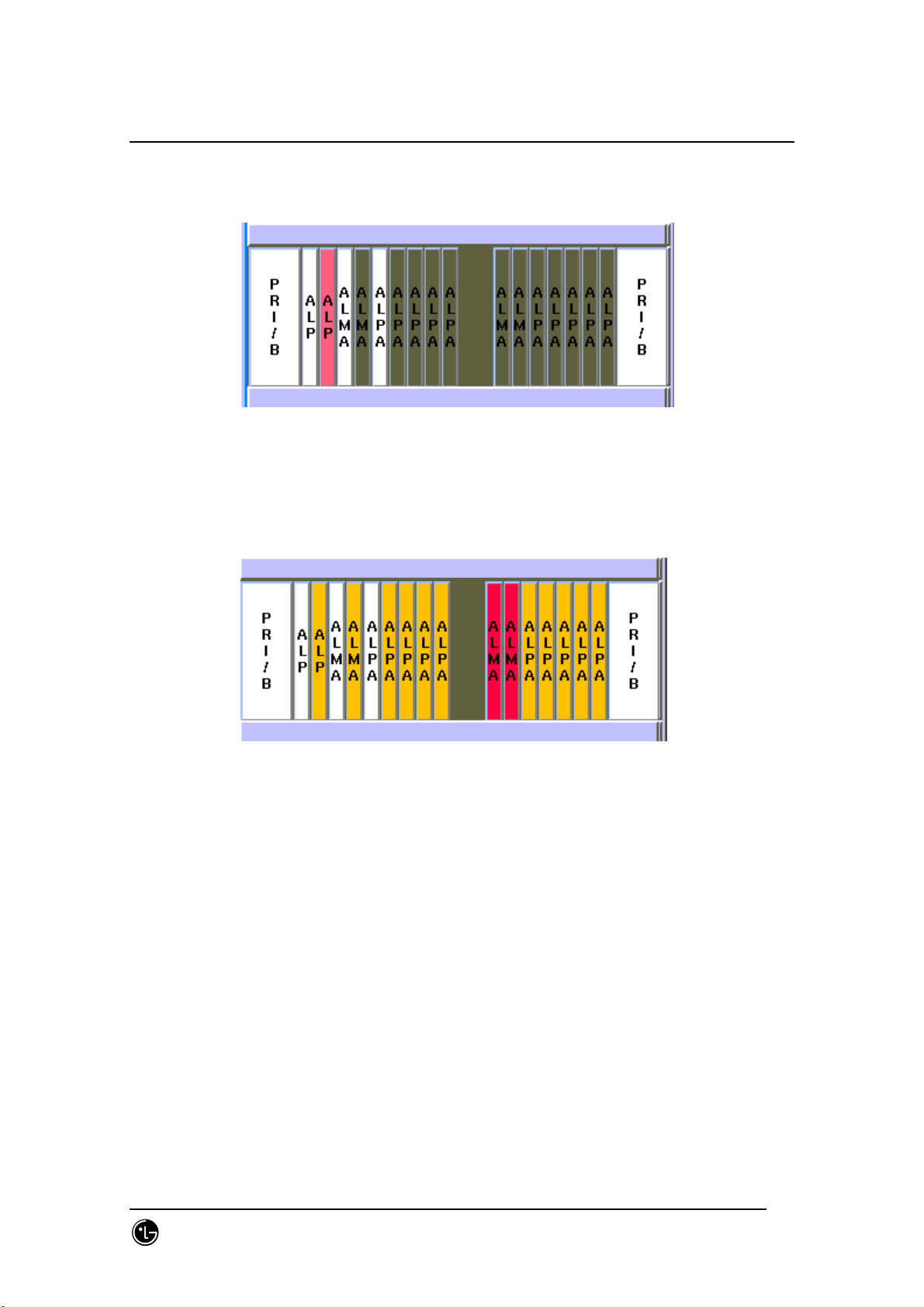
STAREX-IS BSM Manual
0
4.9.6.3.7.5. Status Display
4.9.6.3.7.6. Alarm Display
Fig 4.9-34 Display Status by Board
Fig. 4.9-35 Alarm Display by Board.
4.9.6.4. Suggestions on Operation.
4.9.6.4.1. Status Management
The status and alarm are displayed in turn at 2-minute intervals in managing each
board.
If there is no Alarm it displays the status color.
4.9.6.4.2. The Order of Priority
The stmGUI receives the process results of the status block (STMX) and fault block
(TRMX) to reprocess them. Therefore, both of the two blocks should be normally
operated for the normal operation. If the initial data setup of STMX has not been done
while BSM is running, stmGUI may display undefined values. In this case, press update
SMD-011-PMA210
Page:574(877)
Issue:1.
Page 12

STAREX-IS BSM Manual
0
button to initialize the value again.
SMD-011-PMA210
Page:575(877)
Issue:1.
Page 13

STAREX-IS BSM Manual
0
4.9.6.4.3. End
Use Exit button in the main screen to end the program. It is undesirable using
command kill or xkill. Proper procedure is recommended.
4.9.7. Neighbor Control Window (neighbor)
4.9.7.1. Overview.
Graphic neighbor is a tool that helps addition and deletion of the information related to
the BTS neighbor. User can view, add and delete the information related to neighbor
using the existing MMC but it requires the user to input lots of data. Therefore,
graphic neighbor minimize the input amount of user for user’s convenience.
4.9.7.2. Environment Setup.
Refer to the environment setup of stmGUI.
4.9.7.3. Directions for Use
Most of the directions are constituted of drawings and refer to the CDMX for detailed
operation.
Press neighbor among the buttons of Manager to start.
Fig. 4.9-36 Neighbor Start Icon
The following initial screen appears.
SMD-011-PMA210
Page:576(877)
Issue:1.
Page 14

STAREX-IS BSM Manual
0
Fig. 4.9-36 Neighbor Initial Screen
SMD-011-PMA210
Page:577(877)
Issue:1.
Page 15

STAREX-IS BSM Manual
0
4.9.7.3.1. Main Menu
Fig. 4.9-37 Main Menu Screen
User can select a function in this screen.
Select : select or change the BTS or sector. For selection, select a BTS first and
then select a sector in the BTS.
Delete : delete the neighbor in the presently selected sector. Press sector to be
deleted after selection.
Add : add neighbor into the presently selected sector. Press a sector to be added
after selection.
NewAdd : add a neighbor of other MSC into the presently selected sector. Input
information into the window field appeared after selection.
(There is no default value)
4.9.7.3.2. BTS Selection
There are two methods for selecting BTS.
Surely, the BTS subjected to the MSC of the presently operating system can be
selected.
4.9.7.3.2.1. Method using Map.
Fig. 4.9-38 Full Map
Dragging mouse can search the desired location here. Click BTS (label : x-y ) in the
SMD-011-PMA210
Page:578(877)
Issue:1.
Page 16

STAREX-IS BSM Manual
0
desired location with this method and press the sector of the BTS to select.
4.9.7.3.2.2. Selection Method by BTS ID.
Fig. 4.9-39 Random BTS Selection
BSC : It is the BSC to which the BTS belongs.
BTS : It is the BTS ID of the BTS.
Press OK button to complete the selection.
4.9.7.3.2.3. Selection Example.
Fig.4.9-40 Initial Screen (Before selecting BTS )
Fig. 4.9-41 After selecting BTS.
Fig. 4.9-42 After selecting Sector(Green: neighbor).
SMD-011-PMA210
Page:579(877)
Issue:1.
Page 17

STAREX-IS BSM Manual
0
4.9.7.3.3. Neighbor Information
Selected Sector
BSC ID
BTS ID
Neighbor
Selected BSC,BTS
Selected Sector Information
Neighbor Information
Fig. 4.9-43 Neighbor Information Screen
The own neighbor list checking is possible through the information in the lower part or
the green tinted sector.
SMD-011-PMA210
Page:580(877)
Issue:1.
Page 18

STAREX-IS BSM Manual
0
4.9.7.3.4. Neighbor Addition
The following window appears after selecting neighbor to be added.
Fig. 4.9-44 Inputting neighbor belongs to mother MSC
Adding neighbor belongs to the mother MSC requires the user to input just 4~6 fields.
Fig. 4.9-45 Inputting neighbor belongs to other MSC
SMD-011-PMA210
Page:581(877)
Issue:1.
Page 19

STAREX-IS BSM Manual
0
Adding neighbor belongs to other MSC requires the user to input all the information.
Select a field to be input then the system shows the default values. To select a value
input the value onto the corresponding input space or select one among the values in
the lower part with mouse. Press OK after the input is done or press Cancel to return
Fig. 4.9-46 Default Value upon Input
to the Main screen.
4.9.7.3.5. Neighbor Deletion
Deletion can be completed with two kinds of method.
Press the corresponding line in the lower part or press the BTS sector button.
4.9.7.4. Suggestions in Operation
4.9.7.4.1. The order of priority
Graphic Neighbor is a tool for adding/deleting neighbors. Therefore, performing
extension or deletion with MMC can bring out a wrong result while the Graphic
Neighbor is being used. And if it is performed the user should run the Graphic
Neighbor once again. The neighbor intercommunicates with the configuration block
(CDMX) through MMI block. Consequently, the two blocks should be in normal
operation.
SMD-011-PMA210
Page:582(877)
Issue:1.
Page 20

STAREX-IS BSM Manual
0
4.9.8. Call Trace Window
4.9.8.1. Overview.
Call Trace Window is a tool that shows all kinds of call trace information for a specific
for a specific MS onto the GUI (Graphic User Interface) screen of the user’s terminal.
Call trace command can be executed and the results can be checked through the
existing MMC or dedicated window for call trace. The user can set time as long as he
want with Timer for the maximum of two MS to trace calls.
4.9.8.2. Environment Setup
Refer to the environment setup of stmGUI
.
4.9.8.3. Directions for Use.
Most of the directions are constituted of drawings and refer to the TSMX Block for
detailed operation.
Press call among the buttons of Manager to start.
Fig. 4.9-47 Call Trace Start Icon
Then the following screen appears.
SMD-011-PMA210
Page:583(877)
Issue:1.
Page 21

STAREX-IS BSM Manual
0
Fig. 4.9-48 Call Trace Initial Screen
SMD-011-PMA210
Page:584(877)
Issue:1.
Page 22

STAREX-IS BSM Manual
0
4.9.8.3.1. Sub Menu.
단말번호
단말 고유 넘버
Packet Zone Id
CDMA CH
Release Reason
User Zone ID
착신측번호
Reverse Radio Config
Service option
Frame Offset
Round Trip Delay
Forward Radio
Configuration
Fig. 4.9-49 Call Information.
Forwad side
Reverse side
Forward Frame Error Rate
Traffic Channel Gain
Reverse Frame Error Rate
신호대 잡음비
Forward Power Control
Fig. 4.9-50 Call Quality
SMD-011-PMA210
Page:585(877)
Issue:1.
Page 23

STAREX-IS BSM Manual
0
기지국 정보
Forward Walsh
Forward Quais Orgonal
Function
Reverse Supplement
CHannel
Forward Supplement
CHannel
Reverse Walsh섹터 정보
Fig. 4.9-51 SCH Information
Forward data rate
Total Reverse data rate
Reverse data rate Total Forward data rate
Packet State (Dormant or Active)
Fig. 4.9-52 Packet Data Information
단말번호 BSC ID BTS ID Trace Time
FER Report
Interval Time
Fig. 4.9-53 Command Window
SMD-011-PMA210
Page:586(877)
Issue:1.
Page 24

STAREX-IS BSM Manual
0
Input MS number (IMSI), BSC ID, BTS ID, Trace Time and FER Report Interval Time
into the command window of [Fig. 4.8-53], and press Go Trace button below, then the
call trace starts. Press Stop Operation beside Go Trace button to stop the process
during the operation and press Exit Program to end call trace program. The Expand
Flow shows the flow to the PDSN upon clicking it.
Click
2개로 분할된 window
!!
Fig. 4.9-54 Example of Expand Flow Button
If the user wants to see the expand flow hidden by the window at the right side after
call test, click Expand Flow button to see the expand flow.
SMD-011-PMA210
Page:587(877)
Issue:1.
Page 25

STAREX-IS BSM Manual
0
하나로 통합된 window
Click
!!
Fig. 4.9-55 Example of Shrink Flow Button
To see the hidden window (Call Information, Call Quality, Handoff Activity at the right)
click Shrink Flow button.
SMD-011-PMA210
Page:588(877)
Issue:1.
Page 26

STAREX-IS BSM Manual
0
4.9.8.3.2. Voice Call
4.9.8.3.2.1. Origination Call (Voice Call Setup / Origination)
-----
Fig. 4.9-56 Voice Call Setup / Origination
It is FLOW that shows voice originating call process procedure and System Information,
Call Information and Call Quality Information are represented on it. The handoff
information is also represented when the handoff is generated.
SMD-011-PMA210
Page:589(877)
Issue:1.
Page 27

STAREX-IS BSM Manual
0
4.9.8.3.2.2. Termination Call.( Voice Call Setup / Termination)
-----
Fig. 4.9-57 Voice Call Setup / Termination
It is FLOW that shows the voice originating call process procedure, and System
Information, Call Information and Call Quality Information are represented on it. The
handoff information is also represented when the handoff is generated.
SMD-011-PMA210
Page:590(877)
Issue:1.
Page 28

STAREX-IS BSM Manual
0
4.9.8.3.3. Data Call
4.9.8.3.3.1. Packet Data Call Setup
-----
Fig 4.9-58 Packet Data Call Setup
It is FLOW that shows packet data call processing procedure and the System Information, Call
Information, Call Quality, Supplemental Channel Information and Packet Data Information are
represented on it. The handoff information is also represented on it when the handoff is
generated.
SMD-011-PMA210
Page:591(877)
Issue:1.
Page 29

STAREX-IS BSM Manual
0
4.9.8.3.3.2. Packet Data Call Reactivation / Network Initiated
-----
Fig. 4.9-59 Packet Data Call Reactivation / Network Initiated
It is FLOW that shows processing procedure of the packet data call which fell into the
dormant status and then be reactivated by the network side. The System Information,
Call Information, Call Quality, Supplemental Channel Information and Packet Data
Information are represented. The handoff information is also represented on it when
the handoff is generated.
SMD-011-PMA210
Page:592(877)
Issue:1.
Page 30

STAREX-IS BSM Manual
0
4.9.8.3.3.3. Packet Data Call Reactivation / MS Initiated
-----
Fig. 4.9-60 Packet Data Call Reactivation / MS Initiated
It is FLOW that shows the process procedure of packet data call which fell into the
dormant status and then reactivated by the MS; the System Information, Call
Information, Call Quality, Supplemental Channel Information and Packet Data
Information are represented on it. The handoff information is also represented on it
when the handoff is generated.
SMD-011-PMA210
Page:593(877)
Issue:1.
Page 31

STAREX-IS BSM Manual
0
4.9.9. BTS Address Search Window.
4.9.9.1. Overview.
The BTS address search program provides the following functions: 1) it can search the
corresponding BTS name and address with BSC and BTS number. 2) it can search BSC
and BTS number and address with BTS name. 3) it can search BSC and BTS number
and name with BTS address.
4.9.9.2. Environment Setup.
It use Solaris 2.7 and Informix 7.3.1 as OS.
4.9.9.2.1. Data Files
bts_name.info : the file contains BTS name and address
4.9.9.3. Directions for Use.
The initial condition is scheduled to configure in the future.
SMD-011-PMA210
Page:594(877)
Issue:1.
Page 32

STAREX-IS BSM Manual
0
질의 window. Result window.
Search Button
BSC,BTS ID로
검색시 사용
검색하기 위한
입력필드
Fig. 4.9-61 BTS Address Search Window Initial Screen
4.9.9.3.1. File Information Display
Enter !!
Fig. 4.9-62 File Information Display
SMD-011-PMA210
Page:595(877)
Issue:1.
Page 33

STAREX-IS BSM Manual
0
Press Enter key on any place of the input field to display the file information on the
result window.
4.9.9.3.2. Searching with BSC ID.
BSC ID BTS ID 기지국이름 기지국 주소
Fig. 4.9-63 Searching with BSC
Input desired BSC number and press Enter key to display the result on the result
window when searching with BSC_ID.
4.9.9.3.3. Searching by BTS ID.
Fig. 4.9-64 Searching by BTS
SMD-011-PMA210
Page:596(877)
Issue:1.
Page 34

STAREX-IS BSM Manual
0
Input desired BTS number and press Enter key to display the result on the result
window when searching with BTS_ID.
4.9.9.3.4. Searching with BTS name.
접두어(Prefix)검색.
Fig. 4.9-65 Searching with BTS name-1
접두어(Prefix)검색.
Fig. 4.9-66 Searching with BTS name-2
If the user input name into the name input field when searching with BTS name, the
searching is performed with real-time prefix. For example, the names start with “s”
are displayed upon inputting “s”, the names start with “sad” are displayed upon
inputting “sad”.
SMD-011-PMA210
Page:597(877)
Issue:1.
Page 35

STAREX-IS BSM Manual
0
4.9.9.3.5. Searching with BTS address.
단어로 검색.
Fig. 4.9-67 Searching with BTS Address-1
단어로 검색.
Fig. 4.9-68 Searching with BTS Address-2
The BTS addresses are searched with real-time words upon inputting address into the
address input field when searching with BTS address. For example, the addresses
start with “dong” are displayed upon inputting “dong”, and the addresses start with
SMD-011-PMA210
Page:598(877)
Issue:1.
Page 36

STAREX-IS BSM Manual
0
“dongj” are displayed upon inputting “dongj”.
SMD-011-PMA210
Page:599(877)
Issue:1.
Page 37

STAREX-IS BSM Manual
0
4.9.9.3.6. Searching with Search Button.
Search Button Click !
Fig. 4.9-69 Searching with Search Button.
Search Button provides the following functions: 1) simultaneous searching for BSC_ID
and BTS_ID 2) single searching for BSC_ID or BTS_ID
4.9.9.4. Suggestions for Operation.
4.9.9.4.1. The Order of Priority.
BTS address searching program is a graphic tool that provides the following function:
1) searching BTS name and address with BSC ID and BTS ID, 2) searching BSC ID,
BTS ID, and address with name, 3) searching BSC ID, BTS ID, and name with address.
The address search program should be rerun when inserting, deleting or modifying the
data of the bts_name.info file that includes BTS information.
The Informix should be normally run because the Informix db is used for searching.
SMD-011-PMA210
Page:600(877)
Issue:1.
