Page 1
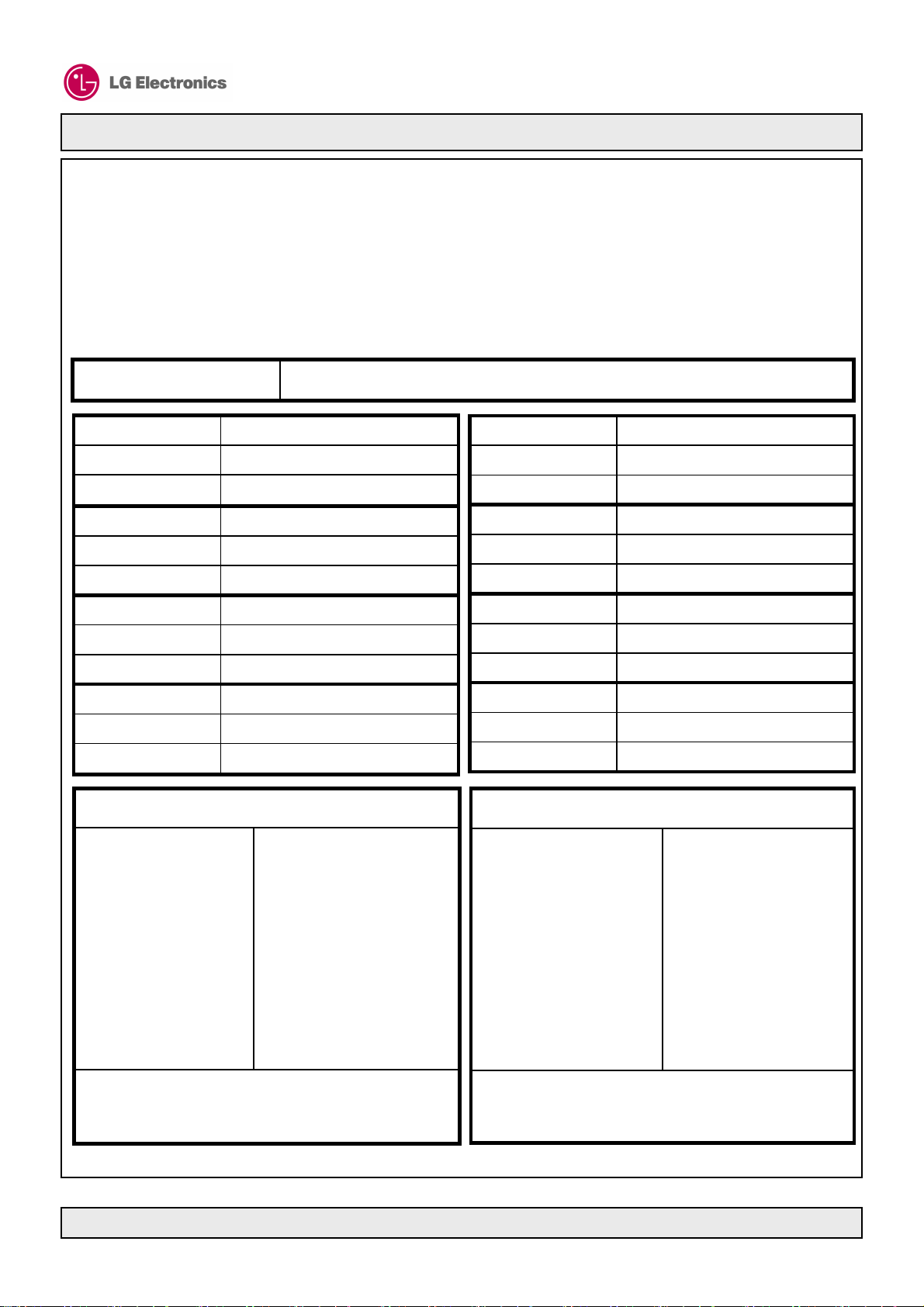
( ●) Preliminary Specification
( ) Final Specification
P08##-##
Product Specification of PDP Module
CUSTOMER
APPROVAL
SPECIFICATION
PDP50T4 (50” HD PDP MODULE)Title
Customer
Model Name
Part No.
Customer
Model Name
Part No.
Customer
Model Name
Part No.
PDP50T4T010.ASBBBModel Name
EAJ61908544Part No.
Signature / Date
-Customer
Supplier
Model Name
Part No.
Supplier
Model Name
Part No.
Supplier
Model Name
Part No.
PDP DivisionSupplier
PDP50T4T010.ASBBBModel Name
EAJ61908544Part No.
Signature / Date
Approved by
Please return 1 copy for our confirmation
With your signature
Confidential
Approved by
PDP Division LG Electronics Inc.
Page 1/44Revision No. 0.0 30/Mar./ 2012
Page 2
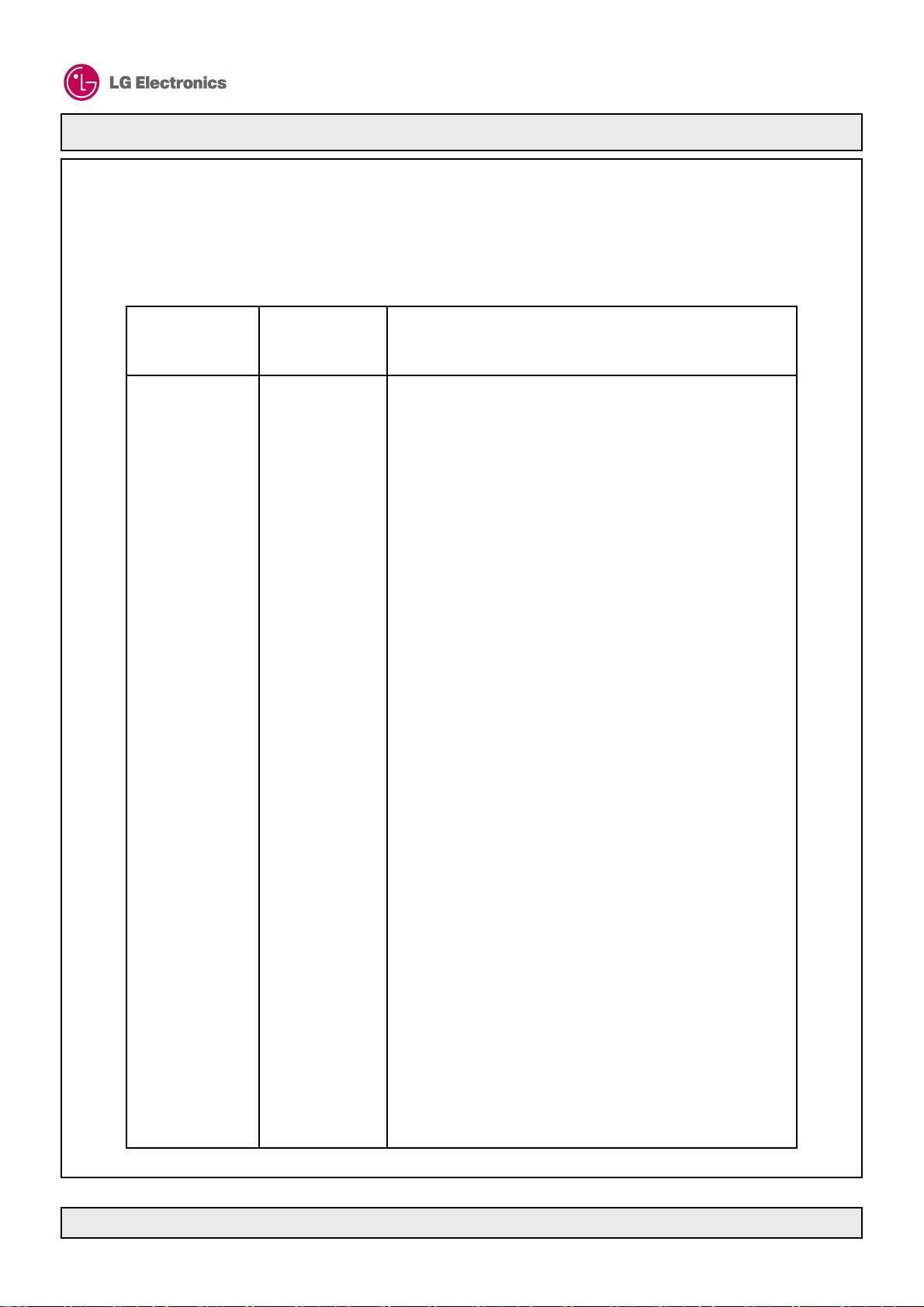
Product Specification of PDP Module
Record of Revisions
P08##-##
Revision
No.
Effective
Comments
Date
- Established2013.03.300.0
Confidential
Page 2/44Revision No. 0.0 30/Mar./ 2012
Page 3
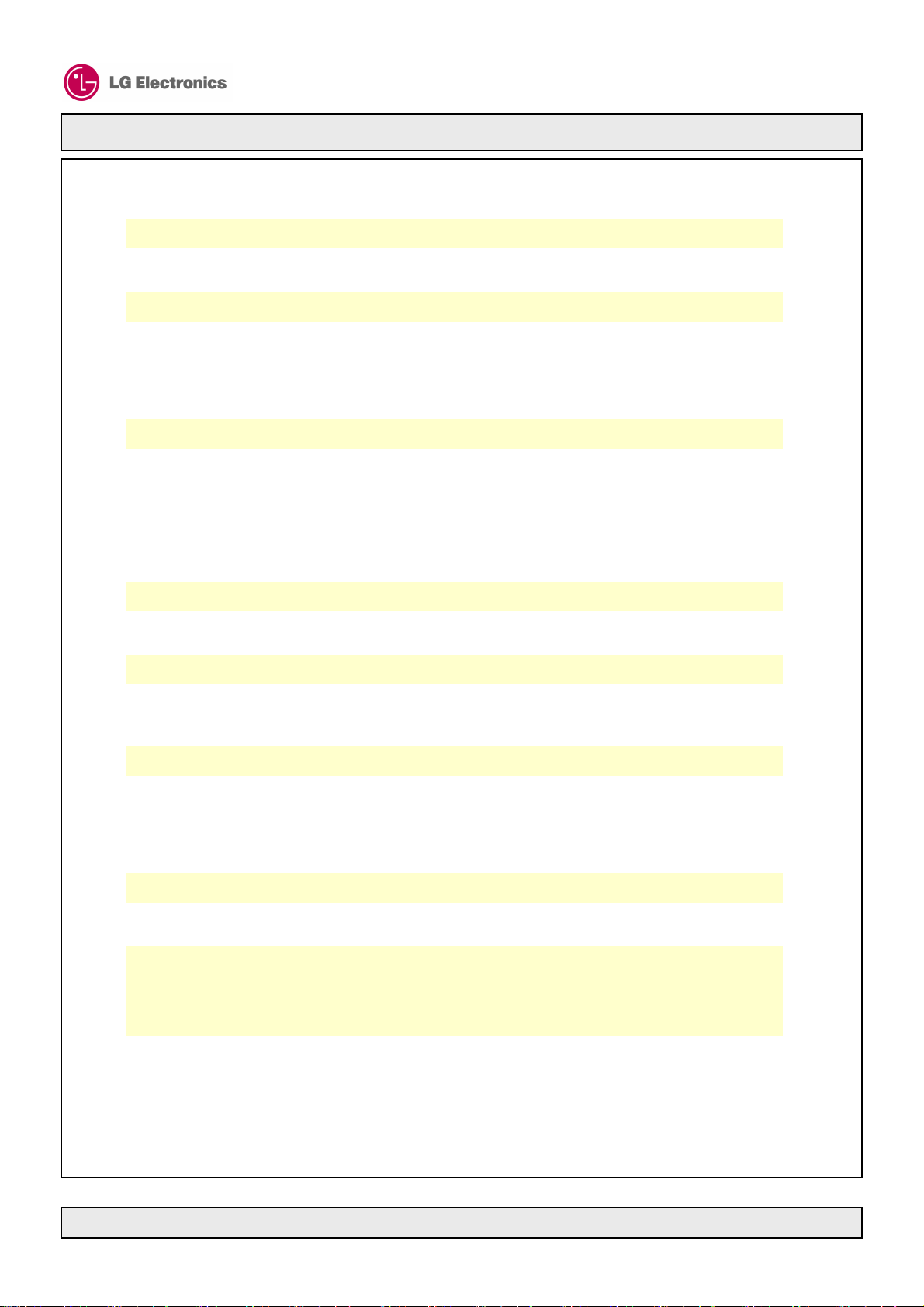
Product Specification of PDP Module
CONTENTS
P08##-##
4WARNINGS AND CAUTIONS0.
Warning
Caution
Description
Applications
Electrical Interface of Plasma Display
General Specifications
Block Diagram
Absolute Power Specifications
Input Power Specifications
Power Supply Sequence
LVDS Signal and LVDS Receiver
Input Signal Timing Diagram
Input Signal Timing Specification
I2C Timing Diagram & Specifications
Mechanical Characteristic Specifications
Vibration and Drop Specifications
Recommended Environmental Conditions
4
5
8GENERAL DESCRIPTION1.
8
8
9
9
10
11ELECTRICAL SPECIFICATIONS2.
11
11
13
14
18
19
27
28ELECTRO OPTICAL SPECIFICATIONS3.
28 Electro Optical characteristic Specifications (60Hz)
29MECHANICAL & ENVIRONMENTAL SPECIFICATIONS4.
29
29
29
Image Sticking
Secular change in brightness
Cause of deterioration in brightness
Practical value for Image sticking
Proposed measures taken to relieve image sticking
Front View
Rear View
Confidential
30IMAGE STICKING CHARACTERISTICS5.
30
30
30
30
31
32OUTLINE DRAWING6.
32
33
34LABEL7.
36PACKING8.
38PSU SPECIFICATION9.
Page 3/44Revision No. 0.0 30/Mar./ 2012
Page 4
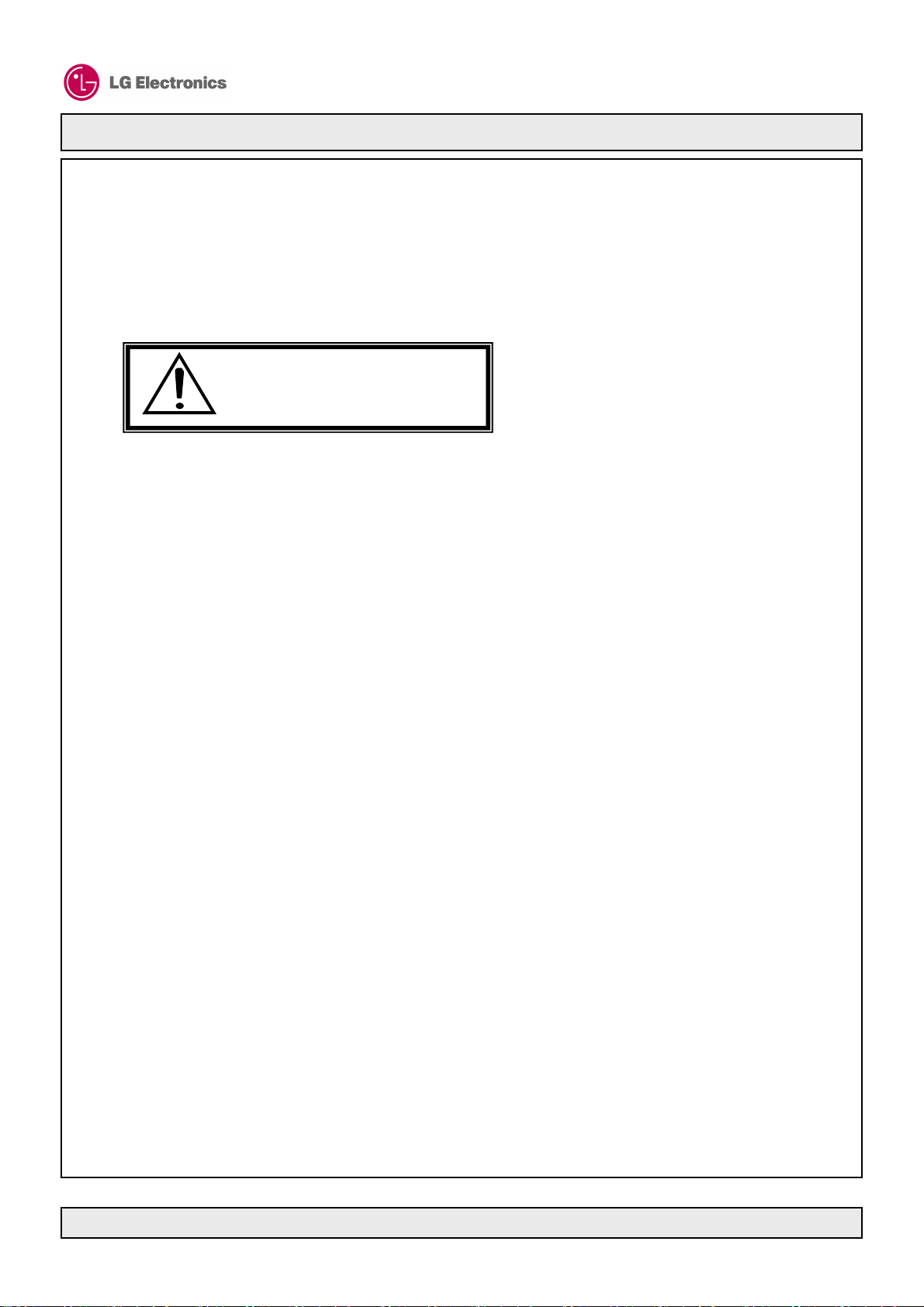
P08##-##
Product Specification of PDP Module
0. Warnings and Cautions
WARNING indicates hazards that may lead to death or injury if ignored.
CAUTION indicates hazards that may lead to injury or damage to property if ignored.
WARNING
1) This product uses a high voltage (450 V max.). Do not touch the circuitry of this product with your hands when
power is supplied to the product or immediately after turning off the power. Be sure to confirm that the voltage
is dropped to a sufficiently low level.
2) Do not supply a voltage higher than that specified to this product. This may damage the product and may cause a
fire.
3) Do not use this product in locations where the humidity is extremely high, where it may be splashed with water,
or where flammable materials surround it. Do not install or use the product in a location that does no satisfy the
specified environmental conditions. This may damage the product and may cause a fire.
4) If a foreign substance (such as water, metal, or liquid) gets inside the product, immediately turn off the power.
Continuing to use the products it may cause fire or electric shock.
5) If the product emits smoke, an abnormal smell, or makes an abnormal sound, immediately turn off the power. If
noting is displayed or if the display goes out during use, immediately turn off the power. Continuing to use the
product as it is may cause fire or electric shock.
6) Do not disconnect or connect the connector while power to the product is on. It takes some time for the voltage
to drop to a sufficiently low level after the power has been turned off. Confirm that the voltage has dropped to a
safe level before disconnecting or connecting the connector. Otherwise, this may cause fire, electric shock, or
malfunction.
7) Do not pull out or insert the power cable from/to an outlet with wet hands. It may cause electric shock.
8) Do not damage or modify the power cable. It may cause fire or electric shock.
9) If the power cable is damaged, or if the connector is loose, do not use the product; otherwise, this can lead to fire
or electric shock.
10) If the power connector or the connector of the power cable becomes dirty or dusty, wipe it with a dry cloth.
Otherwise, this can lead to fire.
Confidential
Page 4/44Revision No. 0.0 30/Mar./ 2012
Page 5
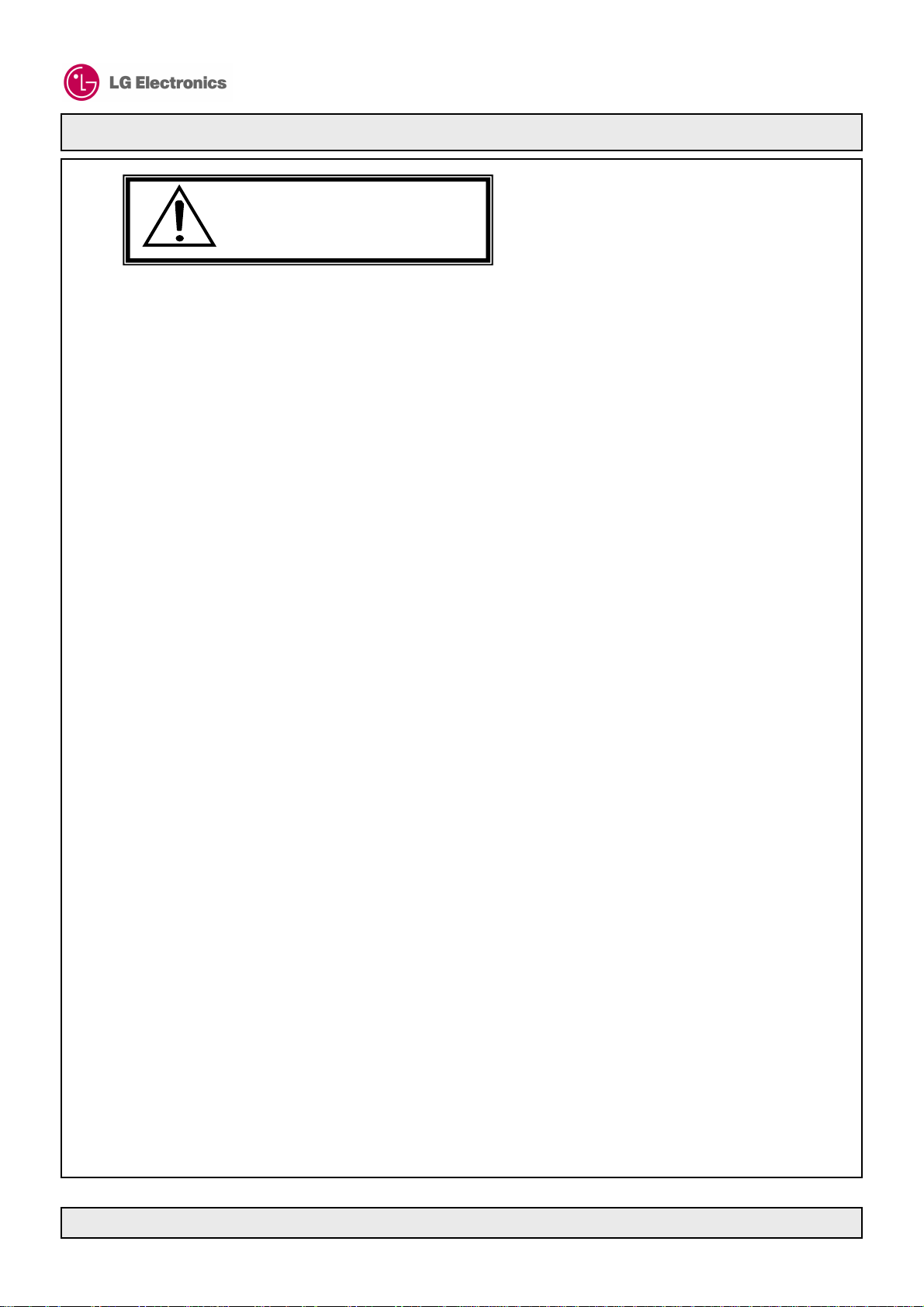
P08##-##
Product Specification of PDP Module
CAUTION
General
1) Do not place this product in a location that is subject to heavy vibration, or on an unstable surface such as an
inclined surface. The product may fall off or fall over, causing injuries.
2) When moving the product, be sure to turn off the power and disconnect all the cables. While moving the
product, watch your step. The product may be dropped or fall, leading to injuries of electric shock.
3) Do not place this product in a location that is subject to heavy vibration, or on an unstable surface such as an
inclined surface. The product may fall off or fall over, causing injuries.
4) Before disconnecting cable from the product, be sure to turn off the power. Be sure to hold the connector when
disconnecting cables. Pulling a cable with excessive force may cause the core of the cable to be exposed or
break the cable, and this can lead to fire or electric shock.
5) This product should be moved by two or more persons. If one person attempts to carry this product alone, he/she
may be injured.
6) This product contains glass. The glass may break, causing injuries, if shock, vibration, heat, or distortion is
applied to the product.
7) The temperature of the glass surface of the display may rise to 80°C or more depending on the conditions of use.
If you touch the glass inadvertently, you may be burned.
8) Do not poke or strike the glass surface of the display with a hard object. The glass may break or be scratched. If
the glass breaks, you may be injured.
9) If you glass surface of the display breaks or is scratched, do not touch the broken pieces or the scratches with
bare hands. You may be injured.
10) Do not place an object on the glass surface of the display. The glass may break or be scratched.
Design
1) This product may be damaged if it is subject to excessive stresses (such as excessive voltage, current, or
temperature). The absolute maximum ratings specify the limits of these stresses, and system design must ensure
that none of the absolute maximum ratings are exceeded.
2) The recommended operating conditions are conditions in which the normal operation of this product is
guaranteed. All the rated values of the electrical specifications are guaranteed within these conditions. Always
use the product within the range of the recommended operating conditions. Otherwise, the reliability of the
product may be degraded. Use of the product with a combination of parameters, conditions, or logic not
specified in the specifications of this product is not guaranteed. If intending to use the product in such a way, be
sure to consult LGE in advance.
3) This product emits near infrared rays (800 to 1000nm) that may cause the remote controllers of other electric
products to malfunction. To avoid this, use an infrared absorption filter and thoroughly evaluate the system and
environment.
Confidential
Page 5/44Revision No. 0.0 30/Mar./ 2012
Page 6
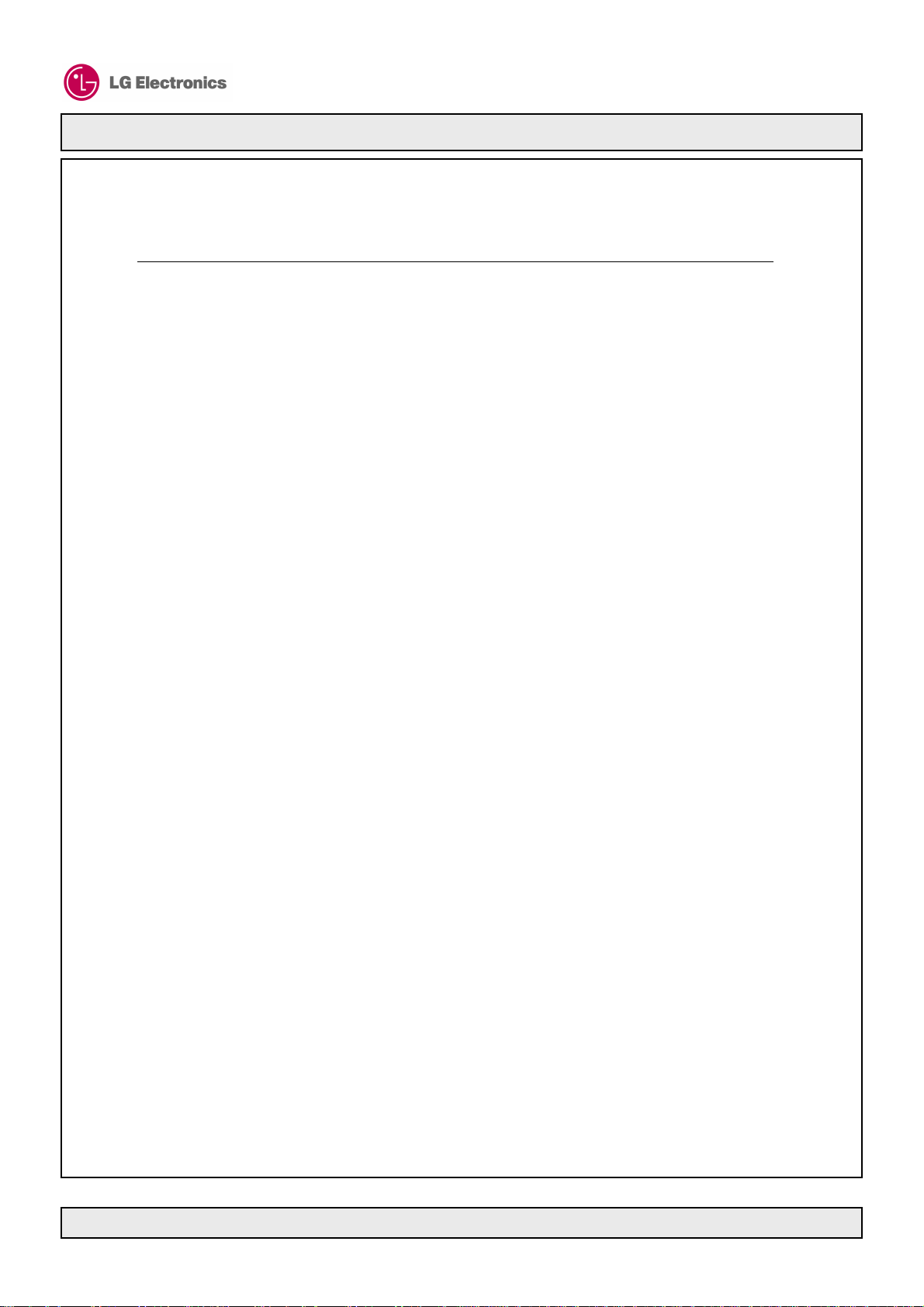
P08##-##
Product Specification of PDP Module
Design (continued)
4) This product uses high-voltage switching and a high –speed clock. A system using this product should be
designed so that it does not affect the other systems, and should be thoroughly evaluated.
5) The materials which contain sulfur are forbidden to use, because they may damage PDP module.
6) This product has a glass display surface. Design your system so that excessive shock and load are not applied to
the glass. Exercise care that the vent at the corner of the glass panel is not damaged. If the glass panel or vent is
damaged, the product is inoperable.
7) There are some exposed components on the rear panel of this product. Touching these components may cause an
electric shock.
8) This product uses a high voltage. Design your system so that any residual voltage in this product is dissipated
quickly when power is turned off, observing the specifications.
9) This product uses heat-emitting components. Take the heat emitted by these components into consideration
when designing your system. If the product is used outside the specified temperature range, it may malfunction.
10) This product uses a high voltage and, because of its compact design, components are densely mounted on the
circuit board. If dust collects on these components, it can cause short-circuiting between the pins of the
components and moisture can cause the insulation between the components to break down, causing the product
to malfunction.
11) Regulations and standards on safety and electromagnetic interference differ depending on the country. Design
your system in compliance with the regulations and standards of the country for which your system is intended.
12) To obtain approval under certain safety standards (such as UL and EN), a filter that passes a shock test must be
fitted over the glass surface of the finished product. In addition, it must be confirmed that the level of UV
emissions is within the range specified by such standards.
13) If this product is used as a display board to display a static image, “image sticking” occurs. This means that the
luminance of areas of the display that remain lit for a long time drops compared with the luminance of areas that
are lit for a shorter time, causing uneven luminance across the display. The degree to which this occurs is in
proportion to the luminance at which the display is used. To prevent this phenomenon, therefore, avoid static
images as much as possible and design your system so that it is used at a low luminance, by reducing signal level
difference between bright area and less bright area through signal processing.
14) In case of AC PDP driving mechanism, Because the brightness of output is not always proportional to input
signals. Therefore the non-linearity of gray can occasionally be observed in certain gray levels as well as
Contour and Error Diffusion Noise can be appeared when a dark picture is on the screen especially. These are
phenomena that can be observed on the PDP driving mechanism. With simple adjustment to picture brightness
control, these can be reduced considerably.
15) Because of the need to control the power consumption on the PDP driving mechanism, the APL (Average
Picture Level) mode was equipped. Thus, as the picture on the screen changes, there can be slightly switched in
brightness. This also is a phenomenon that can be observed on the PDP driving mechanism.
16) This product is designed to LGE’s “Standard” quality grade. If you wish to use the product for applications
outside the scope of the “Standard” quality grade, be sure to consult LGE in advance to assess the technological
feasibility before starting to design your system.
Confidential
Page 6/44Revision No. 0.0 30/Mar./ 2012
Page 7
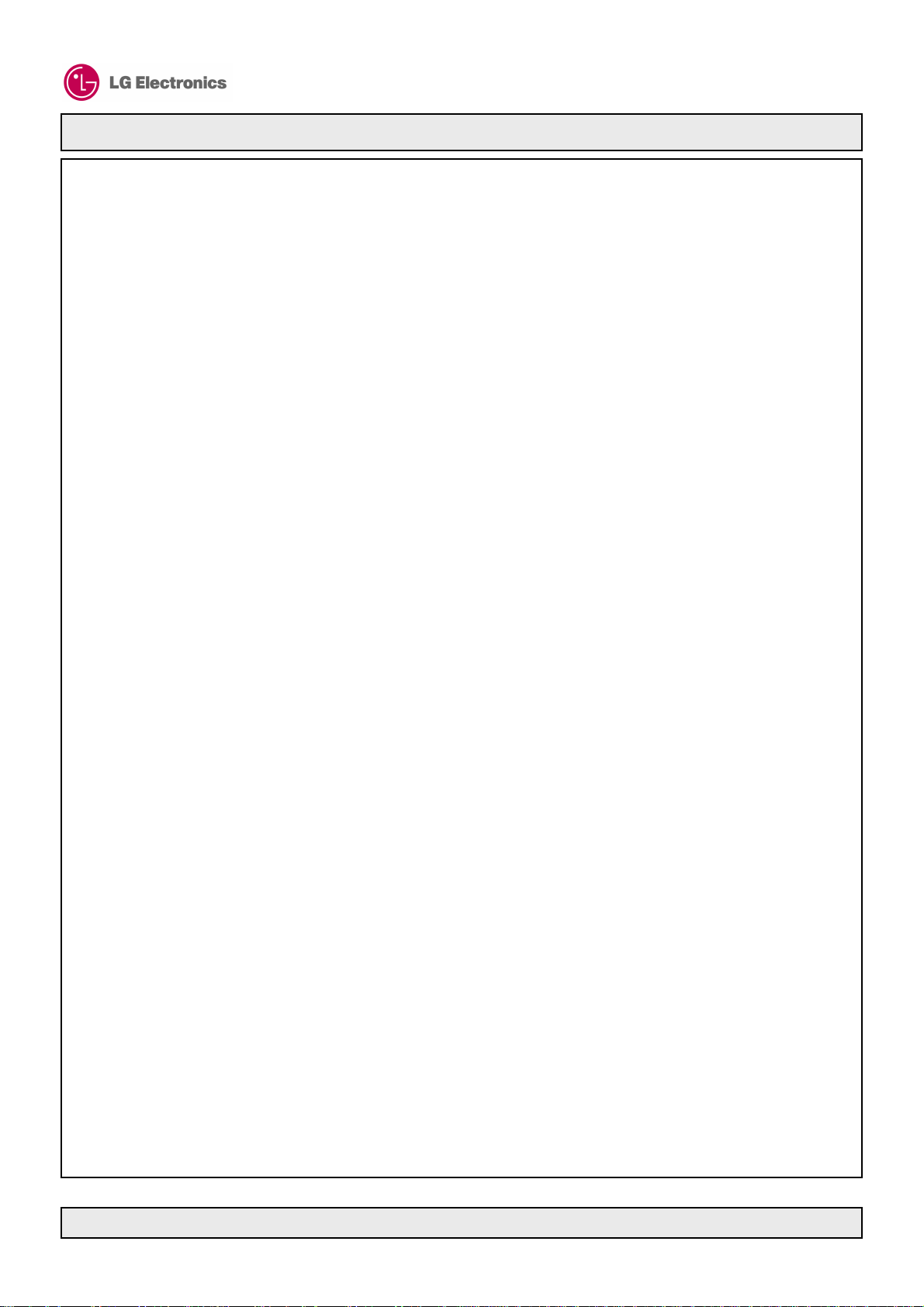
P08##-##
Product Specification of PDP Module
USE
1) Because this product uses a high voltage, connecting or disconnecting the connectors while power is supplied to
the product may cause malfunctioning. Never connect or disconnect the connectors while the power is on.
Immediately after power has been turned off, a residual voltage remains in the product. Be sure to confirm that
the voltage has dropped to a sufficiently low level.
2) Watching the display for a long time can tire the eyes. Take a break at appropriate intervals.
3) PDP ’s brightness and contrast ratio is lower than that of the CRT. The picture is dimmer with surrounding light
and better for viewing in dark condition.
4) Do not cover or wrap the product with a cloth or other covering while power is supplied to the product.
5) Before turning on power to the product, check the wiring of the product and confirm that the supply voltage is
within the rated voltage range. If the wiring is wrong or if a voltage outside the rated range is applied, the
product may malfunction or be damaged.
6) Do not store this product in a location where temperature and humidity are high. This may cause the product to
malfunction. Because this product uses a discharge phenomenon, it may take time to light (operation may be
delayed) when the product is used after it has been stored for a long time. In this case, it is recommended to light
all cells for about 2hours (aging).
7) If the glass surface of the display becomes dirty, wipe it with a soft cloth moistened with a neutral detergent. Do
not use acidic or alkaline liquids, or organic solvents.
8) Do not tilt or turn upside down while the module package is carried, the product may be damaged.
9) This product is made from various materials such as glass, metal, and plastic. When discarding it, be sure to
contact a professional waste disposal operator.
Others
1) If your system requires the user to observe any particular precautions, in addition to the above warnings and
cautions, include such caution and warning statements in the manual for your system.
2) If you have any questions concerning design, such as on housing, storage, or operating environment, consult
LGE in advance.
Confidential
Page 7/44Revision No. 0.0 30/Mar./ 2012
Page 8
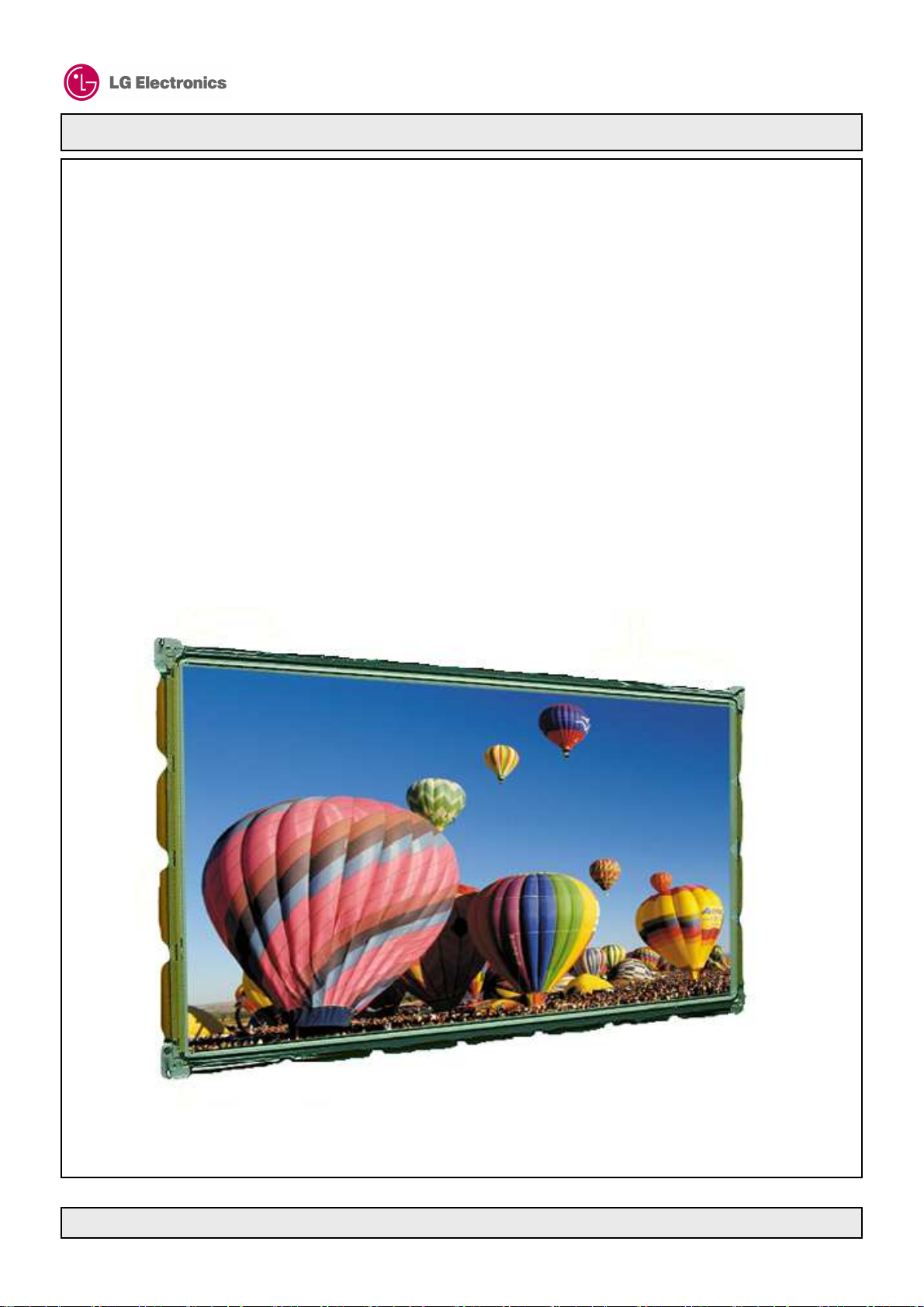
Product Specification of PDP Module
1. GENERAL DESCRIPTION
DESCRIPTION
The PDP50T4#### is a 50-inch 16:9 color plasma display module with resolution of 1024(H) × 768(V) pixels.
APPLICATIONS
Public information display
Video conference systems
Education and training systems
P08##-##
Confidential
(Image)
Page 8/44Revision No. 0.0 30/Mar./ 2012
Page 9
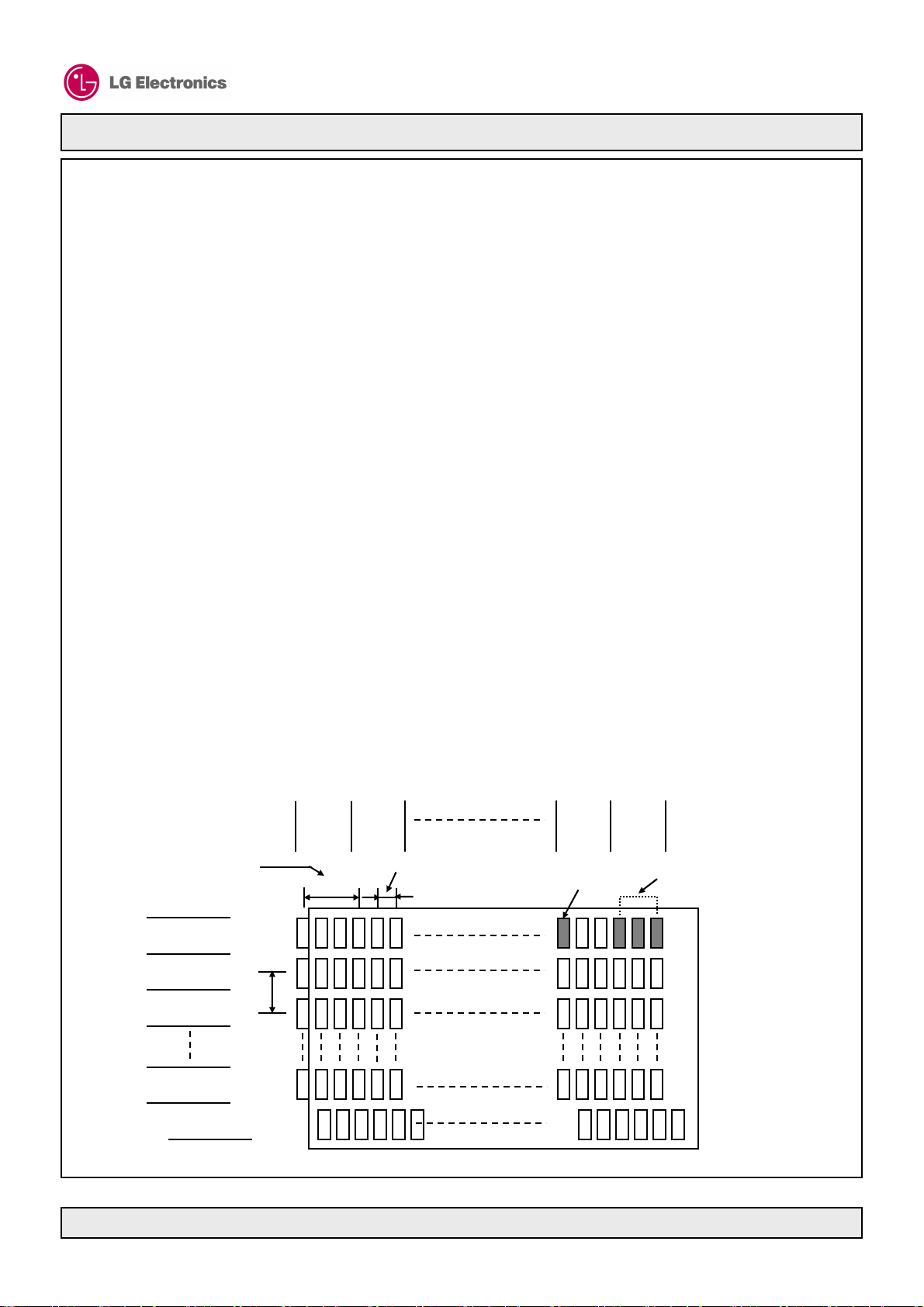
Product Specification of PDP Module
ELECTRICAL INTERFACE OF PLASMA DISPLAY
The PDP50T4#### requires only 8/12bits of digital video signals for each RGB color.
In addition to the video signals, five different DC voltages are required to operate the display.
GENERAL SPECFICATIONS
P08##-##
Model Name
Number of Pixels
Pixel Pitch
Cell Pitch
Display Area
Outline Dimension
Pixel Type
Number of Gradations
PDP50T4#### ( 50T4 Model )
1024(H) X 768(V) (1pixel=3 RGB cells)
1080 ㎛ (H) X 810 ㎛ (V)
360 ㎛ (H) X 810 ㎛ (V)
1105.92(H) X 622.08(V) ±0.5 (mm)
1156 ±1.5 (H) X 677.6 ±1 (V) X 37.9(D) ±1.5 (mm)
RGB Closed (Well) type
10bit : (R)1024 X (G)1024 X (B)1024 (1.07billion Color)
8bit : (R)256 X (G)256 X (B)256 (16.78 Million Color)
Weight
Glass filter 14.65±0.5 (Kg) : Net
Glass filter 250.2±5 (Kg) : Gross
Aspect Ratio
Power Consumption
16:9
Max. 300 W (Full-White)
Display Dot Diagram
Pixel Pitch (width)
1st pixel
row
2nd pixel
row
3rd pixel
row
767th pixel
row
768th pixel
row
1st
pixel
column
R G B G BRR G B G BRR
1.08 ㎜
G B G BRR
G B G BRR
2nd
pixel
column
Cell pitch
R: 0. 36 ㎜
G: 0. 36 ㎜
B: 0. 36 ㎜
1023th
pixel
column
cell
G B G BRR
G B G BRR
1024th
pixel
column
pixel
Pitch (height)
0.81 ㎜
G B G BRR
G B G BRR
G B G BRR
G B G BRR
Confidential
Page 9/44Revision No. 0.0 30/Mar./ 2012
Page 10
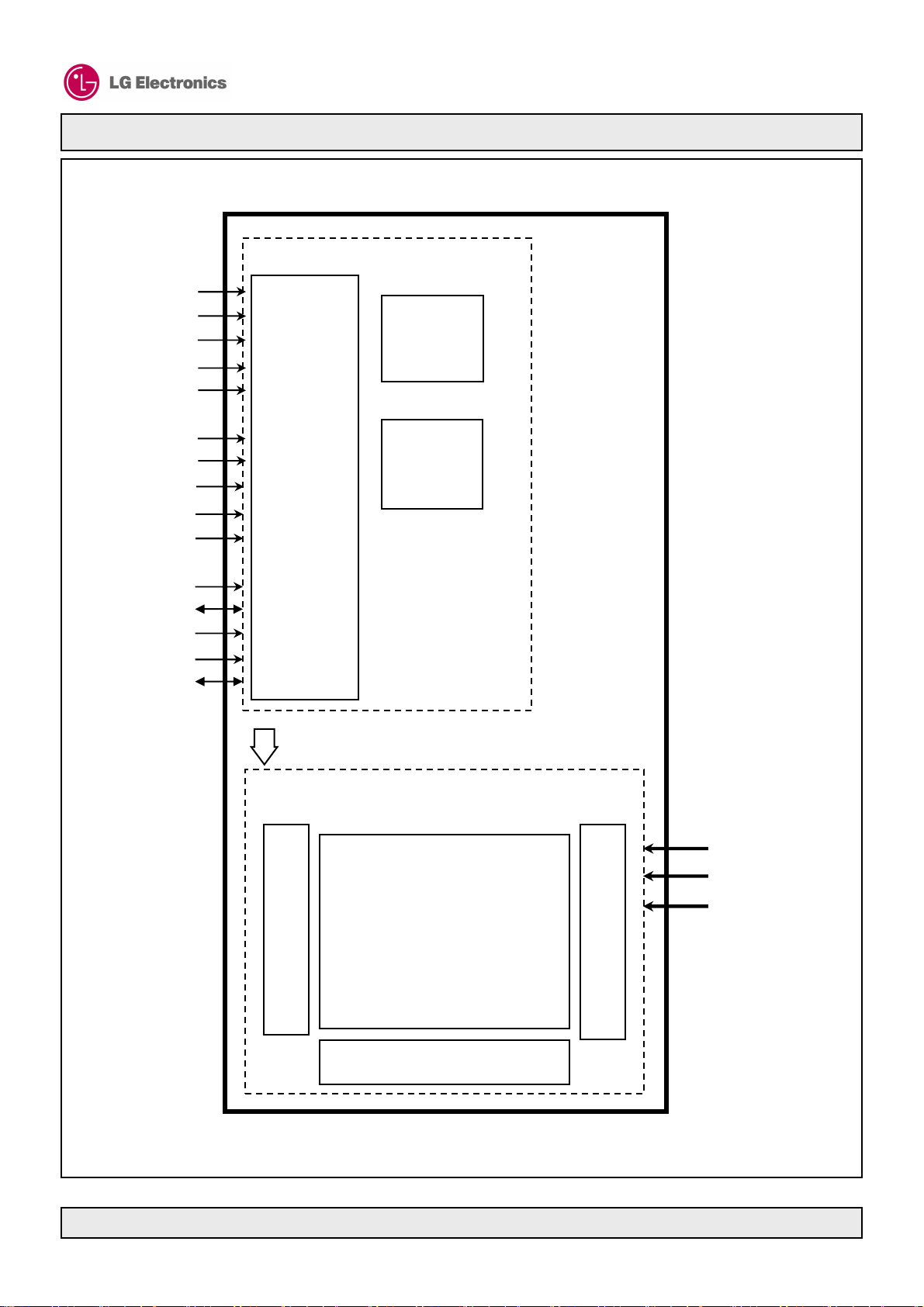
BLOCK DIAGRAM
put
D
V
(
L
RCLK1+/ -
In
S
RA1+/ RB1+/ -
RC1+/ -
RD1+/ -
)
P08##-##
Product Specification of PDP Module
Controller
Memory
Controller
Input
Interface
Controller
RA3+/ RB3+/ -
RC3+/ -
RCLK3+/ -
RD3+/ -
DIPEN
I2C I/F
Serial D/L
UART D/L
VS_3D
Driver
Timing
Controller
Display data, Driver timing
(External Power)
Common sustain driver
Vs(200V~206V)
Va(54V~56V)
Color PDP
1024 X 768 pixels
Scan Driver
Address Driver
Applied Voltage is set by input voltage of several board
☞ Applied Voltage level is specified at the time when Full-White pattern is displayed on the panel.
Vcc(4.75 ~5.25V)
Confidential
Page 10/44Revision No. 0.0 30/Mar./ 2012
Page 11
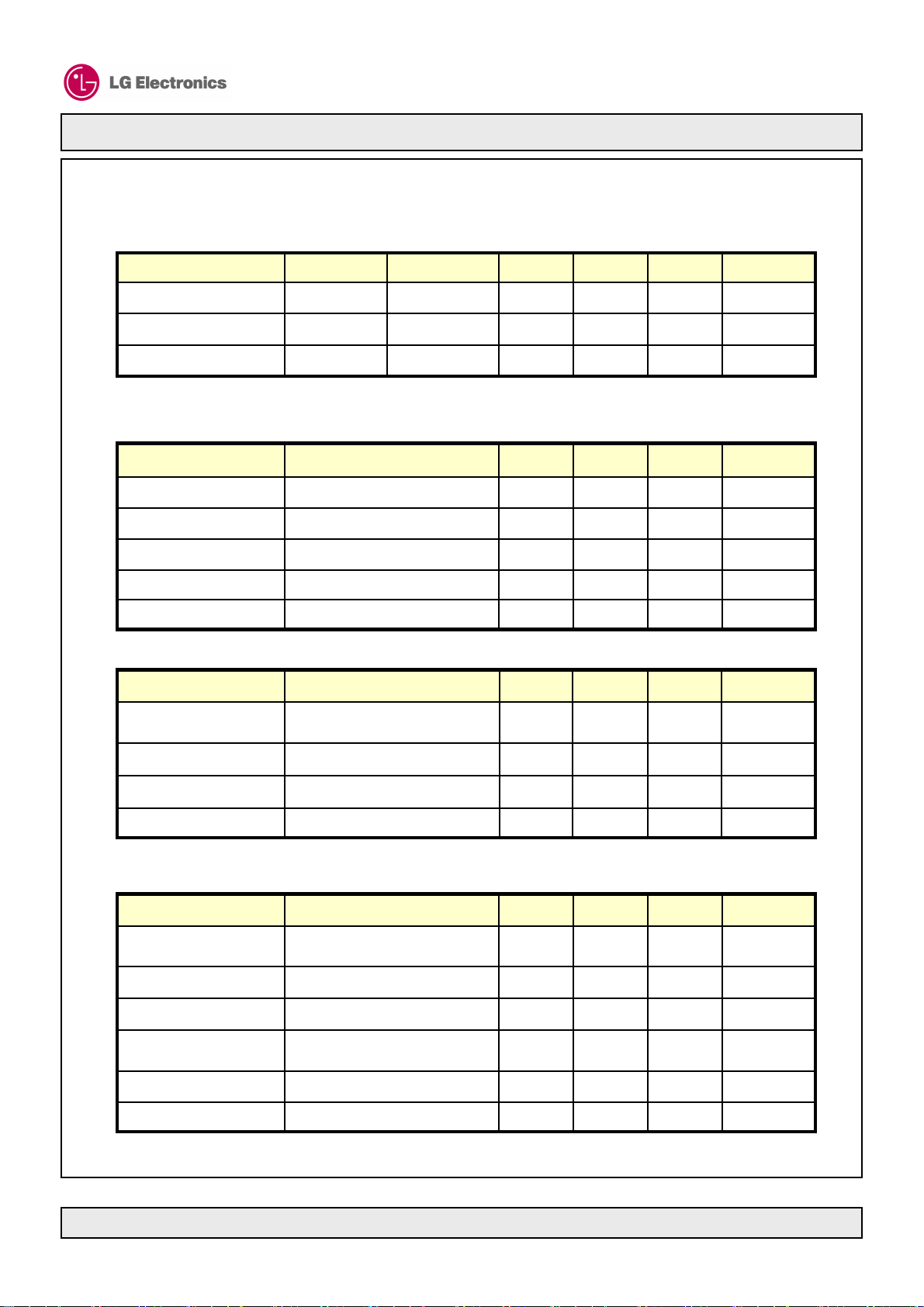
Product Specification of PDP Module
2. ELECTRICAL SPECIFICATIONS
Absolute Power Specifications
P08##-##
Input Power Specifications
Logic Power Supply (Vcc)
Address Power Supply (Va)
Adjustable Range
characteristics of each PDP
Condition
25°C
25°C
25°C
Dependent on the
RemarksUnitMax.Min.SymbolItem
V6-VccLogic Voltage
V57-VaAddress Voltage
V215-VsSustain Voltage
UnitMax.Typ.Min.ConditionItem
V5.2554.75-Adjustable Range
%± 3.0---Voltage Stability
Amean2.5-0.1-Average Current
mVp-p30---Ripple
mVp-p300---Noise
UnitMax.Typ.Min.Condition & RemarksItem
V565554
Sustain Power Supply(Vs)
Adjustable Range
Average Current
☞ Voltage should be set to a specified value which is indicated on the label attached to the module.
characteristics of each PDP
characteristics of each PDP
2.0-0.01Variable with the imageAverage Current
300---Ripple & Noise
☞ Max current of Va is measured when 2-dot on/off pattern is displayed.
Dependent on the
Dependent on the
1.4-0.1
A
mV
UnitMax.Typ.Min.ConditionItem
A
mVp-p500---Ripple & Noise
Confidential
%± 1.5---Voltage Stability
mean
p-p
V206-200
%± 1.0---Voltage Stability
A21---Peak Current
mean
V3--At the peak currentVoltage Regulation
Page 11/44Revision No. 0.0 30/Mar./ 2012
Page 12
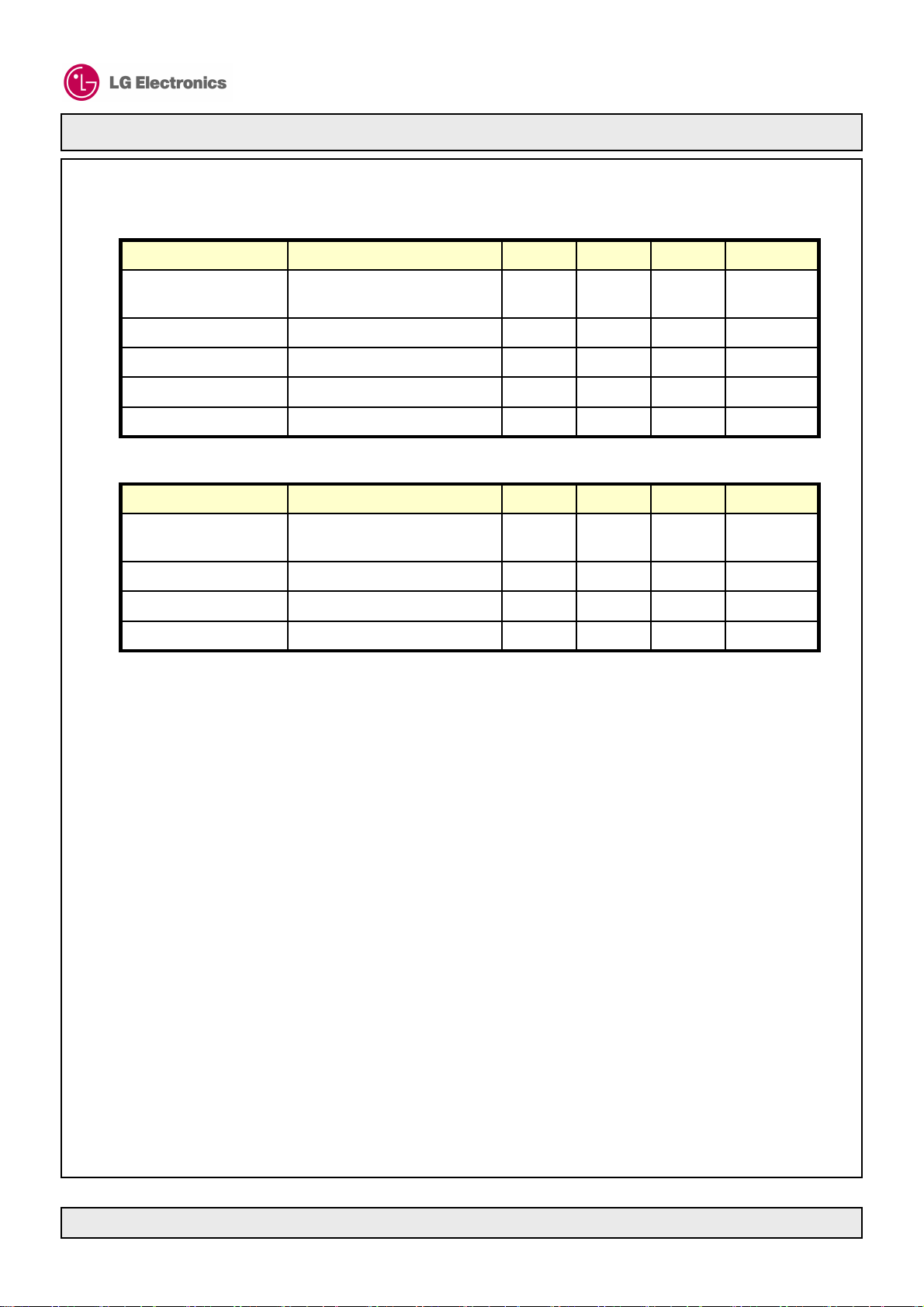
Product Specification of PDP Module
Input Power Specifications (Continued)
Writing Scan Bias Power Supply (-Vy)
P08##-##
UnitMax.Typ.Min.ConditionItem
Adjustable Range
Dependent on the
characteristics of each PDP
-Voltage Stability
-Average Current
At the peak currentVoltage Regulation
-Ripple & Noise
Z-bias Power Supply (Vzb)
Adjustable Range
☞ Voltage should be set to a specified value which is indicated on the label attached to the module.
Dependent on the
characteristics of each PDP
-Voltage Stability
-Average Current
At the peak currentVoltage Regulation
V-188- 190-198
%±3.0--
mA100--
V2-V-188- 190-198
UnitMax.Typ.Min.ConditionItem
V135120115
%±3.0--
mA250--
V5--
Confidential
Page 12/44Revision No. 0.0 30/Mar./ 2012
Page 13
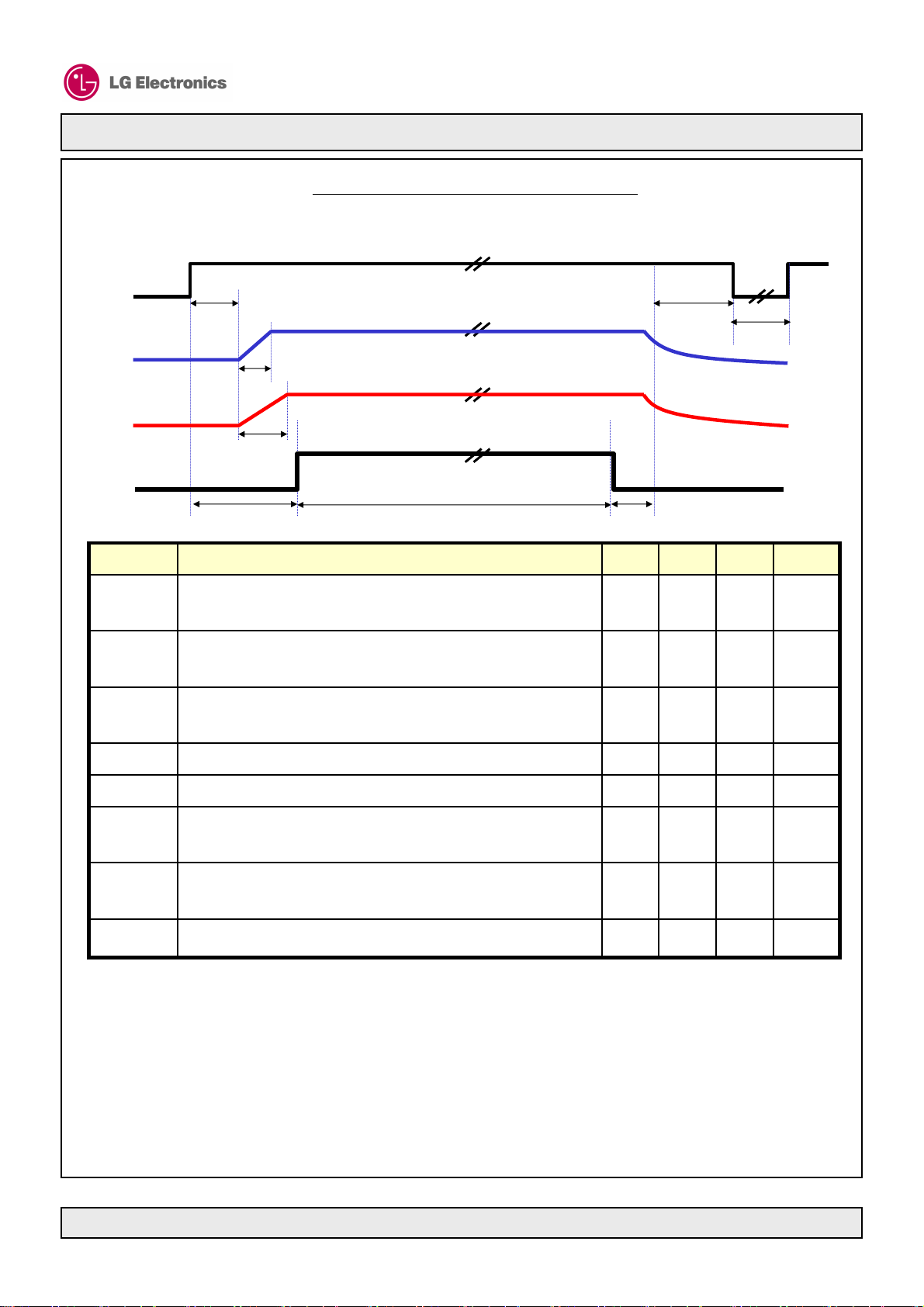
Product Specification of PDP Module
P08##-##
Power Supply Sequence
V
CC
(5V)
T
On
Va
T
VaR
Vs
T
VsR
DISPEN
T
d_on
T
On
Time interval between 90% of Vcc and 10% of Vs
(In Case of Discharge resistance remove)
Normal Display
when Power On
T
d_off
Vcc OFF Vcc ON
T
Off
T
OnR
Max.
300
unitTypMin.DescriptionSymbol
msec250200
T
Off
T
OnR
VaR
VsR
T
d_on
T
d_off
d_off_I2C
Time interval between 90% of Vs and 10% of Vcc
when Power Off
Time interval between 20% of Vcc OFF (falling)
to 20% of Vcc On (rising) when Power On
Time interval between 90% of Vcc
and DISPEN rising edge when Power On
Time interval between DISPEN falling edge
and 90% of Vs when Power Off
200
200
6000
msec25002000
msec2000
msec50Rising Time of Va (10% to 90%)T
msec50Rising Time of Vs (10% to 90%)T
msec2000
msec1000800
msec700Time between DISPEN OFF to I2C ON (off sequence)T
☞ Vcc should be lower than 0.1V when turn on just after turn off.
☞ If power sequence does not meet to above sequence diagram, PDP drivers may be damaged permanently.
☞ If Vs is off on purpose (or not), for example recording mode, Vcc should be off before turn on again.
Again, When you are turn on, 5V on. And then, Va, Vs on.
☞ AC off Condition is treated as the exception. But It can make optical noise in a short time,
for example uncontrollable dot and image sticking, etc.
☞ DISPEN signal shall be certainly applied after Vs On..
☞ T
Min time is except for turn Off using AC Power supply.
off
Confidential
Page 13/44Revision No. 0.0 30/Mar./ 2012
Page 14
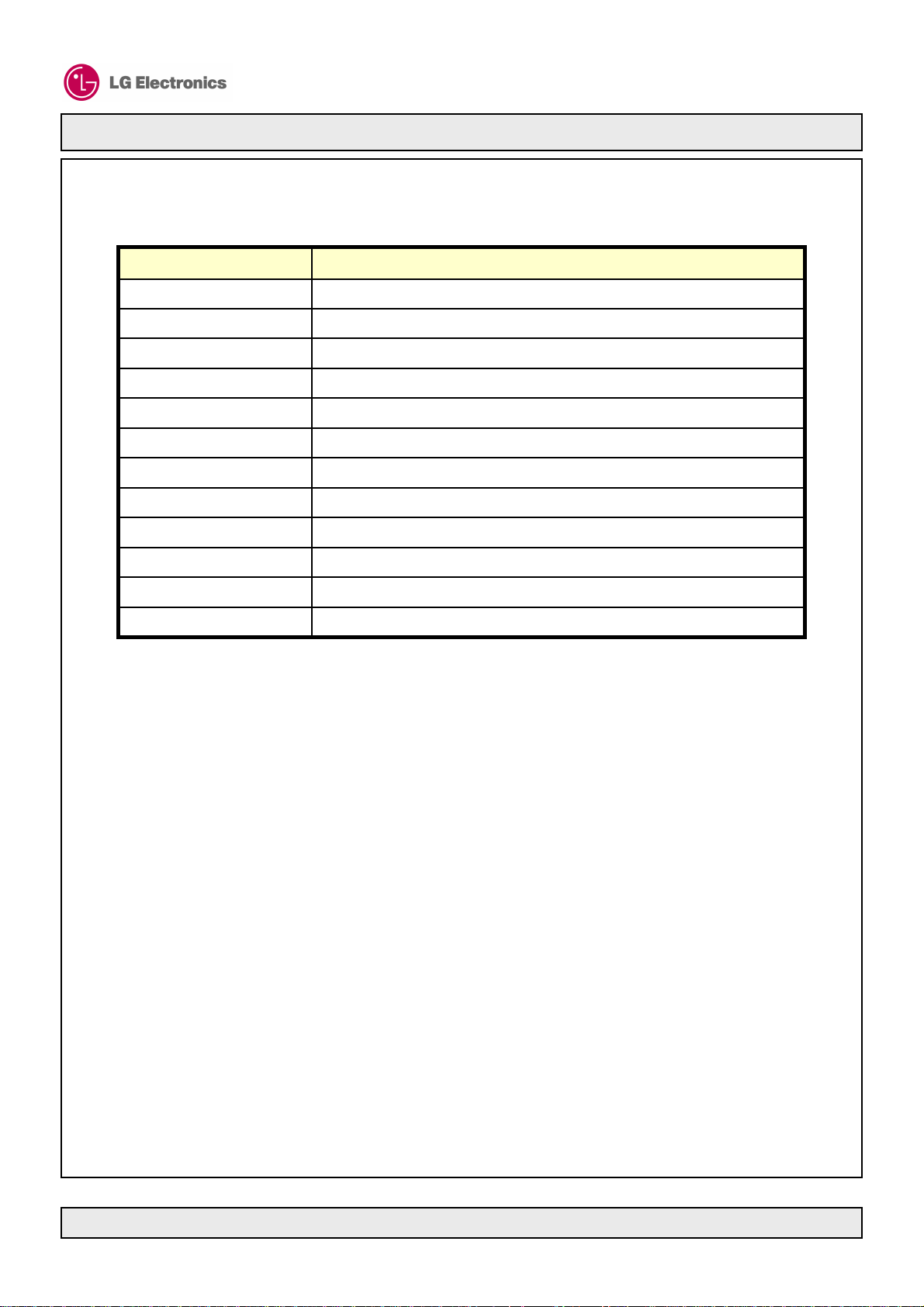
Product Specification of PDP Module
LVDS Signal and LVDS Receiver
Definitions and Functions of LVDS Signal
P08##-##
Symbol
SymbolSymbol
Function and DescriptionSymbol
Channel A Pos. Receiver Input for 2D video signalRA1+
Channel A Neg. Receiver Input for 2D video signalRA1Channel B Pos. Receiver Input for 2D video signalRB1+
Channel B Neg. Receiver Input for 2D video signalRB1Channel C Pos. Receiver Input for 2D video signalRC1+
Channel C Neg. Receiver Input for 2D video signalRC1Channel D Pos. Receiver Input for 2D video signalRD1+
Channel D Neg. Receiver Input for 2D video signalRD1Channel E Pos. Receiver Input for 2D video signalRE1+
Channel E Neg. Receiver Input for 2D video signalRE1Clock Pos. Receiver Input for 2D video signalRCLK1+
Clock Neg. Receiver Input for 2D video signalRCLK1-
Confidential
Page 14/44Revision No. 0.0 30/Mar./ 2012
Page 15

Product Specification of PDP Module
P08##-##
2D Video Input Connector (P106)
For 2D video signal
SymbolPin
GND1
Serial Download CLK2
Serial Download Data3
I2C_SCLK4
DISPEN5
I2C_SDATA6
NC7
NC8
NC9
NC10
GND11
Pin
18
19
20
21
22
23
24
25
26
27
28
Symbol
GND
RCLK1RCLK+
GND
RD-
RD+
GND
GND
GND
GND
RA3-
Connector Type : C-NET, 3018-56151 51P
Pin
35
36
37
38
39
40
41
42
43
44
45
Symbol
RCLK3-
RCLK3+
GND
RD3-
RD3+
GND
GND
GND
GND
GND
GND
NC46RA3+29RA1-12
NC47RB3-30RA1+13
UART Rx48RB3+31RB1-14
UART Tx49RC3-32RB1+15
VS_3D50RC3+33RC1-16
GND51GND34RC1+17
3018-56151 51P Pin number ( Top view )
Pin number :
12
3 4
· · · · · · · · · · · · · · · · · · · · · · · · · · · · · · · · · · · · · · · · · · ·
5 6
① Housing, ② Actuator, ③ Shell, ④ Pin
51
1) When using the 2D video signal Differential Signal (RA3, RB3, RC3, RD3, RCLK3) is
not used.
Confidential
Page 15/44Revision No. 0.0 30/Mar./ 2012
Page 16

Product Specification of PDP Module
LVDS Signal and LVDS Receiver (continued)
For 2D video signal
Function and DescriptionSymbol
8 bit Red video signal (R9 : MSB, R2 : LSB)R9~R2
8 bit Green video signal (G9 : MSB, G2 : LSB)G9~G2
8 bit Blue video signal (B9 : MSB, B2 : LSB)B9~B2
Clock Signal which synchronous to video signalPIX_CLK
Vertical synchronous signalVsync
Horizontal synchronous signalHsync
‘HIGH’ level : data is valid, ‘LOW’ level : data is invalidBLANK
The panel will not malfunction, if DISPEN is high at start upDispen
P08##-##
☞ Each of the RGB signals can be changed with the Gamma Mode.
☞ You should not adjust any inverse gamma compensation. Because the inverse gamma compensation
is adjusted in the PDP side already.
☞ In preparing the LDVS signal cable, The twisted pair cable should be used for the differential signal.
☞ Dispen signal is HIGH (3.3V) in normal state. However Dispen can be inversed to LOW(GND) from
time to time.
Confidential
Page 16/44Revision No. 0.0 30/Mar./ 2012
Page 17

Product Specification of PDP Module
LVDS-Rx IP Signal mapping for 8 bit video signal
P08##-##
RA1
RB1
RC1
RD1
RCLK1
1) RE1 is not used for 8bit video signal.
For 2D 8bit application
TCLK1+/-
LVDS Transmitter
TA1+/-
(8 bit)
TB1+/-
TC1+/-
TD1+/-
3.3V
GND
G4
B5
BLANK
R
R
R9 R8 R7 R6 R5 R4
B4 G9 G8 G7 G6 G5
VSYNC HSYNC B9 B8 B7 B6
B3 B2 G3 G2 R3 R2
LVDS Connector (Tx)
LVDS Connector (Rx)
RCLK1+/-
RA1+/-
RB1+/-
(10 bit)
RC1+/-
RD1+/-
TE1-
TE1+
RE1+/-
LVDS Receiver
R
R
R
R
R
R
R
R
R
R
R
R
Set
TCLK3-
TCLK3+
TA3TA3+
TB3-
TB3+
TC3-
TC3+
TD3-
TD3+
TE3-
TE3+
RCLK3+/-
RA3+/-
RB3+/-
RC3+/-
RD3+/-
RE3+/-
PDP module side
NC
3.3V
GND
3.3V
GND
3.3V
GND
3.3V
GND
3.3V
GND
3.3V
GND
1) To use 2D video signal, “TCLK3+, TA3+, TB3+, TC3+, TD3+, TE3+” are to be tied to ground signal
and “TCLK3-, TA3-, TB3-, TC3-, TD3-, TE3-” are to be tied to 3.3V signal.
2) Pull up / down R value is recommended 10kΩ
Confidential
Page 17/44Revision No. 0.0 30/Mar./ 2012
Page 18

Product Specification of PDP Module
Input Signal Timing Diagram ( Non-interlaced Signal )
T
VSYNC
Vsync
Hsync
1 2 3
768+N 768+N
1 2 3 1 2 3
T
VSYNC
768+N 768+N
P08##-##
1 2 3
Vsync
Hsync
DCLK
BLANK
DATA
Hsync
DCLK
BLANK
t
t
WV
t
VH
768+N
T
BPV
T
HSYNC
1 2 3 4 768
t
WB
HV
※※※※TWB> 4.6us
( Period of valid data )
T
HSYNC
t
WH
t
WCLK1
t
SUB
t
BPH
t
HC
T
CLK
1 2
t
WCLK2
t
CH
1024
t
HB
( Period of valid data )
t
SUD
t
hd
DATA
Shaded Area : Invalid
☞ TWBmust be longer than 4.6㎲
d1 d2 d1024
Confidential
Should be ‘0’
Page 18/44Revision No. 0.0 30/Mar./ 2012
Page 19

Product Specification of PDP Module
Input Signal Timing Specification
60Hz Mode
No. Symbol Min. Typ. Max. Unit Remark
P08##-##
10
11
12
13
14
1
2
3
4
5
6
7
8
9
T
vsync
t
wv
t
vh
t
hv
T
hsync
t
wh
t
hc
t
ch
t
clk
t
wclk1
t
wclk2
t
sub
t
hb
t
sud
16.531
(799H)
82 (4H) 124 (6H)
393 (19H) 455 (22H) 517 (25H)
103(5H)
20.63 (1340D) 20.69 (1344D) 20.75 (1348D)
2.03(132D) 2.09(136D) 2.15(140D)
4.49 (292D) 4.55(296D) 4.62(300D)
15.2
(65.8MHz)
16.676
(806H)
331(16H)
0.36(24D)
15.4
(65MHz)
7.7
7.7
7.7
7.7
7.7
16.820
(813H)
165 (8H)
15.6
(64MHz)
㎳ (H)
㎲ (H)
㎲ (H)
㎲ (H)
㎲ (D)
㎲ (D)
㎲ (D)
㎲ (D)
㎱
㎱
㎱
㎱
㎱
㎱
1 frame =
59.47Hz ~ 60.52Hz
t
vh
≥ 19H
t
clk =twclk1+twclk2
≤
t
hc
t
ch
t
sub
t
hb ≤
15
t
hd
7.7
㎱
☞ Min. & Max. of each signal is measured value when other signal is Typ.
☞ When Timing is changed, Recommend even value of VSYNC and HSYNC(D, H)
☞ Thv ( Vertical Front Porch ) ≥ 5H
☞ Tvh ( Vertical sync width + Vertical Back Porch ) ≥ 19H
Confidential
Page 19/44Revision No. 0.0 30/Mar./ 2012
Page 20

Product Specification of PDP Module
Input Signal Timing Specification (Continued)
48Hz Mode
No. Symbol Min. Typ. Max. Unit Remark
P08##-##
10
11
12
13
14
1
2
3
4
5
6
7
8
9
T
vsync
t
wv
t
vh
t
hv
T
hsync
t
wh
t
hc
t
ch
t
clk
t
wclk1
t
wclk2
t
sub
t
hb
t
sud
20.627
(997H)
82 (4H) 124 (6H)
393 (19H) 455 (22H) 517 (25H)
103 (5H)
20.63 (1340D) 20.69 (1344D) 20.75 (1348D)
2.03(132D) 2.09(136D) 2.15(140D)
4.49 (292D) 4.55(296D) 4.62(300D)
15.2
(65.8MHz)
20.834
(1007H)
4487 (217H)
0.36(24D)
15.4
(65MHz)
7.7
7.7
7.7
7.7
7.7
21.062
(1018H)
165 (8H)
15.6
(64MHz)
㎳ (H)
㎲ (H)
㎲ (H)
㎲ (H)
㎲ (D)
㎲ (D)
㎲ (D)
㎲ (D)
㎱
㎱
㎱
㎱
㎱
㎱
1 frame =
47.50Hz ~ 48.50Hz
t
vh
≥
≥ 19H
≥≥
t
clk =twclk1+twclk2
≤
t
hc
t
ch
t
sub
t
hb ≤
15
t
hd
7.7
㎱
☞ Min. & Max. of each signal is measured value when other signal is Typ.
☞ When Timing is changed, Recommend even value of VSYNC and HSYNC(D, H)
☞ Thv ( Vertical Front Porch ) ≥ 5H
☞ Tvh ( Vertical sync width + Vertical Back Porch ) ≥ 19H
Confidential
Page 20/44Revision No. 0.0 30/Mar./ 2012
Page 21

Product Specification of PDP Module
Input Signal Timing Specification (Continued)
50Hz Mode
No. Symbol Min. Typ. Max. Unit Remark
P08##-##
10
11
12
13
1
2
3
4
5
6
7
8
9
T
vsync
t
t
vh
t
T
hsync
t
t
hc
t
ch
t
clk
t
wclk1
t
wclk2
t
sub
t
hb
wv
hv
wh
19.800
(957H)
82 (4H) 124 (6H)
393 (19H) 455 (22H) 517 (25H)
103 (5H)
20.63 (1340D) 20.69 (1344D) 20.75 (1348D)
2.03(132D) 2.09(136D) 2.15(140D)
4.49 (292D) 4.55(296D) 4.62(300D)
15.2
(65.8MHz)
20.007
(967H)
3660 (177H)
0.36(24D)
15.4
(65MHz)
7.7
7.7
7.7
7.7
20.214
(977H)
165 (8H)
15.6
(64MHz)
㎳ (H)
㎲ (H)
㎲ (H)
㎲ (H)
㎲ (D)
㎲ (D)
㎲ (D)
㎲ (D)
㎱
㎱
㎱
㎱
㎱
1 frame =
49.49Hz ~ 50.52Hz
t
vh
≥
≥ 19H
≥≥
t
clk =twclk1+twclk2
≤
t
hc
t
ch
t
sub
t
hb ≤
14
15
t
t
sud
hd
7.7
7.7
㎱
㎱
☞ Min. & Max. of each signal is measured value when other signal is Typ.
☞ When Timing is changed, Recommend even value of VSYNC and HSYNC(D, H)
☞ Thv ( Vertical Front Porch ) ≥ 5H
☞ Tvh ( Vertical sync width + Vertical Back Porch ) ≥ 19H
Confidential
Page 21/44Revision No. 0.0 30/Mar./ 2012
Page 22

Product Specification of PDP Module
Brightness Variation Function by Frequency
▶ If input Vsync period is longer than normal range,
brightness reduction mode operates for protecting waveform overflow.
▶ This function is for special range of input Vsync frequency.
P08##-##
46.17
AV/PC
48Hz
AV/PC
50Hz
AV/PC
60Hz
FF Mode is at specific region.
(Brightness is lower than
Normal Mode.)
Normal
Mode
48.01
Normal
Mode
FF
Mode
50.6
3
Frequency ( Hz )
51.5 57.14
Normal
Mode
Min. Max. value of Vsync is the value when timing spec is typical of timing spec(4.51~2)
When input Vsync is out of the above frequency range, making mode operates.
(Making Mode: Vsync, 22msec[45.45Hz] displayed black)
60.9
0
FF
Mode
: Timing Overflow Protection
Function
63.90
Confidential
Page 22/44Revision No. 0.0 30/Mar./ 2012
Page 23

I2C Timing Specification
I2C Timing Diagram
SDA
P08##-##
Product Specification of PDP Module
tttt
LOW
LOW
LOWLOW
tttt
rrrr
tttt
SU:DAT
SU:DAT
SU:DATSU:DAT
tttt
ffff
tttt
HD:STA
HD:STA
HD:STAHD:STA
SCL
tttt
HD:STA
HD:STA
HD:STAHD:STA
S Sr
tttt
HD:DAT
HD:DAT
HD:DATHD:DAT
tttt
HIGH
HIGH
HIGHHIGH
tttt
SU:STA
SU:STA
SU:STASU:STA
I2C Timing Specification (Characteristics of the SDA and SCL bus lines)
STANDARD-MODE
MAX.MIN.
-4.0t
-4.7t
-4.0t
-5.0
(2)
0
3.45
(3)
-4.0t
-4.7t
DD
DD
SCL clock frequency
Hold time (repeated) START condition
After this period, the first clock pulse is
generated
LOW period of the SCL clock
HIGH period of the SCL clock
Set-up time for a repeated START condition
Data hold time:
for CBUS compatible masters
for I2C bus devices
DATA Set-up time
Rise time of both SDA and SCL signals
Fall time of both SDA and SCL signals
Set-up time for STOP condition
Bus free time between a STOP and START
condition
Capacitive load for each bus line
Noise margin at the LOW level for each
connected device (including hysteresis)
Noise margin at the High level for each
connected device (including hysteresis)
SYMBOLPARAMETER
SCL
HD;STA
LOW
HIGH
f
SCL
t
HD;DAT
SU;DAT
f
SU;STO
BUF
V
nL
V
nH
r
b
tttt
SP
SP
SPSP
tttt
UNIT
kHz1000f
µs
µs
µs
µs
µs
µs
ns-250t
ns1000-t
nst
µs
µs
pF400-C
V-0.1V
V-0.2V
SU:STO
SU:STO
SU:STOSU:STO
tttt
rrrr
tttt
BUF
BUF
BUFBUF
P
S
MSC610
Notes
1. All values referred to V
2. A device must internally provide a hold time of at least 300 ns for the SDA signal (referred to the V
undefined region of the falling edge of SCL.
3. The maximum t
4. A Fast-mode I2C-bus device can be used in a Standard-mode I2C-bus system, but the requirement t
HD;DAT
This will automatically be the case if the device does not stretch the LOW period of the SCL signal.
If such a device does stretch the LOW period of the SCL signal, it must output the next data bit to the SDA line t
= 1250 ns (according to the Standard-mode I2C-bus specification) before the SCL line is released.
IHmin
and V
ILmax
levels.
has only to be met if the device does not stretch the LOW period (t
IHmin
) of the SCL signal.
LOW
SU;DAT
of the SCL signal) to bridge the
≥ 250 ns must then be met.
+ t
r max
SU;DAT
5. Cb= total capacitance of one bus line in pF. If mixed with Hs-mode devices, faster fall-times according to Table 6 are allowed.
※n/a = not applicable
Confidential
= 1000 + 250
Page 23/44Revision No. 0.0 30/Mar./ 2012
Page 24

Product Specification of PDP Module
I2C Timing Specification
I2C Timing Specification (Characteristics of the SDA and SCL I/O stages)
P08##-##
LOW level input voltage:
fixed input levels
VDD-related input levels
HIGH level input voltage:
fixed input levels
VDD-related input levels
VDD > 2V
VDD < 2V
LOW level output voltage (open drain or open
collector) at 3 mA sink current:
VDD > 2V
VDD < 2V
Out fall time from VIHmin to VILmax with
a bus capacitance from 10 pF to 400 pF
Pulse width of spikes which must be
suppressed by the input filter
Input current each I/O pin with an input
voltage between 0.1 VDD and 0.9VDDmax
SYMBOLPARAMETER
VIL
VIH
VhysHysteresis of Schmit trigger inputs:
VOL1
VOL3
STANDARD-MODE
MAX.MIN.
-0.5
-0.5
3.0
n/a
n/a
0
n/a
1.5
0.3VDD
n/a
n/a
0.4
n/a
UNIT
V
V
V(2)
V(2)0.7VDD
V
V
V
V
ns250(4)-Tof
nsn/an/atSP
ΜA10-10Ii
pF10-CiCapacitance for each I/O pin
Notes
1. Devices that use non-standard supply voltages which do not conform to the intended I2C-bus system levels must relate their input levels to
the VDDvoltage to which the pull-up resistors Rpare connected.
2. Maximum VIH= V
3. Cb= capacitance of one bus line in pF.
4. The maximum tffor the SDA and SCL bus lines quoted in Table 5 (300 ns) is longer than the specified maximum toffor the output stages (250 ns).
This allows series protection resistors (Rs) to be connected between the SDA/SCL pins and the SDA/SCL bus lines as shown in Fig.36 without
exceeding the maximum specified tf.
5. I/O pins of Fast-mode devices must not obstruct the SDA and SCL lines if VDDis switched off.
※ n/a = not applicable
DDmax
+ 0.5 V.
Confidential
Page 24/44Revision No. 0.0 30/Mar./ 2012
Page 25

Product Specification of PDP Module
ASIC I2C Timing & Register Description
P08##-##
Individual data Write mode of I2C control
SCL
SDA
Start
By
Master
SCL (continue)
SDA (continue)
1
0 0
0
1 1 1
Chip ID Address Byte
(0x0E)
9 1
D7
ACK
By Slave
For “Write” function, first 1byte data should be 000 1110 (0) last 1bit is 0(write mode).
Start /Stop condition is generated by Master (=Image B’D).
Before start condition and/or after stop condition, SDA should not be recognized as a valid data.
Start condition : SCL high & SDA transition from H to L
Stop condition : SCL high & SDA transition from L to H
I2C Register Brief
I2C
Addr.
0x07
0x08
0x09
0x0A
R
0x18
R
0x20
0x49
R
R
0RR
※ Master: Image Board, Slave: PDP Module
9
W
0
Write
only
ACK
By Slave
D6
Command Data
for Addr
I2C Data
Bright Mode Registers
50_2D(2)RRR
Bright Mode Registers
Power Save Mode Registers
Power Save Mode Registers
ISM Mode Registers
Pattern Generation Registers
auto_
pat_gen
Power-Off Sequence
1
A7
D0
0br_mode_60_2D(1:0)br_mode_50_2D(1:0)
A6
Command Address
Addr=A[7:0]
9
ACK
By Slave
By Master
R : Reserved(don’t care)
ps_mode_60_2D(2:0)ps_mode_50_2D(2:0)R
Stop
060_2D(2)R
000000R
8
A1 A0
01234567
0
0
11ism_modeRRRR
RRRR
Power_offRRRRRR
Confidential
Page 25/44Revision No. 0.0 30/Mar./ 2012
Page 26

Product Specification of PDP Module
P08##-##
ASIC I2C Timing & Register Description
Bright Mode Registers
I2C Addr.
0x07
R
0x08
• br_mode_50_2D(2:0) : Bright mode for 2D 50Hz mode
• br_mode_60_2D(2:0) : Bright mode for 2D 60Hz mode
R
Power Save Mode Registers
I2C Addr.
0x09
R
R
(continued)
I2C Data
Bright Mode Registers
RR
Bright Mode Registers
I2C Data
Power Save Mode Registers
01234567
0060_2D(2)50_2D(2)
00br_mode_60_2D(1:0)br_mode_50_2D(1:0)
0000 0000Default
01234567
ps_mode_60_2D(2:0)ps_mode_50_2D(2:0)
RR0x0A
• ps_mode_50_2D(2:0) : Power save mode for 2D 50Hz mode
• ps_mode_60_2D(2:0) : Power save mode for 2D 60Hz mode
Power-Off Sequence
I2C Data
I2C Addr.
Power-Off Sequence
0x49
• power_off : power off sequence start , ‘1’ on , ‘0’ off
• 0x49 address is a password region , the password must be transferred before use that.
Password : address 0x38, transfer data : 0x19
000000
0000 00RRDefault
01234567
RRRR RRR
power_off
Confidential
Page 26/44Revision No. 0.0 30/Mar./ 2012
Page 27

Product Specification of PDP Module
P08##-##
ASIC I2C Timing & Register Description
ISM Mode Registers
▷ Image Sticking Minimization Method
ISM_CTRL, BWINV and SCROLL are all Image Sticking Minimization methods.
Two/three of them can be activated at a time, because they operate independently.
I2C Addr.
0x18
R
• ims_mode : ISM mode switch (1: ON, 0:OFF)
Sustain number
ISM
Limit line
(continued)
I2C Data
ISM Mode Registers
If there is no movement (APL data variation is
less tan ± 5) for 5min. approximately, the brightness
can be fallen near to Full White level.
ISM mode doesn’t activated when APL is
over the ISM limit line.
01234567
RRRR
ism_mode
11
111RRRRRDefault
0
Current APL
Timing increment
1023 (Full White)
APL
Pattern Generation Registers
I2C Addr.
Pattern Generation Registers
0x20
R
• pat_auto_gen : Automatically pattern generation mode switch, 0:OFF, 1:ON
• automatically generated pattern sequence
1) 1 pixel with fore-ground color at the start coordinate
2) full window with foreground
3) Peak window with X-Y coordinates
4) Life Pattern
5) 9 point box
6) 5 point box for testing the load effect
7) color bar
8) cross bar
0R
I2C Data
auto_
pat_gen
9) gray level with 32*32 rectangular
10) vertical gray bar, 256 level
11) horizontal gray bar, 256 level
12) box window
13) horizontally scrolling the vertical gray bar
14) vertically scrolling the horizontal gray bar
15) horizontally moving the vertical bar
16) vertically moving the horizontal bar
17) Random Pattern
01234567
RRRR
RRRR00RRDefault
Confidential
Page 27/44Revision No. 0.0 30/Mar./ 2012
Page 28

Product Specification of PDP Module
3. ELECTRO OPTICAL SPECIFICATIONS
Electro Optical characteristic Specifications (60/50Hz)
Item Symbol Condition Min Typical Max Unit
P08##-##
Peak White Brightness B
Average White Brightness B
Brightness Uniformity B
X X
Red
Y Y
X X
Green
Color
Coordinate
Y Y
X X
Blue
Y Y
X X
White
Y Y
Color Coordinate Uniformity C
WP
W
W
W
1% White Window 700 - - cd/㎡
Full White 90 100 - cd/㎡
V
R
R
G
G
B
B
Full White -25 0 +25 %
0.635 0.655 -
0.315 0.335 0.355
0.295 0.315 0.325
0.600 0.620 -
Full Pattern
- 0.150 0.170
- 0.060 0.080
-
0.275 0.295 0.315
0.280 0.300 0.320
V
Full White -0.020 Center 0.020 -
Power Consumption Pw Full / 25% White Window - 276 300 W
• Respective value is measured at stable panel’s characteristics (over 20 min.)
• Basis on CA-210
• Vs margin set -4V at 2 period (room temperature)
Confidential
Page 28/44Revision No. 0.0 30/Mar./ 2012
Page 29

Product Specification of PDP Module
4. MECHANICAL & ENVIRONMENTAL SPECIFICATIONS
Mechanical Characteristic Specifications
Remark
Item
ItemItem
SpecificationItem
SpecificationSpecification
UnitSpecification
UnitUnit
RemarkUnit
RemarkRemark
P08##-##
Outline Dimensions
Display Area
Module
Weight
Net
Gross
1156.0 ± 1.5 (H) X 677.6 ± 1 (V)
X 37.9(D) ± 1.5
Vibration and Drop Specifications
Item
ItemItem
Vibration
Drop
1.04Grms, 2~ 200Hz random,
ConditionItem
ConditionCondition
total 30 min
20 cm
mm
mm1105.92(H) X 622.08(V) ± 0.5
kg14.2± 0.5(1EA)
kg250.2± 5 (15EA / 1BOX)
SpecCondition
SpecSpec
Meet
Characteristi
cs and other
Spec.
Glass Filter
(GLOBAL)
Common
Glass Filter
(GLOBAL)
Remark
RemarkSpec
RemarkRemark
boxing
state
(Y dir.)
Recommended Environmental Conditions
Item
ItemItem
Ambient
temperature
Panel
Temperature
Humidity
Air pressure
Operation
Surface
Storage
- 20℃ ~ 60℃Storage
Under 120℃
800 ~ 1100 hPaOperation
700 ~ 1100 hPa
Confidential
ConditionItem
ConditionCondition
0℃ ~ 60℃
< 20℃/cmChange ratio
20% ~ 80%Operation
10% ~ 90%Storage
Spec.Condition
Spec.Spec.
Meet
Characteristic
s and other
Spec.
Remark
RemarkSpec.
RemarkRemark
Module
Condition
Page 29/44Revision No. 0.0 30/Mar./ 2012
Page 30

Product Specification of PDP Module
5. IMAGE STICKING CHARACTERISTICS
Image Sticking
The fluorescent substance used in the plasma module loses its brightness with the lapse of lighting time. This
deterioration in brightness appears to be a difference in brightness in relation to the surroundings, and comes to
be recognized as image sticking.
In other words, the image sticking is defined as follows: when the same pattern (of the fixed display) is
displayed for a long time, a difference in brightness is caused around the lighting area and non-lighting area due
to deterioration in the fluorescent substance.
When the present pattern is changed over to another one, the boundary comes to be seen between the lighting
area and non-lighting area due to difference in brightness in the pattern shown shortly before changeover. If this
conditions is accumulated, the boundary or image sticking comes to be seen with the naked eyes.
Secular change in brightness
The life of brightness, defined as the reduction to half the initial level, is more than 25 thousand hours on average.
Conditions: All white (100% white) input at an ambient temperature of 25°C.
P08##-##
However, this lifetime is not a guarantee value for life and brightness. It should be recognized simply as the data
for reference.
Cause of deterioration in brightness
A major possible cause of deterioration in brightness is damage in the fluorescent substance due to impact caused
by ions generated at the time of plasma discharges.
Practical value for Image sticking
The relationship between integrated lighting time and brightness in this plasma module is described in the
attached material. In particular, the deterioration in brightness tends to be accelerated up to 100 hours in the initial
period. In the initial period, the fixed display of patterns particularly tends to cause image sticking. The practical
value for image sticking is difficult in concrete numerals. As described below, you are advised to take proper
measures to make the occurrence of image sticking as slow as possible.
Confidential
Page 30/44Revision No. 0.0 30/Mar./ 2012
Page 31

Product Specification of PDP Module
Proposed measures taken to relieve image sticking
So long as there is the reduction of brightness in the fluorescent substance, it is impossible to avoid the
occurrence of image sticking. Therefore, to relieve image sticking, we offer you a method of entering an image
input that may ensure reluctance to the generation of the difference in brightness reduction among the displayed
dots.
The images from TV broadcasting involve a high rate of motion picture displays. Therefore, there is less chance
of being a cause of difference in brightness reduction among the cells. Even when the fixed patterns are
displayed, they generally last for a few minutes. Since the same pattern is less liable to be displayed, there is
almost no influence toward image sticking.
If the fixed patterns tend to be displayed for a long time, however, there occurs a substantial imbalance between
the lighting and non-lighting areas, thus causing a difference in brightness as a result. In this document, we offer
you some proposals of installation, paying attentions to the two points: the reduction of difference in brightness
achieved by integrated lighting time leveling and the method of edge smearing to make image sticking hard to be
discerned.
The result from these proposals can, however, greatly depend on the contents of images and the operating
environment. Therefore, we consider that it is essential to take the suitable measures in consideration of the
customer’s operating environment.
P08##-##
Example of Proposal 1: The display position is moved while the fixed display pattern is changed over, or it is
scrolled during the display.
Example of Proposal 2: If possible, a pattern of complementary color is incorporated (for integrated time
leveling).
Example of Proposal 3: The fixed pattern and the motion picture display are reciprocally exchanged, in order to
minimize display period of the fixed pattern.
Example of Proposal 4: During operation, the brightness of screen is suppressed as low as possible. For the
display patterns, characters are indicated not on the black ground (non-picture area) but on the colored ground
(mixture of R, G, B recommended).
Confidential
Page 31/44Revision No. 0.0 30/Mar./ 2012
Page 32

Product Specification of PDP Module
6. OUTLINE DRAWING
Front View
P08##-##
Confidential
Page 32/44Revision No. 0.0 30/Mar./ 2012
Page 33

Rear View
P08##-##
Product Specification of PDP Module
Confidential
Page 33/44Revision No. 0.0 30/Mar./ 2012
Page 34

Product Specification of PDP Module
8. LABEL
LABEL Sticking Position
LABEL ①①①① : Unification Label
P08##-##
150mm
MODEL : PDP50T4####
①①①①
②②②②
107K450T4######.ASBBBDD
③③③③
Voltage Setting: 5V/Va:55/Vs:205
④④④④
N.A /-190 / 150 / N.A / 120
⑤⑤⑤⑤
⑥⑥⑥⑥
Model Name
①
Bar Code (Code 128, Contains the manufacture No.)
②
Manufacture No.
③
Adjusting Voltage (DC Va, Vs)
④
Adjusting Voltage (Set up/ -Vy/ Vsc/ Ve/ Vzb)
⑤
-
⑥
Manufactured date (Year & Month)
⑦
Warning
⑧
UL Approval Mark
⑨
UL Approval No.
⑩
Model Name
⑪
Max. Volts
⑫
Max. Amps
⑬
⑦⑦⑦⑦
KOREA 2011.07
⑧⑧⑧⑧
DO NOT TOUCH ELECTRIC AND POINTED PART
WARNING
HIGH VOLTAGE
HOT SURFACE
MECHANICAL HAZARD
⑨⑨⑨⑨
E227451
⑩⑩⑩⑩
MODEL : PDP50T4####
Rating
Max Volt() : 5.25V/56Va/206Vs
Max Amps : 2.5/2.0/1.4A
PDP50T4####
5V / Va:55 / Vs:205
N.A / -190 / 150 / N.A / 120
E227451
PDP50T4####
5.25V/56Va/206Vs
2.5A/2.0A/1.4A
⑪⑪⑪⑪
27mm
⑫⑫⑫⑫
⑬⑬⑬⑬
LABEL ②②②② : Unification Label
①
P/N : AFT########
②
③
W50117023018
① Module frame ass’y part number
② Bar Code Containing the manufacture No.
③ Manufacture No.
55mm
14.5mm
Confidential
Page 34/44Revision No. 0.0 30/Mar./ 2012
Page 35

Product Specification of PDP Module
LABEL Sticking Position
LABEL ③③③③ : Label Sticking Position
P08##-##
Attachment at incuse position
combined label
Module ID
Confidential
Page 35/44Revision No. 0.0 30/Mar./ 2012
Page 36

Product Specification of PDP Module
9. PACKING
Box packing (15 modules per each Box)
Packing composition : cover plate, M4 screw, pallet, bottom / top packing
box, bottom / top box, tape, band, box label
Module quantity in box : 15 EA
Top Box
Top Packing
Cover Plate
Assembled with M4 screws
P08##-##
Tape
Band
Bottom Packing
Box label
Pallet
Confidential
Page 36/44Revision No. 0.0 30/Mar./ 2012
Page 37

Product Specification of PDP Module
Packing movement, loading and Keeping
Packing movement, loading and Keeping
Packing movement, loading and KeepingPacking movement, loading and Keeping
- Left & right Direction of Module should be matched with direction of forklift.
- When forklift is moving into direction of module’s front and rear,
Don’t rapidly accelerate and decelerate.
- Two layer loading and Keeping.
- Humidity and temperature is maintained in sharehouse.
Forklift loading
Forklift loading
Forklift loadingForklift loading
- When module box is loaded in car, length direction of product should be
matched with Direction of forklift.
- Spare packing (under 14ea) should be loaded at last top in car and Quantity
should be written at box.
P08##-##
Direction of forklift
40 feet Container
40 feet Container
40 feet Container 40 feet Container
36 boxes (540 Modules) loading
36 boxes (540 Modules) loading
36 boxes (540 Modules) loading36 boxes (540 Modules) loading
2layer
9row
Direction of forklift.
20 feet Container
20 feet Container
20 feet Container20 feet Container
16 boxes (240 Modules) loading
16 boxes (240 Modules) loading
16 boxes (240 Modules) loading16 boxes (240 Modules) loading
2layer
4row
2column
2column
Confidential
Page 37/44Revision No. 0.0 30/Mar./ 2012
Page 38

Product Specification of PDP Module
10. PSU SPECIFICATION
P08##-##
Confidential
Page 38/44Revision No. 0.0 30/Mar./ 2012
Page 39

Product Specification of PDP Module
P08##-##
Confidential
Page 39/44Revision No. 0.0 30/Mar./ 2012
Page 40

Product Specification of PDP Module
P08##-##
Confidential
Page 40/44Revision No. 0.0 30/Mar./ 2012
Page 41

Product Specification of PDP Module
P08##-##
Confidential
Page 41/44Revision No. 0.0 30/Mar./ 2012
Page 42

Product Specification of PDP Module
P08##-##
Confidential
Page 42/44Revision No. 0.0 30/Mar./ 2012
Page 43

Product Specification of PDP Module
P08##-##
Confidential
Page 43/44Revision No. 0.0 30/Mar./ 2012
Page 44

Product Specification of PDP Module
P08##-##
Confidential
Page 44/44Revision No. 0.0 30/Mar./ 2012
