LG Electronics 19LG3060, 37LG5000-ZA, 37LG5010-ZD, 37LG5020-ZB, 37LG5030-ZE User Manual
...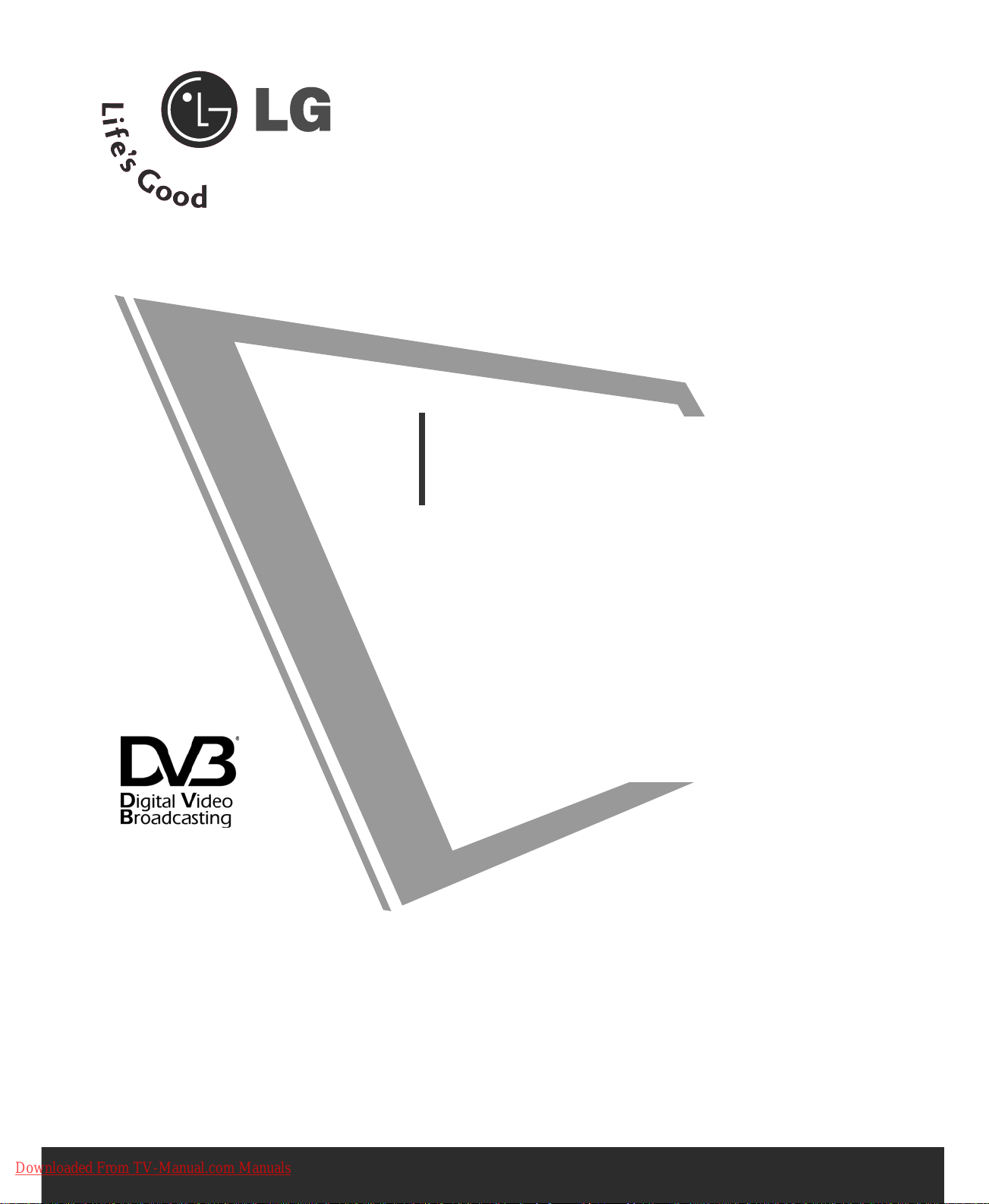
Please read this manual carefully before operating
your TV.
Retain it for future reference.
Record model number and serial number of the TV.
Refer to the label on the back cover and quote this
information.
To your dealer when requiring service.
Extended Owner’s Manual that contains advanced features of these LG TV-sets is located on CD-ROM in
electronic version.
To read it You need to open chosen files by using
Personal Computer (PC) equipped with CD-ROM drive.
PP//NNOO:: MMFFLL 3344444411665522 ((00990011--RREEVV 0011))
PPrriinnttee dd iinn KK oorr eeaa
LCD TV
OWNER’S MANUAL
Trade Mark of the DVB Digital Video
Broadcasting Project (1991 to 1996)
LCD TV MODELS
1199LLSS44DD
**
2222LLSS44DD
**
3322LLGG2200
** **
3377LLGG2200
** **
4422LLGG2200
** **
1199LLGG3300
** **
2222LLGG3300
** **
2266LLGG3300
** **
3322LLGG3300
** **
3322LLGG3322
** **
33
77LLGG3300
** **
4422LLGG3300
** **
4422LLGG3322
** **
3322LLGG55
******
3377LLGG5500
** **
4422LLGG5500
** **
4477LLGG5500
** **
5522LLGG5500
** **
II DD NN uu mm bb ee rr((ss))::
5499: 22LS4D-ZD 5507: 19LS4D-ZD
5629: 32LG2000-ZA 5721: 26LG3050-ZA
5630: 37LG2000-ZA 5631: 42LG2000-ZA
5088: 19LG3000-ZA 5090: 22LG3000-ZA
5080: 26LG3000-ZA 5089: 32LG3000-ZA
5087: 37LG3000-ZA 5086: 42LG3000-ZA
5085: 32LG5000-ZA 5084: 37LG5000-ZA
5083: 42LG5000-ZA 5082: 47LG5000-ZA
5081: 52LG5000-ZA 5385: 52LG5010-ZD
5386: 47LG5010-ZD 5387: 42LG5010-ZD
5388: 37LG5010-ZD 5389: 32LG5010-ZD
5390: 52LG5020-ZB 5391: 47LG5020-ZB
5392: 42LG5020-ZB 5393: 37LG5020-ZB
5394: 32LG5020-ZB 5395: 52LG5030-ZE
5396: 47LG5030-ZE 5397: 42LG5030-ZE
5398: 37LG5030-ZE 5399: 32LG5030-ZE
5671: 32LG5700-ZF 5820: 19LG3050-ZA
5818: 22LG3050-ZA 5879: 19LG3060-ZB
5880: 22LG3060-ZB 5878: 32LG5600-ZB
6507: 32LG3200-ZA 6511: 42LG3200-ZA
Downloaded From TV-Manual.com Manuals
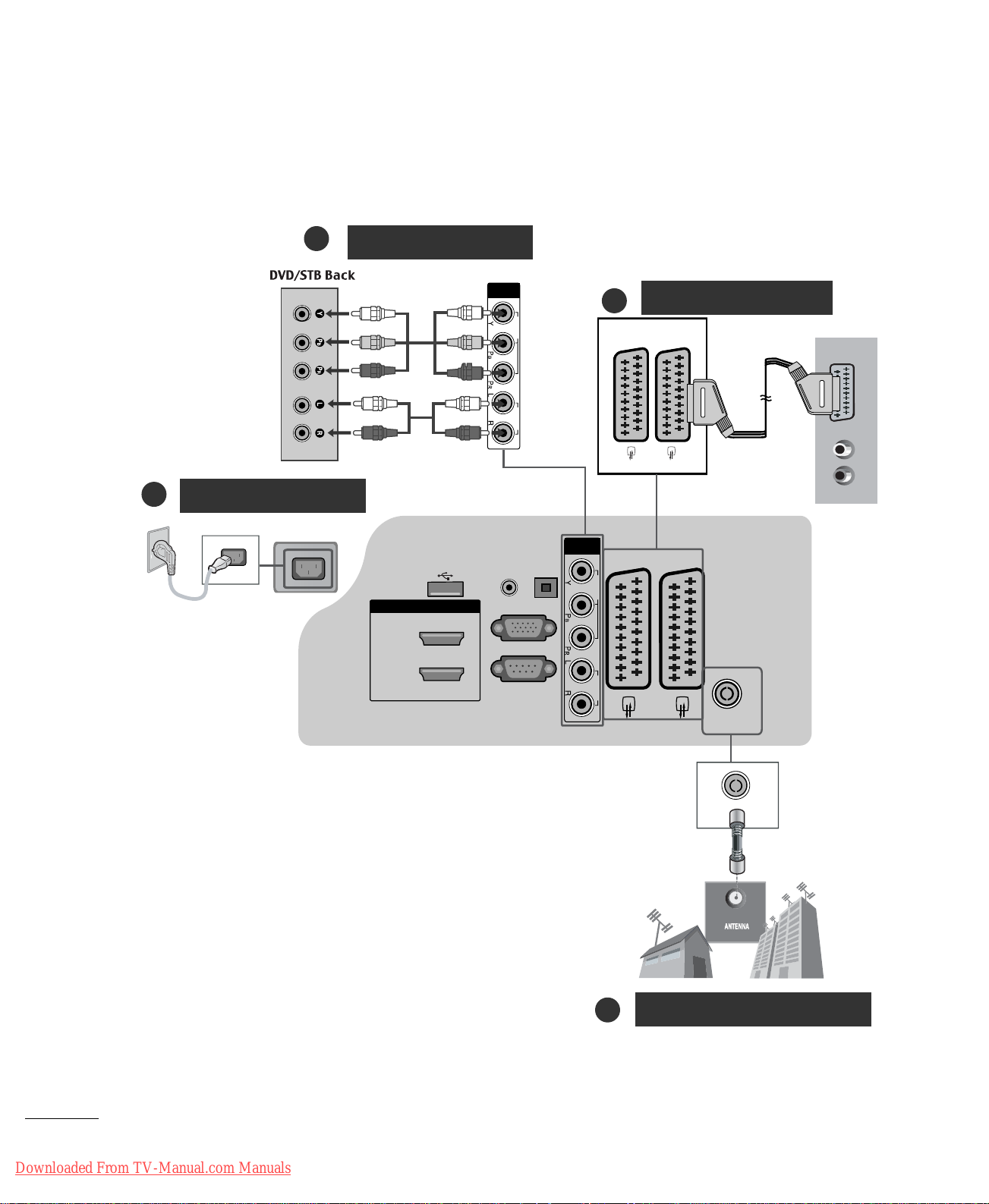
2
CONNECTING YOUR UNIT
■
Image shown may differ from your TV.
. . . . . . . . . . . . . . . . . . . . . . . . . . . . . . . . . . . . . . . . . . . . . . . . . .
* To connect an additional equipment, see the
EExxtteerrnn aall eeqquuii ppmmeenntt SSeett uu pp
section in CD Manual.
COMPONENT
IN
VIDEO AUDIO
RGB IN
(PC)
OPTICAL
DIGITAL
AUDIO OUT
AV 1 AV 2
AV 1 AV 2
ANTENNA IN
RS-232C IN
(CONTROL & SERVICE)
AUDIO IN
(RGB/DVI)
HDMI/DVI IN
2
1(DVI)
COMPONENT
IN
VIDEO AUDIO
ANTENNA IN
USB IN
SERVICE ONLY
DVD/STB
VCR Connection
2
Power Cord
3
1
Antenna Connection
2
Downloaded From TV-Manual.com Manuals
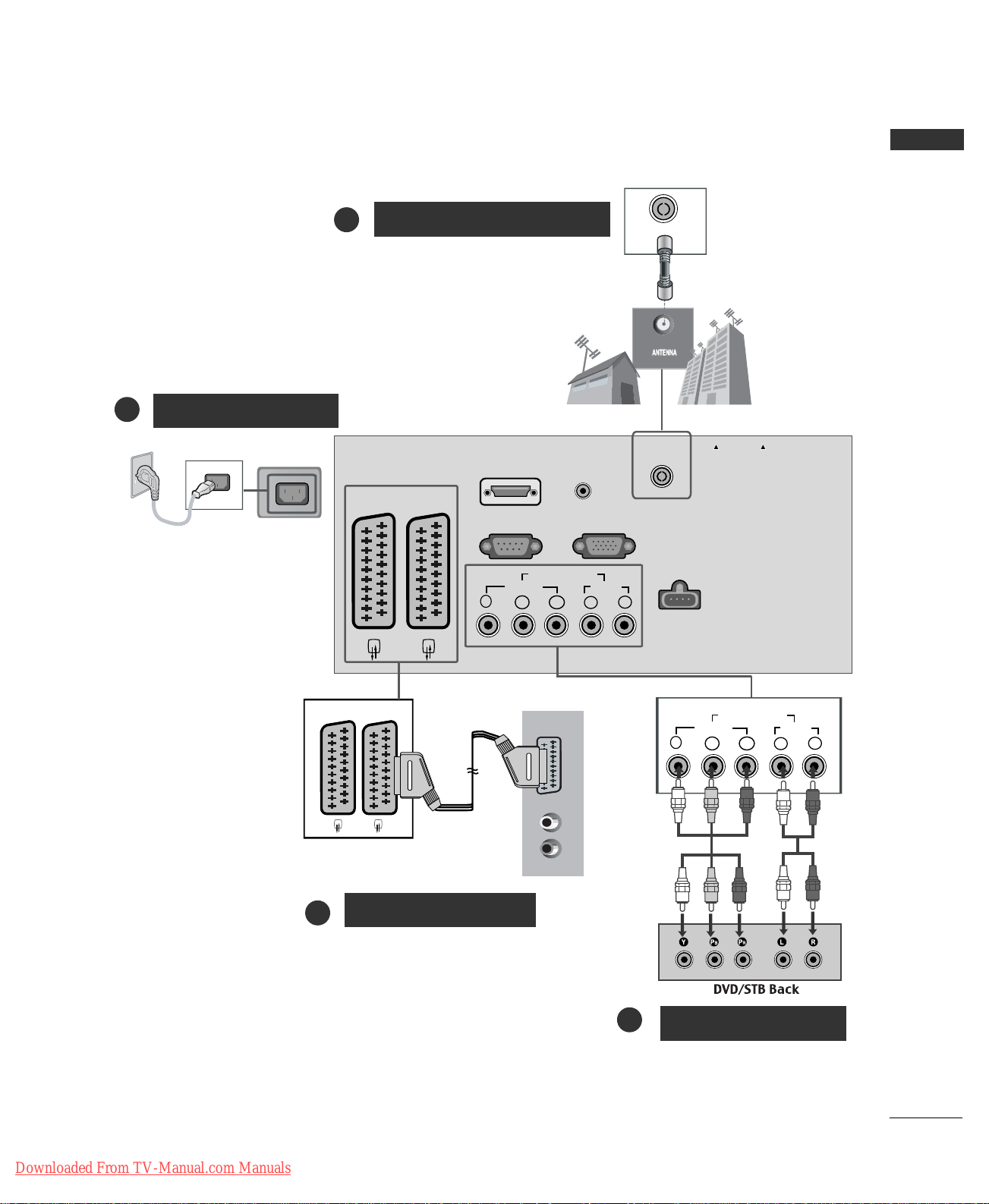
3
ENGLISH
■
Image shown may differ from your TV.
. . . . . . . . . . . . . . . . . . . . . . . . . . . . . . . . . . . . . . . . . . . . . . . . . .
* To connect an additional equipment, see the
EExxtteerrnn aall eeqquuii ppmmeenntt SSeett uu pp
section in CD Manual.
AUDIO IN
(RGB/DVI)
Y
PBPRLR
VIDEO
COMPONENT IN
AUDIO
EJECT PCMCIA
CARD SLOT
RS-232C IN
(CONTROL & SERVICE)
SERVICE
ONLY
RGB (PC) IN
HDMI/DVI IN
AV 1 AV 2
ANTENNA IN
ANTENNA IN
Y
PBPRLR
VIDEO
COMPONENT IN
AUDIO
AV 1 AV 2
VCR Connection
2
Power Cord
3
1
Antenna Connection
DVD/STB
2
Downloaded From TV-Manual.com Manuals
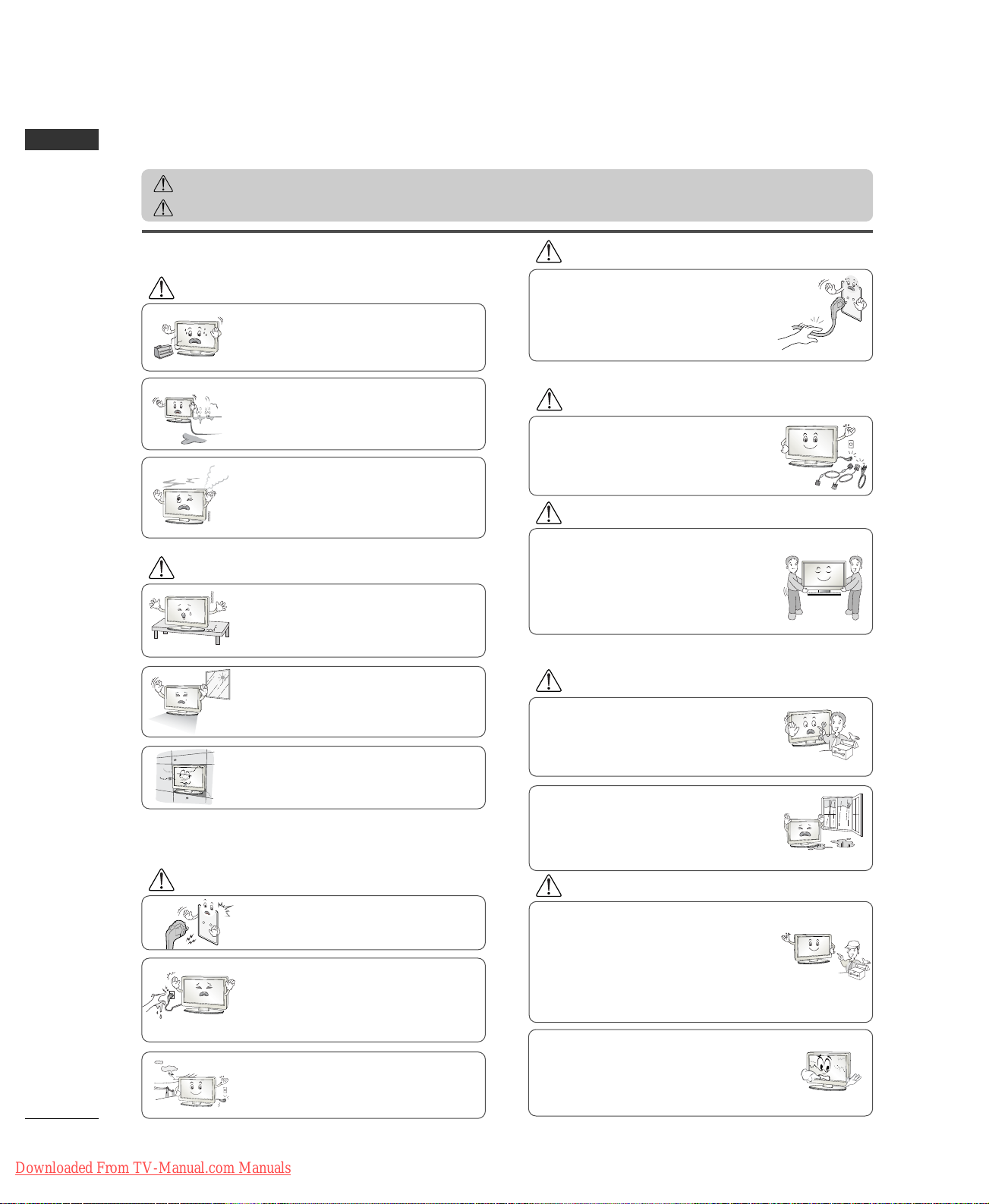
4
SAFETY INSTRUCTIONS
ENGLISH
• Please read these safety precautions carefully before using the product.
• In this manual, the illustration may be somewhat different from your product because it is just example to help the instruction.
If you ignore the warning message, you may be seriously injured or there is a possibility of accident or death.
If you ignore the caution message, you may be slightly injured or the product may be damaged.
PPrreeccaauuttii oonn iinn II nn ss ttaa ll lliinngg tthhee PP rroo dd uucctt
WARNING
WARNING
CAUTION
Keep away from heat sources like electrical heaters.
- Electrical shock, fire, malfunction or deformation may occur.
If you can smell smoke or other odors or hear a strange
sound unplug the power cord and contact the service
center.
- If you continue to use without taking proper measures, electrical shock or fire can occur.
Do not use the product in damp place such as a bathroom or any place where it is likely to get wet.
- This may cause a fire or could give an electric shock.
Install the product on a flat and stable place that
has no risk of dropping the product.
- If the product is dropped, you may be injured or the
product may be broken.
Keep the product away from direct sunlight.
- The product can be damaged.
Do not place the product in a built-in installation
such as bookcase or rack.
- Ventilation required.
EEllee ccttrriiccaa ll PPooww eerr RReellaatteedd PPrreeccaauutt iioo nnss
Make sure to connect the power cable to the grounded current.
- You may be electrocuted or injured.
Do not touch the power plug with wet hands.
Additionally, it the cord pin is wet or covered with
dust, dry the power plug completely or wipe dust off.
- You may be electrocuted due to excess moisture.
During a thunder or lightning storm, unplug the
power cable or signal cable.
- You may be electrocuted or a fire can break out.
Protect the power cord from physical or mechanical
abuse, such as being twisted, kinked, pinched, closed in
a door, or walked upon. Pay particular attention to plugs,
wall outlets, and the point where the cord exits the
appliance.
PPrreeccaauuttii oonnss iinn MMoovviinngg tthhee PPrr oo dduu cctt
Do not shock the product when moving it.
- You may be electrocuted or the product can be damaged.
Make the panel face forward and hold it with both
hands to move.
- If you drop the product, the damaged product can cause electric shock or fire. Contact with the service center for repair.
Make sure to turn off the product.
Make sure to remove all cables before moving the
product.
- You may be electrocuted or the product can be damaged.
PPrreeccaauuttii oonnss iinn UUssiinngg tthhee PPrr oo dd uucctt
Do not disassemble, repair or modify the product at
your own discretion.
- Fire or electric shock accident can occur.
- Contact the service center for check, calibration or
repair.
To reduce the risk of fire or electric shock, do not
expose this apparatus to rain or moisture.
Apparatus shall not be exposed to dripping or
splashing and no objects filled with liquids, such as
vases, shall be placed on the apparatus.
Refer all servicing to qualified service personnel.
Servicing is required when the apparatus has been
damaged in any way, such as power supply cord or plug
is damaged, liquid has been spilled or objects have
fallen into the apparatus, the apparatus has been
exposed to rain or moisture, does not operate normally, or has been dropped.
WARNING
WARNING
CAUTION
CAUTION
CAUTION
CAUTION
WARNING
Do not keep a still image on the screen for an
extended period (e.g. by pausing a video) as the fixed
image may remian visible on the screen. This is known
as image burn. Image burn is not covered under the
manufacturer’s warranty.
Downloaded From TV-Manual.com Manuals
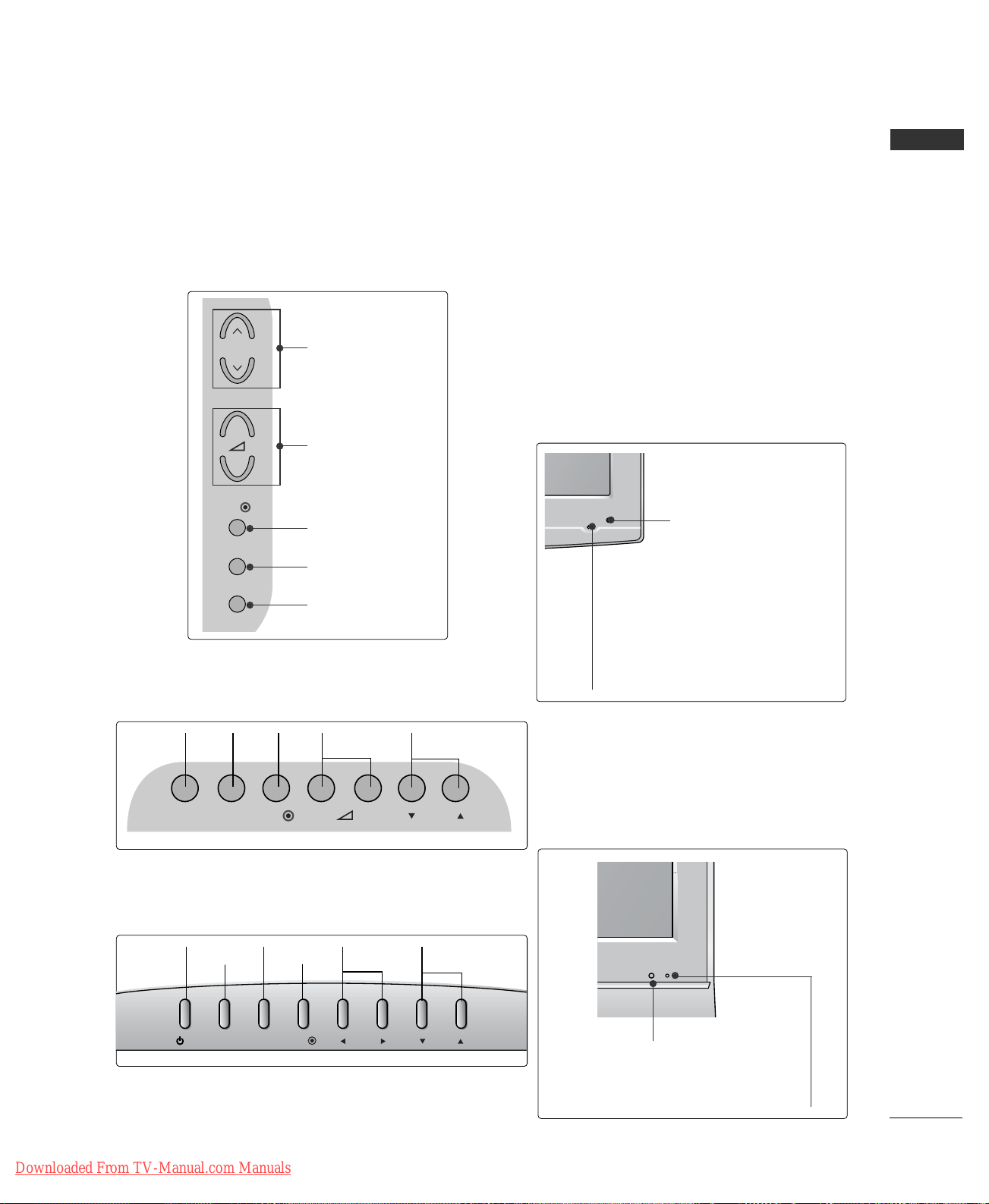
5
ENGLISH
PREPARATION
LCD TV Models :
32/37/42LG20**, 26/32/37/42LG30**, 32/42LG32**, 32/37/42/47/52LG5
***
P
MENU
INPUT
OK
+
-
PROGRAMME
VOLUME
OK
MENU
INPUT
FRONT PANEL CONTROLS
■
Image shown may differ from your TV.
■
If your TV has a protection film attached, remove the film and then wipe the TV with a polishing cloth.
Intelligent Sensor
Adjusts picture according to
the surrounding conditions.
(32/37/42/47/52LG5
***
only)
POWER
Remote Control Sensor
Power/Standby Indicator
• illuminates red in standby mode.
• illuminates blue when the TV is switched on.
Note:
You can adjust
PPoowweerr IInnddiiccaattoorr
in the
OPTION menu.
INPUT MENU P-+OK
PROGRAMME
VOLUME
MENU
OK
INPUT
INPUT
MENU
VOL
PR
/I
OK
PROGRAMMEVOLUME
MENU
OKINPUT
POWER
Remote Control Sensor
Power/Standby Indicator
• illuminates red in standby mode.
• illuminates green when the TV is switched on.
LCD TV Models : 19/22LS4D
*
LCD TV Models : 19/22LG30
**
Downloaded From TV-Manual.com Manuals
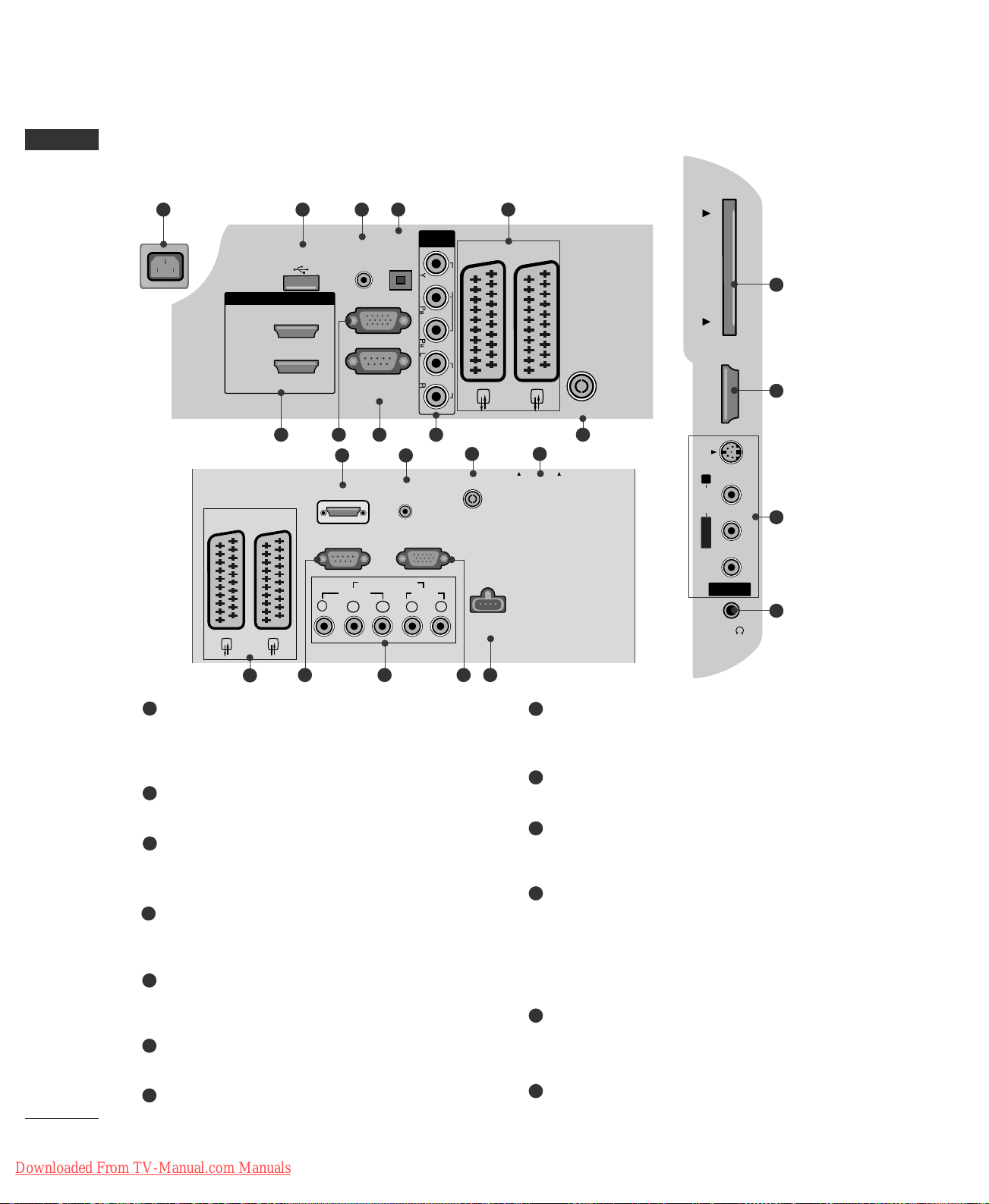
6
ENGLISH
PREPARATION
RGB IN
(PC)
OPTICAL
DIGITAL
AUDIO OUT
AV 1 AV 2
ANTENNA IN
RS-232C IN
(CONTROL & SERVICE)
AUDIO IN
(RGB/DVI)
HDMI/DVI IN
2
1(DVI)
COMPONENT
IN
VIDEO AUDIO
USB IN
SERVICE ONLY
Power Cord Socket
This TV operates on an AC power. The voltage is
indicated on the Specifications page. Never
attempt to operate the TV on DC power.
RGB/DVI Audio Input
Connect the audio from a PC or DTV.
DIGITAL AUDIO OUT OPTICAL (Except for 19/22LS4D*)
Connect digital audio from various types of equipment.
Note: In standby mode, these ports do not work.
Euro Scart Socket (AV1/AV2)
Connect scart socket input or output from an
external device to these jacks.
HDMI Input
Connect a HDMI signal to HDMI IN. Or DVI (VIDEO)
signal to HDMI/DVI port with DVI to HDMI cable.
RGB IN (PC)
Connect the output from a PC.
RS-232C IN (CONTROL & SERVICE) PORT
Connect to the RS-232C port on a PC.
Component Input
Connect a component video/audio device to
these jacks.
Antenna Input
Connect RF antenna to this jack.
PCMCIA (Personal Computer Memory Card
International Association) Card Slot
(This feature is not available in all countries.)
Audio/Video Input
(Except for 19/22LS4D*)
Connect audio/video output from an external
device to these jacks.
S-VIDEO
(Except for 19/22LS4D*, 32/37/42LG20**,
32/42LG32
**
)
Connect S-Video out from an S-VIDEO device.
Headphone Socket
(Except for 19/22LS4D*,
32/37/42LG20**, 32/42LG32
**
)
Connect the headphone plug to this socket.
SERVICE ONLY PORT
1
2
3
4
5
6
7
8
9
10
11
12
13
2
13
43
AV IN 3
H/P
L/MONO
R
AUDIOAUDIO HDMI IN 3HDMI IN 3 PCMCIA CARD SLOT PCMCIA CARD SLOT
VIDEOVIDEO
S-VIDEO
95 6 7 8
10
5
11
12
BACK PANEL INFORMATION
A
Image shown may differ from your TV.
AUDIO IN
(RGB/DVI)
Y
PBPRLR
VIDEO
COMPONENT IN
AUDIO
EJECT PCMCIA
CARD SLOT
RS-232C IN
(CONTROL & SERVICE)
SERVICE
ONLY
RGB (PC) IN
HDMI/DVI IN
AV 1 AV 2
ANTENNA IN
10
2
5
9
7 8
13
4
6
1
Except for
32/37/42LG20**,
32/42LG32
**
Downloaded From TV-Manual.com Manuals
