Page 1
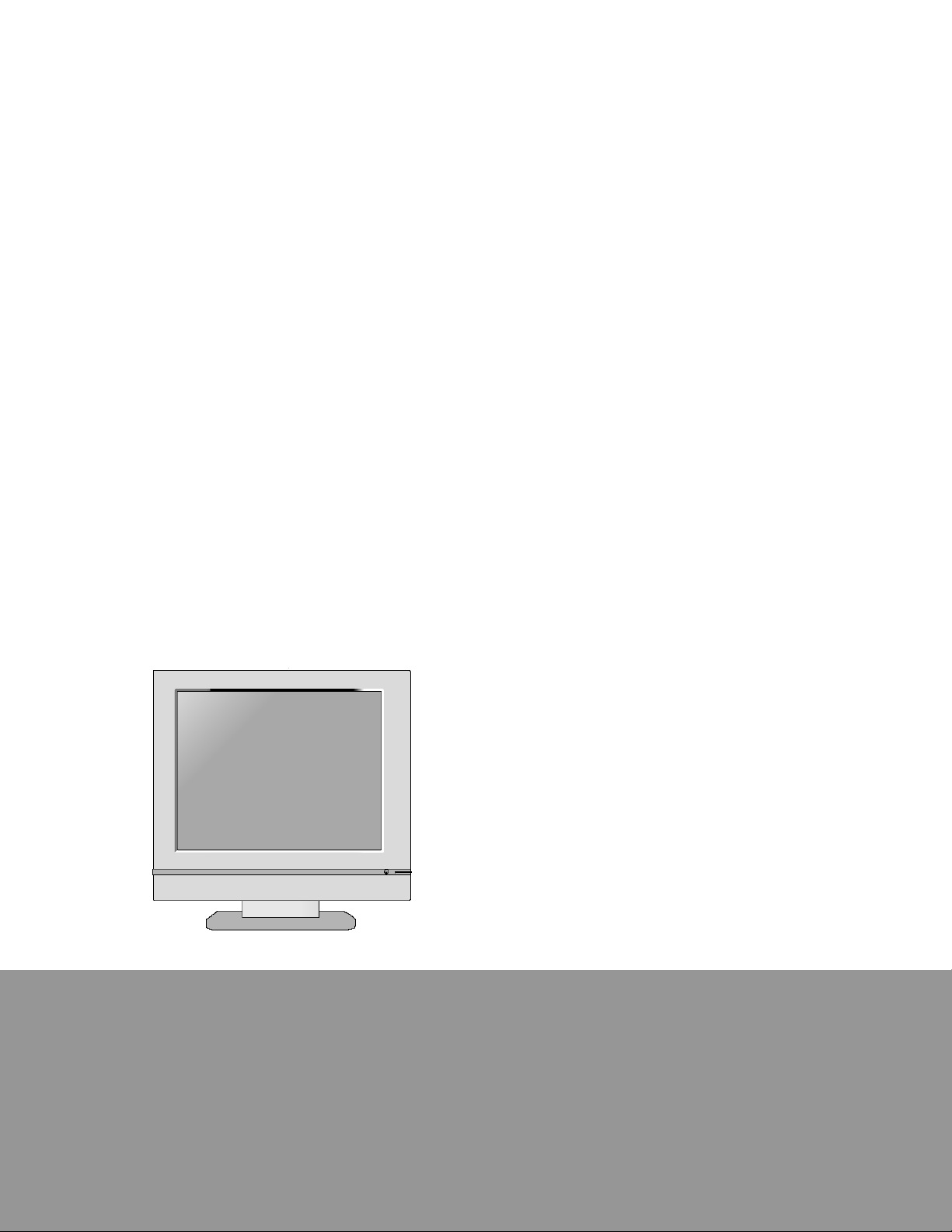
Website:http://biz.LGservice.com
e-mail: http://www.LGEservice.com/techsup.html
LCD TV SERVICE
MANUAL
FACTORY MODEL: 20LV1R. AUSBZA
MODEL: Z20LCD1
CAUTION
BEFORE SERVICING THE CHASSIS,
READ THE SAFETY PRECAUTIONS IN THIS MANUAL.
- 1 -
Page 2

CONTENTS
CONTENTS ......................................................................................................................................2
PRODUCT SAFETY .......................................................................................................................3
SPECIFICATION ...............................................................................................................................6
SVC REMOCON……………... .....................................................................................................8
TROUBLE SHOOTING ..................................................................................................................9
BLOCK DIAGRAM.........................................................................................................................13
WIRING DIAGRAM .........................................................................................................................15
EXPLODED VIEW ...............…………………………….......................................... ..... .................... 16
REPLACEMENT PARTS LIST ............................…...............……………………………................ 18
SVC. SHEET .................................................................................................................................
- 2 -
Page 3
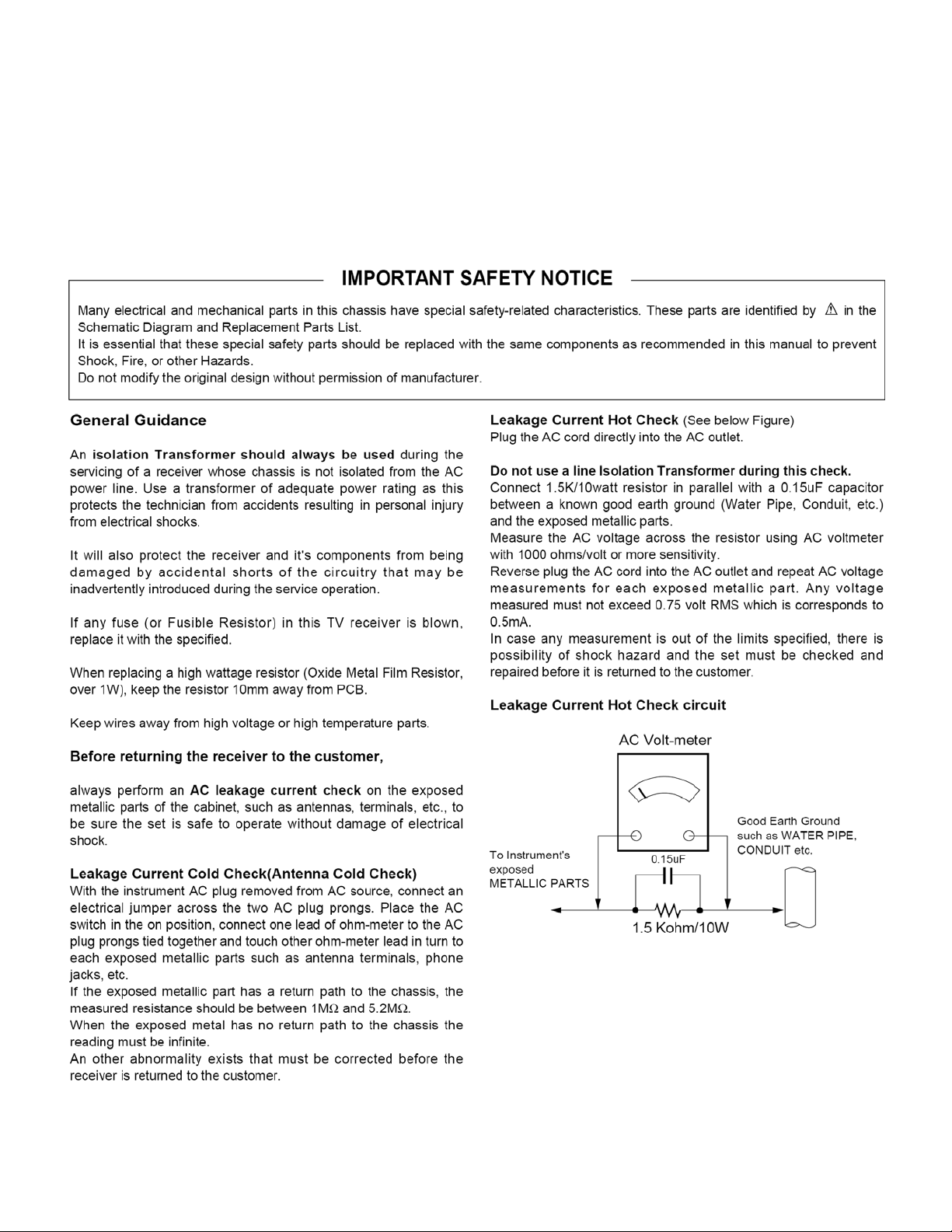
SAFETY PRECAUTIONS
- 3 -
Page 4

SERVICING PRECAUTIONS
- 4 -
Page 5
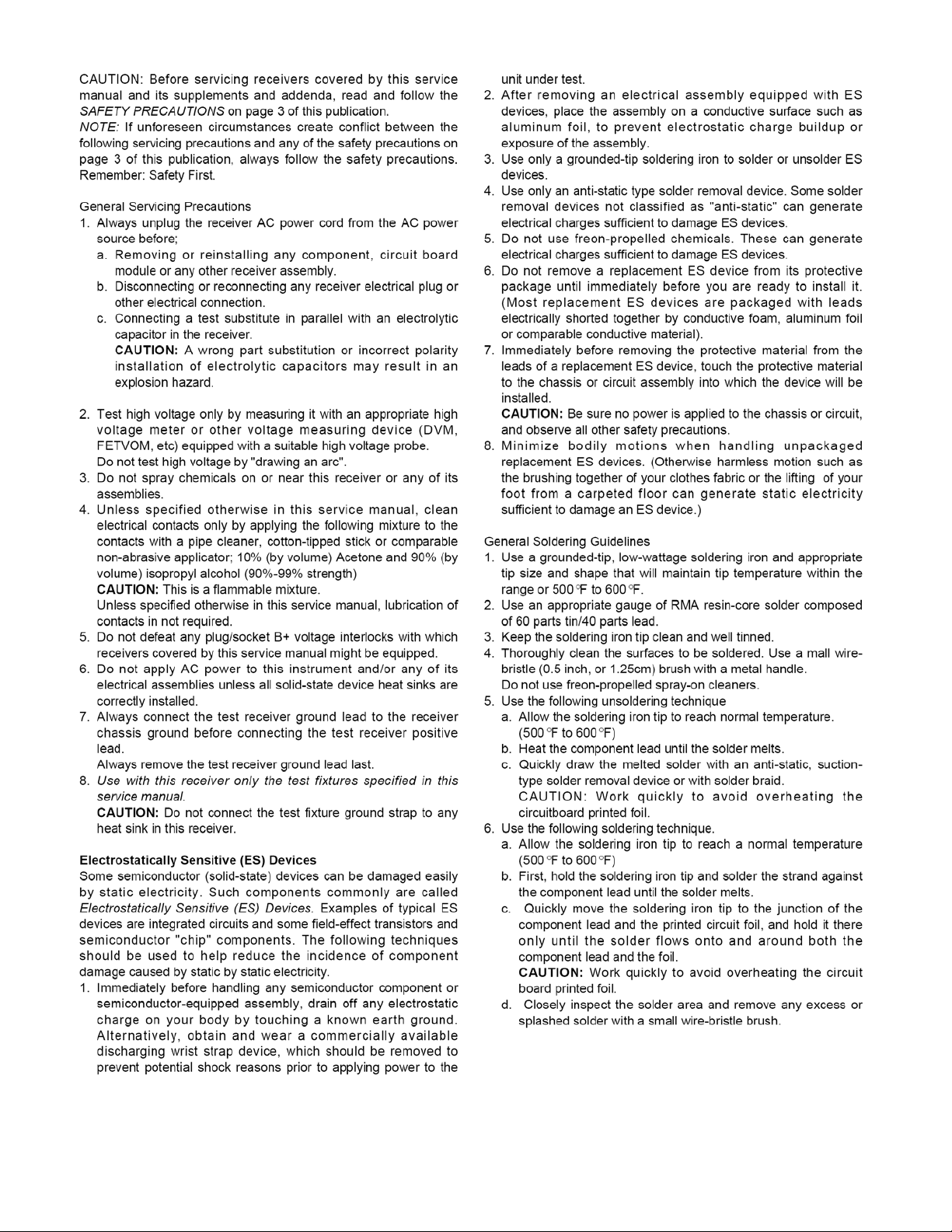
.
- 5 -
Page 6
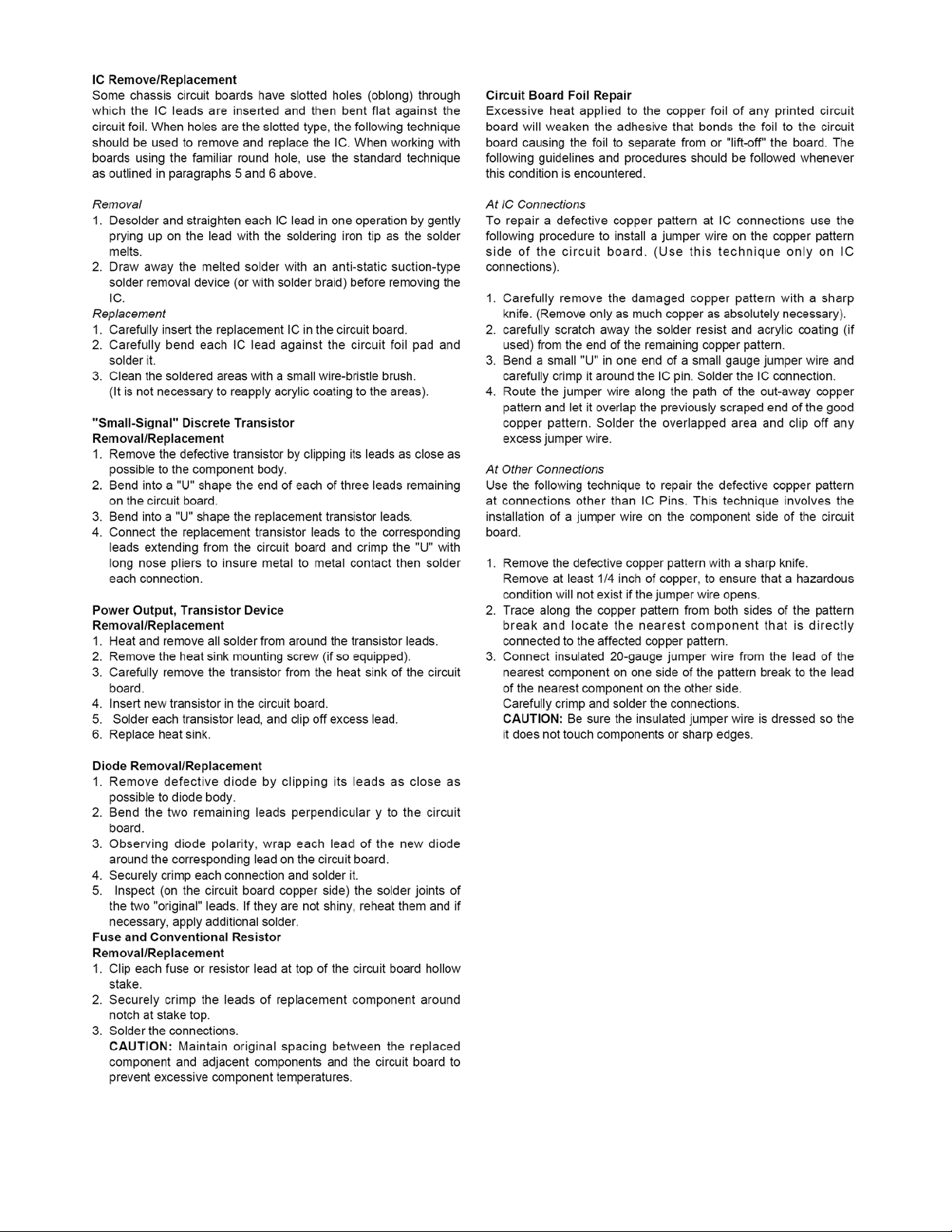
- 6 -
Page 7
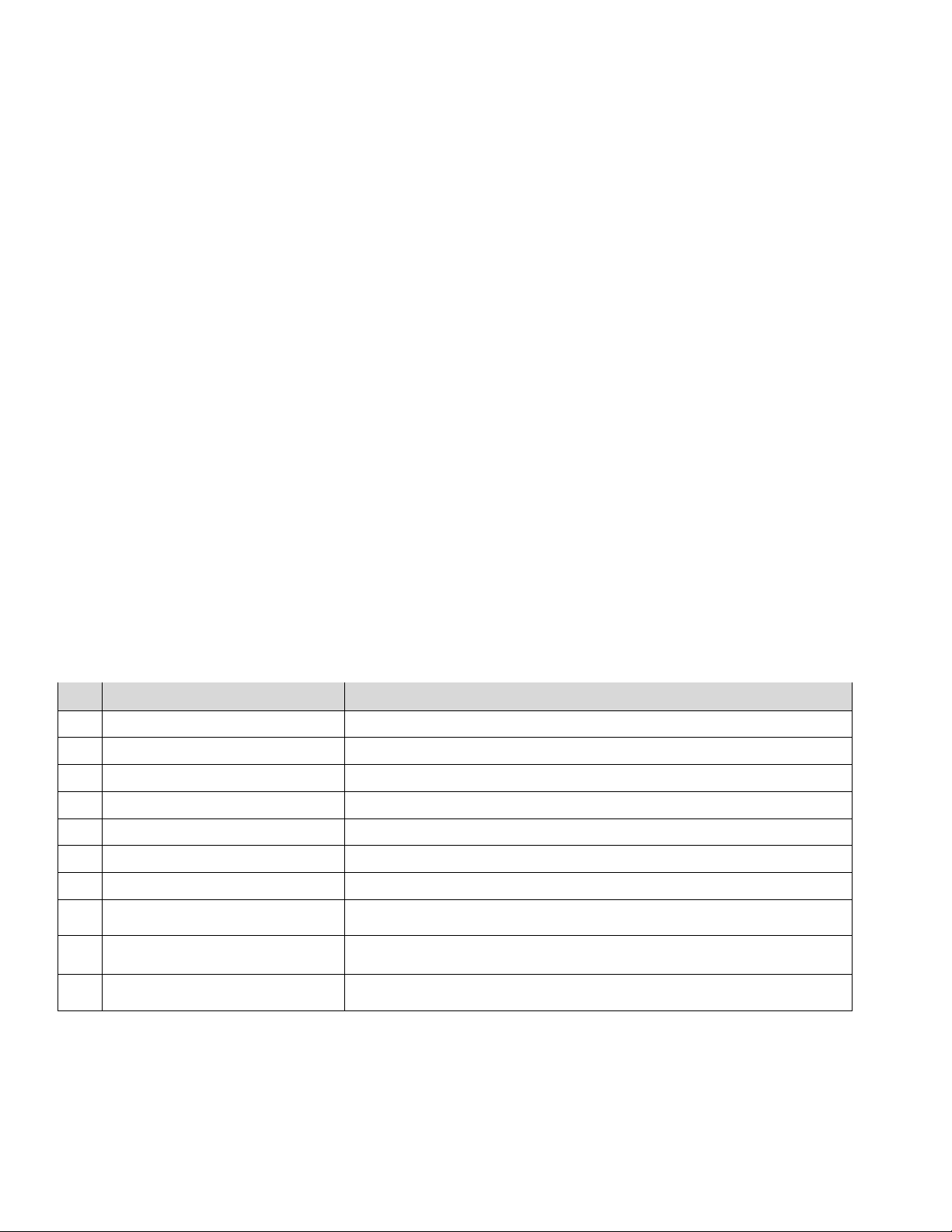
2.
8.
Resolutions
10.
Storage Environment
SPECIFICATION
NOTE: Specifications and others are subject to change without notice for improvement.
1. Application range
1.1 This spec sheet is applied all of the 20" LCD TV
1.2 Not included spec and each product spec in this spec sheet apply correspondingly to the following each country
standard and requirement of Buyer
2. Specification
Each part is tested as below without special appointment.
2.1 Temperature: 20±5°C
2.2 Relative Humidity: 65±20%
2.3 Power Voltage: input voltage (110V±10%, 50/60±3 Hz)
* Standard Voltage of each product is marked by models
2.4 Specification and performance of each parts are followed each drawing and specification by part number in
accordance with BOM.
2.5 The receiver must be operated for about 30 minutes prior to the adjustment.
3.General Specificat i o n (TV)
No Item Specification
1. Input Signal RF (NTSC-M), Video, S-Video, Component Video, Graphic (VGA)
Component Support 480i, 576i, 480P, 576P, 720P, 1080i
3. Input Voltage
4. Market USA
5. Screen Size 20 inch Wide
6. Vertical refresh rate 56 Hz to 75 Hz
7. Horizontal frequency 31.5 kHz
9. Operating Environm ent
110V±10%, 50/60±3 Hz
640 x 480
Temp: 0 ~ 40 deg, Humidity: 10% ~ 80 %
Temp: -10 ~ 50 deg, Humidity: 5% ~ 85 %
- 7 -
Page 8
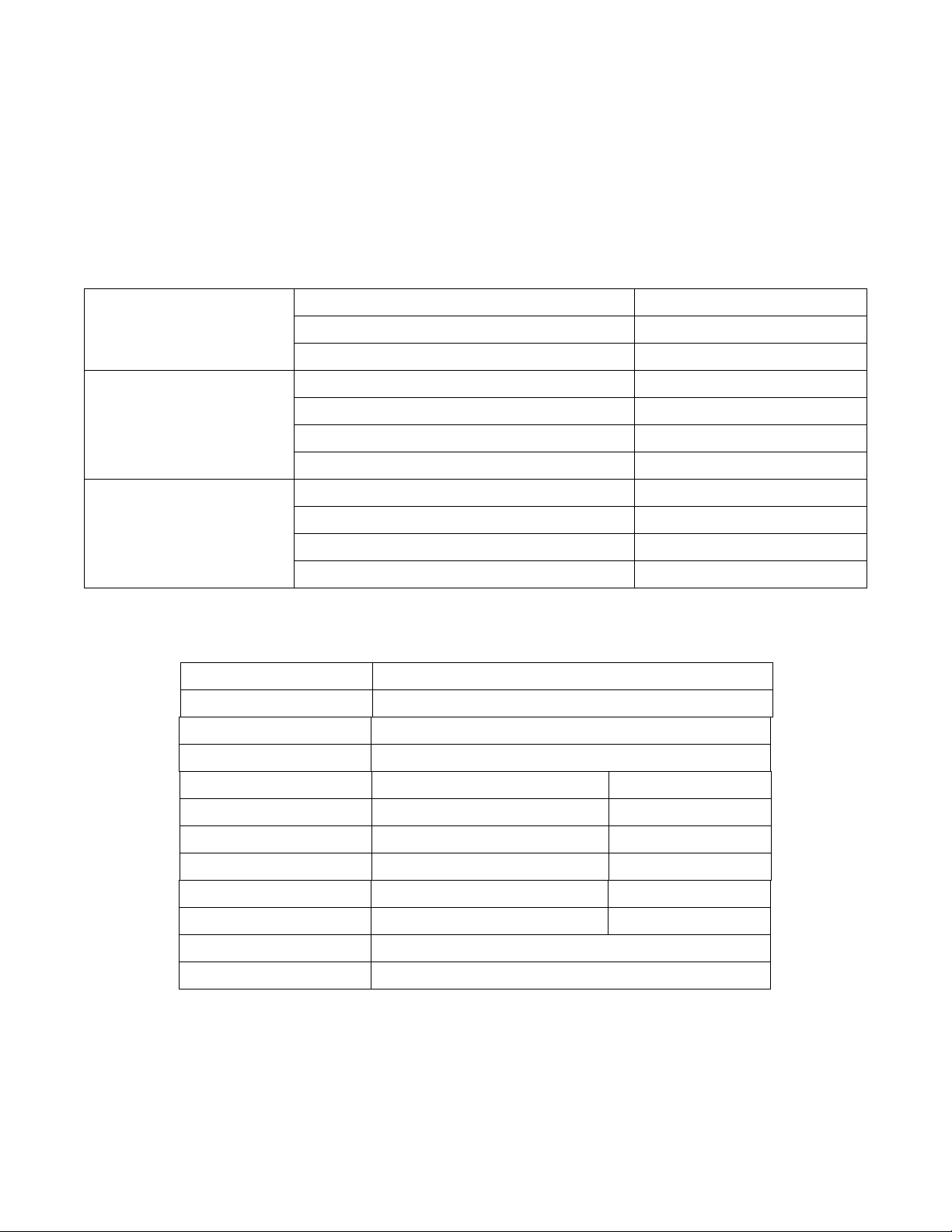
4. External Input Format
4-1. AV/S-Video/Component Video Inputs
Video system NTSC
AV (Composite Video)
S-Video
Component Video
4-2. TV RF Inputs
Amplitude 1.0Vpp (including sync)
Impedance 75 ohm terminated
Video system NTSC
Y signal amplitude 1.0Vpp (including sync)
C signal amplitude 0.286Vpp
Impedance 75 ohm terminated
HDTV 480i, 480p, 720p, 1080i
Y signal amplitude 1.0Vpp (including sync)
Pr,(R-Y) / Pb ,(B-Y) signal amplitude 0.7Vpp
Impedance 75 ohm terminated
TUNER SIGNAL
Receiving System NSTC-M
Channel Coverage NSTC-M
Tuner ChangHong AF5-U2F11RW
AIR CATV
VHF Low band 55.25~127.25 55.25~127.25
VHF High band 133.25~361.25 133.25~361.25
UHF band 367.25~801.25 367.25~801.25
Picture carrier Sound carrier
IF Frequency 45.75 MHz 41.25MHz
Impedance 75 ohm terminated
LEVEL 70dBuV
- 8 -
Page 9

- 9 -
Page 10
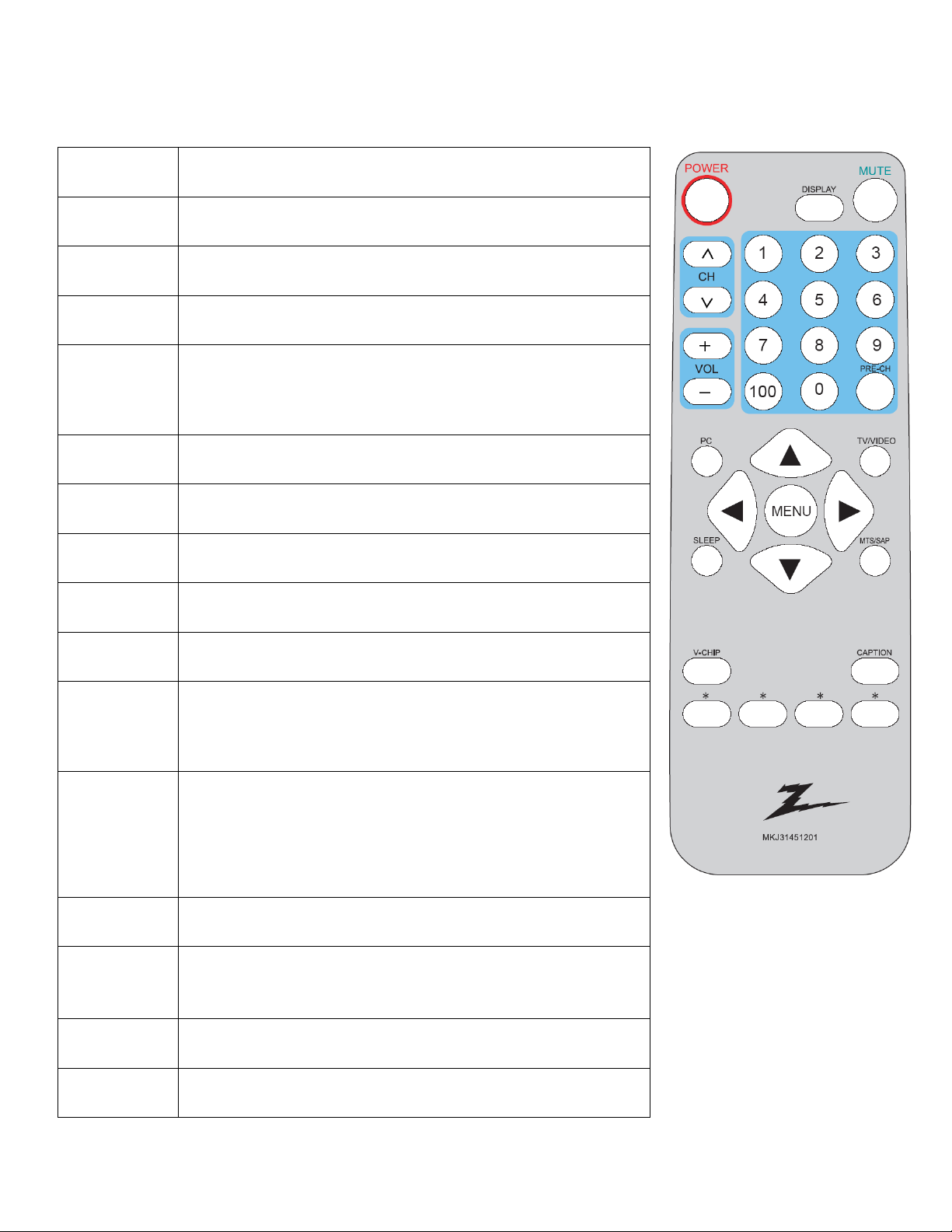
SVC REMOCON
Key Function
POWER
DISPLAY
MUTE
CH
VOL
0~9/100
PRE-CH
PC
V-CHIP
Press to turn on/off the TV. The TV is never completely powered
off unless it is physically unplugged.
Display current status
Temporarily interrupt the sound or restore
Press ▲ or▼ to brows through the TV channels which are not
erased. To view a blocked channel, use the digit buttons to access
the channel and enter your access code.
Press + or – to adjust the volume.
To select a TV channel directly
To return the last channel you were watching.
To change PC mode (only for Z15LCD1)
Press this button to setup parental control.
TV/VIDE
O
SLEEP
MTS/SAP
Up/Down/
Left/Right
MENU
CAPTION
Select your input source: press repeatedly to select TV, AV1, AV2,
S-Video or Component Video mode, according to where you
connected your external source.
With this key you can set a time period after which the TV should
switch itself to standby. Press the key repeatedly to select the
number of minutes. The counter runs from 0,30,60,90,120
minutes. The timer begins to count down from the number of
minutes selected after the display has disappeared.
Press this key to activate Multi-channel Television Sound, Stereo
or Mono sound.
Up/Down to select the function in the Menu.
Left/Right to enter the function or adjust the value
Press repeatedly to display OSD menu or exit the menu or
sub-menu.
Press this button to bring up closed caption setup menu.
- 10 -
Page 11
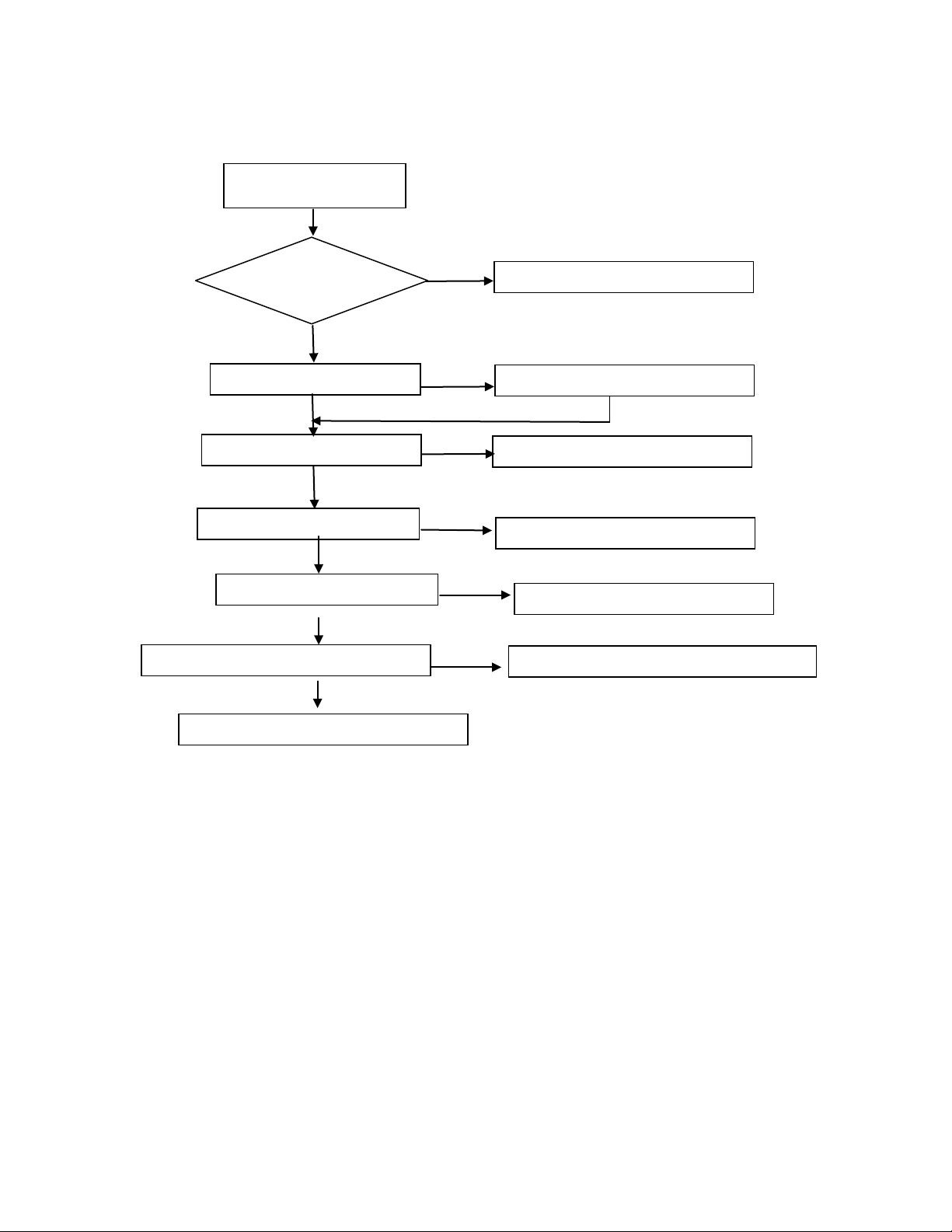
TROUBLE SHOOTING
No Power
Check power
NG
Plug in power cord and interface
OK
Check F901, BD901
NG
Replace F901 or BD901
OK
Check the load
Check IC901
NG
Replace IC901 or Q901
OK
Check T901
NG
Replace T901
OK
Check D904, D905
Replace D904, D905
NG
OK
Replace Q903, ZD902, IC903 IC902
Check Q903, ZD902, IC903 IC902 and
NG
OK
Check Q906, IC905 and relative circuit
1. No Power (No LED indicator)
cord and board
- 11 -
Page 12
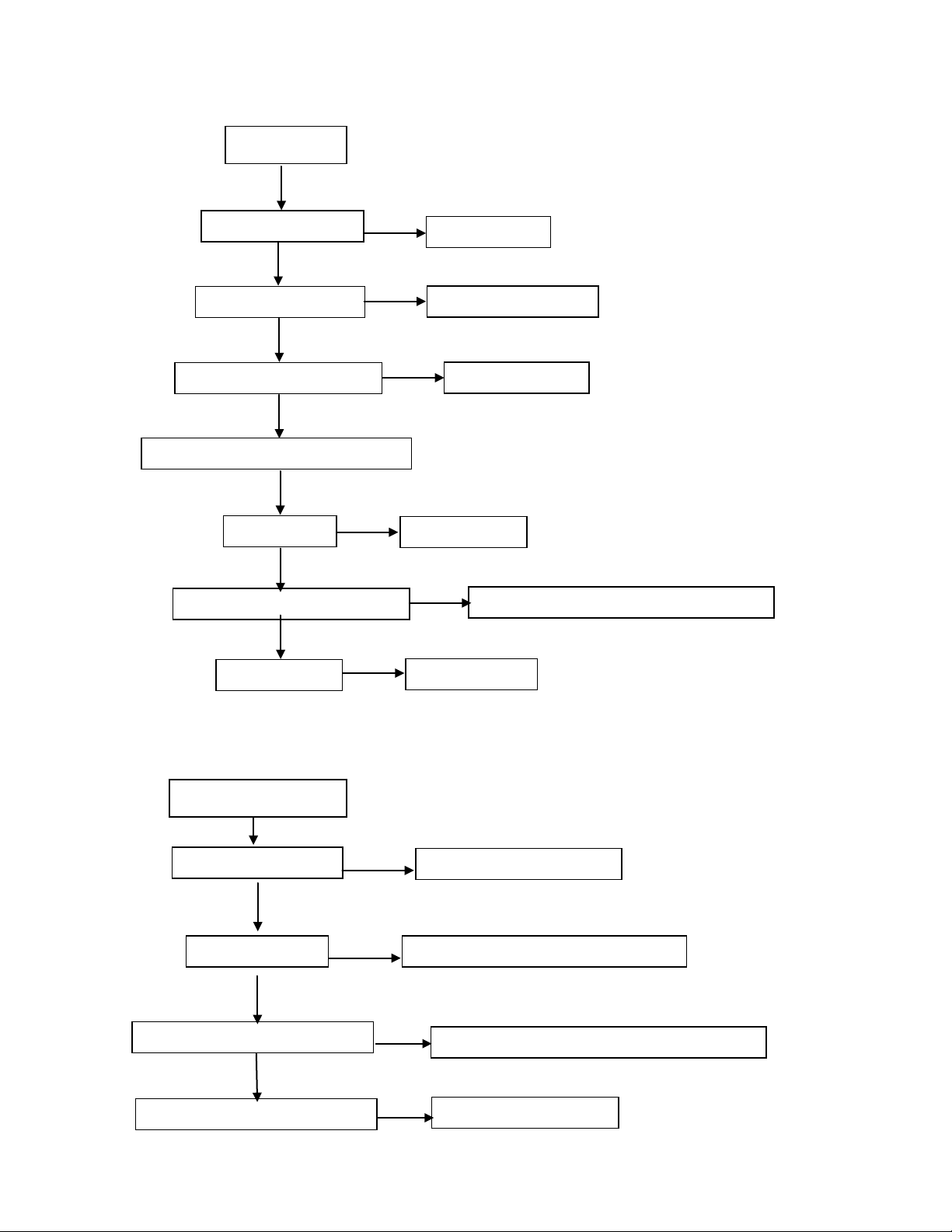
2. No Display (LED indicator green)
Check the source
OK
Reset source
NG
Check LVDS cable
NG
Replace LVDS cable
OK
Check 12V power supply
NG
Return to “1”
OK
OK
Check U406
NG
Replace U406
OK
OK
Check panel
NG
Replace panel
Check main board power
Check I2C communication
Repair I2C communication relative circuit
NG
No display
NG
Repair the keyboard
OK
Check 5V_SB
NG
Check every chip power supply
OK
NG
Check I2C communication
OK
Check keyboard
Replace I2C communication component
Check oscillistor
NG
Replace oscillistor
Can’t start
3. Can’t start (LED indicator yellow)
- 12 -
Page 13
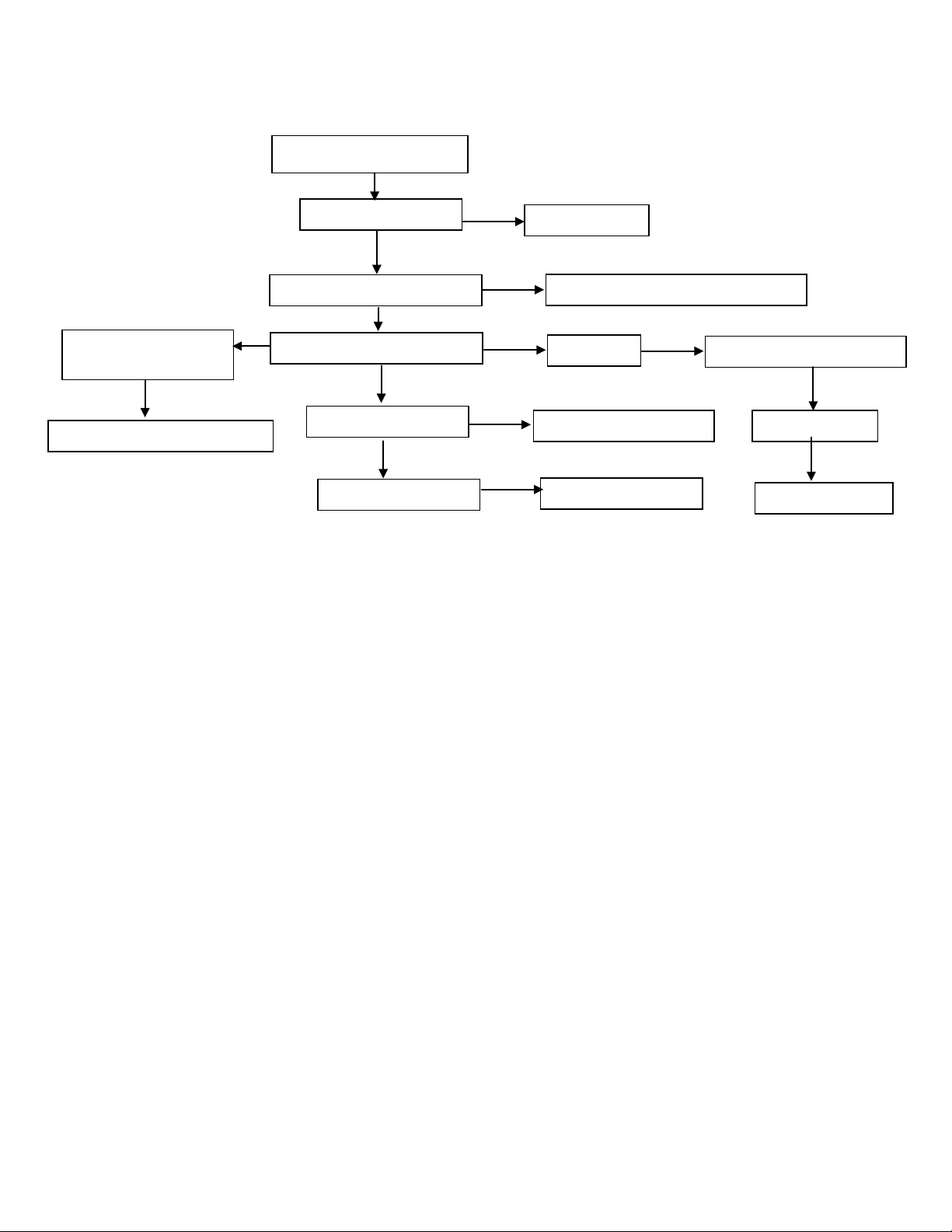
4. Abnormal Display
Check the source
OK
Reset source
NG
Check signal filter circuit
NG
Replace the filter or inductance
Repair each relative circuit
RF signal
Check TV system setup
OK
Check TU100
Replace TU100
AV, S-video signal
OK
Check LVDS cable
Check input signal
OK
OK
OK
NG
Replace LVDS cable
OK
Check panel
Replace panel
NG
Abnormal display
component PC signal
- 13 -
Page 14
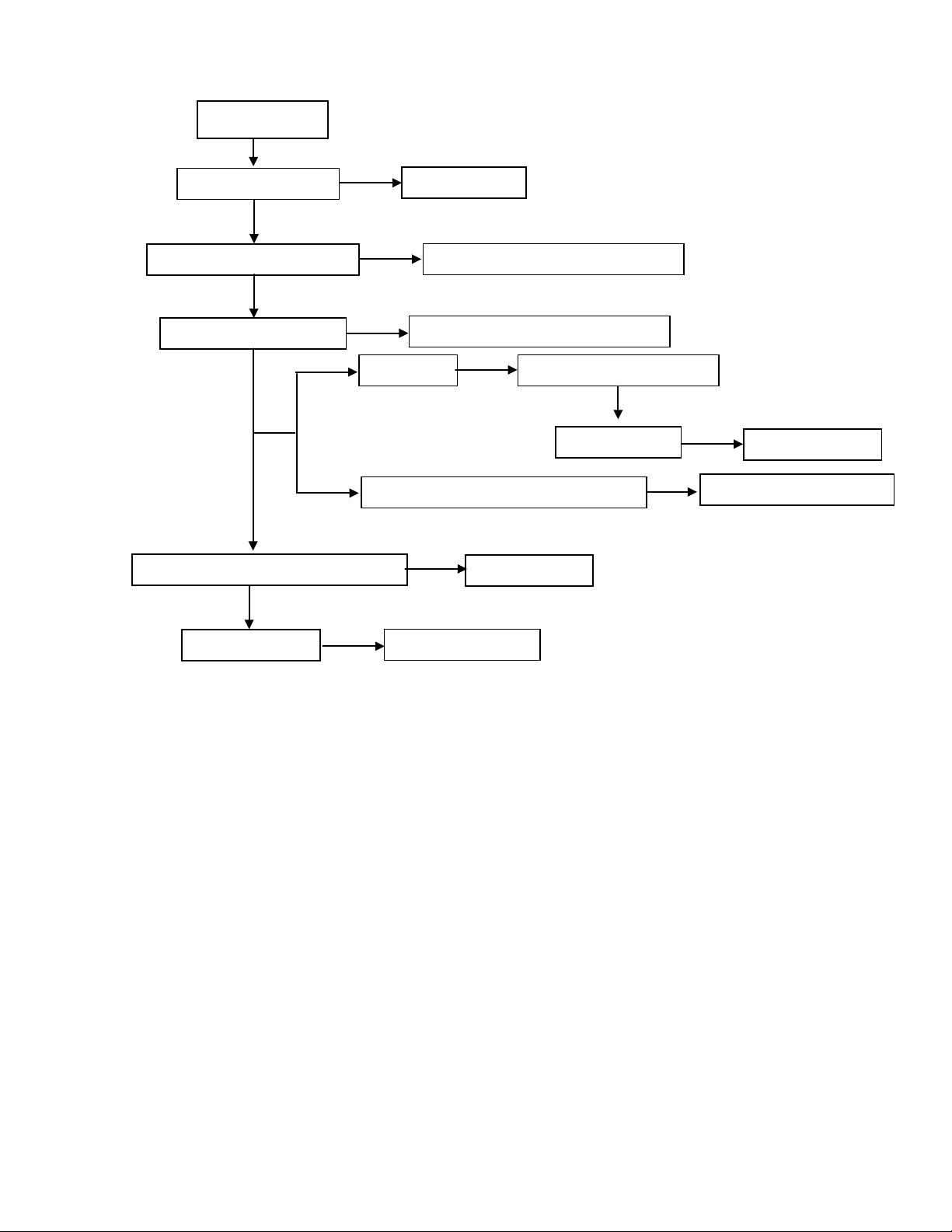
5. No Sound
Check the source
OK
Reset source
Check signal filter circuit
NG
Replace the filter or inductance
OK
NG
SIF signal
Check TV system setup
OK
Check TU100
Replace TU100
AV, component, S-video, PC signal
NG
Check Amplifier TDA7266D U601
Replace U601
Check Earphone jack
NG
Replace the Earphone jack
OK
Check speaker
NG
Replace speaker
Check relative circuit
NG
No sound
- 14 -
Page 15
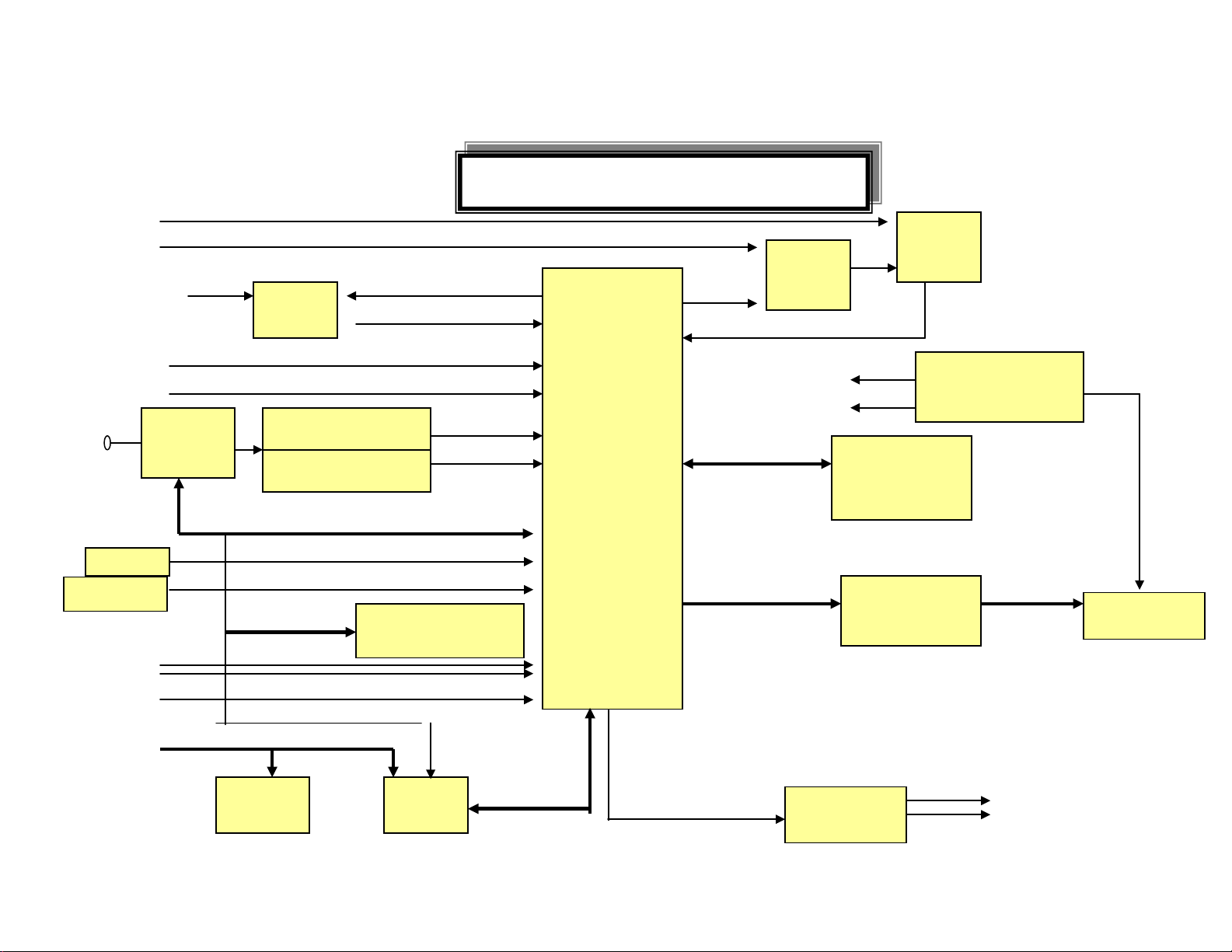
1. Main Board
PHILIPS LOC1 TV Block Diagram
Speaker (2Wx 2)
Key PAD
VIDEO 1
S-VIDEO
IF Tuner
TDA7266D
Headphone
SDA/SCL
IR
PC D-sub
Flash
Audio IF
Audio Output
HD input
RGB
Y/PR/PB
PI5V
PI5V
PC Audio
AV Audio
HD Audio
Switch
Video H/V Output
PC H/V Input
SDA/SCL
TTL output
TTL TO LVDS
LVDS output
PANEL
AU or CPT
Power Internal
DC 12V
DC 5V
Inverter
Switch
DDC
SDA/SCL
EEPROMM24C32
VSCL/VSDA
SawFilter /VF45A3M
SawFilter /AF45A3M
BLOCK DIAGRAM
330W
330W
4052
Philips
1336MK
Philips
SST39V F020B
AC 100~220 Input
Inverter For TV
LOC1
TDA15501E
THC63LVDM84R
32K
EEPROM
4052
Audio AMP
- 15 -
Page 16
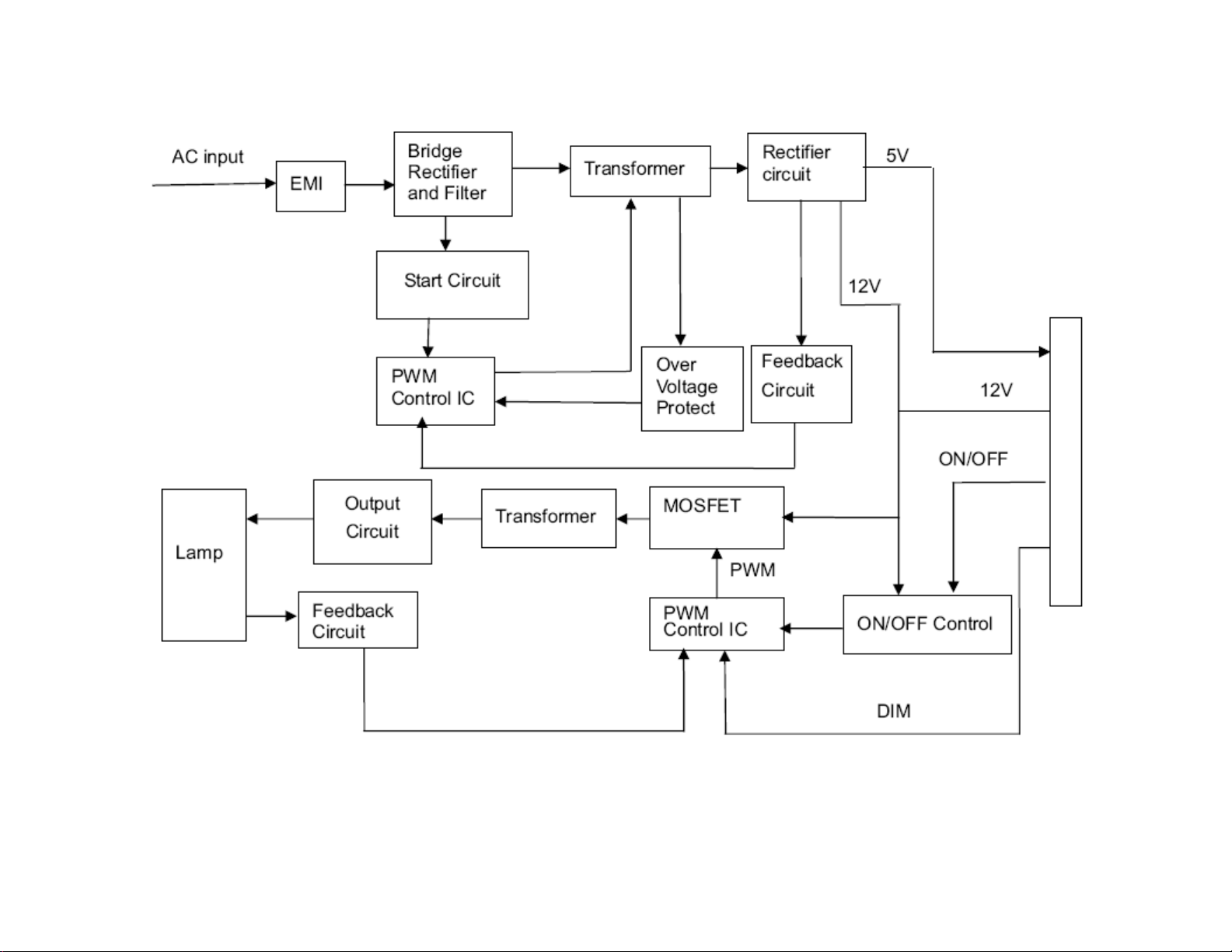
2. Power Board
- 16 -
Page 17
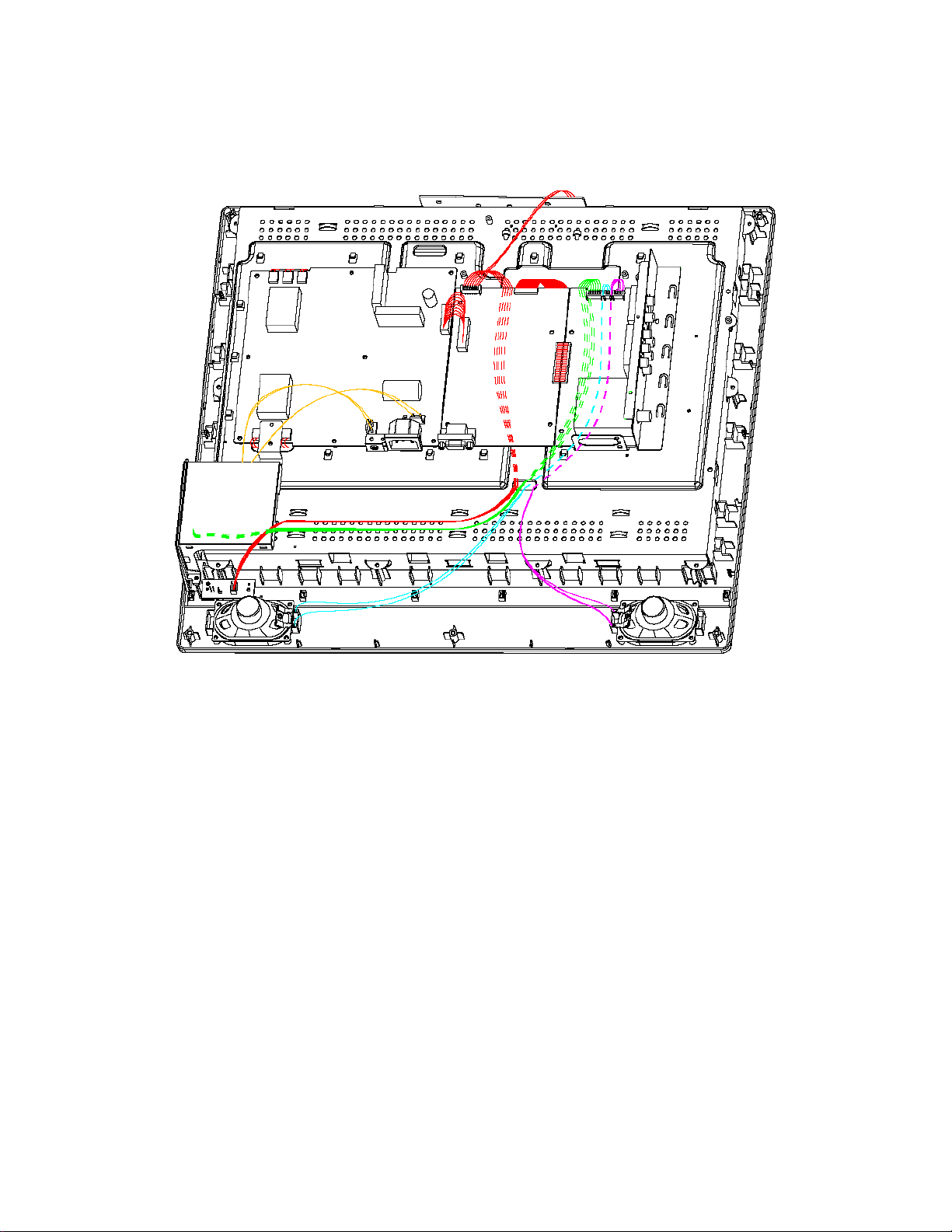
WIRING DIAGRAM
- 17 -
Page 18

EXPLODED VIEW
- 18 -
Page 19

EXPLODED VIEW PARTS LIST
No. LG Part No. TPV Part No. Desc. Q'TY
010
020
030
040
050
060
070
080
090
100
110
120
130
140
150
160
170
180
190
EBU32316701
EBU32326801
EBR32317001
EBR32317401
EBR32317201
EBR32317301
6410TUW008A
EBU32326401
MJH31853901
MCK31854101
MCK31857701
ACQ30828201
MDQ31858301
MGJ31858401
ABJ30828901
AAN30829101
AGF30829701
EAB32239301
EAB32239401
CBPFAA6KCHLTP MAIN BOARD 1
PWTVA62CG1P POWER BOARD 1
TUPFAAAP TUNER BOARD 1
HJPFAA7P HEAD PHONE JACK BOARD 20"TV 1
IRPFAACP IR BOARD 1
KEPFAA7P KEY BOARD 1
089T402A15N IS POWER CORD 1
750VVCA1A07 11 CPT 20.1" PANEL 1
034T1522 GM L HANDLE 1
034T1529 GM L COVER CABLE 1
034T6360 GM L COVER HINGE 1
705TQAK0B34025 BACK COVER ASS'Y 1
Q15T8152 16 MAIN FRAME 1
Q85T 689 9 SHIELD MAIN 1
Q34T0046YKA1L BEZEL ASS'Y 1
705TQAK0P34013 ST AND ASS'Y 1
705G 780 77 07 sw901 ASS'Y FOR ROHS 1
078T 309501 KL SPK 4OHM 2W KUAIDA 1
078T 309501 KR SPK 4OHM 2W KUAIDA 1
- 19 -
Page 20

Location
Part No. for TPV
Description
002T6008 1
SCREW
007T 6 5S10
COMPOUND PALLET
026T 800504 7
BARCODE LABEL
034T1522 GM L
HANDLE
034T1529 GM L
COVER HIMGE
034T6360 GM L
COVER HWGE
040T 20061514A
ID LABEL
040T 58162435A
LABEL
044T2006 1
EPS
044T2006 2
EPS
044T2006 5 1A
DEU 26 TV STAND BOX
044T2006624 1A
CARTON
044T3231 15
EVA WASHER
044T3231 15528
EVA WASHER
044T600210A
PAPER PLATE
044T9003 6
CORNER PAPER
044TZ001200 4B
PIZZA BOX
045T 88606 3
PE BAG FOR BASE
045T 88609 20
EPE COVER-AOC
050T 500 1
CABLE TIE
052G6019 12
TAPE
052T 1185
MIDDLE TAPE FOR CARTON
052T 1186
SMALL TAPE
052T 1209500
ALUMINIUM TAPE
052T6020 6
PROTECT FILM
089T 173 56531
AUDIO CABLE
089T 718HAA600
SIGNAL CABLE
089T176J 50514
FFC CABLE 5OP
089T402A15N IS
POWER CORD
Location
Part No. for TPV model
Description
090T 372 1
HEAT SINK
092TB1JX1A31GF
BATTERY
095T8014 2521
WIRE HARNESS
095T8014 3536
WIRE HARNESS
095T8014 5563
WIRE HARNESS
095T8014 8609
WIRE HARNESS
098TR7SW3NELGF
Remote fuhua for LG
0M1T 330 4128
SCREW
0M1T 330 4128
SCREW
0M1T 330 4128
SCREW
0M1T 330 6120
SCREW
0M1T 340 14120
SCREW M4X14
0M1T1130 6128
SCREW
0M1T1140 6120
SCREW 4*6MM
0M1T1740 14120
SCREW
0M1T1740 14120
SCREW
0Q1T 330 8120
SCREW 3X8mm
0Q1T 340 12 47
SCREW T4X12
0Q1T 930 6128
SCREW T3X6
0Q1T1030 12128
SCREW
705G 780 77 07
sw901 ASS'Y FOR ROHS
705TQAK0B34025
BACK COVER ASS'Y
750VVCA1A07 11
CPT 20.1" PANEL
AM1T1740 14120
SCREW
CBPFAA6KCHLTP
MAIN BOARD
PWTVA62CG1P
POWER BOARD
Q01T6017 2 GP
SCREW
Q15T5930 16
BKT CONNECTOR
Q15T8152 16
MAIN FRAME
REPLACEMENT PARTS LIST
- 20 -
Page 21

Location
Part No. for TPV
Description
Q45T 99626 11
PE BAG
Q52T6025 15103
MYLAR
Q85T 689 9
SHIELD MAIN
TUPFAAAP
TUNER BOARD
015T8150 2
BKT CARD READER(20)
050T 500 1 V0
CABLE TIE
095T 900591
WIRE HARNESS
095T 900592
WIRE HARNESS
0M1T1130 6128
SCREW
HJPFAA7P
HEAD PHONE JACK BOARD
20"TV
W33T4835BGM 3A
CARD READER COVER
011T 176 1
WIRE HOLDER
012T 394 3
RUBBER FOOT
015T6184 1
Kensington lock
015T6313 1
BKT-STAND
015T6338 1
BKT-BASE
015T8148 1
ID1_BKT_KEYPAD
015T8153 1
BKT-HINGE
078T 309501 KL
SPK 4OHM 2W KUAIDA
078T 309501 KR
SPK 4OHM 2W KUAIDA
0M1T 330 4128
SCREW
0M1T 330 6120
SCREW
0Q1T 140 8120
SCREW
0Q1T 330 8120
SCREW 3X8mm
0Q1T1030 8128
SCREW
IRPFAACP
IR BOARD
KEPFAA7P
KEY BOARD
Q33T0028 1 C
LENS POWER
Q33T0029 1 C
IR LENS
Q33T4823 GM 1L
FUN KEY
Q33T6301 14E2C
PC PLATE ON TOP
Location
Part No. for TPV
Description
Q34T0046 YKA1L
BEZEL-only cabinet, without IC, braket &
others
Q34T0047 YMA1A
BEZEL PLATE
Q34T1528 GM 5L
Only back cover, without IR board
Q34T6358 YK 1L
BASE
Q34T6359 YK 1L
STAND
040T 457624 1B
CPU LABEL
040T 45762412B
CBPC LABEL
SMTFAA6KCHLTP
MAIN BOARD PCB
009T6005 1
GND
040G 45762412B
CBPC LABEL
051G 6 4500
RTV
051G 6 4503
RTV
705T 20 57 06
Q901 ASS'Y
705T 20 61 05
Q903 ASS'Y
705T 20 93 06
D910/D911 ASS'Y
SMTPWA62CG1P
POWER BOARD FOR SMT
085T 583510
GASKET
090T6119 2
HEAT SINK
SMTTUPFAAAP
TUNER BOARD FOR SMT
095T 900 53
HARNESS 95MM
SMTHJPFAA7P
HEAD PHONE BOARD
095T 900595
WIRE HARNESS
SMTIRPFAACP
IR BOARD FOR SMT
095T 900576
HARNESS
SMTKEPFAA7P
KEY BOARD FOR SMT
715T1802 1C
MAIN BOARD PCB
096G 29 6
SHRINK TUBE UL/CSA
0M1T1730 8128
SCREW M3x8
0M1T1730 8128
SCREW M3x8
AIPWA62CG1P
POWER BOARD FOR AI
715T1747 1D
TUNER BOARD PCB
715T1381 2
PCB AUDIO
- 21 -
Page 22

Location
Part No. for TPV
Description
715T2141 B
IR BOARD PCB
715T1822 1C
KEY BOARD PCB
715T1811 A LG
POWER BOARD PCB
INTERFACE
CN103
033T3278 10
XHA/JST
E10B-XHA/
CN114
033T3802 8H
WAFER 8P RIGHT ANGLE PITCH
2.0
CN107
033T801744A FH
WAFER
CN105
088T 35315F H
D-SUB 15PIN
CN806
033T8021 2D U
3.5mm WAFER
CN805
033T8021 2D U
3.5mm WAFER
CN804
033T8021 2D U
3.5mm WAFER
CN801
033T8021 2D U
3.5mm WAFER
CN802
033T8021 2D U
3.5mm WAFER
CN803
033T8021 2D U
3.5mm WAFER
CN904
033T8029 3A
WAFER 2P 3.96MM
CN902
033T8029 3A
WAFER 2P 3.96MM
CN901
087T 501 32 S
AC SOCKET
CN903
095T8013 10610
WIRE HARNESS
CN604
033T3802 2H
WAFER 2P RIGHT ANGLE
CN603
033T3802 3H
WAFER 3P RIGHT ANGLE
CN605
033T3802 5H
WAFER 5P RIGHT ANELE PI
CN601
033T802444C FH
WAFER
CN202
088T 78 13 5C
RCA JACK
CN1
033T3802 5H
WAFER 5P RIGHT ANELE PI
CN01
033T3802 5
AUDIO IN
CN106
033T8019 50
CONNECTOR 50P
CN01
033T8032 4C
WAFER 1.25MM SMT 4P
CN902
006T 31500
EYELET
CN904
006T 31500
EYELET
CN901
006T 31500
EYELET
Location
Part No. for TPV
Description
CAPACITANCE
C228
067T215H102 3R
1000UF 16V FOR ROBYCON
C167
067T215H102 3R
1000UF 16V FOR ROBYCON
C454
067T305V471 3
105 470UF +-20% 16V
C903
063T 10747410S
capacitance
C835
065T 3J1506ET
15PF 3KV
C808
065T 3J1506ET
15PF 3KV
C836
065T 3J4706ET
47PF 3KV
C834
065T 3J4706ET
47PF 3KV
C830
065T 3J4706ET
47PF 3KV
C804
065T 3J4706ET
47PF 3KV
C802
065T 3J4706ET
47PF 3KV
C801
065T 3J4706ET
47PF 3KV
C901
065T306M1022BP
Y1.CAP.001UF 250VAC MURATA
C902
065T306M1022BP
Y1.CAP.001UF 250VAC MURATA
C923
065T306M1022BP
Y1.CAP.001UF 250VAC MURATA
C921
065T306M4722BP
4700PF +-20% 400VAC
C832
067T215L471 4N GP
KY25VB470M-L10*16
C938
067T215L471 4N GP
KY25VB470M-L10*16
C803
067T215L471 4N GP
KY25VB470M-L10*16
C920
067T215S102 4K
LOW ESR EC 1000UF 25V
C916
067T215S102 4K
LOW ESR EC 1000UF 25V
C915
067T215S102 4K
LOW ESR EC 1000UF 25V
C914
067T215S102 4K
LOW ESR EC 1000UF 25V
C905
067T215S15115K
EC105C 150UF 450V
C940
067T215S471 3K
LOW ESR EC 470UF 16V
C942
067T215S471 3K
LOW ESR EC 470UF 16V
C605
067T215L102 3R
LOW E.S.R 1000UF +-20% 16V
C240
067T305V100 3
105 10UF +-20% 16V
C239
067T305V100 3
105 10UF +-20% 16V
C241
067T305V470 3
105 47UF +-20% 16V
C459
065T0603100 31
CHIP 10PF 50V NPO
C458
065T0603100 31
CHIP 10PF 50V NPO
10 PLUG B10E-
- 22 -
Page 23

Location
Part No. for TPV
Description
C457
065T0603100 31
CHIP 10PF 50V NPO
C259
065T0603101 31
CHIP 100PF 50V NPO
C474
065T0603101 31
CHIP 100PF 50V NPO
C475
065T0603101 31
CHIP 100PF 50V NPO
C309
065T0603101 31
CHIP 100PF 50V NPO
C456
065T0603101 31
CHIP 100PF 50V NPO
C471
065T0603101 31
CHIP 100PF 50V NPO
C472
065T0603101 31
CHIP 100PF 50V NPO
C473
065T0603101 31
CHIP 100PF 50V NPO
C491
065T0603101 31
CHIP 100PF 50V NPO
C162
065T0603101 31
CHIP 100PF 50V NPO
C161
065T0603101 31
CHIP 100PF 50V NPO
C239
065T0603102 32
CHIP 1000PF 50V X7R
C238
065T0603102 32
CHIP 1000PF 50V X7R
C245
065T0603103 32
CHIP 0.01UF 50V X7R
C265
065T0603104 12
MLCC 0603 0.1UF K 16V X7R
C266
065T0603104 12
MLCC 0603 0.1UF K 16V X7R
C268
065T0603104 12
MLCC 0603 0.1UF K 16V X7R
C269
065T0603104 12
MLCC 0603 0.1UF K 16V X7R
C271
065T0603104 12
MLCC 0603 0.1UF K 16V X7R
C273
065T0603104 12
MLCC 0603 0.1UF K 16V X7R
C275
065T0603104 12
MLCC 0603 0.1UF K 16V X7R
C277
065T0603104 12
MLCC 0603 0.1UF K 16V X7R
C278
065T0603104 12
MLCC 0603 0.1UF K 16V X7R
C279
065T0603104 12
MLCC 0603 0.1UF K 16V X7R
C280
065T0603104 12
MLCC 0603 0.1UF K 16V X7R
C264
065T0603104 12
MLCC 0603 0.1UF K 16V X7R
C263
065T0603104 12
MLCC 0603 0.1UF K 16V X7R
C262
065T0603104 12
MLCC 0603 0.1UF K 16V X7R
C261
065T0603104 12
MLCC 0603 0.1UF K 16V X7R
C260
065T0603104 12
MLCC 0603 0.1UF K 16V X7R
C257
065T0603104 12
MLCC 0603 0.1UF K 16V X7R
Location
Part No. for TPV
Description
C256
065T0603104 12
MLCC 0603 0.1UF K 16V X7R
C255
065T0603104 12
MLCC 0603 0.1UF K 16V X7R
C254
065T0603104 12
MLCC 0603 0.1UF K 16V X7R
C253
065T0603104 12
MLCC 0603 0.1UF K 16V X7R
C252
065T0603104 12
MLCC 0603 0.1UF K 16V X7R
C251
065T0603104 12
MLCC 0603 0.1UF K 16V X7R
C235
065T0603104 12
MLCC 0603 0.1UF K 16V X7R
C136
065T0603104 12
MLCC 0603 0.1UF K 16V X7R
C470
065T0603104 12
MLCC 0603 0.1UF K 16V X7R
C469
065T0603104 12
MLCC 0603 0.1UF K 16V X7R
C446
065T0603104 12
MLCC 0603 0.1UF K 16V X7R
C445
065T0603104 12
MLCC 0603 0.1UF K 16V X7R
C444
065T0603104 12
MLCC 0603 0.1UF K 16V X7R
C443
065T0603104 12
MLCC 0603 0.1UF K 16V X7R
C442
065T0603104 12
MLCC 0603 0.1UF K 16V X7R
C441
065T0603104 12
MLCC 0603 0.1UF K 16V X7R
C440
065T0603104 12
MLCC 0603 0.1UF K 16V X7R
C437
065T0603104 12
MLCC 0603 0.1UF K 16V X7R
C435
065T0603104 12
MLCC 0603 0.1UF K 16V X7R
C417
065T0603104 12
MLCC 0603 0.1UF K 16V X7R
C416
065T0603104 12
MLCC 0603 0.1UF K 16V X7R
C288
065T0603104 12
MLCC 0603 0.1UF K 16V X7R
C287
065T0603104 12
MLCC 0603 0.1UF K 16V X7R
C286
065T0603104 12
MLCC 0603 0.1UF K 16V X7R
C285
065T0603104 12
MLCC 0603 0.1UF K 16V X7R
C284
065T0603104 12
MLCC 0603 0.1UF K 16V X7R
C283
065T0603104 12
MLCC 0603 0.1UF K 16V X7R
C282
065T0603104 12
MLCC 0603 0.1UF K 16V X7R
C281
065T0603104 12
MLCC 0603 0.1UF K 16V X7R
C250
065T0603104 12
MLCC 0603 0.1UF K 16V X7R
C124
065T0603104 12
MLCC 0603 0.1UF K 16V X7R
C123
065T0603104 12
MLCC 0603 0.1UF K 16V X7R
- 23 -
Page 24

Location
Part No. for TPV
Description
C122
065T0603104 12
MLCC 0603 0.1UF K 16V X7R
C121
065T0603104 12
MLCC 0603 0.1UF K 16V X7R
C120
065T0603104 12
MLCC 0603 0.1UF K 16V X7R
C119
065T0603104 12
MLCC 0603 0.1UF K 16V X7R
C118
065T0603104 12
MLCC 0603 0.1UF K 16V X7R
C117
065T0603104 12
MLCC 0603 0.1UF K 16V X7R
C116
065T0603104 12
MLCC 0603 0.1UF K 16V X7R
C115
065T0603104 12
MLCC 0603 0.1UF K 16V X7R
C114
065T0603104 12
MLCC 0603 0.1UF K 16V X7R
C113
065T0603104 12
MLCC 0603 0.1UF K 16V X7R
C112
065T0603104 12
MLCC 0603 0.1UF K 16V X7R
C111
065T0603104 12
MLCC 0603 0.1UF K 16V X7R
C110
065T0603104 12
MLCC 0603 0.1UF K 16V X7R
C109
065T0603104 12
MLCC 0603 0.1UF K 16V X7R
C108
065T0603104 12
MLCC 0603 0.1UF K 16V X7R
C107
065T0603104 12
MLCC 0603 0.1UF K 16V X7R
C106
065T0603104 12
MLCC 0603 0.1UF K 16V X7R
C249
065T0603104 12
MLCC 0603 0.1UF K 16V X7R
C248
065T0603104 12
MLCC 0603 0.1UF K 16V X7R
C247
065T0603104 12
MLCC 0603 0.1UF K 16V X7R
C246
065T0603104 12
MLCC 0603 0.1UF K 16V X7R
C157
065T0603104 12
MLCC 0603 0.1UF K 16V X7R
C156
065T0603104 12
MLCC 0603 0.1UF K 16V X7R
C139
065T0603104 12
MLCC 0603 0.1UF K 16V X7R
C138
065T0603104 12
MLCC 0603 0.1UF K 16V X7R
C137
065T0603104 12
MLCC 0603 0.1UF K 16V X7R
C135
065T0603104 12
MLCC 0603 0.1UF K 16V X7R
C134
065T0603104 12
MLCC 0603 0.1UF K 16V X7R
C132
065T0603104 12
MLCC 0603 0.1UF K 16V X7R
C131
065T0603104 12
MLCC 0603 0.1UF K 16V X7R
C130
065T0603104 12
MLCC 0603 0.1UF K 16V X7R
C129
065T0603104 12
MLCC 0603 0.1UF K 16V X7R
Location
Part No. for TPV
Description
C128
065T0603104 12
MLCC 0603 0.1UF K 16V X7R
C127
065T0603104 12
MLCC 0603 0.1UF K 16V X7R
C126
065T0603104 12
MLCC 0603 0.1UF K 16V X7R
C125
065T0603104 12
MLCC 0603 0.1UF K 16V X7R
C164
065T0603104 32
CHIP 0.1UF 50V X7R
C166
065T0603104 32
CHIP 0.1UF 50V X7R
C482
065T0603105 17
CHIP 1UF 16V Y5V
C481
065T0603105 17
CHIP 1UF 16V Y5V
C155
065T0603105 17
CHIP 1UF 16V Y5V
C479
065T0603105 17
CHIP 1UF 16V Y5V
C480
065T0603105 17
CHIP 1UF 16V Y5V
C478
065T0603120 31
CHIP 12pF 50V NPO
C477
065T0603120 31
CHIP 12pF 50V NPO
C476
065T0603120 31
CHIP 12pF 50V NPO
C439
065T0603221 31
CHIP 220PF 50V NPO
C438
065T0603221 31
CHIP 220PF 50V NPO
C142
065T0603221 31
CHIP 220PF 50V NPO
C301
065T0603224 17
CHIP 0.22UF 16V Y5V
C299
065T0603224 17
CHIP 0.22UF 16V Y5V
C298
065T0603224 17
CHIP 0.22UF 16V Y5V
C297
065T0603224 17
CHIP 0.22UF 16V Y5V
C293
065T0603224 17
CHIP 0.22UF 16V Y5V
C292
065T0603224 17
CHIP 0.22UF 16V Y5V
C291
065T0603224 17
CHIP 0.22UF 16V Y5V
C290
065T0603224 17
CHIP 0.22UF 16V Y5V
C289
065T0603224 17
CHIP 0.22UF 16V Y5V
C237
065T0603224 17
CHIP 0.22UF 16V Y5V
C141
065T0603224 17
CHIP 0.22UF 16V Y5V
C140
065T0603224 17
CHIP 0.22UF 16V Y5V
C450
065T0603270 31
CHIP 27PF 50V NPO
C449
065T0603270 31
CHIP 27PF 50V NPO
C448
065T0603270 31
CHIP 27PF 50V NPO
- 24 -
Page 25

Location
Part No. for TPV
Description
C490
065T0603270 31
CHIP 27PF 50V NPO
C489
065T0603270 31
CHIP 27PF 50V NPO
C447
065T0603270 31
CHIP 27PF 50V NPO
C484
065T0603271 31
CHIP 270PF 50V NPO
C485
065T0603271 31
CHIP 270PF 50V NPO
C487
065T0603271 31
CHIP 270PF 50V NPO
C488
065T0603330 31
CHIP 33PF 50V NPO
C486
065T0603330 31
CHIP 33PF 50V NPO
C483
065T0603330 31
CHIP 33PF 50V NPO
C468
065T0603333 32
CHIP 0.033UF 50V X7R
C467
065T0603333 32
CHIP 0.033UF 50V X7R
C466
065T0603333 32
CHIP 0.033UF 50V X7R
C465
065T0603333 32
CHIP 0.033UF 50V X7R
C464
065T0603333 32
CHIP 0.033UF 50V X7R
C463
065T0603333 32
CHIP 0.033UF 50V X7R
C462
065T0603333 32
CHIP 0.033UF 50V X7R
C240
065T0603392 32
CHIP 3900PF 50V X7R
C206
065T0603470 31
CHIP 47PF 50V NPO
C207
065T0603470 31
CHIP 47PF 50V NPO
C208
065T0603470 31
CHIP 47PF 50V NPO
C209
065T0603470 31
CHIP 47PF 50V NPO
C210
065T0603470 31
CHIP 47PF 50V NPO
C319
065T0603470 31
CHIP 47PF 50V NPO
C318
065T0603470 31
CHIP 47PF 50V NPO
C317
065T0603470 31
CHIP 47PF 50V NPO
C258
065T0603470 31
CHIP 47PF 50V NPO
C214
065T0603470 31
CHIP 47PF 50V NPO
C213
065T0603470 31
CHIP 47PF 50V NPO
C212
065T0603470 31
CHIP 47PF 50V NPO
C211
065T0603470 31
CHIP 47PF 50V NPO
C205
065T0603470 31
CHIP 47PF 50V NPO
C204
065T0603470 31
CHIP 47PF 50V NPO
Location
Part No. for TPV
Description
C203
065T0603470 31
CHIP 47PF 50V NPO
C202
065T0603470 31
CHIP 47PF 50V NPO
C201
065T0603470 31
CHIP 47PF 50V NPO
C244
065T0603472 32
CHIP 4700PF 50V X7R
C296
065T0603474 17
CHIP 0.47UF 16V Y5V
C302
065T0603474 17
CHIP 0.47UF 16V Y5V
C303
065T0603474 17
CHIP 0.47UF 16V Y5V
C304
065T0603474 17
CHIP 0.47UF 16V Y5V
C305
065T0603474 17
CHIP 0.47UF 16V Y5V
C306
065T0603474 17
CHIP 0.47UF 16V Y5V
C307
065T0603474 17
CHIP 0.47UF 16V Y5V
C308
065T0603474 17
CHIP 0.47UF 16V Y5V
C295
065T0603474 17
CHIP 0.47UF 16V Y5V
C216
065T0603509 31
CHIP 5PF 50V NPO
C215
065T0603509 31
CHIP 5PF 50V NPO
C158
065T0603683 32
CHIP 0.068UF 50V X7R
C217
065T0805155 A2
MLCC 0805 1.5UF K 10V X7R
C233
065T0805225 17
CHIP 2.2UF 16V Y5V
C232
065T0805225 17
CHIP 2.2UF 16V Y5V
CP406
065T602K220 8T
22PF +-10% 16V
CP405
065T602K220 8T
22PF +-10% 16V
CP404
065T602K220 8T
22PF +-10% 16V
CP403
065T602K220 8T
22PF +-10% 16V
CP402
065T602K220 8T
22PF +-10% 16V
CP401
065T602K220 8T
22PF +-10% 16V
C148
067T 312100 3
SMD EC 10UF 16V 85C B
C147
067T 312100 3
SMD EC 10UF 16V 85C B
C426
067T 312470 3
SMD EC 47UF 16V 85C D
C234
067T 312479 6
SMD 85 4.7UF +-20% 35V
C230
067T311F100 3T
105 10UF +-20% 16V SMD
C231
067T311F100 3T
105 10UF +-20% 16V SMD
C401
067T311F100 3T
105 10UF +-20% 16V SMD
- 25 -
Page 26

Location
Part No. for TPV
Description
C402
067T311F100 3T
105 10UF +-20% 16V SMD
C404
067T311F100 3T
105 10UF +-20% 16V SMD
C403
067T311F100 3T
105 10UF +-20% 16V SMD
C405
067T311F100 3T
105 10UF +-20% 16V SMD
C406
067T311F100 3T
105 10UF +-20% 16V SMD
C451
067T311F100 3T
105 10UF +-20% 16V SMD
C452
067T311F100 3T
105 10UF +-20% 16V SMD
C455
067T311F100 3T
105 10UF +-20% 16V SMD
C453
067T311F100 3T
105 10UF +-20% 16V SMD
C229
067T311F100 3T
105 10UF +-20% 16V SMD
C226
067T311F100 3T
105 10UF +-20% 16V SMD
C225
067T311F100 3T
105 10UF +-20% 16V SMD
C224
067T311F100 3T
105 10UF +-20% 16V SMD
C101
067T311F100 3T
105 10UF +-20% 16V SMD
C143
067T311F101 3T
105 ,100UF,M,16V
C144
067T311F101 3T
105 ,100UF,M,16V
C218
067T311F101 3T
C219
067T311F101 3T
105 ,100UF,M,16V
C220
067T311F101 3T
C221
067T311F101 3T
105 ,100UF,M,16V
C222
067T311F101 3T
C146
067T311F101 3T
105 ,100UF,M,16V
C165
067T311F470 3T
105 47UF +-20% 16V SMD
C150
067T311F470 3T
105 47UF +-20% 16V SMD
C153
067T311F470 3T
105 47UF +-20% 16V SMD
C151
067T311F470 3T
105 47UF +-20% 16V SMD
C105
067T311F470 3T
105 47UF +-20% 16V SMD
C104
067T311F470 3T
105 47UF +-20% 16V SMD
C103
067T311F470 3T
105 47UF +-20% 16V SMD
C102
067T311F470 3T
105 47UF +-20% 16V SMD
C929
061V0805000
CHIP 0OHM 1/10W
C932
065T0603104 32
CHIP 0.1UF 50V X7R
Location
Part No. for TPV
Description
C839
065T0603104 32
CHIP 0.1UF 50V X7R
C826
065T0603104 32
CHIP 0.1UF 50V X7R
C814
065T0603104 32
CHIP 0.1UF 50V X7R
C818
065T0603105 12
CHIP 1UF 16V X7R
C815
065T0603105 12
CHIP 1UF 16V X7R
C813
065T0603105 12
CHIP 1UF 16V X7R
C825
065T0603105 12
CHIP 1UF 16V X7R
C842
065T0603105 12
CHIP 1UF 16V X7R
C821
065T0603221 31
CHIP 220PF 50V NPO
C810
065T0603223 32
CHIP 0.022UF 50V X7R 0603
C841
065T0603223 32
CHIP 0.022UF 50V X7R 0603
C816
065T0603224 22
CHIP CAP 0.22UF 25V X7
C824
065T0603472 32
CHIP 4700PF 50V X7R
C828
065T0603473 32
CHIP 0.047UF 50V X7R
C817
065T0603473 32
CHIP 0.047UF 50V X7R
C819
065T0603474 27
CHIP 0.47UF 25V Y5V
C840
065T0603562 32
CHIP 5600PF 50V X7R
C811
065T0603562 32
CHIP 5600PF 50V X7R
C829
065T0603682 32
CHIP 0.0068UF 50V X7R 0603
C844
065T0805101 32
100PF +-10% 50V X7R
C823
065T0805101 32
100PF +-10% 50V X7R
C925
065T0805103 22 GP
CHIP 0.01UF 25V X7R 0805
C917
065T0805104 32
CHIP 0.1U 50V X7R
C908
065T0805104 32
CHIP 0.1U 50V X7R
C843
065T0805104 32
CHIP 0.1U 50V X7R
C837
065T0805104 32
CHIP 0.1U 50V X7R
C812
065T0805104 32
CHIP 0.1U 50V X7R
C805
065T0805104 32
CHIP 0.1U 50V X7R
C924
065T0805104 32
CHIP 0.1U 50V X7R
C918
065T0805104 32
CHIP 0.1U 50V X7R
C928
065T0805104 32
CHIP 0.1U 50V X7R
C941
065T0805104 32
CHIP 0.1U 50V X7R
105 ,100UF,M,16V
105 ,100UF,M,16V
105 ,100UF,M,16V
- 26 -
Page 27

Location
Part No. for TPV
Description
C939
065T0805104 32
CHIP 0.1U 50V X7R
C912
065T0805105 22
CHIP 1UF 25V X7R 0805
C909
065T0805201 32
CHIP 200PF 50V MPO 0805
C822
065T0805225 12
CHIP 2.2UF 16V X7R 0805
C845
065T0805471 32
470PF 50X X7R
C827
065T0805471 32
470PF 50X X7R
C913
065T1206102 72
CHIP 1000PF 500V X7R
C806
065T1206475 22
4.7U/25V X7R
C807
065T1206475 22
4.7U/25V X7R
C809
065T1206475 22
4.7U/25V X7R
C831
065T1206475 22
4.7U/25V X7R
C833
065T1206475 22
4.7U/25V X7R
C838
065T1206475 22
4.7U/25V X7R
C209
061V0603000
CHIPR 0OHM +-5% 1/10W
C210
061V0603000
CHIPR 0OHM +-5% 1/10W
C211
061V0603000
CHIPR 0OHM +-5% 1/10W
C212
061V0603000
CHIPR 0OHM +-5% 1/10W
C609
065T0603102 32
CHIP 1000PF 50V X7R
C611
065T0603102 32
CHIP 1000PF 50V X7R
C604
065T0603104 12
MLCC 0603 0.1UF K 16V X7R
C667
065T0603104 12
MLCC 0603 0.1UF K 16V X7R
C677
065T0603104 12
MLCC 0603 0.1UF K 16V X7R
C669
065T0603105 17
CHIP 1UF 16V Y5V
C668
065T0603105 17
CHIP 1UF 16V Y5V
C612
065T0603105 17
CHIP 1UF 16V Y5V
C610
065T0603105 17
CHIP 1UF 16V Y5V
C232
065T0603221 31
CHIP 220PF 50V NPO
C204
065T0603224 17
CHIP 0.22UF 16V Y5V
C231
065T0603331 31
CHIP 330PF 50V NPO
C230
065T0603331 31
CHIP 330PF 50V NPO
C229
065T0603331 31
CHIP 330PF 50V NPO
C228
065T0603331 31
CHIP 330PF 50V NPO
Location
Part No. for TPV
Description
C217
065T0603331 31
CHIP 330PF 50V NPO
C207
065T0603331 31
CHIP 330PF 50V NPO
C206
065T0603331 31
CHIP 330PF 50V NPO
C203
065T0603331 31
CHIP 330PF 50V NPO
C202
065T0603331 31
CHIP 330PF 50V NPO
C235
065T0603333 32
CHIP 0.033UF 50V X7R
C234
065T0603333 32
CHIP 0.033UF 50V X7R
C233
065T0603333 32
CHIP 0.033UF 50V X7R
C227
065T0603334 17
CHIP 0.33UF 16V Y5V
C226
065T0603334 17
CHIP 0.33UF 16V Y5V
C225
065T0603334 17
CHIP 0.33UF 16V Y5V
C224
065T0603334 17
CHIP 0.33UF 16V Y5V
C223
065T0603334 17
CHIP 0.33UF 16V Y5V
C222
065T0603334 17
CHIP 0.33UF 16V Y5V
C221
065T0603334 17
CHIP 0.33UF 16V Y5V
C220
065T0603334 17
CHIP 0.33UF 16V Y5V
C236
065T0603472 32
CHIP 4700PF 50V X7R
C237
065T0603472 32
CHIP 4700PF 50V X7R
C238
065T0603472 32
CHIP 4700PF 50V X7R
C205
065T0603683 12
CHIP 0.68UF 16V X7R
C2
065T0603225 17
CHIP 2.2UF 16V Y5V
C1
065T0603225 17
CHIP 2.2UF 16V Y5V
C03
065T0603101 31
CHIP 100PF 50V NPO
C02
065T0603104 12
MLCC 0603 0.1UF K 16V X7R
C04
065T0603104 12
MLCC 0603 0.1UF K 16V X7R
C05
065T0603104 12
MLCC 0603 0.1UF K 16V X7R
C01
065T0603225 17
CHIP 2.2UF 16V Y5V
C828
065T0603101 31
CHIP 100PF 50V NPO
C905
006T 31502
1.5MM RIVET
C906
065T 1K152 1T
1.5NF/1KV Z5F+-10%
C922
067T 2154707NT
47UF 50V NCC 5*11MM
- 27 -
Page 28

Location
Part No. for TPV
Description
DIODEs
D901
093T 6026T52T
FR107
D02
056T 627503
IC GP18B38BCE-HB GUANGPU
LED1
081T 12 6 GP
LED
D401
093G 64 42 P
BAV70 SOT-23
D410
093T 6432P
LL4148 BY PANJIT
D409
093T 6432P
LL4148 BY PANJIT
D407
093T 6433P
BAV99
D406
093T 6433P
BAV99
D405
093T 6433P
BAV99
D404
093T 6433P
BAV99
D403
093T 6433P
BAV99
ZD403
093T 39S 34 T
UDZS5.6B ROHM
ZD405
093T 39S 34 T
UDZS5.6B ROHM
ZD406
093T 39S 34 T
UDZS5.6B ROHM
ZD401
093T 39S 34 T
UDZS5.6B ROHM
ZD402
093T 39S 34 T
UDZS5.6B ROHM
D201
093T 64S51752T
BA792
BD901
093T 50460 16
U4KB80R
D911
093T 60252
SP20150
D910
093T 60252
SP20150
D904
061V1206000
CHIP 0 OHM 1/8W
D912
093T 60264
B340A D0-214AC
D915
093T 60264
B340A D0-214AC
D913
093T 6432S
IN4148W
D906
093T 6432S
IN4148W
D818
093T 6432S
IN4148W
D815
093T 6432S
IN4148W
D808
093T 6432S
IN4148W
D805
093T 6432S
IN4148W
D820
093T 6433P
BAV99
D812
093T 6433P
BAV99
Location
Part No. for TPV
Description
D810
093T 6433P
BAV99
D803
093T 6433P
BAV99
ZD903
093T 39S 10 T
RLZ6.8B LLDS
ZD902
093T 39S 15 T
RLZ15B
ZD803
093T 39S 24 T
RLZ 5.6B LLDS
ZD801
093T 39S 24 T
RLZ 5.6B LLDS
ZD802
093T 39S 24 T
RLZ 5.6B LLDS
D406
093T 6433P
BAV99
D405
093T 39S582 PH
ZENER DIODE BZX284-C33
PHILIPS
ZD408
093T 39S582 PH
C33
PHILIPS
D01
093T 6432S
IN4148W
D03
093T 6432S
IN4148W
D04
093T 39S 34 T
UDZS5.6B ROHM
D05
093T 39S 34 T
UDZS5.6B ROHM
ZD01
093T 39S 34 T
UDZS5.6B ROHM
D804
093T 521ZJ26T
SB240
D806
093T 521ZJ26T
SB240
D802
093T 521ZJ26T
SB240
D816
093T 521ZJ26T
SB240
D814
093T 521ZJ26T
SB240
D813
093T 521ZJ26T
SB240
D811
093T 521ZJ26T
SB240
D801
093T 521ZJ26T
SB240
D902
093T 6038P52T
PS102R
IC
IC902
056T 139 3A
PC123Y22FZOF
IC905
056T 379 37
FP5001DR-LR
IC901
056T 379 52
LD7552BS
IC801
056T 608 7
OZT1060GN SOIC-20
U409
U202
053T 40504
056T 665505 HD
TPSRA4M50B00-B0
IC VF45A3D HAODA
ZENER DIODE BZX284-
- 28 -
Page 29

U203
U406
X201
VAR901
U405
U401
U102
U103
U101
U105
U302
U407
U402
U404
U301
U403
U406
U601
056T 665506 HD
056T1133518SST
093T 2258B J
061T 46 6
056T 561 10
056T 562516 P
056T 563 25
056T 563 25
056T 563 27
056T 585 9
056T 614 1
056T 614 1
056T 634 2
056T 634 2
056T1133 34
056T113353A
087T 202 32 NY
056T 535 3
IC AF45A3D HAODA
IC SST39VF020-70-4C-NHE
24.576MHZ/20PF/49US
VARISTOR 10A 470V NCC
THC63LVDF84B
IC TDA15501E/N1FC0 PHILIPS
AIC1084-33PE
AIC1084-33PE
AIC1117A-18PY SOT223 AIC
IC AP1117E50LA ANACHIP
74HC4052D
74HC4052D
PI5V330Q QSOP-16 BY PER
PI5V330Q QSOP-16 BY PER
M24C02-WMN6TP
M24C32-WMN6TP
IC SOCKET 32PIN PLCC
TDA7266D
COIL & CORE & FILTER&INDUCTOR
L204
073T 5410010T
0307 10UH +-10%
L203
073T 5556810T
0.56UH +-10%
L602
073T 5568910T
6.8UH+-10%
L102
073T 253137 ER
CHOKE COIL BY EROCORE
SCB-03
L101
073T 253137 ER
CHOKE COIL BY EROCORE
SCB-03
L904
073L 174 26T1G
LINE LILT 0.45MM
L902
073L 174 50 LH
LINE FILTER
L804
073T 174 35YSA
LINE FILTER 200MH+-25% TOP
NATION
L803
073T 174 35YSA
LINE FILTER 200MH+-25% TOP
NATION
L802
073T 174 35YSA
LINE FILTER 200MH+-25% TOP
NATION
L801
073T 174 35YSA
LINE FILTER 200MH+-25% TOP
NATION
L903
073T 253 91 L
CHOKE BY LI TA
L905
073T 253151 T
CHOKE COIL
L218
073T 5547010T
PEAKING COIL 47UH+-10% TDK
L219
073T 5547010T
PEAKING COIL 47UH+-10% TDK
LED1
081T 12 6 GP
LED
L217
061V0603000
CHIPR 0OHM +-5% 1/10W
L216
061V0603000
CHIPR 0OHM +-5% 1/10W
L215
061V0603000
CHIPR 0OHM +-5% 1/10W
L214
061V0603000
CHIPR 0OHM +-5% 1/10W
L206
071T 56G151 A
CHIOP BEAD 150 OHM
L203
071T 56G151 A
CHIOP BEAD 150 OHM
L201
071T 56G301 EA
CHIP BEAD 300 OHM 0805
L202
071T 56G301 EA
CHIP BEAD 300 OHM 0805
L213
071T 59B121 K
CHIP BEAD
L212
071T 59B121 K
CHIP BEAD
L210
071T 59B121 K
CHIP BEAD
L209
071T 59B121 K
CHIP BEAD
L208
071T 59B121 K
CHIP BEAD
L207
071T 59B121 K
CHIP BEAD
TRANSISTOR
Q415
057T 417 4
CHIP PMBS3904 BY PHILIPS
Q414
057T 417 4
CHIP PMBS3904 BY PHILIPS
Q413
057T 417 4
CHIP PMBS3904 BY PHILIPS
Q412
057T 417 4
CHIP PMBS3904 BY PHILIPS
Q416
057T 417 4
CHIP PMBS3904 BY PHILIPS
Q417
057T 417 4
CHIP PMBS3904 BY PHILIPS
Q418
057T 417 4
CHIP PMBS3904 BY PHILIPS
Q104
057T 417 4
CHIP PMBS3904 BY PHILIPS
Q105
057T 417 4
CHIP PMBS3904 BY PHILIPS
Q201
057T 417 4
CHIP PMBS3904 BY PHILIPS
Q202
057T 417 4
CHIP PMBS3904 BY PHILIPS
Q401
057T 417 4
CHIP PMBS3904 BY PHILIPS
Q106
057T 417 4
CHIP PMBS3904 BY PHILIPS
- 29 -
Page 30

Location
Part No. for TPV
Description
Q406
057T 417 4
CHIP PMBS3904 BY PHILIPS
Q405
057T 417 4
CHIP PMBS3904 BY PHILIPS
Q404
057T 417 4
CHIP PMBS3904 BY PHILIPS
Q403
057T 417 4
CHIP PMBS3904 BY PHILIPS
Q402
057T 417 4
CHIP PMBS3904 BY PHILIPS
Q107
057T 417 4
CHIP PMBS3904 BY PHILIPS
Q108
057T 417 4
CHIP PMBS3904 BY PHILIPS
Q109
057T 417 4
CHIP PMBS3904 BY PHILIPS
Q116
057T 417 4
CHIP PMBS3904 BY PHILIPS
Q102
057T 417 6
PMBS3906/PHILIPS-SMT
Q103
057T 417 6
PMBS3906/PHILIPS-SMT
Q111
057T 763 1
A03401L SOT23 BY AOS
Q112
057T 763 3
AO4411L SO-8 BY AOS SMT
Q101
057T 763 3
AO4411L SO-8 BY AOS SMT
Q901
057T 724 1 1
STP9NK65ZFP
Q904
057T 417 4
CHIP PMBS3904 BY PHILIPS
Q803
057T 417 4
CHIP PMBS3904 BY PHILIPS
Q905
057T 417 6
PMBS3906/PHILIPS-SMT
Q801
057T 600 61
AM4502C-T1-PF S0-8
Q805
057T 600 61
AM4502C-T1-PF S0-8
Q811
057T 600 61
AM4502C-T1-PF S0-8
Q812
057T 600 61
AM4502C-T1-PF S0-8
Q808
057T 759 2
RK7002
Q809
057T 759 2
RK7002
Q813
057T 759 2
RK7002
Q802
057T 760 4
DTA144WKA BY ROHM SMT
Q804
057T 760 5
DTC144WKA BY FOHM SMT
Q903
057T 760 5
DTC144WKA BY FOHM SMT
Q906
057T 763 7
AOD405L
Q601
057T 417 4
CHIP PMBS3904 BY PHILIPS
Q602
057T 417 4
CHIP PMBS3904 BY PHILIPS
Q603
057T 417 4
CHIP PMBS3904 BY PHILIPS
Location
Part No. for TPV
Description
Q1
057T 417 6
PMBS3906/PHILIPS-SMT
RESISTANCE
R561
061T153M109 59
MOFR 1 OHM +-5% 3W
VAR901
061T 46 6
VARISTOR 10A 470V NCC
NR901
061T 5810T
8 OHM 4A NTCR BY THINKING
R914
705G 20 61 04
R914 ASS'Y
R661
061T155M47961E
RST MOFR 4.7 OHM +-5% 5WS
R662
061T155M47961E
RST MOFR 4.7 OHM +-5% 5WS
R663
061T155M47961E
RST MOFR 4.7 OHM +-5% 5WS
R665
061T155M47961E
RST MOFR 4.7 OHM +-5% 5WS
RP406
061V 125220 8
CHIP ARRAY 22 OHM 1/16W8P4R
RP405
061V 125220 8
CHIP ARRAY 22 OHM 1/16W8P4R
RP404
061V 125220 8
CHIP ARRAY 22 OHM 1/16W8P4R
RP403
061V 125220 8
CHIP ARRAY 22 OHM 1/16W8P4R
RP402
061V 125220 8
CHIP ARRAY 22 OHM 1/16W8P4R
RP401
061V 125220 8
CHIP ARRAY 22 OHM 1/16W8P4R
R207
061V0603000
CHIPR 0OHM +-5% 1/10W
R208
061V0603000
CHIPR 0OHM +-5% 1/10W
R294
061V0603000
CHIPR 0OHM +-5% 1/10W
R429
061V0603000
CHIPR 0OHM +-5% 1/10W
R492
061V0603000
CHIPR 0OHM +-5% 1/10W
R514
061V0603000
CHIPR 0OHM +-5% 1/10W
R515
061V0603000
CHIPR 0OHM +-5% 1/10W
R516
061V0603000
CHIPR 0OHM +-5% 1/10W
R542
061V0603000
CHIPR 0OHM +-5% 1/10W
R549
061V0603000
CHIPR 0OHM +-5% 1/10W
R513
061V0603000
CHIPR 0OHM +-5% 1/10W
R493
061V0603000
CHIPR 0OHM +-5% 1/10W
R495
061V0603000
CHIPR 0OHM +-5% 1/10W
R310
061V0603000
CHIPR 0OHM +-5% 1/10W
R550
061V0603000
CHIPR 0OHM +-5% 1/10W
R201
061V0603000
CHIPR 0OHM +-5% 1/10W
- 30 -
Page 31

Location
Part No. for TPV
Description
R203
061V0603000
CHIPR 0OHM +-5% 1/10W
R204
061V0603000
CHIPR 0OHM +-5% 1/10W
R205
061V0603000
CHIPR 0OHM +-5% 1/10W
R206
061V0603000
CHIPR 0OHM +-5% 1/10W
R215
061V0603100
CHIP 10 OHM 1/16W
R220
061V0603100
CHIP 10 OHM 1/16W
R222
061V0603100
CHIP 10 OHM 1/16W
R406
061V0603100
CHIP 10 OHM 1/16W
R407
061V0603100
CHIP 10 OHM 1/16W
R408
061V0603100
CHIP 10 OHM 1/16W
R522
061V0603101
CHIPR 100 OHM+-5% 1/10W
R520
061V0603101
CHIPR 100 OHM+-5% 1/10W
R483
061V0603101
CHIPR 100 OHM+-5% 1/10W
R461
061V0603101
CHIPR 100 OHM+-5% 1/10W
R460
061V0603101
CHIPR 100 OHM+-5% 1/10W
R459
061V0603101
CHIPR 100 OHM+-5% 1/10W
R448
061V0603101
CHIPR 100 OHM+-5% 1/10W
R447
061V0603101
CHIPR 100 OHM+-5% 1/10W
R446
061V0603101
CHIPR 100 OHM+-5% 1/10W
R445
061V0603101
CHIPR 100 OHM+-5% 1/10W
R444
061V0603101
CHIPR 100 OHM+-5% 1/10W
R443
061V0603101
CHIPR 100 OHM+-5% 1/10W
R442
061V0603101
CHIPR 100 OHM+-5% 1/10W
R523
061V0603101
CHIPR 100 OHM+-5% 1/10W
R551
061V0603101
CHIPR 100 OHM+-5% 1/10W
R554
061V0603101
CHIPR 100 OHM+-5% 1/10W
R555
061V0603101
CHIPR 100 OHM+-5% 1/10W
R556
061V0603101
CHIPR 100 OHM+-5% 1/10W
R557
061V0603101
CHIPR 100 OHM+-5% 1/10W
R224
061V0603101
CHIPR 100 OHM+-5% 1/10W
R226
061V0603101
CHIPR 100 OHM+-5% 1/10W
R217
061V0603101
CHIPR 100 OHM+-5% 1/10W
Location
Part No. for TPV
Description
R546
061V0603101
CHIPR 100 OHM+-5% 1/10W
R545
061V0603101
CHIPR 100 OHM+-5% 1/10W
R526
061V0603101
CHIPR 100 OHM+-5% 1/10W
R525
061V0603101
CHIPR 100 OHM+-5% 1/10W
R524
061V0603101
CHIPR 100 OHM+-5% 1/10W
R441
061V0603101
CHIPR 100 OHM+-5% 1/10W
R218
061V0603101
CHIPR 100 OHM+-5% 1/10W
R219
061V0603101
CHIPR 100 OHM+-5% 1/10W
R221
061V0603101
CHIPR 100 OHM+-5% 1/10W
R223
061V0603101
CHIPR 100 OHM+-5% 1/10W
R239
061V0603101
CHIPR 100 OHM+-5% 1/10W
R240
061V0603101
CHIPR 100 OHM+-5% 1/10W
R242
061V0603101
CHIPR 100 OHM+-5% 1/10W
R244
061V0603101
CHIPR 100 OHM+-5% 1/10W
R245
061V0603101
CHIPR 100 OHM+-5% 1/10W
R248
061V0603101
CHIPR 100 OHM+-5% 1/10W
R440
061V0603101
CHIPR 100 OHM+-5% 1/10W
R291
061V0603101
CHIPR 100 OHM+-5% 1/10W
R289
061V0603101
CHIPR 100 OHM+-5% 1/10W
R276
061V0603101
CHIPR 100 OHM+-5% 1/10W
R253
061V0603101
CHIPR 100 OHM+-5% 1/10W
R252
061V0603101
CHIPR 100 OHM+-5% 1/10W
R251
061V0603101
CHIPR 100 OHM+-5% 1/10W
R250
061V0603101
CHIPR 100 OHM+-5% 1/10W
R249
061V0603101
CHIPR 100 OHM+-5% 1/10W
R269
061V0603102
CHIPR 1K OHM+-5% 1/10W
R124
061V0603102
CHIPR 1K OHM+-5% 1/10W
R559
061V0603102
CHIPR 1K OHM+-5% 1/10W
R538
061V0603102
CHIPR 1K OHM+-5% 1/10W
R537
061V0603102
CHIPR 1K OHM+-5% 1/10W
R536
061V0603102
CHIPR 1K OHM+-5% 1/10W
R535
061V0603102
CHIPR 1K OHM+-5% 1/10W
- 31 -
Page 32

Location
Part No. for TPV
Description
R534
061V0603102
CHIPR 1K OHM+-5% 1/10W
R270
061V0603102
CHIPR 1K OHM+-5% 1/10W
R116
061V0603102
CHIPR 1K OHM+-5% 1/10W
R115
061V0603102
CHIPR 1K OHM+-5% 1/10W
R261
061V0603103
CHIPR 10K OHM+-5% 1/10W
R262
061V0603103
CHIPR 10K OHM+-5% 1/10W
R263
061V0603103
CHIPR 10K OHM+-5% 1/10W
R295
061V0603103
CHIPR 10K OHM+-5% 1/10W
R302
061V0603103
CHIPR 10K OHM+-5% 1/10W
R449
061V0603103
CHIPR 10K OHM+-5% 1/10W
R450
061V0603103
CHIPR 10K OHM+-5% 1/10W
R451
061V0603103
CHIPR 10K OHM+-5% 1/10W
R452
061V0603103
CHIPR 10K OHM+-5% 1/10W
R455
061V0603103
CHIPR 10K OHM+-5% 1/10W
R456
061V0603103
CHIPR 10K OHM+-5% 1/10W
R484
061V0603103
CHIPR 10K OHM+-5% 1/10W
R485
061V0603103
CHIPR 10K OHM+-5% 1/10W
R486
061V0603103
CHIPR 10K OHM+-5% 1/10W
R487
061V0603103
CHIPR 10K OHM+-5% 1/10W
R488
061V0603103
CHIPR 10K OHM+-5% 1/10W
R489
061V0603103
CHIPR 10K OHM+-5% 1/10W
R531
061V0603103
CHIPR 10K OHM+-5% 1/10W
R532
061V0603103
CHIPR 10K OHM+-5% 1/10W
R533
061V0603103
CHIPR 10K OHM+-5% 1/10W
R103
061V0603103
CHIPR 10K OHM+-5% 1/10W
R104
061V0603103
CHIPR 10K OHM+-5% 1/10W
R108
061V0603103
CHIPR 10K OHM+-5% 1/10W
R109
061V0603103
CHIPR 10K OHM+-5% 1/10W
R110
061V0603103
CHIPR 10K OHM+-5% 1/10W
R133
061V0603103
CHIPR 10K OHM+-5% 1/10W
R134
061V0603103
CHIPR 10K OHM+-5% 1/10W
R256
061V0603103
CHIPR 10K OHM+-5% 1/10W
Location
Part No. for TPV
Description
R257
061V0603103
CHIPR 10K OHM+-5% 1/10W
R258
061V0603103
CHIPR 10K OHM+-5% 1/10W
R259
061V0603103
CHIPR 10K OHM+-5% 1/10W
R260
061V0603103
CHIPR 10K OHM+-5% 1/10W
R527
061V0603104
CHIPR 100K OHM+-5% 1/10W
R528
061V0603104
CHIPR 100K OHM+-5% 1/10W
R529
061V0603104
CHIPR 100K OHM+-5% 1/10W
R102
061V0603104
CHIPR 100K OHM+-5% 1/10W
R107
061V0603104
CHIPR 100K OHM+-5% 1/10W
R106
061V0603104
CHIPR 100K OHM+-5% 1/10W
R254
061V0603104
CHIPR 100K OHM+-5% 1/10W
R272
061V0603105
CHIP 1MOHM 1/16W
R211
061V0603122
CHIP 1.2K OHM 1/16W
R212
061V0603122
CHIP 1.2K OHM 1/16W
R213
061V0603122
CHIP 1.2K OHM 1/16W
R214
061V0603122
CHIP 1.2K OHM 1/16W
R409
061V0603123
CHIP 12K OHM 1/16W
R494
061V0603131
CHIPR 130 OHM +-5% 1/10W
R491
061V0603131
CHIPR 130 OHM +-5% 1/10W
R490
061V0603131
CHIPR 130 OHM +-5% 1/10W
R558
061V0603151
CHIP 150 OHM 1/16W
R553
061V0603152
5%
1/10W
R113
061V0603153
CHIPR 15KOHM+-5% 1/16W
R131
061V0603153
CHIPR 15KOHM+-5% 1/16W
R132
061V0603153
CHIPR 15KOHM+-5% 1/16W
R266
061V0603153
CHIPR 15KOHM+-5% 1/16W
R267
061V0603153
CHIPR 15KOHM+-5% 1/16W
R268
061V0603153
CHIPR 15KOHM+-5% 1/16W
R112
061V0603153
CHIPR 15KOHM+-5% 1/16W
R560
061V0603202
CHIP 2K OHM 1/16W
R265
061V0603203
CHIPR 20K OHM+-5% 1/10W
RST CHIPR 1.5 KOHM +-
- 32 -
Page 33

Location
Part No. for TPV
Description
R273
061V0603220
CHIPR 22 OHM+-5% 1/10W
R123
061V0603223
CHIP 22KOHM 1/16W
R552
061V0603223
CHIP 22KOHM 1/16W
R130
061V0603223
CHIP 22KOHM 1/16W
R122
061V0603223
CHIP 22KOHM 1/16W
R121
061V0603223
CHIP 22KOHM 1/16W
R547
061V0603272
CHIP 2.7K OHM 1/16W
R548
061V0603272
CHIP 2.7K OHM 1/16W
R275
061V0603273
CHIP 27K OHM 1/16W
R126
061V0603332
CHIP 3.3K OHM 1/16W
R420
061V0603332
CHIP 3.3K OHM 1/16W
R419
061V0603332
CHIP 3.3K OHM 1/16W
R297
061V0603332
CHIP 3.3K OHM 1/16W
R296
061V0603332
CHIP 3.3K OHM 1/16W
R127
061V0603332
CHIP 3.3K OHM 1/16W
R278
061V0603391
CHIP 390 OHM 1/16W
R279
061V0603393
CHIP 39K OHM 1/16W
R458
061V0603470
CHIP 47OHM 1/16W 1%
R457
061V0603470
CHIP 47OHM 1/16W 1%
R412
061V0603470
CHIP 47OHM 1/16W 1%
R411
061V0603470
CHIP 47OHM 1/16W 1%
R410
061V0603470
CHIP 47OHM 1/16W 1%
R415
061V0603472
RST CHIPR 4.7KOHM +-5% 1/10W
R416
061V0603472
RST CHIPR 4.7KOHM +-5% 1/10W
R541
061V0603472
RST CHIPR 4.7KOHM +-5% 1/10W
R496
061V0603472
RST CHIPR 4.7KOHM +-5% 1/10W
R497
061V0603472
RST CHIPR 4.7KOHM +-5% 1/10W
R498
061V0603472
RST CHIPR 4.7KOHM +-5% 1/10W
R499
061V0603472
RST CHIPR 4.7KOHM +-5% 1/1 0W
Location
Part No. for TPV
Description
R501
061V0603472
RST CHIPR 4.7KOHM +-5% 1/10W
R502
061V0603472
RST CHIPR 4.7KOHM +-5% 1/10W
R540
061V0603472
RST CHIPR 4.7KOHM +-5% 1/10W
R413
061V0603472
RST CHIPR 4.7KOHM +-5% 1/10W
R281
061V0603472
RST CHIPR 4.7KOHM +-5% 1/10W
R105
061V0603472
RST CHIPR 4.7KOHM +-5% 1/10W
R543
061V0603473
CHIP 47K OHM 1/16W
R530
061V0603473
CHIP 47K OHM 1/16W
R286
061V0603473
CHIP 47K OHM 1/16W
R285
061V0603473
CHIP 47K OHM 1/16W
R284
061V0603473
CHIP 47K OHM 1/16W
R101
061V0603473
CHIP 47K OHM 1/16W
R287
061V0603681
CHIP 680 OHM 1/16W
R544
061V0603750
CHIP 75OHM 1/16W
R521
061V0603750
CHIP 75OHM 1/16W
R519
061V0603750
CHIP 75OHM 1/16W
R518
061V0603750
CHIP 75OHM 1/16W
R512
061V0603750
CHIP 75OHM 1/16W
R506
061V0603750
CHIP 75OHM 1/16W
R505
061V0603750
CHIP 75OHM 1/16W
R504
061V0603750
CHIP 75OHM 1/16W
R288
061V0603750
CHIP 75OHM 1/16W
R418
061V0603823
CHIPR 82KOHM +-5% 1/16W
R508
061V0805101
CHIPR 100 OHM +-5% 1/8W
R507
061V0805101
CHIPR 100 OHM +-5% 1/8W
R503
061V0805101
CHIPR 100 OHM +-5% 1/8W
R210
061V1206000
CHIP 0 OHM 1/8W
R120
061V1206229
CHIP 2.2OHM 5% 1/8W
R119
061V1206229
CHIP 2.2OHM 5% 1/8W
Location
Part No. for TPV
Description
R118
061V1206229
CHIP 2.2OHM 5% 1/8W
R117
061V1206229
CHIP 2.2OHM 5% 1/8W
R914
061G152M33858F
0.33 OHM 5% 2W
R903
061T152M10458F
100K OHM 5%2W
R906
061T1206514
RST CHIPR 510KOHM +-5% 1/4W
- 33 -
Page 34

R905
061T1206514
RST CHIPR 510KOHM +-5% 1/4W
R904
061T1206514
RST CHIPR 510KOHM +-5% 1/4W
JR901
061T1206514
RST CHIPR 510KOHM +-5% 1/4W
R907
061T1206514
RST CHIPR 510KOHM +-5% 1/4W
R938
061T1206514
RST CHIPR 510KOHM +-5% 1/4W
R867
061V0603000
CHIPR 0OHM +-5% 1/10W
R845
061V0603000
CHIPR 0OHM +-5% 1/10W
R838
061V0603000
CHIPR 0OHM +-5% 1/10W
R818
061V0603000
CHIPR 0OHM +-5% 1/10W
R810
061V0603000
CHIPR 0OHM +-5% 1/10W
R805
061V0603000
CHIPR 0OHM +-5% 1/10W
R928
061V0603102
CHIPR 1K OHM+-5% 1/10W
R930
061V0603102
CHIPR 1K OHM+-5% 1/10W
R803
061V0603103
CHIPR 10K OHM+-5% 1/10W
R804
061V0603103
CHIPR 10K OHM+-5% 1/10W
R806
061V0603103
CHIPR 10K OHM+-5% 1/10W
R835
061V0603105
CHIP 1MOHM 1/16W
R833
061V0603124
CHIP 120K OHM 1/16W
R814
061V0603205
CHIPR 2MOHM +-5% 1/10W
R847
061V0603205
CHIPR 2MOHM +-5% 1/10W
R827
061V0603220
CHIPR 22 OHM+-5% 1/10W
R813
061V0603220
CHIPR 22 OHM+-5% 1/10W
R850
061V0603224
CHIP 220K OHM 1/16W
R823
061V0603224
CHIP 220K OHM 1/16W
R801
061V0603242
CHIP 2.4K OHM +-5% 1/10W
R840
061V0603244
CHIP 240KOHM 1/16W
R821
061V0603270 2F
27K 1/8W 1%
Location
Part No. for TPV
Description
R837
061V0603274
CHIP 270K OHM 1/16W
R934
061V0603300 1F
CHIP 3KOHM 1/16W 1%
R932
061V0603333
CHIP 33K OHM 1/10W
R832
061V0603333
CHIP 33K OHM 1/10W
R937
061V0603360 1F
CHIP 3.6KOHM 1% 1/10W
R826
061V0603393
CHIP 39K OHM 1/16W
R839
061V0603394
RST CHIPR 390KOHM +-5%
1/10W
R933
061V0603473
CHIP 47K OHM 1/16W
R834
061V0603513
CHIP 51K OHM
R836
061V0603513
CHIP 51K OHM
R822
061V0603912
CHIP 9.1K OHM 1/16W
R931
061V0805000
CHIP 0OHM 1/10W
R911
061V0805100 3F
CHIP 100KOHM +-1% 1/8W
R917
061V0805100 3F
CHIP 100KOHM +-1% 1/8W
R925
061V0805102
CHIPR 1K OHM +-5% 1/8W
R922
061V0805102
CHIPR 1K OHM +-5% 1/8W
R866
061V0805102
CHIPR 1K OHM +-5% 1/8W
R865
061V0805102
CHIPR 1K OHM +-5% 1/8W
R864
061V0805102
CHIPR 1K OHM +-5% 1/8W
R863
061V0805102
CHIPR 1K OHM +-5% 1/8W
R862
061V0805102
CHIPR 1K OHM +-5% 1/8W
R861
061V0805102
CHIPR 1K OHM +-5% 1/8W
R912
061V0805103
CHIP 10K OHM 1/10W
R936
061V0805153
CHIPR 15K OHM+-5% 1/8W
R913
061V0805203
CHIPR 20KOHM +-5% 1/8W
R846
061V0805204
200K OHM 1/8W
R812
061V0805204
200K OHM 1/8W
R923
061V0805222
CHIP 2.2KOHM 5% 0805 1/8W
R915
061V0805240 0F
240 OHM +-1% 1/8W
R927
061V0805240 1F
2.4K OHM 1/8W 1%
R935
061V0805272
CHIP 2.7K OHM 1/8W
Location
Part No. for TPV
Description
R852
061V0805430 0F
RST CHIPR 430OHM +-1% 1/8W
R830
061V0805430 0F
RST CHIPR 430OHM +-1% 1/8W
R851
061V0805472
CHIRP 4.7K OHM +-5% 1/8W
R829
061V0805472
CHIRP 4.7K OHM +-5% 1/8W
R916
061V0805750 2F
CHIP 75KOHM 1% 1/8W
- 34 -
Page 35

R926
061V0805931 1F
CHIP 9.31K OHM 1/8W 1%
JR804
061V1206000
CHIP 0 OHM 1/8W
JR805
061V1206000
CHIP 0 OHM 1/8W
JR807
061V1206000
CHIP 0 OHM 1/8W
JR801
061V1206000
CHIP 0 OHM 1/8W
JR802
061V1206000
CHIP 0 OHM 1/8W
JR803
061V1206000
CHIP 0 OHM 1/8W
R909
061V1206100
CHIP 10 OHM 1/8W
R815
061V1206100
CHIP 10 OHM 1/8W
R855
061V1206104
CHIP 100K OHM 1/8W 5%
R854
061V1206104
CHIP 100K OHM 1/8W 5%
R844
061V1206104
CHIP 100K OHM 1/8W 5%
R811
061V1206104
CHIP 100K OHM 1/8W 5%
R817
061V1206204
CHIP 200KOHM 1/4W
R809
061V1206204
CHIP 200KOHM 1/4W
R843
061V1206204
CHIP 200KOHM 1/4W
R849
061V1206204
CHIP 200KOHM 1/4W
R910
061V1206221
CHIP 220 OHM 5% 1/8W
R921
061V1206301
CHIP 300 OHM 5% 1/8W
R908
061V1206339
CHIP 3.3OHM 1/4W
R920
061V1206470
CHIP 47OHM 5% 1/4W
R919
061V1206470
CHIP 47OHM 5% 1/4W
R802
061V1206471
CHIP 470OHM 1/8W
R902
061V1206684
RST CHIPR 680KOHM +-5% 1/4W
R901
061V1206684
RST CHIPR 680KOHM +-5% 1/4W
R900
061V1206684
RST CHIPR 680KOHM +-5% 1/4W
R841
061V1206754
CHIP 750KOHM 5% 1/4W
Location
Part No. for TPV
Description
R842
061V1206754
CHIP 750KOHM 5% 1/4W
R848
061V1206754
CHIP 750KOHM 5% 1/4W
R853
061V1206754
CHIP 750KOHM 5% 1/4W
R856
061V1206754
CHIP 750KOHM 5% 1/4W
R857
061V1206754
CHIP 750KOHM 5% 1/4W
R858
061V1206754
CHIP 750KOHM 5% 1/4W
R859
061V1206754
CHIP 750KOHM 5% 1/4W
R860
061V1206754
CHIP 750KOHM 5% 1/4W
R816
061V1206754
CHIP 750KOHM 5% 1/4W
R808
061V1206754
CHIP 750KOHM 5% 1/4W
R807
061V1206754
CHIP 750KOHM 5% 1/4W
R205
061V0603000
CHIPR 0OHM +-5% 1/10W
R204
061V0603000
CHIPR 0OHM +-5% 1/10W
R201
061V0603000
CHIPR 0OHM +-5% 1/10W
R207
061V0603000
CHIPR 0OHM +-5% 1/10W
R603
061V0603000
CHIPR 0OHM +-5% 1/10W
R202
061V0603000
CHIPR 0OHM +-5% 1/10W
R206
061V0603000
CHIPR 0OHM +-5% 1/10W
R601
061V0603100
CHIP 10 OHM 1/16W
R602
061V0603100
CHIP 10 OHM 1/16W
R226
061V0603101
CHIPR 100 OHM+-5% 1/10W
R225
061V0603101
CHIPR 100 OHM+-5% 1/10W
R222
061V0603101
CHIPR 100 OHM+-5% 1/10W
R221
061V0603101
CHIPR 100 OHM+-5% 1/10W
R220
061V0603101
CHIPR 100 OHM+-5% 1/10W
R219
061V0603101
CHIPR 100 OHM+-5% 1/10W
R216
061V0603101
CHIPR 100 OHM+-5% 1/10W
R215
061V0603101
CHIPR 100 OHM+-5% 1/10W
R664
061V0603102
CHIPR 1K OHM+-5% 1/10W
R658
061V0603102
CHIPR 1K OHM+-5% 1/10W
R659
061V0603103
CHIPR 10K OHM+-5% 1/10W
R657
061V0603103
CHIPR 10K OHM+-5% 1/10W
Location
Part No. for TPV
Description
R660
061V0603103
CHIPR 10K OHM+-5% 1/10W
R654
061V0603103
CHIPR 10K OHM+-5% 1/10W
R605
061V0603103
CHIPR 10K OHM+-5% 1/10W
R646
061V0603104
CHIPR 100K OHM+-5% 1/10W
R647
061V0603104
CHIPR 100K OHM+-5% 1/10W
- 35 -
Page 36

R606
061V0603220
CHIPR 22 OHM+-5% 1/10W
R609
061V0603223
CHIP 22KOHM 1/16W
R608
061V0603333
CHIP 33K OHM 1/10W
R607
061V0603392
CHIP 3.9K OHM 1/16W
R610
061V0603470
CHIP 47OHM 1/16W 1%
R224
061V0603472
RST CHIPR 4.7KOHM +-5% 1/10W
R223
061V0603472
RST CHIPR 4.7KOHM +-5% 1/10W
R218
061V0603472
RST CHIPR 4.7KOHM +-5% 1/10W
R217
061V0603472
RST CHIPR 4.7KOHM +-5% 1/10W
R650
061V0603473
CHIP 47K OHM 1/16W
R652
061V0603473
CHIP 47K OHM 1/16W
R211
061V0603750
CHIP 75OHM 1/16W
R213
061V0603750
CHIP 75OHM 1/16W
R212
061V0603750
CHIP 75OHM 1/16W
R210
061V0603750
CHIP 75OHM 1/16W
R209
061V0603750
CHIP 75OHM 1/16W
R208
061V0603750
CHIP 75OHM 1/16W
R2
061V0603391
CHIP 390 OHM 1/16W
R1
061V0603391
CHIP 390 OHM 1/16W
R01
061V0603101
CHIPR 100 OHM+-5% 1/10W
R07
061V0603102
CHIPR 1K OHM+-5% 1/10W
R08
061V0603102
CHIPR 1K OHM+-5% 1/10W
R09
061V0603821
CHIP 820 OHM 1/16W
R03
061L0603180 0F
RES 180R 1/10W 1% SMT 0603
R04
061L0603240 0F
CHIPR 240 OHM 1/10W
Location
Part No. for TPV
Description
R06
061L0603470 0F
470 OHM 1% 1/10W
R09
061L0603680 0F
RST SM 0603 RC22H 680R
PM1 R
R02
061V0603150 0F
CHIP 150 OHM 1/16W 1%
R05
061V0603330 0F
RST CHIPR 330 OHM +-1% 1/10W
R929
061T 17233152T
RST CFR 330 OHM +-5% 1/4W
FB
FB416
061V0805000
CHIP 0OHM 1/10W
FB414
061V0805000
CHIP 0OHM 1/10W
FB413
061V0805000
CHIP 0OHM 1/10W
FB412
061V0805000
CHIP 0OHM 1/10W
FB411
061V0805000
CHIP 0OHM 1/10W
FB410
061V0805000
CHIP 0OHM 1/10W
FB409
061V0805000
CHIP 0OHM 1/10W
FB408
061V0805000
CHIP 0OHM 1/10W
FB104
061V1206000
CHIP 0 OHM 1/8W
FB117
061V1206000 4
0 OHM 4A 1/4W
FB101
061V1206000 4
0 OHM 4A 1/4W
FB105
071T 56G151 A
CHIOP BEAD 150 OHM
FB202
071T 56G301 EA
CHIP BEAD 300 OHM 0805
FB203
071T 56G301 EA
CHIP BEAD 300 OHM 0805
FB207
071T 56G301 EA
CHIP BEAD 300 OHM 0805
FB209
071T 56G301 EA
CHIP BEAD 300 OHM 0805
FB210
071T 56G301 EA
CHIP BEAD 300 OHM 0805
FB211
071T 56G301 EA
CHIP BEAD 300 OHM 0805
FB213
071T 56G301 EA
CHIP BEAD 300 OHM 0805
FB214
071T 56G301 EA
CHIP BEAD 300 OHM 0805
FB215
071T 56G301 EA
CHIP BEAD 300 OHM 0805
FB216
071T 56G301 EA
CHIP BEAD 300 OHM 0805
FB217
071T 56G301 EA
CHIP BEAD 300 OHM 0805
FB218
071T 56G301 EA
CHIP BEAD 300 OHM 0805
FB219
071T 56G301 EA
CHIP BEAD 300 OHM 0805
Location
Part No. for TPV
Description
FB220
071T 56G301 EA
CHIP BEAD 300 OHM 0805
FB221
071T 56G301 EA
CHIP BEAD 300 OHM 0805
FB404
071T 56G301 EA
CHIP BEAD 300 OHM 0805
FB405
071T 56G301 EA
CHIP BEAD 300 OHM 0805
FB406
071T 56G301 EA
CHIP BEAD 300 OH M 0805
FB106
071T 56G301 EA
CHIP BEAD 300 OHM 0805
FB107
071T 56G301 EA
CHIP BEAD 300 OHM 0805
- 36 -
Page 37

FB108
071T 56G301 EA
CHIP BEAD 300 OHM 0805
FB109
071T 56G301 EA
CHIP BEAD 300 OHM 0805
FB110
071T 56G301 EA
CHIP BEAD 300 OHM 0805
FB111
071T 56G301 EA
CHIP BEAD 300 OHM 0805
FB112
071T 56G301 EA
CHIP BEAD 300 OHM 0805
FB113
071T 56G301 EA
CHIP BEAD 300 OHM 0805
FB114
071T 56G301 EA
CHIP BEAD 300 OHM 0805
FB201
071T 56G301 EA
CHIP BEAD 300 OHM 0805
FB205
071T 56Z601
CHIP BEAD 600 OHM
FB204
071T 56Z601
CHIP BEAD 600 OHM
FB415
093T 39S 34 T
UDZS5.6B ROHM
FB4
061V0603000
CHIPR 0OHM +-5% 1/10W
FB3
061V0603000
CHIPR 0OHM +-5% 1/10W
FB2
071T 56U601
BEAD 600 OHM
FB1
071T 56U601
BEAD 600 OHM
FB02
071T 56Z601
CHIP BEAD 600 OHM
FB03
071T 56Z601
CHIP BEAD 600 OHM
FB04
071T 56Z601
CHIP BEAD 600 OHM
FB902
071T 55 29
BEAD
JUMPER
J101
088T 78 13 3C
AV-S-01-W
J103
088T 78 1R CL
RCA JACK 1P RED
J1
088T 30230C
PHONE JACK
JR901
061T1206514
RST CHIPR 510KOHM +-5% 1/4W
JR804
061V1206000
CHIP 0 OHM 1/8W
Location
Part No. for TPV
Description
JR805
061V1206000
CHIP 0 OHM 1/8W
JR807
061V1206000
CHIP 0 OHM 1/8W
JR801
061V1206000
CHIP 0 OHM 1/8W
JR802
061V1206000
CHIP 0 OHM 1/8W
JR803
061V1206000
CHIP 0 OHM 1/8W
J903
071T 55 29
BEAD
J902
095T 90 23
TIN COATED
J901
095T 90 23
TIN COATED
J828
095T 90 23
TIN COATED
J826
095T 90 23
TIN COATED
J825
095T 90 23
TIN COATED
J824
095T 90 23
TIN COATED
J823
095T 90 23
TIN COATED
J821
095T 90 23
TIN COATED
J820
095T 90 23
TIN COATED
J819
095T 90 23
TIN COATED
J817
095T 90 23
TIN COATED
J904
095T 90 23
TIN COATED
J905
095T 90 23
TIN COATED
J906
095T 90 23
TIN COATED
J907
095T 90 23
TIN COATED
J908
095T 90 23
TIN COATED
JP801
095T 90 23
TIN COATED
J916
095T 90 23
TIN COATED
J914
095T 90 23
TIN COATED
J913
095T 90 23
TIN COATED
J911
095T 90 23
TIN COATED
J910
095T 90 23
TIN COATED
J909
095T 90 23
TIN COATED
J801
095T 90 23
TIN COATED
J802
095T 90 23
TIN COATED
J803
095T 90 23
TIN COATED
Location
Part No. for TPV
Description
J804
095T 90 23
TIN COATED
J805
095T 90 23
TIN COATED
J806
095T 90 23
TIN COATED
J807
095T 90 23
TIN COATED
J808
095T 90 23
TIN COATED
J816
095T 90 23
TIN COATED
J815
095T 90 23
TIN COATED
- 37 -
Page 38

J814
095T 90 23
TIN COATED
J813
095T 90 23
TIN COATED
J812
095T 90 23
TIN COATED
J811
095T 90 23
TIN COATED
J810
095T 90 23
TIN COATED
J809
095T 90 23
TIN COATED
- 38 -
Page 39

R509
nc
REF
FB412
B0805/0
REF
HD_Y
R493
0 OHM
BOUT
Q406
BC847B
1
32
Q401
BC847B
1
32
C472
100P
PB_CB
+
C404
10uF/16V
REF
R494
130 OHM
C473
100P
R496
4.7k
C471
100P
REF
C485
270P
+5V_SW
REF
R506
75
R511
nc
REF
Q405
BC847B
1
32
REF
GOUT
R485
10k
R487
10k
R502
4.7k
Q403
BC847B
1
32
REF
TV_R
REF
C486
33P
REF
C483
33P
C487
270P
REF
REF
R498
4.7k
R492
0 OHM
PR_CR
REF
+
C401
10uF/16V
+
C402
10uF/16V
FB411
B0805/0
REF
+5V_SW
REF
TV_B
+
C403
10uF/16V
01
1
YPrPb-SWITCH
AOC ( Top Vi ct or y) El ect r oni cs Co. , Lt d.
A3
1
14
Friday , April 28, 2006
Title
Size Document N um ber Rev
Date: Sheet
of
C484
270P
R488
10k
REF
REF
R497
4.7k
+
C405
10uF/16V
+5V_SW
REF
YUV_TV_SW
R504
75
U402
PI5V330W
2
3
5
6
11
10
13
1
14
8
12
9
7
4
16
15
S1A
S2A
S1B
S2B
S1C
S2C
S2D
N
S1D
GND
DD
DC
DB
DA
VCC
O
Q404
BC847B
1
32
FB410
B0805/0
+
C406
10uF/16V
R507
100
R505
75
REF
R489
10k
R510
nc
R495
0 OHM
R501
4.7k
R508
100
R499
4.7k
REF
REF
Q402
BC847B
1
32
C488
33P
REF
R503
100
REF
TV_G
R484
10k
R486
10k
R491
130 OHM
ROUT
REF
R490
130 OHM
MAIN BOARD PARTS
- 39 -
Page 40

SCOR1
SCOL1
HDIR
HDIL
ASTB
D_DECT1
STATAV1&D_DECT3
SDA
SCL
D_DECT
CVBSO2
AGC
PR_CR
PB_CB
HD_Y
FBLIN
+5V_SW
+12V
CN107
4344
4142
39
40
37
38
35
36
33
34
31
32
29
30
27
28
25
26
23
24
21
22
19
20
17
18
15
16
Y
13
14
11
12
9
10
7
8
5
6
3
4
1
2
REF
MOR
MOL
SCIR1
SCIL1
SCIL2
MUTE
SVIDEO_CTR_1
SVIDEO_CTR_2
Y1SCAR T
SCIR2
Y2IN
C2IN
AV1
S_C TL
IF
MOR
MOL
MUTE
ASTB
+12V_SW
AGND
CN101
6
5
4
3
2
1
6PIN/2.0mm
CN114
CONN
8
7
6
5
4
3
2
1
KEYBOARD
+5V
REMO TE
KEYB
esd
REF
J102
PHONEJAC K
1
5
4
3
2
AGND
+5V_SW
PC AUDIO
10K
R134
10K
R133
AGND
C162
AGND
100P
C161
100P
AGND
R132
15k
AGND
PCIL
R131
15k
PCIR
AOC (Top Victory) Electronics Co., Ltd.
Title
Size D oc um ent N um ber Rev
A3
Date: Sheet
CONNECTOR
02
2 14Friday , April 28, 2006
<RevCode>
of
- 40 -
Page 41

SDA
R541
4.7k
C491
100P
Q415
PMBS3904
32
1
ON_OFF
03
1
IIC SWITCH
AOC ( Top Vi ct or y) El ect r oni cs Co. , Lt d.
A4
3
14
Friday , Apr il 28, 2006
Title
Size Docu m ent N um ber Rev
Date: Sheet
of
R535
1k
IIC_SEL
SCL
VSCL
ISP_SDA
Q418
PMBS3904
3
2
1
R551 100
R552
22K
R560
2k
D410
1N4148
FB416
B0805/0
R534
1k
D409
1N4148
VSDA
+5V
U407 74HC4052D
12
14
15
11
1
5
2
4
6
10
9
13
3
16
8
7
X0
X1
X2
X3
Y0
Y1
Y2
Y3
EN
A
B
X
Y
VDD
GND
VEE
+5V
+5V
R540
4.7k
R522 100
ISP_SCL
- 41 -
Page 42

R543
47k
R5160
REF
TV_VS
C490
27P
MDX
U302
74HC4052D
10
9
16
12
14
15
11
1
5
2
4
7
8
3
13
6
0
1
VDD
0
1
2
3
0
1
2
3
VEE
VSS
OUT
OUT
G4
ADC_VAA
R536 1K
RXD
REF
+5V
REF
REF
D401
BAV70
3
1
2
R547
2.7k
REF
CN105
DB15
8
15
7
14
6
13
5
12
4
11
3
10
2
9
1
1617
R544
75
D406
BAV99
1
3
2
Q413
PMBS3904
32
1
Q414
PMBS3904
3
2
1
+5V_SW
ZD402
5.6V
1 2
+5V
REF
U404
PI5V330W
2
3
5
6
11
10
13
1
14
8
12
9
7
4
16
15
S1A
S2A
S1B
S2B
S1C
S2C
S2D
N
S1D
GND
DD
DC
DB
DA
VCC
O
ZD401
5.6V
1 2
R5500
REF
AVI_DET
REF
R528
100k
R523 100
R538 1K
REF
ZD407
5.6V
1 2
REF
R526 100
REF
REF
D407
BAV99
1
3
2
04
1
PC INPUT
AOC ( Top Vi ct or y) El ec t r oni cs Co. , Lt d.
A3
4
14
Friday , April 28, 2006
Title
Size D oc um ent N um ber Rev
Date: Sheet
of
C480 1u
C477
12P
VGA-V
TXD
R519
75 OHM
U301
M24C02WMN6
1
2
3
45
6
7
8
A0
A1
A2
GNDSDA
SCL
WP
VCC
IIC_SEL
VGA_HS
R537
1K
D404
BAV99
1
3
2
Ext_Hsync_sel
R529
100k
C478
12P
R514 0
R521
75
REF
C481 1u
C492
0.1u
REF
REF
C489
27P
ADC_VAA
D403
BAV99
1
3
2
C475
100P
TV_R
REF
R5150
R5490
ISP_SDA
Hout
ISP_SCL
PC_DET
ZD405
5.6V
1 2
ZD404
5.6V
1 2
R525 100
TV_B
R546
100
REF
VGA_HS
R
REF
VGA_VS
FB414
B0805/0
ADC_VAA
FB408
B0805/0
C476
12P
R545
100
ZD406
5.6V
1 2
REF
C469
0.1u
C482 1u
G
R527 100k
D405
BAV99
1
3
2
FB409
B0805/0
REF
GAIN
VGA_TV_SW
REF
C470
100n
REF
REF
TV_VS
+3.3Vstb
B
R512
75
AHSYN C
TV_H S
Q412
PMBS3904
3
2
1
ZD403
5.6V
1 2
R520 100
REF
R5130
R524 100
VGA_VS
R518
75 OHM
R531 10K
R548
2.7k
FB413
B0805/0
VDRB
VGA_TV_SW
C493
0.1u
REF
R483 100
REF
BAIN
REF
R532
10k
REF
+3.3Vstb
C474
100P
R530
47k
R542
0
D402
1N4148
1 2
REF
REF
RAIN
D408
1N4148
1
2
REF
TV_G
TV_H S
AVSYNC
VGA-V
C479 1u
+5V_SW
REF
REF
REF
FB415
BA792
+5V
AVI_DET
R533
10k
- 42 -
Page 43

REF
X201
24.576
R279 39K
C254
0.1uF
FB204 600
IF
R213 1.2KR223 100
AGC
R281
4.7K
C216
5P
R211
1.2K
C248
0.1uF
Vdrb
R284 47K
C292 0.22uF
DECDIG
R272 1M
R294
0
C246 0.1uF
C252
0.1uF
L203
560nH
SIFIN2
SAW_SW
FB202 600
SIFIN2
D201 BA792
C255
0.1uF
U202
K3953M
12345
05
1
Decoder-A
AOC ( Top Vi ct or y) El ec t r oni cs Co. , Lt d.
A3
5
14
Friday , April 28, 2006
Title
Size D oc um ent N um ber Rev
Date: Sheet
of
R201
0
FB205 600
+5V_SW
C289
0.22uF
C245
0.01uF
U203
K9650M
12345
TUNGND
C249 0.1uF
VIFIN1
TUNGND
FB203 600
GND1
DIG1
C302 0.33uF
R269 1K
R257
10K
R212
1.2K
C290
0.22uF
Q201
BC847B
32
1
C291 0.22uF
REF
GND1
FB201 600
R287 680
VIFIN2
C215
5P
VIFIN1
DIG1
XTAL2LI
C244 0.0068uF
+
C224 10u
R254 100K
C253
0.1uF
+5V_SW
VIFIN2
R273 22
+
C222 100u/16V
DIG1
R256
10K
R285 47K
R215 10
C247 0.1uF
+3.3Vstb
FB207 600
+
C218
100u
C250
0.1uF
+1.8V_1
SIFIN1
SIFIN1
+
C225
10u
C251 0.1uF
C217 1.5u
U401C
LOCI
T23
R23
R24
P23
P24
P25
N23
N25
N24
N26
M26
M25
M24
L23
L26
L24
K26
K25
J26
J25
H26
K24
K23
G26
H25
J24
J23
L25
H23
G25
H24
M23
VSSP2
VSSC4
VDDC4
VDDA3
VREF_POS_LSL
VREF_NEG_LSR +HPR
VREF_POS_LSR+HPR
VREF_NEG_H PL+HPR
VREF_POS_HPR
XTAL I N
XTALOUT
VGUARD|SWIO
DECDIG
VP1
PH2LF
GND1
SECPLL
DECBG
EWD|AVL
VDRB
VDRA
VIFIN1
VIFIN2
VSC
IREF
GNDIF
SIFIN1|DVBIN1
PH1LF
SIFIN2|DVBIN2
AGCOUT
EHTD
GND1
R265 12K
GND1
Q202
BC847B
32
1
- 43 -
Page 44

C317
47pF
SCOR1
R558
150
R553
1.5K
C2IN
R207 0
TUNGND
SOL1
C235
0.1uF
L602
6.8uH
MOR
Q416
PMBS3904
32
1
R554 100
R559 1k
C296 0.47uF
C257
0.1uF
TP101
SCIR1
SOR1
C259
100P
TUNGND
C261
0.1uF
SCIL1
C260 0.1uF
R557
100
C263 0.1uF
R288 75
Y2IN
R555
100
MOL
MOR
SCIR2
R266
15K
C201
47pF
C308 0.47uF
06
1
DECODER-B
AOC ( Top Vi ct or y) El ec t r oni cs Co. , Lt d.
A3
6
14
Friday , April 28, 2006
Title
Size D oc um ent N um ber Rev
Date: Sheet
of
U409
UR
1
2
3
C256 0.1uF
C318
47pF
MOL
C258
47pF
U401D
LOCI
G24
F25
F24
F23
E25
E24
E23
D24
C24
B24
D23
D22
C22
D21
B23
C21
B21
C20
B20
A20
B19
D19
C19
D18
C18
C17
D17
A23
D16
C16
B18
C23
REFO|REFIN
AUDIOIN5L
AUDIOINR
AUDOUTSL
AUDOUTSR
DECSDEM
QSSO|AMOUT|AUDEEM
GND1
PLLIF
SIFAGC
DVBO|IFVO|FMRO
VCC8V
AGC2SIF
VP2
IFVO|SVO|CVBS1
AUDIOIN4R
CVBS4|Y 4
C4
AUDIOIN2L
AUDIOIN2R
CVBS2|Y 2
AUDIOIN3L
AUDIOIN3R
CVBS3|Y 3
C2|C3
AUDOUTLSL
AUDOUTLSR
AUDIOIN4L
AUDOUTHPL
AUDOUTHPR
CVBSO|PIP
DVBO|FMRO
GND2
C319
47pF
R224 100
C208
47pF
C205
47pF
CVBSO2
PCIR
C203
47pF
GND4
IFVO
+5V_SW
R208 0
R228 100
REF
C293 0.22uF
C262 0.1uF
C303 0.47
IFVO1
R204 0
R203 0
R556 100
FOR NTSC
R259 10K
C295 0.47uF
R293 NC
SOR1
SOL1
IFVO1
R258 10K
R260
10K
R226 100
R267
15K
C304 0.47uF
Q417
PMBS3904
32
1
C206
47pF
GND4
GND2
C264 0.1uF
HDIR
IFVO
C309
100pF
FB209 600
C202
47pF
HDIL
+5V_SW
SCOL1
C232
2.2uF
C307 0.47uF
R227 100
C240 0.0039uF
Y1SCAR T
AV1
GND2
R261
10K
C204
47pF
C305 0.47uF
C210
47pF
GND2
R292 NC
C209
47pF
R205 0
R278 390
C211
47pF
GND2
SCIL2
PCIL
R206 0
C306 0.47uF
C233
2.2uF
+
C234
4.7u
C207
47pF
C294 0.22uF
+
C226 10u
REF
- 44 -
Page 45

R231 100
DIG3
UOUT
C280
0.1uF
R307 NC
C284 0.1UF
FBLIN
C272 0.1UF
DIG5
UIN
UIN
FB215 600C281 0.1UF
C321
nc
R209 0
C275
0.1uF
REF
VIN
R286
47K
C311
22pF
GND3
YIN
R237 100
R235 100
GND3
C312
22pF
VOUT
C276
0.1uF
C265
0.1uF
+
C229
10u
R308 NC
+
C230
10u
BOUT
YIN
+
C227
10u
C282
0.1uF
SCL
FB213 600
U401E
LOCI
B17
B16
A16
C15
D15
B15
A15
B14
E26
F26
T25
U24
U23
V24
V23
L16
W24
W23
Y24
Y23
Y25
M16
N16
N15
P15
P16
R15
L15
R16
T15
T16
T26
SVM
FBISO|CSY
HOUT
VSSCOMB
VDD_COMB
VIN
UIN
YIN
YSYNC
YOUT
UOUT
INSSW3
R|Pr|N3
G|YIN3
B|Pb|N3
VP3
BCLIN
BLKIN
RO
GO
BO
VDDA1
VREFAD_N EG
VREFAD_POS
VREFAD
GNDA
VDDA
GND1
VDDA2
VSSadc
VDDadc
VOUT
R233 100
07
1
DECODER-C
AOC ( Top Vi ct or y) El ect r oni c s Co. , Lt d.
A3
7
14
Friday , April 28, 2006
Title
Size Doc um ent N um ber Rev
Date: Sheet
of
R229 100
FB210 600
C322
nc
VDDA1
R221 100
R309 NC
R262
10K
C213
47pF
GND5
REF
C267
0.1uF
C239
0.001uF
R275
27K
FB212 600
C279
0.1UF
SANDC
UOUT
+
C219
100u
REF
R220 10
+
C221
100u
GND3
R232 100
C273
0.1uF
SANDC
C310
22pF
DIG4
FB211 600
FB216 600
C269
0.1UF
C277
0.1uF
R219 100
FB217 600
REF
PR_CR
C320
nc
ROUT
C283
0.1uF
SDA
Hout
YOUT
C268
0.1uF
C297 0.22uF
+
C228
10u
R230 100
R218 100
YOUT
VOUT
C278
0.1uF
PB_CB
C270 0.1UF
R236 100
+1.8V_2
C212
47pF
FB214 600
C274 0.1UF
+3.3Vstb
HD_Y
U201
TDA9178T/N1
2
10
12
13
23
24
8
9
11
14
16
17
19
21
22
20
15
1
3
4
5
6
7
18
2
10
12
13
23
24
UIN
VIN
SCL
SDA
VOUT
UOUT
YOUT
SOUT
CF
VCC
DECDIG
SC
ADEXT1
ADEXT2
ADEXT3
YIN
ADR
VEE
C238
0.001uF
C266 0.1UF
+
C220
100u
GND5
+8V
GOUT
VIN
R234 100
C214
47pF
+5V_SW
DIG1
+5V_SW
C271 0.1UF
- 45 -
Page 46

D_DECT
AOC ( Top Vi c t or y ) El ec t r oni cs Co. , Lt d.
ASTB
S_C TL
Ext_Hsync_sel
+3.3Vstb
+3.3Vstb
REMOTE
PanelVDD_EN
FB220 600
DIG1
R271 1K
R276 100
R301
10K
C299
0.22uF
DIG2
+3.3Vstb
R295
10k
R302
ON_OFF
10K
SCL
SDA
Reset
YUV_TV_SW
R240 100
R249 100
R252 100
C301 0.22uF
R247 100
+3.3Vstb
R268
15k
WP
R270 1K
R250 100
R251 100
R244 100
R248 100
+1.8V_1
FB219
600
C286
0.1uF
AA25
AA24
AA23
AC17
AD17
AE18
AD18
AC18
AF18
AF19
AE19
AD19
AC19
AC20
AF20
AE20
REF
INT0|P0.5
P1.0|INT1
P1.1|T0
VDDC2
VSSC2
P0.4|I2SWS
P0.3|I2SCLK
P0.2|I2SD02
P0.1|I2SD01
P0.0|I2SDI1|0
P1.3|T1
P1.6|SCL
P1.7|SDA
VDDP+B183
P2.0|TPWM
P2.1|PWM0
U401F
LOCI
P1.5|TX
VDDA1
P1.4|RX
P1.2|INT2
VSSC3
VDDC3
P2.5|PWM4
P2.4|PWM3
VSSC|P
P3.3|ADC3
P3.2|ADC2
DECV1V8
VDDC1
P3.1|ADC1
P3.0|ADC0
P2.3|PWM2
P2.2|PWM1
DIG1
AE25
M15
AE24
AF24
AD23
AC23
AE23
AF23
AD22
AE22
AF22
AC22
AC21
AD21
AE21
AF21
AD20
R222 10
R243 100
R210 0
R241 100
R238 100
R253 100
+3.3Vstb
C298
0.22uF
R239 100 nc
R242 100 nc
R274 100
+5V
TXD
RXD
PC_DET
SAW_SW
SVIDEO_CTR_1
D_DECT1
STATAV1&D_DECT3
SVIDEO_CTR_2
VGA_TV_SW
VDDA1
FB221 600
C231
10u
C288
0.1uF
+1.8V_1
+
REF
C287
0.1uF
+3.3Vstb
R214
1.2K
DIG2
R264
10K NC
R263
10K
R245 100
FB218 600
C285
0.1uF
MUTE
KEYB
+1.8V_1
DIG1
1
2
3
4 5
- 46 -
U403
AT24C32
A0
A1
A2
GND SDA
VCC
SCLK
FB116
FB117
B1206/0
NC
C237
0.22u
DIG1
8
7
WP
6
R289 100
R291 100
DIG1
R290
nc
R310
nc
R296
3.3k
R297
3.3k
SCL
SDA
WP
Title
Size D oc um ent N um ber Rev
B
Date: Sheet
Friday , April 28, 2006
DECODER-D
08
8
of
1
14
Page 47

IN_SOG
C457
10pf
+3.3V_PLL
RAIN
AVSYNC
+3.3V_IO
SCALER_B
09
1
SCALAR-A
AOC ( Top Vi ct or y) El ec t r oni cs Co. , Lt d.
A3
9
14
Friday , April 28, 2006
Title
Size D oc um ent N um ber Rev
Date: Sheet
of
R415
4k7
BL_ADJ
FER_R
C467
33n
C464
22n
+3.3Vstb
BL_EN
+3.3V_IO
C460
22p
C458
10pf
VDDA_PPLL
GAIN
FER_B
R416
4k7
VSCL
C459
10pf
AHSYN C
6745_RST
U401A
LOCI
J3
G1
F1
AF9
J4
H3
G2
F2
G3
H4
E1
AA3
E2
F3
G4
D2
E3
D3
F4
D4
E4
B3
AE14
C4
B4
A4
C5
D5
B5
A5
C6
D6
B6
A6
B7
D7
C7
D8
C8
A7
B8
A8
L14
M14
A9
B9
B10
L13
C10
A11
B11
C11
K4
J2
H1
J1
K2
L4
A1
A2
L3
A10
A17
M2
A18
A19
M3
A21
A22
L1
A24
L2
M1
N4
N3
P4
N2
N1
P3
P2
P1
R3
R4
R2
R1
T1
T2
U1
T3
T4
V1
U2
U3
U4
V4
V2
V3
W1
W2
W3
Y1
Y2
AA1
AA2
NC43
VDDA_PPLL
VSSA_PPLL
INT_N/GPIO(7)
RST_ N
GPIO()09/ACLK
NC42
SDA/GPIO(13)
SCL/GPIO(12)
GPIO(4)/PWM1/TCP_TDO
GPIO(3)/TRST
VDD_IO1
VSS_CORE7
VSSA_XTAL
XTAL 1
XTAL 0
VDD_XTAL
GPIO(2)/TCK
VSS_CORE6
NC55
GPIO(2)/T1/TD1
GPIO(0)/T0/TMS
T_ENABLE
NC41
NC40
NC39
NC38
NC37
NC36
VSS_CORE5
VDD_CORE5
VSS_IO3
VDD_IO3
VSS_CORE4
VDD_CORE4
NC35
NC34
NC33
NC32
NC31
NC30
NC29
NC28
NC27
NC26
NC25
NC24
NC23
NC22
NC21
NC20
NC19
VSS_CORE3
VDD_IO0
VDD_IO01
KBD0
KBD1
PWM0
NC45
NC46
VDD_CORE11
NC47
NC48
VSS_CORE11
NC49
NC50
VSS_CORE01
NC51
NC52
TXD/GPIO(6)
NC53
VSS_IO31
VDD3V3_RGB2
VSSA_RGB2
IN_B
REF_B
VSSA_ADC_B
VDDA1V8_ADC_B
AVI_TEST
VDD3V3_RGB1
VSSA_RGB1
IN_G
REF-G
VSSA_ADC_G
VDDA1V8_ADC_G
VDD3V3_IN
VSSA_CLEAN
VDD_CORE0
RB|AS
SOGIN
VDD3V3_RGB0
VSSA_RGB0
IN_R
REF_R
VSSA_ADC_R
VDDA1V8_ADC_R
VDD3V3_LPLL
VDD1V8_LPLL
VSSA_CLEAN_LPLL
VSSA_LPLL
AHS
AVS
ASCL/GPIO14
ASDA/GPIO(15)
+3.3V_AVI
C461
22p
C468
33n
SCALER_G
R410
47R
C438
220p
+1.8V_PPLL
R412
47R
R413
4k7
R411
47R
IIC_SCL
IN_SOG
C456
100p
+3.3V_IO
+1.8V_ADC
R407
10E
R217 100
+3.3V_IO
+
C455
10u
C462
33n
X401
24.576MHZ
C439
220p
R409
12K 1/16W
C465
33n
IIC_SDA
FER_R
R418
82k
AVI_DET
BAIN
R414
4k7 NC
VSDA
SCALER_B
SCALER_G
R406
10E
FER_B
R420
3.3k
+1.8V_XTL
C466
33n
FER_G
R419
3.3k
XTAL2LI
PanelVDD_EN
SCALER_R
6745_RST
SCALER_R
+1.8V_CORE
FER_G
+1.8V_CORE
C463
33n
R408
10E
- 47 -
Page 48

A(9)
D(6)
RSP3
A(7)
A(7)
R460 100
RSP6
WR_6745
RSN0
D(7)
D(1)
10
1
SCALAR-B
AOC ( Top Vi ct or y) El ec t r oni cs Co. , Lt d.
A3
10
14
Friday , April 28, 2006
Title
Size Doc um ent N um ber Rev
Date: Sheet
of
FLASH_WR
C435
100n
RSP5
FLASH_OE
R450 10k
R461 100
A(10)
A(16)
D(5)
A(17)
D(1)
RSN4
RSN2
A(6)
A(17)
RSP1
A(6)
RSN1
RSN3
WR_6745
PSEN_6745
D(7)
A(10)
R449 10k
PSEN_6745
R452
10k
U401B
LOCI
L12
L11
D10
C9
M13
D12
C12
B12
D11
A12
A13
D13
D14
C13
M12
M11
B13
D9
C14
N13
N14
A14
N12
N11
P12
P11
P13
R11
R12
R13
R14
P14
T14
T13
T11
T12
AE17
AC16
AD16
AE16
AF16
AC15
AD15
AE15
AF15
AF14
A3
AC14
AD14
AD13
AE13
AF13
D1
AB1
AB2
AC1
AC2
AD1
AC3
AE1
AB4
AE2
AD3
AC4
A25
AF2
AE3
AD4
AF3
AC5
AE4
AD5
AF4
AE5
AC6
AF5
AD6
AE6
AC7
AF6
AD7
AE8
AE7
AC8
AD8
AF7
AF8
AC9
AD9
AE9
H2
AC10
AD10
AE10
AF10
AC11
AD11
AE11
AF11
AC12
AD12
Y4
AE12
AF12
K1
VSS_LVDS3
RSN7
RSN8
RSN9
NC14
VSS_LVDS21
VSS_LVDS11
VDD_LVDS3
RSPS
NC59
NC58
NC56
NC50
VDD_LVDS2
NC44
RSP7
VSS_LVDS2
RSP9
VDD_LVDS1
RSN6
RSP6
VSS_LVDS1
RSN5
RSP5
RSN4
RSP4
VDD_LVDS0
RSN3
RSP3
RSN2
RSP2
VSS-LVDS0
RSN1
RSP1
RSN0
RSP0
VDD_CORE2
NC12
NC11
NC10
NC9
VDD_CORE51
VDD_CORE41
VDD_CORE31
ADD_CORE21
VSS_CORE71
VSS-CORE51
VDD_CORE3
VSS_CORE31
NC8
VDD_IO11
VDD_IO21
RXD/GPIO(5)
NC57
VDD_CORE1
NC3
IAP MUTE
D7
D6
D5
D4
D3
D2
VSS_IO0
NC54
D1
D0
VDD_CORE0
VSS-CORE0
A0/CFG0
A1/CFG1
A2/CFG2
A3/CFG3
A4/CFG4
A5/CFG5
A6/CFG6
A7/CFG7/RSTOUT
WR_N/GPIO(8)
RDPSEN_N
A8/CFG8/CLKOUT
A9/CFG9/PWM2
A10/CFG10
A11/CFG11
VDD_XORE1
VSS_CORE1
A12/CFG12
A13/CFG13
A14/CFG14
A15/CFG15
A16/GPIO(10)
VSS_CORE41
NC4
VSS_IO1
VDD_IO2
NC5
VSS_CORE21
NC6
NC7
VSS_IO01
VSS_IO11
VSS_IO21
VDD_CORE01
VSS_CORE2
VSS_IO2
A17/GPIO(11)
RSN6
RSN5
A(16)
RSN7
A(4)
A(12)
A(4)
SDA
D(3)
U406
SST39VF020B
1
2
3
4
5
6
7
8
9
10
11
12
131415
16
28
27
26
25
24
23
22
21
20
19
18
17
323130
29
RST
A16
A15
A12
A7
A6
A5
A4
A3
A2
A1
A0
D0D1D2
GND
A13
A8
A9
A11
OE
A10
CE
D7
D6
D5
D4
D3
VCC
WE
A17
A14
+3.3Vs_SW
A(15)
A(13)
R457 47R
A(2) D(5)
A[0..17]
IIC_SCL
RSP8
+3.3V_LVDS
A(0)
+3.3V_IO
R451 10k
D(4)
R455
10k
6745_RST
D[0..7]
A(5)
A(14)
R459 100
FLASH_OE
CN104
STOCKO 4P
1
2
3
4
D(2)
C437
100n
A(13)
FLASH_RST
+3.3Vs_SW
+3.3Vs_SW
A(1)
D(0)
RSP7
A(11)
RSN8
R458 47R
D[0..7]
RSP4
A(0)
FLASH_WR
A(8)
D(3)
A(14)
RSN9
A(9)
A(8)
A(12)
A(15)
A(5)
A(11)
D(0)
D(2)
A(2)
D(6)
+5V
A(3)
WR_6745
A(1)
IIC_SDA
SCL
RSP9
RSP2
FLASH_RST
PSEN_6745
RSP0
A(3)
+1.8V_CORE
D(4)
+3.3Vs_SW
A[0..17]
- 48 -
Page 49

RSN3
DRE0
Vsy nc_TTL
R448
100R
DBE0
RSN1
FB404
600
R446
100R
RSP3
DGE[7:0]
PANEL_VDD
RSN3
RSN2
RSP8
+
C426
47u
12
1
PANEL INTERFACE
AOC ( Top Vi ct or y) El ect r oni c s Co. , Lt d.
A3
1
4
Friday , April 28, 2006
Title
Size Doc um ent N um ber Rev
Date: Sheet
of
C448
27P
CN106
1
2
3
4
5
6
7
8
9
10
11
12
13
14
15
16
17
18
19
20
21
22
23
24
25
26
27
28
29
30
31
32
33
34
35
36
37
38
39
40
41
42
43
44
45
46
47
48
49
50
DBE5
DGE1
RSN1
DBE3
RSP2
RSN0
R440 100R
C417 100n
DBE4
DBE6
DRE4
RSN6
DRE3
R456
10K
Hsync_TTL
RSP1
DBE5
DRE2
RSP2
DBE6
RSP7
DRE6
RSP4
DBE7
DRE2
DRE3
R442 100R
DE_ TTL
RSP1
+
C451 10uF
DRE4
CP403
NC
1
2
3
4
5
6
7
8
R444 100R
DBE[7:0]
DRE[7:0]
C450
27P
RP403
22x
1
2
3
4
8
7
6
5
Vsy nc_TTL
DGE6
RSN7
DGE1
C440 100n
DGE5
FB406
600
RP402
22x
1
2
3
4
8
7
6
5
R447
100R
RSP6
DGE0
RSN8
DBE0
RSP0
RP401
22x
1
2
3
4
8
7
6
5
U405
THC63LVDM84R
4
14
26
28
37
2
8
36
21
13
22
27
23
3144
25
52
9
17
24
48
40
29
30
32
33
35
7
34
38
39
43
45
46
41
42
47
51
53
54
55
1
49
50
3
5
6
10
11
12
15
16
19
20
18
56
GND
LVDSGND
RxCLKOUT
GND
RxOUT7/G0
RxOUT23/RES
LVDSGND
GND
LVDSGND
LVDSVCC
PLLGND
RxOUT0/R0
PLLVCC
VCCGND
PWRDWN
GND
RxIN0-
RxCLKIN-
PLLGND
VCC
VCC
RxOUT1/R1
RxOUT2/R2
RxOUT3/R3
RxOUT4/R4
RxOUT6/R5
RxOUT27/R6
RxOUT5/R7
RxOUT8/G1
RxOUT9/G2
RxOUT12/G3
RxOUT13/G4
RxOUT14/G5
RxOUT10/G6
RxOUT11/G7
RxOUT15/B0
RxOUT18/B1
RxOUT19/B2
RxOUT20/B3
RxOUT21/B4
RxOUT22/B5
RxOUT16/B6
RxOUT17/B7
RxOUT24/HSYNC
RxOUT25/VSYNC
RxOUT26/EN
RxIN0+
RxIN1RxIN1+
RxIN2RxIN2+
RxIN3RxIN3+
RxCLKIN+
VCC
DBE7
DGE4
C442 100n
C449
27P
DBE3
DRE[7:0]
RSP7
DGE3
RSN4
+3.3Vs_SW
RP405
22x
1
2
3
4
8
7
6
5
RSN5
DBE2
DGE7
C443 100n
RSP4
R443
100R
PANEL_VDD
C441 100n
R441 100R
+
C454
10uF/16V
RSP0
+
C453 10uF
DBE2
DRE1
CP405
NC
1
2
3
4 5
6
7
8
DGE4
C444 100n
C446 100n
DRE7
C445
100n
RSN5
RSP8
RSN7
RSP6
+
C452 10uF
CP406
NC
1
2
3
4
5
6
7
8
DGE[7:0]
RSP3
DRE7
DRE5
R429 0R
DBE1
DE_ TTL
PCLK
C416 100n
DBE4
DGE0
RSN2
CP404
NC
1
2
3
4 5
6
7
8
PCLK
DGE3
DGE7
R445
100R
RSP9
+3.3Vs_SW
DRE0
DRE1
C447
27P
FB405
600
DGE2
DGE6
RSP9
RSN6
DGE5
RSN9
RSP5
CP402
NC
1
2
3
4 5
6
7
8
RSN4
DBE[7:0]
Hsync_TTL
RSP5
DGE2
DRE6
RP406
22x
1
2
3
4
8
7
6
5
RSN0
CN113
12*2PIN/ 2.0mm
1
3
5
7
9
11
13
15
17
19
21
23
2
4
6
8
10
12
14
16
18
20
22
24
CP401
NC
1
2
3
4 5
6
7
8
DBE1
RSN8
RP404
22x
1
2
3
4
8
7
6
5
RSN9
DRE5
- 49 -
Page 50

Q109
PMBS3904
32
1
Q107
PMBS3904
32
1
+5V_SW
REF
R135
1.2K
C157
0.1uF
R111
150K NC
R129
NC
Q102
BC557B
3 2
1
+3.3Vs_SW
REF
+5V
REF
+3.3Vstb
PANEL Power
Control
13
1
POWER
AOC (Top Vi c t or y ) El ect r oni c s Co. , Lt d.
A3
13
14
Friday , April 28, 2006
Title
Size Document N um ber Rev
Date: Sheet
of
+1.8VS_SW
R122 22k
FB101
B1206/0
+5V_SW
R108 10k
C158
0.068u
R123 22k
FB104 600
PGND
FB102
NC
R125
22k NC
Q114
BSH111 NC
GND1
R106 100k
R112
15k
+5V
C155
1u
+12V
+3.3Vs_SW
+5V
PANEL_VDD
REF
+
C150
47u
RESET
C163
0.1uF
+8V: For TDA9178(Picture improve)
R128
NC
PGND
+
C143
100u
C136
0.1uF
+3.3Vs_SW
Q101
AO4411
1
2
3
4 5
6
7
8
S
S
S
G D
D
D
D
REF
1 3
45
L102
L
BL_ADJ
C137
0.1uF
+
C147
10u
+1.8V_2
R114
15K NC
REF
Q105
BC8478
32
1
C140
0.22uF
+
C153
47u
DIG1
R127 3.3K
È·ÈϵçÁ÷¹æ¸ñ
C159
0.1u
REF
+
C154
330u/16V
+12V_SW
REF
R102
100k
+
C151
47u
DIG1
R101
47k
REF
R121 22k
R120
2.2
GND2
+8V
CN103
10PIN 2.5MM
1
2
3
4
5
6
7
8
9
10
Q108
PMBS3904
32
1
+
C152
100u/16V
GND4
R113
15k
R130
22k
+3.3V_IO
DIG5
DIG1
R116
1k
Q112
AO4411
1
2
3
4 5
6
7
8
S
S
S
G D
D
D
D
GND5
FB103
NC
R117
2.2
R110
10k
U101
LM1117MP-1.8
3
2
1
4
VIN
VOUT
GND
CASE
U104
AZ1117H-ADJ
3
2
1
VI VO
ADJ
AGND
C133
0.1uF NC
R115
1k
R119
2.2
REF
R103
10k
R136
6.2K
+5V_SW
FB115
B0805/600
Q111
AO3401
PanelVDD_EN
Q113
BSH111 NC
Q116
PMBS3904
32
1
D101 BAS16 NC
C138
0.1uF
U103
LM1117MP-3.3
3
2
1
4
VIN
VOUT
GND
CASE
DIG1 DIG3
BL_EN
+3.3Vs_SW: For LOC1-SCALAR&Flash&Panel&Emluator
DECDIG
Q103
BC557B
3 2
1
+
C148
10u
+3.3Vstb
ON_OFF
REF
+3.3Vstb
R126 3.3K
+5V_SW
REF
C134
0.1uF
+
C149
10u
+5V
Q106
PMBS3904
32
1
GND3
C139
0.1uF
R104
10k
DIG1
+12V
PGND
+
C144
100u
C160
0.1u
DIG4
Q104
BC8478
32
1
REF
+
C146
100u
+3.3Vstb
C135
0.1uF
R107 4.7k
R118
2.2
+12V
DIG2
+12V_SW
+1.8VS_SW: For LOC1-SCALAR
C156
0.1uF
1 3
45
L101
L
C142
220p
REF
DIG1
DIG1
+1.8V_1
REF
U102
LM1117MP-3.3
3
2
1
4
VIN
VOUT
GND
CASE
R124 22k
+5V_SW
R105
4.7K
C145
0.1uF
REF
ON_OFF
C141
0.22uF
R109
10k
TUNERGND
- 50 -
Page 51

+1.8VS_SW
C107
100n
+
C105
22u/6v 3
+1.8VS_SW
+3.3Vs_SW
+3.3V_PLL
+1.8V_ADC
14
1
SCALAR POWER
AOC ( Top Vi ct or y ) El ec t r oni cs Co. , Lt d.
A4
14
14
Friday , April 28, 2006
Title
Size Doc um ent N um ber Rev
Date: Sheet
of
C108
100n
C124 100n
C132
100n
C117
100n
C129
100n
+1.8VS_SW
+3.3V_LVDS
C109
100n
FB111
BLM21A102S
+3.3V_IO
FB105
150 OHM
+
C104
22u/6v 3
+
C103
22u/6v 3
FB114
BLM21A102S
C113
100n
FB110
BLM21A102S
C110
100n
C125
100n
+1.8VS_SW
+
C101 10u/10V
FB112
BLM21A102S
+1.8V_CORE
FB106
BLM21A102S
+1.8V_XTL
C114
100n
+3.3Vs_SW
C118
100n
C120
100n
C126
100n
FB107
BLM21A102S
C106
100n
C119
100n
C121
100n
FB113
BLM21A102S
C111
100n
C127
100n
+1.8V_PPLL
FB108
BLM21A102S
C122 100n
C130
100n
+3.3V_AVI
C112
100n
C128
100n
+1.8V_PPLL
C115
100n
+
C102
22u/6v 3
FB109
BLM21A102S
C123
100n
C131
100n
REF
VDDA_PPLL
C116
100n
- 51 -
Page 52

+
C916
1000uF/25V
C906
1500pF/1KV
R916
75K£[ 1/10W
R907
680K 1/4W
D904
1N4148
T901
80TL20T-11-LPOWER X'FMR
7
11
8
12
5
6
3
1
!
LD7552
2
357
1
4
6
8
FB
Vin
RT
VDD
GND
RI
SENSE
GATE
R927
2.4K£[ 1/ 10W
CN903
1
2
3
4
5
6
7
8
9
10
12V
C909
102p
C924
0.1uF
!
R902
680K 1/8W
D906
RL4148
R906
680K£[ 1/4W
ovp
!
R900
680K 1/8W
C923
0.001uF/250V
+5V
R919
47£[ 1/4W
R922
1K£[ 1/10W
C908
0.1uF/50V
L902
1
4
2
3
!
R912
20K£[ 1/10W
C921
0.0047uF/250V
R938
680K 1/4W
+
C914
1000UF/25V
!
+
C907
47uF/50V
!
Q901
2SK2996
2
INTERNAL POWER FOR PWTV2062MEF1P
B
1 3Wednesday , May 17, 2006
<Title>
Size D oc um ent N um ber Rev
Date: Sheet
of
CN901
CONN
123
!
L903
73L-253-91L
C902
0.001uF/250V
TO CN901
CONN
1
2
3
R903
100K£[ 2W
!
R913
20K£[ 1/10W
FB901
BEAD
C912
1uF/0805
R911
100K£[ 1/10W
L904
1
4
2
3
t
NR901
NTCR 8/4A
R917
100K£[ 1/10W
+
C922
4.7uF
C901
0.001uF/250V
C913
0.001uF
!
+
C915
1000uF / 25V
!
SWITCH
D911
MOSPEC20100
!
!
R909 10£[ 1/4W
R907
680£[ 1/4W
R920
47£[ 1/4W
C919
NC
12V
ZD902
15V/SMD
R915
240£[1/10W
+
C905
120UF/450V
ON/OFF
!
R914
0.33£[ 2W
R926
9.31K£[ 1/ 10W
R921
300£[ 1/4W
R904
680K£[ 1/4W
R925
1K£[ 1/10W
Q903
PMBS3904
D910
MOSPEC20100
R901
680K 1/8W
D901
FR107
!
R905
680K£[ 1/4W
R923
2.2k£[ 1/ 10W
IC902
PC123FY 2 4P
12
43
R910 200£[ 1/4W
!
!
C925
0.01uF
+
C920
1000uF/25V
F901
2A/250V
IC904
AZ431
C918
0.1uF/50V
C917
0.1uF/50V
- +
BD901
GBU4J
1
4
3
2
IC903
H431BA
R908
3.3£[ 1/ 4W
C903
0.47uF/250V
D902
PS102R
DIM
CN901
AC WIRE
1 2
POWER BOARD PARTS
- 52 -
Page 53

D803
BAV99
3
1
2
CN805
1
2
D812
BAV99
3
1
2
R813
22£[ 0603
R846
390K£[ 0805
R829
4.7K£[ 0805
C827
470pF/0805
R858
750K£[ 1206
CN801
1
2
C805
104/0805
C821
220PF
C822
2.2uF/0805
L802
L
1
4
2
3
D820
BAV99
3
1
2
R816
750K£[ 1206
R843
200K£[ 1206
R808
750K£[ 0805
R857
750K£[ 1206
C838
4.7uF/1206 X5R
R847
2M£[ 0603
D816SB240
L801
L
1
4
2
3
ZD803
5.6V
D806SB240
R860
750K£[ 1206
+12V
C817
0.047uF
R863
1K£[ 0805
R850
220K£[ 0603
C841
5.6N NPO
R840
240K£[ 0603
Q805 AM4502
1
2
3
4 5
6
7
8
S1N
G1N
S2P
G2P D2P
D2P
D1N
D1N
CN804
1
2
C833
4.7uF/1206 X5R
C808
15pF/3KV
R830
430£[ 1% 0805
R806
10K£[ 0603
+
C832
470uF/25V
R834 51K£[ 0603
T801
80TL20T-12-DN
6 7
2 1
Q810
PMBS3906
3 2
1
NC
R833 120K£[0603
R819 NC
R802
470£[ 1206
C818
1uF
T802
80TL20T-12-DN
6 7
2 1
DIM
R856 750K£[ 1206
C843
104/0805
R801
2.4K£[
C816
0.22uF
D807 NC
D814
SB240
Q806
NC
3 2
1
Q803
PMBS3904
32
1
R842
750K£[ 1206
R848
750K£[ 1206
C824
4700PF
R844100K£[ 1206
L803
L
1
4
2
3
!
2
PWTV2062MEF1P/PWTV2062CEF1P
AOC ( Top Vi c t or y ) El ect r oni c s Co. , Lt d.
Custom
2 3
Wednesday , May 17, 2006
Title
Size Document Num ber Rev
Date: Sheet
of
R851
4.7K£[ 0805
C840
0.022uF X7R
R817
200K£[ 1206
C830 47PF/ 3KV
NC
R852
430£[ 1% 0805
Q807
NC
32
1
C828
0.047uF
CN802
1
2
R831 NC
C839
0.1uF
ZD802
5.6V
C813
1uF/25V
C812
104/0805
R809
200K£[ 1/8W
D811
SB240
C844
100pF/0805
C807
4.7uF/1206 X5R
R807
750K£[ 0805
ON/OFF
C836 47PF/ 3KV
C810
0.022uF/X7R
R818
0£[ 0603
C826
0.1uF
C842
1uF
C814
0.1uF
R826 39K£[ 0805
R859
750K£[ 1206
R862
1K£[ 0805
R828
NC 0805
Q813
RK7002
R823
220K£[ 0603
CN806
1
2
C809
4.7uF/1206 X5R
Q809
RK7002
!
C801 47PF/ 3KV
C823
100pF/0805
R824
NC 0603
R820
NC
D804SB240
D805
1N4148
Q801
AM4502
1
2
3
4 5
6
7
8
S1N
G1N
S2P
G2P D2P
D2P
D1N
D1N
R836
51K£[ 0603
R810
0£[ 0603
R815
10£[ 1206
R866
1K£[ 0805
D818 1N4148
R849
200K£[ 1206
C802 47PF/ 3KV
R855 100K£[ 1206
D801
SB240
C845
470pF/0805
R839
390K£[ 0603
R865
1K£[ 0805
C819
0.47uF
C804 47PF/ 3KV
R864
1K£[ 0805
+
C803
470uF/25V
C829
0.0068uF
D813SB240
R837
270K£[0603
R803
10K£[ 0603
D819
NC
D808 1N4148
R853 750K£[ 1206
D815
1N4148
R821
27K£[ 0603 +-1%
R811 100K£[ 1206
R805
0£[ 0603
C820
NC 0603
D810
BAV99
3
1
2
R845
0£[0603
L804
L
1
4
2
3
JP801
12
R812
390k£[ 0805
Q804
DTC144WKA
32
1
is power GND
C837
104/0805
Q808
RK7002
C825
1uF
C806
4.7uF/1206 X5R
C834 47PF/ 3KV
R814
2M£[ 0603
C815
1uF
R838
0£[ 0603
R822 9.1k£[ 0603
D817 NC
C811
5.6N / NPO
R861
1K£[ 0805
OZ1060
IC801
1
2
3
4
5
6
18
17
16
15
14
138
7
19
9
10
12
11
20
CTI MR
OVP
ENA
SST
VDDA
GNDA
CT
RT
PWRGND
LCT
DIM
LPWMRT1
REF
PDRV_A
FB
CMP
PDRV_C
NDRV_D
NDRV_B
Q802
DTA144WKA
3 2
1
R832
33K£[ 0603
R854 100K£[ 1206
C831
4.7uF/1206 X5R
CN803
1
2
ZD801
5.6V
R804
10K£[ 0603
R841
750K£[ 1206
Q812
AM4502
1
2
3
4 5
6
7
8
S1N
G1N
S2P
G2P D2P
D2P
D1N
D1N
R835
1M£[0603
D802SB240
D809
NC
R825
NC
C835
15pF/3KV
is signal GND
Q811
AM4502
1
2
3
4 5
6
7
8
S1N
G1N
S2P
G2P D2P
D2P
D1N
D1N
R827
22£[ 0603
- 53 -
Page 54

12V
R932
33K£[ 1/16W
R937
3.6K£[ 1/16W
D913
RL4148
C928
0.1uF/50V
Q906
AOD405L
C941
0.1uF/50V
+5V
R929
330 1/4W
R928
1K£[ 1/16W
ZD903
6.2V/SMD
+
C938
1000uF/16V
R935
2.7K£[
R934
3K£[ 1/16W
C931
NC
C939
0.1uF/50V
Q904
PMBS3904
3
2
1
L905
L
C929
0.1uF/50V
R931
22£[ 1/16W
FB902
BEAD
+
C940
470uF/16V
ovp
C932
1uF/50V
PWPC2066MEF1P
D912
SR24
FP5001
IC905
FP5001DR
1
6
7
5
2
8
3
4
Vo
DTC
RT
SCP
Vcc
GND
COMP
FB
R936
15K£[
Q905
PMBS3906
3 2
1
C930
0.1uF/50V
R930
3.6K£[ 1/ 16W
R933
47K£[ 1/16W
+
C942
470uF/16V
- 54 -
Page 55

P/NO: Jul, 2006
Printed in China
- 55 -
