LG WFS1939EKD Owner's Manual

WFS1939EKD
WFS1739EKD
MFL69022772
WASHING MACHINE
OWNER’S MANUAL
Please read this manual carefully before operating
your washing machine and retain it for future reference.
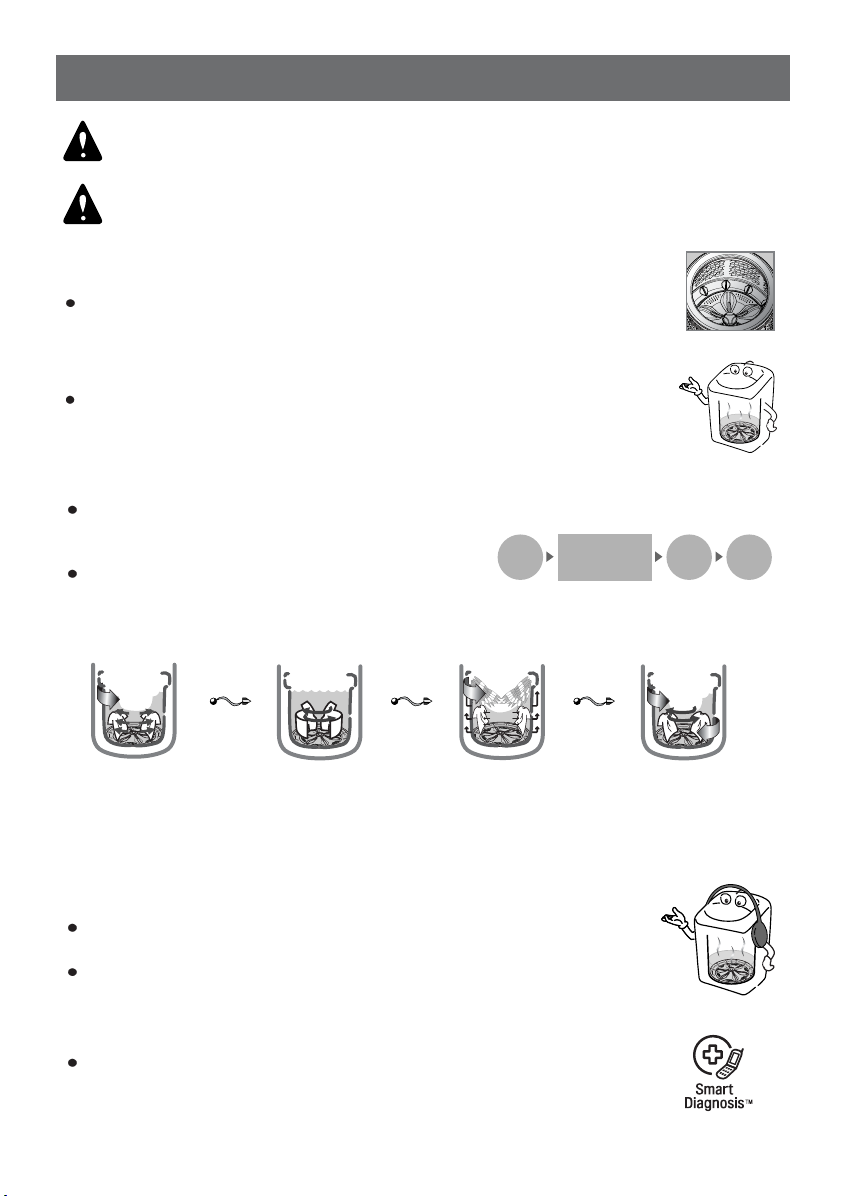
Product Features
START
WASHING
AUTO
POWER
OFF
SENSING
Laundry Sensor
Water Level Sensor
SETTING
Optimum
Washing
Condition
The Turbo Drum DD washing machine does not operate with the lid open.
If the lid is opened during wash, rinse and spin cycles, the machine will stop automatically.
Please close the door gently. Closing the door in an aggressive manner can cause damage and or
injury.
Smart Drum achieved by DD Motor Technology
Smart Drum with Drum Washing Type is more hygienic and cleaner washer tub that
protects the fabric and prevents damages.
Automatic heating system
Using heating type laundry like drum type laundry machine, it has a uniform
laundry performance and sterilizing effect even with cold water.
Normal logic control
A built-in load sensor automatically detects and measures the laundry load and a microprocessor
optimizes washing conditions such as ideal water
consumption and washing time.
Advanced technology is built into the Electronic Control
System which ensures the best washing result.
New DD type washing with fabric care
Fast revolution accelerates
detergent dissolving and
soaks thoroughly into the
clothes.
Laundry blade
revolution to either
side in turn to remove
stains in the laundry.
Fast revolution of
tub creates the
current of water.
Low Noise Direct Drive System
The advanced Brushless DC motor rotates the Tub directly without belt and clutch,
thereby reducing the noise of the washer.
The washing machine adjusts to optimum speed according to the type of clothing in
the load.
SmartDiagnosis
It is the technology to transmit the anomalies to the service center when
there is a problem with the washer. It provides the service that gives faith and
trust to the customers through precise and fast analysis.
2
TM
Tub rotates to either
side to balance and
unwind laundry.
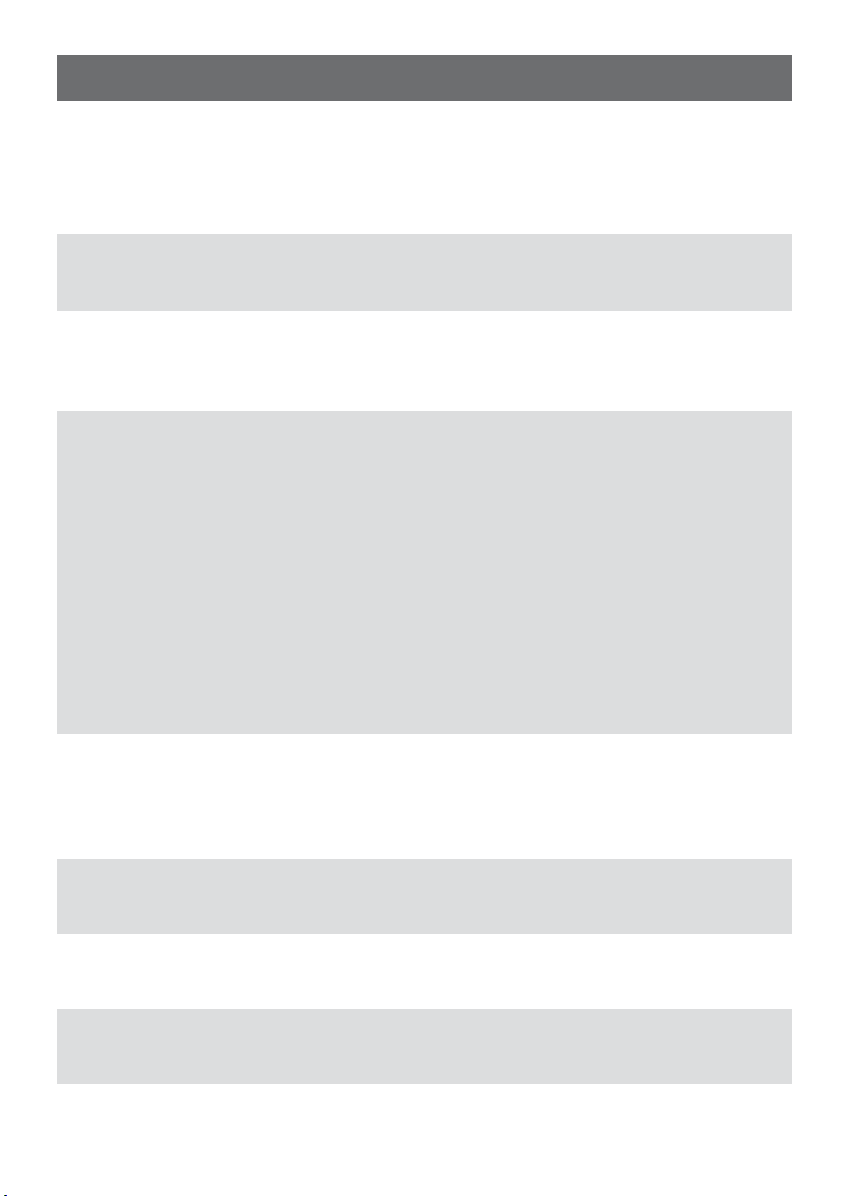
Contents
READ THIS MANUAL
Inside you will find many helpful hints on how to use and maintain your washer properly. Just a
little preventive care on your part can save you a great deal of time and money over the life of your
washer. You will find many answers to common problems in the Troubleshooting section. If you
review our chart of Troubleshooting Tips first, you may not need to call for service at all.
Introduction
Before Starting to Wash
Washing Programs
Additional Function
Program
Installation
Care and Maintenance
Troubleshooting
Specification
Safety Information 4
Identification of Parts 7
Function Information 8
Preparation Before Washing 9
Use of Water, Dispenser Drawer, Detergent, Bleach and Softener
10
Special Guide for Stain Removal 13
Function of each Button 14
Normal Wash 16
Stain Care Wash 16
Allergy Care Wash 16
Smart Rinse 16
Eco Wash 16
Quick Wash 18
Delicates Wash 18
Pre Wash+
Normal 18
Duvet Wash 18
Silent Wash 18
Favorite Wash 20
Soak Wash 21
Intensive Rinse 22
Tub Clean 23
Air Dry 24
Option Washing 25
Time Delay (RESERVATION) Wash 26
Other Useful Functions 27
Placing and Leveling 28
Connecting Water Supply Hose 29
Connecting Drain Hose 32
Grounding Method 33
Cleaning and Maintenance 34
Soft Safety Door 36
Common washing problems 37
Troubleshooting 38
SmartDiagnosis
TM
39
Specification 40
3
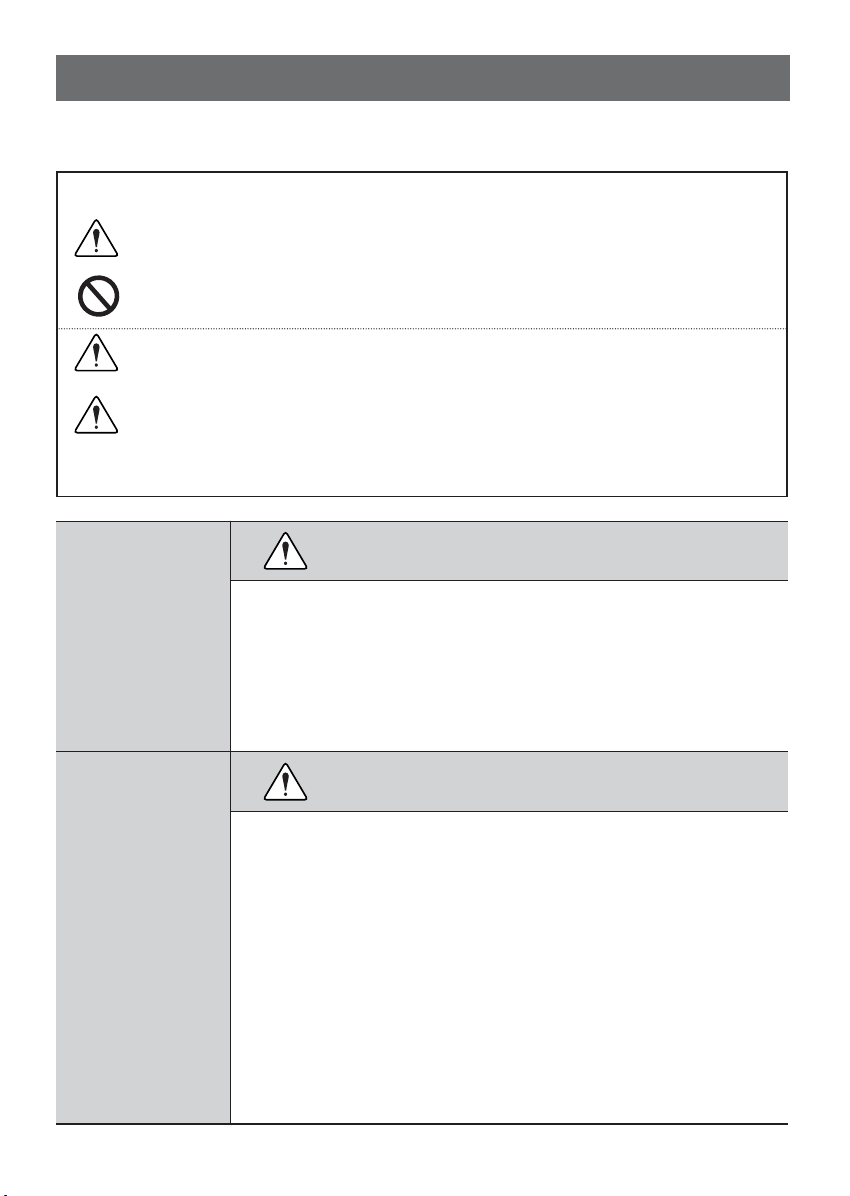
Safety Information
Read carefully and thoroughly through this booklet as it contains important safety information
that will protect the user from unexpected dangers and prevent potential damages to the product.
This booklet is divided into 2 parts : Warning and Caution.
: This is a warning sign specifying user’s applications which might
be dangerous.
: This is a sign specifying ‘Strictly Forbidden’ applications.
WARNING
CAUTION
WATER
HEATER
SAFETY
PROPER
INSTALLATION
: Failure to comply with the instructions under this
sign may result in major physical injuries or death.
: Failure to comply with the instructions under this
sign may result in minor physical injuries or product
damages.
WARNING
• Under certain conditions hydrogen gas may be produced in a water heater that has not been
used for two weeks or more. Hydrogen gas can be explosive under these circumstances.
If the HOT water has not been used for two weeks or more, prevent the possibility of
damage or injury by turning on all Hot water faucets and allowing them to run for several
minutes. Do this before using any electrical appliance which is connected to the HOT
water system. This simple procedure will allow any built-up hydrogen gas to escape. Since
the gas is flammable, do not smoke or use an open flame or appliance during this process.
CAUTION
• The base opening must not be obstructed by carpeting when the washing machine is installed on a
carpeted floor.
• Install or store where it will not be exposed to temperatures below freezing or exposed to the weather.
If the product is exposed to such conditions, electric shock, fire, break down or
deformation may occur.
• Properly ground washer to conform with all governing codes and ordinances. Follow details in
Installation Instructions.
If not grounded properly, break down and leakage of electricity may occur, which may
cause electric shock.
• Must be positioned so that the plug is accessible.
If the plug is placed between the wall and the machine, it may get damaged, possibly
causing fire or electric shock.
• Make sure the plug is completely pushed into the outlet.
Failure to do so may cause electric shock and fire due to overheating.
• A precaution indicates that the washing machine shall not be installed at a humid place.
4
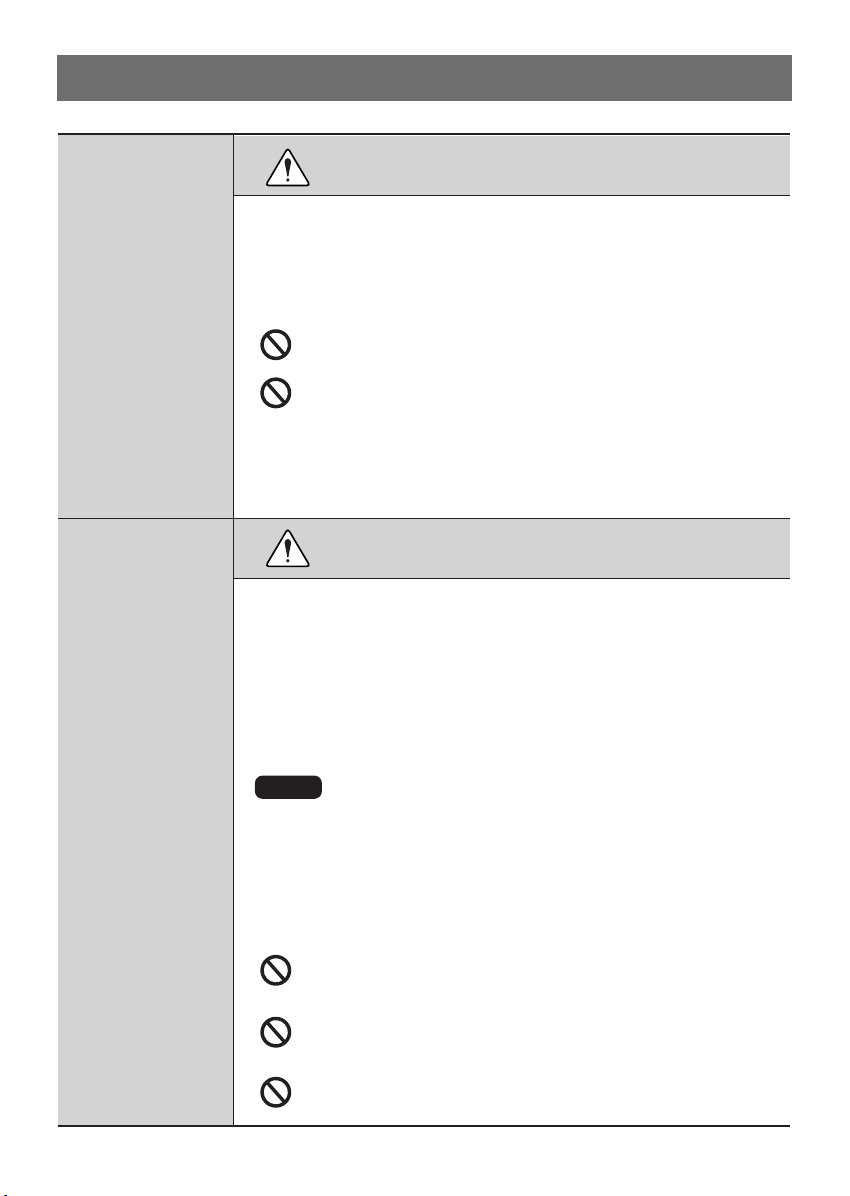
Safety Information
YOUR
LAUNDRY
AREA
WHEN USING
THE WASHER
WARNING
• Keep the area underneath and around your appliances free of combustible
materials such as lint, paper, rags, chemical, etc.
Operating with such materials around the machine may trigger
explosion or fire.
• Close supervision is necessary if this appliance is used by or near children.
Do not allow children to play on, with, or inside this or any other appliance.
There is potential danger that children might drown in the tub.
Do not touch the power plug with a wet hand.
It will cause electric shock
Do not put your hand, foot or anything under the washing machine
while the washing machine is in operation.
There is a rotating mechanism under the machine, so you could be injured.
•
This appliance is not intended for use by persons (including children) with reduced
physical, sensory or mental capabilities, or lack of experience and knowledge, unless
they have been given supervision or instruction concerning use of the appliance by a
person responsible for their safety.
Children should be supervised to ensure that they do not play with the appliance.
CAUTION
• Use this appliance only for its intended purpose as described in this Owner’s Manual.
• The laundry process can reduce the flame retardancy of fabrics. To avoid such a result,
carefully follow the garment manufacturer’s wash and care instructions.
• To minimize the possibility of electric shock, unplug this appliance from the power
supply or disconnect the washer at the household distribution panel by removing the
fuse or switching off the cirduit breaker before attempting any maintenance or cleaning.
• A precaution indicates that the hands shall not be inserted into running water-extracting tub.
• A precaution on the washing machine whose lid can be opened during water extraction, that
if it takes 15 s or more for complete stop of water-extracting chamber tub such a case should
be understood as a trouble.
NOTE : Pressing Power button to turn off does NOT
disconnect the appliance from the power supply.
• Make sure that drainage is working properly.
If water is not drained properly, your floor may get flooded. Flooded floors
may induce electricity leakage, further resulting in electric shock or fire.
• If, during spinning, opening the lid does not stop the tub within about 15 seconds,
immediately discontinue operating the machine.
Call for repair. A machine that spins with its door open may cause injuries.
Never reach into washer while it is moving.
Wait until the machine has completely stopped before opening the lid.
Even slow rotation can cause injury.
Never attempt to operate this appliance if it is damaged, malfunctioning, partially
disassembled, or has missing or broken parts, including a damaged cord or plug.
Operating with a damaged plug may cause electric shock.
Do not use water hotter than 50°C.
Use of excessively hot water may cause damage to fabrics or cause
leakage of water.
5
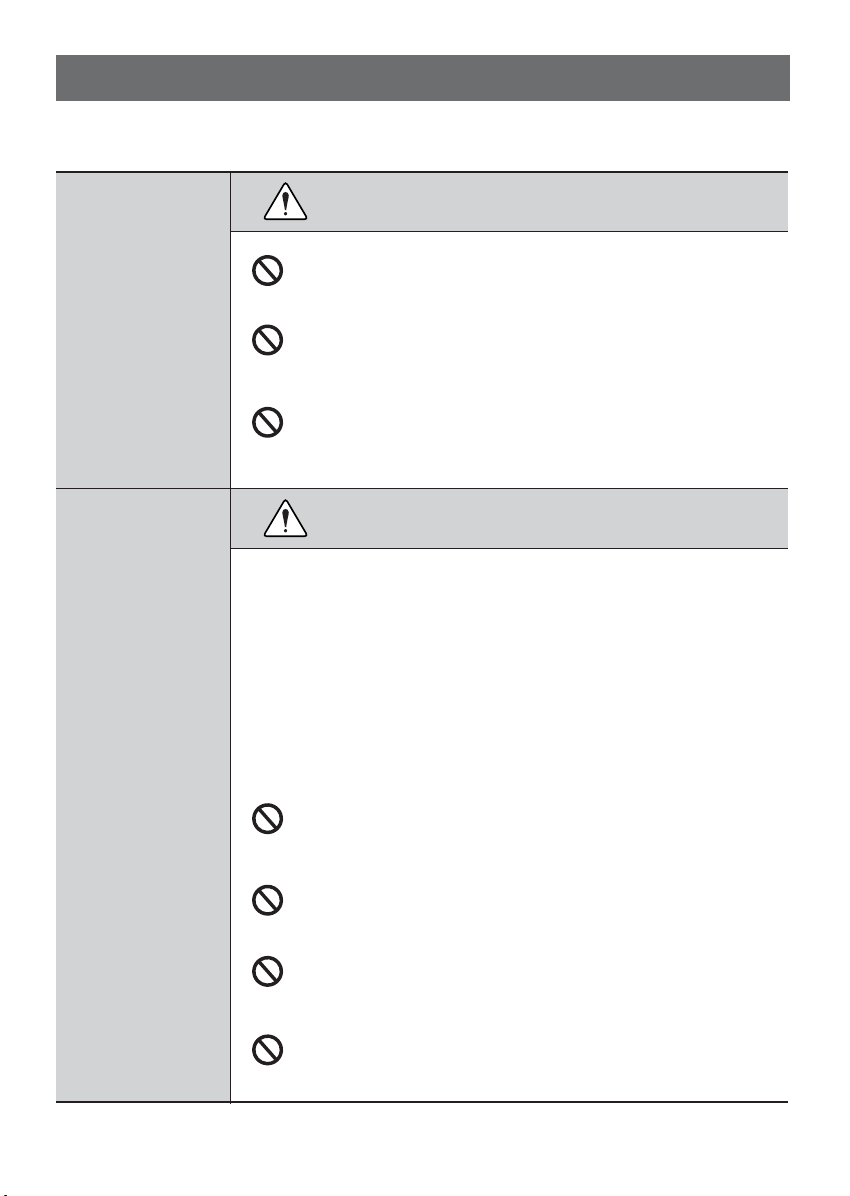
Safety Information
WHEN USING
THE WASHER
WHEN NOT
IN USE
WARNING
Do not use a plug socket and wiring equipment for more than their rated capacity.
Exceeding the limit may lead to electric shock, fire , break down, and/or
deformation of parts.
Do not mix chlorine bleach with ammonia or acids such as vinegar and/or rust remover.
Mixing different chemicals can produce toxic gases which may cause death.
Do not wash or dry articles that have been cleaned in, washed in, soaked in, or spotted
with combustible or explosive substances (such as wax, oil, paint, gasoline, drycleaning solvents, kerosene, etc). Do not add these substances to the wash water.
Do not use or place these substances around your washer or dryer during operation.
It may ignite or explode.
CAUTION
• Turn off water faucets to relieve pressure on hoses and valves and to minimize leakage
if a break or rupture should occur. Check the condition of the fill hoses; they may need
replacement after 5years.
• When the air temperature is high and the water temperature is low, condensation may
occur and thus wet the floor.
• Wipe off dirt or dust on the contacts of the power plug.
Using unclean power plug may cause fire.
• Before discarding a washer, or removing it from service, remove the washer lid to
prevent children from hiding inside.
Children may be trapped and suffocated if the lid is left intact.
Do not attempt to repair or replace any part of this appliance unless specifically
recommended in this Owner’s Manual, or in published user-repair instructions
that you understand and have the skills to carry out.
Operating the machine with improperly replaced parts may be a
cause for fire or electric shock.
Do not tamper with controls.
It may lead to electric shock, fire , break down, deformation.
Do not yank the power cord in an attempt to disconnect the power plug.
Securely hold the power plug to unplug the machine.
Failure to observe these instructions may cause electric shock or fire
due to short-circuit .
When you are cleaning the washing machine, do not apply water directly to any
part of the washing machine.
It will cause short circuit and electric shock.
6
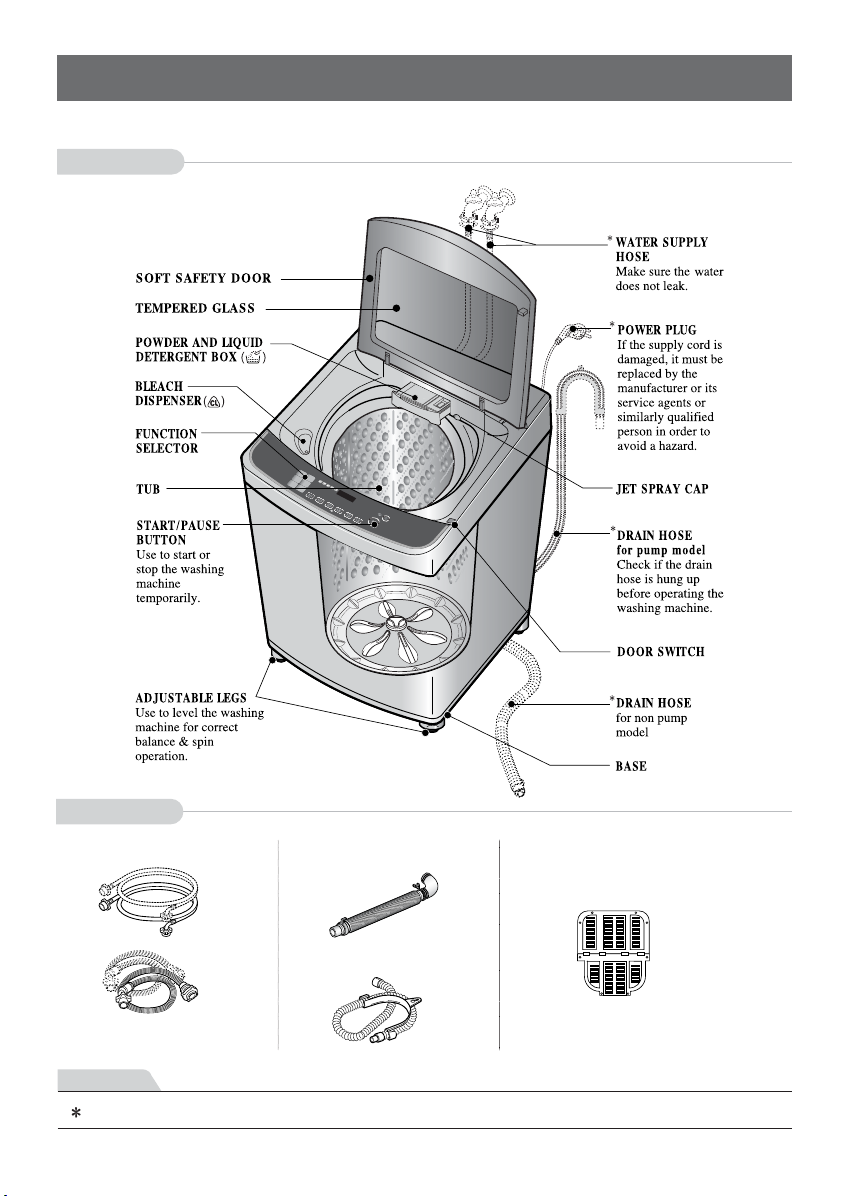
Identification of Parts
Body
* Picture might be different by model.
Accessories
Water supply hoses
or
1 Each for COLD and
HOT water
NOTE
“ ” Part can be different according to the model.
Drain hose Anti-rat cover (option)
or
7
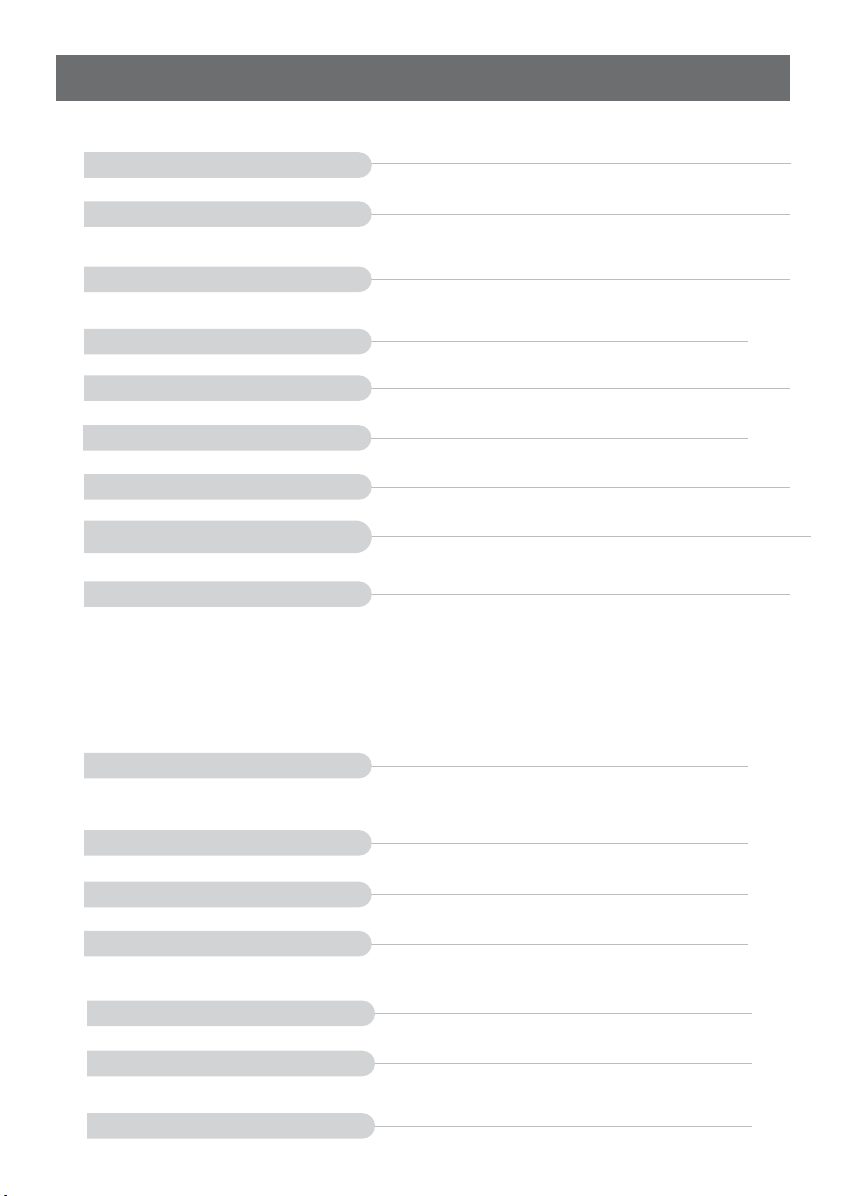
Function Information
Our machine provides various washing methods which suits various conditions and types of laundry.
Different types of laundry washing
Normal Wash
Use this Program for everyday washing e.g. sheets, towels, T-shirts.
Stain Care Wash
Washing in the best temperature (40 degrees) by heating the clean clothes when you want to use.
(Proper Water Temp. Hot:60°C / Cold:15 °C)
Allergy Care Wash
This cycle is a powerful, high temperature cycle designed specifically to reduce certain allergens.
(Proper Water Temp. Hot:60°C / Cold:15 °C)
Smart Rinse
Use this program to get better rinsing performance. (refer to page 16)
Eco Wash
To save water and detergent for less than 7kg of laundry that is not too dirty
Silent Wash
Use this program to wash quietly at night. (refer to page 18)
Duvet Wash
Use for blanket or duvet with (hand wash) sign.
Pre Wash+
Normal
Washing laundry with Normal cycle that pretreats immediate stain without hand-wash.
Pre Wash+
(refer to page 18)
Delicates Wash
Wool clothes (lingerie, wool, etc.) which may be easily damaged can be washed. (refer to page 18)
The fibers of machine washable woolens have been specifically modified to prevent felting when they are machine washed.
Most handknitted garments are not made of machine washable wool and we recommend that you hand wash them
• Before washing your woolens check the care label for the washing instructions.
• When washing woolens use a mild Detergent recommended for washing wool.
• Hand washed woolens may be spun in a washing machine to reduce the time they take to dry.
• To dry woolens lay down them flat on a towel and pat into shape. Dry woolens out of direct sunlight. (The heat and tumble action of a
dryer may cause shrinkage or felting of woolen garments.) Some wool underlays and sheepskin products can be washed in a washing
machine but may cause pump blockages. (Ensure that the whole article is suitable for machine washing and not just the backing
material.) You may wish to handwash these articles and place them in the machine to spin dry.
Favorite Wash
This setting allows you to store your FAVORITE wash conditions in the normal cycle memory. (refer to page 20)
Washing according to the condition of laundry
Quick Wash
Quick Wash can be selected to wash lightly soiled clothes of less than 3.0 kg in a short time. (refer to page 18)
Soak Wash
Soak Wash can be selected to wash heavily soiled laundry by soaking in water for some time to remove dirt and grime. (refer to page 21)
Intensive Rinse
Use Intensive Rinse to remove detergents more effectively. (refer to page 22)
Other washing method
Tub Clean
Use this program to clean the inside of washing machine especially Inner tub & Outer tub . (refer to page 23)
Time Delay (RESERVATION) Wash
Time Delay (RESERVATION) Wash is used to delay the finishing time of the operation.
The number of hours to be delayed can be set by the user accordingly. (refer to page 26)
Option Wash
When the user needs only Spin, Rinse/Spin, Rinse, Wash/Rinse, Wash, Wash/Rinse/Spin, Soak/Wash/Rinse/Spin (refer to page 25)
8
(refer to page 16)
(refer to page 16)
(refer to page 16)
. (refer to page 16)
(refer to page 18)

Prepar ation Before Washing
WIRE
Care Labels
* Look for a care label on your clothes. This will tell you about the fabric content of your garment
and how it should be washed.
Sort clothes into loads that can be washed with the same wash cycle, Water Temperature and spin speed.
Sorting
To get the best results, different fabrics need to be washed in different ways.
• SOIL (Heavy, Normal, Light)
• COLOR (Whites, Lights, Darks) Separate white fabrics from colored fabrics.
• LINT (Lint producers, Collectors) Separate lint producers and lint collectors.
Lint Producers Terry cloth, Chenille, Towels, Nappies, Diapers
Lint Collectors Synthetics, Corduroy, Permanent Press, Socks
Check before Loading
• Check all pockets to make sure that they are empty. Things such as nails, hairclips, matches,
pens, coins, and keys can damage both your washer and your clothes.
• Mend any torn garments or loose buttons. Tears or holes may become larger during washing.
• Remove belts, underwires, etc. to prevent damage to the machine or your clothes.
• Pretreat any dirt and stains.
• Make sure the clothes are washable in water.
• Check the washing instructions.
• Remove tissue in pockets.
CAUTION
Do not wash or spin any item labeled or known to be water-proof or water-resistant, even if the product care
label on the item permits machine washing. Failure to follow these instructions could result in severe damage to
your laundry, your washer and/or property damage as a result of abnormal vibration of the washer.
- Examples of water-proof or water-resistant items include certain mattress pads, mattress covers, rain gear, camping
gear, skiing apparel , outdoor gear and similar items.
Pretreatment on stains or heavy soil
• Use ‘PreWash+Normal’ cycle for very soiled clothes.
In case of heavily soiled clothes, pretreatment may require before the cycle.
• Pretreat shirt collars and cuffs with a pre-wash product or liquid Detergent when placing them in the washer.
Before washing treat special stains with bar soaps, liquid Detergent or a paste of water and granular Detergent.
• Use a pretreat soil and stain remover.
Treat stains AS SOON AS POSSIBLE. The longer they are left the harder they are to remove. (For
Loading
Do not wash fabrics containing flammable materials (waxes, cleaning fluids, etc.).
Load Size
The WATER LEVEL should just cover the clothes. Adjust the load size
accordingly. Loosely load clothes no higher than the top row of holes in the
washer tub. To add items after washer has started, press Start button and
submerge additional items. Close the lid and press Start button again to restart.
Light and Large-sized clothing
Clothes like downs and woollens are light weight, large and float easily. Use a nylon net and
wash them in a small amount of water. If the laundry floats during the wash cycle, it may
become damaged. Use dissolved Detergent to prevent the Detergent from clumping.
Long laundry items
Use nylon nets for long, DELICATE items. For laundry with long strings or long length, a net will
prevent tangling during washing.
snag on other clothes.
Nylon net is not supplied by LG.
Separate clothes according to the type and amount of soil.
more detail refer to page13)
WARNING
Never place items in the washer that are
dampened with gasoline or other flammable fluids.
No washer can completely remove oil.
Do not dry anything that has ever had any type of
oil on it (including cooking oils).
Doing so can result in death, explosion, or fire.
Fasten zippers, hook, and strings to make sure that these items don't
Fire Hazard
9
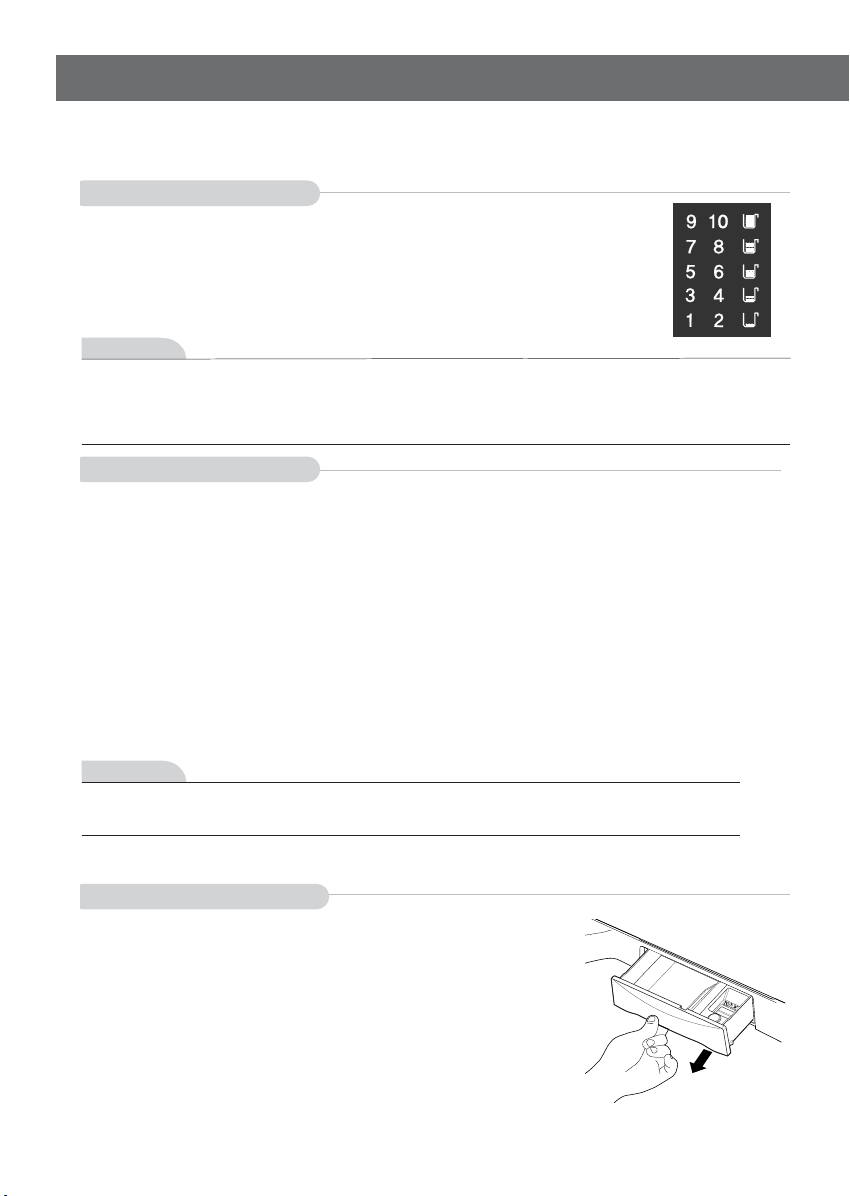
Use of W at er, Dispenser Dra wer, Det erg ent, Bleac h and Sof tener
Using Water
Amount of WATER LEVEL
• This machine detects the quantity of laundry automatically, then sets the Water Level
and proper amount of Detergent.
• When you select a wash program, the Water Level will be shown on the control panel.
• The following table shows the amount of water.
• When the Water Level is automatically detected, it may differ depending on the quantity
of laundry even though the same Water Level is indicated on the control panel.
NOTE
[ Minimum water amount ]
It depends on laundry load and washer model. Or manually you can pour a certain amount water into tub directly to
some height. That’s because if water level reaches to the some height sensed by washer itself, washer automatically
operates. In other words, it is needed to pour water to the point when washer starts operating.
Water Temperature
• The machine sets the appropriate temperature automatically according to the wash program .
• The temperature of the water impacts the effectiveness of all laundry additives and therefore, the cleaning results.
We recommend temperatures of:
- HOT 49~60°C…(120-140˚F) White items, diapers, underclothing and heavily soiled, colorfast items.
- WARM 29~40°C…(85-105˚F) Most items
- COLD* 18~24°C…(65-75˚F) Only very bright colors with light soil.
• When washing in COLD water additional steps may be needed:
- Adjust Detergent amount and pre-dissolve Detergent in WARM water
- Pretreat spots and stains
- Soak heavily soiled items
- Use appropriate bleach
* Temperature below 18°C…(65˚F) will not activate laundry additives and may cause lint, residue, poor cleaning, etc.
In addition, Detergent manufactures and care labels define COLD water as 26~29°C…(80-85˚F).
If the temperature of the water in the tub is too cold for your hands, the Detergent will not activate and clean effectively.
NOTE
If iron is present in the water the clothes may become an all-over yellow or they may be stained with brown or orange
spots or streaks. Iron is not always visible. Installation of water softener or an iron filter may be necessary for severe cases.
Using Dispenser Drawer
Using the Dispenser Drawer
The dispenser drawer contains 2 compartments:
• Liquid Fabric Softener
• Liquid or Powder Low-Sudsing, High-Efficiency Detergent
The dispenser automatically dispenses additives at the proper time in the wash cycle.
1. Slowly open the dispenser drawer by pulling the drawer out until it stops.
2. After adding laundry products, slowly close the dispenser drawer. Closing the
drawer too quickly could result in early dispensing of additives.
• Avoid overfilling or splashing when adding laundry products to the dispenser. Doing
so could result in early dispensing of laundry products.
At the end of the cycle, you may see water in the compartments. This is part of the
normal operation of the washer.
NOTE : Do not use bleach in the dispenser drawer.
10
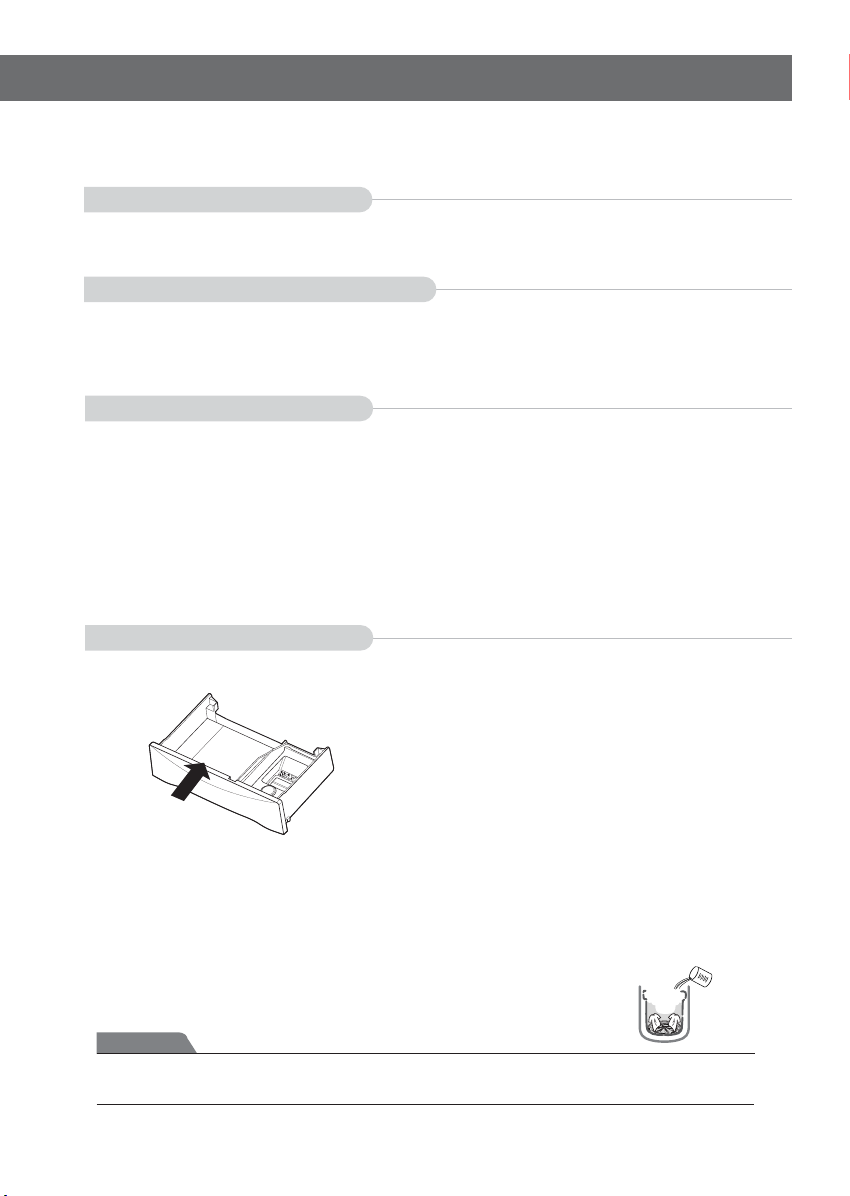
Using Detergent
Detergent
Follow the Detergent package directions. Using too little Detergent is a common cause of laundry problems.
Use more Detergent if you have hard water, large loads, greasy or oily soils or lower Water Temperature.
Choosing the right Detergent
We recommend the use of domestic Detergent, (powder, liquid or concentrated). Soap flakes or granulated
soap powders should not be used in your washing machine. When washing woolens remember to use
Detergent suitable for washing woolens.
How much Detergent
The correct amount of Detergent will vary depending on the amount of soil in your clothes (Jeans and work
clothes may need more Detergent, while bath towels usually need less.).
For liquid and concentrated Detergents, follow the recommendations of the Detergent manufacturer.
Note: To check you are using the correct amount of Detergent, lift the lid of your machine about halfway through the wash. There should be a thin layer of foam over the surface of the water. Lots of
foam may look good, but it does not contribute to cleaning your clothes. No foam means not enough
Detergent has been used; soil and lint can settle back on the clothes or the washing machine.
If excess Detergent is used, the rinse will not be as clean and efficient. Also, it could cause
environmental pollution, so use it accordingly.
Adding Detergent
Add measured detergent to the detergent compartment of the dispenser drawer.
Detergent is flushed through the dispenser at the beginning of the wash phase.
Detergent usage may need to be adjusted for water temperature, water hardness, size and soil level of the load.
Avoid using too much detergent in your washer, as it can lead to oversudsing and detergent residue being left on
the clothes.
Note : Using Liquid detergent
- Dilute Liquid detergent with water and pour into the tub, start the cycle.
- Delay wash course is not available if you use liquid detergent.
Attention
Using liquid detergent without diluting, or leaving laundry for a long time after pouring
diluted liquid detergent into the tub might cause damage, bleaching or discoloration of cloth.
11
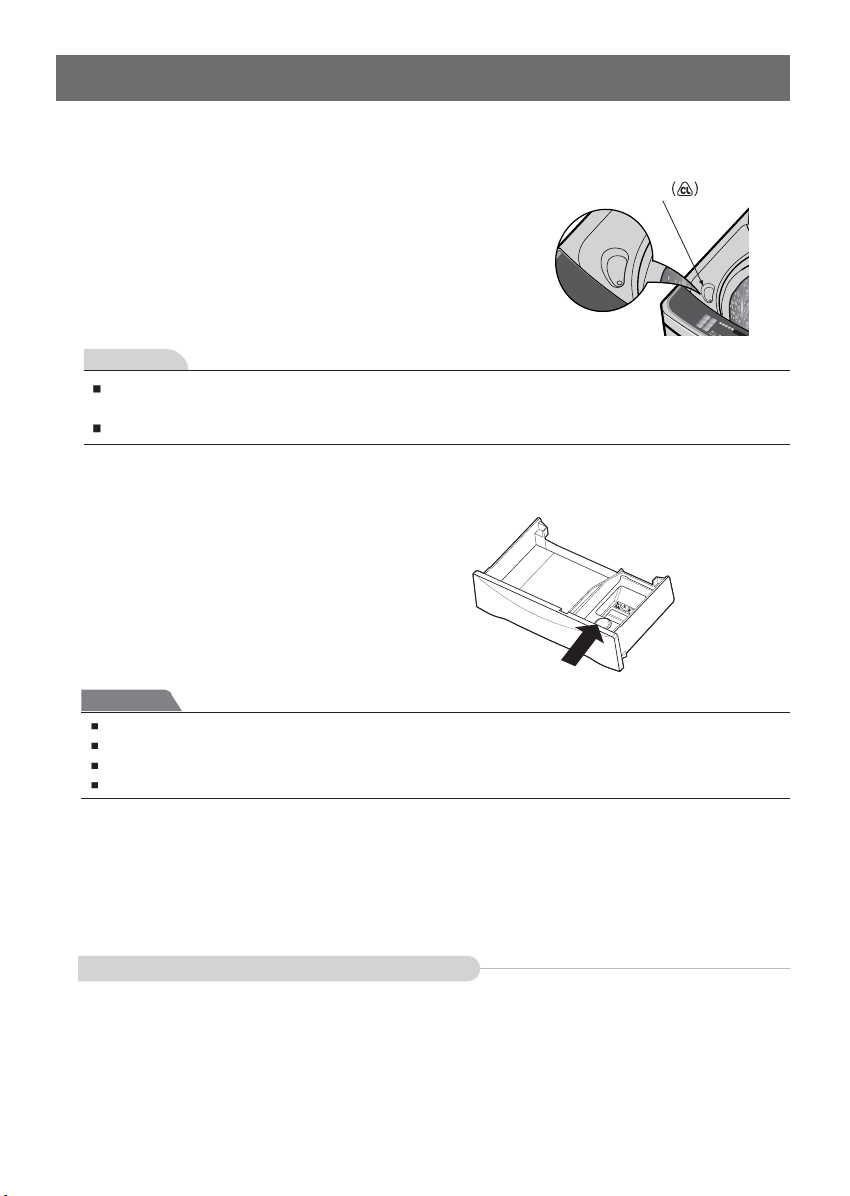
Use of W at er, Dispenser Dra wer, Det erg ent, Bleac h and Sof tener
Bleach dispenser
Using Liquid Bleach
• Check clothing care label for special instructions and separate the
laundry to be bleached
• Dilute liquid chlorine bleach.
• Measure the recommended amount of liquid bleach carefully
following instructions on the bottle.
• Before starting the washer, pour measured amount of bleach directly
into bleach dispenser. Avoid splashing or overfilling. Powdered
bleach should be mixed with water before pouring.
NOTE
Never pour undiluted liquid bleach directly onto clothes or into the wash basket.
This may cause change of color or damage the laundry.
Do not pour powdered bleach into bleach dispenser.
Using Fabric Softener
If desired, pour the recommended amount of liquid
fabric softener into the right-hand compartment.
Use only liquid fabric softener.
Dilute with water to the maximum fill line.
• Do not exceed the maximum fill line.
Overfilling can cause early dispensing of the fabric
softener, which could stain clothes.
NOTE : Do not pour fabric softener directly on the
wash load. It may stain the clothes.
Attention
Do not mix with Detergent or bleach.
Never pour fabric softener directly on clothes. It may stain them.
Do not stop the washer during the first spin for timely dispensing.
Option washing is not designed to be used with fabric softener dispenser.
Scrud(Waxy Build up)
Scrud is the name given to the waxy build-up that can occur within any washer when the fabric softener comes into
contact with Detergent. This build-up is not brought about by a fault in the machine.
If scrud is allowed to build-up in the machine it can result in stains on your clothes or an unpleasant smell in
your washer.
If you wish to use fabric softener we recommend
• Using fabric softener sparingly.
• When filling the dispenser, do not splash or overfill.
• Clean dispenser as soon as the cycle is finished.
• Clean your machine regularly. (refer to page 23 or 34)
• Cold water washing increases the chance of this build-up occurring. We recommend a regular WARM or HOT wash
e.g. every 5th wash should be at least a warm one.
• Fabric softener of thinner consistency is less likely to leave residue on the dispenser and contribute to a build-up.
12
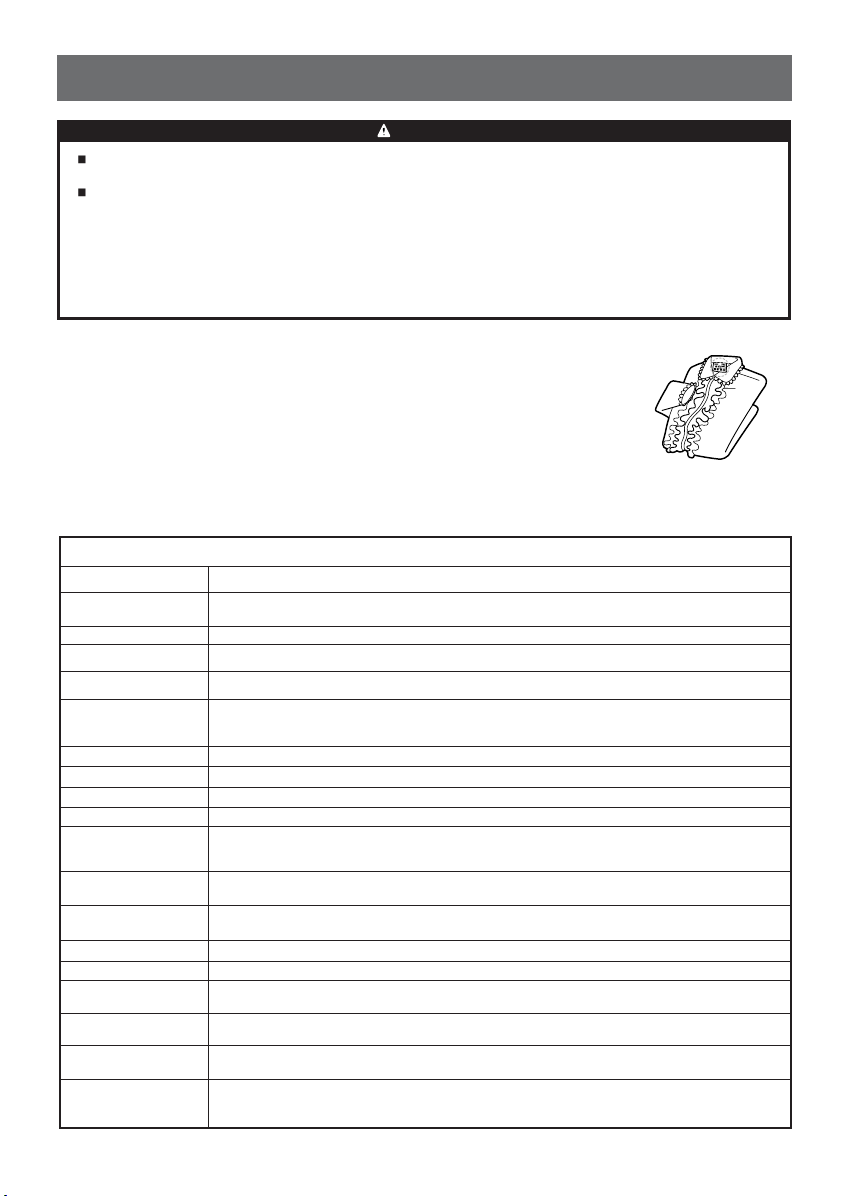
Special Guide for Stain Removal
WARNING
Do not use or mix liquid chlorine bleach with other household chemicals such as toilet cleaners, rust removers, acid or
products containing ammonia. These mixtures can produce dangerous fumes which can cause serious injury or death.
To reduce the risk of fire or serious injury to persons or property, comply with the basic warnings listed below:
• Read and comply with all instructions on stain removal products.
• Keep stain removal products in their original labeled containers and out of children’s reach.
• Thoroughly wash any utensil used.
• Do not combine stain removal products, especially ammonia and chlorine bleach. Dangerous fumes may result.
• Never wash items which have been previously cleaned in, washed in, soaked in or spotted with gasoline, dry cleaning solvents or
other flammable or explosive substances because they give off vapors that could ignite or explode.
• Never use highly flammable solvents, such as gasoline, inside the home. Vapors can explode on contact with flames or sparks.
For successful stain removal:
• Remove stains promptly.
•
Use ‘PreWash+Normal’ cycle for very soiled clothes.
In case of heavily soiled clothes, pretreatment may require before the cycle.
• Determine the kind of stain, then follow the recommended treatment in the stain
removal chart below.
• To pretreat stains, use a prewash product, liquid Detergent, or a paste made from
granular Detergent and water.
• Use COLD water on unknown stains because HOT water can set stains.
• Check care label instructions for treatments to avoid on specific fabrics.
• Check for colorfastness by testing stain remover on an inside seam.
• Rinse and wash items after stain removal.
Stain Removal
STAIN
Adhesive tape, chewing gum,
rubber cement
Baby formula, dairy products, egg
Beverages (coffee, tea, soda, juice,
alcoholic beverages)
Blood
Candle wax, crayon
Chocolate
Collar or cuff soil, cosmetics
Dye transfer on white fabric
Grass
Grease, oil, tar (butter, fats, salad
dressing, cooking oils, car grease,
motor oils)
Ink
Mildew, scorch
Mud
Mustard, tomato
Nail polish
Paint, varnish
Rust, brown or yellow
discoloration
Shoe polish
Apply ice. Scrape off excess. Place stain face down on paper towels. Saturate with prewash stain remover or
nonflammable dry cleaning fluid.
Use product containing enzymes to pretreat or soak stains.
Pretreat stain. Wash using COLD water and bleach safe for fabric.
Rinse with COLD water. Rub with bar soap. Or pretreat or soak with product containing enzymes. Wash using
bleach safe for fabric.
Scrape off surface wax. Place stain face down between paper towels. Press with warm iron until wax is absorbed.
Replace paper towels frequently. Treat remaining stain with prewash stain remover or nonflammable dry cleaning
fluid. Hand wash to remove solvent. Wash using bleach safe for fabric.
Pretreat or soak in WARM water using product containing enzymes. Wash using bleach safe for fabric.
Pretreat with prewash stain remover or rub with bar soap.
Use packaged color remover. Wash using bleach safe for fabric.
Pretreat or soak in WARM water using product containing enzymes. Wash using bleach safe for fabric.
Scrape residue from fabric. Pretreat. Wash using hottest water safe for fabric. For heavy stains and tar, apply
nonflammable dry cleaning fluid to back of stain. Replace towels under stain frequently. Rinse throughly. Wash
using hottest water safe for fabric.
Some inks may be impossible to remove. Washing may set some inks. Use prewash stain remover, denatured
alcohol or nonflammable dry cleaning fluid.
Wash with chlorine bleach if safe for fabric. Or, soak in oxygen bleach and HOT water before washing. Badly
mildewed fabrics may be permanently damaged.
Brush off dry mud. Pretreat or soak with product containing enzymes.
Pretreat with prewash stain remover. Wash using bleach safe for fabric.
May be impossible to remove. Place stain face down on paper towels. Apply nail polish remover to back of stain.
Repeat, replacing paper towels frequently. Do not use on acetate fabrics.
WATER BASED : Rinse fabric in cool water while stain is wet. Wash. Once paint is dry, it cannot be removed,
OIL BASED AND VARNISH : Use solvent recommended on can label. Rinse throughly before washing.
For spots, use rust remover safe for fabric. For discoloration of an entire load, use phosphate Detergent and
nonchlorine bleach. Do not use chlorine bleach because it may intensify discoloration.
LIQUID : Pretreat with a paste of granular Detergent and water. PASTE : Scrape residue from fabric.
Pretreat with prewash stain remover or nonflammable dry cleaning fluid. Rub Detergent into dampened area,
Wash using bleach safe for fabric.
TREATMENT
Follow fabric care
label instructions
13
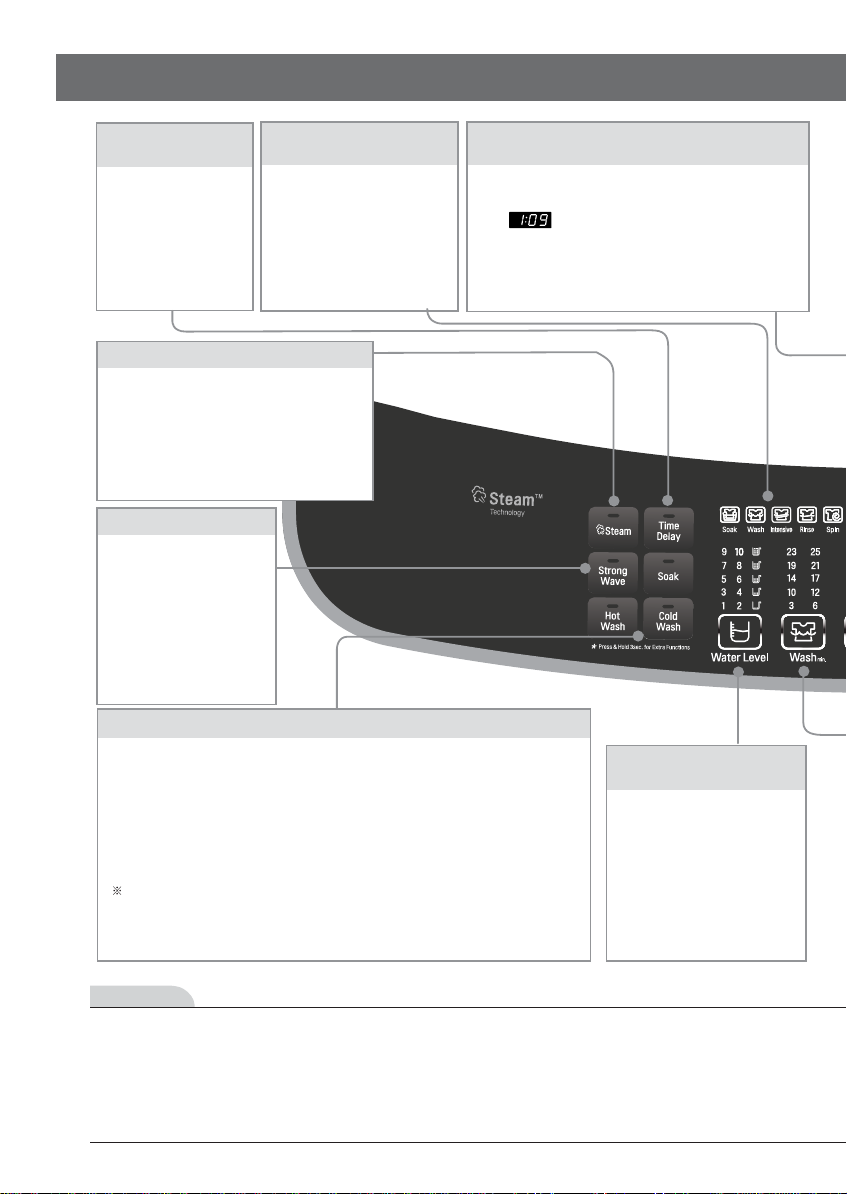
F
Display laundry
progress
Water wave button
Hot and cold wash laundry button
Water Level button
(display detergent amount)
Display remaining time, reservation time,
and alarm for trouble
• Laundry progress is
indicated here.
• Process to be done will
have light on. Process in
progress will blink and
process already done
will have light off.
• To control water wave.
• Initially set at “medium”
but will not be indicated.
To control Strong wave
power, press Strong wave.
(all course except
Allergy Care, Delicates,
Silent and Tub Clean
can adjust wave.)
Time Delay
(Reservation) button
• Use for laundry
reservation.
• To cancel, turn
power off.
(refer to page 26)
•
To select hot water, cold water, or hot and cold water.
•
Can be changed during operation.
•
If hot wash is selected, laundry will be done with hot water and rinse will
be done with hot and cold water.
•
Only cold water will be used at Delicates course.
(It might damage laundry if Hot water is used)
•
Hot
and cold water makes appropriate temperature by mixing hot water and
cold water adequately when Hot water and cold water is selected.
Stain care and Allergy Care course have higher set temperature.
So they use more hot water than other course.
•
Hot wash, cold wash is automatically selected under stain care, Allergy
Care, Smart Rinse and Tub Clean course.
•
Use to adjust Water Level.
•
It can be changed during
operation.
•
Add detergent as much as
indicated amount next to
Water Level.
•
Detergent is based on
condensed detergent.
•
•
•
• During operation this indicates time to finish of
laundry.
ex) indicates remaining time of laundry,
rinse, spin dry during operation/pause.
• If there is a trouble, it blinks with buzzer sound
and indicates the source of trouble. It will work
normally after troubleshooting.
•T
•A
•
t
• Use for steam.
• Steam can be selectedunder Normal,
Stain care, Favorite course.
• Steam is automatically selected under
Allergy care course.
• Steam can' t be selected when the Wash
Time is chosen more than 17 minutes.
Steam button
unction of each But ton
14
NOTE
* For optimizing the washing algorithm, the displaying time may be changed during washing-increased by
8minutes at maximum and decreased by 4 minutes at maximum.
* The standard detected by the sensor changing the algorithm is set by the normal standard. It may not be same to
the washing habit of a specific user. So, it does not matter that the user uses it according to her/his washing habit.
* The steam option cannot be used with all cycles.
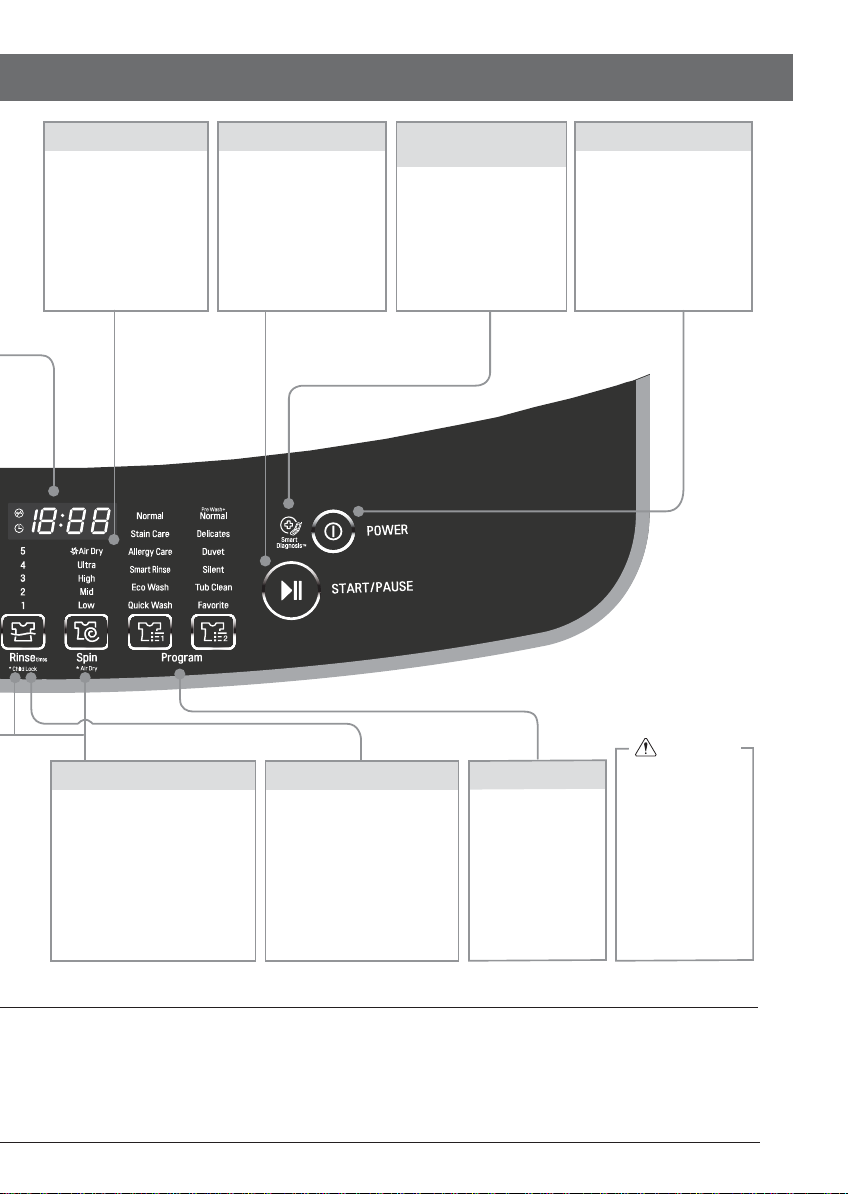
Wash, Rinse, Spin button Child lock function Program button
Air dry
START/PAUSE button
SmartDiagnosis
TM
Function Display
Power button
•
To change laundry time,
number of rinse, strength
of spin dry.
•
Use safe rinse to more
effectively remove
detergent.
•
Press START/PAUSE button
to indicate remaining time.
•
Use to prevent an accident
by children operating the
machine.
•
Press ‘Rinse’ button button
simultaneously for
3 seconds to select or
deselect. (refer to page 27)
•
To select laundry
course.
•
Select course by
type of clothes
and level of
dirtiness.
• To shorten dry time.
• Air dry is a stand
alone process.
•
Press for 3 seconds
to select, press power
button to deselect.
(refer to page 24)
• Use to start or pause
the washing process.
• After 4 minutes in
pause status, it will
automatically turn
off.
• It marks the place
to put the phone to
receive signal when
a problem occurs.
(refer to page 39)
• Use to turn the power
on or off.
• Push again and power
goes on or off.
• The power goes off
automatically about
10 seconds after the
wash is finished.
•
Do not touch the lid
during steam cycles.
The lid Surface can
become very hot.
Allow the lid lock to
release before
opening the door.
•
Do not attempt to
override the lid lock
mechanism or reach
into the washer
during a steam cycle.
Steam can cause
severe burns.
WARNING
* Steam may not be clearly visible during the steam cycles.
This is normal. Too much steam could damage clothing.
* Do not use steam with delicate fabrics such as wool, silk, or easily discolored fabrics.
* For optimal steam cleaning performance, limit laundry loads to 4 kg or less.
* When the steam option is selected for the Normal or Favorite Courses,
the water level will not exceed level ‘7’ in order to maintain optimal performance.
* The control panel may differ according to different models.
15
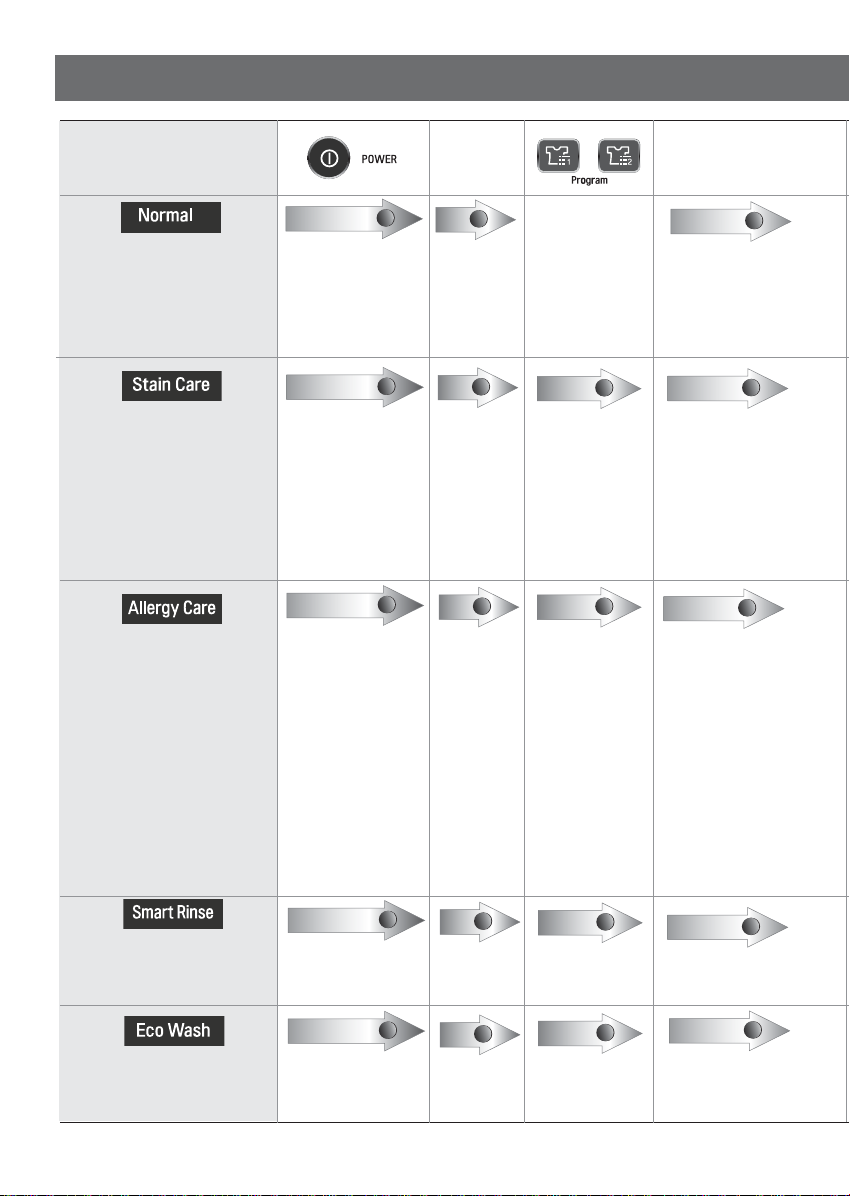
1
2
3
1
2
3
4
1
2
3
4
1
2
3
4
1
2
3
4
Washing Programs
Washing
Programs
Used for normal loads, this mode
automatically selects the most
appropriate conditions and completes
the sequence in one operation. The
built-in sensor detects the size of the
load and the ideal wash power and
wash, rinse and spin times are set
accordingly.
Use when clean laundry is needed.
This will heat water to 40
degree which laundry works best.
This cycle is a powerful, high
temperature cycle designed
specifically to reduce certain
allergens.
Add the
laundry
• Make
laundry
lighter than
5kg.
• Make
laundry
lighter than
4kg.
• Select the Stain
Care program on
the Control
panel.
• Select the
Allergy Care
program on the
Control panel.
Add
the Detergent
• Add the appropriate quantity
of Detergent As indicated by
the Water Level. Or follow
the Detergent Manufacturer's
instructions.
• Add the appropriate quantity
of Detergent As indicated by
the Water Level. Or follow
the Detergent Manufacturer's
instructions.
• Add the appropriate quantity
of Detergent As indicated by
the Water Level. Or follow
the Detergent Manufacturer's
instructions.
Use this program to increase rinsing
performance. This would include
underwear and baby clothes. If
someone has sensitive skin or skin
trouble,use this program.
Eco course consumes less water and
electricity to wash normal clothes.
16
• Select the Smart
Rinse program on the
Control panel.
•
Select the
Eco Wash
program on the
Control panel.
•
Add designated amount of detergent
by Water Level and close the door.
Use exclusive neutral detergent or
dry detergent for home
• Add the appropriate quantity of
Detergent as indicated by the
Water Level. Or follow the
Detergent manufacturer's
instructions.
.
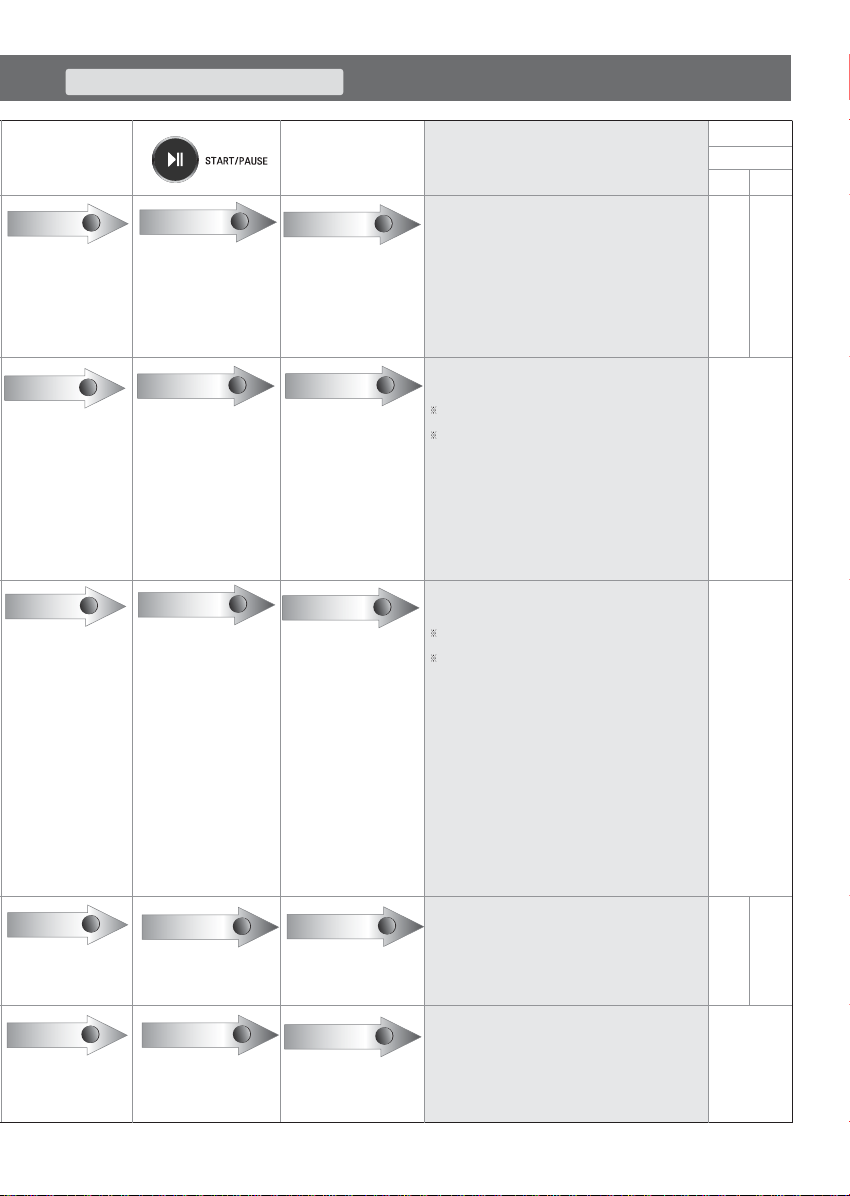
5
4
6
6
5
7
6
5
7
6
5
7
6
5
7
RECOMMENDED LOADS
Close the lid Finish Caution & Note
• If water is already in the tub, or putting wet laundry
into the tub before starting will increase the
• Water will be
supplied. After
supplying,
laundering will
be started.
•
Tub will rotate more than
once without water (While
Water Level LED blinking)
to recognize Water Level.
• Then the Water Level and
the amount of Detergent to
be used will be shown and
water will be supplied.
• When the wash
program ends, the
buzzer will ring for
10 seconds before
the Power goes off
automatically.
Water Level.
• With lightweight bulky loads, Water Level can
be set low.
• Changes to Water Temperature (Hot Wash/Cold Wash)
and wash level are possible during operation.
(refer to page 10)
• Stain care 40 degree course selects cold wash and hot wash
simultaneously. During water supplying, water supply valve
might repeat on/off to meet adequate temperature for laundry.
Stain care course use more warm water than other course as
it has higher set temperature for heating.
Stains that easily removed at 40°C: coffee, cola, orange juice,
grape juice, soy sauce etc.
• If only hot wash is selected, laundry time will be reduced as
heating time shortens.
• If only cold water is connected, it takes longer laundry time as
heating time lengthens. Use cold water and hot water together.
• While heating, laundry tub will rotate to a direction slowly.
This is a part of normal operation.
• While heating, because of humidity difference, there might be
water drops at the glass of door. This is normal phenomenon.
just wipe it after laundry.
• Please be attention that exterior of the machine is hot by heating.
• Allergy Care course selects cold wash and hot wash simultaneously.
During water supplying, water supply valve might repeat on/off to
meet adequate temperature for laundry.
Allergy Care course use more warm water than other course as it
has higher set temperature for heating.
Stains that easily removed at 60°C: milk, blood, sebum, egg,
animal and vegetable oil.
• If only Hot Wash is selected, laundry time will be reduced as
heating time shortens.
• If only cold water is connected, it takes longer laundry time as
heating time lengthens. Use cold water and hot water together.
• While heating, laundry tub will rotate to a direction slowly.
This is a part of normal operation.
• While heating, because of humidity difference, there might be
water drops at the glass of door. This is normal phenomenon.
Just wipe it after laundry.
• Please be attention that exterior of the machine is hot by heating.
• Selecting the Allergy Care course automatically incorporates steam
into the wash cycle.
• The Allergy Care course can reduce allergens in bedding
and clothing.
• Due to the higher energy and temperatures used, the Allergy
Care course is not recommended for wool, silk, leather, or any
other delicate or temperature sensitive items.
• Water supply and drain is executed during rinse and this is a
part of normal operation.
• It will cold water and hot water will be supplied adequately
to adjust water temperature automati cally.If Cold Wash
is only selected it will laundry only with cold water.
Maximum Load
Model
WFS1939EKD
WFS1739EKD
Less
Less
than
than
19.0 kg
17.0 kg
Less than
5.0 kg
Less than
4.0 kg
Less
Less
than
than
19.0 kg
17.0 kg
Less than
7.0 kg
17
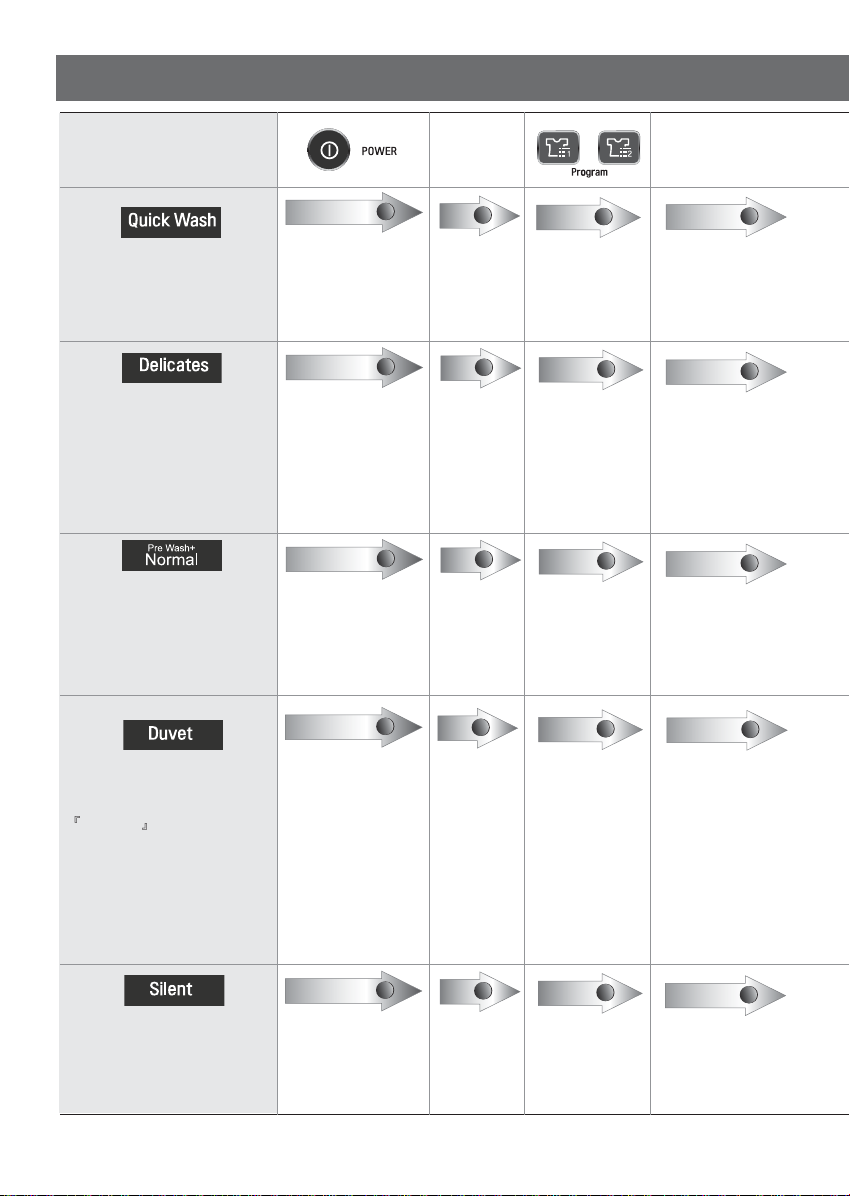
Washing Programs
1
2
4
1
2
3
3
4
1
2
3
4
1
4
3
2
1
2
3
4
Washing
Programs
Use this mode when washing
lightly soiled clothes for a short
time. The highly recommended
laundry amount is under 3.0kg.
Use this program for washing
delicate fabrics such as lingerie and
woolens. (wash only “water
washable” clothes)
Before washing your woolens
check the care label for the
washing instructions.
(wash only water washable clothes)
Washing laundry with Normal
cycle that pretreats immediate stain
without hand-wash.
Necessary for clothes which could
be smelled badly without prompt
laundry.
Pre Wash+
Add the
laundry
• Select the
Quick Wash
program on
the Control
panel.
• Select the
Delicates
program on the
Control panel.
•
Pre Wash+
Select the Normal
program on the
Control panel.
Add
the Detergent
• Add the appropriate quantity
of Detergent as indicated by
the Water Level.
Or follow the Detergent
manufacturer’s instructions.
• Use neutral Detergent
appropriate for the
laundry.
• When washing woolens
use a mild Detergent
recommend-ed for
washing wool.
• Add the appropriate
quantity of Detergent
As indicated by the
Water Level
Or follow the Detergent
Manufacturer's
instructions.
.
Use for blanket or bedclothes with
hand wash sign.
Use this program to wash quietly in
Silent especially during late night
and dawn.
18
• Select the Duvet
program on the
Control panel.
Select the Silent
•
program
on the Control
panel.
• Pour detergent after
dissolve at warm water.
If detergent is pour into
cold water, it might cause
leftover detergent in
bedclothes.
• Add the appropriate
quantity of Detergent as
indicated by the Water
Level.
Or follow the Detergent
manufacturer's instructions.
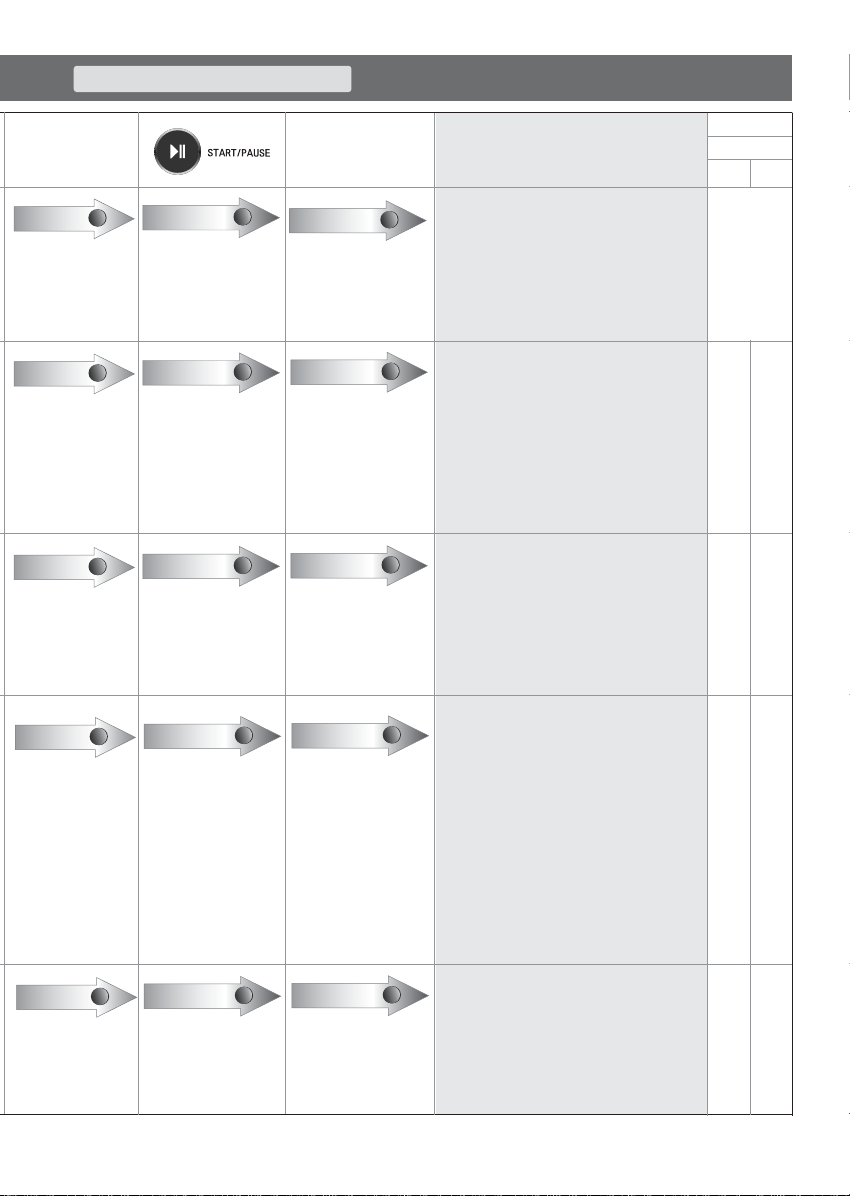
6
5
7
6
5
7
6
5
7
6
5
7
6
5
7
RECOMMENDED LOADS
Close the lid Finish Caution & Note
•
Lay out in cool floor or on a hanger
covered by a towel to dry these type of
clothes.
•
It might have damped clothes because
spin dry intensity and time are set to short
to prevent damage of clothes. (Spin dry
cannot be changed)
Maximum Load
Model
WFS1939EKD
WFS1739EKD
Less than
3.0 kg
Less
Less
than
than
19.0 kg
17.0 kg
Less
Less
than
than
19.0 kg
17.0 kg
• Cashmere bedclothes, acrylic blanket, mixed
spinning blanket, woolen blanket, infilling
(polyester 100), and bed sheet might be
damaged by floating. Please purchase a
separate laundry net to wash.
• Separate bed clothes to general clothes. It
might cause laundry to askew and results in
abnormal washing.
• Spin dry might take longer to spread out
laundry if bedclothes are lumped to a side.
• Never laundry an electric blanket and a carpet.
It cause damage to a laundry machine and the
laundry.
• Please use laundry net to soak and sink
bedclothes that are easy to be inflated. It might
cause damage on laundry and machine parts
if inflated.
•
Silent program takes longer washing time
than Normal program.
•
To reduce noise in spinning, spin rpm is
lower than normal spinning rpm.
So the laundry has more moisture than
normal.
Less
than
19.0 kg
Less
than
19.0 kg
Less
than
17.0 kg
Less
than
17.0 kg
19
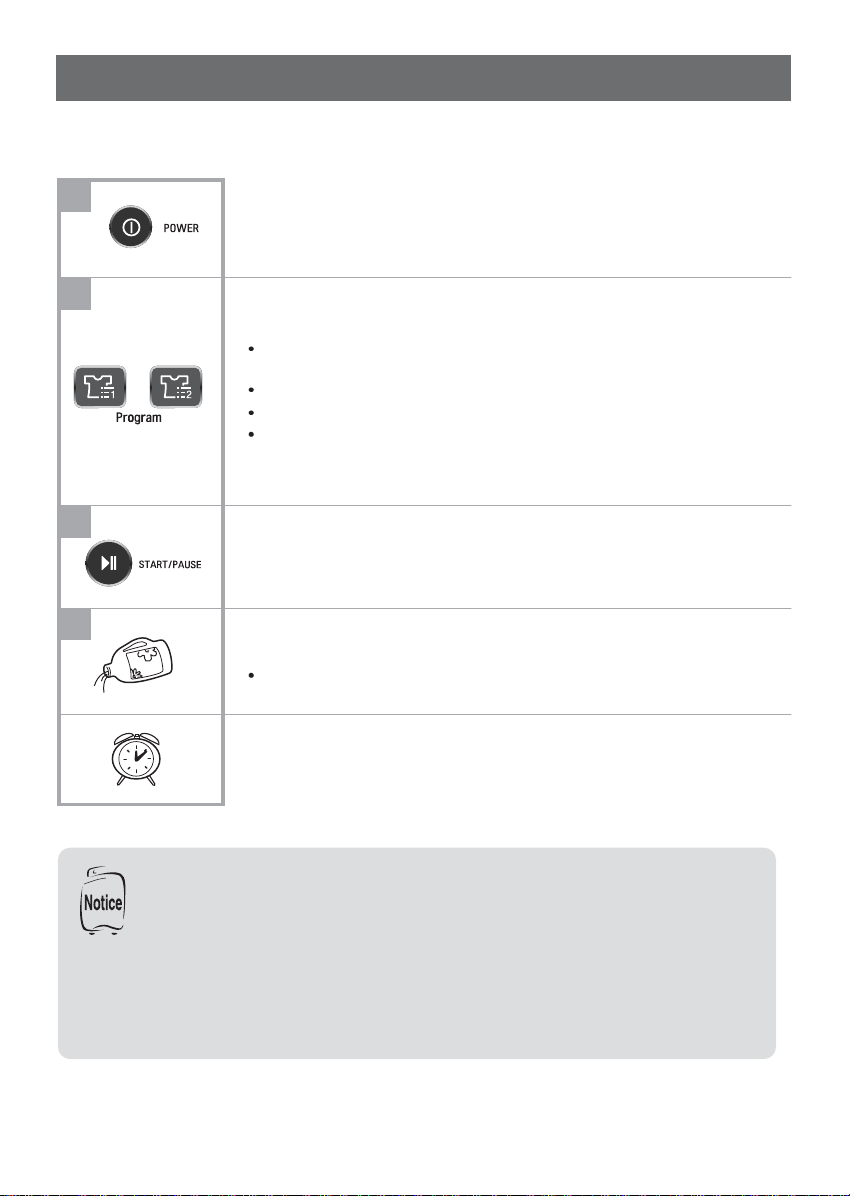
1
2
3
4
Favorite Wash
Press the POWER button to turn power on.
Put laundry in and Press the Program button to Select Favorite Program.
Press Water Wave button and select Water Wave.
("Medium Wave" if nothing is selected)
Press Hot Wash, Cold Wash laundry to select water temperature.
Select Water Level by pressing Water Level button.
Select laundry time, number of rinse, and Spin intensity desire to save by
pressing each of laundry, rinse and Spin button.
Press the START/PAUSE button.
Add designated amount of detergent by Water Level and close
the door.
Please use appropriate exclusive neutral detergent or dry detergent for home when
"Delicates" course is selected for Favorite Program.
20
When the wash program ends, the buzzer will ring for 10 seconds
before the Power goes off automatically.
To save Favorite Program.
1. Select laundry options and operate as above.
2. It is saved as the operation starts.
3. It is saved even if laundry is paused or power is turned off.
To recall your
1. Press POWER on.
2. Select the Favorite cycle by pressing the Program.
3. Press the START/PAUSE button. Then the wash cycle starts.
Favorite
cycle.
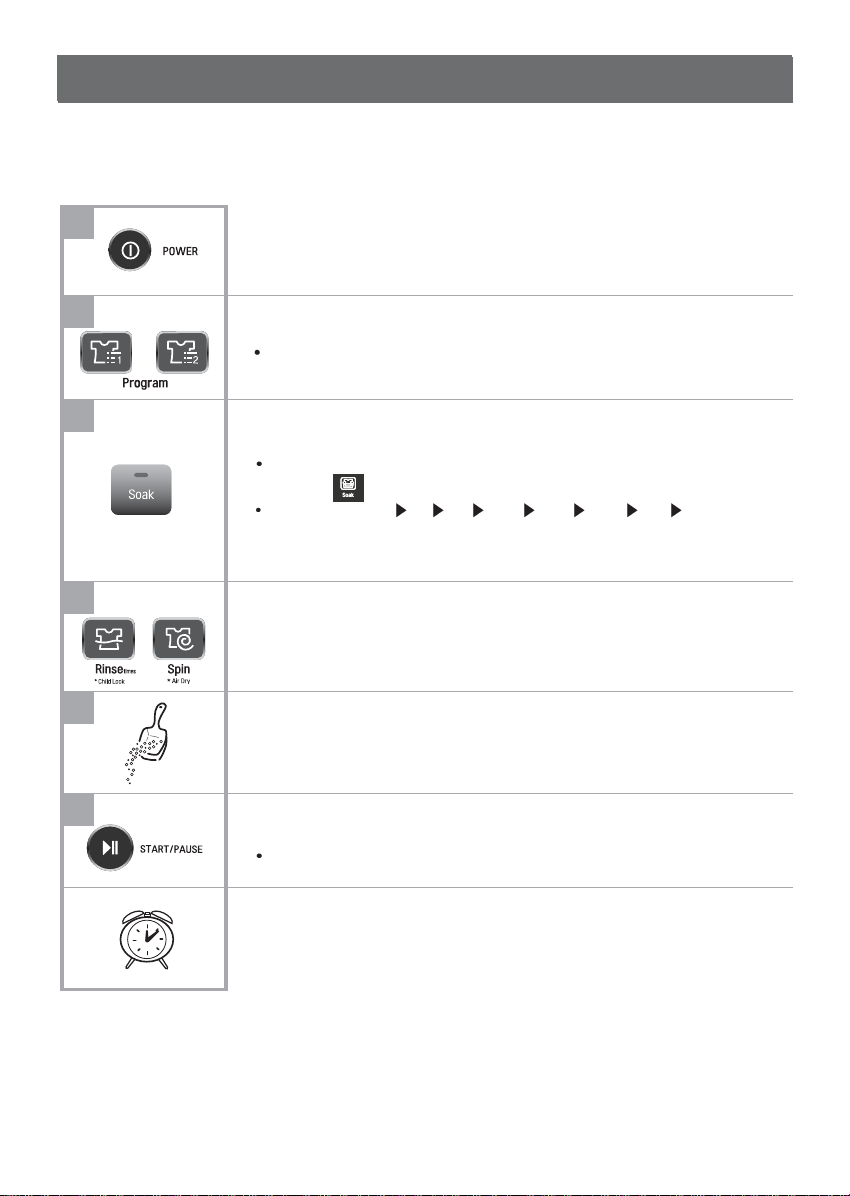
Soak Wash
1
2
3
4
5
6
Press the POWER button to turn power on.
Put laundry in and Press the Program button to Select Washing Program.
Stain Care, Allergy Care, Delicates, Normal, Quick Wash, Tub Clean Program
do not suppose soak laundry.
Press soak laundry button.
“Soak laundry” can be selected by pressing button and indicated by light on soak
indicator( )
Soak selection : 15 30 45 1:00 2:00 3:00 off 15
Press each of rinse and Spin button to select number of Rinse and Spin.
Add designated amount of detergent by Water Level and close the door.
Press the START/PAUSE button.
Water will be supplied. After supplying, laundry will be started.
Pre Wash+
When the wash program ends, the buzzer will ring for 10 seconds
before the Power goes off automatically.
21
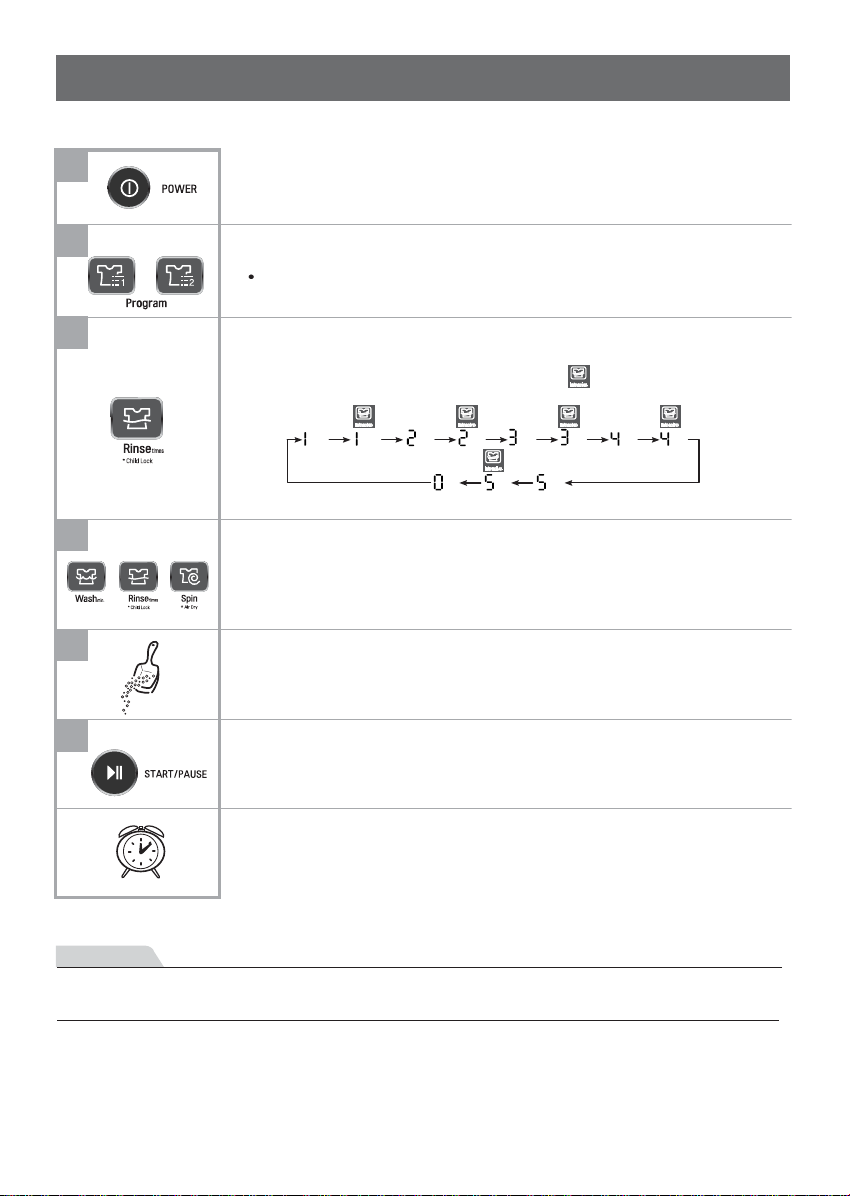
Intensive Rinse
1
2
3
4
5
6
times times times times times times times times
times
timestimes
Press the POWER button to turn power on.
Put laundry in and Press the Program button to Select Washing Program.
Intensive Rinse can only be selected only under Normal, Normal, Smart Rinse, and
Favorite.
Pre Wash+
Press Rinse button to start Intensive Rinse( ).
Press each of Wash button and Spin button to set duration.
Add designated amount of detergent by Water Level and close the door.
Press the START/PAUSE button.
When the wash program ends, the buzzer will ring for
10 seconds before the Power goes off automatically.
NOTE
• Use Intensive Rinse to remove detergents more effectively.
• Intensive Rinse might work if Water Level changed during operation.
22
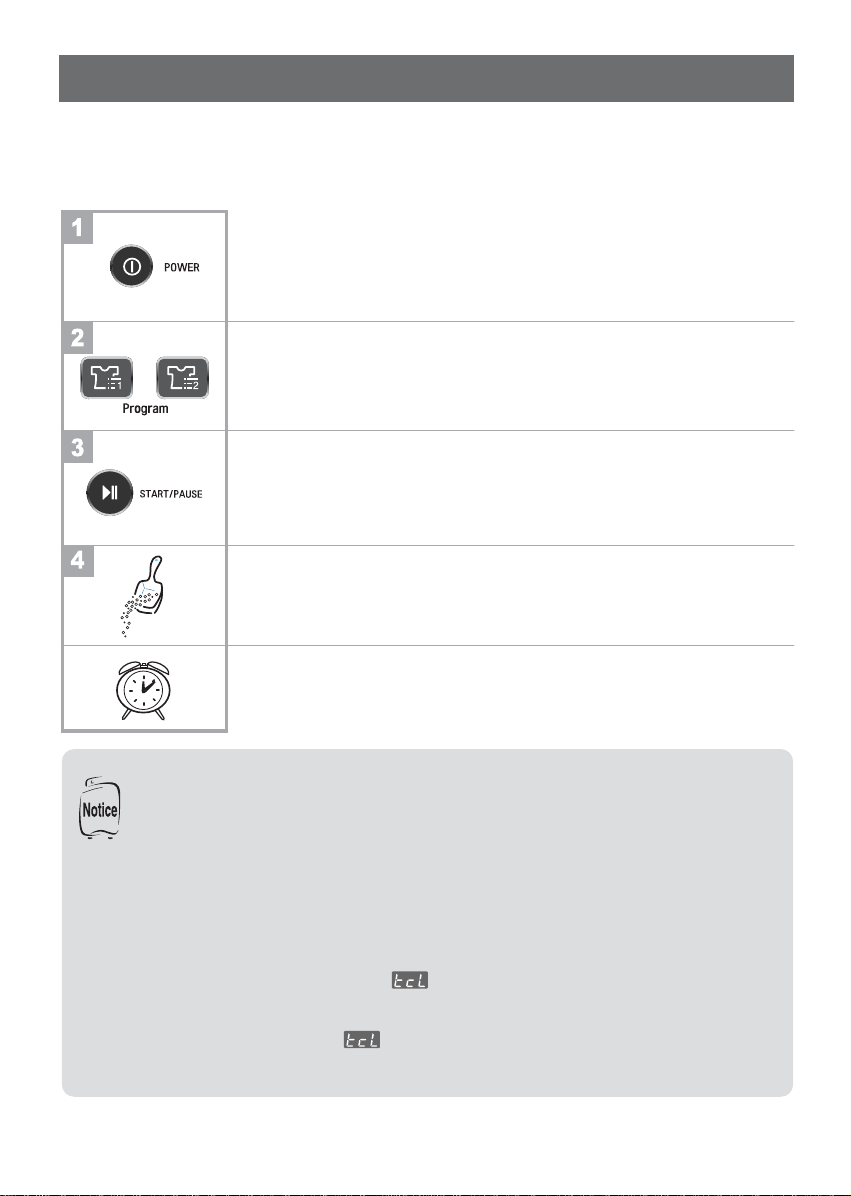
Tub Clean
If scrud is allowed to build-up in the machine it can result in stains on your clothes or unpleasant smell in your washer.
Scrud is the way build-up that can occur within any washer when the fabric softener comes into contact with
Detergent, and according to particular degree of dirtiness or quality of water to be use, in these case, use this program
to clean inner tub and outer tub.
Press the POWER button to turn power on.
Press the Program button to Select Tub Clean Program.
Press the START/PAUSE button.
Time will be displayed on screen.
Add chlorine bleach or tub cleaner and close the door.
(Note : Do not add any laundry detergent or fabric softener to the
drawer when using Tub Clean.)
When the wash program ends, the buzzer will ring for 10 seconds
before the Power goes off automatically.
Recommended cleaner :
(1) Powder bleaching agent :
Purchase a product at a market and refer to usage instruction at the back of the product.
(2) Liquid bleaching agent:
Dilute to 300 times of water capacity of washing machine.
Do not put laundry for laundry tub course.
• Clean laundry tub per month using laundry tub course.
• Please clean laundry tub if there are fuzz.
• It is convenient to use laundry tub course at night or during an outing.
Automatic detection of time to clean Tub
• After Power On button pressing, if is blinking in the display, it is the time for
Tub Cleaning.
•If you want to skip the Tub Clean, press option buttons to select desired cycle.
• After performing tub clean, will disappear until next cleaning time.
• Tub Clean time is detected automatically as per the usages of washer (Generally once
after 30 usages)
23

Air Dry
Press the POWER button to turn power on.
Press Spin for 3 seconds to select Air Dry.
Other function cannot be selected during Air Dry.
Automatically set to 60 minutes upon selection.
Press Spin button again to select duration (90 min. 120 min. 60 min.)
To deselect Air Dry press power button.
Press the START/PAUSE button.
When the wash program ends, the buzzer will ring for
10 seconds before the Power goes off automatically.
24
When you select Air Dry for more than 60 minutes
1) You can reduce the drying time by minimizing the moisture in the laundry.
2) Always keep the laundry amount to 2kg or less and make sure to spread it out evenly.
3) Select 60 minutes for cotton laundry and 120 minutes for synthetic fiber laundry for
effective Moisture removal.
