
INDIA'S
F
OF
OA
T
U
3
yFu
zz
T
R
ny
om
A
c
Eo
T
S
3
n
a
E
b
e
r
J
S
u
To
U
A
P
l
o
h
o
s
W
aW
r
o
Hu
t
ne
is
nD
R
g
ree
t
e
r
in
e
pS
t
.M
ni
ye
Wa
la
D
-
e
g
O
r
a
R
L
P
x
E
m
ie
T
e
M
rg
A
a
R
L
h
G
s
f
et
L
aaE
rW
t
m
x
iu
d
e
t
-
o
M
se
H
in
R
R
PO
ll
r
ta
a
x
m
E
S
S
ld
p
S
o
E
C
m
l
k
C
rW
te
n
a
eSin
c
Y
G
C
A
L
o
h
E
L
i
l
d
D
T
R
A
ER
T
T
S
A
R
W
E
H
T
S
A
A
W
L
W
E
V
E
.
L
P
N
M
IO
T
TE
P
O
N o. 1
WASH ING MACHINE
*
Owner's Manual
Please read this manual carefully and thoroughly
before operating this unit.
Record model name and serial number of the set.
Quote this information to your dealer when you
require service.
MODEL : WF-T7062DN
WF-T7512FN
WF-N6861DN
WF-N7035DN
WF-N7036DN
WF-N7065DN
F
OF
O
AUT
3
y
Fuzz
T
R
c my
Eono
T
SA
3
o
b
Jean
Tur
USE
PA
h
s
Wool
a
W
Hour
s
Rine
Detergent
n
iSp
.
n
i
Water
M
elay
D
-
e
ag
PRO
xLr
E-
e
m
Ti
M
re
agL
R
GA
t
ef
L
ium
Extra Wash
d
e
e
M
s
Hot
O
i
Rn
PR-
a
Extra
Smll
SS
Spi
n
E
Cold
k
C
nt
c
Warm
YD
Gele
C
A
o
h
EL
L
i
l
d
T
R
AR
ST
ATE
W
TER
SH
A
W
WA
EL
EV
.
L
P
N
IO
T
TEM
OP
WF-N7066DN
WF-N6866DN
WF-N6836DN
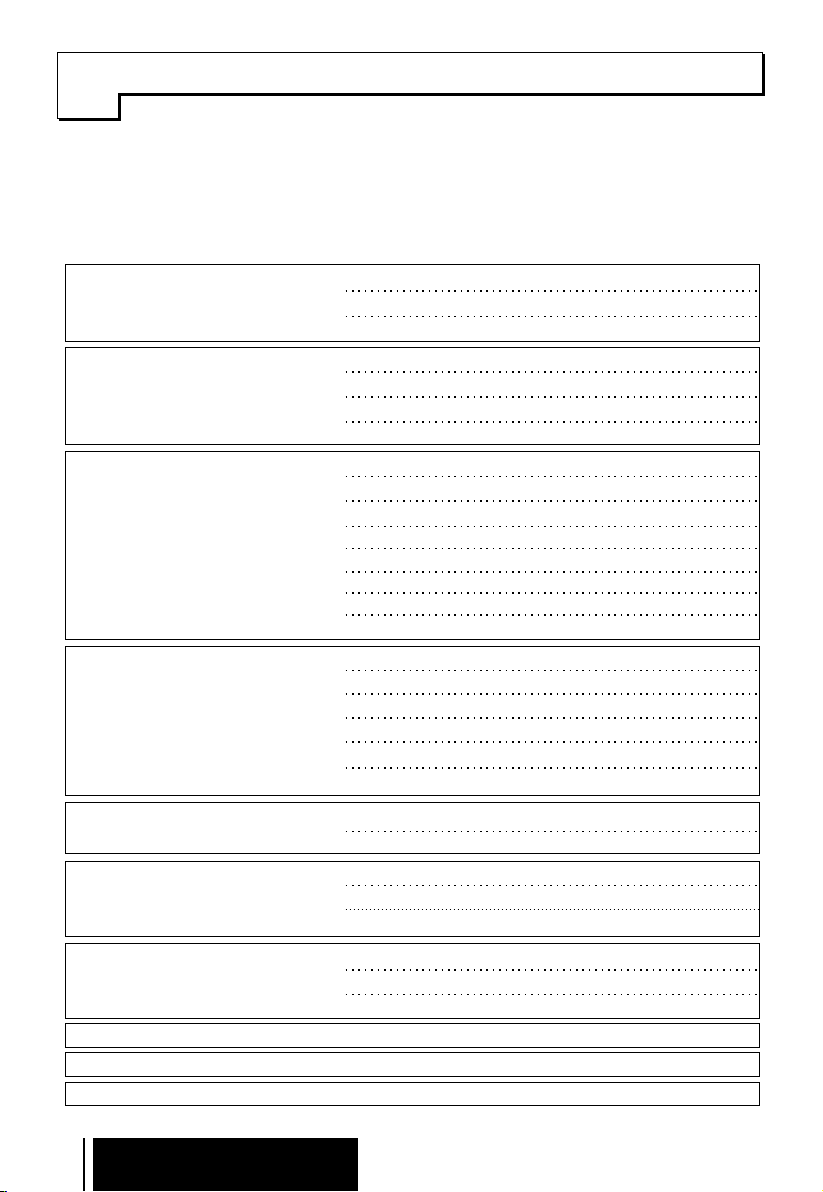
ontents
C
Read this manual
Inside you will find many helpful hints on how to use and maintain your washer properly. Just a little
preventive care on your part can save you a great deal of time and money over the life of your washer.
You will find many answers to common problems in the Troubleshooting section. If you review our
chart of Troubleshooting Tips first, you may not need to call for service at all.
Introduction
Installation
Before Starting to Wash
Washing Programs
Additional Features
Maintenance
Product Features
Safety Information
Identification of Parts
Placing, Leveling and Installation
Connecting Water Supply Hose
Connecting Drain Hose
Grounding Method
Care Before Washing
Preparation for Washing
Use of Water, Detergent, Bleach and Softener
Water Level and Amount of Detergent
Use of Bleach
Use of Softener
Stain Removal Techniques
Function of each Button
Fuzzy Wash (Normal Wash)
Economy Wash
Jean Wash
Wool Wash
Turbo Wash
Washing Process
Delay Start (Reservation) Wash
Child Lock, Mute
Cleaning Inlet Valve Filter
Cleaning Lint Filter
Cleaning and Maintenance
3
4
5
6
7
9
10
11
11
12
13
13
14
15
16
20
20
20
20
20
22
24
24
26
26
27
Troubleshooting
Specification
Branch & Remote Area Offices
Terms of Warranty
2
Contents
Quick Reference for Cloth Weights
Common washing problems
Troubleshooting
Specification
Branch & Remote Area Offices
Warranty Card
28
29
30
31
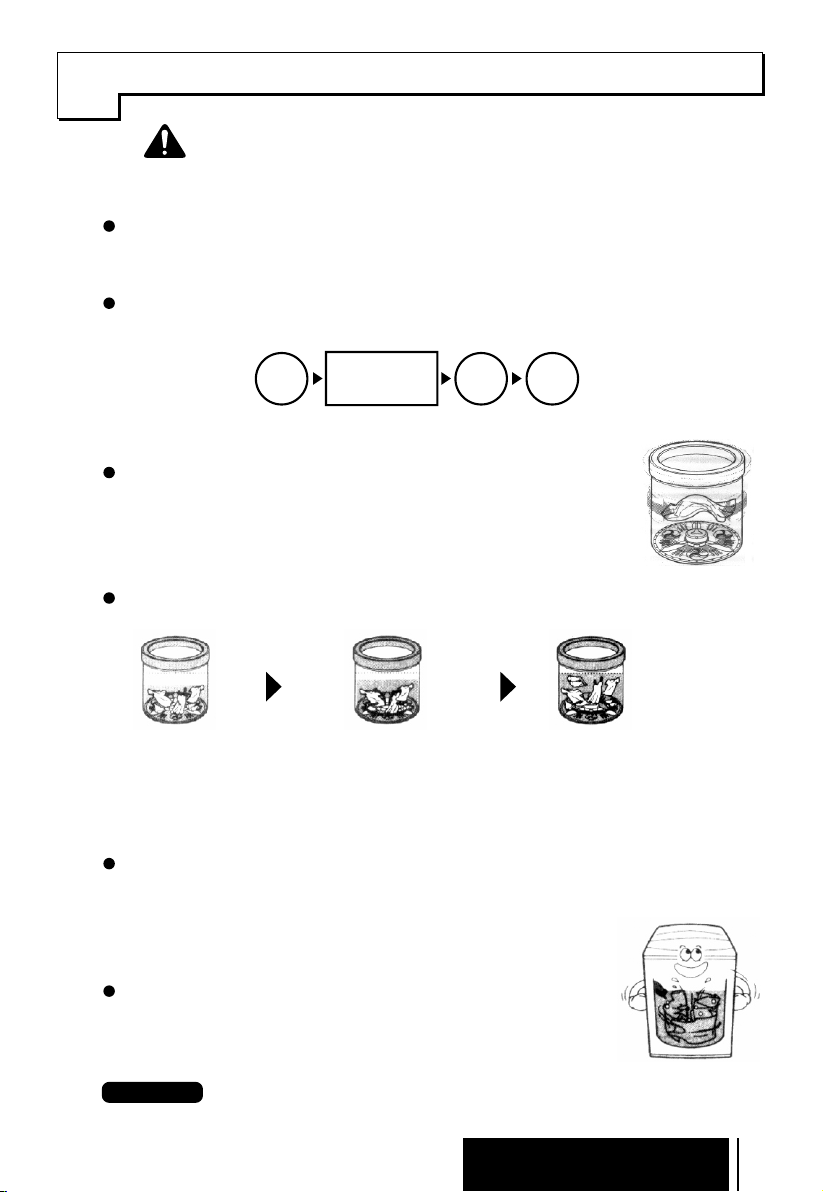
roduct Features
P
Washer doesn't operate while the lid is open. If the lid is open during the wash,
rinse or spin cycles, the operation stops for safety.
Fuzzy Logic Control
A built-in load sensor automatically detects and measures the laundry load and
a microprocessor optimizes washing conditions such as ideal water level,
washing time and optimum detergent quantity indication.
Advanced technology is built into the Electronic Control System which ensures
the best washing result.
START
SENSING
Laundry Sensor
Water Level
Sensor
SETTING
Optimum
Washing
Condition
WASHING
AUTO
POWER
OFF
Turbo drum washing
When "Punch + 3" washing wings turn, the washing tub turns in the
opposite direction. This makes the both sides current of water which
improve washing-performance by rubbing clothes strongly.
3 Step washing
3 step washing makes best washing performance with low tangling.
Rubbing
Rubbing and
Shaking
Shaking and
Disentangling
Auto Restart
In the event of a power failure, the washing machine will automatically start its
cycle from the point of interruption when power is resumed.
Lint Filter
Lint and loose threads from laundry generated during the
washing cycle are caught by the lint filter for a cleaner wash.
ATTENTION
Be sure to remove the unit from all packing base, otherwise the
machine will not be able to operate properly.
Introduction
3

afety information
S
Manufacturer is not responsible for accidents caused by the user as a result of not following the
user's guide.
In Operation
l
Do not insert the hand inside the inner-tub dur
ing operation. Hands may get caught
in the laundry.
l
If the machine does not stop
operating up to 15 seconds
after opening the lid, stop
using the machine and
contact Area Service center
for repair.
-
Installation Area
l
Avoid area exposed to snow, rain, or where
humidity is high. Avoid water-contact to the
switch area. It may cause
electric shock or
malfunction.
Children's Safety
l
Do not let children climb on top of the machine
or climb into the inner-tub
l
Do not let children insert the hand
into the bottom of the machine
where is a revolving part.
Injury may occur!
.
Volatile Material
l
Do not wash or dry clothes stained with volatile
material such as Benzene or thinner . It may
cause an explosion,
fire or burn.
Heat
l
Avoid electric heaters, candles, cigarette lighters,
bug smokers, etc., near the machine. It may ignite
or deform plastic parts.
Electric Outlet
l
Avoid connecting several electric devices into
a single outlet. It may cause a fire.
Hot Water
l
Avoid using hot water over 70°C. It may deform
plastic parts or cause malfunctions
.
Grounding
l
Before connecting the power cord, make sure
to ground, otherwise it may cause electric shock.
10
Refer Page No.
4
Introduction

dentification of Parts
I
Body
POWDER DETERGENT
12
14
13
BOX FOR DELAYED
WASHING
SOFTENER INLET
Softener will automatically
flow into the tub.
INLET HOLE F OR
BLEACH
FUNCTION SELECTOR
TUB
START/PAUSE
*
BUTTON
Use to start or stop the
washing machine
temporarily.
*
WATER SUPPLY
HOSE
Make sure the water
does not leak.
POWER PLUG
If the supply cord is
damaged, it must be
replaced by the
manufacturer
or its service agents
or similarly qualified
person in order to
avoid a hazard.
LINT FILTER
Clean regularly to stop
linting on the clothes
load.
*
CASTER
Use for easy translocation
7
26
6
ADJUSTABLE LEGS
6
(2 adjustable legs are optional. Some models have provision for only 1 adjustable leg).
Use to level the washing
machine for correct balance
& spin operation.
WASHING WINGS
Vertical movement of washing punch can be operated when a sufficient amount of laundry is deposited.
Set the proper water level, an excessive amount of water may increase entanglement of laundry.
Accessories
Water supply hoses
Note
"*" Parts can be different according to the model.
Drain hose
Snap Ring
DRAIN HOSE
Keep the drain hose
flipped down while
washing is in process.
BASE
Anti-rat cover
Screw
Introduction
5

lacing, Leveling and Installation
P
Improper installation of the washer may cause noise and malfunctioning.
1.
The ventilating openings in the base area must not be obstructed by carpeting when the washing machine is
CAUTION
installed on a carpeted floor.
Install the washing machine on a level and firm
2.
surface, any tilt should be less than 4°.
How to adjust leveling
Adjustable leg
Turn the adjustable legs to set the washer
(2 adjustable legs are optional. Some models have provision for only 1 adjustable leg).
H
Distance between drain hose and the wall
Distance between drain hose and the wall should be more
than 10cm, and the distance between the other part or the
rear part and the wall should be more than 2 cm.
horizontal (Both the front legs).
Don't add anything under back side legs.
.
More than 2cm
Installation area
1
Install the washer on flat and firm surface.
Checking level
2
The Basement is not flat, fill the water just touching the
Pulsator and see uniform distribution. If not, adjust the
legs as shown in the figure.
Top View
Checking Proper placement
3
More than 2cm
Anti-rat cover installation
Insert the anti rat cover firmly from back side or
Front side of washing machine and screw it.
High Base
Low Base
6
Installation
More than 10cm
FIXING POSITION
Adjustable Leg
Screws
Anti Rat Cover
Press the corners of the m achine diagonally
as shown in the figure, I f any movement is observed,
adjust the legs for proper l eveling.
Moving of the Machine
Casters are provided for easy translocation of your machine
* Grip the machines properly as shown in fig.
* Tilt the machine towards your side at a angle
O O
45 ~ 55 .
Casters
Note : * Be careful that you should not drop the machine.
* Never move the machine on casters when there is load inside.
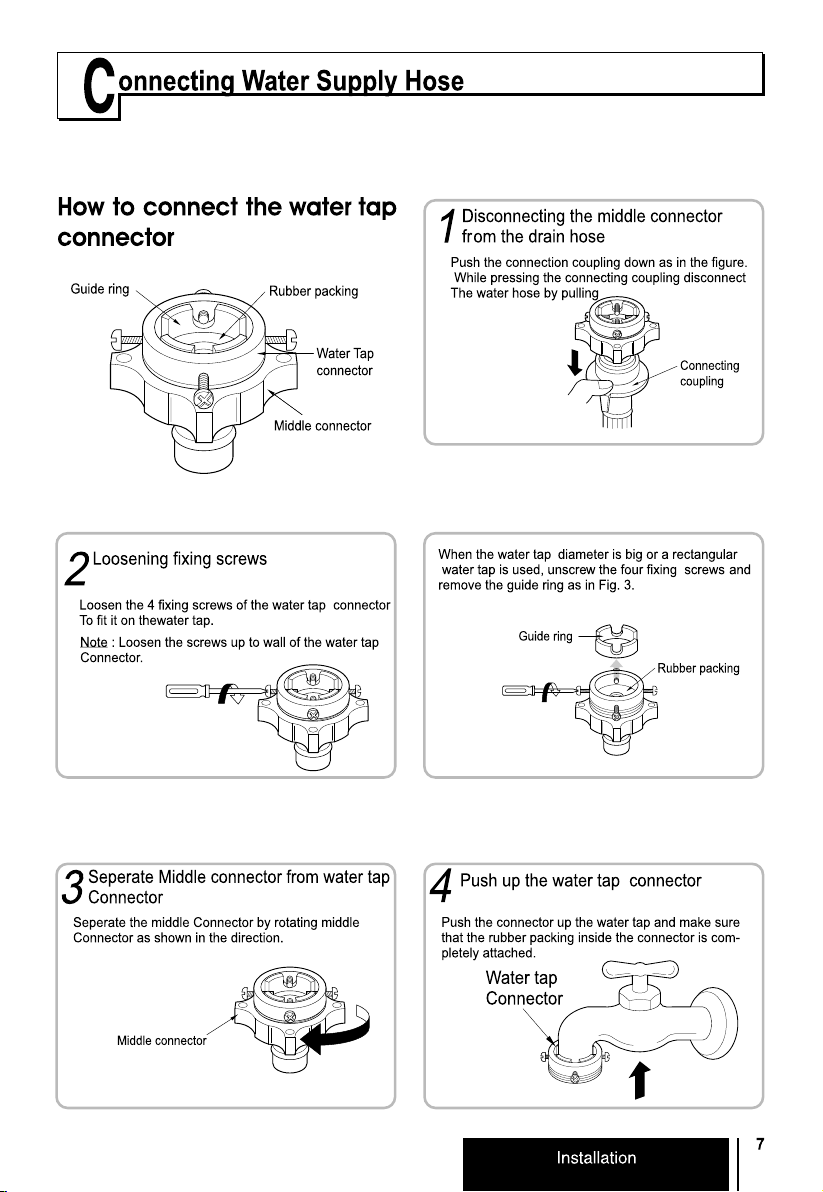
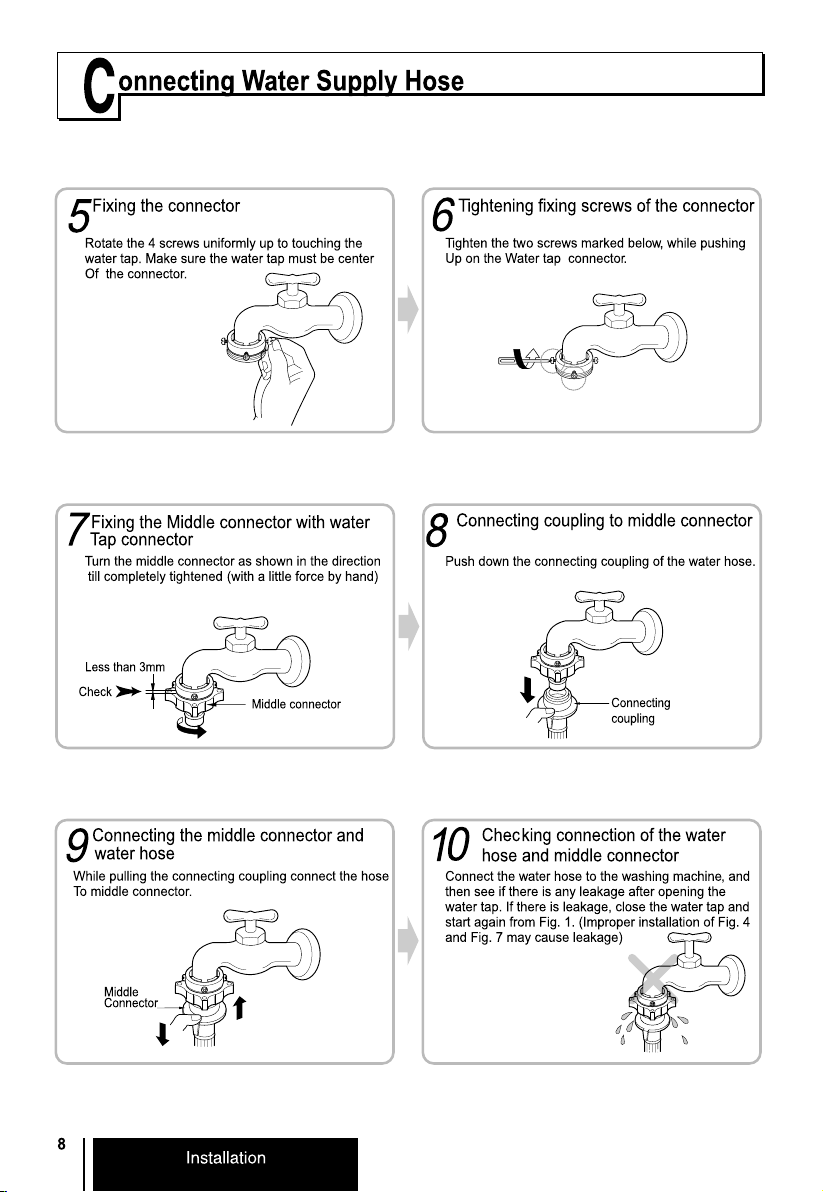
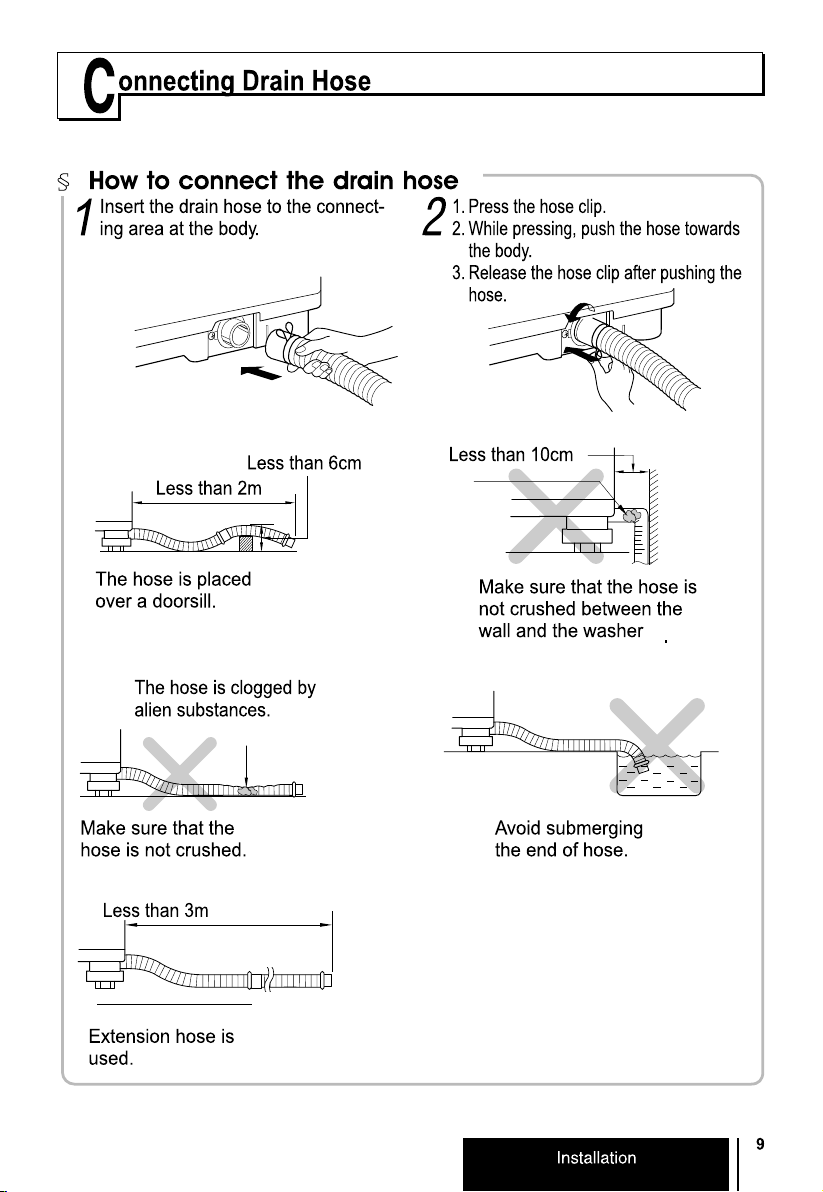
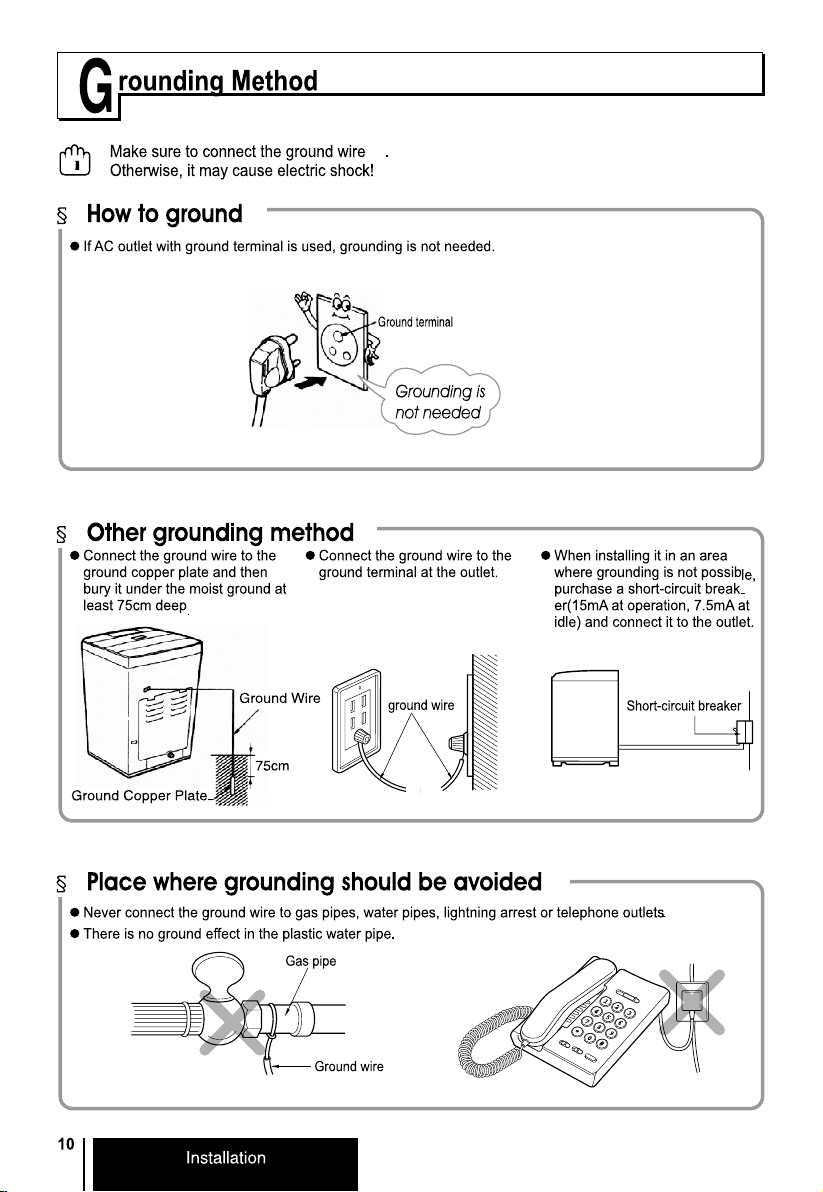
