LG WF100 User Manual
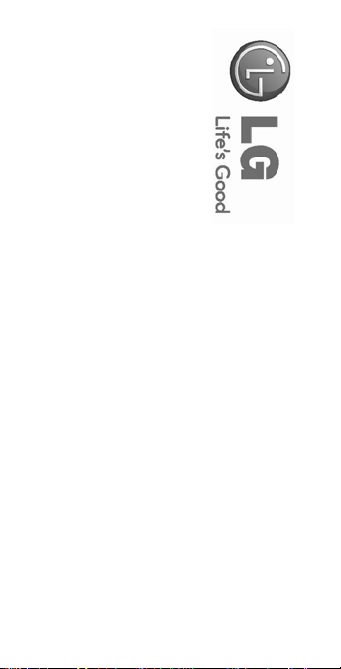
Model Name: AN-WF100
Owner’s Manual
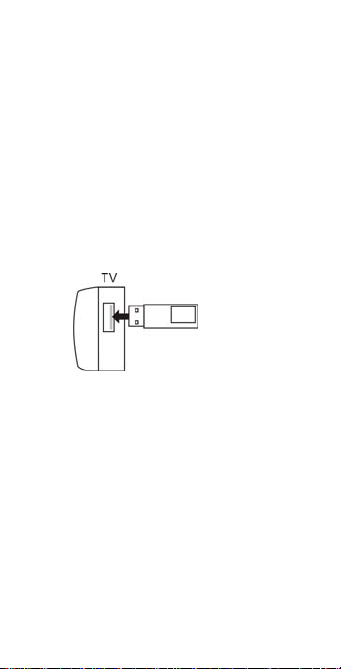
AN-WF100 is a Wi-Fi USB dongle that can only
be used on any of the following LG TV model:
PDP: 50PK750/950/760/790,
60PK550/650/750/950 Series
LCD: LA50/LA55/LA60,
LE55/LE70/LE80/LE90/
LEX7/LEX8/LEX9 Series
USB Dongle Hardware Installation
Find the USB port on the back of your
TV
Plug in the Wi-Fi dongle to the TV’s
USB port
Check to see if the Wi-Fi dongle is
inserted correctly. The LED indicator
should be facing up.
Warranty
This product comes with xx year
warranty. Contact your local dealer, if
any incorrect, missing, or damaged
parts. If possible, please retain the
original packing materials in case there
is a need to return the Wi-Fi dongle.
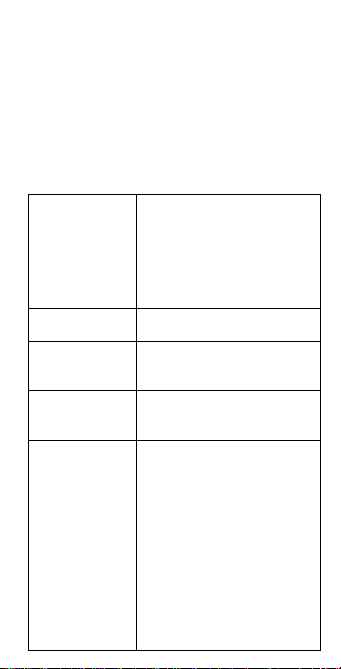
Safety Caution
Keep this product away from water,
moisture, and liquids.
Keep this product away from direct
sunlight, extreme heat, and fire.
For detailed network connection, please refer
to your LG TV’s manual.
Product Specification
Standard IEEE 802.11a/b/g/n
Host
interface
Frequency
range
Security 64/128bit WEP, WPA.
Output
power
IEEE 802.11b/g/n in
Indonesia
IEEE 802.11a/b/g in
Russia and Tunisia
USB 2.0
2.400~2.483GHz
5.150~5.250GHz
5.725~5.850GHz
TKIP, AES,
WPS (PIN, PBC)
802.11a: 14dBm
(54Mbps)
802.11b: 16.5dBm
(11, 5.5, 2, 1Mbps)
802.11g: 14dBm
(54Mbps)
802.11n: (2.4Ghz)
13.5dBm (20MHz)/
13.5dBm (40MHz)
