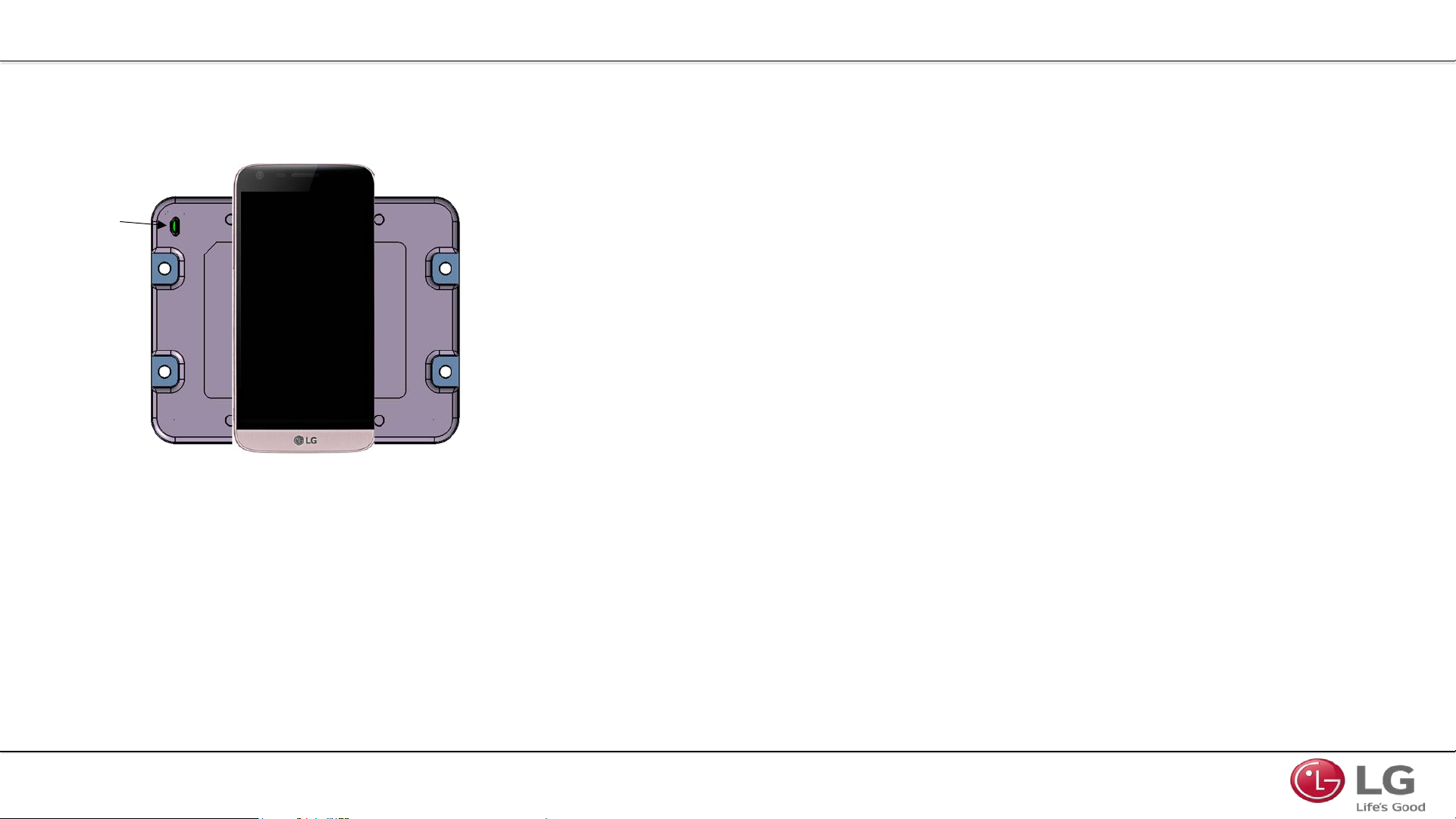
User’s manual
1. Place your mobile phon e o n t he wireless char ging pad, so that LED turns blue.
If the LED does n ot t ur n blue , pick up the mobile phone and change loc ation.
LED
2. If the LED turns re d , it m e ans FOD(Foreign Object Detect) or charging is not working.
pick up your phone and ch e ck wireless charg ing pa d if othe r object is placed.
Remove all things on charging pad and place your phone again.
3. If the LED turns gree n, it m e ans full charged.
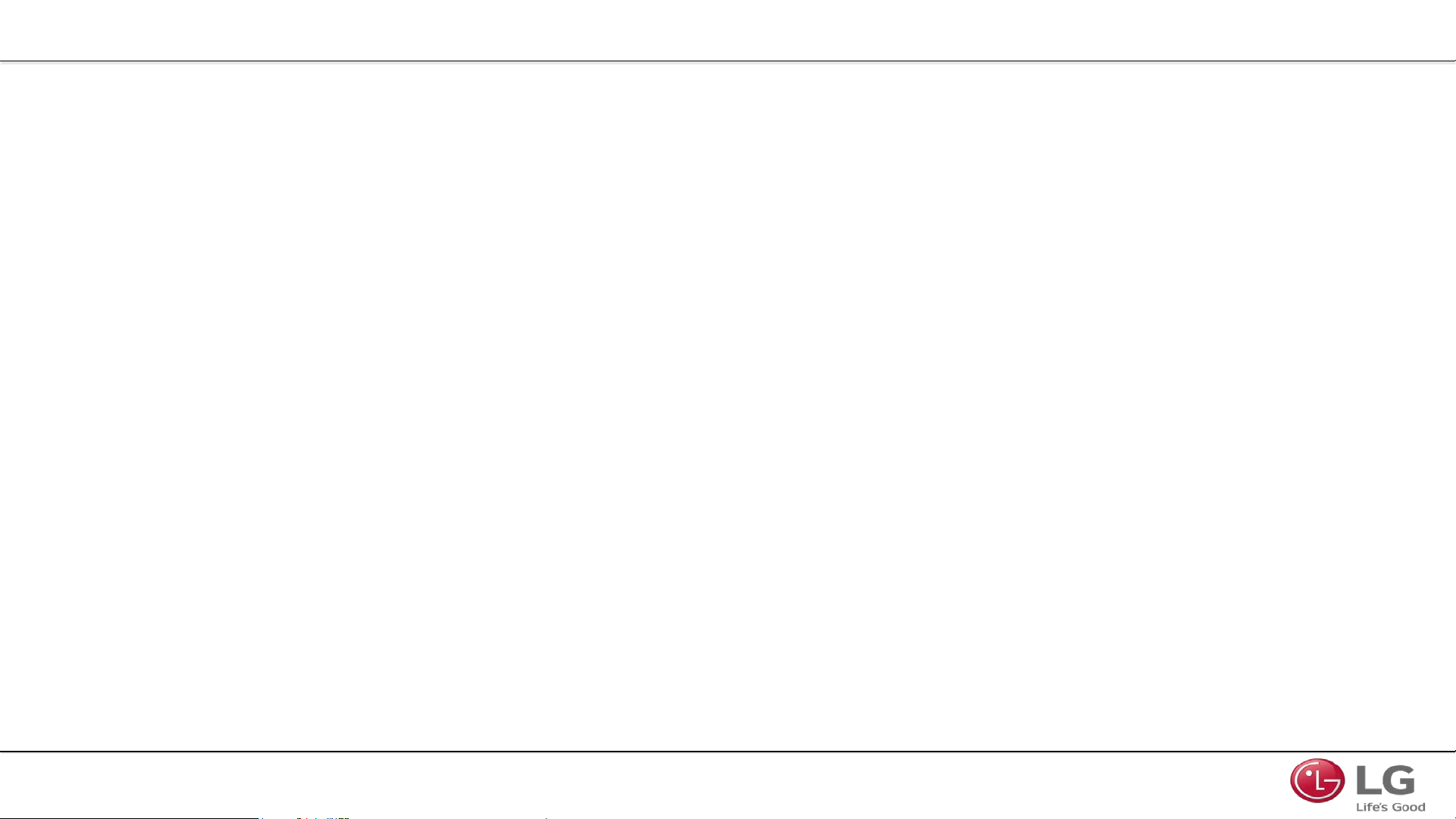
FCC Compliance statement
FCC Notice :
This device complies with part 15 of the FCC rules and to RSS216 of Industry Canada. Operation is subject
to the following two c ondi tions:
(1) This device may not cause harmful interference, and
(2) This device must accept any interference received, inc luding i nterf erenc e t hat may cause undesired
operation.
Any changed or modifications not expressly approved by the party responsible for compliance could void
the user's authority to operate this equipment.
FCC RF Radiation Exposure Statement: This equipment complies with FCC RF Radiation exposure limits
set forth for an uncontrolled environment. This device and its antenna must not be co-located or operating
in conjunction with any other antenna or transmitter.
This equipment should be installed and operated with a minimum di s tance of 10cm between the radiator
and your body.
