LG W315 Users manual

LM-W315
QUICK START GUIDE
ENGLISH
MBM00000000 (1.0)
www.lg.comPrinted in XXXXX

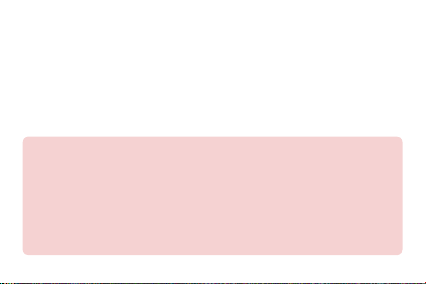
ENGLISH
Visit www.lg.com to view the user guide and more information.
• Some contents and illustrations may differ from your device depending
on the region, service provider, software version, or OS version, and are
subject to change without prior notice.
• Always use genuine LG accessories. The supplied items are designed
only for this device and may not be compatible with other devices.
• Available accessories may vary depending on your region, country or
service provider.
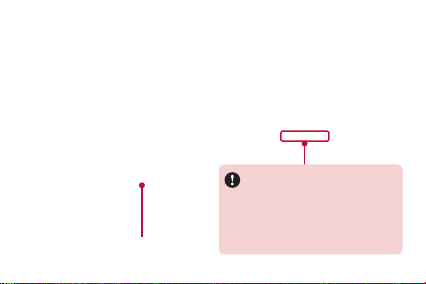
Watch layout
Warning Do not close or push
the hole located at the bottom of
the device with a sharp object.
Doing so may cause your device to
Power Key
2
work improperly.
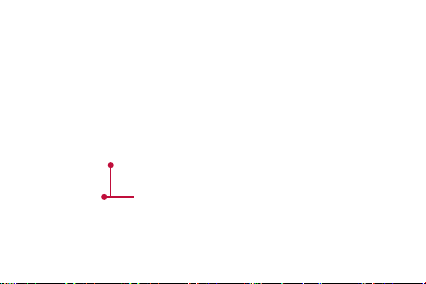
Charging the watch
Before using your watch for the fi rst time, you should charge the battery.
• Use the charging cradle provided
with the your watch to charge its
battery.
• Connect the charging cradle to
a power outlet and place the
watch on it. The watch will turn on
Charging
Terminals
3
automatically.
• To maximize battery life, make sure
that the battery is fully charged
before you use it for the first time.
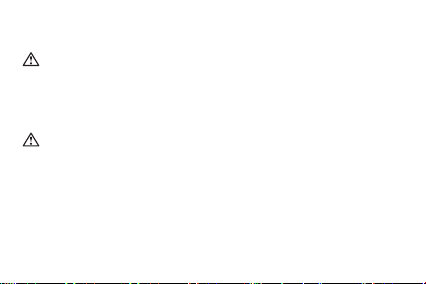
Charging the watch
Cautions to be taken regarding the corrosion of charging terminals
Exposing to sweat or other foreign material during the use of the product
may cause corrosion at the terminals while charging it.
To prevent this, wipe the product with a cloth before charging.
Cautions before wearing the leather strap
• The LG Watch Urbane’s stitched leather strap is thick enough to meet
high quality standard. Before wearing the leather strap, please bend it
back and forth a few times. This will help you feel more comfortable when
wearing it.
• Depending on the user's skin condition, the watch may cause unintended
allergic reactions on the skin it's in contact with.
4
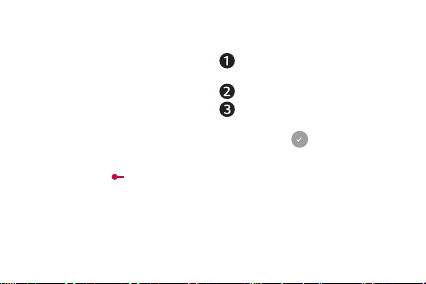
Turning on the watch Turning off the watch
To turn on the watch, press and
hold the Power Key (on the right
hand side of the watch) for a few
seconds.
Power
Key
5
Press and hold the Power Key
until the apps list appears.
Tap Settings > Power off.
When prompted with the
message Power off: Are you
sure?, tap
.
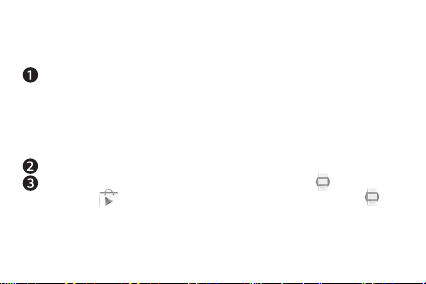
Before Pairing
Before pairing, please do the following on the phone or tablet.
Make sure that the Android version on your phone or tablet is Android
4.3 or higher and supports Bluetooth®.
• To find out whether your phone or tablet supports Android Wear,
visit http://g.co/WearCheck from your phone or tablet.
• If your phone or tablet is not Android 4.3, or later, please check with
your manufacturer for a possible software update.
Make sure your phone or tablet is next to your watch.
On your phone or tablet, download the Android Wear app from the
Play Store
is installed and updated to the latest version on your phone or tablet.
6
app and install it. Check that the Android Wear app
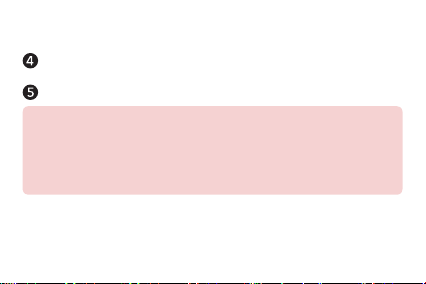
Before Pairing
Make sure your phone or tablet is connected to mobile data or Wi-Fi.
You need a data connection to set up your watch for the fi rst time.
Keep the watch connected to power during setup.
NOTES:
• Depending on the software installed on your watch, your watch may
automatically download and install an update.
• Depending on the network condition, the setup process might take
over 20 minutes.
7

How to pair your watch
Turn on the watch and swipe the welcome screen left to begin.
Tap a language.
Connect your watch to a power source and swipe left to continue.
Tip: If the battery is less than 20%, your watch may not move to the
next step.
Swipe left following the onscreen instruction until the watch code is
displayed.
8
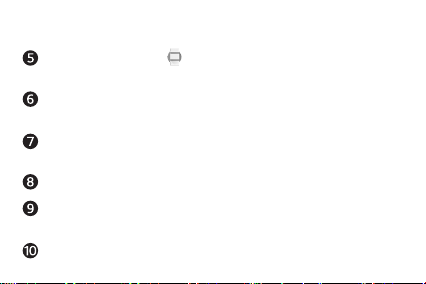
How to pair your watch
Open the Android Wear app on your phone or tablet. Turn
Bluetooth on during setup, if it isn’t already on.
On your phone or tablet, you’ll see a list of nearby devices. Tap your
watch’s code.
You’ll see a pairing code on your phone or tablet and watch. Check that
the codes match.
Tap Pair on your phone or tablet to start pairing.
You’ll see a confi rmation message on your watch once it is paired. This
can take a few minutes, so please wait a while.
Follow the onscreen instructions to complete the initial setup.
9

Heart Rate Sensor
Wear your watch on your wrist correctly
before measuring the heart rate.
Heart Rate Sensor
NOTES:
• Loose fitting or too much movement may cause inaccurate measurements.
• Never look directly at the heart rate sensor light as this may damage
your eyesight.
• When heart rate readings are inaccurate, retake your heart rate
measurements by putting your watch on the inside of one of your wrists.
10
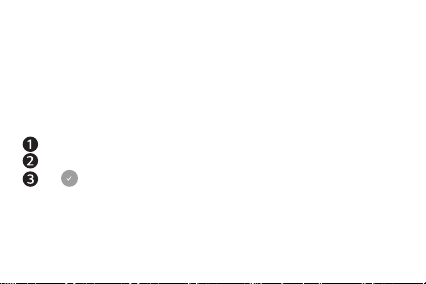
Connecting to another mobile device
If you want to connect your watch to another device, you must reset your
watch.
Reset your watch
This setting resets your watch’s settings to their factory default values and
deletes all of your data.
Press and hold the Power Key until the apps list appears.
Tap Settings > Factory reset. You are prompted to confi rm.
Tap .
• Your watch connects to one mobile device at a time.
• Factory reset erases all data from your watch's memory. After
completion, it is ready to connect to another mobile device.
11
Safety information
Before turning on your product, review the basic safety information
provided here.
General safety & handling
While using your product, be aware of the following common-sense
guidelines.
Your environment
• Safe operating temperatures. Use and store your product in
temperatures between 0°C/32°F and 35°C/95°F. Exposing your
product to extremely low or high temperatures may result in damage,
malfunction, or even explosion.
• While driving. When driving a car, driving is your first responsibility. Using
a mobile device or accessory for a call or other application while driving
may cause distraction. Keep your eyes on the road.
12
• Around explosives. Do not use in areas where sparks from the product
might cause a fire or explosion.
• On airplanes. Observe all rules and instructions for use of electronic
devices. Most airlines allow electronic use only between and not during
takeoffs and landings. There are three main types of airport security
devices: X-ray machines (used on items placed on conveyor belts),
magnetic detectors (used on people walking through security checks),
and magnetic wands (hand-held devices used on people or individual
items). You can pass your product through airport X-ray machines. But do
not send it through airport magnetic detectors or expose it to magnetic
wands.
• Always follow any special regulations in a given area. Turn your device
off in areas where use is forbidden or when it may cause interference or
danger.
• Changing the wrist straps to metal straps might cause Bluetooth/Wi-Fi
connectivity problem.
13
