Page 1

GSM Phone
SERVICE MANUAL
MODEL : W3000
P/N : XXXXX JUNE, 2002
SERVICE MANUAL MODEL : W3000
Page 2

- 1 -
1. INTRODUCTION
.......................................
4
1.1 Purpose
..................................................
4
1.2 Regulatory Information
..........................
4
A. Security
..............................................
4
B. Incidence of Harm
..............................
4
C. Changes in Service
............................
4
D. Maintenance Limitations
....................
4
E. Notice of Radiated Emissions
.............
5
F. Pictures
..............................................
5
G. Interference and Attenuation
.............
5
H. Electrostatic Sensitive Devices
..........
5
1.3 Abbreviations
.........................................
6
2. PERFORMANCE
.....................................
8
2.1 H/W Feature
...........................................
8
2.2 Technical Specification
..........................
9
3. TECHNICAL BRIEF
............................
13
3.1 General Descreption
...........................
. 13
3.2 Receiver
...............................................
13
A. RF front end
.....................................
14
B. Demodulator and
baseband processing
......................
14
C. DC Offset Compensation
................
14
3.3 Transmitter Part
...................................
15
A. IF Modulator
...................................
. 15
B. OPLL
...............................................
16
C. Synthesizer
......................................
16
D. TX APC Part
....................................
17
E. Power Amplifier
................................
17
3.4 13 MHz Clock
......................................
18
3.5 Power Supplies and Control Signals
....
18
3.6 Digital Main Processor
.........................
19
3.7 Analog Main Processor
........................
24
3.8 Power Management
..............................
26
3.9 Memories
..............................................
28
3.10 Display and Interfaces
........................
28
3.11 Keypad Switches and Scanning
..........
29
3.12 Microphone
.........................................
30
3.13 Earpiece
.............................................
31
3.14 Hands-free Interface
..........................
32
3.15 Headset Jack Interface
.......................
32
3.16 Key Back-light Illumination
..................
32
3.17 LCD Back-light Illumination
................
33
3.18 Multi-Color LED Illumination
..............
33
3.19 Speaker & MIDI IC
.............................
34
4. TROUBLE SHOOTING
.....................
35
4.1 RF Components
.................................
35
4.2 Tx Trouble
..........................................
44
4.3 Power on Trouble
...............................
60
4.4 Charging Trouble
...............................
62
4.5 LCD Trouble
.......................................
64
4.6 Receiver Trouble .
...............................
66
4.7 Speaker Trouble
.................................
69
4.8 Mic Trouble
..........................................
72
4.9 Vibrator Trouble
.................................
75
4.10 Backlight Trouble
.............................
77
4.11 Folder on/off Trouble
........................
79
4.12 SIM Detect Trouble
..........................
81
4.13 Earphone Trouble
............................
83
4.14 HFK Trouble
.....................................
87
5. ASSEMBLY INSTRUCTION
............
95
5.1 Disassembly
.......................................
95
6. DOWNLOAD
.......................................
102
6.1 Download Setup
...............................
102
6.2 Download Procedure
........................
103
Table Of Contents
Page 3

- 2 -
7. BLOCK DIAGRAM
.............................
106
7.1 Main Board
.......................................
106
7.2 FPCB
................................................
107
7.3 RF
....................................................
107
8. CIRCUIT DIAGRAM
...........................
109
8.1 Baseband Interface
..........................
109
8.2 MIDI
..................................................
110
8.3 KYE, I/F & LCD CON
.......................
111
8.4 RF
....................................................
112
9. PCB LAYOUT
.....................................
113
10. ENGINEERING MODE
..................
115
10.1 BB Test [MENU 1]
........................
115
10.2 RF Test [MENU 2]
........................
117
10.3 MF Mode [MENU 3]
......................
118
10.4 Trace option [MENU 4]
.................
119
10.5 Call Timer [MENU 5]
.....................
119
10.6 Fact. Reset [MENU 6]
...................
119
10.7 S/W version [MENU 7]
..................
119
11. STAND ALONE TEST
...................
120
11.1 Introduction
...................................
120
11.2 Setting Method
.............................
120
11.3 Means of Test
...............................
120
12. AUTO CALIBRATION
...................
121
12.1 Overview
.......................................
121
12.2 Requirements
...............................
121
12.3 Menu and settings
........................
121
12.4 AGC
..............................................
123
12.5 APC
..............................................
123
12.6 ADC
..............................................
123
12.7 Setting
..........................................
123
12.8 How to do calibration
....................
123
13. EXPLODED VIEW &
REPLACEMENT PART LIST
......
124
13.1 Exploded View
..............................
124
13.2 Accessories
..................................
126
13.3 Replacement Part List
..................
127
Page 4

- 3 -
REVISED HISTORY
The information in this manual is subject to change without notice and should not be construed as
a commitment by LGE Inc. Furthermore, LGE Inc. reserves the right, without notice, to make
changes to equipment design as advances in engineering and manufacturing methods warrant.
This manual provides the information necessary to install, program, operate and maintain the LG-
W3000.
DATE ISSUE CONTENTS OF CHANGES S/W VERSION
JULY/2002 ISSUE 1 Initial Release
Page 5

1. INTRODUCTION
- 4 -
1. INTRODUCTION
1.1 Purpose
This manual provides the information necessary to repair, calibration, description and download the
features of the LG-W3000.
1.2 Regulatory Information
A. Security
Toll fraud, the unauthorized use of telecommunications system by an unauthorized part (for
example, persons other than your company’s employees, agents, subcontractors, or person
working on your company’s behalf) can result in substantial additional charges for your
telecommunications services. System users are responsible for the security of own system. There
are may be risks of toll fraud associated with your telecommunications system. System users are
responsible for programming and configuring the equipment to prevent unauthorized use. LGE does
not warrant that this product is immune from the above case but will prevent unauthorized use of
common-carrier telecommunication service of facilities accessed through or connected to it. LGE
will not be responsible for any charges that result from such unauthorized use.
B. Incidence of Harm
If a telephone company determines that the equipment provided to customer is faulty and possibly
causing harm or interruption in service to the telephone network, it should disconnect telephone
service until repair can be done. A telephone company may temporarily disconnect service as long
as repair is not done.
C. Changes in Service
A local telephone company may make changes in its communications facilities or procedure. If
these changes could reasonably be expected to affect the use of the LG-W3000 or compatibility
with the network, the telephone company is required to give advanced written notice to the user,
allowing the user to take appropriate steps to maintain telephone service.
D. Maintenance Limitations
Maintenance limitations on the LG-W3000 must be performed only by the LGE or its authorized
agent. The user may not make any changes and/or repairs expect as specifically noted in this
manual. Therefore, note that unauthorized alternations or repair may affect the regulatory status of
the system and may void any remaining warranty.
Page 6

1. INTRODUCTION
- 5 -
E. Notice of Radiated Emissions
The LG-W3000 complies with rules regarding radiation and radio frequency emission as defined by
local regulatory agencies. In accordance with these agencies, you may be required to provide
information such as the following to the end user.
F. Pictures
The pictures in this manual are for illustrative purposes only; your actual hardware may look slightly
different.
G. Interference and Attenuation
An LG-W3000 may interfere with sensitive laboratory equipment, medical equipment, etc.
Interference from unsuppressed engines or electric motors may cause problems.
H. Electrostatic Sensitive Devices
ATTENTION
Boards, which contain Electrostatic Sensitive Device (ESD), are indicated by the sign.
Following information is ESD handling:
Service personnel should ground themselves by using a wrist strap when exchange
systemboards.
When repairs are made to a system board, they should spread the floor with anti-static mat which
is also grounded.
Use a suitable, grounded soldering iron.
Keep sensitive parts in these protective packages until these are used.
When returning system boards or parts like EEPROM to the factory, use the protective package
as described.
Page 7

1. INTRODUCTION
- 6 -
1.3 Abbreviations
For the purposes of this manual, following abbreviations apply:0
APC Automatic Power Control
BB Baseband
BER Bit Error Ratio
CC-CV Constant Current – Constant Voltage
DAC Digital to Analog Converter
DCS Digital Communication System
dBm dB relative to 1 milliwatt
DSP Digital Signal Processing
EEPROM Electrical Erasable Programmable Read-Only Memory
EL Electroluminescence
ESD Electrostatic Discharge
FPCB Flexible Printed Circuit Board
GMSK Gaussian Minimum Shift Keying
GPIB General Purpose Interface Bus
GSM Global System for Mobile Communications
IPUI International Portable User Identity
IF Intermediate Frequency
LCD Liquid Crystal Display
LDO Low Drop Output
LED Light Emitting Diode
LG-W3000 LG GSM Phone
LGE LG Electronics
OPLL Offset Phase Locked Loop
PAM Power Amplifier Module
PCB Printed Circuit Board
PGA Programmable Gain Amplifier
PLL Phase Locked Loop
PSTN Public Switched Telephone Network
RF Radio Frequency
RLR Receiving Loudness Rating
RMS Root Mean Square
RTC Real Time Clock
SAW Surface Acoustic Wave
SIM Subscriber Identity Module
SLR Sending Loudness Rating
SRAM Static Random Access Memory
STMR Side Tone Masking Rating
TA Travel Adapter
Page 8

1. INTRODUCTION
- 7 -
TDD Time Division Duplex
TDMA Time Division Multiple Access
UART Universal Asynchronous Receiver/Transmitter
VCO Voltage Controlled Oscillator
VCTCXO Voltage Control Temperature Compensated Crystal Oscillator
WAP Wireless Application Protocol
Page 9

2. PERFORMANCE
- 8 -
2. PERFORMANCE
2.1 H/W Features
Item Feature Comment
Li-ion, 750 mAh
Standard Battery Size: 41 73.9 5mm
Weight: 22 g
AVG TCVR Current GSM , EGSM: 243 mA, DCS: 209 mA
Stand by Current < 4 mA
Talk time Up to 3 hours (GSM TX Level 7)
Stand by time Up to 200 hours (Paging Period: 9, RSSI: -85 dBm)
Charging time 2 hours 30mins
RX Sensitivity GSM, EGSM: -108 dBm, DCS: -107 dBm
TX output power GSM, EGSM: 32 dBm (Level 5)
DCS: 29.5 dBm (Level 0)
GPRS compatibility Class 10 (This only applies to G5200)
SIM card type 3V Small
Display 128 128 dots LCD(Main) , 96 64 dotsLCD(Sub)
Soft icons
Key Pad
Status Indicator 0 ~ 9, #, *, Navigation Key, Up/Down Side Key
Side Key, Confirm Key, Clear Key , Hot Key)
Send Key, END/PWR Key
ANT External
EAR Phone Jack Yes
PC Synchronization Yes
Speech coding EFR/FR/HR
Data and Fax Yes
Vibrator Yes
Receiver Yes
Roud Speaker Yes
Voice Recoding Yes
C-Mike Yes
Travel Adapter Yes
Options Hands-free kit, CLA, Data Kit
Page 10
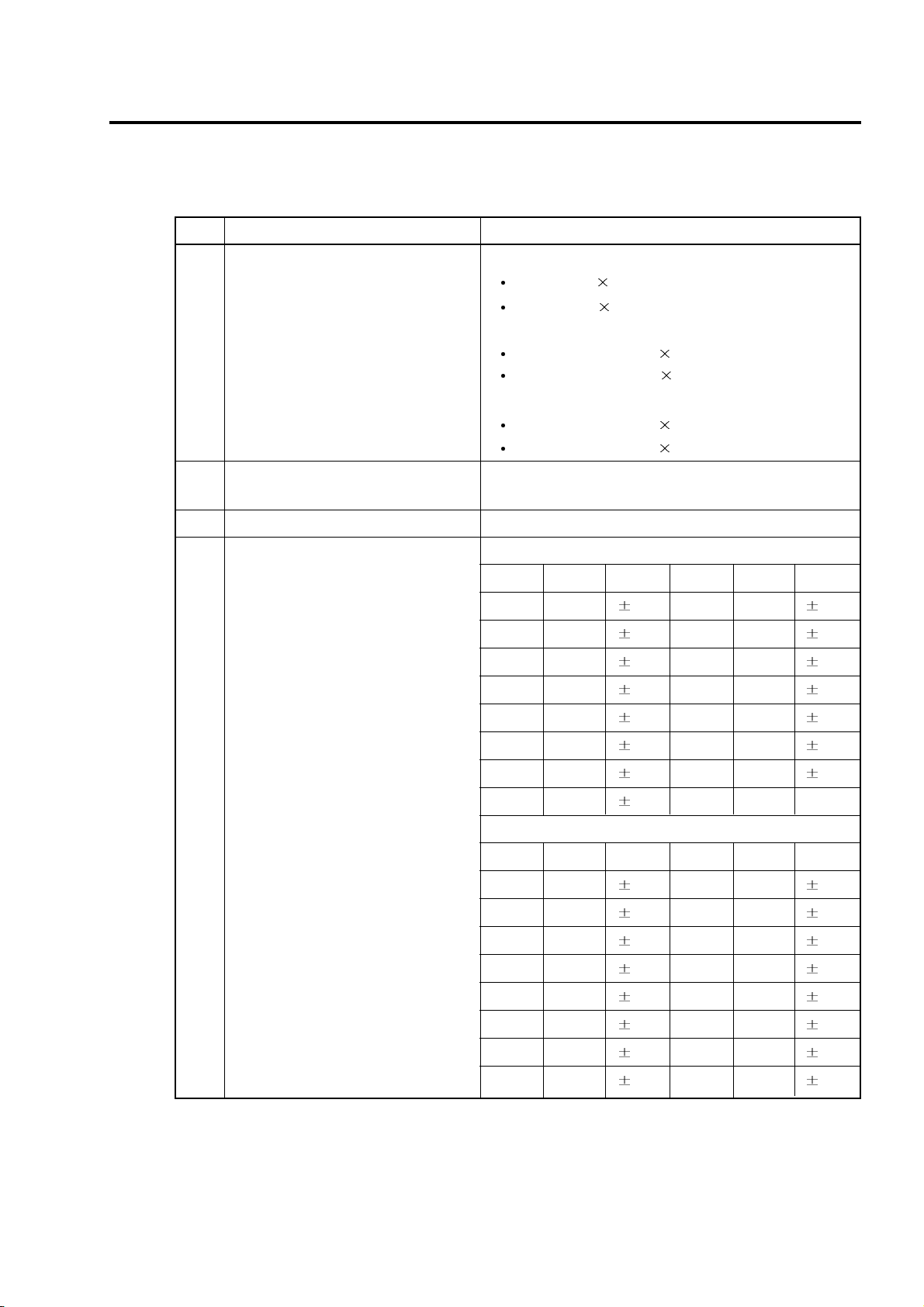
2. PERFORMANCE
- 9 -
2.2 Technical Specification
Item Description Specification
GSM
TX: 890 + n 0.2 MHz
RX: 935 + n 0.2 MHz (n = 1 ~ 124)
EGSM
1 Frequency Band TX: 890 + (n – 1024) 0.2 MHz
RX: 935 + (n – 1024) 0.2 MHz (n = 975 ~ 1024)
DCS
TX: 1710 + (n – 512) 0.2 MHz
Rx: 1805 + (n – 512) 0.2 MHz (n = 512 ~ 885)
2 Phase Error
RMS < 5 degrees
Peak < 20 degrees
3 Frequency Error < 0.1 ppm
GSM, EGSM
Level Power Toler. Level Power Toler.
5 33 dBm 2dB 13 17 dBm 3dB
6 31 dBm 3dB 14 15 dBm 3dB
7 29 dBm 3dB 15 13 dBm 3dB
8 27 dBm 3dB 16 11 dBm 5dB
9 25 dBm 3dB 17 9 dBm 5dB
10 23 dBm 3dB 18 7 dBm 5dB
11 21 dBm 3dB 19 5 dBm 5dB
4 Power Level 12 19 dBm 3dB
DCS
Level Power Toler. Level Power Toler.
0 30 dBm 2dB 8 14 dBm 3dB
1 28 dBm 3dB 9 12 dBm 4dB
2 26 dBm 3dB 10 10 dBm 4dB
3 24 dBm 3dB 11 8 dBm 4dB
4 22 dBm 3dB 12 6 dBm 4dB
5 20 dBm 3dB 13 4 dBm 4dB
6 18 dBm 3dB 14 2 dBm 5dB
7 16 dBm 3dB 15 0 dBm 5dB
Page 11

2. PERFORMANCE
- 10 -
Item Description Specification
GSM, EGSM
Offset from Carrier (kHz). Max. dBc
100 +0.5
200 -30
250 -33
400 -60
600 ~ 1,200 -60
1,200 ~ 1,800 -60
1,800 ~ 3,000 -63
3,000 ~ 6,000 -65
5 Output RF Spectrum 6,000 -71
(due to modulation)
DCS
Offset from Carrier (kHz). Max. dBc
100 +0.5
200 -30
250 -33
400 -60
600 ~ 1,200 -60
1,200 ~ 1,800 -60
1,800 ~ 3,000 -65
3,000 ~ 6,000 -65
6,000 -73
GSM, EGSM
Offset from Carrier (kHz) Max. (dBm)
400 -19
600 -21
1,200 -21
6 Output RF Spectrum 1,800 -24
(due to switching transient)
GSM
Offset from Carrier (kHz) Max. (dBm)
400 -22
600 -24
1,200 -24
1,800 -27
7 Spurious Emissions Conduction, Emission Status
Page 12

2. PERFORMANCE
- 11 -
Item Description Specification
GSM, EGSM
8 Bit Error Ratio
BER (Class II) < 2.439% @-102 dBm
DCS
BER (Class II) < 2.439% @-100 dBm
9 RX Level Report Accuracy 3 dB
10 SLR 8 3 dB
Frequency (Hz) Max.(dB) Min.(dB)
100 -12 -
200 0 -
300 0 -12
11 Sending Response 1,000 0 -6
2,000 4 -6
3,000 4 -6
3,400 4 -9
4,000 0 -
12 RLR 2 3 dB
Frequency (Hz) Max.(dB) Min.(dB)
100 -12 -
200 0 -
300 2 -7
500
*
-5
13 Receiving Response 1,000 0 -5
3,000 2 -5
3,400 2 -10
4,000 2
* Mean that Adopt a straight line in between 300 Hz
and 1,000 Hz to be Max. level in the range.
14 STMR 13 5 dB
15 Stability Margin > 6 dB
dB to ARL (dB) Level Ratio (dB)
-35 17.5
-30 22.5
16 Distortion
-20 30.7
-10 33.3
0 33.7
7 31.7
10 25.5
17 Side Tone Distortion Three stage distortion < 10%
18
System frequency (13 MHz) tolerance
≤ 2.5 ppm
Page 13

2. PERFORMANCE
- 12 -
Item Description Specification
19 32.768KHz tolerance ≤ 30 ppm
Full power
< 243 mA (GSM, EGSM) ; < 209 mA (DCS)
20 Power Consumption
Standby
- Normal < 4 mA (Max. power)
21 Talk Time
GSM/ Level 7 (Battery Capacity 750mA): Up to 180
Min
GSM/ Level 12 (Battery Capacity 750mA): Up to 300 Min
Under conditions, Up to 200 hours:
1. Brand new and full 750mAh battery
2. Full charge, no receive/send and keep GSM in idle
22 Standby Time mode.
3. Broadcast set off.
4. Signal strength display set at 3 level above.
5. Backlight of phone set off.
At least 80 dB under below conditions:
23 Ringer Volume 1. Ringer set as ringer.
2. Test distance set as 50 cm
24 Charge Voltage
Fast Charge : < 500 mA
Slow Charge: < 60 mA
Antenna Bar Number Power
5 -85 dBm ~
4 -90 dBm ~ -86 dBm
25 Antenna Display 3 -95 dBm ~ -91 dBm
2 -100 dBm ~ -96 dBm
1 -105 dBm ~ -101 dBm
0~ -105 dBm
Battery Bar Number Voltage
0~ 3.62 V
26 Battery Indicator 1 3.62 ~ 3.73 V
2 3.73 ~ 3.82 V
3 3.82 V ~
27 Low Voltage Warning
3.5 0.03 V (Call)
3.62 0.03 V (Standby)
28 Forced shut down Voltage 3.35 0.03 V
1 Li-ion Battery
29 Battery Type
Standard Voltage = 3.7 V
Battery full charge voltage = 4.2 V
Capacity: 750 mAh
Switching-mode charger
30 Travel Charger Input: 100 ~ 240 V, 50/60 Hz
Output: 5.2 V, 600 mA
Page 14

3. TECHNICAL BRIEF
- 13 -
3. TECHNICAL BRIEF
3.1 General Description
The RF parts consists of a transmitter part, a receiver part, a synthesizer part, a voltage supply part,
a VCTCXO part. And the main RF Chipset CX74017[U441]is a single-chip dual-band transceiver for
the extended global system for mobile communication[E-GSM900MHz]/Digital communication
system[DCS1800MHz] voice and data transfer applications.
This device integrated a direct conversion receiver architecture, which eliminates the need of
Intermediate Frequency, a transmitter based on a modulation loop architecture and fractional-N
synthesizer part with built in TXVCO and Local-VCO.
3.2 Receiver
The Receiver part in CX74017 contains all active circuits completely, full receiver chain with the
exception of discrete front-end RF SAW filters. The filtered and amplified signal is down converted
in the RF-mixer to the baseband output. The receiver path is supported by internal channel filtering.
The RF front-end circuit is shown Fig. 3-1.
Figure 3-1. RF front-end circuit.
ANT
S/W
CX74017
Base
Band
Block
DCS : 1805 ~ 1880MHz
GSM : 925 ~ 960MHz
90
0
90
0
2/3
RXIP
RXIN
RXQP
RXQN
4/3
PCS : 1805 ~ 1880MHz
f
vco
GSMSEL
DCSSEL
LMSP54AA-097
FAR-G6CS-1G8425-L257
Page 15

3. TECHNICAL BRIEF
- 14 -
A. RF front end
RF front end consists of Antenna Switch(FL405), dual band LNAs integrated in transceiver(U441).
The Received RF signals (GSM 925MHz ~ 960MHz, DCS 1805MHz ~ 1880MHz) are fed into the
antenna or mobile switch. An antenna matching circuit is between the antenna and the mobile
switch.
The Antenna Switch (FL405) is used to control the Rx and TX paths. And, the input signals VC1
and VC2 of a FL405 are connected to DCSSEL(GPO_9) and GSMSEL(GPO_11) ports of U103 to
switch either TX or RX path on. When the RX path is turned on, the received RF signal then feeds
either Rx_900_RF or RX_1800_RF path controlled by GSM-RX and DCS-RX respectively. This
Rx_900_RF path contains one SAW filter, followed after the Antenna Switch (FL405), to filter any
unwanted signal apart from the DCS RX band. And, the RX_1800_RF path is the same case.
The logic and current for Antenna Switch is given below Table 3-1.
Table 3-1. The logic and current
These two paths are then connected to the LNAGSMN (#11) and LNADCSIN (#13) of CX74017
(U441), respectively. A low-noise bipolar RF amplifier, contained within the U441, amplifies the RF
signal. The RF signals from the front-end pass to the receiver mixers within the U441 device.
B. Demodulator and baseband processing
In direct conversion receiver there is only one mixer down-converting received RF signal to BB
signal directly. The gain down converting mixer is 40dB at high gain mode and 22dB at low gain
mode.
The Rx gain setting is done in the AGC algorithm. The nominal gain of the receiver is set as a
function of the expected signal strength at the antenna input so that a desired level is reached at
the Rx I/Q. 7 blocks in the receiver chain have variable gains, LNA, Mixer, LPF1, VGA1, gmC Filter,
Auxiliary gain control and VGA2. The gain settings can be adjustable via 3-wire bus control lines.
The baseband signals pass via integrated low-pass filters to the baseband A/D converters.
The remainder of the channel filtering is performed by the baseband chipset. The demodulator
contains switches to maintain the sense of the baseband I/Q outputs with respect to the incoming
RF signal on both GSM900 and DCS1800.
C. DC Offset Compensation
Three correction loops ensure that DC offsets, generated in the CX74017, do not overload the
baseband chain at any point.
After compensation, the correction voltages are held on capacitors for the duration of the receive
slot(s). A rising edge on the RXEN signal, selected via the serial interface, placed the DC
compensation circuitry in the track mode.
VC1 VC2 Current
GSM TX 0 V 2.7 V 10.0 mA max
DCS TX 2.7 V 0 V 10.0 mA max
GSM/DCS RX 0 V 0 V < 0.1 mA
Page 16

3. TECHNICAL BRIEF
- 15 -
3.3 Transmitter Part
The Transmitter part contains CX74017 active parts, PAM and Antenna Switch. The CX74017
active part consists of a vector modulator and offset phase-locked loop block(OPLL) including
down-converter, phase detector, loop filter and dual band transmit VCO which can operate at either
final RF output frequency. The RF GMSK outputs from the transmit VCO are fed directly to the RF
power amplifiers.
Figure 3-2. Transmitter Block diagram
The peak output power and the profile of the transmitted burst are controlled by means of power
control loop. The power control function is integrated, eliminating the need for directional couplers,
detector diodes, power control IC and other power control circuitry. This allows the module to be
driven directly from the DAC output. The PA outputs from the directional coupler pass to the
antenna connector via Antenna Switch.
A. IF Modulator
The baseband converter(BBC) within the GSM chipset generates I and Q baseband signals for the
transmit vector modulator. The modulator provides more than 40dBc of carrier and unwanted sideband rejection and produces a GMSK modulated signal. The baseband software is able to cancel
out differential DC offsets in the I/Q baseband signals caused by imperfections in the D/A
converters.
The TX-Modulator implements a quadrature modulator. The IF-frequency input signal is split into
two precise orthogonal carriers, which are multiplied by the baseband modulation signal IT/ITX and
QT/QTX. It is used as reference signal for the OPLL.
ANT
S/W
GSM
TXVCO
PAM(RF3110)
CX74017
Base
Band
Block
DCS : 1710 ~ 1785MHz
GSM : 880 ~ 925MHz
90
0
LF
TXIP
TXIN
TXQP
TXQN
PFD
/D2
/D1
X2
DCS
f
vco
/3
X2
f
TX
f
IF
f
LO
GSMSEL
DCSSEL
TXPA
TXRAMP
BANDSEL1
LMSP54AA-097
Page 17

B. OPLL
The offset mixer down converts the feedback Tx RF signal using LO to generate a IF modulating
signal. The IF signal goes via external passive bandpass filter to one port of the phase detector. The
other side of the phase detector input is LO signal. The phase detector generates an error current
proportional to the phase difference between the modulated signal from the offset mixer and the
reference signal from the LO.
The error current is filtered by a second order low-pass filter to generate an output voltage which
depends on the GMSK modulation and the desired channel frequency. This voltage controls the
transmit VCO such that the VCO output signal, centered on the correct RF channel, is frequency
modulated with the original GMSK data. The OPLL acts as a tracking narrowband band pass filter
tuned to the desired channel frequency. This reduces the wideband noise floor of the modulation
and up-conversion process and provides significant filtering of spurious products.
C. Synthesizer
The CX74017 includes a fully integrated UHF VCO with an on-chip LC tank.
A single sigma-delta fractional-N synthesizer can phase lock the local osillator used in both transmit
and receive path to a precision frequency reference input. Fractional-N operation offers low phase
noise and fast setting times, allowing for multiple slot applications such as GPRS.
The generated frequency is given by the following equation
where : = Generated VCO frequency
N = N-divider ratio integer part
FN = Fractional setting
R = R-divider ratio
= Reference Frequency
3. TECHNICAL BRIEF
- 16 -
=
VCOfVCO
f
Page 18
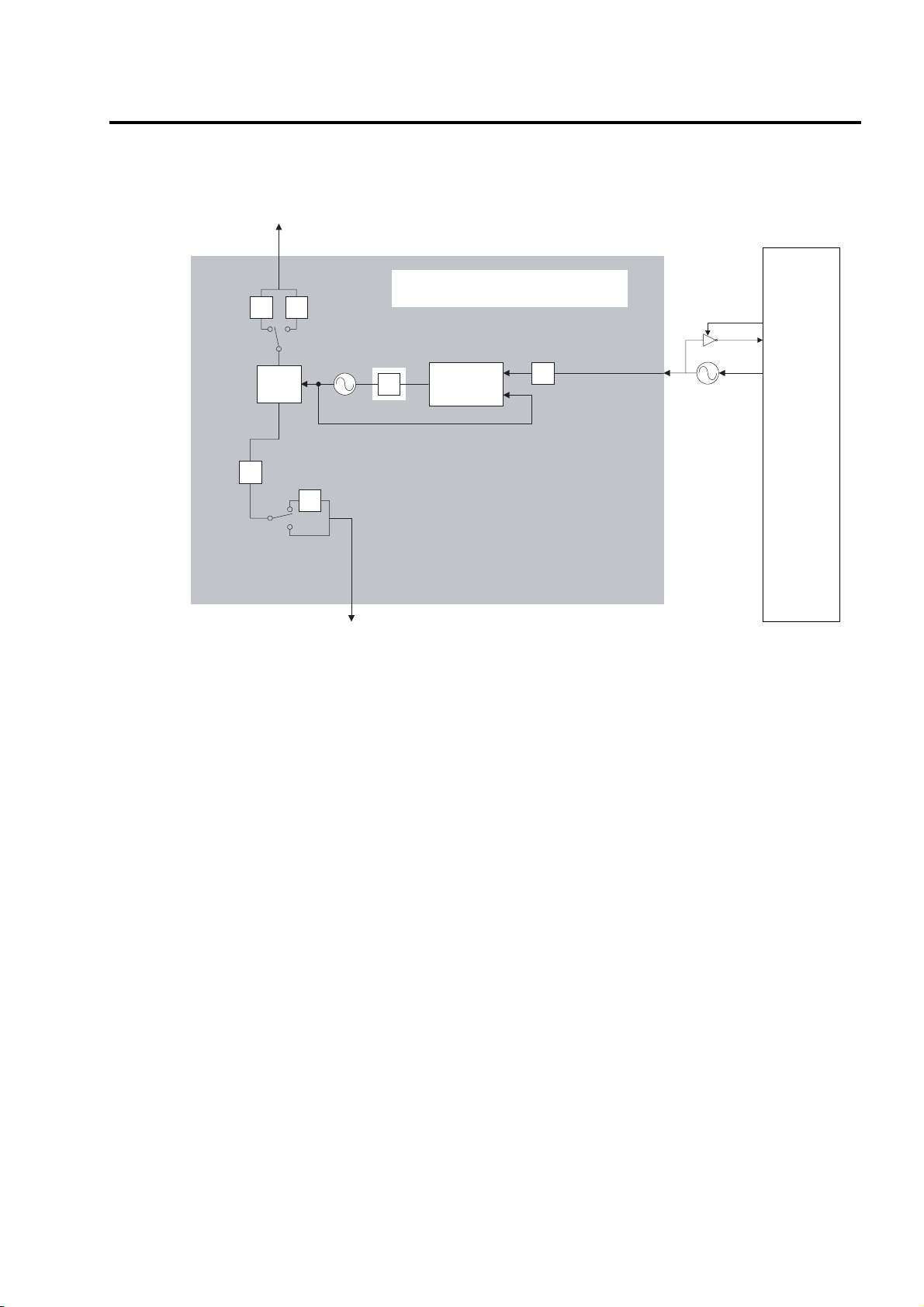
3. TECHNICAL BRIEF
- 17 -
The counter and mode settings of the synthesizer are also programmed via 3-wire interface.
Figure 3-3. Synthesizer Block diagram
D. Power Amplifier
The RF3110[U416] is a Dual band amplifier for E-GSM(880 to 915MHz) and DCS1800(1710 to
1785MHz). The efficiency of module is the 50% at nominal output power for E-GSM and the 45%
for DCS1800. This module should be operated under the GSM burst pulse. To avoid permanent
degradation, CW operation should not be applied. To avoid the oscillation at no input power,
before the input is cut off, the control voltage Vapc should be control to less than 0.5V.
We have to improve thermal resistance, the through holes should be layouted as many as
possible on PCB under the module. And to get good stability, all the GND terminals should be
soldered to ground plane of PCB.
GSM
REFCLK
CX74017
Base
Band
Block
13MHz
Fractional-N
PLL
X2
DCS
/R
f
vco = (N+3.5+FN/2^22)fref/R
f
vco
f
ref
/3
LF
f
LO
AFC
13MHz
2V7_VTCXO
GSM
DCS
4/3 2/3
Page 19

3.4 13 MHz Clock
The 13 MHz clock (VC-TCXO-208C) consists of a TCXO (Temperature Compensated Crystal
Oscillator) which oscillates at a frequency of 13 MHz.
It is used within the CX74017 RF Main Chip, BB Analog chip-set (AD6521), and Digital (AD6522).
Figure 3-4. VCTCXO Circuit.
3.5 Power Supplies and Control Signals
There are two regulators used in the phone to provide RF power. One is contained inside of
ADP3408 (U101), power management IC to provide the power for the VCTXO (X401). The other is
used to provide the power for remaining RF circuits.
Table 3-2.
Figure 3-5. Regulator Circuit.
3. TECHNICAL BRIEF
- 18 -
VC-TCXO-208C
1
5
4
3
CTL
GND OUT
VCC
23
SN74AHC1GU04DCKR
2V7_VTCXO
0R
15k
1n
1n
AFC
42
2.2u
(2012)
1M
1k
13MHz
FREF
ADP3330_2V85
OUT
IN
/ERR
/SD
NR
GND
1
2
3
6
5
4
10u
(2012)
0R
470p
RF2.85V
2.2u
VSYNTHEN
VBAT
Regulator Voltage Powers Enable Signal
Regulator 1
(U101, 2V7_VTCXO)
2.7 V
0.5 V VCTXO
Regulator 2
(U414, RF2V8)
2.85 V
0.5 V RF circuitry VSYNTHEN
Page 20

3. TECHNICAL BRIEF
- 19 -
3.6 Testing Set-up and Checking Signals
A. Received RF Level and Checks
This section shows the typical RF levels expected throughout the receiver path. A block diagram
showing the locations of the RF measurement points and levels is shown in Fig. 3-11.
Receiver Testing Set-up
To check the receiver the following conditions have to be set:
On a signal generator or a GSM/DCS test box, output a CW signal of amplitude = -60 dBm at either:
947.4 MHz (CH62) when testing the GSM RX path or 1842. 6 MHz (CH699) when testing the DCS
RX path. Set the DC power supply to 4.0 V.
Note: All RF values shown are only intended as a guide figure and may differ from readings taken
with other test equipment and leads. Lead and connector losses should always be taken into
account when performing such RF measurements.
Testing Receiver
Using a suitable high frequency probe measure the RF levels at the relevant points shown in Fig. 39 and compare your measurements with those shown in the diagram. If there are any major
difference between the readings taken and those indicated then further investigation of that
particular point will be required. It will also be necessary to ensure that all the following power
supplies and signals are present which control this part of the receiver circuit :
1. The Control Signal of FEM (see Fig. 3-15, 16, 17)
2. RF2V8 (see Fig. 3-12)
3. 2V7_VTCXO (see Fig. 3-13)
4. 13MHz(see Fig. 3-14)
5. CLK, DATA, SEN (see Fig. 3-18)
8. RX IP, IN, QP, QN (see Fig. 3-21)
B. Transmitted RF Level and Checks
This section shows the typical RF levels expected throughout the transmitter path. A block diagram
showing the locations of the RF measurement points and levels is shown in Fig. 3-8.
Transmitter Testing Set-up
To check the transmitter the following conditions have to be set :
1. Set the DC Power supply to 4.0 V.
2. Power up the GSM/DCS test set and then establishing a call with an attached mobile on active
mode.
3. Select Channel, TX Level and Input Level according to which parameter is required.
Note: All RF values shown are only intended as a guide figure and may differ from readings taken
with other test equipment and leads. Lead and connector losses should always be taken into
account when performing such RF measurements.
Page 21

3. TECHNICAL BRIEF
- 20 -
Testing Transmitter
Using a suitable high frequency probe measure the RF levels at the relevant points shown in Fig. 39, 10. and compare your measurements with those shown in the diagram. If there are any major
difference between the readings taken and those indicated then further investigation of that
particular point will be required. It will also be necessary to ensure that all the following power
supplies and signals are present which control this part of the transmitter circuit:
1. The Control Signal of FEM (see Fig. 3-15, 16, 17)
2. RF2V8 (see Fig. 3-12)
3. 2V7_VTCXO (see Fig. 3-13)
4. 13 MHz (see Fig. 3-14)
5. TXEN, TXRAMP, TXPA (see Fig. 3-19)
6. TX IP, IN, QP, QN (see Fig. 3-20)
Page 22

3. TECHNICAL BRIEF
- 21 -
RF components (Component Side)
Figure 3-6. RF components (Component Side).
Reference Description Reference Description
U441 RF Main Chipset FL406 Dual SAW Filter
CN303 Mobile S/W X401 VCTCXO
FL405 Ant. S/W U414 LDO
U416 PAM U413 Inverter IC
CN303
FL405
U416
FL406
U441
U414
X401
U413
Page 23

Test point of Rx Levels
Figure 3-7. Test point of Rx Levels.
3. TECHNICAL BRIEF
- 22 -
2
1
3
4
Page 24

Test point of TX Levels
Figure 3-8. Test point of TX Levels(1).
3. TECHNICAL BRIEF
- 23 -
9 5
6
7
810
Page 25

3. TECHNICAL BRIEF
- 24 -
Control signal test points (1)
Figure 3-9. Control signal test points (1).
VC2
U448
VC1
U444
RF
2.85V
TXQN TXIN
TXQP TXIP
TXQN TXIN
TXQP TXIP
13MHz
CLock
2V7_VCTCXO
TXRAMP(R401)
TXPA(R404)
Page 26

3. TECHNICAL BRIEF
- 25 -
Control signal test points (2)
Figure 3-10. Control signal test points (2).
TP409(LE) TP408(Clock) TP407(Data)
TP404(RXEN)
Page 27

3. TECHNICAL BRIEF
- 26 -
Figure 3-11. Transmitter & Receiver RF Levels
Page 28

3. TECHNICAL BRIEF
- 27 -
Figure 3-12. Regulator Output (RF2V8).
Figure 3-13. VCTCXO Power Supply (2V7_VTCXO).
Page 29

3. TECHNICAL BRIEF
- 28 -
Figure 3-14. 13MHz Clock.
Figure 3-15. Control Signal of FEM in Rx mode (GSM,DCS both).
Page 30

3. TECHNICAL BRIEF
- 29 -
Figure 3-16. Control Signal of FEM in GSM TX mode.
Figure 3-17. Control Signal of FEM in DCS TX mode.
Page 31

3. TECHNICAL BRIEF
- 30 -
Figure 3-18. LE, Clcok, Data.
Figure 3-19. TXEN, TARAMP, TXPA.
Page 32

3. TECHNICAL BRIEF
- 31 -
Figure 3-20. TX IQ Signal.
7Figure 3-21. RX IQ Signal.
Page 33

3. TECHNICAL BRIEF
- 32 -
3.7 Digital Main Processor
The AD6522 is an ADI designed processor.
Figure 3-31. Top level block diagram of the AD6522 internal architecture.
BUS Arbitration Subsystem
It is to work as a cross point for data accesses between the three main busses. EBUS is for external
accesses, primarily from Flash memory for code and data. RBUS is for internal RAM access. PBUS
is for access to internal peripheral modules such as UART, RTC or SIM. In addition to the three
main system busses, it has SBUS, IOBUS and DMABUS.
DSP subsystem
It consists of ADI DSP, Viterbi coprocessor, Ciphering unit and a cache memory/controller system.
The DSP can run at a maximum clock frequency of 78 MHz at 2.45 V. The Viterbi and ciphering
accelerators enable a very efficient implementation of the channel equalization, encryption and
decryption tasks.
AD6522
DSP
Subsystem
DMA and BUS
ARBITRATION
Peripheral
Subsystem
MCU
Subsystem
(ARM7TDMI )
SRAM
FLASH
RF-Control
MMI
USC
AD6521
(VBC)
Serial Link
DSP BUS
PBUS
PBUS
SBUS
EBUS
R
Page 34

3. TECHNICAL BRIEF
- 33 -
MCU subsystem
It consists of an ARM7TDMI central processing unit, a boot ROM, a clock generation and access
control module.
The maximum clock frequency for the ARM7TDMI is 39 MHz at 2.45 V. The main clock is 13MHz
and it is provided by VCTCXO. The Clock & BS(Bus Select) generator make internal clock by
multiplying the main clock by 1X, 1.5X, 2X and 3X.
The boot ROM contains MCU code for basic communication between the ARM and one of the serial
ports in the Universal System Connector subsystem.
Peripheral subsystem
It contains four major groups of elements. The MMI group is a collection of all the functionality that
are needed to implement a complete user interface including keyboard, display, backlight, RTC,
general purpose I/O etc.
House Keeping group consists of three different sub-modules: The Watch Dog Timer, the Interrupt
Controller, and the general timers. GSM system group consists of the time base generation together
with the synthesizer interface, which form the radio control.
Direct Memory Access is located between the three system buses (PBUS, RBUS and EBUS) and
can move any data from any address location on one system bus to any address location on
another system bus.
Page 35

Figure 3-32. System interconnection of AD6522 external interfaces
3. TECHNICAL BRIEF
- 34 -
Page 36

3. TECHNICAL BRIEF
- 35 -
Interconnection with external devices
RTC block interface
Countered by external X-TAL
The X-TAL oscillates 32.768KHz
LCD module interface
Controlled by LCD_MAIN_CS, LCD_RES, LCD_RS, _WR, _RD, DATA [00...07] ports
Table 3-10.
RF interface
The AD6522 control RF parts through TXEN, RXON1, RXON2, AGCEN, SDATA, SCLK, SEN etc.
Table 3-11.
Description
LCD_MAIN_CS LCD chip enable. Each LCD has CS pin
LCD_RES This pin resets LCD module.
LCD_RS
This pin determines whether the data to LCD module is display data or
control data
/WR, /RD Read/Write control
DATA [00...07] Parallel data line
Signal Name
Description
TXEN TX Enable/Disable
RXON1 LNA, Mixer1 On/Off
RXON2 Mixer 2 On/Off
AGCEN AGC Enable/Disable
SDATA Serial Data to PLL
SCLK Clock to PLL
SEN PLL Enable/Disable
Page 37

SIM interface
The AD6522 check status periodically in call mode if SIM card is inserted or not , but the AD6522
don't check in deep sleep mode. Interface by SIMDATAOP, SIMCLK, SIM_RST(GPIO_23)
Table 3-12.
Figure 3-33.
Key interface
Include 5 column and 5 row
The AD6522 detect key press by interrupt
ADP3408 interrupt
There are two interrupts EOC and CHARGEDET
EOC: End of Charge. Charging would be stopped when AD6522 receive this input.
CHARGEDET: This interrupt is generated when charge is inserted.
3. TECHNICAL BRIEF
- 36 -
Description
SIMDATAOP
This pin receives and sends data to SIM card. LG-W3000 support
only 3.0 volt interface SIM card.
SIMCLK Clock 3.5MHz frequency.
SIM_RST(GPIO_23) Reset SIM block.
Page 38

3. TECHNICAL BRIEF
- 37 -
3.8 Analog Main Processor
AD6521
Figure 3-34. AD6521 function block diagram
AD6521
BSAEBAND
SERIAL
PORT
FILTER
Q TRANSMIT
DAC
I TRANSMIT
DAC
10 bit
RAMP DAC
JTAG Interface
INTERP
GMSK MOD
32 x 10 bit
RAMP RAM
FILTER
FILTER
I RECEIVE
DAC
Q RECEIVE
DAC
FILTER
FILTER
13 bit
AFC DAC
10 bit
I DAC
10 bit
AUX DAC
VOLTAGE
REFERENCE
AUXILIARY
SERIAL
PORT
CONTROL
REGISTOR
FILTER
PGA
MIC
ADC
DACPGA
VOICEBAND
SERIAL
PORT
SAMPLE
RATE
CONV
SAMPLE
RATE
CONV
FILTER
FILTER
ITXP
ITXN
QTXP
QTXN
RAMPDAC
IRXP
IRXN
QRXP
QRXN
AFCDAC
IDACOUT
IDACREF
AUXADC1
AUXADC2
AUXADC3
AUXADC4
REFOUT
REFCAP
VOUTNORP
VOUTNORN
VOUTAUXP
VOUTAUXN
BUZZER
VINNORP
VINNORN
VINAUXN
VINAUXP
VSDI
VSDO
VSFS
ASDI
ASDO
ASFS
BSDI
BSIFS
TXON
ATSM
RXON
BSDO
BSOFS
ARSM
MCLK
MCLKEN
RESET
TDITDOTMSTCK
BASEB AND TRANSMIT SECTION
BASEB AND RECEIVE SECTION
AUXILIARY SECTION
VOICEBAND SECTION
Dual-Mode Voi ceband B aseban d Codec
for ICO
Page 39

BB Transmit section
This section generates in-phase and quadrature BB modulated GMSK signals (BT = 0.3) in
accordance with GSM 05.05 Phase 2 specifications The transmit channel consists of a digital
GMSK modulator, a matched pair of 10-bit DACs and a matched pair of reconstruction filter
BB Receive section
This section consists of two identical ADC channels that process baseband in-phase(I) and
quadrature(Q) input signals.
Each channel consists of a coarse switched capacitor input filter, followed by a high-order sigmadelta modulator and a lowpass digital filter
Auxiliary section
This section contains two auxiliary DACs(AFC DAC, IDAC) for system control.
This section also contains AUX ADC and Voltage Reference
AUX ADC: 6 channel 10 bits
AFC DAC: 13 bits
IDAC: 10 bits
Voiceband section
Receive audio signal from MIC. W3000 use differential configuration.
Send audio signal to Receiver. W3000 use differential configuration.
It interconnect with external device like main microphone, main receiver, ear-phone and Hands free
kit through the VINNORP, VINNORN, VOUTNORP, VOUTNORN, VINAUXP, VINAUXN,
VOUTAUXP, VOUTAUXN VINNORP, VINNORN: Main MIC positive/negative terminal.
VOUTNORP, VOUTNORN: Main Receiver positive/negative terminal.
VINAUXP, VINAUXN: Hands free kit mic positive/negative terminal.
VOUTAUXP, VOUTAUXON: Hands free kit speaker positive/negative terminal.
3. TECHNICAL BRIEF
- 38 -
Page 40

3. TECHNICAL BRIEF
- 39 -
Figure 3-35. AD6521 Circuit diagram
Page 41

3. TECHNICAL BRIEF
- 40 -
3.9 Power Management
ADP3408
Figure 3-36. ADP3408 inner block diagram.
Power up sequence logic
The ADP3408 controls power on sequence
Power on sequence
If a battery is inserted, the battery powers the 6 LDOs. Then if PWRONKEY is detected, the LDOs
output turn on. REFOUT is also enabled Reset is generated and send to the AD6522
Page 42

LDO block
There are 6 LDOs in the ADP3408
Table 3-6.
Battery charging block
It can be used to charge Lithium Ion and/or Nickel Metal Hydride batteries. W3000 use Li-Ion battery
only. Charger initialization, trickle charging, and Li-Ion charging control are implemented in
hardware.
Charging Process
Check charger is inserted or not If ADP3408 detects that Charger is inserted, the CC-CV charging
starts.
Exception: When battery voltage is lower than 3.2V, the precharge (low current charge mode) starts
firstly. And the battery voltage reach to 3.2V the CC-CV charging starts.
Pins used for charging
CHRDET: Interrupt to AD6522 when charger is plugged.
CHGEN: Control signal from AD6522 to charge Li+ battery
EOC: Interrupt to AD6522 when battery is fully charged
GATEIN: Control signal from AD6522 to charge NiMH battery. But, not used.
MVBAT: Battery voltage divider. Divide ratio is 1:2.3 and it is sensed in AD6521 AUX_ADC4
TA (Travel Adaptor)
Input voltage: AC 85V ~ 260V, 50 ~ 60Hz
Output voltage: DC 5.2V ( ±0.2 V)
Output current: Max 850mA ( ±50mA)
Battery
Li-ion battery (Max 4.2V, Nom 4.0V)
Standard battery : Capacity - 850mAh, Li-ion
3. TECHNICAL BRIEF
- 41 -
Description
VSIM 2.86 V (is provided to SIM card)
VCORE 2.45 V (is provided to the AD6522 & AD6521’s digital core)
VRTC 2.45 V (is provided to the RTC and Backup Battery)
VAN 2.45 V (is provided to the AD6521 I/O and used as microphone bias)
VTCXO 2.715 V (is provided to VCTCXO)
VMEM 2.80 V (is provided to Flash)
Page 43

3. TECHNICAL BRIEF
- 42 -
3.10 Memories
32M flash memory + 8M SRAM
16 bit parallel data bus
ADD01 ~ ADD21.
RF Calibration data are stored in Flash
3.11 Display and Interface
Table 3-7
W3000 has single type LCD. There are the control output LCD_CS which is derived from AD6522,
this acts as the chip select enable for the LCD . AD6522 uses DATA[00:07] pins to send data for
displaying graphical text onto the LCD
LCD
Display Format 128 x 64 dots
Back light LED Backlight
Page 44

3. TECHNICAL BRIEF
- 43 -
3.12 Keypad Switches and Scanning
The key switches are metal domes, which make contact between two concentric pads on the
keypad layer of the PCB when pressed. There are 19switches (S301-S325,not used S303~S309),
connected in a matrix of 5 rows by 5 columns, as shown in Figure, except for the power switch
(S310), which is connected independently. Functions, the row and column lines of the keypad are
connected to ports of AD6522. The columns are outputs, while the rows are inputs and have pull-up
resistors built in. When a key is pressed, the corresponding row and column are connected
together, causing the row input to go low and generate an interrupt. The columns/rows are then
scanned by AD6522 to identify the pressed key.
Figure 3-36. Keypad Switches and Scanning.
Page 45

3. TECHNICAL BRIEF
- 44 -
3.13 Microphone
The microphone is placed to the front cover and contacted to main PCB. The audio signal is passed
to VINNORP (#J10) and VINNORN (#K10) pins of AD6522. The voltage supply 2V45_VAN is output
from ADP3408, and is a bias voltage for both the VINNORP (through R101) and VINAUX (through
R112) lines. The VINNOR or VINAUX signal is then A/D converted by the Voiceband ADC part of
AD6521. The digitized speech is then passed to the DSP section of AD6522 for processing (coding,
interleaving etc.).
Figure 3-37. Microphone.
Page 46

3. TECHNICAL BRIEF
- 45 -
3.14 Earpiece
The earpiece is driven directly from AD6521 VOUTNORP (#K8) and VOUTNORN (#K7) pins and
the gain is controlled by the PGA in an AD6521. The earpiece is placed in the front cover and
contacted to main PCB.
Figure 3-38. Earpiece.
3.15 Hands-free Interface
The audio out (VOUTAUXP & VOUTAUXN) to the hands-free kit consists of a pair of differential
signals from AD6521 auxiliary outputs (#K9, #K6), which are tracked down the board to carkit
connector (CN301) at the base of the handset. The DC level of the signal is supplied to the
VOUTAUX pin. And the EXT_IN signal is then input to the VINAUXP (#H10) and VINAUXN (#G10)
of AD6521.
3.16 Headset Jack Interface
Page 47

3. TECHNICAL BRIEF
- 46 -
3.17 Key Back-light Illumination
In key back-light illumination, there are 12 Blue LEDs in Main Board, which are driven by
KEY_BACKLIGHT line from AD6522.
Figure 3-40. Key Back-light Illumination.
3.18 LCD Back-light Illumination
In LCD Back-light illumination, there is an driver in FPCB Board, which is driven by BACKLIGHT line
from AD6522.
Figure 3-41. LCD Back-light Illumination.
Page 48

3. TECHNICAL BRIEF
- 47 -
3.19 Speaker & MIDI IC
LG-W3000 don’t use buzzer. Instead use loud speaker and Melody IC which support handsfree
function and various melody sound.
• Melody IC control
5 GPIO is assigned to control melody IC. Melody data is transferred to melody IC and played by
loud phone.
• External 3.3V LDO
The maximum output current of analog amplifier in melody IC is 300mA.
The current can not be fed by internal Omega so external LDO(U303) is included for max power of
loud Speker.
Figure 3-42. Speaker & MIDI IC
Page 49

3. TECHNICAL BRIEF
- 48 -
MA-3 is a synthesizer LSI for mobile phones that realize advanced game sounds. This LSI has a
built-in speaker amplifier, and thus, is an ideal device for outputting sounds that are used by mobile
phones in addition to game sounds and ringing melodies that are replayed by a synthesizer. The
synthesizer section adopts “stereophonic hybrid synthesizer system” that are given advantages of
both FM synthesizers and Waveform table synthesizers to allow simultaneous generation of up to
thirty-two FM tones and eight Waveform table tones. Since FM synthesizer is able to present
countless tones by specifying parameters with only several tens of bytes, memory capacity and
communication band can be saved, and thus, the device exhibits the features in operating
environment of mobile phones such as allowing distribution of arbitrary melodies with tones. On the
other hand , since Waveform table synthesizer complies with downloading of tones from host CPU,
arbitrary ADCM/PCM tones can be treated from sequencer in addition to the use of tones that are
built-in the LSI.
Page 50

- 49 -
4. TROUBLE SHOOTING
4. TROUBLE SHOOTING
4.1 POWER ON TROUBLE
START
PIF Power On, Test after Call 112
Battery
voltage
>3.2?
U101 Pin2
From Low to High
Level change?
Pin 10=2.9V
Pin 21=2.8V
Pin 25=2.7V
Pin 6=2.45V
O.K?
Download S/W
Power On Working!
U101 Check!
U101 Check!
Change the Battery
Change U101
Change U101
Yes
Yes
Yes
Yes
No
No
No
Page 51

4. TROUBLE SHOOTING
- 50 -
Test) U101 (PMIC) Check
A) Check the voltage level of battery.
If voltage level < 3.2V, Charge the battery.
If voltage level > 3.2V, go on to B
B)Check pin 2 of PMIC(U101);POWER ON KEY
Page 52

4. TROUBLE SHOOTING
- 51 -
4.2 Charge Trouble
START
PIF Power On, Test after Call 112
Connection
OK?
TA Voltage =
5.2V
Check change
after change
U102
Check change
after change
D101
Change working!
CN302 Check!
Check Solderring
Check TA
Yes
Yes
Yes
Yes
No
No
Page 53

Test) U102 & D101 Check!!
A) Check “Is the battery pack well connected to the phone?”
If not, reassemble battery pack.
B) Check the battery voltage level. (3.2~4.2V)
“Yes” Check multi-color LED in the folder.
“No” Check TA.
C)Check U102, D101.
4. TROUBLE SHOOTING
- 52 -
Page 54

4. TROUBLE SHOOTING
- 53 -
4.3 LCD Trouble
SETTING : After Initialize Agilent 8960, Test in EGSM, DCS Mode
START
PIF Power On,Test after
Call 11 2
Is the connection of LCD
With LCD connector on
Nain board is OK?
Check the soldering
Of connector at LCD
Check the soldering
Of connector at Board
LCD Working!!
Reassemble LCD
connector
J101
Check
Resolder connector
of LCD module & Main board
Replace LCD module
Page 55

4. TROUBLE SHOOTING
- 54 -
Test) CN301 Check!!
A) Check the connection between LCD & Main board
B) Check the soldering of LCD& Main board
C) Replace LCD module
Page 56

4. TROUBLE SHOOTING
- 55 -
4.4 Receiver Trouble
Replace the Main board.
ABB is out of order.
Replace the V307.
Replace
the FL301
is out of
order.
START
PIF Power On, Testafter Call 112
Check the signal level of
“VOUTNORP” at Pin 3 of FL301. Is
it a few hundred mVAC?
Check the signal level at Pin 2 of
FL301. Is it a few hundred mVAC?
Yes
No
No
No
Yes
Check if the V307 is
short.
Yes
Check the contact state of
Reciver.
Replace Receiver.
Reciver will work properly.
SETTING : After Initialize Agilent 8960, Test in EGSM, DCS Mode
Page 57

4. TROUBLE SHOOTING
- 56 -
Test) The Receiver part Circuit Digram
VOUTNORP
VOUTNORN
FL301 V307
Page 58

4. TROUBLE SHOOTING
- 57 -
4.5 Speaker Trouble
SETTING : After Initialize Agilent 8960, Test in EGSM, DCS Mode
PIF Power On, Test after Call112
START
Check
Conne ctor
Yes
Check
PIN1, 2 of J302
Yes
SIM Detect
Working!!
J302
Check!!
Speaker
Check!!
No
No
Confirm Speaker
connector
Replace Speaker
Page 59

Test) Speaker Check!!
A) Check J302, the Speaker connect in the Main board.
B) Check pin 1, 2 of J302 with oscilloscope.
C) Change the speaker
- 58 -
4. TROUBLE SHOOTING
J302
J302
Page 60

- 59 -
4. TROUBLE SHOOTING
6) Mic. Trouble
SETTING : After Initialize Agilent 8960, Test in EGSM, DCS Mode
START
PIF Power On, Test after Call 112
MIC Bias
voltage
Check if the C114 voltage is
almost 2.2Vdc
Ye s
Is the voltage at Pin 3 of
Q101 almost 0Vdc?
Ye s
Check the signal level
at each side of MIC101. Is it a
few ten mVAC?
Ye s
Check the soldering
of R105, R107, C120, C124,
L101, L102.
Ye s
Replace Main Board.
No
No
No
No
Voltage at
pin 24 of U101 is
2.45Vdc?
Ye s
Replace the R101 & R104.
Replace Q101.
Replace the Microphone,
MIC101.
Replace R105, R107, C120,
C124, L101, L102.
No
Replace
the U101.
Ye s
Reciver will work properly.
Page 61

- 60 -
4. TROUBLE SHOOTING
Test) MIC101 Check!!
R105, R107,
C120, C124
R104
R101
C114
MIC101
L101,
L102
MIC activating
signal : Mic is
activated when
this signal goes
to high.
The voltage at this
point goes to
almost 0V when the
mic is activated.
The signal
flow of the
microphone
to U103.
Page 62

- 61 -
4. TROUBLE SHOOTING
C114
R104
R101R101
L101
L102
C124
R107, R105
C120
Q101
Page 63

- 62 -
4. TROUBLE SHOOTING
7) Vibrator Trouble
SETTING : After Initialize Agilent 8960, Test in EGSM, DCS Mode
START
PIF Power On, Test
after Call 112
CN201
Check!
Check
Vibrator Pad
Ye s
No
Confirm Vibrator Pad
Check Pin1,2
Of Vibrator Pad
Ye s
Vibrator
Working!!
No
Change Vibrator
Page 64

- 63 -
4. TROUBLE SHOOTING
Test) Vibrator Check!!
A) Check the vibrator pad in the Main board.
B) Check pin 1,2 of CN201.
C) Change the vibrator.
Q203 D302
Q201
Page 65

- 64 -
4. TROUBLE SHOOTING
8) Backlight LED Trouble
SETTING : After Initialize Agilent 8960, Test in EGSM, DCS Mode
START
PIF Power On, Test
after Call 112
Detect Signal Level?
In D309 ~ D313
Ye s
Check Q201 current
450 ~ 500mA
Ye s
Backlight LED
Working!!
No
J101
Check!!
No
Check Diode
Replace Transistor Q201
Page 66

Test) D302~D313/Diode & Q201 Check!!
A) Check the diode LD309~LD313.
B) Check the current through Q201.
- 65 -
4. TROUBLE SHOOTING
Q201
Page 67

- 66 -
4. TROUBLE SHOOTING
9) SIM Detect Trouble
SETTING : After Initialize Agilent 8960, Test in EGSM, DCS Mode
START
PIF Power On, Test
after Call 112
Check SIM card
For 3V ?
Ye s
Check SIM
Connector soldering?
Ye s
SIM Detect Working!!
No
J101
Check!!
No
Change SIM card
Replace SIM
connector J101
Page 68

- 67 -
4. TROUBLE SHOOTING
Test) SIM Connector Check!!
A) Check the contact between SIM socket and PCB.
2V45_VAN
Page 69

4. TROUBLE SHOOTING
- 68 -
10) Earphone Trouble
START
PIF Power On, Test
after Call 112
Set the audio part of the
test equipment to echo mode.
Can you hear your
voice from the earphone?
Does the audio profile
of the phone change to the
earphone mode?
Inset the earphone to the phone
Earphone will work propely
Earphone detect problem
Can you hear your voice
from the earphone?
Set the audio part of the test
equipment to PRBS or continuous
wave mode.
Change the earphone and try again.
Audio path problem
4
Ye s
No
No
No
No
Ye s
Ye s
Ye s
3
2
1
Change Earphone.
Earphone sending
path problem
Earphone receiving
path problem
Can you hear your voice
from the earphone?
Voltage at R307 = 0V ?
Earphone detect
problem
1
4
Resolder R307.
No No
Ye s
Change the J301.
Check if between
pin 3 and pin 4 of J301
is open ?
SETTING : After Initialize Agilent 8960, Test in EGSM, DCS Mode
Page 70

4. TROUBLE SHOOTING
- 69 -
Earphone receiving
path problem
No No
No
No
Ye sYe s
Ye s
Ye s
2
4
Resolder or replace U305.
Re-download software.
Does it work well?
Change the main board.
Is the signal level at
R334 a few tens or hundreds
VAC ?
Is the signal level at pin
6 of U305 a few tens or
hundreds VAC?
Is the signal level at pin
5 of U305 a few tens or
hundreds VAC?
Resolder R334 and J301.
Earphone sending
path problem
Voltage at pin 3 of
U304 = 1.5~1.9VDC?
Is the signal level at pin
6 of U308 a few tens or
hundreds VAC?
Is the signal level at
pin 5 of U308 a few tens or
hundreds VAC?
Resolder C170.
Does it work well?
Re-download software.
Change the main board.
Does it work well?
NoNo
No
No
No
Ye s
Ye s
Ye s
Ye s
Ye s
Ye s
Resolder C145.
3
4
Resolder or replace U308.
Is the signal level
across C145 a few tens or
hundreds VAC?
Page 71

4. TROUBLE SHOOTING
- 70 -
Q201 U305
U308
Page 72

4. TROUBLE SHOOTING
- 71 -
C145 C170
J301
R307R334
Page 73

4. TROUBLE SHOOTING
- 72 -
This part makes the mic bias of t he
ear-mic.
The direction of the audio signal from the ear-
mic
Mic bias and path for the ear-mic
Refer t o the page 1 of the complete circuit diagram
for detail.
To U103
(AD6521)
The voltage inp ut of ear-mic
hook-detect
The voltage inp ut of ear-mic
detect
These resistors make
the reference volt age.
The reference volt age fo r the h ook-
detect of ear-mic.
Ear-mic detection p art
Refer t o the page 2 of t he complete circuit
diagram for detail.
The sig nal flow wh en t he ear-
mic is ac tivated .
Refer to the page 2 of the complete circuit diagram for detail.
The circuit d iagram o f the ear-mic jack
Refer t o t he page 2 of t he complete circuit diagram for detail.
U305 & U308 select the pat h of audio
signal for t he ear-mic or the H FK.
Page 74

12) HFK Trouble
4. TROUBLE SHOOTING
- 73 -
SETTING : After Initialize Agilent 8960, Test in EGSM, DCS Mode
START
PIF Power On, Test
after Call 112
Check
CN302 ?
Ye s
Check Soldering
R311,C311 ?
Ye s
HFK
Working!!
No
Soldering
Check!!
No
Replace CN302
Replace Resistor & Capicitor
R311, C311
Page 75

Test) CN302 & R311 Check!!
A) Check the contact between CN302 and HFK jack.
B) Check the R311
- 74 -
4. TROUBLE SHOOTING
R311
R311
Page 76

- 75 -
4. TROUBLE SHOOTING
5. TROUBLE SHOOTING
6. TEST POINT DATA
7. ASSEMBLY INSTRUCTION
Page 77

- 76 -
4. TROUBLE SHOOTING
8. BLOCK DIAGRAM
9. COMPONENT LIST
Page 78

10. DOWNLOAD AND CALIBRATION
10.1 Download
Fig. 9-1 and 9-2 illustrate a download set-up.
Figure 9-1. Download Setup 1.
Download procedure
Access flash loader program in PC.
Select source code you want to download.
Don’t check OWCD AND VERIFY in flash loader window.
Push start button in flash loader window.
Condition
1. Disconnect TA to the Datakit and phone have a battery
a. VBAT < 3.2V
Don’t download to the phone.
b. 3.2V VBAT 3.4 V
First : Connect Datakit to the phone.
Second : Push the power on button until finish download.
c. VBAT > 3.4V
First : Connect Datakit to the phone.
Second : Push the power on button during 1~2second.
- 77 -
4. TROUBLE SHOOTING
Data Cable
LG-W3000
PC
Page 79

4. TROUBLE SHOOTING
- 78 -
2. Connect TA to the Datakit and phone have a battery
a. VBAT < 3.2V
Don’t download to the phone.
b. VBAT
3.2 V
Connect Datakit to the phone.
3. Download method when battery under 3.2 voltage
First : Remove battery in the phone
Second : Connect TA to the Datakit
Third : Connect phone to the Datakit.
Figure 9-2. Download Setup 2.
LG-W3000
+-
TA
PC
JIG
Page 80

4. TROUBLE SHOOTING
- 79 -
9.2 Calibration
A. Equipment List
Table 9-1. Calibration Equipment List.
B. Equipment Setup
Equipment for Calibration Type / Model Brand
Wireless Communication Test Set HP-8960 Agilent
RS-232 Cable and Test JIG LG
RF Cable LG
Power Supply HP-66311B Agilent
GPIB interface card HP-GPIB Agilent
Calibration & Final test software LG
Test SIM Card
PC (for Software Installation) Pentium II class above 300MHz
GSM Test Set(8960)
LG -W3000
M obile Switch Cable
Battery S imulator
Jig
GP IB Cable
Pow er Supply
+
-
+-
GP IB
Cable
PC
TA
Page 81

4. TROUBLE SHOOTING
- 80 -
Figure 9-4. The top view of Test Jig.
C. Test Jig Operation
Table 9-2. Jig Power.
Table 9-3. Jig DIP Switch.
1234
ON
OFF
REMOTE
H/F
DC
PS
ON
TA
POWER
MON
Status
UART
Status
POWER
ON
OFF
JTAG2 JTAG1 AUDIO
MONUART
PHONE
TA
DC IN
12V
PS
+-
Power Supply usually 4.0V
DC Adaptor 9.5V, 500mA
Switch Number Name Description
Switch 1 RPWRON In ON state, phone is awaked.
Switch 2 HF_DETECT Turn on for AUDIO TEST
Switch 3 Power Supply Power is provided for phone from Power Supply
Switch 4 D.C power Power is provided for phone from DC adaptor.
Page 82

Table 9-4. LED Description.
1. Connect as Fig. 9-3.(RS232 Serial cable is connected between COM port of PC and MON port of
TEST JIG, in general)
2. Set the Power Supply 4.0 V, also DC adaptor may be used
3. Set the 3rd of DIP SW ON state, In case of DC adapter, set 4th ON state
4. Press the Phone power key, If the Remote ON is used, 1st ON state
D. Procedure
1. Connect as Fig. 9-3.(RS232 Serial cable is connected between COM port of PC and MON port of
TEST JIG, in general)
2. POWER ON PC then enter into Windows 98.(Remark: Windows 2000 system could be feasible)
3. Run AUTOCAL.exe, then AUTOCAL application window will be appeared.
4. TROUBLE SHOOTING
- 81 -
Switch Number Name Description
Switch 1 RPWRON In ON state, phone is awaked.
Switch 2 HF_DETECT Turn on for AUDIO TEST
Switch 3 Power Supply Power is provided for phone from Power Supply
Switch 4 D.C power Power is provided for phone from DC adaptor.
DIP SW
DIP SW
DIP SW
DIP SW
DIP SWDIP SW
DIP SWDIP SW
ON
ON
ON
ON
ONON
ONON
OFF
OFF
OFF
OFF
OFFOFF
OFFOFF
1234
1234
