Page 1

VCP
OWNER'S
MODEL:
PAL
Before
product,
carefully
connecting,
please
and
W142W
operating,oradjusting
read
completely.
MANUAL
this
instruction
booklet
this
INTRODUCTION PREPARATION PLAYBACK
RECORDING ADDITIONAL INFORMATION
Page 2

SAFETY
THIS
EQUIPMENT
DISCONNECTED
MAINS
ITISNOTINUSE.
DO
NOT
BE
EXPOSED
TO
PREVENT
SHOCK,
COVER.
ABLE
REFER
QUALIFIED
THE
PLAYBACK
MATERIAL
WITHOUT
If
you
pour
water
glass,
condense
Thisismoisture
glass.
sation.
on
the
head
most
crucial
will
cause
When
the
rapid
temperature
cold
to
warm,
tion
will
occur.
connect
tion,
the
AC
buttononand
hours
for
Condensation
occur
when
1.
The
video
a
cold
or
from
home.
your
2.
A
cold
3.
The
humidity
2
POWER
ALLOW
MOISTURE.
CAUTION
DO
NO
PARTS
SERVICING
WARNING
RECORDING
MAY
a
on
Moisture
damage
VCP
line,
the
room
outdoors
room
PRECAUTION
MUST
FROM
SUPPLY
THIS
TO
RAIN
ELECTRIC
NOT
REMOVE
USER
SERVICE-
ARE
INSIDE.
PERSONNEL.
OF
CERTAIN
NOTBEDONE
PERMISSION.
cold
liquid
in
vapor
the
surfaceofthe
condensation
one
drum,
of
parts
to
is
exposed
change
some
Under
the
power
OPERATE
press
allowatleast
VCP
to
dry
is
likely
unitismoved
to
a
warm
is
heated
is
very
THE
WHEN
UNIT
OR
TO
AND
into
the
air
conden-
of
the
the
tape.
condensa-
this
condi-
cord
out.
to
to
inside
quickly.
high.
PRECAUTIONS
Please
?
BE
?
?
TO
?
?
THE
?
read
Avoid
extreme
Avoid
using
will
(This
Be
careful
such
agent
processed
ing
may
Use
the
thing
heavy
the
Keep
should
liquids
that
case,
Do
not
obstruct
Even
soft
er
ventilation of
these
near a
adversely
when
as
cloth,
peel.
unit
only
on
unit
away
please
materials
precautions
heat,
cold,
magnetic
affect
the
surfaceofthe
benzene,
the
surface
inahorizontal
it.
from
into
spill
consult
the
ventilation
such
the
unit.
before
moisture
field.
the
units
alcohol,
finish
flower
serious
unit,
qualified
holes:
as
paper
you
and
dust.
performance.)
case
is
thinner,
deteriorate
may
position,
vases,
tubs,
damage
service
they
and
cloth
operate
wiped
etc.
or
and
do
sinks,
could
personnel.
prevent
may
this
withavolatile
a
chemically
or
not
place
overheating.
prevent
CONTENTS
INTRODUCTION
REMOTE
FRONT
REAR
VIEW...........................................................................5
VIDEO
CHANNEL
PREPARATION
INSTALLATION
DC
POWER
THE
a
will
VIDEO
PLAYBACK..........................................................................9-11
NORMAL
PLAYBACK
RECORDING
ADDITIONAL
the
unit,
to
from
two
from
room
a
to
ON
SCREEN
BEFORE
SPECIFICATIONS
FEATURES
?
PAL
B/G,
?
AUTO
?
AUTO
?
CONVENIENT
?
QUICK
?
VISUAL
?
JET
SEARCH
?
LOGIC
?
FREEZE
?
FRAME
?
AUTOMATIC
?
HIGH
HQ;
?
FUNCTION
?
TAPE
?
NTSC
VOLTAGE
HEAD
START
SEARCH
ADVANCE
COUNTER
PLAYBACK
...................................................................2-5
CONTROL
VIEW
.............................................................3
........................................................................4
SETTING
.................................................5
.....................................................................6-8
......................................................................6
SOURCE
CASSETTE
PLAYBACK
VARIATIONS
..........................................................................12
..........................................................7
.......................................................8
............................................................9
(SPECIAL
EFFECTS)...........10-11
INFORMATION...........................................13-14
DISPLAY
REQUESTING
.......................................................13
SERVICE
....................................14
...............................................................14
SECAM
D/K
SYSTEM
DUAL
(AC
SYSTEM
100
-
240V)
CLEANING
SEARCH
AUTOMATIC
PLAYBACK
FUNCTION
FUNCTIONS
FUNCTION
FUNCTION
FUNCTION
FUNCTION
(STILL),
STILL-SLOW
EFFECT
FUNCTION
REPEAT
QUALITY
ON
SCREEN
PLAYBACK
PICTURE
DISPLAY
ENHANCEMENT
SYSTEM
DISPLAY
ON
PAL TV
etc.
unit.
its
occur.
coat-
any-
If
prop-
any
In
Page 3
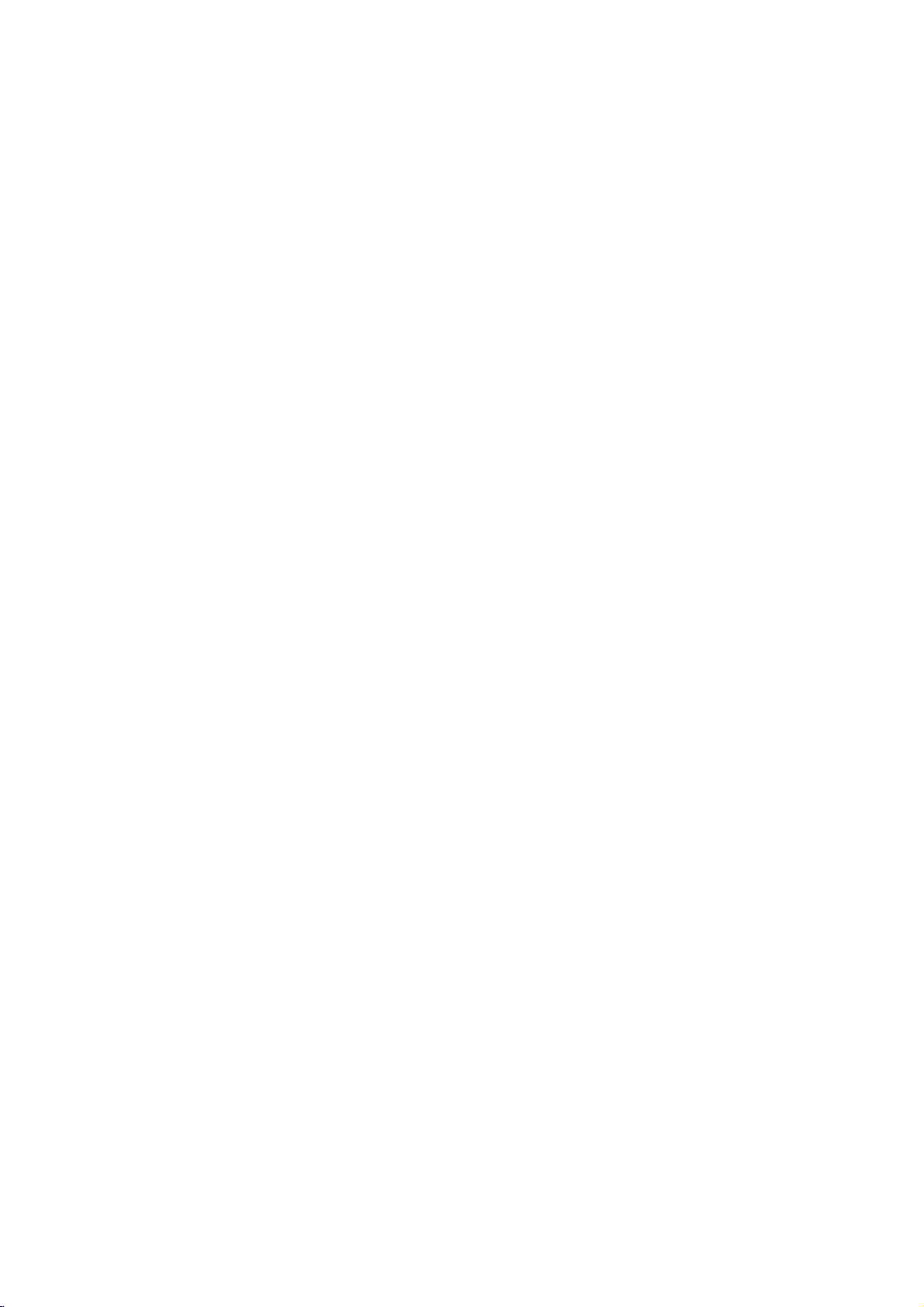
REMOTE
You
can
Control
in
an
angle
control
must
of
have
30
almost
degrees
CONTROL
all
the functionsofthe
"Line
of
Sight"
either
side
VCP
with
the
wireless
to
the
of
Remote
centre.
The
Sensor
maximum
on
the
remote
frontofthe
operating
control.
VCP.
distanceisabout
The
It
must
Remote
be
25
with-
feet.
OPERATE
To
turn
the
PLAY
To
playback
REWIND/REVIEW
To
rewind
STOP
mode,
ture
search
the
ing
AUTO
To
(See
on
DISPLAY
To
screen
PLAY
REPEAT
play
"AUTO
page
display
(see
unitonand
a
video
the
or
(REVIEW
mode.
back
REPEAT
11.)
functions
page
a
for
tape
fast
tape
13.)
off.
cassette.
during
reverse
mode)
repeatedly.
FUNCTION"
on
the
the
pic-
dur-
TV
OPERATION
Aim
the
the
VCP.
OPERATE
REW
A.REPEAT
DISPLAY
remote
PLAY
STOP
P/STILL
EJECT
FF
REC
TRK
OF
control
REMOTE
unitatthe
EJECT
To
FAST
To
mode,
search
PLAY
STOP
To
REC
To
eject
FORWARD/CUE
advance
mode.
stop
(RECORD)
start
the
tape.
or
for
(CUE
the
tape
recording.
P(PAUSE)/STILL
To
still/frame
playback
during
MANUAL
To
TV
clear
screen
(see
recording
TRACKING
streaks
in
CONTROL
sensor on
the
fast
mode)
advance
page
if
the
tape
during
forward
(in
any
picture
11),
(see
page
( / )
they
appear
playback
the
front
during
mode).
to
12.)
mode.
panel
STOP
picture
the
during
pause
on
the
of
HOW
TO
1
Slide
the
battery
2
Insert2"AAA"-size
the
object
invisible
not
types.
the
range
Control.
mix
control
3
Replace
NOTES
If
?
An
?
the
Batteries
?
Remote
Do
?
line
Remove
?
remote
INSTALL
cover.
is
short,
between
light
installed
old
the
batteries
THE
compartment
batteriesinthe
try
the
VCP
beam
and
backwards
and
new
from
will
not
be
BATTERIES
new
and
operation
batteries
used
cover
correct
batteries.
remote
may
or
the
battery
for
a
in
leak
long
the
will
carbon
direction
direction.
control
be
impossible.
and
types
compartment
time.
unit
damage
of
may
with
arrow.
block
your
alka-
if
the
3
Page 4

FRONT
VIEW
REMOTE
Receives
control
OPERATE
To
turn
When
the
ON,
lights.
this
unit.
the
OPERATE
SENSOR
infrared
and
unit
button
OPERATE
rays
INDICATOR
on
is
pressed
STOP/
EJECT
SYSTEM
WINDOW
from
and
indicator
off.
remote
to
STANDBY
CASSETTE
Insert
FUNCTION
Indicates
a
cassette
COMPARTMENT
the
in
INDICATORS
the
status
of
compartment.
this
unit.
PLAY
To
playback
PLAY
CST.IN
A.TRK
REC
A.REPEAT
REC
a
video
cassette.
PLAY
REW/
/FF
SYSTEM
Press
system
Each
as
shown
Source
PAL/
MESECAM
NTSC
4
STOP/EJECT
To
stop
the
tape.
SELECT
the
SYSTEM
appears
press
below.
Recording
Playback
Recording
Playback
of
Mode
or
eject
button
during
the
playbackorrecording
SYSTEM
AUTO
AUTO
NTSC3.58 NTSC4.43
NTSC-PB
repeatedly
button
System
PAL
PAL
NTSC3.58
until
changes
Change
MESECAM
MESECAM
the
desired
mode.
system
NTSC4.43
REC
To
(RECORD)
start
recording.
REWIND/REVIEW
To
rewind
fast
reverse
the
picture
FAST
To
advance
fast
tape
FORWARD/CUE
forward
or
search.
the
picture
for
tape,
or
search.
for
Page 5

REAR
VIEW
AERIAL
Connect
RF
Turn
CHANNEL
this
IN
the
control
(CH32-CH40)
used
being
RF
OUT
Connect
antenna
TV.
K/G
SELECT
Set
this
K/G
depending
used
for
TV
TERMINAL
external
CONTROL
to
set
correctly
in
your
area).
ANTENNA
this
terminaltothe
terminal
SWITCH
select
switch
on
the
type
broadcasting
antenna
the
video
(whichever
TERMINAL
on
the
40
32
CHANNEL
K
G
of
PAL
in
to
this
channel
AERIAL
backofthe
RF
OUT
AERIAL
KorG
colour
your
terminal.
is
not
OUT
AUDIO VIDEO
+
DCIN12V
position,
system
area.
AUDIO
the
(Audio
VIDEO
the
(TV/Monitor,
AUDIO
cable
TV/Monitor,
VIDEO
cable
Another
IN
DC
Input
source.
POWER
Connect
audio
video
INPUT
from
OUT
input
System,
OUT
input
IN
from
IN
from
VCR)
JACK
optional
CORD
to
JACK;
JACK;
Another
JACK;
an
Another
JACK;
an
to
any
Connect
terminal
TV/Monitor,
Connect
terminal
VCR).
Connect
external
VCR)
Connect
external
this
terminal.
DC
12V
100-240V,
on
on
unit
an
Another
this
an
the
(Audio
to
the
unit
power
50/60Hz
this
this
terminal
external
unit
VCR).
terminal
external
audio
unit
output
System,
terminal.
video
output
(TV/Monitor,
AC
outlet.
to
to
INTRODUCTION
VIDEO
If
you
or
a
TV
audio
this
adjustment
necessary.
operating
TV
your
CHANNEL
connect
set
and
set.
CHANNEL
RF.OUT
3240
AERIAL
K
G
a
equipped
video
will
Consult
instructions
AUDIO VIDEO
+
DCIN12V
monitor
with
sockets,
not
the
OUT
IN
be
of
SETTING
If
this
unitisconnected
nector
cable,
Setting
1
The
output
2
Turn
on
Set
the
3
4
Insert
a
Select
5
will
see
Changing
If
channel
is
distorted,
Select
an
set
and
CHANNEL
with
the
picture
the
video
the
video
channel
the
TV
set
K/G
select
pre-recorded
the
correct
the
picture
the
36
is
already
can
you
undistorted
store
it.
Use
controlonthe
quality.
to
theTVvia
channel
channel
of
the
VCP
and
the
VCP.
switchtomatch
cassette
channel
being
(36)
played
transmitter
occupied
channel
a
small
rear
the
of
change
will
havetobe
is
set
and
on
your
in
channel
at
your
transmitter
between
screwdriver
the
VCP,
the
with
at
your
begin
VCP.
32
supplied
playback
UHF
area's
playback.
TV
set.
TV
set,
channel
and
to
until
set.
channel
or
40
turn
you
coaxial
(see
TV
And
if
are
page
system.
then
the
of
the
on
your
slowly
satisfied
con-
6)
36.
you
picture
VCP.
TV
the
5
Page 6

INSTALLATION
CONNECTION
PREPARATION
1
Remove
"AERIAL"
2
Connect
supplied
3
Plug
TV
To
watchanormal
nel
into
viewing
selector.
the
on
the
coaxial
the
while
CONNECTION
coaxial
the
aerial
AC
(AERIAL)
AERIAL
VIDEO
IN
aerial
VCP.
terminal
connector
outlet.
VCP
the
TV
broadcast,
(AV)
Aerial
Coaxial
connector
AUDIO
IN
CHANNEL
cable
from
your
on
your
TV
cable
(provided)
To
RF
OUT
3240
OUT
AERIAL
K
AUDIO VIDEO
+
G
DC
IN12V
IN
To
AERIAL
TV
set.
Place
this
cable
into
the
set
terminal
to
the
RF
Output
Socket
on
the
VCP
marked
with
cable.
is
connected
turn
the
VCP
as
shown.
off
and
selectaTV
station
with
the
TV's
chan-
the
6
The
1
Connect
2Turn
Turn
3
TV
Select
advantage
the
the
viewing
the
the
VCP
TV
while
TV
CHANNEL
To
of
this
VCP
to
on.
on
and
the
position
RF.OUT
3240
AERIAL
K
G
AUDIO
connection
a
TV
select
VCP
of
TV's
OUT
+
DCIN12V
with
the
is
OUT
AU
VO
IN
is
AUDIO/VIDEO
VIDEO
connected
TV/VIDEO
To
VIDEO
a
superior
position
To
OUT
qualityofpicture
jacks
of
as
shown.
select
button.
TV/MONITOR
VIDEO
as
TV's
IN
shown.
TV/VIDEO
Aerial
AERIAL
AUDIO
IN
VIDEO
IN
To
AUDIO
IN
and
sound
during
playback.
select
button.
Page 7

DC
(not
POWER
3240
CHANNEL
K
G
DC
POWER
supplied)
TV
MONITOR
RF
UT
AERIAL
CORD
3
amp.
negative
Back
+
DCIN12V
of
OUT
AUDIO
fused
ground
SOURCE
VCP
VIDEO
IN
The
VCP
it
power
socket
in
DC
INPUT
this
Plug
socket.
lighter
VCP.
WARNING:
from
the
Do
not
leave
70°C
(158°F),
include:
?
Inside
?
Near
a
?
The
vehicles
tems.
hasadifferent
tem
can
?
To
prevent
VCP
cigarette
VCP.
?
A
3
amp.
adaptor.
?
While
from
?
Do
not
Peak
to
blow.
?
If
the
10
volts,
is
designed
from
standard
vehicle,
your
JACK
adaptor
Plug
When
car
cigarette
the
or
a
car
with
heating
VCP
and
that
(This
not
electrical
or
vehicle,
lighter
125
the
engineisbeing
the
car's
operate
current
vehicle's
the
into
the
the
unit
in
the
pickup
the
appliance.
its
DC
have
is
standard
type
be
used.
always
socket
or
250V
cigarette
the
VCP
from
the
supply
unit
may
for
in-home
AC
adaptor,
or
a
12V
either
small
unit
is
lighter
a
place
device
windows
CAUTIONS
power
12-volt,
for
of
electrical
shock
before
fuse
lighter
when
car
voltage
not
or
portable
from
DC
power
the12volt
into
where
closed
cord
in
use,
the
may
are
the
andindirect
plug
not
sockettoavoid
negative
most
vehicles.)
system,
and
possible
you
for
protection
started,
socket.
the
the
remove
disconnect
car
may
unplug
generator
drops
work
properly.
use.
You
the
cigarette
source.
DC
outlet
DC
input
always
battery
temperature
be
damaged.
designed
ground
the
DC
damage
power
the
is
installedinthe
disconnect
electrical
If
cord
plug
or
jack
drain.
sunshine.
for
your
power
the
lighter
cigarette
on
exceeds
Examples
use
sys-
vehicle
sys-
to
your
from
the
from
the
DC
plug
batteryisdischarged.
cause
theDCfuse
below
approximately
can
the
it
PREPARATION
in
7
Page 8

THE
VIDEO
CASSETTE
LOADING
Insert
facing
UNLOADING
Press
The
automaticallybepartially
The
as
When
Make
NOTES
the
you.
the
cassette
cassette
long
the
sure
Loading
the
power
If
the
few
seconds.
video
cassette
Press
STOP/EJECT(or
compartment
may
as
the
VCP
VCP
is
rewind
you
and
unloading
cordisconnected
cassette
has
The
the
middleofthe
also
be
is
connected
in
not
and
not
unit
will
with
EJECT)
will
ejected.
ejected
use....
remove
of
the
been
sense
the
open
cassette
to
seated
window
tape
buttoninthe
and
without
to
the
wall
the
cassette
the
wall
correctly
the
problem
side
slowly.
the
video
engaging
outlet.
are
possible
outlet.
and
by
up
and
STOP
after
the
eject
the
cassette
POWER
each
only
unit,
the
mode.
when
wait
label
will
ON
use.
a
tape.
ACCIDENTAL
Cassette
hasatab
ERASURE
to
prevent
PREVENTION
that
recordings
are
not
erased
accidentally.
To
prevent
screwdriver.
To
record
TYPE
TAPE
TYPE
PAL
&
MESECAM
NTSC
VIDEO
?
Picture
though
mean
?
Dirt
accumulation
these
problems.
?
If
high
should
automatic
become
may
the
image
while
playing
?
To
clean
local
video
with
the
again,
OF
HEAD
playback
the
that
the
quality
not
head
on
the
cleaning
accidental
cover
VIDEO
TV
programme
recorded
on
In
video
normally
cleaner.
clogged
your
back
heads,
dealer.
tape,
erasure,
the
CASSETTES
VIDEO
CASSETTE
LENGTH
E-240
E-180
E-120
E-90
E-60
T-160
T-120
CLEANING
become
may
programme
the
head
this
case,
tapes
require
However,
when
screen
a
tape,
obtainahead
Be
sure
as
are
the
excessive
hole
with
blurred
received
after
long
the
heads
usedinthis
cleaning,
playing
resembles
heads
to
follow
break
off
cellophane
MAXIMUM
or
is
clear.
has
been
periods
may
unit,
because
it
is
possible
an
old
the
may
cleaning
the
instructions that
use can
the tab
RECORDING/
PLAYBACK
4
Hrs.
3
Hrs.
2
Hrs.
1
Hr.30Mins.
1
2
Hrs.40Mins.
2
Hrs.
interrupted
This
erased.
of
use can
require
the
of
that
or
damaged
picture
require
tape
shorten
with
tape.
Hr.
does
cause
cleaning.
video
heads
the
built
the
heads
tape.
on
the
cleaning.
from
come
head
a
even
not
in
If
left,
your
life.
8
Page 9

NORMAL
OPERATE
A.REPEAT
DISPLAY
FULL
LOAD
TAPE
AUTO
POWER
OFF
REW
AUTO
PLAY
STOP
P/STILL
TRK
FUNCTION
PLAYBACK
EJECT
FF
REC
AUTO
PLAY
AUTO
REWIND
AUTO
EJECT
BEFORE
Check
If
your
PAL
or
button
Or;if
system
on
PAL
NOTE
If
the
signal,
The above
TO
START
1
Turn
same
2
Insert
automatically
has
After
3
button
button
TRACKING
AUTO
function
mized.
?
During
the
front
?
After
on
the
NOTES
This
If
you
reach
TRACKING
MANUAL
best
picture.
noise
Trackingisautomatically
insertedorthe
AUTOMATIC
You
can
"AUTO
If
you
VCP,
"FULL
PLAYBACK
your
tape
tape
programme
MESECAM
repeatedly.
your
tape
to
NTSC
TV
by
pressing
TV
set
can
then
the
symptom
on
the
as
selected
a
pre-recorded
a
safety
viewing
to
stop
to
remove
TRACKING;
operates
finding
panel.
completing
front
panel.
function
use
a
the
optimum
adjustment
TRACKING;
PLAY".
the
AUTO
up
enjoy
a
video
May
or
cassette
FUNCTION"
bars
insert
programme
positionbypressing
programme
3.58
not
picture
is
PLAYBACK
TV
and
on
and
playback
tab,
press
the
playback.
the
ADJUSTMENT
When
and
the
optimum
the
will
be
poorly
also
down
power
PLAYBACK
the
convenient
programme
is
or
NTSC
the
SYSTEM
hold
will
move
not
set
video's
video
the
tape,
tape.
playback
adjusts
optimum
operated
recorded
point.
as
Press
be
used
on
the
reset
cord
tape
diagram.)
A
TAPE
system.
PAL
or
MESECAM,
is
NTSC
3.58
4.43
on
the
NTSC
and
up
VCP
malfunction.
the
video
RF
channel
cassette,
starts
automatically.
PLAY
button
the
press
Press
the
is
automatically
A.TRK
point,
point,
in
normal
tape,
In
this
below.
TRACKING
during
screen.
to
normal
is
plugged
(FULL
full
auto
without
a
begins
the
SYSTEM
or
NTSC
multi
vertical
down.
channel
the
TV,
button
synchronization
on
control.
VCP
to start
select
STOP(or
STOP/EJECT(or
started,
A.TRK
the
so
the
indicator
indicatorissettled
playback
the
noise
level
case,
perform
or
(
searching
when
in.
the
AUTO
function
tab
safety
automatically.
in
set
the
system
select
set
4.43,
or
NTSC-PB
repeatedly.
TV,
your
is
turned
If
the
cassette
playback.
STOP/EJECT)
EJECT)
auto
tracking
pictureisopti-
flickers
mode.
fail
may
MANUAL
buttons
)
to
move
cassette
FUNCTION)
which
is
called
into
place
(Refer
the
the
on
on
to
for
the
is
the
to
9
Page 10

PLAYBACK
VARIATIONS
You
can
enjoy
(SPECIAL
your
playback
picture
EFFECTS)
in
various
playback
modes:
OPERATE
A.REPEAT
DISPLAY
VISUAL
During
1
EJECT
PLAY
REW
STOP
P/STILL
FF
REC
TRK
Press
visual
reverse
(NTSC
2 Press
NOTE
If
the
about
PLAY
JET
During
1
Press
more
reverse
(NTSC
2
When
the
playback
LOGIC
During
1
Press
ward.
2 Press
viewed
ed
When
3
the
rewindorfast
NOTES
The
sound
While
streaks"inthe
SEARCH
PLAYBACK
the
search.
direction
recorded
the
VCP
is
3
minutes,
mode
SEARCH
CUE
the
and
than1second
direction
recorded
you
REW
mode.
SEARCH
STOP
the
search
and
at
faster
tape)
you
search
audio
during
this
mode...
desired
The
about7times
tape)
PLAY
button
leftinthe
the
to
protect
(RAPID
or
REVIEW
hold
search
about9times
tape)
have
reached
or
FF
button
mode...
button
hold
search
7
times
(PAL
than
have
reached
button
forward
is
automatically
searching.
function
TV
(CUE
search
tape
faster
to
CUE
VCP
the
tape
button
will
be
faster
the
so
(REW
button
recorded
the
normal
the
(REW
mode.
is
operating,
picture.
and
button
will
be
(PAL
than
resume
or
REVIEW
will
automatically
and
VISUAL
mode...
(REW
played
(PAL
than
desired
that
or
FF)
(REW
playback
desired
or
FF)
muted
REVIEW)
(REW
played
the
normal
normal
the
video
or
back
the
normal
point
the
VCP
to
start
or
tape)/5
point
so
that
in
this
there
or
FF)
back
recorded
speed
mode
place
heads.
SEARCH)
FF)
the
tape
recorded
of
enters
rewind
the
FF),
times
speed.
of
the
mode,
may
once
to
in
forward
tape)/5
playback
speed.
playback.
for
more
itselfinthe
continuously
in
forward
tape)/7
playback
the
tape,
the
or
speed.
release
normal
fast
picture
tape,
so
some
record-
release
enters
there
(NTSC
the
VCP
be
begin
times
than
times
will
is
"noise
or
for
or
for-
be
fast
no
10
Page 11

PLAYBACK
VARIATIONS
(SPECIAL
EFFECTS)
OPERATE
A.REPEAT
DISPLAY
STILL
1
2
EJECT
PLAY
REW
STOP
P/STILL
FF
REC
TRK
3
NOTES
AUTO
A
1
2
PLAYBACK
Press
the
during
playback.
When
you
the
tape
?
During
button
will
be
to
return
stillorslow
During
to
normal
The
still
still
During
minimize
buttons
No
sound
If
the
unitisleftinthe
minutes,
mode
to
REPEAT
can
tape
If
want
you
button
to
is
reached,
tape
beginning
To
cancel
A.REPEAT
P/STILL
press
will
be
played
still
picture
for
more
changed
to
the
playback.
picture
may
playback
the
noise
to
eliminate
willbeheard.
the
unit
protect
be
played
to
play
the
light
and
repeats
the
button
(FRAME
button
to
stop
P/STILL
than1second and
to
still
playback,
will
the
back
A.REPEAT
the
auto
to
button
back
frame
playback,
slow
motion.
mode.
be
unstable
mode,
the
press
and
vertical
STILL
bars
automatically
and
tape
FUNCTION
back
repeatedly.
tape
unit
automatically
playback
repeat
turn
off
press
press
the
repeatedly,
the
ADVANCE)
the
picture
during
frame.
by
if
hold
you
then
Press
the
PLAY
or
noise
the
P/STILL
the
jitters.
mode
for
place
video
heads.
indicator.
rewinds
continuously.
playback
A.REPEAT
still
playback
down
release,
P/STILL
button
bars
TRACKING
more
itselfinthe
press
When
mode,
indicator.
on
the
button
may
button
than
the
the
the
the
screen
mode,
P/STILL
the
picture
again
to
return
appear.
again
or
(
approx.
STOP
A.REPEAT
endofthe
to
tape
press
to
)
5
the
the
11
Page 12

RECORDING
CHANNEL
TV
AUDIO
VIDEO
IN
OUT
AUDIO/VIDEO
3240
K
G
THIS
set
TV
set
AERIAL
AUDIO/VIDEO
OUT
RF.OUT
AERIAL
Aerial
DCIN12V
VCP
Aerial
RECORDING
This
recording
AUDIO/VIDEO
1
Connect
2Turn
with
Set
3
4
Insert
the
the
the
VCP's
a
the
TV
TV's
cassette
pieceofcellophane
Perform
To
Press
be
IN
To
Press
stand-by
OUT
AO
+
VO
IN
be
To
Press
NOTES
the
beginarecording
the
REC
and
the
lit,
a
stop
recording
the
P/STILL
mode.
returnedtothe
a
stop
the
STOP
Be
sure
to
Ifitis
place.
will
be
ejected.
The
tape
is
reached.
To
prevent
into
the
stop
(LINE)
method
output
jacks.
VCP
to
on
and
select
channel
system
with
tape.
recording
VCP
procedures
button
will
temporarily(PAUSE
button.
Press
recording
recording
(or
STOP/EJECT)
check
that
removed,
Instead,
willberewound
mode
to
after5minutes
damage
can
aTVas
the
selector.
as
the
tab
to
start
be
gone
The
the
P/STILL
mode.
the
safety
recording
the
full
automatically
the
tape,
be
only
shown
left.
programme
corresponding
in
place,
below.
or
recording.
into
the
VCP
will
be
button
button
tabonthe
will
not
auto
play
the
VCP
in
used
you
system
cover
The
REC
recording
mode)
gone
again.
to
stop
video
start
and
function
when
will
the
pause
to
a
TV
wishtorecord
on
the TV.
the
hole
with
indicator
mode.
into
the
recording
The
VCP
recording.
cassette
video
cassette
will
start.
the
end
of
automatically
mode.
with
will
will
is
tape
go
a
in
DUBBING
It
is
RECORDING
RECORDING
RF.OUT
2
40
CHANNEL
AERIAL
K
G
AUDIO/VIDEO
AUDIO/VIDEO
3240
CHANNEL
K
G
PLAYING
+
DC
IN
12V
IN
OUT
RF.OUT
AERIAL
+
DCIN12V
VCP
(THIS
AUDIO
AUDIO
VCP
UNIT)
OUT
VIDEO
IN
OUT
VIDEO
IN
possible
another.
which
must
1
Connect
VIDEO
2
Insertarecorded
video
3
Simultaneously
record
CAUTION:
programmes,
rightsofcopyright
to
In
ordertodo
be
VIDEO
IN/AUDIO
cassette
on
the
Unauthorized
TAPES
copy
connected
into
RECORDING
video
owners
recorded
this,
to
OUT/AUDIO
INofRECORDING
cassette
the
RECORDING
begin
playback
or
tapes,
and
you
this
recordingofcopyrighted
violate
12
material
into
VCP.
other
need
VCP
OUT
the
PLAYING
on
materials
copyright
on
access
as
the
one
follows.
of
VCP.
VCP
tape
to
PLAYING
VCP
(this
PLAYING
may
laws.
onto
a
second
andablank
unit).
VCP
television
infringe
VCP
on
that
of
VCP
to
and
the
Page 13

ON
SCREEN
S
Beginning
of
the
tape
E
Endofthe
tape
DISPLAY
Some
operated.
FUNCTION
Indicates
SYSTEM
Press
TAPE
COUNT
Shows
Each
following
One
Function
of
the
REMAINING
the
press
press-
these
DISPLAY
the
function
DISPLAY
SYSTEM
DISPLAY
tape
of
sequence.
(Full
Display)
functions
counter
the
DISPLAY
in
button
DISPLAY
Two
Tape
will
be
progress.
until
on
the
button
Presses-
Counter)
displayed
the
desired
tape.
changes
(Only
every
system
the
time
TV
Three
(No
the
VCP
appears.
screen
presses-
Display)
is
in
the
OPERATE
A.REPEAT
DISPLAY
EJECT
PLAY
REW
STOP
P/STILL
FF
REC
TRK
?
After
disappear.
?
The
tape
DISPLAY
3
seconds,
counter
button
Full
mode
again.
Function
will
Display
continue
will
until
automatically
you
press
the
13
Page 14

BEFORE
REQUESTING
SERVICE
Check
the
SYMPTOM
No
power...
Video
cassettes
RECORD
There
playback
If
waves
Video
incorrectly...
If
your
the
the
is
no
top
back
cassette
VCP
nearest
mode
playback
picture
of
your
and
following
can'tbeinserted...
can't
forth
tape
does
Service
be
engaged...
picture,
has
noise
playback
excessively...
inserted
not
operate
points
or
bars...
picture
Center.
before
the
normally
Please
calling
?
Check
source.
?
Check
?
Check
?
Insert
you.
?
Place
?
Select the
trol
(Channel
?
Check
?
Press
(Noise
?
a
Try
?
Locate
the
wavy
?
Waitafew
?
If
the
button
a
CHECK
that
the
that
the
that
the
the
cassette
cellophane
same
that
the
the
TRACKING
streaks
different
the
horizontal
picture.
seconds.
OPERATE
again.
despite
have
this
service
Power
OPERATE
power
with
tape
channel
32-40)
video
only.)
cassette
indicator
repeating
OWNER'S
representative.
POINT
cord
over
on
channel
(or)
tape.
hold
Tape
Plug
the
the
is
button
completely
window
missing
on
your
VCP.
32-40
control
should
flashes
the
MANUAL
completely
checks
&
is
buttonstominimize
on
eject
CORRECTION
connected
set
to
ON.
connected
sideupand
tab.
safety
TVasthatoftheRFchannel
of
TV
your
TV.
itself.
and
Turn
off,
your
on
above,
with
you.
to
the
is
properly
it
press
please
to
its
source.
safety
the
slowly
the
tab
adjusted.
noise
OPERATE
its
power
facing
to
correct
contact
con-
bars
SPECIFICATIONS
Television
Recording
Tape
RF
RF
Dimensions
Weight
Operating
Operating
Power
Power
Audio
Audio
Audio
Video
Video
?
Design
14
Format
Output
Modulator
Source
Consumption
Track
Input
Output
Input
Output
and
System
Format
XHX
(W
Temperature
Humidity
Level
(RCA
Level
Level
(RCA
Level
specifications
(RCA
(RCA
D)
type)
type)
type)
type)
are
subjecttochange
:
CCIR
standard
:
PAL/MESECAM/NTSC4.43/NTSC3.58
:
Width
Tape
:
PAL/SECAM
:
UHF
channels
1/2"
(625
(G,
32-40
(12.7mm
K)
:290X92X345mm
:
Approx.
3.8
kg
:5°C-35°C
:35%-80%
:
AC
:
Approx.
:
Mono
:
-4
dBm
:
-4
dBm
:
1.0
:
1.0
100-240V,
track
Vp-p,
Vp-p,
13W
more
less
75
75
50/60Hz
type
than47kΩ
than1kΩ
unbalanced
Ω,
unbalanced
Ω,
without
lines
50
fields),
high
(Adjustable)
12
(DC
notice.
PAL/SECAM
density
+3
-0
V)
tape
VHS)
colour
system
Page 15

P/NO:3834RP0015Z
KERMI
FGI
MEEI
eng.
eng.
eng.
32:
142-00129/93
32:
RI-40.056-030/93
32:
212-05578
