
Model
V-UP142NJP
Language
Page
Material
Date
Part
No.
English/Russian/Hebrew
48
100g
2005.08.11
3828FI3858B
Color(cover/body)
Size(W*H)
Designer
Description
2/1
145x215
Yang
owners
zhihua
manual
Chage
No.
1
2
3
Record
Change
content
ECO
No.
Date
Designer
Confirm
4
5
6
7
8
9

Upright
Vacuum
Cleaner
Owner's
MODEL
:
V-UA145NBU
Manual
PLEASE
THOROUGHLY
OPERATING
READ
AND
THE
THIS
CAREFULLY
VACUUM
MANUAL
BEFORE
CLEANER
P/No.:
3828Fi3858B

TABLE
OF
CONTENTS
IMPORTANTSAFETYINSTRUCTIONS.......................3
PARTSANDFEATURES......................................4
TELESCOPICHANDLERELEASE............................5
CORDRELEASE..............................................5
SWITCHOPERATION.........................................6
BODYRELEASEANDPOSITIONS............................6
RECOMMENDEDPILEHEIGHTSETTINGS...................6
ATTACHMENTUSECHART...................................7
VACUUMINGTIPS.............................................7
ATTACHMENTS...............................................7
PERFORMANCEFEATURES.................................9
VACUUMCLEANERCARE..................................10
VacuumStorage.................................................................10
Dustbinassembly................................................................10
Dustbincleaning.................................................................11
Filterscleaning/changing........................................................11
BeltChangingandAgitatorCleaning..............................................13
Cleaningexterior................................................................15
Removingclogs..................................................................15
TROUBLESHOOTING........................................16
-2-

WARNING
-
To
reduce
the
risk
of
fire,
electric
shock,
or
injury:
Your
safety
persons
or
including
Read
your
Use
manual.
this
vacuum
your
manual
cleaner
Use
is
damage
the
cleaner.
following:
only
only
important
when
before
assembling
as
with
described
supplied
to
us.
using
attachments.
in
To
your
or
this
reduce
vacuum
using
the
risk
of
cleaner,
Do
Do
free
reduce
not
not
of
put
use
dust,
air
fire,
follow
any
with
lint,
flow.
electric
basic
object
any
hair
opening
shock,
into
and
injury
safety
precautions
openings.
blocked;
that
anything
to
keep
may
To
use
Disconnect
or
reduce
outdoors
cleaning
could
result
starting.
Always
turn
the
out
in
risk
or
electrical
cleaner
on
brush
electric
of
wet
electric
surfaces.
supply
area.
shock
off
before
shock
before
Failure
or
brush
connecting
-
Do
not
servicing
to
do
so
suddenly
or
Keep
of
hair,
body
Do
filters
not
in
Always
cleaners
These
products
and
can
loose
away
use
cleaner
place.
clean
or
cause
freshener,
clothing,
from
openings
without
dust
bin
clog
damage
fingers,
after
powders
the
filter,
to
the
and
and
moving
dust
bin
and/or
vacuuming
and
reduce
cleaner.
fine
airflow
all
parts
parts.
carpet
dust.
Failure
disconnecting
the
turn
cleaner
Always
Do
grasp
Do
is
not
not
not
unplug
the
plug,
use
by
with
as
working
damaged,
left
outdoors,
hose.
off
pulling
not
the
cord.
damaged
it
should,
or
before
on
cord
has
cord.
or
been
dropped
unplugging.
To
unplug,
If
cleaner
plug.
dropped,
into
water,
return
to
clean
the
to
damage
Do
not
use
small
objects,
may
Do
such
damage
not
as
pick
cigarettes,
Do
not
use
dust
the
the
toys,
the
up
vacuum
anything
bin
cleaner.
cleaner
could
pins,
cleaner
matches,
cleaner
to
paper
or
that
cause
pick
dust
is
burning
or
hot
permanent
up
sharp
etc.
clips,
bin.
or
ashes.
hard
They
smoking,
it
to
Do
an
not
authorized
handle,
sharp
cord.
edges
Keep
Do
from
not
outlet
pull
or
close
cord
leave
when
LG
carry
door
or
corners.
away
cleaner
not
on
Electronics
by
cord,
cord,
Do
from
when
or
not
heated
plugged
in
use
and
use
pull
Service
cord
cord
run
before
cleaner
surfaces.
in.
Agency
as a
around
over
Unplug
servicing.
to
pick
up
(gasoline,
in
from these
or
areas
flammable
cleaning
where
substances
explosion.
Use
put
extra
on
chairs,
care
or
fluids,
they
when
tables,
may
etc.
combustible
perfumes,
be
can
present.
create
on
cleaning
Keep
on
liquids
etc.),
The
a
fire
stairs.
floor.
or
fumes
hazard
Do
use
not
Do
is
Do
not
necessary
not
allow
handle
to
when
be
used
used
plug
SAVE
or
as a
toy.
or
near
by
cleaner
Close
children.
with
wet
attention
hands.
THESE
You
are
for
responsible
vacuum
to
operate
cleaner
it
properly.
is
not
INSTRUCTIONS
making
used
by
sure
anyone
that
your
unable
Proper
intended
assembly
information.
safety
Please
statements
CAUTION
pay
damage.
only
for
special
alert
statements
and
household
This
attention
you
safe
to
alert
such
use
use.
guide
to
hazards
you
of
contains
these
to
your
Read
such
vacuum
this
safety
boxes
as
fire,
hazards
cleaner
Owner'
statements
and
electric
follow
as
are
s
Manual
any
shock,
moderate
your
responsibilities.
carefully
under
warning
instructions
burns
and
personal
for
important
and
given.
serious
injury
Your
use
caution
WARNING
personal
and/or
cleaner
and
symbols.
injury.
property
is
-3-

PARTS
AND
FEATURES
is
It
use.
important
Review
Item
Filter
these
assembly
Frame
assembly
Belt
to
know
before
your
using
vacuum
your
Part
5231FI2496A
3211FI1002A
4400FI3352A
cleaner's
cleaner.
No.
parts
and
features
Telescopic
Switch
handle
to
assure
its
proper
and
safe
Carry
handle
Mini-nozzle
Dust
release
bin
lever
Telescopic
release
lever
Dust
Nozzle
bin
hose
Quick
cord
release
hanger
Height
Dusting
Wand
adjustment
brush
knob
Reset
(Agitator
button
motor)
Crevice
tool
Agitator
Cord
Body
hook
release
Motor
protector
pedal
-4-

TELESCOPIC
HANDLE
RELEASE
Release
the
release
telescopic
up
To
release
the
the
lower
telescopic
the
lever
telescopic
telescopic
handle
lever
handle.
handle
telescopic
up
with
fingers
handle.
up
with
and
by
pulling
fingers
pull
the
push
and
pulling
telescopic
down
on
Telescopic
release
lever
Telescopic
handle
Note
:
For
handle
your
convenience,
height
properly
adjust
to
your
telescopic
height.
Turn
to
To
release
the
store
quick
the
the
power
release
power
cord,
cord
cord.
wrap
hanger
the
power
CORD
to either
cord
RELEASE
side
around
and
clip
the
the
quick
cord
release
holder
cord
onto
hanger
the
power
and
cord
hook,
Quick
release
cord
hanger
Cord
Hook
Cord
holder
-5-

SWITCH
OPERATION
Switch
?
Off
?
Floor:
?
Carpet:
operation
off
Agitator
Agitator
WARNING
Off
Floor
on
Carpet
Personal
To
On/Off
avoid
if
injury
hazard
personal
the
vacuum
BODY
injury,
do
or
your
not
hand
turn
is
switch
wet.
RELEASE
AND
POSITIONS
Release
the
body
back
pulling
the
release
vacuum
and
body
pedal
down.
with
by
your
pressing
foot
and
down
on
To
Turn
by
select
off
cleaner
using
RECOMMENDED
a
pile
height
height
first.
Select
adjustment
setting
a
pile
knob.
:
height
Slide
PILE
setting
the
Body
HEIGHT
release
SETTINGS
pedal
adjustment
Do
not
position
Suggested
You
jobs
may
easier,
carpets.
need
knob
pile
to
such
to
the
the
body
height
raise
as
scatter
correct
setting
when
you
settings
the
height
rugs
:
to
and
are
make
position.
setting.
some
longer
pile
EXLOW
LOW
MED
HIGH
Suggested
High:
Med:
Low:
Ex-low:
Attention:
shag
medium
short
very
vacuuming
settings
carpet,
to
long
to
medium
low
pile,
Special
care
certain
types
are
long
pile
pile
bare
:
pile,
is
plush,
floor
required
of
carpet
scatter
when
or
floor
rugs
Height
adjustment
knob
covering.
Always
manufacturer's
covering
cleaning
instructions
check
before
the
carpet
recommended
vacuuming.
or
floor
-6-

ATTACHMENT
USE
CHART
ATTACHMENT
DUSTING
BRUSH
Furniture*
XXX
Between
Cushions*
CLEANING
Drapes*
AREA
Stairs
XX
Walls
CREVICE
TOOL
Mini-
nozzle
*
Always
clean
attachments
before
using
on
XX
XX
fabrics.
X
X
Carpet
Use
brush,
See
attachments
Mini-nozzle
page
edges
7,
8
such
on
as
crevice
carpet
VACUUMING
tool,
edges.
dusting
TIPS
Personal
Use
care
WARNING
Injury
if
vacuum
Hazard
cleaner
is
placed
on
stairs.
damage
If
it
could
falls,
personal
result.
injury
or
property
To
1)
2)
use
Place
Remove
Set
pile
attachments
the
cleaner
the
wand
to
height
on
off
a
high
flat
the
surface.
body
by
ATTACHMENTS
grasping
and
rotating
while
pulling
up.
3)
Place
switch
in
"Floor"
mode.
-7-

Dusting
brush:
Mini-nozzle
Functions
nozzle
Attach
which
as
as
a
is
shown.
dusting
useful
for
brush,also
furniture,
an
upholstery
shelves
etc.
Mini-nozzle
used
for
stairs
is
attached
and
other
as
hard
shown
to
and
reach
places.
Crevice
tool:
To
Remove
remove
2
Mini-nozzle
Mini-nozzle
screws
cover
on
off
the
as
cover:
bottom
shown.
and
take
Crevice
corners,
tool
is
between
attached
cushions
as
shown
etc.
and
used
for
Frequently
lint
build-up
could
cause
check
the
brush
damage
and
remove
area.
to
Press
hair,
Failure
Mini-nozzle.
string,
and
to
do
so
Note
:
For
added
reach
the
dusting
brush
can
be
To
extend
Rotate
the
Lock
wand:
wand
Unlock
to
unlock
and
pull.
Lock
used
Unlock
with
crevice
tool
as
shown.
Pull
the
could
TO
Do
not
room
result.
STORE
CAUTION
pull
by
ATTACHMENTS
the
the
vacuum
hose.
cleaner
Property
around
damage
-8-
Return
the
attachments
the
wand
to
to
its
position
their
holders.
on
the
body
and

PERFORMANCE
FEATURES
Motor
This
valve
vacuum
protector
which
cooling
the
pass
and
normal
valve
possible
notice
the
valve
a
has
automatically
air
to
flow
the
opens
damage
change
opening.
a
motor
of
to
of
motor
air
to
prevent
sound
when
to
protector
opens
the
the
as
to
a
clog
motor.
motor
vacuum,
air
rushes
bypass
provide
prevents
If
the
by-
overheating
you
will
through
Motor
This
overload
vacuum
motor
against
overloaded,
off
at
To
vacuum,
button.
the
this
correct
motor.
time.
remove
protector
cleaner
damage.
the
The
motor
suction
problem:
obstruction
has
overload
Turn
built-in
If
the
motor
off
and
motor
protector
will
and
protection
is
shuts
remain
on
unplug
press
reset
NOTE:
To
correct
See
clogs.
NOTE:
attachments
using
carpet,
Do
The
due
not
block
problem:
CLOG
motor
to
reduced
REMOVAL
protector
or
motor
Check
when
airflow
protector.
for
section.
may
and
open
remove
new
cleaning
caused
when
by
the
To
reset,
push
reset
button
once.
attachments
the
filling
dust
themselves
bin
quickly.
or
by
new
carpet
fuzz
Thermal
This
vacuum
Motor
protector
has
a
protector
thermal
protector
which
Reset
button
automatically
trips
If
overheating.
of
the
air
motor
to
the
off
motor
automatically
cool
vacuum.
To
in
correct
order
to
problem:
to
protect
a
clog
the
prevent
the
prevents
thermal
to
allow
possible
If
this
occurs,
vacuum
the
normal
turns
protector
the
motor
damage
turn
from
flow
to
the
to
the
vacuum
outlet
Check
Also
filters.
to
check
the
plug
the
motor
off
allow
for
Wait
vacuum
and
unplug
and
the
remove
vacuum
clogs,
and
clean/replace
approximately
in
protector
and
has
the
to
thirty(30)minutes
turn
reset.
power
cool.
if
necessary.
any
back
The
cord
from
clogged
on
thermal
to
see
the
and
if
protector
has
cooled
system
down.
will
not
reset
untill
the
vacuum
-9-

VACUUM
CLEANER
CARE
Always
Electrical
Disconnect
follow
all
safety
WARNING
shock
electrical
and
precautions
when
personal
supply
injury
before
cleaning
and
hazard.
servicing
or
servicing
the
cleaning
vacuum
the
unit.
cleaner.
Failure
to
do
so
could
To
store
used,
assemble
result
the
handle
telescopic
in
vacuum
its
to
electrical
cleaner
cord
its
and
lower
shock
VACUUM
when
return
space
it
its
saving
or
is
personal
not
injury
from
STORAGE
cleaner
suddenly
starting.
position.
WARNING
Electrical
hazard.
Wrapping
shock
the
cord
and
too
personal
tightly
injury
puts
stress
cord
on
damage.
electrical
cause
personal
the
shock
cord
A
injury
and
damaged
hazard
or
DUST
can
and
cause
cord
could
damage.
is
BIN
an
ASSEMBLY
Dust
The
Main
Main
dust
the
by
Screen
bin
filter:
filter
lid:
bin
traps
suction.
filter:
lid
covers
dirt
and
up
the
debris
dust
that
bin.
is
picked
up
Dust
bin
lid
Main
filter
Screen
Filter
The
spaces
Bottom
Used
filter
filter
plate:
plate
for
various
plate:
to
throw
captures
separates
types
dust
out
micro-particles.
of
the
of
the
bin
dust
bin.
into
and
two
debris.
Filter
Dust
Screen
filter
plate
bin
Bottom
Used
debris
Dust
Where
plate
lever:
to
open
the
disposal.
bin:
dirt
is
collected.
bottom
plate
for
dust
and
-10-
Bottom
plate
Bottom
plate
lever

DUST
BIN
CLEANING
For
when
Electrical
hazard.
best
the
perfornance
dirt
level
reaches
WARNING
shock
always
the
and
personal
empty
"MAX"
the
dust
line.
bin
injury
TO
lever
EMPTY
as
DUST
shown.
BIN,
press
the
bottom
plate
Bottom
Always
electrical
any
TO
release
REMOVE
unplug
service
lever
outlet
on
DUST
until
power
before
vacuum.
BIN,
it
snaps,
cord
performing
press
and
from
the
slide
dust
the
bin
bin
Note
:
When
you
replacing
need
to
the
slide
and
dust
snap
bin
plate
in
it.
the
Make
lever
vacuum
sure
out
of
cleaner.
Release
lever
that
suction
Carry
dust
bin
power
CAUTION
the
dust
bin
is
fully
could
by
engaged
be
the
low.
handle
otherwise
as
shown.
TO
CLEAN
separate
first,
water.
and
THE
all
components
clean
DUST
the
FILTERS
dust
BIN
from
bin
AND
and
FILTERS,
the
filters
dust
CLEANING
bin
with
lid
/
For
CHANGING
optional
frequently
and
Grasp
screen
and
Remove
take
them
main
performance
clean
filter,
out.
filter
when
rotate
from
filter
check
filters
dirty.
counter-clockwise
screen.
Rinse
with
detergent
Open
clean
or
soap.
Close
water
only,
do
not
Open
use
Close
-11-

Allow
main
and
screen
filter
to
dry
24
hours
before
putting
filters
dry
When
cleaning
vacuum
replace
them
completely.
the
suction
the
main
to
filter.
back.
main
full
Make
filter
power,
no
you
sure
that
longer
need
the
restores
to
Wet
filter
damage
Ensure
CAUTION
can
to
that
cleaner.
cause
all
filters
permanent
dry
completely.
TO
out
DO
This
CHANGE
of
NOT
cleaner
filter
replaced
CLEAN
can
for
proper
THE
and
not
EXHAUST
replace
WITH
be
cleaned
WATER
performance.
it
FILTER,
with
and
new
OR
must
take
one.
LIQUID.
be
it
-12-

BELT
CHANGING
AND
AGITATOR
CLEANING
WARNING
Electrical
hazard.
Disconnect
servicing
shock
electrical
or
cleaning
and
personal
supply
the
unit.
injury
before
Failure
To
the
the
on
replace
nozzle
cleaner
the
bottom.
the
cover
nozzle
upside
onto
down.
cover,
the
nozzle
Replace
hook
the
base
the
front
and
4
screws
of
turn
to
shock
do
so
or
suddenly
Frequently
lint
build-up
up
becomes
could
result
personal
starting.
check
in
the
and
agitator
excessive,
injury
remove
follow
in
electrical
hair,
brush
the
from
area.
steps
cleaner
and
string,
If
build-
below.
Should
break,
the
follow
NOZZLE
REMOVAL
belt
the
become
belt
removal
COVER
/
INSTALLATION
loose
or
instructions.
should
it
Personal
Always
WARNING
injury
unplug
hazard
the
vacuum
cleaner
Disconnect
release
pedal
cleaner
To
protect
the
Remove
nozzle
is
electrical
and
laying
the
and
4
screws
flat
floor
work
supply,
rotate
on
surface
area.
from
body
the
the
press
down,
floor.
place
bottom
body
so
paper
as
the
under
shown.
before
agitator
to
TO
do
cleaning
may
so
can
REMOVE
the
brush
suddenly
result
in
BELT
area
restart.
personal
/
as
Failure
injury.
Turn
cleaner
upside
down
to
take
the
cover
off.
CLEAN
Position
If
be
the
tension
belt
Carefully
then
lift
hands
is
lift
the
still
on
the
other
AGITATOR
on
attached
it.
opposite
to
end
right
end.
ends
the
of
the
of
the
agitator.
agitator,
there
agitator
and
will
Remove
drive
the
shaft
worn
and
or
clean
broken
the
agitator.
belt
from
the
motor
-13-
Belt

Remove
string
or
hair
that
may
be
wrapped
Pull
right
end
of
agitator
forward
and
seat
it
around
the
agitator.
into
nozzle
base.
WARNING
Be
agitator
Failure
personal
releasing
careful
as
to
when
do
the
so
belt
injury
quickly
removing
tension
could
from
and
the
the
is
result
in
agitator
snapping
high.
away.
To
seat
agitator
agitator
into slot
right
in
nozzle
end,
put
base
right
end
as
shown.
of
TO
Seat
the
REPLACE
left
end
of
BELT
into
agitator
nozzle
base.
Loop
the
new
belt
on
the
motor
shaft.
Press
is
completely
firmly,
checking
inserted.
to
see
that
each
end
Loop
the
pulley
on
other
the
end
end
right
of
belt
of
onto
the
agitator.
belt
Belt
To
replace
NOZZLE
INSTALLATION
the
COVER
nozzle
REMOVAL
section.
cover,
follow
/
the
-14-

CLEANING
EXTERIOR
Unplug
exterior
dipped
water
and
power
using
in
a
solution
wrung
cord
a
clean,
dry.
from
of
wall
soft
mild
outlet.
cloth
that
liquid
Clean
has
been
detergent
and
DO
DO
washer.
and
DO
NOT
NOT
air
NOT
drip
clean
Wash
dry.
use
water
tools
tools
tools
in
in
in
if
they
the
dishwasher
warm
cleaner.
soapy
are
wet.
or
clothes
water,
rinse
The
carries
bin.
hose
If
the
Unplug
nozzle
located
the
hose
vacuum.
hose
dirt
and
on
from
should
Remove
check
the
the
vacuum
nozzle
become
the
them.
REMOVING
cleaner
up
to
clogged
assembled
the
dust
:
wand,
CLOGS
Check
shown.
the
base
Pull
of
the
hose
for
clogging
as
Nozzle
hose
Check
suction
Check
inlet
and
filters
for
clogs.
Pull
Check
suction
inlet.
-15-
Note
:
Clogged
be
CLEANING
low.
filters
To
clean
/
can
the
CHANGING
cause
suction
filter,
refer
section.
to
power
to
FILTERS

TROUBLESHOOTING
Review
needed,
this
other
Electronics
Electrical
chart
than
to
those
find
Service
Agency
WARNING
shock
do-it-yourself
solutions
described
and
in
this
personal
for
owner's
injury
a
minor
manual,
hazard.
performance
should
be
performed
problems.
at
Additional
an
authorized
service
LG
Disconnect
do
PROBLEM
CLEANER
so
could
WILL
electrical
result
POSSIBLE
1.
Unplugged
in
supply
electrical
CAUSE
at
wall
outlet.
before
shock
servicing
or
personal
1.
Plug
in
or
cleaning
injury.
POSSIBLE
firmly,
check
the
SOLUTION
circuit
unit.
breaker
Failure
/
fuse.
to
NOT
POOR
DIRT
RUN
JOB
PICKUP
OF
2.
3.
1.
2.
3.
4.
5.
Switch
Thermal
Full
Broken
or
clogged
Clogged
Hose
Worn
not
agitator.
in
off
position.
protector
agitator
hose
inserted
or
activated
dust
belt.
nozzle.
fully
bin.
2.
3.
1.
2.
3.
4.
5.
Push
See
Empty
switch
"To
dust
Replace
Clean
Insert
hose
hose
Replace
to
correct
bin
agitator
or
floor
problem",
and
belt.
nozzle
agitator.
or
clean
carpet
area.
page
the
mode.
9.
filters
6.
7.
8.
9.
10.
Hole
Dust
installed.
Belt
Motor
activated.
Motor
activated
in
bin
not
hose
protection
overload
assembly
installed
improperly
on
system
protector
motor
shaft.
6.
7.
8.
9.
10.
Replace
Properly
Install
Check
See
belt
for
"To
hose.
install
on
the
clogs
correct
dust
motor
bin
problem",
assembly
shaft
page
9.
DUST
THE
ESCAPES
DUST
BIN
1.
Dust
installed.
bin
assembly
improperly
1.
Properly
install
dust
bin
-16-

















-16-

-15-

-14-

-13-

-12-

Open
Close
O
pen
Close
-11-

-10-

-9-

-8-

X
XX
XX
X
X
XX
XX
-7-

Off
Floor
Carpet
EXLOW
LOW
MED
HIGH
-6-

-5-

5231FI2496A
3211FI1002A
4400FI3352A
-4-
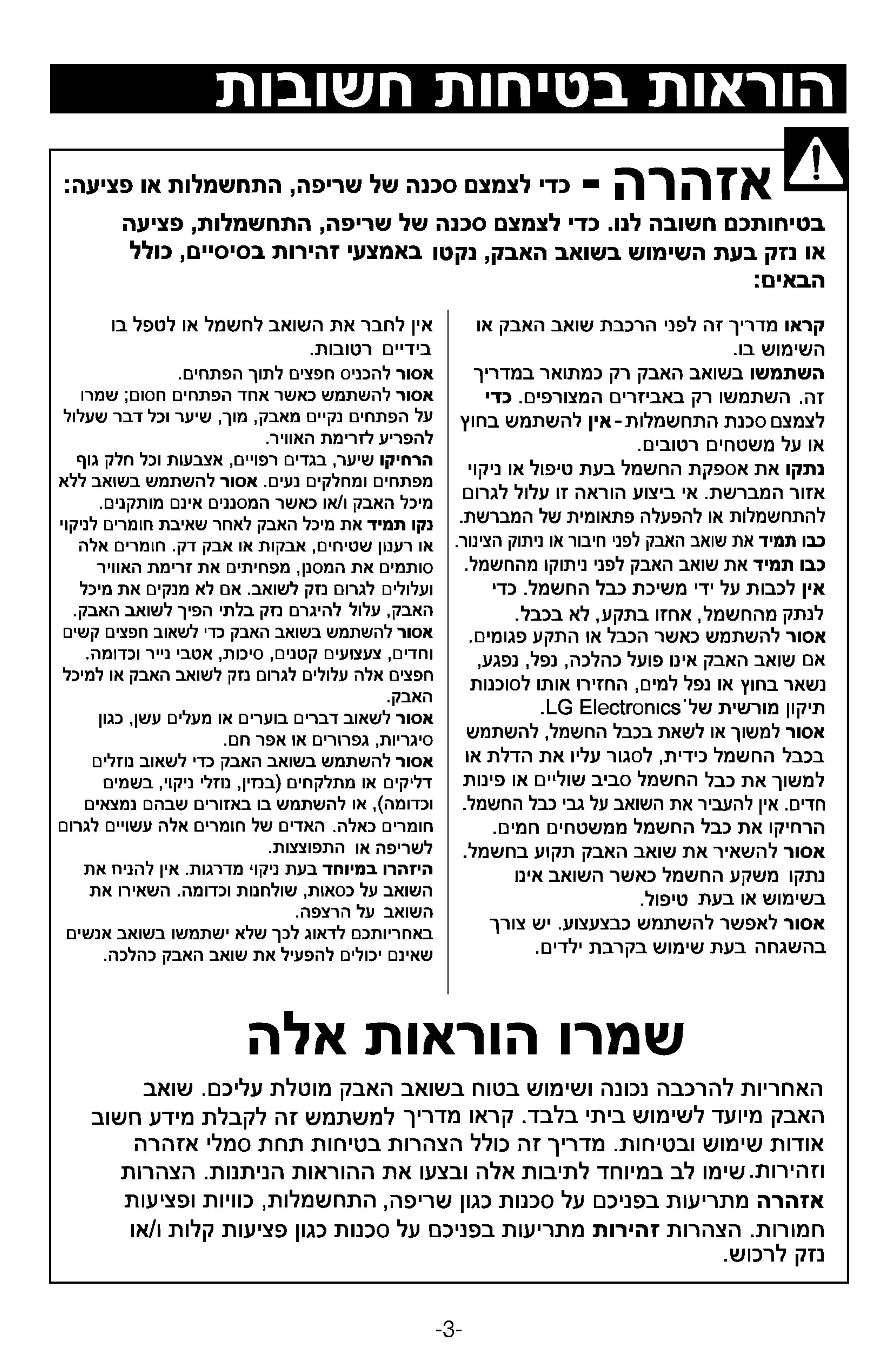
-3-

-2-

P/No.:
3828Fi3858B
