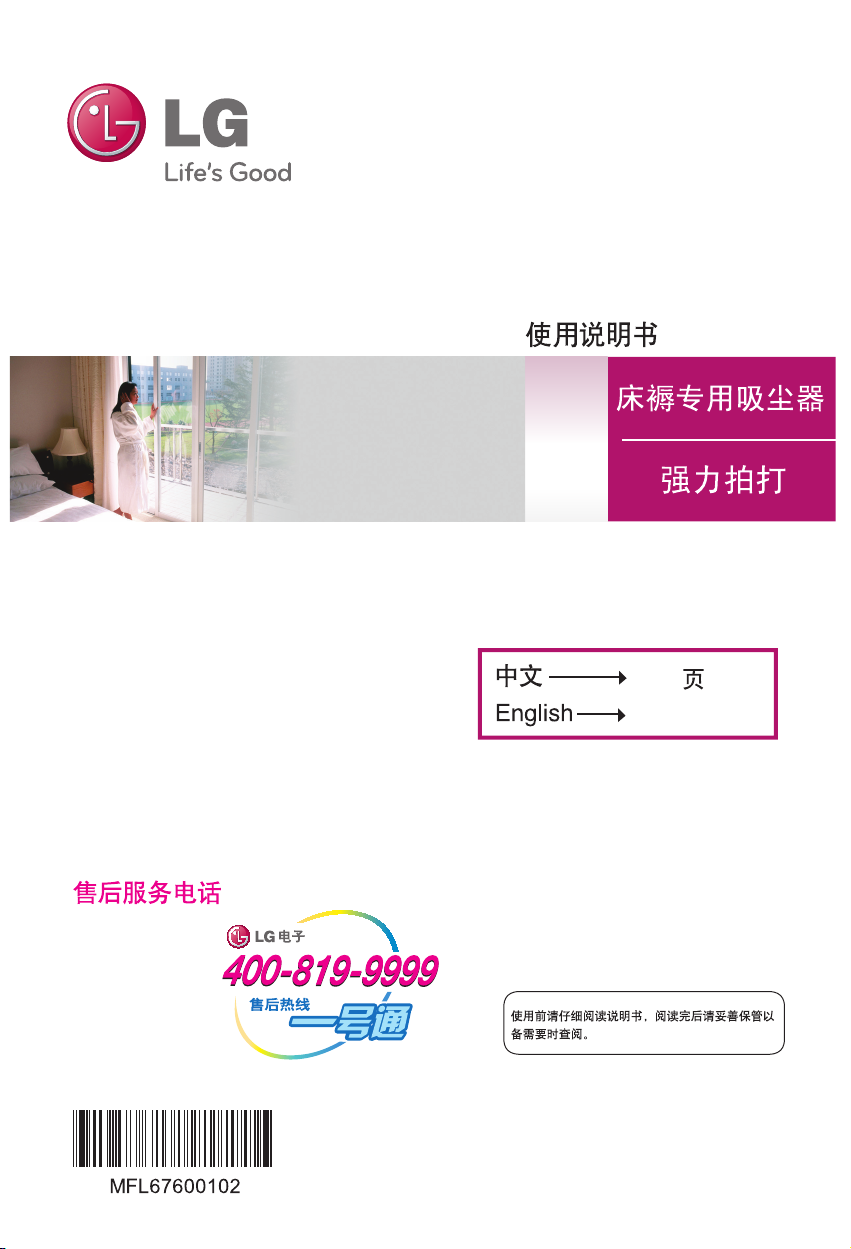
VH9001DS
1-13
Page 14-25
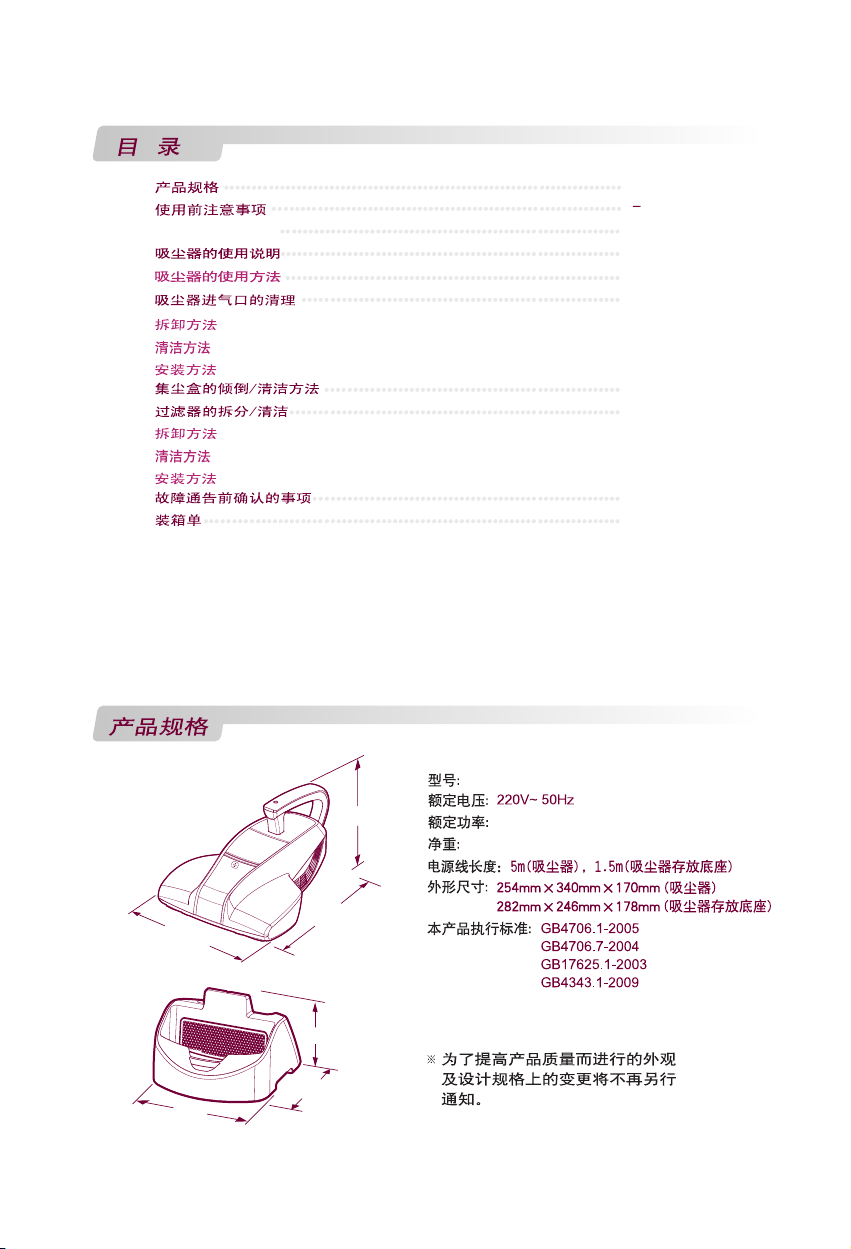
吸尘器的部件名称
2
3 4
5
6
7
8
9
10
11-12
13
VH9001DS
170
380W
2.1Kg(吸尘器),1.1Kg(吸尘器存放底座)
254
340
178
282
246
2
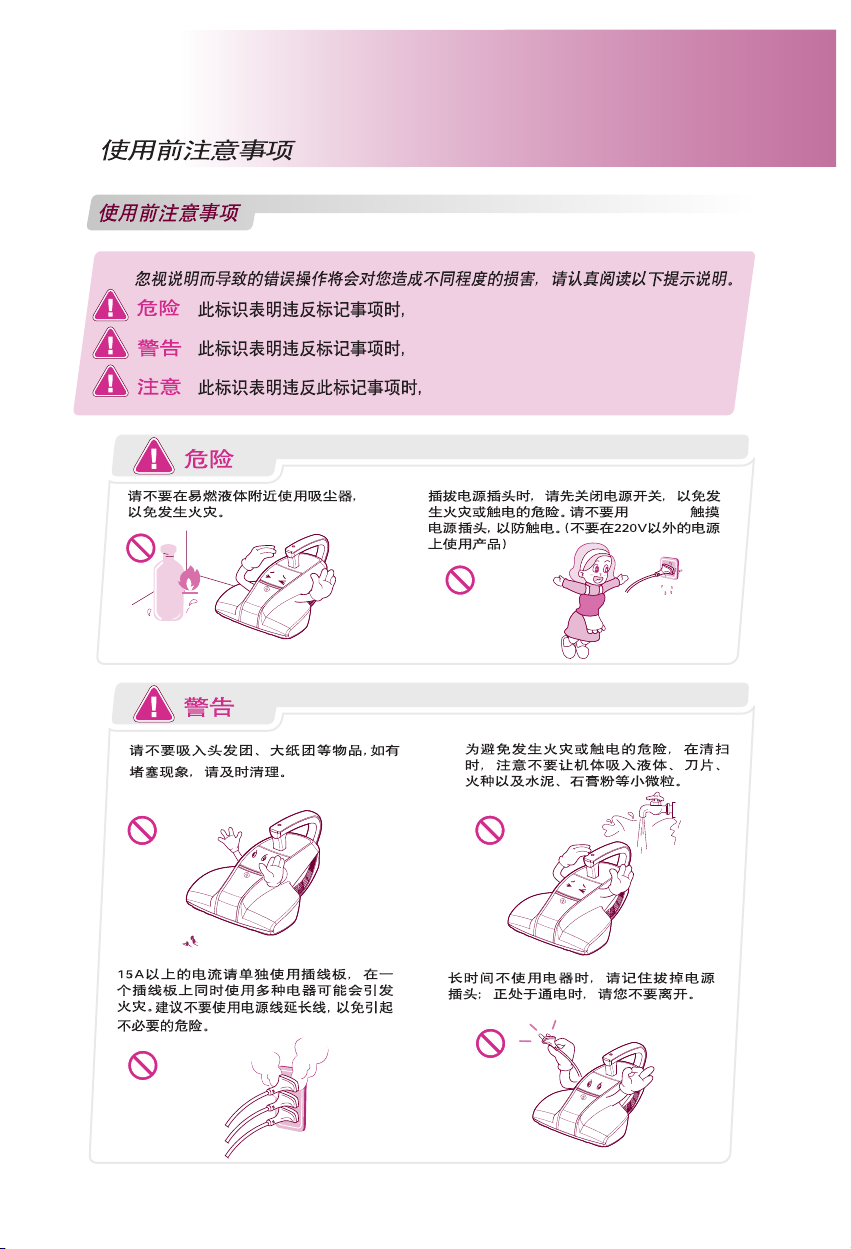
会立刻导致严重伤害甚至发生死亡事故。
有可能导致严重伤害甚至发生死亡事故。
有可能导致财产损失或轻微伤害。
潮湿的手
3
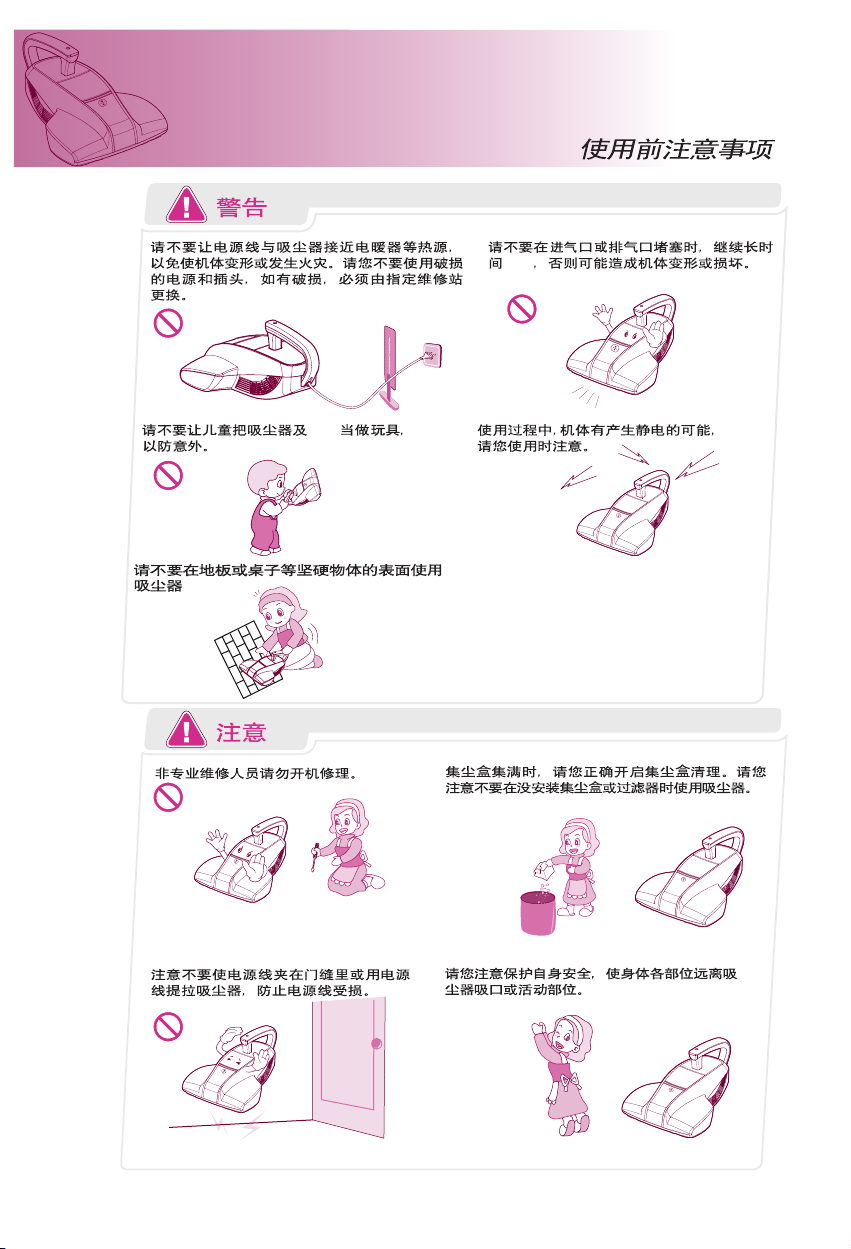
附件
运行
4
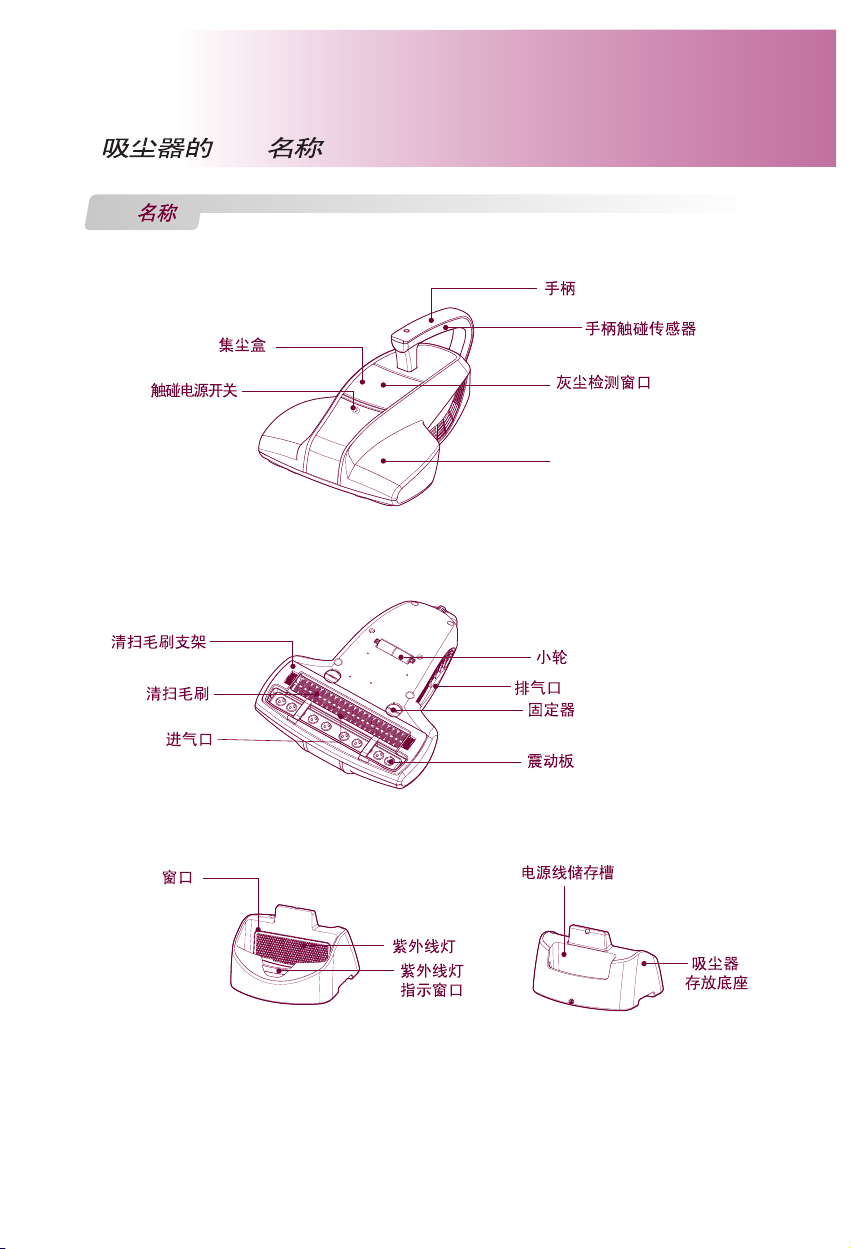
部件
部件
吸尘器本体
5
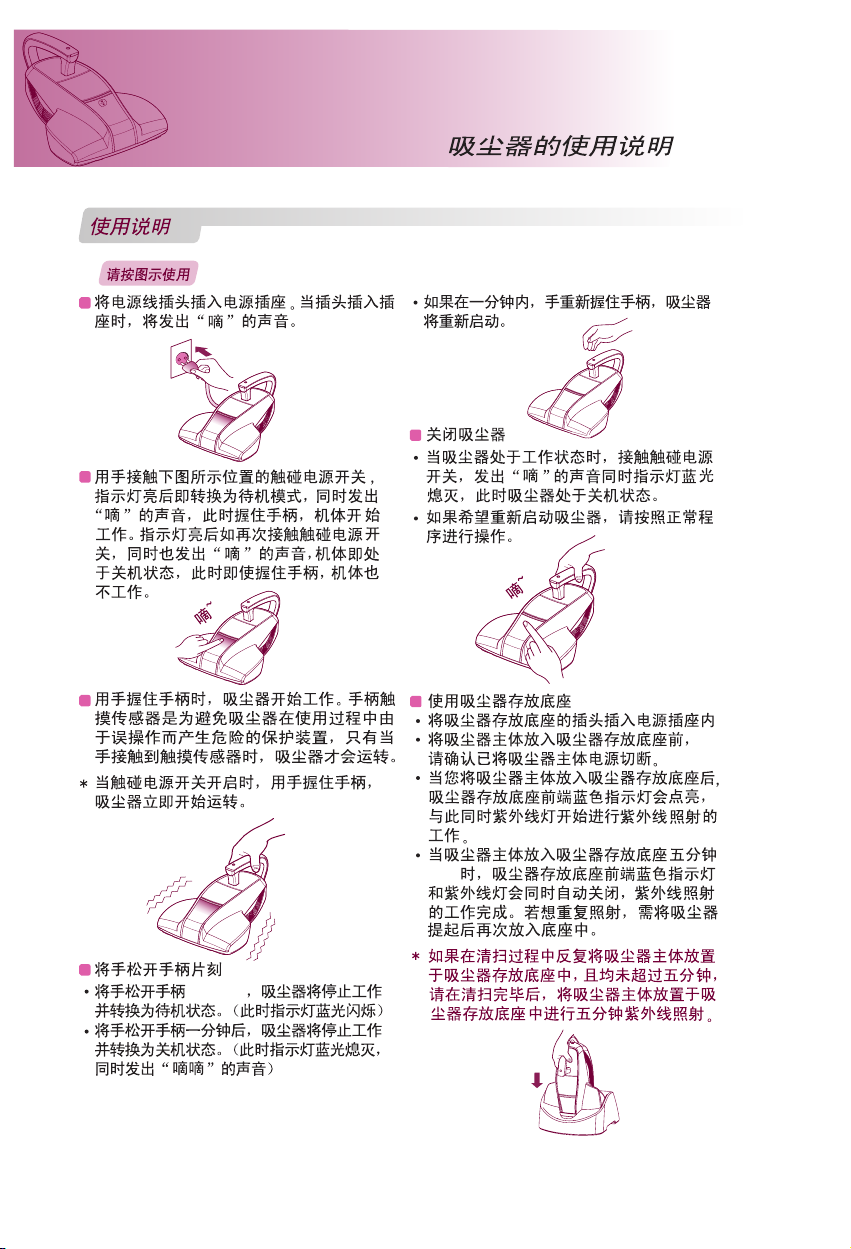
1
5
2
3
6
左右
4
三秒钟后
6
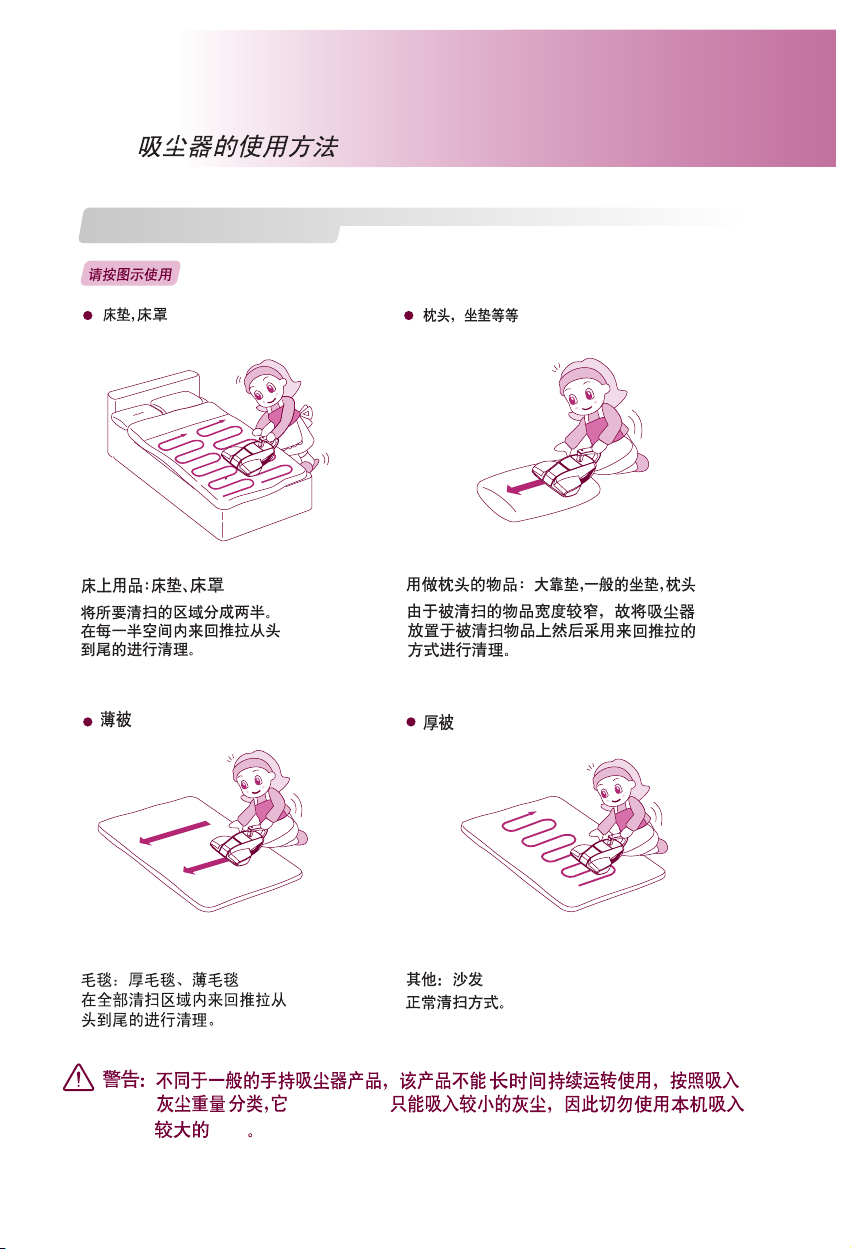
使用方法
物体
属于小容量且
7
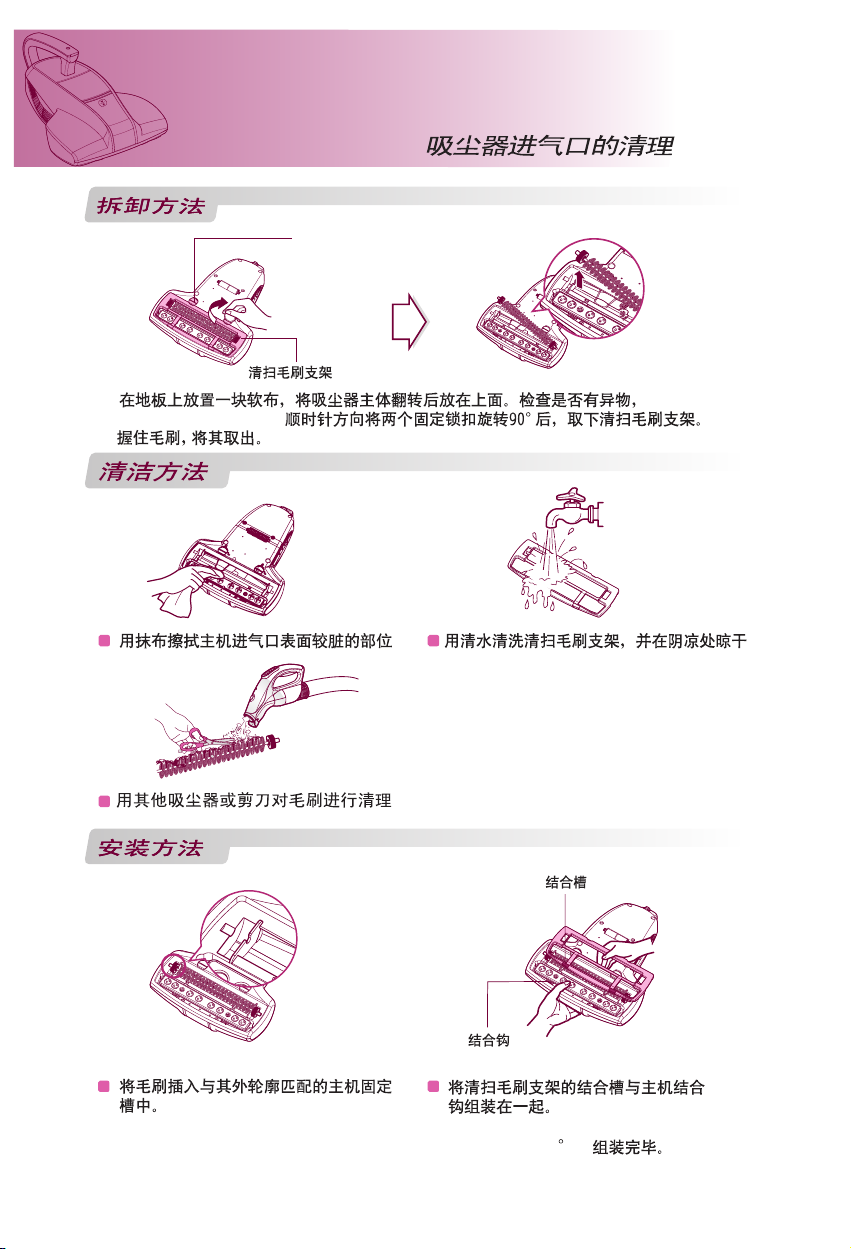
固定锁扣
一字起子或类似工具沿
1
3
然后用
2
1 2
8
用一字起子或类似工具将两个固定锁
扣逆时针旋转90 后,

MAX
MAX
1
3 4
5
HEPA
2
6
装入
9

HEPA
10

申告
申告
故障现象 可能的原因 解决方法
吸尘器吸力下降
并发出震动的声
响。
吸尘器不能启动
吸尘器突然停止
工作。
①进气口或集尘盒
被较大的异物堵塞
②集尘盒过滤器被
细小的灰尘严重堵
塞。
①电源插头没有插好
②未按照吸尘器开机
操作流程进行操作
③电源插座无电
①本产品具有电机过
热保护装置,可能已
经启动。
此装置启动的原因如
下:
-集尘盒内灰尘过满
-过滤器或者进气口
被严重堵塞
-产品使用时间过长
②使用此产品时不小
心碰到了电源开关或
插头
③此产品有以下特点
:当手离开吸尘器手
柄三秒钟后,吸尘器
会自动停止工作并处
于待机状态
当手离开吸尘器手柄
一分钟后,吸尘器将
会自动进入关机状态
①用木棍等将堵塞物清理干净
②清洗海绵过滤器。
①插好电源插头
②按照操作流程操作
③确认电源插座的故障或室内
电源是否跳闸。
①将集尘盒、过滤器和进气口
堵塞物清理干净,然后等待大
概40分钟左右,此产品的电机
过热保护装置会自动解除,之
后可以继续正常使用。
②再次按动开关或者插好插头
并按动开关后即可。
③非故障,产品自身特点。
吸尘器只震动但
无吸力。
吸尘器存放底座
不能正常工作。
①同故障3,由于吸尘
器突然停止工作造成
无吸力
②过滤器或集尘盒堵
塞严重
③进气口堵塞严重
①电源插头没有插好
②吸尘器主机没有按
正确方法放入底座中
③紫外线灯未能正常
工作
①同故障3
②使用前清理过滤器和集尘盒
③使用前清除进气口堵塞物
①插好电源插头
②按照说明书的操作提示将吸
尘器主机放入底座中
③紫外线灯的工作温度是5℃到
60℃之间,请在这个温度下使
用吸尘器存放底座
11

申告
故障现象 可能的原因 解决方法
机体内有异味
机体排出的气
体过热
机体内有噪音
①由于机器含有橡胶
部件,新购买的机器
(3个月内)可能会
有轻微的橡胶味道。
②当电机正常运转
时,用于固定电机的
橡胶圈会因为受热而
产生少量气味。
③长时间使用吸尘
器,异味可能会由集
尘盒中的灰尘产生。
①机体排出的热气是
由气流在冷却电机时
受热导致的。
①部分噪音可能来自
吸尘器的进气口,这
是由于高功率电机叶
轮的高速旋转引起的
。另外可能来自于吸
尘器前端的震动板,
这是由于拍打功能而
引起的。
②集尘盒没有完全组
装到机体上。
①不会影响健康,可放心使用。
②不会影响吸尘器正常运行或
者造成损坏,可放心使用。
③及时清理集尘盒并且用清水
洗净晾干后再次使用。
①正常现象,可放心使用。
①正常现象,可放心使用。
②将集尘盒按照说明书提示安
装到位。
12

13

Table of contents
Product specifications
Attention before using the appliance
The cleaner parts description
Product using instructions
Using the product
How to Wash Inlet
Disassembling
Cleaning
Assembling
How to empty, clean and assemble the dust tank
How to Separate/Clean Dust Filter
Disassembling
Cleaning
Assembling
Check before reporting the trouble
Packing List
Product specifications
14
15-16
17
18
19
20
21
22
23-24
25
14
254
282
178
246
340
170
Model:
VH9001DS
Voltage rating:
380W
IEC:
Net weight:
2.1Kg(Vacuum cleaner),1.1Kg(Station)
Power cord length:5m(Vacuum cleaner),
1.5m(Station)
Dimension:
254mm×340mm×170mm(Vacuum cleaner)
282mm×246mm×178mm(Station)
This appliance complies with the following
GB directives:
You will not be informed if any changes
appearance and standard deriving
improvement of product quality.

Attention before using the appliance
Do not vacuum the objects like hair ball or
big paper ball, please clean it in time when
it block.
15

݇
ᓔ
Attention before using the appliance
Do not use the appliance on hard surface such
as floor or desk and so on.
inlet
16

The cleaner parts description
Parts Description
Handle
Dust bin
Touch Power Switch
Cleaning Brush
Holder
Brush
Inlet
Window
Handle Touch Sensor
Dust Checking Window
Vacuum Cleaner
Wheel
Outlet
Fixing Holder
Vibration Plate
Cord Storage Groove
UV Lamp
UV Lamp Status
Indicator Window
Vacuum Cleaner
Station
17

Product using instructions
Product using instructions
Use it as shown in the diagram
1
Insert the power cord into the power
socket.
When the power cord is inserted into
the power socket, it makes a sound with
‘ddee~’ sound.
2
Touch switch at the power indicator
part must be pressed for operation.
If touch switch is pressed while power
indicator lamp is in standby state(off),
the lamp is converted to operation(blue)
state with a buzzer sound‘ddee~’
(No operation is done, and it is the
standby state. If you hold he handle
in this state, it actually starts the
operation.)
ddee~
3
If you hold the handle, it inhales from
the bedding.
The handle sensor is a safety device
to prevent the operation by the power
touch switch being pressed by mistake,
and the operation finally starts when the
handle is held and it is sensed.
* When touch switch is pressed while the
handle is held, it immediately starts.
4
Releasing the handle for a moment
After3seconds after releasing the handle,
it stops the inhaling from the bedding.
(The power indicator part is blue lamp state.)
If the state of releasing the handle, operation
stopped, and not holding the handlecontinues,
after1minute,the power indicator part is
turned off with buzzer sound ‘ddeeriri~’, and
it becomes turn off state.
If you hold the handle within 1 minute, it
restarts the inhaling from the bedding.
5
When you want to stop the operation.
Even if you hold the handle, when you
press the touch switch of the power
indicator part, the operation stops with
the buzzer sound “ddee~”, and the lamp
is turned off.
If you want the operation again,it can be
done with the normal operation procedure.
ddee~
6
When you use vacuum cleaner station
Insert the power plug of the station into the
power socket.
Make sure to check if the power is turned
off before placing the main body on the station.
When you place main body on the station
according to the grooves, blue lamp on the
front panel window is turned on,and UV lamp
starts operation for the ultraviolet irradiation
at the same time.
If it passes about 5 minutes after placing the main
body, the front panel window lamp and UV
lamp are automatically turned off at the same
time, and the ultraviolet irradiation is completed
If you want to repeat ultraviolet irradiation,
please lift the main body and place it on the
station again.
* If placing and removing is repeated while it
does not pass 5 minutes, it is turned off when
it passes5minutes from the last placement.
18

Using the product
Product specifications
Use it as shown in the diagram
Bed Mattress, Bed Cover
Beddings:Mattress, Bed Cover
Divide the target space to half,and
use it pushing and pulling back and
forth from the end.
Thin cover
Pillows, Cushions, etc
Pillows: Large cushion,
normal cushion, pillow
The targets are narrow,so place
the cleaner on it and use it by pushing
and pulling back and forth.
Thick covers with fillings
Blankets: Thick cover,thin cover
Use it by pulling back and forth the
entire space.
CAUTION
Unlike general handy type products, this product is not to be held and used, but is
to place on the cleaning target and to clean the fine dust by pressing the target with
the weight of the product, so do not use it to inhale big foreign objects.
Others:Sofa
General Cleaning Type.
19

How to Wash Inlet
Disassembling
Fixing Holder
Bottom Plate
Place a soft cloth on the floor, and flip over the main body on it.Check for foreign objects, turn
the 2 fixing holders clockwise with linear shape screwdriver or similar tools and separate
the bottom plate by pulling it up.Hold the roller brush and separate it by lifting it up.
Cleaning
1
Wipe the dirty surfaces of inlet main
body with a rag.
3
Clean the roller brush with other vacuum
cleaner or scissors.
Assembling
1
Insert the fixing hooks on both sides
of the roller brush matching the roller
brush fixing grooves.
20
2
Wash the separated bottom plate with
water and dry it in a shade.
Combining Groove
Combining Bump
2
Insert the fixing guide at the front of the
bottom plate according to the fixing
groove of the main body,turn 2 fixing
holders counterclockwise with linear
shape screwdriver or similar tools,
and fix it.

How to empty, clean and assemble
the dust tank
How to used the product
If the nap and fine dust are filled up to the empty line, it is the time to
MAX
How to clean the dust tank
Click
clean the filter, so empty the dust inside the dust bin, separate and
clean the filter, before using it again.
Press the top part of the dust bin until it
1
sounds “click”, and at the same time
releasing the hand, take out the risen
dust bin from the main body.
3 4
After separating dust bin and filter, wash
dust bin cleanly with running water.
5
Insert Filter (Sponge filter + HEPA filter)
into dust bin.
Hold both ends, open the filter (sponge filter +
2
HEPA filter),and empty the dust.
In order to avoid dust clouds, please open the
filter (sponge filter + HEPA filter) carefully when
you empty the dust.
Dry in a shade with good ventilation for about a
day, and use it again.
Click
6
Insert dust bin into main body, and push down
until it sounds “click”.
If dust bin is not completely assembled, the
inhaling may be weakened.
Caution: Use it after dust bin and filter are combined exactly.
21

How to Separate/Clean Dust Filter
Disassembling
Sponge Filter
HEPA Filter
After separating the filter from dust bin, separate sponge filter from
HEPA Filter as in the figure.
Cleaning
Clean the filter by cleaning the HEPA filter
and the gaps around the filter using the
brush on the dust tank or other vacuum
cleaner.
Assembling
Sponge Filter
Assemble in the reverse order of disassembly.
22
Wash Sponge Filter in a running water, and
completely dry it in a shade with good
ventilation for about a day before using it
again.
HEPA Filter

Check before reporting the trouble
Please check before notifying malfunction
Possible Cause Possible Solution
Inhaling gets
weakened and
vibrating sound is
heard
Cleaner does not
work at all
Cleaner stops
suddenly
①The inlet or dust bin is
blocked by a big foreign
object
②The filters are dirty.
①The power cord plug is
not plugged in the socket
properly.
②Wrong operation
procedure of each function
③Socket no power
①This product has inlet
motor overheat
prevention device, and it
may stop temporarily
when the following cases
occur.
– If it is used when dust
and wastes are full in
dust bin and filters.
– If it is used with the
inlet blocked
– If the product is used
excessively for a long
time
② When touch switch
was operated by other
touches
③ If handle of the main
body is released during
the operation, if 3
seconds pass, the
operation automatically
stops, and after about 1
minute, it converts to
standby state.
①Remove the object with sticks, etc.
②Clean the filter
①Plug into the socket properly.
②Operation under the guide of
Manual
③Make sure the power on of socket
①Clean the filter, dust bin and
remove the items that cause clogging
firstly, then it can be used normally
when the protection device is
released after about 40 minutes.
②Press the switch again or plug and
press the switch again to let the
power on
③It is the character of this product,
just use it normally.
23

Check before reporting the trouble
Possible Cause Possible Solution
It only vibrates, but
no inhaling
Vacuum cleaner
station does not
work
Odor comes out of
the cleaner
Hot air comes out,
and main body is
hot?
①Same to Malfunction
3,the suddenly power
stop cause no inhaling
②Filter or dust bin is
badly clogged
③Inlet is badly clogged
①The power cord plug
is not plugged in the
socket properly.
②The main body is not
placed on the station
properly.
③UV lamp does not
work properly.
①It is a new product for
3 months from the
purchase, so it may
smell rubbers.
②When the cleaner is
running ,the inner
rubber mounting would
give off less smell
③It is used for a long
time, odor is caused by
the dust in the dust bin.
①The air coming out of
the outlet is the wind
after cooling the motor
heat.
①Same to Malfunction 3
②Clean the filter or dust bin before
using
③Remove the items that cause the
clogging
①Plug into the socket properly.
②Place the main body on the
station under the guide of manual.
③UV lamp’s normal working
temperature is 5
make sure using vacuum cleaner
station under working temperature.
①No harm to healthy, Do not worry
②It would not make damage or
have bad effect on running cleaner.
Do not worry
③Empty the dust bin and use it
after washing.
①Normal status. Do not worry.
o
C to 60oC , please
Big noise coming
from the cleaner?
24
①It is the sound of the
motor’s high speed
rotation by high power
of cleaner’s inlet, or the
sound from the front of
the nozzle is caused by
punching function,
②Dust bin is not
assembled properly.
①Normal status. Do not worry
②Assemble the dust bin properly
under the guide of manual.

Packing list
Packing list
Vacuum Cleaner
Vacuum Cleaner Station
Owner’s Manual
Card service
1
1
1
1
25

http://www.lg.com/cn
MFL67600102
