Page 1

UX245
Quick Start Guide
www.LGUSA.com
In
stan
t
Messag
i
n
g
C
aller-ID
M
in
i SD
Pus
h to
Talk
Push To Talk/Touch2Talk
Touch2Talk
Sp
e
a
ke
r
p h
o
n
e
P
o
ly
p h
o
n
i
c R
in
g
e
rs
ten
n
a
Bluetooth® Pairing
Sending a vCard
Taking a Picture
Using Voice Commands
A
p
p
licat
i
on/
Ga
m
e
C
o
m
p
ac
t De
Video
si
g
n
M
ir
r
o
r
easyedg
e
E
as
y
-t
o
-Use
U
ser Inte
rf
a
c
e
Pu
s
h
t
o
T
alk
M
M
S
M
o
bile
ema
il
cli
e
n
t
R
o
t
atin
gC
am
e
ra
Le
ns
C
am
e
ra
/V
i
d
e
o
Po
ly
p
h
o
nic Ri
n
g
e
rs
In
stan
t
Messag
i
n
g
C
aller-ID
Sl
i
d
in
g K
ey
pa
d
EV
DO
M
in
i SD
Co
l
or
Dis
p
la
y
Me
l
ody
C
o
mpo
s
er
3G
Em
er
g
en
cy
K
ey
VX
10
0
0 Spe
ak
e
r
ph
one
VX1000
K
e
yp
a
d
VX1000
K
i
d
Fr
ie
ndly
VX1000
P
r
o
gram
a
bl
e#
’s
Blu
e
to
o
th
Pus
h to
Talk
FM
T
ra
n
sm
Voice
Dial/Recognition
itte
r
SMS Voice Messag
e
QW
ER
TY
Key
b
o
a
rd
V
C
AST
Dual LCD
Music
Multi-task
Touch Sensor
Push To Talk/Touch2Talk
Touch2Talk
Voice Memo Recording
Chaperone
Service
Enhanced
TXT messaging
Making and
Receiving Calls
TXT messaging
12
Page 2

Getting to Know Your Phone
Right
Soft
Key
Power/
End Key
OK Key
Clear &
Back Key
Left
Soft
Key
Microphone
Navigation Key
Camera
Key
Send Key
Camera
Volume
Up/Down
Charging Port
Headset
Jack
Flash/Voice
Command
Key
Camera
Key
Flash
Speaker
Vibrate
Mode Key
Page 3
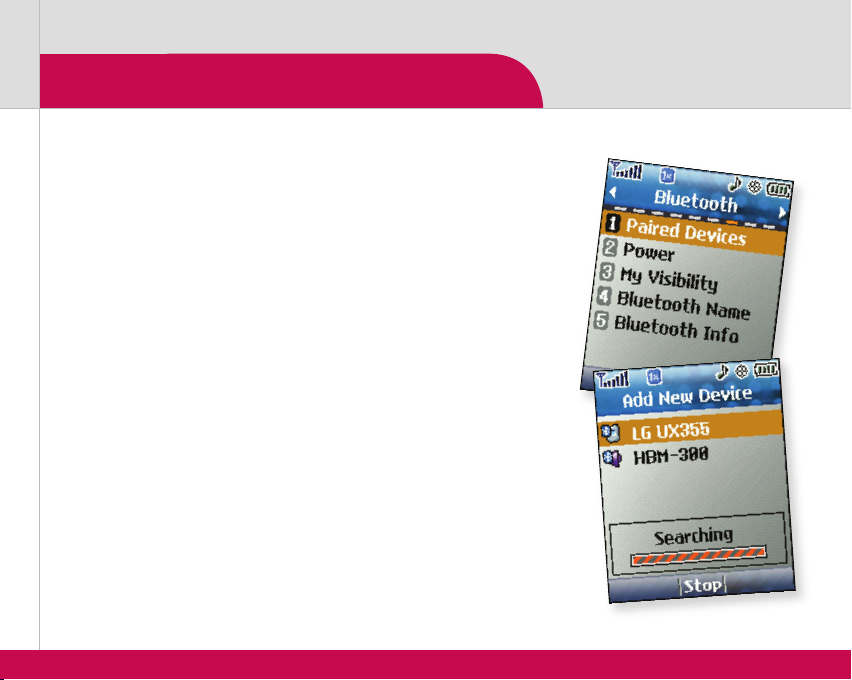
Bluetooth® Pairing
The UX245 can connect with other Bluetooth enabled
devices like headsets, speakerphones, and laptops that are
nearby so you can make calls and share data wirelessly.
1. From standby mode, press the Left Soft Key for Menu and
select Bluetooth (7).
2. Select Paired Devices (1).
3. Press the Left Soft Key for Search. If Bluetooth is set to
off, you will be prompted to turn power on. Select Yes
(1) and press OK.
4. Select New Search (1), and press OK to nd Bluetooth
devices within range.
5. Once a device has been found, press OK to select it
for pairing.
6. Enter the device’s passkey (typically “0000”– 4 zeroes)
and press OK to pair. If you don’t know the passkey, consult
the user manual of the device you are trying to pair.
Note: You can save up to 20 Bluetooth pairings.
Page 4

Sending a vCard
Save needless keystroking by sending contact information
from your phone directly to another device’s address book
wirelessly via Bluetooth.
1. From standby mode, press the Left Soft Key for Menu
and select Contacts (1).
2. Select My Name Card (5).
3. Press the Right Soft Key for Options, then OK for
Send via Bluetooth (1).
4. If Bluetooth is off, select Yes (1) and press OK.
5. Scroll to highlight a paired device and press OK
to send.
Note: Received vCard information will be stored under contacts.
Page 5

Taking a Picture
Take rich photos day or night using the VGA camera with
ash. Then let everyone else in on the fun by sending them
instantly to your favorite contacts.
1. To take a picture, press the Key.
2. Press left or right on the Navigation Key to adjust
brightness. Press up or down for zoom.* Press the Right
Soft Key to adjust camera options. To turn on the ash,
press the side Key.
3. Press
OK
to take the picture.
4. Press the Left Soft Key to send or press OK to save.
Taking a Self-Portrait:
1. To take a self-portrait with the ip closed, press and hold the
side Key for about 2 seconds.
2. Press up or down on the Volume Keys to adjust brightness.
3. Press the side Key to take the picture.
*640 x480 resolution does
not support zoom.
Page 6

Using Voice Commands
With the press of a key, you can handle a host of
common tasks by simply talking to the phone.
1. Press the side Voice Command Key .
2. You will be asked to “Please say a command.” Clearly
speak a command from the list:
(1) Call Someone: at the prompt, say a contact
name to dial the number
(2) Digit Dial: dial by speaking the phone numbers
(3) Voicemail: tells you whether you have any
voicemail messages waiting
(4) Missed Calls: advises you if you have missed any
incoming calls
(5) Messages: lets you know if any text messages are
waiting for you
(6) Time & Date: tells you the day, date, and time
Page 7

Optional Accessories
©2006 LG Electronics, Inc. All rights reserved. All other trademarks are property of their respective owners. All phone images are simulated.
The Bluetooth trademark and logos are owned by the Bluetooth SIG, Inc. and any use of such marks by LG Electronics is under license.
UX245QSG/USCellular
Vehicle Power Charger
Carrying Case
Bluetooth Style-i
Battery Wall Charger
(charges std. & ext. batteries)
Extended Li-Ion Battery
(1,700 mAh)
Bluetooth Headset
Accessories for productivity, convenience, and fashion are available at www.LGUSA.com.
Page 8

LG Electronics MobileComm U.S.A., Inc.
10101Old Grove Road, San Diego, CA 92131
Customer Service: 800-793-8896
www.LGUSA.com
