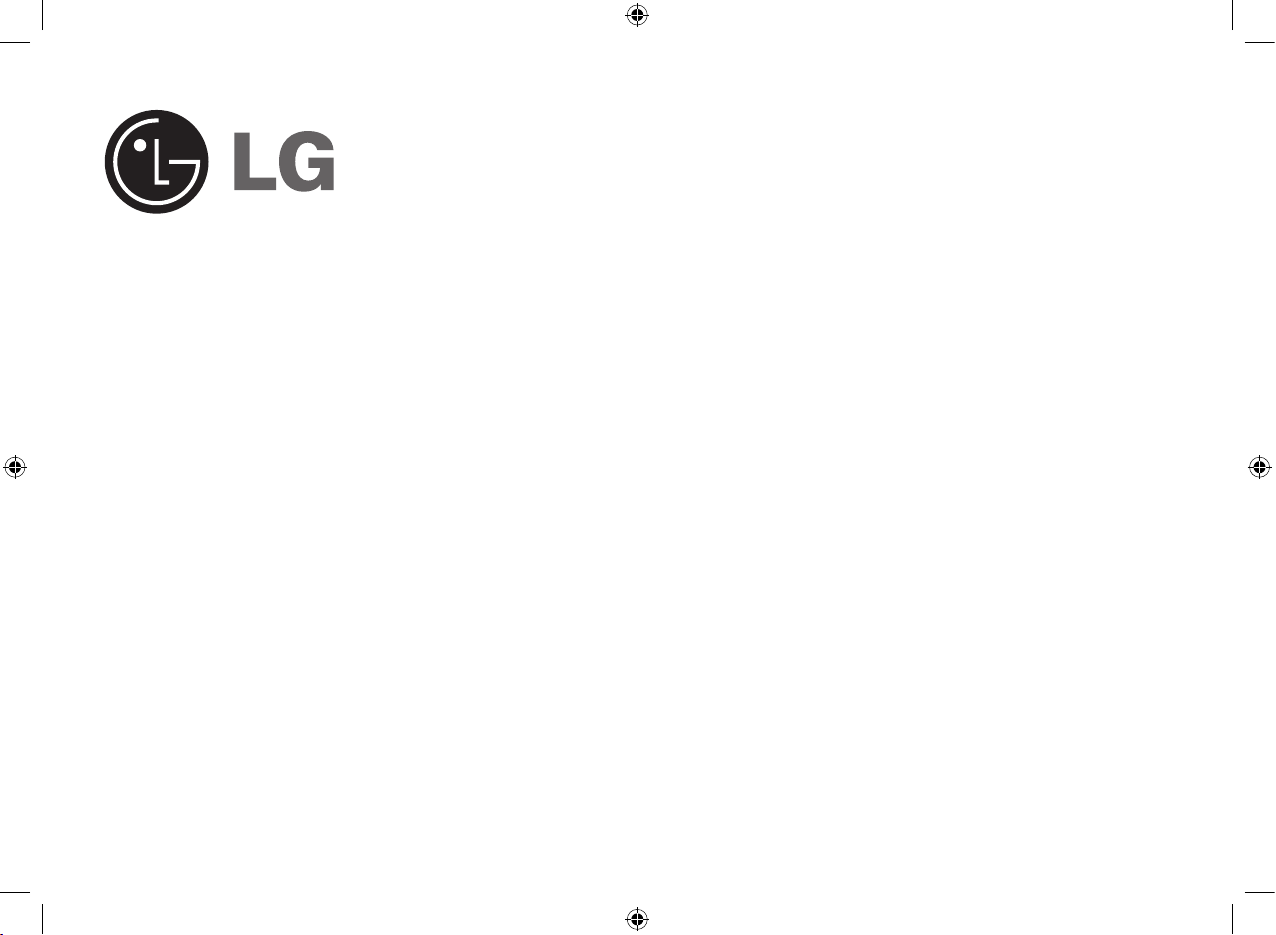
Model: UW93(W93-T/R)
P/NO : MFL42932973
UW93_DSGPLLK_ENG_42932973.indd 1 2008-09-17 ¿ÀÈÄ 3:31:29
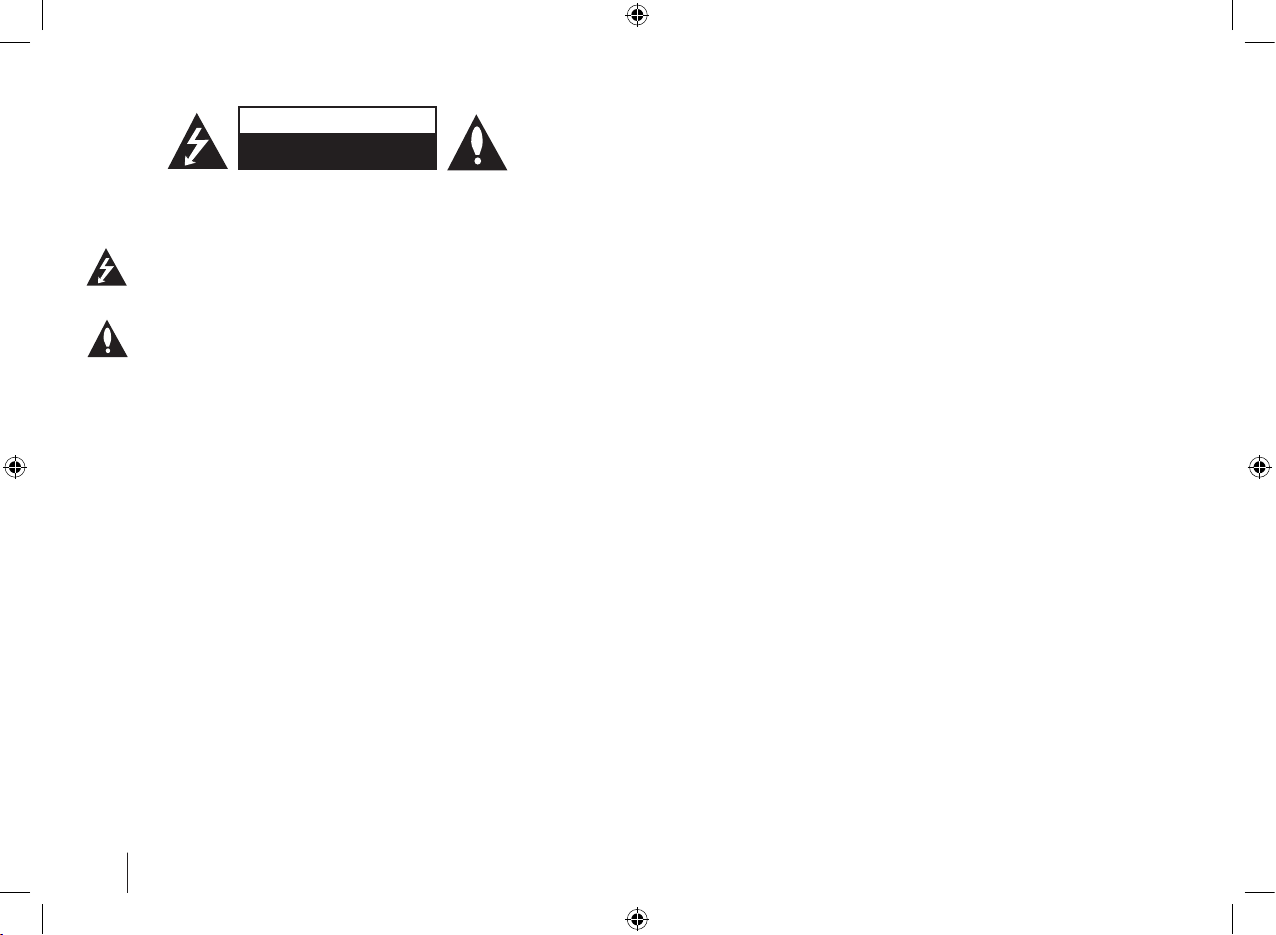
2
CAUTION: TO REDUCE THE RISK OF ELECTRIC SHOCK DO NOT REMOVE
COVER (OR BACK) NO USER-SERVICEABLE PARTS INSIDE REFER SERVICING
TO QUALIFIED SERVICE PERSONNEL.
This lightning flash with arrowhead symbol within an equilateral triangle is
intended to alert the user to the presence of uninsulated dangerous voltage
within the product’s enclosure that may be of sufficient magnitude to constitute a risk of electric shock to persons.
The exclamation point within an equilateral triangle is intended to alert the
user to the presence of important operating and maintenance (servicing)
instructions in the literature accompanying the product.
WARNING: TO PREVENT FIRE OR ELECTRIC SHOCK HAZARD, DO NOT
EXPOSE THIS PRODUCT TO RAIN OR MOISTURE.
WARNING: Do not install this equipment in a confined space such as a book case or
similar unit.
CAUTION: Do not block any ventilation openings. Install in accordance with the
manufacturer's instructions.
Slots and openings in the cabinet are provided for ventilation and to ensure reliable
operation of the product and to protect it from over heating. The openings should be
never be blocked by placing the product on a bed, sofa, rug or other similar surface.
This product should not be placed in a built-in installation such as a bookcase or
rack unless proper ventilation is provided or the manufacturer's instruction has been
adhered to.
CAUTION: This product employs a Laser System.
To ensure proper use of this product, please read this owner’s manual carefully and
retain it for future reference. Should the unit require maintenance, contact an authorized service center.
Use of controls, adjustments or the performance of procedures other than those
specified herein may result in hazardous radiation exposure.
To prevent direct exposure to laser beam, do not try to open the enclosure. Visible
laser radiation when open. DO NOT STARE INTO BEAM.
CAUTION: The apparatus should not be exposed to water (dripping or splashing) and
no objects filled with liquids, such as vases, should be placed on the apparatus.
CAUTION concerning the Power Cord
Most appliances recommend they be placed upon a dedicated circuit;
That is, a single outlet circuit which powers only that appliance and has no additional
outlets or branch circuits. Check the specification page of this owner's manual to be
certain.
Do not overload wall outlets. Overloaded wall outlets, loose or damaged wall outlets,
extension cords, frayed power cords, or damaged or cracked wire insulation are
dangerous. Any of these conditions could result in electric shock or fire. Periodically
examine the cord of your appliance, and if its appearance indicates damage or deterioration, unplug it, discontinue use of the appliance, and have the cord replaced with
an exact replacement part by an authorized service center.
Protect the power cord from physical or mechanical abuse, such as being twisted,
kinked, pinched, closed in a door, or walked upon. Pay particular attention to plugs,
wall outlets, and the point where the cord exits the appliance.
To disconnect power from the mains, pull out the mains cord plug. When installing the
product, ensure that the plug is easily accessible.
Safety Precaution
CAUTION
RISK OF ELECTRIC SHOCK
DO NOT OPEN
UW93_DSGPLLK_ENG_42932973.indd 2 2008-09-17 ¿ÀÈÄ 3:31:30
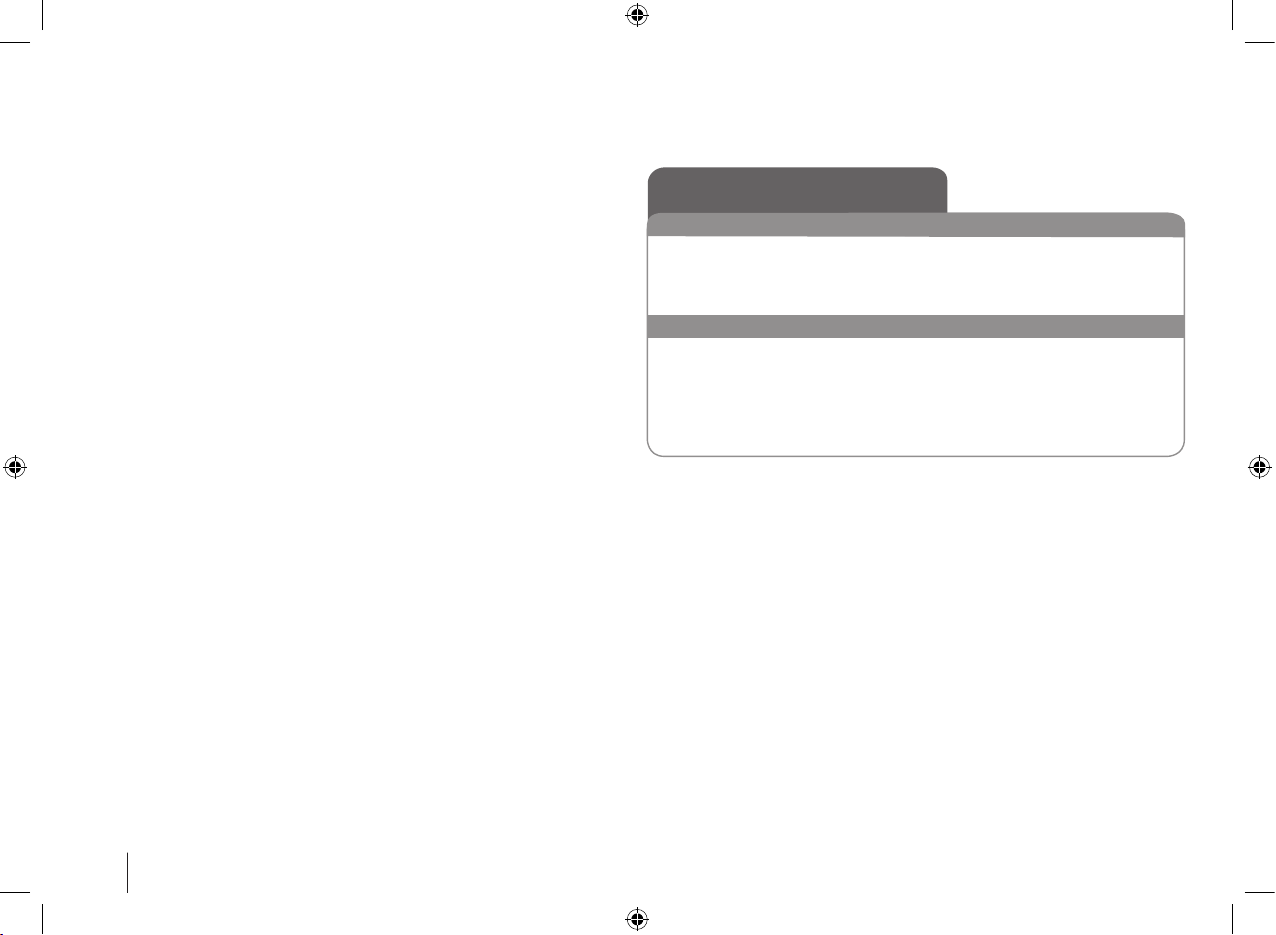
3
Contents
Setting up . . . . . . . . . . . . . . . . . . . . . . . . . . . . . . . . . 4-5
LED indicator of Wireless Transmitter . . . . . . . . . . . . . .6
LED indicator of Wireless Receiver. . . . . . . . . . . . . . . .6
Setting an ID of Wireless Transmitter . . . . . . . . . . . . . .6
Welcome to your new Wireless Kit
Designs and specifications are subject to change without
pior notice.
Wireless Transmitter
External dimensions (WxHxD) 52.8x140x110.5 mm.
Net Weight 0.14 kg
Transmission 2.4 GHz
Power Supply DC 7.5V max
Wireless Receiver
Power requirements Refer to main label
Power consumption Refer to main label
External dimensions (WxHxD) 64x252.3x213.6 mm
Net Weight 1.2 kg
Reception Output
2.4 GHz
Amplifier
155 W + 155 W
Specifications
UW93_DSGPLLK_ENG_42932973.indd 3 2008-09-17 ¿ÀÈÄ 3:31:30

4
Setting up
Attaching the speakers to the Wireless Receiver
Connect the power cord of the Wireless Receiver to the outlet.
Connect the wires to the Wireless Receiver.
Connect the Wireless Receiver and the rear speaker (right, left) with the speaker cable.
Attaching the
Wireless Transmitter
to the DVD receiver
Connect the adaptor to the
outlet and transmitter.
Connect the SOUND SIGNAL
connector of the Wireless
Transmitter and rear (right,
left) speaker of the main set
with the sound signal cable.
Connect the Ground cable to
the DVD receiver.
Be sure to connect the ground
cable to the rear panel of the
unit by using the screw in rear
panel. If this is not connected,
the wireless system will be
come noise.
UW93_DSGPLLK_ENG_42932973.indd 4 2008-09-17 ¿ÀÈÄ 3:31:31

5
Be careful of the following
• Set the distance between this unit and Wireless Receiver within 10m.
• Optimum performance can be implemented only when the Wireless
Transmitter and the Wireless Receiver within distance of 2m to 10m is used
since communication failure may occur if longer distance is used.
• Be sure to match the speaker cable to the appropriate terminal on the components: + to + and – to –. If the cables are reversed, the sound will be distorted and will lack bass.
•
It takes a few seconds (and may take longer) for the
Wireless Transmitter
and
Wireless Receiver
to communicate with each other.
• When the unit is turned off, the Wireless Transmitter is in standby mode (off)
automatically after about 10 seconds.
• If the Wireless Transmitter is turned off, the Wireless Receiver will not function.
About Ferrite Core (for EMI only) (optional)
Be sure to attach the ferrite core to the speaker cables (for connecting to
this unit).
This ferrite core can reduce noises.
How to attach the ferrite core (optional)
1 Press the stopper [a] of the ferrite core to open.
2 Wind the cable once on the ferrite core. Attach the ferrite core near the
unit (Refer to the fig.3 and comment.).
3 Close the ferrite core until it clicks.
The length
here is as
short as
possible.
(fig.3)
Setting up
UW93_DSGPLLK_ENG_42932973.indd 5 2008-09-17 ¿ÀÈÄ 3:31:31

6
Be careful of the following
If there is a strong electromagnetic wave product nearby, interference may
occur. Put the unit (Wireless Receiver and main unit) away from there.(Ex:
Microwave oven)
If there is no audio signal for longer than 10 minutes, the Wireless Receiver
and Wireless Transmitter will be automatically switched to standby mode. In
power saving mode, both LEDs will turn red. LEDs will turn blue when there is
any audio signal back.
If you operate main unit then wireless speakers (rear speakers) sound within a
few seconds in standby mode.
LED indicator of Wireless
Transmitter
BLUE The main set is turned on, everything is connected
and transmitting.
RED
The wireless transmitter is in standby mode.
OFF (No display)
The adaptor is disconnected to the outlet.
LED color
Operation
LED indicator of Wireless
Receiver
BLUE
The
Wireless Receiver is receiving a signal of
wireless transmitter
.
RED
The Wireless Receiver is in standby mode.
OFF (No display)
The Wireless Receiver is turned off.
LED color
Operation
Setting an ID of Wireless
Transmitter
1 Connect the SOUND SIGNAL connector of
transmitter and the rear (right, left) speaker
terminals of main unit with the SOUND
SIGNAL cable.: -
2 Connect
the adaptor to the outlet
and transmitter.: -
3 Turn off the Wireless Receiver: POWER Switch
4 Press the ID. for more than 3 seconds:
The Blue LED indicator will quickly flicker ID.
5 Turn on the Wireless Receiver: POWER Switch
When the unit is manufactured, the ID is already set. If an interference
occurs or you use a new Wireless Receiver, an ID is set again.
ON Wireless Kit
UW93_DSGPLLK_ENG_42932973.indd 6 2008-09-17 ¿ÀÈÄ 3:31:31

7
UW93_DSGPLLK_ENG_42932973.indd 7 2008-09-17 ¿ÀÈÄ 3:31:31

8
UW93_DSGPLLK_ENG_42932973.indd 8 2008-09-17 ¿ÀÈÄ 3:31:31
