Page 1
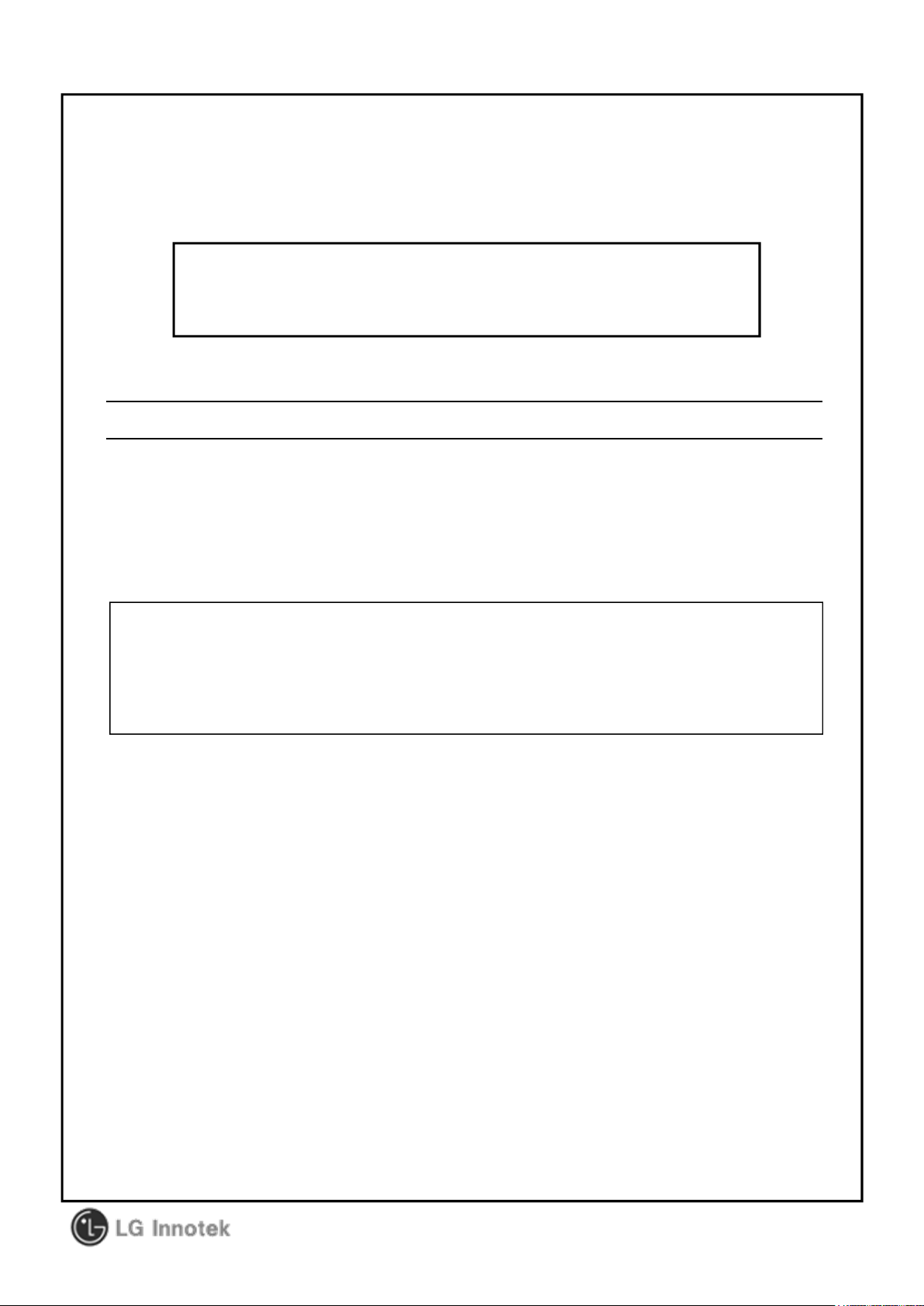
User Manual
PRODUCT NAME : Dual Band 2T2R MIMO Wi-Fi Module
MODEL NAME : TWFM-B006D
The information contained herein is the exclusive property of LG Innotek
and shall not be distributed, reproduced or disclosed in whole or no in part
without prior written permission of LG Innotek.
(00)-0073
Page 2
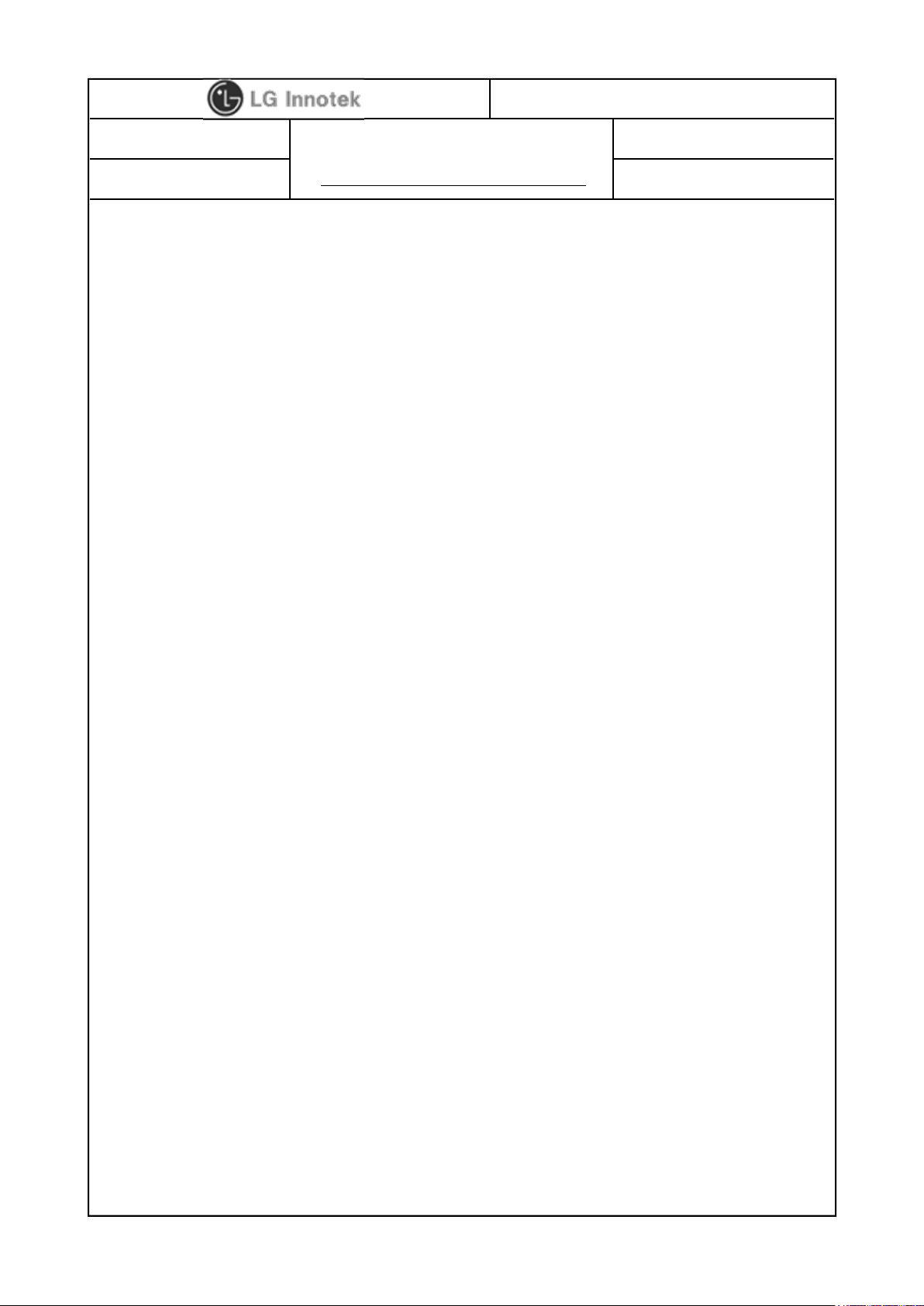
REG. DATE : 2012.07.25
User Manual
REV.NO : 1.0
REV. DATE : 2012.07.25
Table of Contents
No. Description Page
1 Features 2
2 Module Photo 2
3 Block Diagram 3
4 Storage Conditions 4
4 Operating Conditions 4
5 Software Programming 5
6 Pin Description 6
7 Outline Drawing 7
MODEL NAME : TWFM-B006D
PAGE :
1 / 8
8 Packing Information 8
©2012 LGIT. All rights reserved.
Page 3
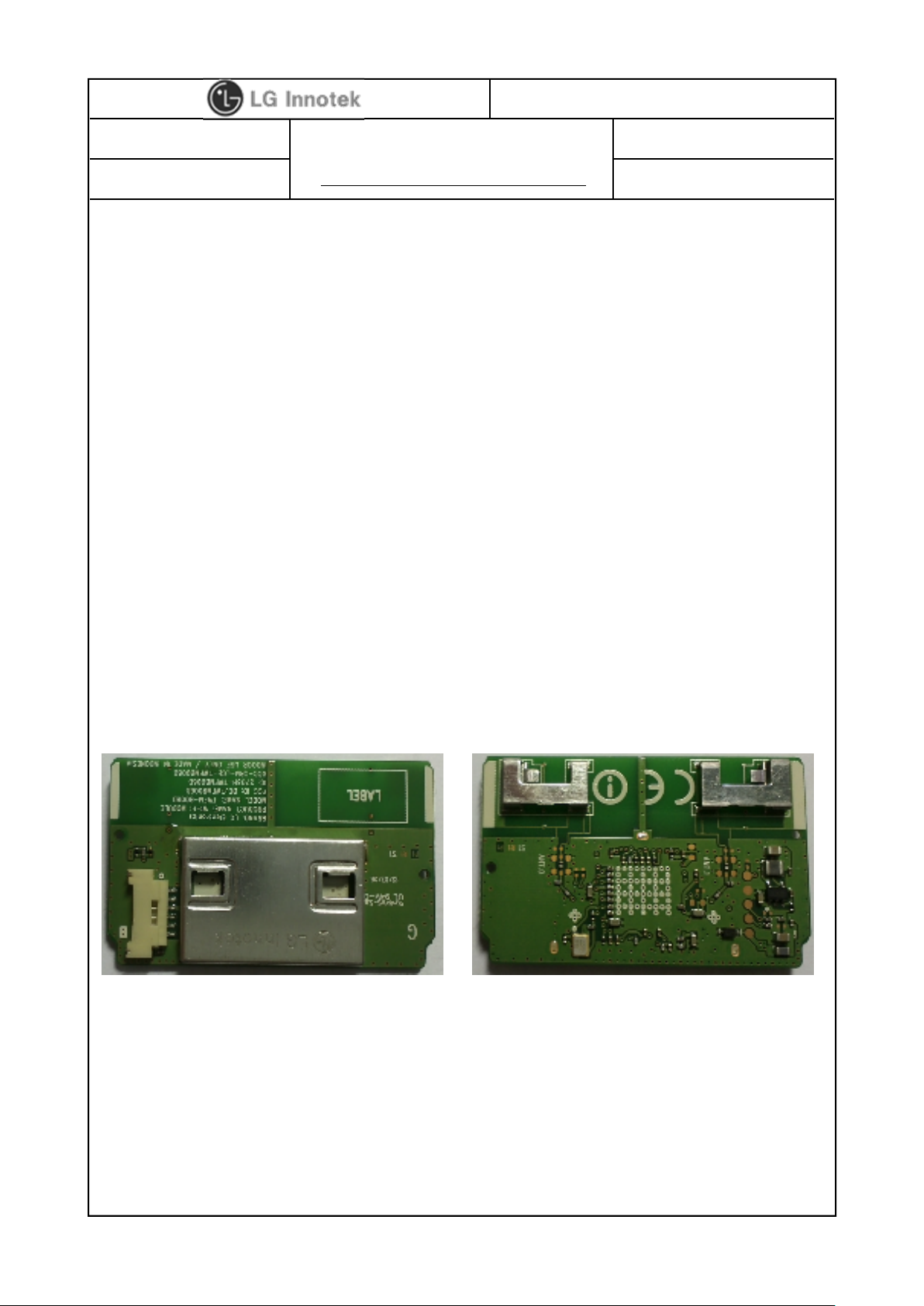
REG. DATE : 2012.07.25
User Manual
REV.NO : 1.0
REV. DATE : 2012.07.25
MODEL NAME : TWFM-B006D
PAGE :
2 / 8
1. Features
TWFM-B006D is the small size and low power module for IEEE 802.11a/b/g/n wireless
LAN. TWFM-B006D is based on Broadcom BCM43236B solution.
IEEE 802.11 a/b/g/n Dual Band WLAN infrastructure
Size : 48mm x 30mm x 6.7mm
2.4GHz and 5GHz internal PA
Two stream spatial multiplexing up to 300Mbps
External ANT : EPA(Embedded and Press Antenna)
Use on-chip OTP (One-Time Programmable)
USB 2.0
Supports drivers for Windows Vista, 2000, XP, Linux
Security : WPA,WPA2,AES(TKIP) ,IEEE 802.1X
• Application: DTV, DVR, HD DVD Player, Blue-ray Disk Player, STB
2. Module Photo
©2012 LGIT. All rights reserved.
Page 4

REG. DATE : 2012.07.25
User Manual
REV.NO : 1.0
REV. DATE : 2012.07.25
3. Block Diagram
MODEL NAME : TWFM-B006D
PAGE :
3 / 8
©2012 LGIT. All rights reserved.
Page 5

REG. DATE : 2012.07.25
User Manual
REV.NO : 1.0
REV. DATE : 2012.07.25
MODEL NAME : TWFM-B006D
PAGE :
4 / 8
4. Storage Conditions
Parameter Min Max Unit
Storage Temperature -10 +80
Storage Humidity (@ 40℃)
Caution : The specifications above the Table define levels at which permanent damage
to the device can occur. Function operation is not guaranteed under these conditions.
Operating at absolute maximum conditions for extend periods can adversely affect the
long-term reliability of the device.
• Other conditions
- 90 %
℃
1) Do not use or store modules in the corrosive atmosphere, especially where chloride
gas, sulfide gas, acid, alkali, salt or the like are contained.
Also, avoid exposure to moisture.
2) Store the modules where the temperature
and relative humidity do not exceed 5 to 40℃ and 20 to 60%.
3) Assemble the modules within 6 months.
Check the soldering ability in case of 6 months over.
5. Operating Conditions
Parameter Min Typ Max Unit
Operating Temperature 0 - +60
Operating Humidity (40℃)
Supply Voltage 3.32 3.5 3.67 Vdc
- - 85 %
℃
©2012 LGIT. All rights reserved.
Page 6

REG. DATE : 2012.07.25
User Manual
REV.NO : 1.0
REV. DATE : 2012.07.25
MODEL NAME : TWFM-B006D
PAGE :
5 / 8
6. Software Programming
The module is controlled by wl command. It is intended for those evaluating
and/or testing Broadcom’s IC, describes a subset of the commands available in wl,
the Broadcom ® WLAN client utility.
6-1. Command syntax
The syntax is as follows:
wl <adapter> [-h] [-d|u|x] <command> [arguments]
where
-h this message and command descriptions
-d output format signed integer
-u output format unsigned integer
-x output format hex decimal
The [h,u] option is only to print help.
Other syntax specifics are as follows:
• Entries within square brackets, such as [arguments], are optional.
In the above example,
switches within brackets, such as –h, are typed as shown. The |symbol should not be
typed, it represents the word or.
• Entries within angle brackets, such as <adapter>, are required and indicate that
a value must be inserted in place of the item contained within the angle brackets.
• Entries shown outside of either square or angle brackets are to be typed as shown.
6-2. Command List and Version
• CMDS
Syntax: wl cmds
Purpose: Generates a list of available commands.
Parameters:None
Returns: All commands available to the attached 43XX chip.
• VER
Syntax: wl ver
Purpose: Generates a list of available commands.
Parameters:None
Returns: All commands available to the attached 43XX chip.
• Please refer to ‘80211-TI201-R’ technical document of Broadcom to other commands.
©2012 LGIT. All rights reserved.
Page 7

REG. DATE : 2012.07.25
User Manual
REV.NO : 1.0
REV. DATE : 2012.07.25
MODEL NAME : TWFM-B006D
7. Pin Description
Pin No. Pin Name I/O Pin Description
1 VCC I VDD 3.5V
2 D- I/O USB Communication signal USB_DN
3 D+ I/O USB Communication signal USB_DP
4 GND - GND
5 WOW I Wake On WLAN
6 NC I NC
PAGE :
6 / 8
< TOP View >
Note.
1) Recommend a Module install sequence for prevent USB device failure
- Supply 3.5V power
- Connect to data signal (USB_DP, USB_DN)
2) If remove the module, proceed in reveres sequence
3) Connector : (CONN 12507WR-06L, YEONHO ELECTRONICS CO., LTD.)
A
A
©2012 LGIT. All rights reserved.
Page 8

REG. DATE : 2012.07.25
User Manual
REV.NO : 1.0
REV. DATE : 2012.07.25
8. Outline Drawing
MODEL NAME : TWFM-B006D
PAGE :
7 / 8
©2012 LGIT. All rights reserved.
Page 9

REG. DATE : 2012.07.25
User Manual
REV.NO : 1.0
REV. DATE : 2012.07.25
MODEL NAME : TWFM-B006D
9. Packing Information
• 1Tray Package Q’ty : 120EA
• Tray Material : antistatic PET
• 1Tray Weight : 0.2kg
(1 Module Weight : 6.8 ± 0.7g)
Tray
• Tray Stacking Q’ty :6EA
Corrugated Fibreboard
PAGE :
8 / 8
• Total Packing Q’ty : 1,440EA
• Total Packing Weight : 13.2 ± 1.5kg
• 1Box Package Q’ty : 720EA
• Box Size : A x B x C (512 x 377 x 121.5)
• Box Material : Corrugated Fibreboards
• 1Box Packing Weight : 6.6 ± 0.7kg
Inner Box
PP Band
Barcode LabelRoHS Marking
• RoHS Marking :
Label, Stamp, Printing
• Marking Color :
Gray or Red for Stamp, Label,
Printing on the board and etc.
Black only for Printing on Label.
©2012 LGIT. All rights reserved.
Page 10

This equipment has been tested and found to comply with the limits for a Class B digital device,
pursuant to part 15 of the FCC Rules. These limits are designed to provide reasonable protection
against harmful interference in a residential installation. This equipment generates, uses and can
radiate radio frequency energy and, if not installed and used in accordance with the instructions, may
cause harmful interference to radio communications. However, there is no guarantee that interference
will not occur in a particular installation. If this equipment does cause harmful interference to radio or
television reception, which can be determined by turning the equipment off and on, the user is
encouraged to try to correct the interference by one or more of the following measures:
- Reorient or relocate the receiving antenna.
- Increase the separation between the equipment and receiver.
-Connect the equipment into an outlet on a circuit different from that to which the receiver is
connected.
- Consult the dealer or an experienced radio/TV technician for help.
Caution: Any changes or modifications to this device not explicitly approved by manufacturer could
void your authority to operate this equipment.
FCC Warning
This device complies with part 15 of the FCC Rules. Operation is subject to the following two
conditions: (1) This device may not cause harmful interference, and (2) this device must accept any
interference received, including interference that may cause undesired operation.
This equipment complies with FCC radiation exposure limits set forth for an uncontrolled environment.
This equipment should be installed and operated with minimum 20 cm
between the radiator and your body.
Remark
■This radio can not be installed in host where co-located or operating in conjunction
with any other antenna or transmitter.
■This radio must be restricted to install in host that is intended for indoor use only for
5150-5250 MHZ band.
■Wi-Fi label is written at the end of the TV.
For label requirement when transmitter module is installed in a host, the host shall have an additional
permanent label referring to the enclosed module.
“Contains Transmitter Module FCC ID: BEJTWFMB006D
