Page 1
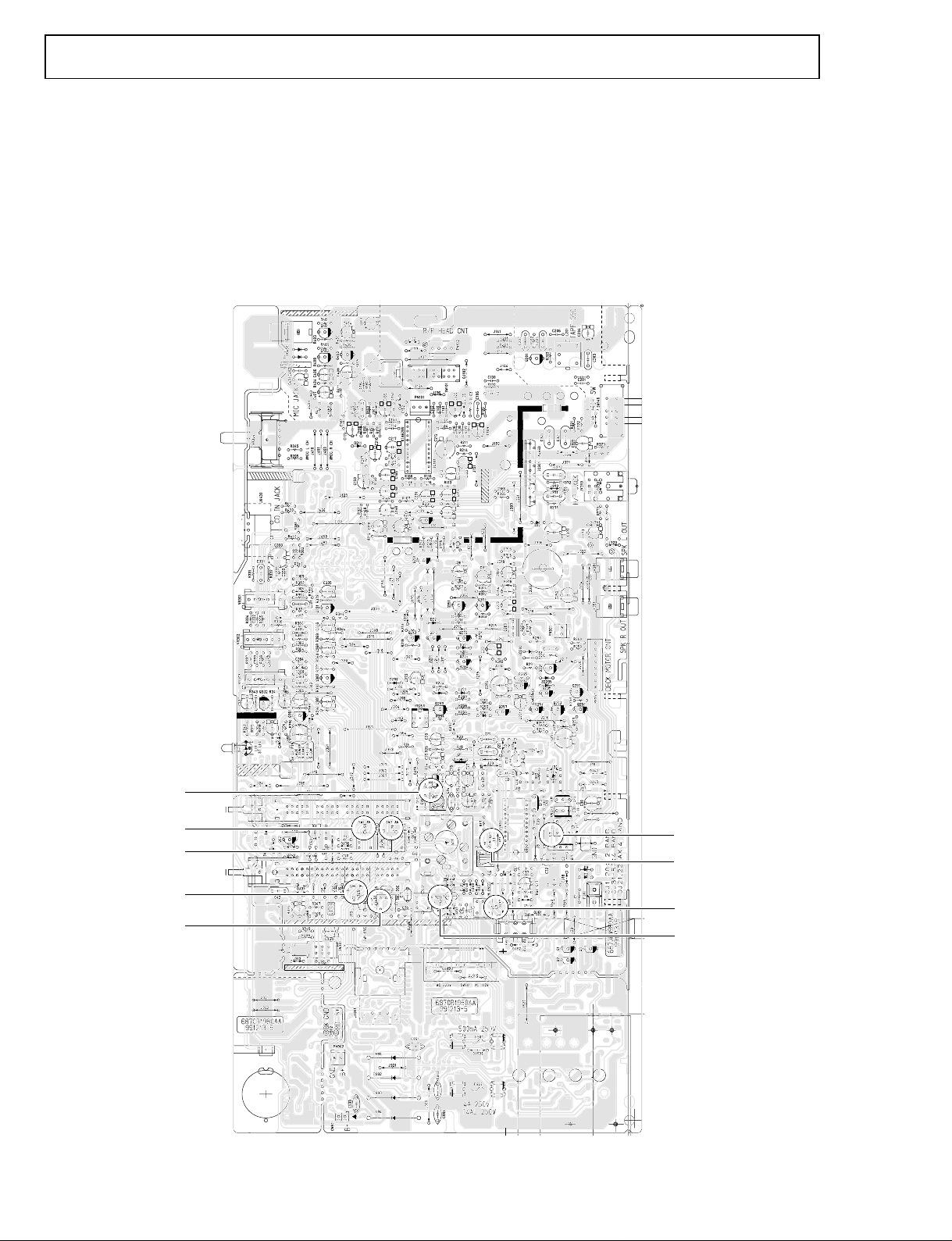
- 5 -
1. IMPORT ANT
(1) Check Power-source voltage.
(2) Set the function switch to band being aligned.
(3) Turn volume control to minimum unless otherwise noted.
(4) Connect low side of signal source and output indicator to chassis ground unless otherwise specified.
(5) Keep the signal input as low as possible to avoid AGC and AC action.
2. TUNER ADJUSTMENT
(1) Test & Adjustment Points
3. ADJUSTMENTS
L7
L2
L50
L70
TC51
L51
L1
L3
TC71
Page 2
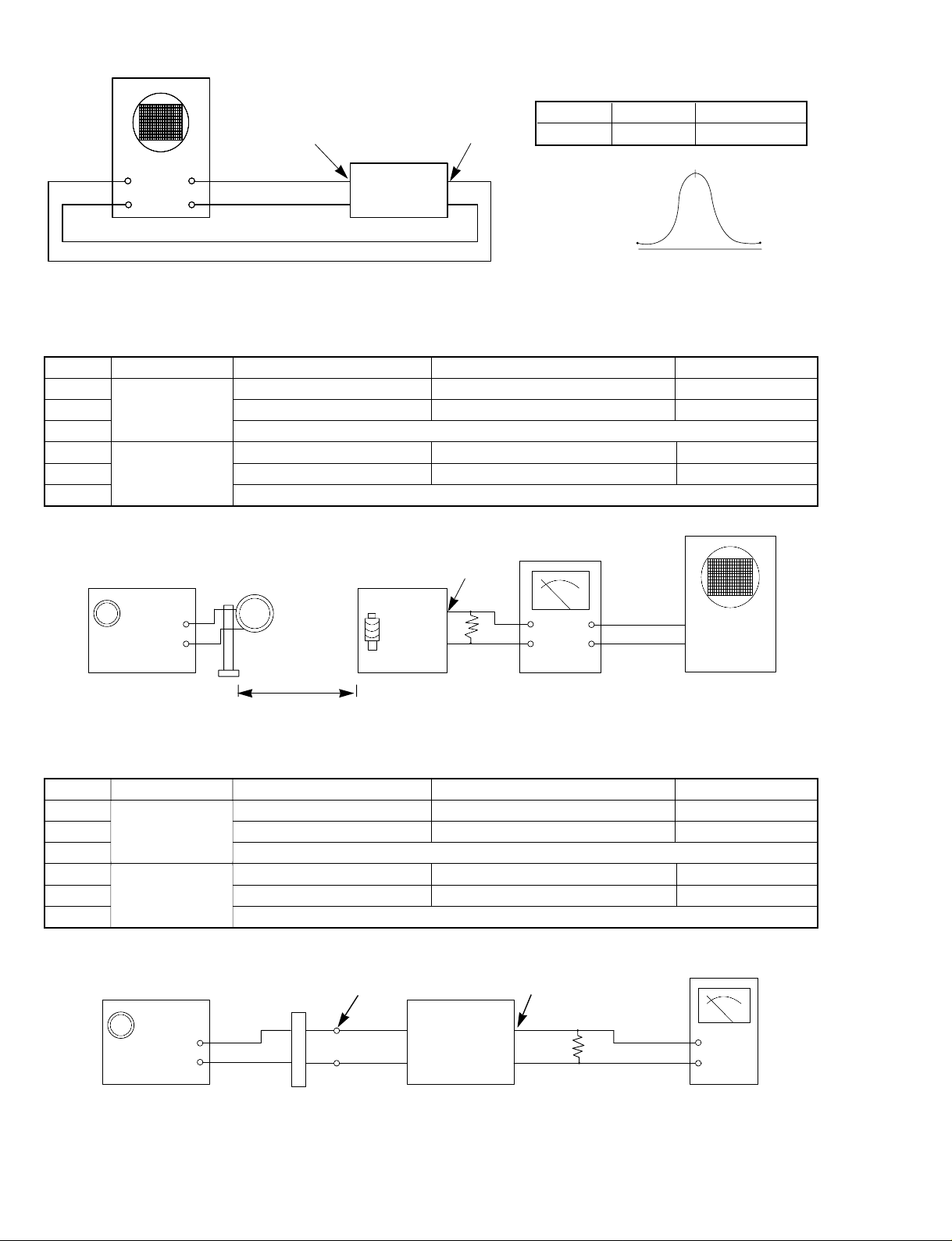
- 6 -
(2) AM(MW) IF Adjustment
(3) AM(MW) RF (Coverage & Tracking) Adjustment
(4) FM RF (Coverage & Tracking) Adjustment
IF Adjust for Adjustment
455kHz Maximum L7 (See figure 2)
Figure 1. AM(MW) IF Adjustment Connection Diagram
Figure 3. AM(MW )RF Adjustment Connection Diagram
Figure 4. FM RF Adjustment Connection Diagram
Figure 2. AM(MW) IF Curve
NO ITem SG Output Adjust for Adjustment
1 515kHz Maximum L3
2 1,650kHz or 1,710kHz(U.S.A) Maximum VC1-3
3 Repeat steps 1 and 2 several times.
4 600kHz Maximum L4
5 1,400kHz Maximum VC1-4
6 Repeat steps 4 and 5 several times.
Tracking
Coverage
NO ITem SG Output Adjust for Adjustment
1 87.35MHz(AX Band: 64MHz) Maximum L2
2 108.25MHz(AX Band: 109MHz) Maximum VC1-2
3 Repeat steps 1 and 2 several times.
4 90MHz(AX Band: 68MHz) Maximum L1
5 106kHz Maximum VC1-1
6 Repeat steps 4 and 5 several times.
Tracking
Coverage
IC 101 (Pin ⑬, ⑭)
IC 101 (Pin ⑬, ⑭)
IC 101 (Pin ⑬, ⑭)
L4
455kHz
Unit
AM Signal Generator
AM Signal Generator
Test Loop
Antednna
Test Loop
Antenna
AM Antenna
8Ω
8Ω
GND
GND
PN1
Dummy
GND
Electrionic
Voltmeter
60mm
IN OUT
SSVM
Osacilloscope
Unit
Page 3

- 7 -
(5) SW1 RF(Coverage & Tracking) Adjustment
NO ITem SG Output Adjust for Adjustment
1 2.2MHz Maximum L51
2 7.3MHz Maximum TC51
3 Repeat steps 1 and 2 several times.
4 2.2MHz Maximum L50
5 7.3MHz Maximum Confirm
6 Repeat steps 4 and 5 several times.
Tracking
Coverage
(6) SW2 RF(Coverage & Tracking) Adjustment
NO ITem SG Output Adjust for Adjustment
1 6.8MHz Maximum L7
2 22.5MHz Maximum TC71
3 Repeat steps 1 and 2 several times.
4 6.8MHz Maximum L70
5 22.5MHz Maximum Confirm
6 Repeat steps 4 and 5 several times.
Tracking
Coverage
Figure 5.SW1 RF Adjustment Connection Diagram
Figure 6. SW2 RF Adjustment Connection Diagram
SW Signal Generaotr
SET
Rod Ant
SP out
GND
SSVM
Oscilloscope
8Ω
Ioad
10P
330Ω
SW Signal Generaotr
SET
SSVM
Oscilloscope
8Ω
Ioad
10P
330Ω
Rod Ant
SP out
GND
Page 4

- 8 -
(2) Moter Speed Adjustment
(3) Record Bias Adjustment
Figure 7. Azimuth Adjustment Connection Diagram
Figure 8. Motor Speed Adjustment Connection Diagram
Figure 9. Record Bias Adjustment Connection Diagram
3. T APE DECK ADJUSTMENT
(1) Azimuth Adjustment
Deck Mode Test Tape Test Point Adjust for Adjustment
Playback MTT-114 L/R Output R/L Maximum Azimuth adjusting screw
Deck Mode Test Tape Test Point Adjust for Adjustment
Rec/Pause MTT-5511 Q201 EMITTER 70kHz±500kHz L201
Deck Mode Test Tape Test Point Adjust for Adjustment
NORMAL MTT-111N L/R Output 3kHz±90kHz VR250
HI-DUBB MTT-111N L/R Output 5.4kHz~6.2kHz CONFIRM
Unit
Unit
Unit
Test Tape
MTT-114
Test Tape
MTT-111N
Test Tape
MTT-5511
L ch
L/R Output
L/R Output
Frequency Counter
Frequency Counter
Playback Mode
Playback Mode
Electronic
Voltmeter
Dual-trace
synchorscope
L out
CH1
CH2
GND
GND
GND
PN102(Bias)
Record/playback
and Pause Mode
R out
Record/playback
head
R ch
Head
