Page 1

ODT Manual
SEPTEMBER 7, 2014
LG Electronics Inc.
Page 2
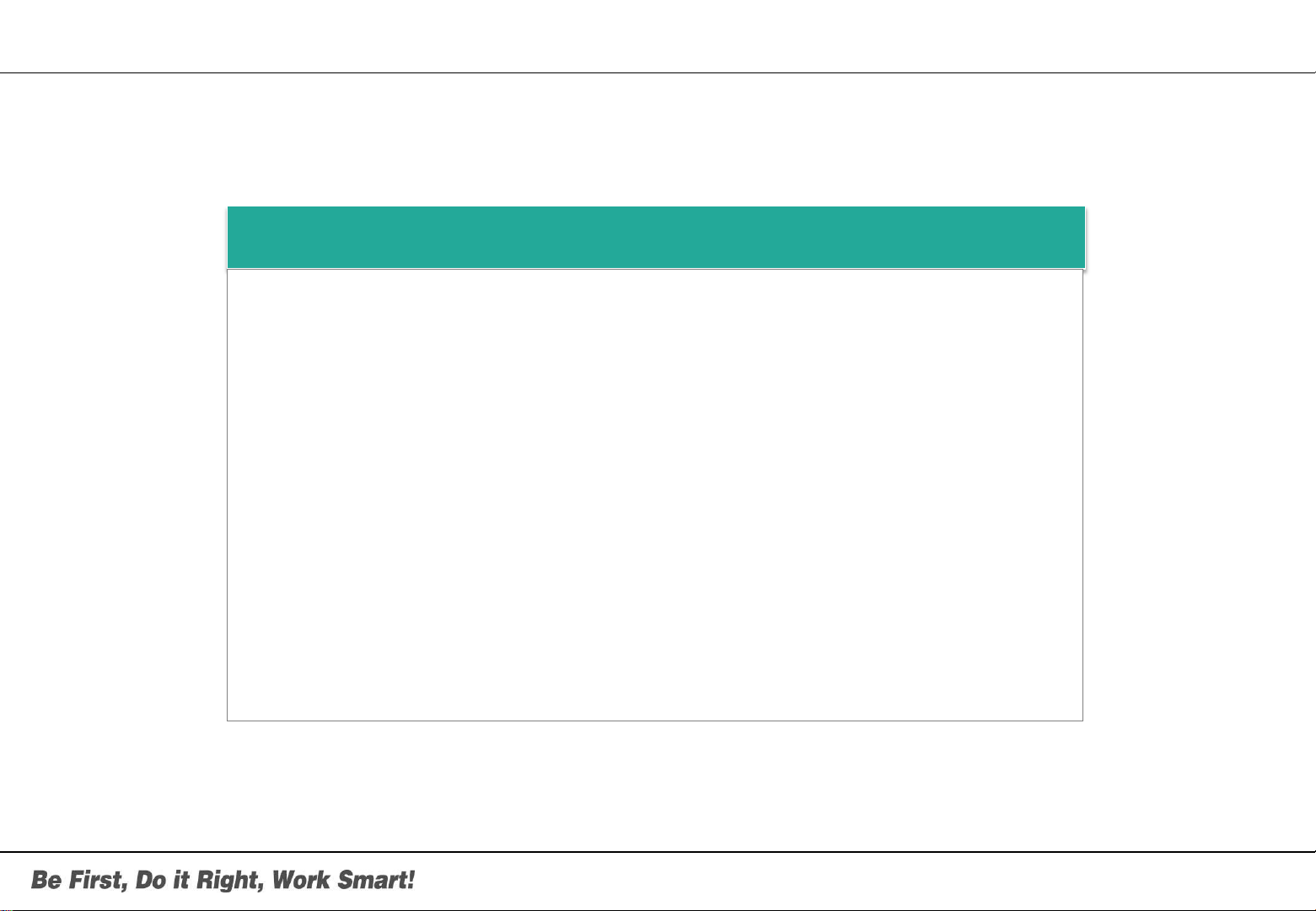
Contents
I. What is ODT?
II. Environment for ODT
III. Function List
IV. Function in detail
LGE Confidential
Page 3
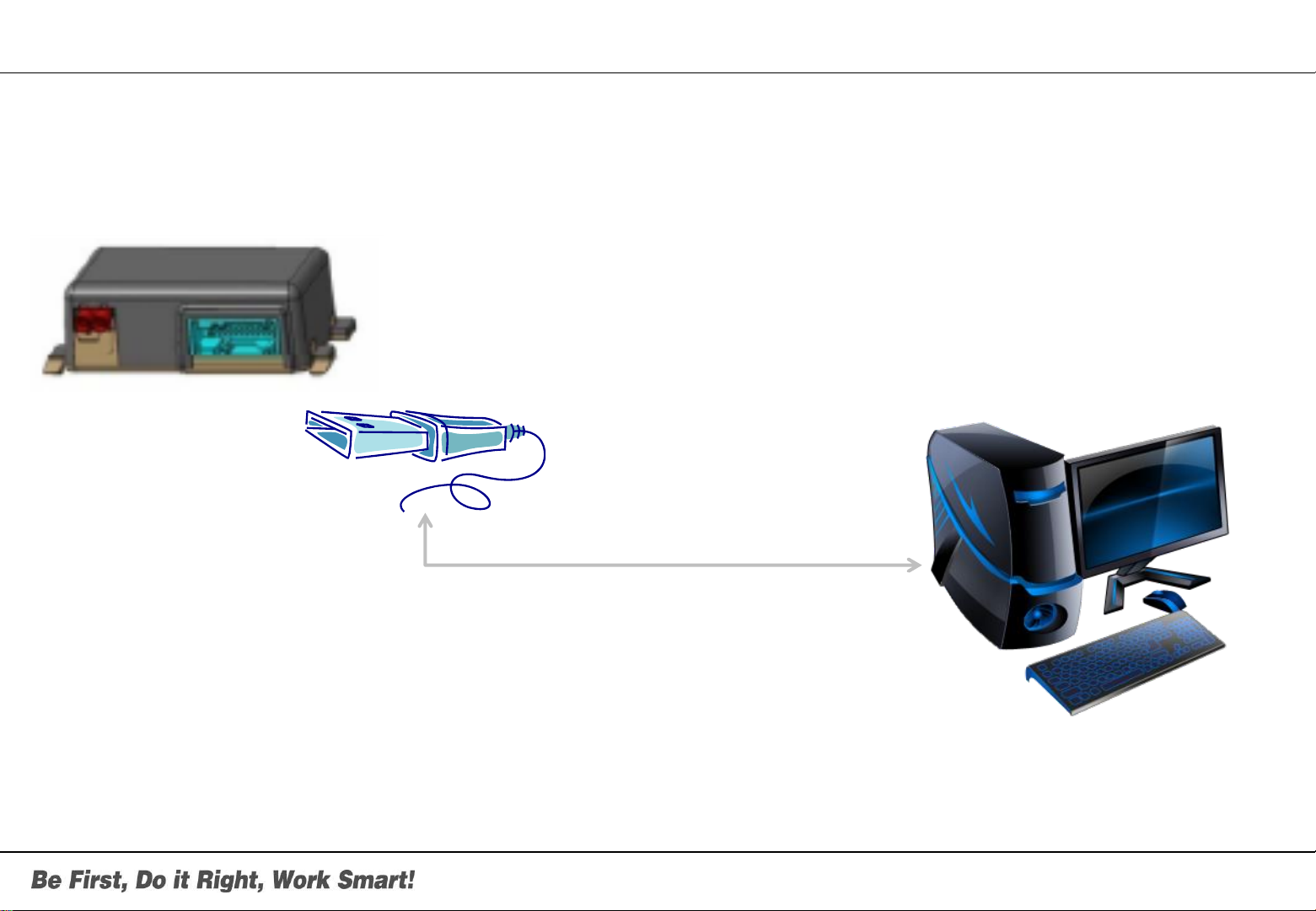
1. What is ODT?
ODT(OCU Development Tool) is development tool for debugging, testing and analyzing for OCU
USB Interface
OCU
Serial Communication
2 / 60
ODT for PC
LGE Confidential
Page 4
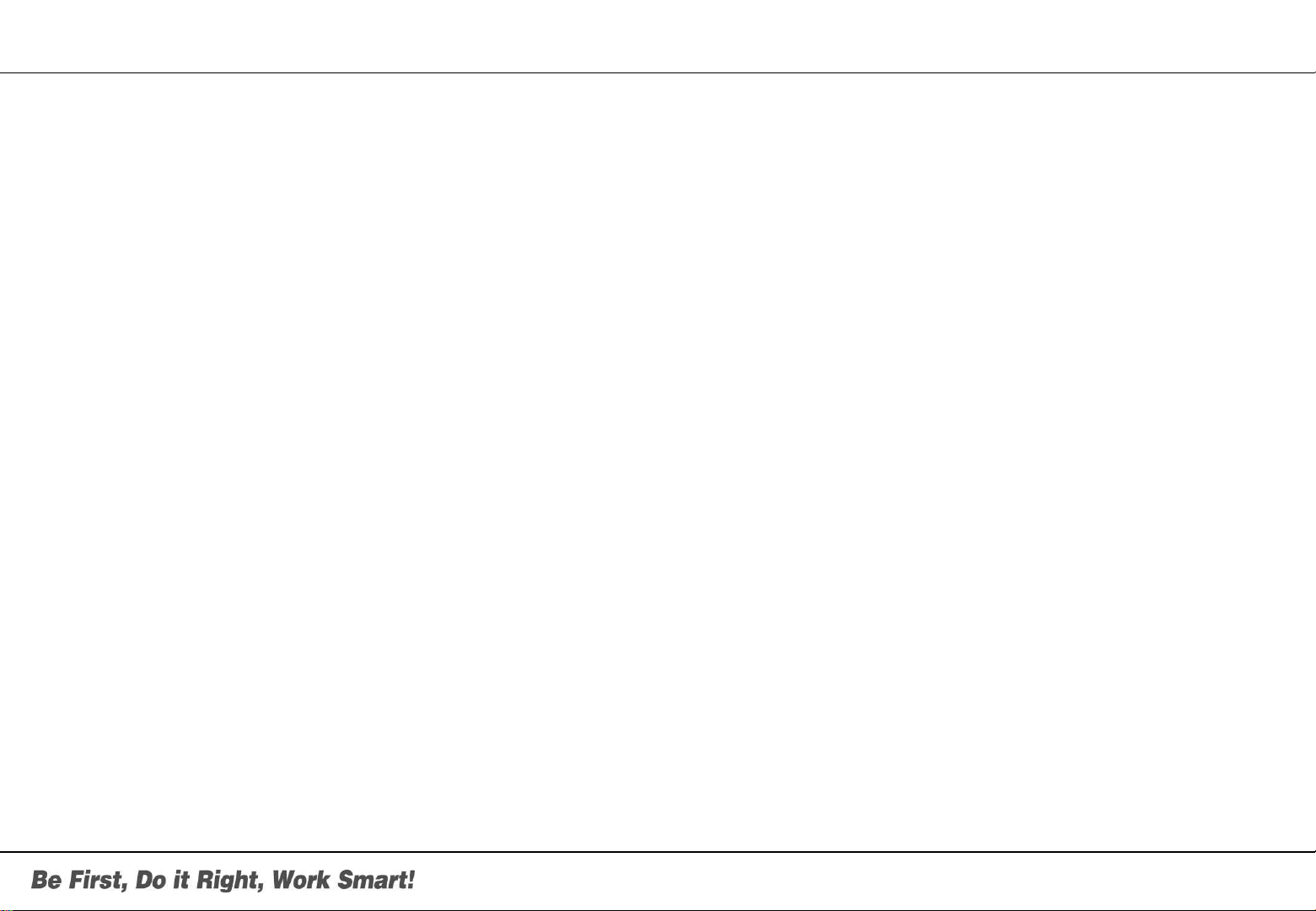
2. Environment for ODT
OS: Windows 7 or later (We not support Windows XP)
Development Tool: Visual Studio 2010
3 / 60
LGE Confidential
Page 5
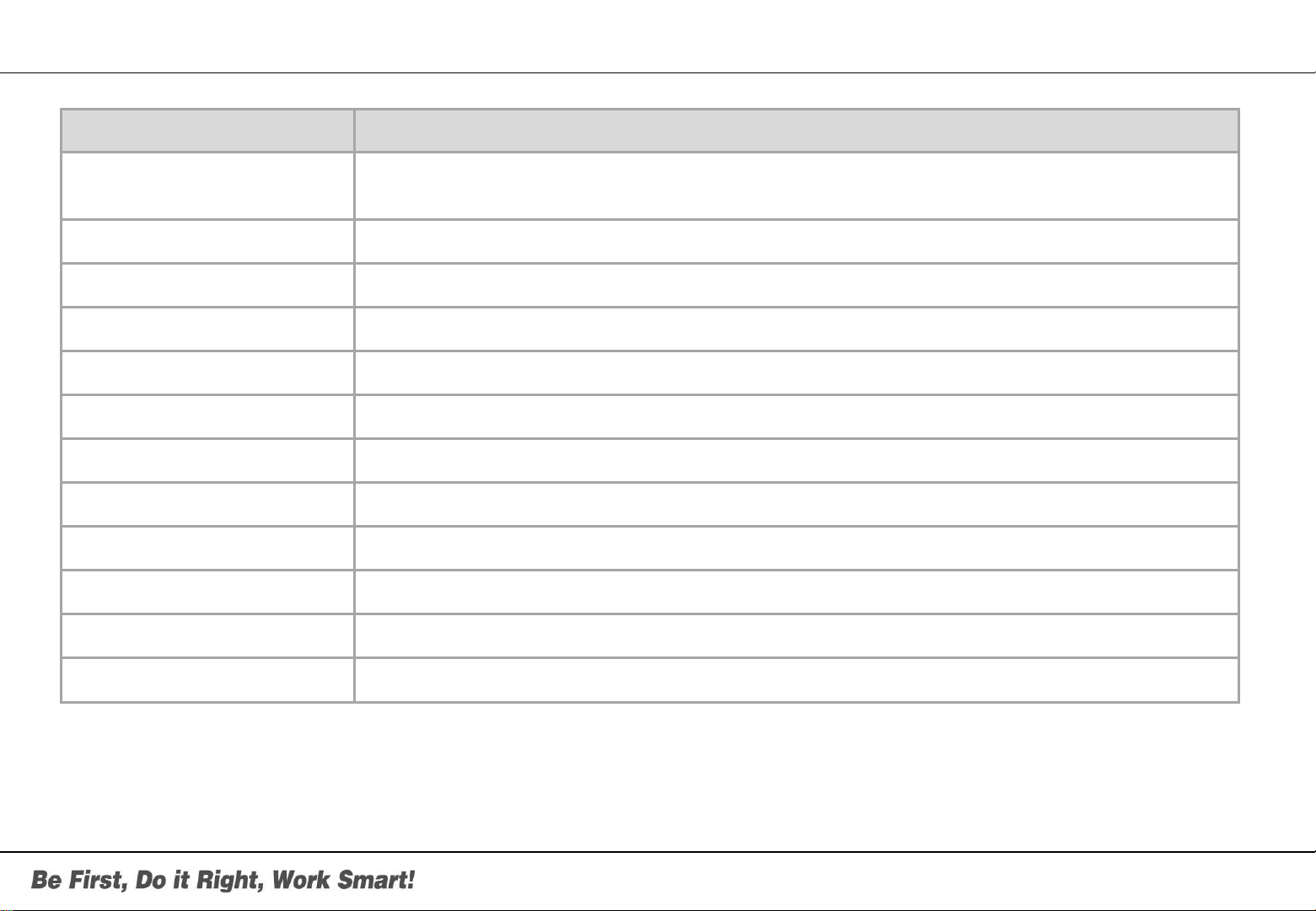
3. Function List
Window Major Functionalities
Main
GNSS GNSS Information
Call Call Control, Auto Answer, RF Information
Data APN, QoS Setup
SIM SIM information, Virtual SIM
SMS Send SMS message, Receive SMS message.
Audio Play Prompt, Start/Stop Loopback
Log System Logs, Service Logs, Debug Messages
DTC Display DTC’s Status
Configuration Set and Get OCU’s Configuration
Update SW upgrade of NAD, GNSS and Micom
GNSS Information, Network Information, Filtering Logs, Power Status, Virtual Button, Telltale,
QXDM Logging, GNSS Maker
KML Convertor Generate KML file
4 / 60
LGE Confidential
Page 6

4. Function - Main
5 / 60
LGE Confidential
Page 7
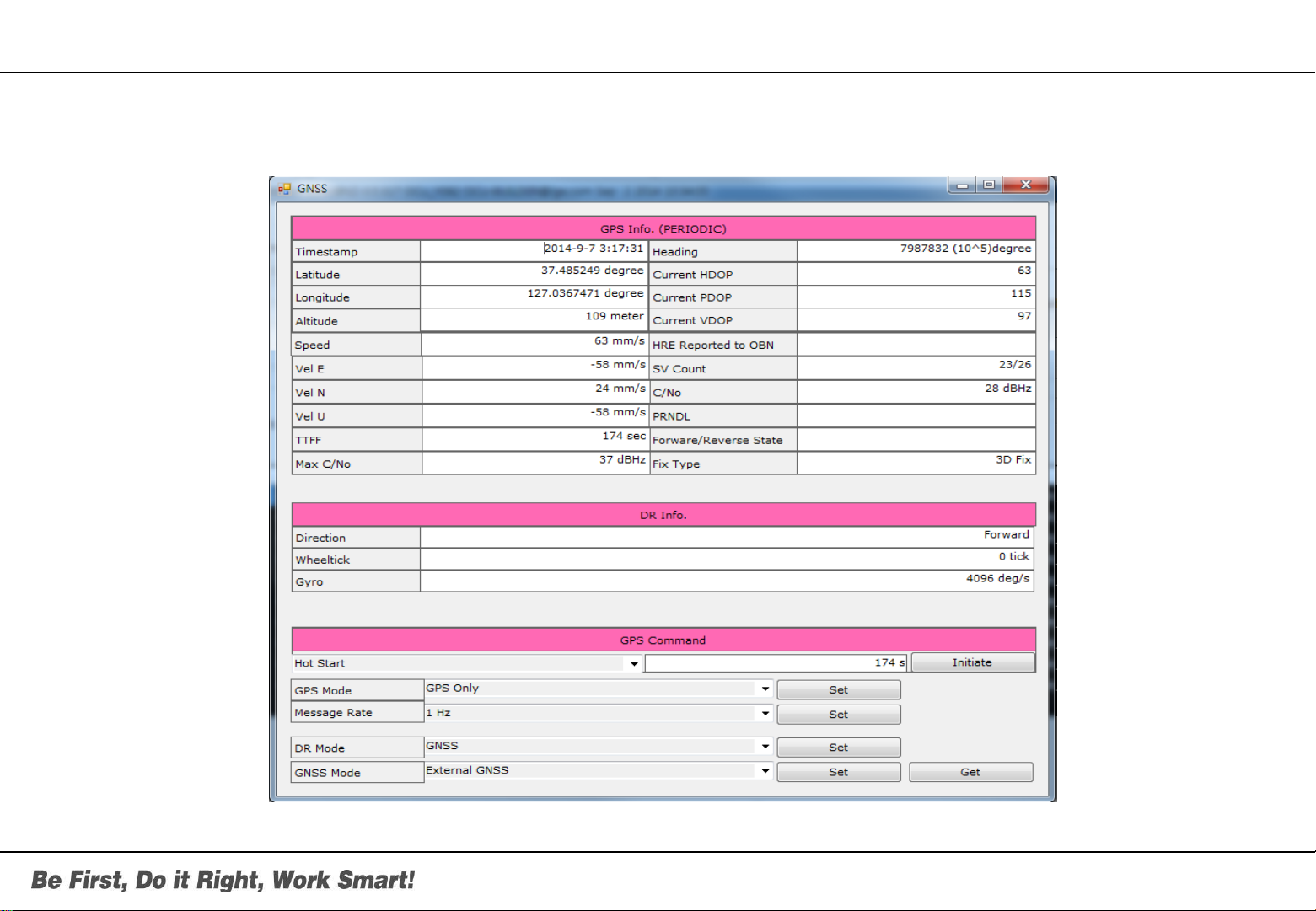
4. Function - GNSS
View > GNSS > GNSS Information : You can see information of GNSS and DR in detail using this function.
6 / 60
LGE Confidential
Page 8

4. Function - Network
View > Network > Call : You can see the network information and call using this function.
7 / 60
LGE Confidential
Page 9

4. Function - Network
View > Network > APN : You can get and set APN and QoS setup through this function.
8 / 60
LGE Confidential
Page 10

4. Function - Network
View > Network > SMS : You can send and receive the SMS message.
9 / 60
LGE Confidential
Page 11

4. Function - Network
View > Network > UICC : You can set and get all UICC’s parameters.
10 / 60
LGE Confidential
Page 12

4. Function – System Information
View > System Information : You can see and check all version of OCU’s module.
11 / 60
LGE Confidential
Page 13

4. Function – DTC
View > DTC : You can get, clear and mask DTC(Diagnostic Trouble Codes) of OCU.
12 / 60
LGE Confidential
Page 14

4. Function – Audio
View > Audio : You can control the audio features of OCU using this function
13 / 60
LGE Confidential
Page 15

4. Function – Logs
View > Logs : You can see all logs of OCU
14 / 60
LGE Confidential
Page 16

4. Function – Configuration
View > Configuration > Configuration : You can set and get the configuration of OCU.
15 / 60
LGE Confidential
Page 17

4. Function – BUB (Backup Battery)
View > BUB : You can get the BUB(Backup Battery)’s status.
16 / 60
LGE Confidential
Page 18

4. Function – HW IO
View > HW IO : You can control the LED of OCU and get the Microphone’s current.
17 / 60
LGE Confidential
Page 19

4. Function – KML Convertor
View > KML Convertor : You can convert from the raw data of GNSS and Network to KML file to test and debug
on Google Earth
18 / 60
LGE Confidential
Page 20

4. Function – Update
View > KML Convertor : You can update NAD, Micom and GNSS of OUC using this function.
19 / 60
LGE Confidential
Page 21

4. Function – Help
View > Help > About ODT : You can know the version and expire date of ODT through this function
20 / 60
LGE Confidential
Page 22

Part 15.21 statement
"Change o r Modifications that are not expressly approved by the manufa cturer could void the
user's authority to operate the equipment. “
"In order to comply with RF Exposure requi rements the anten na or ra diating element of this
device must be installed to ensure that it is at least 20cm from end users. The antenna supplied
with this device must not exceed a maximum gain of
the PCS band."
-7dBi in the cellular band and -7dBi in
Part 15.105 statement
This equipment has been tested and found to comply with the limit s for a class B digital device,
pursuant to Part 15 of the FCC Rul es. T hese limit s are de signed to pro vide reasona ble
protection ag ainst ha rmful interfere nce in a resid ential inst allation. This equi pment gene rates
uses and can radiate radio frequency energy and, if not installed and u sed in accordance with
the instructions, may cause harmful interference to radio communications. However, there is no
guarantee th at interferen ce will n ot occur in a particular in stallation. If this equipme nt do es
cause h armful interferen ce or televisio n rec eption, which can b e determi ned by turning the
equipment off and on, the user is encouraged to try to correct the interference by one or more of
the following measures: -Reorie nt or rel ocate the receiving antenn a. -Increa se the se paration
between the equipment and receiver. -Connect the equipment into an outlet on a circuit different
from that to which the receiver is connected.
Part 15 Class B Compliance
This device and its a ccessories compl y with p art15 of FCC rule s. Ope ration is subje ct to the
following two conditions:
Page 23

(1) This device & its accessories may not cause harmful interference.
(2) This device & it s accessories must accept any interference received, including interference
that may cause undesired operation.
Installation
This unit should only be installed by qualified personnel by .
The transmitter must not be co-located or operated in conjunction with any other antenna or transmitter.
This equipment complies with the FCC RF radiation exposure limits set forth for an uncontrolled environment.
This equipment should be installed and operated with a minimum distance of 30 cm between the radiator and
any part of your body.
